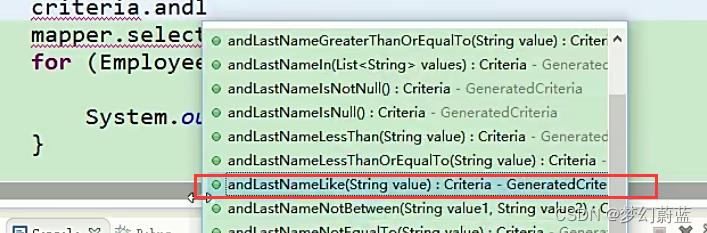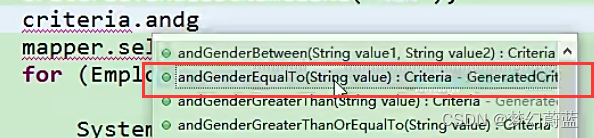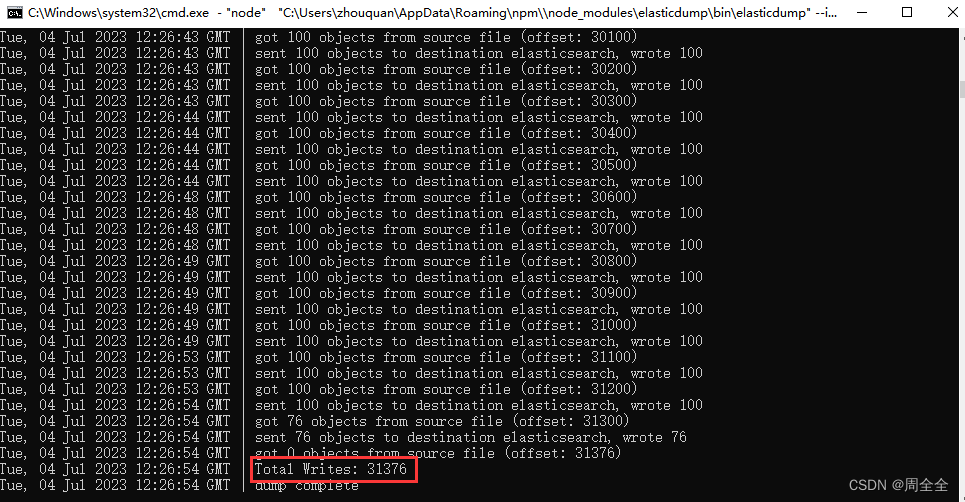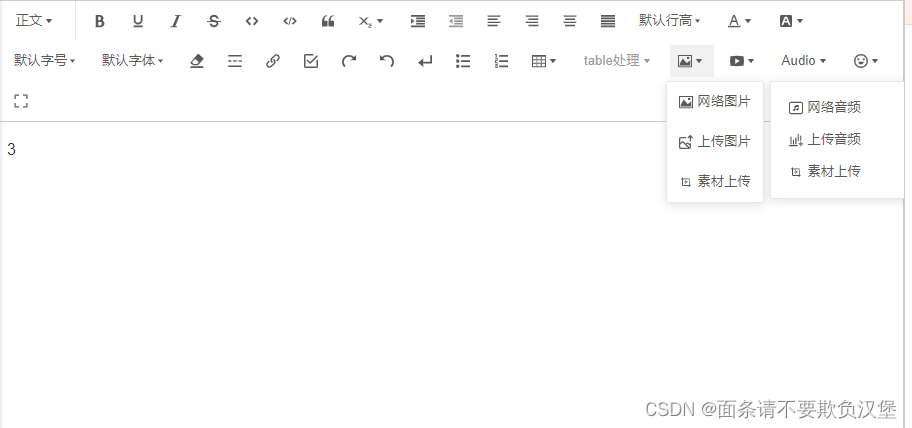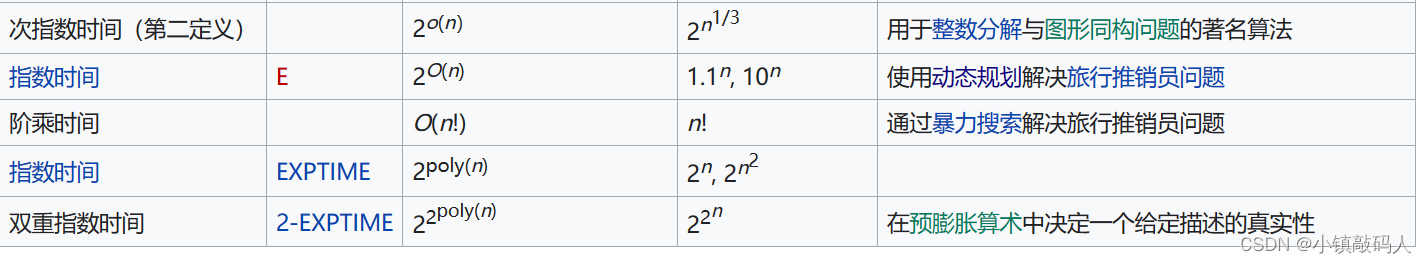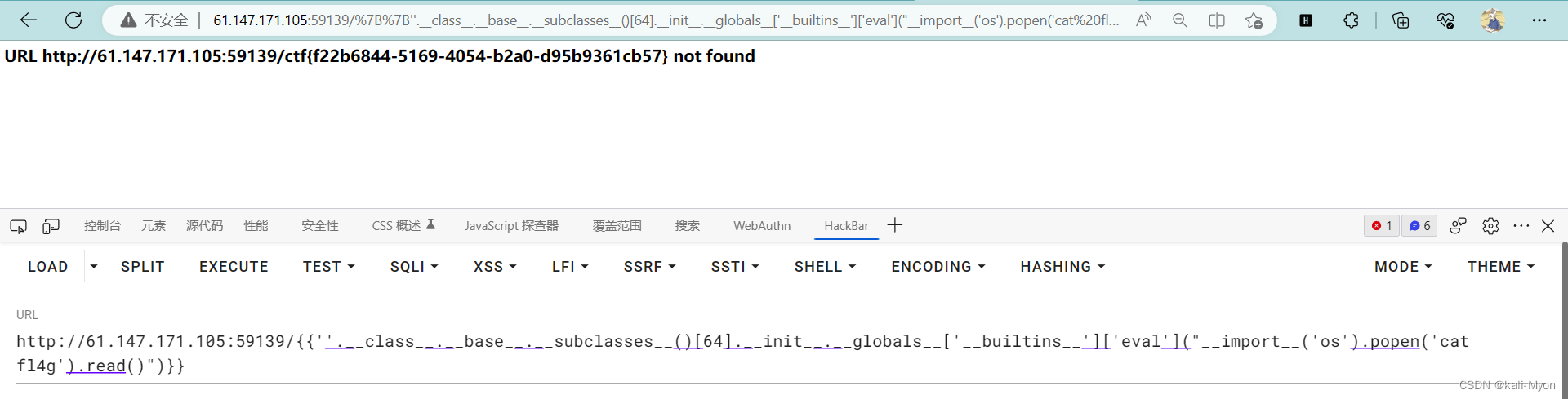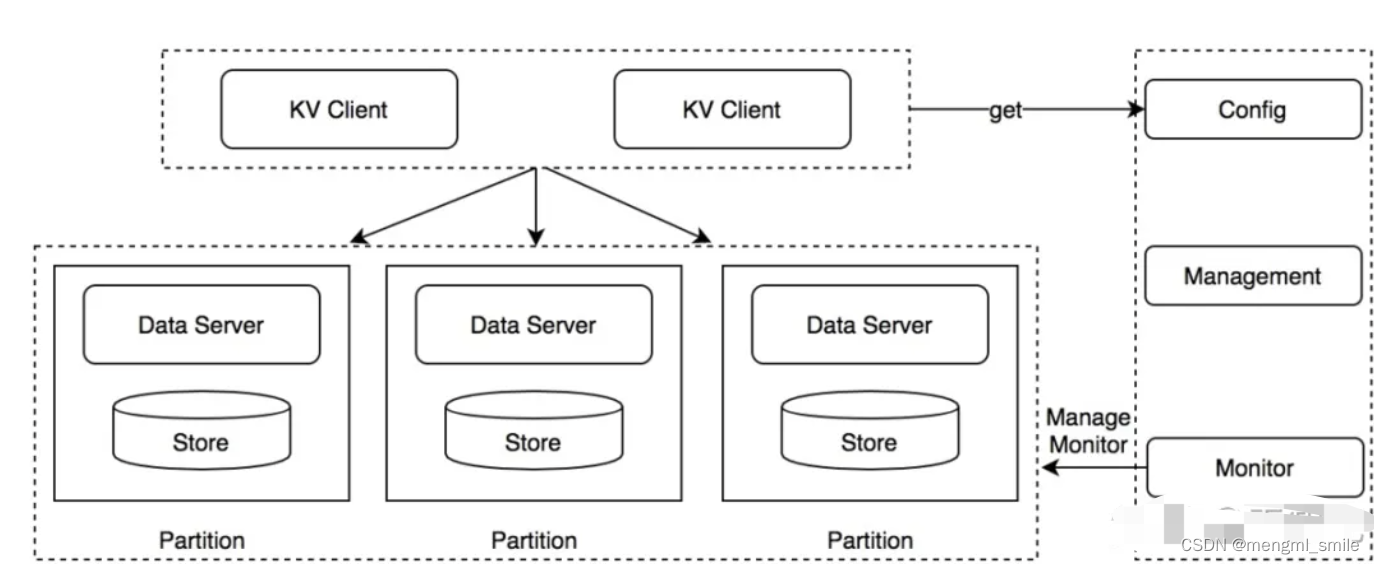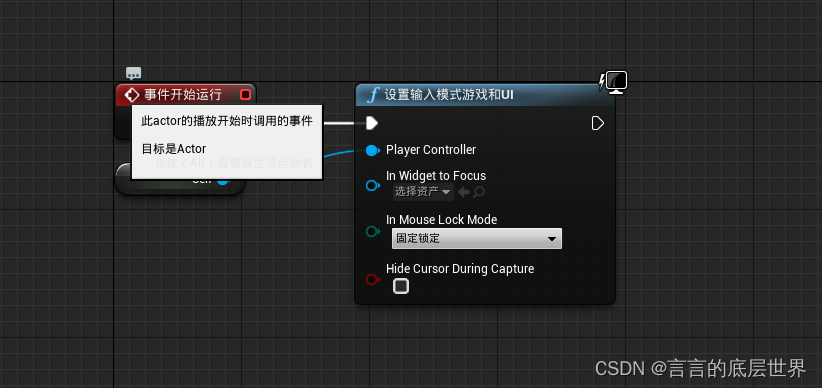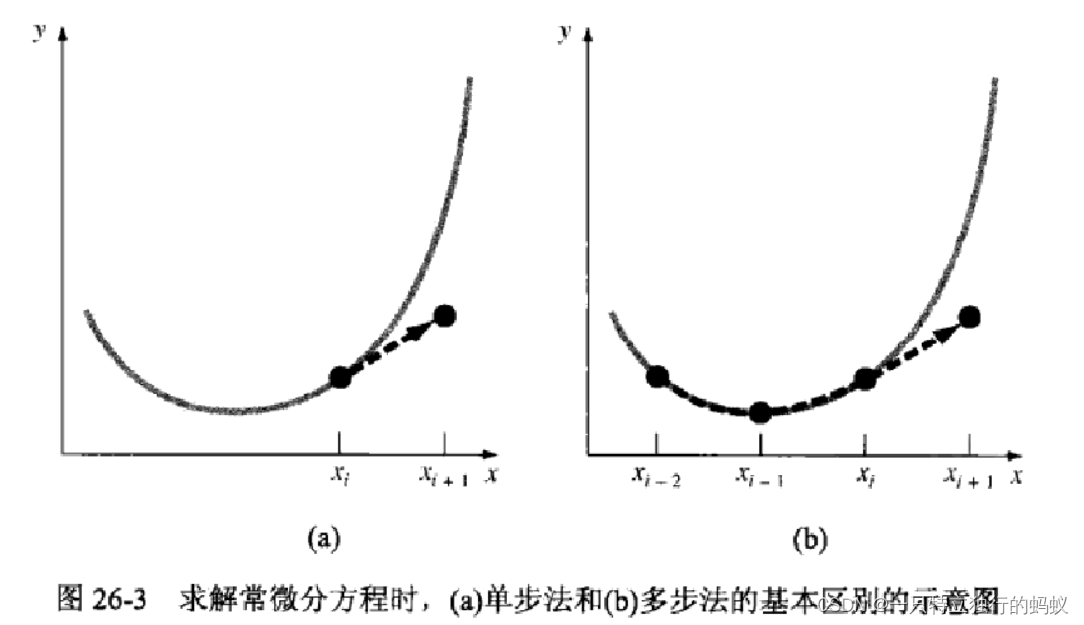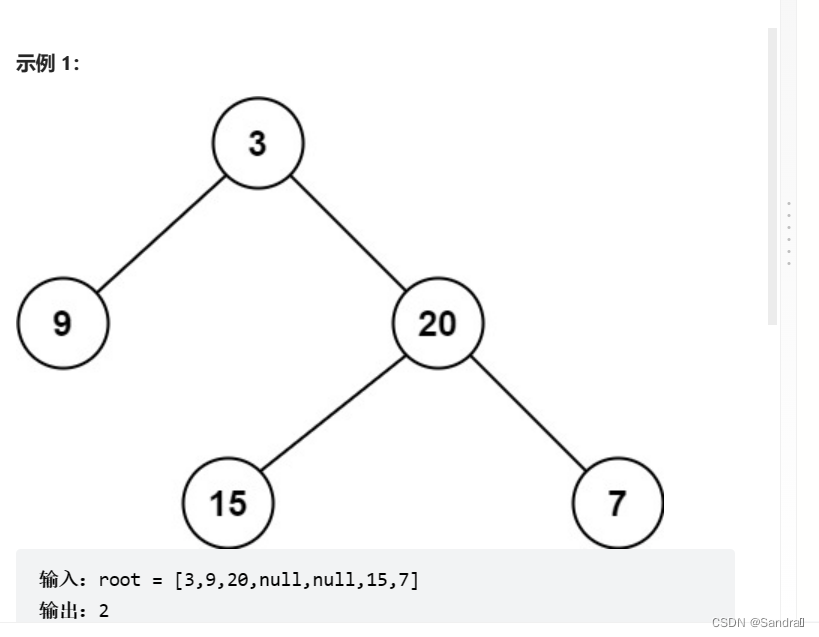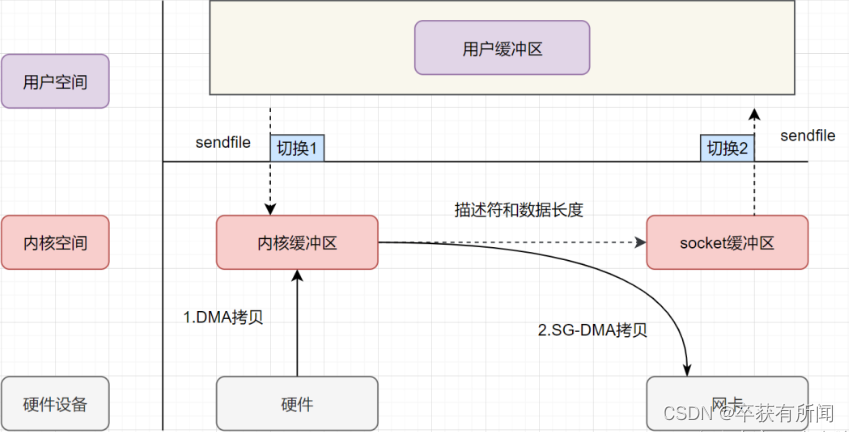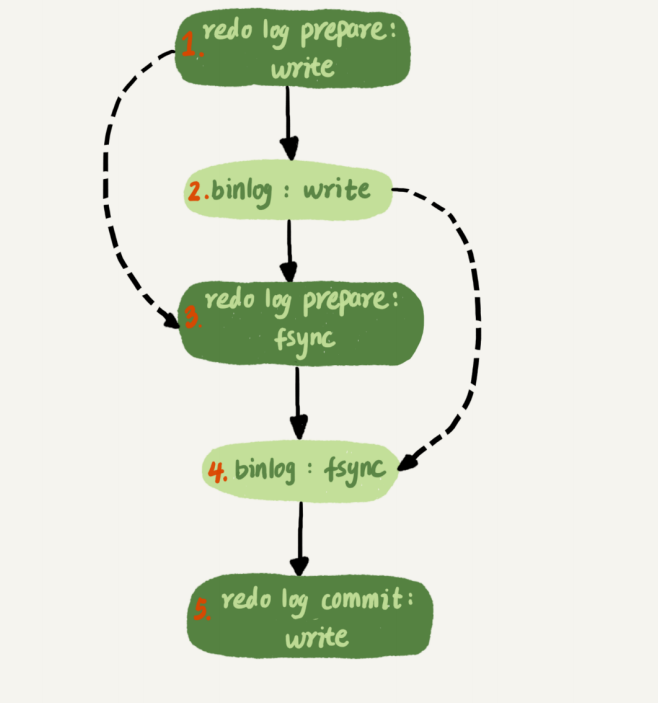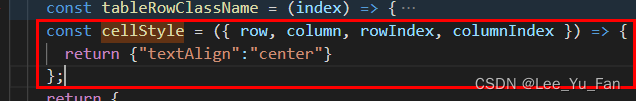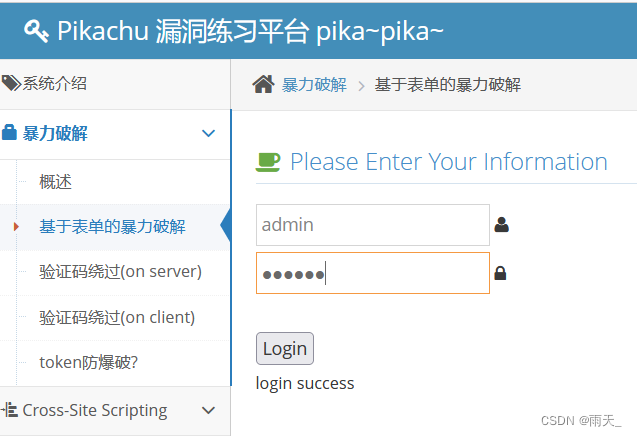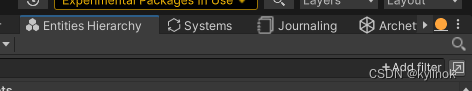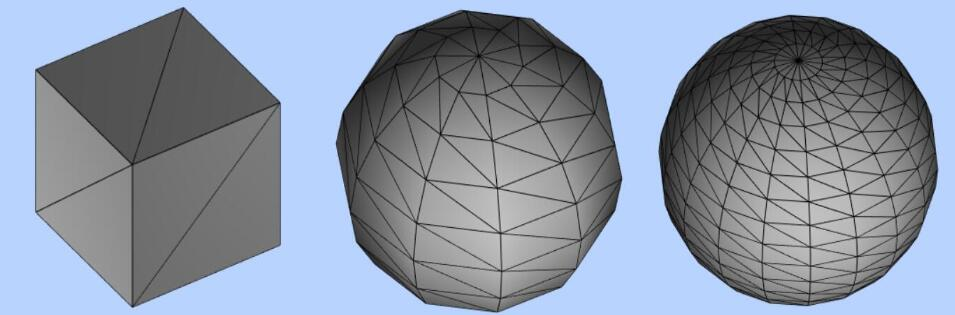MyBatis学习笔记
- 一、入门
- 二、XML配置
- 1、configuration(配置)
- 2、properties(属性)
- 3、settings(设置)
- 4、typeAliases(类型别名)
- 5、typeHandlers(类型处理器)
- 6、objectFactory(对象工厂)
- 7、plugins(插件)
- 8、environments(环境配置)
- 9、environment(环境变量)
- 10、transactionManager(事务管理器)
- 11、dataSource(数据源)
- 12、databaseIdProvider(数据库厂商标识)
- 13、mappers(映射器)
- 三、XML映射文件
- 1、 `select`
- (1)返回值类型(`List`)
- (1)记录封装
- (3)自定义映射(`resultMap`)
- (4)**关联查询**
- 2、`insert update delete`
- 3、参数
- 4、结果映射
- 5、自动映射
- 6、缓存
- 1、一级缓存
- (1)一级缓存体验
- (2)sqlSession不同
- (3)sqlSession相同,查询条件不同.(当前一级缓存中还没有这个数据)
- (4)sqlSession相同,两次查询之间执行了增删改操作(这次增删改可能对当前数据有影响)
- (5)sqlSession相同,手动清除了一级缓存(缓存清空)
- 2、二级缓存
- 3、 缓存的一些参数配置
- 4、缓存原理图示
- 5、第三方缓存整合原理ehcache适配包
- 四、动态`SQL`
- OGNL
- 1、`if`
- 2、trim 去掉前缀后缀
- 3、choose (when、otherwise)分支选择:swtich-case
- 4、foreach
- 6、批量保存
- 1、MYSQL 中数据的保存
- 2、Oracle中数据库批量保存
- 1、第一种批量添加方式:
- 2、第二种方法:
- 7、内置参数_parameter&_databaseId
- 1、MySQL和Oraacle中配置
- 2、bind
- 3、SQL抽取可重用的字段
- 五、MyBatis-Spring整合
- 六、MyBatis逆向工程
- 1、导入需要的配置包
- 2、编写配置类mbg.XML
- 3、运行
- 4、测试结果
- 5、封装查询条件
- 1、查询所有
- 2、带条件查询
- 七、MyBatis-工作原理
- 1、获取sqlSessionFactory对象
- 八、`Java API`
本文所有代码免费下载-MyBatis学习课件&代码
一、入门
二、XML配置
1、configuration(配置)
2、properties(属性)
3、settings(设置)
4、typeAliases(类型别名)
5、typeHandlers(类型处理器)
6、objectFactory(对象工厂)
7、plugins(插件)
8、environments(环境配置)
9、environment(环境变量)
10、transactionManager(事务管理器)
11、dataSource(数据源)
12、databaseIdProvider(数据库厂商标识)
13、mappers(映射器)
三、XML映射文件
1、 select
(1)返回值类型(List)
<!-- public List<Employee> getEmpsByLastNameLike(String lastName); -->
<!--resultType:如果返回的是一个集合,要写集合中元素的类型 -->
<select id="getEmpsByLastNameLike" resultType="com.atguigu.mybatis.bean.Employee">
select * from tbl_employee where last_name like #{lastName}
</select>
(1)记录封装
单记录
<!--public Map<String, Object> getEmpByIdReturnMap(Integer id); resultType="map" 这里可以直接写map的原因是因为MyBatis已经自动的写了别名map-->
<select id="getEmpByIdReturnMap" resultType="map">
select * from tbl_employee where id=#{id}
</select>
多记录
//多条记录封装一个map:Map<Integer,Employee>:键是这条记录的主键,值是记录封装后的javaBean
//@MapKey:告诉<u>mybatis</u>封装这个map的时候使用哪个属性作为map的key
@MapKey("lastName")
public Map<String, Employee>
getEmpByLastNameLikeReturnMap(String lastName);
<!--XML中配置 -->
<!--public Map<Integer, Employee> getEmpByLastNameLikeReturnMap(String lastName); -->
<select id="getEmpByLastNameLikeReturnMap" resultType="com.atguigu.mybatis.bean.Employee">
select * from tbl_employee where last_name like #{lastName}
</select>
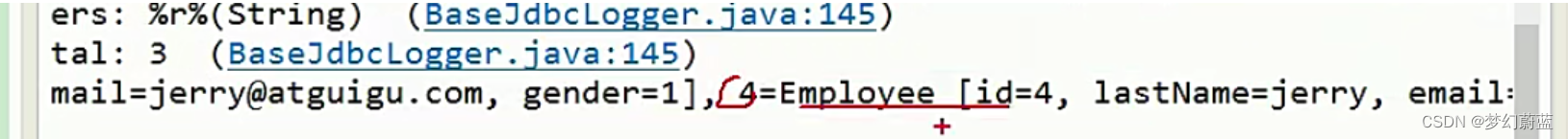
(3)自定义映射(resultMap)
<mapper namespace="com.atguigu.mybatis.dao.EmployeeMapperPlus">
<!--自定义某个javaBean的封装规则
type:自定义规则的Java类型
id:唯一id方便引用
-->
<resultMap type="com.atguigu.mybatis.bean.Employee" id="MySimpleEmp">
<!--指定主键列的封装规则
id定义主键,底层有优化;
column:指定哪一列
property:指定对应的javaBean属性
-->
<id column="id" property="id"/>
<!-- 定义普通列封装规则 -->
<result column="last_name" property="lastName"/>
<!-- 其他不指定的列会自动封装:我们只要写resultMap就把全部的映射规则都写上。 -->
<result column="email" property="email"/>
<result column="gender" property="gender"/>
</resultMap>
<!-- resultMap:自定义结果集映射规则; -->
<!-- public Employee getEmpById(Integer id); -->
<select id="getEmpById" resultMap="MySimpleEmp">
select * from tbl_employee where id=#{id}
</select>
</mapper>
(4)关联查询
级联属性
联合查询:级联属性封装结果集
eg:dept.id
eg:dept.departmentName
部门表结构:

<resultMap type="com.atguigu.mybatis.bean.Employee" id="MyDifEmp">
<id column="id" property="id"/>
<result column="last_name" property="lastName"/ >
<result column="gender" property="gender"/>
<result column="did" property="dept.id"/>
<result column="dept_name"
property="dept.departmentName"/>
</resultMap>
<!-- public Employee getEmpAndDept(Integer id);-->
<select id="getEmpAndDept" resultMap="MyDifEmp">
SELECT e.id id,e.last_name last_name,e.gender gender,e.d_id d_id, d.id did,d.dept_name dept_name
FROM tbl_employee e,tbl_dept d
HERE e.d_id=d.id AND e.id=#{id}
</select>
association
1、使用association定义关联的单个对象的封装规则
<resultMap type="com.atguigu.mybatis.bean.Employee" id="MyDifEmp2">
<id column="id" property="id"/>
<result column="last_name" property="lastName"/>
<result column="gender" property="gender"/>
<!--association可以指定联合的javaBean对象
property="dept":指定哪个属性是联合的对象
javaType:指定这个属性对象的类型[不能省略]
-->
<!--定义的association 的封装规则 下面的id是 dept的返回值主键-->
<association property="dept" javaType="com.atguigu.mybatis.bean.Department">
<id column="did" property="id"/>
<result column="dept_name" property="departmentName"/>
</association>
</resultMap>
2、使用association进行分步查询:
(1)先按照员工id查询员工信息
(2)根据查询员工信息中的d_id值去部门表查出部门信息
(3)部门设置到员工中;
<!-- id last_name email gender d_id -->
<resultMap type="com.atguigu.mybatis.bean.Employee" id="MyEmpByStep">
<id column="id" property="id"/>
<result column="last_name" property="lastName"/>
<result column="email" property="email"/>
<result column="gender" property="gender"/>
<!-- association定义关联对象的封装规则
select:表明当前属性是调用select指定的方法查出的结果
column:指定将哪一列的值传给这个方法
流程:使用select指定的方法(传入column指定的这列参数的值)查出对象,并封装给property指定的属性
-->
<association property="dept"
select="com.atguigu.mybatis.dao.DepartmentMapper.getDeptById"
column="d_id">
</association>
</resultMap>
<!-- public Employee getEmpByIdStep(Integer id);-->
<select id="getEmpByIdStep" resultMap="MyEmpByStep">
select * from tbl_employee where id=#{id}
<if test="_parameter!=null">
and 1=1
</if>
</select>
测试:
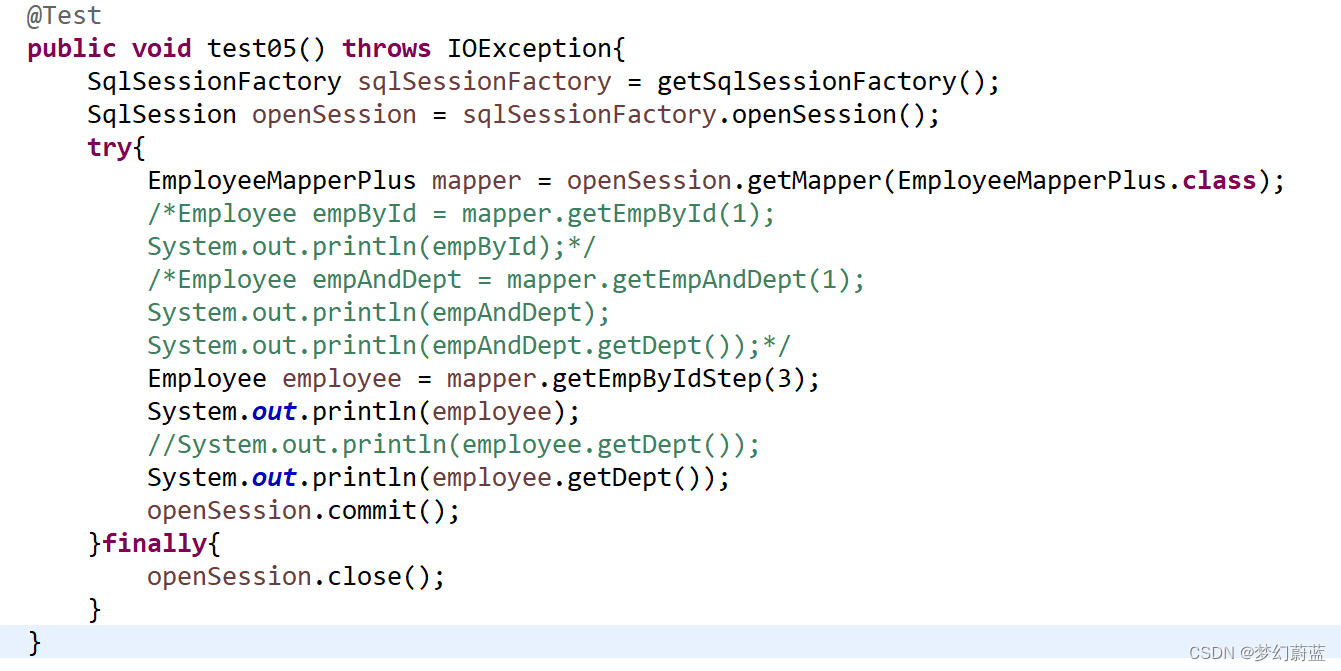
运行结果
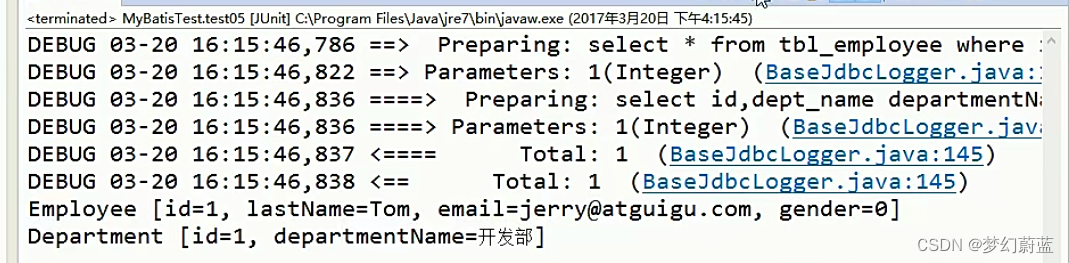
3、延迟加载
可以使用延迟加载(懒加载);
(按需加载) Employee==>Dept:
我们每次查询Employee对象的时候,都将一起查询出来。
部门信息在我们使用的时候再去查询;
分段查询的基础之上加上两个配置:
<settings>
<!--显示的指定每个我们需要更改的配置的值,即使他是默认的。防止版本更新带来的问题
lazyLoadingEnabled:懒加载
aggressiveLaz yLoading:启用时,具有延时的属性将被加载,否则按需加载 -->
<setting name="lazyLoadingEnabled" value="true"/>
<setting name="aggressiveLazyLoading" value="false"/>
</settings>
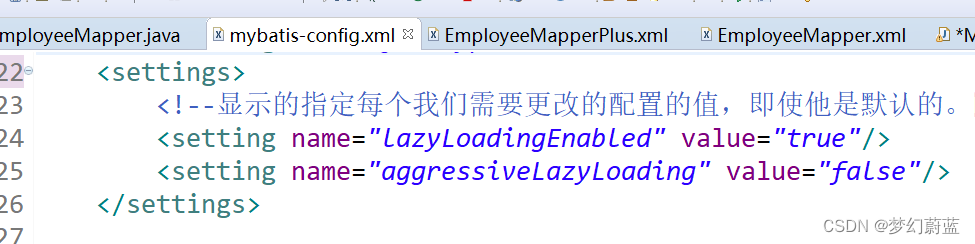
不开启的时候,会一次发送两个
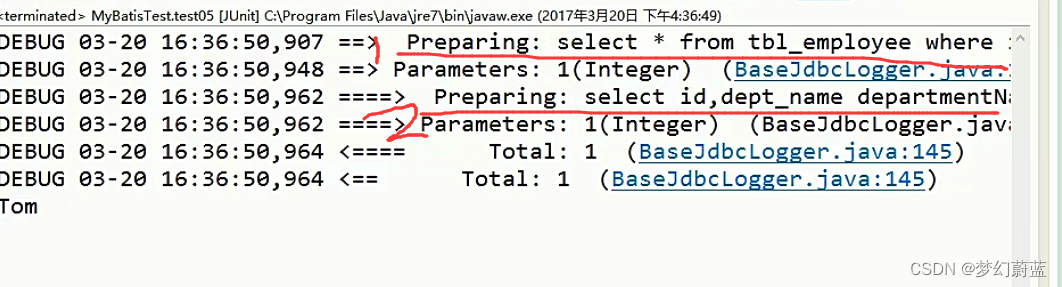
查单个表,会发送一次
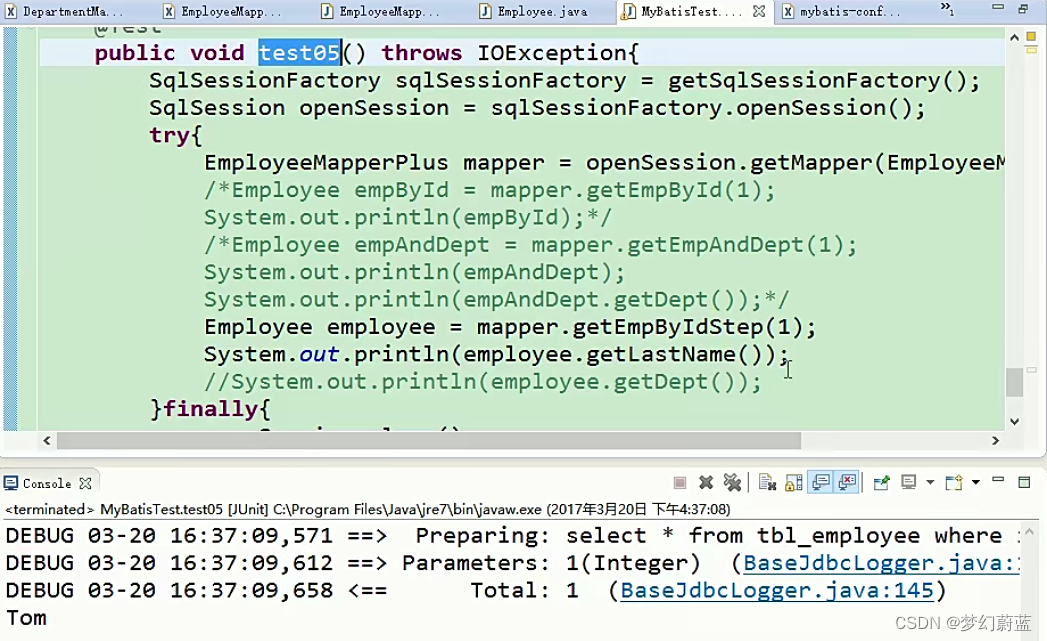
查相关表,会查两次
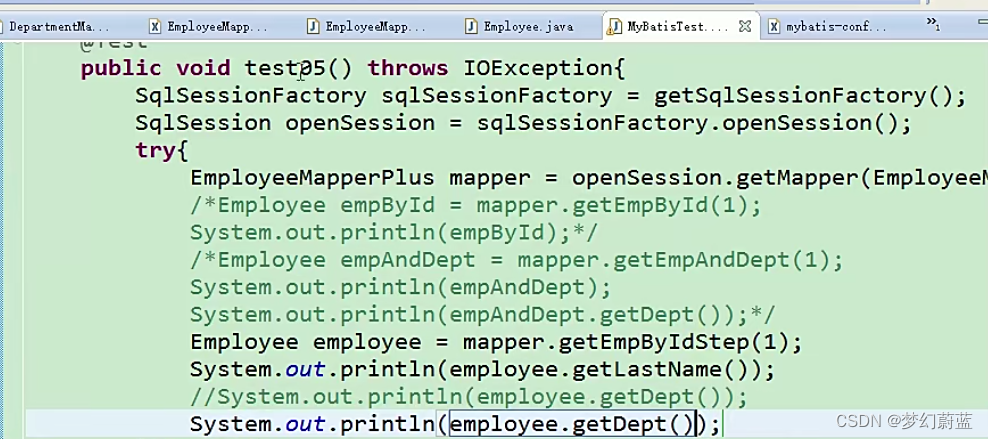
会在两个查询结果之间再发送一次SQL请求
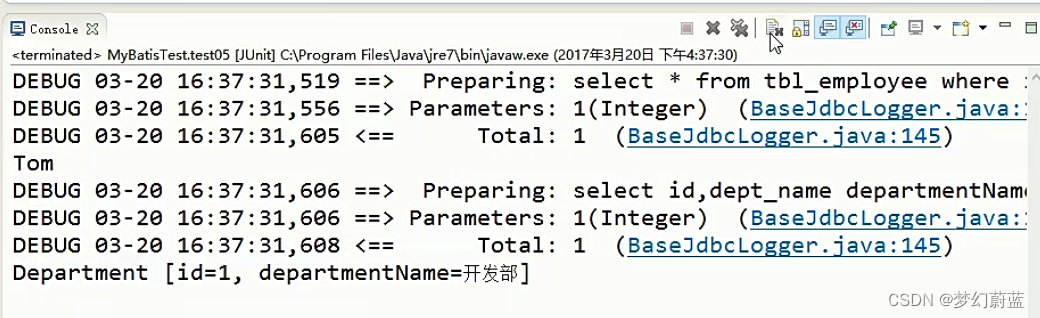
4、collection定义关联集合封装规则
association 场景二:
查询部门的时候将部门对应的所有员工信息也查询出来:注释在DepartmentMapper.xml中

<!--
public class Department {
private Integer id;
private String departmentName;
private List<Employee> emps;
did dept_name || eid last_name email gender
-->
<!--嵌套结果集的方式,使用collection标签定义关联的集合类型的属性封装规则 -->
<resultMap type="com.atguigu.mybatis.bean.Department" id="MyDept">
<id column="did" property="id"/>
<result column="dept_name" property="departmentName"/>
<!--
collection定义关联集合类型的属性的封装规则
ofType:指定集合里面元素的类型
-->
<collection property="emps" ofType="com.atguigu.mybatis.bean.Employee">
<!-- 定义这个集合中元素的封装规则
column:查询中的字段名
property:javaBean中的对应字段-->
<id column="eid" property="id"/>
<result column="last_name" property="lastName"/>
<result column="email" property="email"/>
<result column="gender" property="gender"/>
</collection>
</resultMap>
<!-- public Department getDeptByIdPlus(Integer id); -->
<select id="getDeptByIdPlus" resultMap="MyDept">
SELECT d.id did,d.dept_name dept_name,
e.id eid,e.last_name last_name,e.email email,e.gender gender
FROM tbl_dept d
LEFT JOIN tbl_employee e
ON d.id=e.d_id
WHERE d.id=#{id}
</select>
collection:分段查询

<resultMap type="com.atguigu.mybatis.bean.Department" id="MyDeptStep">
<id column="id" property="id"/>
<id column="dept_name" property="departmentName"/>
<collection property="emps"
select="com.atguigu.mybatis.dao.EmployeeMapperPlus.getEmpsByDeptId"
column="{deptId=id}" fetchType="lazy"></collection>
</resultMap>
<!-- public Department getDeptByIdStep(Integer id); -->
<select id="getDeptByIdStep" resultMap="MyDeptStep">
select id,dept_name from tbl_dept where id=#{id}
</select>
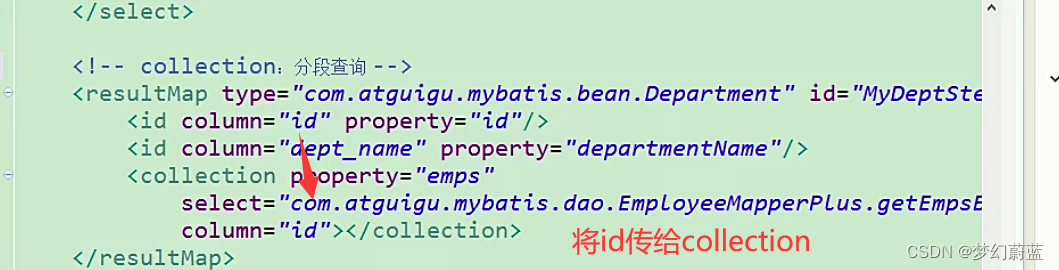
扩展:
- 多列的值传递过去:
- 将多列的值封装map传递;
- column=“{key1=column1,key2=column2}”
- fetchType=“lazy”:表示使用延迟加载;
- lazy:延迟
- eager:立即
discriminator鉴别器(使用频率比较低)
<!-- <discriminator javaType=""></discriminator>
鉴别器:mybatis可以使用discriminator判断某列的值,然后根据某列的值改变封装行为
封装Employee:
如果查出的是女生:就把部门信息查询出来,否则不查询;
如果是男生,把last_name这一列的值赋值给email;
-->
<resultMap type="com.atguigu.mybatis.bean.Employee" id="MyEmpDis">
<id column="id" property="id"/>
<result column="last_name" property="lastName"/>
<result column="email" property="email"/>
<result column="gender" property="gender"/>
<!--
column:指定判定的列名
javaType:列值对应的java类型 -->
<discriminator javaType="string" column="gender">
<!--女生 resultType:指定封装的结果类型;不能缺少。/resultMap-->
<case value="0" resultType="com.atguigu.mybatis.bean.Employee">
<association property="dept"
select="com.atguigu.mybatis.dao.DepartmentMapper.getDeptById"
column="d_id">
</association>
</case>
<!--男生 ;如果是男生,把last_name这一列的值赋值给email; -->
<case value="1" resultType="com.atguigu.mybatis.bean.Employee">
<id column="id" property="id"/>
<result column="last_name" property="lastName"/>
<result column="last_name" property="email"/>
<result column="gender" property="gender"/>
</case>
</discriminator>
</resultMap>
<select id="getEmpByIdStep" resultMap="MyEmpDis">
select * from tbl_employee where id=#{id}
</select>
2、insert update delete
3、参数
单个参数:
mybatis不会做特殊处理,
#{参数名/任意名}:取出参数值。
多个参数:mybatis会做特殊处理。
多个参数会被封装成 一个map,
key:param1...paramN,或者参数的索引也可以
value:传入的参数值
#{}就是从map中获取指定的key的值;
操作:
方法:public Employee getEmpByIdAndLastName(Integer id,String lastName);
取值:#{id},#{lastName}
异常:
org.apache.ibatis.binding.BindingException:
Parameter 'id' not found.
Available parameters are [1, 0, param1, param2]
【命名参数】:明确指定封装参数时map的key;@Param("id")
多个参数会被封装成 一个map,
key:使用@Param注解指定的值
value:参数值
#{指定的key}取出对应的参数值
public Employee getEmpByIdAndLastName(@Param("id")Integer id,@Param("lastName")String lastName);
POJO:
如果多个参数正好是我们业务逻辑的数据模型,我们就可以直接传入<u>pojo</u>;
#{属性名}:取出传入的<u>pojo</u>的属性值
Map:
如果多个参数不是业务模型中的数据,没有对应的<u>pojo</u>,不经常使用,为了方便,我们也可以传入map
#{key}:取出map中对应的值
TO:
如果多个参数不是业务模型中的数据,但是经常要使用,推荐来编写一个TO(Transfer Object)数据传输对象
Page{
<u>int</u> index;
<u>int</u> size;
}
思考
public Employee getEmp(@Param("id")Integer id,String lastName);
取值:id==>#{id/param1} lastName==>#{param2}
public Employee getEmp(Integer id,@Param("e")Employee
<u>emp</u>);
取值:id==>#{param1}
lastName===>#{param2.lastName/e.lastName}
特别注意:如果是Collection(List、Set)类型或者是数组
也会特殊处理。也是把传入的list或者数组封装在map中。
key:Collection(collection),如果是List还可以使用这个key(list)
数组(array)
public Employee getEmpById(List<Integer> <u>ids</u>);
取值:取出第一个id的值: #{list[0]}
#{} 与${}的区别
#{}:可以获取map中的值或者pojo对象属性的值;
${}:可以获取map中的值或者pojo对象属性的值;
select * from tbl_employee where id=${id} and last_name=#{lastName}
Preparing: select * from tbl_employee where id=2 and last_name=?
区别:
#{}:是以预编译的形式,将参数设置到<u>sql</u>语句中;PreparedStatement;防止<u>sql</u>注入
${}:取出的值直接拼装在<u>sql</u>语句中;会有安全问题;
大多情况下,我们去参数的值都应该去使用#{};
原生<u>jdbc</u>不支持占位符的地方我们就可以使用${}进行取值
比如分表、排序。。。;按照年份分表拆分
select * from ${year}_salary where <u>xxx</u>;
select * from tbl_employee order by ${f_name} ${order}
#{}:更丰富的用法:
在Oracle中如果SQL中含有null字段,序号设置 **jdbcTypeForNull=NULL**
规定参数的一些规则:
javaType、 jdbcType、 mode(存储过程)、
numericScale、
resultMap、 typeHandler、 jdbcTypeName、 expression(未来准备支持的功能);
jdbcType通常需要在某种特定的条件下被设置:
在我们数据为null的时候,有些数据库可能不能识别<u>mybatis</u>对null的默认处理。比如Oracle(报错);
JdbcType OTHER:无效的类型;因为<u>mybatis</u>对所有的null都映射的是原生<u>Jdbc</u>的OTHER类型,oracle不能正确处理;
由于全局配置中:jdbcTypeForNull=OTHER;oracle不支持;两种办法
1、#{email,jdbcType=OTHER};
2、jdbcTypeForNull=NULL
<setting name="jdbcTypeForNull" value="NULL"/>
4、结果映射
5、自动映射
6、缓存
两级缓存:
一级缓存:(本地缓存):sqlSession级别的缓存。一级缓存是一直开启的;SqlSession级别的一个Map
与数据库同一次会话期间查询到的数据会放在本地缓存中。
以后如果需要获取相同的数据,直接从缓存中拿,没必要再去查询数据库;一级缓存失效情况(没有使用到当前一级缓存的情况,效果就是,还需要再向数据库发出查询):
1、sqlSession不同。
2、sqlSession相同,查询条件不同.(当前一级缓存中还没有这个数据)
3、sqlSession相同,两次查询之间执行了增删改操作(这次增删改可能对当前数据有影响)
4、sqlSession相同,手动清除了一级缓存(缓存清空)二级缓存:(全局缓存):基于namespace级别的缓存:一个namespace对应一个二级缓存:
工作机制:
1、一个会话,查询一条数据,这个数据就会被放在当前会话的一级缓存中;
2、如果会话关闭;一级缓存中的数据会被保存到二级缓存中;新的会话查询信息,就可以参照二级缓存中的内容;
3、sqlSession=EmployeeMapper>Employee
DepartmentMapper===>Department
不同namespace查出的数据会放在自己对应的缓存中(map)
效果:数据会从二级缓存中获取
查出的数据都会被默认先放在一级缓存中。
只有会话提交或者关闭以后,一级缓存中的数据才会转移到二级缓存中
使用:
1)、开启全局二级缓存配置:
2)、去mapper.xml中配置使用二级缓存:
3)、我们的POJO需要实现序列化接口
和缓存有关的设置/属性:
1)、cacheEnabled=true:false:关闭缓存(二级缓存关闭)(一级缓存一直可用的)
2)、每个select标签都有useCache=“true”:
false:不使用缓存(一级缓存依然使用,二级缓存不使用)
3)、【每个增删改标签的:flushCache=“true”:(一级二级都会清除)】
增删改执行完成后就会清楚缓存;
测试:flushCache=“true”:一级缓存就清空了;二级也会被清除;
查询标签:flushCache=“false”:
如果flushCache=true;每次查询之后都会清空缓存;缓存是没有被使用的;
4)、sqlSession.clearCache();只是清楚当前session的一级缓存;
5)、localCacheScope:本地缓存作用域:(一级缓存SESSION);当前会话的所有数据保存在会话缓存中;
STATEMENT:可以禁用一级缓存;
第三方缓存整合:
1)、导入第三方缓存包即可;
2)、导入与第三方缓存整合的适配包;官方有;
3)、mapper.xml中使用自定义缓存 @throws
IOException
1、一级缓存
一级缓存:(本地缓存):sqlSession级别的缓存。一级缓存是一直开启的;SqlSession级别的一个Map
与数据库同一次会话期间查询到的数据会放在本地缓存中。
以后如果需要获取相同的数据,直接从缓存中拿,没必要再去查询数据库;一级缓存失效情况(没有使用到当前一级缓存的情况,效果就是,还需要再向数据库发出查询):
1、sqlSession不同。
2、sqlSession相同,查询条件不同.(当前一级缓存中还没有这个数据)
3、sqlSession相同,两次查询之间执行了增删改操作(这次增删改可能对当前数据有影响)
4、sqlSession相同,手动清除了一级缓存(缓存清空)
(1)一级缓存体验
@Test
public void testFirstLevelCache() throws IOException{
SqlSessionFactory sqlSessionFactory = getSqlSessionFactory();
SqlSession openSession = sqlSessionFactory.openSession();
try{
EmployeeMapper mapper = openSession.getMapper(EmployeeMapper.class);
Employee emp01 = mapper.getEmpById(1);
System.out.println(emp01);
//xxxxx
Employee emp02 = mapper.getEmpById(1);
System.out.println(emp02);
System.out.println(emp01==emp02);
}finally{
openSession.close();
}
}
由下图结果可知,两次查询只有第一次发送了SQL,第二次直接在缓存中获取。
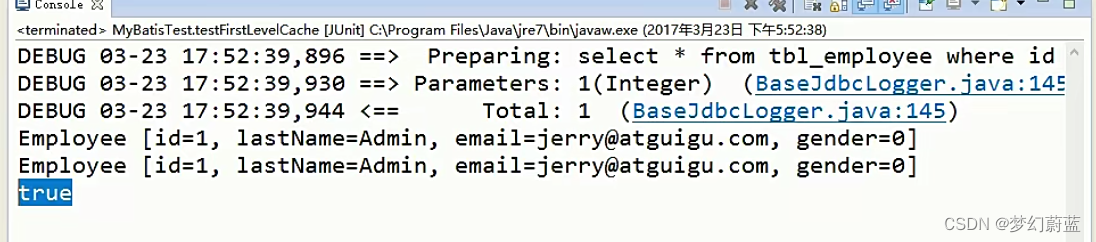
(2)sqlSession不同
@Test
public void testFirstLevelCache() throws IOException{
SqlSessionFactory sqlSessionFactory = getSqlSessionFactory();
SqlSession openSession = sqlSessionFactory.openSession();
try{
EmployeeMapper mapper = openSession.getMapper(EmployeeMapper.class);
Employee emp01 = mapper.getEmpById(1);
System.out.println(emp01);
//xxxxx
//1、sqlSession不同。
SqlSession openSession2 = sqlSessionFactory.openSession();
EmployeeMapper mapper2 = openSession2.getMapper(EmployeeMapper.class);
Employee emp02 = mapper.getEmpById(1);
System.out.println(emp02);
System.out.println(emp01==emp02);
}finally{
openSession.close();
}
}
结果:
发送两次SQL
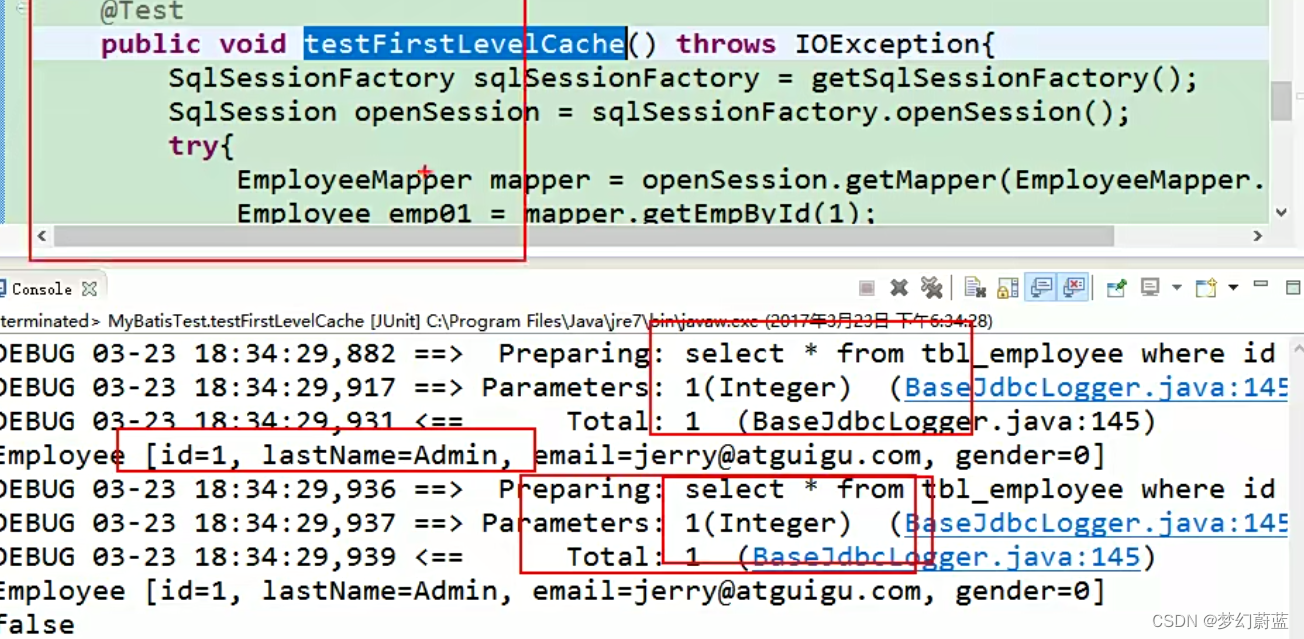
(3)sqlSession相同,查询条件不同.(当前一级缓存中还没有这个数据)
@Test
public void testFirstLevelCache() throws IOException{
SqlSessionFactory sqlSessionFactory = getSqlSessionFactory();
SqlSession openSession = sqlSessionFactory.openSession();
try{
EmployeeMapper mapper = openSession.getMapper(EmployeeMapper.class);
Employee emp01 = mapper.getEmpById(1);
System.out.println(emp01);
//xxxxx
//2、sqlSession相同,查询条件不同
Employee emp02 = mapper.getEmpById(3);
System.out.println(emp02);
System.out.println(emp01==emp02);
}finally{
openSession.close();
}
}
查询结果:
发送两次SQL,因为当前的缓存中还没有3号员工的 信息
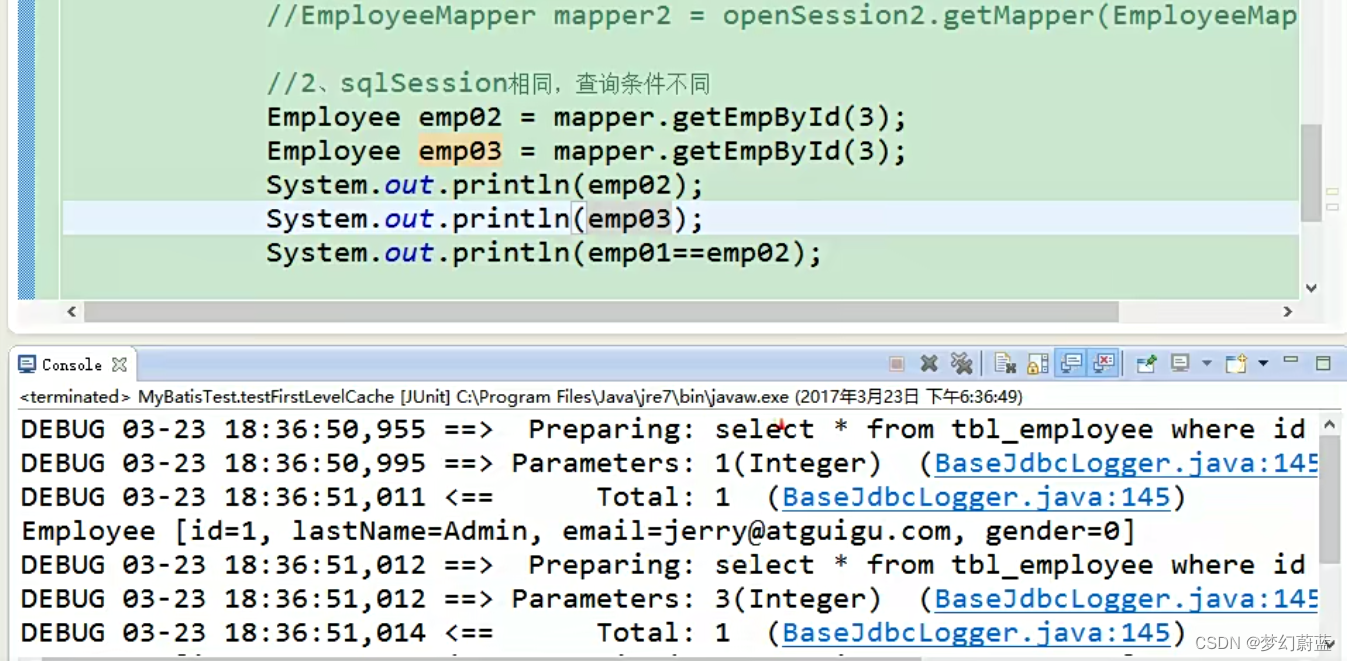
(4)sqlSession相同,两次查询之间执行了增删改操作(这次增删改可能对当前数据有影响)
@Test
public void testFirstLevelCache() throws IOException{
SqlSessionFactory sqlSessionFactory = getSqlSessionFactory();
SqlSession openSession = sqlSessionFactory.openSession();
try{
EmployeeMapper mapper = openSession.getMapper(EmployeeMapper.class);
Employee emp01 = mapper.getEmpById(1);
System.out.println(emp01);
//xxxxx
//3、sqlSession相同,两次查询之间执行了增删改操作(这次增删改可能对当前数据有影响)
mapper.addEmp(new Employee(null, "testCache", "cache", "1"));
System.out.println("数据添加成功");
Employee emp02 = mapper.getEmpById(1);
System.out.println(emp02);
System.out.println(emp01==emp02);
}finally{
openSession.close();
}
}
测试结果:
由一下结果可知,在经过增删改查后,数据库有变化,则需要重新查询SQL
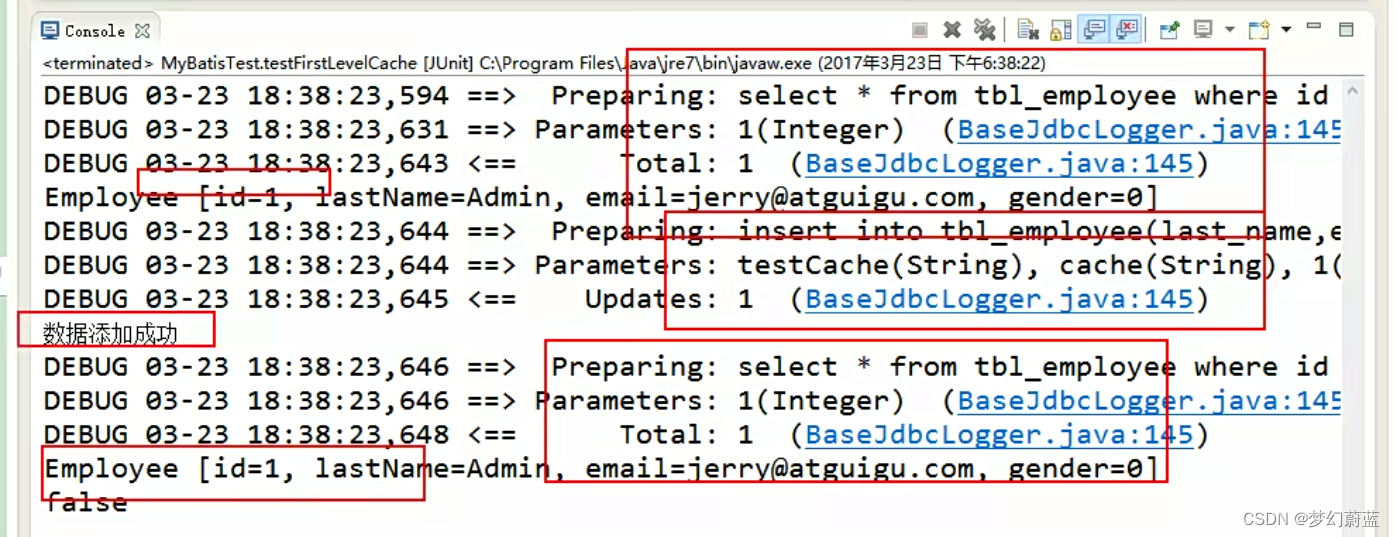
(5)sqlSession相同,手动清除了一级缓存(缓存清空)
@Test
public void testFirstLevelCache() throws IOException{
SqlSessionFactory sqlSessionFactory = getSqlSessionFactory();
SqlSession openSession = sqlSessionFactory.openSession();
try{
EmployeeMapper mapper = openSession.getMapper(EmployeeMapper.class);
Employee emp01 = mapper.getEmpById(1);
System.out.println(emp01);
//xxxxx
//4、sqlSession相同,手动清除了一级缓存(缓存清空)
//openSession.clearCache();
Employee emp02 = mapper.getEmpById(1);
System.out.println(emp02);
System.out.println(emp01==emp02);
}finally{
openSession.close();
}
}
测试结果:
在手动清空缓存之后,会再次提交SQL
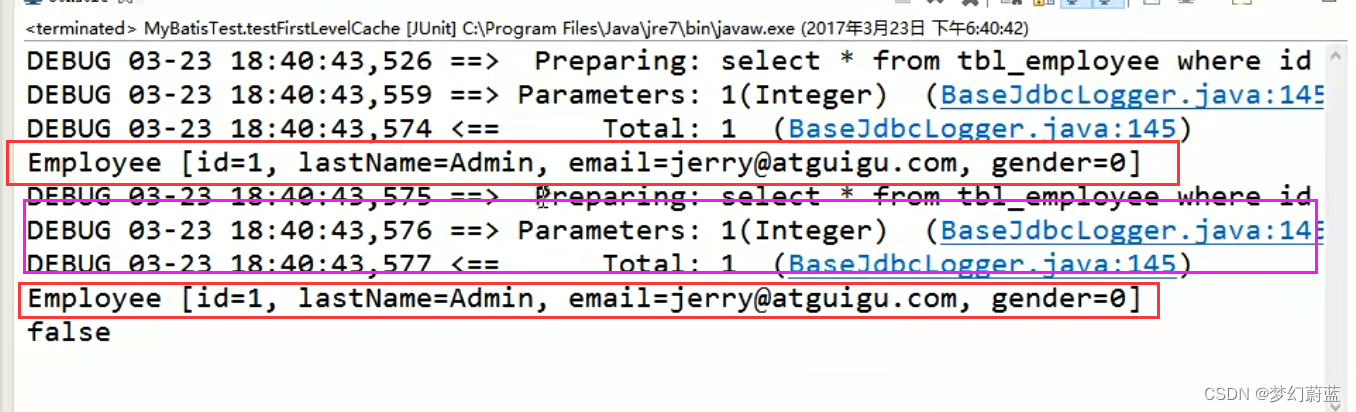
2、二级缓存
二级缓存:(全局缓存):基于namespace级别的缓存:一个namespace对应一个二级缓存:
工作机制:
1、一个会话,查询一条数据,这个数据就会被放在当前会话的一级缓存中;
2、如果会话关闭;一级缓存中的数据会被保存到二级缓存中;新的会话查询信息,就可以参照二级缓存中的内容;
3、sqlSession=EmployeeMapper>Employee
DepartmentMapper===>Department
不同namespace查出的数据会放在自己对应的缓存中(map)
效果:数据会从二级缓存中获取
查出的数据都会被默认先放在一级缓存中。
只有会话提交或者关闭以后,一级缓存中的数据才会转移到二级缓存中
使用:
1)、开启全局二级缓存配置:
2)、去mapper.xml中配置使用二级缓存:
3)、我们的POJO需要实现序列化接口
和缓存有关的设置/属性:
1)、cacheEnabled=true:false:关闭缓存(二级缓存关闭)(一级缓存一直可用的)
2)、每个select标签都有useCache=“true”:
false:不使用缓存(一级缓存依然使用,二级缓存不使用)
3)、【每个增删改标签的:flushCache=“true”:(一级二级都会清除)】
增删改执行完成后就会清楚缓存;
测试:flushCache=“true”:一级缓存就清空了;二级也会被清除;
查询标签:flushCache=“false”:
如果flushCache=true;每次查询之后都会清空缓存;缓存是没有被使用的;
4)、sqlSession.clearCache();只是清楚当前session的一级缓存;
5)、localCacheScope:本地缓存作用域:(一级缓存SESSION);当前会话的所有数据保存在会话缓存中;
STATEMENT:可以禁用一级缓存;
1、开启全局二级缓存
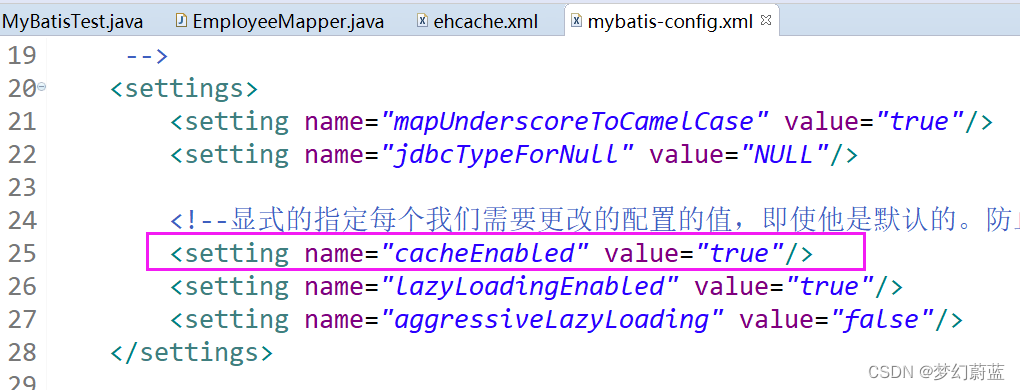
2、在mapper中配置使用二级缓存
不需要设置,使用默认的设置即可
<cache></cache>
<cache eviction="FIFO" flushInterval="60000" readOnly="false" size="1024"></cache>
eviction:缓存的回收策略:
• LRU – 最近最少使用的:移除最长时间不被使用的对象。
• FIFO – 先进先出:按对象进入缓存的顺序来移除它们。
• SOFT – 软引用:移除基于垃圾回收器状态和软引用规则的对象。
• WEAK – 弱引用:更积极地移除基于垃圾收集器 状态和弱引用规则的对象。
• 默认的是 LRU。
flushInterval:缓存刷新间隔
缓存多长时间清空一次,默认不清空,设置一个毫秒值
readOnly:是否只读:
true:只读;mybatis认为所有从缓存中获取数据的操作都是只读操作,不会修改数据。
mybatis为了加快获取速度,直接就会将数据在缓存中的引用交给用户。不安全,速度快
false:非只读:mybatis觉得获取的数据可能会被修改。
mybatis会利用序列化&反序列的技术克隆一份新的数据给你。安全,速度慢
size:缓存存放多少元素;
type="":指定自定义缓存的全类名;
实现Cache接口即可;
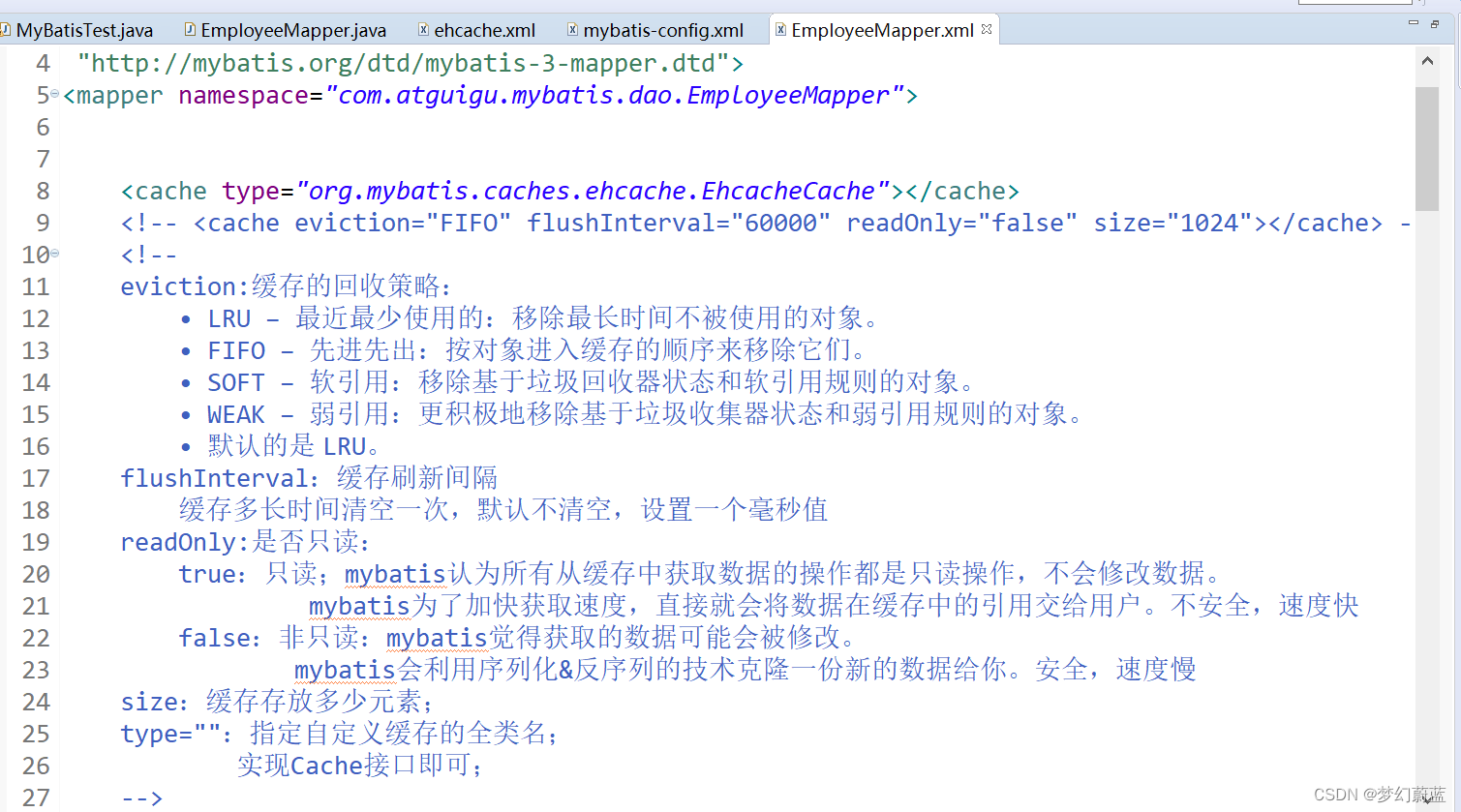
3、我们的POJO需要实现序列化接口
public class Employee implements Serializable{
private static final long serialVersionUID = 1L;
}
package com.atguigu.mybatis.bean;
import java.io.Serializable;
import org.apache.ibatis.type.Alias;
@Alias("emp")
public class Employee implements Serializable{
/**
*
*/
private static final long serialVersionUID = 1L;
private Integer id;
private String lastName;
private String email;
private String gender;
private Department dept;
public Employee() {
super();
}
public Employee(Integer id, String lastName, String email, String gender,
Department dept) {
super();
this.id = id;
this.lastName = lastName;
this.email = email;
this.gender = gender;
this.dept = dept;
}
public Employee(Integer id, String lastName, String email, String gender) {
super();
this.id = id;
this.lastName = lastName;
this.email = email;
this.gender = gender;
}
public Department getDept() {
return dept;
}
public void setDept(Department dept) {
this.dept = dept;
}
public Integer getId() {
return id;
}
public void setId(Integer id) {
this.id = id;
}
public String getLastName() {
return lastName;
}
public void setLastName(String lastName) {
this.lastName = lastName;
}
public String getEmail() {
return email;
}
public void setEmail(String email) {
this.email = email;
}
public String getGender() {
return gender;
}
public void setGender(String gender) {
this.gender = gender;
}
@Override
public String toString() {
return "Employee [id=" + id + ", lastName=" + lastName + ", email="
+ email + ", gender=" + gender + "]";
}
}
未开启之前,发两次SQL
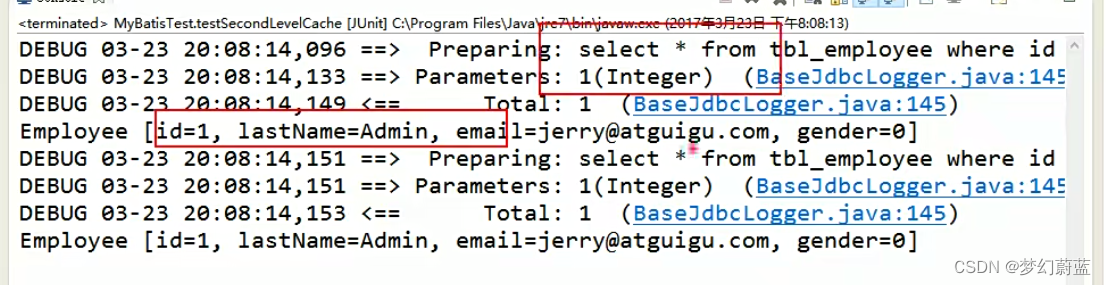
测试代码:
@Test
public void testSecondLevelCache() throws IOException{
SqlSessionFactory sqlSessionFactory = getSqlSessionFactory();
SqlSession openSession = sqlSessionFactory.openSession();
SqlSession openSession2 = sqlSessionFactory.openSession();
try{
//1、两次同时查询一个mapper
EmployeeMapper mapper = openSession.getMapper(EmployeeMapper.class);
EmployeeMapper mapper2 = openSession2.getMapper(EmployeeMapper.class);
Employee emp01 = mapper.getEmpById(1);
System.out.println(emp01);
openSession.close();
//第二次查询是从二级缓存中拿到的数据,并没有发送新的sql
//mapper2.addEmp(new Employee(null, "aaa", "nnn", "0"));
Employee emp02 = mapper2.getEmpById(1);
System.out.println(emp02);
openSession2.close();
}finally{
}
}
开启缓存的效果:
3、sqlSession=EmployeeMapper>Employee
DepartmentMapper===>Department
不同namespace查出的数据会放在自己对应的缓存中(map)
效果:数据会从二级缓存中获取
查出的数据都会被默认先放在一级缓存中。
只有会话提交或者关闭以后,一级缓存中的数据才会转移到二级缓存中 从缓存中获取数据
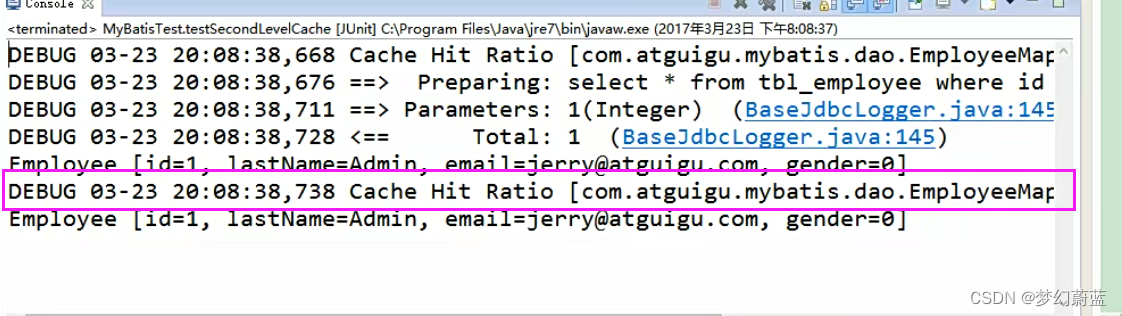
3、 缓存的一些参数配置
<!-- public void addEmp(Employee employee); -->
<!-- parameterType:参数类型,可以省略,
获取自增主键的值:
mysql支持自增主键,自增主键值的获取,mybatis也是利用statement.getGenreatedKeys();
useGeneratedKeys="true";使用自增主键获取主键值策略
keyProperty;指定对应的主键属性,也就是mybatis获取到主键值以后,将这个值封装给javaBean的哪个属性
flushCache:清空缓存,清空一级缓存
-->
<insert id="addEmp" parameterType="com.atguigu.mybatis.bean.Employee"
useGeneratedKeys="true" keyProperty="id" databaseId="mysql"
flushCache="true">
insert into tbl_employee(last_name,email,gender)
values(#{lastName},#{email},#{gender})
</insert>
4、缓存原理图示
cache 接口中的缓存
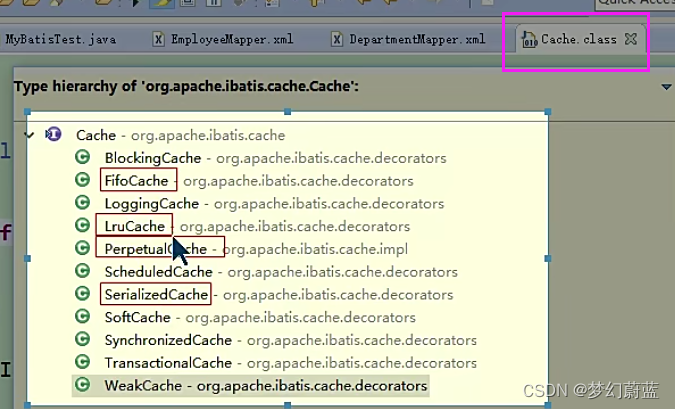
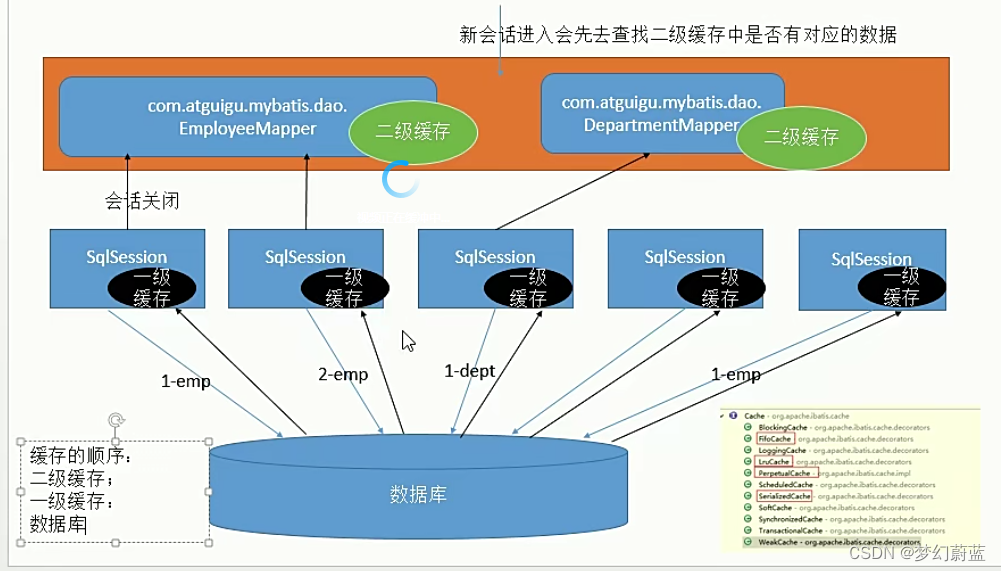
执行的时候,先找二级缓存,再找一级缓存,没有在进行JDBC操作。
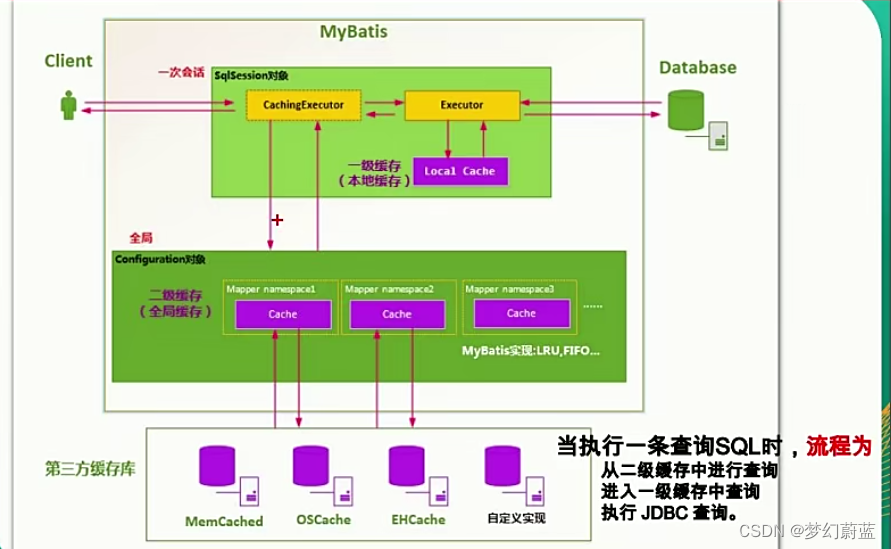
5、第三方缓存整合原理ehcache适配包
缓存整合步骤
*第三方缓存整合:
* 1)、导入第三方缓存包即可;
* 2)、导入与第三方缓存整合的适配包;官方有;
* 3)、mapper.xml中使用自定义缓存
<cache type="org.mybatis.caches.ehcache.EhcacheCache"></cache>
在官网下載整合包
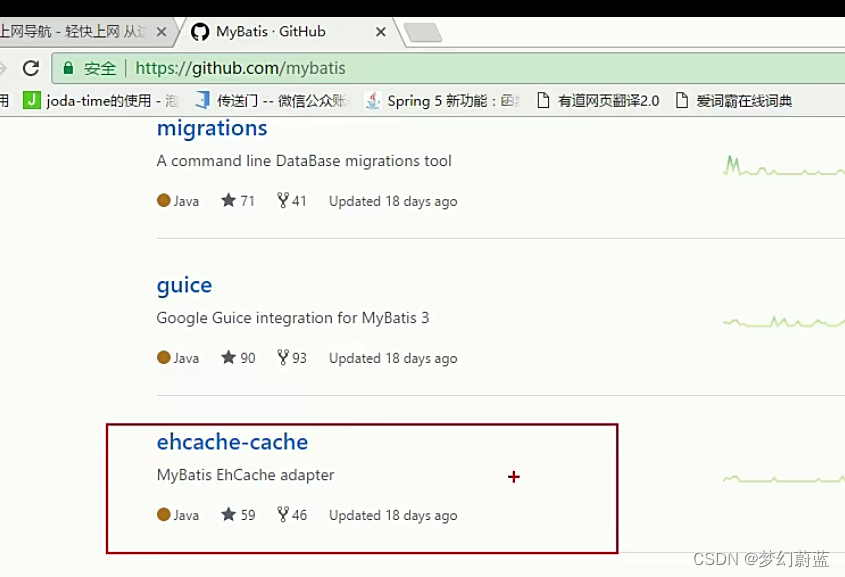
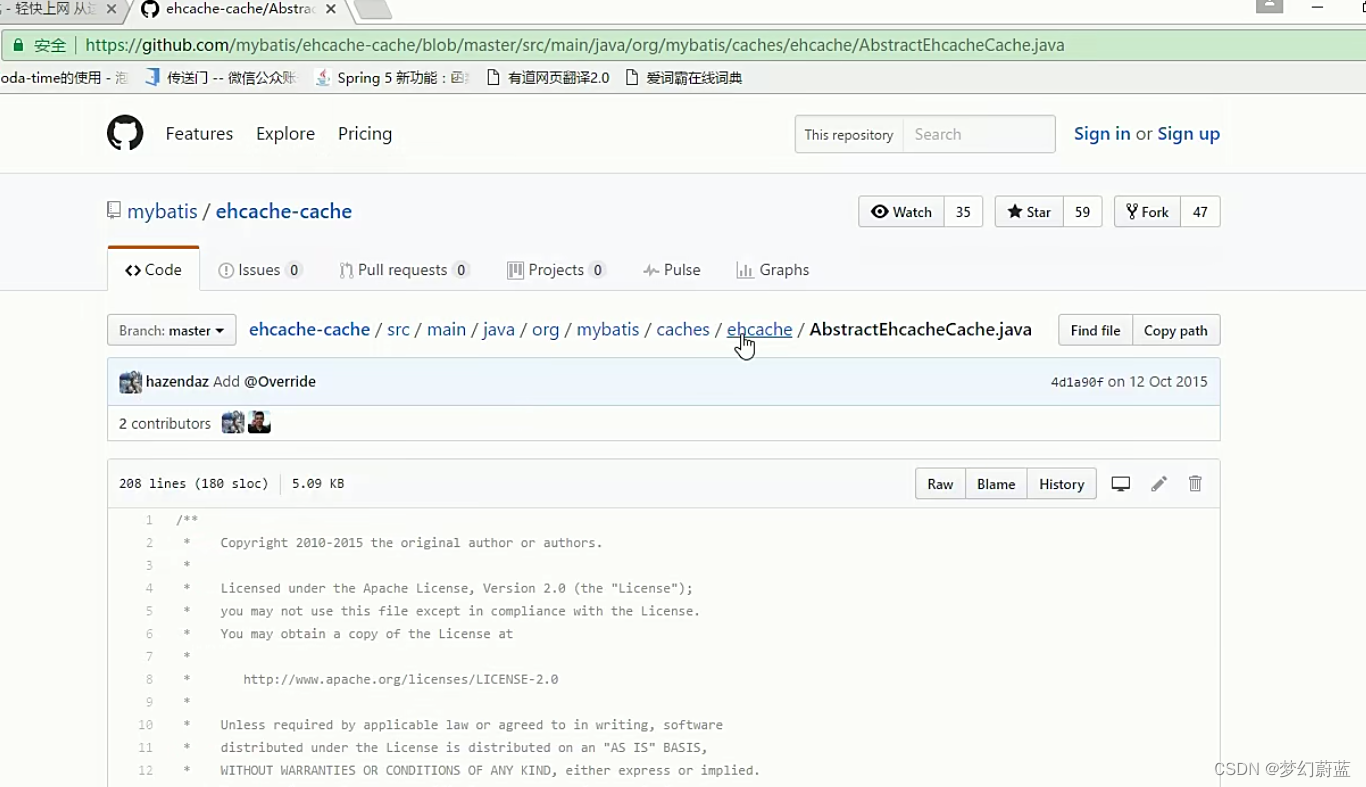
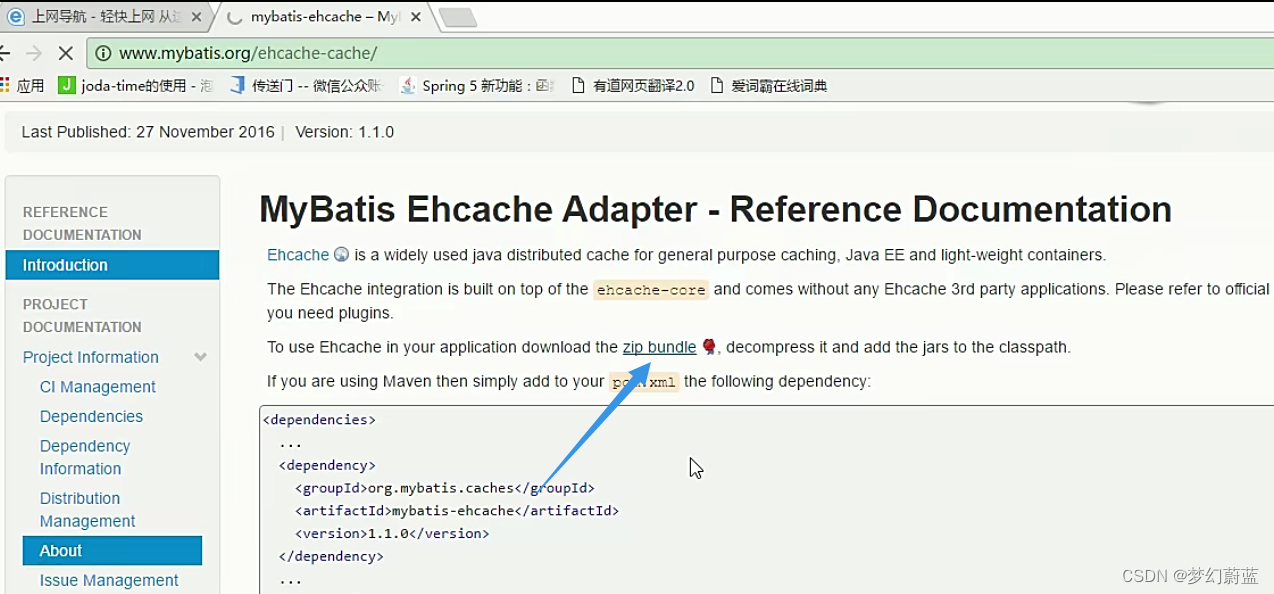
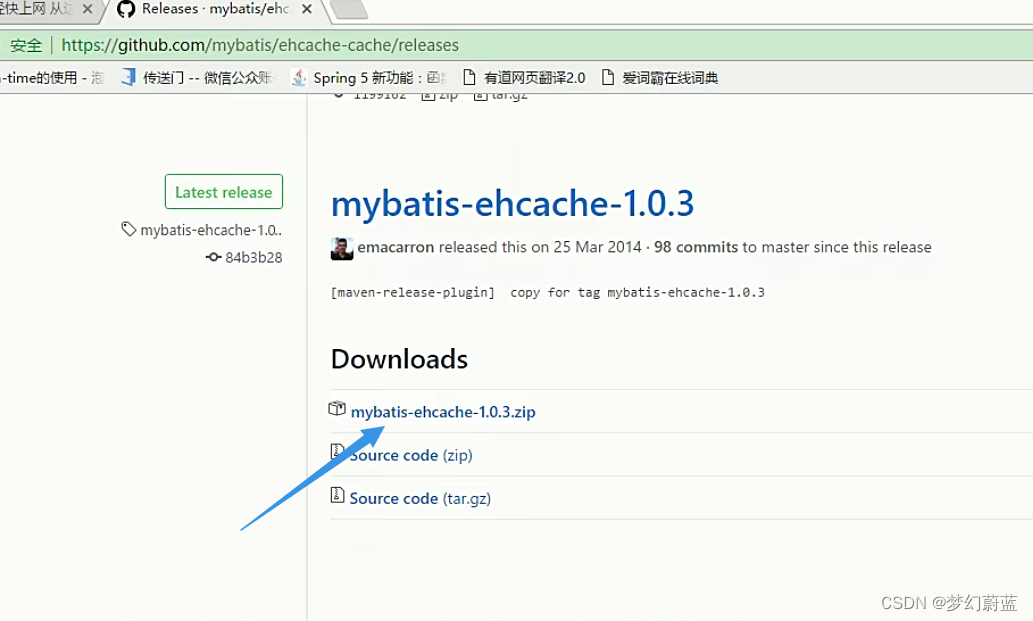
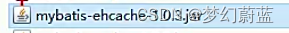
导入整合包,
指定存放路径,
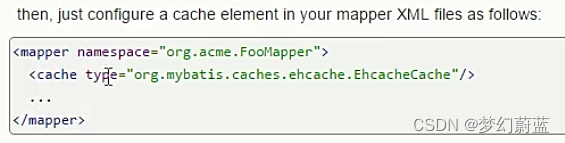
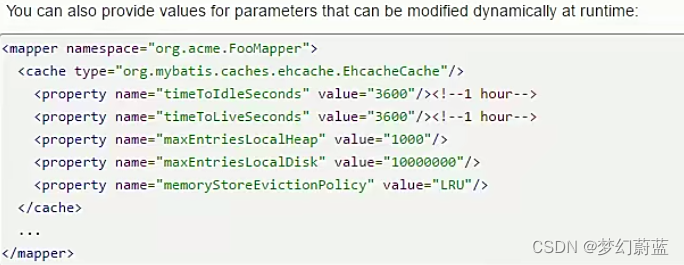
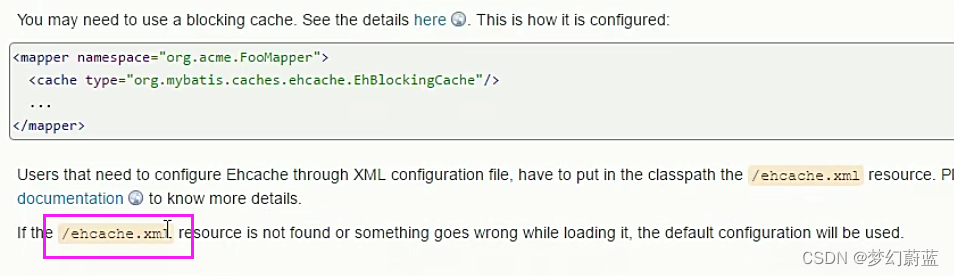 将这个ehcache.xml复制到路径下,
将这个ehcache.xml复制到路径下,
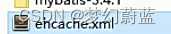
结构目录如下:
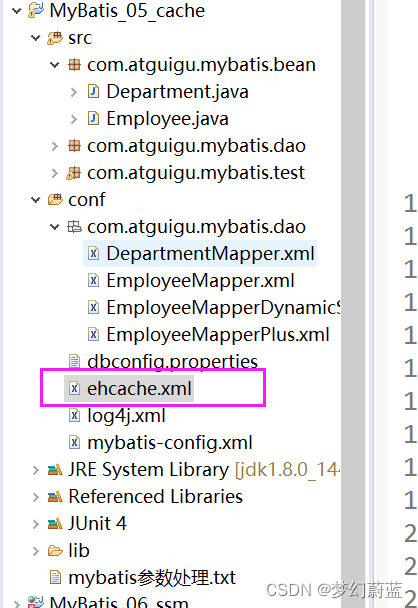
在别的namespace中引用ehcache,方法:
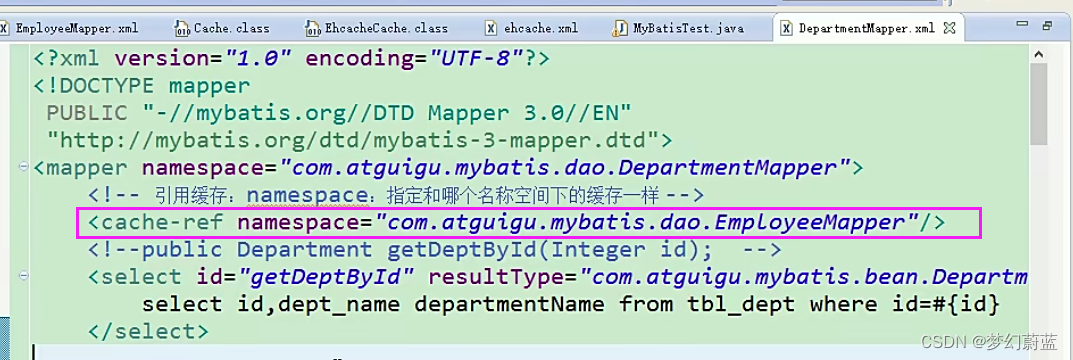
<mapper namespace="com.atguigu.mybatis.dao.EmployeeMapper">
<cache type="org.mybatis.caches.ehcache.EhcacheCache"></cache>
</mapper>
引用上面的cache
<mapper namespace="com.atguigu.mybatis.dao.DepartmentMapper">
<!-- 引用缓存:namespace:指定和哪个名称空间下的缓存一样 -->
<cache-ref namespace="com.atguigu.mybatis.dao.EmployeeMapper"/>
<!--public Department getDeptById(Integer id); -->
<select id="getDeptById" resultType="com.atguigu.mybatis.bean.Department">
select id,dept_name departmentName from tbl_dept where id=#{id}
</select>
</mapper>
四、动态SQL
if
choose (when, otherwise)
trim (where, set)
foreach
OGNL
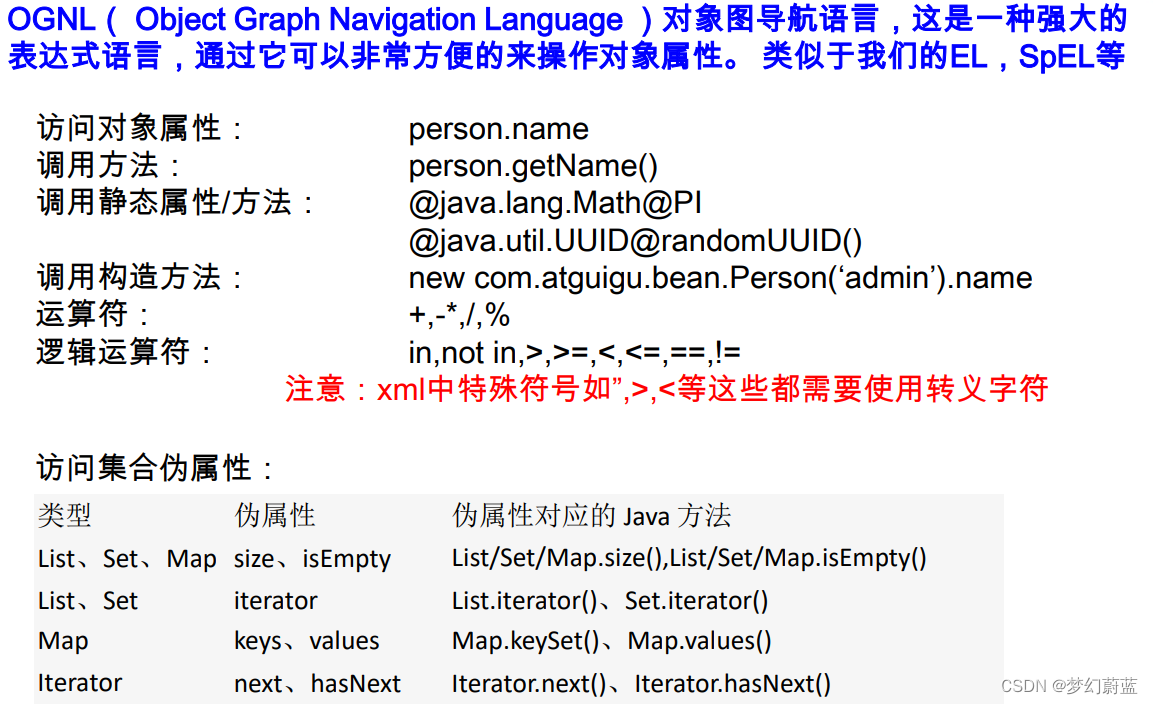
1、if
<!-- 查询员工,要求,携带了哪个字段查询条件就带上这个字段的值 -->
<!-- public List<Employee> getEmpsByConditionIf(Employee employee); -->
<select id="getEmpsByConditionIf" resultType="com.atguigu.mybatis.bean.Employee">
select * from tbl_employee
<!-- test:判断表达式(OGNL)
OGNL参照PPT或者官方文档。
c:if test
从参数中取值进行判断
遇见特殊符号应该去写转义字符:
&&:&&
'':""
-->
<if test="id!=null">
id=#{id}
</if>
<!--<if test="lastName!=null && lastName!='' "> -->
<if test="lastName!=null && lastName!=""">
and last_name like #{lastName}
</if>
<if test="email!=null and email.trim()!=""">
and email=#{email}
</if>
<!-- OGML 会进行字符串与数字的转换判断 "0"==0 -->
<if test="gender==0 or gender==1">
and gender=#{gender}
</if>
</select>
演示效果:
在不合法的时候,该字段不会展示在SQL查询中,实现动态的SQL查询
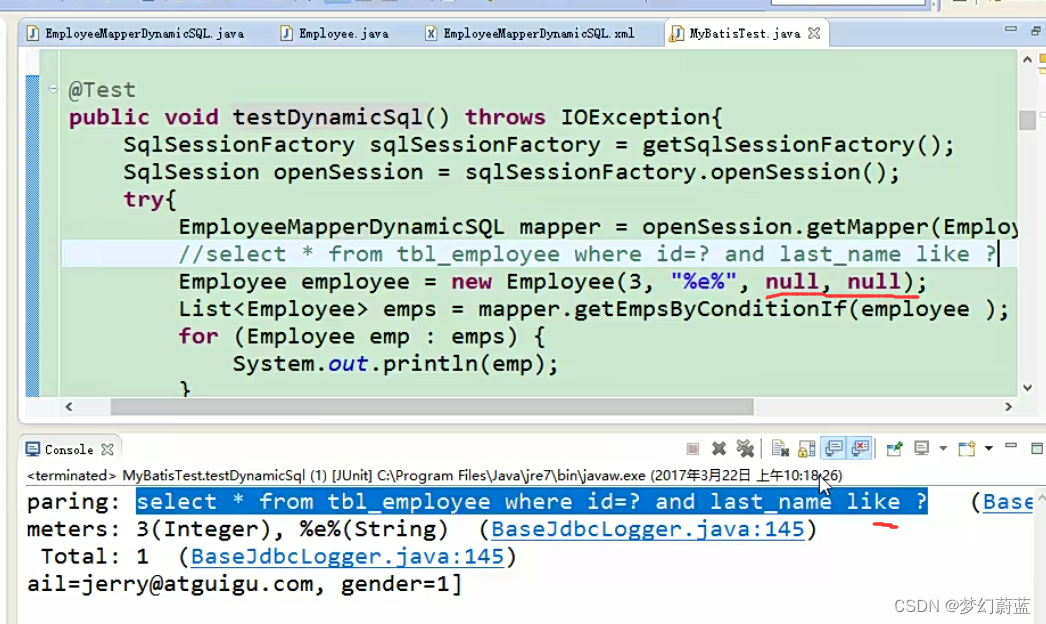
查询的时候如果某些条件没带,可能SQL拼装会出问题
1、给where 后面加1=1,以后的条件都and XXX.
2、MyBatis 使用WHERE 标签将所有的查询条件包括在内,MyBatis 就会将where 标签中片状的SQL,多出来的and 或者or去掉
3、将and写在每一句的后面,可能造成只去掉第一个多出来的and或者or
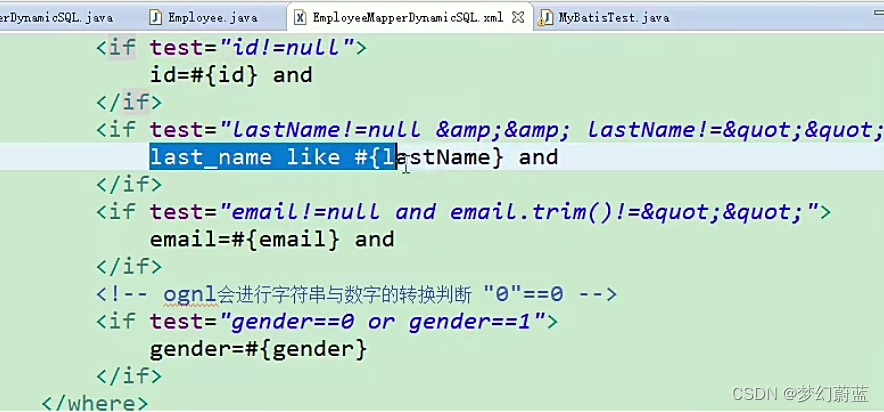
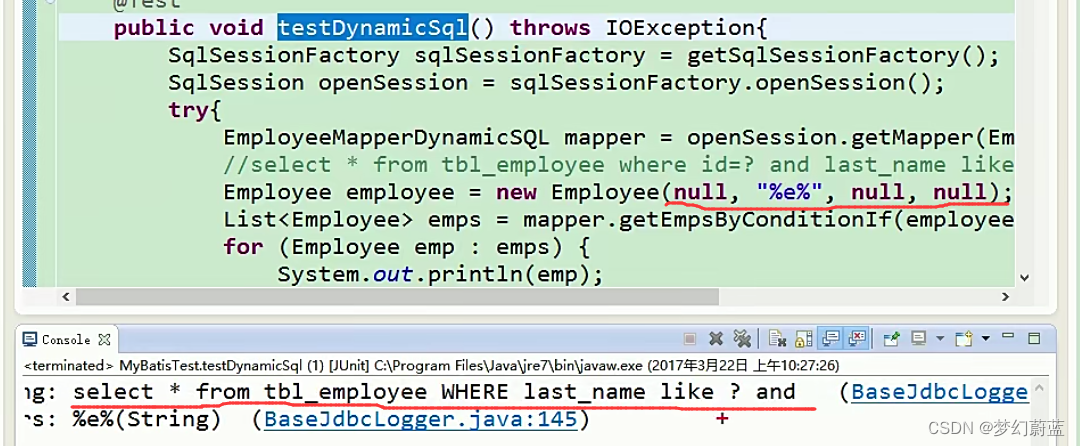
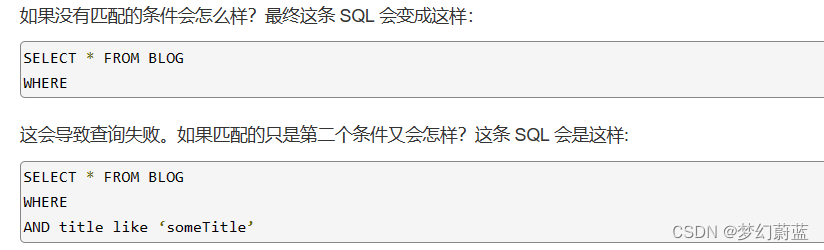
完整代码,加上where
where 元素只会在子元素返回任何内容的情况下才插入 “WHERE” 子句。而且,若子句的开头为 “AND” 或 “OR”,where 元素也会将它们去除。
<!-- 查询员工,要求,携带了哪个字段查询条件就带上这个字段的值 -->
<!-- public List<Employee> getEmpsByConditionIf(Employee employee); -->
<select id="getEmpsByConditionIf" resultType="com.atguigu.mybatis.bean.Employee">
select * from tbl_employee
<!-- where -->
<where>
<!-- test:判断表达式(OGNL)
OGNL参照PPT或者官方文档。
c:if test
从参数中取值进行判断
遇见特殊符号应该去写转义字符:
&&:&&
'':""
-->
<if test="id!=null">
id=#{id}
</if>
<!--<if test="lastName!=null && lastName!='' "> -->
<if test="lastName!=null && lastName!=""">
and last_name like #{lastName}
</if>
<if test="email!=null and email.trim()!=""">
and email=#{email}
</if>
<!-- OGML 会进行字符串与数字的转换判断 "0"==0 -->
<if test="gender==0 or gender==1">
and gender=#{gender}
</if>
</where>
</select>
2、trim 去掉前缀后缀
where
<!--public List<Employee> getEmpsByConditionTrim(Employee employee); -->
<select id="getEmpsByConditionTrim" resultType="com.atguigu.mybatis.bean.Employee">
select * from tbl_employee
<!-- 后面多出的and或者or where标签不能解决
prefix="":前缀:trim标签体中是整个字符串拼串 后的结果。
prefix给拼串后的整个字符串加一个前缀
prefixOverrides="":
前缀覆盖: 去掉整个字符串前面多余的字符
suffix="":后缀
suffix给拼串后的整个字符串加一个后缀
suffixOverrides=""
后缀覆盖:去掉整个字符串后面多余的字符
-->
<!-- 自定义字符串的截取规则 -->
<trim prefix="where" suffixOverrides="and">
<if test="id!=null">
id=#{id} and
</if>
<if test="lastName!=null && lastName!=""">
last_name like #{lastName} and
</if>
<if test="email!=null and email.trim()!=""">
email=#{email} and
</if>
<!-- ognl会进行字符串与数字的转换判断 "0"==0 -->
<if test="gender==0 or gender==1">
gender=#{gender}
</if>
</trim>
</select>
未加suffixOverrides=""的效果
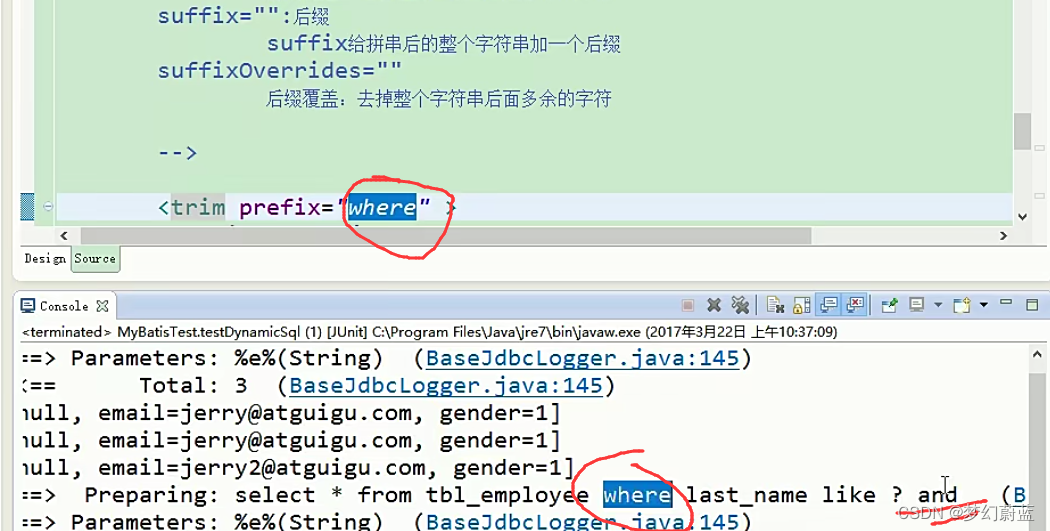
set(封装修改条件)
带的某一列的值,更新某一列。
不加set标签
<!--public void updateEmp(Employee employee); -->
<update id="updateEmp">
<!-- Set标签的使用 -->
update tbl_employee
set
<if test="lastName!=null">
last_name=#{lastName},
</if>
<if test="email!=null">
email=#{email},
</if>
<if test="gender!=null">
gender=#{gender}
</if>
where id=#{id}
</update>
只更新一列,会出错,
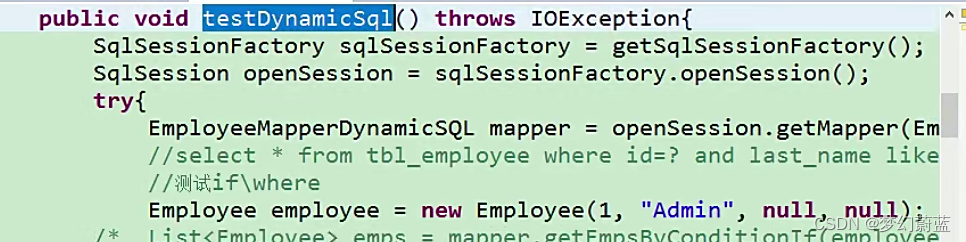
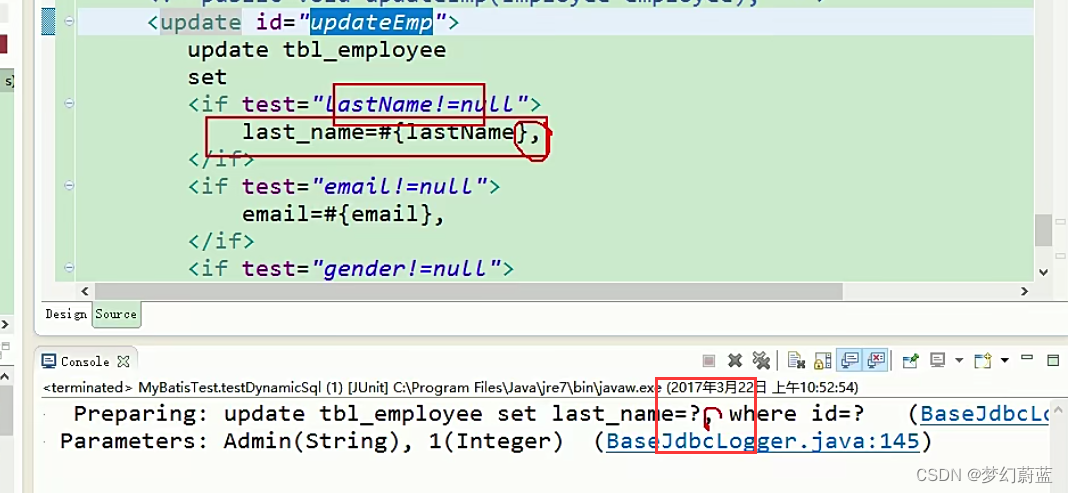
加set标签
<!--public void updateEmp(Employee employee); -->
<update id="updateEmp">
<!-- Set标签的使用 -->
update tbl_employee
<set>
<if test="lastName!=null">
last_name=#{lastName},
</if>
<if test="email!=null">
email=#{email},
</if>
<if test="gender!=null">
gender=#{gender}
</if>
</set>
where id=#{id}
</update>
另一种方案,加trim标签
update tbl_employee
<update id="updateEmp">
<trim prefix="set" suffixOverrides=",">
<if test="lastName!=null">
last_name=#{lastName},
</if>
<if test="email!=null">
email=#{email},
</if>
<if test="gender!=null">
gender=#{gender}
</if>
</trim>
where id=#{id} -->
</update>
测试:
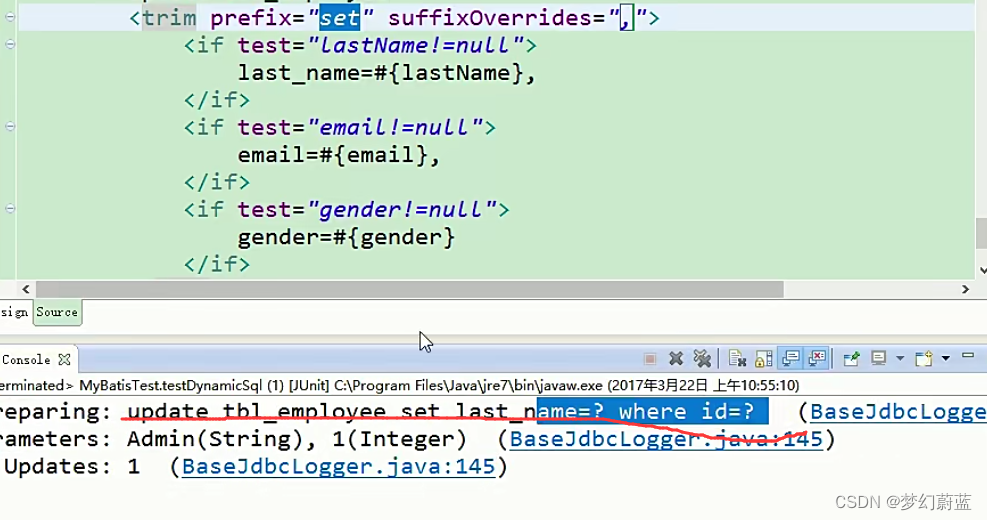
3、choose (when、otherwise)分支选择:swtich-case
如果带了id就用id查,如果带了lastName就用lastName查;只会进入其中一个
<!-- public List<Employee> getEmpsByConditionChoose(Employee employee); -->
<select id="getEmpsByConditionChoose" resultType="com.atguigu.mybatis.bean.Employee">
select * from tbl_employee
<where>
<!-- 如果带了id就用id查,如果带了lastName就用lastName查;只会进入其中一个 -->
<choose>
<when test="id!=null">
id=#{id}
</when>
<when test="lastName!=null">
last_name like #{lastName}
</when>
<when test="email!=null">
email = #{email}
</when>
<otherwise>
gender = 0
</otherwise>
</choose>
</where>
</select>
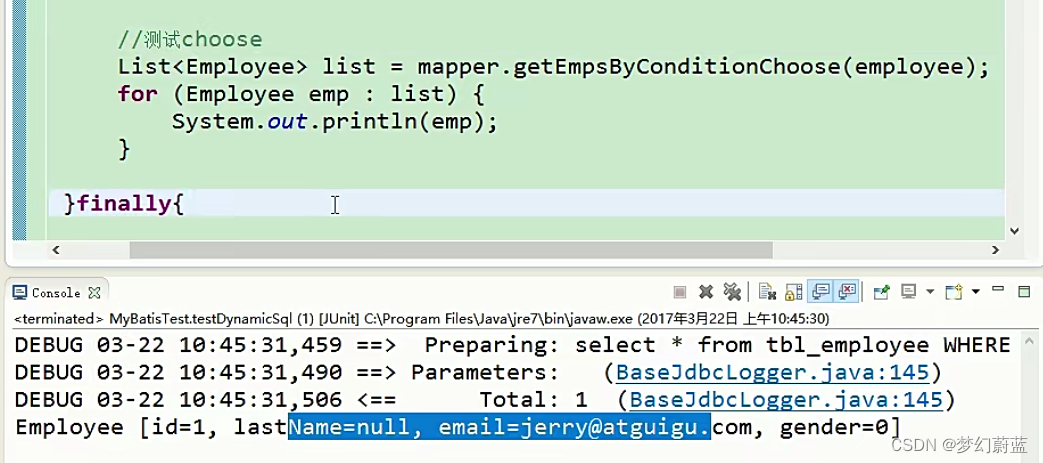
4、foreach
<!--public List<Employee> getEmpsByConditionForeach(List<Integer> ids); -->
<select id="getEmpsByConditionForeach" resultType="com.atguigu.mybatis.bean.Employee">
select * from tbl_employee
<!--
collection:指定要遍历的集合:
list类型的参数会特殊处理封装在map中,map的key就叫list
item:将当前遍历出的元素赋值给指定的变量
separator:每个元素之间的分隔符
open:遍历出所有结果拼接一个开始的字符
close:遍历出所有结果拼接一个结束的字符
index:索引。遍历list的时候是index就是索引,item就是当前值
遍历map的时候index表示的就是map的key,item就是map的值
#{变量名}就能取出变量的值也就是当前遍历出的元素
-->
<foreach collection="ids" item="item_id" separator=","
open="where id in(" close=")">
#{item_id}
</foreach>
</select>
测试:
@Test
public void testDynamicSql() throws IOException{
SqlSessionFactory sqlSessionFactory = getSqlSessionFactory();
SqlSession openSession = sqlSessionFactory.openSession();
try{
EmployeeMapperDynamicSQL mapper = openSession.getMapper(EmployeeMapperDynamicSQL.class);
Employee employee = new Employee(1, "Admin", null, null);
List<Employee> list = mapper.getEmpsByConditionForeach(Arrays.asList(1,2));
for (Employee emp : list) {
System.out.println(emp);
}
}finally{
openSession.close();
}
}
测试结果:
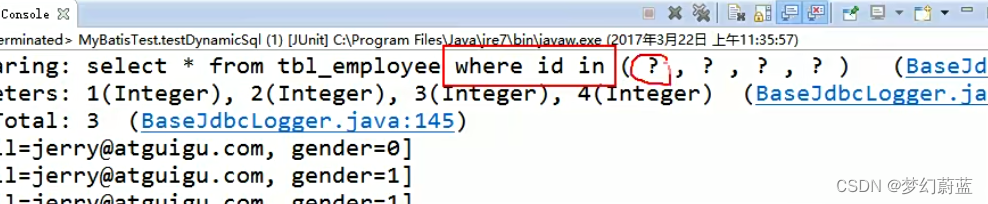
6、批量保存
1、MYSQL 中数据的保存
XML配置
<!-- 批量保存 -->
<!--public void addEmps(@Param("emps")List<Employee> emps); -->
<!--MySQL下批量保存:可以foreach遍历 mysql支持values(),(),()语法-->
<insert id="addEmps">
insert into tbl_employee(last_name,email,gender,d_id)
values
<foreach collection="emps" item="emp" separator=",">
(#{emp.lastName},#{emp.email},#{emp.gender},#{emp.dept.id})
</foreach>
</insert>
测试方法:
@Test
public void testBatchSave() throws IOException{
SqlSessionFactory sqlSessionFactory = getSqlSessionFactory();
SqlSession openSession = sqlSessionFactory.openSession();
try{
EmployeeMapperDynamicSQL mapper = openSession.getMapper(EmployeeMapperDynamicSQL.class);
List<Employee> emps = new ArrayList<>();
emps.add(new Employee(null, "smith0x1", "smith0x1@atguigu.com", "1",new Department(1)));
emps.add(new Employee(null, "allen0x1", "allen0x1@atguigu.com", "0",new Department(1)));
mapper.addEmps(emps);
openSession.commit();
}finally{
openSession.close();
}
}
测试结果:
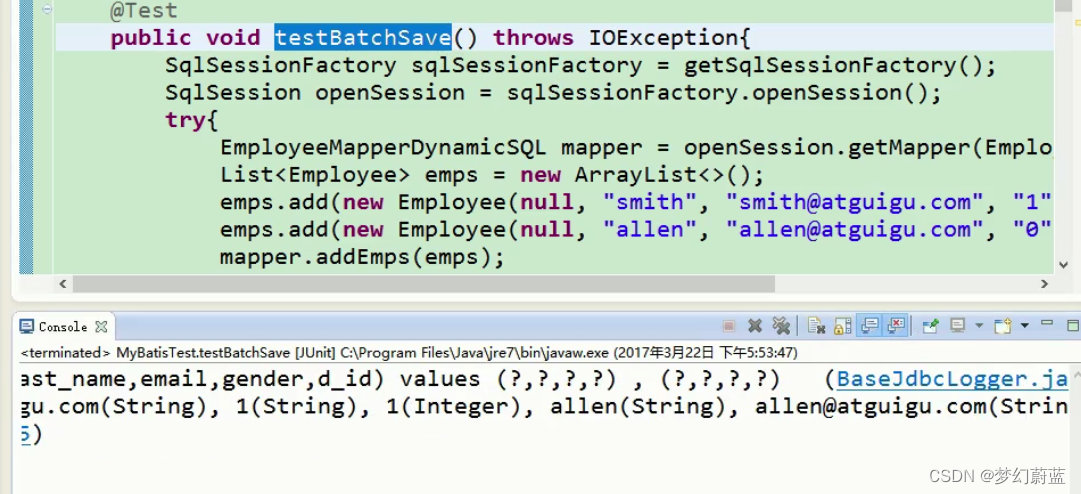
另一种配置方式:
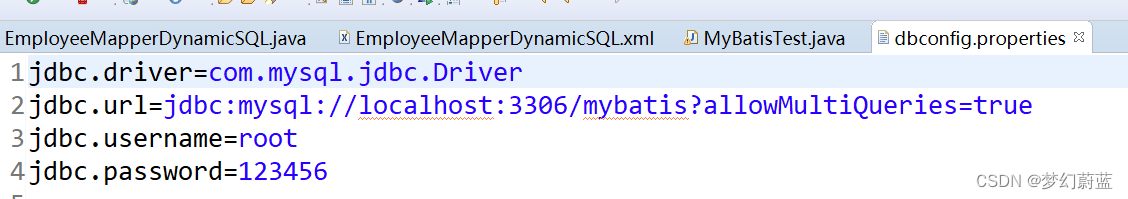
jdbc.driver=com.mysql.jdbc.Driver
jdbc.url=jdbc:mysql://localhost:3306/mybatis?allowMultiQueries=true
jdbc.username=root
jdbc.password=123456
<!-- 这种方式需要数据库连接属性allowMultiQueries=true;
这种分号分隔多个sql可以用于其他的批量操作(删除,修改) -->
<insert id="addEmps">
<foreach collection="emps" item="emp" separator=";">
insert into tbl_employee(last_name,email,gender,d_id)
values(#{emp.lastName},#{emp.email},#{emp.gender},#{emp.dept.id})
</foreach>
</insert>
效果:
N个SQL语句的拼接
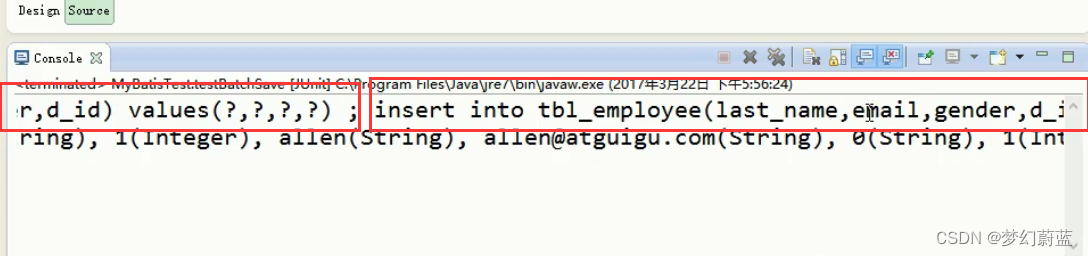
2、Oracle中数据库批量保存
<!-- Oracle数据库批量保存:
Oracle不支持values(),(),()
Oracle支持的批量方式
1、多个insert放在begin - end里面
begin
insert into employees(employee_id,last_name,email)
values(employees_seq.nextval,'test_001','test_001@atguigu.com');
insert into employees(employee_id,last_name,email)
values(employees_seq.nextval,'test_002','test_002@atguigu.com');
end;
2、利用中间表:
insert into employees(employee_id,last_name,email)
select employees_seq.nextval,lastName,email from(
select 'test_a_01' lastName,'test_a_e01' email from dual
union
select 'test_a_02' lastName,'test_a_e02' email from dual
union
select 'test_a_03' lastName,'test_a_e03' email from dual
)
-->
1、第一种批量添加方式:
<insert id="addEmps" databaseId="oracle">
<!-- oracle第一种批量方式 -->
<foreach collection="emps" item="emp" open="begin" close="end;">
insert into employees(employee_id,last_name,email)
values(employees_seq.nextval,#{emp.lastName},#{emp.email});
</foreach>
</insert>
测试方法:
@Test
public void testBatchSave() throws IOException{
SqlSessionFactory sqlSessionFactory = getSqlSessionFactory();
SqlSession openSession = sqlSessionFactory.openSession();
try{
EmployeeMapperDynamicSQL mapper = openSession.getMapper(EmployeeMapperDynamicSQL.class);
List<Employee> emps = new ArrayList<>();
emps.add(new Employee(null, "smith0x1", "smith0x1@atguigu.com", "1",new Department(1)));
emps.add(new Employee(null, "allen0x1", "allen0x1@atguigu.com", "0",new Department(1)));
mapper.addEmps(emps);
openSession.commit();
}finally{
openSession.close();
}
}
测试结果:
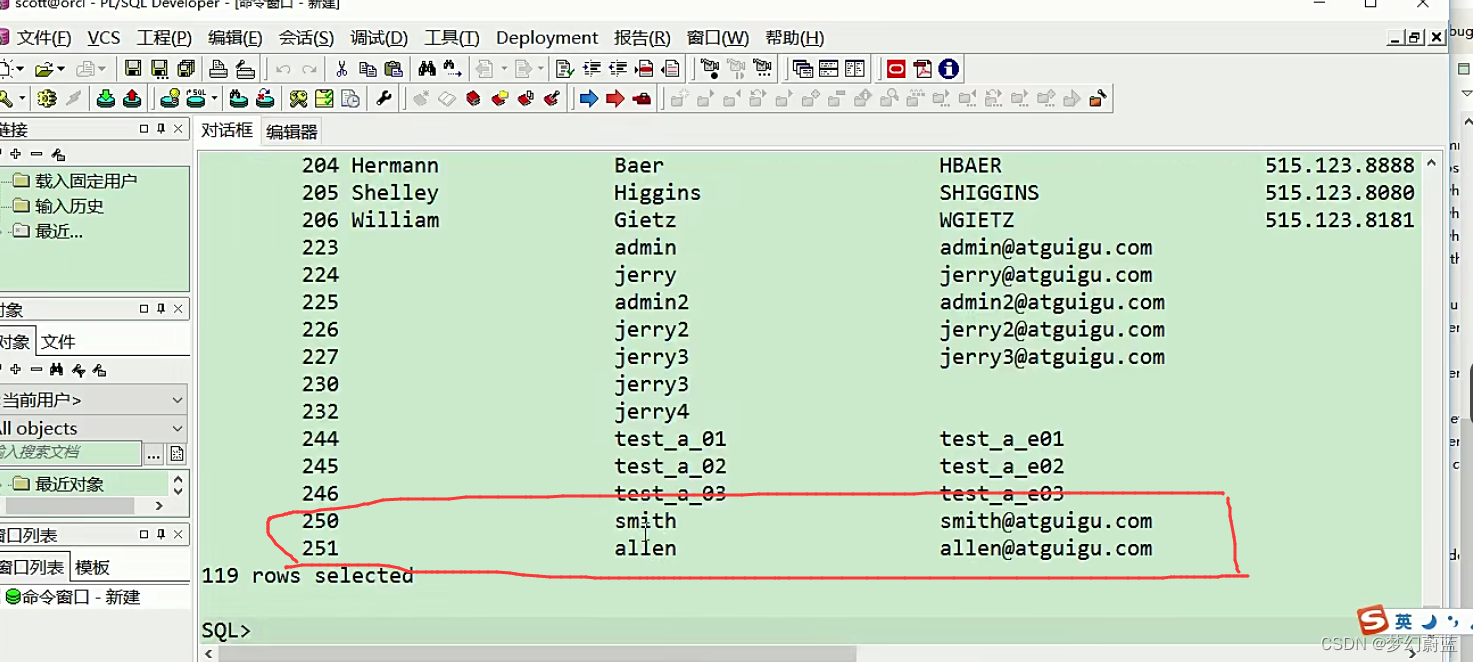
2、第二种方法:
<insert id="addEmps1" databaseId="oracle">
insert into employees(employee_id,last_name,email)
select employees_seq.nextval,lastName,email from(
<foreach collection="emps" item="emp" separator="union">
select #{emp.lastName} lastName,#{emp.email} email from dual
</foreach>
)
</insert>
或者:
<insert id="addEmps1" databaseId="oracle">
insert into employees(employee_id,last_name,email)
<foreach collection="emps" item="emp" separator="union"
open="select employees_seq.nextval,lastName,email from("
close=")">
select #{emp.lastName} lastName,#{emp.email} email from dual
</foreach>
</insert>
测试方法:同第一种测试
@Test
public void testBatchSave() throws IOException{
SqlSessionFactory sqlSessionFactory = getSqlSessionFactory();
SqlSession openSession = sqlSessionFactory.openSession();
try{
EmployeeMapperDynamicSQL mapper = openSession.getMapper(EmployeeMapperDynamicSQL.class);
List<Employee> emps = new ArrayList<>();
emps.add(new Employee(null, "smith0x1", "smith0x1@atguigu.com", "1",new Department(1)));
emps.add(new Employee(null, "allen0x1", "allen0x1@atguigu.com", "0",new Department(1)));
mapper.addEmps(emps);
openSession.commit();
}finally{
openSession.close();
}
}
7、内置参数_parameter&_databaseId
1、MySQL和Oraacle中配置
不只是方法传递过来的参数可以被用来判断,取值。。。
mybatis默认还有两个内置参数:
_parameter:代表整个参数
单个参数:_parameter就是这个参数
多个参数:参数会被封装为一个map;_parameter就是代表这个map
_databaseId:如果配置了databaseIdProvider标签。
_databaseId就是代表当前数据库的别名oracle
XML配置
<!--public List<Employee> getEmpsTestInnerParameter(Employee employee); -->
<select id="getEmpsTestInnerParameter" resultType="com.atguigu.mybatis.bean.Employee">
<if test="_databaseId=='mysql'">
select * from tbl_employee
</if>
<if test="_databaseId=='oracle'">
select * from employees
</if>
</select>
另一种写法:
<!--public List<Employee> getEmpsTestInnerParameter(Employee employee);
_parameter:代表整个参数
单个参数:_parameter就是这个参数
多个参数:参数会被封装为一个map;_parameter就是代表这个map
_databaseId:如果配置了databaseIdProvider标签。
_databaseId就是代表当前数据库的别名oracle-->
<select id="getEmpsTestInnerParameter" resultType="com.atguigu.mybatis.bean.Employee">
<if test="_databaseId=='mysql'">
select * from tbl_employee
<if test="_parameter!=null">
where last_name = #{_parameter.lastName}
</if>
</if>
<if test="_databaseId=='oracle'">
select * from employees
<if test="_parameter!=null">
where last_name = #{_parameter.lastName}
</if>
</if>
</select>
测试
@Test
public void testInnerParam() throws IOException{
SqlSessionFactory sqlSessionFactory = getSqlSessionFactory();
SqlSession openSession = sqlSessionFactory.openSession();
try{
EmployeeMapperDynamicSQL mapper = openSession.getMapper(EmployeeMapperDynamicSQL.class);
List<Employee> list = mapper.getEmpsTestInnerParameter(employee2);
for (Employee employee : list) {
System.out.println(employee);
}
}finally{
openSession.close();
}
}
运行结果:
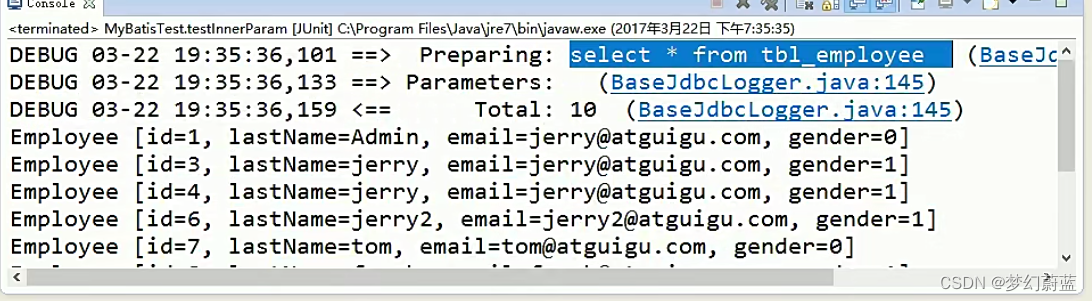
2、bind
实现模糊查询:
(1)在测试方法中写“%e%”
@Test
public void testInnerParam() throws IOException{
SqlSessionFactory sqlSessionFactory = getSqlSessionFactory();
SqlSession openSession = sqlSessionFactory.openSession();
try{
EmployeeMapperDynamicSQL mapper = openSession.getMapper(EmployeeMapperDynamicSQL.class);
Employee employee2 = new Employee();
employee2.setLastName("%e%");
List<Employee> list = mapper.getEmpsTestInnerParameter(employee2);
for (Employee employee : list) {
System.out.println(employee);
}
}finally{
openSession.close();
}
}
运行结果:
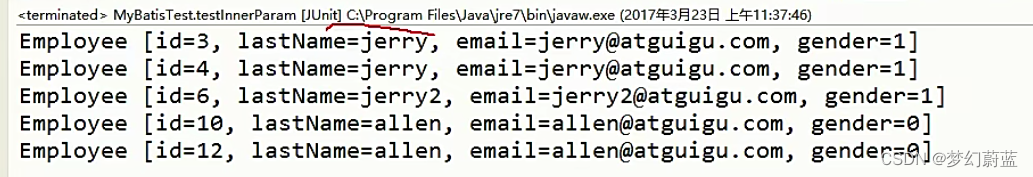
(2)在XML中拼接%
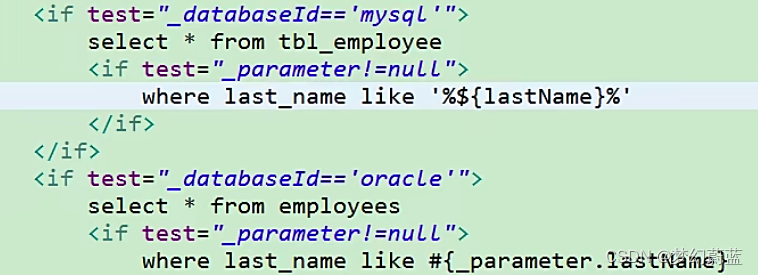
<select id="getEmpsTestInnerParameter" resultType="com.atguigu.mybatis.bean.Employee">
<!-- bind:可以将OGNL表达式的值绑定到一个变量中,方便后来引用这个变量的值 -->
<if test="_databaseId=='mysql'">
select * from tbl_employee
<if test="_parameter!=null">
where last_name like '%${lastName}%'
</if>
</if>
<if test="_databaseId=='oracle'">
select * from employees
<if test="_parameter!=null">
where last_name like #{_parameter.lastName}
</if>
</if>
</select>
测试结果: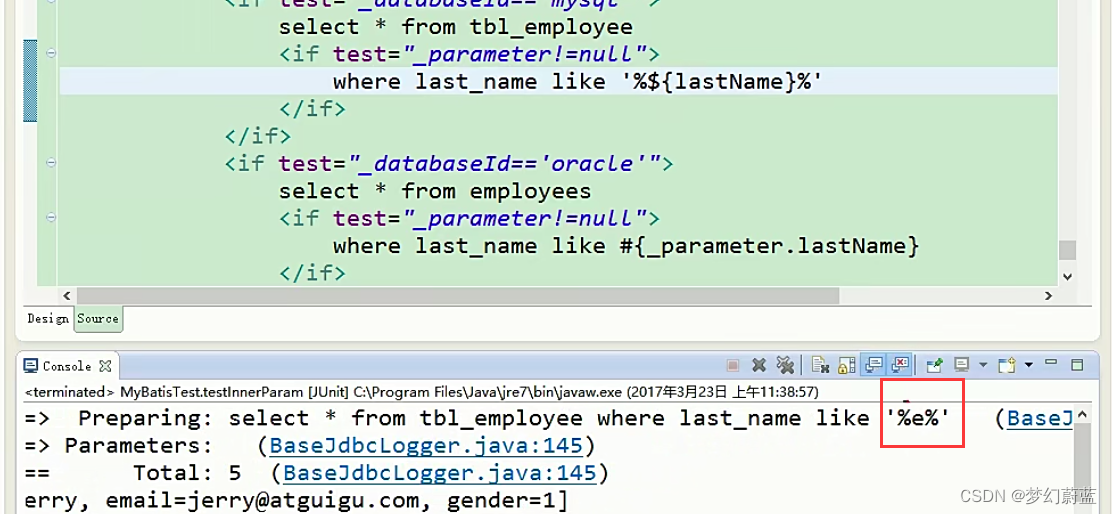
(3)使用bind解决
流程分析:value=“‘%’+lastName+'%'中拼接的字符串,赋值给name=”_lastName"中的值,在以后的调用中,直接输入#{_lastName}即可取出来值。
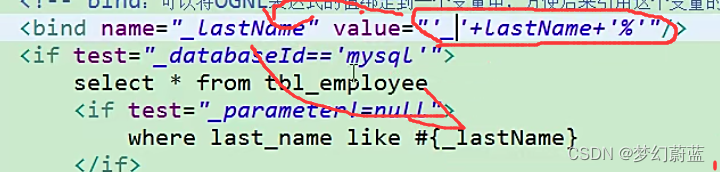
<!--public List<Employee> getEmpsTestInnerParameter(Employee employee); -->
<select id="getEmpsTestInnerParameter" resultType="com.atguigu.mybatis.bean.Employee">
<!-- bind:可以将OGNL表达式的值绑定到一个变量中,方便后来引用这个变量的值
value:要绑定的值
_lastName:被赋值的变量-->
<bind name="_lastName" value="'%'+lastName+'%'"/>
<if test="_databaseId=='mysql'">
select * from tbl_employee
<if test="_parameter!=null">
where last_name like #{_lastName}
</if>
</if>
<if test="_databaseId=='oracle'">
select * from employees
<if test="_parameter!=null">
where last_name like #{_parameter.lastName}
</if>
</if>
</select>
测试结果: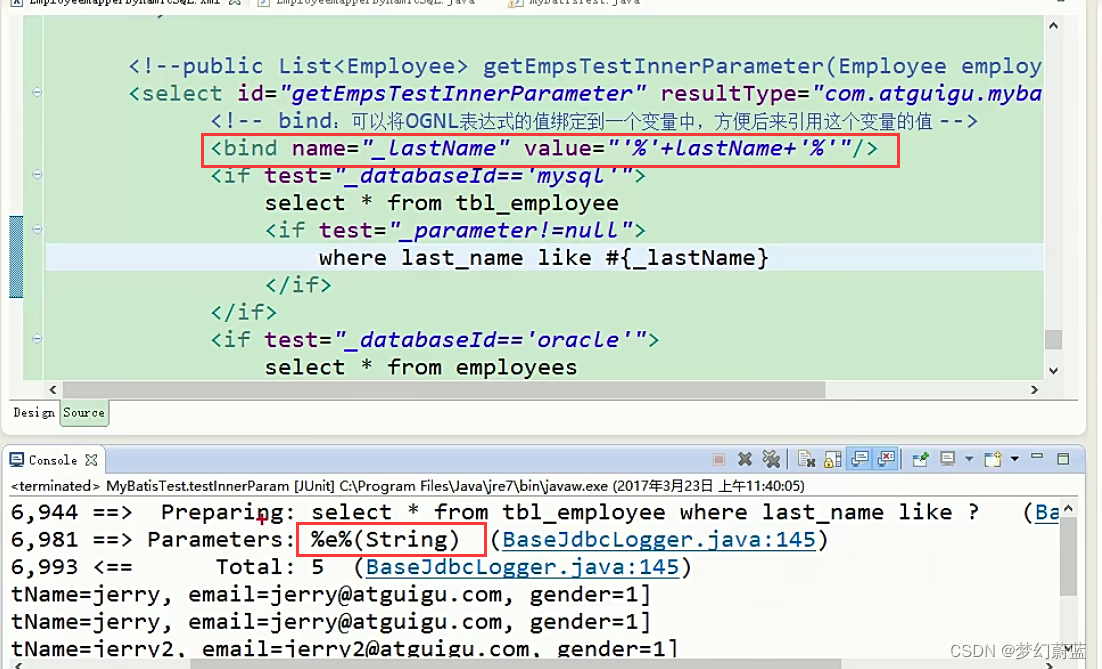
总结:
开发中还是按照传参进行,在传参的时候直接穿%e% 零活运用。
在XML中不做设置
where last_name like #{lastName}
<select id="getEmpsTestInnerParameter" resultType="com.atguigu.mybatis.bean.Employee">
<!-- bind:可以将OGNL表达式的值绑定到一个变量中,方便后来引用这个变量的值
value:要绑定的值-->
<bind name="_lastName" value="'%'+lastName+'%'"/>
<if test="_databaseId=='mysql'">
select * from tbl_employee
<if test="_parameter!=null">
where last_name like #{lastName}
</if>
</if>
<if test="_databaseId=='oracle'">
select * from employees
<if test="_parameter!=null">
where last_name like #{_parameter.lastName}
</if>
</if>
</select>
@Test
public void testInnerParam() throws IOException{
SqlSessionFactory sqlSessionFactory = getSqlSessionFactory();
SqlSession openSession = sqlSessionFactory.openSession();
try{
EmployeeMapperDynamicSQL mapper = openSession.getMapper(EmployeeMapperDynamicSQL.class);
Employee employee2 = new Employee();
employee2.setLastName("%e%");
List<Employee> list = mapper.getEmpsTestInnerParameter(employee2);
for (Employee employee : list) {
System.out.println(employee);
}
}finally{
openSession.close();
}
}
3、SQL抽取可重用的字段
抽取可重用的sql片段。方便后面引用
1、sql抽取:经常将要查询的列名,或者插入用的列名抽取出来方便引用
2、include来引用已经抽取的sql:
3、include还可以自定义一些property,sql标签内部就能使用自定义的属性
include-property:取值的正确方式${prop},
#{不能使用这种方式}
XML中
<sql id="insertColumn">
<if test="_databaseId=='oracle'">
employee_id,last_name,email
</if>
<if test="_databaseId=='mysql'">
last_name,email,gender,d_id
</if>
</sql>
<!-- 改写批量保存 -->
<!--public void addEmps(@Param("emps")List<Employee> emps); -->
<!--MySQL下批量保存:可以foreach遍历 mysql支持values(),(),()语法-->
<insert id="addEmps">
insert into tbl_employee(
<include refid="insertColumn"></include>
)
values
<foreach collection="emps" item="emp" separator=",">
(#{emp.lastName},#{emp.email},#{emp.gender},#{emp.dept.id})
</foreach>
</insert>
3、include还可以自定义一些property,sql标签内部就能使用自定义的属性
include-property:取值的正确方式${prop},
#{不能使用这种方式}
验证
<insert id="addEmps" databaseId="oracle">
<!-- oracle第二种批量方式 -->
insert into employees(
<!-- 引用外部定义的sql -->
<include refid="insertColumn">
<property name="testColomn" value="abc"/>
</include>
)
<foreach collection="emps" item="emp" separator="union"
open="select employees_seq.nextval,lastName,email from("
close=")">
select #{emp.lastName} lastName,#{emp.email} email from dual
</foreach>
</insert>
<sql id="insertColumn">
<if test="_databaseId=='oracle'">
employee_id,last_name,email,${testColomn}
</if>
<if test="_databaseId=='mysql'">
last_name,email,gender,d_id
</if>
</sql>
测试结果:
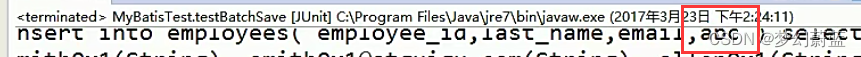
五、MyBatis-Spring整合
下载依赖包,官网下载或者在学习资料中的如图所示。 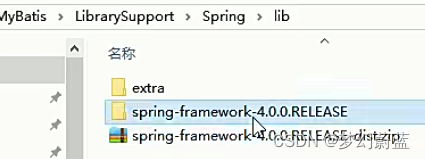
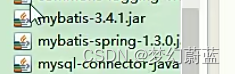
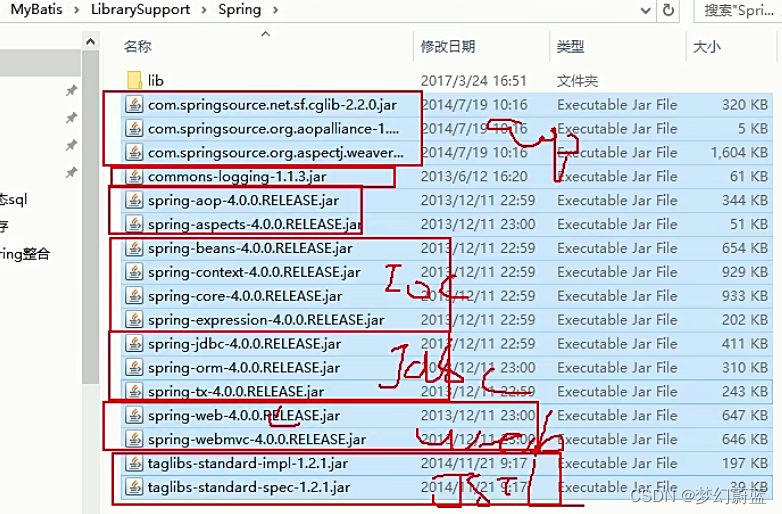
效果:
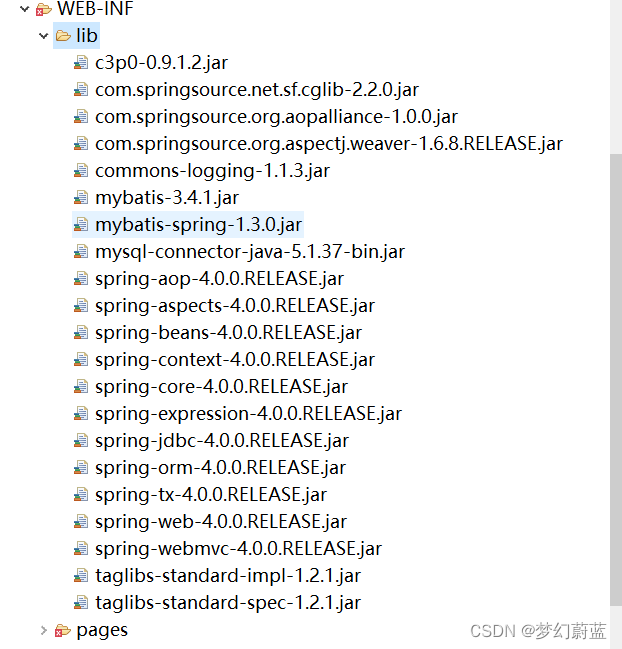
六、MyBatis逆向工程
简称MBG,是一个专门为MyBatis框架使用者定制的代码生成器,可以快速的根据表生成对应的映射文件,接口,以及bean类。支持基本的增删改查,以及QBC风格的条件查询。但是表连接、存储过程等这些复杂sql的定义需要我们手工编写
官方文档地址
http://www.mybatis.org/generator/
• 官方工程地址
https://github.com/mybatis/generator/releases
1、导入需要的配置包
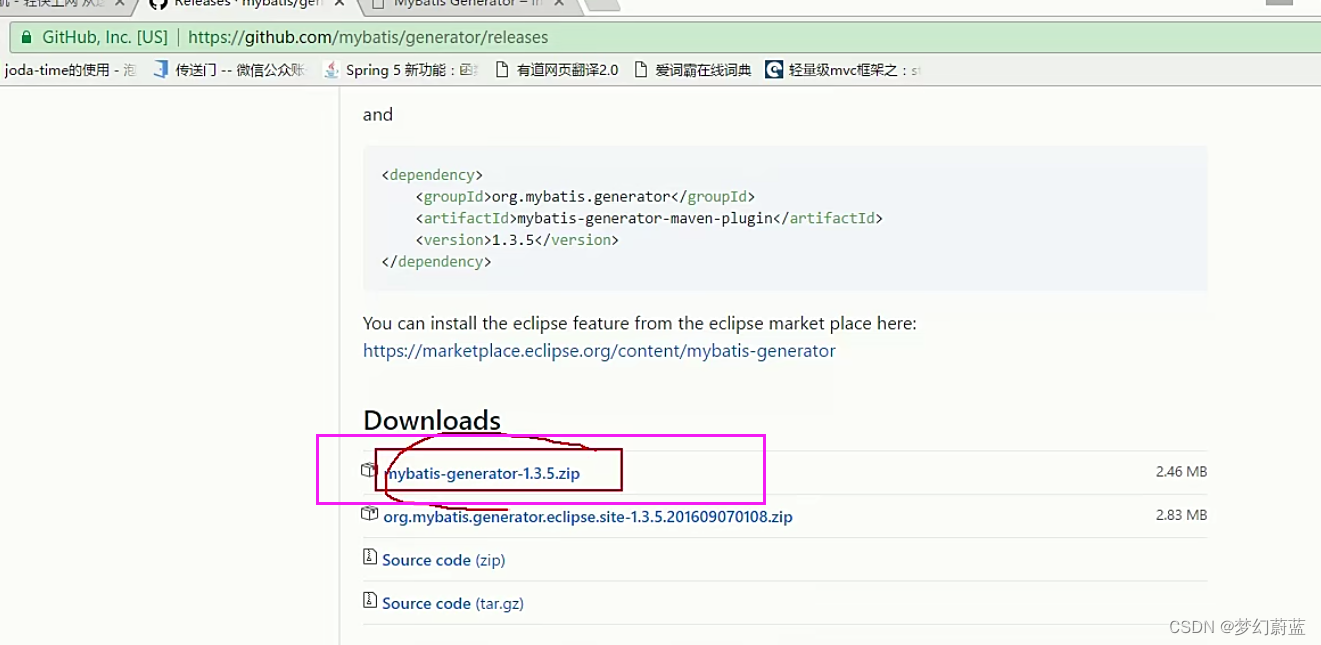
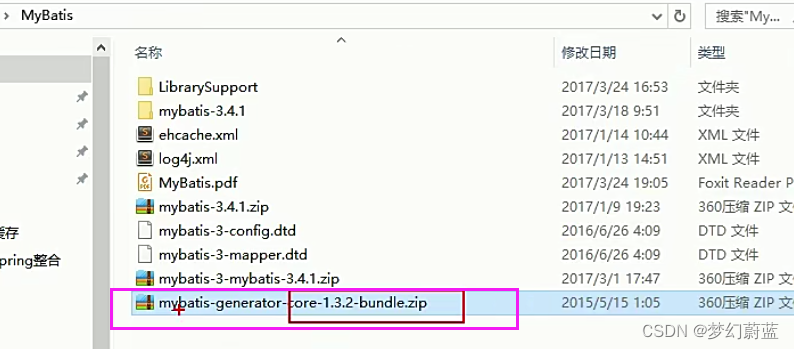
解压取出jar包
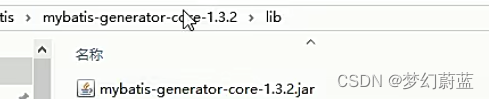
复制以下的配置文件进行修改即可
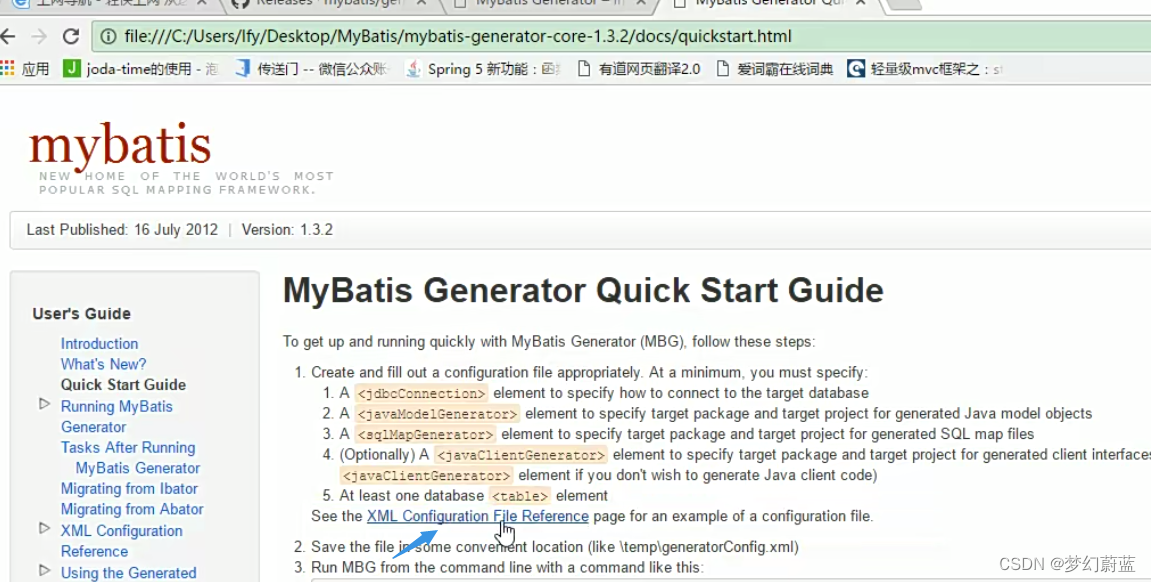
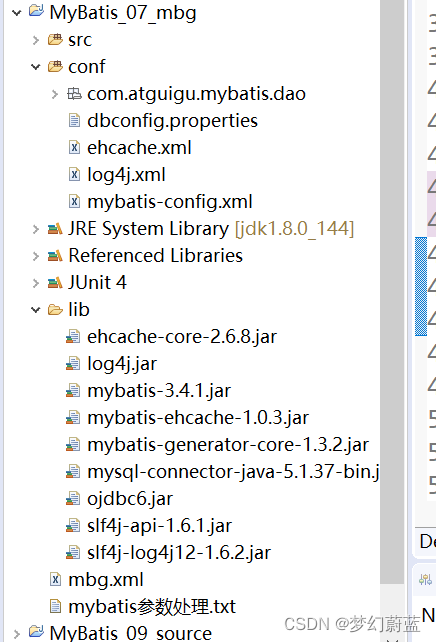
2、编写配置类mbg.XML
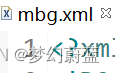
<?xml version="1.0" encoding="UTF-8"?>
<!DOCTYPE generatorConfiguration
PUBLIC "-//mybatis.org//DTD MyBatis Generator Configuration 1.0//EN"
"http://mybatis.org/dtd/mybatis-generator-config_1_0.dtd">
<generatorConfiguration>
<!--
targetRuntime="MyBatis3Simple":生成简单版的CRUD
MyBatis3:豪华版
-->
<context id="DB2Tables" targetRuntime="MyBatis3">
<!-- jdbcConnection:指定如何连接到目标数据库 -->
<jdbcConnection driverClass="com.mysql.jdbc.Driver"
connectionURL="jdbc:mysql://localhost:3306/mybatis?allowMultiQueries=true"
userId="root"
password="123456">
</jdbcConnection>
<!-- -->
<javaTypeResolver >
<property name="forceBigDecimals" value="false" />
</javaTypeResolver>
<!-- javaModelGenerator:指定javaBean的生成策略
targetPackage="test.model":目标包名
targetProject="\MBGTestProject\src":目标工程
-->
<javaModelGenerator targetPackage="com.atguigu.mybatis.bean"
targetProject=".\src">
<property name="enableSubPackages" value="true" />
<property name="trimStrings" value="true" />
</javaModelGenerator>
<!-- sqlMapGenerator:sql映射生成策略: -->
<sqlMapGenerator targetPackage="com.atguigu.mybatis.dao"
targetProject=".\conf">
<property name="enableSubPackages" value="true" />
</sqlMapGenerator>
<!-- javaClientGenerator:指定mapper接口所在的位置 -->
<javaClientGenerator type="XMLMAPPER" targetPackage="com.atguigu.mybatis.dao"
targetProject=".\src">
<property name="enableSubPackages" value="true" />
</javaClientGenerator>
<!-- 指定要逆向分析哪些表:根据表要创建javaBean -->
<table tableName="tbl_dept" domainObjectName="Department"></table>
<table tableName="tbl_employee" domainObjectName="Employee"></table>
</context>
</generatorConfiguration>
3、运行
演示的使用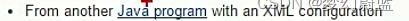 方式运行起来
方式运行起来
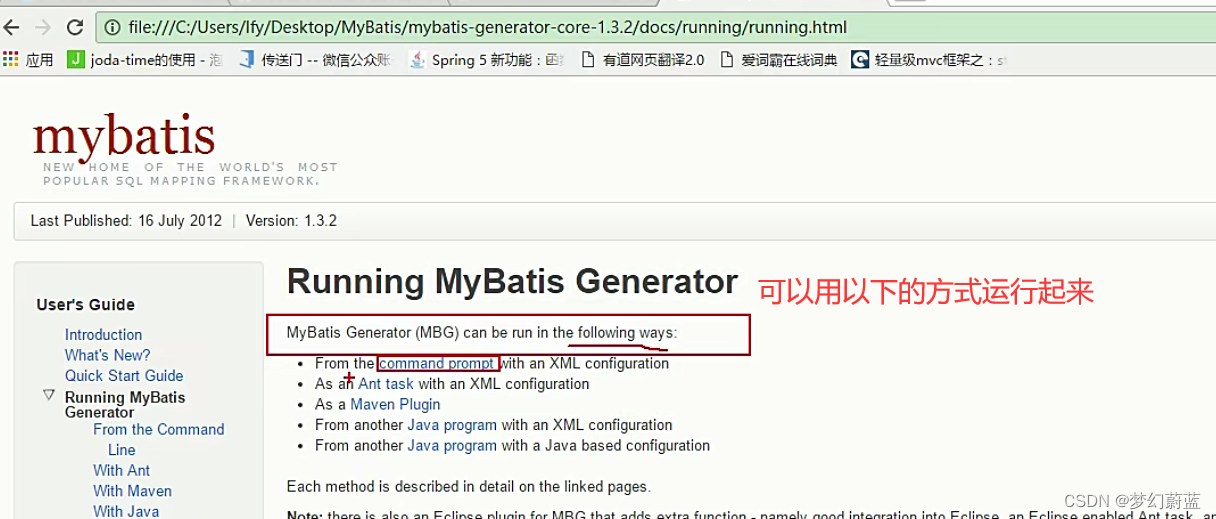
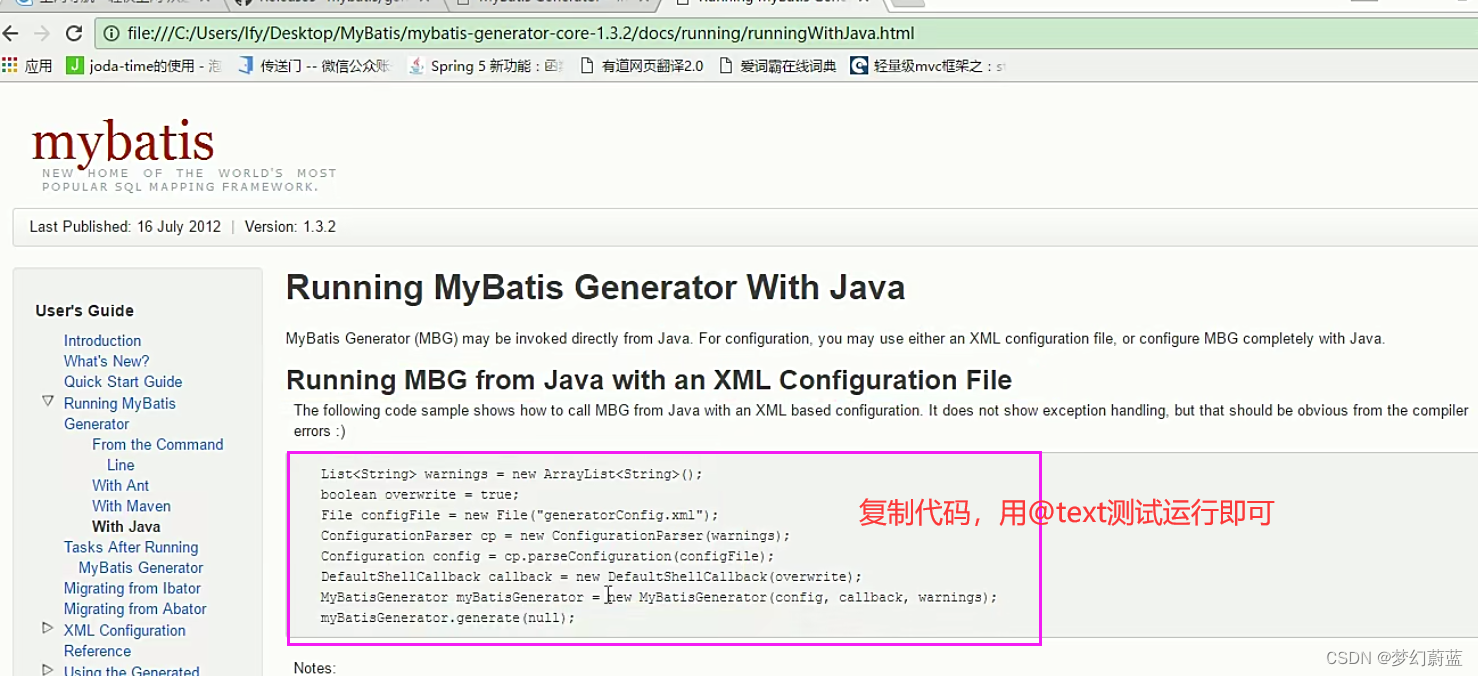
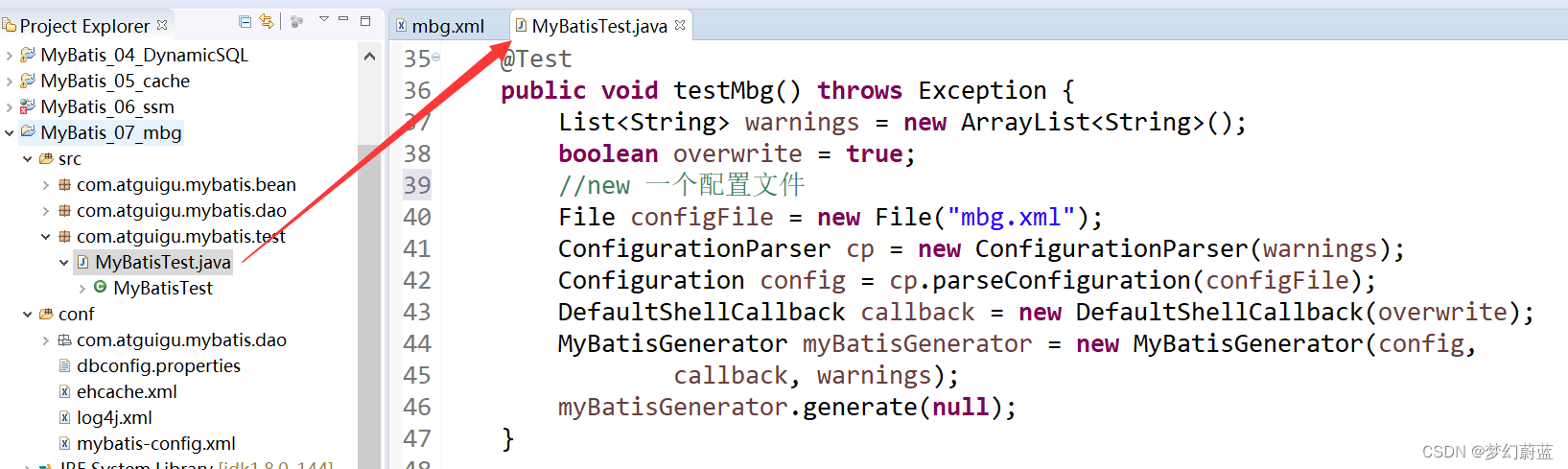
@Test
public void testMbg() throws Exception {
List<String> warnings = new ArrayList<String>();
boolean overwrite = true;
//new 一个配置文件
File configFile = new File("mbg.xml");
ConfigurationParser cp = new ConfigurationParser(warnings);
Configuration config = cp.parseConfiguration(configFile);
DefaultShellCallback callback = new DefaultShellCallback(overwrite);
MyBatisGenerator myBatisGenerator = new MyBatisGenerator(config,
callback, warnings);
myBatisGenerator.generate(null);
}
4、测试结果
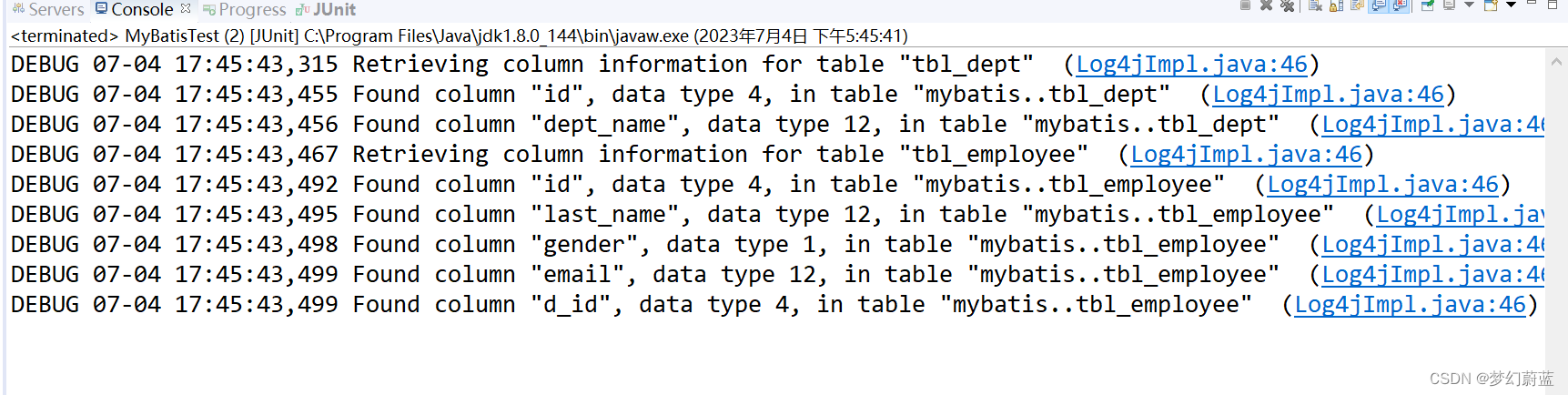
刷新之后: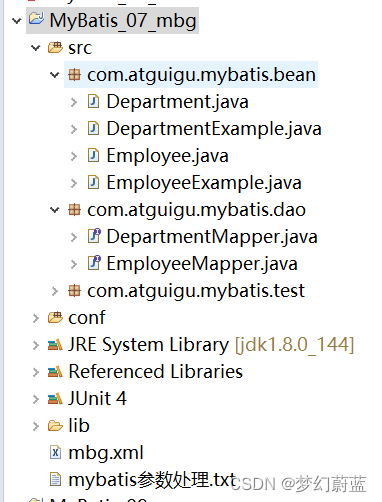
方法使用测试:
@Test
public void testMyBatis3Simple() throws IOException{
SqlSessionFactory sqlSessionFactory = getSqlSessionFactory();
SqlSession openSession = sqlSessionFactory.openSession();
try{
EmployeeMapper mapper = openSession.getMapper(EmployeeMapper.class);
List<Employee> list = mapper.selectByExample(null);
for (Employee employee : list) {
System.out.println(employee.getId());
}
}finally{
openSession.close();
}
}
测试结果
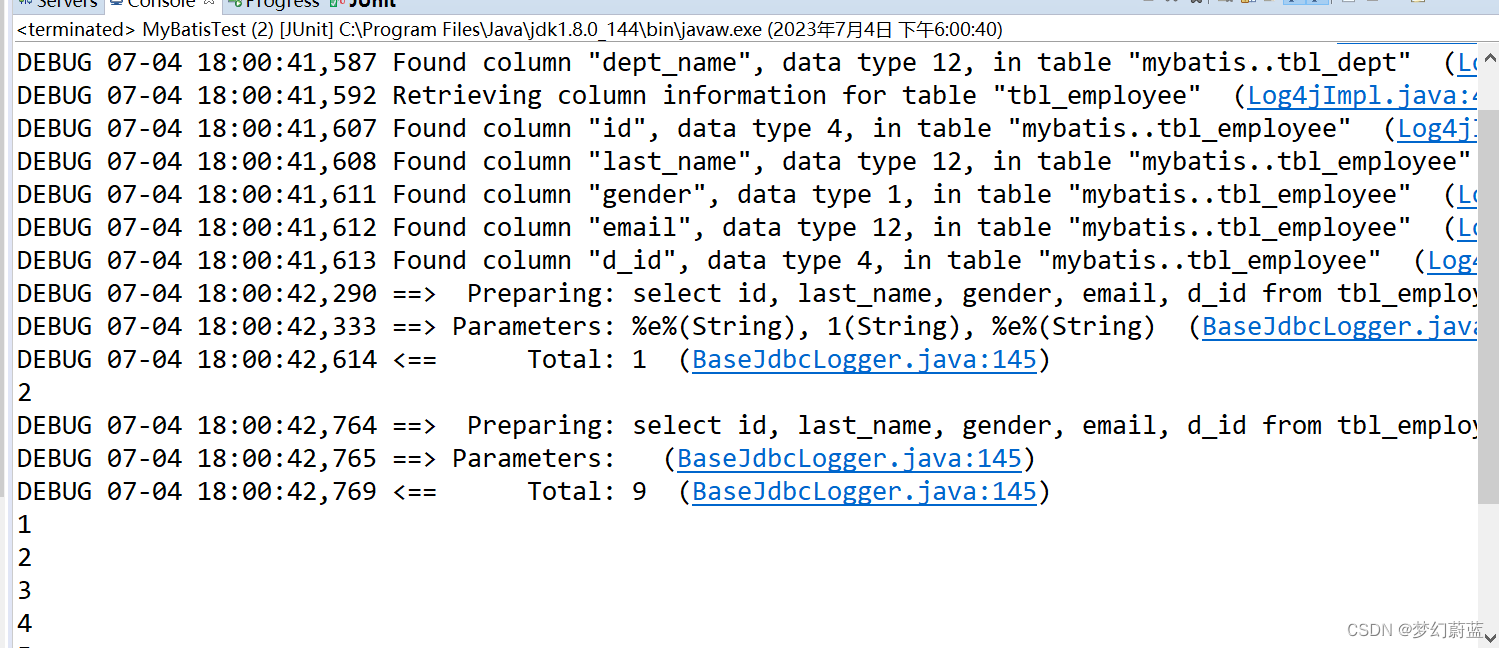
5、封装查询条件
1、查询所有
@Test
public void testMyBatis3() throws IOException{
SqlSessionFactory sqlSessionFactory = getSqlSessionFactory();
SqlSession openSession = sqlSessionFactory.openSession();
try{
EmployeeMapper mapper = openSession.getMapper(EmployeeMapper.class);
//xxxExample就是封装查询条件的
//1、查询所有
List<Employee> emps = mapper.selectByExample(null);
for (Employee employee : list) {
System.out.println(employee.getId());
}
}finally{
openSession.close();
}
}
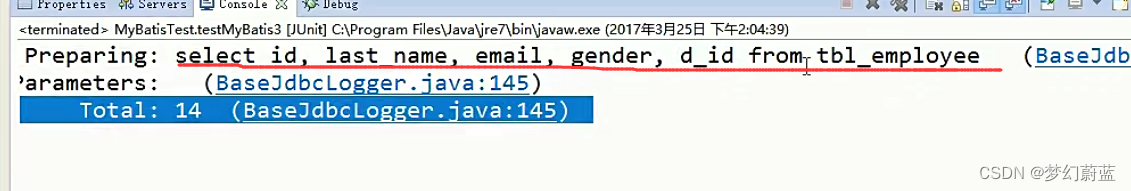
2、带条件查询
查询员工名字中有e字母的,和员工性别是1的
创建一个Criteria,这个Criteria就是拼装查询条件
封装的方法中找需要的
@Test
public void testMyBatis3() throws IOException{
SqlSessionFactory sqlSessionFactory = getSqlSessionFactory();
SqlSession openSession = sqlSessionFactory.openSession();
try{
EmployeeMapper mapper = openSession.getMapper(EmployeeMapper.class);
//xxxExample就是封装查询条件的
//2、查询员工名字中有e字母的,和员工性别是1的
//封装员工查询条件的example
EmployeeExample example = new EmployeeExample();
//创建一个Criteria,这个Criteria就是拼装查询条件
//select id, last_name, email, gender, d_id from tbl_employee
//WHERE ( last_name like ? and gender = ? ) or email like "%e%"
Criteria criteria = example.createCriteria();
criteria.andLastNameLike("%e%");
criteria.andGenderEqualTo("1");
//在创建一个criteria2。拼装起来
Criteria criteria2 = example.createCriteria();
criteria2.andEmailLike("%e%");
example.or(criteria2);
List<Employee> list = mapper.selectByExample(example);
for (Employee employee : list) {
System.out.println(employee.getId());
}
}finally{
openSession.close();
}
}
测试结果:
拼装后的SQL语句
select id, last_name, gender, email, d_id
from tbl_employee
WHERE ( last_name like ? and gender = ? ) or( email like ? )
DEBUG 07-04 18:28:23,732 ==> Preparing: select id, last_name, gender, email, d_id from tbl_employee WHERE ( last_name like ? and gender = ? ) or( email like ? ) (BaseJdbcLogger.java:145)
DEBUG 07-04 18:28:23,781 ==> Parameters: %e%(String), 1(String), %e%(String) (BaseJdbcLogger.java:145)
DEBUG 07-04 18:28:23,812 <== Total: 1 (BaseJdbcLogger.java:145)
2
七、MyBatis-工作原理
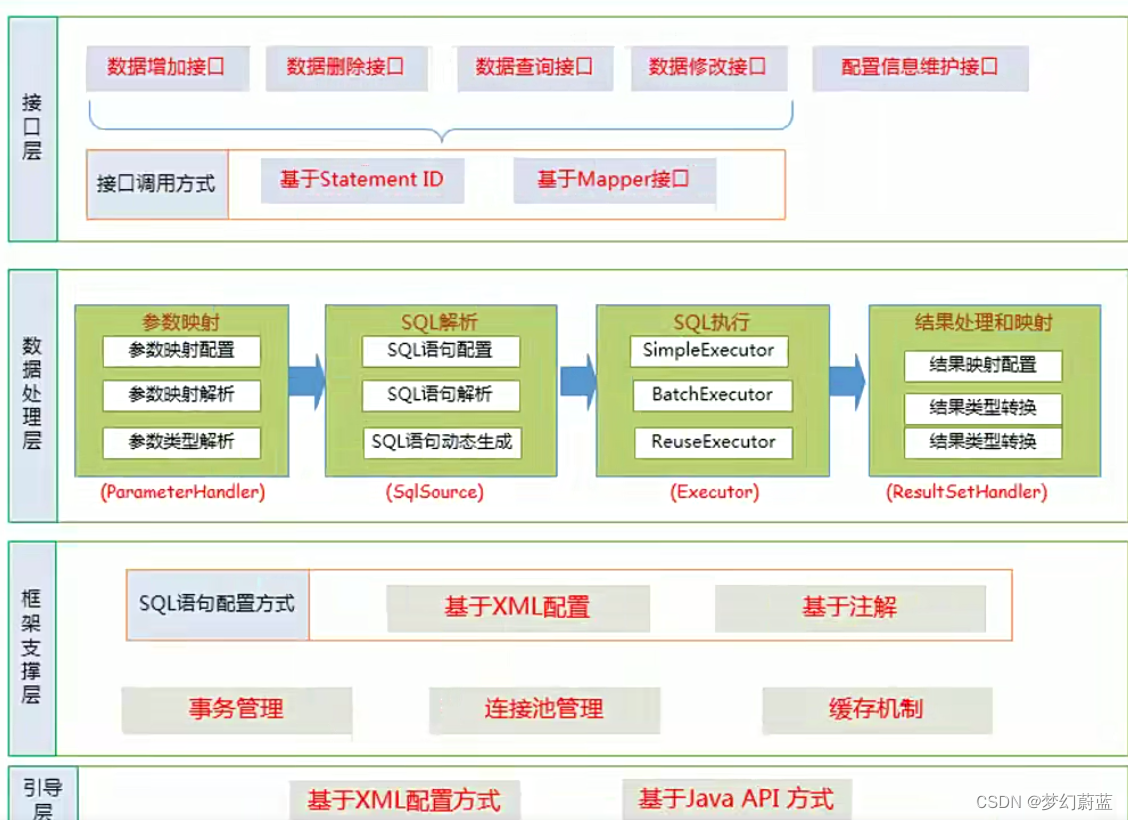
* 1、获取sqlSessionFactory对象:
* 解析文件的每一个信息保存在Configuration中,返回包含Configuration的DefaultSqlSession;
* 注意:【MappedStatement】:代表一个增删改查的详细信息
*
* 2、获取sqlSession对象
* 返回一个DefaultSQlSession对象,包含Executor和Configuration;
* 这一步会创建Executor对象;
*
* 3、获取接口的代理对象(MapperProxy)
* getMapper,使用MapperProxyFactory创建一个MapperProxy的代理对象
* 代理对象里面包含了,DefaultSqlSession(Executor)
* 4、执行增删改查方法
1、获取sqlSessionFactory对象
八、Java API
目录结构
SqlSession