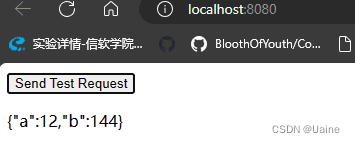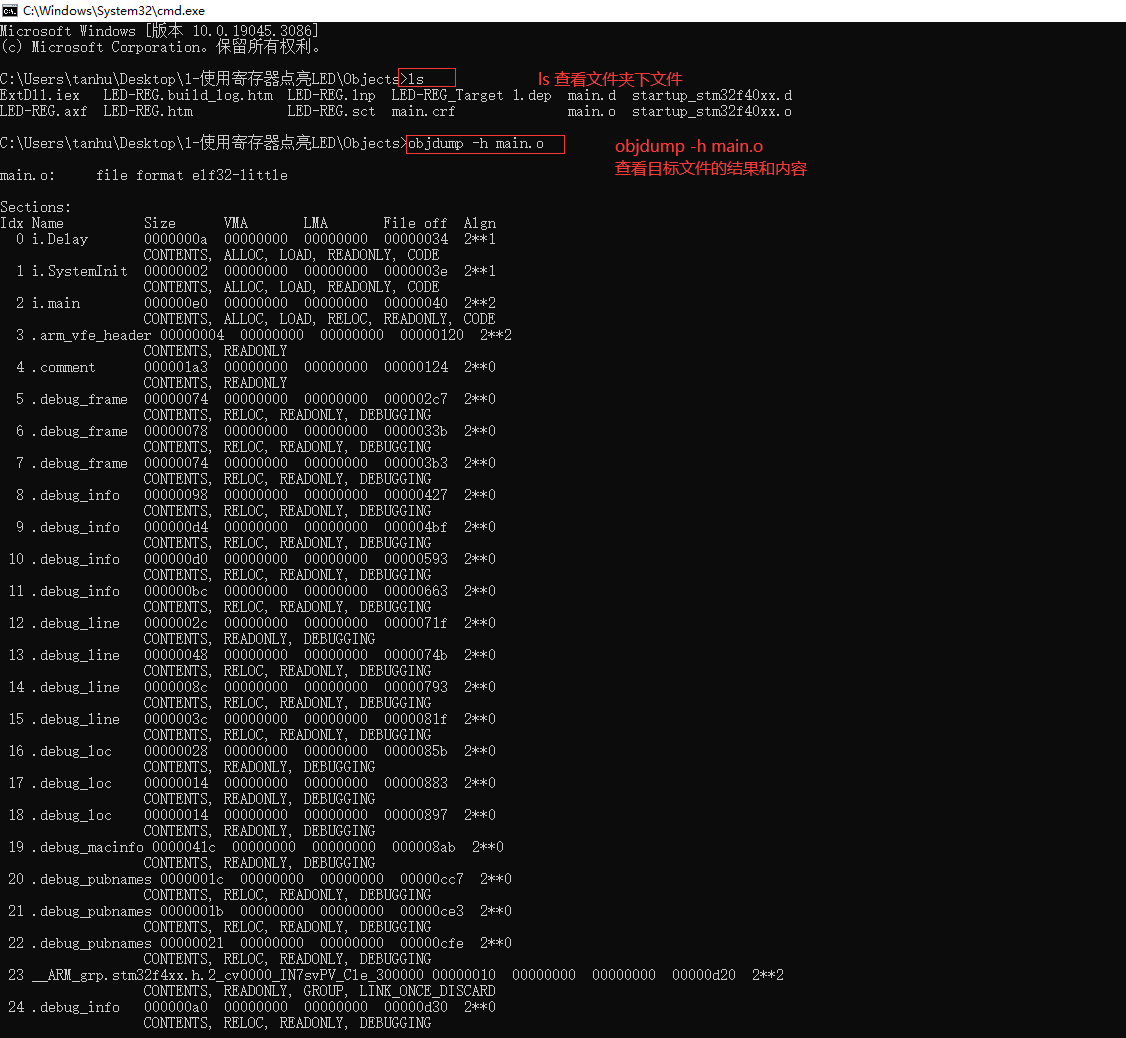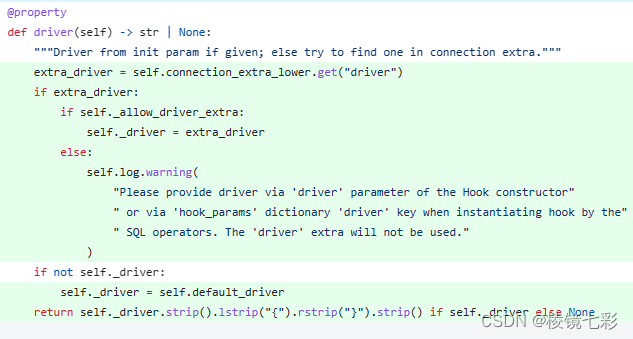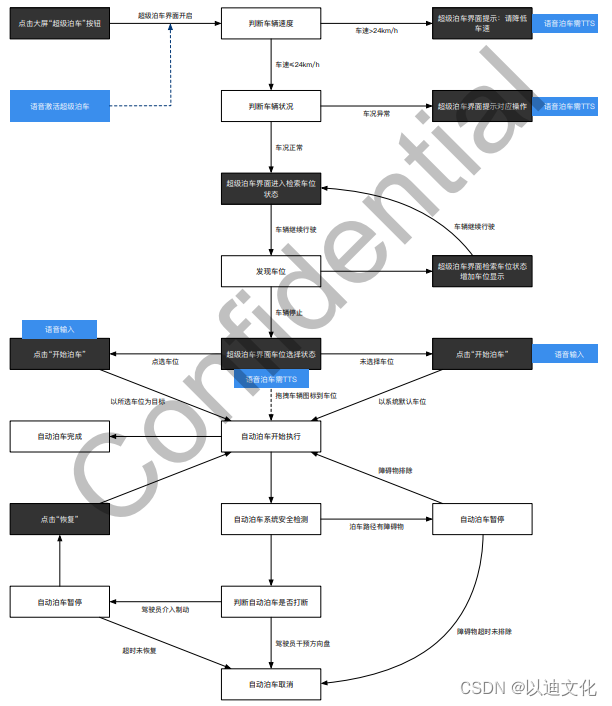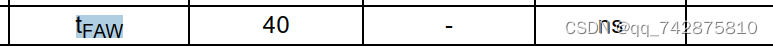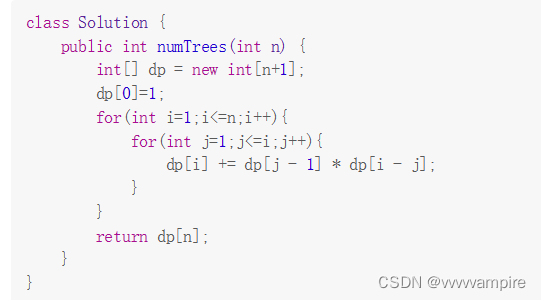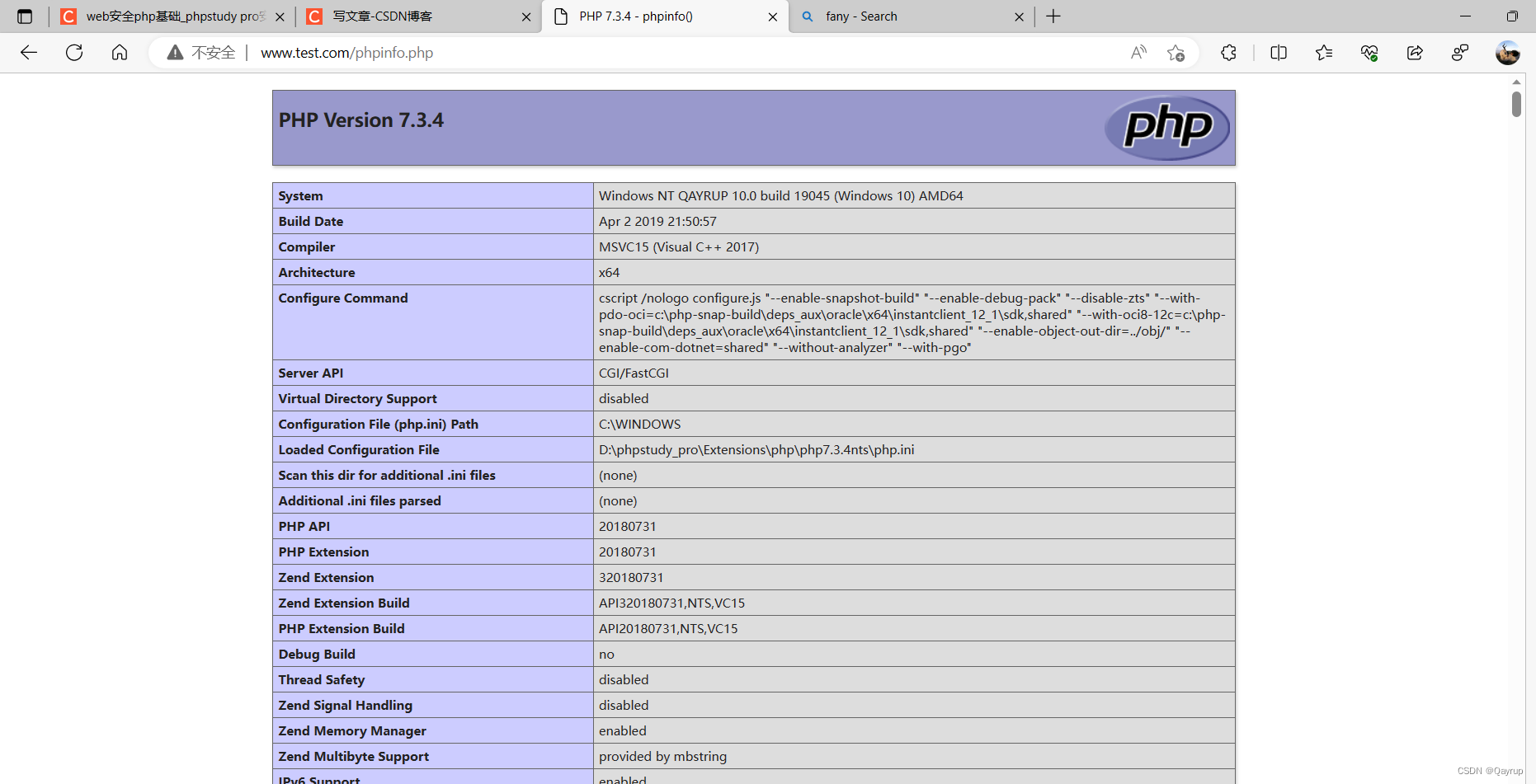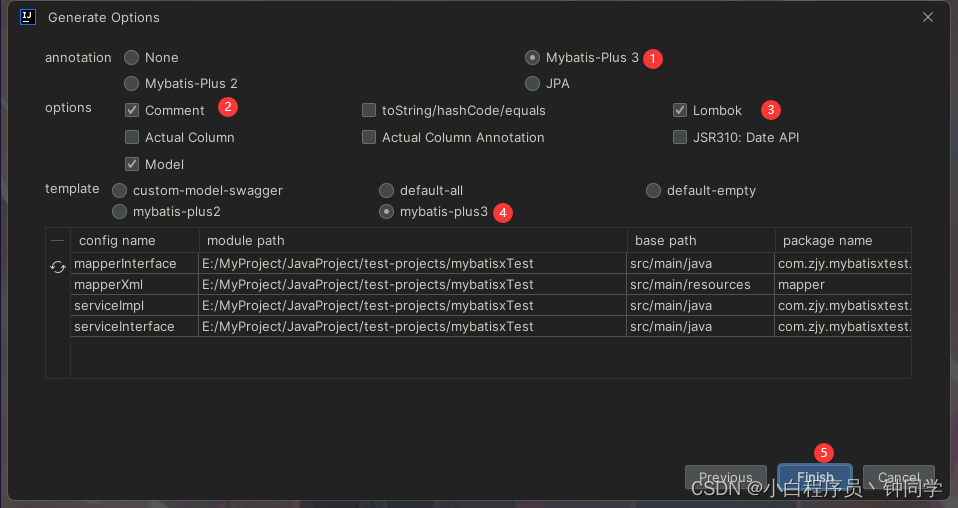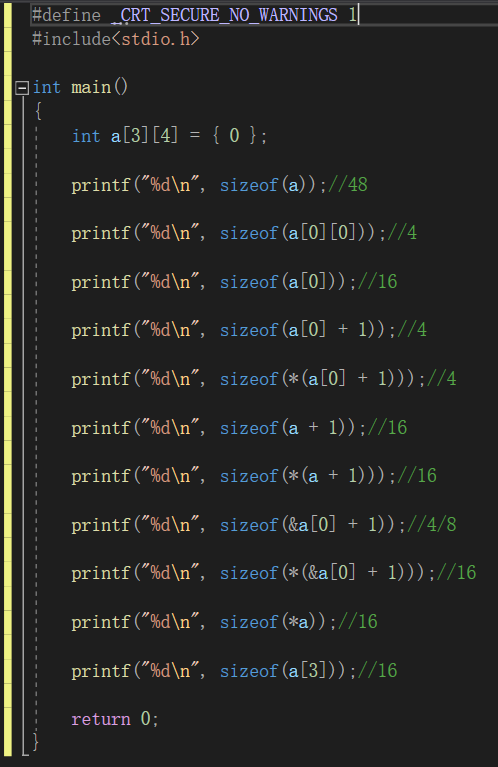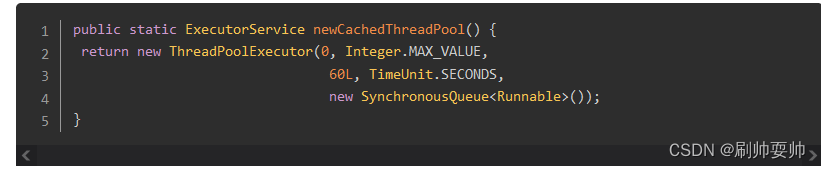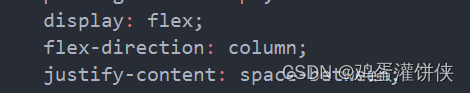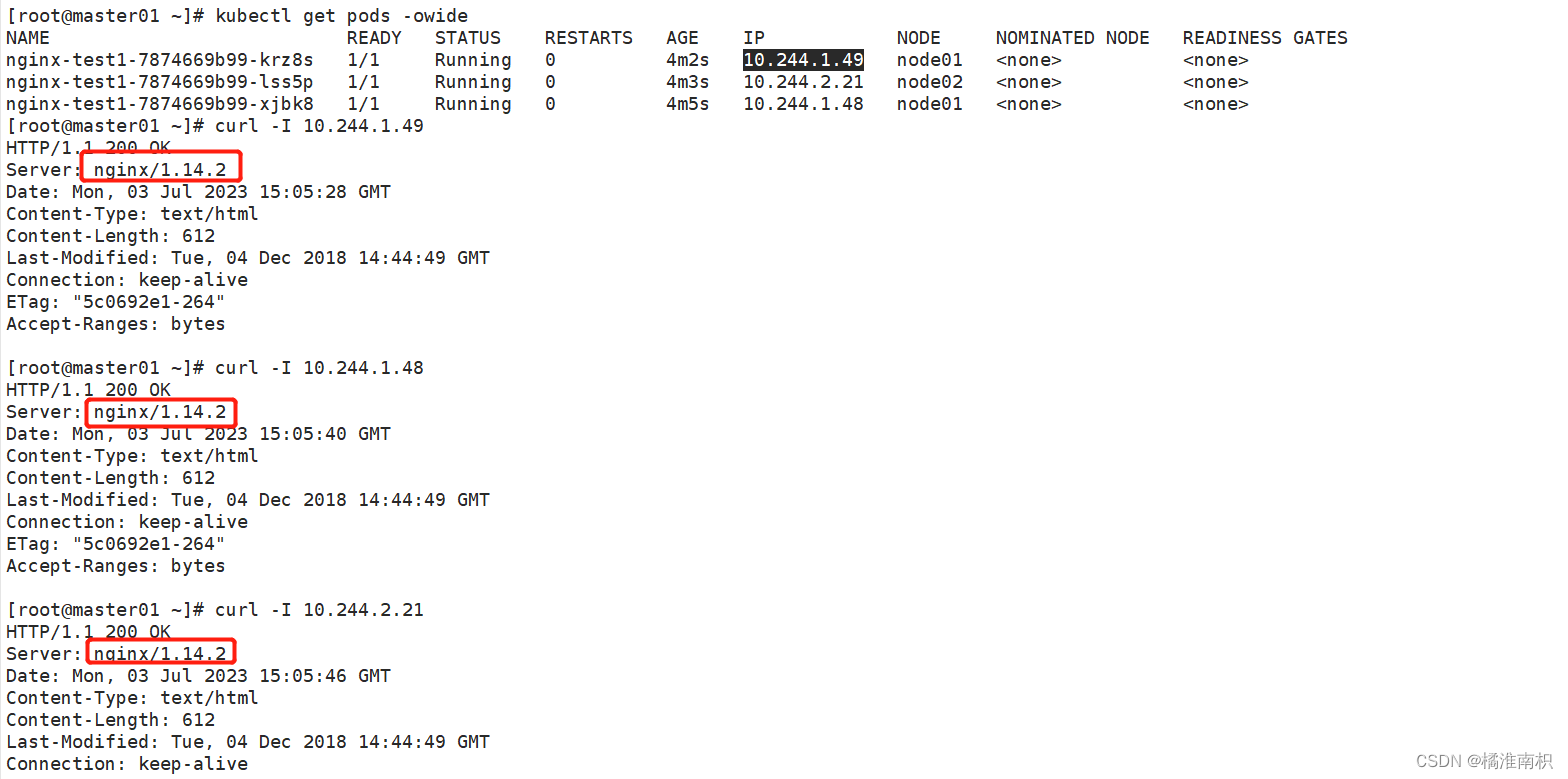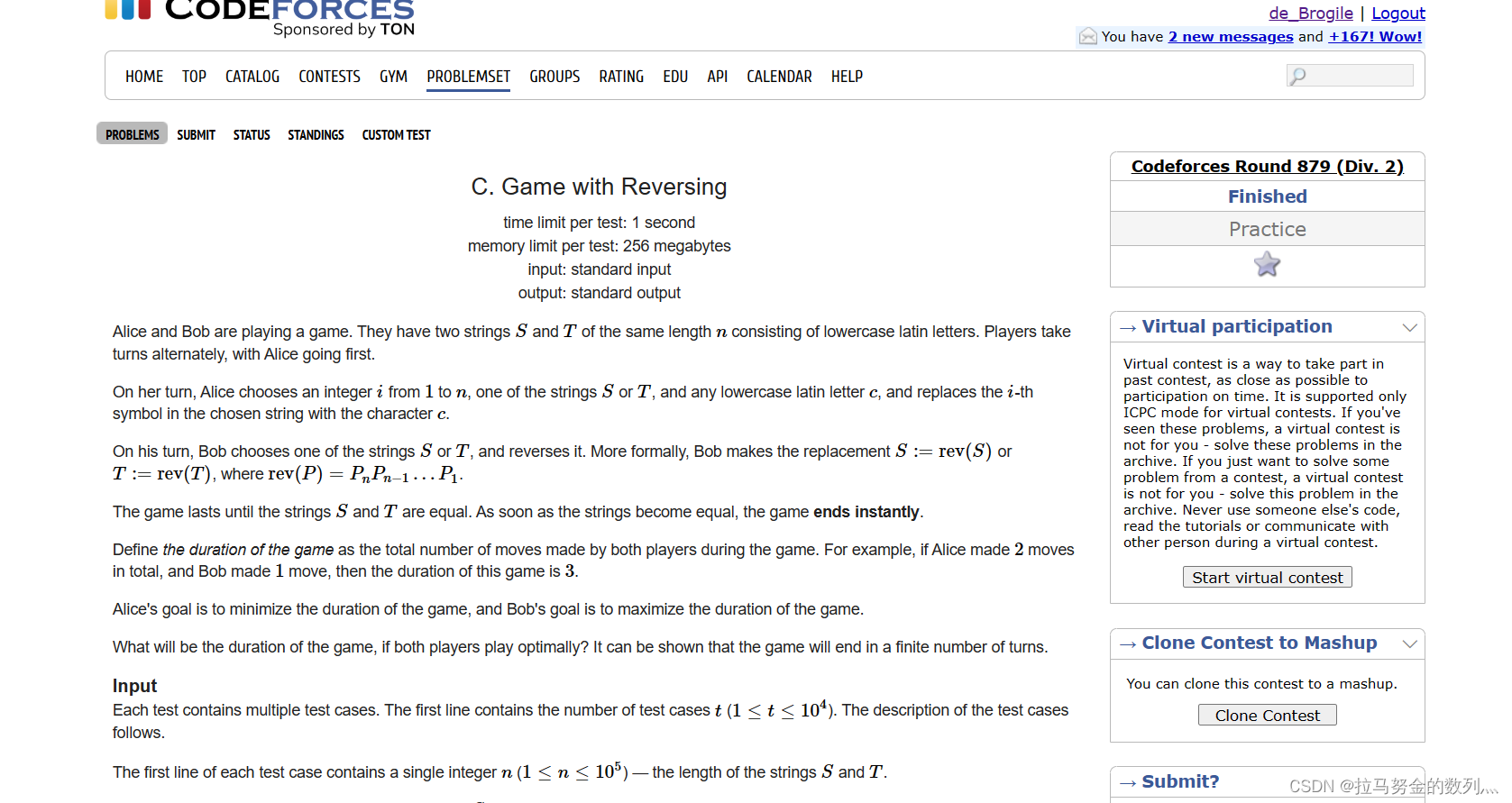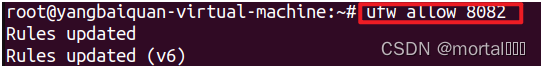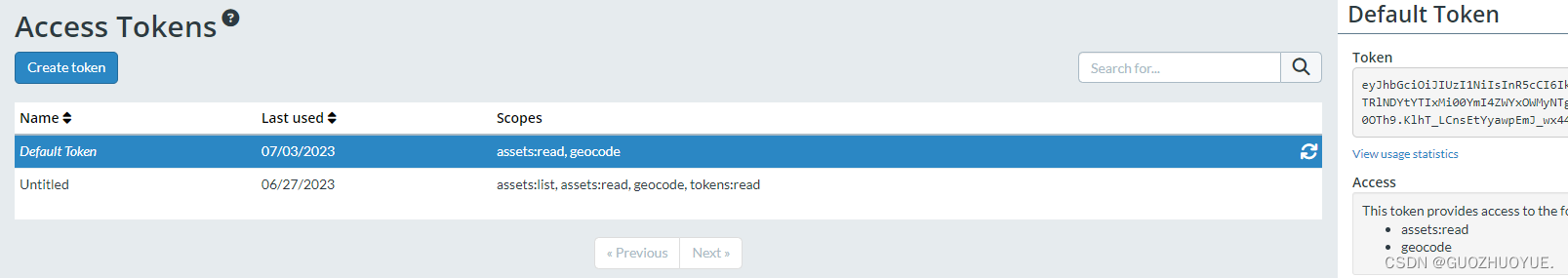创建启动vue
确保你已经安装了Node.js和npm
安装vue
npm install -g @vue/cli
创建vue项目:
vue create my-project
cd my-project
启动vue
npm run serve
如果安装vue报错:管理员权限模式打开powershell
Windows PowerShell
版权所有(C) Microsoft Corporation。保留所有权利。
安装最新的 PowerShell,了解新功能和改进!https://aka.ms/PSWindows
PS C:\WINDOWS\system32> C:\Windows\System32\WindowsPowerShell\v1.0\powershell.exe -Command "Set-ExecutionPolicy RemoteSigned"
>>
PS C:\WINDOWS\system32> Set-ExecutionPolicy RemoteSigned
>>
执行策略更改
执行策略可帮助你防止执行不信任的脚本。更改执行策略可能会产生安全风险,如 https:/go.microsoft.com/fwlink/?LinkID=135170
中的 about_Execution_Policies 帮助主题所述。是否要更改执行策略?
[Y] 是(Y) [A] 全是(A) [N] 否(N) [L] 全否(L) [S] 暂停(S) [?] 帮助 (默认值为“N”): y
PS C:\WINDOWS\system32>App.vue里写vue代码

vue代码: 需要更改requestUrl 对应的 ip:端口/接口
<template>
<div>
<button @click="sendTestRequest">Send Test Request</button>
<p v-if="response">{{ response }}</p>
</div>
</template>
<script>
export default {
data() {
return {
response: ''
};
},
methods: {
sendTestRequest() {
const requestUrl = 'http://127.0.0.1:5000/test';
const requestData = { a: 12 };
fetch(requestUrl, {
method: 'POST',
headers: {
'Content-Type': 'application/json'
},
body: JSON.stringify(requestData)
})
.then(response => response.json())
.then(data => {
this.response = JSON.stringify(data);
})
.catch(error => {
console.log(error);
});
}
}
}
</script>
启动python/flask
python main.py
from flask import Flask, request
from flask_cors import CORS
import json
import math
app = Flask(__name__)
CORS(app)
@app.route('/')
def login():
return "hello"
@app.route('/test', methods=['POST'])
def test():
data = request.json # 接收通过POST请求发送的JSON数据
a = data['a'] # 获取参数a的值
print(a)
b = math.pow(a, 2) # 设置参数b的值
response = {
"a": a,
"b": b
}
return response # 返回包含两个数据的JSON字符串
if __name__ == '__main__':
app.run()
运行结果
a是vue传递的参数,b是python平方运算的结果