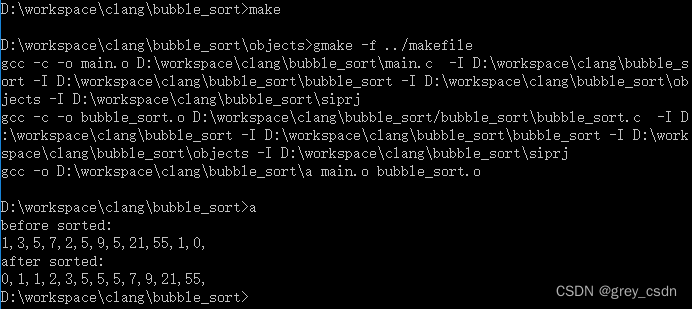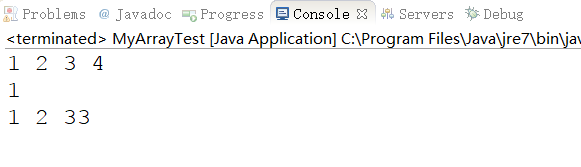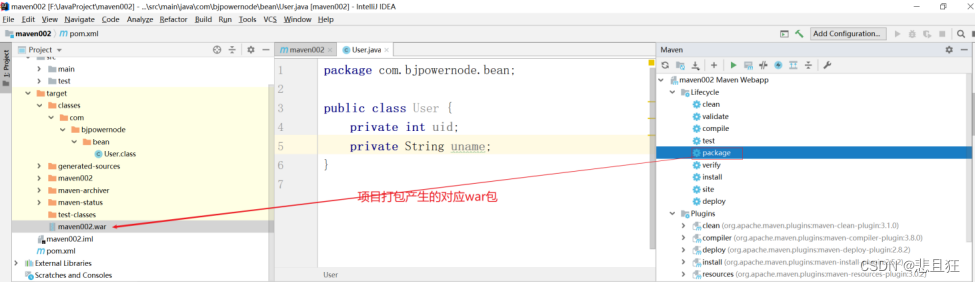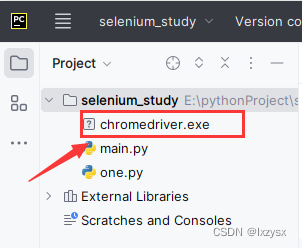一、iframe标签的使用
iframe参数说明
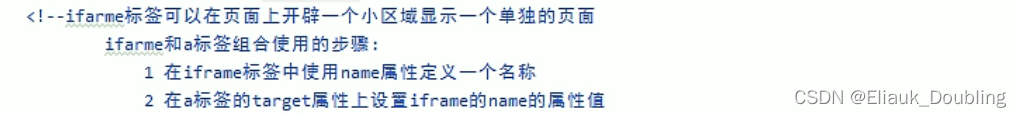
实例:
<body>
<iframe width="400" height="400" name="abc"></iframe><br />
<ul><a href="01.table.html" target="abc">01.table.html</a></ul>
<ul><a href="03.表单.html" target="abc">"03.表单.html</a></ul>
</body>运行结果:
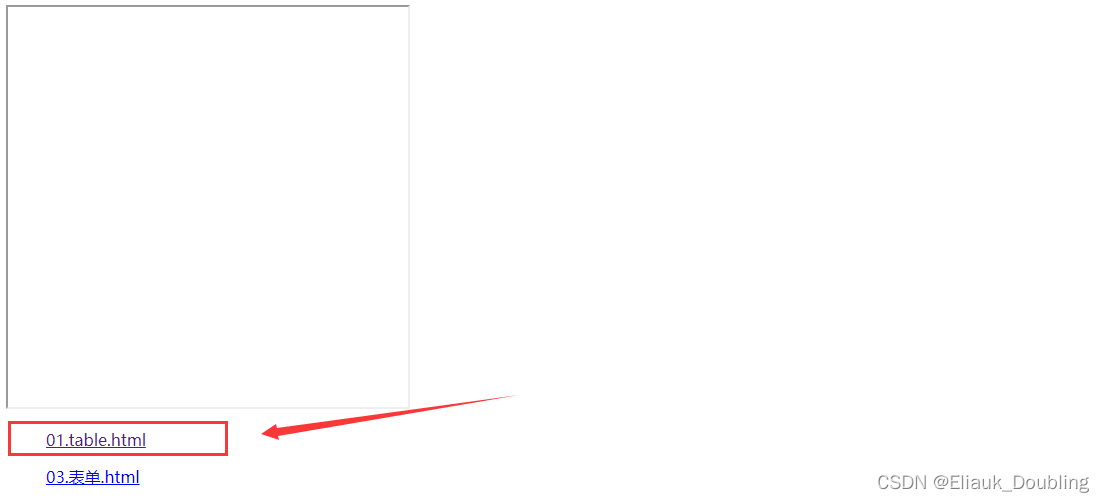
点击以后结果:

二、表单显示
参数说明
实例
<body>
<form>
用户名称:<input type="text" value="默认值"/><br />
用户密码:<input type="password" value="abc"/><br />
确认密码:<input type="password" value="abc"/><br />
性别:<input type="radio" name="sex"/>男<input type="radio" name="sex"/>女<br/>
国籍:<select>
<option>--请选着国籍--</option>
<option> 美国 </option>
<option> 日本 </option>
<option selected="selected">中国</option>
</select><br />
自我评价:<textarea rows="10" cols="20">我才是默认值</textarea><br />
<input type="reset"/>
<input type="submit"/>
<input type="button" value="按钮"/><br />
<input type="file"/><br />
<input type="hidden" name="abc" value="abcValue"/>
</form>
</body>运行结果:

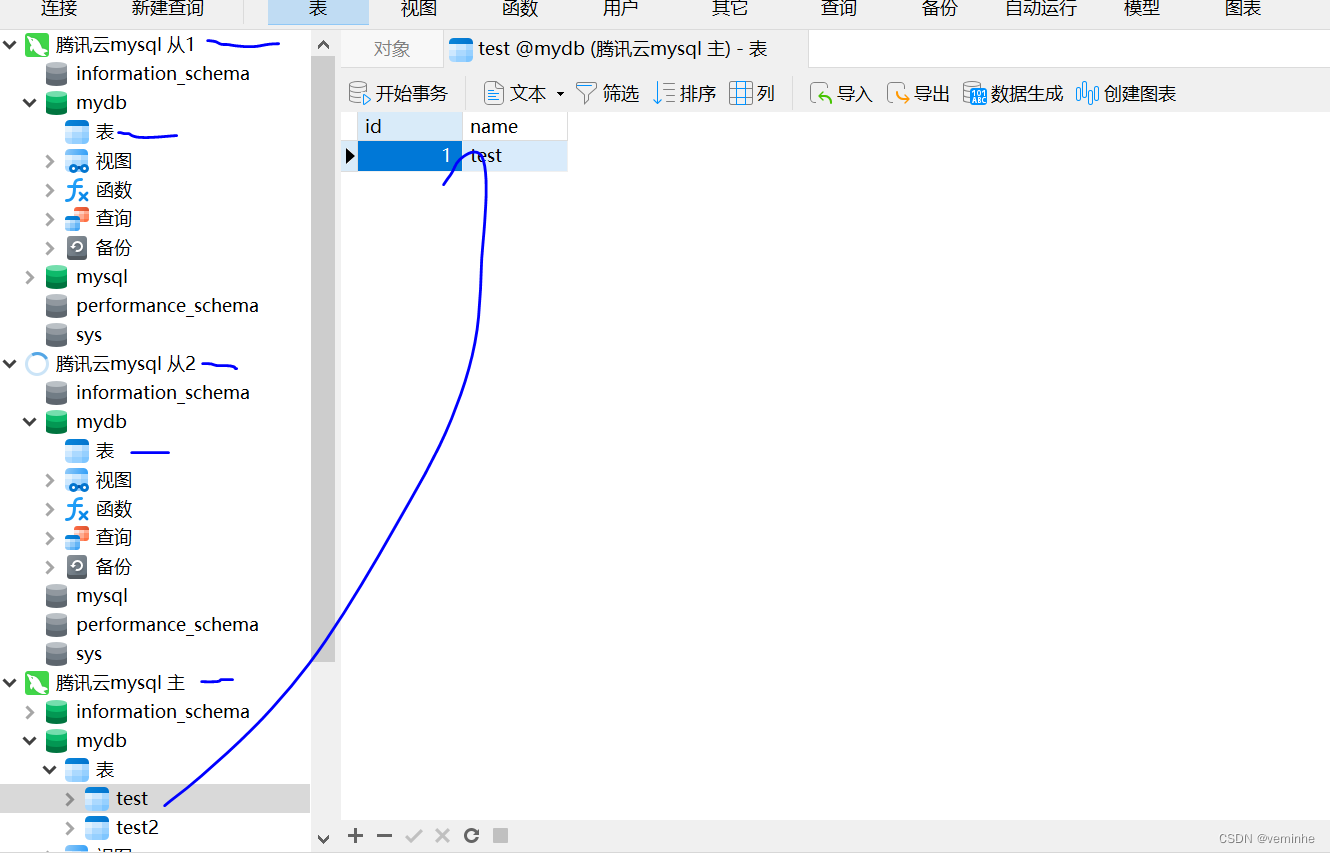
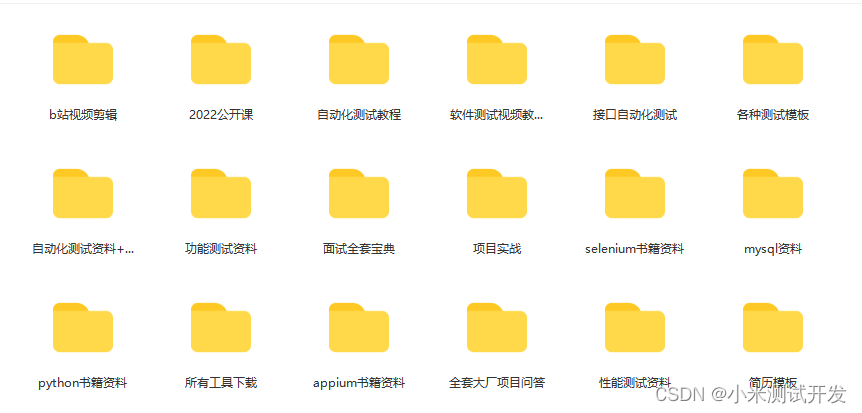

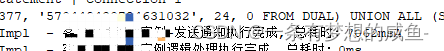
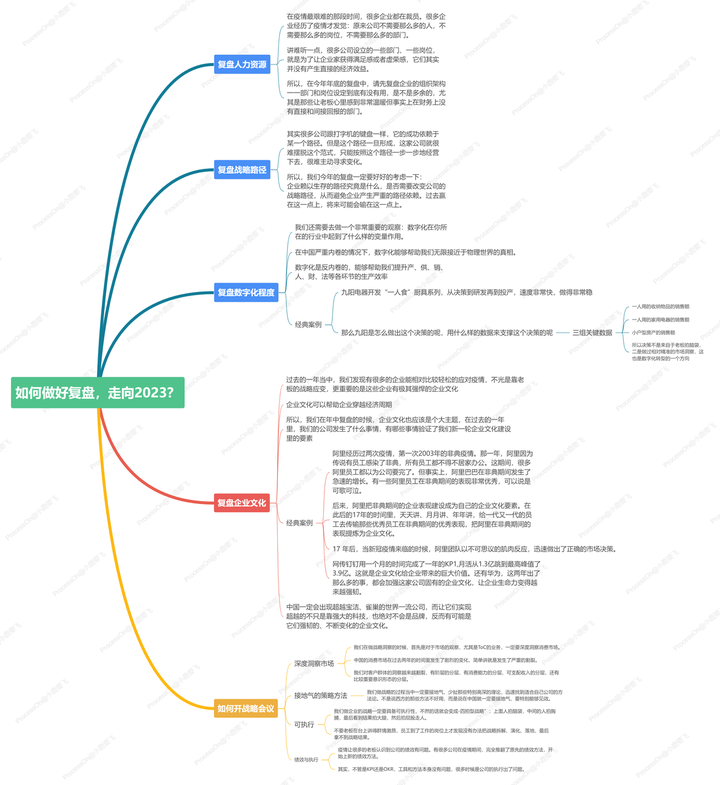
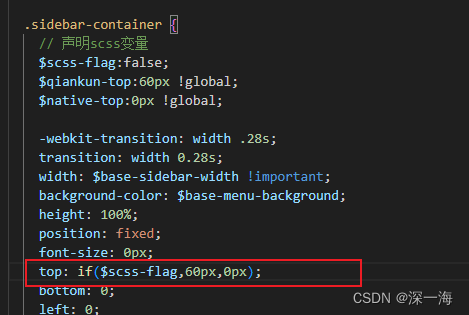
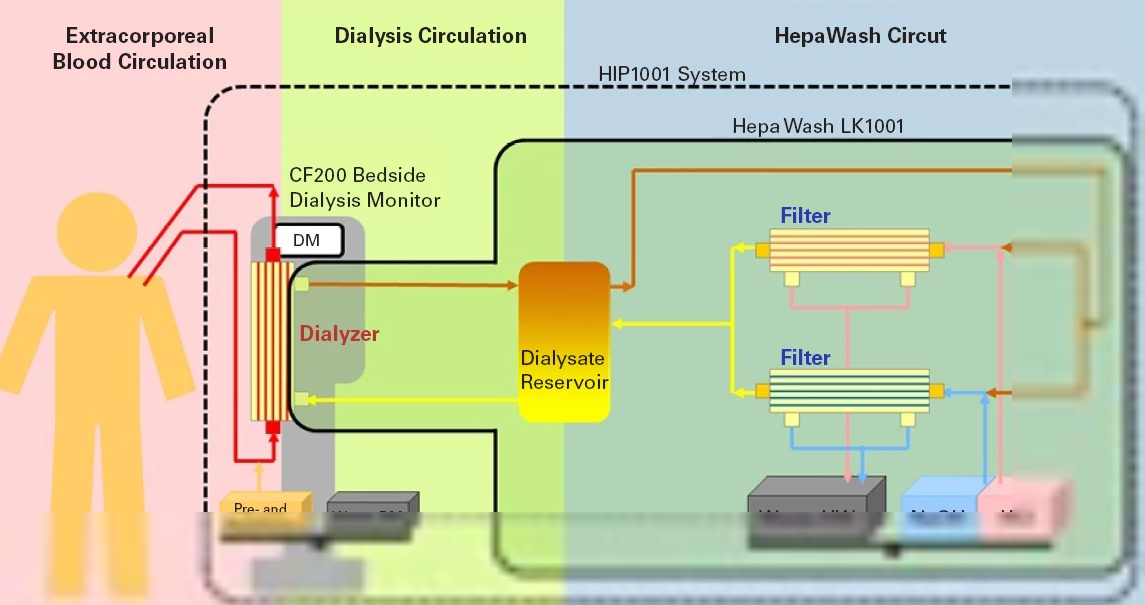
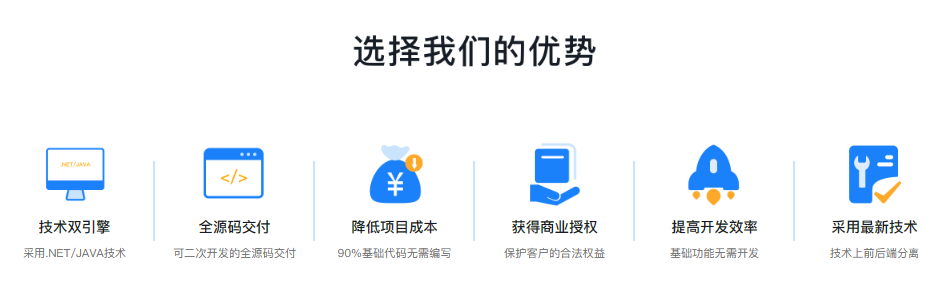
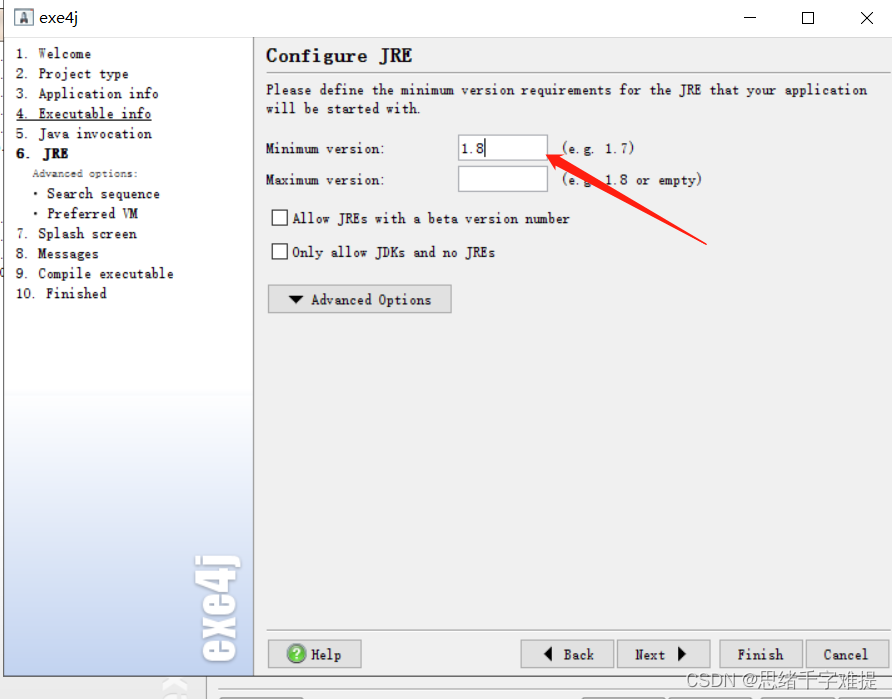
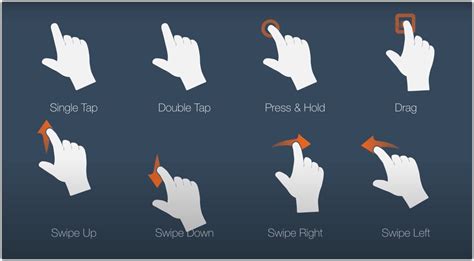
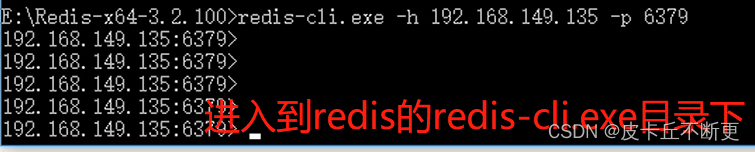
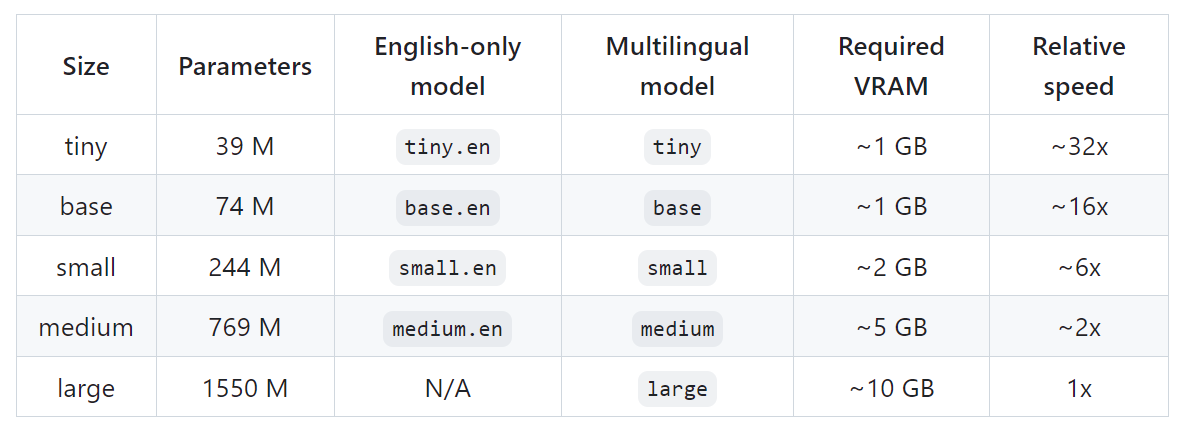
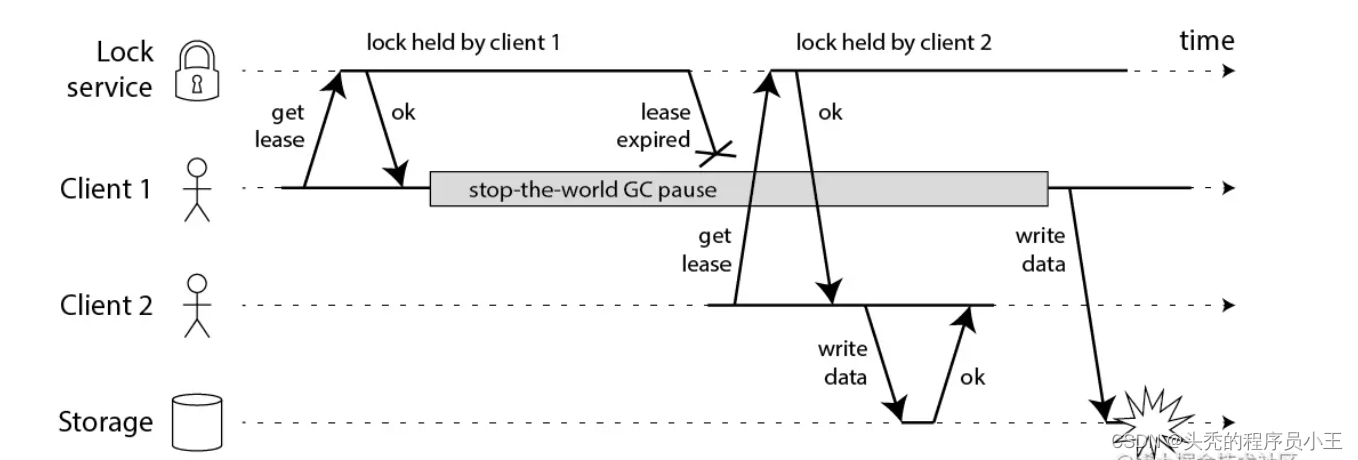
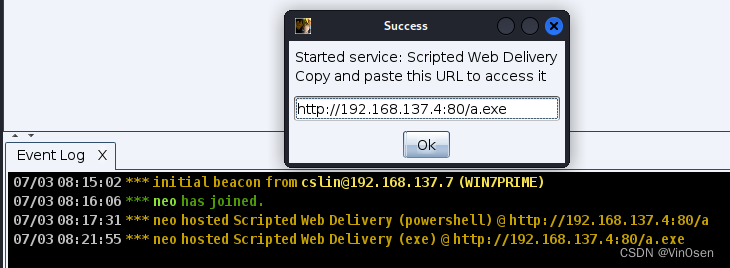
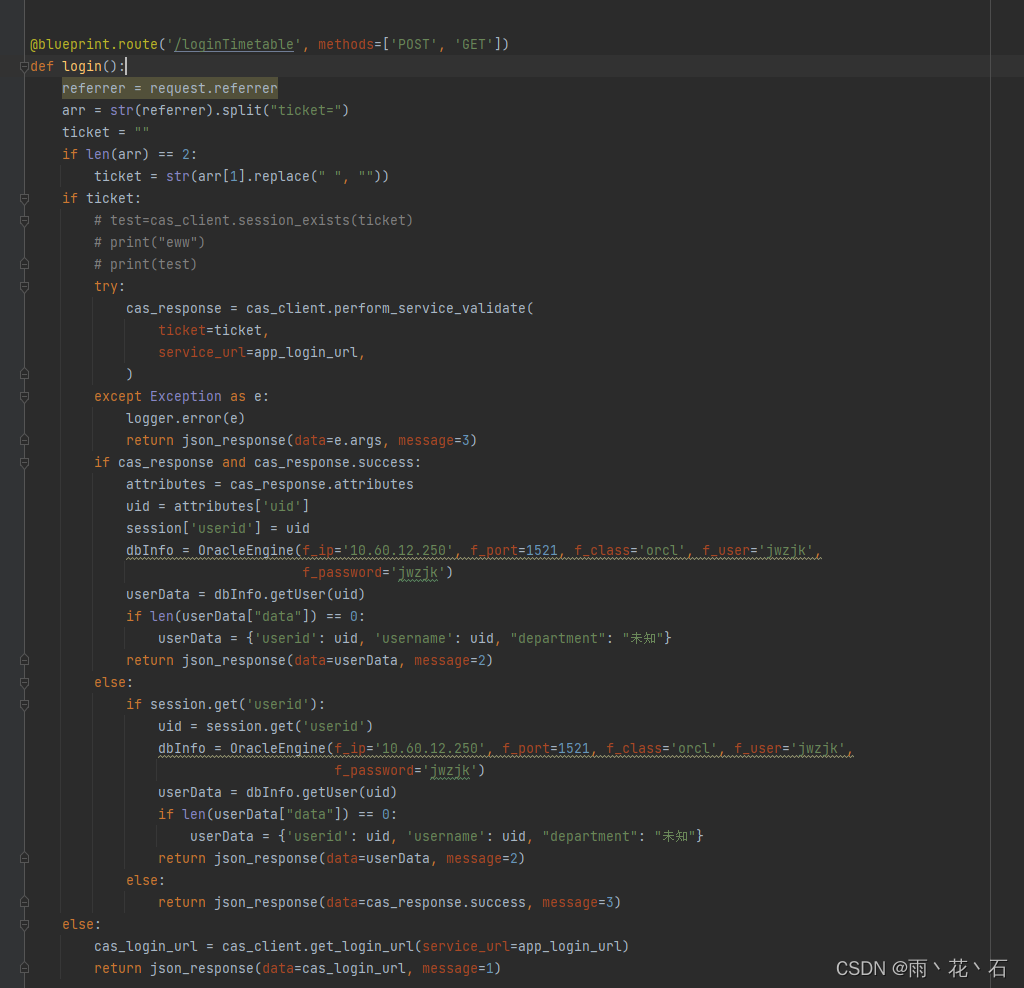
![[Qt 教程之Widgets模块] —— QFontComboBox 字体选择器](https://img-blog.csdnimg.cn/b74e93ebb3c04785999ae84917848f31.png#pic_center)