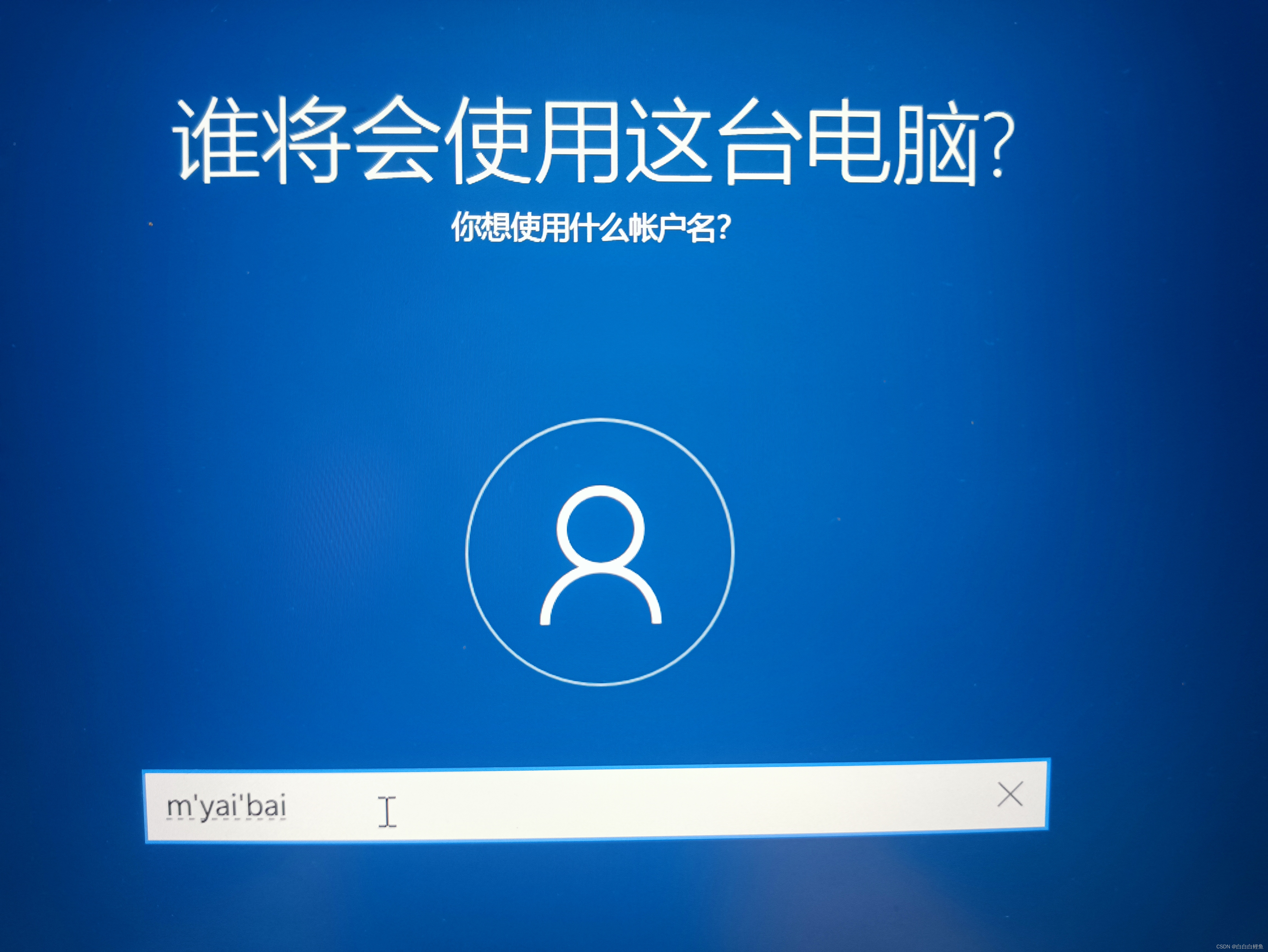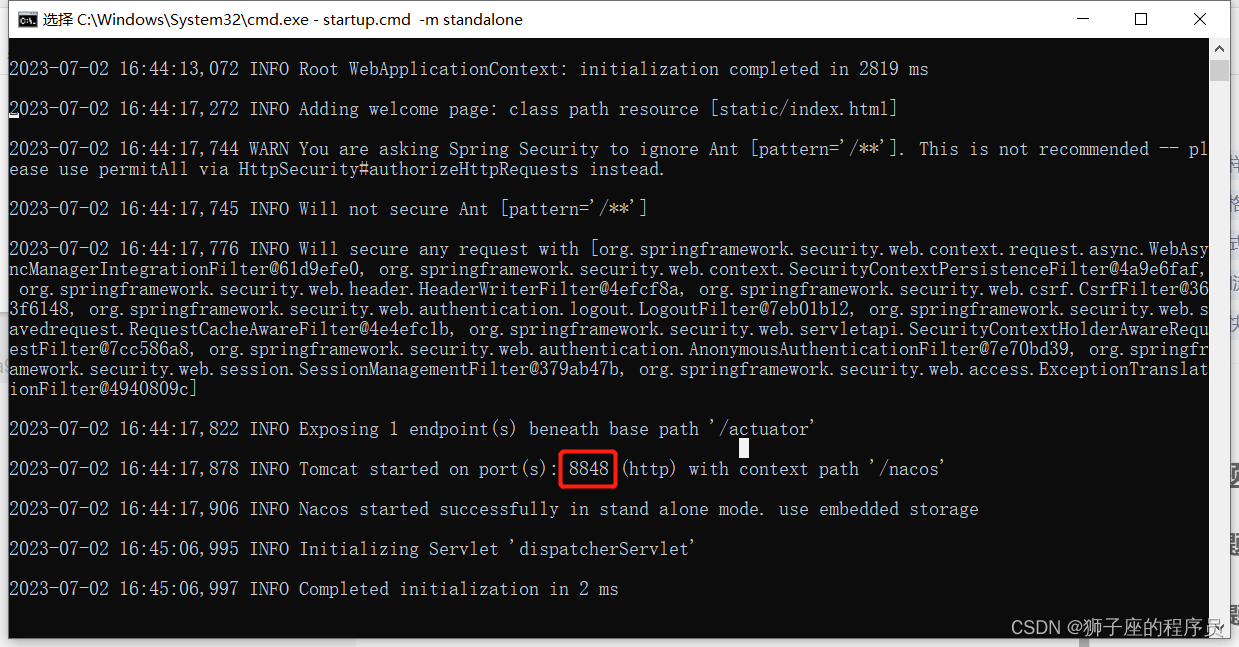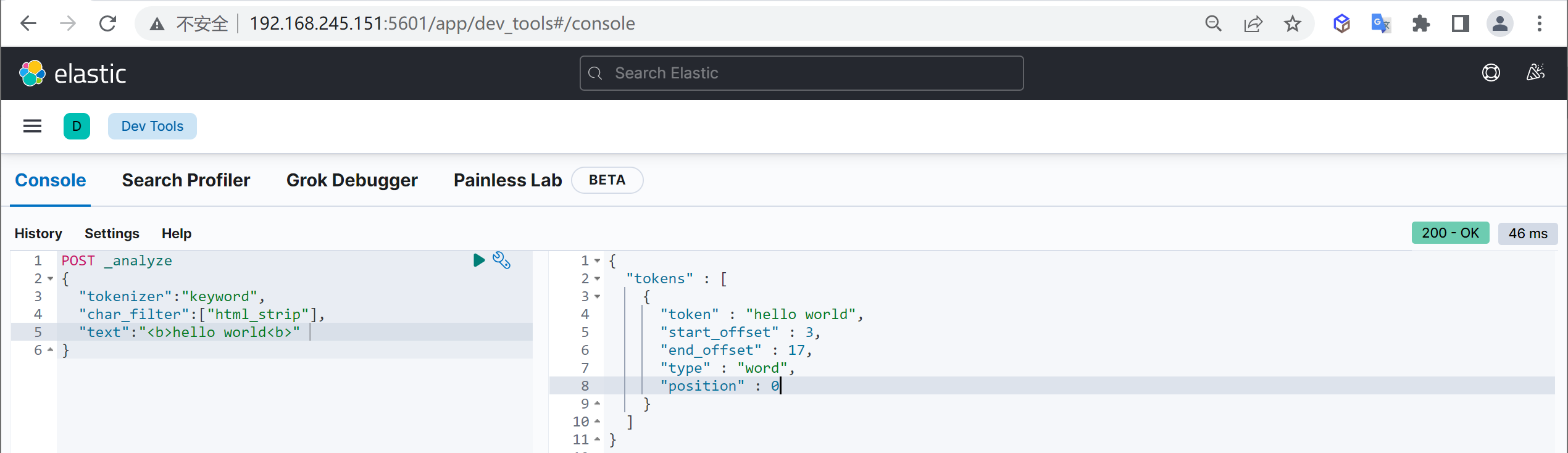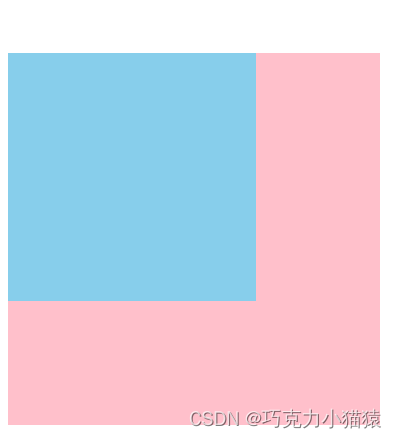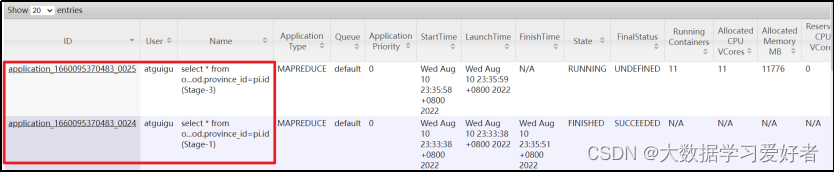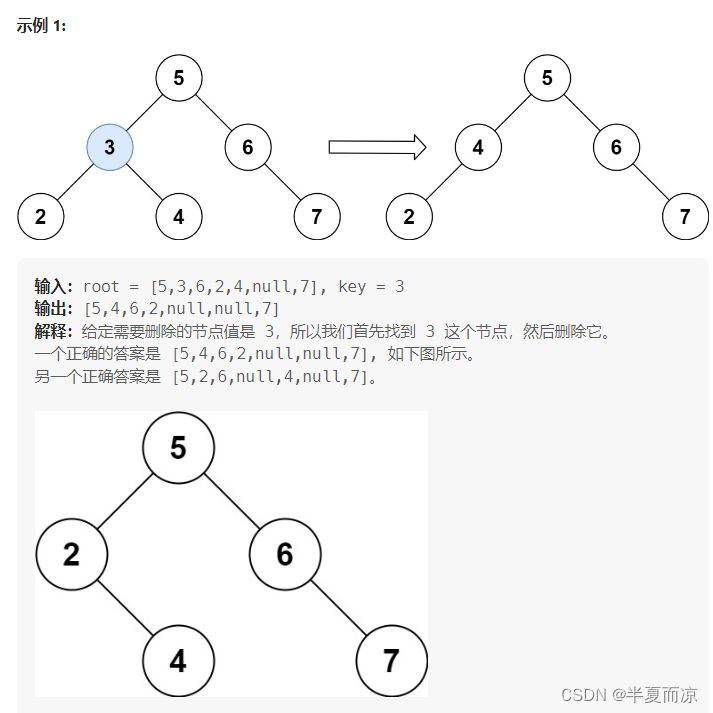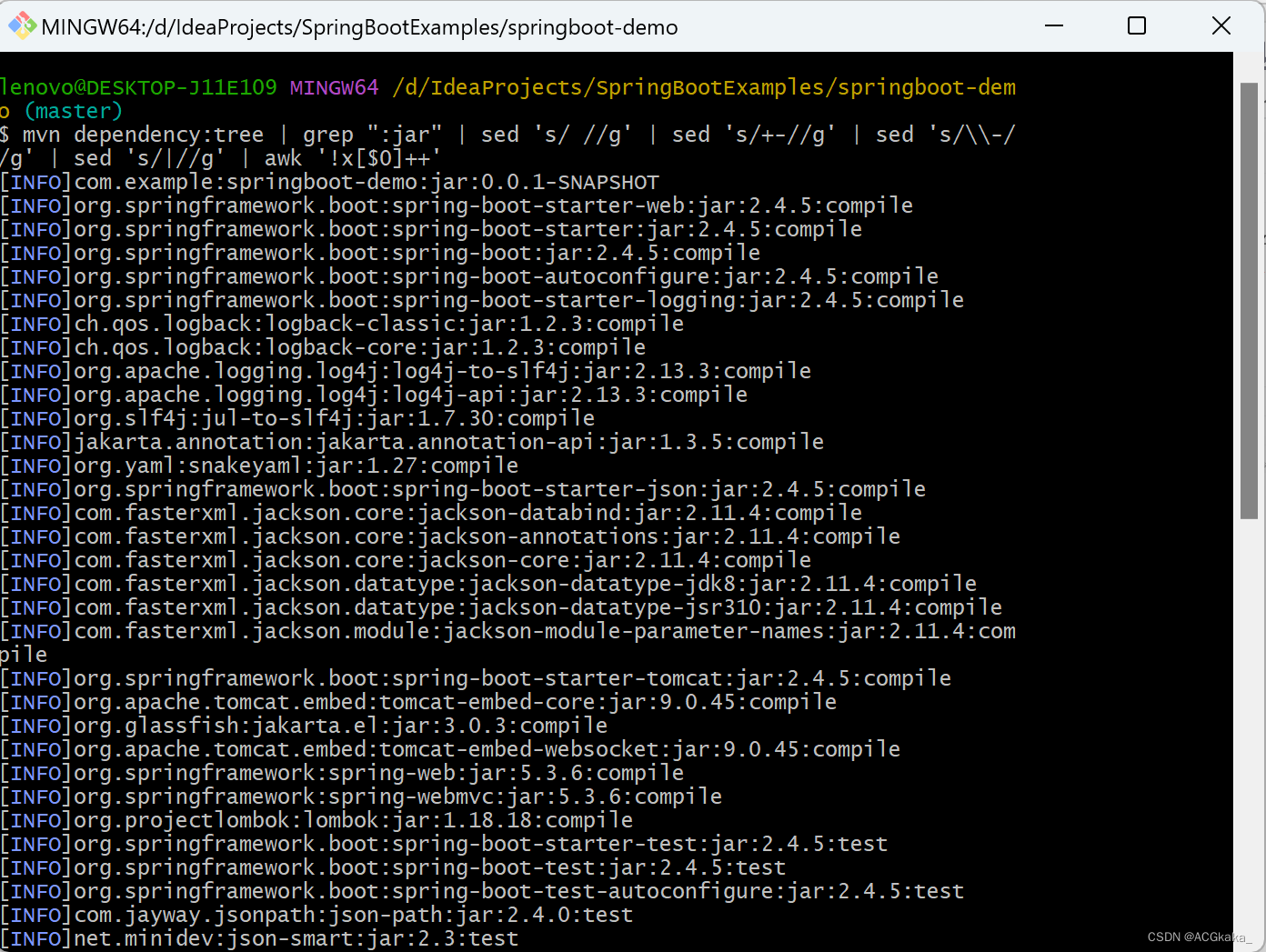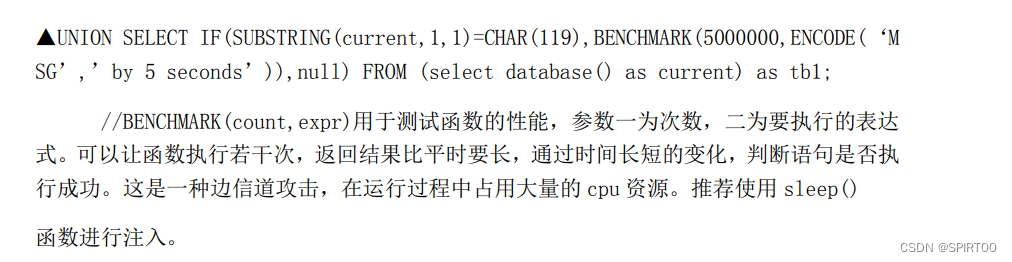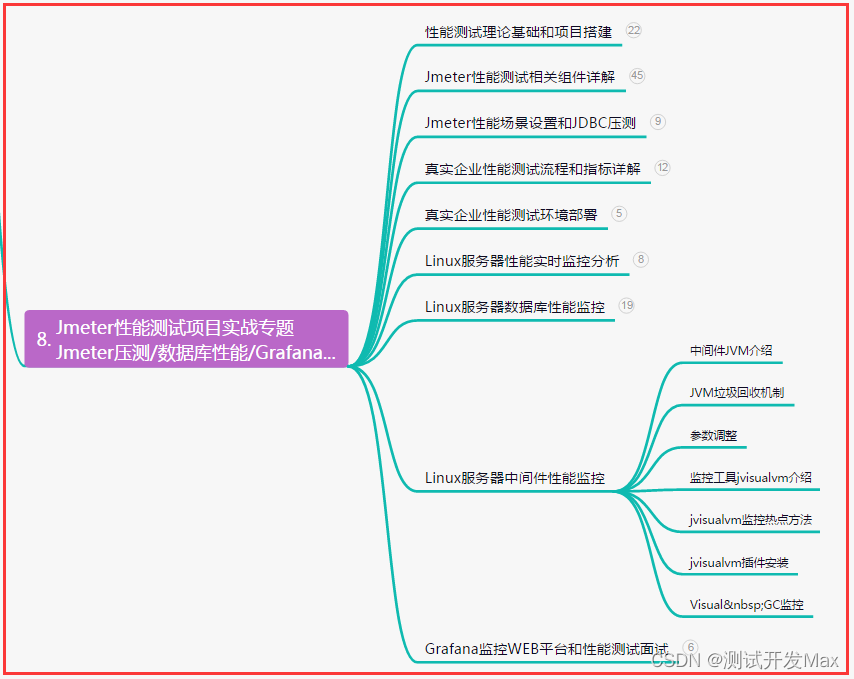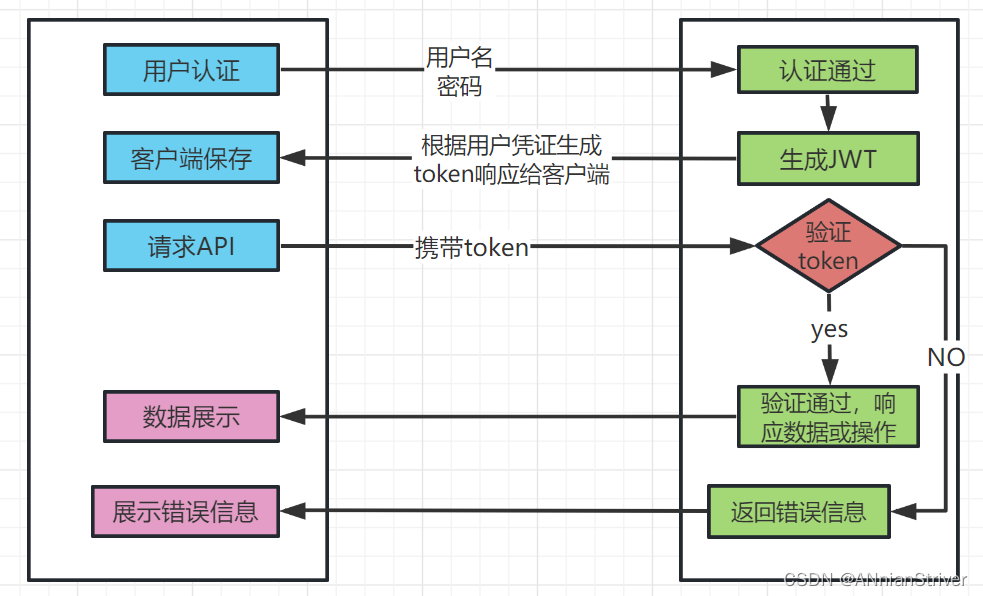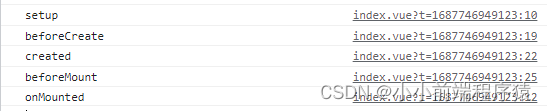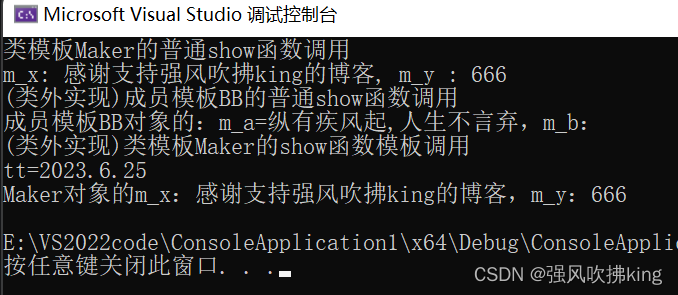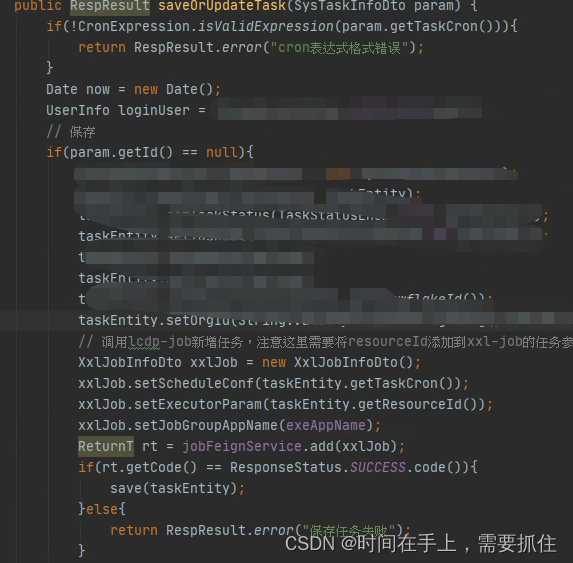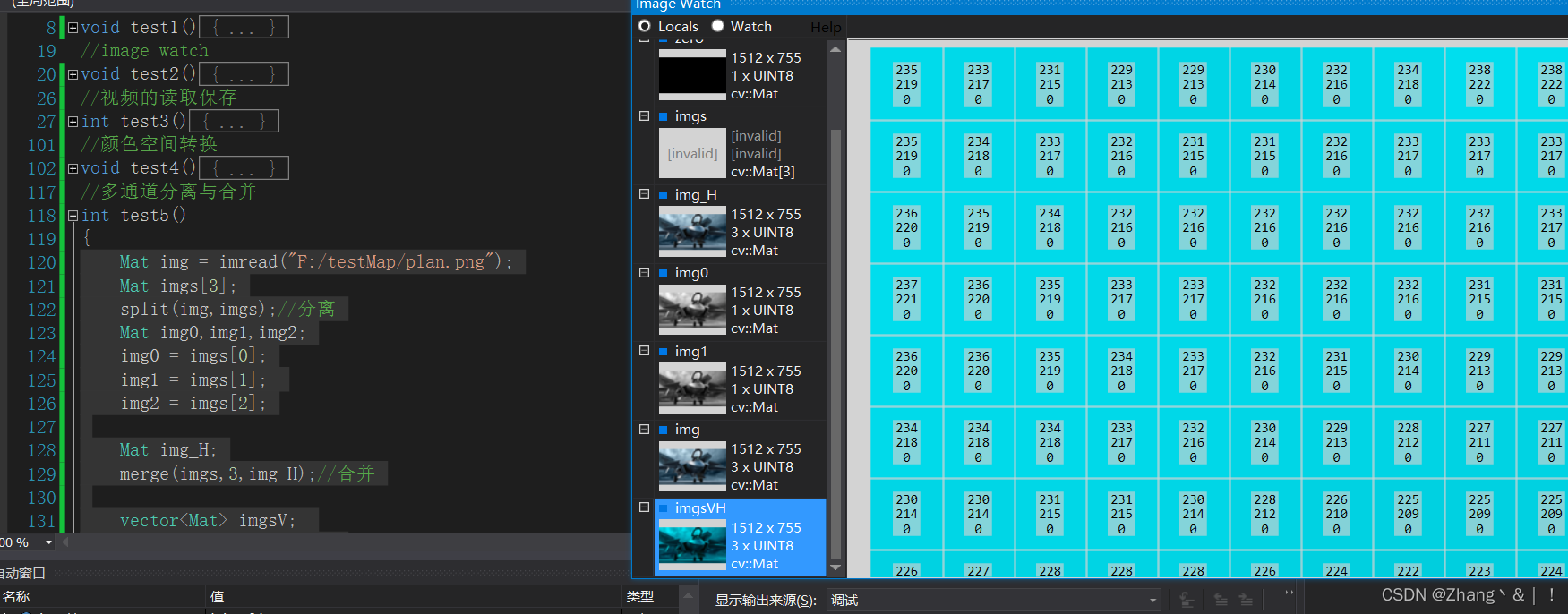大家好!我是今越。简单记录一下在 Spring Boot 框架中如何整合 Thymeleaf 及使用。
Thymeleaf 简介
Thymeleaf 是新一代 Java 模板引擎,它类似于 Velocity、FreeMarker 等传统 Java 模板引擎,但是与传统 Java 模板引擎不同的是,Thymeleaf 支持 HTML 原型。它既可以让前端工程师在浏览器中直接打开查看样式,也可以让后端工程师结合真实数据查看显示效果,同时,SpringBoot 提供了 Thymeleaf 自动化配置解决方案,因此在 SpringBoot 中使用 Thymeleaf 非常方便。
事实上, Thymeleaf 除了展示基本的 HTML ,进行页面渲染之外,也可以作为一个 HTML 片段进行渲染,例如我们在做邮件发送时,可以使用 Thymeleaf 作为邮件发送模板。另外,由于 Thymeleaf 模板后缀为 .html,可以直接被浏览器打开,因此,预览时非常方便。
整合 Spring Boot
<dependency>
<groupId>org.springframework.boot</groupId>
<artifactId>spring-boot-starter-thymeleaf</artifactId>
</dependency>
<dependency>
<groupId>org.springframework.boot</groupId>
<artifactId>spring-boot-starter-web</artifactId>
</dependency>
Thymeleaf 不仅仅能在 Spring Boot 中使用,也可以使用在其他地方,只不过 Spring Boot 针对 Thymeleaf 提供了一整套的自动化配置方案,这一套配置类的属性在 org.springframework.boot.autoconfigure.thymeleaf.ThymeleafProperties 中,部分源码如下:
@ConfigurationProperties(
prefix = "spring.thymeleaf"
)
public class ThymeleafProperties {
private static final Charset DEFAULT_ENCODING;
public static final String DEFAULT_PREFIX = "classpath:/templates/";
public static final String DEFAULT_SUFFIX = ".html";
private boolean checkTemplate = true;
private boolean checkTemplateLocation = true;
private String prefix = "classpath:/templates/";
private String suffix = ".html";
private String mode = "HTML";
private Charset encoding;
private boolean cache;
private Integer templateResolverOrder;
private String[] viewNames;
private String[] excludedViewNames;
private boolean enableSpringElCompiler;
private boolean renderHiddenMarkersBeforeCheckboxes;
private boolean enabled;
private final ThymeleafProperties.Servlet servlet;
private final ThymeleafProperties.Reactive reactive;
public ThymeleafProperties() {
this.encoding = DEFAULT_ENCODING;
this.cache = true;
this.renderHiddenMarkersBeforeCheckboxes = false;
this.enabled = true;
this.servlet = new ThymeleafProperties.Servlet();
this.reactive = new ThymeleafProperties.Reactive();
}
// ...
}
1)首先通过 @ConfigurationProperties 注解,将 application.properties 前缀为 spring.thymeleaf 的配置和这个类中的属性绑定。这些配置,如果开发者不自己提供,则使用默认的。
2)前三个 static 变量定义了默认的编码格式、视图解析器的前缀、后缀等。
3)从前三行配置中,可以看出来,Thymeleaf 模板的默认位置在 resources/templates 目录下,默认的后缀是 html 。
而我们刚刚提到的,Spring Boot 为 Thymeleaf 提供的自动化配置类,则是 org.springframework.boot.autoconfigure.thymeleaf.ThymeleafAutoConfiguration ,部分源码如下:
@AutoConfiguration(
after = {WebMvcAutoConfiguration.class, WebFluxAutoConfiguration.class}
)
@EnableConfigurationProperties({ThymeleafProperties.class})
@ConditionalOnClass({TemplateMode.class, SpringTemplateEngine.class})
@Import({ReactiveTemplateEngineConfiguration.class, DefaultTemplateEngineConfiguration.class})
public class ThymeleafAutoConfiguration {}
可以看到,在这个自动化配置类中,首先导入 ThymeleafProperties ,然后 @ConditionalOnClass 注解表示当在系统中存在 TemplateMode 和 SpringTemplateEngine 类时,当前的自动化配置类才会生效,即只要项目中引入了 Thymeleaf 相关的依赖,这个配置就会生效。
这些默认的配置我们几乎不需要做任何更改就可以直接使用了。如果开发者有特殊需求,则可以在 application.properties 中配置以 spring.thymeleaf 开头的属性即可。
示例-基本用法
创建类和接口
public class User {
private Integer id;
private String name;
private String address;
// setter, getter
}
@Controller
public class UserController {
@GetMapping("/index")
public String index(Model model, HttpSession session) {
List<User> userList = new ArrayList<>();
for (int i = 0; i < 10; i++) {
User user = new User();
user.setId(i);
user.setName("jackson - " + i);
user.setAddress("Hangzhou - " + i);
userList.add(user);
}
model.addAttribute("users", userList);
return "index";
}
}
在 IndexController 中返回逻辑视图名+数据,逻辑视图名为 index ,意思我们需要在 resources/templates 目录下提供一个名为 index.html 的 Thymeleaf 模板文件。
在 index.html 页面中渲染数据
<!doctype html>
<html lang="en" xmlns:th="http://www.thymeleaf.org">
<head>
<meta charset="UTF-8">
<title>Document</title>
</head>
<body>
<table border="1">
<tr>
<td>编号</td>
<td>姓名</td>
<td>地址</td>
</tr>
<tr th:each="user : ${users}">
<td th:text="${user.id}"></td>
<td th:text="${user.name}"></td>
<td th:text="${user.address}"></td>
</tr>
</table>
</body>
</html>
在 Thymeleaf 中,通过 th:each 指令来遍历一个集合,数据的展示通过 th:text 指令来实现。
注意 index.html 最上面引入 thymeleaf 名称空间(最新版并无强制要求)
显示效果如下
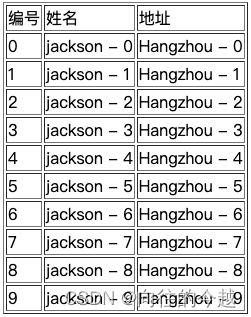
示例-手动渲染
上面我们说的是返回一个 Thymeleaf 模板,我们也可以手动渲染 Thymeleaf 模板,这个一般在邮件发送时候有用,例如我在 resources/templates 目录下新建一个邮件模板 mail.html,如下:
<!doctype html>
<html lang="en" xmlns:th="http://www.thymeleaf.org">
<head>
<meta charset="UTF-8">
<title>Document</title>
</head>
<body>
<p>hello 欢迎 <span th:text="${username}"></span>加入 XXX 集团,您的入职信息如下:</p>
<table border="1">
<tr>
<td>职位</td>
<td th:text="${position}"></td>
</tr>
<tr>
<td>薪水</td>
<td th:text="${salary}"></td>
</tr>
</table>
</body>
</html>
这一个 HTML 模板中,有几个变量,我们要将这个 HTML 模板渲染成一个 String 字符串,再把这个字符串通过邮件发送出去,那么如何手动渲染呢?
@SpringBootTest
class ThymeleafApplicationTests {
@Autowired
TemplateEngine templateEngine;
@Test
void contextLoads() {
Context context = new Context();
context.setVariable("username", "jackson");
context.setVariable("position", "后端开发");
context.setVariable("salary", "35000");
String mail = templateEngine.process("mail", context);
System.out.println(mail);
// 省略邮件发送
}
}
1、渲染时,我们需要首先注入一个 TemplateEngine 对象,这个对象就是在 Thymeleaf 的自动化配置类中配置的(即当我们引入 Thymeleaf 的依赖之后,这个实例就有了)。
2、然后,构造一个 Context 对象用来存放变量。
3、调用 process 方法进行渲染,该方法的返回值就是渲染后的 HTML 字符串,然后我们将这个字符串发送出去。
Thymeleaf 使用细节
标准表达式
定义接口
@Controller
public class UserController {
@GetMapping("/index")
public String index(Model model, HttpSession session) {
session.setAttribute("name", "张三丰");
List<User> userList = new ArrayList<>();
for (int i = 0; i < 10; i++) {
User user = new User();
user.setId(i);
user.setName("jackson - " + i);
user.setAddress("Hangzhou - " + i);
userList.add(user);
}
model.addAttribute("users", userList);
User instance = new User();
instance.setId(99);
instance.setName("向往的今越");
instance.setAddress("杭州");
model.addAttribute("user", instance);
return "index";
}
}
简单表达式
1)${…}
直接使用 th:xx = "${}" 获取对象属性。
<td th:text="${user.id}"></td>
<td th:text="${user.name}"></td>
<td th:text="${user.address}"></td>
2)*{…}
可以像 ${...} 一样使用,也可以通过 th:object 获取对象,然后使用 th:xx = "*{}" 获取对象属性,这种简写风格极为清爽,推荐大家在实际项目中使用。
<td th:text="*{user.id}"></td>
<td th:text="*{user.name}"></td>
<td th:text="*{user.address}"></td>
<hr/>
<div th:object="${user}">
<div th:text="*{address}"></div>
<div th:text="*{name}"></div>
<div th:text="*{id}"></div>
</div>
3)#{…}
通常的国际化属性:#{...} 用于获取国际化语言翻译值。
在 resources 目录下新建两个文件:messages.properties 和 messages_zh_CN.properties,内容如下:
messages.properties
message = hello jackson!
messages_zh_CN.properties
message = 你好,少年!
然后在 thymeleaf 中引用 message,系统会根据浏览器的语言环境显示不同的值:
<div th:text="#{message}"></div>
4)@{…}
引用绝对 URL
<script type="text/javascript" th:src="@{http://localhost:8080/hello.js}"></script>
等价于
<script type="text/javascript" src="http://localhost:8080/hello.js"></script>
上下文相关的 URL
首先在 application.properties 中配置 Spring Boot 的上下文,以便于测试:
server.servlet.context-path=/myapp
引用路径
<!--无论上下文名称是什么,都能正常解析-->
<script type="text/javascript" th:src="@{/hello.js}"></script>
等价于
<script type="text/javascript" src="/myapp/hello.js"></script>
相对 URL
这个相对是指相对于服务器的 URL
<script type="text/javascript" th:src="@{~/hello.js}"></script>
等价于
<script type="text/javascript" src="/hello.js"></script>
应用程序的上下文 /myapp 将被忽略。
协议相对 URL
<script type="text/javascript" th:src="@{//localhost:8080/hello.js}"></script>
等价于
<script type="text/javascript" src="//localhost:8080/hello.js"></script>
带参数的 URL
<script type="text/javascript" th:src="@{//localhost:8080/hello.js(name='jackson',age=18)}"></script>
等价于
<script type="text/javascript" src="//localhost:8080/hello.js?name=jackson&age=18"></script>
5)~{…}
片段表达式是 Thymeleaf 的特色之一,细粒度可以达到标签级别,这是 JSP 无法做到的。片段表达式拥有三种语法:
- ~{ viewName } : 表示引入完整页面
- ~{ viewName ::selector} : 表示在指定页面寻找片段,其中 selector 可为片段名、jquery 选择器等
- ~{ ::selector} : 表示在当前页寻找
举例
在 resources/templates 目录下新建 my_fragment.html 文件,内容如下
<div th:fragment="github_link">
<a href="https://github.com">github</a>
</div>
<div th:fragment="alibaba_link">
<a href="https://alibaba.com">alibaba</a>
</div>
这里有两个 div,通过 th:fragment 来定义片段,两个 div 分别具有不同的名字。
然后在另外一个页面中引用该片段:
<!doctype html>
<html lang="en" xmlns:th="http://www.thymeleaf.org">
<head>
<meta charset="UTF-8">
<title>Document</title>
</head>
<body>
<p>hello 欢迎 <span th:text="${username}"></span>加入 XXX 集团,您的入职信息如下:</p>
<table border="1" th:fragment="aaa">
<tr>
<td>职位</td>
<td th:text="${position}"></td>
</tr>
<tr>
<td>薪水</td>
<td th:text="${salary}"></td>
</tr>
</table>
<hr/>
<div th:replace="my_fragment.html"></div>
<hr/>
<div th:replace="~{my_fragment.html::github_link}"></div>
<hr/>
<div th:replace="~{::aaa}"></div>
</body>
</html>
通过 th:replace 来引用片段。第一个表示引用完整的 my_fragment.html 页面;第二个表示引用 my_fragment.html 中的名为 github_link 的片段;第三个表示引用当前页面名为 aaa 的片段,也就是上面那个 table。
字面量
这些是一些可以直接写在表达式中的字符,主要有如下几种:
- 文本字面量:‘one text’, ‘Another one!’,…
- 数字字面量:0, 34, 3.0, 12.3,…
- 布尔字面量:true, false
- Null字面量:null
- 字面量标记:one, sometext, main,…
举例
<div th:text="'你好 thymeleaf动态模版引擎'"></div>
<div th:text="9"></div>
<div th:text="true"></div>
<!--没有写单引号,不能使用空格,逗号或者中文-->
<div th:text="jackson"></div>
如果文本是英文,并且不包含空格、逗号等字符,可以不用加单引号。
文本运算
文本可以使用 + 进行拼接
<div th:text="'hello ' + 'jackson'"></div>
<div th:text="'hello' + ${user.name}"></div>
如果字符串中包含变量,也可以使用另一种简单的方式,叫做字面量置换,用 | 代替 '...' + '...',如下:
<div th:text="|hello ${user.name}|"></div>
<div th:text="'hello' + ' ' + 'jackson and ' + |hello ${user.name}|"></div>
算术运算
算术运算有:+, -, *, / 和 %
<div th:with="age=(99*99/99+99-1)">
<div th:text="${age}"></div>
</div>
th:with 定义了一个局部变量 age,在其所在的 div 中可以使用该局部变量。
逻辑运算
二元运算符:and, or
布尔非(一元运算符):!, not
<div th:with="age=(99*99/99+99-1)">
<div th:text="9 eq 9 and 8 ne 8"></div>
<div th:text="9 eq 9 or 8 ne 8"></div>
<div th:text="!(9 eq 9 or 8 ne 8)"></div>
<div th:text="not(9 eq 9 or 8 ne 8)"></div>
</div>
比较运算
表达式里的值可以使用 >, <, >= 和 <= 符号比较。== 和 != 运算符用于检查相等(或者不相等)。
注意 XML 规定 < 和 > 标签不能用于属性值,所以应当把它们转义为 < 和 >。
如果不想转义,也可以使用别名:gt (>);lt (<);ge (>=);le (<=);not (!)。还有 eq (==), neq/ne (!=)。
举例
<div th:with="age=(99*99/99+99-1)">
<div th:text="${age} eq 197"></div>
<div th:text="${age} ne 197"></div>
<div th:text="${age} ge 197"></div>
<div th:text="${age} gt 197"></div>
<div th:text="${age} le 197"></div>
<div th:text="${age} lt 197"></div>
</div>
条件运算
类似于我们 Java 中的三目运算符
<div th:with="age=(99*99/99+99-1)">
<!--省略冒号后面的部分,当计算结果为false时,将返回null-->
<div th:text="(${age} ne 197)?'yes':'no'"></div>
</div>
其中,: 后面的部分可以省略,如果省略了,又同时计算结果为 false 时,将返回 null。
内置对象
基本内置对象:
- #ctx:上下文对象
- #vars: 上下文变量
- #locale:上下文区域设置
- #request:(仅在 Web 上下文中)HttpServletRequest 对象
- #response:(仅在 Web 上下文中)HttpServletResponse 对象
- #session:(仅在 Web 上下文中)HttpSession 对象
- #servletContext:(仅在 Web 上下文中)ServletContext 对象
在页面可以访问到上面这些内置对象,举例:
<div th:text="${#session.getAttribute('name')}"></div>
实用内置对象:
- #execInfo:有关正在处理的模板的信息
- #messages:在变量表达式中获取外部化消息的方法,与使用 #{…} 语法获得的方式相同。
- #uris:转义URL / URI部分的方法
- #conversions:执行配置的转换服务(如果有)的方法
- #dates:java.util.Date 对象的方法:格式化,组件提取等
- #calendars:类似于 #dates 但是 java.util.Calendar 对象
- #numbers:用于格式化数字对象的方法
- #strings:String 对象的方法:contains,startsWith,prepending / appending 等
- #objects:一般对象的方法
- #bools:布尔评估的方法
- #arrays:数组方法
- #lists:列表的方法
- #sets:集合的方法
- #maps:地图方法
- #aggregates:在数组或集合上创建聚合的方法
- #ids:处理可能重复的id属性的方法(例如,作为迭代的结果)
这是一些内置对象以及工具方法,使用方式也都比较容易,如果使用的是 IntelliJ IDEA,都会自动提示对象中的方法,很方便。
举例
<div th:text="${#lists.size(users)}"></div>
<div th:text="${#arrays.length(users)}"></div>
<div th:text="${#execInfo.getProcessedTemplateName()}"></div>
设置属性值
这个是给 HTML 元素设置属性值。可以一次设置多个,多个之间用 , 分隔开。
举例
<img th:attr="src=@{/1.png},title=${user.name},alt=${user.name}">
会被渲染成
<img src="/myapp/1.png" title="向往的今越" alt="向往的今越">
当然这种设置方法不太美观,可读性也不好。
Thymeleaf 还支持在每一个原生的 HTML 属性前加上 th: 前缀的方式来使用动态值,像下面这样:
<img th:src="@{/1.png}" th:alt="${user.name}" th:title="${user.name}">
这种写法看起来更清晰一些,渲染效果和前面一致。
上面案例中的 alt 和 title 则是两个特殊的属性,可以一次性设置,像下面这样:
<img th:src="@{/1.png}" th:alt-title="${user.name}">
遍历
数组/集合/Map/Enumeration/Iterator 等的遍历也算是一个非常常见的需求,Thymeleaf 中通过 th:each 来实现遍历。
<table border="1">
<tr th:each="u : ${users}">
<td th:text="${u.name}"></td>
<td th:text="${u.address}"></td>
</tr>
</table>
users 是要遍历的集合/数组,u 则是集合中的单个元素。
遍历的时候,我们可能需要获取遍历的状态,Thymeleaf 也对此提供了支持:
- index:当前的遍历索引,从 0 开始
- count:当前的遍历索引,从 1 开始
- size:被遍历变量里的元素数量
- current:每次遍历的遍历变量
- even/odd:当前的遍历是偶数次还是奇数次
- first:当前是否为首次遍历
- last:当前是否为最后一次遍历
u 后面的 state 表示遍历状态,通过遍历状态可以引用上面的属性。
<table border="1">
<tr th:each="u,state : ${users}">
<td th:text="${u.name}"></td>
<td th:text="${u.address}"></td>
<td th:text="${state.index}"></td>
<td th:text="${state.count}"></td>
<td th:text="${state.size}"></td>
<td th:text="${state.current}"></td>
<td th:text="${state.even}"></td>
<td th:text="${state.odd}"></td>
<td th:text="${state.first}"></td>
<td th:text="${state.last}"></td>
</tr>
</table>
分支语句
只显示奇数次的遍历,可以使用 th:if,如下:
<table border="1">
<tr th:each="u,state : ${users}" th:if="${state.odd}">
<td th:text="${u.name}"></td>
<td th:text="${u.address}"></td>
<td th:text="${state.index}"></td>
<td th:text="${state.count}"></td>
<td th:text="${state.size}"></td>
<td th:text="${state.current}"></td>
<td th:text="${state.even}"></td>
<td th:text="${state.odd}"></td>
<td th:text="${state.first}"></td>
<td th:text="${state.last}"></td>
</tr>
</table>
th:if 不仅仅只接受布尔值,也接受其他类型的值,例如如下值都会判定为 true:
-
如果值是布尔值,并且为 true
-
如果值是数字,并且不为 0
-
如果值是字符,并且不为 0
-
如果值是字符串,并且不为 “false”, “off” 或者 “no”
-
如果值不是布尔值,数字,字符或者字符串
但是,如果值为 null,th:if 会求值为 false
th:unless 的判定条件则与 th:if 完全相反。
<table border="1">
<tr th:each="u,state : ${users}" th:unless="${state.odd}">
<td th:text="${u.name}"></td>
<td th:text="${u.address}"></td>
<td th:text="${state.index}"></td>
<td th:text="${state.count}"></td>
<td th:text="${state.size}"></td>
<td th:text="${state.current}"></td>
<td th:text="${state.even}"></td>
<td th:text="${state.odd}"></td>
<td th:text="${state.first}"></td>
<td th:text="${state.last}"></td>
</tr>
</table>
这个显示效果则与上面的完全相反。
当可能性比较多的时候,也可以使用 switch:
<table border="1">
<tr th:each="u,state : ${users}">
<td th:text="${u.name}"></td>
<td th:text="${u.address}"></td>
<td th:text="${state.index}"></td>
<td th:text="${state.count}"></td>
<td th:text="${state.size}"></td>
<td th:text="${state.current}"></td>
<td th:text="${state.even}"></td>
<td th:text="${state.odd}"></td>
<td th:text="${state.first}"></td>
<td th:text="${state.last}"></td>
<td th:switch="${state.odd}">
<span th:case="true">odd</span>
<span th:case="*">even</span>
</td>
</tr>
</table>
th:case="*" 则表示默认选项。
本地变量
使用 th:with 可以定义一个本地变量,参考简单表达式部分。
內联
我们可以使用属性将数据放入页面模版中,但是很多时候,内联的方式看起来更加直观一些,像下面这样:
<!--[[...]]对应于th:text 结果会是转义的html-->
<div>hello [[${user.name}]]</div>
<!--[(...)]对应于th:utext 它不会执行任何的html转义-->
<div>hello [(${user.name})]</div>
用内联的方式去做拼接也显得更加自然。
举例
<div th:with="str='hello <strong>jackson</strong>'">
<div>[[${str}]]</div>
<div>[(${str})]</div>
</div>
显示效果如下

不过内联方式有一个问题。我们使用 Thymeleaf 的一大优势在于不用动态渲染就可以直接在浏览器中看到显示效果,当我们使用属性配置的时候确实是这样,但是如果我们使用内联的方式,各种表达式就会直接展示在静态网页中。
也可以在 js 或者 css 中使用内联,以 js 为例,使用方式如下:
<!--js 中需要通过 th:inline="javascript" 开启内联-->
<script th:inline="javascript">
var n = [[${user.name}]];
console.log(n);
</script>
官方文档
Thymeleaf 官网:https://www.thymeleaf.org
唯有热爱可抵岁月漫长。我是今越,欢迎大家点赞、收藏和评论,感谢支持!
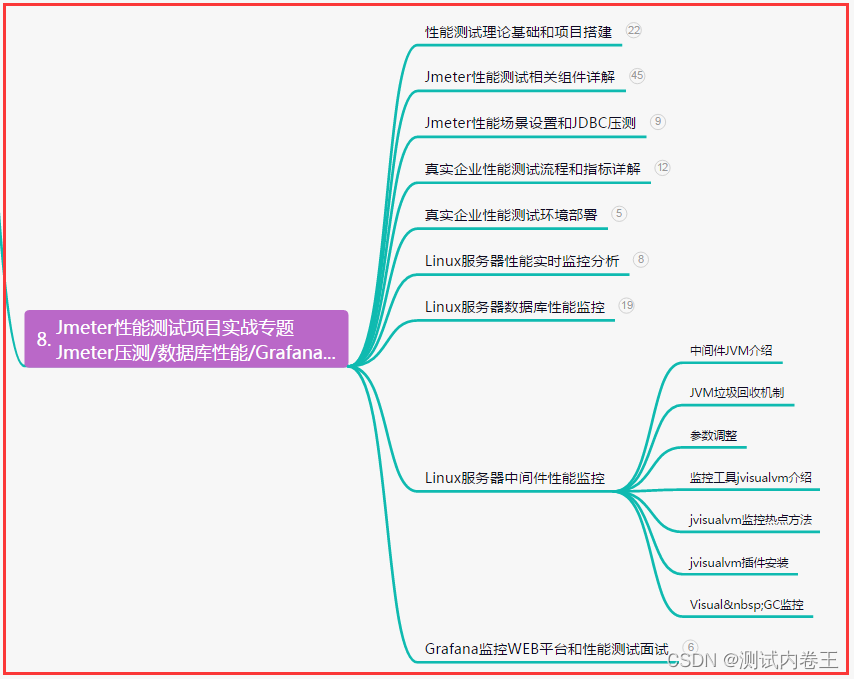
![ES查询[全网最全免费送付费内容]](https://img-blog.csdnimg.cn/edcac824faa6445285be720700f5a186.png#pic_center)