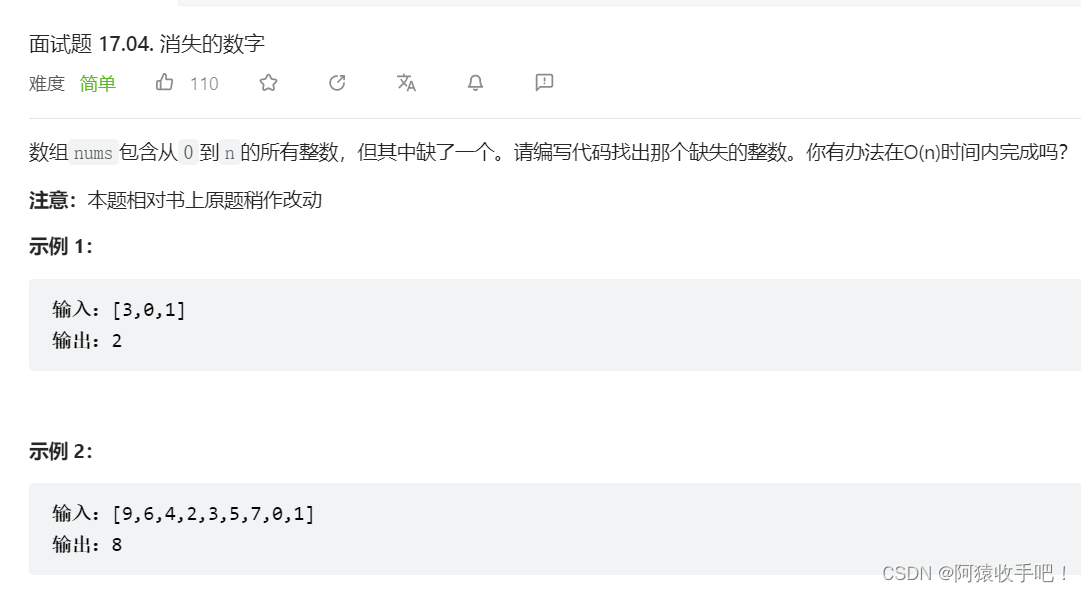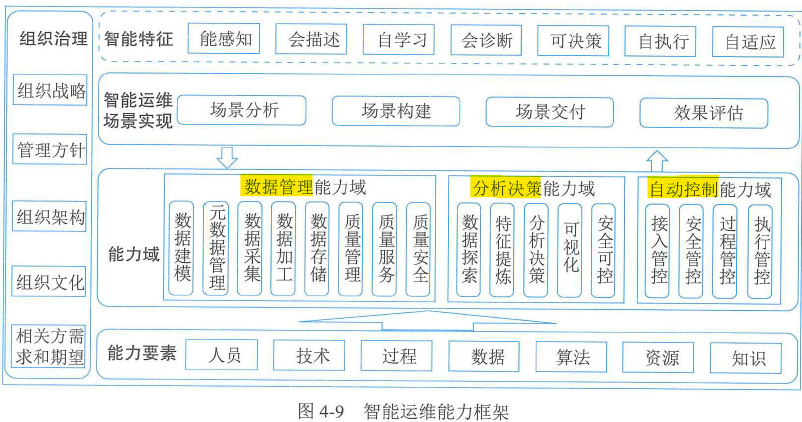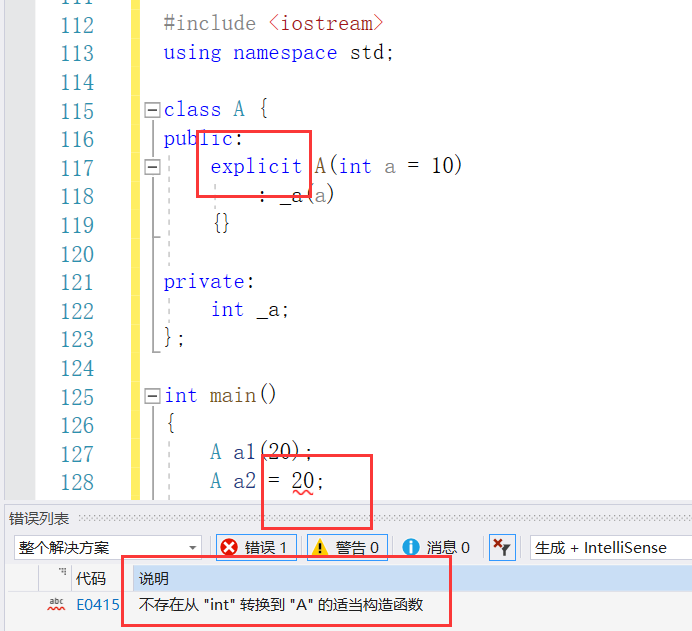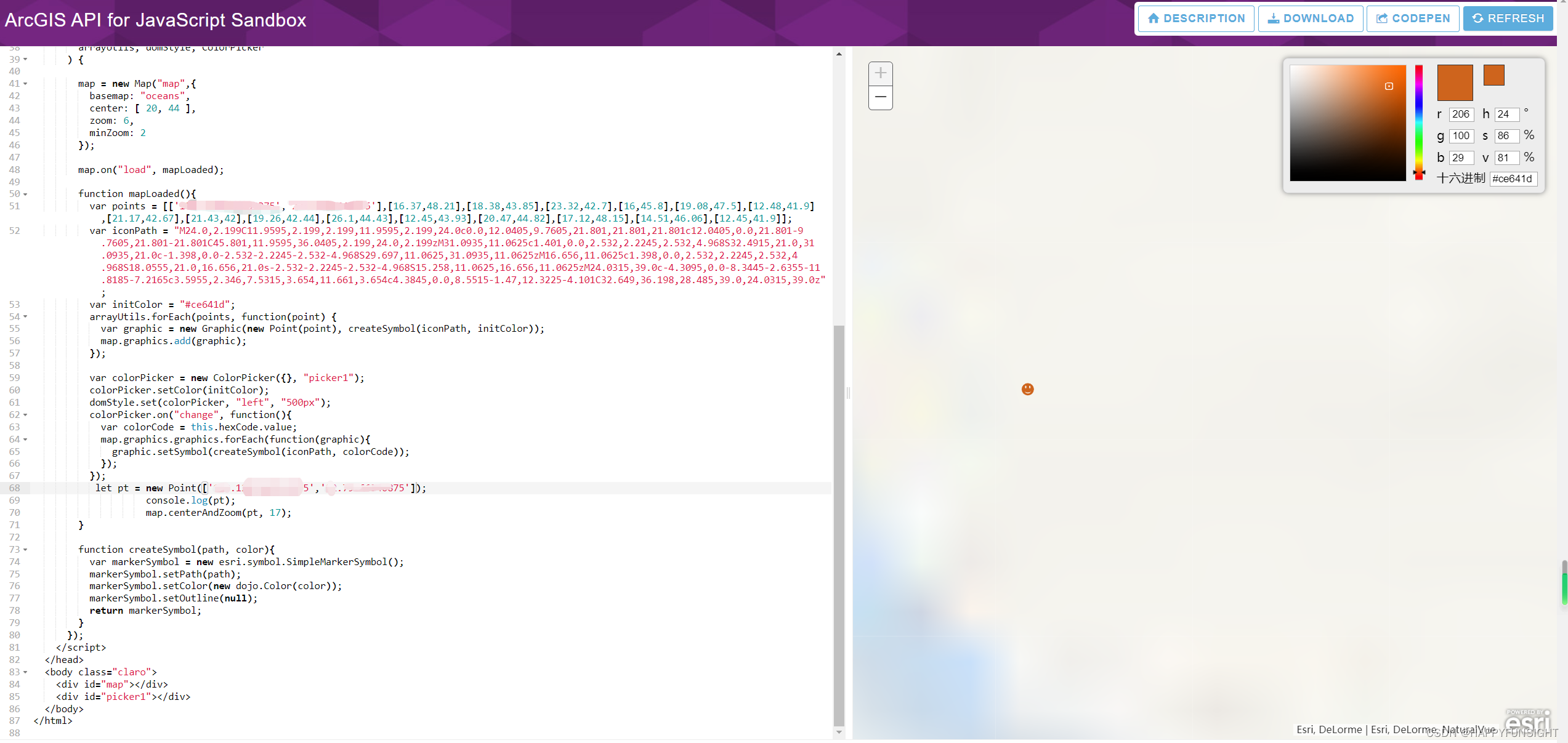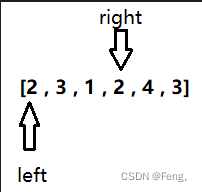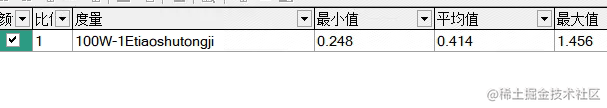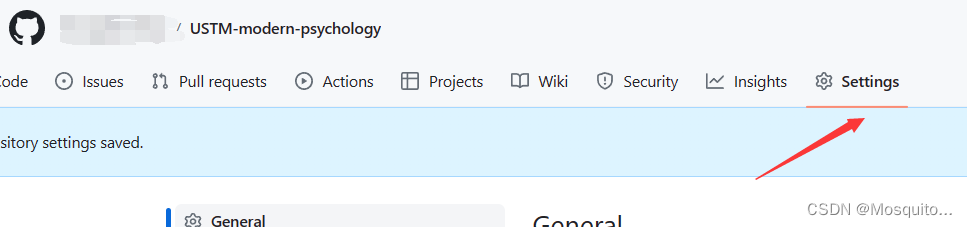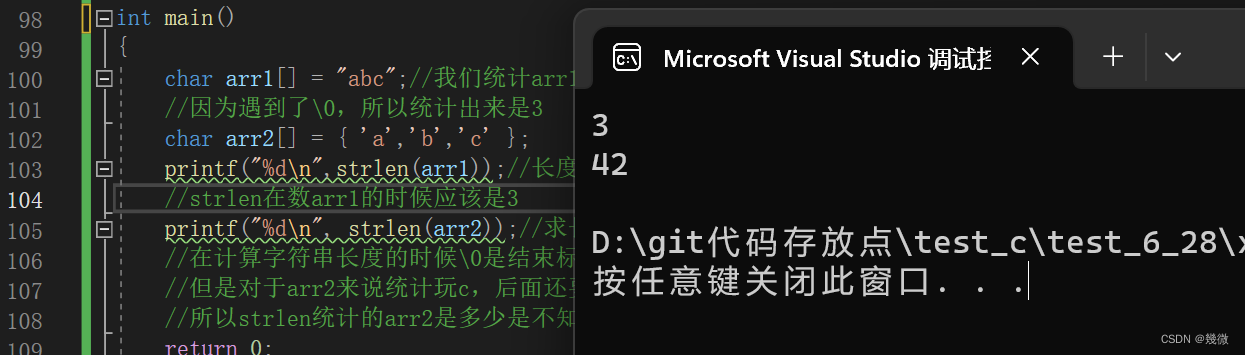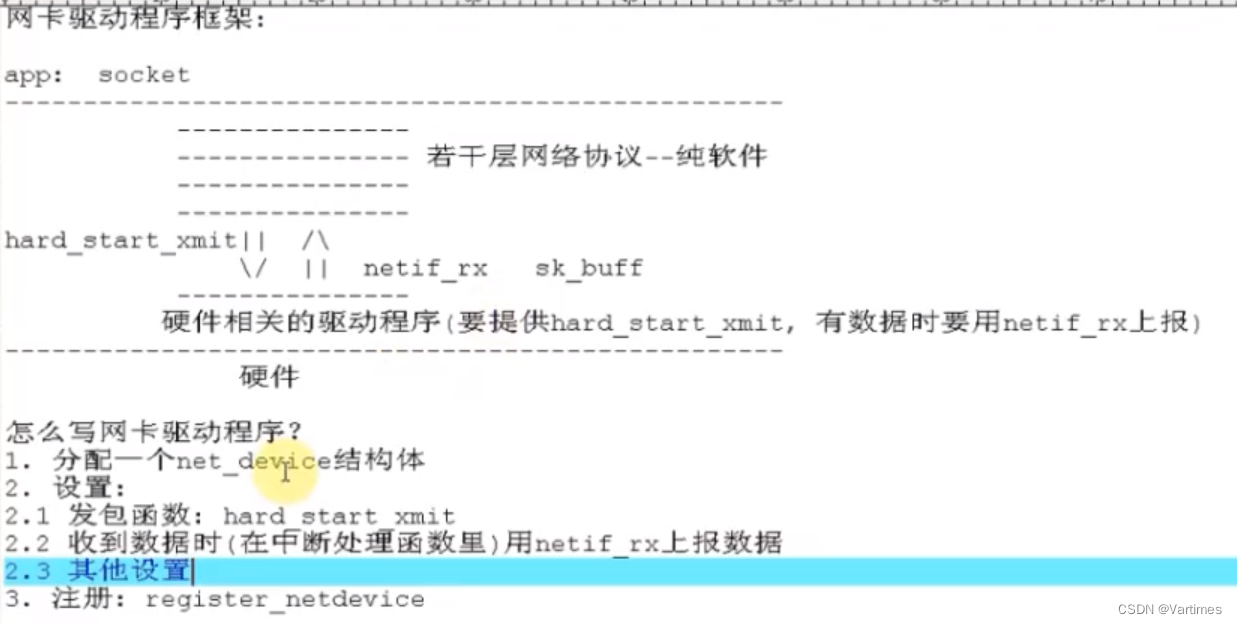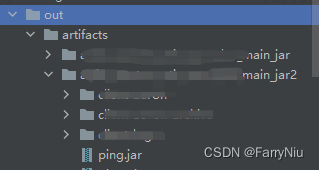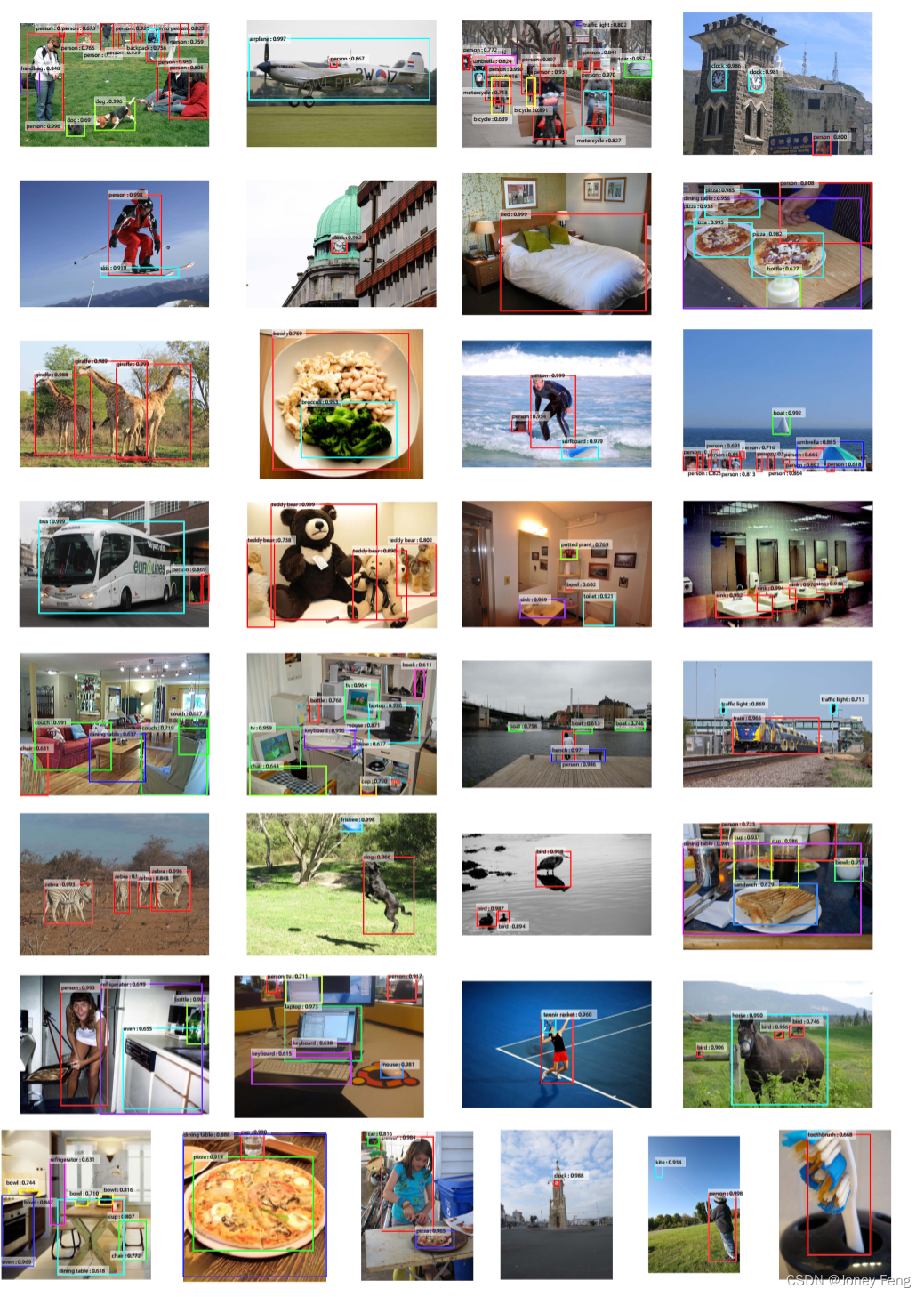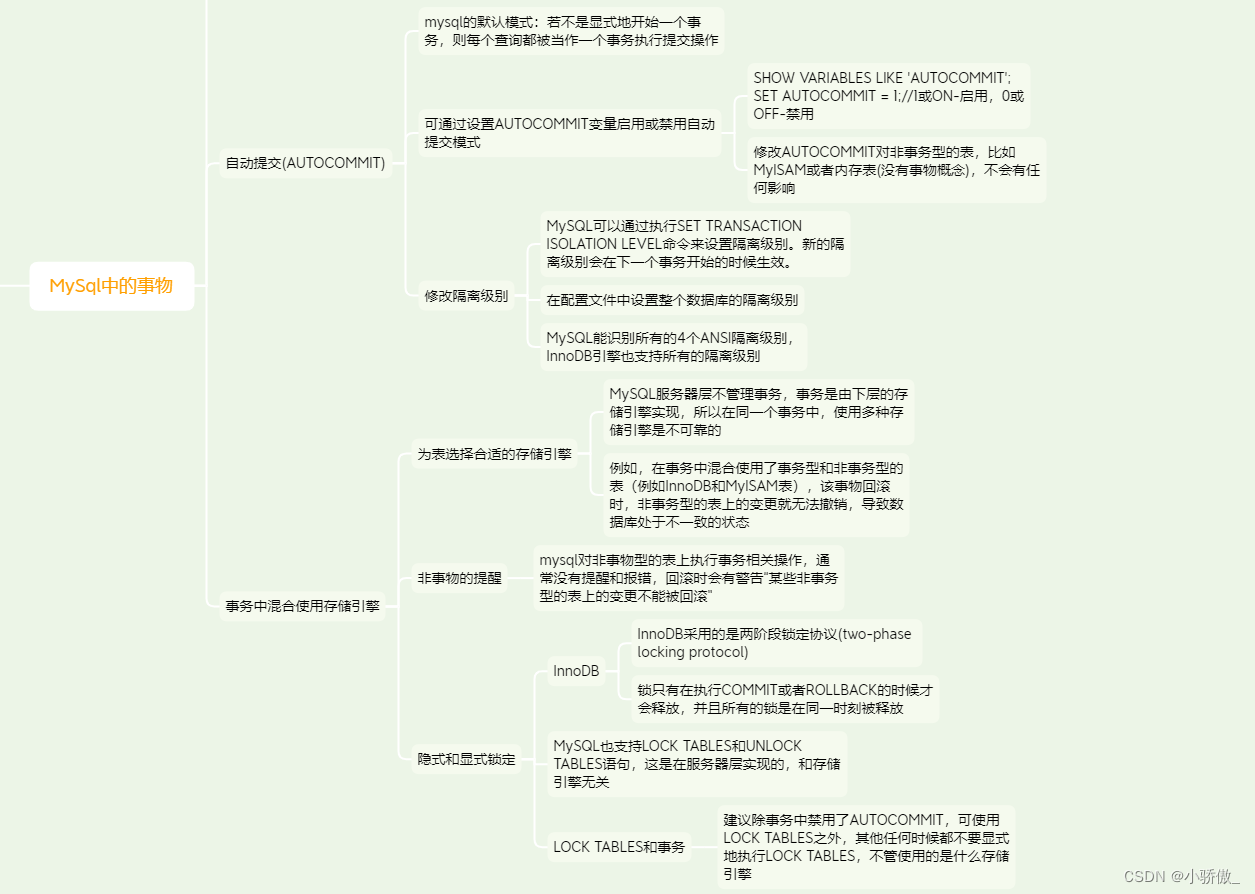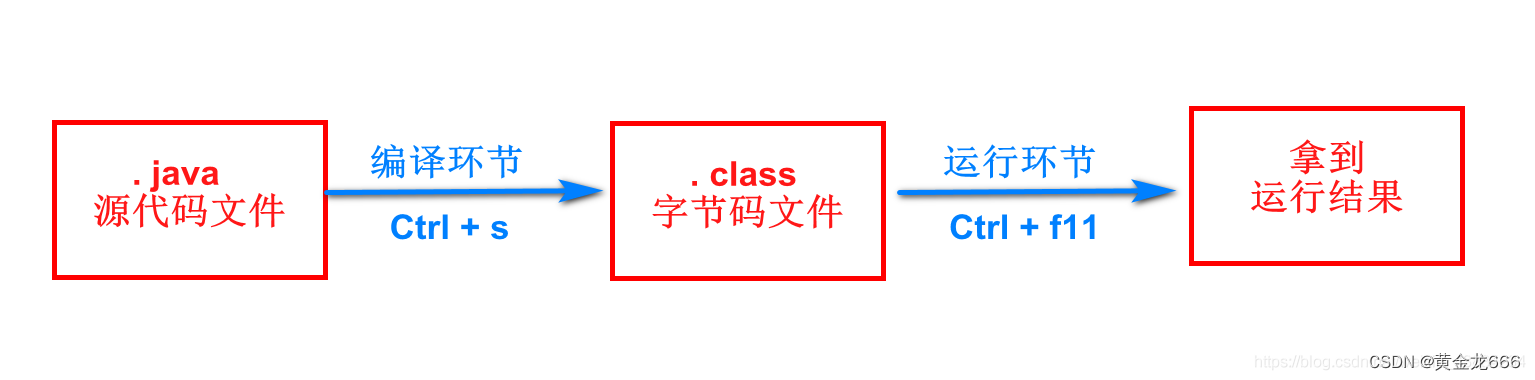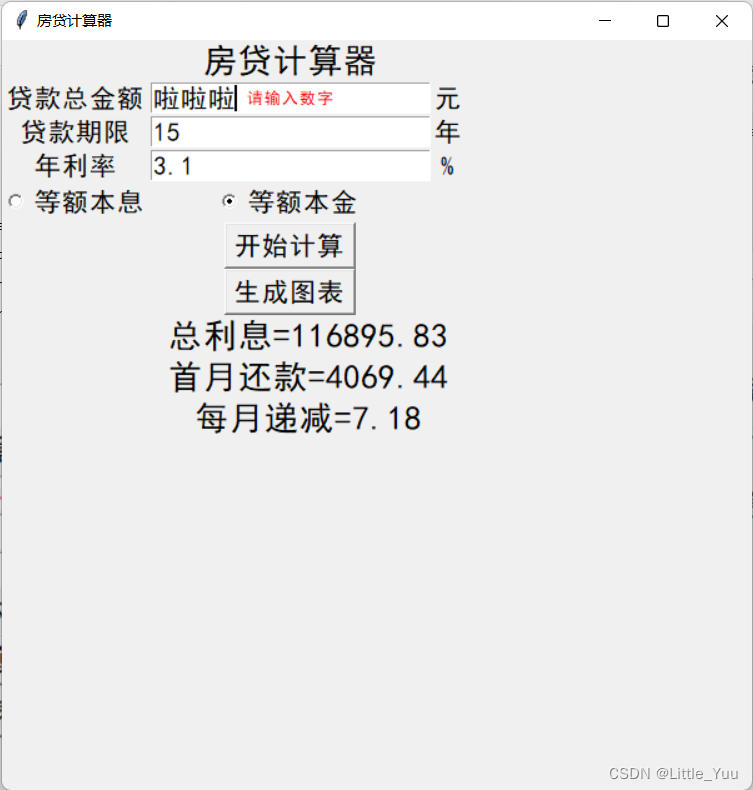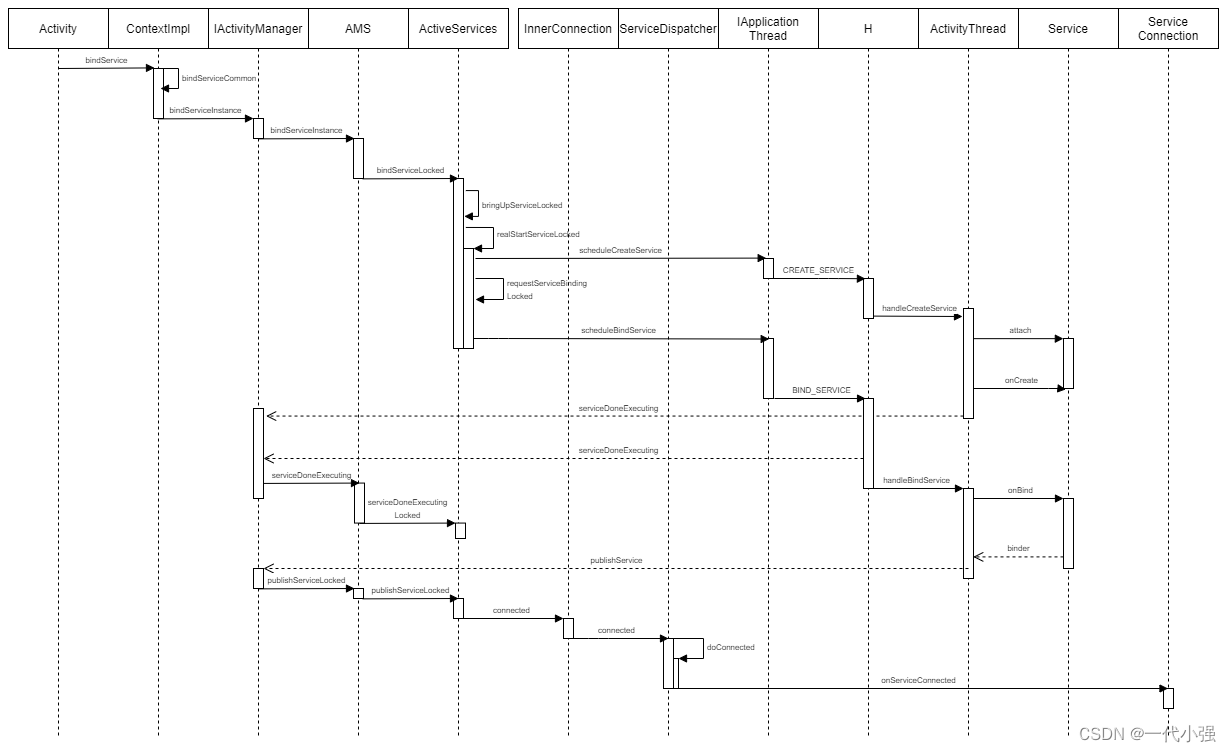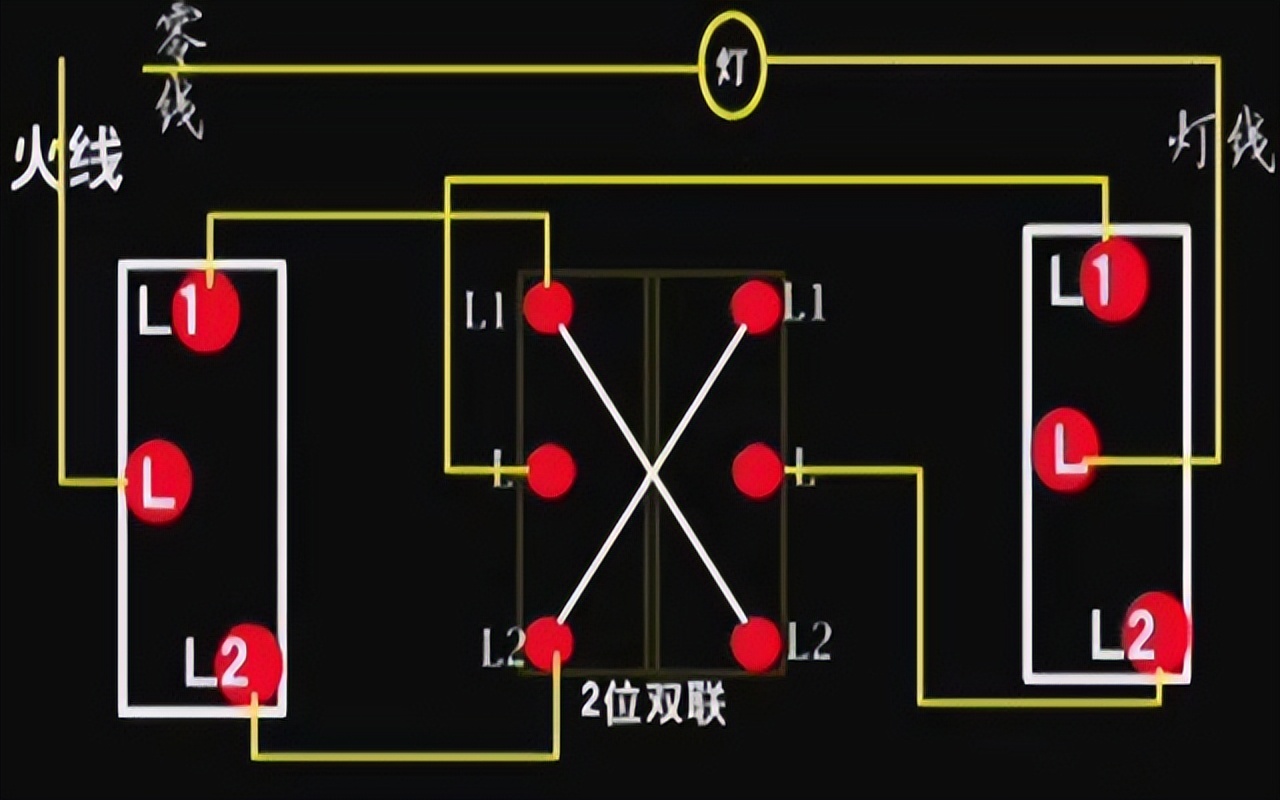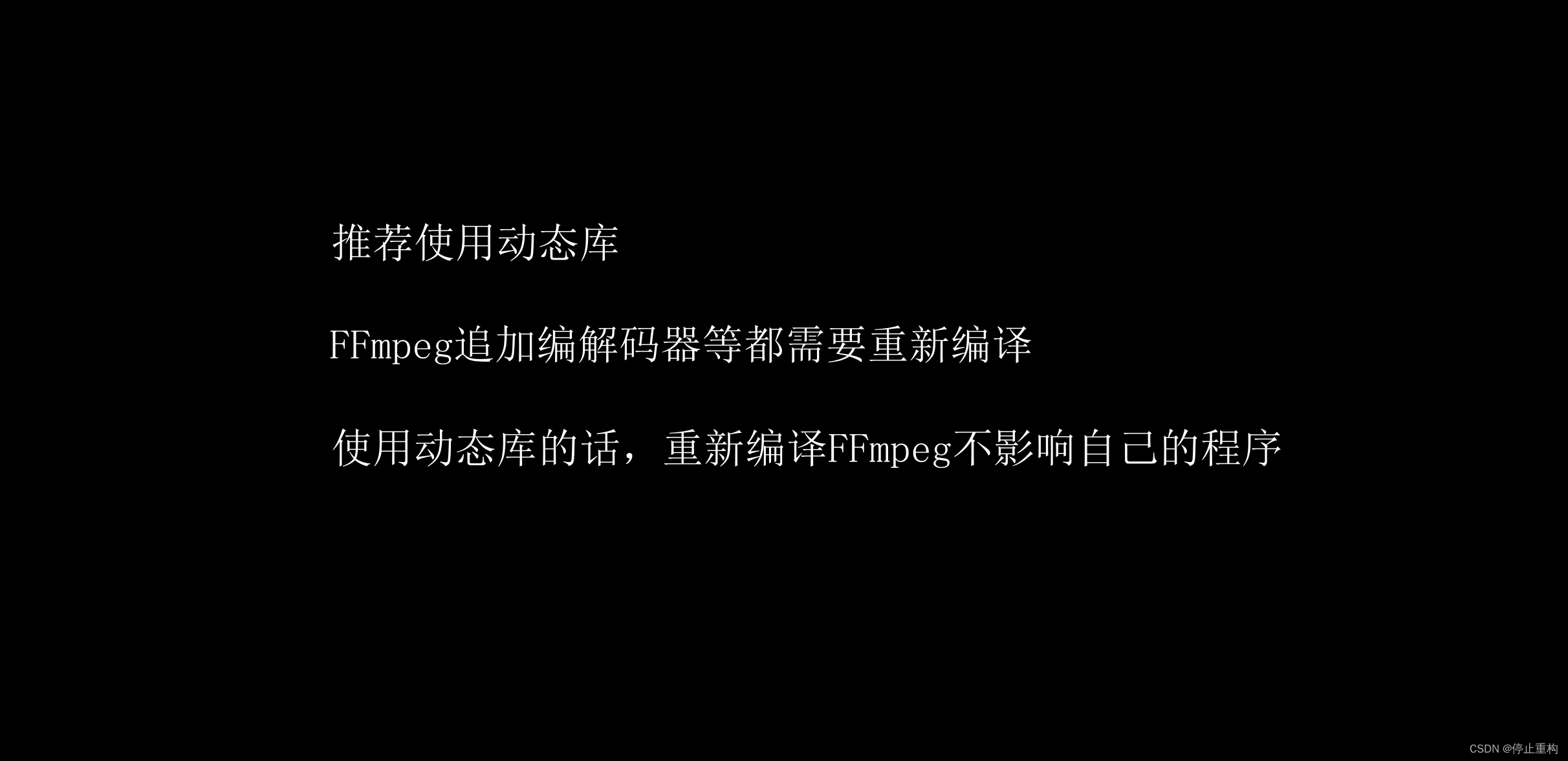文章目录
- 前言
- 一、环境配置
- 1、anaconda安装
- 2、修改jupyter notebook工作目录
- 3、配置TensorFlow、Keras
- 二、数据集分类
- 1、分类源码
- 2、训练流程
- 三、模型调整
- 1.图像增强
- 2、网络模型添加dropout层
- 四、使用VGG19优化提高猫狗图像分类
- 1、构建网络模型
- 2、初始化一个VGG19网络实例
- 3、将数据集传给神经网络
- 4、将抽取的特征输入到我们自己的神经层中进行分类训练
- 5、训练结果
- 五、总结
- 六、参考资料
前言
解释什么是overfit(过拟合)?
简单理解就是训练样本得到的输出和期望输出过于一致,而测试样本输出与期望输出相差却很大。为了得到一致假设而使假设变得过度复杂称为过拟合。想像某种学习算法产生了一个过拟合的分类器,这个分类器能够百分之百的正确分类样本数据(即再拿样本中的文档来给它,它绝对不会分错),但也就为了能够对样本完全正确的分类,使得它的构造如此精细复杂,规则如此严格,以至于任何与样本数据稍有不同的文档它全都认为不属于这个类别!
什么是数据增强?
数据集增强主要是为了减少网络的过拟合现象,通过对训练图片进行变换可以得到泛化能力更强的网络,更好的适应应用场景。数据增强也叫数据扩增,意思是在不实质性的增加数据的情况下,让有限的数据产生等价于更多数据的价值。
如果单独只做数据增强,精确率提高了多少?
大约提高了0.07
然后再添加的dropout层,是什么实际效果?。
只进行图像增强获得的模型和进行图像增强与添加dropout层获得的模型,可以发现前者在训练过程中波动会更大,后者在准确上小于前者。两者虽然在准确率有所变小,但是都避免了过拟合。
一、环境配置
1、anaconda安装
下载链接:anaconda
一路next,选择路径即可。
2、修改jupyter notebook工作目录
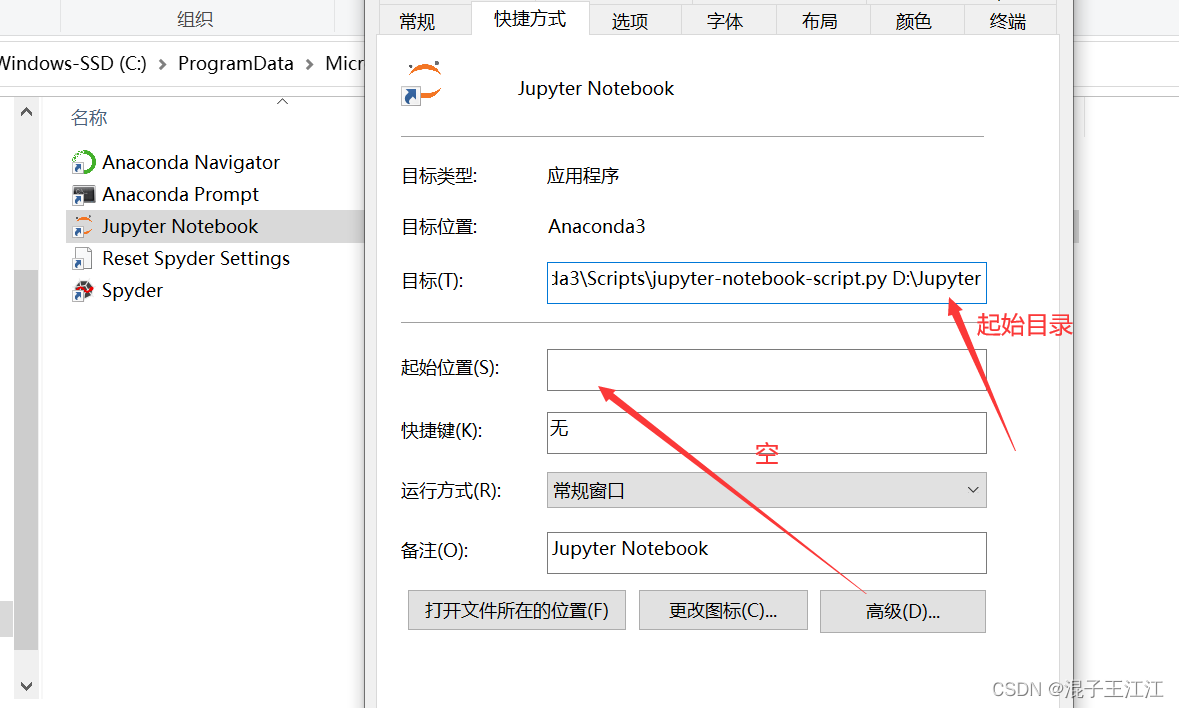
这里提一个使用事项,在打开jupyter notebook时,最好使用管理员身份打开,否则可能因为权限无法打开文件。
3、配置TensorFlow、Keras
- 新建一个命令行界面:
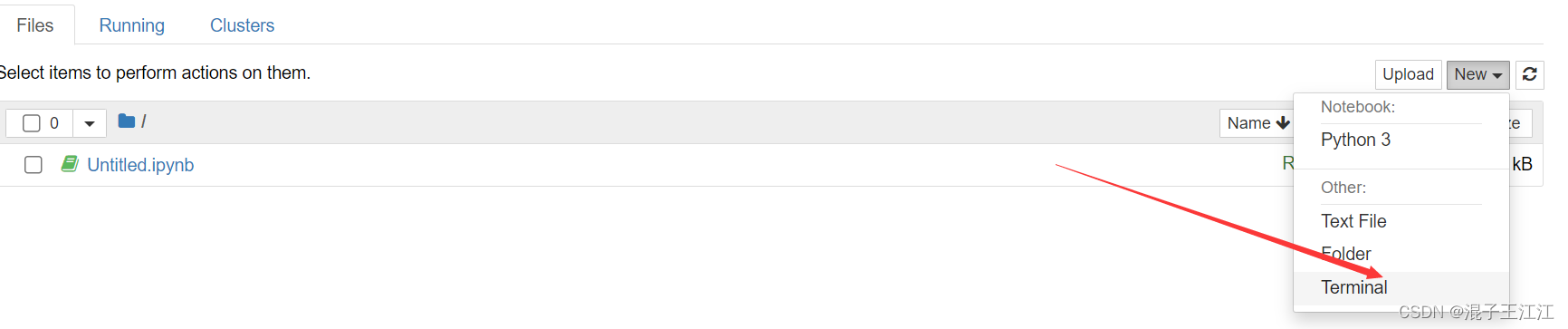
- 键入下面的命令:
pip install -i https://pypi.tuna.tsinghua.edu.cn/simple tensorflow==1.14.0
pip install -i https://pypi.tuna.tsinghua.edu.cn/simple keras==2.2.5
二、数据集分类
链接:猫狗数据集
提取码:6688
- 解压前的数据结构
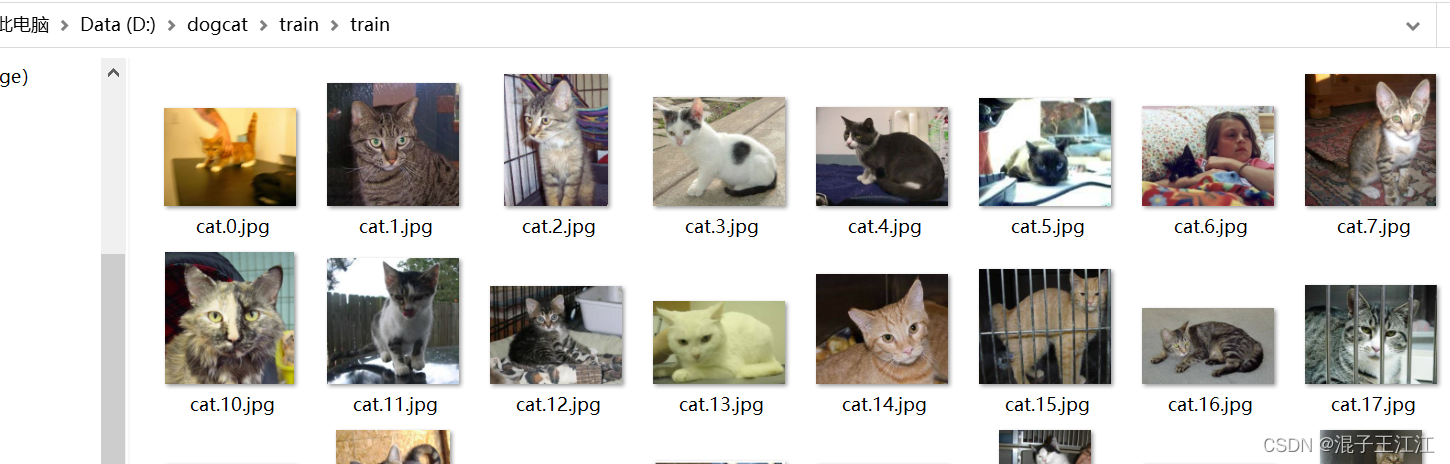
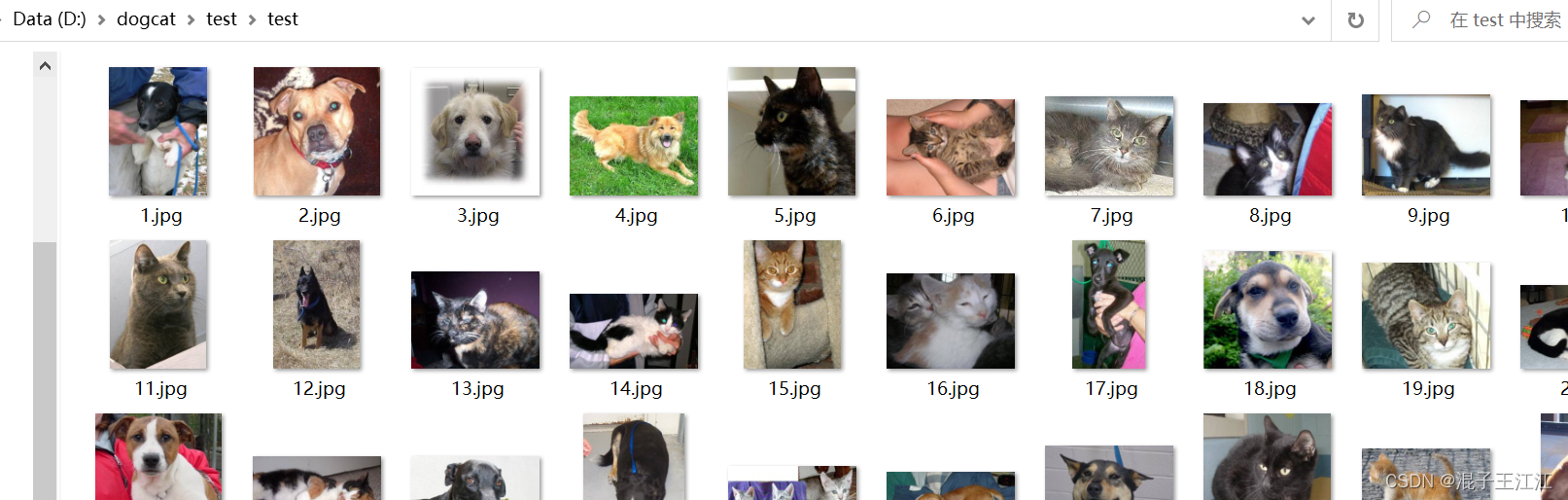
分类后数据集分为测试、训练、验证集。猫狗训练图片各1000张,验证图片各500张,测试图片各500张。
1、分类源码
import os, shutil
# The path to the directory where the original
# dataset was uncompressed
original_dataset_dir = 'D:/dogcat/train/train'
# The directory where we will
# store our smaller dataset
base_dir = 'D:/dogcat/find_cats_and_dogs'
os.mkdir(base_dir)
# Directories for our training,
# validation and test splits
train_dir = os.path.join(base_dir, 'train')
os.mkdir(train_dir)
validation_dir = os.path.join(base_dir, 'validation')
os.mkdir(validation_dir)
test_dir = os.path.join(base_dir, 'test')
os.mkdir(test_dir)
# Directory with our training cat pictures
train_cats_dir = os.path.join(train_dir, 'cats')
os.mkdir(train_cats_dir)
# Directory with our training dog pictures
train_dogs_dir = os.path.join(train_dir, 'dogs')
os.mkdir(train_dogs_dir)
# Directory with our validation cat pictures
validation_cats_dir = os.path.join(validation_dir, 'cats')
os.mkdir(validation_cats_dir)
# Directory with our validation dog pictures
validation_dogs_dir = os.path.join(validation_dir, 'dogs')
os.mkdir(validation_dogs_dir)
# Directory with our validation cat pictures
test_cats_dir = os.path.join(test_dir, 'cats')
os.mkdir(test_cats_dir)
# Directory with our validation dog pictures
test_dogs_dir = os.path.join(test_dir, 'dogs')
os.mkdir(test_dogs_dir)
# Copy first 1000 cat images to train_cats_dir
fnames = ['cat.{}.jpg'.format(i) for i in range(1000)]
for fname in fnames:
src = os.path.join(original_dataset_dir, fname)
dst = os.path.join(train_cats_dir, fname)
shutil.copyfile(src, dst)
# Copy next 500 cat images to validation_cats_dir
fnames = ['cat.{}.jpg'.format(i) for i in range(1000, 1500)]
for fname in fnames:
src = os.path.join(original_dataset_dir, fname)
dst = os.path.join(validation_cats_dir, fname)
shutil.copyfile(src, dst)
# Copy next 500 cat images to test_cats_dir
fnames = ['cat.{}.jpg'.format(i) for i in range(1500, 2000)]
for fname in fnames:
src = os.path.join(original_dataset_dir, fname)
dst = os.path.join(test_cats_dir, fname)
shutil.copyfile(src, dst)
# Copy first 1000 dog images to train_dogs_dir
fnames = ['dog.{}.jpg'.format(i) for i in range(1000)]
for fname in fnames:
src = os.path.join(original_dataset_dir, fname)
dst = os.path.join(train_dogs_dir, fname)
shutil.copyfile(src, dst)
# Copy next 500 dog images to validation_dogs_dir
fnames = ['dog.{}.jpg'.format(i) for i in range(1000, 1500)]
for fname in fnames:
src = os.path.join(original_dataset_dir, fname)
dst = os.path.join(validation_dogs_dir, fname)
shutil.copyfile(src, dst)
# Copy next 500 dog images to test_dogs_dir
fnames = ['dog.{}.jpg'.format(i) for i in range(1500, 2000)]
for fname in fnames:
src = os.path.join(original_dataset_dir, fname)
dst = os.path.join(test_dogs_dir, fname)
shutil.copyfile(src, dst)
- 统计图片数量
print('total training cat images:', len(os.listdir(train_cats_dir)))
print('total training dog images:', len(os.listdir(train_dogs_dir)))
print('total validation cat images:', len(os.listdir(validation_cats_dir)))
print('total validation dog images:', len(os.listdir(validation_dogs_dir)))
print('total test cat images:', len(os.listdir(test_cats_dir)))
print('total test dog images:', len(os.listdir(test_dogs_dir)))
效果:
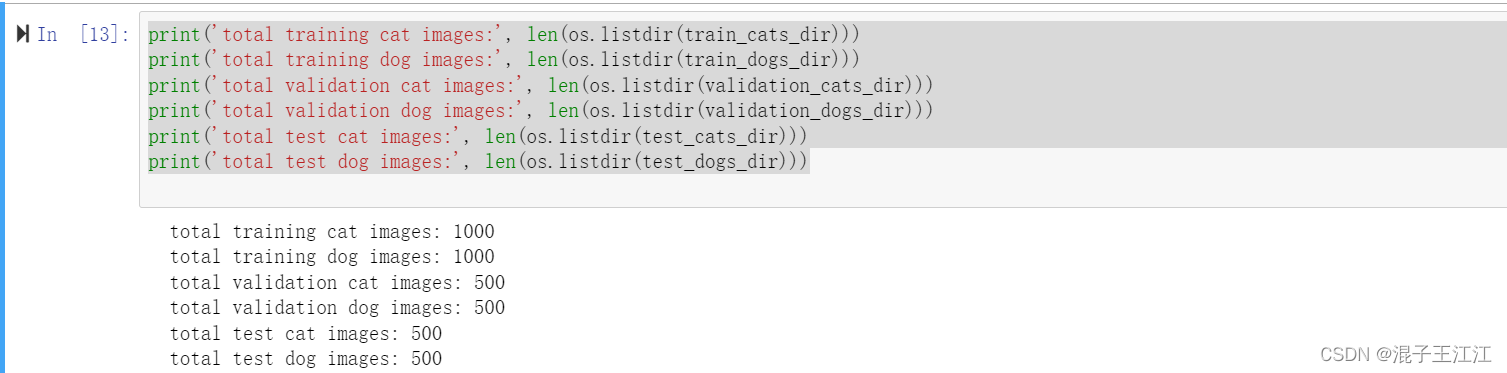
2、训练流程
- 构建网络模型:
#网络模型构建
from keras import layers
from keras import models
#keras的序贯模型
model = models.Sequential()
#卷积层,卷积核是3*3,激活函数relu
model.add(layers.Conv2D(32, (3, 3), activation='relu',
input_shape=(150, 150, 3)))
#最大池化层
model.add(layers.MaxPooling2D((2, 2)))
#卷积层,卷积核2*2,激活函数relu
model.add(layers.Conv2D(64, (3, 3), activation='relu'))
#最大池化层
model.add(layers.MaxPooling2D((2, 2)))
#卷积层,卷积核是3*3,激活函数relu
model.add(layers.Conv2D(128, (3, 3), activation='relu'))
#最大池化层
model.add(layers.MaxPooling2D((2, 2)))
#卷积层,卷积核是3*3,激活函数relu
model.add(layers.Conv2D(128, (3, 3), activation='relu'))
#最大池化层
model.add(layers.MaxPooling2D((2, 2)))
#flatten层,用于将多维的输入一维化,用于卷积层和全连接层的过渡
model.add(layers.Flatten())
#全连接,激活函数relu
model.add(layers.Dense(512, activation='relu'))
#全连接,激活函数sigmoid
model.add(layers.Dense(1, activation='sigmoid'))
- 查看模型各层参数状态:
#输出模型各层的参数状况
model.summary()
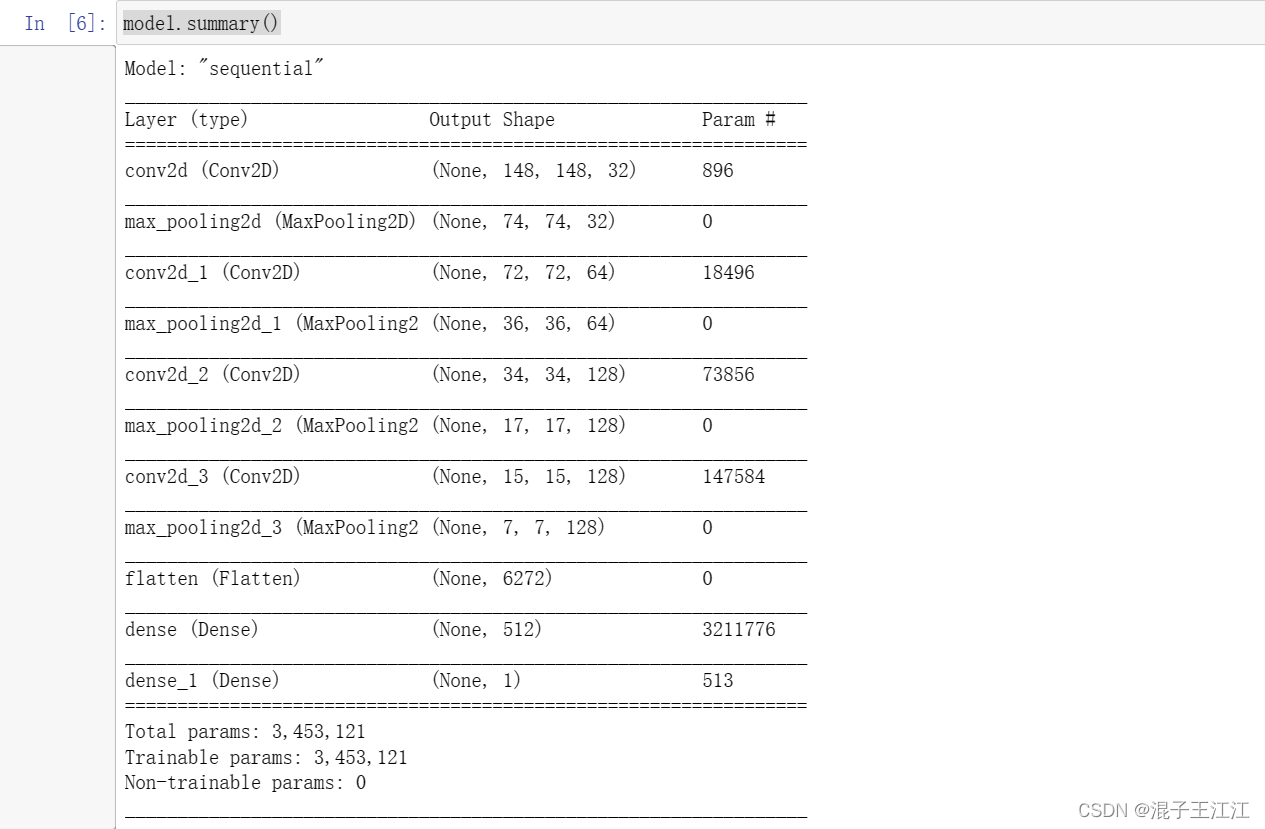
- 对于编译步骤,我们将像往常一样使用RMSprop优化器。由于我们的网络是以一个单一的sigmoid单元结束的,所以我们将使用二元交叉矩阵作为我们的损失。
from keras import optimizers
model.compile(loss='binary_crossentropy',
optimizer=optimizers.RMSprop(lr=1e-4),
metrics=['acc'])
- 调整数据格式
from keras.preprocessing.image import ImageDataGenerator
# 所有图像将按1/255重新缩放
train_datagen = ImageDataGenerator(rescale=1./255)
test_datagen = ImageDataGenerator(rescale=1./255)
train_generator = train_datagen.flow_from_directory(
# 这是目标目录
train_dir,
# 所有图像将调整为150x150
target_size=(150, 150),
batch_size=20,
# 因为我们使用二元交叉熵损失,我们需要二元标签
class_mode='binary')
validation_generator = test_datagen.flow_from_directory(
validation_dir,
target_size=(150, 150),
batch_size=20,
class_mode='binary')
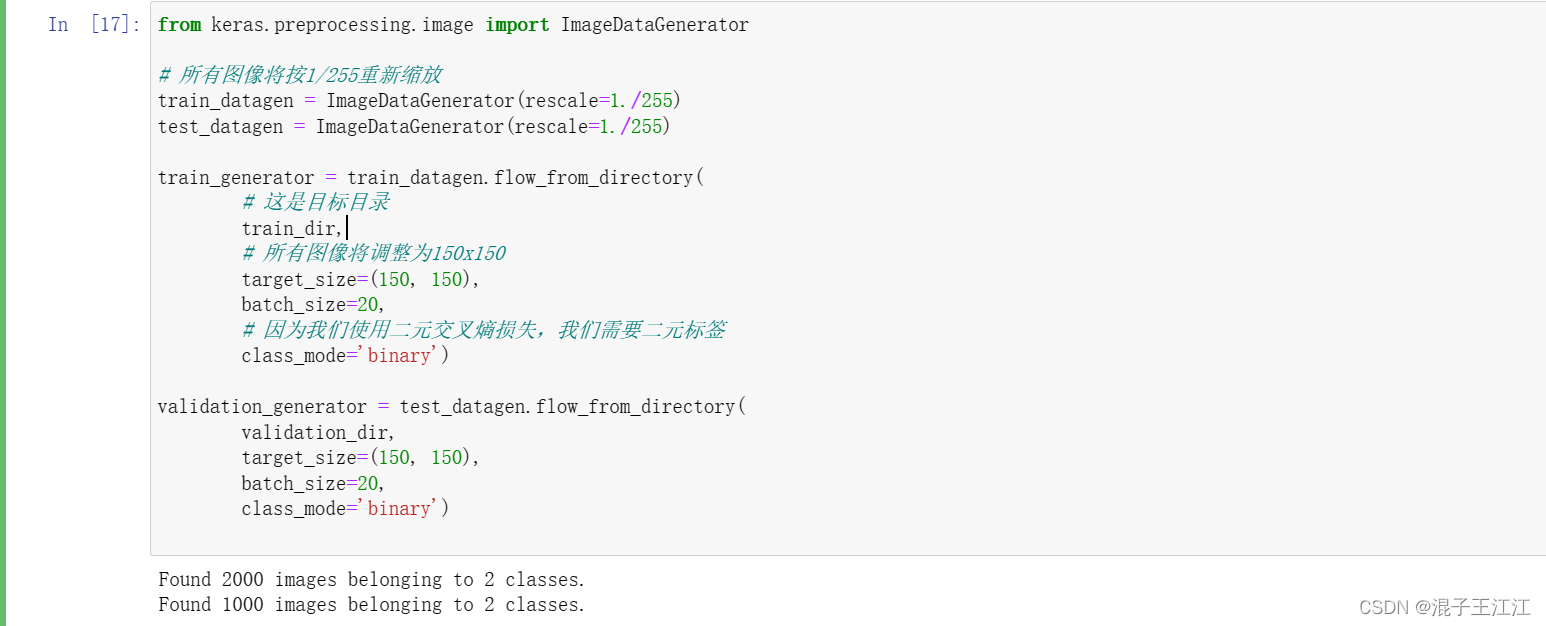
- 查看生成器输出:
for data_batch, labels_batch in train_generator:
print('data batch shape:', data_batch.shape)
print('labels batch shape:', labels_batch.shape)
break

- 使用生成器使我们的模型适合于数据并保存生成的模型
#模型训练过程
history = model.fit_generator(
train_generator,
steps_per_epoch=100,
epochs=30,
validation_data=validation_generator,
validation_steps=50)
#保存训练得到的的模型
model.save('D:\\dogcat\\cats_and_dogs_small_1.h5')
- 训练过程:
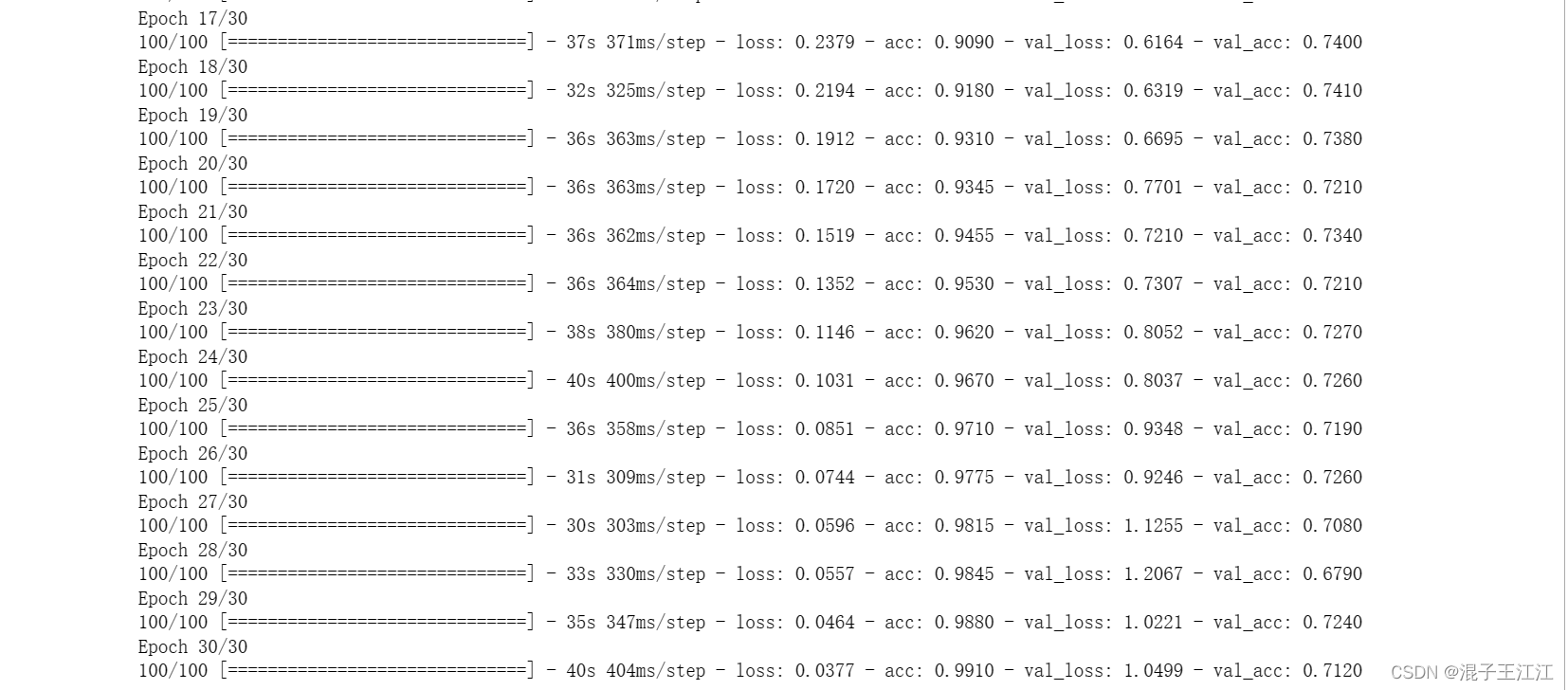
- 在训练和验证数据上绘制模型的损失和准确性
import matplotlib.pyplot as plt
acc = history.history['acc']
val_acc = history.history['val_acc']
loss = history.history['loss']
val_loss = history.history['val_loss']
epochs = range(len(acc))
plt.plot(epochs, acc, 'bo', label='Training acc')
plt.plot(epochs, val_acc, 'b', label='Validation acc')
plt.title('Training and validation accuracy')
plt.legend()
plt.figure()
plt.plot(epochs, loss, 'bo', label='Training loss')
plt.plot(epochs, val_loss, 'b', label='Validation loss')
plt.title('Training and validation loss')
plt.legend()
plt.show()
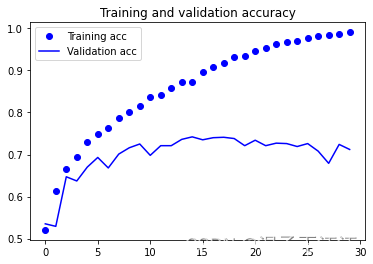
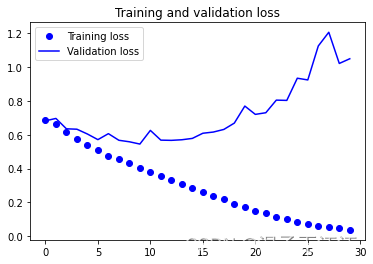
三、模型调整
1.图像增强
#该部分代码及以后的代码,用于替代基准模型中分类后面的代码(执行代码前,需要先将之前分类的目录删掉,重写生成分类,否则,会发生错误)
from keras.preprocessing.image import ImageDataGenerator
datagen = ImageDataGenerator(
rotation_range=40,
width_shift_range=0.2,
height_shift_range=0.2,
shear_range=0.2,
zoom_range=0.2,
horizontal_flip=True,
fill_mode='nearest')
- 增强后的图像
import matplotlib.pyplot as plt
# This is module with image preprocessing utilities
from keras.preprocessing import image
fnames = [os.path.join(train_cats_dir, fname) for fname in os.listdir(train_cats_dir)]
# We pick one image to "augment"
img_path = fnames[3]
# Read the image and resize it
img = image.load_img(img_path, target_size=(150, 150))
# Convert it to a Numpy array with shape (150, 150, 3)
x = image.img_to_array(img)
# Reshape it to (1, 150, 150, 3)
x = x.reshape((1,) + x.shape)
# The .flow() command below generates batches of randomly transformed images.
# It will loop indefinitely, so we need to `break` the loop at some point!
i = 0
for batch in datagen.flow(x, batch_size=1):
plt.figure(i)
imgplot = plt.imshow(image.array_to_img(batch[0]))
i += 1
if i % 4 == 0:
break
plt.show()
- 效果
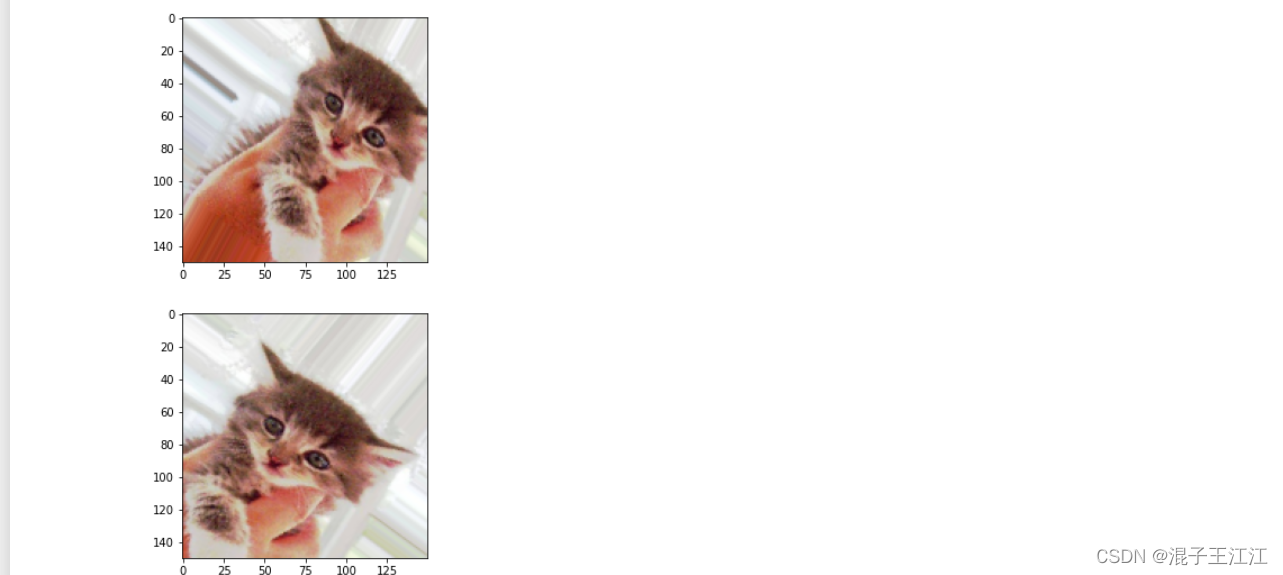
2、网络模型添加dropout层
- 代码
#网络模型构建
from keras import layers
from keras import models
#keras的序贯模型
model = models.Sequential()
#卷积层,卷积核是3*3,激活函数relu
model.add(layers.Conv2D(32, (3, 3), activation='relu',
input_shape=(150, 150, 3)))
#最大池化层
model.add(layers.MaxPooling2D((2, 2)))
#卷积层,卷积核2*2,激活函数relu
model.add(layers.Conv2D(64, (3, 3), activation='relu'))
#最大池化层
model.add(layers.MaxPooling2D((2, 2)))
#卷积层,卷积核是3*3,激活函数relu
model.add(layers.Conv2D(128, (3, 3), activation='relu'))
#最大池化层
model.add(layers.MaxPooling2D((2, 2)))
#卷积层,卷积核是3*3,激活函数relu
model.add(layers.Conv2D(128, (3, 3), activation='relu'))
#最大池化层
model.add(layers.MaxPooling2D((2, 2)))
#flatten层,用于将多维的输入一维化,用于卷积层和全连接层的过渡
model.add(layers.Flatten())
#退出层
model.add(layers.Dropout(0.5))
#全连接,激活函数relu
model.add(layers.Dense(512, activation='relu'))
#全连接,激活函数sigmoid
model.add(layers.Dense(1, activation='sigmoid'))
#输出模型各层的参数状况
model.summary()
from keras import optimizers
model.compile(loss='binary_crossentropy',
optimizer=optimizers.RMSprop(lr=1e-4),
metrics=['acc'])
-
添加dropout后的网络结构
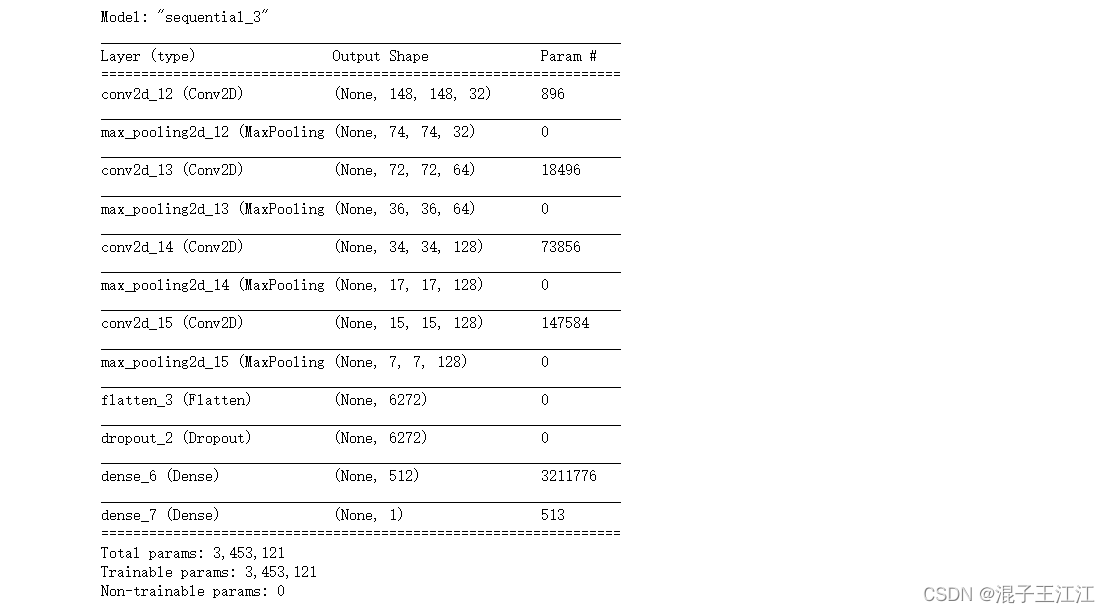
-
模型训练
train_datagen = ImageDataGenerator(
rescale=1./255,
rotation_range=40,
width_shift_range=0.2,
height_shift_range=0.2,
shear_range=0.2,
zoom_range=0.2,
horizontal_flip=True,)
# Note that the validation data should not be augmented!
test_datagen = ImageDataGenerator(rescale=1./255)
train_generator = train_datagen.flow_from_directory(
# This is the target directory
train_dir,
# All images will be resized to 150x150
target_size=(150, 150),
batch_size=32,
# Since we use binary_crossentropy loss, we need binary labels
class_mode='binary')
validation_generator = test_datagen.flow_from_directory(
validation_dir,
target_size=(150, 150),
batch_size=32,
class_mode='binary')
history = model.fit_generator(
train_generator,
steps_per_epoch=100,
epochs=100,
validation_data=validation_generator,
validation_steps=50)
model.save('D:\\dogcat\\cats_and_dogs_small_2.h5')
- 只进行数据增强的训练效果
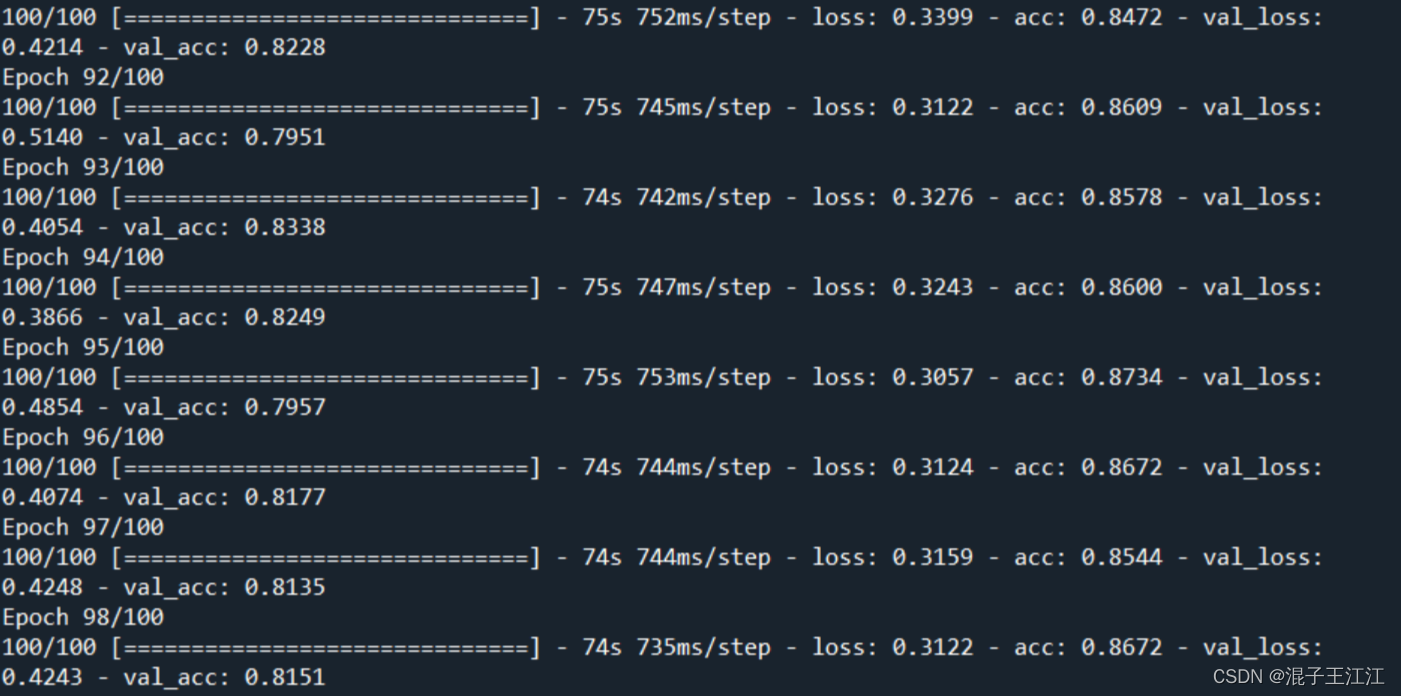
- 数据增强和添加dropout层的训练效果

- 训练效果
acc = history.history['acc']
val_acc = history.history['val_acc']
loss = history.history['loss']
val_loss = history.history['val_loss']
epochs = range(len(acc))
plt.plot(epochs, acc, 'bo', label='Training acc')
plt.plot(epochs, val_acc, 'b', label='Validation acc')
plt.title('Training and validation accuracy')
plt.legend()
plt.figure()
plt.plot(epochs, loss, 'bo', label='Training loss')
plt.plot(epochs, val_loss, 'b', label='Validation loss')
plt.title('Training and validation loss')
plt.legend()
plt.show()
- 只进行数据增强的情况
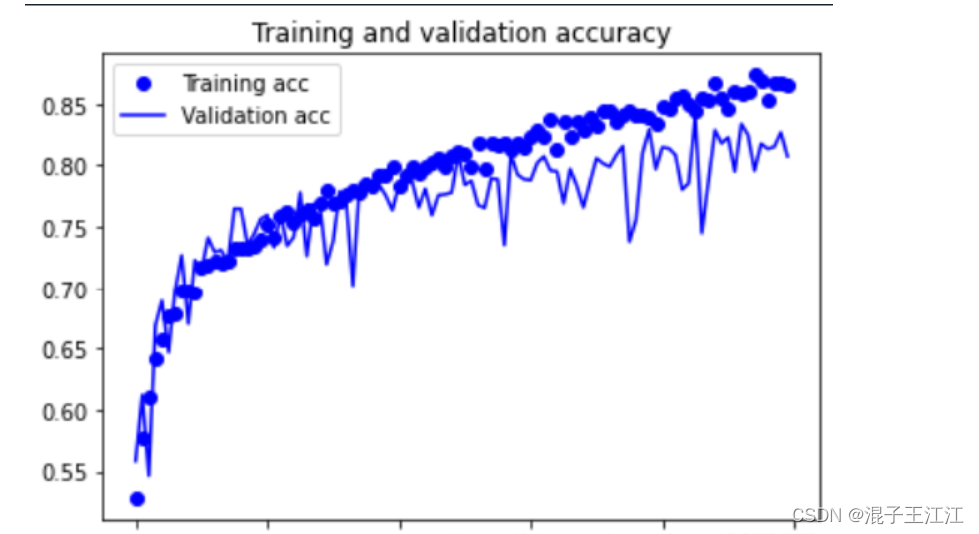
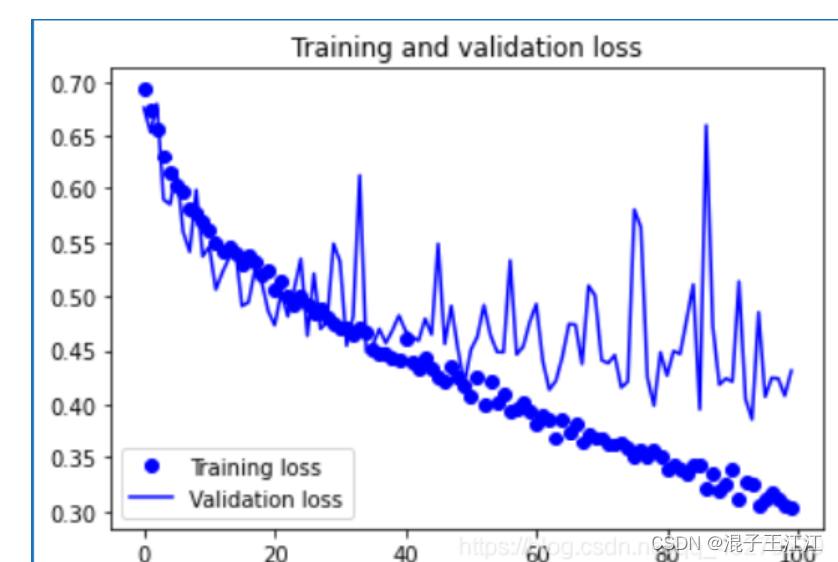
- 数据增强和添加dropout层的训练效果
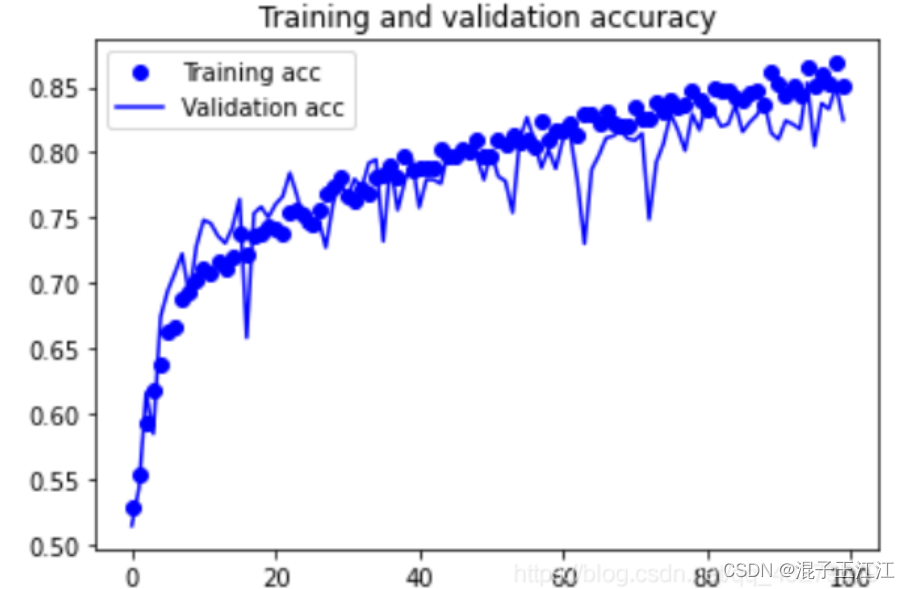

四、使用VGG19优化提高猫狗图像分类
1、构建网络模型
from keras import layers
from keras import models
from keras import optimizers
model = models.Sequential()
#输入图片大小是150*150 3表示图片像素用(R,G,B)表示
model.add(layers.Conv2D(32, (3,3), activation='relu', input_shape=(150 , 150, 3)))
model.add(layers.MaxPooling2D((2,2)))
model.add(layers.Conv2D(64, (3,3), activation='relu'))
model.add(layers.MaxPooling2D((2,2)))
model.add(layers.Conv2D(128, (3,3), activation='relu'))
model.add(layers.MaxPooling2D((2,2)))
model.add(layers.Conv2D(128, (3,3), activation='relu'))
model.add(layers.MaxPooling2D((2,2)))
model.add(layers.Flatten())
model.add(layers.Dense(512, activation='relu'))
model.add(layers.Dense(1, activation='sigmoid'))
model.compile(loss='binary_crossentropy', optimizer=optimizers.RMSprop(lr=1e-4),
metrics=['acc'])
model.summary()
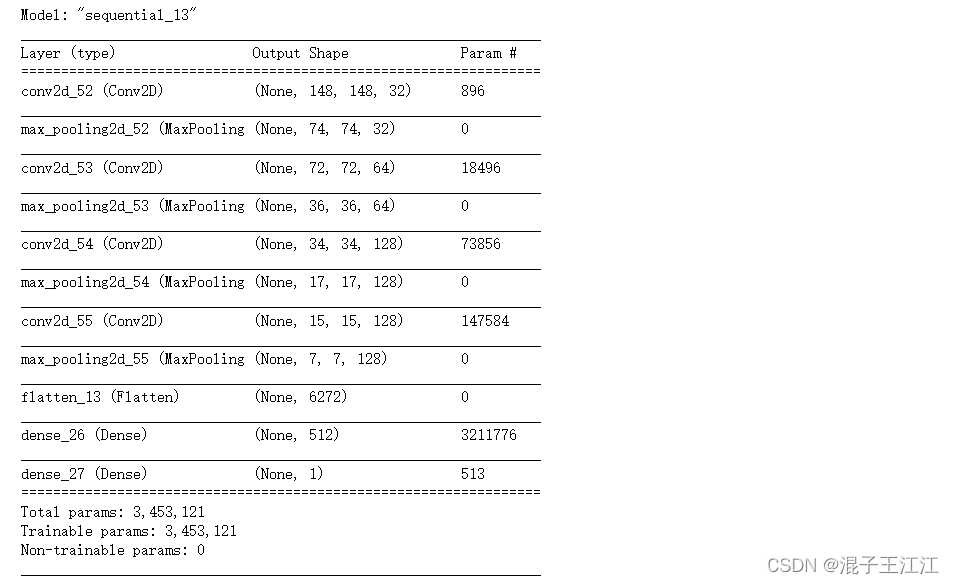
2、初始化一个VGG19网络实例
from keras.applications import VGG19
conv_base = VGG19(weights = 'imagenet',include_top = False,input_shape=(150, 150, 3))
conv_base.summary()
首次运行时候,会自动从对应网站下载h5格式文件,上面下载很慢,而且还有可能在中途挂掉,因此建议将网址复制到浏览器上,直接下载。然后,将下载的文件,放到对应的目录下。
- 模型网络结构
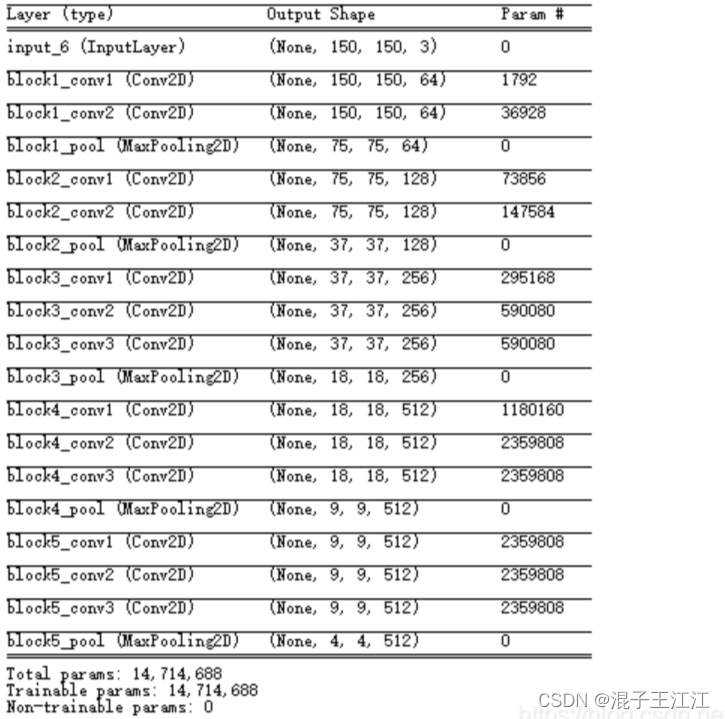
3、将数据集传给神经网络
import os
import numpy as np
from keras.preprocessing.image import ImageDataGenerator
# 数据集分类后的目录
base_dir = 'D:\\daoandcat\\cats_and_dogs_small'
train_dir = os.path.join(base_dir, 'train')
validation_dir = os.path.join(base_dir, 'validation')
test_dir = os.path.join(base_dir, 'test')
datagen = ImageDataGenerator(rescale = 1. / 255)
batch_size = 20
def extract_features(directory, sample_count):
features = np.zeros(shape = (sample_count, 4, 4, 512))
labels = np.zeros(shape = (sample_count))
generator = datagen.flow_from_directory(directory, target_size = (150, 150),
batch_size = batch_size,
class_mode = 'binary')
i = 0
for inputs_batch, labels_batch in generator:
#把图片输入VGG16卷积层,让它把图片信息抽取出来
features_batch = conv_base.predict(inputs_batch)
#feature_batch 是 4*4*512结构
features[i * batch_size : (i + 1)*batch_size] = features_batch
labels[i * batch_size : (i+1)*batch_size] = labels_batch
i += 1
if i * batch_size >= sample_count :
#for in 在generator上的循环是无止境的,因此我们必须主动break掉
break
return features , labels
#extract_features 返回数据格式为(samples, 4, 4, 512)
train_features, train_labels = extract_features(train_dir, 2000)
validation_features, validation_labels = extract_features(validation_dir, 1000)
test_features, test_labels = extract_features(test_dir, 1000)
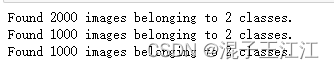
4、将抽取的特征输入到我们自己的神经层中进行分类训练
from keras import models
from keras import layers
from keras import optimizers
#构造我们自己的网络层对输出数据进行分类
model = models.Sequential()
model.add(layers.Dense(256, activation='relu', input_dim = 4 * 4 * 512))
model.add(layers.Dropout(0.5))
model.add(layers.Dense(1, activation = 'sigmoid'))
model.compile(optimizer=optimizers.RMSprop(lr = 2e-5), loss = 'binary_crossentropy', metrics = ['acc'])
history = model.fit(train_features, train_labels, epochs = 30, batch_size = 20,
validation_data = (validation_features, validation_labels))
- 训练过程

5、训练结果
import matplotlib.pyplot as plt
acc = history.history['acc']
val_acc = history.history['val_acc']
loss = history.history['loss']
val_loss = history.history['val_loss']
epochs = range(1, len(acc) + 1)
plt.plot(epochs, acc, 'bo', label = 'Train_acc')
plt.plot(epochs, val_acc, 'b', label = 'Validation acc')
plt.title('Trainning and validation accuracy')
plt.legend()
plt.figure()
plt.plot(epochs, loss, 'bo', label = 'Training loss')
plt.plot(epochs, val_loss, 'b', label = 'Validation loss')
plt.title('Training and validation loss')
plt.legend()
plt.show()

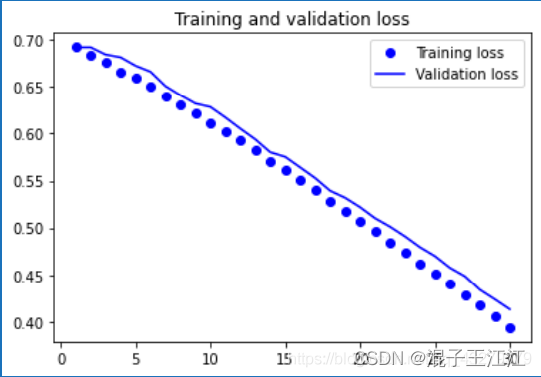
五、总结
这是第一次训练模型,遇到了许多环境问题,在安装Anaconda后,因为python环境与TensorFlow、Keras有一定的版本要求导致无法下载。最后是在本地环境上进行,这是不好的操作。还有就是在使用jupyter notebook时,被告知缺少一些包,在命令行进行下载过后,重新执行命令时会被告知未定义,需要重新执行前面的操作。还有就是会报一些模块未定义的话题,无法解决。
六、参考资料
基于Tensorflow和Keras实现卷积神经网络CNN
基于jupyter notebook的python编程-----猫狗数据集的阶段分类得到模型精度并进行数据集优化