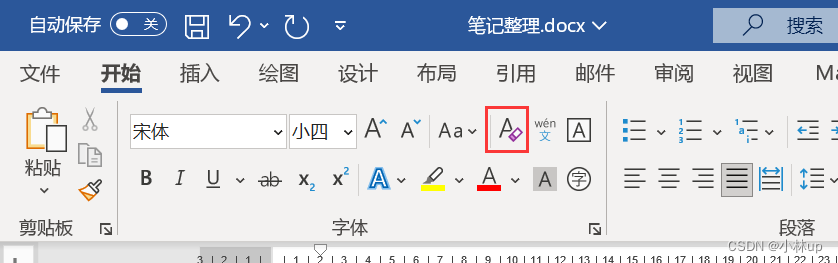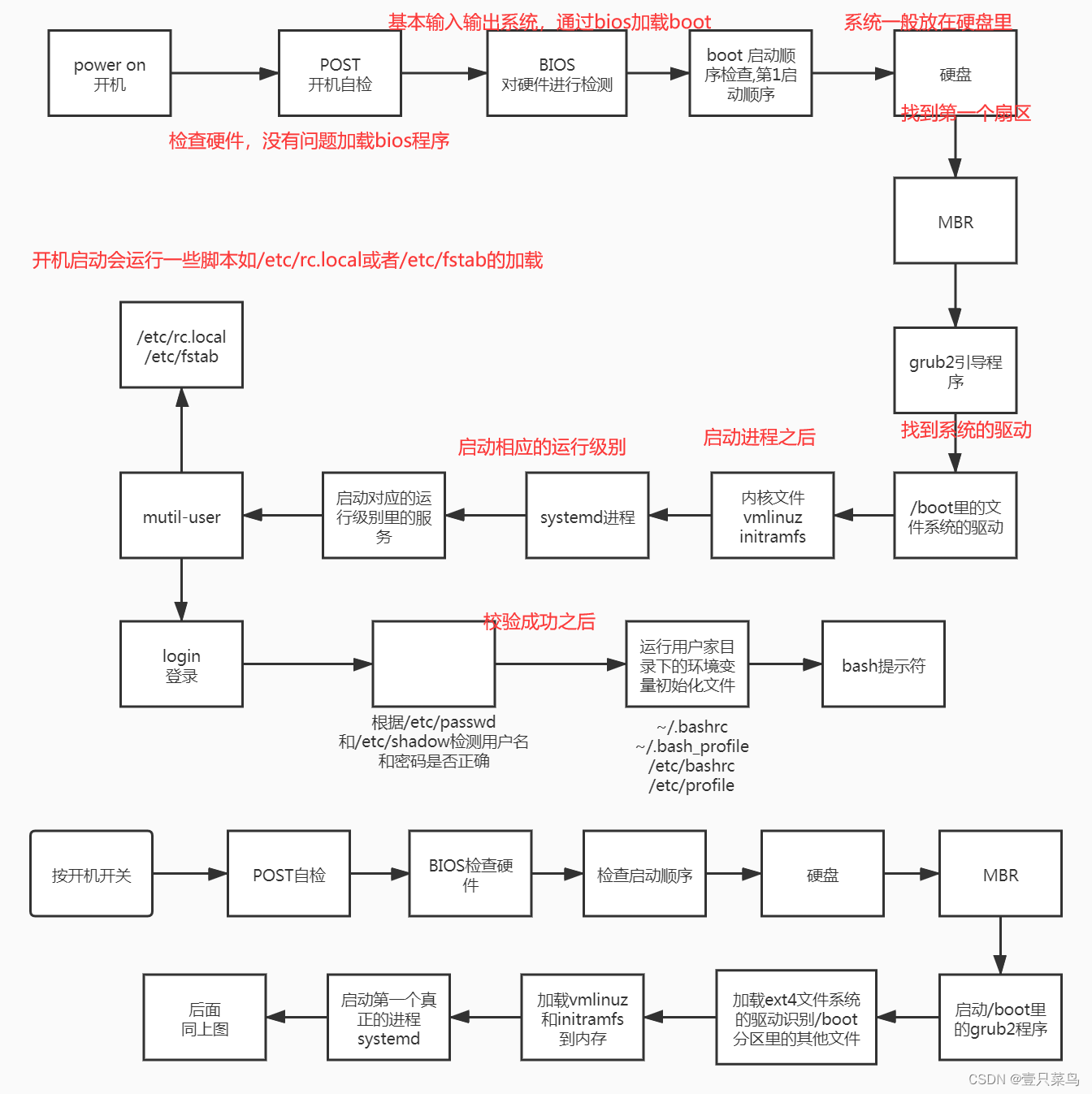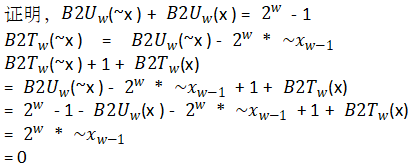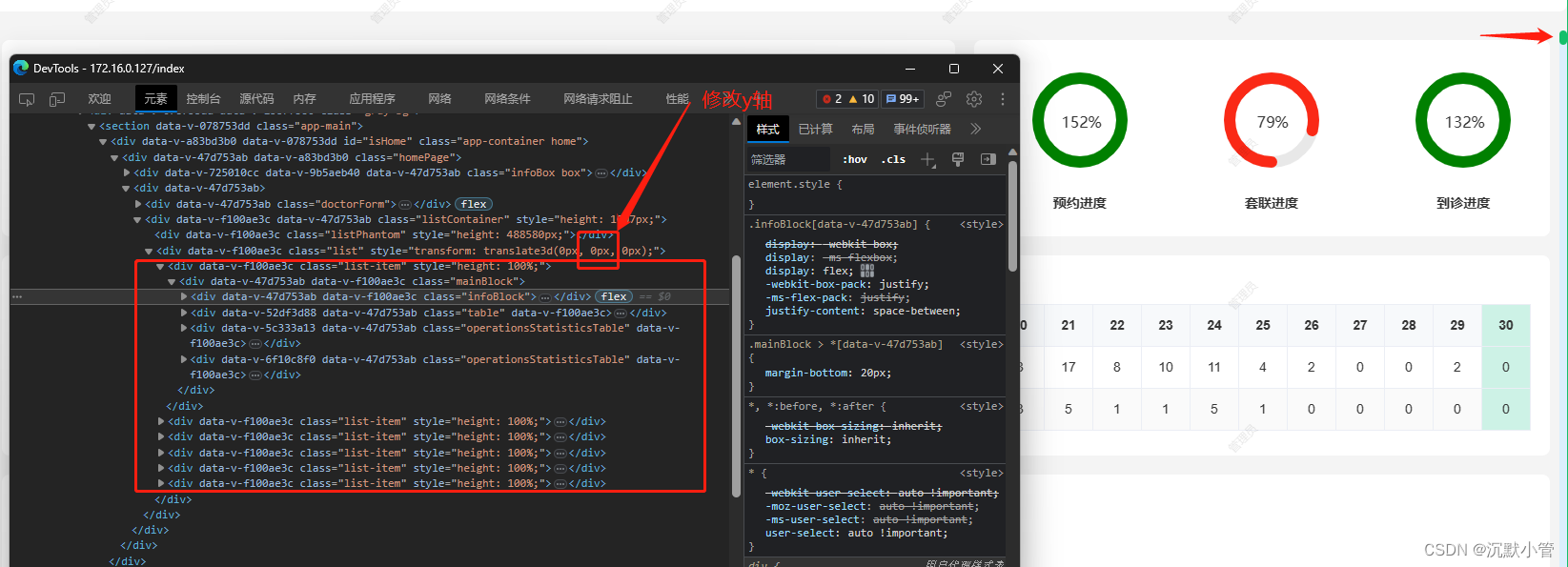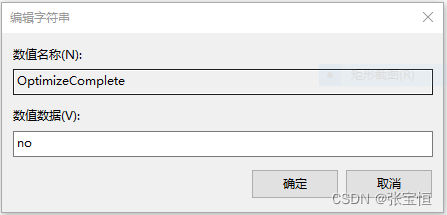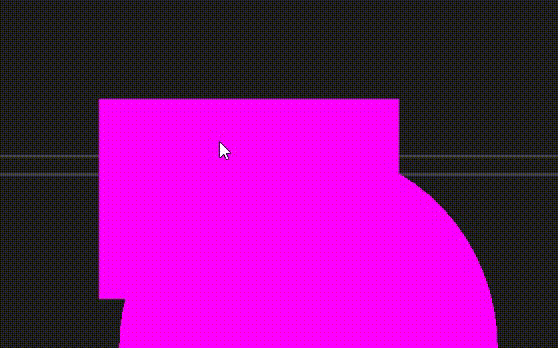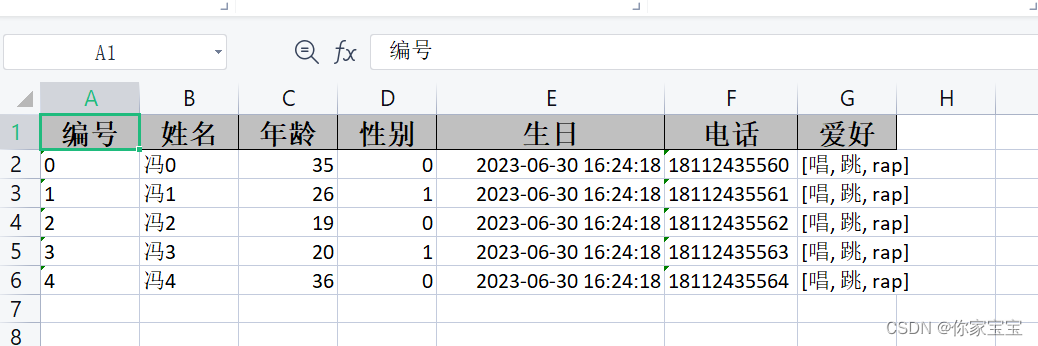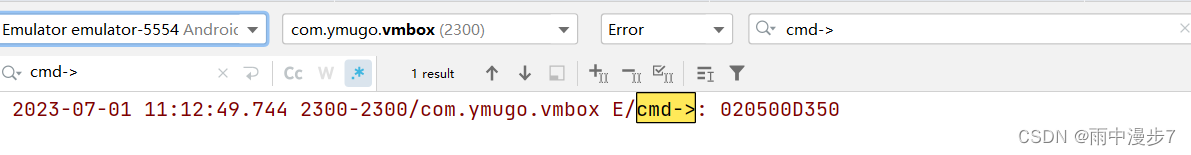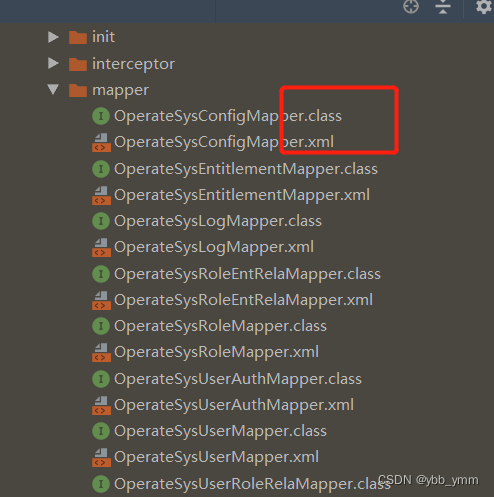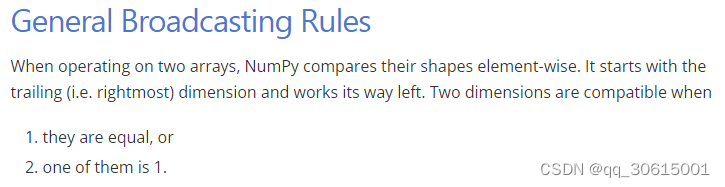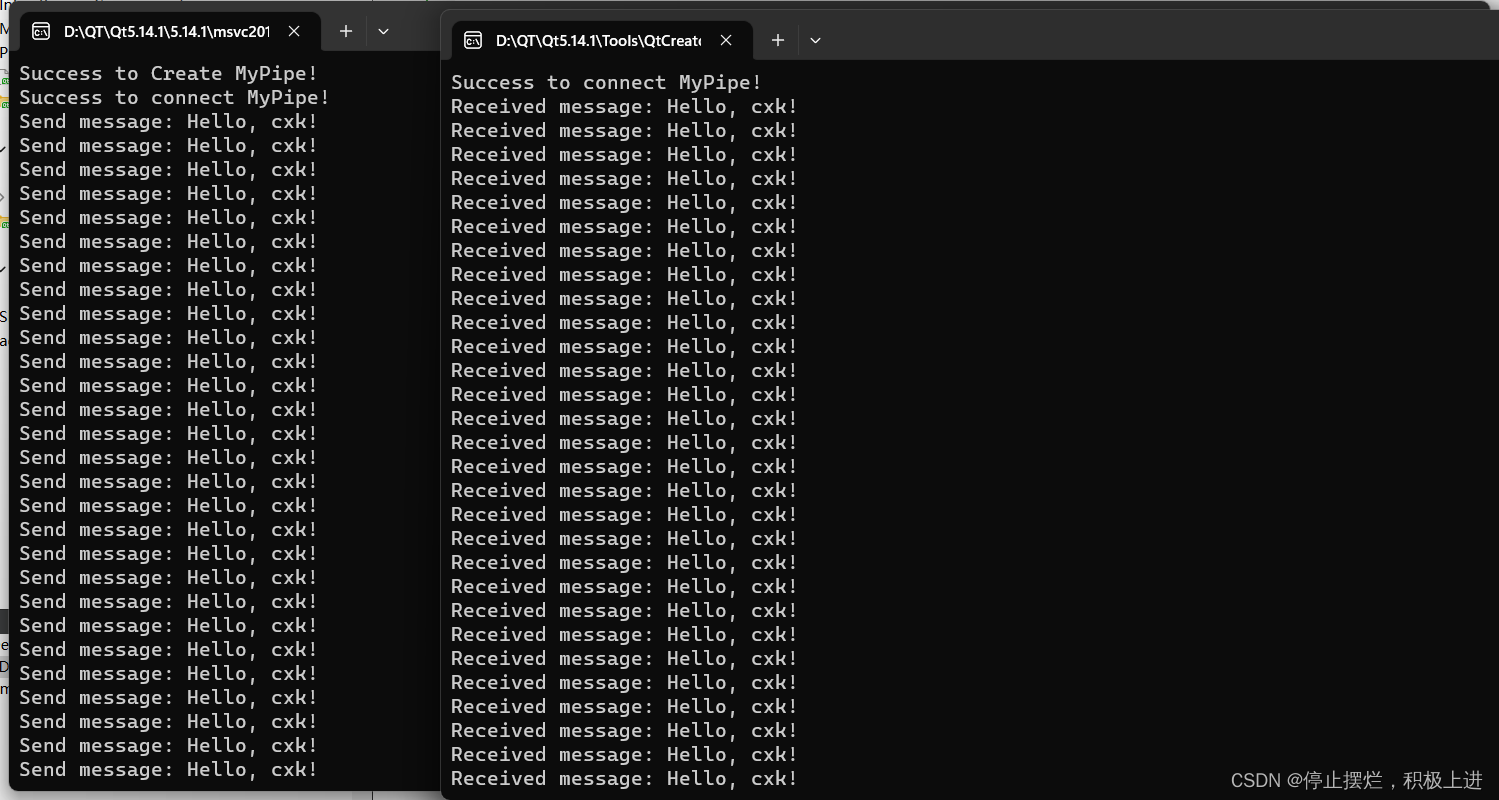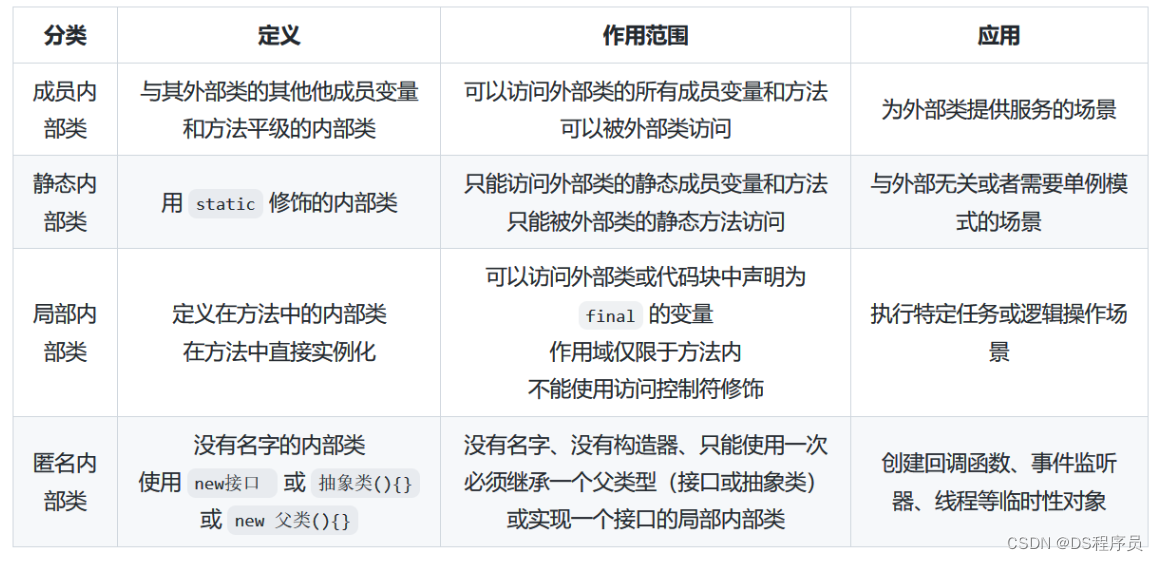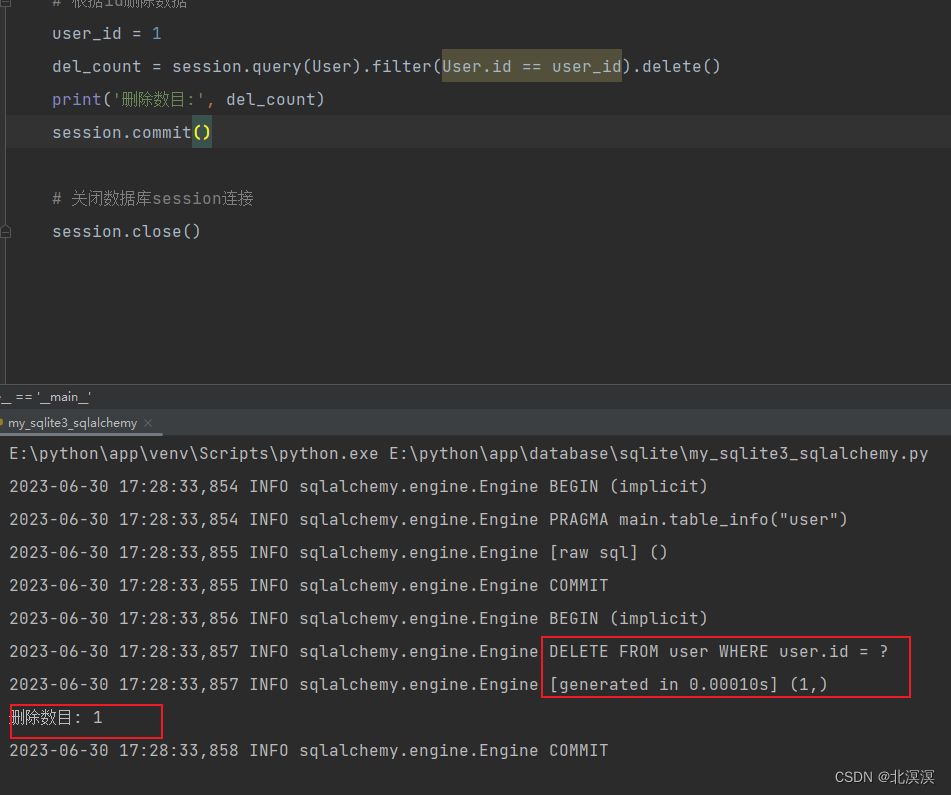一、前言
通过以下系列章节:
docker-compose 实现Seata Server高可用部署 | Spring Cloud 51
Seata AT 模式理论学习、事务隔离及部分源码解析 | Spring Cloud 52
Spring Boot集成Seata利用AT模式分布式事务示例 | Spring Cloud 53
Seata XA 模式理论学习、使用及注意事项 | Spring Cloud54
Seata TCC 模式理论学习、生产级使用示例搭建及注意事项 | Spring Cloud55
Seata TCC 模式下解决幂等、悬挂、空回滚问题 | Spring Cloud56
Seata Saga 模式理论学习、生产级使用示例搭建及注意事项(一) | Spring Cloud57
Seata Saga 模式理论学习、生产级使用示例搭建及注意事项(二) | Spring Cloud58
Seata 四种模式对比总结 | Spring Cloud 59
我们完成了对Seata及其AT、XA、TCC、Saga事务模式的理论和多维度对比总结,并通过业务示例搭建对其使用也有了深入的了解。
分库分表是数据库扩展中最常用的处理方法,ShardingSphere 作为使用最广泛的数据分片中间件,ShardingSphere 实现了对分布式事务Seata的支持,保证了数据一致性。在这篇文章中,我们使用ShardingSphere整合Seata在数据分片场景下进行(远程)分布式事务调用,并对集成过程中需注意的事项进行详解说明。
为删减不必要的篇幅,本章会应用到一些往期章节的内容,现整理如下,请自行查阅了解:
ShardingSphere实现数据分片实现相关内容:
Spring Boot集成ShardingSphere实现数据分片(一) | Spring Cloud 40
Spring Boot集成ShardingSphere实现数据分片(二) | Spring Cloud 41
Spring Boot集成ShardingSphere实现数据分片(三) | Spring Cloud 42
ShardingSphere 5.3 系列配置升级指南:
ShardingSphere 5.3 系列Spring 配置升级指南 | Spring Cloud 47
Seata利用AT模式分布式事务示例相关内容:
docker-compose 实现Seata Server高可用部署 | Spring Cloud 51
Seata AT 模式理论学习、事务隔离及部分源码解析 | Spring Cloud 52
Spring Boot集成Seata利用AT模式分布式事务示例 | Spring Cloud 53
二、项目总体结构
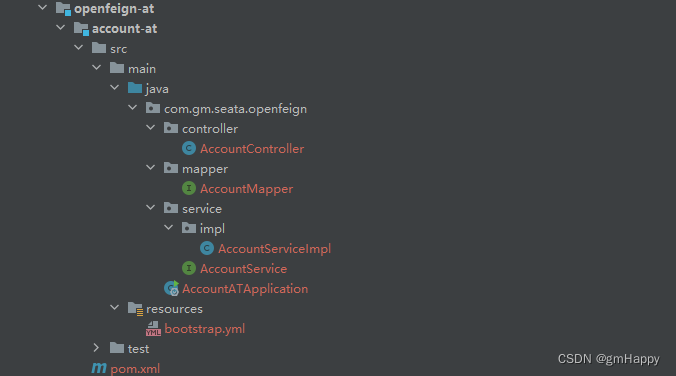
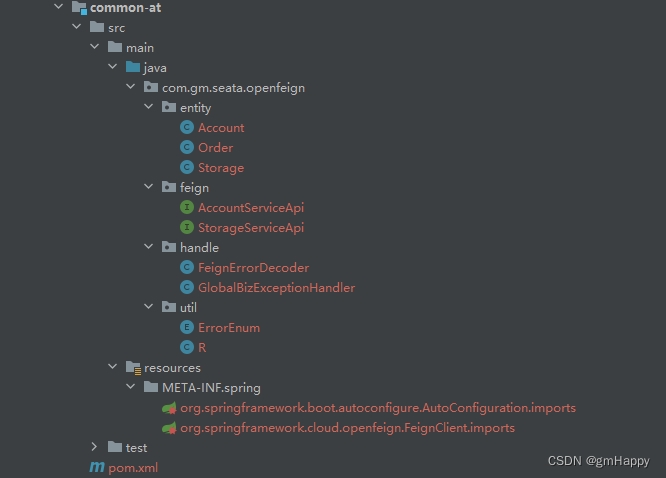
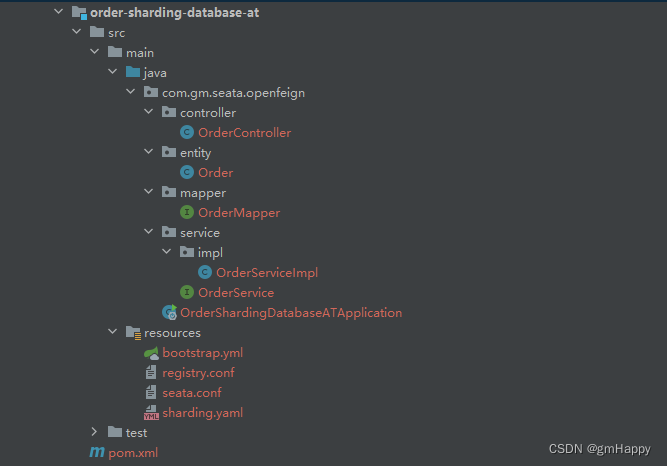
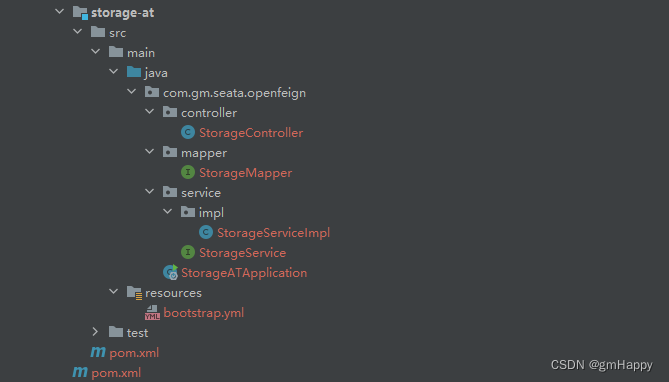
目录结构解析:
-
common-at:公共模块,包含:实体类、openfeign接口、统一异常处理等。 -
account-at:账户服务,可以查询/修改用户的账户信息。为RM (Resource Manager)- 资源管理器 角色。管理分支事务处理的资源,与
TC交互以注册分支事务和报告分支事务的状态,并驱动分支事务提交或回滚。 -
storage-at:仓储服务,可以查询/修改商品的库存数量。为RM (Resource Manager)- 资源管理器 角色。
以上部分内容请参照:Spring Boot集成Seata利用AT模式分布式事务示例 | Spring Cloud 53,以此为基础无任何改动。
-
order-sharding-database-at:订单服务,可以下订单。为TM (Transaction Manager)- 事务管理器 角色。本章重点,使用
ShardingSphere定义数据分片规则,集成Seata开启分布式事务,并进行远程微服务调用。
三、order-sharding-database-at 搭建
3.1 完整依赖
seata/openfeign-at/order-sharding-database-at/pom.xml:
<?xml version="1.0" encoding="UTF-8"?>
<project xmlns="http://maven.apache.org/POM/4.0.0"
xmlns:xsi="http://www.w3.org/2001/XMLSchema-instance"
xsi:schemaLocation="http://maven.apache.org/POM/4.0.0 http://maven.apache.org/xsd/maven-4.0.0.xsd">
<parent>
<artifactId>openfeign-at</artifactId>
<groupId>com.gm</groupId>
<version>0.0.1-SNAPSHOT</version>
</parent>
<modelVersion>4.0.0</modelVersion>
<artifactId>order-sharding-database-at</artifactId>
<properties>
<maven.compiler.source>8</maven.compiler.source>
<maven.compiler.target>8</maven.compiler.target>
<project.build.sourceEncoding>UTF-8</project.build.sourceEncoding>
</properties>
<dependencies>
<dependency>
<groupId>com.gm</groupId>
<artifactId>common-at</artifactId>
<version>0.0.1-SNAPSHOT</version>
</dependency>
<dependency>
<groupId>org.springframework.cloud</groupId>
<artifactId>spring-cloud-starter-bootstrap</artifactId>
</dependency>
<dependency>
<groupId>org.springframework.cloud</groupId>
<artifactId>spring-cloud-starter-loadbalancer</artifactId>
</dependency>
<dependency>
<groupId>org.springframework.cloud</groupId>
<artifactId>spring-cloud-starter-openfeign</artifactId>
</dependency>
<dependency>
<groupId>com.alibaba.cloud</groupId>
<artifactId>spring-cloud-starter-alibaba-nacos-discovery</artifactId>
</dependency>
<dependency>
<groupId>org.springframework.boot</groupId>
<artifactId>spring-boot-starter-test</artifactId>
<scope>test</scope>
</dependency>
<dependency>
<groupId>org.springframework.boot</groupId>
<artifactId>spring-boot-starter-web</artifactId>
</dependency>
<dependency>
<groupId>org.springframework.boot</groupId>
<artifactId>spring-boot-starter-actuator</artifactId>
</dependency>
<dependency>
<groupId>com.mysql</groupId>
<artifactId>mysql-connector-j</artifactId>
</dependency>
<dependency>
<groupId>com.baomidou</groupId>
<artifactId>mybatis-plus-boot-starter</artifactId>
<version>3.5.3.1</version>
</dependency>
<dependency>
<groupId>com.gm</groupId>
<artifactId>common-tcc</artifactId>
<version>0.0.1-SNAPSHOT</version>
<scope>compile</scope>
</dependency>
<!-- 解决shardingsphere集成依赖版本冲突和算法依赖包 -->
<dependency>
<groupId>org.yaml</groupId>
<artifactId>snakeyaml</artifactId>
<version>1.33</version>
</dependency>
<dependency>
<groupId>org.apache.velocity</groupId>
<artifactId>velocity-engine-core</artifactId>
<version>2.3</version>
</dependency>
<dependency>
<groupId>org.apache.shardingsphere</groupId>
<artifactId>shardingsphere-jdbc-core</artifactId>
<version>5.3.2</version>
</dependency>
<dependency>
<groupId>org.apache.shardingsphere</groupId>
<artifactId>shardingsphere-transaction-base-seata-at</artifactId>
<version>5.3.2</version>
<!-- 排除掉shardingsphere-transaction-base-seata-at默认的seata版本,以免版本不一致出现问题-->
<exclusions>
<exclusion>
<groupId>io.seata</groupId>
<artifactId>seata-all</artifactId>
</exclusion>
</exclusions>
</dependency>
<!-- 注意一定要引入对版本,要引入spring-cloud版本seata,而不是springboot版本的seata-->
<!-- 引入spring-cloud-starter-alibaba-seata解决openfeign远程调用传递xid问题 -->
<dependency>
<groupId>com.alibaba.cloud</groupId>
<artifactId>spring-cloud-starter-alibaba-seata</artifactId>
<!-- 排除掉springcloud默认的seata版本,以免版本不一致出现问题-->
<exclusions>
<exclusion>
<groupId>io.seata</groupId>
<artifactId>seata-spring-boot-starter</artifactId>
</exclusion>
<exclusion>
<groupId>io.seata</groupId>
<artifactId>seata-all</artifactId>
</exclusion>
</exclusions>
</dependency>
<dependency>
<groupId>io.seata</groupId>
<artifactId>seata-all</artifactId>
<version>1.6.1</version>
<!-- Could not deserialize ATN with version 4 (expected 3). -->
<exclusions>
<exclusion>
<groupId>org.antlr</groupId>
<artifactId>antlr4</artifactId>
</exclusion>
</exclusions>
</dependency>
</dependencies>
<build>
<plugins>
<plugin>
<groupId>org.springframework.boot</groupId>
<artifactId>spring-boot-maven-plugin</artifactId>
</plugin>
</plugins>
</build>
</project>
请自行查看各依赖包上方注释,已对各情况进行详细说明。
3.2 完整配置文件
项目配置文件共分为以下四个:
- bootstrap.yml
- seata.conf
- registry.conf
- registry.conf
3.2.1 bootstrap.yml
server:
port: 3012
spring:
application:
name: @artifactId@
cloud:
nacos:
username: @nacos.username@
password: @nacos.password@
discovery:
server-addr: ${NACOS_HOST:nacos1.kc}:${NACOS_PORT:8848}
datasource:
driver-class-name: org.apache.shardingsphere.driver.ShardingSphereDriver
url: jdbc:shardingsphere:classpath:sharding.yaml
# 此处配置是为了实现利用openfeign传播xid
seata:
enabled: true
management:
endpoints:
web:
exposure:
include: '*'
logging:
level:
io.seata: info
# mybatis-plus配置控制台打印完整带参数SQL语句
mybatis-plus:
configuration:
log-impl: org.apache.ibatis.logging.stdout.StdOutImpl
注意事项:
seata.enabled=true此配置是为了实现利用openfeign传播全局事务的xid。
3.2.2 seata.conf
client {
application.id = order-sharding-database-at
transaction.service.group = mygroup
}
参照以下源码对Seata进行相关配置,org.apache.shardingsphere.transaction.base.seata.at.SeataATShardingSphereTransactionManager:
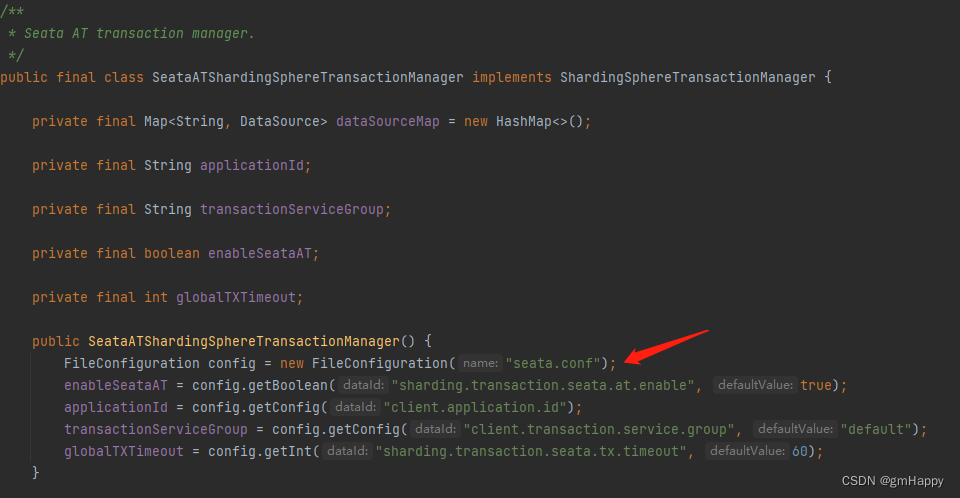
事务管理器SeataATShardingSphereTransactionManager在初始化时会读取配置文件seata.conf,加载以上配置信息。
3.2.3 registry.conf
Seata注册中心及配置中心配置:
registry {
type = "nacos"
nacos {
application = "seata-server"
serverAddr = "192.168.0.31:8848"
group = "DEFAULT_GROUP"
namespace = "a4c150aa-fd09-4595-9afe-c87084b22105"
cluster = "default"
username = "nacos"
password = "nacos"
}
}
config {
type = "nacos"
nacos {
serverAddr = "192.168.0.31:8848"
namespace = "a4c150aa-fd09-4595-9afe-c87084b22105"
group = "DEFAULT_GROUP"
username = "nacos"
password = "nacos"
dataId = "seataServer.properties"
}
}
3.2.4 sharding.yaml
shardingsphere定义数据分片规则和分布式事务配置:
dataSources:
ds1:
dataSourceClassName: com.zaxxer.hikari.HikariDataSource
driverClassName: com.mysql.cj.jdbc.Driver
jdbcUrl: jdbc:mysql://192.168.0.35:3306/db1?useUnicode=true&characterEncoding=UTF-8&rewriteBatchedStatements=true&allowMultiQueries=true&serverTimezone=Asia/Shanghai
username: root
password: '1qaz@WSX'
connectionTimeoutMilliseconds: 30000
idleTimeoutMilliseconds: 60000
maxLifetimeMilliseconds: 1800000
maxPoolSize: 50
minPoolSize: 1
ds2:
dataSourceClassName: com.zaxxer.hikari.HikariDataSource
driverClassName: com.mysql.cj.jdbc.Driver
jdbcUrl: jdbc:mysql://192.168.0.46:3306/db2?useUnicode=true&characterEncoding=UTF-8&rewriteBatchedStatements=true&allowMultiQueries=true&serverTimezone=Asia/Shanghai
username: root
password: '1qaz@WSX'
connectionTimeoutMilliseconds: 30000
idleTimeoutMilliseconds: 60000
maxLifetimeMilliseconds: 1800000
maxPoolSize: 50
minPoolSize: 1
rules:
- !TRANSACTION
defaultType: BASE
providerType: Seata
- !SHARDING
# 数据分片规则配置
tables:
# 指定某个表的分片配置,逻辑表名
t_share_order:
# 这个配置是告诉sharding有多少个库和多少个表及所在实际的数据库节点,由数据源名 + 表名组成(参考 Inline 语法规则)
actualDataNodes: ds$->{1..2}.t_share_order
# 配置库分片策略
databaseStrategy:
# 用于单分片键的标准分片场景
standard:
# 分片列名称
shardingColumn: id
# 分片算法名称
shardingAlgorithmName: t_share_order_database_inline
# 分布式序列策略
keyGenerateStrategy:
# 自增列名称,缺省表示不使用自增主键生成器
column: id
# 分布式序列算法名称
keyGeneratorName: snowflake
# 分片算法配置
shardingAlgorithms:
# 分片算法名称
t_share_order_database_inline:
# 分片算法类型
type: INLINE
# 分片算法属性配置
props:
algorithm-expression: ds$->{id % 2 + 1}
# 分布式序列算法配置(如果是自动生成的,在插入数据的sql中就不要传id,null也不行,直接插入字段中就不要有主键的字段)
keyGenerators:
# 分布式序列算法名称
snowflake:
# 分布式序列算法类型
type: SNOWFLAKE
props:
sql-show: true #显示sql
shardingsphere数据分片请见官网:
https://shardingsphere.apache.org/document/5.3.2/cn/user-manual/shardingsphere-jdbc/yaml-config/rules/sharding/
shardingsphere分布式事务支持请见官网:https://shardingsphere.apache.org/document/5.3.2/cn/user-manual/shardingsphere-jdbc/yaml-config/rules/transaction/
3.3 数据源配置
因sharding.yaml中配置的数据分片规则和使用Seata AT事务模式,故数据源如下:
3.3.1 ds1 建表语句
create DATABASE db1;
user db1;
-- ----------------------------
-- Table structure for t_share_order
-- ----------------------------
DROP TABLE IF EXISTS `t_share_order`;
CREATE TABLE `t_share_order` (
`id` bigint NOT NULL AUTO_INCREMENT,
`user_id` varchar(255) CHARACTER SET utf8mb3 COLLATE utf8mb3_general_ci NULL DEFAULT NULL,
`commodity_code` varchar(255) CHARACTER SET utf8mb3 COLLATE utf8mb3_general_ci NULL DEFAULT NULL,
`count` int NULL DEFAULT 0,
`money` decimal(10, 2) NULL DEFAULT 0.00,
PRIMARY KEY (`id`) USING BTREE
) ENGINE = InnoDB AUTO_INCREMENT = 1 CHARACTER SET = utf8mb3 COLLATE = utf8mb3_general_ci ROW_FORMAT = Dynamic;
-- for AT mode you must to init this sql for you business database. the seata server not need it.
CREATE TABLE IF NOT EXISTS `undo_log`
(
`branch_id` BIGINT NOT NULL COMMENT 'branch transaction id',
`xid` VARCHAR(128) NOT NULL COMMENT 'global transaction id',
`context` VARCHAR(128) NOT NULL COMMENT 'undo_log context,such as serialization',
`rollback_info` LONGBLOB NOT NULL COMMENT 'rollback info',
`log_status` INT(11) NOT NULL COMMENT '0:normal status,1:defense status',
`log_created` DATETIME(6) NOT NULL COMMENT 'create datetime',
`log_modified` DATETIME(6) NOT NULL COMMENT 'modify datetime',
UNIQUE KEY `ux_undo_log` (`xid`, `branch_id`)
) ENGINE = InnoDB
AUTO_INCREMENT = 1
DEFAULT CHARSET = utf8mb4 COMMENT ='AT transaction mode undo table';
3.3.2 ds2 建表语句
create DATABASE db2;
user db2;
-- ----------------------------
-- Table structure for t_share_order
-- ----------------------------
DROP TABLE IF EXISTS `t_share_order`;
CREATE TABLE `t_share_order` (
`id` bigint NOT NULL AUTO_INCREMENT,
`user_id` varchar(255) CHARACTER SET utf8mb3 COLLATE utf8mb3_general_ci NULL DEFAULT NULL,
`commodity_code` varchar(255) CHARACTER SET utf8mb3 COLLATE utf8mb3_general_ci NULL DEFAULT NULL,
`count` int NULL DEFAULT 0,
`money` decimal(10, 2) NULL DEFAULT 0.00,
PRIMARY KEY (`id`) USING BTREE
) ENGINE = InnoDB AUTO_INCREMENT = 1 CHARACTER SET = utf8mb3 COLLATE = utf8mb3_general_ci ROW_FORMAT = Dynamic;
-- for AT mode you must to init this sql for you business database. the seata server not need it.
CREATE TABLE IF NOT EXISTS `undo_log`
(
`branch_id` BIGINT NOT NULL COMMENT 'branch transaction id',
`xid` VARCHAR(128) NOT NULL COMMENT 'global transaction id',
`context` VARCHAR(128) NOT NULL COMMENT 'undo_log context,such as serialization',
`rollback_info` LONGBLOB NOT NULL COMMENT 'rollback info',
`log_status` INT(11) NOT NULL COMMENT '0:normal status,1:defense status',
`log_created` DATETIME(6) NOT NULL COMMENT 'create datetime',
`log_modified` DATETIME(6) NOT NULL COMMENT 'modify datetime',
UNIQUE KEY `ux_undo_log` (`xid`, `branch_id`)
) ENGINE = InnoDB
AUTO_INCREMENT = 1
DEFAULT CHARSET = utf8mb4 COMMENT ='AT transaction mode undo table';
3.4 功能搭建
3.4.1 启动类
com/gm/seata/openfeign/OrderShardingDatabaseATApplication.java:
import org.springframework.boot.SpringApplication;
import org.springframework.boot.autoconfigure.SpringBootApplication;
import org.springframework.cloud.client.discovery.EnableDiscoveryClient;
import org.springframework.cloud.openfeign.EnableFeignClients;
@SpringBootApplication
@EnableDiscoveryClient
@EnableFeignClients("com.gm.seata.openfeign.feign")
public class OrderShardingDatabaseATApplication {
public static void main(String[] args) {
SpringApplication.run(OrderShardingDatabaseATApplication.class, args);
}
}
3.4.2 实体类
com/gm/seata/openfeign/entity/Order.java:
import com.baomidou.mybatisplus.annotation.IdType;
import com.baomidou.mybatisplus.annotation.TableId;
import com.baomidou.mybatisplus.annotation.TableName;
import lombok.Data;
import java.math.BigDecimal;
@Data
@TableName("t_share_order")
public class Order {
@TableId(type = IdType.ASSIGN_ID)
private Long id;
private String userId;
private String commodityCode;
private int count;
private BigDecimal money;
}
注意事项:
- 此处的
@TableName("t_share_order")与sharding.yaml中的逻辑表名相对应- 字段
userId上使用注解@TableId(type = IdType.ASSIGN_ID)表示主键生成策略使用mybatis-plus内置的雪花算法,且要求类型为Long,而不能为long(策略不生效,id=0)。
3.4.3 Mapper类
com/gm/seata/openfeign/mapper/OrderMapper.java:
import com.baomidou.mybatisplus.core.mapper.BaseMapper;
import com.gm.seata.openfeign.entity.Order;
import org.apache.ibatis.annotations.Mapper;
@Mapper
public interface OrderMapper extends BaseMapper<Order> {
}
3.4.4 Service类
com/gm/seata/openfeign/service/OrderService.java:
public interface OrderService {
/**
* 创建订单
*
* @param userId
* @param commodityCode
* @param count
* @return
*/
boolean createOrder(String userId, String commodityCode, Integer count);
}
com/gm/seata/openfeign/service/impl/OrderServiceImpl.java:
import com.gm.seata.openfeign.entity.Order;
import com.gm.seata.openfeign.feign.AccountServiceApi;
import com.gm.seata.openfeign.feign.StorageServiceApi;
import com.gm.seata.openfeign.mapper.OrderMapper;
import com.gm.seata.openfeign.service.OrderService;
import io.seata.core.context.RootContext;
import io.seata.spring.annotation.GlobalTransactional;
import lombok.extern.slf4j.Slf4j;
import org.springframework.beans.factory.annotation.Autowired;
import org.springframework.stereotype.Service;
import org.springframework.transaction.annotation.Transactional;
import java.math.BigDecimal;
@Slf4j
@Service
public class OrderServiceImpl implements OrderService {
@Autowired
OrderMapper orderMapper;
@Autowired
StorageServiceApi storageServiceApi;
@Autowired
AccountServiceApi accountServiceApi;
@Transactional
/*@GlobalTransactional*/
@Override
public boolean createOrder(String userId, String commodityCode, Integer count) {
String xid = RootContext.getXID();
log.info("全局事务 xid:{}", xid);
Order order = new Order();
order.setCount(count);
order.setCommodityCode(commodityCode);
order.setUserId(userId);
order.setMoney(new BigDecimal(count * 100.0));
int i = orderMapper.insert(order);
try {
storageServiceApi.deduct(commodityCode, count);
} catch (Exception e) {
throw new RuntimeException(e.getMessage());
}
try {
accountServiceApi.deduct(userId, new BigDecimal(count * 100.0));
} catch (Exception e) {
throw new RuntimeException(e.getMessage());
}
return i == 1;
}
}
注意事项:
- 想要分布式事务生效,调用方法上必须添加注解
@Transactional,此时因集成shardingsphere对Seata AT模式的支持 ,在TM(Transaction Manager) - 事务管理器 角色 的调用方法上可不添加@GlobalTransactional注解
参考源码org.apache.shardingsphere.transaction.base.seata.at.SeataATShardingSphereTransactionManager:
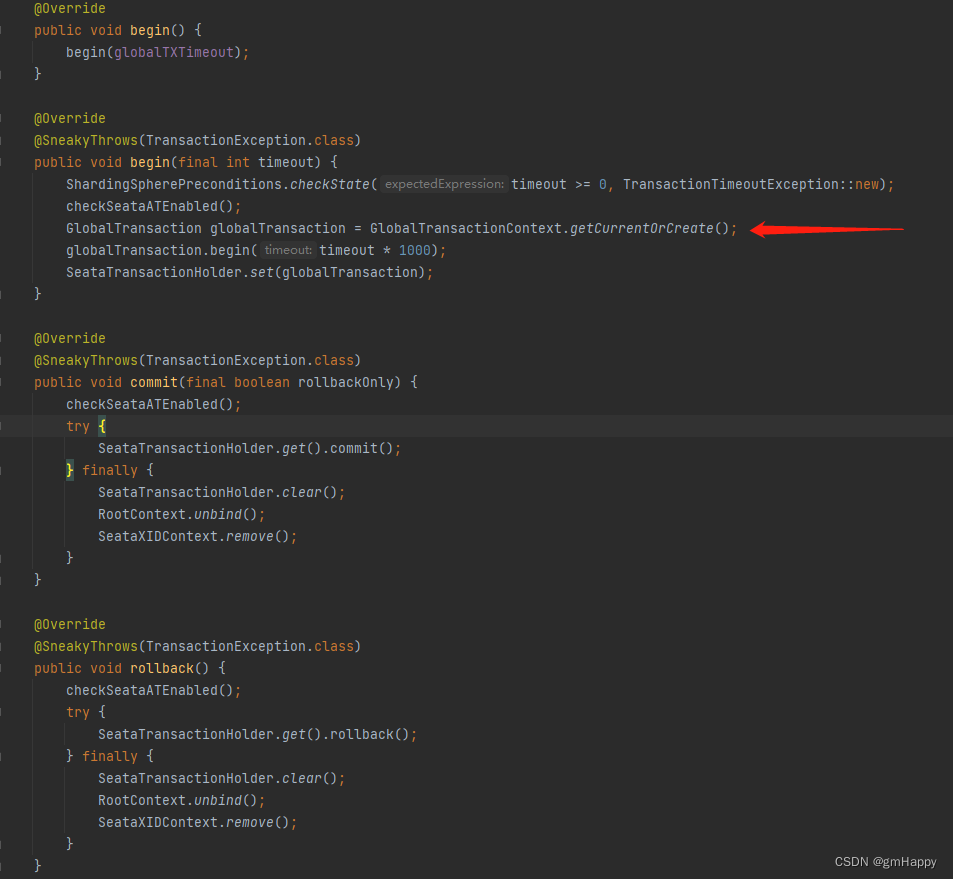
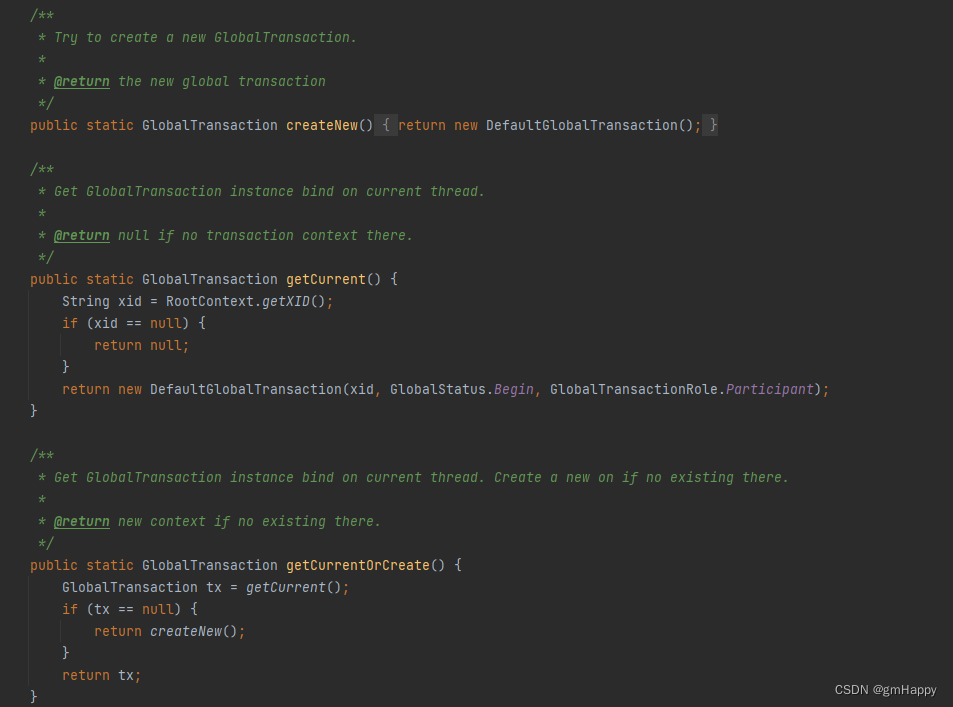
在通过事务管理器SeataATShardingSphereTransactionManager开启事务时,会读取已存在的全局事务或创建新的全局事务,故无需显性添加@GlobalTransactional注解。
3.4.5 Controller类
com/gm/seata/openfeign/controller/OrderController.java:
import com.gm.seata.openfeign.service.OrderService;
import com.gm.seata.openfeign.util.ErrorEnum;
import com.gm.seata.openfeign.util.R;
import lombok.extern.slf4j.Slf4j;
import org.springframework.beans.factory.annotation.Autowired;
import org.springframework.web.bind.annotation.RequestMapping;
import org.springframework.web.bind.annotation.RequestMethod;
import org.springframework.web.bind.annotation.RequestParam;
import org.springframework.web.bind.annotation.RestController;
@Slf4j
@RestController
public class OrderController {
@Autowired
OrderService orderService;
/**
* 商品下单购买
*
* @param userId
* @param commodityCode
* @param count
* @return
*/
@RequestMapping(value = "buy", method = RequestMethod.GET)
public R<String> buy(@RequestParam("userId") String userId, @RequestParam("commodityCode") String commodityCode, @RequestParam("count") Integer count) {
try {
orderService.createOrder(userId, commodityCode, count);
return R.ok("下单成功", "");
} catch (Exception e) {
e.printStackTrace();
int code = Integer.parseInt(e.getMessage());
return R.restResult("下单失败", code, ErrorEnum.getEnumByCode(code).getTitle());
}
}
}
四、示例测试
请求地址:http://127.0.0.1:3012/buy?userId=user1&count=2&commodityCode=iphone
每请求一次,扣除余额200元,扣除库存2个
4.1 全局事务提交成功
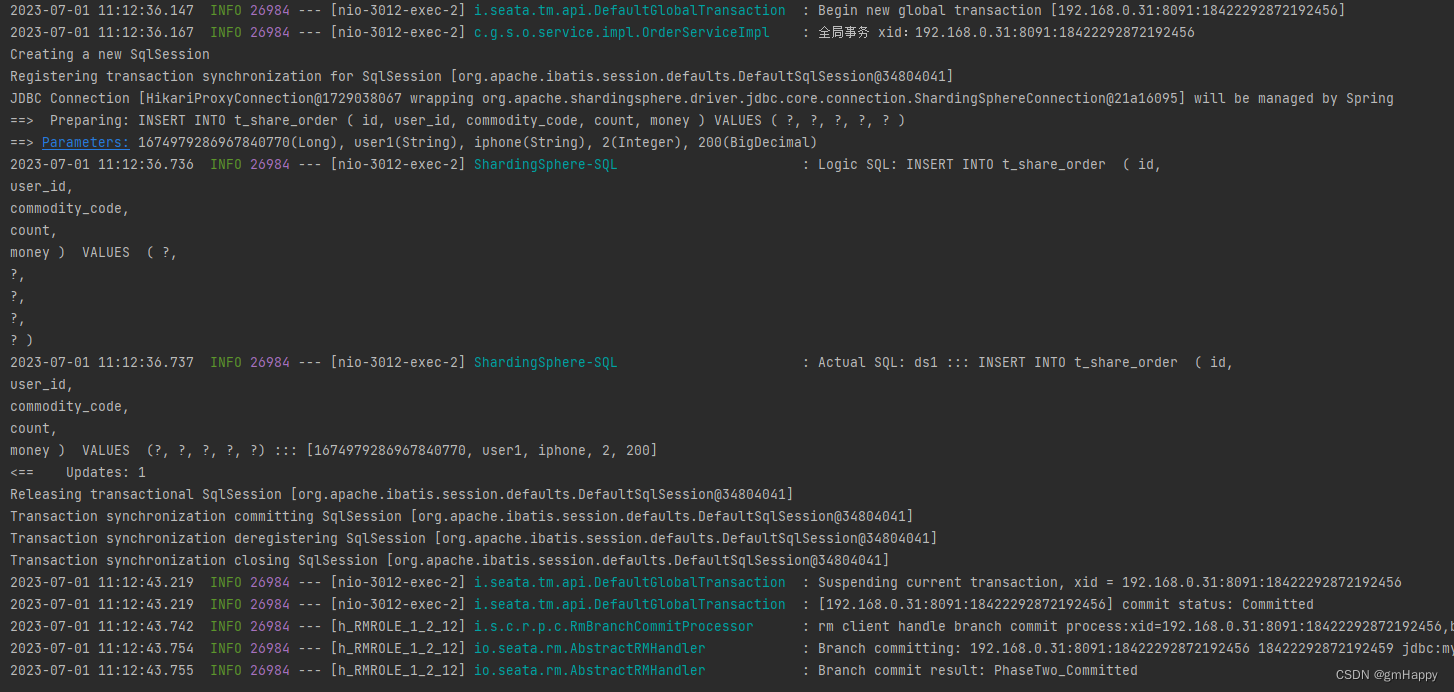
4.2 全局事务回滚成功
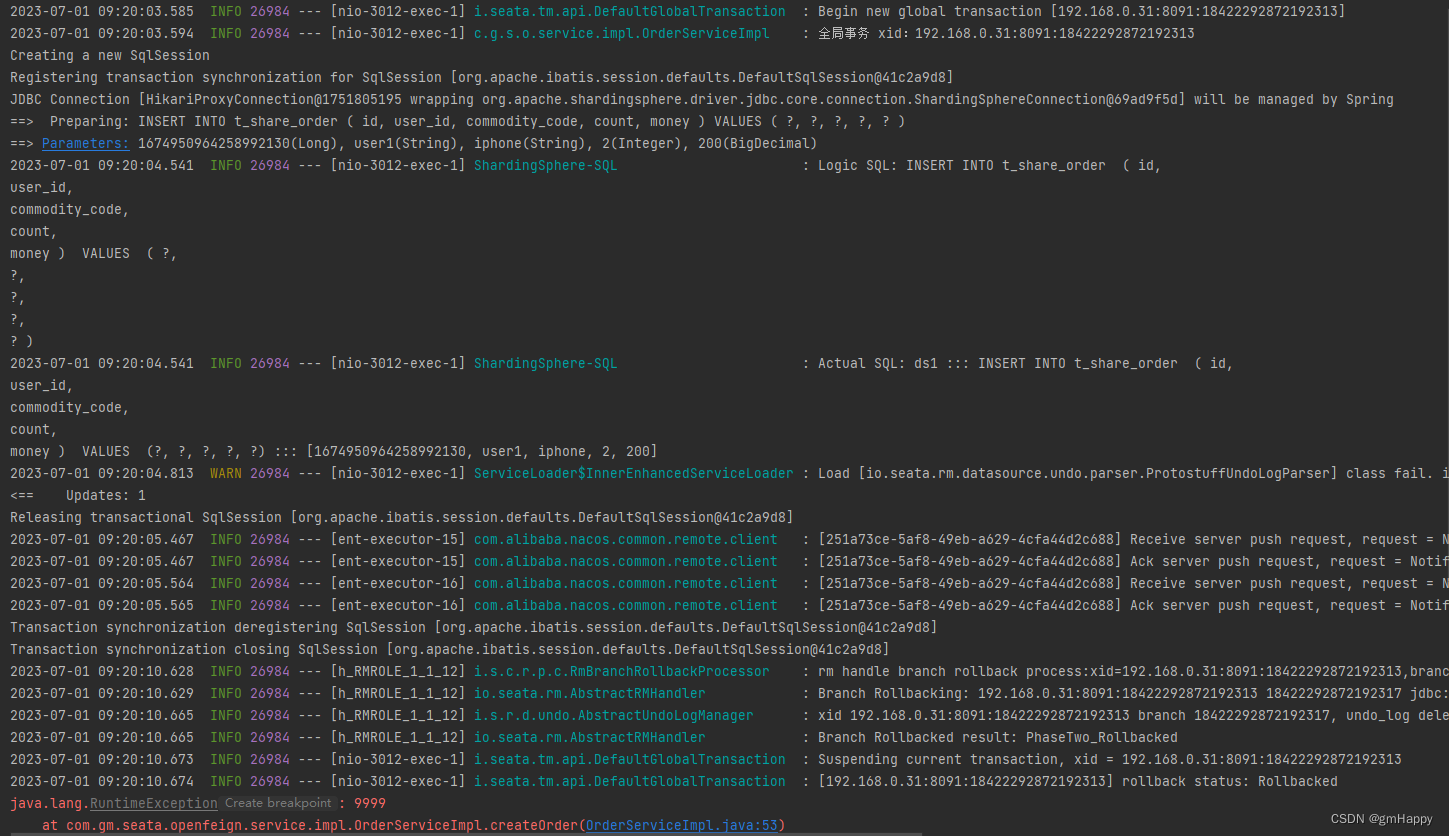
此时根据日志查看对应数据源的t_share_order表,发现其中并未新增数据。