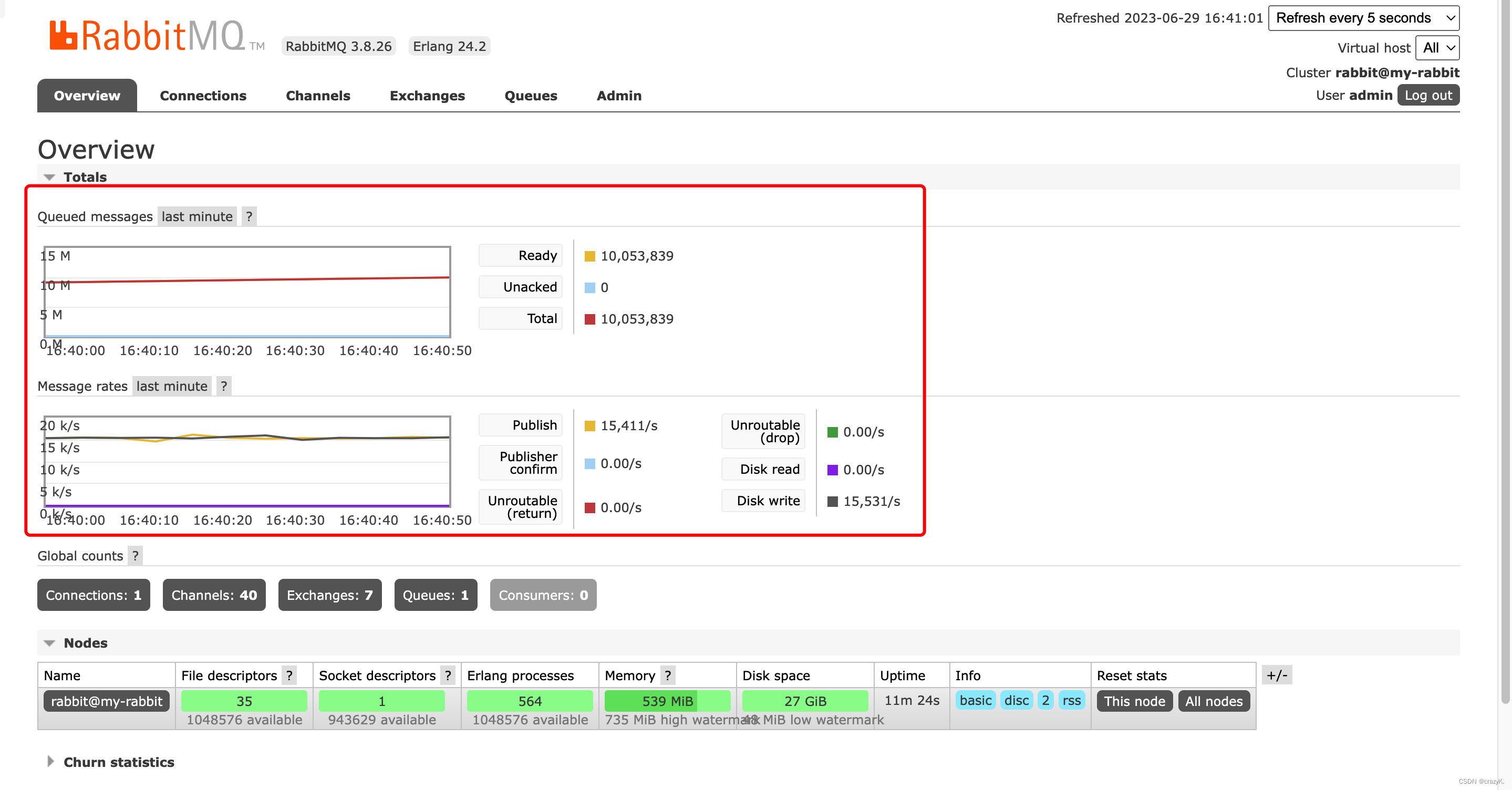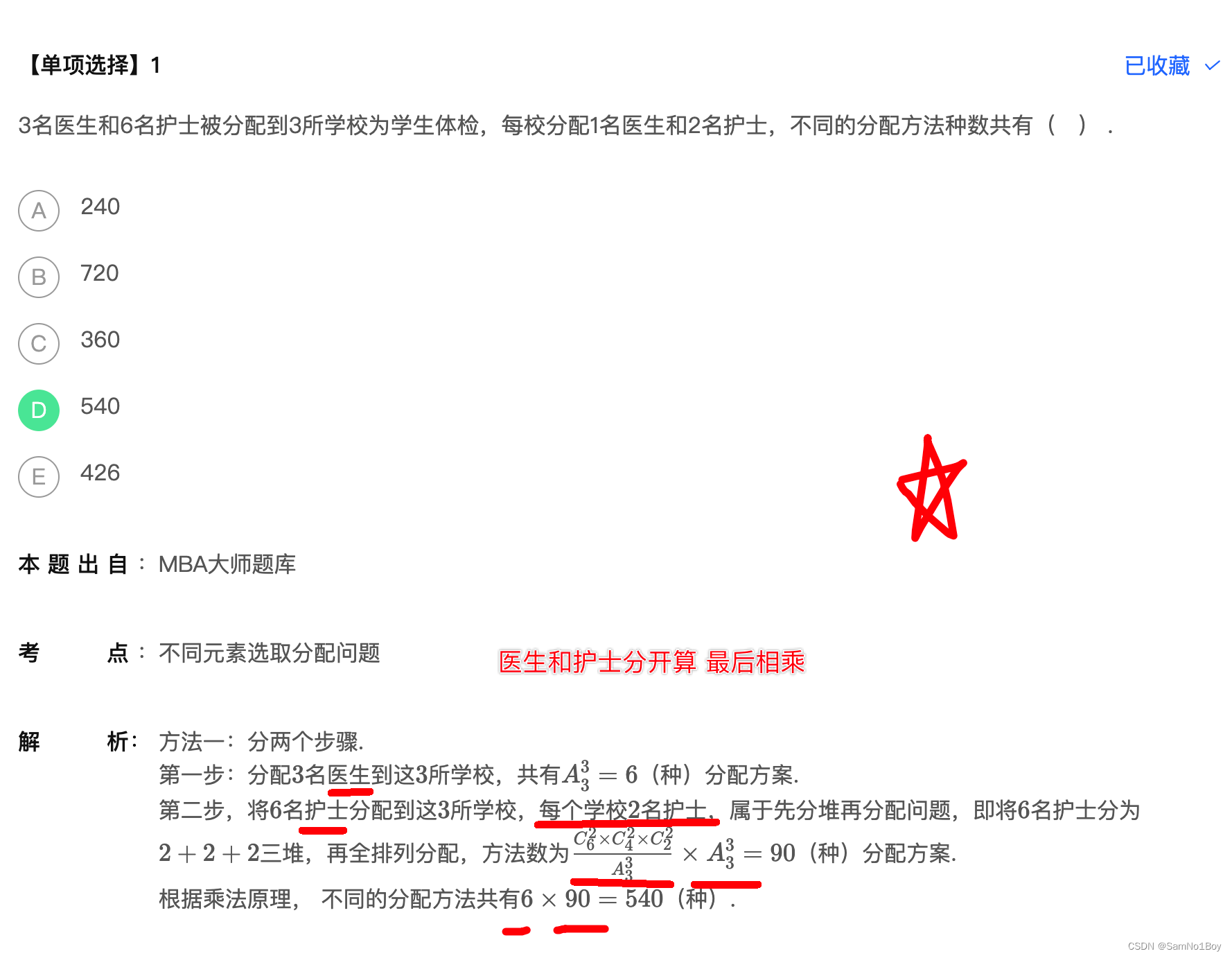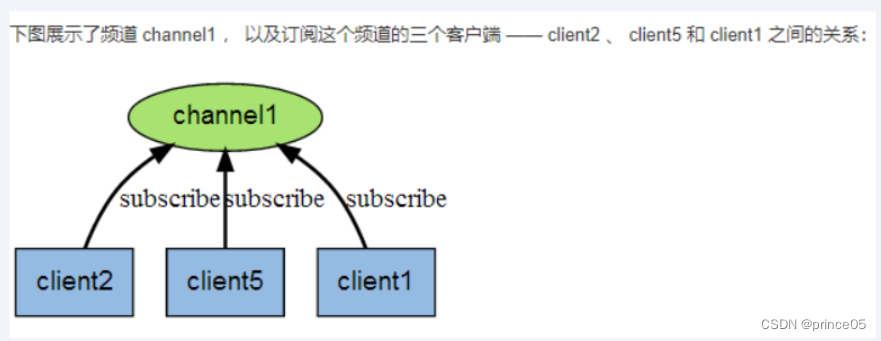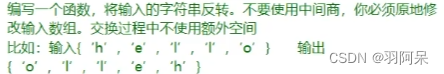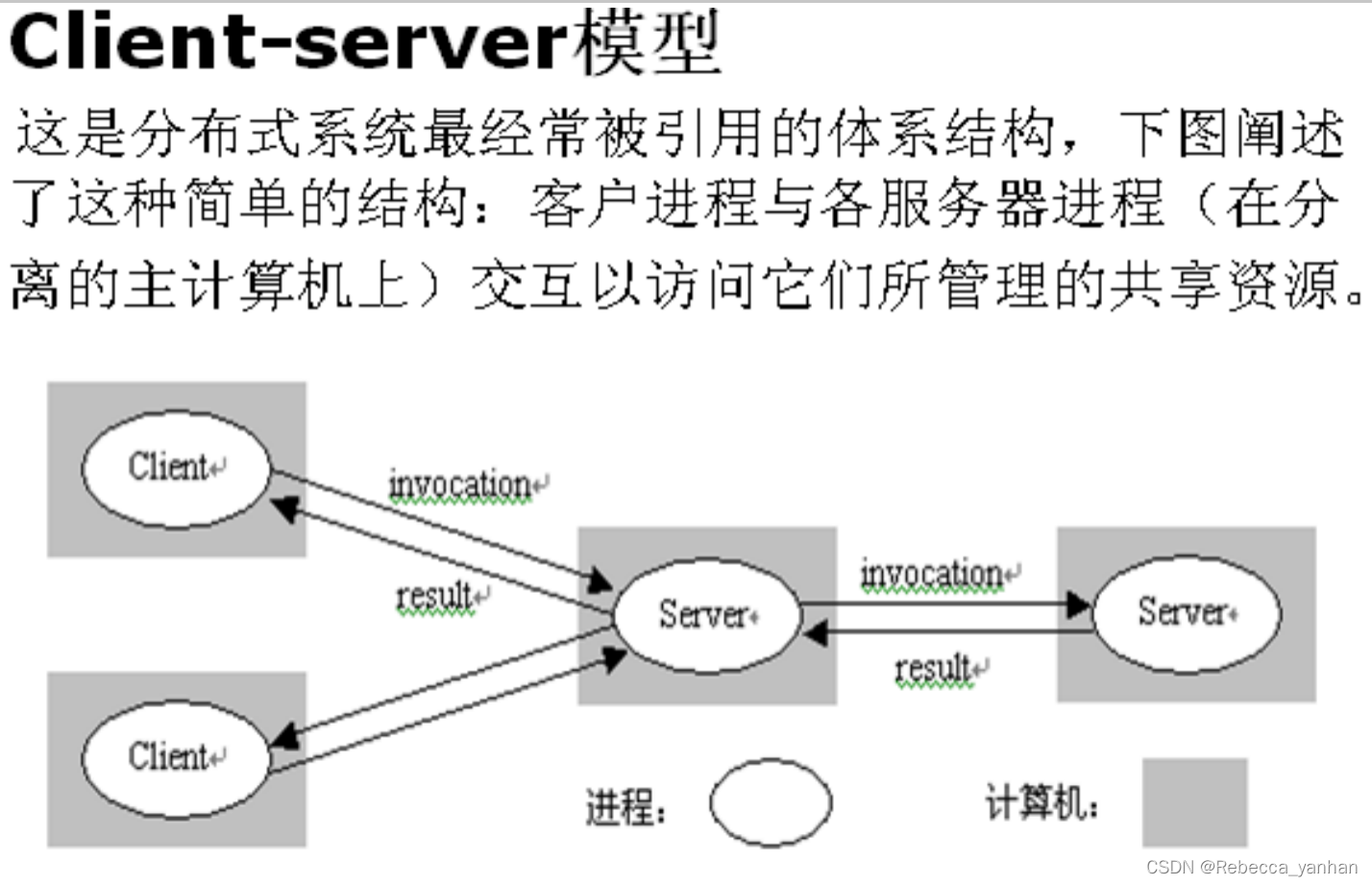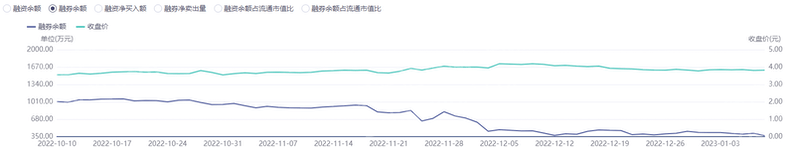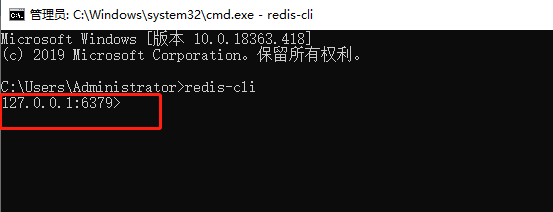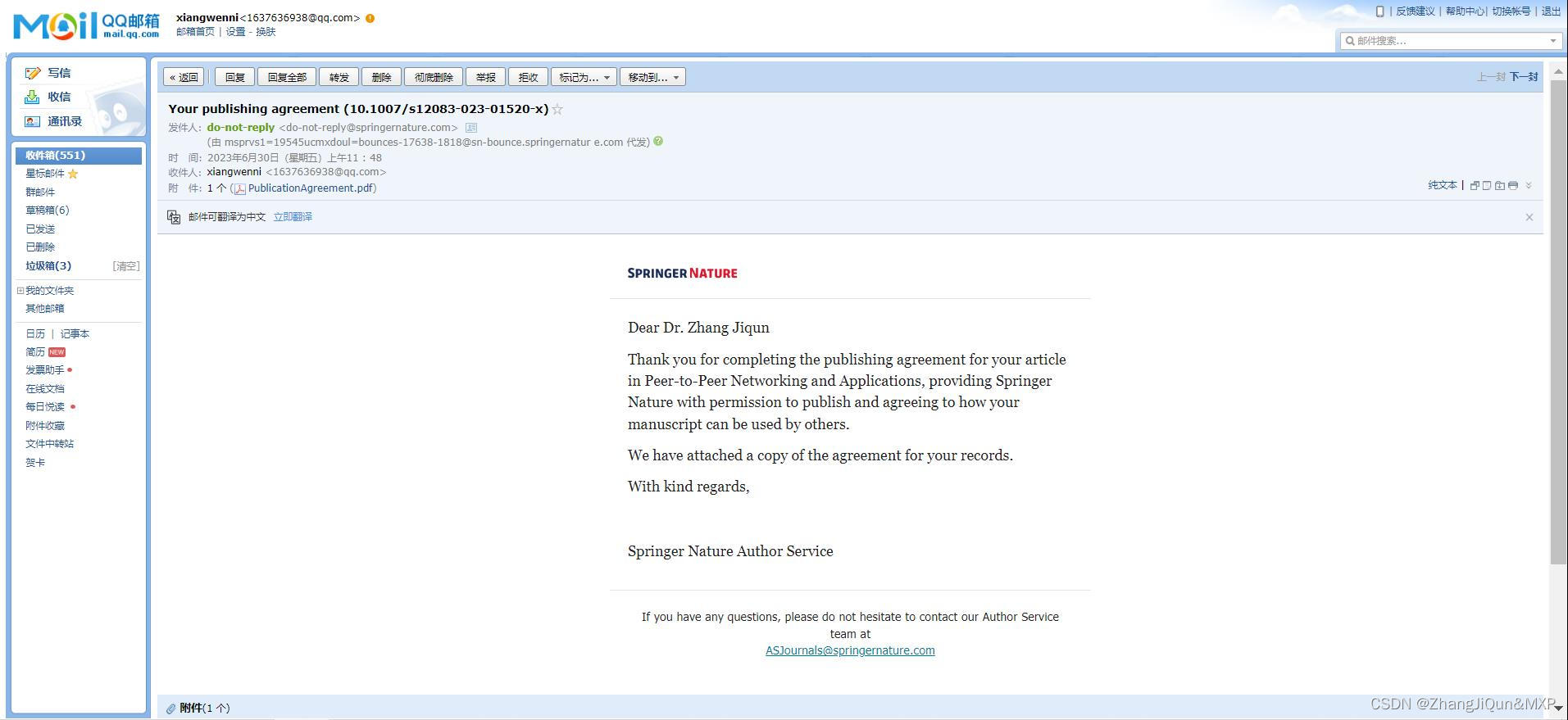问题:
sudo libcamera-hello -t 0ERROR: the system appears to be configured for the legacy camera stack
解决办法:
树莓派4B
查询系统型号:
cat /etc/os-release结果:
RETTY_NAME="Debian GNU/Linux 11 (bullseye)"
NAME="Debian GNU/Linux"
VERSION_ID="11"
VERSION="11 (bullseye)"
VERSION_CODENAME=bullseye
ID=debian
HOME_URL="https://www.debian.org/"
SUPPORT_URL="https://www.debian.org/support"
BUG_REPORT_URL="https://bugs.debian.org/"得出系统的bullseye
摄像头型号:OV5647
操作:
1、系统更新:
sudo apt-get update -y
sudo apt-get upgrade -y2、使用的摄像头型号OV5647非树莓派官方的IMX219和IMX477 摄像头需要另外配置config.txt 文件
sudo vim /boot/config.txt3、找到camera-auto-detect=1 语句,修改为 camera_auto_detect=0--------我的是:
![]()
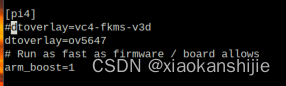
型号对应:
| 型号 | 设置语句 |
|---|---|
| OV9281 | dtoverlay=ov9281 |
| IMX290/IMX327 | dtoverlay=imx290,clock-frequency=37125000 |
| IMX378 | dtoverlay=imx378 |
| IMX219 | dtoverlay=imx219 |
| IMX477 | dtoverlay=imx477 |
4、预览
sudo libcamera-hello -t 0