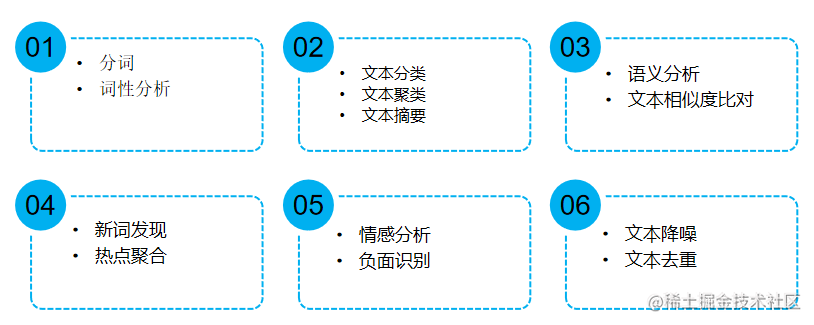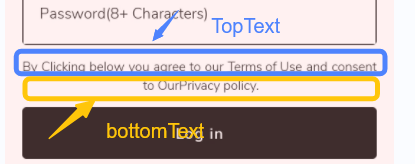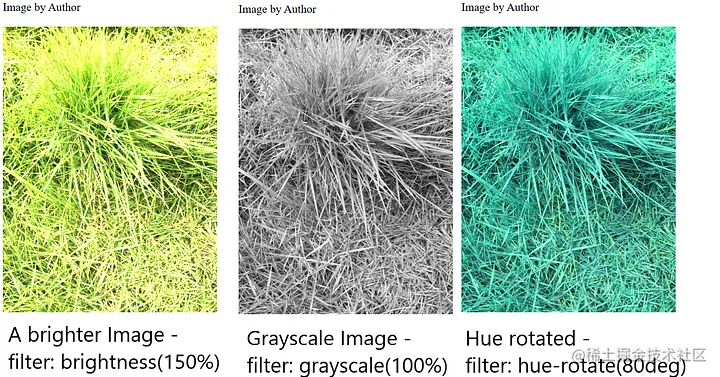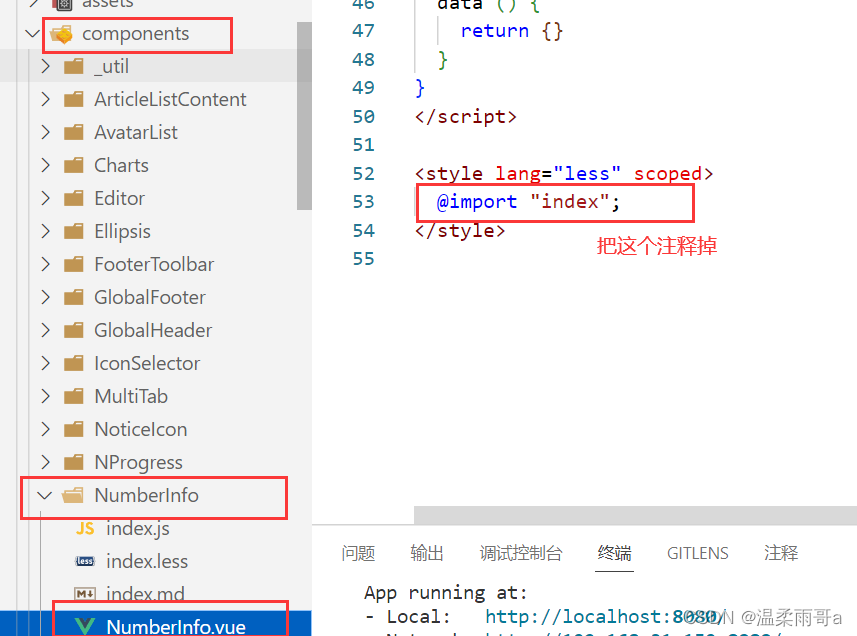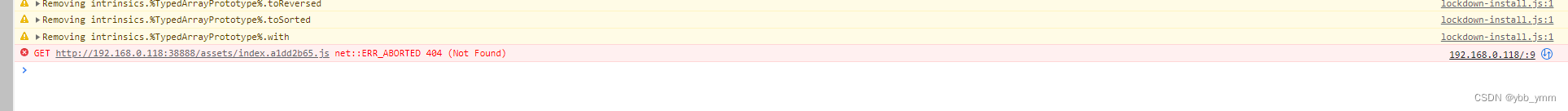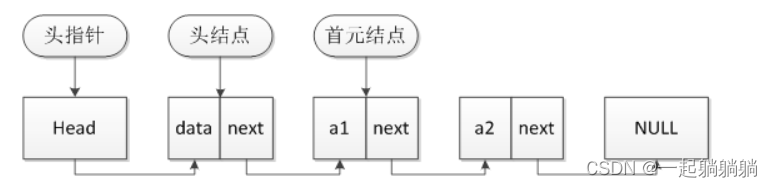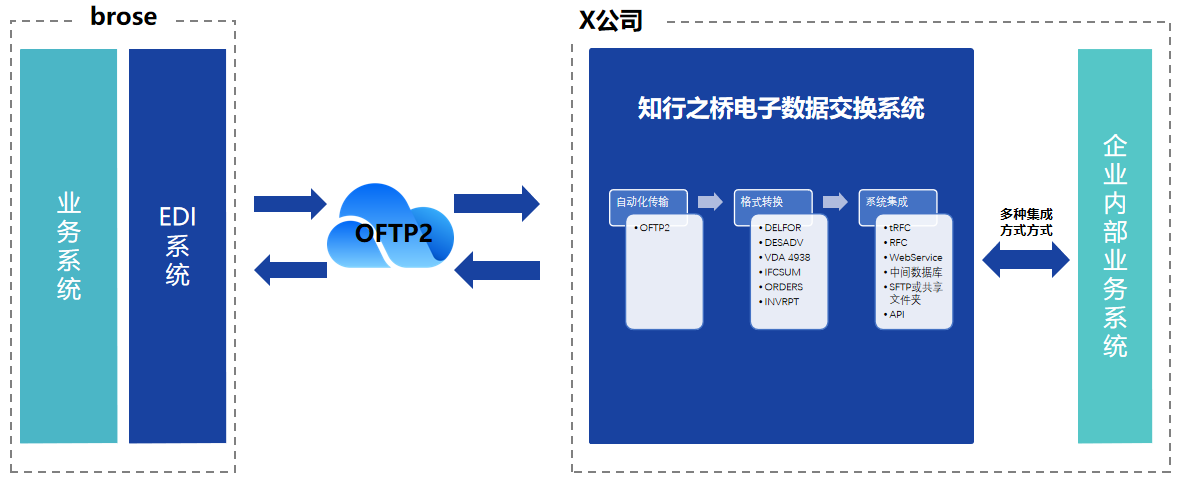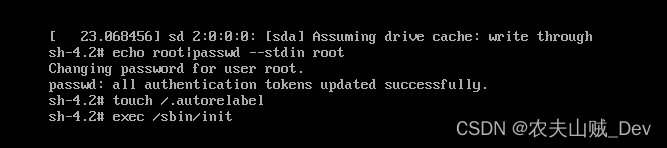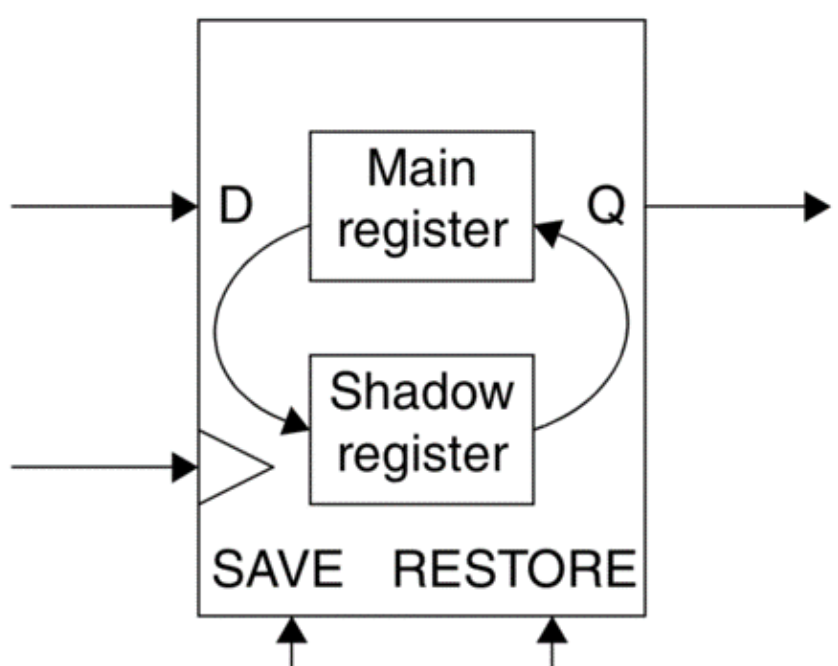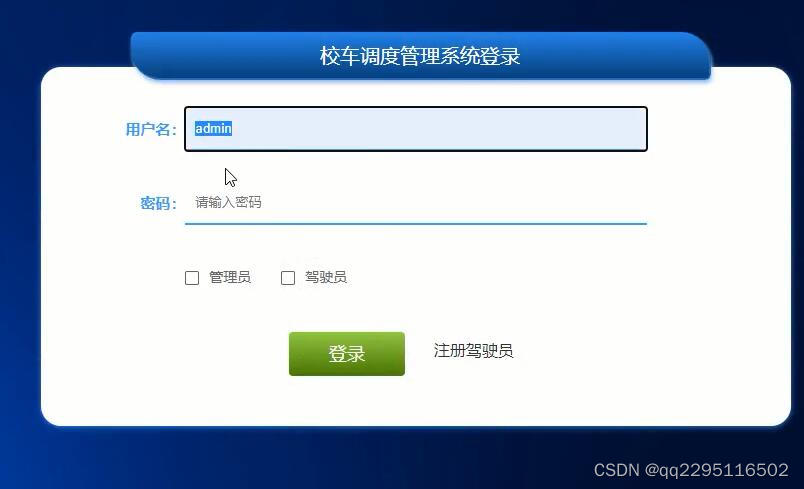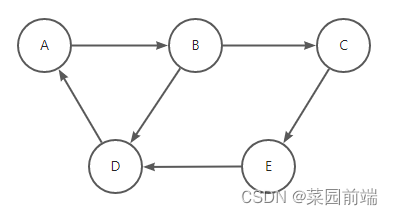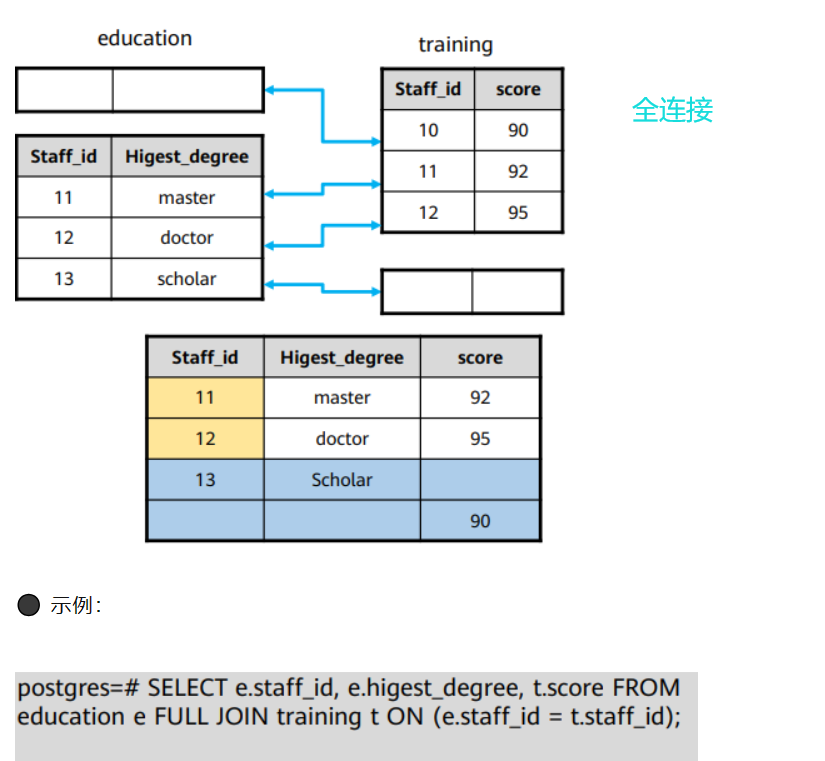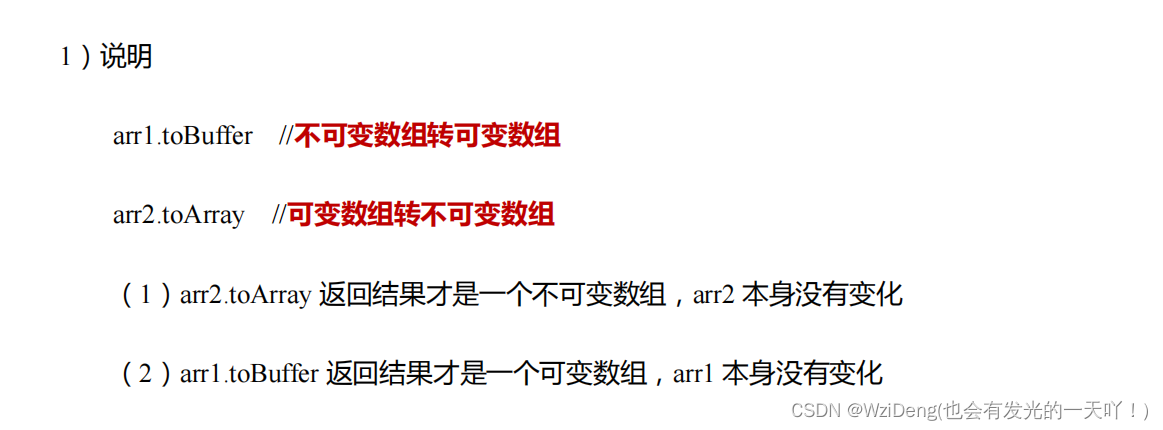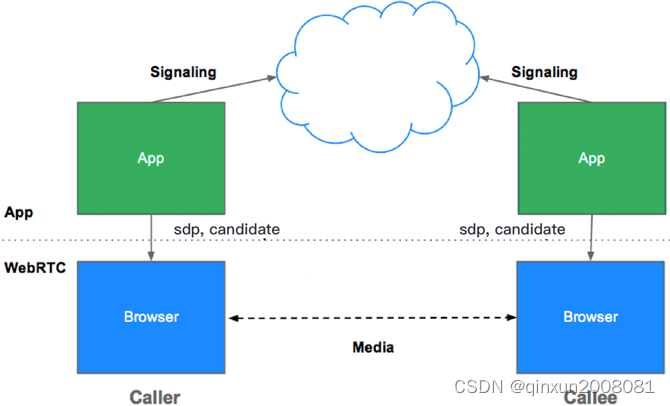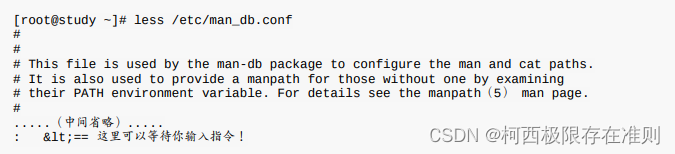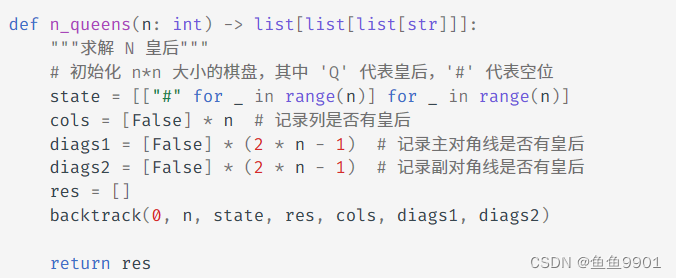1. 项目初始化
首先创建一个新项目 solution-app:
npx create-react-app solution-app
cd solution-app
npm start
先将 src 目录中除了 index.css 与 index.js 之外的文件删除,然后创建一个 components 目录,在该目录中创建一个 solution.jsx 文件:
import React, { Component } from 'react';
class Solution extends Component {
state = { }
render() {
return (<h1>Hello World</h1>);
}
}
export default Solution;
然后修改 index.js:
import React from 'react';
import ReactDOM from 'react-dom/client';
import './index.css';
import Solution from './components/solution';
const root = ReactDOM.createRoot(document.getElementById('root')); // 获取div同时创建为一个React对象
root.render(
<React.StrictMode>
<Solution />
</React.StrictMode>
);
2. Bootstrap相关组件使用
在当前项目的根目录下输入以下指令安装 Bootstrap:
npm install bootstrap
在 Bootstrap 的文档中搜索 Navbar,该组件中有个很重要的东西叫 container,可以自适应地改变区域大小,因此我们可以将所有内容放到 container 中:
import React from 'react';
import ReactDOM from 'react-dom/client';
import './index.css';
import Solution from './components/solution';
import 'bootstrap/dist/css/bootstrap.css'
const root = ReactDOM.createRoot(document.getElementById('root')); // 获取div同时创建为一个React对象
root.render(
<React.StrictMode>
<div className='container'>
<Solution />
</div>
</React.StrictMode>
);
我们可以使用 Bootstrap 中的 Table:
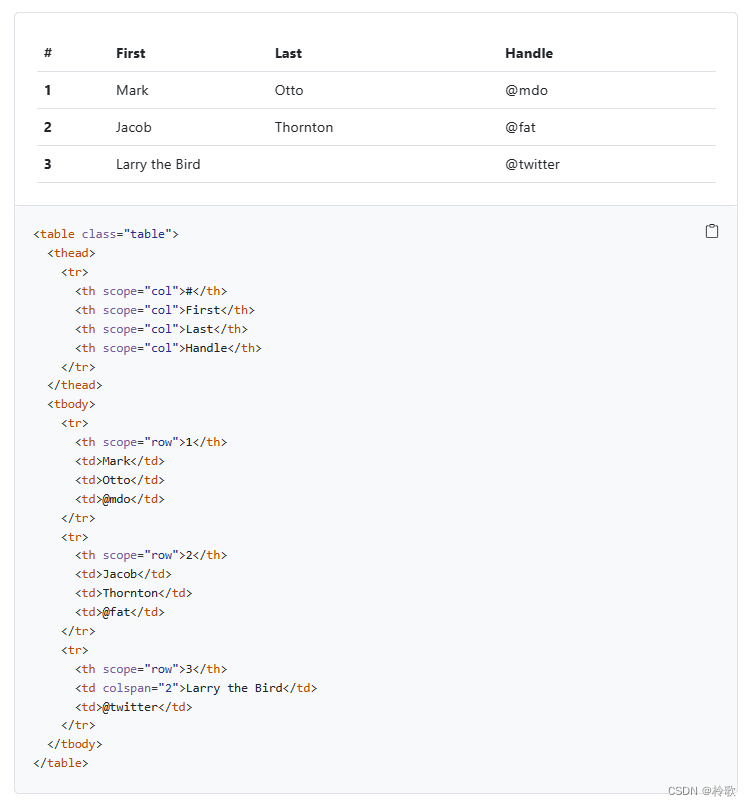
可以用如下的方式更简洁地创建 HTML 结构:
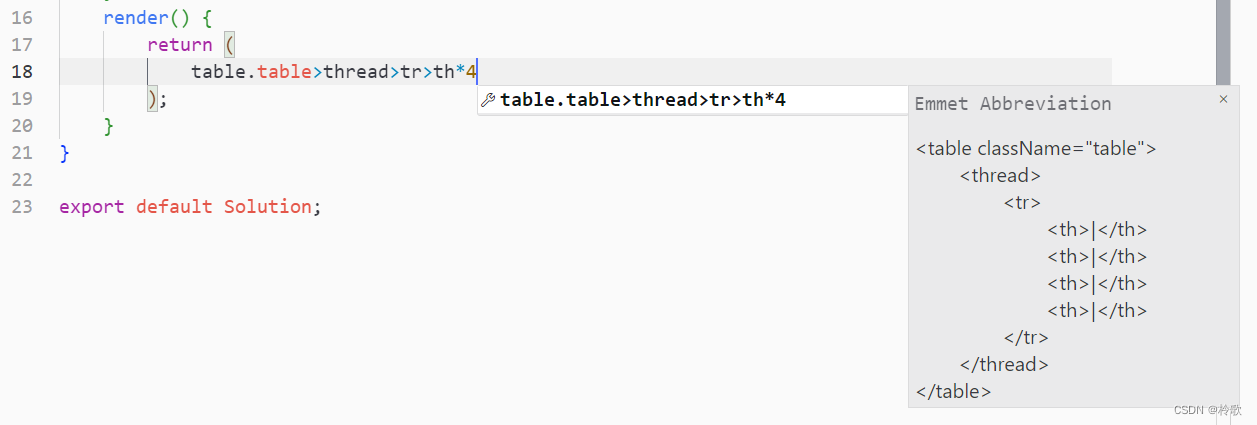
创建完 Table 后的 solution.jsx 代码如下:
import React, { Component } from 'react';
class Solution extends Component {
state = {
solutions: [
{number: 1164, title: '加工零件1', difficulty: '简单', views: 2937},
{number: 1165, title: '加工零件2', difficulty: '简单', views: 2938},
{number: 1166, title: '加工零件3', difficulty: '简单', views: 2939},
{number: 1167, title: '加工零件4', difficulty: '简单', views: 2940},
{number: 1168, title: '加工零件5', difficulty: '简单', views: 2941},
{number: 1169, title: '加工零件6', difficulty: '简单', views: 2942},
{number: 1170, title: '加工零件7', difficulty: '简单', views: 2943},
{number: 1171, title: '加工零件8', difficulty: '简单', views: 2944}
]
};
render() {
return (
<table className='table table-striped'>
<thead>
<tr>
<th>#</th>
<th>标题</th>
<th>难度</th>
<th>阅读</th>
<th>操作</th>
</tr>
</thead>
<tbody>
{this.state.solutions.map(solution => ( // 遍历所有solutions
<tr key={solution.number}>
<td>{solution.number}</td>
<td>{solution.title}</td>
<td>{solution.difficulty}</td>
<td>{solution.views}</td>
<td><button className='btn btn-danger'>删除</button></td>
</tr>
))}
</tbody>
</table>
);
}
}
export default Solution;
现在我们实现删除功能:
import React, { Component } from 'react';
class Solution extends Component {
state = {
solutions: [
{number: 1164, title: '加工零件1', difficulty: '简单', views: 2937},
{number: 1165, title: '加工零件2', difficulty: '简单', views: 2938},
{number: 1166, title: '加工零件3', difficulty: '简单', views: 2939},
{number: 1167, title: '加工零件4', difficulty: '简单', views: 2940},
{number: 1168, title: '加工零件5', difficulty: '简单', views: 2941},
{number: 1169, title: '加工零件6', difficulty: '简单', views: 2942},
{number: 1170, title: '加工零件7', difficulty: '简单', views: 2943},
{number: 1171, title: '加工零件8', difficulty: '简单', views: 2944}
]
};
handleDelete = (number) => {
// 遍历一遍state.solutions,将solution.number不为传入的参数number的数据保留下来
const res = this.state.solutions.filter(solution => solution.number !== number);
this.setState({
solutions: res
});
}
render() {
if (this.state.solutions.length === 0) {
return <h1>没有题解了!</h1>;
}
return (
<table className='table table-striped'>
<thead>
<tr>
<th>#</th>
<th>标题</th>
<th>难度</th>
<th>阅读</th>
<th>操作</th>
</tr>
</thead>
<tbody>
{this.state.solutions.map(solution => ( // 遍历所有solutions
<tr key={solution.number}>
<td>{solution.number}</td>
<td>{solution.title}</td>
<td>{solution.difficulty}</td>
<td>{solution.views}</td>
<td><button onClick={() => this.handleDelete(solution.number)} className='btn btn-danger'>删除</button></td>
</tr>
))}
</tbody>
</table>
);
}
}
export default Solution;