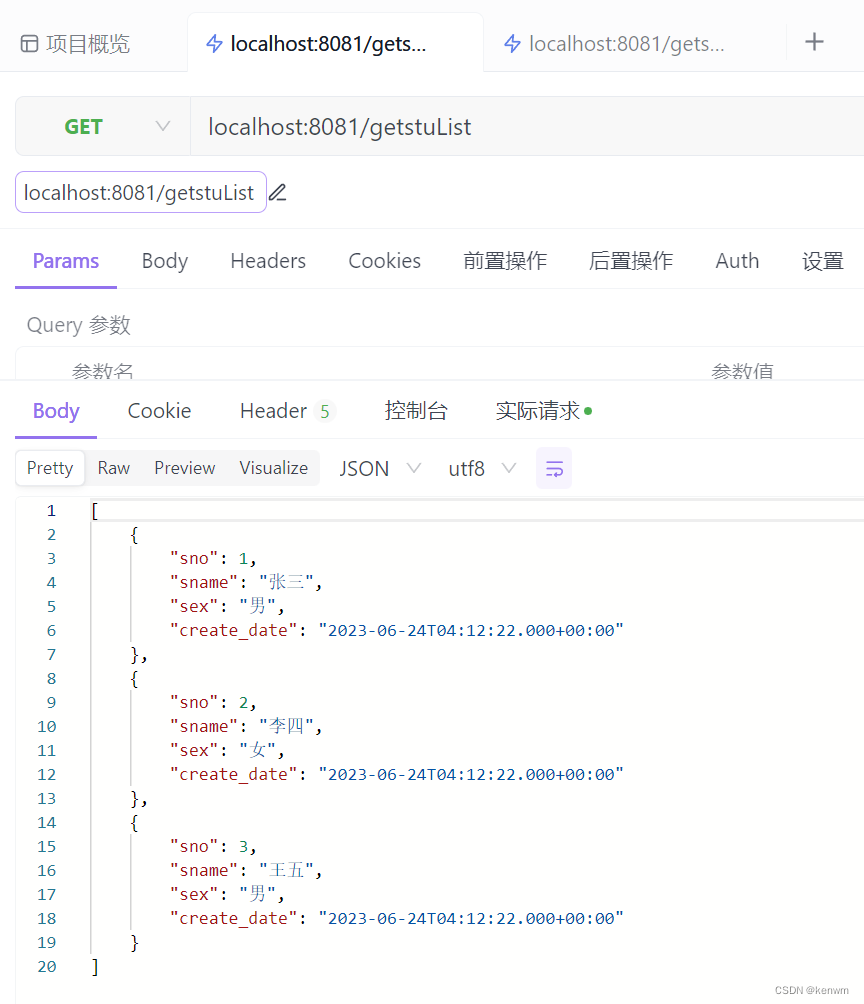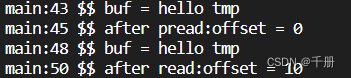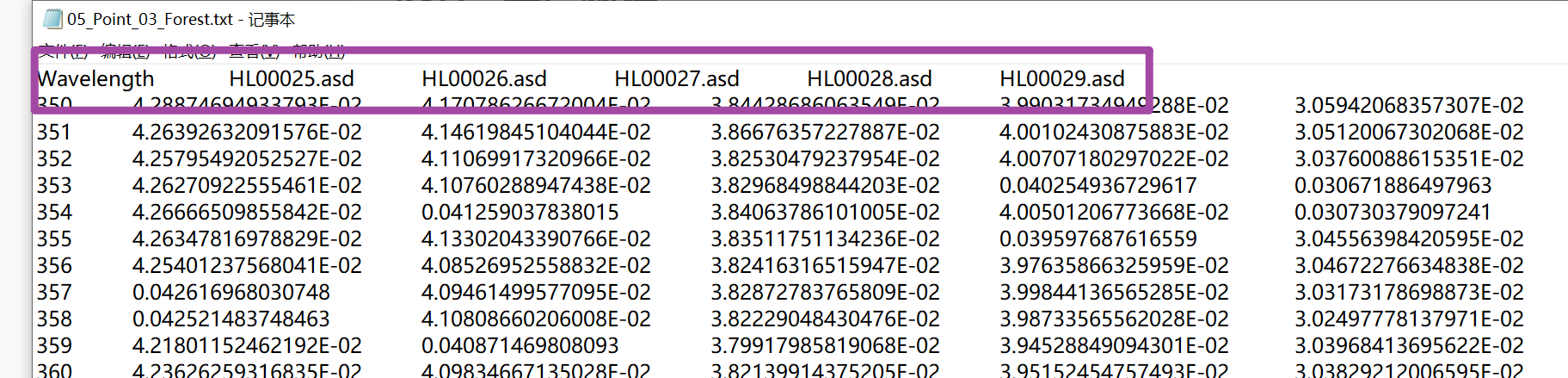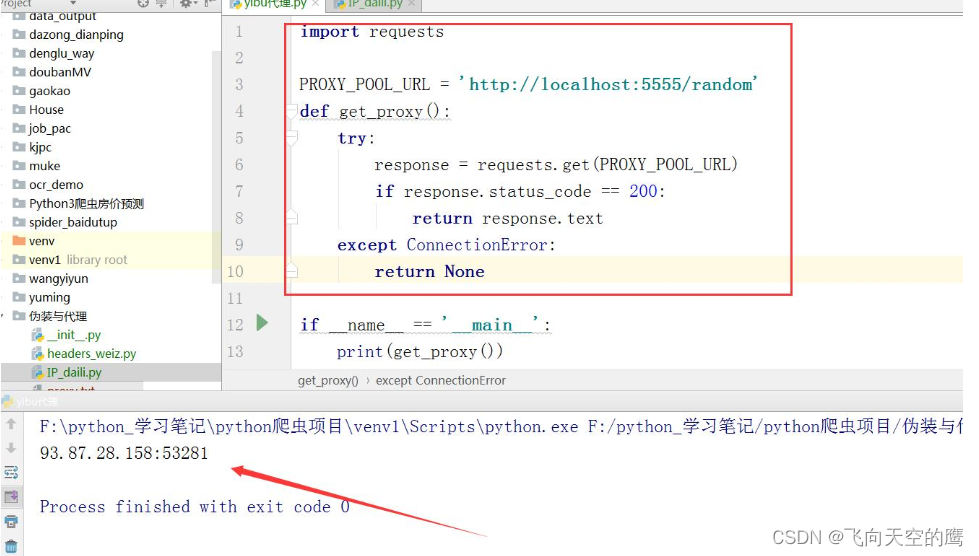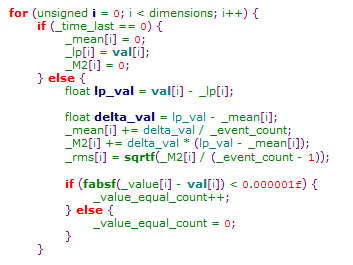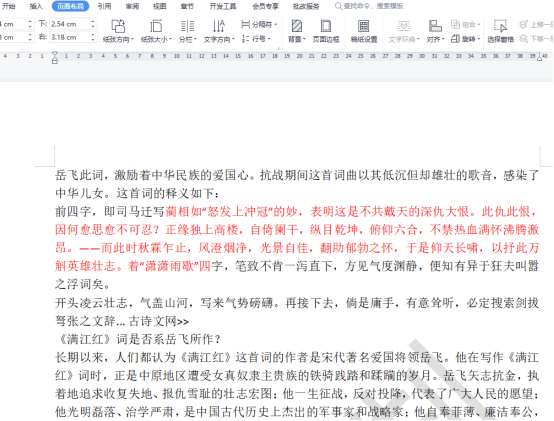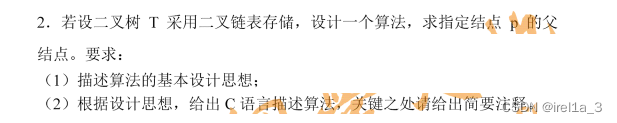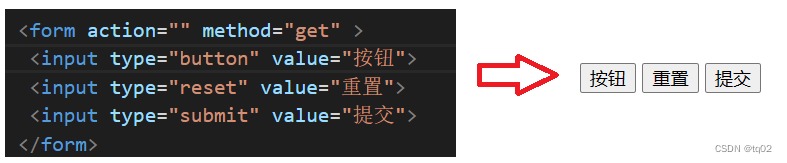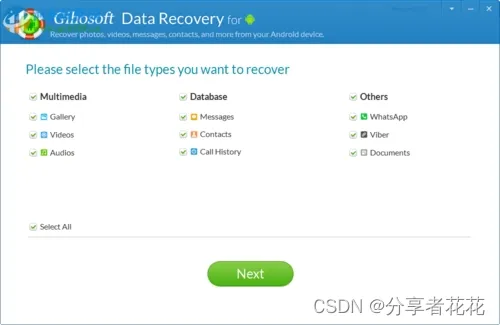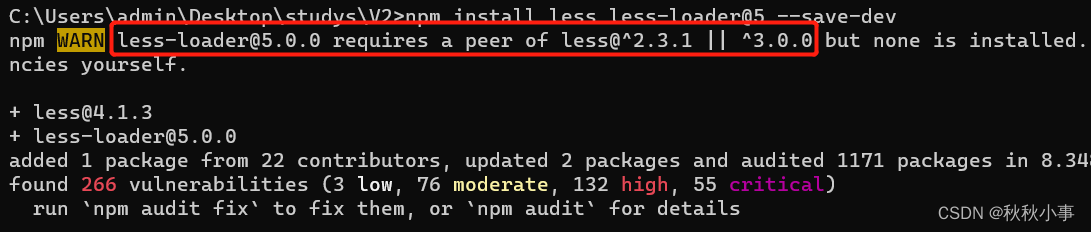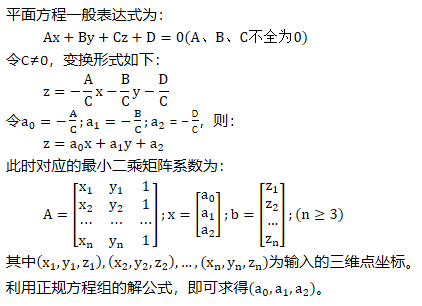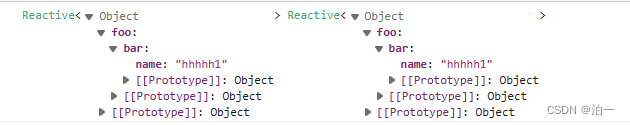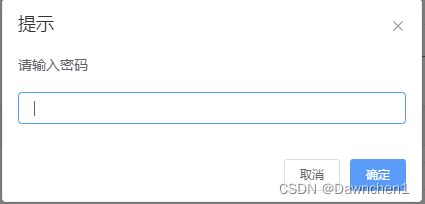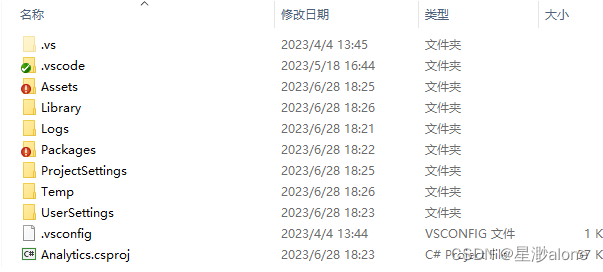目录
- 项目结构与库表数据
- pom.xml
- application.yml
- 实体类
- Mapper
- controller
- 接口测试
基于spring-boot 2.7.11,连接Oracle 11g
仅做一个简单的示例
特别说明(不一定正确,还请指正):我Oracle也不熟,但据我观察发现,springboot项目配置Oracle驱动之后,就不需要Oracle的客户端instantclient,以及后面将该项目打成jar包部署的同时,linux环境中也不需要进行instantclient相关的配置。
项目结构与库表数据
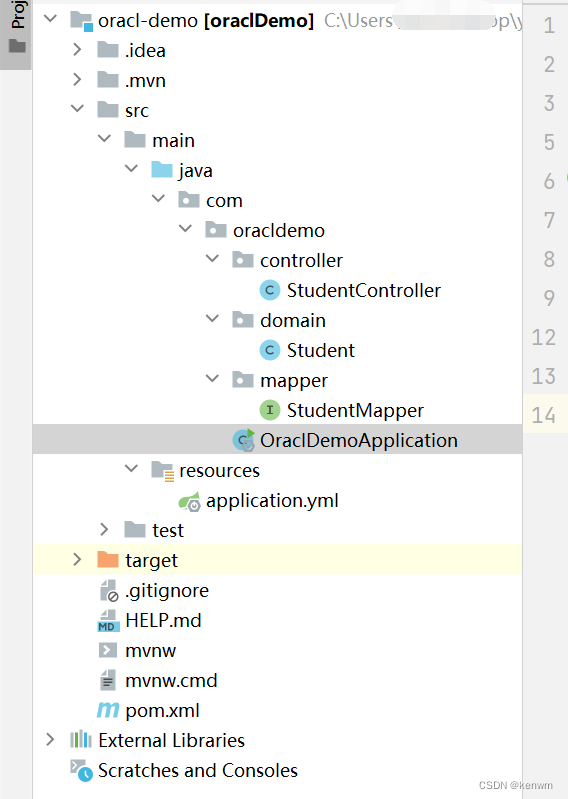
-- 创建表: student_info 属主: scott (默认当前用户)
create table scott.student_info (
sno number(10) constraint pk_si_sno primary key,
sname varchar2(10),
sex varchar2(2),
create_date date
);
-- 添加注释
comment on table scott.student_info is '学生信息表';
comment on column scott.student_info.sno is '学号';
comment on column scott.student_info.sname is '姓名';
comment on column scott.student_info.sex is '性别';
comment on column scott.student_info.create_date is '创建日期';
-- 插入
insert into scott.student_info (sno, sname, sex, create_date)
values (1, '张三', '男', sysdate);
insert into scott.student_info (sno, sname, sex, create_date)
values (2, '李四', '女', sysdate);
insert into scott.student_info (sno, sname, sex, create_date)
values (3, '王五', '男', sysdate);
commit;
select * from scott.student_info;
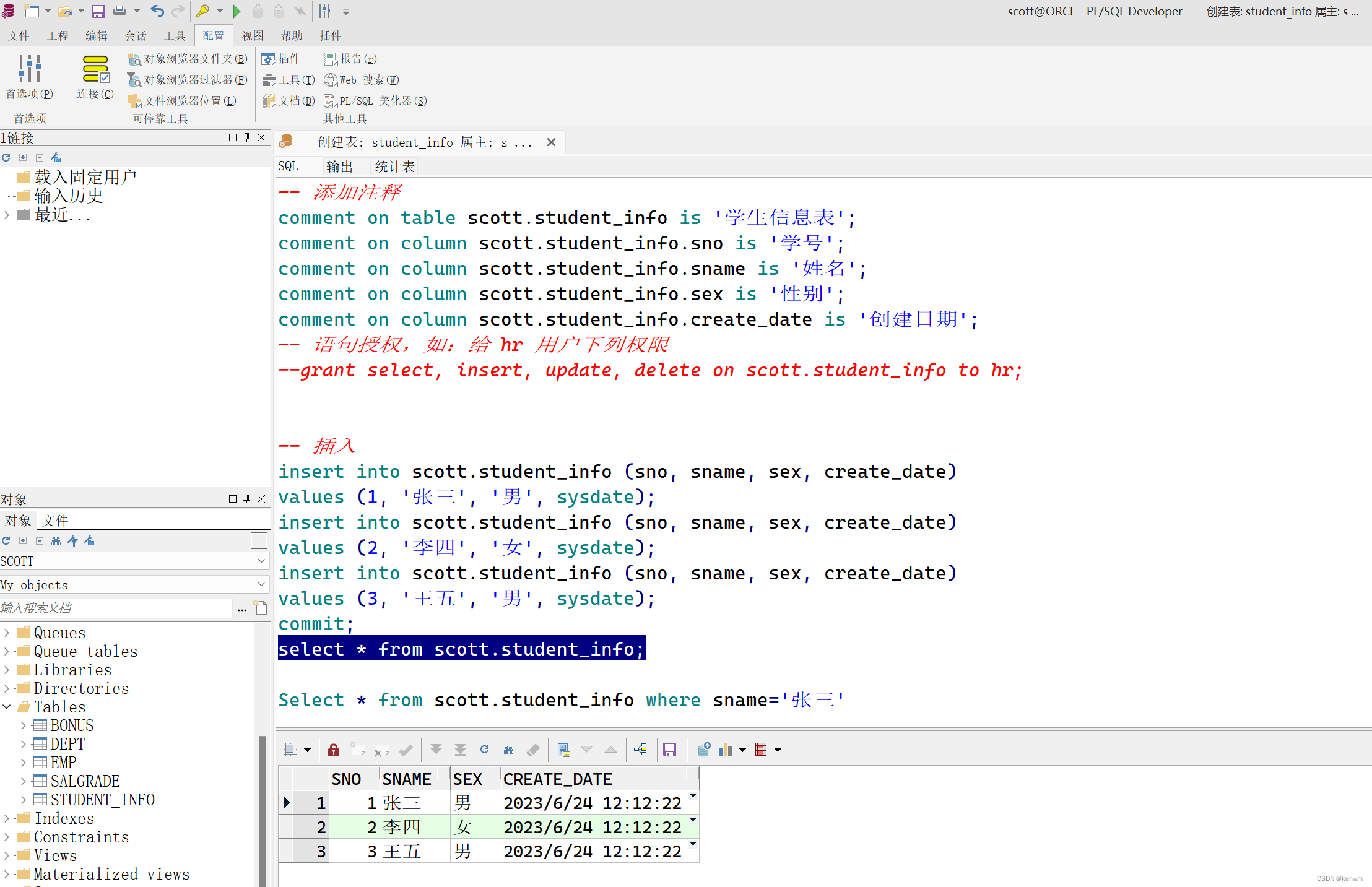
pom.xml
<?xml version="1.0" encoding="UTF-8"?>
<project xmlns="http://maven.apache.org/POM/4.0.0" xmlns:xsi="http://www.w3.org/2001/XMLSchema-instance"
xsi:schemaLocation="http://maven.apache.org/POM/4.0.0 https://maven.apache.org/xsd/maven-4.0.0.xsd">
<modelVersion>4.0.0</modelVersion>
<parent>
<groupId>org.springframework.boot</groupId>
<artifactId>spring-boot-starter-parent</artifactId>
<version>2.7.11</version>
<relativePath/> <!-- lookup parent from repository -->
</parent>
<groupId>com</groupId>
<artifactId>oraclDemo</artifactId>
<version>0.0.1-SNAPSHOT</version>
<name>oracl-demo</name>
<description>oracl-demo</description>
<properties>
<java.version>1.8</java.version>
</properties>
<dependencies>
<!-- mybatis -->
<dependency>
<groupId>org.mybatis</groupId>
<artifactId>mybatis</artifactId>
<version>3.4.6</version>
</dependency>
<dependency>
<groupId>org.mybatis</groupId>
<artifactId>mybatis-spring</artifactId>
<version>1.3.2</version>
</dependency>
<dependency>
<groupId>org.mybatis.spring.boot</groupId>
<artifactId>mybatis-spring-boot-starter</artifactId>
<version>1.1.1</version>
</dependency>
<!--oracle 连接-->
<dependency>
<groupId>com.oracle.database.jdbc</groupId>
<artifactId>ojdbc6</artifactId>
<version>11.2.0.4</version>
</dependency>
<!-- 阿里数据库连接池 -->
<dependency>
<groupId>com.alibaba</groupId>
<artifactId>druid-spring-boot-starter</artifactId>
<version>1.2.14</version>
</dependency>
<!--fastjson-->
<dependency>
<groupId>com.alibaba</groupId>
<artifactId>fastjson</artifactId>
<version>2.0.25</version>
</dependency>
<!--hutool-->
<dependency>
<groupId>cn.hutool</groupId>
<artifactId>hutool-all</artifactId>
<version>5.8.15</version>
</dependency>
<!--lombok-->
<dependency>
<groupId>org.projectlombok</groupId>
<artifactId>lombok</artifactId>
<version>1.18.6</version>
<scope>provided</scope>
</dependency>
<dependency>
<groupId>org.springframework.boot</groupId>
<artifactId>spring-boot-starter-web</artifactId>
</dependency>
<dependency>
<groupId>org.springframework.boot</groupId>
<artifactId>spring-boot-starter-test</artifactId>
<scope>test</scope>
</dependency>
</dependencies>
<build>
<plugins>
<plugin>
<groupId>org.springframework.boot</groupId>
<artifactId>spring-boot-maven-plugin</artifactId>
<configuration>
<excludes>
<exclude>
<groupId>org.projectlombok</groupId>
<artifactId>lombok</artifactId>
</exclude>
</excludes>
</configuration>
</plugin>
</plugins>
</build>
</project>
application.yml
server:
port: 8081
spring:
datasource:
driver-class-name: oracle.jdbc.OracleDriver
username: scott
password: xxxxxx
url: jdbc:oracle:thin:@127.0.0.1:1521:orcl
type: com.alibaba.druid.pool.DruidDataSource
druid:
#初始化大小
initialSize: 5
#最小值
minIdle: 5
#最大值
maxActive: 20
#最大等待时间,配置获取连接等待超时,时间单位都是毫秒ms
maxWait: 60000
#配置间隔多久才进行一次检测,检测需要关闭的空闲连接
timeBetweenEvictionRunsMillis: 60000
#配置一个连接在池中最小生存的时间
minEvictableIdleTimeMillis: 300000
validationQuery: SELECT 1 FROM DUAL
testWhileIdle: true
testOnBorrow: false
testOnReturn: false
poolPreparedStatements: true
# 配置监控统计拦截的filters,去掉后监控界面sql无法统计,
#'wall'用于防火墙,SpringBoot中没有log4j,我改成了log4j2
filters: stat,wall,log4j2
#最大PSCache连接
maxPoolPreparedStatementPerConnectionSize: 20
useGlobalDataSourceStat: true
# 通过connectProperties属性来打开mergeSql功能;慢SQL记录
connectionProperties: druid.stat.mergeSql=true;druid.stat.slowSqlMillis=500
# 配置StatFilter
web-stat-filter:
#默认为false,设置为true启动
enabled: true
url-pattern: "/*"
exclusions: "*.js,*.gif,*.jpg,*.bmp,*.png,*.css,*.ico,/druid/*"
#配置StatViewServlet
stat-view-servlet:
url-pattern: "/druid/*"
#允许那些ip
allow: 127.0.0.1
login-username: admin
login-password: admin
#是否可以重置
reset-enable: true
#启用
enabled: true
实体类
@NoArgsConstructor
@AllArgsConstructor
@ToString
@Data
public class Student {
private int sno;
private String sname;
private String sex;
private Date create_date;
}
Mapper
@Mapper
public interface StudentMapper {
@Select("Select * from scott.student_info")
List<Student> selectStudentList();
@Select("Select * from scott.student_info where sname='张三' ")
Student selectStudent();
}
controller
@Slf4j
@RestController
public class StudentController {
@Resource
public StudentMapper studentMapper;
@GetMapping("/getstuList")
public List getstuList(){
log.info("执行了 getstuList");
return studentMapper.selectStudentList();
}
@GetMapping("/getstu")
public Student getstu(){
log.info("执行了 selectStudent");
return studentMapper.selectStudent();
}
}
接口测试
成功从后台拿到数据。