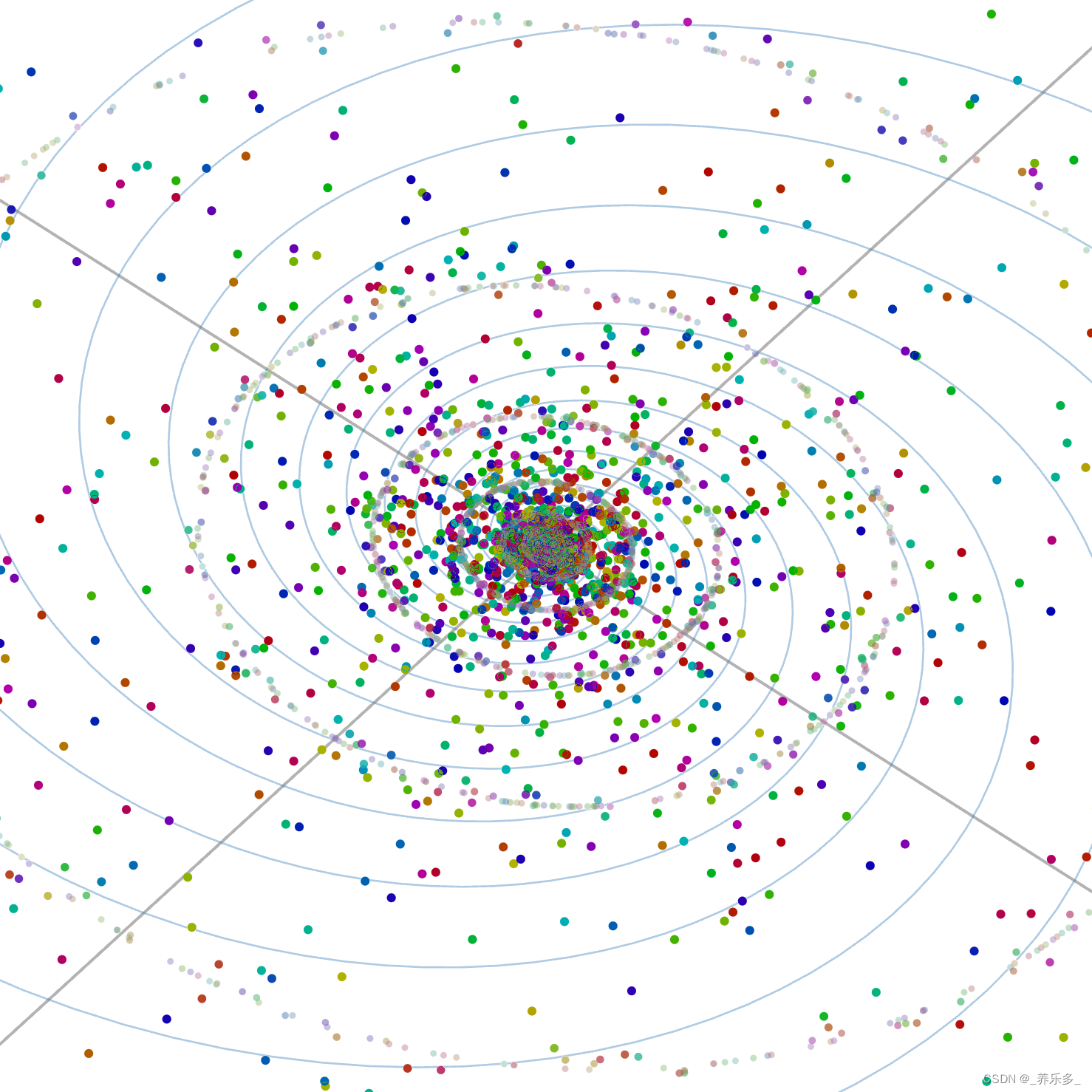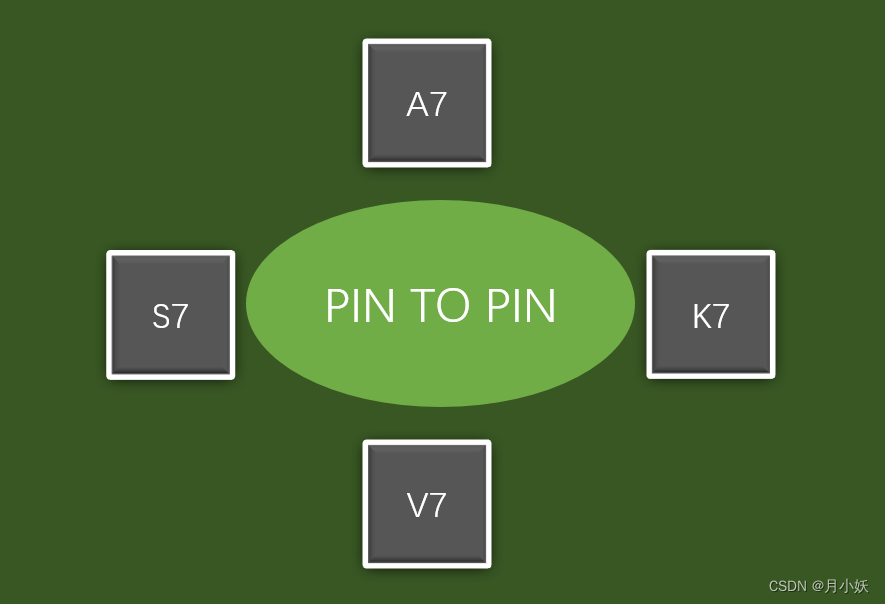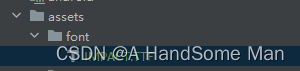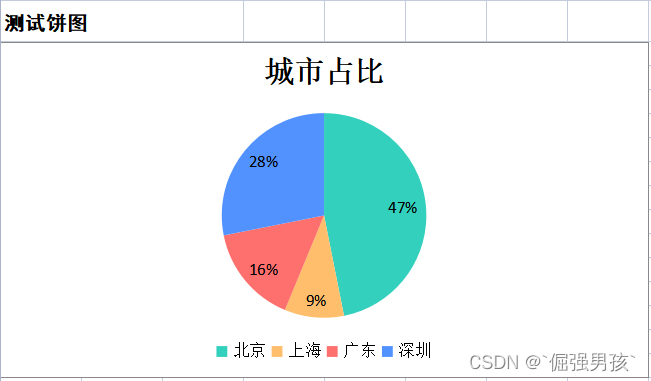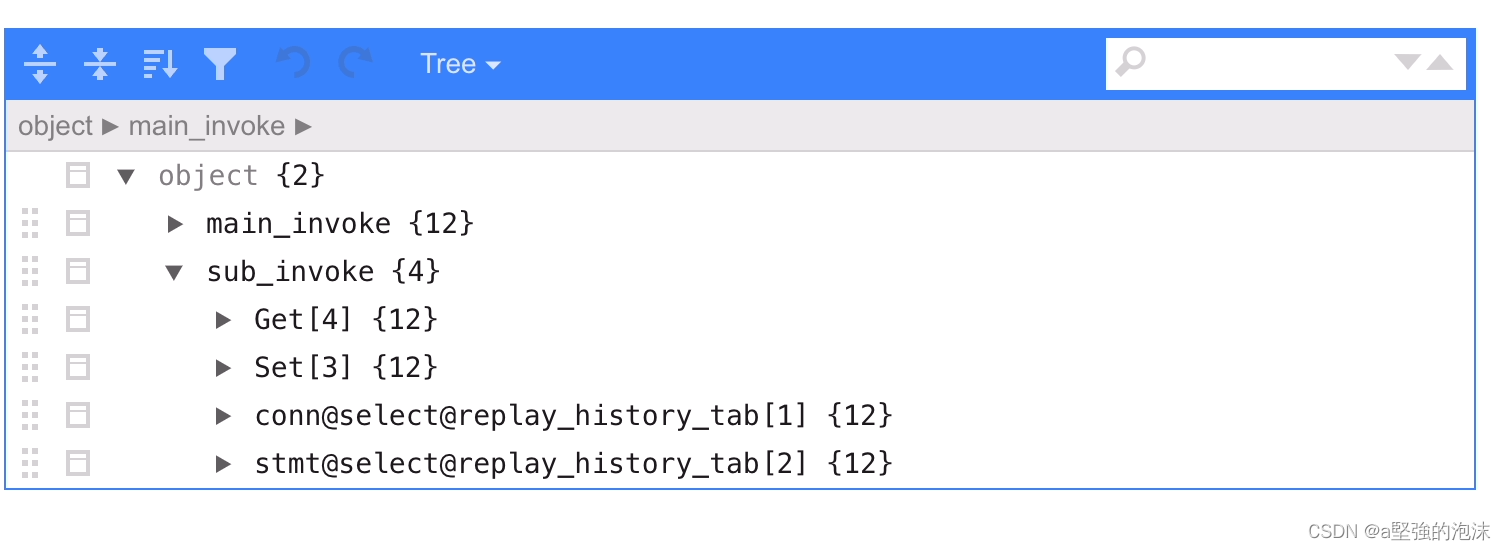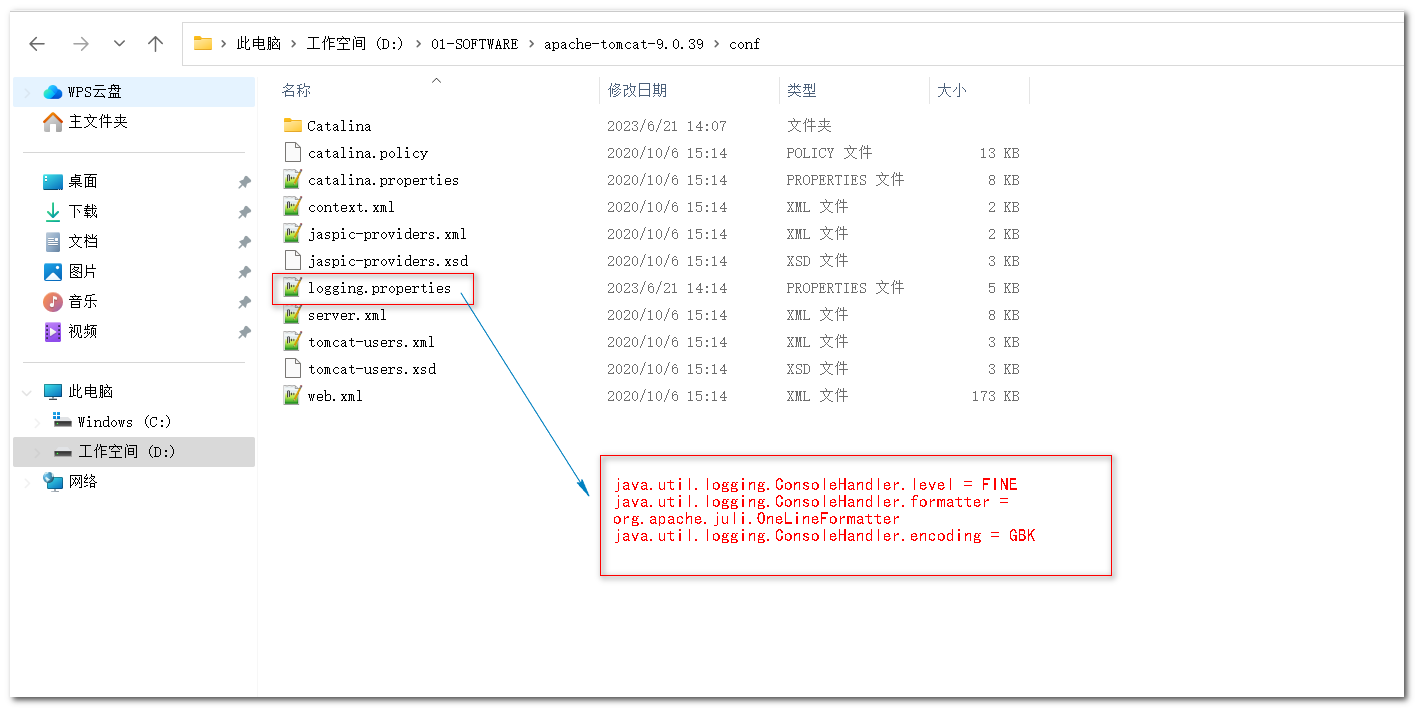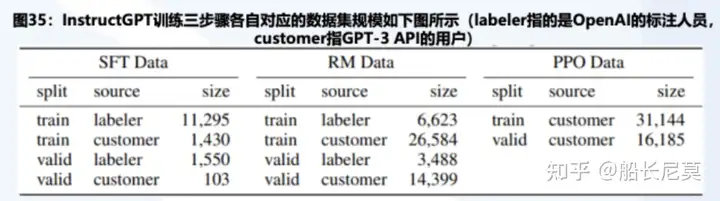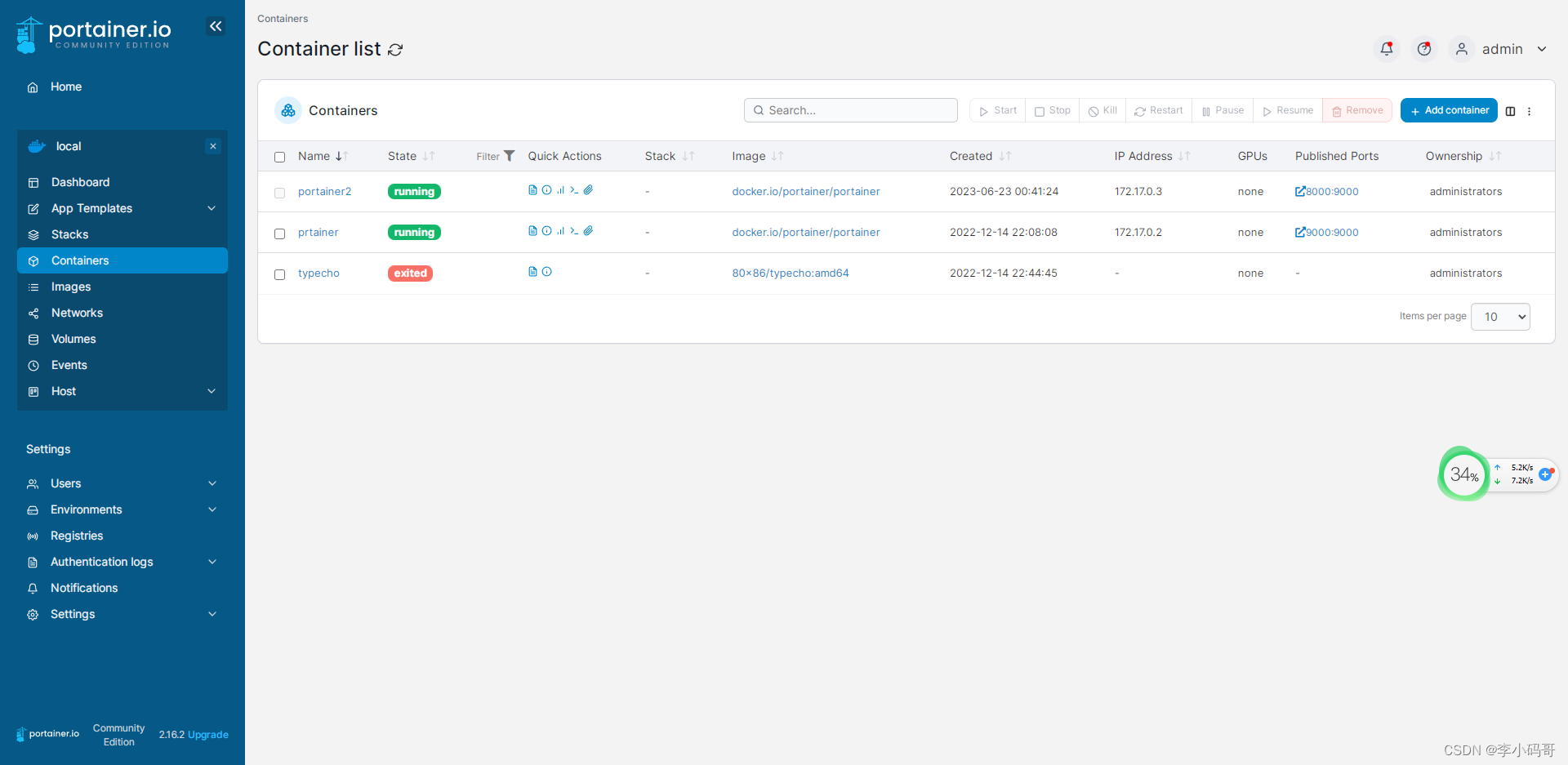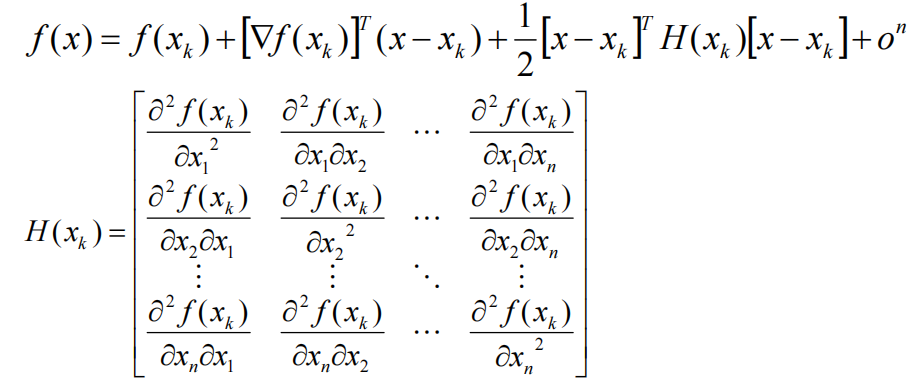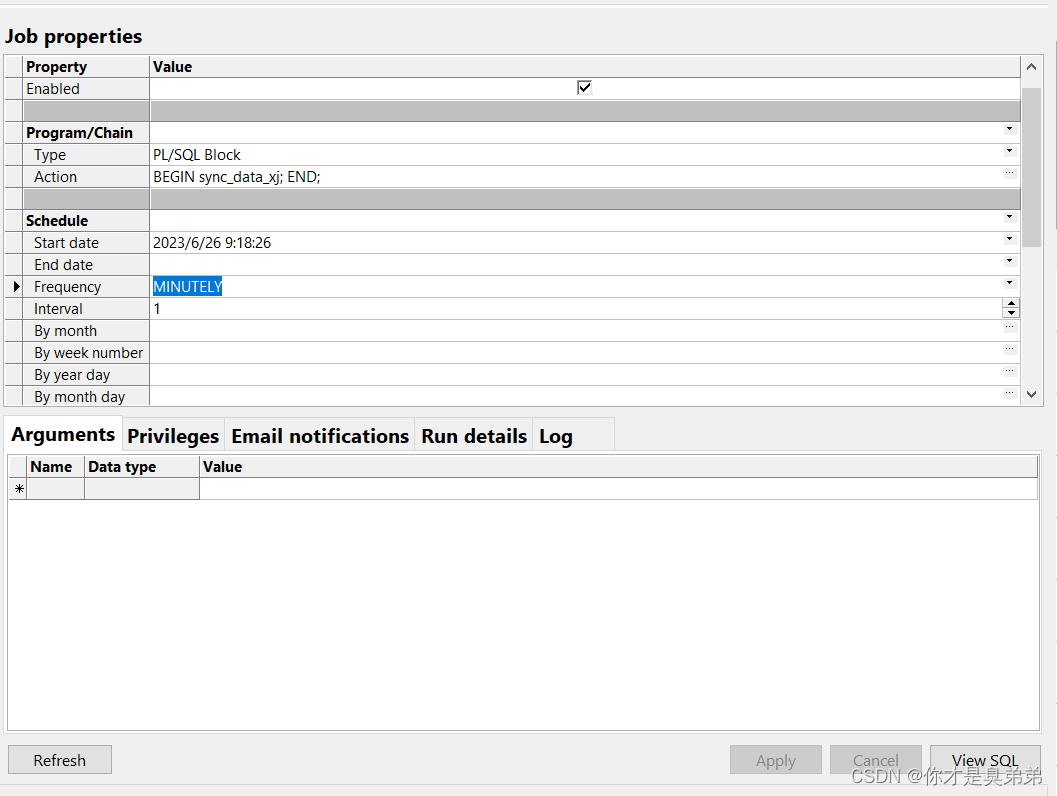在根据路由遍历生成侧边导航栏时,遇到一个问题,就是当我点击选中某个垂直菜单时,只有点击第二次它才会展开,第一次在选中垂直菜单之后垂直菜单它就收缩起来了,如下图:

如上图,在我第一次点击选中“告警管理”这个菜单的时候,外联监测它会立马收缩起来,当我第二次点击时就不会收缩,而是展开状态,这是因为我的el-menu里default-active和el-submenu的index及el-menu-item的index属性不一致导致的,default-openeds和default-active尽量不要同时存在,删掉default-openeds即可,路由里name都一定要写上,不然会在控制台报警告,如下截图:
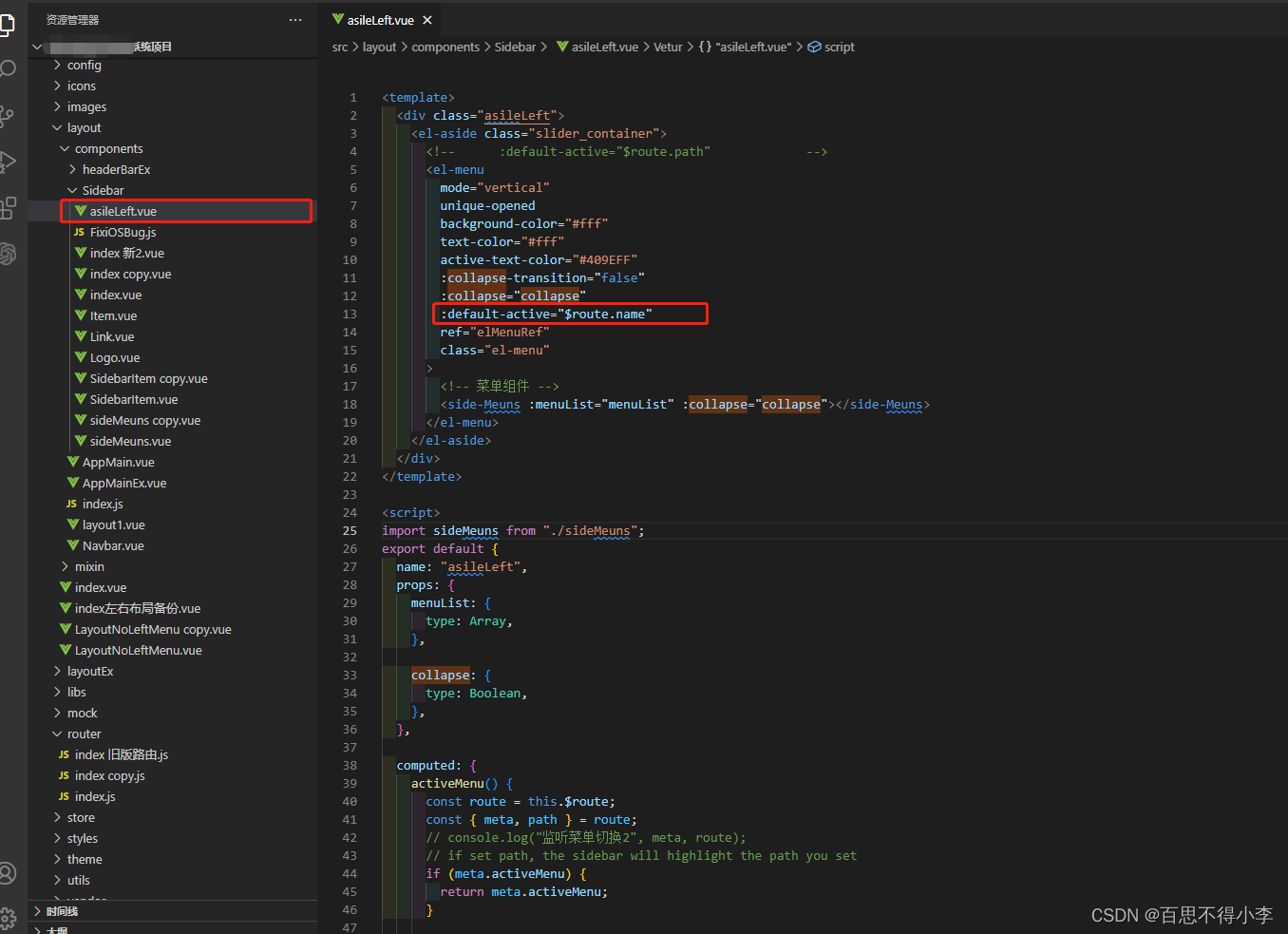
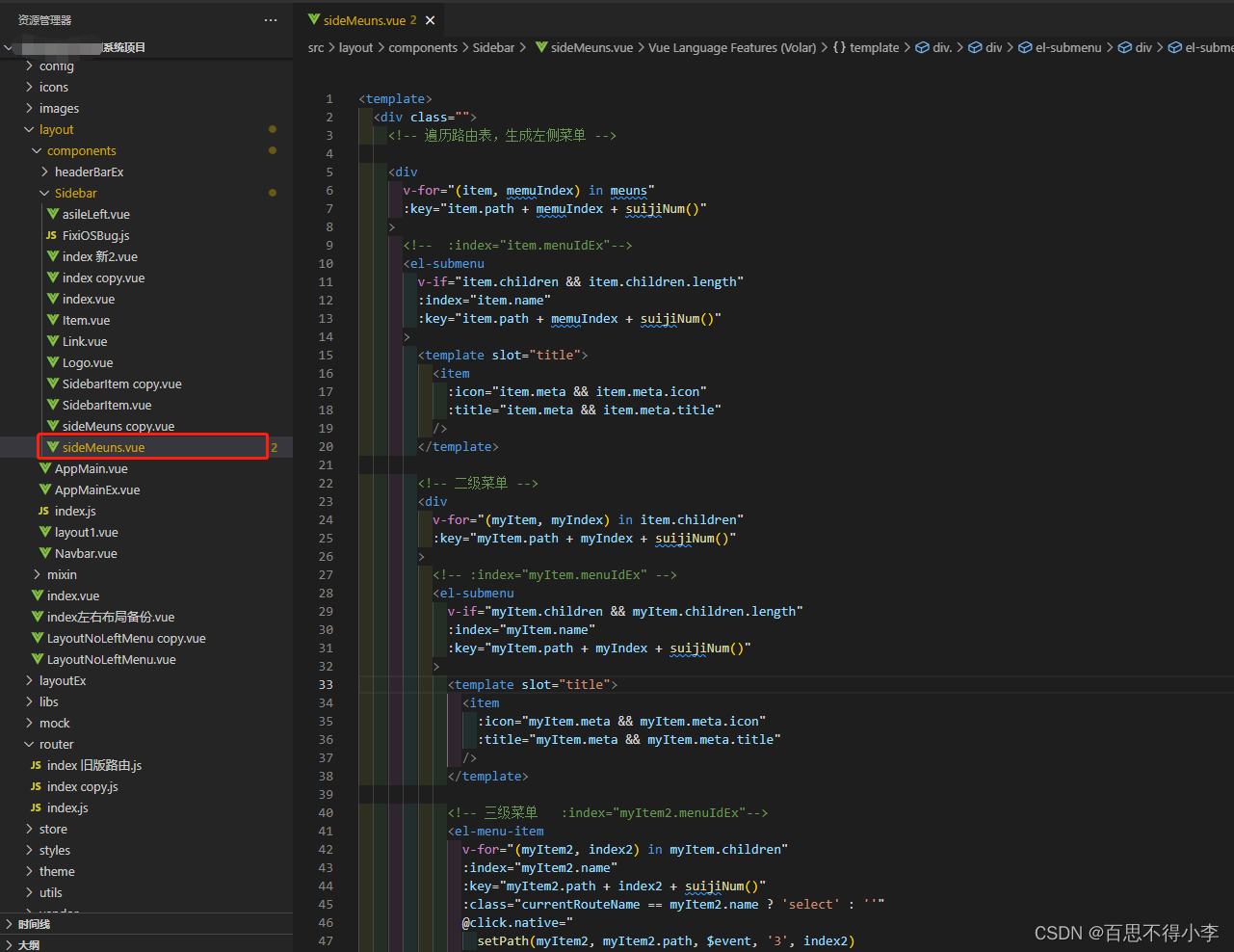
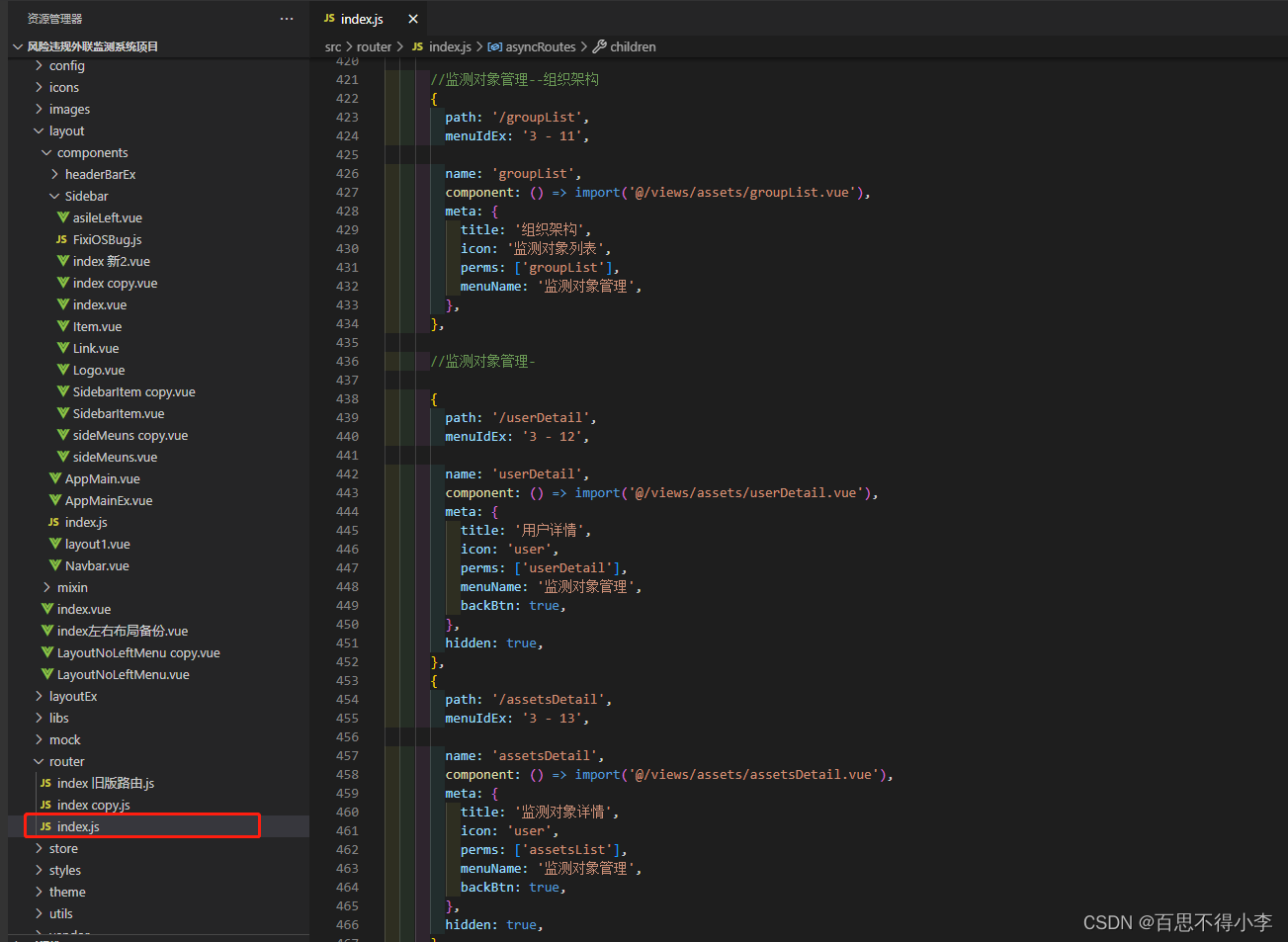
由于我们这个侧边菜单栏是拿到该角色所拥有的菜单数组集合,那这里面可能有一些公共的路由,比如404,登录login等这些路由(特点是hidden为true,即默认隐藏的路由),所以我们需要在sideMenus.vue里接收到menuList之后进行递归处理掉hidden为true那些路由。下面附上asileLeft.vue、sideMenus.vue、和路由配置index.js的全部代码:
// asileLeft.vue
<template>
<div class="asileLeft">
<el-aside class="slider_container">
<!-- :default-active="$route.path" -->
<el-menu
mode="vertical"
unique-opened
background-color="#fff"
text-color="#fff"
active-text-color="#409EFF"
:collapse-transition="false"
:collapse="collapse"
:default-active="$route.name"
ref="elMenuRef"
class="el-menu"
>
<!-- 菜单组件 -->
<side-Meuns :menuList="menuList" :collapse="collapse"></side-Meuns>
</el-menu>
</el-aside>
</div>
</template>
<script>
import sideMeuns from "./sideMeuns";
export default {
name: "asileLeft",
props: {
menuList: {
type: Array,
},
collapse: {
type: Boolean,
},
},
computed: {
activeMenu() {
const route = this.$route;
const { meta, path } = route;
// console.log("监听菜单切换2", meta, route);
// if set path, the sidebar will highlight the path you set
if (meta.activeMenu) {
return meta.activeMenu;
}
return path;
},
},
data() {
return {};
},
components: { sideMeuns },
methods: {},
};
</script>
<style lang="scss" scoped>
.asileLeft {
background-color: #d3dce6;
color: #333;
text-align: left;
width: 230px !important;
}
::v-deep .el-submenu .el-menu-item {
box-shadow: none !important;
}
</style>
// sideMenus.vue
<template>
<div class="">
<!-- 遍历路由表,生成左侧菜单 -->
<div
v-for="(item, memuIndex) in meuns"
:key="item.path + memuIndex + suijiNum()"
>
<!-- :index="item.menuIdEx"-->
<el-submenu
v-if="item.children && item.children.length"
:index="item.name"
:key="item.path + memuIndex + suijiNum()"
>
<template slot="title">
<item
:icon="item.meta && item.meta.icon"
:title="item.meta && item.meta.title"
/>
</template>
<!-- 二级菜单 -->
<div
v-for="(myItem, myIndex) in item.children"
:key="myItem.path + myIndex + suijiNum()"
>
<!-- :index="myItem.menuIdEx" -->
<el-submenu
v-if="myItem.children && myItem.children.length"
:index="myItem.name"
:key="myItem.path + myIndex + suijiNum()"
>
<template slot="title">
<item
:icon="myItem.meta && myItem.meta.icon"
:title="myItem.meta && myItem.meta.title"
/>
</template>
<!-- 三级菜单 :index="myItem2.menuIdEx"-->
<el-menu-item
v-for="(myItem2, index2) in myItem.children"
:index="myItem2.name"
:key="myItem2.path + index2 + suijiNum()"
:class="currentRouteName == myItem2.name ? 'select' : ''"
@click.native="
setPath(myItem2, myItem2.path, $event, '3', index2)
"
style="position: relative"
>
<item
:icon="myItem2.meta && myItem2.meta.icon"
:title="myItem2.meta && myItem2.meta.title"
/>
<span
v-if="currentRouteName == myItem2.name"
style="position: absolute; top: 0px; right: 0.65rem"
>
<img src="@/assets/toRight.png" alt="" />
</span>
</el-menu-item>
</el-submenu>
<!-- :index="myItem.menuIdEx"-->
<el-menu-item
v-else
:index="myItem.name"
:key="myIndex + suijiNum()"
:class="currentRouteName == myItem.name ? 'select' : ''"
@click.native="setPath(myItem, myItem.path, $event, '2', myIndex)"
style="position: relative"
>
<item
:icon="myItem.meta && myItem.meta.icon"
:title="myItem.meta && myItem.meta.title"
/>
<span
v-if="currentRouteName == myItem.name"
style="position: absolute; top: 0px; right: 0.65rem"
>
<img src="@/assets/toRight.png" alt="" />
</span>
</el-menu-item>
</div>
</el-submenu>
<!-- :index="item.menuIdEx" -->
<el-menu-item
:class="currentRouteName == item.name ? 'select' : 'noSelect'"
@click.native="setPath(item, item.path, $event, '1', memuIndex)"
v-else
:index="item.name"
:key="suijiNum()"
class="firstMenu"
style="position: relative"
:style="{ 'margin-left': collapse ? '-0.01rem' : '' }"
>
<item
:icon="item.meta && item.meta.icon"
:title="item.meta && item.meta.title"
/>
<span
v-if="!collapse && currentRouteName == item.name"
style="position: absolute; top: 0px; right: 0.65rem"
>
<img src="@/assets/toRight.png" alt="" />
</span>
</el-menu-item>
</div>
</div>
</template>
<script>
import Item from "./Item";
import AppLink from "./Link";
export default {
title: "sideMeuns",
components: { Item, AppLink },
props: {
menuList: {
type: Array,
default: () => [],
},
collapse: {
type: Boolean,
default: false,
},
},
data() {
return {
meuns: "",
selectPath: "",
currentRouteName: "",
};
},
watch: {
menuList: {
handler(newVal, oldVal) {
// console.log("接收", newVal);
let arr = this.Waydigui(newVal);
this.meuns = arr;
this.$forceUpdate();
},
immediate: true,
},
$route: {
handler(newVal, oldVal) {
// console.log("路由", newVal, oldVal);
this.currentRouteName = newVal.name;
},
immediate: true,
},
},
methods: {
Waydigui(allArr) {
//递归过滤掉所有hidden为true的项
return allArr.filter((item) => {
if (item.children) {
item.children = this.Waydigui(item.children);
}
if (!item.hidden) {
return true;
}
});
},
setPath(item, path, even, type, index) {
//点击菜单
// console.log("setPath", item, path, even, type, this.$route, index);
if (type == 1) {
//选中的是一级
} else if (type == 2) {
//选中的是二级
} else if (type == 3) {
//选中的是三级
}
this.selectPath = path;
this.$router.push({
path,
});
},
//生成随机数
suijiNum() {
var timestamp = Date.parse(new Date());
return Math.round(Math.random() * 100000000000000) + timestamp + "";
},
},
};
</script>
<style lang="scss" scoped>
::v-deep .el-menu {
background: #ffffff !important;
color: #838a9d !important;
div {
li {
margin: 0 10px;
&:hover {
// max-width: 14.6rem !important;
border-radius: 4px !important;
}
}
}
}
::v-deep .el-submenu {
.el-submenu__title {
position: relative;
color: #838a9d !important;
height: 2.5rem !important;
line-height: 2.5rem !important;
.el-submenu__icon-arrow {
// border: 1px solid red;
position: absolute;
top: 50%;
right: 3.2rem;
}
&:hover {
// background-color: #00b259 !important;
// color: #fff !important;
border-radius: 4px !important;
i {
// color: #fff !important;
}
}
}
}
::v-deep .el-menu-item {
background: #ffffff !important;
color: #838a9d !important;
border: none !important;
padding-left: 2.5rem !important;
box-shadow: none !important;
margin: 0 10px;
&:hover {
// background-color: #00b259 !important;
// color: #fff !important;
// max-width: 14.6rem !important;
border-radius: 4px;
}
}
::v-deep .firstMenu {
padding-left: 0.68rem !important;
.navSpan {
margin-left: -0.23rem;
}
}
::v-deep .select {
background: #00b259 !important;
max-width: 14.6rem !important;
border-radius: 4px;
color: #fff !important;
// margin-left: 10px;
}
::v-deep .noSelect {
background: #fff !important;
color: #838a9d !important;
}
</style>
// 路由配置index.js
import Vue from 'vue'
import Router from 'vue-router'
Vue.use(Router)
/* Layout */
import Layout from '@/layout'
import LayoutNoLeftMenu from '@/layout/LayoutNoLeftMenu.vue'
import LayoutEx from '@/layoutEx'
import Layout1 from '@/layout/components/layout1'
/**
* Note: sub-menu only appear when route children.length >= 1
* Detail see: https://panjiachen.github.io/vue-element-admin-site/guide/essentials/router-and-nav.html
*
* hidden: true if set true, item will not show in the sidebar(default is false)
* alwaysShow: true if set true, will always show the root menu
* if not set alwaysShow, when item has more than one children route,
* it will becomes nested mode, otherwise not show the root menu
* redirect: noRedirect if set noRedirect will no redirect in the breadcrumb
* name:'router-name' the name is used by <keep-alive> (must set!!!)
* meta : {
perms: ['admin','editor'] control the page perms (you can set multiple perms)
title: 'title' the name show in sidebar and breadcrumb (recommend set)
icon: 'svg-name' the icon show in the sidebar
breadcrumb: false if set false, the item will hidden in breadcrumb(default is true)
activeMenu: '/example/list' if set path, the sidebar will highlight the path you set
}
*/
/**
* constantRoutes
* a base page that does not have permission requirements
* all perms can be accessed
*/
// 所有情况都展示menuIdEx为0
//
export const constantRoutes = [
{
path: '/login',
name: 'login',
component: () => import('@/views/login/index'),
hidden: true,
menuIdEx: '0',
},
{
path: '/register',
name: 'register',
component: () => import('@/views/register/index'),
hidden: true,
menuIdEx: '0',
},
{
path: '/404',
name: '404',
component: () => import('@/views/404'),
hidden: true,
menuIdEx: '0',
},
]
/**
* asyncRoutes
* the routes that need to be dynamically loaded based on user perms
*/
export const asyncRoutes = [
//首页
{
path: '/',
menuIdEx: '1',
component: LayoutNoLeftMenu,
redirect: '/homePage',
// component: () => import('@/views/homePage/homePage.vue'),
name: 'homePage',
meta: {
title: '首页',
icon: '首页',
perms: ['homePage'],
menuName: '首页',
keepAlive: false,
breadcrumb: false,
},
children: [
{
menuIdEx: '1-1',
path: '/homePage',
name: 'homePage',
component: () => import('@/views/homePage/homePage.vue'),
meta: {
title: '首页',
icon: '首页',
perms: ['homePage'],
menuName: '首页',
keepAlive: false,
breadcrumb: true,
},
hidden: true,
},
],
},
// 外联监测-----------------------------------------------------------------
//外联监测-告警管理
{
path: '/outDevice',
menuIdEx: '2',
component: Layout,
redirect: '/warn-manage',
name: 'warn-manage',
meta: {
title: '外联监测',
icon: '外联监测',
perms: ['externalMonitoring'],
menuName: '外联监测',
},
children: [
{
menuIdEx: '2-1',
path: '/warn-manage',
name: 'warn-manage',
component: () => import('@/views/outDevice/warn-manage.vue'),
meta: {
title: '告警管理',
icon: '监测对象列表',
perms: ['alarmManage'],
menuName: '外联监测',
},
},
//外联监测-告警日志
{
menuIdEx: '2 - 2',
path: '/warn-log',
name: 'warn-log',
component: () => import('@/views/outDevice/warn-log.vue'),
meta: {
title: '告警日志',
icon: '监测对象列表',
perms: ['alarmLog'],
menuName: '外联监测',
},
},
//外联监测-策略设置
{
menuIdEx: '2 - 3',
path: '/stragey-setting',
name: 'stragey-setting',
component: () => import('@/views/outDevice/stragey-setting.vue'),
meta: {
title: '策略设置',
icon: '监测对象列表',
perms: ['policySettings'],
menuName: '外联监测',
},
},
],
},
//监测对象管理--监测对象管理
{
path: '/assets',
menuIdEx: '3',
component: Layout,
redirect: '/assetsList',
name: 'assetsList',
meta: {
title: '监测对象管理',
icon: '监测对象管理',
perms: ['assets'],
menuName: '监测对象管理',
exname: '',
},
children: [
{
menuIdEx: '3 - 1',
path: '/assetsList',
name: 'assetsList',
component: () => import('@/views/assets/assetsList.vue'),
meta: {
title: '监测对象列表',
icon: '监测对象列表',
perms: ['assetsList'],
menuName: '监测对象管理',
},
},
{
menuIdEx: '3-1-1',
path: '/assetAddEdit',
name: 'assetAddEdit',
component: () => import('@/views/assets/assetAddEdit.vue'),
meta: {
title: '监测对象管理',
icon: '监测对象列表',
perms: ['assetsList'],
menuName: '监测对象管理',
backBtn: true,
},
hidden: true,
},
// 除黄石外 其他地区没有这个页面
// {
// menuIdEx: 1,
// path: '/ipManage',
// name: 'ipManage',
// component: () => import('@/views/assets/ipManage.vue'),
// meta: {
// title: '监测对象地址管理',
// icon: '监测对象列表',
// perms: ['ipManage'],
// menuName: '监测对象管理',
// backBtn: false,
// },
// hidden: window.g.ifHiddenAssetChangeAndWaitingFlag,
// },
// 复制的一份 这个页面有黄石没有的功能
// {
// menuIdEx: 1,
// path: '/ipManage',
// name: 'ipManage',
// component: () => import('@/views/ipManage-copy/ipManage.vue'),
// meta: {
// title: '监测对象地址管理',
// icon: '监测对象列表',
// perms: ['ipManage'],
// menuName: '监测对象管理',
// backBtn: false,
// },
// },
// {
// menuIdEx: 1,
// path: '/changeList',
// name: 'changeList',
// component: () => import('@/views/assetPool/changeList.vue'),
// meta: {
// title: '监测对象变更列表',
// icon: '监测对象列表',
// perms: ['changeList'],
// menuName: '监测对象管理',
// backBtn: false,
// },
// hidden: window.g.ifHiddenAssetChangeAndWaitingFlag,
// },
// {
// menuIdEx: 1,
// path: '/waitingList',
// name: 'waitingList',
// component: () => import('@/views/assetPool/waitingList.vue'),
// meta: {
// title: '监测对象待处理列表',
// icon: '监测对象列表',
// perms: ['waitingList'],
// menuName: '监测对象管理',
// backBtn: false,
// },
// hidden: window.g.ifHiddenAssetChangeAndWaitingFlag,
// },
{
menuIdEx: '3 - 2',
path: '/assetPool',
name: 'assetPool',
component: () => import('@/views/assetPool/assetPool.vue'),
meta: {
title: '监测对象档案',
icon: '监测对象列表',
perms: ['assetPool'],
menuName: '监测对象管理',
},
},
{
menuIdEx: '3 - 3',
path: '/assetPoolDetail',
name: 'assetPoolDetail',
component: () => import('@/views/assetPool/assetPoolDetail.vue'),
meta: {
title: '监测对象档案详情',
icon: '监测对象列表',
perms: ['assetPoolDetail'],
menuName: '监测对象管理',
backBtn: true,
},
hidden: true,
},
{
menuIdEx: '3 - 4',
path: '/assetPoolAddEdit',
name: 'assetPoolAddEdit',
component: () => import('@/views/assetPool/assetPoolAddEdit.vue'),
meta: {
title: '监测对象档案管理',
icon: '监测对象列表',
perms: ['assetPoolAddEdit'],
menuName: '监测对象管理',
backBtn: true,
},
hidden: true,
},
// {
// menuIdEx: 1,
// path: '/failList',
// name: 'failList',
// component: () => import('@/views/assetPool/failList.vue'),
// meta: {
// title: '失败明细列表',
// icon: '监测对象列表',
// perms: ['failList'],
// menuName: '监测对象管理',
// backBtn: false,
// },
// },
{
menuIdEx: '3 - 5',
path: '/waitingDetail',
name: 'waitingDetail',
component: () => import('@/views/assetPool/waitingDetail.vue'),
meta: {
title: '待处理监测对象详情',
icon: '监测对象列表',
perms: ['waitingDetail'],
menuName: '监测对象管理',
backBtn: true,
},
hidden: true,
},
// {
// menuIdEx: 1,
// path: '/reportSetting',
// name: 'reportSetting',
// component: () => import('@/views/assetPool/reportSetting.vue'),
// meta: {
// title: '上报接口配置',
// icon: '监测对象列表',
// perms: ['reportSetting'],
// menuName: '监测对象管理',
// backBtn: false,
// },
// },
// {
// menuIdEx: '3 - 6',
// path: '/ipCascade',
// name: 'ipCascade',
// component: () => import('@/views/assets/ipCascade.vue'),
// meta: {
// title: '级联IP管理',
// icon: '监测对象列表',
// perms: ['ipCascade'],
// menuName: '监测对象管理',
// },
// },
{
menuIdEx: '3 - 7',
path: '/ip-cascade-edit',
name: 'ip-cascade-edit',
component: () => import('@/views/assets/ip-cascade-edit.vue'),
meta: {
title: '级联IP管理详情',
icon: '监测对象列表',
perms: ['ipCascade'],
menuName: '监测对象管理',
backBtn: true,
},
hidden: true,
},
//监测对象管理--审批列表
{
path: '/regUserList',
menuIdEx: '3 - 8',
name: 'regUserList',
component: () => import('@/views/assets/regUserList.vue'),
meta: {
title: '审批列表',
icon: '监测对象列表',
perms: ['regUserList'],
menuName: '监测对象管理',
},
},
//监测对象管理--用户列表
{
path: '/userList',
menuIdEx: '3 - 9',
name: 'userList',
component: () => import('@/views/assets/userList.vue'),
meta: {
title: '用户列表',
icon: '监测对象列表',
perms: ['userList'],
menuName: '监测对象管理',
},
},
{
path: '/userListAdd',
menuIdEx: '3 - 10',
name: 'userListAdd',
component: () => import('@/views/assets/userListAdd.vue'),
meta: {
title: '新增用户',
icon: 'user',
perms: ['userListAdd'],
menuName: '监测对象管理',
backBtn: true,
},
hidden: true,
},
//监测对象管理--组织架构
{
path: '/groupList',
menuIdEx: '3 - 11',
name: 'groupList',
component: () => import('@/views/assets/groupList.vue'),
meta: {
title: '组织架构',
icon: '监测对象列表',
perms: ['groupList'],
menuName: '监测对象管理',
},
},
//监测对象管理-
{
path: '/userDetail',
menuIdEx: '3 - 12',
name: 'userDetail',
component: () => import('@/views/assets/userDetail.vue'),
meta: {
title: '用户详情',
icon: 'user',
perms: ['userDetail'],
menuName: '监测对象管理',
backBtn: true,
},
hidden: true,
},
{
path: '/assetsDetail',
menuIdEx: '3 - 13',
name: 'assetsDetail',
component: () => import('@/views/assets/assetsDetail.vue'),
meta: {
title: '监测对象详情',
icon: 'user',
perms: ['assetsList'],
menuName: '监测对象管理',
backBtn: true,
},
hidden: true,
},
{
path: '/userCenter',
menuIdEx: '3 - 14',
name: 'userCenter',
component: () => import('@/views/userCenter/userCenter.vue'),
meta: {
title: '个人中心',
icon: 'user',
perms: ['assetsDetail'],
menuName: '监测对象管理',
backBtn: true,
},
hidden: true,
},
],
},
// 监测终端管理----------------------------------------------------------------
//监测终端管理-终端管理
{
path: '/desktopAssistant',
menuIdEx: '4',
component: Layout,
redirect: '/terminal',
name: 'terminal',
meta: {
title: '监测终端管理',
icon: '监测终端管理',
perms: ['desktopAssistant'],
menuName: '监测终端管理',
},
children: [
//监测终端管理-应用管理
{
menuIdEx: '4 - 1',
path: '/appControl',
name: 'appControl',
component: () => import('@/views/appControl/appControl.vue'),
meta: {
title: '应用管理',
icon: '监测对象列表',
perms: ['appControl'],
menuName: '监测终端管理',
},
},
{
menuIdEx: '4 - 2',
path: '/appControlDetail',
name: 'appControlDetail',
component: () => import('@/views/appControl/appControlDetail.vue'),
meta: {
title: '应用管理详情',
icon: '监测对象列表',
perms: ['appControlDetail'],
menuName: '监测终端管理',
backBtn: true,
},
hidden: true,
},
{
menuIdEx: '4 - 3',
path: '/terminal',
name: 'terminal',
component: () => import('@/views/terminal/terminal.vue'),
meta: {
title: '终端管理',
icon: '监测对象列表',
perms: ['terminal'],
menuName: '监测终端管理',
},
},
{
menuIdEx: '4 - 4',
path: '/terminalDetail',
name: 'terminalDetail',
component: () => import('@/views/terminal/terminalDetail.vue'),
meta: {
title: '终端详情',
icon: '监测对象列表',
perms: ['terminalDetail'],
menuName: '监测终端管理',
backBtn: true,
},
hidden: true,
},
//监测终端管理-消息通知
{
menuIdEx: '4 - 5',
path: '/Notify',
name: 'Notify',
component: () => import('@/views/Notify/Notify.vue'),
meta: {
title: '消息通知',
icon: '监测对象列表',
perms: ['Notify'],
menuName: '监测终端管理',
},
},
{
menuIdEx: '4 - 6',
path: '/NotifyDetail',
name: 'NotifyDetail',
component: () => import('@/views/Notify/NotifyDetail.vue'),
meta: {
title: '消息通知详情',
icon: '监测对象列表',
perms: ['NotifyDetail'],
menuName: '监测终端管理',
backBtn: true,
},
hidden: true,
},
],
},
// 监测对象访控 =====================================================================================================================================================
// 监测对象访控 - 访控策略
{
path: '/accessControl',
name: 'accessControl',
menuIdEx: '5',
component: Layout,
meta: {
title: '监测对象访控',
icon: '准入设置',
perms: ['accessControl'],
menuName: '监测对象访控',
},
children: [
{
menuIdEx: '5 - 1',
path: '/nacStrategy',
name: 'nacStrategy',
component: () => import('@/views/nacControl/nacStrategy.vue'),
meta: {
title: '访控策略',
icon: '监测对象列表',
perms: ['nacStrategy'],
menuName: '监测对象访控',
},
},
{
path: '/nacStrategyDetail',
menuIdEx: '5 - 2',
name: 'nacStrategyDetail',
component: () => import('@/views/nacControl/nacStrategyDetail.vue'),
meta: {
title: '访控策略详情',
icon: '准入设置',
perms: ['nacStrategyDetail'],
menuName: '监测对象访控',
backBtn: true,
},
hidden: true,
},
{
path: '/nacStrategyAddEdit',
menuIdEx: '5 - 3',
name: 'nacStrategyAddEdit',
component: () => import('@/views/nacControl/nacStrategyAddEdit.vue'),
meta: {
title: '访控策略配置',
icon: '准入设置',
perms: ['nacStrategyAddEdit'],
menuName: '监测对象访控',
backBtn: true,
},
hidden: true,
},
// 监测对象访控 - 访问控制
{
path: '/nacJurisdiction',
name: 'nacJurisdiction',
menuIdEx: '5 - 4',
component: () => import('@/views/nacControl/nacJurisdiction.vue'),
meta: {
title: '访问控制',
icon: '监测对象列表',
perms: ['nacJurisdiction'],
menuName: '监测对象访控',
},
},
{
path: '/nacJurisdictionDetail',
menuIdEx: '5 - 5',
name: 'nacJurisdictionDetail',
component: () => import('@/views/nacControl/nacJurisdictionDetail.vue'),
meta: {
title: '访问控制详情',
icon: '访问控制',
perms: ['nacJurisdictionDetail'],
menuName: '监测对象访控',
backBtn: true,
},
hidden: true,
},
{
path: '/nacJurisdictionAddEdit',
menuIdEx: '5 - 6',
name: 'nacJurisdictionAddEdit',
component: () =>
import('@/views/nacControl/nacJurisdictionAddEdit.vue'),
meta: {
title: '访问控制配置',
icon: '访问控制',
perms: ['nacJurisdictionAddEdit'],
menuName: '监测对象访控',
backBtn: true,
},
hidden: true,
},
// 监测对象访控 - 特权名单
{
path: '/blackWhiteList',
menuIdEx: '5 - 7',
name: 'blackWhiteList',
component: () => import('@/views/nacControl/blackWhiteList.vue'),
meta: {
title: '特权名单',
icon: '监测对象列表',
perms: ['blackWhiteList'],
menuName: '监测对象访控',
},
},
],
},
// 日志管理--------------------------------------------------
// 日志管理-账户操作日志
{
path: '/logManage',
menuIdEx: '6',
component: Layout,
redirect: '/accountlog',
name: 'accountlog',
meta: {
title: '日志管理',
icon: '日志管理',
perms: ['logManage'],
menuName: '日志管理',
},
children: [
{
path: '/BlockLog',
name: 'BlockLog',
menuIdEx: '6 - 1',
component: () => import('@/views/nacControl/prevent-log.vue'),
meta: {
title: '监控访控日志',
icon: '监测对象列表',
perms: ['BlockLog'],
menuName: '日志管理',
},
},
{
menuIdEx: '6 - 2',
path: '/accountlog',
name: 'accountlog',
component: () => import('@/views/accountlog/accountlog.vue'),
meta: {
title: '账户操作日志',
icon: '监测对象列表',
perms: ['accountlog'],
menuName: '日志管理',
keepAlive: true,
},
},
],
},
// 系统管理 =====================================================================================================================================================
{
menuIdEx: '7',
path: '/systemSet',
component: Layout,
redirect: '/assetsSet/topoFind',
name: 'systemSet',
meta: {
title: '系统管理',
icon: '系统管理',
perms: ['assetsSet'],
menuName: '系统管理',
exname: '',
},
children: [
//系统管理 -
// {
// menuIdEx: 4,
// path: '/assetsSet',
// component: Layout1,
// redirect: '/assetsSet/topoFind',
// name: 'assetsSet',
// meta: {
// title: '监测对象管理设置',
// icon: '监测对象列表',
// perms: ['assetsSet'],
// menuName: '系统管理',
// exname: '',
// },
// children: [
// {
// menuIdEx: 1,
// path: '/topoFind',
// name: 'topoFind',
// component: () => import('@/views/assets/findSet.vue'),
// meta: {
// title: '主动探测设置',
// icon: '主动探测设置',
// perms: ['topoFind'],
// menuName: '系统管理',
// },
// },
// {
// menuIdEx: 1,
// path: '/topoFindList',
// name: 'topoFindList',
// component: () => import('@/views/assets/topoFindList.vue'),
// meta: {
// title: '交换机联动设置',
// icon: '交换机联动设置',
// perms: ['topoFindList'],
// menuName: '系统管理',
// },
// },
// {
// menuIdEx: 1,
// path: '/analysis',
// name: 'analysis',
// component: () => import('@/views/assets/analysis.vue'),
// meta: {
// title: '监测对象探针列表',
// icon: '监测对象探针列表',
// perms: ['analysis'],
// menuName: '系统管理',
// },
// },
// {
// menuIdEx: 1,
// path: '/oidList',
// name: 'oidList',
// component: () => import('@/views/assets/oidList.vue'),
// meta: {
// title: '设备厂商OID表',
// icon: '设备厂商OID表',
// perms: ['oidList'],
// menuName: '系统管理',
// },
// },
// {
// menuIdEx: 1,
// path: '/featuresList',
// name: 'featuresList',
// component: () => import('@/views/assets/featuresList.vue'),
// meta: {
// title: '监测对象特征库',
// icon: '监测对象特征库',
// perms: ['featuresList'],
// menuName: '系统管理',
// },
// },
// {
// menuIdEx: 1,
// path: '/sipList',
// name: 'sipList',
// component: () => import('@/views/systemControl/sipList.vue'),
// meta: {
// title: 'SIP列表',
// icon: 'SIP列表',
// perms: ['sipList'],
// menuName: '系统管理',
// },
// },
// {
// menuIdEx: 1,
// path: '/icon',
// name: 'iconList',
// component: () => import('@/views/systemControl/iconList.vue'),
// meta: {
// title: '图标管理',
// icon: '图标管理',
// perms: ['iconList'],
// menuName: '系统管理',
// },
// },
// ],
// },
//系统管理 - 准入控制设置
{
path: '/nacParameter',
menuIdEx: '7 - 1',
// component: Layout,
// redirect: '/nacParameter',
meta: {
title: '监测访控设置',
icon: '监测对象列表',
perms: ['nacParameter'],
menuName: '系统管理',
},
name: 'nacParameter',
component: () => import('@/views/nacControl/nacParameter.vue'),
// children: [
// {
// path: '/nacParameter',
// name: 'nacParameter',
// component: () => import('@/views/nacControl/nacParameter.vue'),
// meta: {
// title: '准入控制设置',
// icon: '',
// perms: ['nacParameter'],
// menuName: '系统管理',
// },
// },
// ],
},
{
menuIdEx: '7 - 2',
path: '/topoFind',
name: 'topoFind',
component: () => import('@/views/assets/findSet.vue'),
meta: {
title: '主动探测设置',
icon: '主动探测设置',
perms: ['topoFind'],
menuName: '系统管理',
},
},
{
menuIdEx: '7 - 3',
path: '/topoFindList',
name: 'topoFindList',
component: () => import('@/views/assets/topoFindList.vue'),
meta: {
title: '交换机联动设置',
icon: '交换机联动设置',
perms: ['topoFindList'],
menuName: '系统管理',
},
},
{
menuIdEx: '7 - 4',
path: '/analysis',
name: 'analysis',
component: () => import('@/views/assets/analysis.vue'),
meta: {
title: '监测探针设置',
icon: '监测对象探针列表',
perms: ['analysis'],
menuName: '系统管理',
},
},
//系统管理 - 账户管理
{
path: '/jurisdiction',
menuIdEx: '7 - 5',
component: Layout1,
name: 'jurisdiction',
meta: {
title: '账号权限设置',
icon: '监测对象列表',
perms: ['jurisdiction'],
menuName: '系统管理',
exname: '',
},
children: [
{
menuIdEx: '7 - 5 - 1',
path: '/user',
name: 'User',
component: () => import('@/views/system/user.vue'),
meta: {
title: '用户权限',
icon: '用户管理',
perms: ['userManage'],
menuName: '系统管理',
},
},
{
menuIdEx: '7 - 5 - 2',
path: '/role',
name: 'Role',
component: () => import('@/views/system/role'),
meta: {
title: '角色权限',
icon: '角色管理',
perms: ['roleManage'],
menuName: '系统管理',
},
},
{
menuIdEx: '7 - 5 - 3',
path: '/perm',
name: 'Perm',
component: () => import('@/views/system/perm'),
meta: {
title: '权限菜单',
icon: '权限菜单',
perms: ['jurisdictionManage'],
menuName: '系统管理',
},
},
],
},
//系统管理 - 级联管理
// {
// path: '/levelControl',
// menuIdEx: 4,
// // component: Layout,
// meta: {
// title: '级联管理',
// icon: '监测对象列表',
// perms: ['levelControl'],
// menuName: '系统管理',
// },
// name: 'levelControl',
// component: () => import('@/views/systemControl/levelControl.vue'),
// // children: [
// // {
// // menuIdEx: 1,
// // path: 'levelControl',
// // name: 'levelControl',
// // component: () => import('@/views/systemControl/levelControl.vue'),
// // meta: {
// // title: '级联管理',
// // icon: '',
// // perms: ['levelControl'],
// // menuName: '系统管理',
// // },
// // },
// // ],
// },
//系统管理 - 系统维护
{
path: '/systemControl',
menuIdEx: '7 - 6',
// component: Layout,
meta: {
title: '系统维护',
icon: '监测对象列表',
perms: ['systemFix'],
menuName: '系统管理',
},
name: 'setting',
component: () => import('@/views/systemControl/setting.vue'),
// children: [
// {
// menuIdEx: 1,
// path: 'setting',
// name: 'setting',
// component: () => import('@/views/systemControl/setting.vue'),
// meta: {
// title: '系统维护',
// icon: '',
// perms: ['systemFix'],
// menuName: '系统管理',
// },
// },
// ],
},
//系统管理 - 系统授权
{
path: '/systemEmpower',
menuIdEx: '7 - 7',
// component: Layout,
// redirect: '/systemControl',
meta: {
title: '系统授权',
icon: '监测对象列表',
perms: ['systemEmpower'],
menuName: '系统管理',
},
name: 'systemEmpower',
component: () => import('@/views/systemControl/systemEmpower.vue'),
// children: [
// {
// path: '/systemEmpower',
// name: 'systemEmpower',
// component: () => import('@/views/systemControl/systemEmpower.vue'),
// meta: {
// title: '系统授权',
// icon: '',
// perms: ['systemEmpower'],
// menuName: '系统管理',
// },
// },
// ],
},
//系统管理 - 提示页面设置
{
path: '/webCustomized',
menuIdEx: '7 - 8',
// component: Layout,
// redirect: '/webCustomized',
meta: {
title: '提示页面设置',
icon: '监测对象列表',
perms: ['webCustomized'],
menuName: '系统管理',
},
name: 'webCustomized',
component: () => import('@/views/nacControl/webCustomized.vue'),
// children: [
// {
// path: '/webCustomized',
// name: 'webCustomized',
// component: () => import('@/views/nacControl/webCustomized.vue'),
// meta: {
// title: '提示页面设置',
// icon: '',
// perms: ['webCustomized'],
// menuName: '系统管理',
// },
// },
// ],
},
],
},
// 全局总览
// {
// path: '/viewAll',
// menuIdEx: 1,
// component: LayoutNoLeftMenu,
// // redirect: '/homePage',
// children: [
// {
// path: '/viewAll',
// name: 'viewAll',
// component: () => import('@/views/viewAll/viewAll.vue'),
// meta: {
// title: '全局总览',
// icon: 'user',
// perms: ['viewAll'],
// menuName: '全局总览',
// keepAlive: true,
// },
// },
// ],
// },
{
path: '/resetPassword',
menuIdEx: '8',
component: Layout,
// redirect: '/systemControl',
name: 'resetPassword',
children: [
{
path: '/resetPassword',
name: 'resetPassword',
component: () => import('@/views/systemControl/resetPassword.vue'),
meta: {
title: '重置密码',
icon: 'zhunrucanshu',
perms: ['resetPassword'],
menuName: '系统管理',
backBtn: true,
},
hidden: true,
},
],
hidden: true,
},
{ path: '*', name: '404', menuIdEx: '9', redirect: '/404', hidden: true },
]
const createRouter = () =>
new Router({
// mode: 'history', // require service support
scrollBehavior: () => ({ y: 0 }),
routes: constantRoutes,
})
const router = createRouter()
// Detail see: https://github.com/vuejs/vue-router/issues/1234#issuecomment-357941465
export function resetRouter() {
const newRouter = createRouter()
router.matcher = newRouter.matcher // reset router
}
export default router
![Gitlab升级报错二:rails_migration[gitlab-rails] (gitlab::database_migrations line 51)](https://img-blog.csdnimg.cn/img_convert/3dc58259223a27ed5c32af678f3f881c.png)