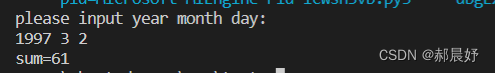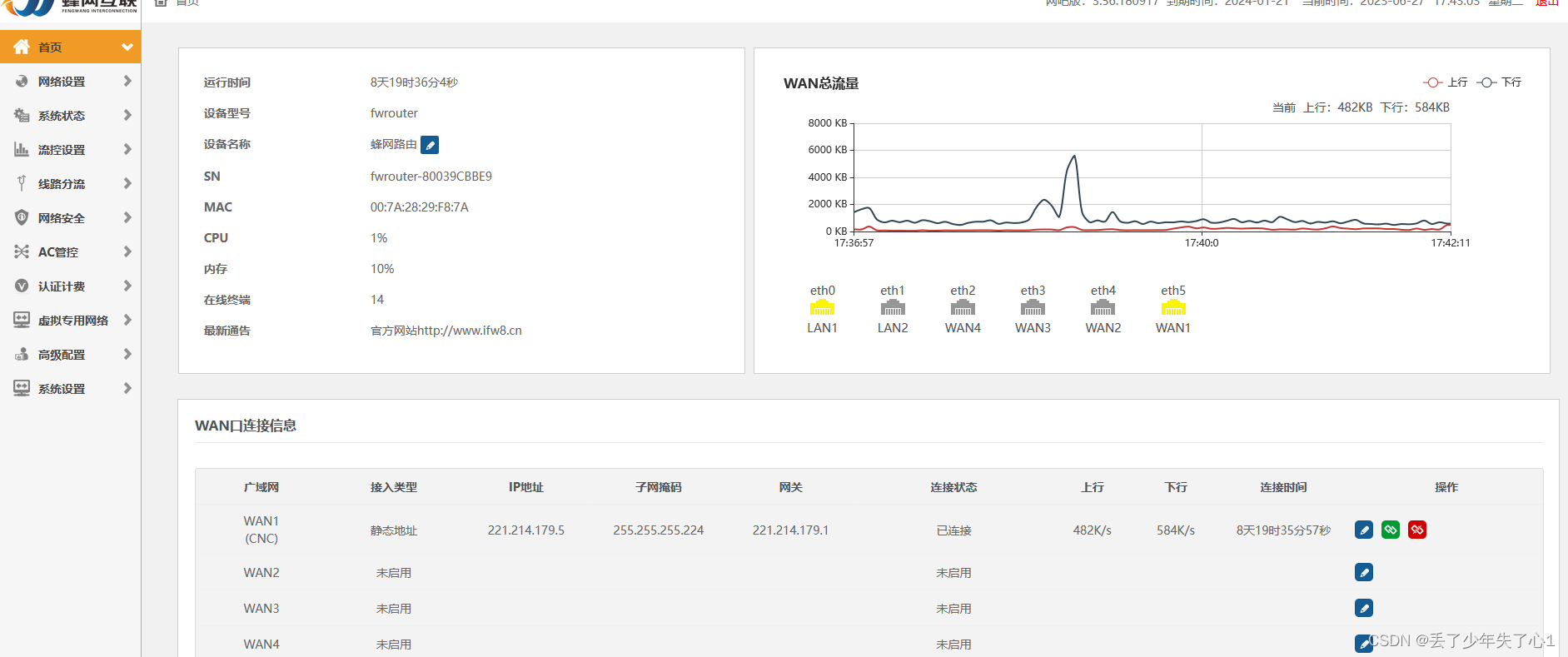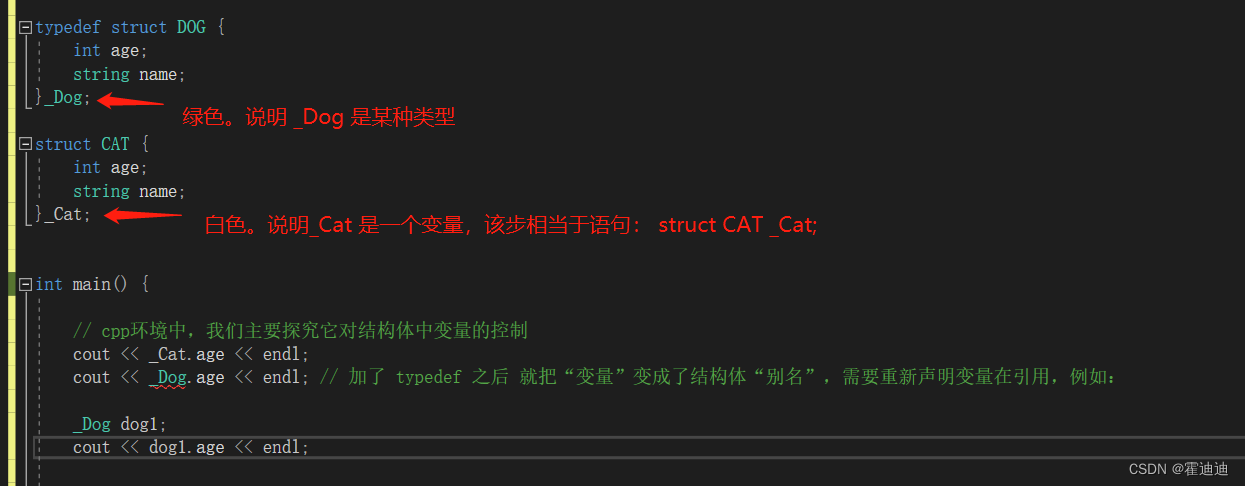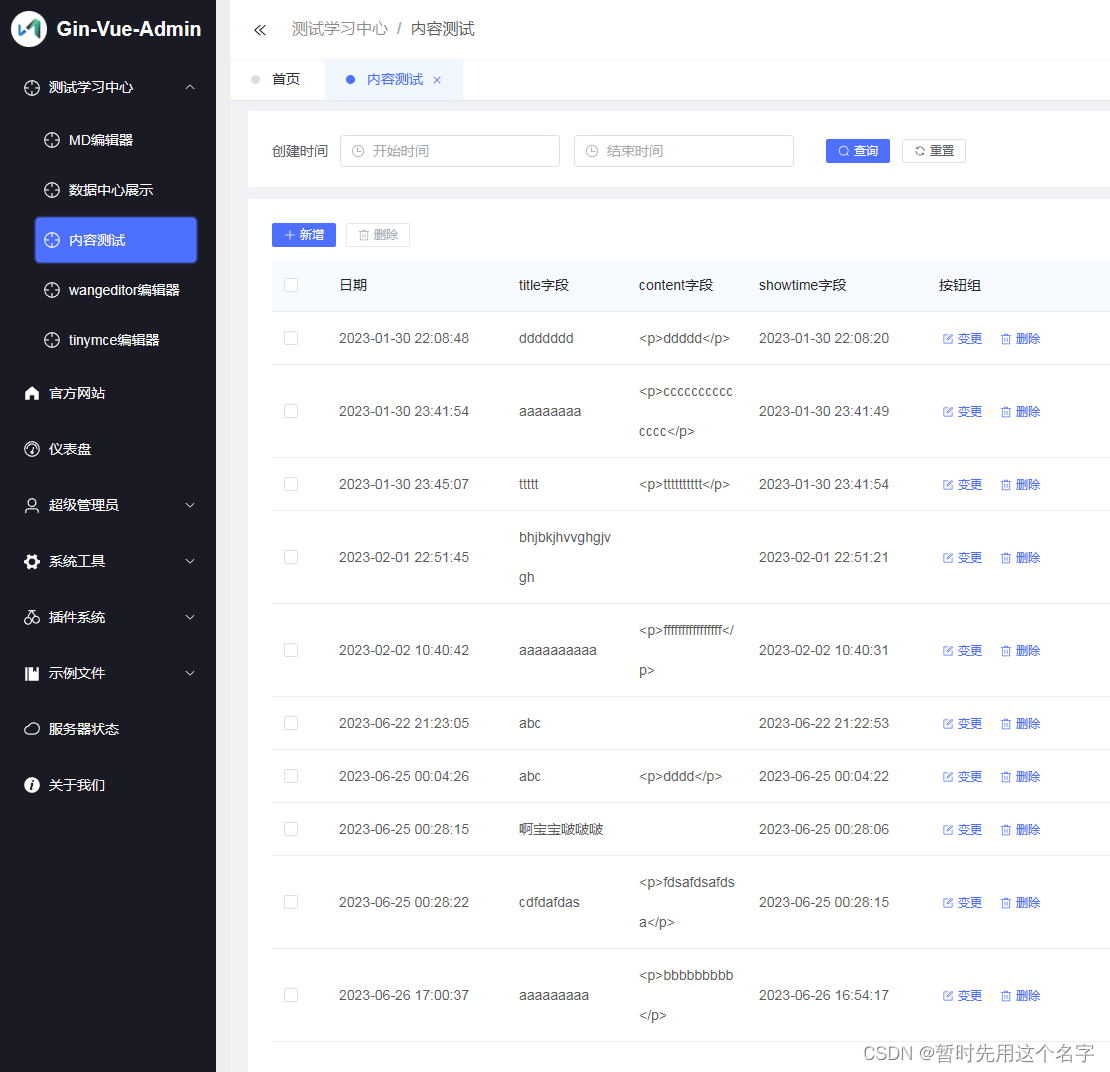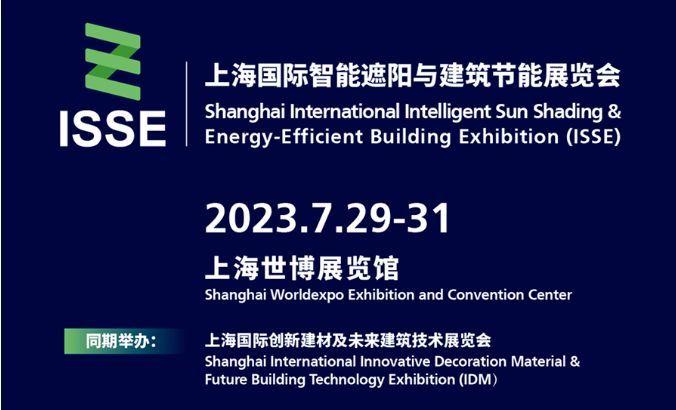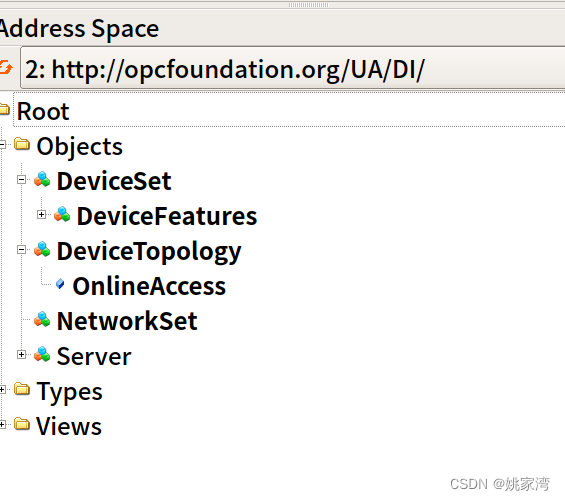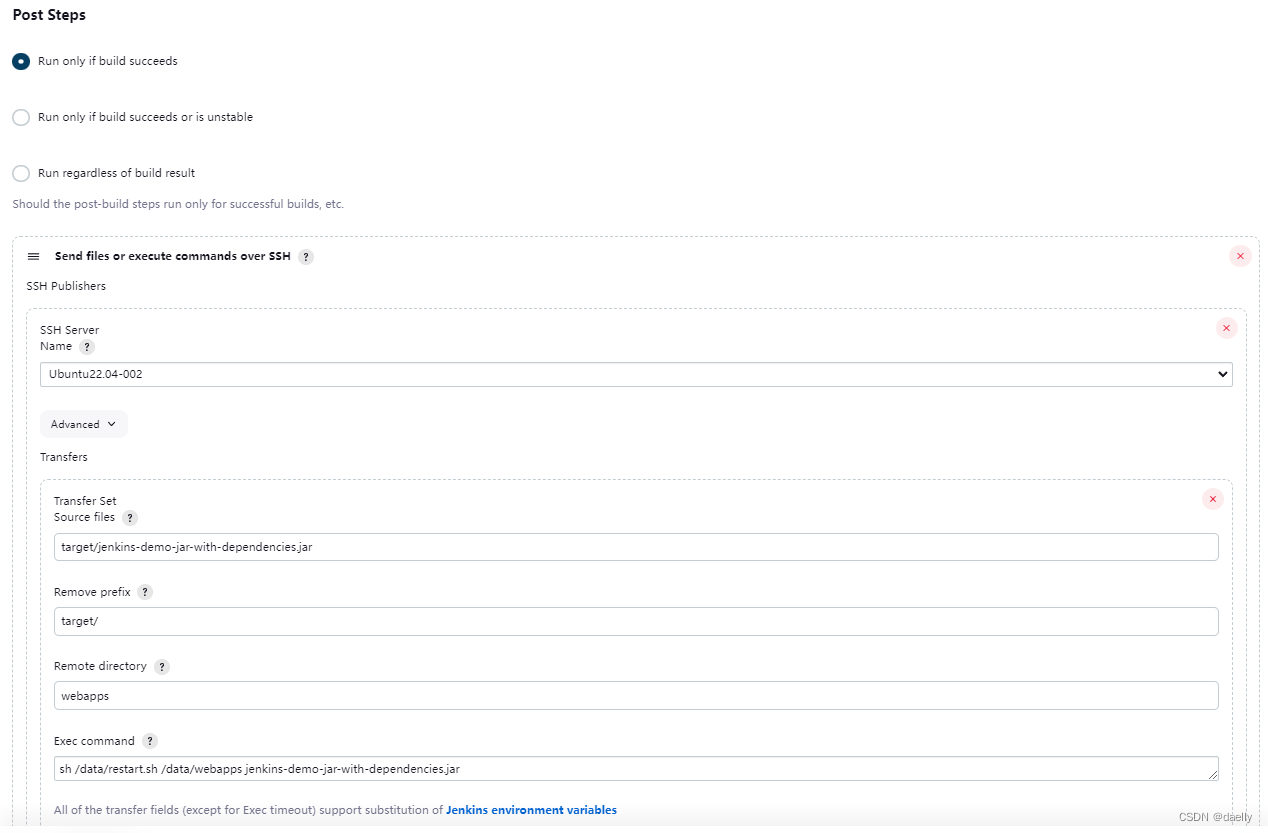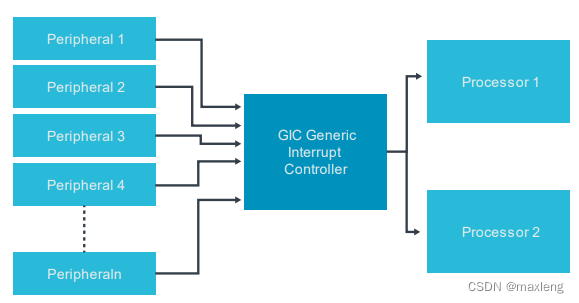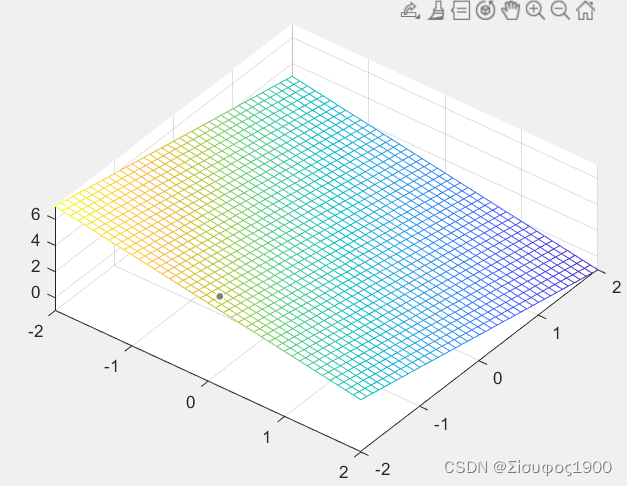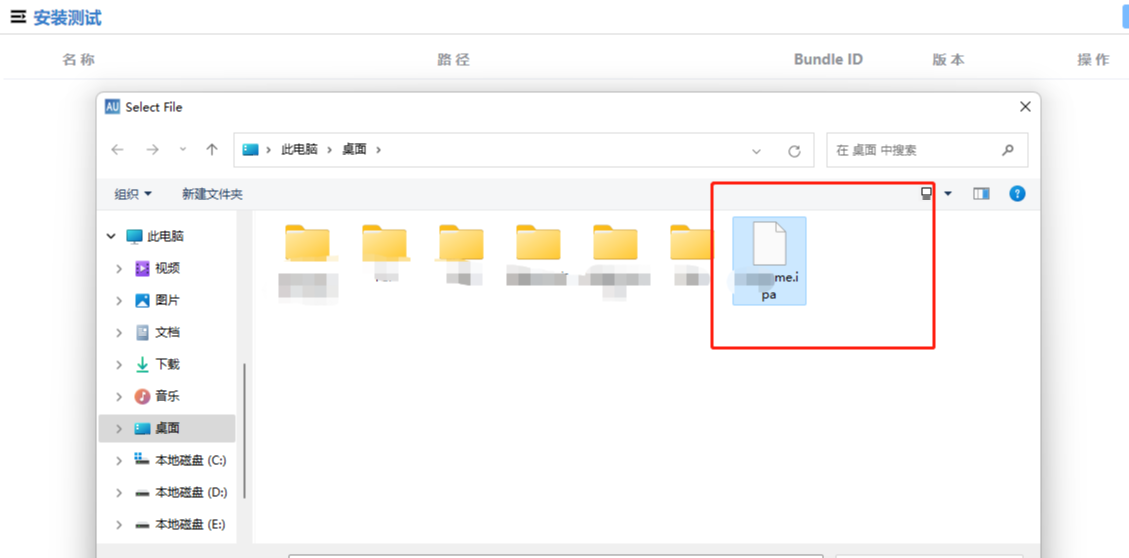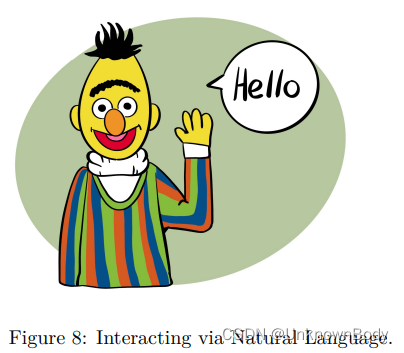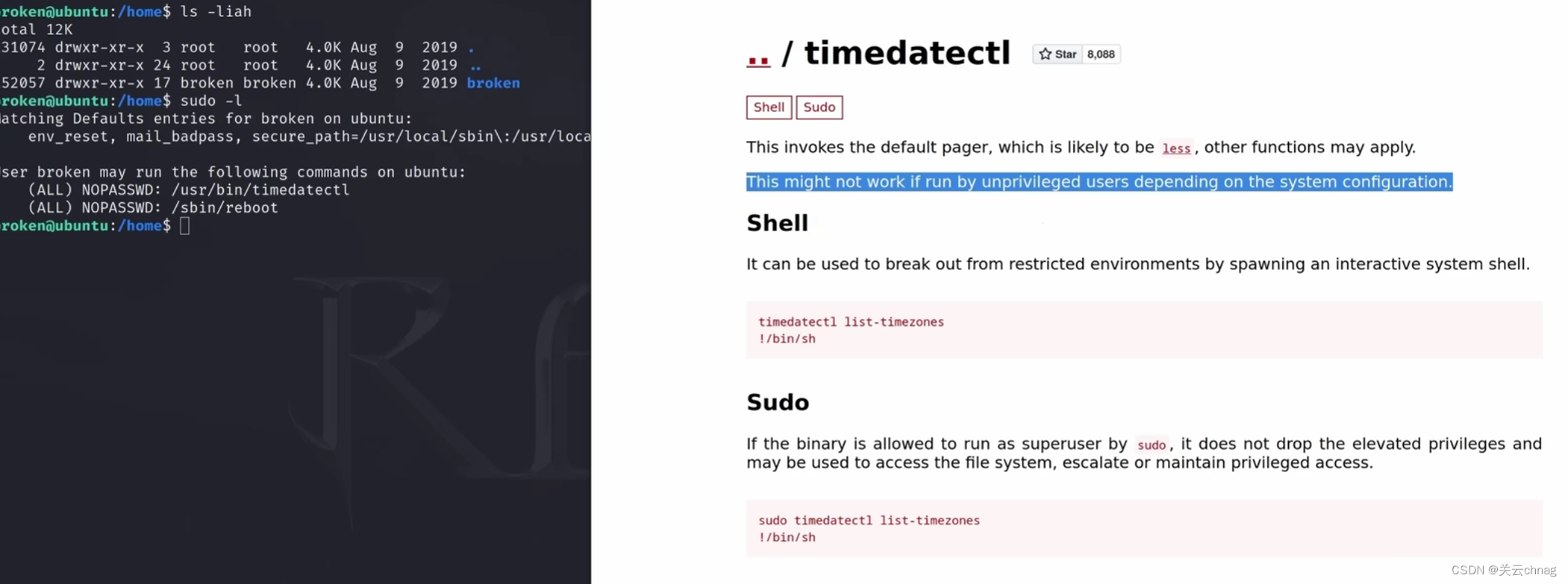1. 查看集群健康
用于简单的判断集群的健康状态,集群内的分片的分配迁移情况。
GET _cluster/health
-------------------------Respond-----------------------------
{
"cluster_name" : "test-jie",
"status" : "green",
"timed_out" : false,
"number_of_nodes" : 6,
"number_of_data_nodes" : 6,
"active_primary_shards" : 8,
"active_shards" : 16,
"relocating_shards" : 0,
"initializing_shards" : 0,
"unassigned_shards" : 0,
"delayed_unassigned_shards" : 0,
"number_of_pending_tasks" : 0,
"number_of_in_flight_fetch" : 0,
"task_max_waiting_in_queue_millis" : 0,
"active_shards_percent_as_number" : 100.0
}
参数说明:
- Respond
cluster_name:集群名称status:集群的健康状态timed_out:如果为false,则在timeout参数指定的时间内返回(默认为30s)。number_of_nodes:集群当前有多少节点number_of_data_nodes:集群当前有多少个数据节点active_primary_shards:集群当前主分片总数active_shards:集群当前主分片和副本分片总数relocating_shards:集群当前有多少个正在搬迁中的分片initializing_shards:集群当前有多少个初始化中的分片unassigned_shards:集群当前有多少个还未正常分配的分片delayed_unassigned_shards:由于超时设置而延迟分配的分片数量number_of_pending_tasks:当前集群的任务堆积情况number_of_in_flight_fetch:未完成取回的数量 f e t c h 是什么意思 \color{plum}{fetch 是什么意思} fetch是什么意思task_max_waiting_in_queue_millis:从最早启动的任务开始等待执行的时间(以毫秒为单位)active_shards_percent_as_number:集群集群活跃分片百分比亦或集群恢复的进度
说明: 当 number_of_pending_tasks 数量较大时,可以说明 Master 在处理 task 时有点力不从心,承载的压力较大了。
2. 查看任务堆积详情
GET /_cat/pending_tasks
-------------------------Respond-----------------------------
insertOrder timeInQueue priority source
1685 855ms HIGH update-mapping [foo][t]
1686 843ms HIGH update-mapping [foo][t]
1693 753ms HIGH refresh-mapping [foo][[t]]
1688 816ms HIGH update-mapping [foo][t]
1689 802ms HIGH update-mapping [foo][t]
1690 787ms HIGH update-mapping [foo][t]
1691 773ms HIGH update-mapping [foo][t]
参数说明:
-
Respond
insertOrder:任务进入队列顺序timeInQueue:任务在队列中等待了多长时间priority:任务优先级,其中优先级由大到小分别为 IMMEDIATE > URGENT > HIGH > NORMAL > LOW > LANGUIDsource:任务来源
-
request
<format>:HTTP 接受报头的简短版本。有效值包括JSON、YAML等。<h>:显示需要展示的列名,以逗号分隔<help>:如果为true,则响应包含帮助信息。默认为false。<local>:如果为true,则请求仅从本地节点检索信息。默认为false,即默认为从主节点检索信息。<master_timeout>:等待连接到主节点的时间。如果在超时之前没有收到响应,则请求失败并返回错误。默认为30s。<s>:用于对响应的列名或列别名排序。列名或列别名以逗号分隔,例如_cat/pending_tasks?s=timeInQueue:desc,insertOrder:desc。<time>:用于显示时间值的单位。<v>:如果为true,则响应包含列标题,默认为false。
说明: GET _cluster/health 也可以通过 "number_of_pending_tasks" 来查看集群当前任务堆积的量,而 GET/_cat/pending_tasks 可以直接查看具体是哪些任务在执行,通常创建索引的优先级是 URGENT,更新 Mapping 的优先级是 HIGH,如果数据在高压力写入时频繁更新 mapping,则会导致 pending_tasks 堆积的比较严重,对 Master 造成较大压力。此外 GET /_cluster/pending_tasks 和 GET/_cat/pending_tasks 命令相似
GET /_cluster/pending_tasks
-------------------------Respond-----------------------------
{
"tasks": [
{
"insert_order": 101,
"priority": "URGENT",
"source": "create-index [foo_9], cause [api]",
"time_in_queue_millis": 86,
"time_in_queue": "86ms"
},
{
"insert_order": 46,
"priority": "HIGH",
"source": "shard-started ([foo_2][1], node[tMTocMvQQgGCkj7QDHl3OA], [P], s[INITIALIZING]), reason [after recovery from shard_store]",
"time_in_queue_millis": 842,
"time_in_queue": "842ms"
}
]
}
参数说明:
-
Respond
tasks:多个堆积的任务insert_order:任务插入任务队列的数字(任务插入任务队列的顺序)priority:任务的优先级source:任务的描述内容,包括任务的内容和来源。time_in_queue_millis:任务等待执行的时间(毫秒)time_in_queue:任务等待执行的时间(毫秒)
-
request
Path parameters <local>:如果设置为true,则请求仅从当前节点检索信息。默认为false,表示从主节点检索信息。Path parameters <master_timeout>:等待获得主节点相应的时间。如果在超时之前没有收到响应,则请求失败并返回一个错误。这里的默认值为30s(time units)。
3. 查看集群元数据状态信息
GET /_cluster/state/<metrics>/<target>
GET /_cluster/state/metadata,routing_table
-------------------------Respond-----------------------------
{
"cluster_name" : "test-jie",
"cluster_uuid" : "UpaYjtZbQ1-40SXOxFJ1aw",
"metadata" : {
"cluster_uuid" : "UpaYjtZbQ1-40SXOxFJ1aw",
"cluster_uuid_committed" : false,
"cluster_coordination" : {
"term" : 1,
"last_committed_config" : [
"mPoDzYzoTxqLMJgVPigFpQ",
"pxz2eQt4TRmmgm1LH-Xy0A",
"tHuo1RPETSOOJkjtLFSd1w"
],
"last_accepted_config" : [
"mPoDzYzoTxqLMJgVPigFpQ",
"pxz2eQt4TRmmgm1LH-Xy0A",
"tHuo1RPETSOOJkjtLFSd1w"
],
"voting_config_exclusions" : [ ]
},
"templates" : { },
"indices" : { },
"index-graveyard" : {
"tombstones" : [ ]
}
},
"routing_table" : {
"indices" : { }
}
}
参数说明:
-
Respond
- Path parameters
<metrics>_all:显示所有的观测指标。blocks:在响应中显示blocks部分。master_node:在响应中显示选出的master_node部分。metadata:在响应中显示metadata部分。如果提供以逗号分隔的索引列表,则返回的输出将只包含这些索引的元数据。nodes:在响应中显示选出的nodes部分。routing_nodes:在响应中显示选出的routing_nodes部分。如果提供以逗号分隔的索引列表,则返回的输出将只包含这些索引的routing_nodes。routing_table:在响应中显示选出的routing_table部分。version:显示集群状态版本
- Path parameters
<target>: 用一个以逗号分隔的列表来指定data streams、indices、index aliases。支持使用*作为通配符。需要查询集群内的所有data streams和indices时,可以忽略该参数,或者使用_all和*。 - Query parameters:
allow_no_indices:如果设置为true,则允许使用*的表达式没有匹配到任何索引。默认为trueexpand_wildcards:是否更全面的展示使用*的表达式匹配到的索引,这些索引有可能处于open、closed状态,亦或是这两种状态都展示。expand_wildcards的可选参数为:open、closed、none、all。flat_settings:如果设置为true, 则以扁平的方式返回结果。默认为trueignore_unavailable:如果设置为true, 则不可用的索引(closed或missing)被。local:如果设置为true,则请求仅从当前节点检索信息。默认为false,表示从主节点检索信息。master_timeout:等待获得主节点相应的时间。如果在超时之前没有收到响应,则请求失败并返回一个错误。这里的默认值为30s(time units)。wait_for_metadata_version:wait_for_timeout:指定获取wait_for_metadata_version响应的最大等待时间。
- Path parameters
-
request
- ``:
说明: 此 API 可以获取到集群维度非常丰富的元数据相关信息。
- 集群中节点的集合:包括节点的名称、ip、tcp/http端口号、节点属性等信息。
- 所有集群级别的设置
- 集群中索引的信息,包括它们的映射和设置:包括索引的模板信息、索引的分片路由信息、快照等等
- 集群中所有分片的位置。
例1: 通过在 routing_table 获取 myindex 索引下每个分片的详细路由信息。
GET /_cluster/state/routing_table/myindex
-------------------------Respond-----------------------------
{
"cluster_name" : "test-jie",
"cluster_uuid" : "UpaYjtZbQ1-40SXOxFJ1aw",
"routing_table" : {
"indices" : {
"myindex" : {
"shards" : {
"1" : [
{
"state" : "STARTED",
"primary" : false,
"node" : "Wf2vvHoLR06HjT94Jmty3A",
"relocating_node" : null,
"shard" : 1,
"index" : "myindex",
"allocation_id" : {
"id" : "clhDgwqtTzuLY3kn-0QpVg"
}
},
{
"state" : "STARTED",
"primary" : true,
"node" : "eezg7elkSz2m-ldmw9YuUg",
"relocating_node" : null,
"shard" : 1,
"index" : "myindex",
"allocation_id" : {
"id" : "x_ukq_dOQEuBRhogRbg3Fw"
}
}
],
"0" : [
{
"state" : "STARTED",
"primary" : true,
"node" : "Wf2vvHoLR06HjT94Jmty3A",
"relocating_node" : null,
"shard" : 0,
"index" : "myindex",
"allocation_id" : {
"id" : "uzGTFd7aR1qSqZvhB2fPfA"
}
},
{
"state" : "STARTED",
"primary" : false,
"node" : "eezg7elkSz2m-ldmw9YuUg",
"relocating_node" : null,
"shard" : 0,
"index" : "myindex",
"allocation_id" : {
"id" : "1xzc2kB9RA2puUjdS1LYyQ"
}
}
]
}
}
}
}
}
例2: 通过 routing_nodes 获取集群的节点路由信息。包括每个节点上分配的索引名称以及具体分片信息,分配状态等详情。
GET /_cluster/state/routing_nodes
-------------------------Respond-----------------------------
这里仅作部分展示
{
"cluster_name" : "test-jie",
"cluster_uuid" : "UpaYjtZbQ1-40SXOxFJ1aw",
"routing_nodes" : {
"unassigned" : [
{
"state" : "UNASSIGNED",
"primary" : false,
"node" : null,
"relocating_node" : null,
"shard" : 0,
"index" : "tf_b_trade_index_prod",
"recovery_source" : {
"type" : "PEER"
},
"unassigned_info" : {
"reason" : "REPLICA_ADDED",
"at" : "2023-06-19T10:28:04.271Z",
"delayed" : false,
"allocation_status" : "no_attempt"
}
}
],
"nodes" : {
"Wf2vvHoLR06HjT94Jmty3A" : [
{
"state" : "STARTED",
"primary" : false,
"node" : "Wf2vvHoLR06HjT94Jmty3A",
"relocating_node" : null,
"shard" : 2,
"index" : "test_06_09_002",
"allocation_id" : {
"id" : "ihDQXHhoQgS__wM4P99_Yw"
}
}
],
"1vxkefLiR7CR5fTrfdYi4Q" : [
{
"state" : "STARTED",
"primary" : false,
"node" : "1vxkefLiR7CR5fTrfdYi4Q",
"relocating_node" : null,
"shard" : 0,
"index" : "tf_b_trade_index_prod",
"allocation_id" : {
"id" : "WT6QioHqSx6c6d22nm17hw"
}
}
]
}
}
}
4. 查看集群指标统计信息
GET /_cluster/stats
GET /_cluster/stats/nodes/<node_filter>
-------------------------Respond-----------------------------
仅展示 Respond 结构
{
"_nodes": {
"total": 6,
"successful": 6,
"failed": 0
},
"cluster_name": "test-jie",
"cluster_uuid": "UpaYjtZbQ1-40SXOxFJ1aw",
"timestamp": 1687422437426,
"status": "yellow",
"indices": {},
"nodes": {}
}
参数说明:
- Respond
- Path parameters
<node_filter>:用于指定由 node filters 确定的节点列表,多个 node filters 由,分隔。默认为集群中的所有节点。 - Query parameters
<timeout>:等待各个节点响应的时间。 如果节点在超时前没有相应,则在响应的结果中不包含该节点的统计信息,超时的节点会在响应的_nodes.failed中。默认没有超时时间。 - Query parameters
<timeout>:
- Path parameters
说明: 该API展示了集群维度统计的相关指标信息。例如索引分片数量、存储大小、内存使用率、磁盘使用率等信息,以及集群节点数量、节点角色、属性、jvm版本、内存使用率、cpu使用率等监控信息。这个 API 返回的相关内容太多了,详细查看在这里。
例1:
5. 查看集群分片分配详情
GET _cluster/allocation/explain
-------------------------Respond-----------------------------
{
"index" : "tf_b_trade_index_prod",
"shard" : 0,
"primary" : false,
"current_state" : "unassigned",
"unassigned_info" : {
"reason" : "REPLICA_ADDED",
"at" : "2023-06-19T10:28:04.271Z",
"last_allocation_status" : "no_attempt"
},
"can_allocate" : "no",
"allocate_explanation" : "cannot allocate because allocation is not permitted to any of the nodes",
"node_allocation_decisions" : [
{
"node_id" : "1vxkefLiR7CR5fTrfdYi4Q",
"node_name" : "test-jie-node-du99d-g8bz.374423377486-test-vision-xx-test-es.dcos.xixian.unicom.local",
"transport_address" : "10.125.129.42:34866",
"node_attributes" : {
"ml.machine_memory" : "4294967296",
"ml.max_open_jobs" : "20",
"xpack.installed" : "true",
"transform.node" : "true"
},
"node_decision" : "no",
"deciders" : [
{
"decider" : "filter",
"decision" : "NO",
"explanation" : """node matches cluster setting [cluster.routing.allocation.exclude] filters [_name:"test-jie-node-du99d-g8bz.374423377486-test-vision-xx-test-es.dcos.xixian.unicom.local"]"""
},
{
"decider" : "same_shard",
"decision" : "NO",
"explanation" : "a copy of this shard is already allocated to this node [[tf_b_trade_index_prod][0], node[1vxkefLiR7CR5fTrfdYi4Q], [R], s[STARTED], a[id=WT6QioHqSx6c6d22nm17hw]]"
}
]
}
]
}
参数说明:
-
Request
Query parameters<include_disk_info>:如果设置为true,则返回有关磁盘使用情况和分片大小的信息,默认为false<include_yes_decisions>:在响应的node_allocation_decisions中返回 YES 决策
Request bodycurrent_node:指定 节点ID 或 节点名,只解释当前位于指定节点上的分片。index:指定索引名称shard:指定需要解释的分片的ID。primary:如果设置为true,则返回指定 ID分片的 主分片的解释描述
-
Respond
current_state:分片当前的状态unassigned_info.reason:分片最初变成unassigned状态的原因can_allocate:是否分配分片node_allocation_decisions.node_decision:是否分片到特定的节点node_allocation_decisions.deciders.decider:导致节点做出no的决定的决策器node_allocation_decisions.deciders.explanation:关于节点做出no决策的原因提示。configured_delay:设置 由于持有复制分片的节点离开集群导致的副本分片 延迟分配的时间。remaining_delay:分配副本分片的剩余时间node_allocation_decisions.store:node_allocation_decisions.node_id上该分片数据信息can_remain_on_current_node:当前分片是否能继续存储在当前节点上can_remain_decisions:决定分片不能继续存储在当前节点上的 deciders,并在can_remain_decisions.explanation给出解释。can_move_to_other_node:分片是否允许分配到其它节点。can_rebalance_cluster:集群是否允许数据重平衡。can_rebalance_to_other_node:是否可以平衡到集群的其他节点。node_decision:分片不能重平衡到其他节点的原因。
说明: 此 API 主要用来查看集群中未分配分片的具体原因,对于诊断集群健康状态异常具有非常大的帮助。如果集群本身是 green 的状态,即所有索引分片都已经正常分配了,执行该 API 则会返回 400 的错误。
例1: 指定查询 索引的分片,未正常分配的原因。
GET _cluster/allocation/explain
{
"index":"tf_b_trade_index_prod",
"shard": 0,
"primary": true
}
-------------------------Respond-----------------------------
{
"index" : "tf_b_trade_index_prod",
"shard" : 0,
"primary" : false,
"current_state" : "unassigned",
"unassigned_info" : {
"reason" : "REPLICA_ADDED",
"at" : "2023-06-19T10:28:04.271Z",
"last_allocation_status" : "no_attempt"
},
"can_allocate" : "no",
"allocate_explanation" : "cannot allocate because allocation is not permitted to any of the nodes",
"node_allocation_decisions" : [
{
"node_id" : "1vxkefLiR7CR5fTrfdYi4Q",
"node_name" : "test-jie-node-du99d-g8bz.374423377486-test-vision-xx-test-es.dcos.xixian.unicom.local",
"transport_address" : "10.125.129.42:34866",
"node_attributes" : {
"ml.machine_memory" : "4294967296",
"ml.max_open_jobs" : "20",
"xpack.installed" : "true",
"transform.node" : "true"
},
"node_decision" : "no",
"deciders" : [
{
"decider" : "filter",
"decision" : "NO",
"explanation" : """node matches cluster setting [cluster.routing.allocation.exclude] filters [_name:"test-jie-node-du99d-g8bz.374423377486-test-vision-xx-test-es.dcos.xixian.unicom.local"]"""
},
{
"decider" : "same_shard",
"decision" : "NO",
"explanation" : "a copy of this shard is already allocated to this node [[tf_b_trade_index_prod][0], node[1vxkefLiR7CR5fTrfdYi4Q], [R], s[STARTED], a[id=WT6QioHqSx6c6d22nm17hw]]"
}
]
},
{
"node_id" : "Wf2vvHoLR06HjT94Jmty3A",
"node_name" : "test-jie-node-6wzhl-owr3.374423377486-test-vision-xx-test-es.dcos.xixian.unicom.local",
"transport_address" : "10.125.128.45:34866",
"node_attributes" : {
"ml.machine_memory" : "4294967296",
"ml.max_open_jobs" : "20",
"xpack.installed" : "true",
"transform.node" : "true"
},
"node_decision" : "no",
"deciders" : [
{
"decider" : "same_shard",
"decision" : "NO",
"explanation" : "a copy of this shard is already allocated to this node [[tf_b_trade_index_prod][0], node[Wf2vvHoLR06HjT94Jmty3A], [R], s[STARTED], a[id=_BN9sUDDSwaCXWBF6LLQEg]]"
}
]
},
{
"node_id" : "eezg7elkSz2m-ldmw9YuUg",
"node_name" : "test-jie-node-48n88-7kn8.374423377486-test-vision-xx-test-es.dcos.xixian.unicom.local",
"transport_address" : "10.125.128.58:34866",
"node_attributes" : {
"ml.machine_memory" : "4294967296",
"ml.max_open_jobs" : "20",
"xpack.installed" : "true",
"transform.node" : "true"
},
"node_decision" : "no",
"deciders" : [
{
"decider" : "same_shard",
"decision" : "NO",
"explanation" : "a copy of this shard is already allocated to this node [[tf_b_trade_index_prod][0], node[eezg7elkSz2m-ldmw9YuUg], [P], s[STARTED], a[id=l9prWOymQcOufR0rzqhb9g]]"
}
]
}
]
}
6. 更改分片分配
POST /_cluster/reroute
-------------------------Respond-----------------------------
{
"acknowledged" : true,
"state" : {
"cluster_uuid" : "UpaYjtZbQ1-40SXOxFJ1aw",
"routing_table" : {
"indices" : {
".kibana_security_session_1" : {
"shards" : {
"0" : [
{
"state" : "STARTED",
"primary" : false,
"node" : "Wf2vvHoLR06HjT94Jmty3A",
"relocating_node" : null,
"shard" : 0,
"index" : ".kibana_security_session_1",
"allocation_id" : {
"id" : "qoyfmdxwROWTY6SuUkPovQ"
}
},
{
"state" : "STARTED",
"primary" : true,
"node" : "eezg7elkSz2m-ldmw9YuUg",
"relocating_node" : null,
"shard" : 0,
"index" : ".kibana_security_session_1",
"allocation_id" : {
"id" : "yqLDaoYqT8m-qi4xOC15bg"
}
}
]
}
}
}
}
}
}
参数说明:
- Request
Query parameters:dry_run:如果设置为true,则该请求模拟执行操作指令,并返回结果状态explain:如果设置为true,则响应返回操作指令可以执行或不可以执行的原因。metric:限制返回的 测度信息。默认为除元数据外的所有选项。可以有以下选项_all:展示所有的 测度 信息blocks:仅展示blocks部分master_node:仅展示master_node部分metadata:仅展示metadata部分。如果提供以逗号分隔的索引列表,则返回的输出将只包含列表中索引的元数据。nodes:仅展示nodes部分。routing_table:仅展示routing_table部分。version:显示集群状态版本。
retry_failed:如果设置为true,则重新尝试分配集群中分配失败的分片。
Request parameters:commandsmove:将分片从一个节点移动到另一个节点。index参数指定索引名称、shard参数指定分片序号、from_node是分片的源节点、to_node是分片的目标节点。cancel:取消分片分配(或恢复)。index参数指定索引名称、shard参数指定分片序号、node是分片被指定分配到的节点。可以通过取消现有的副本分片,并允许通过标准恢复过程重新初始化它们,从而强制从主分片重新同步现有副本。默认仅可以取消副本的分片,如果需要取消主分片则需要增加allow_primary参数。allocate_replica:将未分配的副本分片分配给节点。index参数指定索引名称、shard参数指定分片序号、node是分片被指定分配到的节点。指定分配也会考虑 分配决策(重平衡啦、水位线啦等等)allocate_stale_primary:将主分片分配给包含过期副本分片的节点。index参数指定索引名称、shard参数指定分片序号、node是分片被指定分配到的节点、accept_data_loss: true表示接受数据丢失 。使用该命令可能导致这个分片的数据丢失。如果包含正确数据分片的节点过一会加入集群后,这个包含正确数据的分片将会被删除或者被过期的数据分片所覆盖。因为该操作的风险极大因此accept_data_loss: true是必须被显示的表明。allocate_empty_primary:分配一个空的主分片到节点上。将主分片分配给包含过期副本分片的节点。index参数指定索引名称、shard参数指定分片序号、node是分片被指定分配到的节点、accept_data_loss: true表示接受数据丢失 。该指令会导致该分片的所有数据完全丢失(如果该分片之前存在数据)。包含正确数据分片的节点过一会加入集群,该分片的数据也会被完全删除。因为该操作的风险极大因此accept_data_loss: true是必须被显示的表明。- 注: 分配主分片的命名应该谨慎的使用,通常来说主分片都是由 Elasticsearch 完全自动处理。不能自动分配主分片的原因包括:
- 创建了一个新索引,但没有符合 分配决策 的节点。
- 在集群的当前数据节点上找不到包含最新数据的副本分片。为防止数据丢失,系统不会自动将包含过期数据的副本分片提升为主分片。
说明: 该命令允许我们手动改变集群中某些分片的分配策略,可以将分片从一个节点移动到另一个节点、可以取消分配、也可以将未分配的分片分配给特定的节点。需要注意的是,如果 cluster.routing.rebalance.enable: true 的话,每次执行完任何 routing 的命令后,都会执行 rebalancing,也就是说例,如果请求的 routing 将一个分片从 node1 移动到 node2,那么这可能会导致一个分片从 node2 移动回 node1,使整个集群均衡。因此 Query parameter 参数 ?dry_run 和 Request body 参数 "dry_run": true 都可以计算指令在当前集群执行后,返回执行当前指令(及重新平衡)的集群状态,但不会实际执行更改的请求。
例1:move 移动 myindex 索引的 0 分片,从 test-jie-node-48n88-7kn8.374423377486-test-vision-xx-test-es.dcos.xixian.unicom.local 节点到 test-jie-node-du99d-g8bz.374423377486-test-vision-xx-test-es.dcos.xixian.unicom.local。
POST /_cluster/reroute
{
"commands": [
{
"move": {
"index": "myindex",
"shard": 0,
"from_node": "test-jie-node-48n88-7kn8.374423377486-test-vision-xx-test-es.dcos.xixian.unicom.local",
"to_node": "test-jie-node-du99d-g8bz.374423377486-test-vision-xx-test-es.dcos.xixian.unicom.local"
}
},
{
"cancel": {
"index": "myindex",
"shard": 1,
"node": "test-jie-node-6wzhl-owr3.374423377486-test-vision-xx-test-es.dcos.xixian.unicom.local"
}
}
]
}
-------------------------Respond-----------------------------
仅做粗略的展示
{
"acknowledged" : true,
"state" : {
"cluster_uuid" : "UpaYjtZbQ1-40SXOxFJ1aw",
"version" : 1021,
"state_uuid" : "UbVk9J2iQRiv16FScTh3IQ",
"master_node" : "pxz2eQt4TRmmgm1LH-Xy0A",
"blocks" : { },
"nodes" : { },
"routing_table" : { },
"routing_nodes" : { },
"security_tokens" : { }
}
}
移动后
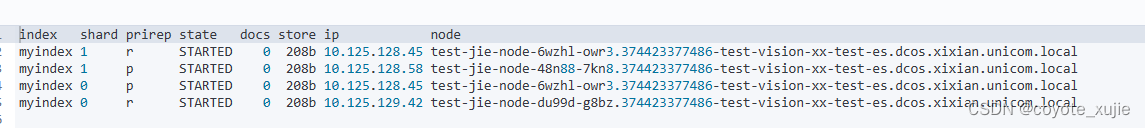
例2:allocate_stale_primary 当主分片由于 version 较旧原因未能正常分配的时候。可以通过 allocate_stale_primary 属性来使包含过期数据的主分片正常分配,这个过程很有可能会丢失部分数据。这里是重新分配 myindex 索引的 0 分片 到 test-jie-node-6wzhl-owr3.374423377486-test-vision-xx-test-es.dcos.xixian.unicom.local 节点。注: 执行该命令的时候,需要通过 GET <index>/_shard_stores?pretty&format=json&filter_path=indices.<index>.shards.<shard> 查找包含过期数据的主分片所在的节点,查找到相关的节点后,然后再进行 allocate_stale_primary,也就是说必须是保存了包含过期数据的主分片所在的节点,而不是其他节点,否则会导致完全丢失数据。
POST /_cluster/reroute
{
"commands" : [
{
"allocate_stale_primary" : {
"index" : "myindex",
"shard" : 0,
"node" : "test-jie-node-6wzhl-owr3.374423377486-test-vision-xx-test-es.dcos.xixian.unicom.local",
"accept_data_loss": true
}
}
]
}
-------------------------Respond-----------------------------
例3:allocate_empty_primary 分配一个不包含任何数据的主分片到一个节点上。通常在运维过程中 ,经常会遇到有些索引由于没有设置副本,且又遇到文件损坏,导致主分片分配不了的情况。针对以上情况,如果客户能够接受丢失一个分片的数据,则可以通过 allocate_empty_primary 来分配一个包含空数据的主分片,让集群恢复 green。这里是分配 myindex 索引的 0 分片到 test-jie-node-48n88-7kn8.374423377486-test-vision-xx-test-es.dcos.xixian.unicom.local 节点上,且 myindex 索引的 0 分片上的数据全部丢失。
POST _cluster/reroute
{
"commands": [
{
"allocate_empty_primary": {
"index": "myindex",
"shard": 0,
"node": "test-jie-node-48n88-7kn8.374423377486-test-vision-xx-test-es.dcos.xixian.unicom.local",
"accept_data_loss": true
}
}
]
}
-------------------------Respond-----------------------------
7. 查看和设置集群settings信息
# 查看集群设置
GET /_cluster/settings?include_defaults&flat_settings
# 更新、设置集群设置
PUT /_cluster/settings
-------------------------Respond-----------------------------
# 查看集群设置的响应
{
"persistent" : { },
"transient" : {
"cluster" : {
"routing" : {
"allocation" : {
"node_concurrent_recoveries" : "8"
}
}
},
"indices" : {
"recovery" : {
"max_bytes_per_sec" : "80mb"
}
}
}
}
参数说明:
-
Request
Query parameters:flat_settings:如果设置为true,则以扁平的形式返回结果,默认为false。include_defaults:如果设置为true,则返回所有集群的默认设置,默认为false。master_timeout:等待获得主节点相应的时间。如果在超时之前没有收到响应,则请求失败并返回一个错误。这里的默认值为30s(time units)。timeout:等待查询结果响应的时间。如果在超时之前没有收到响应,则请求失败并返回一个错误。这里的默认值为30s(time units)。
-
Respond
- ``:
说明: 此 API 可以更新集群设置,对设置的更新可以是持久化的,也可以是暂时的。持久化的集群设置,在集群完全重启后仍然有效,暂时的集群设置,在集群完全重启后就失效了。无论是持久化的集群设置还是暂时的集群设置,都可以通过将值指定为 null 来重置设置。此外集群设置的优先顺序为:
- transient cluster settings
- persistent cluster settings
- settings in the
elasticsearch.ymlconfiguration file.
官网中推荐使用此 API 来设置所有集群设置,而 elasticsearch.yml 仅用来设置本地配置,这样就可以确保在所有节点上的集群设置是完全相同的。此外,使用配置文件在不同的节点上定义不同的设置,很难注意到这些差异。
例1: 设置集群分片搬迁并发度和最大传输速度
PUT /_cluster/settings
{
"persistent" : {
"cluster.routing.allocation.node_concurrent_recoveries": "8",
"cluster.routing.allocation.cluster_concurrent_rebalance": "8",
"indices.recovery.max_bytes_per_sec": "80mb"
},
"transient" : {
"cluster.routing.allocation.node_concurrent_recoveries": "8",
"cluster.routing.allocation.cluster_concurrent_rebalance": "8",
"indices.recovery.max_bytes_per_sec": "80mb"
}
}
-------------------------Respond-----------------------------
例2: 设置集群磁盘使用率水位线
PUT /_cluster/settings
{
"persistent": {
"cluster.routing.allocation.disk.watermark.high":"95%",
"cluster.routing.allocation.disk.watermark.low":"93%"
},
"transient": {
"cluster.routing.allocation.disk.watermark.high":"95%",
"cluster.routing.allocation.disk.watermark.low":"93%"
}
}
-------------------------Respond-----------------------------
例3: 将某个节点上的数据驱逐
PUT _cluster/settings
{
"persistent": {
"cluster.routing.allocation.exclude._name": "test-jie-node-48n88-7kn8.374423377486-test-vision-xx-test-es.dcos.xixian.unicom.local"
},
"transient": {
"cluster.routing.allocation.exclude._name": "test-jie-node-48n88-7kn8.374423377486-test-vision-xx-test-es.dcos.xixian.unicom.local"
}
}
-------------------------Respond-----------------------------
例4: 设置集群最小选主节点数
PUT _cluster/settings
{
"persistent": {
"discovery.zen.minimum_master_nodes": 2
},
"transient": {
"discovery.zen.minimum_master_nodes": 2
}
}
-------------------------Respond-----------------------------
例5: 将集群设置为只读
PUT _cluster/settings
{
"transient": {
"cluster.blocks.read_only_allow_delete": true
}
}
-------------------------Respond-----------------------------
例6: 开启 xpack 集群监控采集
PUT _cluster/settings
{
"persistent": {
"xpack.monitoring.collection.enabled": true,
"xpack.monitoring.collection.interval": "10s" // 设置采集周期
}
}
-------------------------Respond-----------------------------
例7: 关闭集群通配符模式
PUT _cluster/settings
{
"transient": {
"action.destructive_requires_name": "false"
}
}
-------------------------Respond-----------------------------
例8: 设置集群中每个节点能够包含的最大分片数
PUT _cluster/settings
{
"transient": {
"cluster.max_shards_per_node": 10000
}
}
-------------------------Respond-----------------------------
例9: 设置集群 mapping 更新超时时间
PUT _cluster/settings
{
"transient": {
"indices.mapping.dynamic_timeout": "20s"
}
}
-------------------------Respond-----------------------------
例10: 开启集群自动创建索引
PUT _cluster/settings
{
"transient": {
"action.auto_create_index": true
}
}
-------------------------Respond-----------------------------
8. 查看集群任务详情
GET /_tasks/<task_id>
GET /_tasks
-------------------------Respond-----------------------------
{
"nodes" : {
"oTUltX4IQMOUUVeiohTt8A" : {
"name" : "H5dfFeA",
"transport_address" : "127.0.0.1:9300",
"host" : "127.0.0.1",
"ip" : "127.0.0.1:9300",
"tasks" : {
"oTUltX4IQMOUUVeiohTt8A:124" : {
"node" : "oTUltX4IQMOUUVeiohTt8A",
"id" : 124,
"type" : "direct",
"action" : "cluster:monitor/tasks/lists[n]",
"start_time_in_millis" : 1458585884904,
"running_time_in_nanos" : 47402,
"cancellable" : false,
"parent_task_id" : "oTUltX4IQMOUUVeiohTt8A:123"
},
"oTUltX4IQMOUUVeiohTt8A:123" : {
"node" : "oTUltX4IQMOUUVeiohTt8A",
"id" : 123,
"type" : "transport",
"action" : "cluster:monitor/tasks/lists",
"start_time_in_millis" : 1458585884904,
"running_time_in_nanos" : 236042,
"cancellable" : false
}
}
}
}
}
参数说明:
-
Request
Path parameters <task_id>:返回的任务ID(node_id:task_number)Query parameters:actions:一个由,分割的action和wildcard expression(通配符表达式)组成的列表,用于限制响应返回的action。detailed:如果设置为true,则响应中包含分片回复的细节信息,默认为false。group_by:用于对响应中的任务进行分组,其中可选的参数有:nodes:节点idparents:父任务idnone:不对任务做分组
node_id:一个由,分割的node id和node name组成的列表,用于限制响应返回的信息。parent_task_id:用于指定父任务id。master_timeout:等待获得主节点相应的时间。如果在超时之前没有收到响应,则请求失败并返回一个错误。这里的默认值为30s(time units)。timeout:等待查询结果响应的时间。如果在超时之前没有收到响应,则请求失败并返回一个错误。这里的默认值为30s(time units)。wait_for_completion:如果设置为true,则响应被阻塞,知道操作完成,默认为false。
-
Respond
- ``:
说明: 获取到集群各节点上当前正在执行的任务信息。
例1: 等待 id 为 oTUltX4IQMOUUVeiohTt8A:12345 的任务完成,或等待时间超过 10s。
GET _tasks/oTUltX4IQMOUUVeiohTt8A:12345?wait_for_completion=true&timeout=10s
-------------------------Respond-----------------------------
例2: 取消 id 为 oTUltX4IQMOUUVeiohTt8A:12345 的任务
POST _tasks/oTUltX4IQMOUUVeiohTt8A:12345/_cancel
-------------------------Respond-----------------------------
例3: 消在 node1 和 node2 节点上运行的所有 reindex 任务
POST _tasks/_cancel?nodes=node1,node2&actions=*reindex
-------------------------Respond-----------------------------