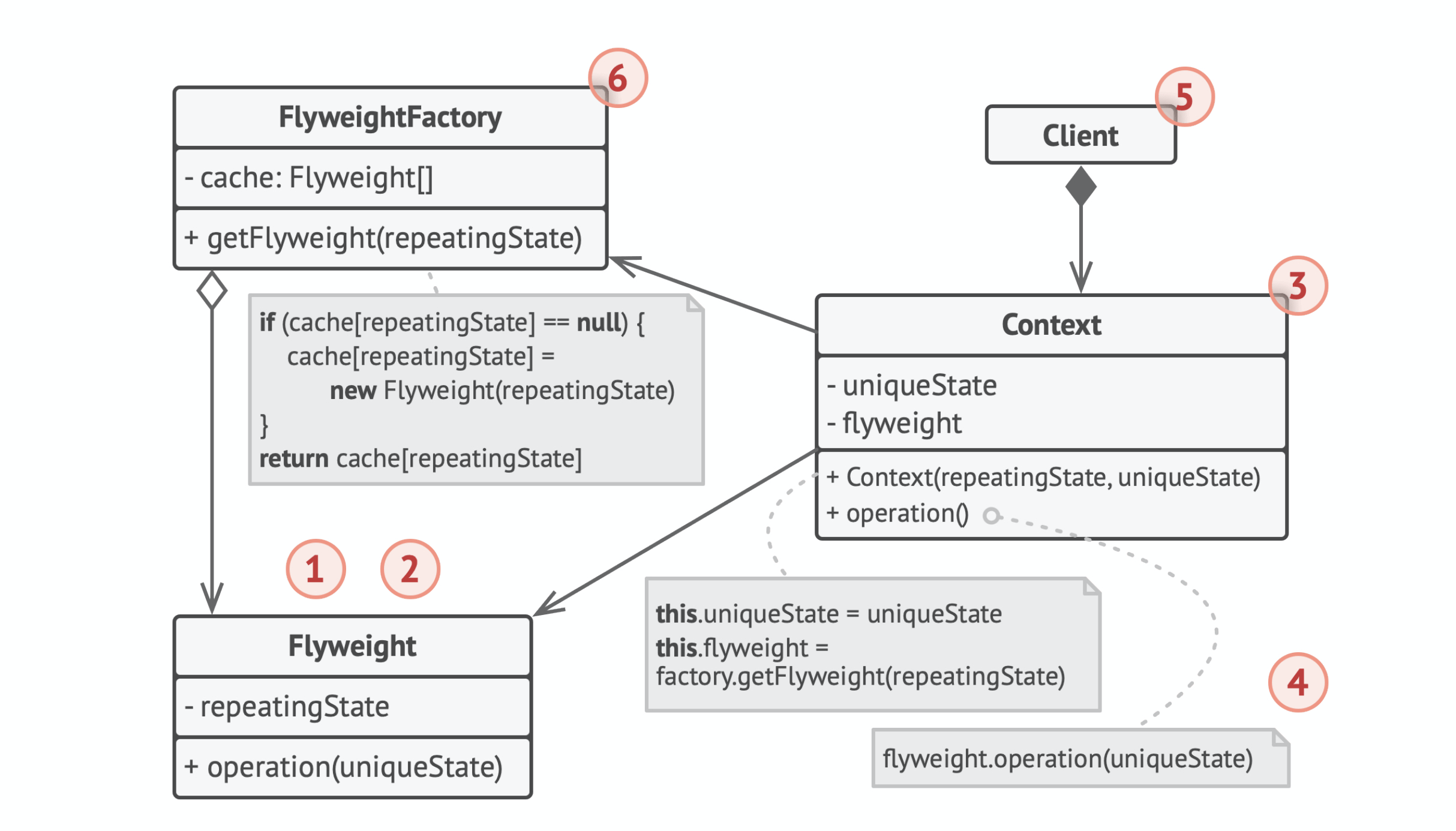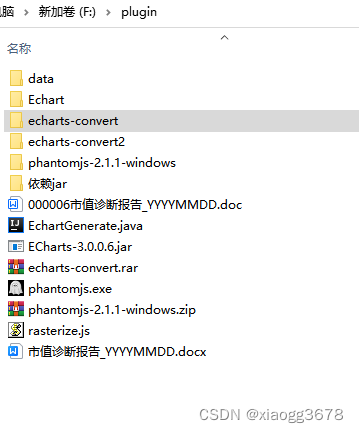1:安装Docker
参考:Centos7 安装 Docker_zzhongcy的博客-CSDN博客
2:安装OpenVidu
2.1、OpenVidu 简介
- OpenVidu Server(openvidu-server):是openvidu平台的大脑,负责信号层。
- Kurento Media Server(kms):openvidu平台的核心,负责媒体层。
- Coturm(coturn):用于允许在特殊网络上与浏览器媒体交互的服务器。
- Redis(redis):管理Coturn服务器上的用户
- Nginx(nginx):反向代理。用于配置SSL证书并且允许Openvidu服务器与应用通过443端口服务。
- Videoconference Application(app):openvidu会话应用或者其他应用。可以禁用。
2.1.1 配置安全组
视频会议功能内部采用WEBRTC技术,会使用比较多的端口,因此需要在轻量服务器的防火墙策略上放行相应的端口,目前官网上要求开放的端口如下。
- 22 TCP: SSH端口
- 80 TCP: HTTP端口
- 443 TCP:HTTPS端口
- 3478 TCP+UDP: TURN服务器端口,TURN服务器是在视频双方无法直接建立点对点连接时进行流量转发使用
- 8888 KMS 连接端口
- 40000 - 57000 TCP+UDP: Kurento Media Server建立媒体连接的端口
- 57001 - 65535 TCP+UDP: TURN服务器建立媒体连接的端口。
除此之外,请确保这些端口80, 443, 3478, 5442, 5443, 6379 和 8888不能被占用
如果嫌麻烦而且仅仅是测试环境使用,可以直接放行所有的端口。
2.1.2 域名解析
将要使用的域名解析到服务器的IP上。如果使用的是国内的服务器,域名需要备案。如果没有备案的域名,需要选购香港的服务器。或者也可以不使用域名,直接使用IP。直接使用IP的话,需要自己来签发并配置证书并配置浏览器信任证书。
2.2、安装
参考官网:On premises - OpenVidu Docs
2.2.1 切换root权限,并指定安装目录
您需要 root 权限才能部署 OpenVidu。
sudo su
推荐安装 OpenVidu 的文件夹是/opt。文档中有关本地部署的所有其他说明均采用此安装路径。
cd /opt
2.2.2 下载执行install_openvidu_latest.sh
现在执行以下命令来下载并运行安装脚本。
curl https://s3-eu-west-1.amazonaws.com/aws.openvidu.io/install_openvidu_latest.sh | bash 如果允许失败,则下载install_openvidu_latest.sh文件后,进行权限操作,在运行:
sudo wget https://s3-eu-west-1.amazonaws.com/aws.openvidu.io/install_openvidu_latest.sh
chmod 755 install_openvidu_latest.sh
sudo ./install_openvidu_latest.shinstall_openvidu_latest.sh 脚本如下
#!/usr/bin/env bash
# Global variables
OPENVIDU_FOLDER=openvidu
OPENVIDU_VERSION=v2.28.0
OPENVIDU_UPGRADABLE_VERSION="2.27"
DOWNLOAD_URL=https://raw.githubusercontent.com/OpenVidu/openvidu/${OPENVIDU_VERSION}
# Support docker compose v1 and v2
shopt -s expand_aliases
alias docker-compose='docker compose'
if ! docker compose version &> /dev/null; then
unalias docker-compose
fi
# Change default http timeout for slow networks
export COMPOSE_HTTP_TIMEOUT=500
export DOCKER_CLIENT_TIMEOUT=500
fatal_error() {
printf "\n =======隆ERROR!======="
printf "\n %s" "$1"
printf "\n"
exit 1
}
new_ov_installation() {
printf '\n'
printf '\n ======================================='
printf '\n Install OpenVidu CE %s' "${OPENVIDU_VERSION}"
printf '\n ======================================='
printf '\n'
# Create folder openvidu-docker-compose
printf '\n => Creating folder '%s'...' "${OPENVIDU_FOLDER}"
mkdir "${OPENVIDU_FOLDER}" || fatal_error "Error while creating the folder '${OPENVIDU_FOLDER}'"
# Download necessary files
printf '\n => Downloading OpenVidu CE files:'
curl --silent ${DOWNLOAD_URL}/openvidu-server/deployments/ce/docker-compose/.env \
--output "${OPENVIDU_FOLDER}/.env" || fatal_error "Error when downloading the file '.env'"
printf '\n - .env'
curl --silent ${DOWNLOAD_URL}/openvidu-server/deployments/ce/docker-compose/docker-compose.override.yml \
--output "${OPENVIDU_FOLDER}/docker-compose.override.yml" || fatal_error "Error when downloading the file 'docker-compose.override.yml'"
printf '\n - docker-compose.override.yml'
curl --silent ${DOWNLOAD_URL}/openvidu-server/deployments/ce/docker-compose/docker-compose.yml \
--output "${OPENVIDU_FOLDER}/docker-compose.yml" || fatal_error "Error when downloading the file 'docker-compose.yml'"
printf '\n - docker-compose.yml'
curl --silent ${DOWNLOAD_URL}/openvidu-server/deployments/ce/docker-compose/openvidu \
--output "${OPENVIDU_FOLDER}/openvidu" || fatal_error "Error when downloading the file 'openvidu'"
printf '\n - openvidu'
# Add execution permissions
printf "\n => Adding permission to 'openvidu' program..."
chmod +x "${OPENVIDU_FOLDER}/openvidu" || fatal_error "Error while adding permission to 'openvidu' program"
# Change recording folder with all permissions
printf "\n => Adding permission to 'recordings' folder..."
mkdir -p "${OPENVIDU_FOLDER}/recordings"
# Create own certificated folder
printf "\n => Creating folder 'owncert'..."
mkdir "${OPENVIDU_FOLDER}/owncert" || fatal_error "Error while creating the folder 'owncert'"
# Create vhost nginx folder
printf "\n => Creating folder 'custom-nginx-vhosts'..."
mkdir "${OPENVIDU_FOLDER}/custom-nginx-vhosts" || fatal_error "Error while creating the folder 'custom-nginx-vhosts'"
# Create vhost nginx folder
printf "\n => Creating folder 'custom-nginx-locations'..."
mkdir "${OPENVIDU_FOLDER}/custom-nginx-locations" || fatal_error "Error while creating the folder 'custom-nginx-locations'"
# Ready to use
printf '\n'
printf '\n'
printf '\n ======================================='
printf '\n Openvidu Platform successfully installed.'
printf '\n ======================================='
printf '\n'
printf '\n 1. Go to openvidu folder:'
printf '\n $ cd openvidu'
printf '\n'
printf '\n 2. Configure DOMAIN_OR_PUBLIC_IP and OPENVIDU_SECRET in .env file:'
printf '\n $ nano .env'
printf '\n'
printf '\n 3. Start OpenVidu'
printf '\n $ ./openvidu start'
printf '\n'
printf '\n For more information, check:'
printf '\n https://docs.openvidu.io/en/%s/deployment/deploying-on-premises/' "${OPENVIDU_VERSION//v}"
printf '\n'
printf '\n'
exit 0
}
upgrade_ov() {
# Search local Openvidu installation
printf '\n'
printf '\n ============================================'
printf '\n Search Previous Installation of Openvidu'
printf '\n ============================================'
printf '\n'
SEARCH_IN_FOLDERS=(
"${PWD}"
"/opt/${OPENVIDU_FOLDER}"
)
for folder in "${SEARCH_IN_FOLDERS[@]}"; do
printf "\n => Searching in '%s' folder..." "${folder}"
if [ -f "${folder}/docker-compose.yml" ]; then
OPENVIDU_PREVIOUS_FOLDER="${folder}"
printf "\n => Found installation in folder '%s'" "${folder}"
break
fi
done
[ -z "${OPENVIDU_PREVIOUS_FOLDER}" ] && fatal_error "No previous Openvidu installation found"
# Upgrade Openvidu
OPENVIDU_PREVIOUS_VERSION=$(grep 'Openvidu Version:' "${OPENVIDU_PREVIOUS_FOLDER}/docker-compose.yml" | awk '{ print $4 }')
[ -z "${OPENVIDU_PREVIOUS_VERSION}" ] && fatal_error "Can't find previous OpenVidu version"
# In this point using the variable 'OPENVIDU_PREVIOUS_VERSION' we can verify if the upgrade is
# posible or not. If it is not posible launch a warning and stop the upgrade.
if [[ "${OPENVIDU_PREVIOUS_VERSION}" != "${OPENVIDU_UPGRADABLE_VERSION}."* ]]; then
fatal_error "You can't update from version ${OPENVIDU_PREVIOUS_VERSION} to ${OPENVIDU_VERSION}.\nNever upgrade across multiple major versions."
fi
# Check installation is a valid OpenVidu edition
if grep -q '.*image:.*\/openvidu-server-pro:.*' "${OPENVIDU_PREVIOUS_FOLDER}/docker-compose.yml"; then
if grep -q '.*image:.*\/replication-manager:.*' "${OPENVIDU_PREVIOUS_FOLDER}/docker-compose.yml"; then
fatal_error "You can't upgrade. Installed version is OpenVidu Enterprise"
else
fatal_error "You can't upgrade. Installed version is OpenVidu PRO."
fi
fi
printf '\n'
printf '\n ======================================='
printf '\n Upgrade OpenVidu CE %s to %s' "${OPENVIDU_PREVIOUS_VERSION}" "${OPENVIDU_VERSION}"
printf '\n ======================================='
printf '\n'
ROLL_BACK_FOLDER="${OPENVIDU_PREVIOUS_FOLDER}/.old-${OPENVIDU_PREVIOUS_VERSION}"
TMP_FOLDER="${OPENVIDU_PREVIOUS_FOLDER}/tmp"
ACTUAL_FOLDER="$PWD"
USE_OV_CALL=$(grep -E '^ image: openvidu/openvidu-call:.*$' "${OPENVIDU_PREVIOUS_FOLDER}/docker-compose.override.yml" | tr -d '[:space:]')
printf "\n Creating rollback folder '%s'..." ".old-${OPENVIDU_PREVIOUS_VERSION}"
mkdir "${ROLL_BACK_FOLDER}" || fatal_error "Error while creating the folder '.old-${OPENVIDU_PREVIOUS_VERSION}'"
printf "\n Creating temporal folder 'tmp'..."
mkdir "${TMP_FOLDER}" || fatal_error "Error while creating the folder 'temporal'"
# Download necessary files
printf '\n => Downloading new OpenVidu CE files:'
curl --silent ${DOWNLOAD_URL}/openvidu-server/deployments/ce/docker-compose/docker-compose.yml \
--output "${TMP_FOLDER}/docker-compose.yml" || fatal_error "Error when downloading the file 'docker-compose.yml'"
printf '\n - docker-compose.yml'
curl --silent ${DOWNLOAD_URL}/openvidu-server/deployments/ce/docker-compose/docker-compose.override.yml \
--output "${TMP_FOLDER}/docker-compose.override.yml" || fatal_error "Error when downloading the file 'docker-compose.override.yml'"
printf "\n - docker-compose.override.yml"
curl --silent ${DOWNLOAD_URL}/openvidu-server/deployments/ce/docker-compose/.env \
--output "${TMP_FOLDER}/.env" || fatal_error "Error when downloading the file '.env'"
printf '\n - .env'
curl --silent ${DOWNLOAD_URL}/openvidu-server/deployments/ce/docker-compose/openvidu \
--output "${TMP_FOLDER}/openvidu" || fatal_error "Error when downloading the file 'openvidu'"
printf '\n - openvidu'
# Downloading new images and stopped actual Openvidu
printf '\n => Downloading new images...'
printf '\n'
sleep 1
printf "\n => Moving to 'tmp' folder..."
printf '\n'
cd "${TMP_FOLDER}" || fatal_error "Error when moving to 'tmp' folder"
docker-compose pull || true
printf '\n => Stopping Openvidu...'
printf '\n'
sleep 1
printf "\n => Moving to 'openvidu' folder..."
printf '\n'
cd "${OPENVIDU_PREVIOUS_FOLDER}" || fatal_error "Error when moving to 'openvidu' folder"
docker-compose down || true
printf '\n'
printf '\n => Moving to working dir...'
cd "${ACTUAL_FOLDER}" || fatal_error "Error when moving to working dir"
# Move old files to rollback folder
printf '\n => Moving previous installation files to rollback folder:'
mv "${OPENVIDU_PREVIOUS_FOLDER}/docker-compose.yml" "${ROLL_BACK_FOLDER}" || fatal_error "Error while moving previous 'docker-compose.yml'"
printf '\n - docker-compose.yml'
if [ -n "${USE_OV_CALL}" ]; then
mv "${OPENVIDU_PREVIOUS_FOLDER}/docker-compose.override.yml" "${ROLL_BACK_FOLDER}" || fatal_error "Error while moving previous 'docker-compose.override.yml'"
printf '\n - docker-compose.override.yml'
fi
mv "${OPENVIDU_PREVIOUS_FOLDER}/openvidu" "${ROLL_BACK_FOLDER}" || fatal_error "Error while moving previous 'openvidu'"
printf '\n - openvidu'
cp "${OPENVIDU_PREVIOUS_FOLDER}/.env" "${ROLL_BACK_FOLDER}" || fatal_error "Error while moving previous '.env'"
printf '\n - .env'
if [ -d "${OPENVIDU_PREVIOUS_FOLDER}/custom-nginx-vhosts" ]; then
mv "${OPENVIDU_PREVIOUS_FOLDER}/custom-nginx-vhosts" "${ROLL_BACK_FOLDER}" || fatal_error "Error while moving previous directory 'custom-nginx-vhosts'"
printf '\n - custom-nginx-vhosts'
fi
if [ -d "${OPENVIDU_PREVIOUS_FOLDER}/custom-nginx-locations" ]; then
mv "${OPENVIDU_PREVIOUS_FOLDER}/custom-nginx-locations" "${ROLL_BACK_FOLDER}" || fatal_error "Error while moving previous directory 'custom-nginx-locations'"
printf '\n - custom-nginx-locations'
fi
if [ -d "${OPENVIDU_PREVIOUS_FOLDER}/coturn" ]; then
mv "${OPENVIDU_PREVIOUS_FOLDER}/coturn" "${ROLL_BACK_FOLDER}" || fatal_error "Error while moving previous directory 'coturn'"
fi
# Move tmp files to Openvidu
printf '\n => Updating files:'
mv "${TMP_FOLDER}/docker-compose.yml" "${OPENVIDU_PREVIOUS_FOLDER}" || fatal_error "Error while updating 'docker-compose.yml'"
printf '\n - docker-compose.yml'
if [ -n "${USE_OV_CALL}" ]; then
mv "${TMP_FOLDER}/docker-compose.override.yml" "${OPENVIDU_PREVIOUS_FOLDER}" || fatal_error "Error while updating 'docker-compose.override.yml'"
printf '\n - docker-compose.override.yml'
else
mv "${TMP_FOLDER}/docker-compose.override.yml" "${OPENVIDU_PREVIOUS_FOLDER}/docker-compose.override.yml-${OPENVIDU_VERSION}" || fatal_error "Error while updating 'docker-compose.override.yml'"
printf '\n - docker-compose.override.yml-%s' "${OPENVIDU_VERSION}"
fi
mv "${TMP_FOLDER}/.env" "${OPENVIDU_PREVIOUS_FOLDER}/.env-${OPENVIDU_VERSION}" || fatal_error "Error while moving previous '.env'"
printf '\n - .env-%s' "${OPENVIDU_VERSION}"
mv "${TMP_FOLDER}/openvidu" "${OPENVIDU_PREVIOUS_FOLDER}" || fatal_error "Error while updating 'openvidu'"
printf '\n - openvidu'
printf "\n => Deleting 'tmp' folder"
rm -rf "${TMP_FOLDER}" || fatal_error "Error deleting 'tmp' folder"
# Add execution permissions
printf "\n => Adding permission to 'openvidu' program..."
chmod +x "${OPENVIDU_PREVIOUS_FOLDER}/openvidu" || fatal_error "Error while adding permission to 'openvidu' program"
# Change recording folder with all permissions
printf "\n => Adding permission to 'recordings' folder..."
mkdir -p "${OPENVIDU_PREVIOUS_FOLDER}/recordings"
# Define old mode: On Premise or Cloud Formation
OLD_MODE=$(grep -E "Installation Mode:.*$" "${ROLL_BACK_FOLDER}/docker-compose.yml" | awk '{ print $4,$5 }')
[ -n "${OLD_MODE}" ] && sed -i -r "s/Installation Mode:.+/Installation Mode: ${OLD_MODE}/" "${OPENVIDU_PREVIOUS_FOLDER}/docker-compose.yml"
# Ready to use
printf '\n'
printf '\n'
printf '\n ================================================'
printf "\n Openvidu successfully upgraded to version %s" "${OPENVIDU_VERSION}"
printf '\n ================================================'
printf '\n'
printf "\n 1. A new file 'docker-compose.yml' has been created with the new OpenVidu %s services" "${OPENVIDU_VERSION}"
printf '\n'
printf "\n 2. The previous file '.env' remains intact, but a new file '.env-%s' has been created." "${OPENVIDU_VERSION}"
printf "\n Transfer any configuration you wish to keep in the upgraded version from '.env' to '.env-%s'." "${OPENVIDU_VERSION}"
printf "\n When you are OK with it, rename and leave as the only '.env' file of the folder the new '.env-%s'." "${OPENVIDU_VERSION}"
printf '\n'
printf "\n 3. If you were using Openvidu Call application, it has been automatically updated in file 'docker-compose.override.yml'."
printf "\n However, if you were using your own application, a file called 'docker-compose.override.yml-%s'" "${OPENVIDU_VERSION}"
printf "\n has been created with the latest version of Openvidu Call. If you don't plan to use it you can delete it."
printf '\n'
printf '\n 4. Start new version of Openvidu'
printf '\n $ ./openvidu start'
printf '\n'
printf "\n If you want to rollback, all the files from the previous installation have been copied to folder '.old-%s'" "${OPENVIDU_PREVIOUS_VERSION}"
printf '\n'
printf '\n For more information, check:'
printf '\n https://docs.openvidu.io/en/%s/deployment/deploying-on-premises/' "${OPENVIDU_VERSION//v}"
printf '\n https://docs.openvidu.io/en/%s/deployment/upgrading/' "${OPENVIDU_VERSION//v}"
printf '\n'
printf '\n'
}
# Check docker and docker-compose installation
if ! command -v docker > /dev/null; then
echo "You don't have docker installed, please install it and re-run the command"
exit 1
else
# Check version of docker is equal or higher than 20.10.10
DOCKER_VERSION=$(docker version --format '{{.Server.Version}}' | sed "s/-rc[0-9]*//")
if ! printf '%s\n%s\n' "20.10.10" "$DOCKER_VERSION" | sort -V -C; then
echo "You need a docker version equal or higher than 20.10.10, please update your docker and re-run the command"; \
exit 1
fi
fi
if ! command -v docker-compose > /dev/null; then
echo "You don't have docker-compose installed, please install it and re-run the command"
exit 1
else
COMPOSE_VERSION=$(docker-compose version --short | sed "s/-rc[0-9]*//")
if ! printf '%s\n%s\n' "1.24" "$COMPOSE_VERSION" | sort -V -C; then
echo "You need a docker-compose version equal or higher than 1.24, please update your docker-compose and re-run the command"; \
exit 1
fi
fi
# Check type of installation
if [[ -n "$1" && "$1" == "upgrade" ]]; then
upgrade_ov
else
new_ov_installation
fiinstall_openvidu_latest.sh内部的操作,是依次下载:
- https://raw.githubusercontent.com/OpenVidu/openvidu/v2.28.0/openvidu-server/deployments/ce/docker-compose/.env
- https://raw.githubusercontent.com/OpenVidu/openvidu/v2.28.0//openvidu-server/deployments/ce/docker-compose/docker-compose.override.yml
- https://raw.githubusercontent.com/OpenVidu/openvidu/v2.28.0/openvidu-server/deployments/ce/docker-compose/docker-compose.yml
- https://raw.githubusercontent.com/OpenVidu/openvidu/v2.28.0/openvidu-server/deployments/ce/docker-compose/openvidu
.env其对应脚本为:
# OpenVidu configuration
# ----------------------
# Documentation: https://docs.openvidu.io/en/stable/reference-docs/openvidu-config/
# NOTE: This file doesn't need to quote assignment values, like most shells do.
# All values are stored as-is, even if they contain spaces, so don't quote them.
# Domain name. If you do not have one, the public IP of the machine.
# For example: 198.51.100.1, or openvidu.example.com
DOMAIN_OR_PUBLIC_IP=
# OpenVidu SECRET used for apps to connect to OpenVidu server and users to access to OpenVidu Dashboard
OPENVIDU_SECRET=
# Certificate type:
# - selfsigned: Self signed certificate. Not recommended for production use.
# Users will see an ERROR when connected to web page.
# - owncert: Valid certificate purchased in a Internet services company.
# Please put the certificates files inside folder ./owncert
# with names certificate.key and certificate.cert
# - letsencrypt: Generate a new certificate using letsencrypt. Please set the
# required contact email for Let's Encrypt in LETSENCRYPT_EMAIL
# variable.
CERTIFICATE_TYPE=selfsigned
# If CERTIFICATE_TYPE=letsencrypt, you need to configure a valid email for notifications
LETSENCRYPT_EMAIL=user@example.com
# Proxy configuration
# If you want to change the ports on which openvidu listens, uncomment the following lines
# Allows any request to http://DOMAIN_OR_PUBLIC_IP:HTTP_PORT/ to be automatically
# redirected to https://DOMAIN_OR_PUBLIC_IP:HTTPS_PORT/.
# WARNING: the default port 80 cannot be changed during the first boot
# if you have chosen to deploy with the option CERTIFICATE_TYPE=letsencrypt
# HTTP_PORT=80
# Changes the port of all services exposed by OpenVidu.
# SDKs, REST clients and browsers will have to connect to this port
# HTTPS_PORT=443
# Old paths are considered now deprecated, but still supported by default.
# OpenVidu Server will log a WARN message every time a deprecated path is called, indicating
# the new path that should be used instead. You can set property SUPPORT_DEPRECATED_API=false
# to stop allowing the use of old paths.
# Default value is true
# SUPPORT_DEPRECATED_API=false
# If true request to with www will be redirected to non-www requests
# Default value is false
# REDIRECT_WWW=false
# How many workers to configure in nginx proxy.
# The more workers, the more requests will be handled
# Default value is 10240
# WORKER_CONNECTIONS=10240
# Access restrictions
# In this section you will be able to restrict the IPs from which you can access to
# Openvidu API and the Administration Panel
# WARNING! If you touch this configuration you can lose access to the platform from some IPs.
# Use it carefully.
# This section limits access to the /dashboard (OpenVidu CE) and /inspector (OpenVidu Pro) pages.
# The form for a single IP or an IP range is:
# ALLOWED_ACCESS_TO_DASHBOARD=198.51.100.1 and ALLOWED_ACCESS_TO_DASHBOARD=198.51.100.0/24
# To limit multiple IPs or IP ranges, separate by commas like this:
# ALLOWED_ACCESS_TO_DASHBOARD=198.51.100.1, 198.51.100.0/24
# ALLOWED_ACCESS_TO_DASHBOARD=
# This section limits access to the Openvidu REST API.
# The form for a single IP or an IP range is:
# ALLOWED_ACCESS_TO_RESTAPI=198.51.100.1 and ALLOWED_ACCESS_TO_RESTAPI=198.51.100.0/24
# To limit multiple IPs or or IP ranges, separate by commas like this:
# ALLOWED_ACCESS_TO_RESTAPI=198.51.100.1, 198.51.100.0/24
# ALLOWED_ACCESS_TO_RESTAPI=
# Whether to enable recording module or not
OPENVIDU_RECORDING=false
# Use recording module with debug mode.
OPENVIDU_RECORDING_DEBUG=false
# Openvidu Folder Record used for save the openvidu recording videos. Change it
# with the folder you want to use from your host.
OPENVIDU_RECORDING_PATH=/opt/openvidu/recordings
# System path where OpenVidu Server should look for custom recording layouts
OPENVIDU_RECORDING_CUSTOM_LAYOUT=/opt/openvidu/custom-layout
# if true any client can connect to
# https://OPENVIDU_SERVER_IP:OPENVIDU_PORT/recordings/any_session_file.mp4
# and access any recorded video file. If false this path will be secured with
# OPENVIDU_SECRET param just as OpenVidu Server dashboard at
# https://OPENVIDU_SERVER_IP:OPENVIDU_PORT
# Values: true | false
OPENVIDU_RECORDING_PUBLIC_ACCESS=false
# Which users should receive the recording events in the client side
# (recordingStarted, recordingStopped). Can be all (every user connected to
# the session), publisher_moderator (users with role 'PUBLISHER' or
# 'MODERATOR'), moderator (only users with role 'MODERATOR') or none
# (no user will receive these events)
OPENVIDU_RECORDING_NOTIFICATION=publisher_moderator
# Timeout in seconds for recordings to automatically stop (and the session involved to be closed)
# when conditions are met: a session recording is started but no user is publishing to it or a session
# is being recorded and last user disconnects. If a user publishes within the timeout in either case,
# the automatic stop of the recording is cancelled
# 0 means no timeout
OPENVIDU_RECORDING_AUTOSTOP_TIMEOUT=120
# Maximum video bandwidth sent from clients to OpenVidu Server, in kbps.
# 0 means unconstrained
OPENVIDU_STREAMS_VIDEO_MAX_RECV_BANDWIDTH=1000
# Minimum video bandwidth sent from clients to OpenVidu Server, in kbps.
# 0 means unconstrained
OPENVIDU_STREAMS_VIDEO_MIN_RECV_BANDWIDTH=300
# Maximum video bandwidth sent from OpenVidu Server to clients, in kbps.
# 0 means unconstrained
OPENVIDU_STREAMS_VIDEO_MAX_SEND_BANDWIDTH=1000
# Minimum video bandwidth sent from OpenVidu Server to clients, in kbps.
# 0 means unconstrained
OPENVIDU_STREAMS_VIDEO_MIN_SEND_BANDWIDTH=300
# All sessions of OpenVidu will try to force this codec. If OPENVIDU_STREAMS_ALLOW_TRANSCODING=true
# when a codec can not be forced, transcoding will be allowed
# Values: MEDIA_SERVER_PREFERRED, NONE, VP8, VP9, H264
# Default value is MEDIA_SERVER_PREFERRED
# OPENVIDU_STREAMS_FORCED_VIDEO_CODEC=MEDIA_SERVER_PREFERRED
# Allow transcoding if codec specified in OPENVIDU_STREAMS_FORCED_VIDEO_CODEC can not be applied
# Values: true | false
# Default value is false
# OPENVIDU_STREAMS_ALLOW_TRANSCODING=false
# true to enable OpenVidu Webhook service. false' otherwise
# Values: true | false
OPENVIDU_WEBHOOK=false
# HTTP endpoint where OpenVidu Server will send Webhook HTTP POST messages
# Must be a valid URL: http(s)://ENDPOINT
#OPENVIDU_WEBHOOK_ENDPOINT=
# List of headers that OpenVidu Webhook service will attach to HTTP POST messages
#OPENVIDU_WEBHOOK_HEADERS=
# List of events that will be sent by OpenVidu Webhook service
# Default value is all available events
OPENVIDU_WEBHOOK_EVENTS=[sessionCreated,sessionDestroyed,participantJoined,participantLeft,webrtcConnectionCreated,webrtcConnectionDestroyed,recordingStatusChanged,filterEventDispatched,mediaNodeStatusChanged,nodeCrashed,nodeRecovered,broadcastStarted,broadcastStopped]
# How often the garbage collector of non active sessions runs.
# This helps cleaning up sessions that have been initialized through
# REST API (and maybe tokens have been created for them) but have had no users connected.
# Default to 900s (15 mins). 0 to disable non active sessions garbage collector
OPENVIDU_SESSIONS_GARBAGE_INTERVAL=900
# Minimum time in seconds that a non active session must have been in existence
# for the garbage collector of non active sessions to remove it. Default to 3600s (1 hour).
# If non active sessions garbage collector is disabled
# (property 'OPENVIDU_SESSIONS_GARBAGE_INTERVAL' to 0) this property is ignored
OPENVIDU_SESSIONS_GARBAGE_THRESHOLD=3600
# Call Detail Record enabled
# Whether to enable Call Detail Record or not
# Values: true | false
OPENVIDU_CDR=false
# Path where the cdr log files are hosted
OPENVIDU_CDR_PATH=/opt/openvidu/cdr
# Kurento Media Server image
# --------------------------
# Docker hub kurento media server: https://hub.docker.com/r/kurento/kurento-media-server
# Uncomment the next line and define this variable with KMS image that you want use
# KMS_IMAGE=kurento/kurento-media-server:7.0.1
# Kurento Media Server Level logs
# -------------------------------
# Uncomment the next line and define this variable to change
# the verbosity level of the logs of KMS
# Documentation: https://doc-kurento.readthedocs.io/en/stable/features/logging.html
# KMS_DOCKER_ENV_GST_DEBUG=
# Openvidu Server Level logs
# --------------------------
# Uncomment the next line and define this variable to change
# the verbosity level of the logs of Openvidu Service
# RECOMENDED VALUES: INFO for normal logs DEBUG for more verbose logs
# OV_CE_DEBUG_LEVEL=INFO
# Java Options
# --------------------------
# Uncomment the next line and define this to add
# options to java command
# Documentation: https://docs.oracle.com/cd/E37116_01/install.111210/e23737/configuring_jvm.htm#OUDIG00058
# JAVA_OPTIONS=-Xms2048m -Xmx4096m -Duser.timezone=UTCdocker-compose.override.yml为
version: '3.1'
services:
# --------------------------------------------------------------
#
# Change this if your want use your own application.
# It's very important expose your application in port 5442
# and use the http protocol.
#
# Default Application
#
# Openvidu-Call Version: 2.28.0
#
# --------------------------------------------------------------
app:
image: openvidu/openvidu-call:2.28.0
restart: on-failure
network_mode: host
environment:
- SERVER_PORT=5442
- OPENVIDU_URL=http://localhost:5443
- OPENVIDU_SECRET=${OPENVIDU_SECRET}
- CALL_OPENVIDU_CERTTYPE=${CERTIFICATE_TYPE}
- CALL_PRIVATE_ACCESS=${CALL_PRIVATE_ACCESS:-}
- CALL_USER=${CALL_USER:-}
- CALL_SECRET=${CALL_SECRET:-}
- CALL_ADMIN_SECRET=${CALL_ADMIN_SECRET:-}
- CALL_RECORDING=${CALL_RECORDING:-}
logging:
options:
max-size: "${DOCKER_LOGS_MAX_SIZE:-100M}"docker-compose.yml为
# ------------------------------------------------------------------------------
#
# DO NOT MODIFY THIS FILE !!!
#
# Configuration properties should be specified in .env file
#
# Application based on OpenVidu should be specified in
# docker-compose.override.yml file
#
# This docker-compose file coordinates all services of OpenVidu CE Platform
#
# This file will be overridden when update OpenVidu Platform
#
# Openvidu Version: 2.28.0
#
# Installation Mode: On Premises
#
# ------------------------------------------------------------------------------
version: '3.1'
services:
openvidu-server:
image: openvidu/openvidu-server:2.28.0
restart: on-failure
network_mode: host
entrypoint: ['/usr/local/bin/entrypoint.sh']
volumes:
- ./coturn:/run/secrets/coturn
- /var/run/docker.sock:/var/run/docker.sock
- ${OPENVIDU_RECORDING_PATH}:${OPENVIDU_RECORDING_PATH}
- ${OPENVIDU_RECORDING_CUSTOM_LAYOUT}:${OPENVIDU_RECORDING_CUSTOM_LAYOUT}
- ${OPENVIDU_CDR_PATH}:${OPENVIDU_CDR_PATH}
env_file:
- .env
environment:
- SERVER_SSL_ENABLED=false
- SERVER_PORT=5443
- KMS_URIS=["ws://localhost:8888/kurento"]
- COTURN_IP=${COTURN_IP:-auto-ipv4}
- COTURN_PORT=${COTURN_PORT:-3478}
logging:
options:
max-size: "${DOCKER_LOGS_MAX_SIZE:-100M}"
kms:
image: ${KMS_IMAGE:-kurento/kurento-media-server:7.0.1}
restart: always
network_mode: host
ulimits:
core: -1
volumes:
- /opt/openvidu/kms-crashes:/opt/openvidu/kms-crashes
- ${OPENVIDU_RECORDING_PATH}:${OPENVIDU_RECORDING_PATH}
- /opt/openvidu/kurento-logs:/opt/openvidu/kurento-logs
environment:
- KMS_MIN_PORT=40000
- KMS_MAX_PORT=57000
- GST_DEBUG=${KMS_DOCKER_ENV_GST_DEBUG:-}
- KURENTO_LOG_FILE_SIZE=${KMS_DOCKER_ENV_KURENTO_LOG_FILE_SIZE:-100}
- KURENTO_LOGS_PATH=/opt/openvidu/kurento-logs
logging:
options:
max-size: "${DOCKER_LOGS_MAX_SIZE:-100M}"
coturn:
image: openvidu/openvidu-coturn:2.28.0
restart: on-failure
ports:
- "${COTURN_PORT:-3478}:${COTURN_PORT:-3478}/tcp"
- "${COTURN_PORT:-3478}:${COTURN_PORT:-3478}/udp"
env_file:
- .env
volumes:
- ./coturn:/run/secrets/coturn
command:
- --log-file=stdout
- --listening-port=${COTURN_PORT:-3478}
- --fingerprint
- --min-port=${COTURN_MIN_PORT:-57001}
- --max-port=${COTURN_MAX_PORT:-65535}
- --realm=openvidu
- --verbose
- --use-auth-secret
- --static-auth-secret=$${COTURN_SHARED_SECRET_KEY}
logging:
options:
max-size: "${DOCKER_LOGS_MAX_SIZE:-100M}"
nginx:
image: openvidu/openvidu-proxy:2.28.0
restart: always
network_mode: host
volumes:
- ./certificates:/etc/letsencrypt
- ./owncert:/owncert
- ./custom-nginx-vhosts:/etc/nginx/vhost.d/
- ./custom-nginx-locations:/custom-nginx-locations
- ${OPENVIDU_RECORDING_CUSTOM_LAYOUT}:/opt/openvidu/custom-layout
environment:
- DOMAIN_OR_PUBLIC_IP=${DOMAIN_OR_PUBLIC_IP}
- CERTIFICATE_TYPE=${CERTIFICATE_TYPE}
- LETSENCRYPT_EMAIL=${LETSENCRYPT_EMAIL}
- PROXY_HTTP_PORT=${HTTP_PORT:-}
- PROXY_HTTPS_PORT=${HTTPS_PORT:-}
- PROXY_HTTPS_PROTOCOLS=${HTTPS_PROTOCOLS:-}
- PROXY_HTTPS_CIPHERS=${HTTPS_CIPHERS:-}
- PROXY_HTTPS_HSTS=${HTTPS_HSTS:-}
- ALLOWED_ACCESS_TO_DASHBOARD=${ALLOWED_ACCESS_TO_DASHBOARD:-}
- ALLOWED_ACCESS_TO_RESTAPI=${ALLOWED_ACCESS_TO_RESTAPI:-}
- PROXY_MODE=CE
- WITH_APP=true
- SUPPORT_DEPRECATED_API=${SUPPORT_DEPRECATED_API:-false}
- REDIRECT_WWW=${REDIRECT_WWW:-false}
- WORKER_CONNECTIONS=${WORKER_CONNECTIONS:-10240}
- PUBLIC_IP=${PROXY_PUBLIC_IP:-auto-ipv4}
logging:
options:
max-size: "${DOCKER_LOGS_MAX_SIZE:-100M}"openvidu为:
#!/bin/bash
# Support docker compose v1 and v2
shopt -s expand_aliases
alias docker-compose='docker compose'
if ! docker compose version &> /dev/null; then
unalias docker-compose
fi
# Change default http timeout for slow networks
export COMPOSE_HTTP_TIMEOUT=500
export DOCKER_CLIENT_TIMEOUT=500
upgrade_ov() {
UPGRADE_SCRIPT_URL="https://s3-eu-west-1.amazonaws.com/aws.openvidu.io/install_openvidu_OVVERSION.sh"
HTTP_STATUS=$(curl -s -o /dev/null -I -w "%{http_code}" ${UPGRADE_SCRIPT_URL//OVVERSION/$1})
printf " => Upgrading OpenVidu CE to '%s' version" "$1"
if [ "$HTTP_STATUS" == "200" ]; then
printf "\n => Downloading and upgrading new version"
printf "\n"
curl --silent ${UPGRADE_SCRIPT_URL//OVVERSION/$1} | bash -s upgrade
else
printf "\n =======¡ERROR!======="
printf "\n OpenVidu CE Version '%s' not exist" "$1"
printf "\n"
exit 0
fi
}
collect_basic_information() {
LINUX_VERSION=$(lsb_release -d)
DOCKER_PS=$(docker ps)
DOCKER_VERSION=$(docker version --format '{{.Server.Version}}')
DOCKER_COMPOSE_VERSION=$(docker-compose version --short)
OV_FOLDER="${PWD}"
OV_VERSION=$(grep 'Openvidu Version:' "${OV_FOLDER}/docker-compose.yml" | awk '{ print $4 }')
CONTAINERS=$(docker ps | awk '{if(NR>1) print $NF}')
if [ -n "$(grep -E '^ image: openvidu/openvidu-call:.*$' "${OV_FOLDER}/docker-compose.override.yml" | tr -d '[:space:]')" ]; then
OV_CALL_VERSION=$(grep -E 'Openvidu-Call Version:' "${OV_FOLDER}/docker-compose.override.yml" | awk '{ print $4 }')
fi
[ -z "${OV_CALL_VERSION}" ] && OV_CALL_VERSION="No present"
OV_TYPE_INSTALLATION=$(grep 'Installation Mode:' "${OV_FOLDER}/docker-compose.yml" | awk '{ print $4,$5 }')
TREE_OV_DIRECTORY=$(find "." | sed -e "s/[^-][^\/]*\// |/g" -e "s/|\([^ ]\)/|-\1/")
}
version_ov() {
collect_basic_information
printf '\nOpenvidu Information:'
printf '\n'
printf '\n Installation Type: %s' "${OV_TYPE_INSTALLATION}"
printf '\n Openvidu Version: %s' "${OV_VERSION}"
printf '\n Openvidu Call Version: %s' "${OV_CALL_VERSION}"
printf '\n'
printf '\nSystem Information:'
printf '\n'
printf '\n Linux Version:'
printf '\n - %s' "${LINUX_VERSION}"
printf '\n Docker Version: %s' "${DOCKER_VERSION}"
printf '\n Docker Compose Version: %s' "${DOCKER_COMPOSE_VERSION}"
printf '\n'
printf '\nInstallation Information:'
printf '\n'
printf '\n Installation Folder: %s' "${OV_FOLDER}"
printf '\n Installation Folder Tree:'
printf '\n%s' "$(echo "${TREE_OV_DIRECTORY}" | sed -e 's/.//' -e ':a' -e 'N;$!ba' -e 's/\n/\n\t/g')"
printf '\n'
printf '\nDocker Running Services:'
printf '\n'
printf '\n %s' "$(echo "${DOCKER_PS}" | sed -e ':a' -e 'N;$!ba' -e 's/\n/\n\t/g')"
printf '\n'
}
generate_report() {
collect_basic_information
REPORT_CREATION_DATE=$(date +"%d-%m-%Y")
REPORT_CREATION_TIME=$(date +"%H:%M:%S")
REPORT_NAME="openvidu-report-${REPORT_CREATION_DATE}-$(date +"%H-%M").txt"
REPORT_OUTPUT="${OV_FOLDER}/${REPORT_NAME}"
{
printf "\n ======================================="
printf "\n = REPORT INFORMATION ="
printf "\n ======================================="
printf '\n'
printf '\n Creation Date: %s' "${REPORT_CREATION_DATE}"
printf '\n Creation Time: %s' "${REPORT_CREATION_TIME}"
printf '\n'
printf "\n ======================================="
printf "\n = OPENVIDU INFORMATION ="
printf "\n ======================================="
printf '\n'
printf '\n Installation Type: %s' "${OV_TYPE_INSTALLATION}"
printf '\n Openvidu Version: %s' "${OV_VERSION}"
printf '\n Openvidu Call Version: %s' "${OV_CALL_VERSION}"
printf '\n'
printf "\n ======================================="
printf "\n = SYSTEM INFORMATION ="
printf "\n ======================================="
printf '\n'
printf '\n Linux Version:'
printf '\n - %s' "${LINUX_VERSION}"
printf '\n Docker Version: %s' "${DOCKER_VERSION}"
printf '\n Docker Compose Version: %s' "${DOCKER_COMPOSE_VERSION}"
printf '\n'
printf "\n ======================================="
printf "\n = INSTALLATION INFORMATION ="
printf "\n ======================================="
printf '\n'
printf '\n Installation Folder: %s' "${OV_FOLDER}"
printf '\n Installation Folder Tree:'
printf '\n%s' "$(echo "${TREE_OV_DIRECTORY}" | sed -e 's/.//' -e ':a' -e 'N;$!ba' -e 's/\n/\n\t/g')"
printf '\n'
printf "\n ======================================="
printf "\n = DOCKER RUNNING SERVICES ="
printf "\n ======================================="
printf '\n'
printf '\n %s' "$(echo "${DOCKER_PS}" | sed -e ':a' -e 'N;$!ba' -e 's/\n/\n\t/g')"
printf '\n'
printf "\n ======================================="
printf "\n = CONFIGURATION FILES ="
printf "\n ======================================="
printf '\n'
printf '\n ================ .env ================='
printf '\n'
printf '\n'
cat < "${OV_FOLDER}/.env" | sed -r -e "s/OPENVIDU_SECRET=.+/OPENVIDU_SECRET=****/"
printf '\n'
printf '\n ========= docker-compose.yml =========='
printf '\n'
printf '\n'
cat "${OV_FOLDER}/docker-compose.yml"
printf '\n'
printf '\n ==== docker-compose.override.yml ===='
printf '\n'
printf '\n'
if [ -f "${OV_FOLDER}/docker-compose.override.yml" ]; then
cat < "${OV_FOLDER}/docker-compose.override.yml"
else
printf '\n The docker-compose.override.yml file is not present'
fi
printf '\n'
printf '\n'
printf "\n ======================================="
printf "\n = LOGS ="
printf "\n ======================================="
for CONTAINER in $CONTAINERS
do
printf '\n'
printf "\n ---------------------------------------"
printf "\n %s" "$CONTAINER"
printf "\n ---------------------------------------"
printf '\n'
docker logs "$CONTAINER"
printf "\n ---------------------------------------"
printf '\n'
printf '\n'
done
printf '\n'
printf "\n ---------------------------------------"
printf "\n KMS"
printf "\n ---------------------------------------"
printf '\n'
kurento_logs
printf "\n ---------------------------------------"
printf '\n'
printf '\n'
printf "\n ======================================="
printf "\n = CONTAINER ENVS VARIABLES ="
printf "\n ======================================="
for CONTAINER in $CONTAINERS
do
printf '\n'
printf "\n ======================================="
printf "\n %s" "$CONTAINER"
printf "\n ---------------------------------------"
printf '\n'
docker exec "$CONTAINER" env
printf "\n ---------------------------------------"
printf '\n'
printf '\n'
done
} >> "${REPORT_OUTPUT}" 2>&1
printf "\n Generation of the report completed with success"
printf "\n You can get your report at path '%s'" "${REPORT_OUTPUT}"
printf "\n"
}
usage() {
printf "Usage: \n\t openvidu [command]"
printf "\n\nAvailable Commands:"
printf "\n\tstart\t\t\tStart all services"
printf "\n\tstop\t\t\tStop all services"
printf "\n\trestart\t\t\tRestart all stopped and running services"
printf "\n\tlogs [-f]\t\tShow openvidu logs."
printf "\n\tkms-logs [-f]\t\tShow kms logs"
printf "\n\tupgrade\t\t\tUpgrade to the latest Openvidu version"
printf "\n\tupgrade [version]\tUpgrade to the specific Openvidu version"
printf "\n\tversion\t\t\tShow version of Openvidu Server"
printf "\n\treport\t\t\tGenerate a report with the current status of Openvidu"
printf "\n\thelp\t\t\tShow help for openvidu command"
printf "\n"
}
kurento_logs() {
if [[ "$1" == "-f" ]]; then
tail -f /opt/openvidu/kurento-logs/*.log
else
cat /opt/openvidu/kurento-logs/*.log
fi
}
[[ -z "${FOLLOW_OPENVIDU_LOGS}" ]] && FOLLOW_OPENVIDU_LOGS=true
case $1 in
start)
docker-compose up -d
if [[ "${FOLLOW_OPENVIDU_LOGS}" == "true" ]]; then
docker-compose logs -f --tail 10 openvidu-server
fi
;;
stop)
docker-compose down
;;
restart)
docker-compose down
docker-compose up -d
if [[ "${FOLLOW_OPENVIDU_LOGS}" == "true" ]]; then
docker-compose logs -f --tail 10 openvidu-server
fi
;;
logs)
case "${2-}" in
--follow|-f)
docker-compose logs -f --tail 10 openvidu-server
;;
*)
docker-compose logs openvidu-server
;;
esac
;;
kms-logs)
kurento_logs "$2"
;;
upgrade)
if [ -z "$2" ]; then
UPGRADE_VERSION="latest"
else
UPGRADE_VERSION="$2"
fi
read -r -p " You're about to update OpenVidu CE to '${UPGRADE_VERSION}' version. Are you sure? [y/N]: " response
case "$response" in
[yY][eE][sS]|[yY])
upgrade_ov "${UPGRADE_VERSION}"
;;
*)
exit 0
;;
esac
;;
version)
version_ov
;;
report)
read -r -p " You are about to generate a report on the current status of Openvidu, this may take some time. Do you want to continue? [y/N]: " response
case "$response" in
[yY][eE][sS]|[yY])
generate_report
;;
*)
exit 0
;;
esac
;;
*)
usage
;;
esac2.2.3 启动openvidu
这会将所有必需的文件下载到openvidu文件夹中,并显示此消息和基本说明:
使用熟悉的工具来编辑.env文件,需要修改下面几项配置。
DOMAIN_OR_PUBLIC_IP=自己的域名
OPENVIDU_SECRET=xxxxxx #密钥,换成一个安全系数高的
LETSENCRYPT_EMAIL=xx@xx.com #换成自己的邮箱或者不使用letsencrypt签发证书,来自行配置证书。HTTPS_PORT默认为443
=======================================
Openvidu Platform successfully installed.
=======================================
1. Go to openvidu folder:
$ cd openvidu
2. Configure DOMAIN_OR_PUBLIC_IP and OPENVIDU_SECRET in .env file:
$ nano .env
3. Start OpenVidu
$ ./openvidu start
For more information, check:
https://docs.openvidu.io/en/stable/deployment/ce/on-premises/
要部署固定版本(包括以前的版本),请替换
latest为所需的版本号。
例如:curl https://s3-eu-west-1.amazonaws.com/aws.openvidu.io/install_openvidu_2.28.0.sh | bash
./openvidu start此命令会拉取并启动相应服务的docker镜像,执行完毕后,可以用一下命令查看进程:
sudo docker ps
![]()
启动成功

实时跟踪docker日志
docker logs --follow openvidu-kms-1检验是否安装成功
检查进程是否存在
$ ps -fC kurento-media-server
UID PID PPID C STIME TTY TIME CMD
kurento 17799 1 0 17:45 ? 00:00:00 /usr/bin/kurento-media-server
检查websocket RPC端口是否存在
$sudo netstat -tupln | grep -e kurento -e 8888
tcp6 0 0 :::8888 :::* LISTEN 17799/kurento-media
测试websocket rpc链接
$curl -i -N -H "Connection: Upgrade" -H "Upgrade: websocket" -H "Host: 127.0.0.1:8888" -H "Origin: 127.0.0.1" http://127.0.0.1:8888/kurento
返回结果
HTTP/1.1 500 Internal Server Error
Server: WebSocket++/0.7.0
NOTE: 此测试命令在sudo 命令下执行
2.2.4 测试
安装完成,测试网址
默认用户名:OPENVIDUAPP
密码填入:MY_SECRET(之前.env选中的值)



访问 OpenVidu Call 应用
完成所有组件部署后,可通过 https://IP 来访问 OpenVidu Call 应用,登录用户名 admin,密码为上面启动 docker 容器传入的 OPENVIDU_SECRET 环境变量的值 —— MY_SECRET:


参考:
OpenVidu 的搭建 - 简书
用轻量服务器搭建自托管的视频会议服务,并集成到自己的项目中 - 掘金
OpenVidu —— 可在内网环境使用的开源 WebRTC 视频会议平台 - Alpha Hinex's Blog
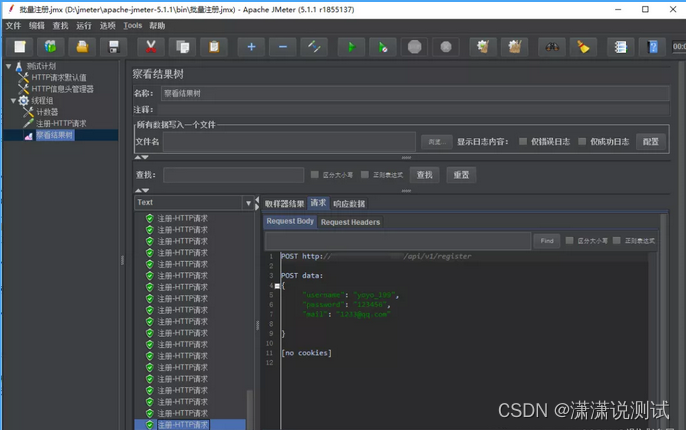



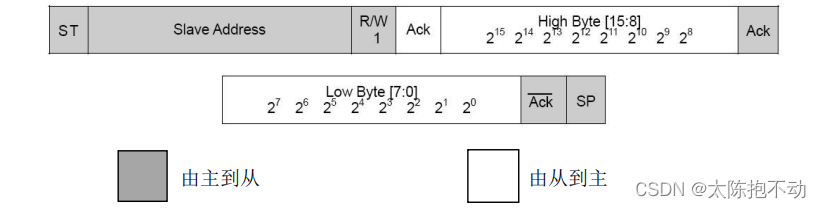
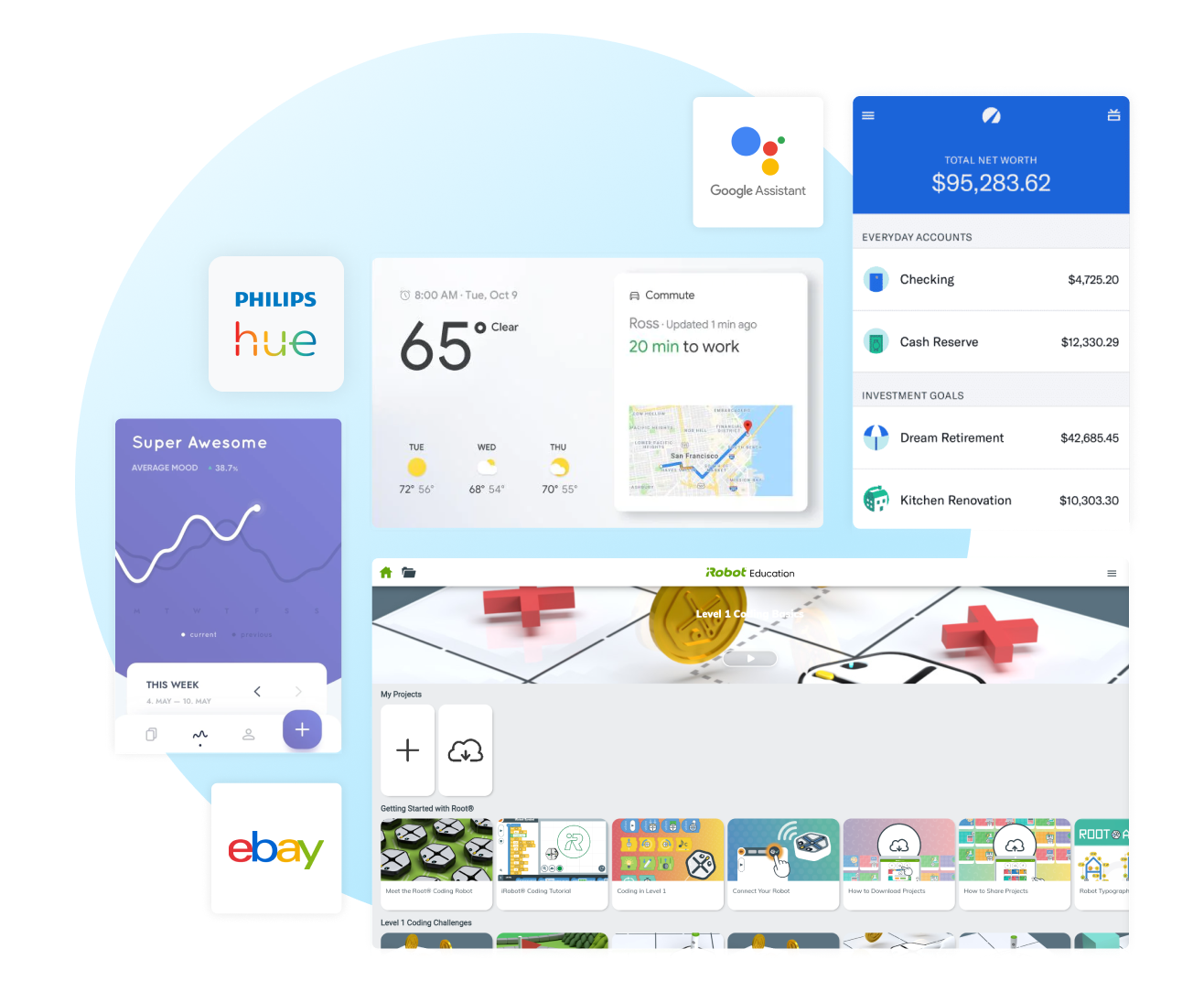
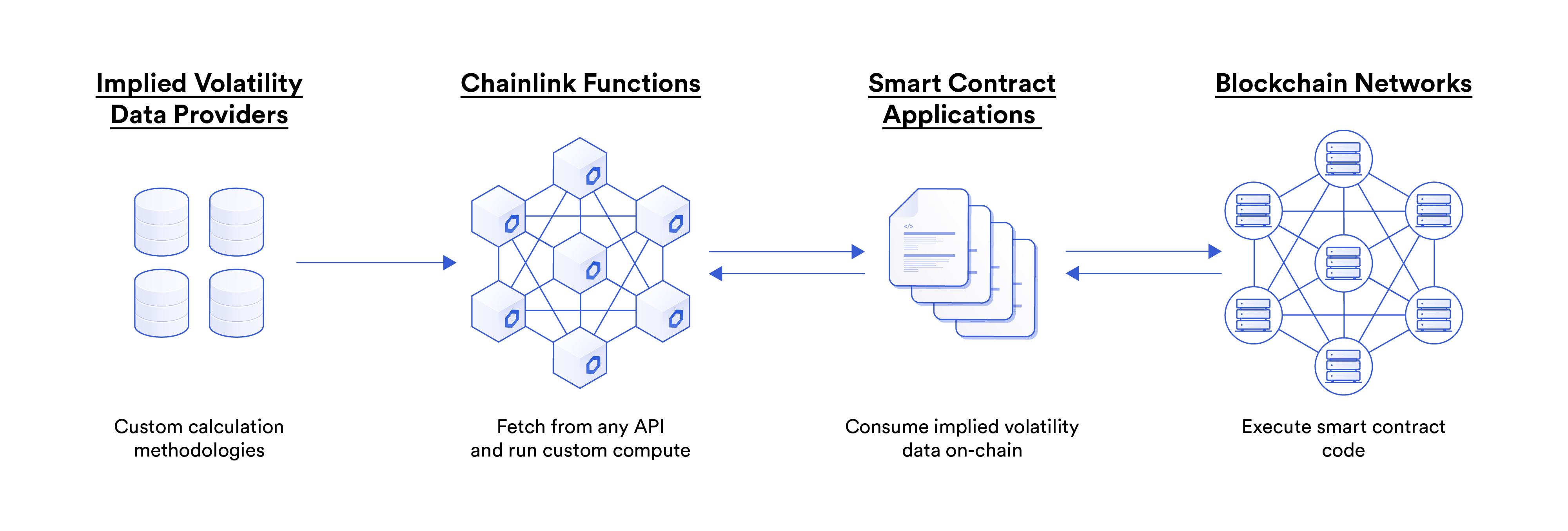

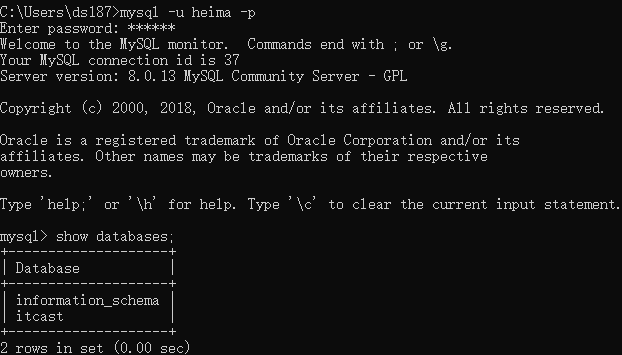
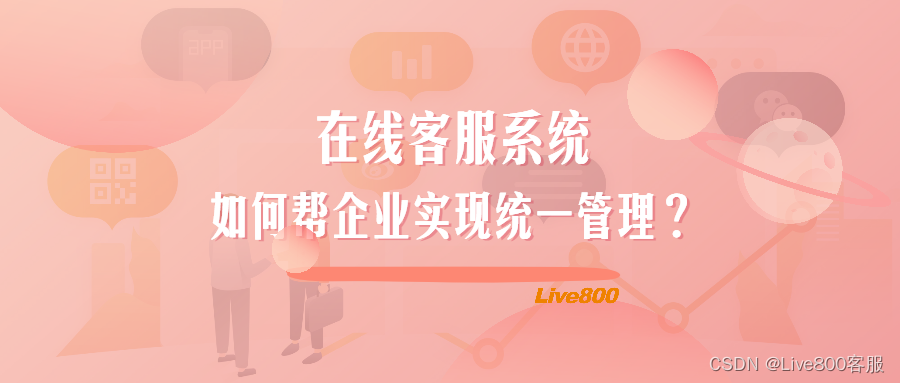
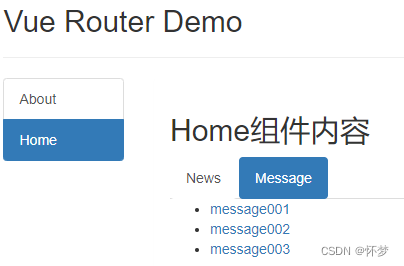
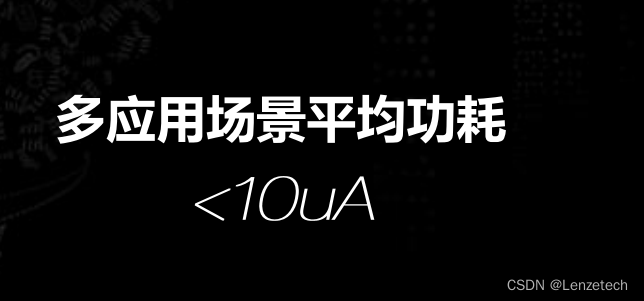
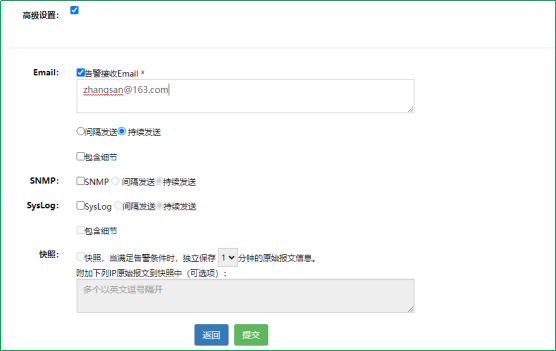
![[NOI2016] 网格](https://img-blog.csdnimg.cn/85c5f9a747594a77be93b8101a08de4d.png)