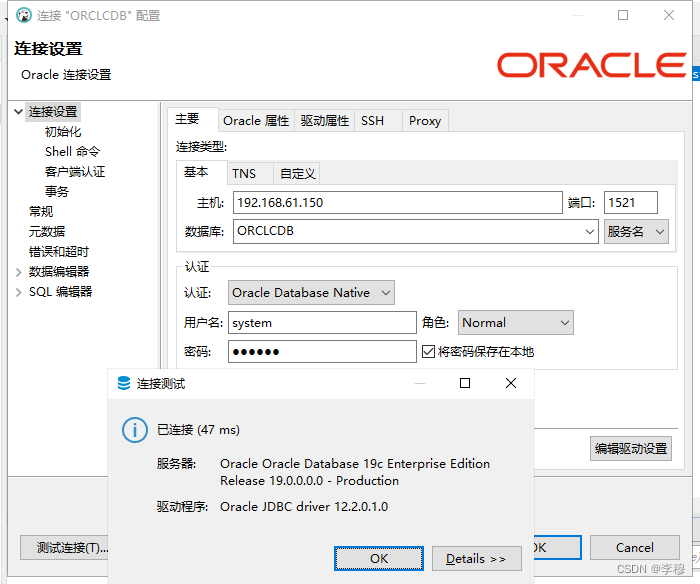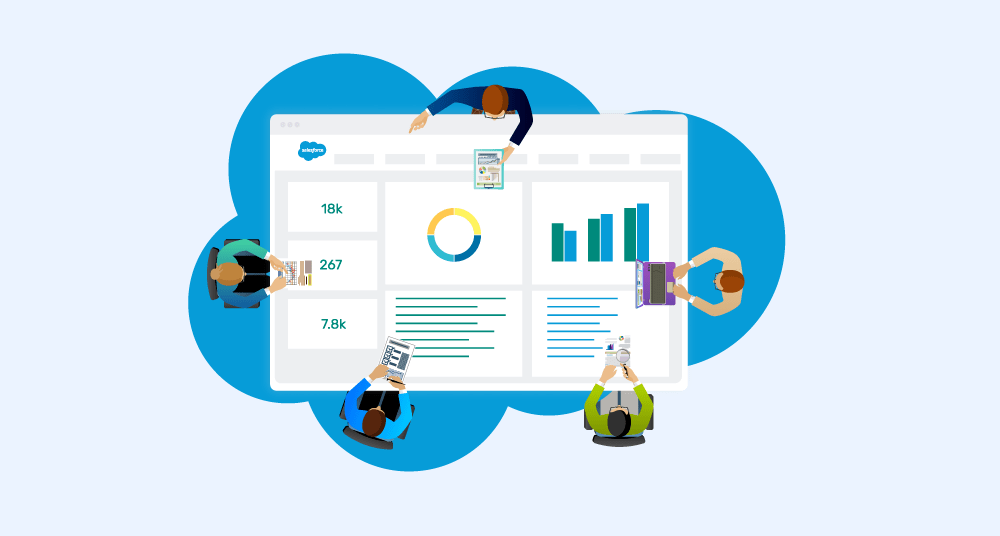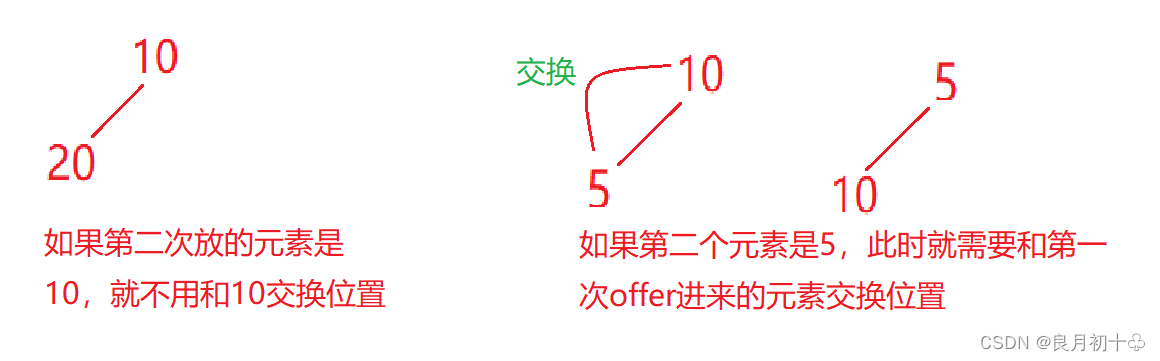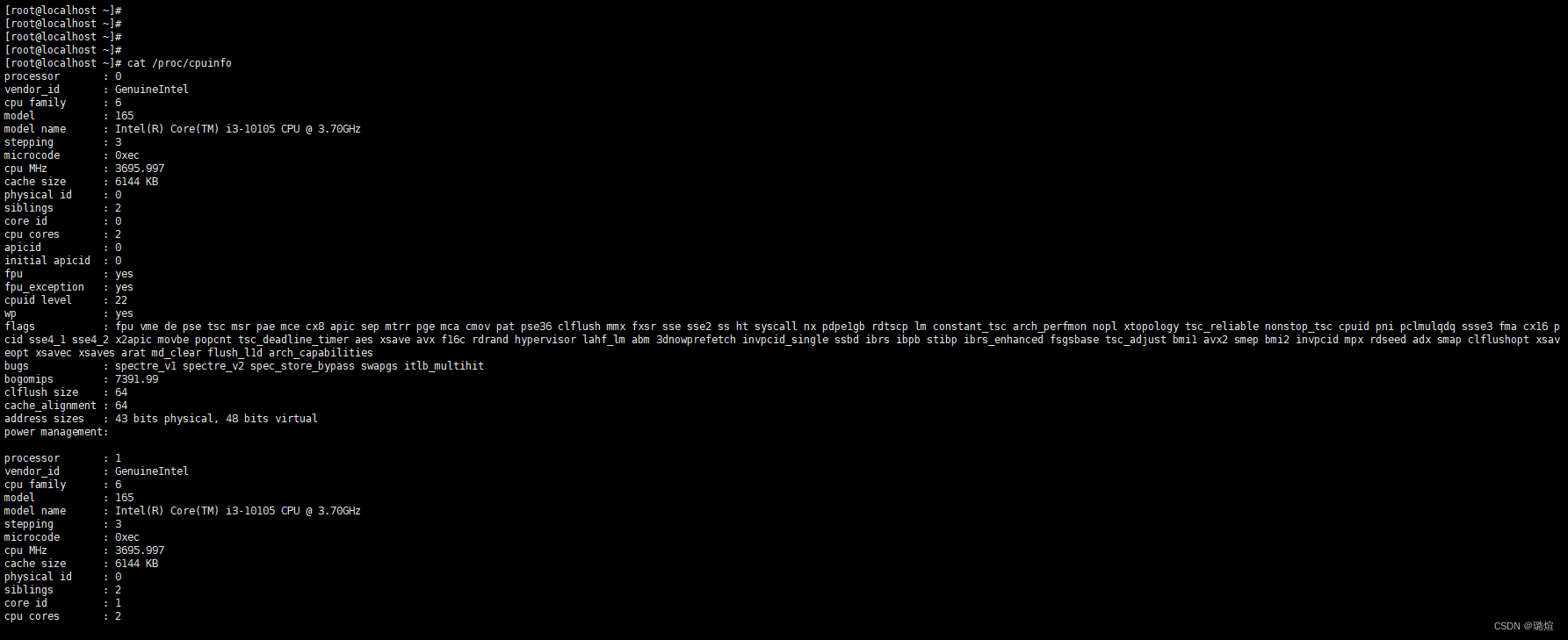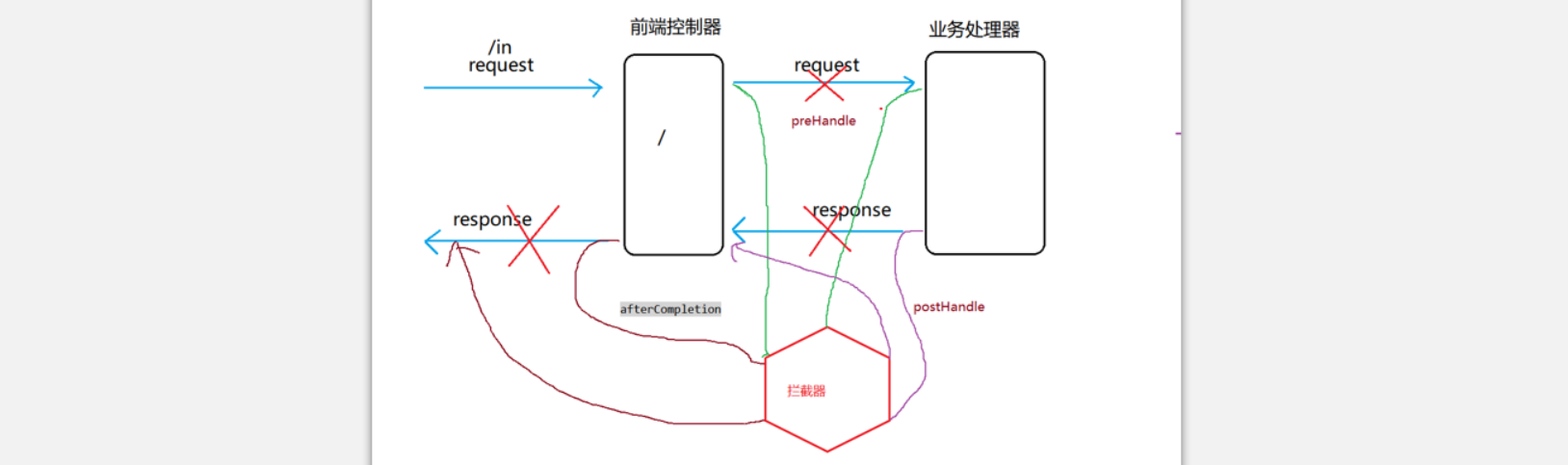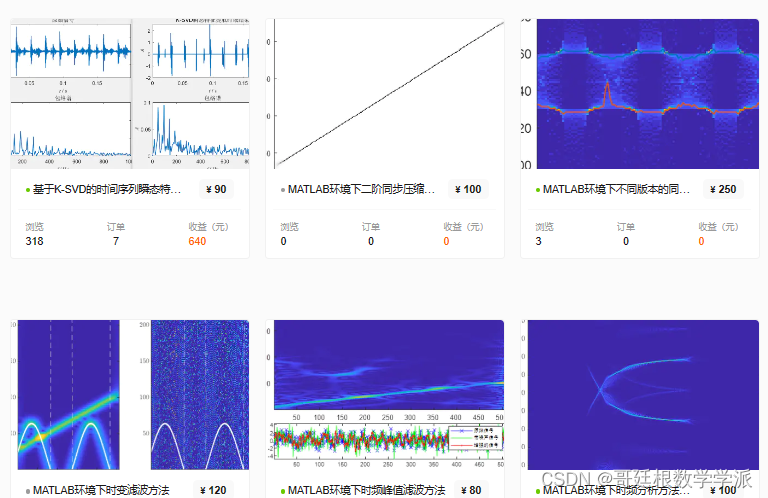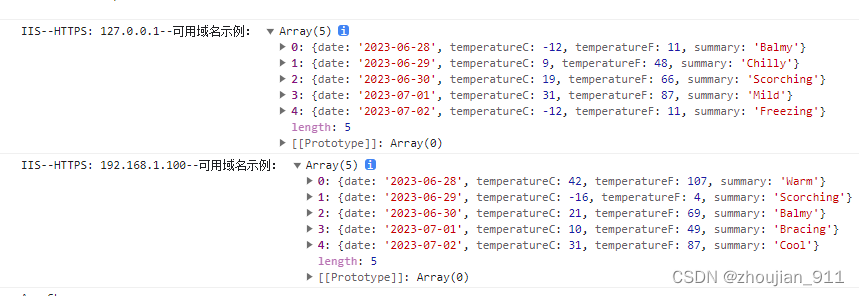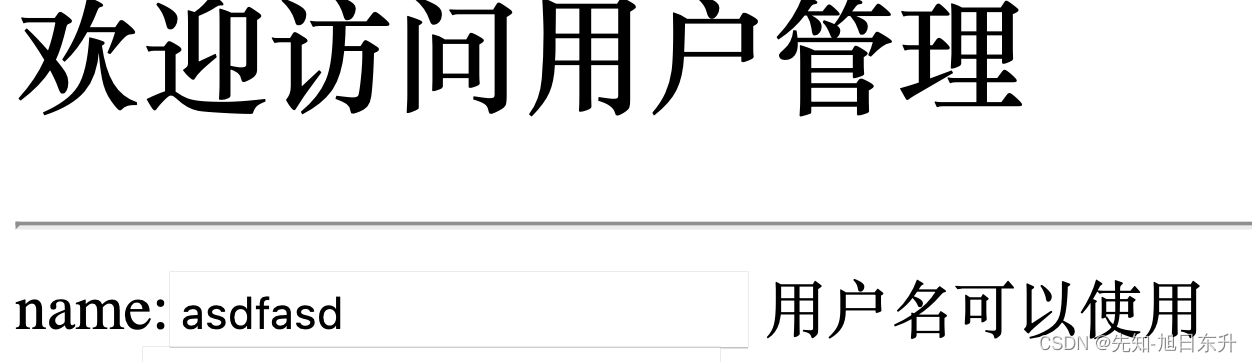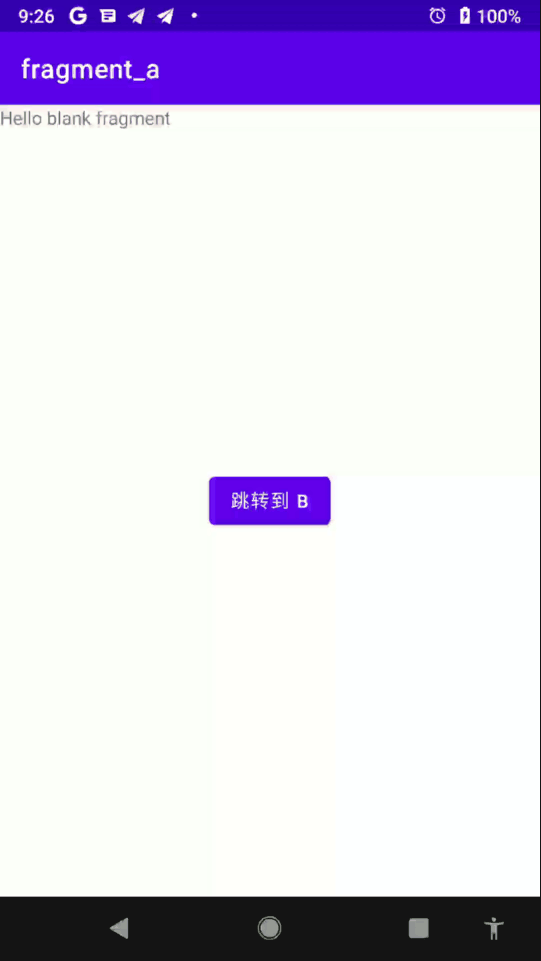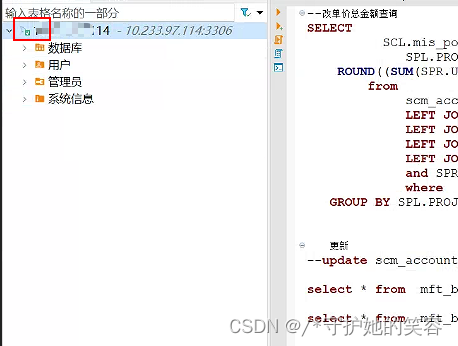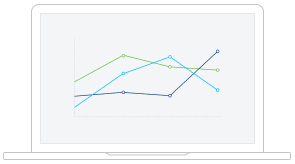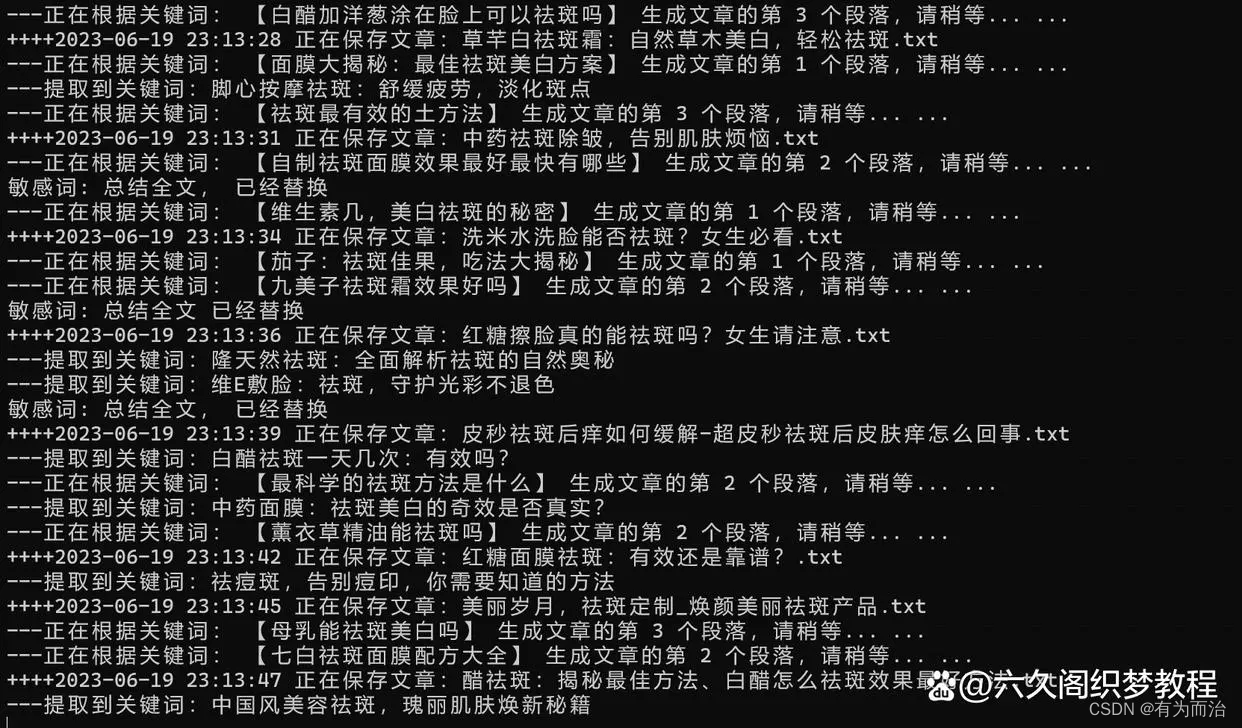一、环境
centos 8
oracle 19c
rpm安装
二、安装前准备
1、创建用户组
groupadd oinstall
groupadd dba
useradd -g oinstall -G dba oracle
passwd oracle
2、安装依赖包
如果yum找不到安装包,可以去下载
https://centos.pkgs.org/ 点击跳转
缺少的依赖包可以使用下面命令查找
#列出可安装的软件包或者一组软件包
yum list | grep 包名
#在软件包详细信息中搜索指定字符串
yum search 名字
#查找提供指定内容的软件包
yum provides 名
yum whatprovides 名字
yum -y install bc binutils elfutils-libelf elfutils-libelf-devel fontconfig-devel glibc glibc-devel ksh libaio libaio-devel libXrender libX11 libXau libXi libXtst libgcc libnsl librdmacm libstdc++ libstdc++-devel libxcb libibverbs make policycoreutils policycoreutils-python-utils smartmontools sysstat
三、安装rpm包
oracle-database-ee-19c-1.0-1.x86_64.rpm是oracle 19c安装包
oracle-database-preinstall-19c-1.0-1.el8.x86_64.rpm是oracle-database-ee-19c-1.0-1.x86_64.rpm依赖包,可以去https://centos.pkgs.org/ 点击跳转或者https://yum.oracle.com/点击跳转进行下载
yum -y install oracle-database-ee-19c-1.0-1.x86_64.rpm
yum -y install oracle-database-preinstall-19c-1.0-1.el8.x86_64.rpm
安装过程中按照提示解决问题。
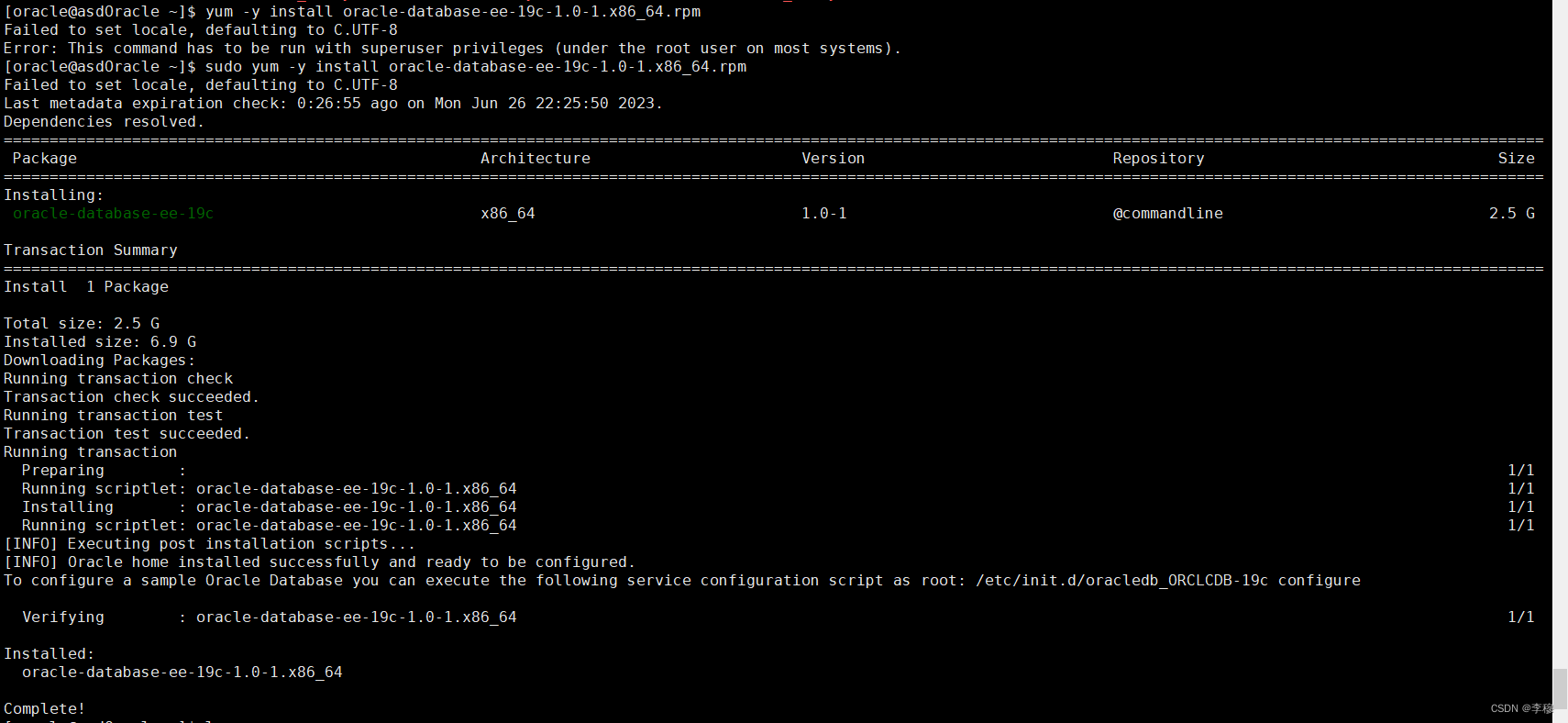
四、安装后执行
1、创建和配置Oracle数据库
使用root用户登录执行下面脚本,此脚本创建一个容器数据库(ORCLCDB)和一个可插拔数据库(ORCLPDB1),并在默认端口(1521)配置侦听器。如果有需要修改可以修改脚本里面的配置参数。密码用户名得创建完修改
sudo /etc/init.d/oracledb_ORCLCDB-19c configure

2、环境变量配置
修改 .bash_profile
PATH=$PATH:$HOME/bin
export PATH
export LANG=UTF-8
export ORACLE_HOSTNAME=asdOracle
export ORACLE_SID=ORCLCDB
export ORACLE_HOME=/opt/oracle/product/19c/dbhome_1
export NLS_LANG=AMERICAN_AMERICA.UTF8
PATH=$PATH:$HOME/bin:$ORACLE_HOME/bin
export PATH
在用户家目录执行
. .bash_profile
3、检查数据库安装
$ORACLE_HOME/oui/bin/runInstaller
4、登录数据库
1)登录数据库
sqlplus / as sysdba
2)修改数据库管理员密码
alter user sysdba identified by oracle;
alter user sys identified by oracle;
alter user system identified by oracle;
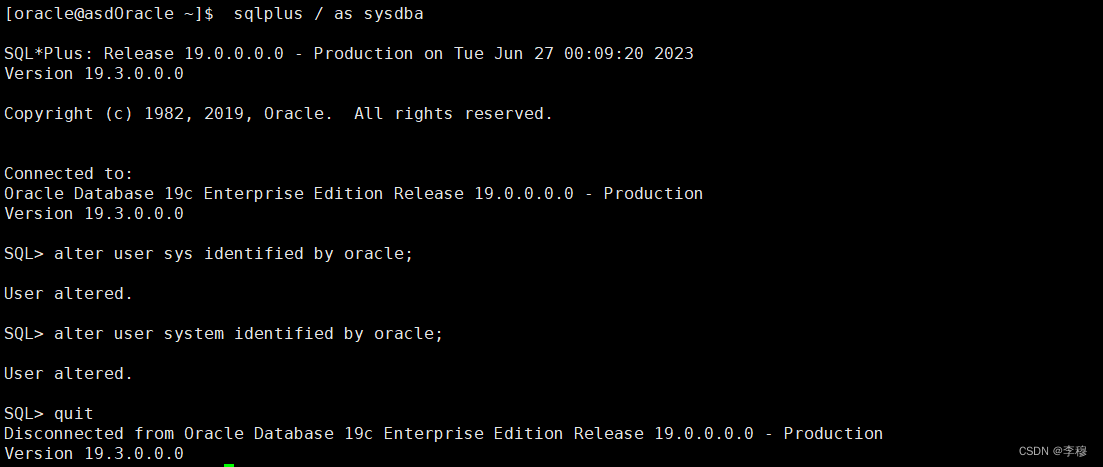
3)使用system登录数据库
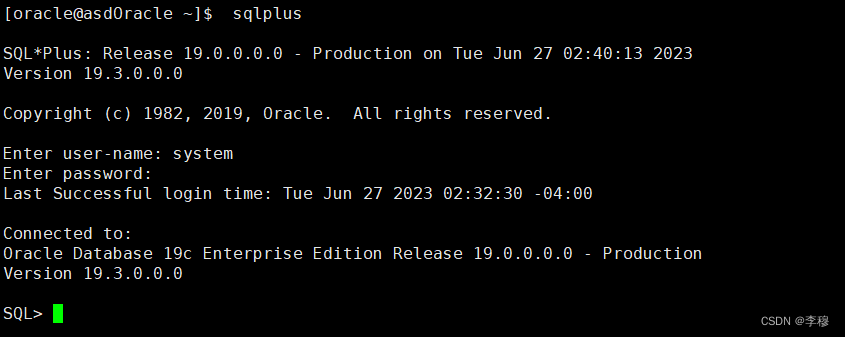
4)使用数据库辅助工具登录Oracle