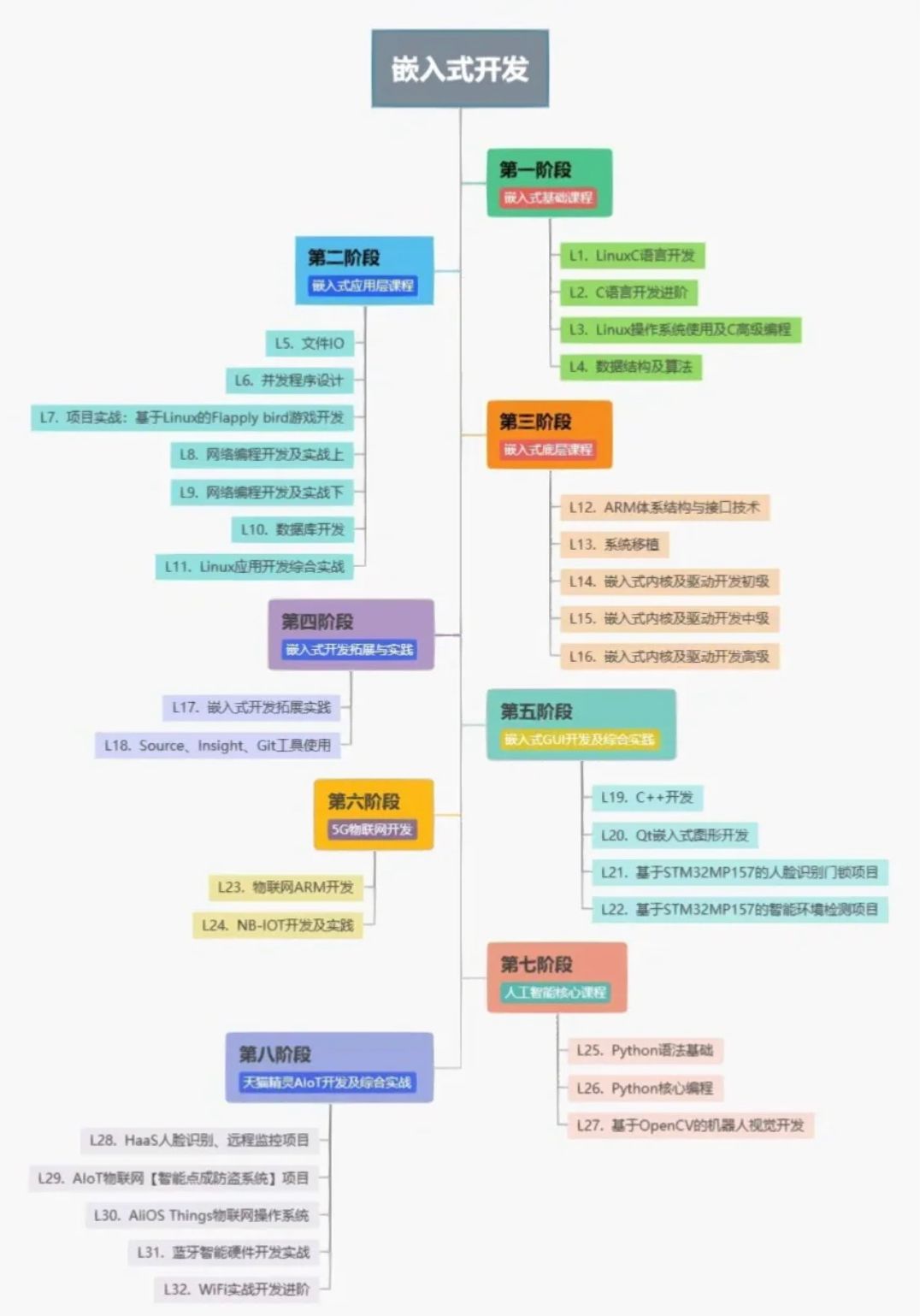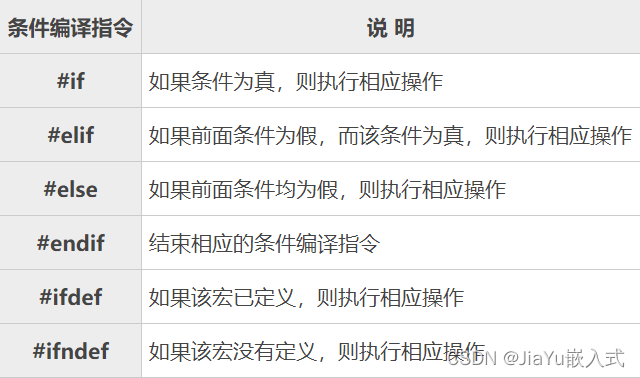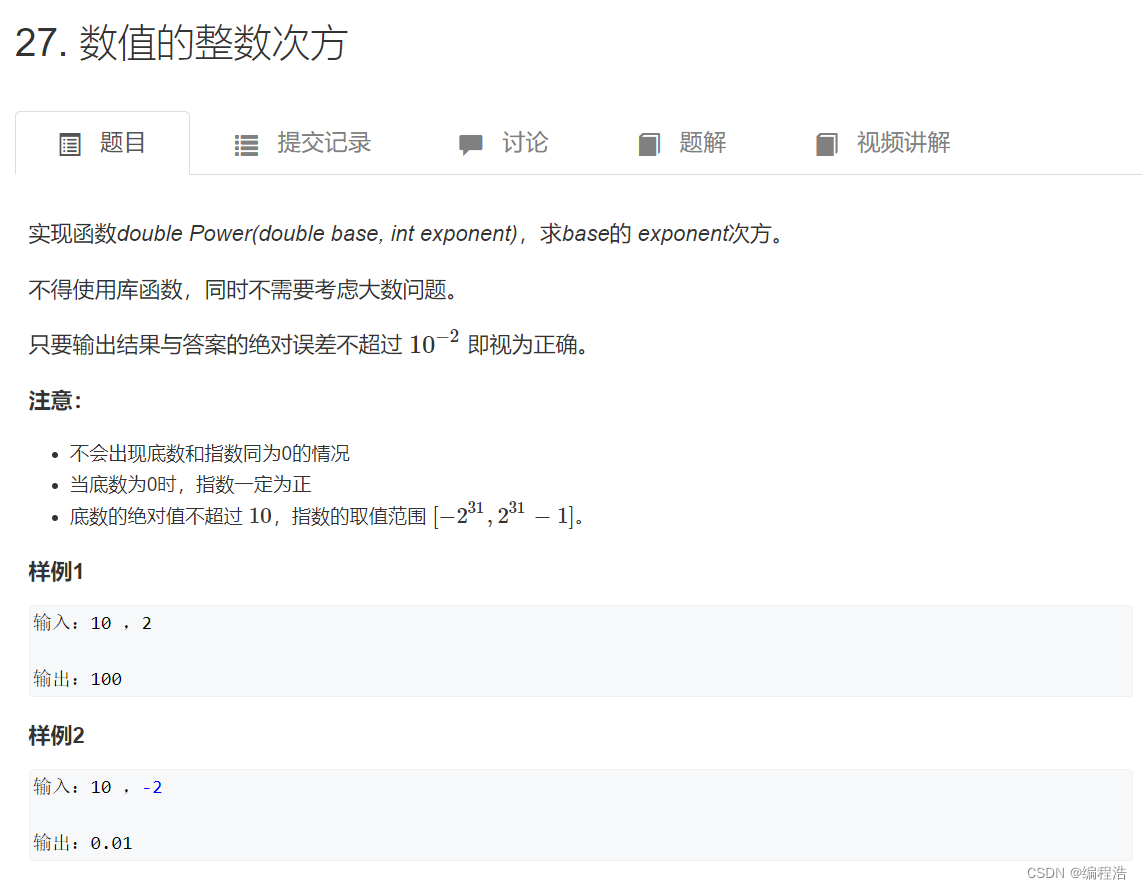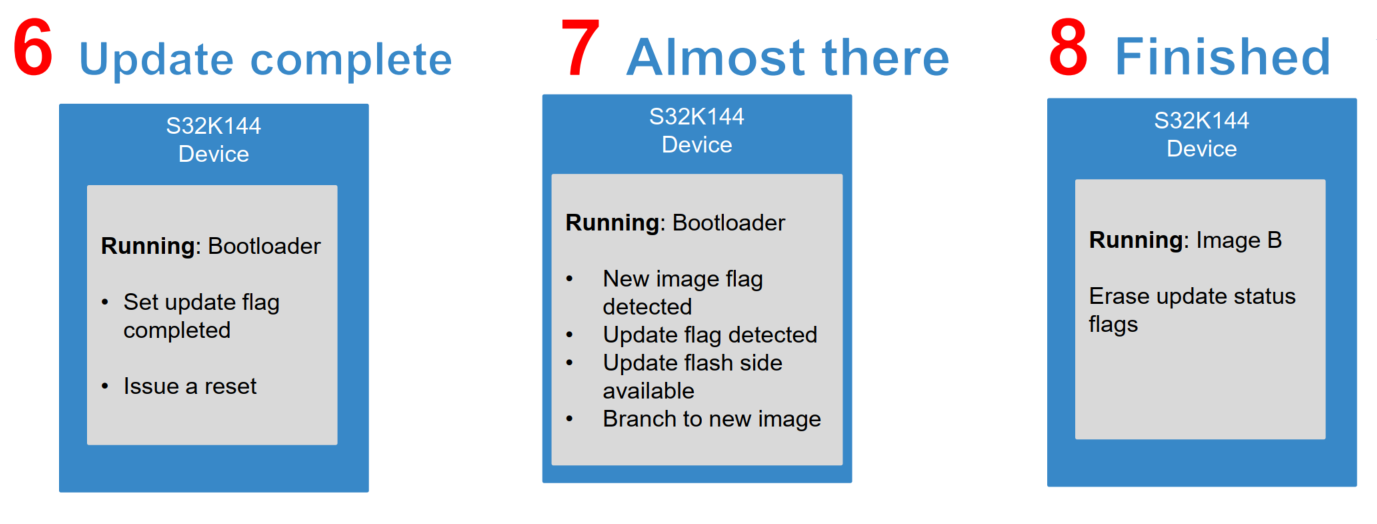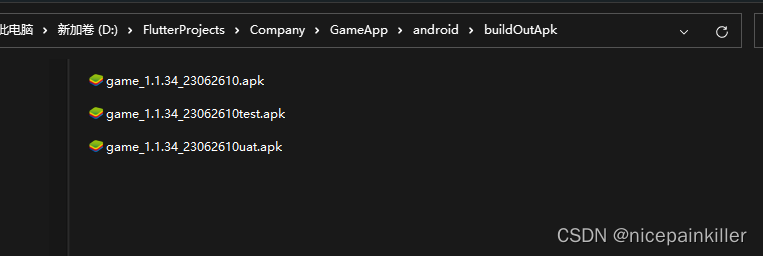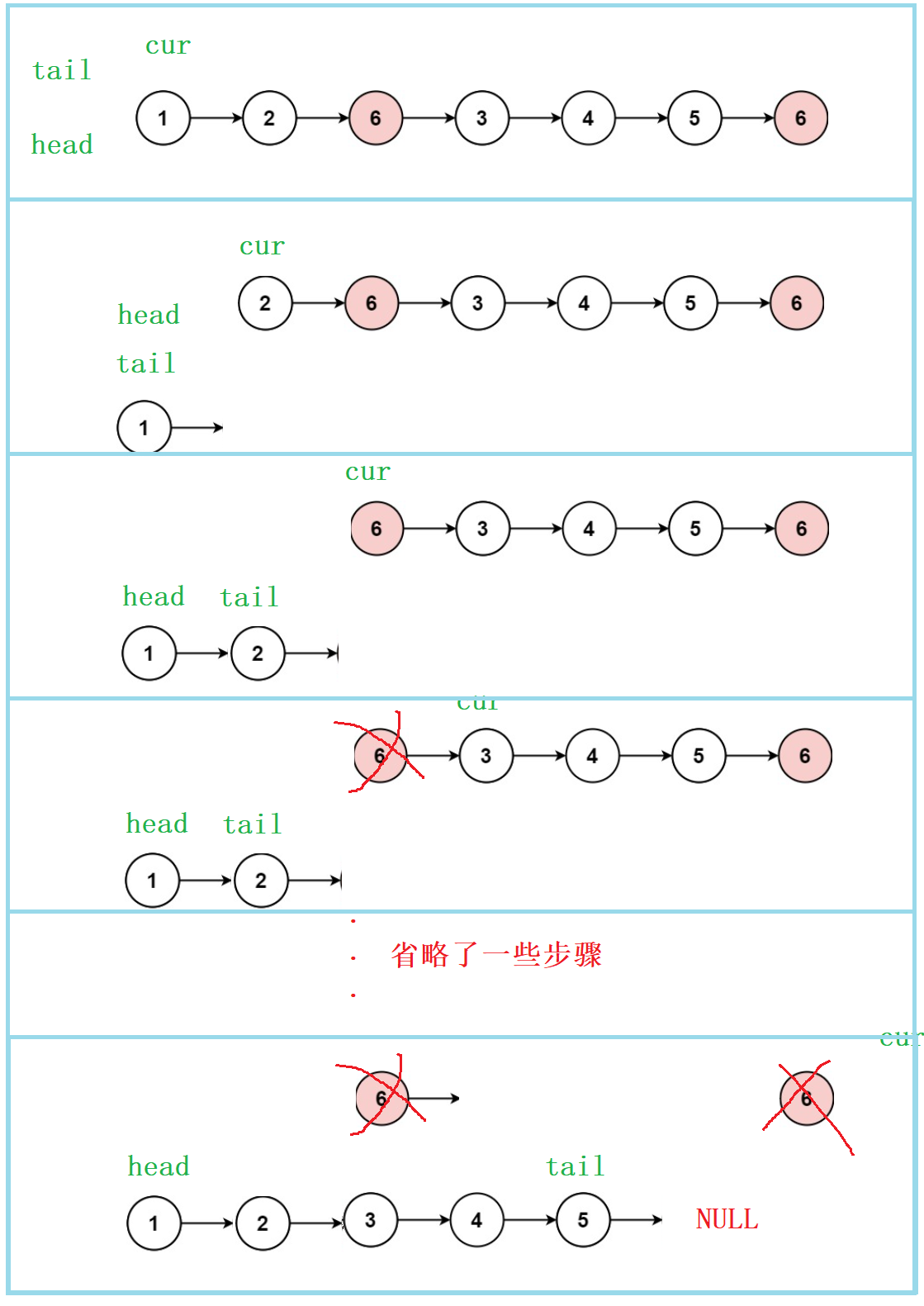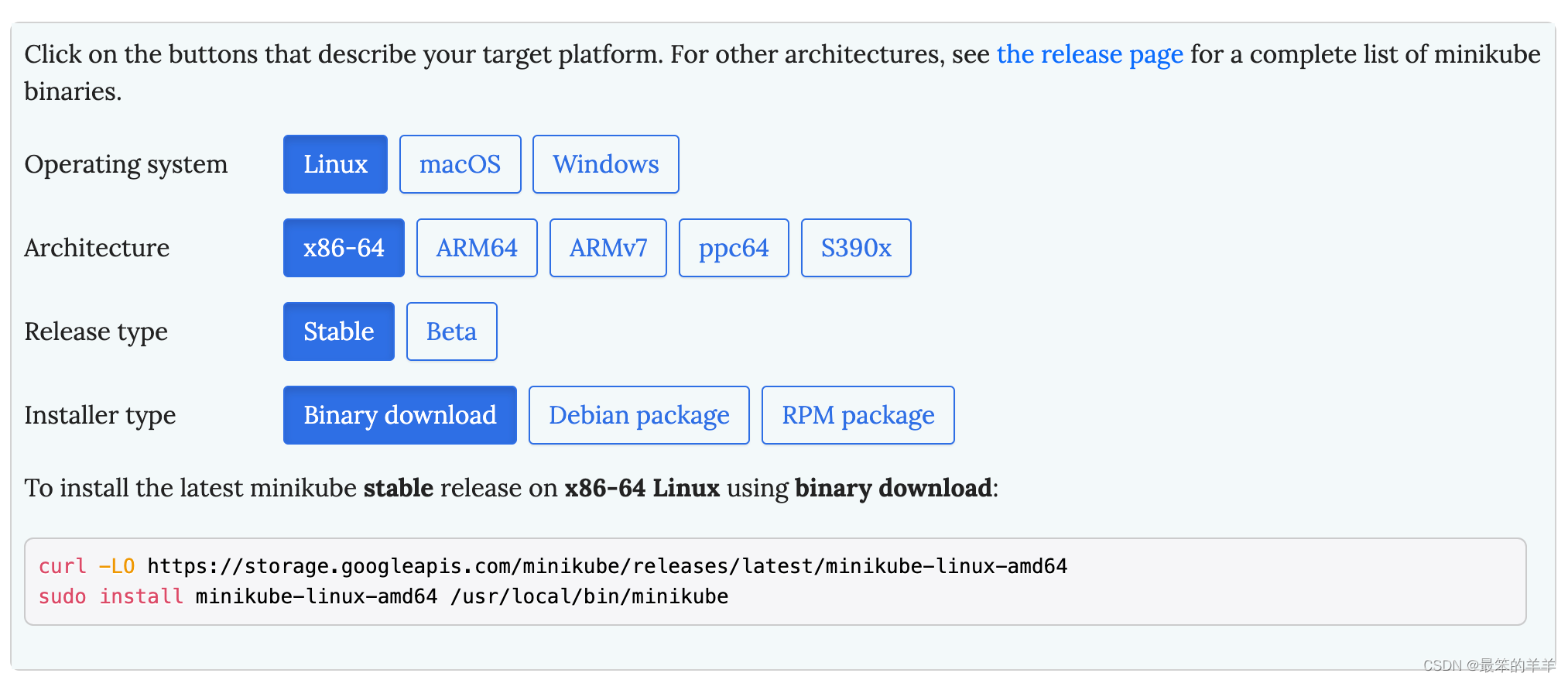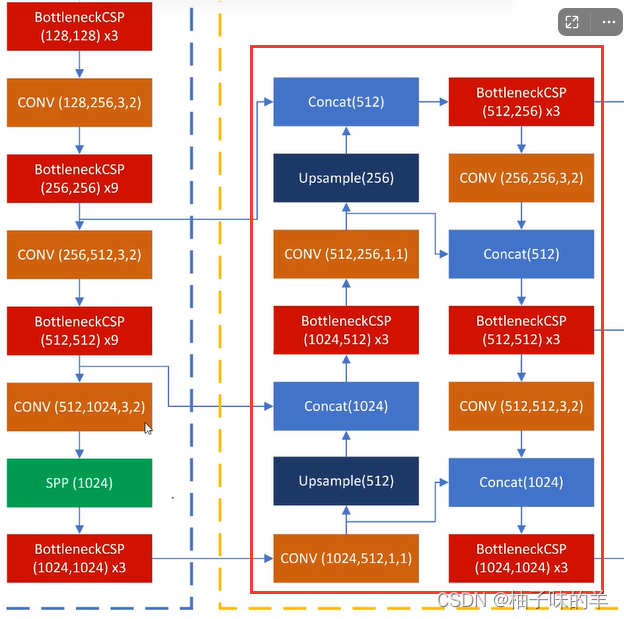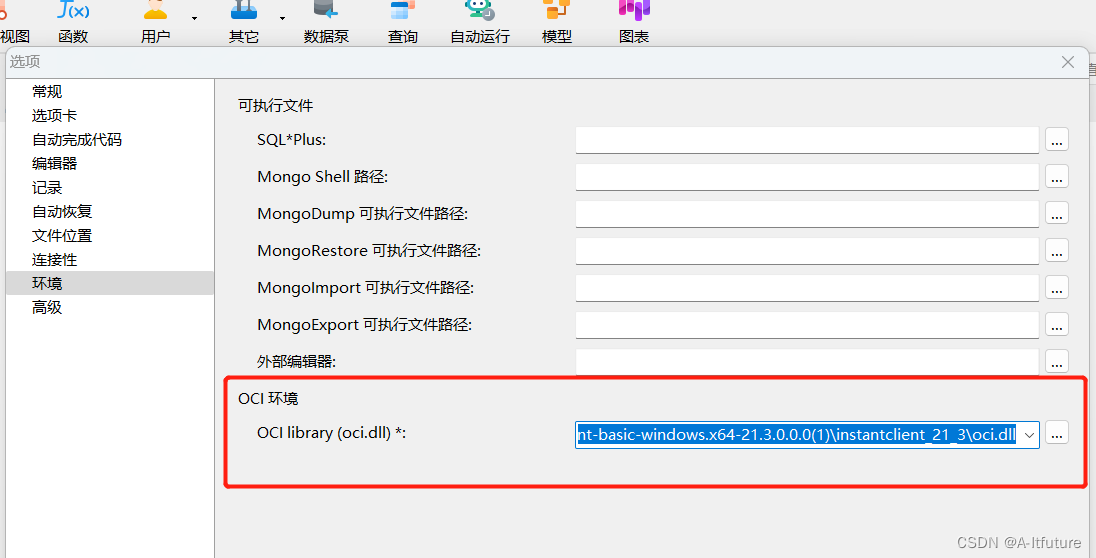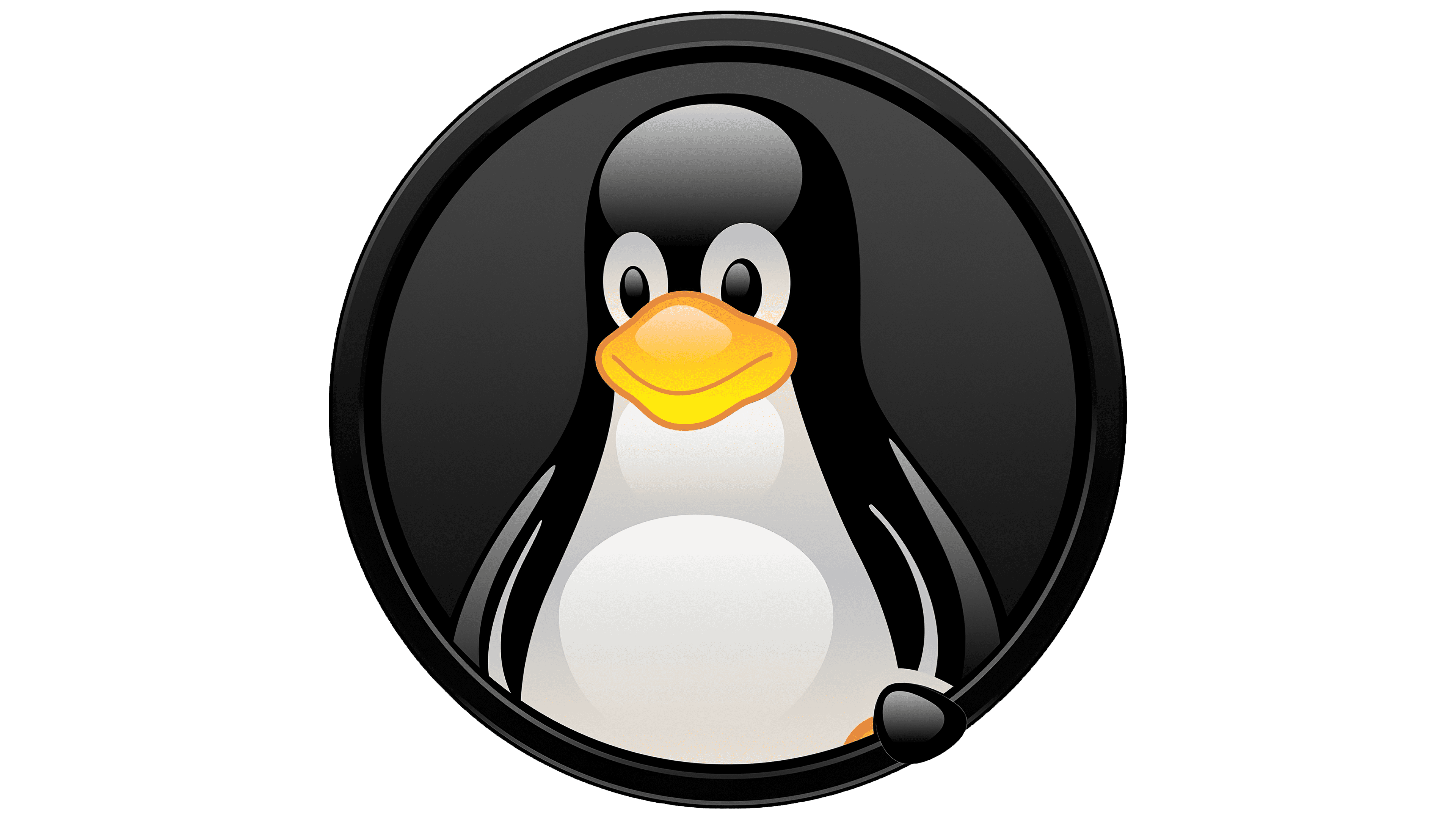原因分析:
是因为uni-easyinput源码中,在输入触发事件中一直去同步modelValue,而modelValue其实就是双向绑定的值(有一定延迟),当连续输入时,会导致input和modelValue不一致,就会出现光标闪动(其实就是文本框的值变成了上一次输入的值)
解决方案:
方案一:
1. 按照如下图,去注释onInput方法里面的代码,在_Blur加上代码
/**
* 输入时触发
* @param {Object} event
*/
onInput(event) {
let value = event.detail.value;
// 判断是否去除空格
if (this.trim) {
if (typeof this.trim === "boolean" && this.trim) {
value = this.trimStr(value);
}
if (typeof this.trim === "string") {
value = this.trimStr(value, this.trim);
}
}
if (this.errMsg) this.errMsg = "";
this.val = value;
// TODO 兼容 vue2
this.$emit("input", value);
// TODO 兼容 vue3 uni-easyinput的bug修复光标闪动,将modelvalue的值放在失去光标的时候更新,不实时更新
// this.$emit("update:modelValue", value);
},
_Blur(event) {
let value = event.detail.value;
//uni-easyinput的bug修复光标闪动,将modelvalue的值放在失去光标的时候更新
this.$emit("update:modelValue", this.val);
this.focusShow = false;
this.$emit("blur", event);
// 根据类型返回值,在event中获取的值理论上讲都是string
this.$emit("change", this.val);
// 失去焦点时参与表单校验
if (this.form && this.formItem) {
const { validateTrigger } = this.form;
if (validateTrigger === "blur") {
this.formItem.onFieldChange();
}
}
},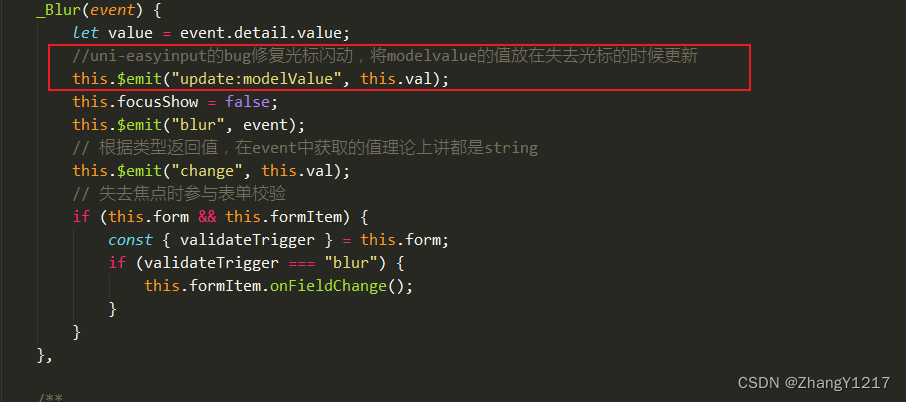
uni-easyinput.vue组件源码如下:请注意区分组件版本,不要直接覆盖
<template>
<view
class="uni-easyinput"
:class="{ 'uni-easyinput-error': msg }"
:style="boxStyle"
>
<view
class="uni-easyinput__content"
:class="inputContentClass"
:style="inputContentStyle"
>
<slot name="prefixIcon">
<uni-icons
v-if="prefixIcon"
class="content-clear-icon"
:type="prefixIcon"
color="#c0c4cc"
@click="onClickIcon('prefix')"
size="22"
></uni-icons>
</slot>
<textarea
v-if="type === 'textarea'"
class="uni-easyinput__content-textarea"
:class="{ 'input-padding': inputBorder }"
:name="name"
:value="val"
:placeholder="placeholder"
:placeholderStyle="placeholderStyle"
:disabled="disabled"
placeholder-class="uni-easyinput__placeholder-class"
:maxlength="inputMaxlength"
:focus="focused"
:autoHeight="autoHeight"
@input="onInput"
@blur="_Blur"
@focus="_Focus"
@confirm="onConfirm"
></textarea>
<input
v-else
:type="type === 'password' ? 'text' : type"
class="uni-easyinput__content-input"
:style="inputStyle"
:name="name"
:value="val"
:password="!showPassword && type === 'password'"
:placeholder="placeholder"
:placeholderStyle="placeholderStyle"
placeholder-class="uni-easyinput__placeholder-class"
:disabled="disabled"
:maxlength="inputMaxlength"
:focus="focused"
:confirmType="confirmType"
@focus="_Focus"
@blur="_Blur"
@input="onInput"
@confirm="onConfirm"
/>
<template v-if="type === 'password' && passwordIcon">
<!-- 开启密码时显示小眼睛 -->
<uni-icons
v-if="isVal"
class="content-clear-icon"
:class="{ 'is-textarea-icon': type === 'textarea' }"
:type="showPassword ? 'eye-slash-filled' : 'eye-filled'"
:size="22"
:color="focusShow ? primaryColor : '#c0c4cc'"
@click="onEyes"
>
</uni-icons>
</template>
<template v-else-if="suffixIcon || $slots.suffixIcon">
<slot name="suffixIcon">
<uni-icons
v-if="suffixIcon"
class="content-clear-icon"
:type="suffixIcon"
color="#c0c4cc"
@click="onClickIcon('suffix')"
size="22"
></uni-icons>
</slot>
</template>
<template v-else>
<uni-icons
v-if="clearable && isVal && !disabled && type !== 'textarea'"
class="content-clear-icon"
:class="{ 'is-textarea-icon': type === 'textarea' }"
type="clear"
:size="clearSize"
:color="msg ? '#dd524d' : focusShow ? primaryColor : '#c0c4cc'"
@click="onClear"
></uni-icons>
</template>
<slot name="right"></slot>
</view>
</view>
</template>
<script>
/**
* Easyinput 输入框
* @description 此组件可以实现表单的输入与校验,包括 "text" 和 "textarea" 类型。
* @tutorial https://ext.dcloud.net.cn/plugin?id=3455
* @property {String} value 输入内容
* @property {String } type 输入框的类型(默认text) password/text/textarea/..
* @value text 文本输入键盘
* @value textarea 多行文本输入键盘
* @value password 密码输入键盘
* @value number 数字输入键盘,注意iOS上app-vue弹出的数字键盘并非9宫格方式
* @value idcard 身份证输入键盘,信、支付宝、百度、QQ小程序
* @value digit 带小数点的数字键盘 ,App的nvue页面、微信、支付宝、百度、头条、QQ小程序支持
* @property {Boolean} clearable 是否显示右侧清空内容的图标控件,点击可清空输入框内容(默认true)
* @property {Boolean} autoHeight 是否自动增高输入区域,type为textarea时有效(默认true)
* @property {String } placeholder 输入框的提示文字
* @property {String } placeholderStyle placeholder的样式(内联样式,字符串),如"color: #ddd"
* @property {Boolean} focus 是否自动获得焦点(默认false)
* @property {Boolean} disabled 是否禁用(默认false)
* @property {Number } maxlength 最大输入长度,设置为 -1 的时候不限制最大长度(默认140)
* @property {String } confirmType 设置键盘右下角按钮的文字,仅在type="text"时生效(默认done)
* @property {Number } clearSize 清除图标的大小,单位px(默认15)
* @property {String} prefixIcon 输入框头部图标
* @property {String} suffixIcon 输入框尾部图标
* @property {String} primaryColor 设置主题色(默认#2979ff)
* @property {Boolean} trim 是否自动去除两端的空格
* @value both 去除两端空格
* @value left 去除左侧空格
* @value right 去除右侧空格
* @value start 去除左侧空格
* @value end 去除右侧空格
* @value all 去除全部空格
* @value none 不去除空格
* @property {Boolean} inputBorder 是否显示input输入框的边框(默认true)
* @property {Boolean} passwordIcon type=password时是否显示小眼睛图标
* @property {Object} styles 自定义颜色
* @event {Function} input 输入框内容发生变化时触发
* @event {Function} focus 输入框获得焦点时触发
* @event {Function} blur 输入框失去焦点时触发
* @event {Function} confirm 点击完成按钮时触发
* @event {Function} iconClick 点击图标时触发
* @slot prefixIcon 输入框头部插槽
* @slot suffixIcon 输入框尾部插槽
* @example <uni-easyinput v-model="mobile"></uni-easyinput>
*/
function obj2strClass(obj) {
let classess = "";
for (let key in obj) {
const val = obj[key];
if (val) {
classess += `${key} `;
}
}
return classess;
}
function obj2strStyle(obj) {
let style = "";
for (let key in obj) {
const val = obj[key];
style += `${key}:${val};`;
}
return style;
}
export default {
name: "uni-easyinput",
emits: [
"click",
"iconClick",
"update:modelValue",
"input",
"focus",
"blur",
"confirm",
"clear",
"eyes",
"change",
],
model: {
prop: "modelValue",
event: "update:modelValue",
},
options: {
virtualHost: true,
},
inject: {
form: {
from: "uniForm",
default: null,
},
formItem: {
from: "uniFormItem",
default: null,
},
},
props: {
name: String,
value: [Number, String],
modelValue: [Number, String],
type: {
type: String,
default: "text",
},
clearable: {
type: Boolean,
default: true,
},
autoHeight: {
type: Boolean,
default: false,
},
placeholder: {
type: String,
default: " ",
},
placeholderStyle: String,
focus: {
type: Boolean,
default: false,
},
disabled: {
type: Boolean,
default: false,
},
maxlength: {
type: [Number, String],
default: 140,
},
confirmType: {
type: String,
default: "done",
},
clearSize: {
type: [Number, String],
default: 24,
},
inputBorder: {
type: Boolean,
default: true,
},
prefixIcon: {
type: String,
default: "",
},
suffixIcon: {
type: String,
default: "",
},
trim: {
type: [Boolean, String],
default: true,
},
passwordIcon: {
type: Boolean,
default: true,
},
primaryColor: {
type: String,
default: "#2979ff",
},
styles: {
type: Object,
default() {
return {
color: "#333",
disableColor: "#F7F6F6",
borderColor: "#e5e5e5",
};
},
},
errorMessage: {
type: [String, Boolean],
default: "",
},
},
data() {
return {
focused: false,
val: "",
showMsg: "",
border: false,
isFirstBorder: false,
showClearIcon: false,
showPassword: false,
focusShow: false,
localMsg: "",
};
},
computed: {
// 输入框内是否有值
isVal() {
const val = this.val;
// fixed by mehaotian 处理值为0的情况,字符串0不在处理范围
if (val || val === 0) {
return true;
}
return false;
},
msg() {
// console.log('computed', this.form, this.formItem);
// if (this.form) {
// return this.errorMessage || this.formItem.errMsg;
// }
// TODO 处理头条 formItem 中 errMsg 不更新的问题
return this.localMsg || this.errorMessage;
},
// 因为uniapp的input组件的maxlength组件必须要数值,这里转为数值,用户可以传入字符串数值
inputMaxlength() {
return Number(this.maxlength);
},
// 处理外层样式的style
boxStyle() {
return `color:${
this.inputBorder && this.msg ? "#e43d33" : this.styles.color
};`;
},
// input 内容的类和样式处理
inputContentClass() {
return obj2strClass({
"is-input-border": this.inputBorder,
"is-input-error-border": this.inputBorder && this.msg,
"is-textarea": this.type === "textarea",
"is-disabled": this.disabled,
});
},
inputContentStyle() {
const focusColor = this.focusShow
? this.primaryColor
: this.styles.borderColor;
const borderColor = this.inputBorder && this.msg ? "#dd524d" : focusColor;
return obj2strStyle({
"border-color": borderColor || "#e5e5e5",
"background-color": this.disabled
? this.styles.disableColor
: this.styles.backgroundColor,
});
},
// input右侧样式
inputStyle() {
const paddingRight =
this.type === "password" || this.clearable || this.prefixIcon
? ""
: "10px";
return obj2strStyle({
"padding-right": paddingRight,
"padding-left": this.prefixIcon ? "" : "10px",
});
},
},
watch: {
value(newVal) {
this.val = newVal;
},
modelValue(newVal) {
this.val = newVal;
},
focus(newVal) {
this.$nextTick(() => {
this.focused = this.focus;
this.focusShow = this.focus;
});
},
},
created() {
this.init();
// TODO 处理头条vue3 computed 不监听 inject 更改的问题(formItem.errMsg)
if (this.form && this.formItem) {
this.$watch("formItem.errMsg", (newVal) => {
this.localMsg = newVal;
});
}
},
mounted() {
this.$nextTick(() => {
this.focused = this.focus;
this.focusShow = this.focus;
});
},
methods: {
/**
* 初始化变量值
*/
init() {
if (this.value || this.value === 0) {
this.val = this.value;
} else if (this.modelValue || this.modelValue === 0) {
this.val = this.modelValue;
} else {
this.val = null;
}
},
/**
* 点击图标时触发
* @param {Object} type
*/
onClickIcon(type) {
this.$emit("iconClick", type);
},
/**
* 显示隐藏内容,密码框时生效
*/
onEyes() {
this.showPassword = !this.showPassword;
this.$emit("eyes", this.showPassword);
},
/**
* 输入时触发
* @param {Object} event
*/
onInput(event) {
let value = event.detail.value;
// 判断是否去除空格
if (this.trim) {
if (typeof this.trim === "boolean" && this.trim) {
value = this.trimStr(value);
}
if (typeof this.trim === "string") {
value = this.trimStr(value, this.trim);
}
}
if (this.errMsg) this.errMsg = "";
this.val = value;
// TODO 兼容 vue2
this.$emit("input", value);
// TODO 兼容 vue3 uni-easyinput的bug修复光标闪动,将modelvalue的值放在失去光标的时候更新,不实时更新
// this.$emit("update:modelValue", value);
},
/**
* 外部调用方法
* 获取焦点时触发
* @param {Object} event
*/
onFocus() {
this.$nextTick(() => {
this.focused = true;
});
this.$emit("focus", null);
},
_Focus(event) {
this.focusShow = true;
this.$emit("focus", event);
},
/**
* 外部调用方法
* 失去焦点时触发
* @param {Object} event
*/
onBlur() {
this.focused = false;
this.$emit("focus", null);
},
_Blur(event) {
let value = event.detail.value;
//uni-easyinput的bug修复光标闪动,将modelvalue的值放在失去光标的时候更新
this.$emit("update:modelValue", this.val);
this.focusShow = false;
this.$emit("blur", event);
// 根据类型返回值,在event中获取的值理论上讲都是string
this.$emit("change", this.val);
// 失去焦点时参与表单校验
if (this.form && this.formItem) {
const { validateTrigger } = this.form;
if (validateTrigger === "blur") {
this.formItem.onFieldChange();
}
}
},
/**
* 按下键盘的发送键
* @param {Object} e
*/
onConfirm(e) {
this.$emit("confirm", this.val);
this.$emit("change", this.val);
},
/**
* 清理内容
* @param {Object} event
*/
onClear(event) {
this.val = "";
// TODO 兼容 vue2
this.$emit("input", "");
// TODO 兼容 vue2
// TODO 兼容 vue3
this.$emit("update:modelValue", "");
// 点击叉号触发
this.$emit("clear");
},
/**
* 去除空格
*/
trimStr(str, pos = "both") {
if (pos === "both") {
return str.trim();
} else if (pos === "left") {
return str.trimLeft();
} else if (pos === "right") {
return str.trimRight();
} else if (pos === "start") {
return str.trimStart();
} else if (pos === "end") {
return str.trimEnd();
} else if (pos === "all") {
return str.replace(/\s+/g, "");
} else if (pos === "none") {
return str;
}
return str;
},
},
};
</script>
<style lang="scss">
$uni-error: #e43d33;
$uni-border-1: #dcdfe6 !default;
.uni-easyinput {
/* #ifndef APP-NVUE */
width: 100%;
/* #endif */
flex: 1;
position: relative;
text-align: left;
color: #333;
font-size: 14px;
}
.uni-easyinput__content {
flex: 1;
/* #ifndef APP-NVUE */
width: 100%;
display: flex;
box-sizing: border-box;
// min-height: 36px;
/* #endif */
flex-direction: row;
align-items: center;
// 处理border动画刚开始显示黑色的问题
border-color: #fff;
transition-property: border-color;
transition-duration: 0.3s;
}
.uni-easyinput__content-input {
/* #ifndef APP-NVUE */
width: auto;
/* #endif */
position: relative;
overflow: hidden;
flex: 1;
line-height: 1;
font-size: 14px;
height: 35px;
// min-height: 36px;
}
.uni-easyinput__placeholder-class {
color: #999;
font-size: 12px;
// font-weight: 200;
}
.is-textarea {
align-items: flex-start;
}
.is-textarea-icon {
margin-top: 5px;
}
.uni-easyinput__content-textarea {
position: relative;
overflow: hidden;
flex: 1;
line-height: 1.5;
font-size: 14px;
margin: 6px;
margin-left: 0;
height: 80px;
min-height: 80px;
/* #ifndef APP-NVUE */
min-height: 80px;
width: auto;
/* #endif */
}
.input-padding {
padding-left: 10px;
}
.content-clear-icon {
padding: 0 5px;
}
.label-icon {
margin-right: 5px;
margin-top: -1px;
}
// 显示边框
.is-input-border {
/* #ifndef APP-NVUE */
display: flex;
box-sizing: border-box;
/* #endif */
flex-direction: row;
align-items: center;
border: 1px solid $uni-border-1;
border-radius: 4px;
/* #ifdef MP-ALIPAY */
overflow: hidden;
/* #endif */
}
.uni-error-message {
position: absolute;
bottom: -17px;
left: 0;
line-height: 12px;
color: $uni-error;
font-size: 12px;
text-align: left;
}
.uni-error-msg--boeder {
position: relative;
bottom: 0;
line-height: 22px;
}
.is-input-error-border {
border-color: $uni-error;
.uni-easyinput__placeholder-class {
color: mix(#fff, $uni-error, 50%);
}
}
.uni-easyinput--border {
margin-bottom: 0;
padding: 10px 15px;
// padding-bottom: 0;
border-top: 1px #eee solid;
}
.uni-easyinput-error {
padding-bottom: 0;
}
.is-first-border {
/* #ifndef APP-NVUE */
border: none;
/* #endif */
/* #ifdef APP-NVUE */
border-width: 0;
/* #endif */
}
.is-disabled {
background-color: #f7f6f6;
color: #d5d5d5;
.uni-easyinput__placeholder-class {
color: #d5d5d5;
font-size: 12px;
}
}
</style>
2.这样已经可以解决光标闪动了,但是在进行表单验证那块可能会出现表单验证不通过的情况(不使用虚拟键盘的),是因为表单验证时,文本框还没有失去焦点,针对这一情况,则可以在验证那块增加sleep,如下
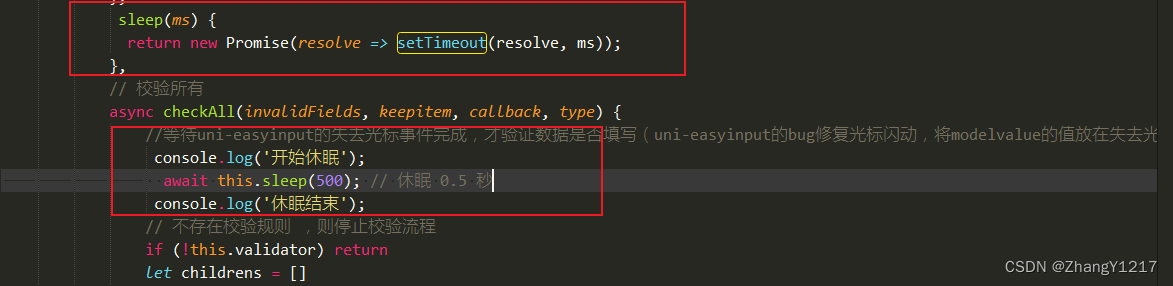
uni-forms.vue改后的代码如下:休眠时间可以自己定义
<template>
<view class="uni-forms">
<form>
<slot></slot>
</form>
</view>
</template>
<script>
import Validator from './validate.js';
import {
deepCopy,
getValue,
isRequiredField,
setDataValue,
getDataValue,
realName,
isRealName,
rawData,
isEqual
} from './utils.js'
// #ifndef VUE3
// 后续会慢慢废弃这个方法
import Vue from 'vue';
Vue.prototype.binddata = function(name, value, formName) {
if (formName) {
this.$refs[formName].setValue(name, value);
} else {
let formVm;
for (let i in this.$refs) {
const vm = this.$refs[i];
if (vm && vm.$options && vm.$options.name === 'uniForms') {
formVm = vm;
break;
}
}
if (!formVm) return console.error('当前 uni-froms 组件缺少 ref 属性');
formVm.setValue(name, value);
}
};
// #endif
/**
* Forms 表单
* @description 由输入框、选择器、单选框、多选框等控件组成,用以收集、校验、提交数据
* @tutorial https://ext.dcloud.net.cn/plugin?id=2773
* @property {Object} rules 表单校验规则
* @property {String} validateTrigger = [bind|submit|blur] 校验触发器方式 默认 submit
* @value bind 发生变化时触发
* @value submit 提交时触发
* @value blur 失去焦点时触发
* @property {String} labelPosition = [top|left] label 位置 默认 left
* @value top 顶部显示 label
* @value left 左侧显示 label
* @property {String} labelWidth label 宽度,默认 65px
* @property {String} labelAlign = [left|center|right] label 居中方式 默认 left
* @value left label 左侧显示
* @value center label 居中
* @value right label 右侧对齐
* @property {String} errShowType = [undertext|toast|modal] 校验错误信息提示方式
* @value undertext 错误信息在底部显示
* @value toast 错误信息toast显示
* @value modal 错误信息modal显示
* @event {Function} submit 提交时触发
* @event {Function} validate 校验结果发生变化触发
*/
export default {
name: 'uniForms',
emits: ['validate', 'submit'],
options: {
virtualHost: true
},
props: {
// 即将弃用
value: {
type: Object,
default () {
return null;
}
},
// vue3 替换 value 属性
modelValue: {
type: Object,
default () {
return null;
}
},
// 1.4.0 开始将不支持 v-model ,且废弃 value 和 modelValue
model: {
type: Object,
default () {
return null;
}
},
// 表单校验规则
rules: {
type: Object,
default () {
return {};
}
},
//校验错误信息提示方式 默认 undertext 取值 [undertext|toast|modal]
errShowType: {
type: String,
default: 'undertext'
},
// 校验触发器方式 默认 bind 取值 [bind|submit]
validateTrigger: {
type: String,
default: 'submit'
},
// label 位置,默认 left 取值 top/left
labelPosition: {
type: String,
default: 'left'
},
// label 宽度
labelWidth: {
type: [String, Number],
default: ''
},
// label 居中方式,默认 left 取值 left/center/right
labelAlign: {
type: String,
default: 'left'
},
border: {
type: Boolean,
default: false
}
},
provide() {
return {
uniForm: this
}
},
data() {
return {
// 表单本地值的记录,不应该与传如的值进行关联
formData: {},
formRules: {}
};
},
computed: {
// 计算数据源变化的
localData() {
const localVal = this.model || this.modelValue || this.value
if (localVal) {
return deepCopy(localVal)
}
return {}
}
},
watch: {
// 监听数据变化 ,暂时不使用,需要单独赋值
// localData: {},
// 监听规则变化
rules: {
handler: function(val, oldVal) {
this.setRules(val)
},
deep: true,
immediate: true
}
},
created() {
// #ifdef VUE3
let getbinddata = getApp().$vm.$.appContext.config.globalProperties.binddata
if (!getbinddata) {
getApp().$vm.$.appContext.config.globalProperties.binddata = function(name, value, formName) {
if (formName) {
this.$refs[formName].setValue(name, value);
} else {
let formVm;
for (let i in this.$refs) {
const vm = this.$refs[i];
if (vm && vm.$options && vm.$options.name === 'uniForms') {
formVm = vm;
break;
}
}
if (!formVm) return console.error('当前 uni-froms 组件缺少 ref 属性');
formVm.setValue(name, value);
}
}
}
// #endif
// 子组件实例数组
this.childrens = []
// TODO 兼容旧版 uni-data-picker ,新版本中无效,只是避免报错
this.inputChildrens = []
this.setRules(this.rules)
},
methods: {
/**
* 外部调用方法
* 设置规则 ,主要用于小程序自定义检验规则
* @param {Array} rules 规则源数据
*/
setRules(rules) {
// TODO 有可能子组件合并规则的时机比这个要早,所以需要合并对象 ,而不是直接赋值,可能会被覆盖
this.formRules = Object.assign({}, this.formRules, rules)
// 初始化校验函数
this.validator = new Validator(rules);
},
/**
* 外部调用方法
* 设置数据,用于设置表单数据,公开给用户使用 , 不支持在动态表单中使用
* @param {Object} key
* @param {Object} value
*/
setValue(key, value) {
let example = this.childrens.find(child => child.name === key);
if (!example) return null;
this.formData[key] = getValue(key, value, (this.formRules[key] && this.formRules[key].rules) || [])
return example.onFieldChange(this.formData[key]);
},
/**
* 外部调用方法
* 手动提交校验表单
* 对整个表单进行校验的方法,参数为一个回调函数。
* @param {Array} keepitem 保留不参与校验的字段
* @param {type} callback 方法回调
*/
validate(keepitem, callback) {
return this.checkAll(this.formData, keepitem, callback);
},
/**
* 外部调用方法
* 部分表单校验
* @param {Array|String} props 需要校验的字段
* @param {Function} 回调函数
*/
validateField(props = [], callback) {
props = [].concat(props);
let invalidFields = {};
this.childrens.forEach(item => {
const name = realName(item.name)
if (props.indexOf(name) !== -1) {
invalidFields = Object.assign({}, invalidFields, {
[name]: this.formData[name]
});
}
});
return this.checkAll(invalidFields, [], callback);
},
/**
* 外部调用方法
* 移除表单项的校验结果。传入待移除的表单项的 prop 属性或者 prop 组成的数组,如不传则移除整个表单的校验结果
* @param {Array|String} props 需要移除校验的字段 ,不填为所有
*/
clearValidate(props = []) {
props = [].concat(props);
this.childrens.forEach(item => {
if (props.length === 0) {
item.errMsg = '';
} else {
const name = realName(item.name)
if (props.indexOf(name) !== -1) {
item.errMsg = '';
}
}
});
},
/**
* 外部调用方法 ,即将废弃
* 手动提交校验表单
* 对整个表单进行校验的方法,参数为一个回调函数。
* @param {Array} keepitem 保留不参与校验的字段
* @param {type} callback 方法回调
*/
submit(keepitem, callback, type) {
for (let i in this.dataValue) {
const itemData = this.childrens.find(v => v.name === i);
if (itemData) {
if (this.formData[i] === undefined) {
this.formData[i] = this._getValue(i, this.dataValue[i]);
}
}
}
if (!type) {
console.warn('submit 方法即将废弃,请使用validate方法代替!');
}
return this.checkAll(this.formData, keepitem, callback, 'submit');
},
sleep(ms) {
return new Promise(resolve => setTimeout(resolve, ms));
},
// 校验所有
async checkAll(invalidFields, keepitem, callback, type) {
//等待uni-easyinput的失去光标事件完成,才验证数据是否填写(uni-easyinput的bug修复光标闪动,将modelvalue的值放在失去光标的时候更新)
console.log('开始休眠');
await this.sleep(500); // 休眠 0.5 秒
console.log('休眠结束');
// 不存在校验规则 ,则停止校验流程
if (!this.validator) return
let childrens = []
// 处理参与校验的item实例
for (let i in invalidFields) {
const item = this.childrens.find(v => realName(v.name) === i)
if (item) {
childrens.push(item)
}
}
// 如果validate第一个参数是funciont ,那就走回调
if (!callback && typeof keepitem === 'function') {
callback = keepitem;
}
let promise;
// 如果不存在回调,那么使用 Promise 方式返回
if (!callback && typeof callback !== 'function' && Promise) {
promise = new Promise((resolve, reject) => {
callback = function(valid, invalidFields) {
!valid ? resolve(invalidFields) : reject(valid);
};
});
}
let results = [];
// 避免引用错乱 ,建议拷贝对象处理
let tempFormData = JSON.parse(JSON.stringify(invalidFields))
// 所有子组件参与校验,使用 for 可以使用 awiat
for (let i in childrens) {
const child = childrens[i]
let name = realName(child.name);
const result = await child.onFieldChange(tempFormData[name]);
if (result) {
results.push(result);
// toast ,modal 只需要执行第一次就可以
if (this.errShowType === 'toast' || this.errShowType === 'modal') break;
}
}
if (Array.isArray(results)) {
if (results.length === 0) results = null;
}
if (Array.isArray(keepitem)) {
keepitem.forEach(v => {
let vName = realName(v);
let value = getDataValue(v, this.localData)
if (value !== undefined) {
tempFormData[vName] = value
}
});
}
// TODO submit 即将废弃
if (type === 'submit') {
this.$emit('submit', {
detail: {
value: tempFormData,
errors: results
}
});
} else {
this.$emit('validate', results);
}
// const resetFormData = rawData(tempFormData, this.localData, this.name)
let resetFormData = {}
resetFormData = rawData(tempFormData, this.name)
callback && typeof callback === 'function' && callback(results, resetFormData);
if (promise && callback) {
return promise;
} else {
return null;
}
},
/**
* 返回validate事件
* @param {Object} result
*/
validateCheck(result) {
this.$emit('validate', result);
},
_getValue: getValue,
_isRequiredField: isRequiredField,
_setDataValue: setDataValue,
_getDataValue: getDataValue,
_realName: realName,
_isRealName: isRealName,
_isEqual: isEqual
}
};
</script>
<style lang="scss">
.uni-forms {}
</style>
方案二:
uni-easyinput组件不要使用v-model这种双向绑定的,直接使用value并通过@blur来监听失去焦点,当失去焦点时,则通过ref的方式去获取文本框的值
blur(){
this.formData.supplierBatch=this.$refs.easyinput.val
}