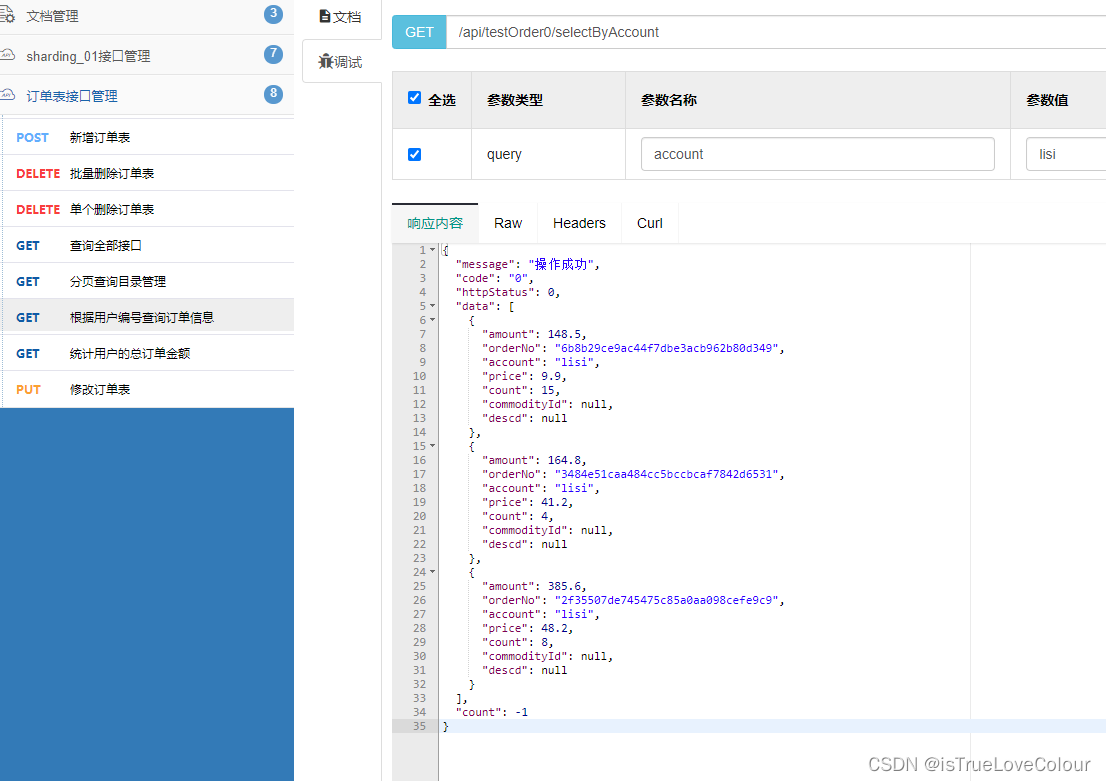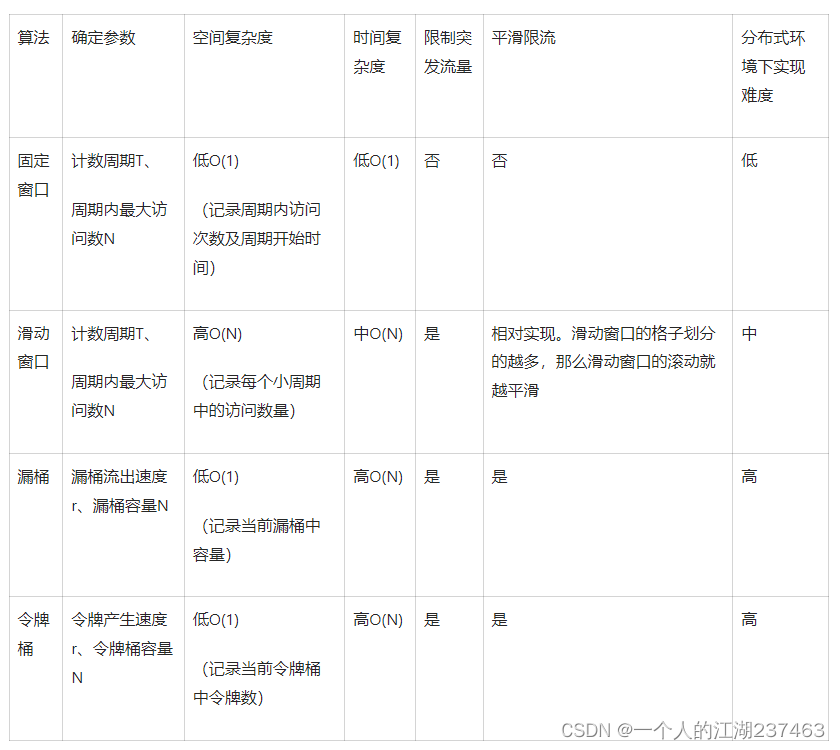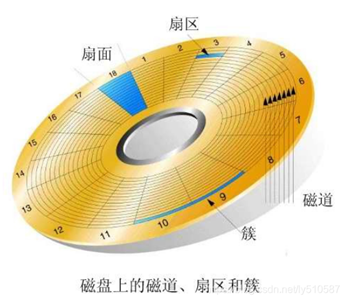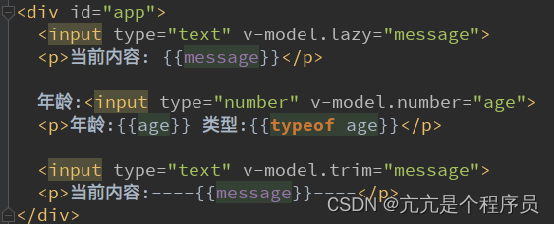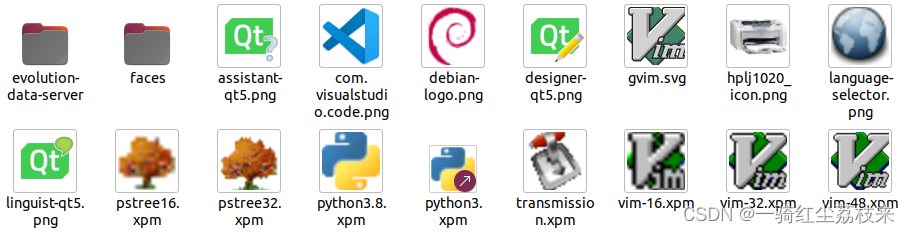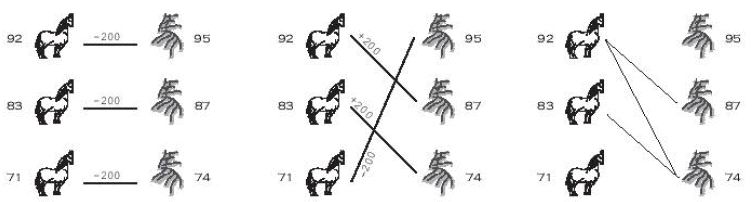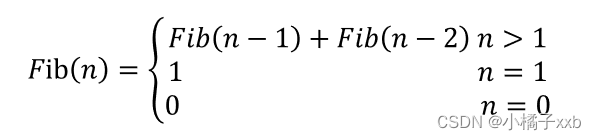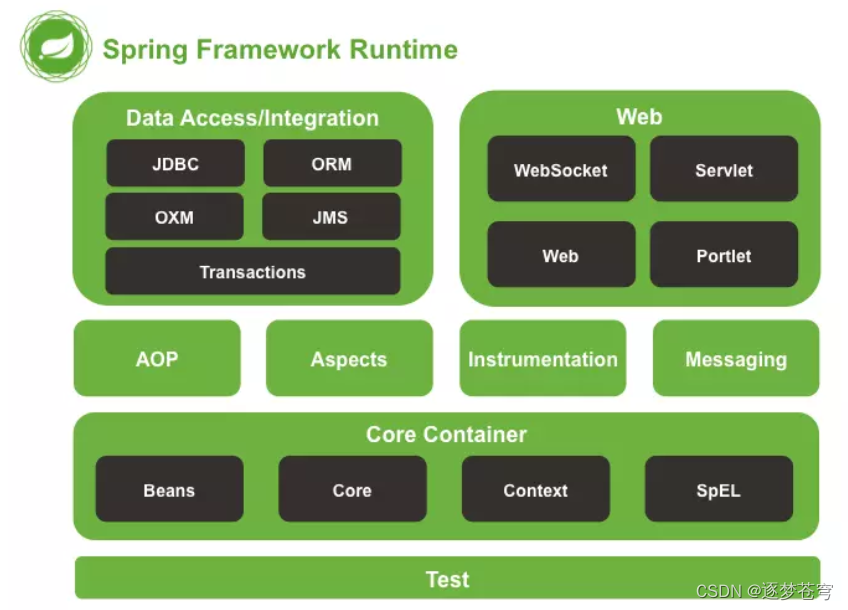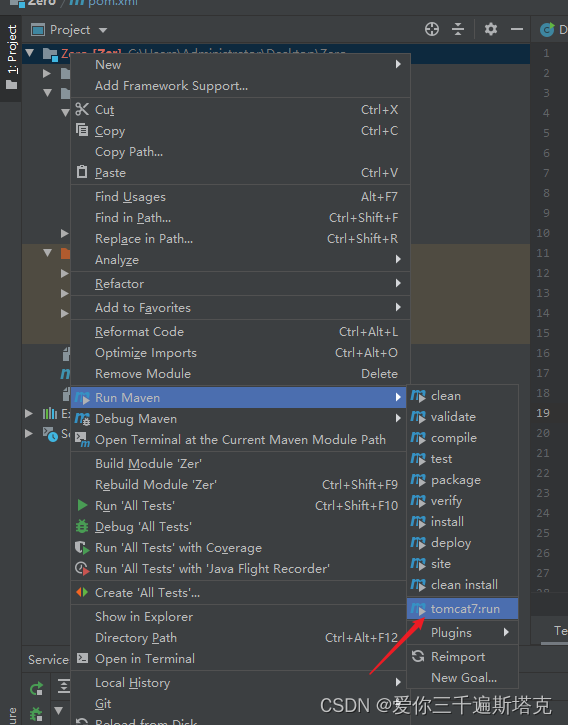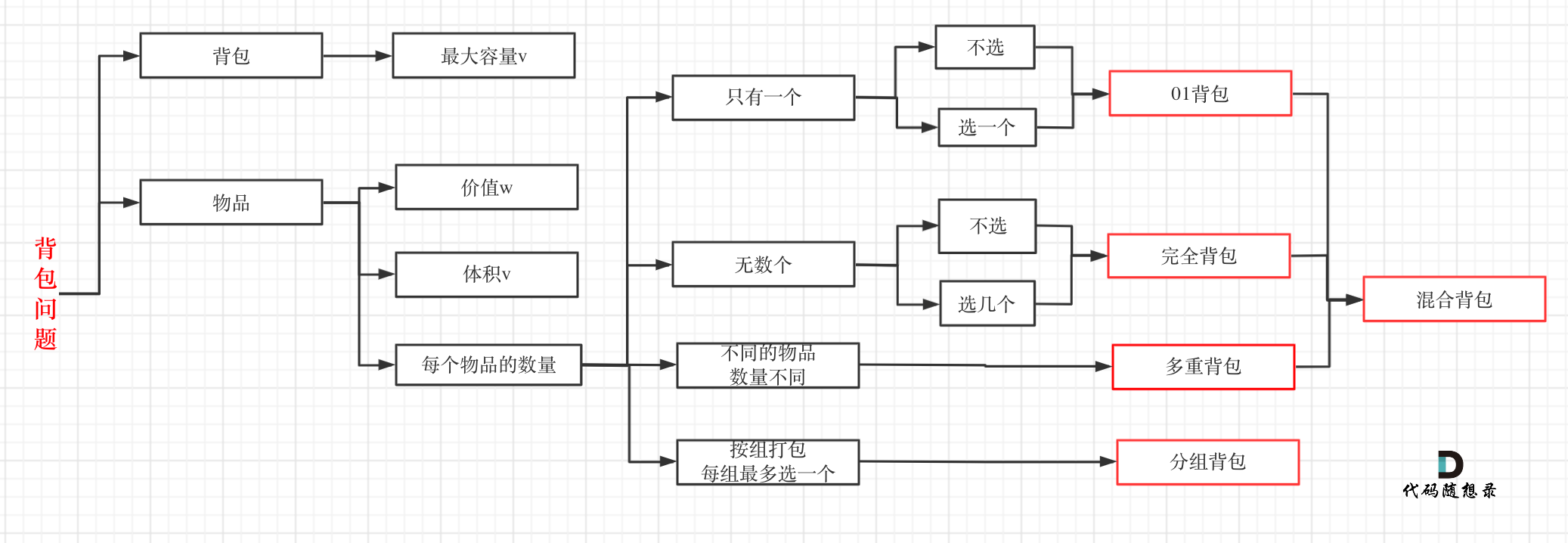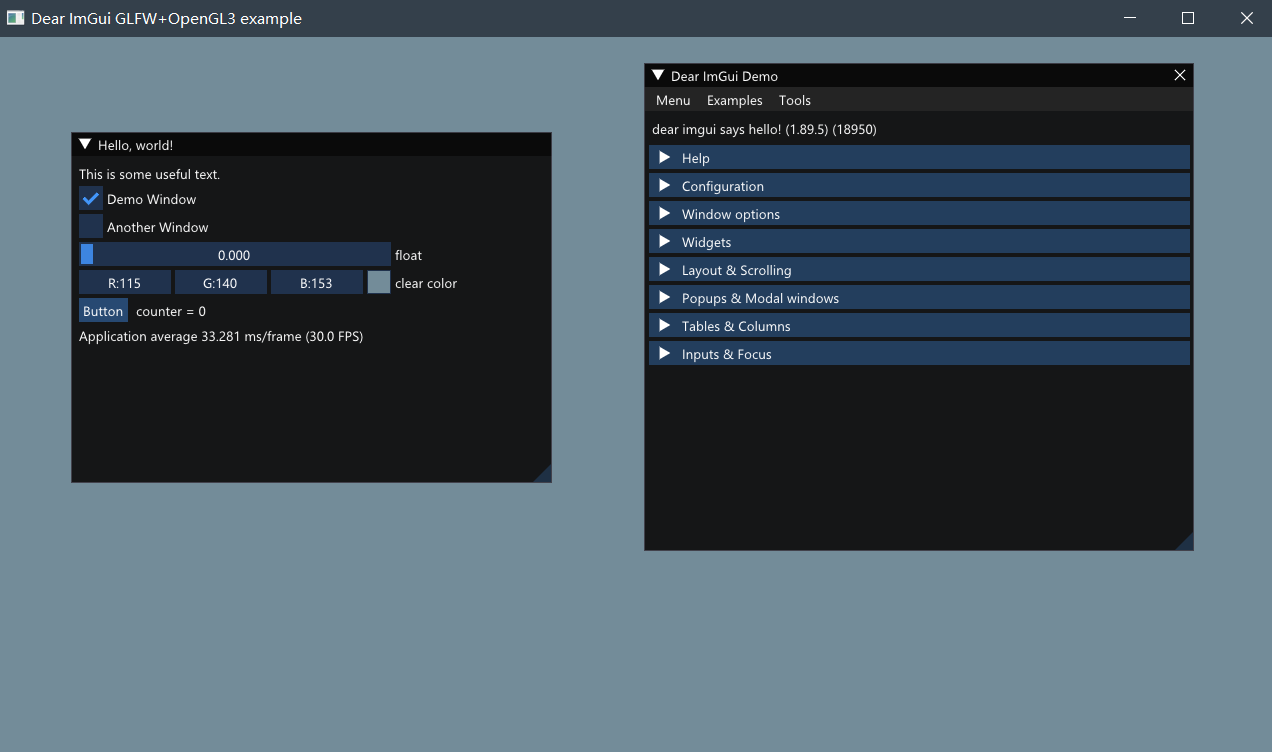安装ShardingSphere-Proxy
中间件封装
定位为透明化的数据库代理端,提供封装了数据库二进制协议的服务端版本,用于完成对异构语言的支持。 目前提供 MySQL 和 PostgreSQL版本,它可以使用任何兼容 MySQL/PostgreSQL 协议的访问客户端(如:MySQL Command Client, MySQL Workbench, Navicat 等)操作数据,对 DBA 更加友好。

5.1.1安装:
https://shardingsphere.apache.org/document/5.1.1/cn/user-manual/shardingsphere-proxy/startup/bin/)
https://archive.apache.org/dist/shardingsphere/
下载jar包后,上传到解压到 /usr/local 文件后解压
tar -zxvf apache-shardingsphere-5.1.1-shardingsphere-proxy-bin.tar.gz
新建ext-lib目录
cd /usr/local/apache-shardingsphere-5.1.1-shardingsphere-proxy-bin
mkdir ext-lib
然后将MySQL驱动mysql-connector-java-8.0.22.jar 放到ext-lib目录
修改配置文件
cd /usr/local/apache-shardingsphere-5.1.1-shardingsphere-proxy-bin/conf
vim server.yaml
左以下配置,表示任何服务器都可以使用root用户登录,并且有所有的权限
rules:
- !AUTHORITY
users:
- root@%:root
provider:
type: ALL_PRIVILEGES_PERMITTED
# 打印sql
props:
sql-show: true

启动:
/usr/local/apache-shardingsphere-5.1.1-shardingsphere-proxy-bin/bin/start.sh 3306
也可以指定端口号和配置文件目录:`bin/start.bat ${proxy_port} ${proxy_conf_directory}` ,不指定就是3307端口
停止:
/usr/local/apache-shardingsphere-5.1.1-shardingsphere-proxy-bin/bin/stop.sh
查看启动状态
ps -ef|grep shardingsphere|grep -v grep
开启端口:
firewall-cmd --zone=public --add-port=3306/tcp --permanent
重启防火墙:
firewall-cmd --reload #重启
firewall systemctl stop firewalld.service #停止
firewall systemctl disable firewalld.service #禁止firewall开机启动
远程连接
mysql -h192.168.158.166 -p3306 -uroot -p
连接成功

也可以使用可视化工具连接,和正常使用mysql没有区别
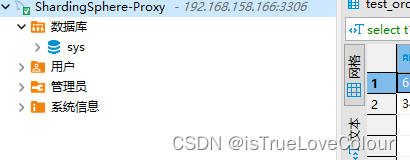
配置读写分离
/conf 目录下有以下几个配置文件
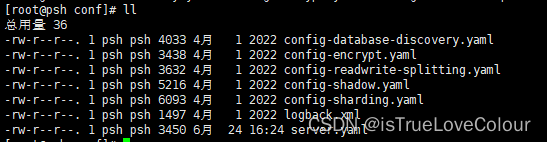
修改配置文件 config-readwrite-splitting.yaml
cd /usr/local/apache-shardingsphere-5.1.1-shardingsphere-proxy-bin/conf
vim config-readwrite-splitting.yaml
schemaName: readwrite_splitting_db
dataSources:
db1:
url: jdbc:mysql://192.168.158.134:3306/distributed_server?serverTimezone=UTC&useUnicode=true&characterEncoding=UTF-8&useSSL=false
username: root
password: psh120370
connectionTimeoutMilliseconds: 30000
idleTimeoutMilliseconds: 60000
maxLifetimeMilliseconds: 1800000
maxPoolSize: 50
minPoolSize: 1
slave1:
url: jdbc:mysql://192.168.158.146:3306/distributed_server?serverTimezone=UTC&useUnicode=true&characterEncoding=UTF-8&useSSL=false
username: root
password: psh120370
connectionTimeoutMilliseconds: 30000
idleTimeoutMilliseconds: 60000
maxLifetimeMilliseconds: 1800000
maxPoolSize: 50
minPoolSize: 1
db0:
url: jdbc:mysql://192.168.158.165:3306/distributed_server?serverTimezone=UTC&useUnicode=true&characterEncoding=UTF-8&useSSL=false
username: root
password: psh120370
connectionTimeoutMilliseconds: 30000
idleTimeoutMilliseconds: 60000
maxLifetimeMilliseconds: 1800000
maxPoolSize: 50
minPoolSize: 1
rules:
- !READWRITE_SPLITTING
dataSources:
readwrite_ds:
type: Static
props:
write-data-source-name: db1
read-data-source-names: slave1
重新启动:
/usr/local/apache-shardingsphere-5.1.1-shardingsphere-proxy-bin/bin/start.sh 3306
对 readwrite_splitting_db 的查询就会落在 slave1 上,写就会落在 db1上,slave1 是db1的从库,readwrite_splitting_db 就是一个代理库
通过springboot整合ShardingSphere-Proxy,不需要添加任何额外的依赖,在配置数据源的时候需要连接上面的逻辑库readwrite_splitting_db
spring:
application:
name: shardingProxy
cloud:
nacos:
discovery:
server-addr: http://192.168.158.135:8848
namespace: d3a69e71-1c55-411c-940a-1f275c8c7bea
username: nacos
password: nacos
datasource:
druid:
driver-class-name: com.mysql.cj.jdbc.Driver
url: jdbc:mysql://192.168.158.166:3306/readwrite_splitting_db?serverTimezone=UTC&useUnicode=true&characterEncoding=UTF-8&useSSL=false
username: root
password: root
水平分片
表结构和查询逻辑见:
https://blog.csdn.net/persistence_PSH/article/details/131367613
修改配置config-sharding.yaml
cd /usr/local/apache-shardingsphere-5.1.1-shardingsphere-proxy-bin/conf
vim config-sharding.yaml
这里的 schemaName 需要和上面的读写分离逻辑库的名称不一致,其实就是把原本在spring boot中的配置写到了ShardingSphere-Proxy
schemaName: sharding_db
dataSources:
db1:
url: jdbc:mysql://192.168.158.134:3306/distributed_server?serverTimezone=UTC&useUnicode=true&characterEncoding=UTF-8&useSSL=false
username: root
password: psh120370
connectionTimeoutMilliseconds: 30000
idleTimeoutMilliseconds: 60000
maxLifetimeMilliseconds: 1800000
maxPoolSize: 50
minPoolSize: 1
slave1:
url: jdbc:mysql://192.168.158.146:3306/distributed_server?serverTimezone=UTC&useUnicode=true&characterEncoding=UTF-8&useSSL=false
username: root
password: psh120370
connectionTimeoutMilliseconds: 30000
idleTimeoutMilliseconds: 60000
maxLifetimeMilliseconds: 1800000
maxPoolSize: 50
minPoolSize: 1
db0:
url: jdbc:mysql://192.168.158.165:3306/distributed_server?serverTimezone=UTC&useUnicode=true&characterEncoding=UTF-8&useSSL=false
username: root
password: psh120370
connectionTimeoutMilliseconds: 30000
idleTimeoutMilliseconds: 60000
maxLifetimeMilliseconds: 1800000
maxPoolSize: 50
minPoolSize: 1
rules:
- !SHARDING
tables:
test_order:
actualDataNodes: db$->{0..1}.test_order$->{0..1}
databaseStrategy:
standard:
shardingColumn: account
shardingAlgorithmName: inline_account
tableStrategy:
standard:
shardingColumn: order_no
shardingAlgorithmName: hash_mod
keyGenerateStrategy:
column: id
keyGeneratorName: snowflake
test_order_item:
actualDataNodes: db$->{0..1}.test_order_item$->{0..1}
databaseStrategy:
standard:
shardingColumn: account
shardingAlgorithmName: inline_account
tableStrategy:
standard:
shardingColumn: order_no
shardingAlgorithmName: hash_mod
keyGenerateStrategy:
column: id
keyGeneratorName: snowflake
bindingTables:
- test_order,test_order_item
shardingAlgorithms:
inline_account:
type: HASH_MOD
props:
sharding-count: 2
hash_mod:
type: HASH_MOD
props:
sharding-count: 2
keyGenerators:
snowflake:
type: SNOWFLAKE
springboot配置文件
spring:
application:
name: shardingProxy
cloud:
nacos:
discovery:
server-addr: http://192.168.158.135:8848
namespace: d3a69e71-1c55-411c-940a-1f275c8c7bea
username: nacos
password: nacos
datasource:
druid:
driver-class-name: com.mysql.cj.jdbc.Driver
url: jdbc:mysql://192.168.158.166:3306/sharding_db?serverTimezone=UTC&useUnicode=true&characterEncoding=UTF-8&useSSL=false
username: root
password: root
查询成功: