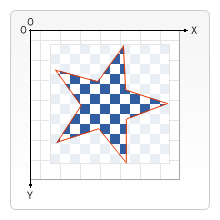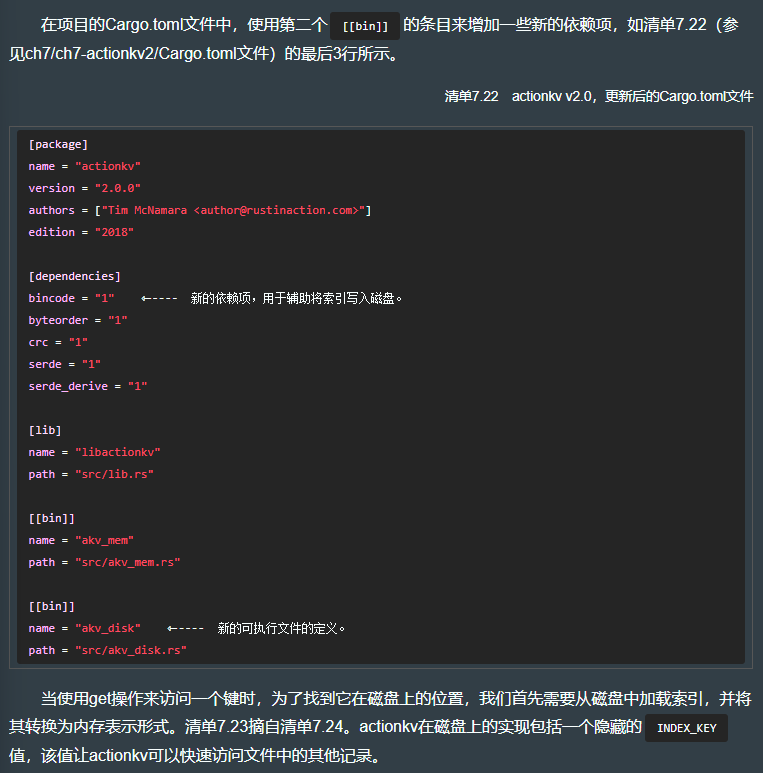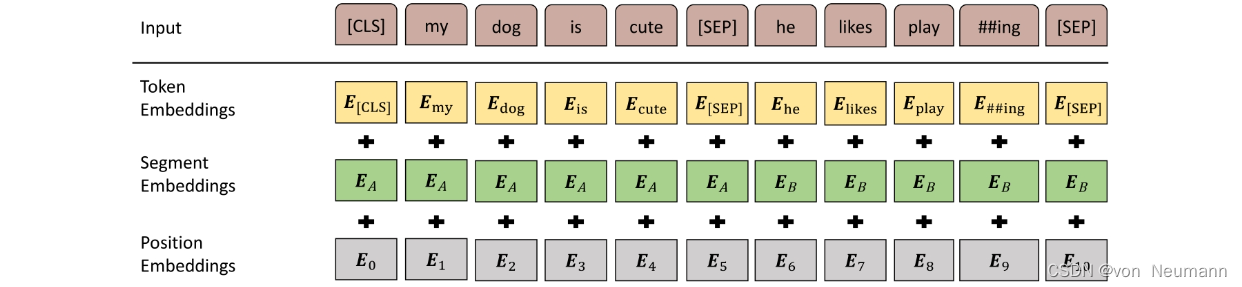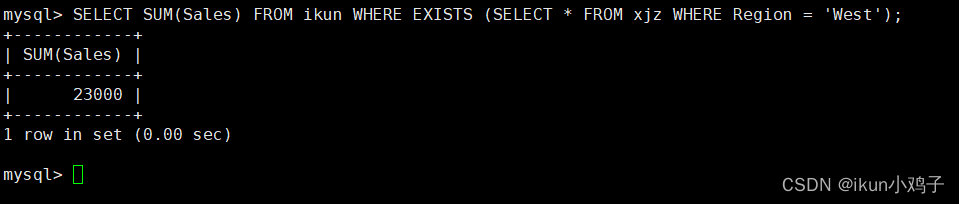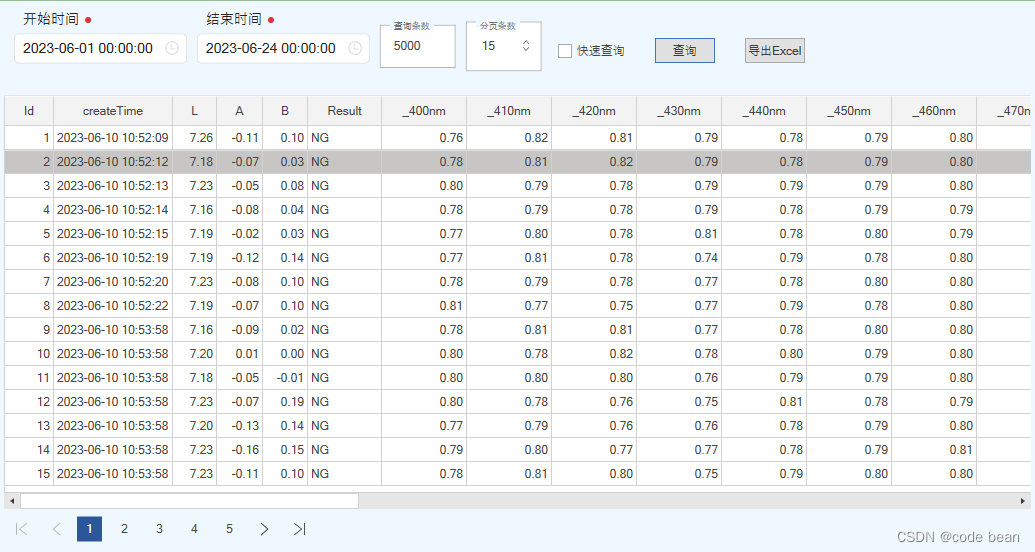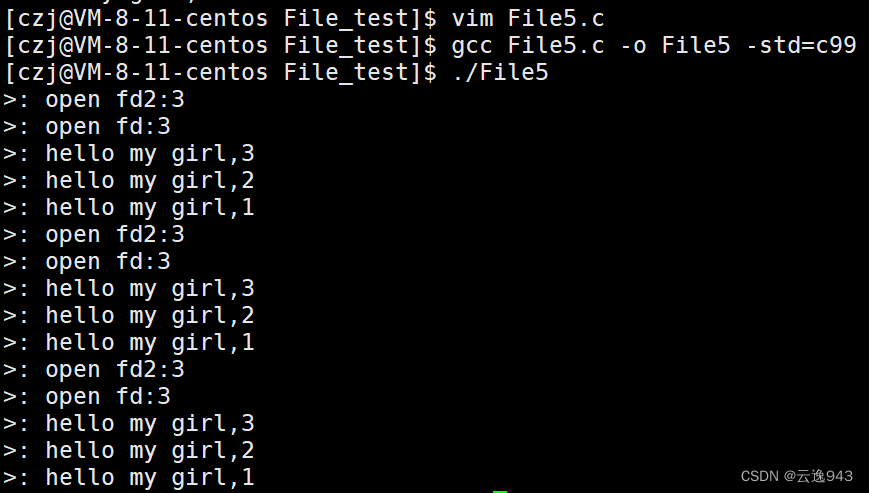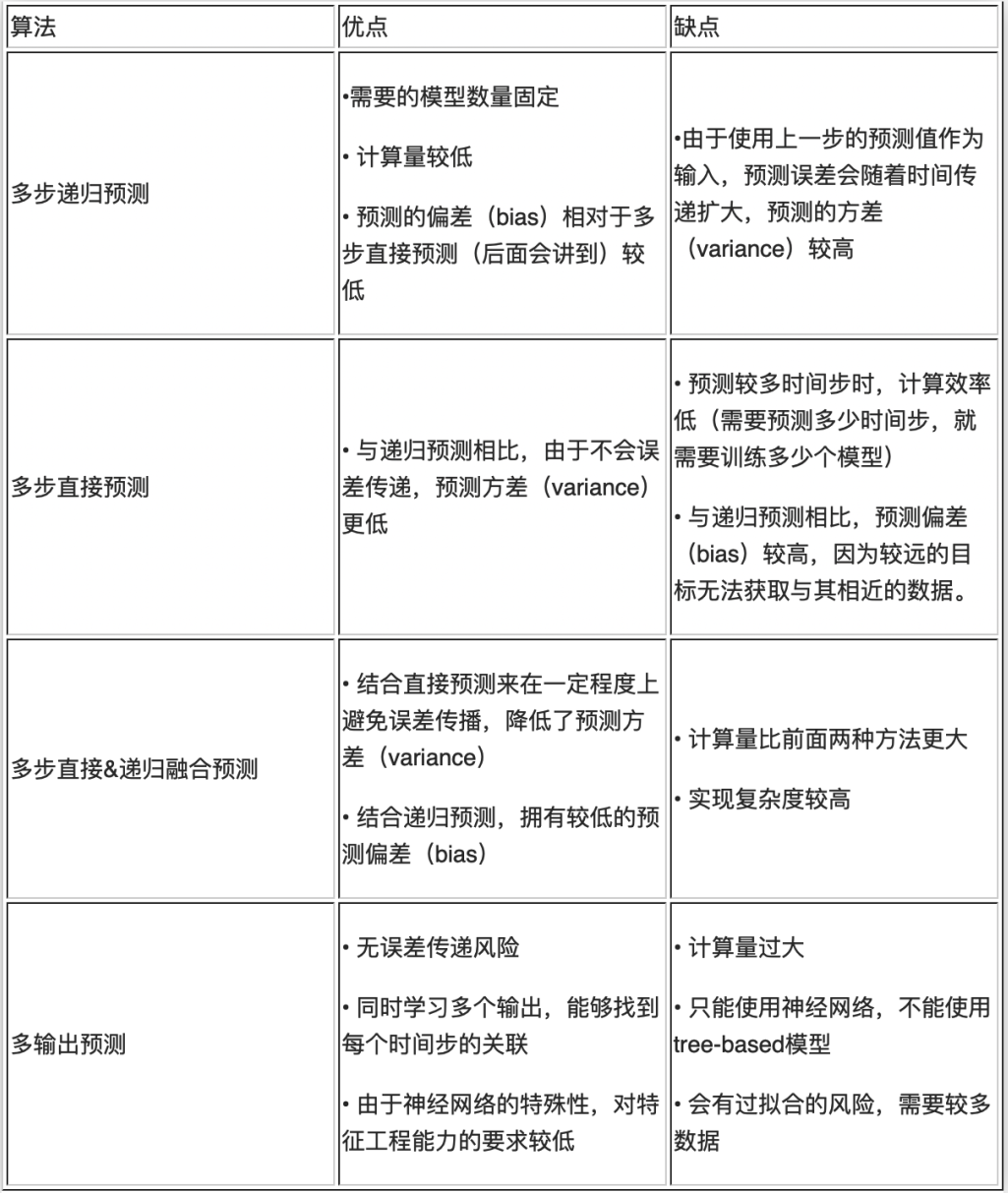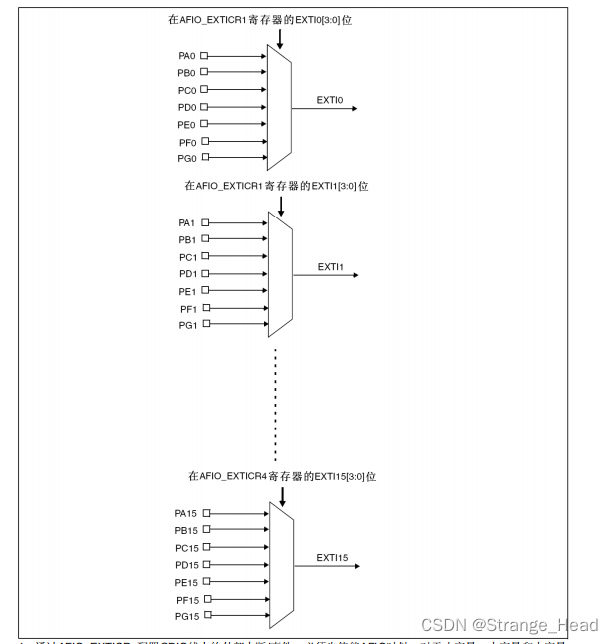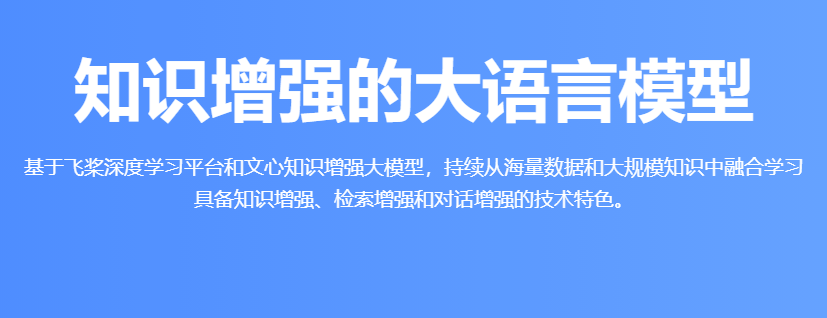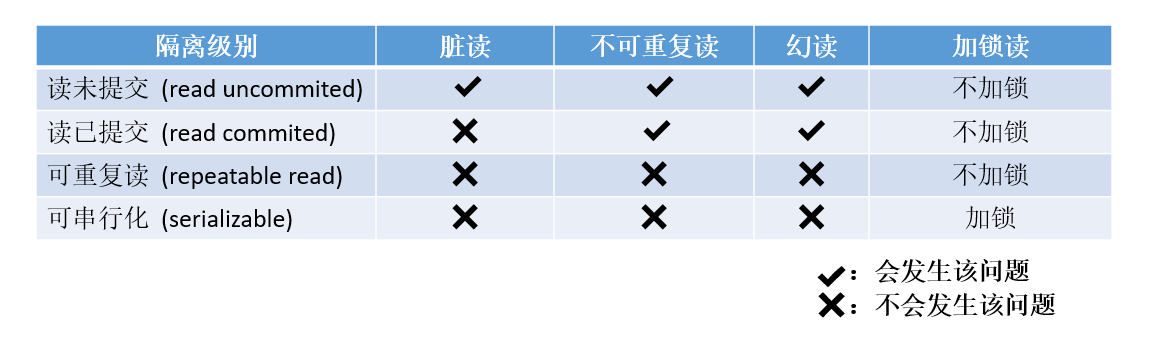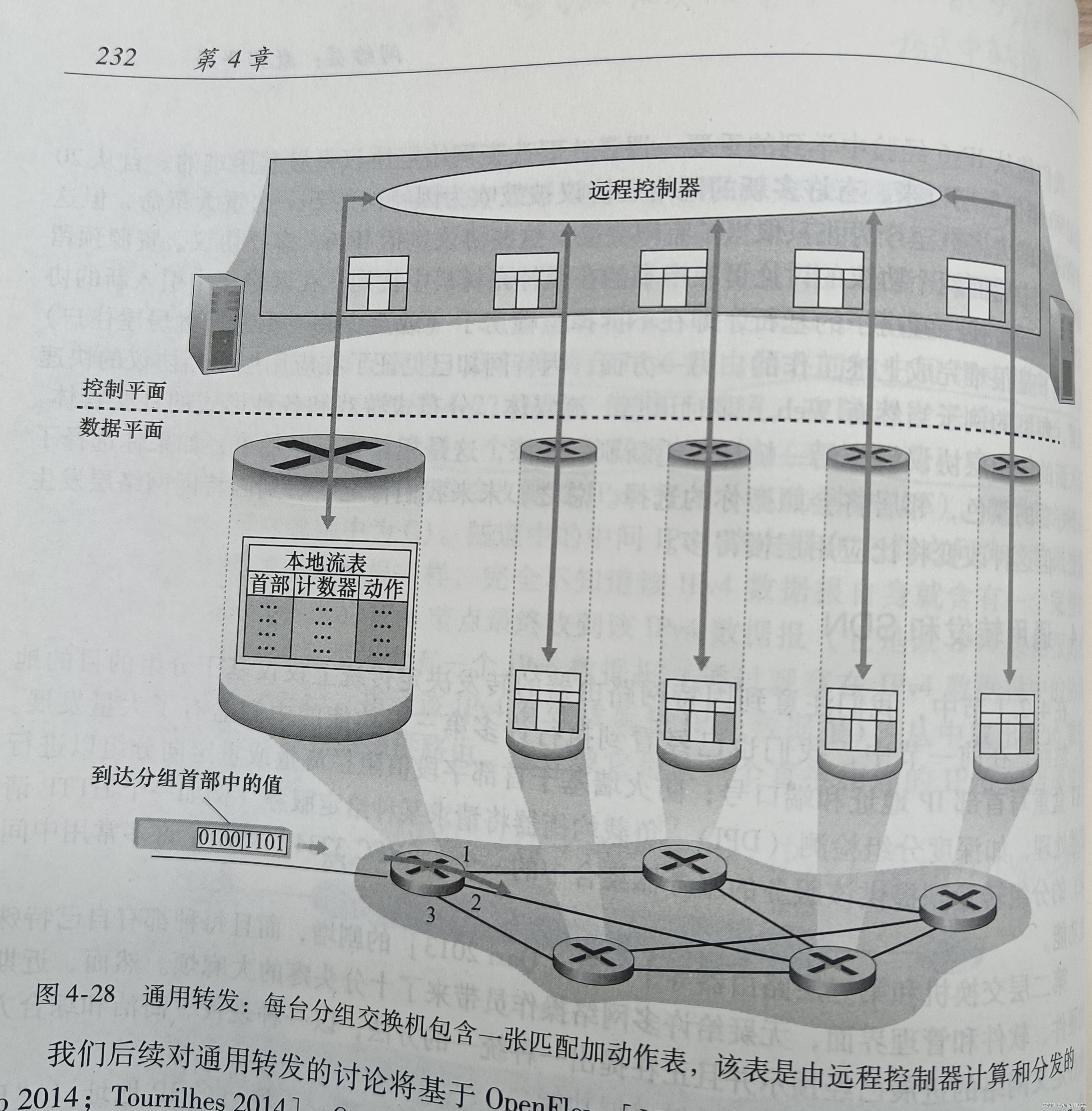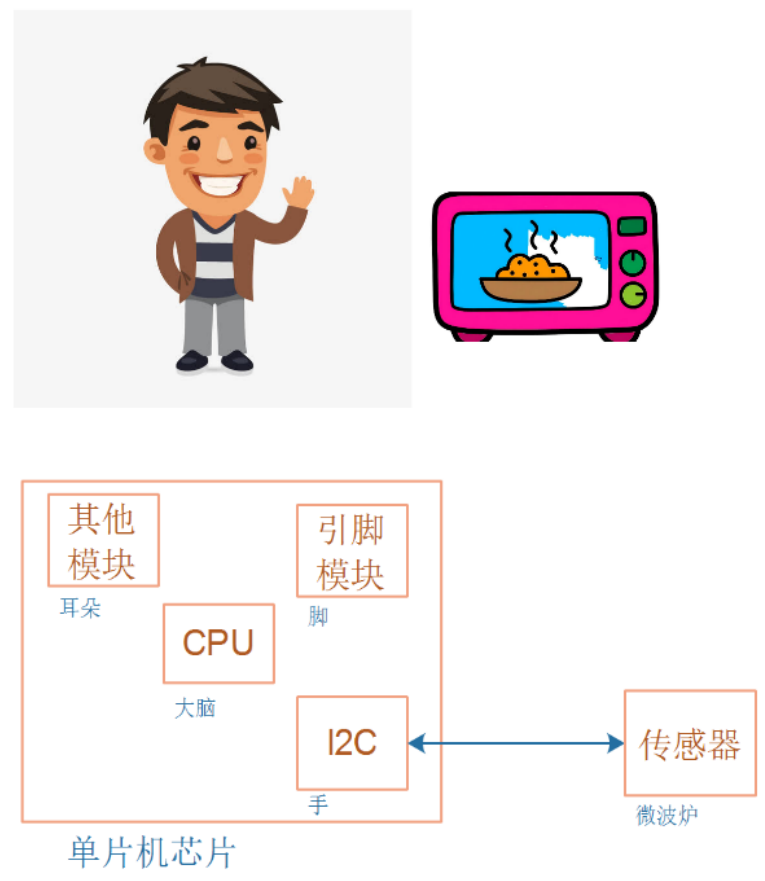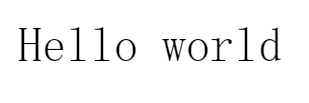VMware vCenter Server 7.0 Update 3m 发布下载(重要安全更新)
请访问原文链接:https://sysin.org/blog/vmware-vcenter-7-u3/,查看最新版。原创作品,转载请保留出处。
作者主页:sysin.org
VMware vCenter Server 是一款高级服务器管理软件,提供了一个集中式平台来控制 vSphere 环境,以实现跨混合云的可见性。
简化且高效的服务器管理
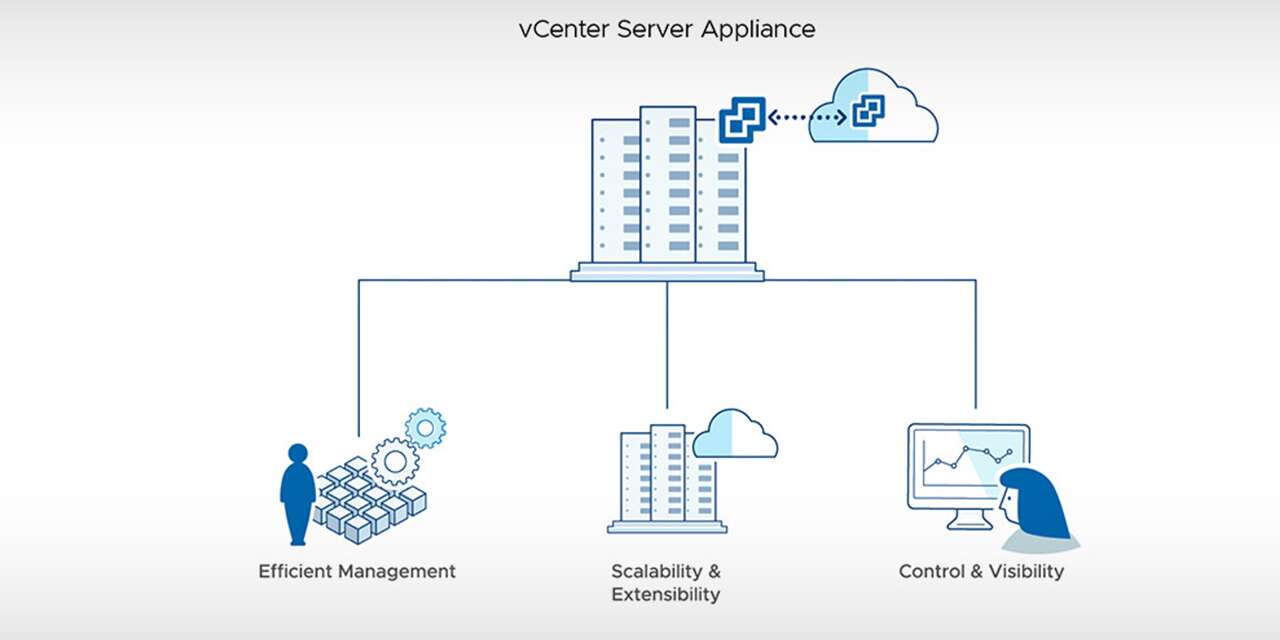
- 什么是 vCenter Server?
实现集中式可见性、简化且高效的大规模管理,以及在整个混合云中的可延展性,所有这一切,均可通过单一控制台来实现。VMware vCenter Server 是高级服务器管理软件,提供了一个集中式平台来控制您的 VMware vSphere 环境,使您可以充满信心地在整个混合云中自动部署并交付虚拟基础架构。
功能特性
VMware vCenter Server 功能特性
- 易于部署
以预先打包、优化的且易于维护的虚拟设备形式快速部署 vCenter Server。将 vSphere Update Manager 集成到 vCenter Server Appliance 中可令修补和升级流程快速而轻松 (sysin)。利用 RESTful API,可以通过模板轻松地重复部署 vCenter Server Appliance,从而缩短部署时间并减少人为错误。
- 跨混合云的可延展性和可扩展性
无论您在运行哪个版本的 vCenter Server,均可无缝地将本地部署环境延展到基于 vSphere 的公有云(如 VMware Cloud on AWS)。更高效的大规模管理:可通过单一 vCenter Server 实例管理多达 2,000 台主机和 35,000 台虚拟机。
- 集中控制和可见性
从单一位置管理您的整个 vSphere 基础架构 (sysin)。基于 HTML 5 的 vSphere Client 使您可以从任何浏览器管理基本 vSphere 功能,提供比以往更高的响应能力和可用性。只需单击按钮,即可为用户分配自定义角色、搜索 vCenter Server 清单或置备新的虚拟机。
- 主动优化
利用我们的服务器管理软件分配并优化资源,以便最大限度地提高效率。跨 15 个 vCenter Server 实例管理多达 70,000 台虚拟机和 5,000 台主机。使用 vSphere HA 和 DRS 集群支持多达 64 台主机和 8,000 台虚拟机。在整个基础架构中复制角色、权限和许可证,以便您可以同时登录、查看和搜索所有 vCenter Server 的清单。可链接多个 vCenter Server Appliance 并提高可见性,且无需使用成本高昂的负载均衡器。
- 改善管理
使用功能强大的工具来简化管理并延展您的控制。使用 Web 服务 API 实现与现有系统管理产品的经济高效且灵活的集成。使用不同的 VMware vCenter Server 版本,同时允许执行跨 vCenter 的混合版本置备操作(如 vMotion、完整克隆和冷迁移)。
- 插件可延展性
来自 VMware 合作伙伴的 vSphere Client Plug-in 使 IT 管理员可以直接从 vCenter Server 管理他们数据中心内的第三方元素。我们的服务器管理软件具有行业内最大的合作伙伴生态系统,以及开源 vSphere Client Plug-in SDK。这使得 vCenter Server 客户可以直接通过 vCenter Server 执行备份、数据保护、服务器管理、网络管理和安全管理。
VMware 于 2016 年启动了 vSphere Client Plug-in 认证计划来确保为客户提供更好的终端用户体验。经认证的插件可提供最佳性能、更卓越的安全模式、针对故障的客户端隔离(在一个插件中提供),以及增强的 vCenter Server Appliance 可扩展性。客户将能够识别哪些 vSphere Client 插件经过认证,因为只有认证过的插件才会带有“VMware-ready”徽标。
经认证的 vSphere Web Client 插件:
- Dell EMC OpenManagement Integration for VMware vCenter
- Huawei Technologies Storage NGC(Flex 和 HTML 5)
- IBM Storage Enhancements for vSphere
- IBM Spectrum Protect vSphere Web Client
- Infinidat Powertools (HTML 5)
- Lenovo XClarity Integrator for VMware vCenter
- NimbleStorage vSphere Web Client
- StorMagic
- 原生元素
利用原生高可用性 (HA) 保护 vCenter Server Appliance 和相关服务,恢复时间目标只有不到 10 分钟时间。vSphere 具备原生主动-被动式高可用性能力,并通过了针对 vCenter Server Appliance 的认证。
将您的设备备份到一组文件中,同时 vCenter Server 仍旧使用原生备份和还原来启动并运行。通过将全新设备指向备份位置来进行还原,并且,文件将下载到新的 vCenter Server Appliance。无需借助第三方产品。
安排 vCenter Server Appliance 备份,并控制通过原生备份调度程序保留的备份数量。
资源
- 了解和评估
- vCenter Server 产品介绍
- 规划与设计
- VMware 兼容性指南
- vSphere 升级中心
- 加入社区
- vCenter Server 社区
- vSphere 博客
- VMware 用户组 (VMUG)
版本历史
| Version | Release Date | VAMI/Release Notes | Client/MOB/vpxd.log |
|---|---|---|---|
| vCenter Server 7.0 Update 3m (7.0.3.01500) | 2023-06-22 | 21784236 | 21784236 |
| vCenter Server 7.0 Update 3l (7.0.3.01400) | 2023-03-30 | 21477706 | 21477706 |
| vCenter Server 7.0 Update 3k (7.0.3.01300) | 2023-02-23 | 21290409 | 21290409 |
| vCenter Server 7.0 Update 3j (7.0.3.01200) | 2022-12-22 | 20990077 | 20990077 |
| vCenter Server 7.0 Update 3i (7.0.3.01100) | 2022-12-08 | 20845200 | 20845200 |
| vCenter Server 7.0 Update 3h (7.0.3.01000) | 2022-09-13 | 20395099 | 20395099 |
| vCenter Server 7.0 Update 3g (7.0.3.00800) | 2022-07-23 | 20150588 | 20150588 |
| vCenter Server 7.0 Update 3f (7.0.3.00700) | 2022-07-12 | 20051473 | 20051473 |
| vCenter Server 7.0 Update 3e (7.0.3.00600) | 2022-05-12 | 19717403 | 19717403 |
| vCenter Server 7.0 Update 3d (7.0.3.00600) | 2022-05-12 | 19717403 | 19717403 |
| vCenter Server 7.0 Update 3d (7.0.3.00500) | 2022-03-29 | 19480866 | 19480866 |
| vCenter Server 7.0 Update 3c (7.0.3.00300) | 2022-01-27 | 19234570 | 19234570 |
| vCenter Server 7.0 Update 3a (7.0.3.00100) | 2021-10-21 | 18778458 | 18778458 |
| vCenter Server 7.0 Update 3 (7.0.3.00000) | 2021-10-05 | 18700403 | 18700403 |
| vCenter Server 7.0 Update 2d (7.0.2.00500) | 2021-09-21 | 18455184 | 18455184 |
| vCenter Server 7.0 Update 2c (7.0.2.00400) | 2021-08-24 | 18356314 | 18356314 |
| vCenter Server 7.0 Update 2b (7.0.2.00200) | 2021-05-25 | 17958471 | 17958471 |
| vCenter Server 7.0 Update 2a (7.0.2.00100) | 2021-04-27 | 17920168 | 17920168 |
| vCenter Server 7.0 Update 2 (7.0.2.00000) | 2021-03-09 | 17694817 | 17694817 |
| vCenter Server 7.0 Update 1d (7.0.1.00300) | 2021-02-02 | 17491101 | 17491160 |
| vCenter Server 7.0 Update 1c (7.0.1.00200) | 2020-12-17 | 17327517 | 17327586 |
| vCenter Server 7.0 Update 1a (7.0.1.00100) | 2020-10-22 | 17004997 | 17005016 |
| vCenter Server 7.0 Update 1 (7.0.1.00000) | 2020-10-06 | 16860138 | 16858589 |
| vCenter Server 7.0.0d (7.0.0.10700) | 2020-08-25 | 16749653 | 16749670 |
| vCenter Server 7.0.0c (7.0.0.10600) | 2020-07-30 | 16620007 | 16620013 |
| vCenter Server 7.0.0b (7.0.0.10400) | 2020-06-23 | 16386292 | 16386335 |
| vCenter Server 7.0.0a (7.0.0.10300) | 2020-05-19 | 16189094 | 16189207 |
| vCenter Server 7.0 GA (7.0.0.10100) | 2020-04-02 | 15952498 | 15952599 |
下载地址
vCenter Server 7.0 Update 3
百度网盘链接:https://pan.baidu.com/s/1UITOI20XWxB03hAPSvgLeA?pwd=qbtv
- VMware vCenter Server Appliance
File size: 8.86 GB
File type: iso
Name: VMware-VCSA-all-7.0.3-18700403.iso
Release Date: 2021-10-05
Build Number: 18700403
SHA256SUM: d1478ee9dd40bbb4445bd15ce221aea7c7f352eaf2d2f24b4c893aeceeec24b5 - VMware vCenter Server Appliance Update Bundle
File size: 6.84 GB
File type: zip
Name: VMware-vCenter-Server-Appliance-7.0.3.00000-18700403-updaterepo.zip
Release Date: 2021-10-05
Build Number: 18700403
SHA256SUM: 9a65c9054b832e7e59a0f35b5988b3c66be2024560f561911af93229b7afaefc
vCenter Server 7.0 Update 3m
百度网盘链接:https://sysin.org/blog/vmware-vcenter-7-u3/
此版本的新增功能:
- This release resolves CVE-2023-20892, CVE-2023-20893, CVE-2023-20894, CVE-2023-20895, and CVE-2023-20896 (sysin). For more information on these vulnerabilities and their impact on VMware products, see VMSA-2023-0014.
- vCenter Server 7.0 Update 3m delivers a bug fix documented in the Resolved Issues section.
更多:VMware vSphere 7 Update 3m 下载
本站定制镜像:
ESXi 标准版和厂商定制版 macOS Unlocker & OEM BIOS,请访问:
- VMware ESXi 7.0 U3m macOS Unlocker & OEM BIOS (标准版和厂商定制版)
ESXi 集成驱动版本 macOS Unlocker & OEM BIOS,请访问:
- VMware ESXi 7.0 U3m macOS Unlocker & OEM BIOS 集成网卡驱动和 NVMe 驱动 (集成驱动版)
更多:VMware 产品下载汇总