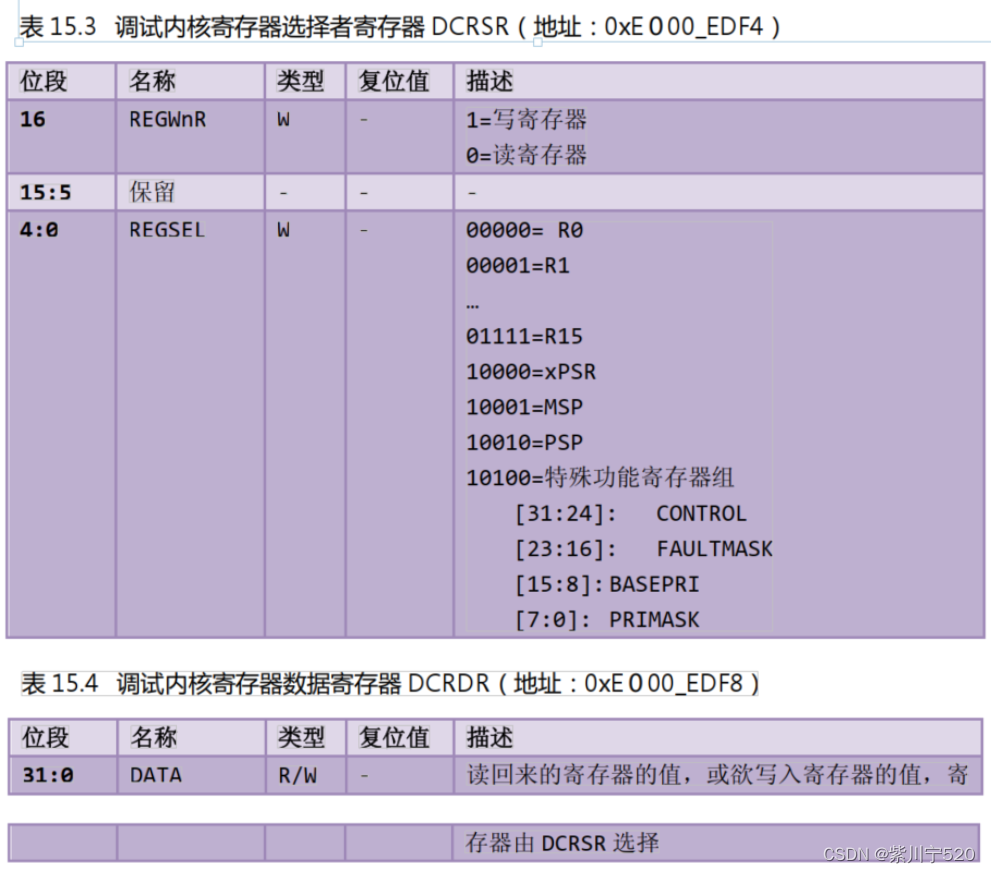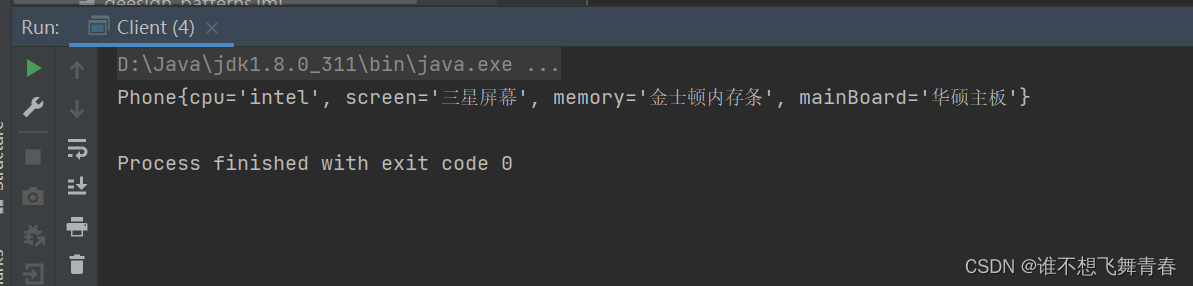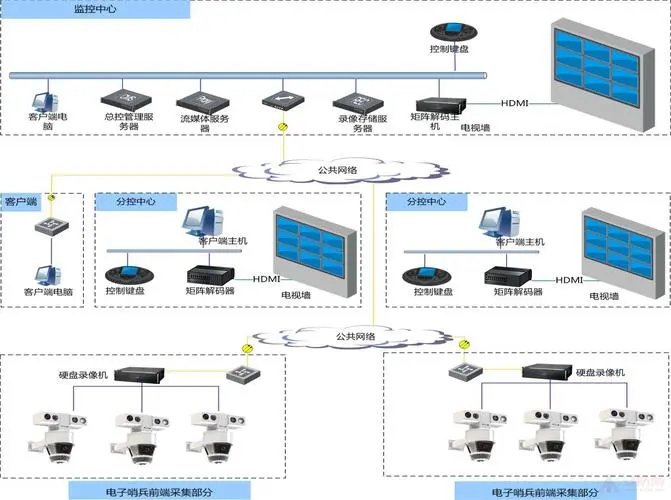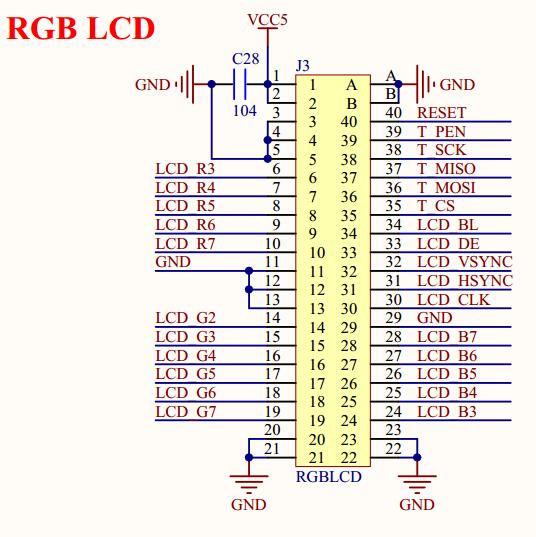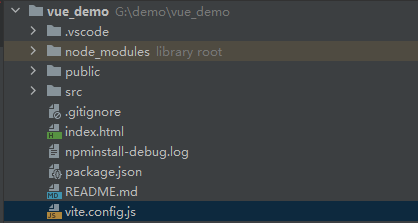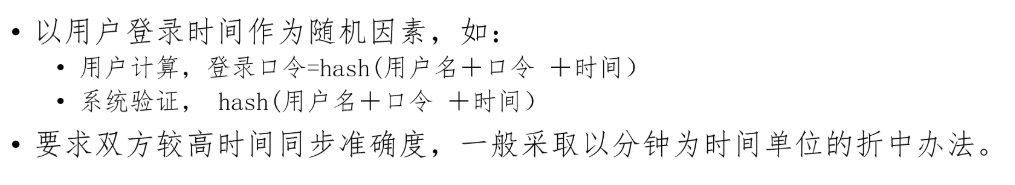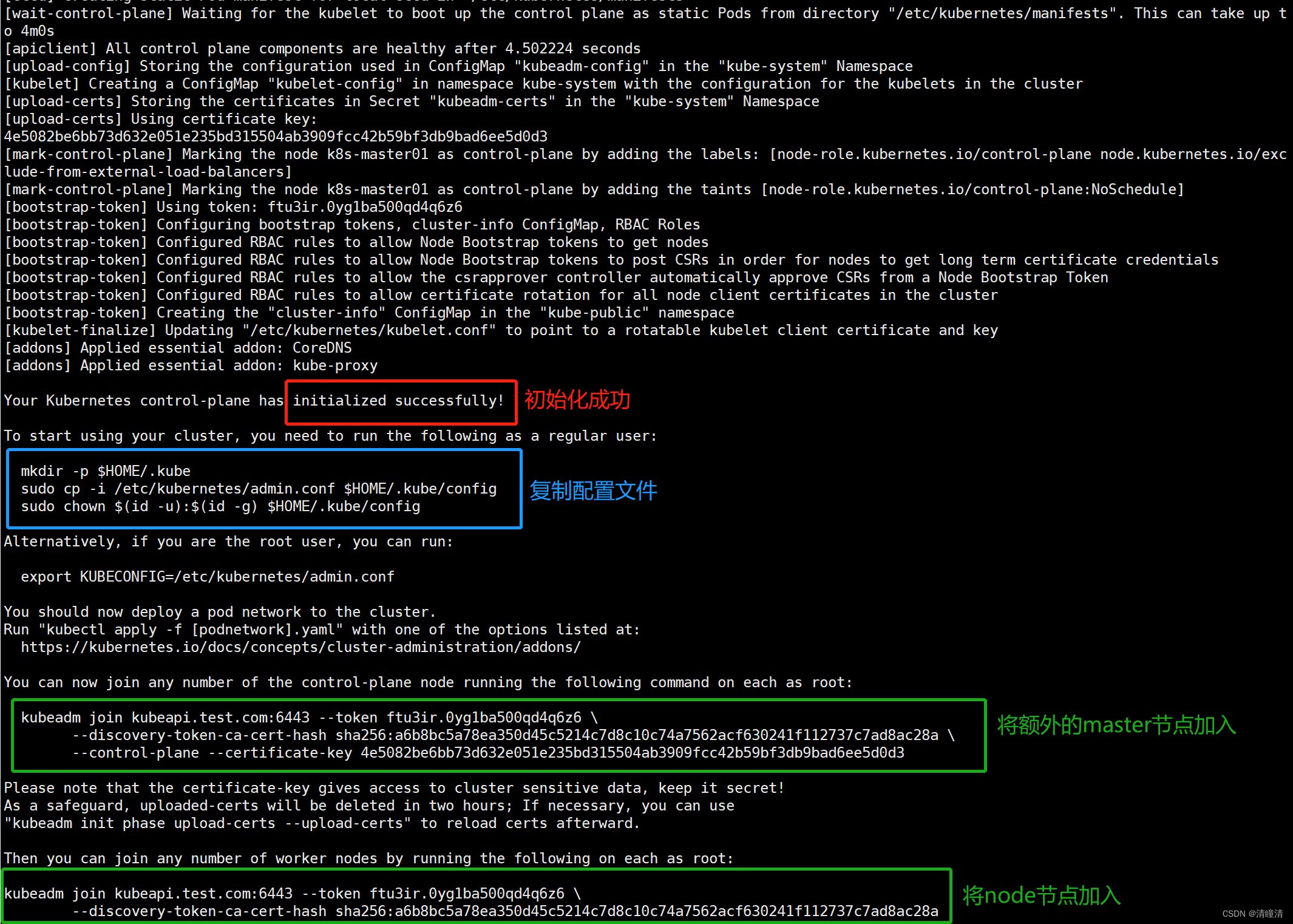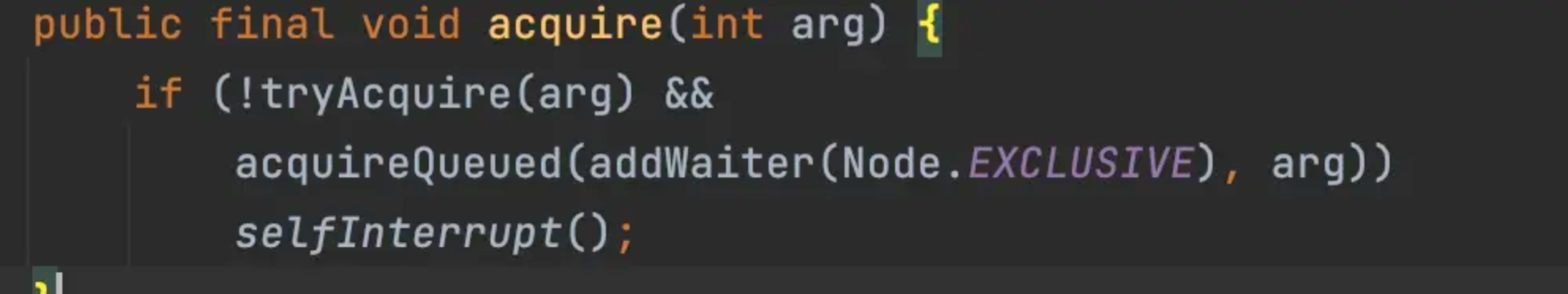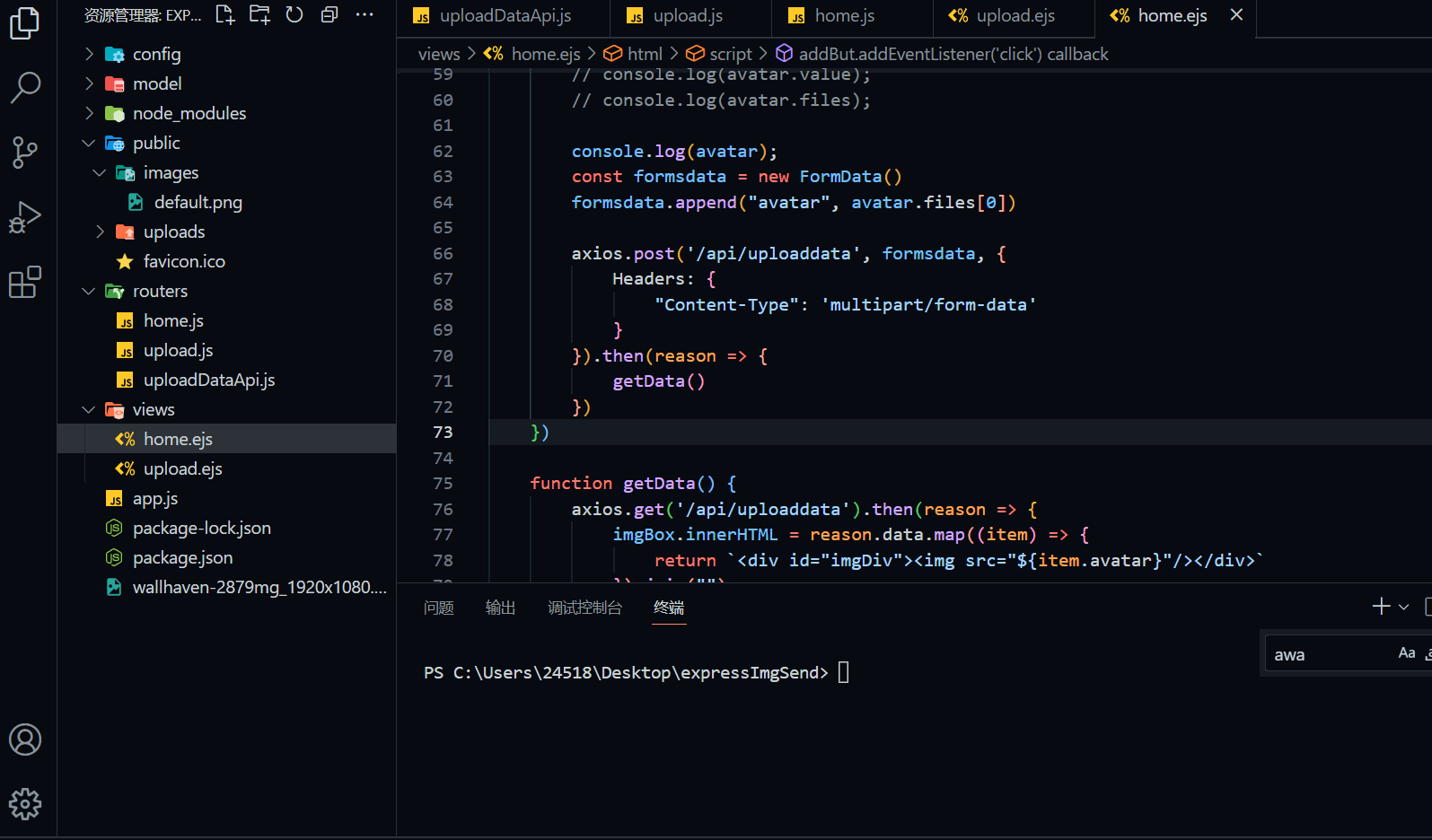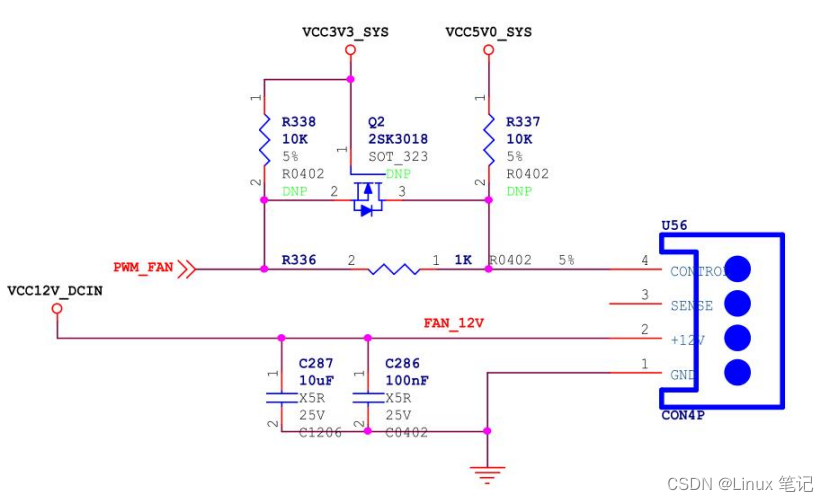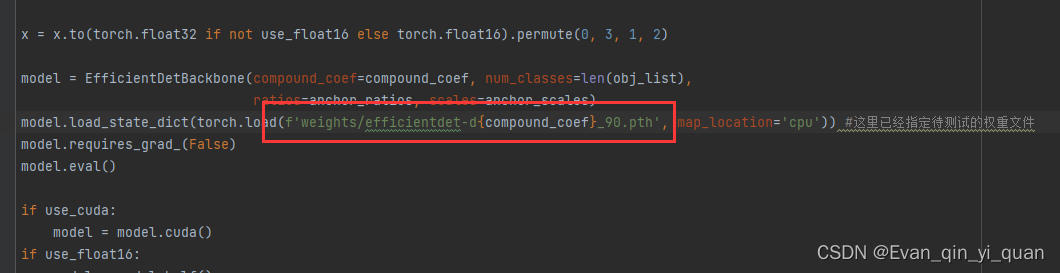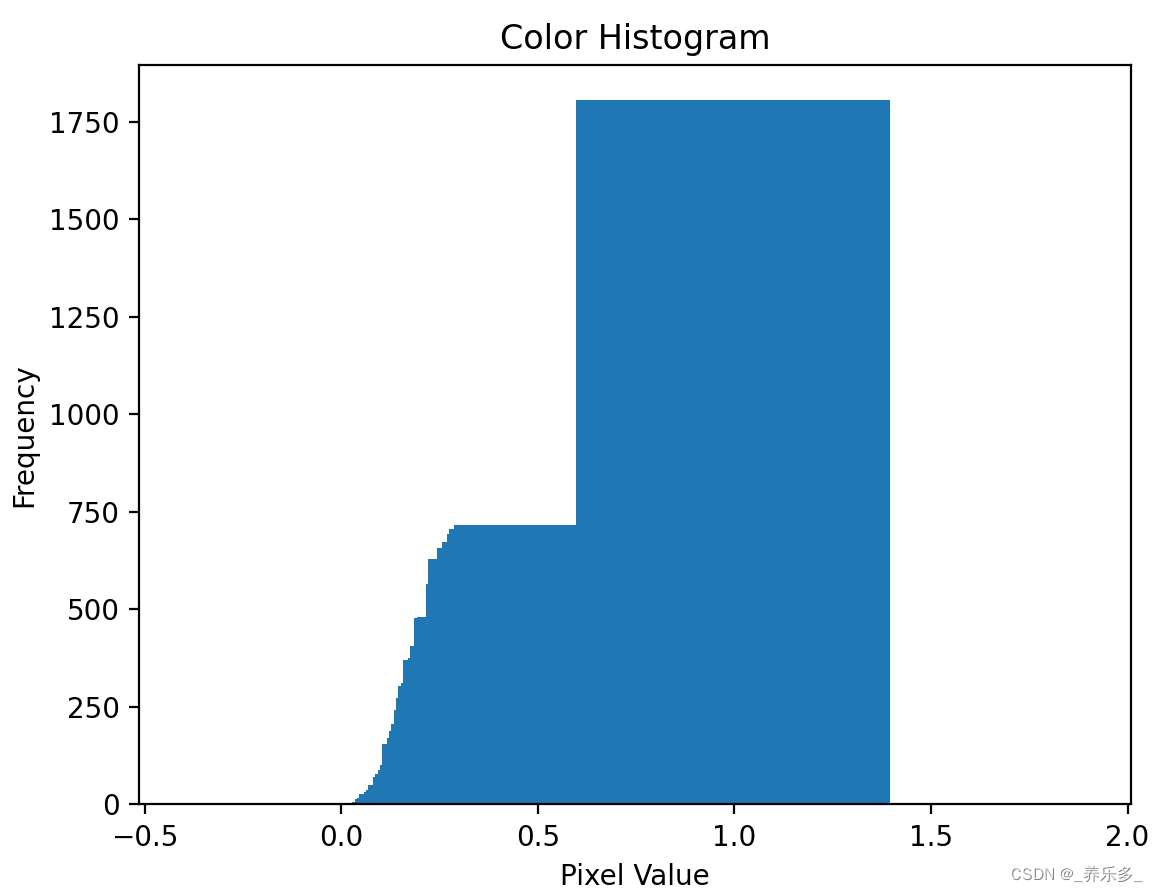文章目录
- 1. 启动数据库
- 2. 登录
- 2.1 本地登录
- 2.2 远程登录
1. 启动数据库
- yml文件
创建opengauss目录,里边创建docker-compose.yml文件内容如下:
华为开源数据库,默认5432端口,是不是很熟悉,疑似又是个套壳子的事件。果断用postgres的
docker-compose.yml稍作修改
version: "3.1"
services:
opengauss:
image: enmotech/opengauss:latest
environment:
GS_PASSWORD: liubei@161
TZ: Asia/Shanghai
ports:
- 5432:5432
privileged: true
volumes:
- ./opengauss:/var/lib/opengauss/data
restart: always
对,你没看错
postgres的变量POSTGRES_PASSWORD改成GS_PASSWORD就是openGauss的变量了。
之后试了postgres创建默认库的变量POSTGRES_DB,改成GS_DB就是openGauss的变量。
- 启动服务
[root@localhost opengauss]# docker-compose up -d
Creating network "opengauss_default" with the default driver
Creating opengauss_opengauss_1 ... done
[root@localhost opengauss]# docker-compose ps
Name Command State Ports
------------------------------------------------------------------------------
opengauss_opengauss_1 entrypoint.sh gaussdb Up 0.0.0.0:5432->5432/tcp
2. 登录
2.1 本地登录
- 进入opengauss的容器
[root@localhost opengauss]# docker ps
CONTAINER ID IMAGE COMMAND CREATED STATUS PORTS NAMES
3267dbb97d2f harbocto.boe.com.cn/public/opengauss:latest "entrypoint.sh gauss…" 11 minutes ago Up 11 minutes 0.0.0.0:5432->5432/tcp opengauss_opengauss_1
[root@localhost opengauss]# docker exec -it 32 bash
- 切换到omm用户登录
root@3267dbb97d2f:/# su - omm
- 登录数据库
omm@3267dbb97d2f:~$ gsql
gsql ((openGauss 2.1.0 build 590b0f8e) compiled at 2021-09-30 14:29:04 commit 0 last mr )
Non-SSL connection (SSL connection is recommended when requiring high-security)
Type "help" for help.
- 测试sql
大胆用postgres的命令试吧,肯定没毛病
omm=# select version();
version
------------------------------------------------------------------------------------------------------------------------------------------------------
(openGauss 2.1.0 build 590b0f8e) compiled at 2021-09-30 14:29:04 commit 0 last mr on x86_64-unknown-linux-gnu, compiled by g++ (GCC) 7.3.0, 64-bit
(1 row)
omm=# select datname from pg_database;
datname
-----------
template1
omm
template0
postgres
(4 rows)
果然命令都没改,甚至连
postgres库都没改。
2.2 远程登录
直接上postgres的客户端,就不信会错

是不是感觉被骗了,哈哈哈