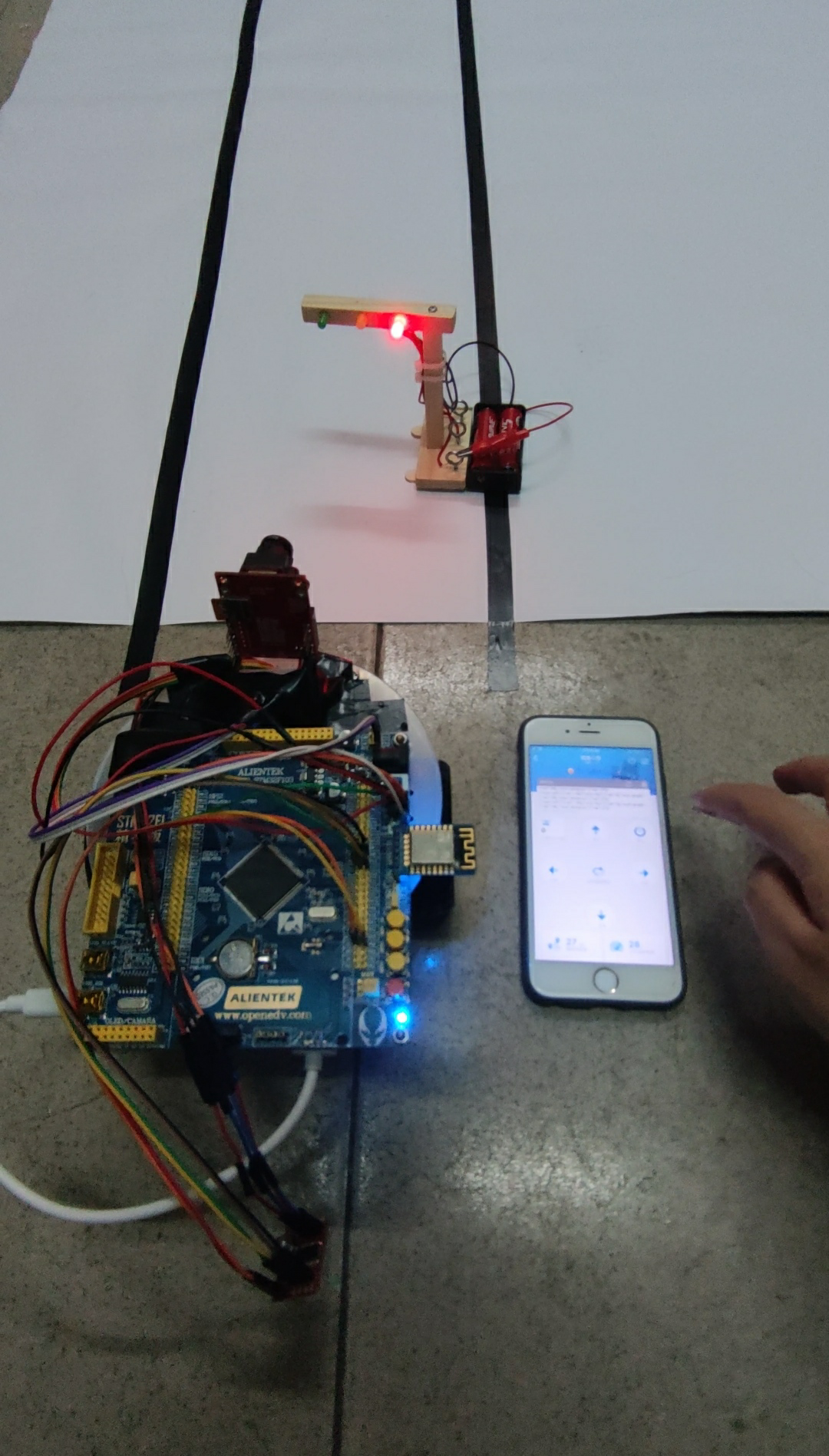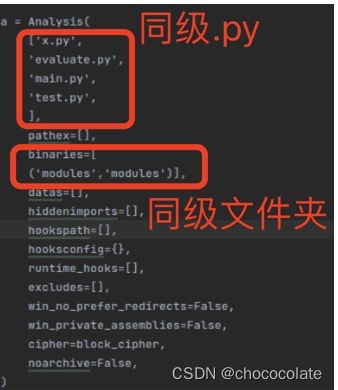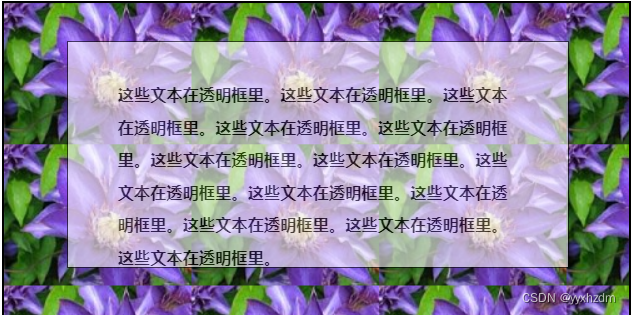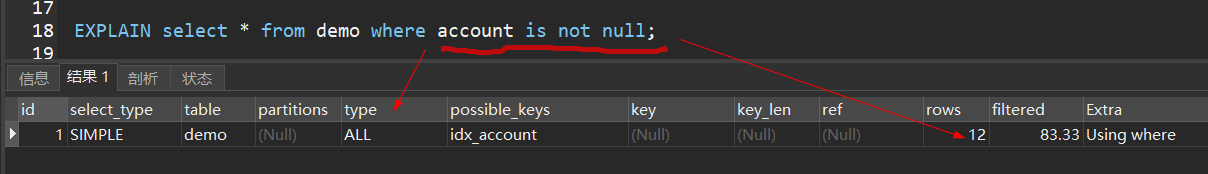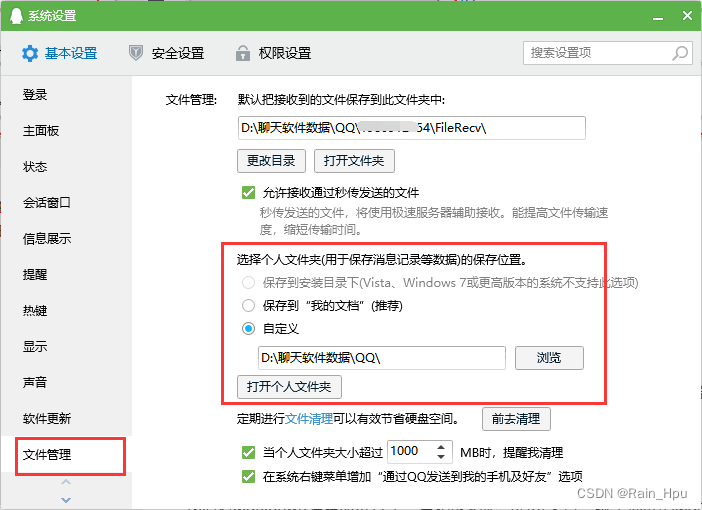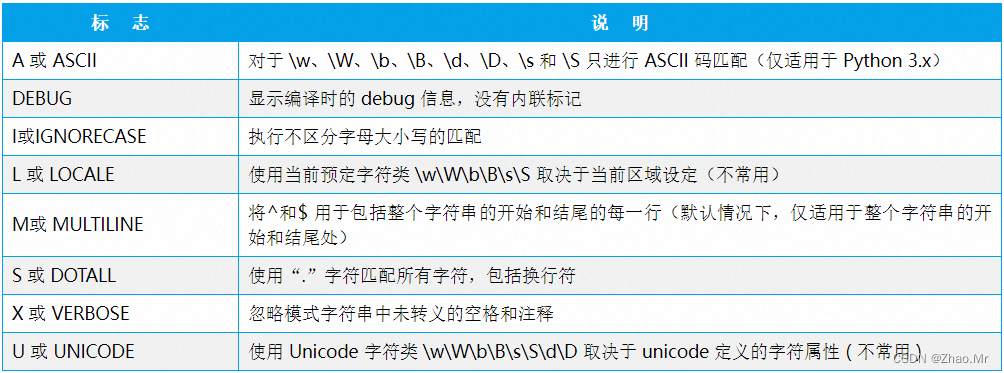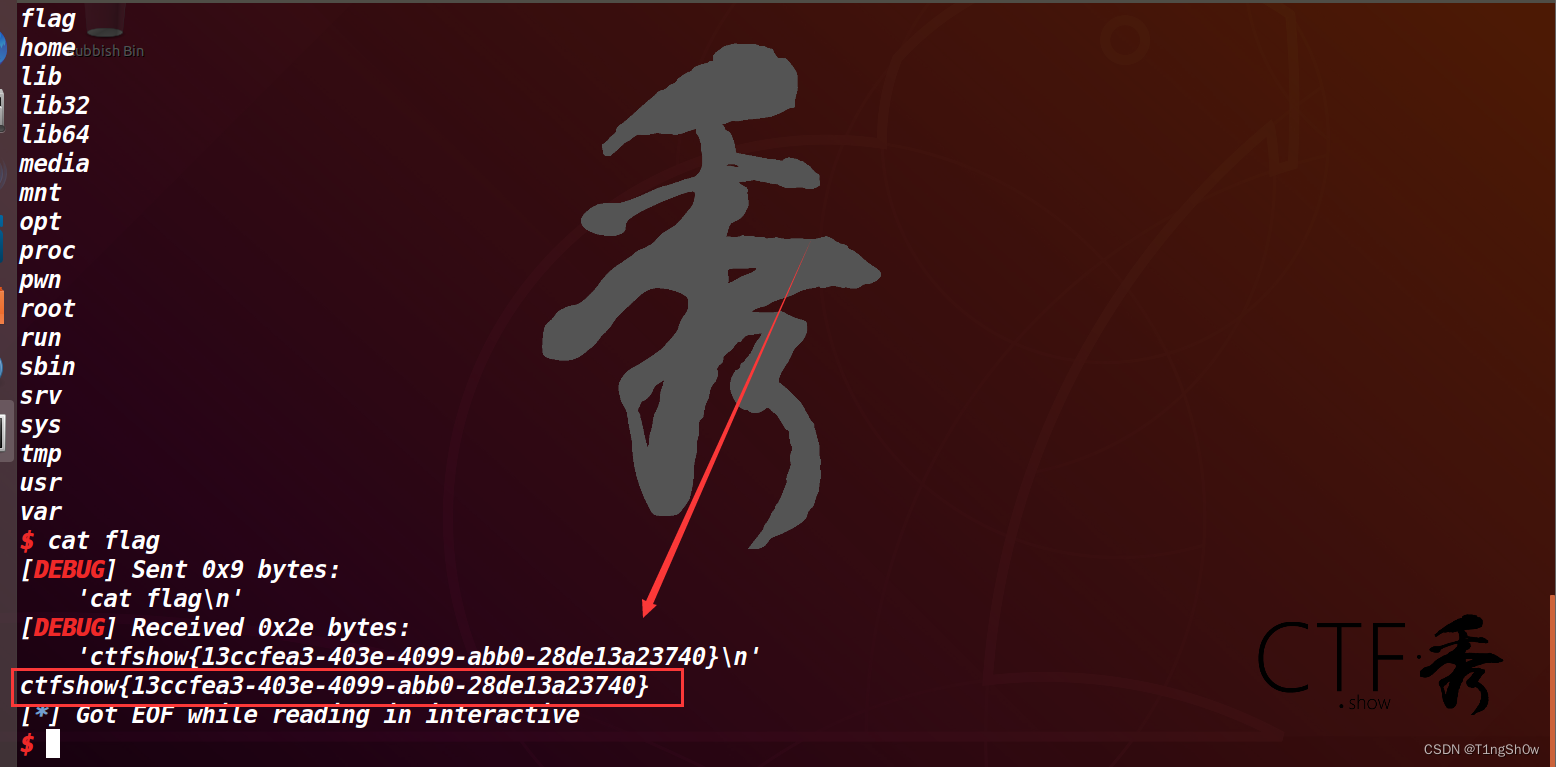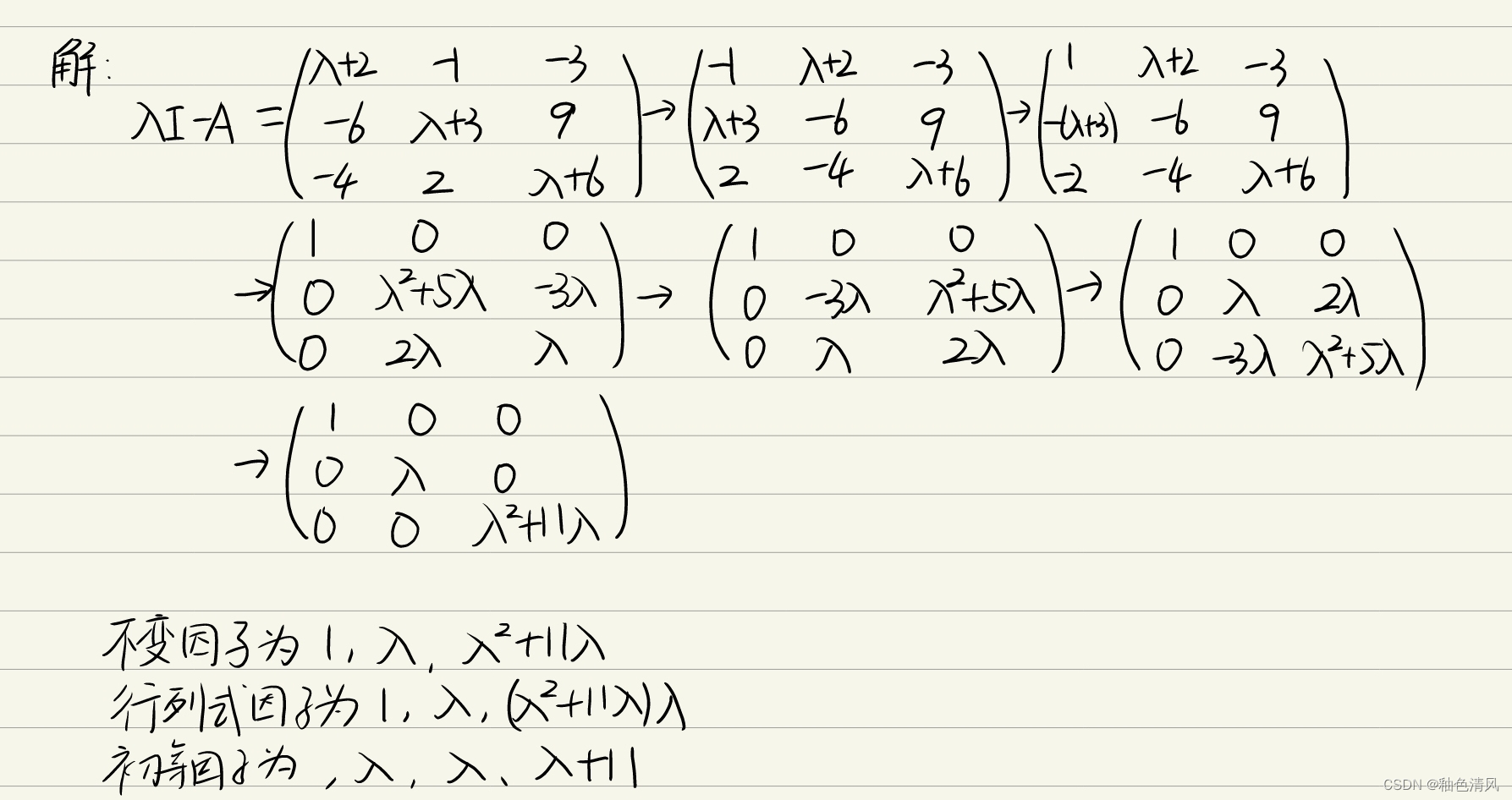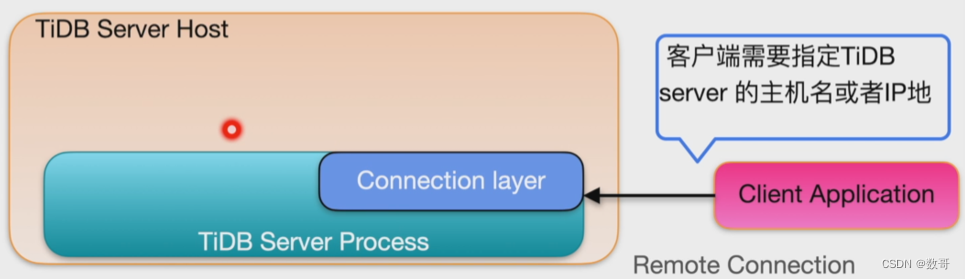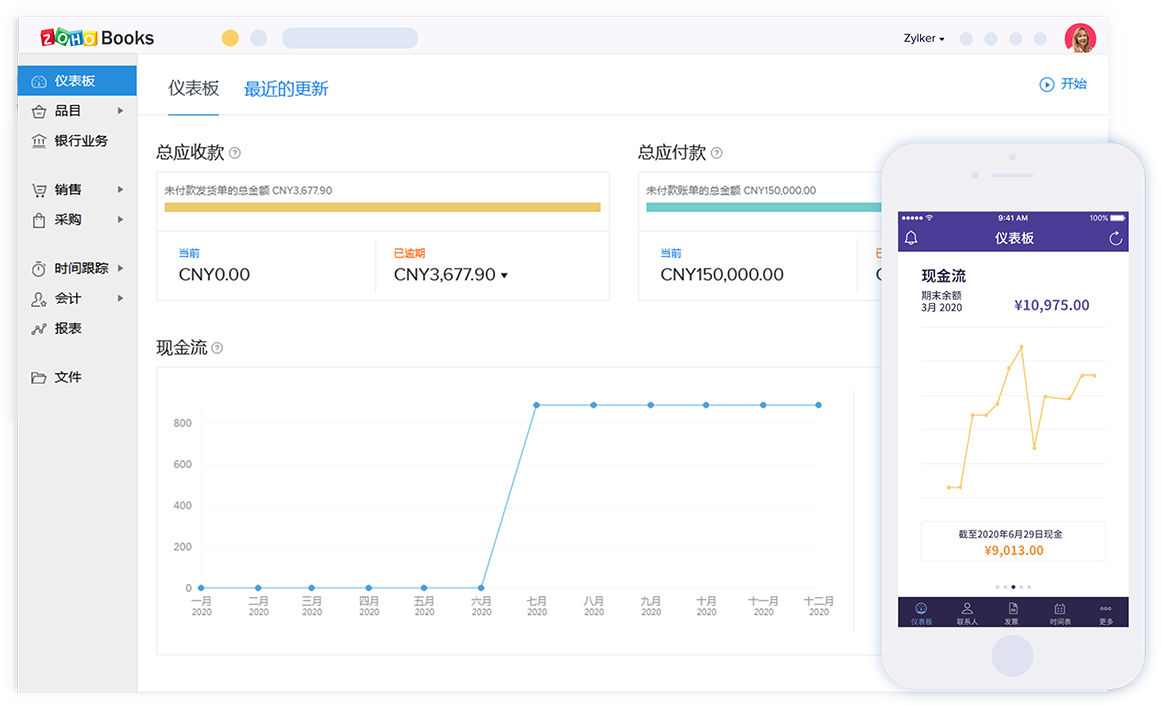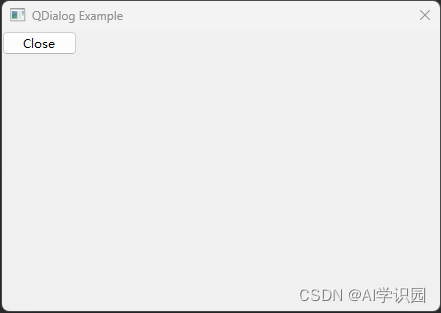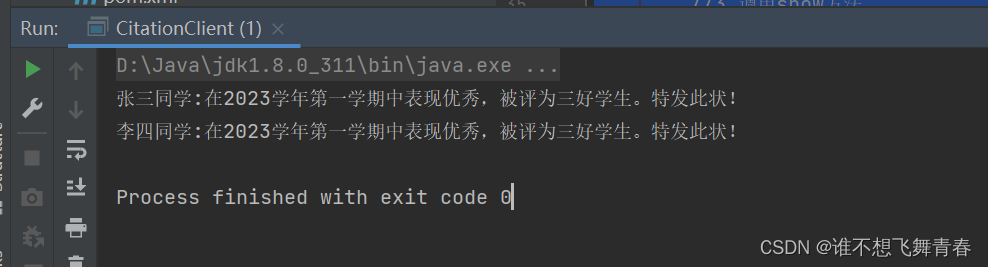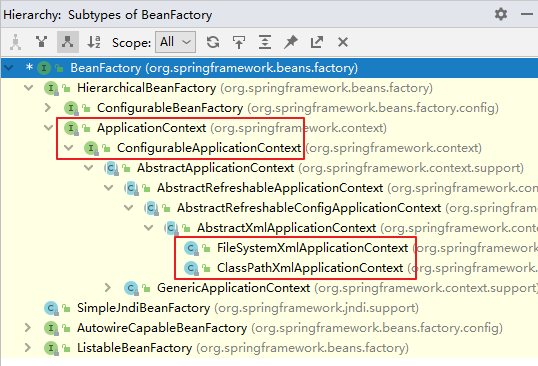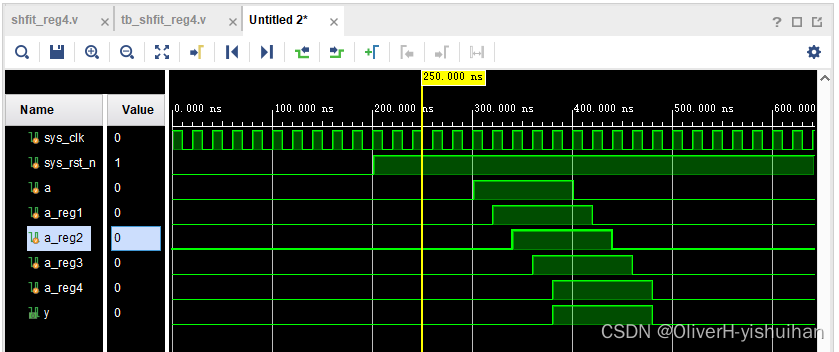简介
最近项目中,使用插件式开发方式,将多个Web应用打成一个FatJar程序包部署运行。但考虑到原始裸Jar包方式交付,有很多不便之处,比如启动命令过长(JVM参数配置、Spring环境配置等)、配置无法修改等问题会造成很大的运维负担。
针对上述问题,我们要去做服务化和工程化,主要有两点考虑:
- 让SpringBoot能够加载jar外的配置文件
- 提供一系列服务化的运维脚本
通过assembly将Spring Boot项目进行服务化打包,便能解决上面提到的两个问题。
服务化打包过程
Nacos效果图
这里先来看下Nacos项目使用assembly将SpringBoot服务化打包后的效果图。
`-- nacos
|-- LICENSE
|-- NOTICE
|-- bin
| |-- shutdown.cmd
| |-- shutdown.sh
| |-- startup.cmd
| `-- startup.sh
|-- conf
| |-- 1.4.0-ipv6_support-update.sql
| |-- announcement.conf
| |-- application.properties
| |-- application.properties.example
| |-- cluster.conf.example
| |-- derby-schema.sql
| |-- mysql-schema.sql
| `-- nacos-logback.xml
`-- target
`-- nacos-server.jar
打包过程
引入assembly插件
<plugin>
<groupId>org.apache.maven.plugins</groupId>
<artifactId>maven-assembly-plugin</artifactId>
<version>3.0.0</version>
<configuration>
<!-- zip包文件名不加上assembly.xml中配置的id属性值 -->
<appendAssemblyId>false</appendAssemblyId>
<descriptors>
<!--具体的配置文件-->
<descriptor>release-nacos.xml</descriptor>
</descriptors>
<tarLongFileMode>posix</tarLongFileMode>
</configuration>
<executions>
<execution>
<id>make-assembly</id>
<!--绑定到maven操作类型上-->
<phase>install</phase>
<!--运行一次-->
<goals>
<goal>single</goal>
</goals>
</execution>
</executions>
</plugin>
一般情况下,assembly的配置文件项目根目录下,和pom文件平级,在项目中的大致结构图如下:

assembly.xml配置
assembly的配置内容,可参照下面配置,基本包括打包服务脚本、FatJar、配置文件等。从下面的代码中可以发现,项目配置文件打到了conf目录下,这样就实现了配置文件外置的目标。
<?xml version="1.0" encoding="UTF-8"?>
<assembly>
<id>server-${project.version}</id>
<!--是否包装一层-->
<includeBaseDirectory>true</includeBaseDirectory>
<!-- 打包的类型,如果有N个,将会打N个类型的包 -->
<formats>
<format>dir</format>
<format>tar.gz</format>
<format>zip</format>
</formats>
<!--文件设置-->
<fileSets>
<fileSet>
<includes>
<include>plugins/**</include>
</includes>
</fileSet>
<fileSet>
<includes>
<include>conf/**</include>
</includes>
</fileSet>
<!--
0755->即用户具有读/写/执行权限,组用户和其它用户具有读写权限;
0644->即用户具有读写权限,组用户和其它用户具有只读权限;
-->
<fileSet>
<includes>
<include>bin/*</include>
</includes>
<fileMode>0755</fileMode>
</fileSet>
</fileSets>
<files>
<file>
<source>LICENSE-BIN</source>
<destName>LICENSE</destName>
</file>
<file>
<source>NOTICE-BIN</source>
<destName>NOTICE</destName>
</file>
<file>
<!--打好的jar包名称和放置目录-->
<source>../console/target/nacos-server.jar</source>
<outputDirectory>target/</outputDirectory>
</file>
</files>
<moduleSets>
<moduleSet>
<useAllReactorProjects>true</useAllReactorProjects>
<includes>
<include>com.alibaba.nacos:nacos-console</include>
</includes>
</moduleSet>
</moduleSets>
</assembly>
项目展开示意图如下:
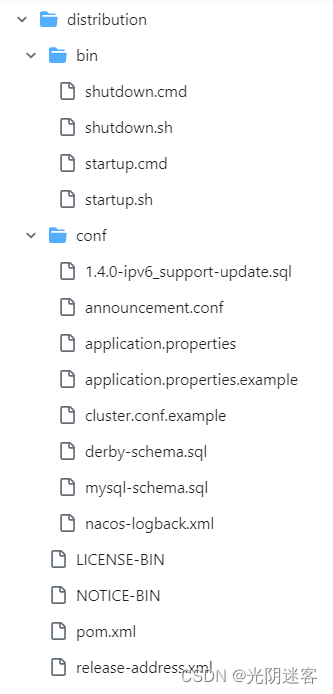
对于不同的Springboot项目,运维脚本可参考Nacos的进行定制修改,为了节约篇幅这里就不再赘述。
打包后日志&配置加载
有兴趣的同学,可以仔细看一下Nacos的startup.sh脚本,是如何将外置配置文件生效的,其实就是通过Program Arguments的方式传入的:
JAVA_OPT="${JAVA_OPT} --spring.config.additional-location=${BASE_DIR}/conf"
JAVA_OPT="${JAVA_OPT} --logging.config=${BASE_DIR}/conf/nacos-logback.xml"
maven-assembly详解
参见:maven–插件篇(assembly插件)