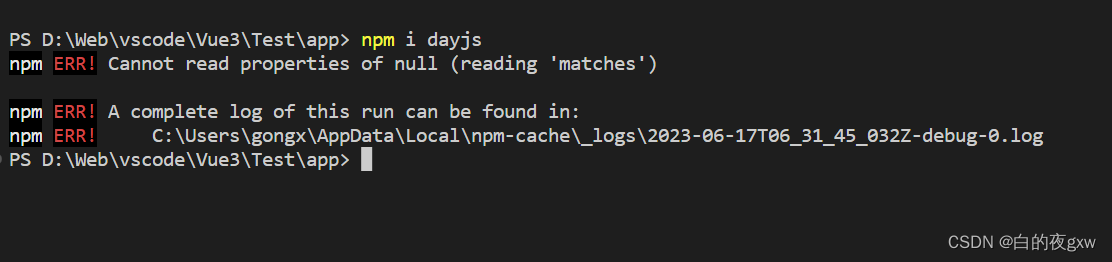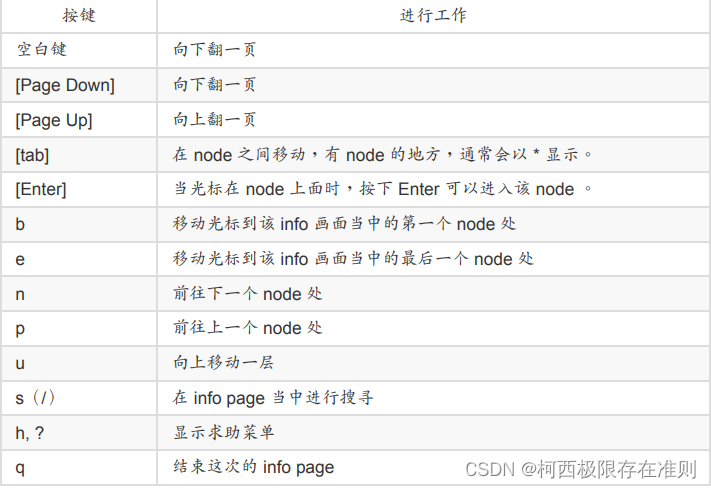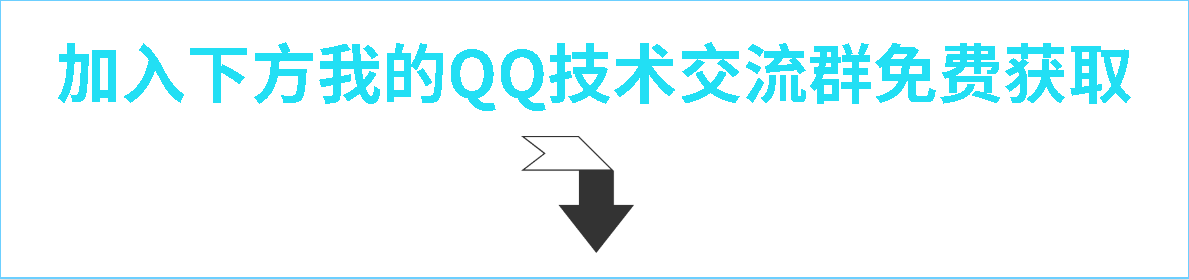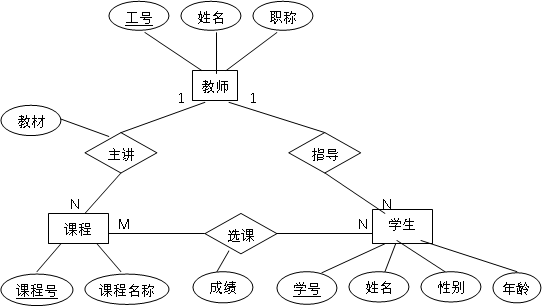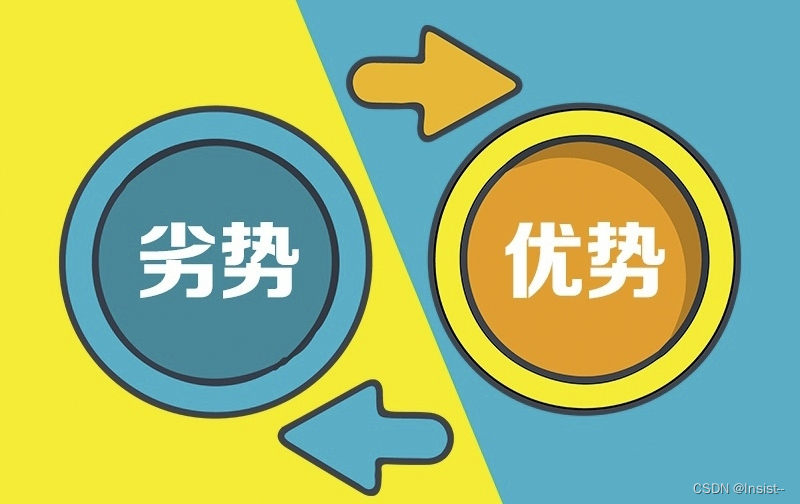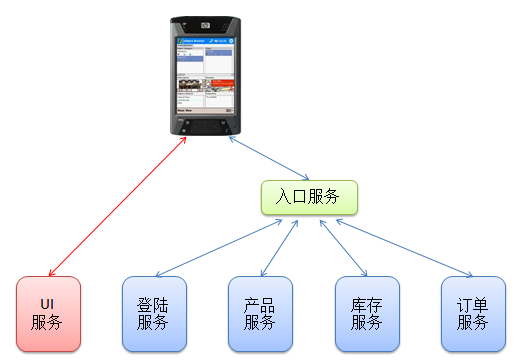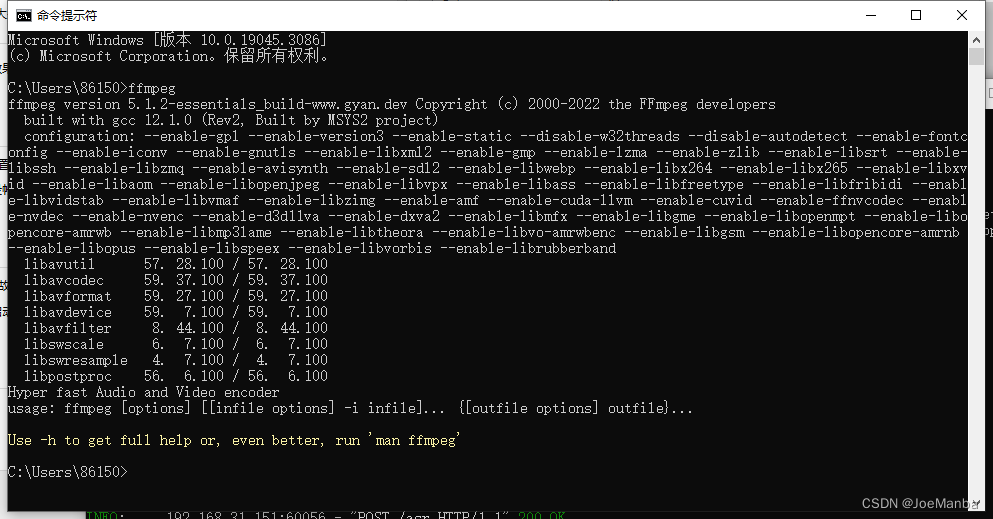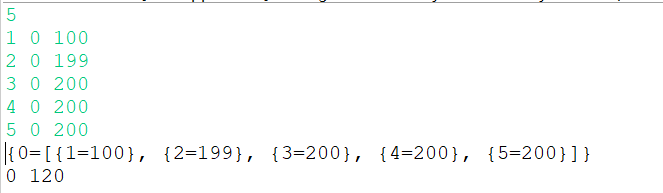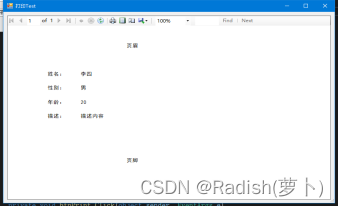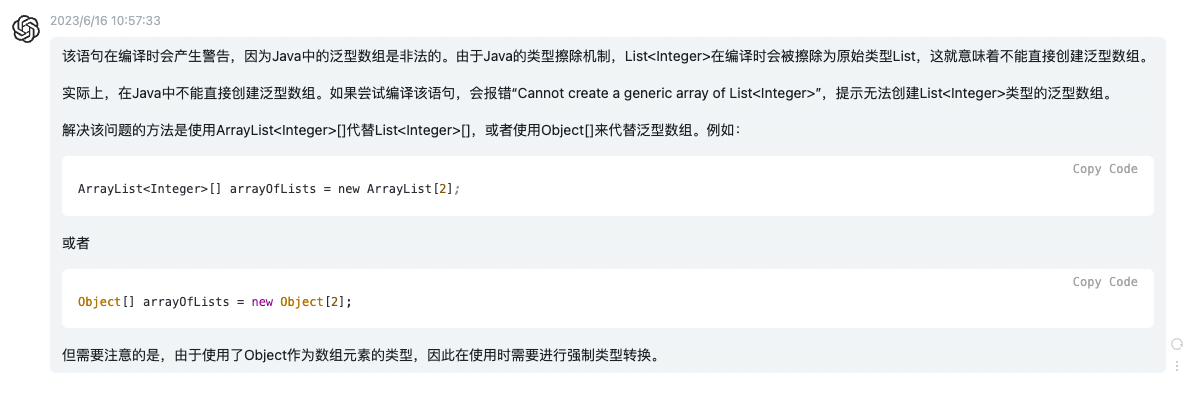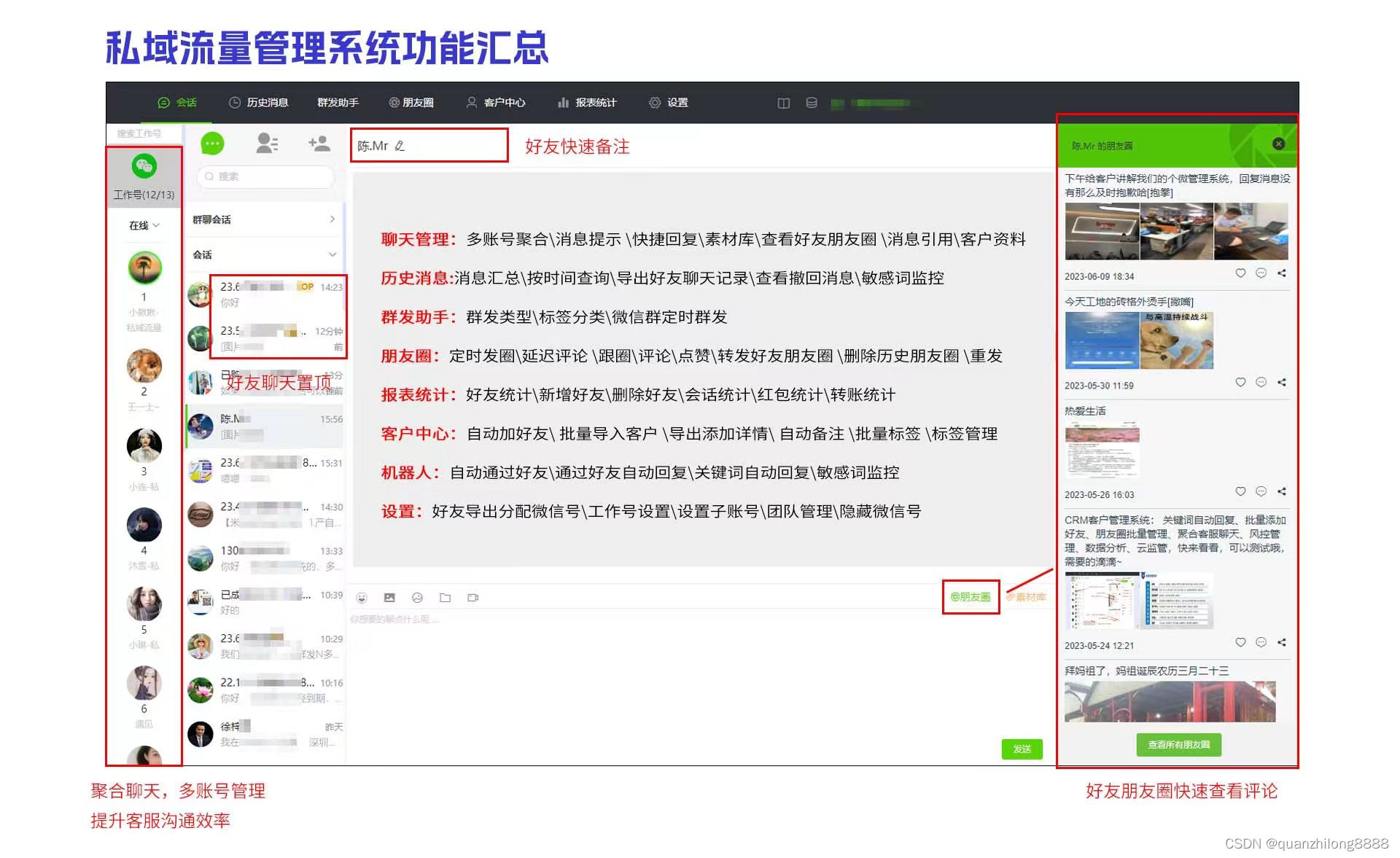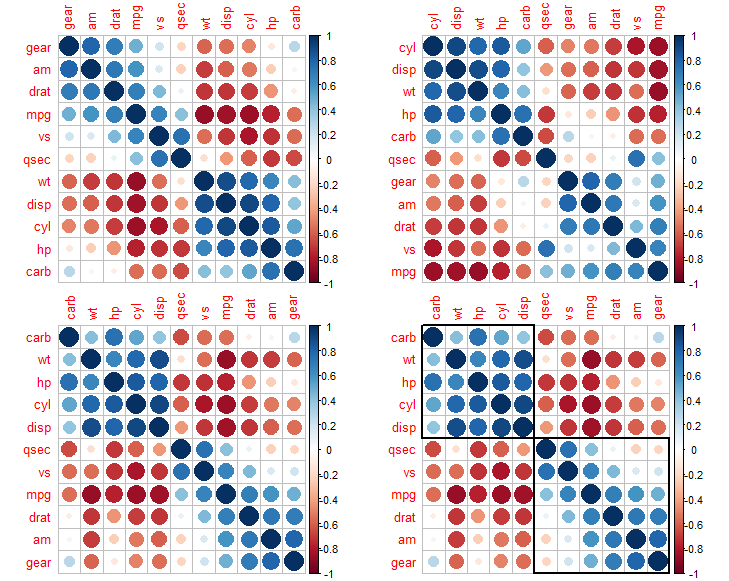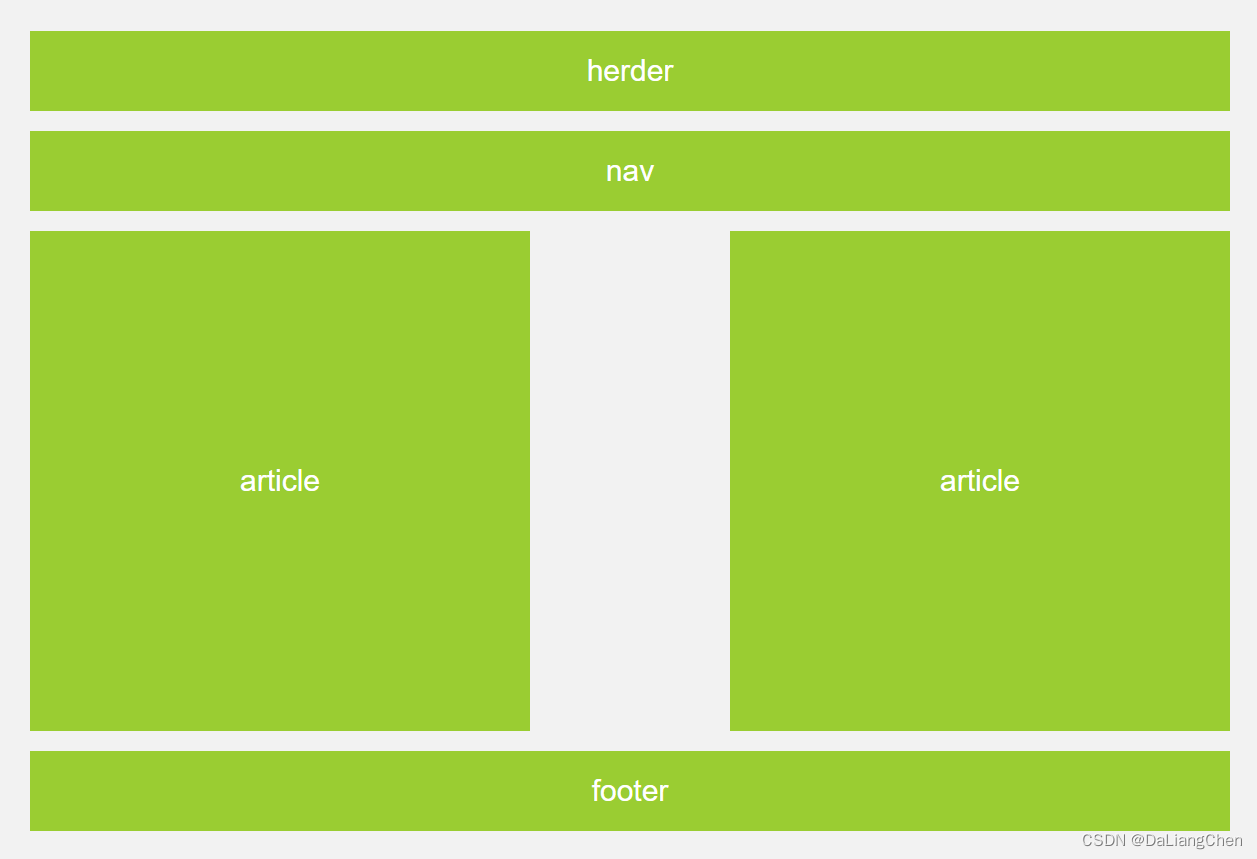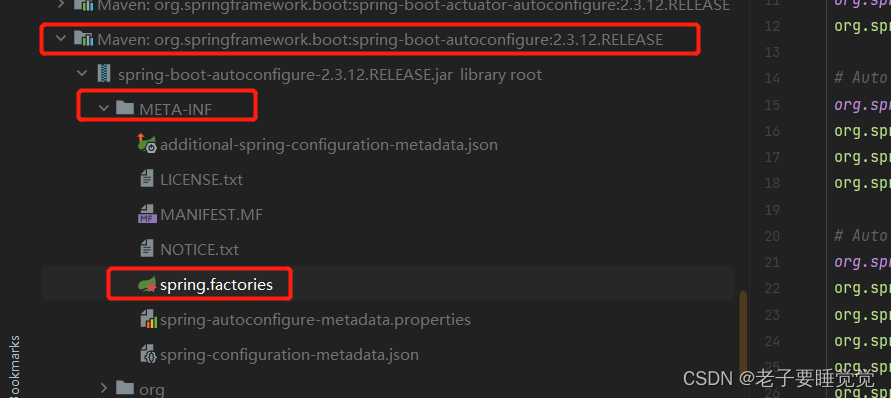步骤1: 在顶级父工程中添加springboot相关的pom配置
<!--springboot父级依赖,表示是一个是springboot项目 -->
<parent>
<groupId>org.springframework.boot</groupId>
<artifactId>spring-boot-starter-parent</artifactId>
<version>2.1.5.RELEASE</version>
<relativePath />
</parent>
<!-- 设置utf-8 jdk1.8-->
<properties>
<project.build.sourceEncoding>UTF-8</project.build.sourceEncoding>
<project.reporting.outputEncoding>UTF-8</project.reporting.outputEncoding>
<java.version>1.8</java.version>
</properties>
<!-- springboot依赖配置 -->
<dependencies>
<!-- 1.指明使用springboot -->
<dependency>
<groupId>org.springframework.boot</groupId>
<artifactId>spring-boot-starter</artifactId>
<exclusions>
<!-- 除去springboot自带的日志 -->
<exclusion>
<groupId>org.springframework.boot</groupId>
<artifactId>spring-boot-starter-logging</artifactId>
</exclusion>
</exclusions>
</dependency>
<!-- 2.springboot中的内置的web模块-->
<dependency>
<groupId>org.springframework.boot</groupId>
<artifactId>spring-boot-starter-web</artifactId>
</dependency>
<!-- 3. springboot配置默认解析yml,使用xml,properties要解析到就需要引入 -->
<dependency>
<groupId>org.springframework.boot</groupId>
<artifactId>spring-boot-configuration-processor</artifactId>
<optional>true</optional>
</dependency>
</dependencies>
步骤2:
在工程的api接口模块下的resources创建application.yml文件
步骤3:
1.创建一个包: com.one [根据自己项目创建]

2.创建一个springboot项目的启动类
package com.one;
import org.springframework.boot.SpringApplication;
import org.springframework.boot.autoconfigure.SpringBootApplication;
/**
* 启动类
* @date: 2023年06月17日 15:39
*/
@SpringBootApplication
public class Application {
public static void main(String[] args) {
SpringApplication.run(Application.class, args);
}
}
步骤4:
1.创建一个controller包:com.one.controller
2.在包下创建一个controller类
package com.one.controller;
import org.springframework.web.bind.annotation.GetMapping;
import org.springframework.web.bind.annotation.RestController;
/**
* 接口访问类
*/
@RestController //所有接口都是以json格式返回
public class HelloController {
@GetMapping("/hello")
public Object hello(){
return "hello word~";
}
}
步骤5:最后运行启动类并,浏览器中输入:http://localhost:8080/hello