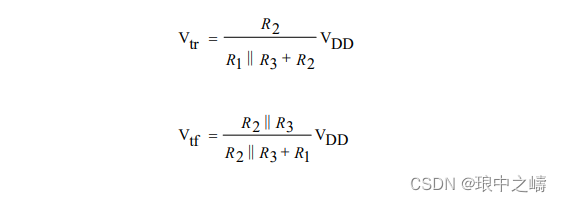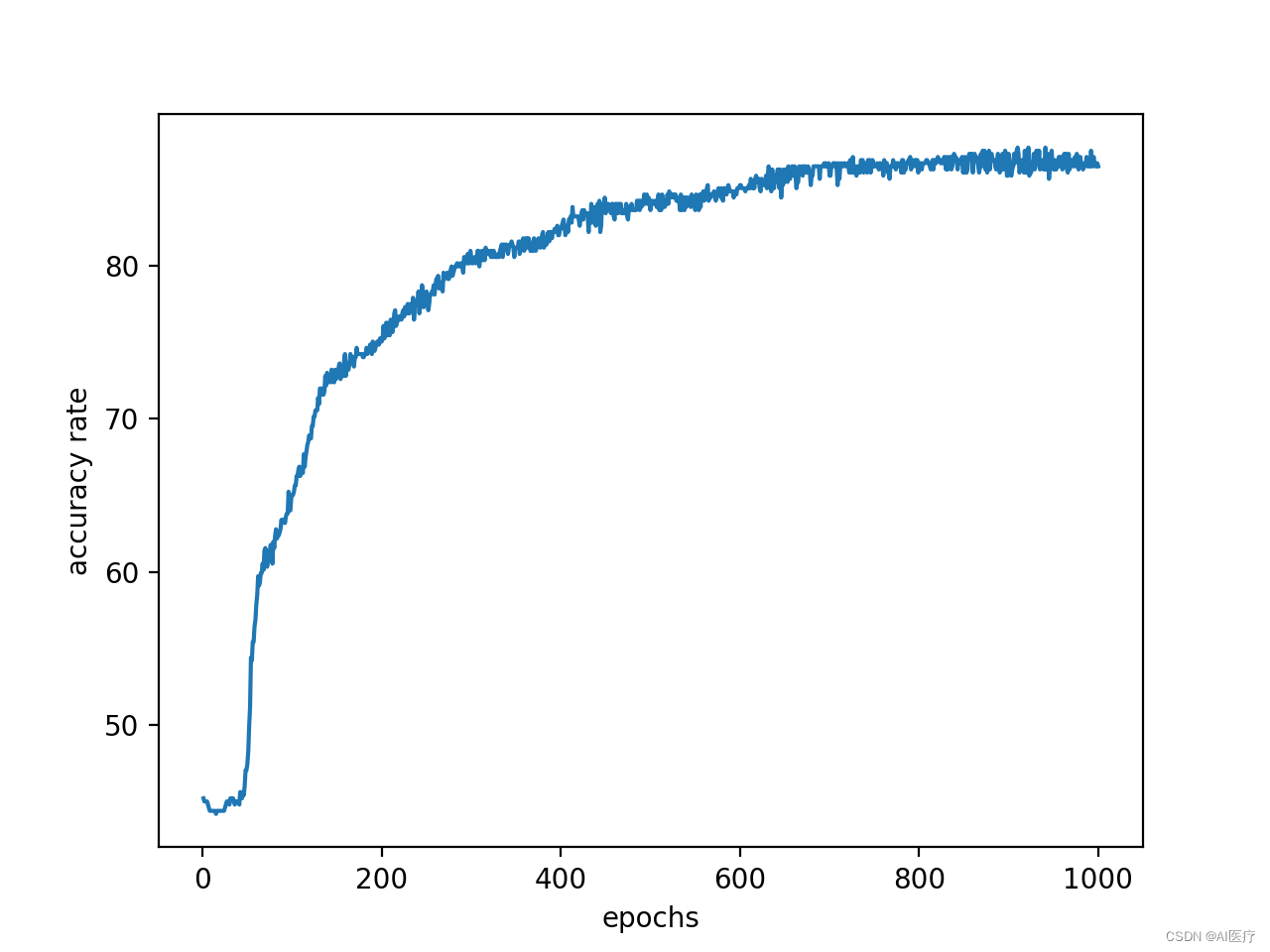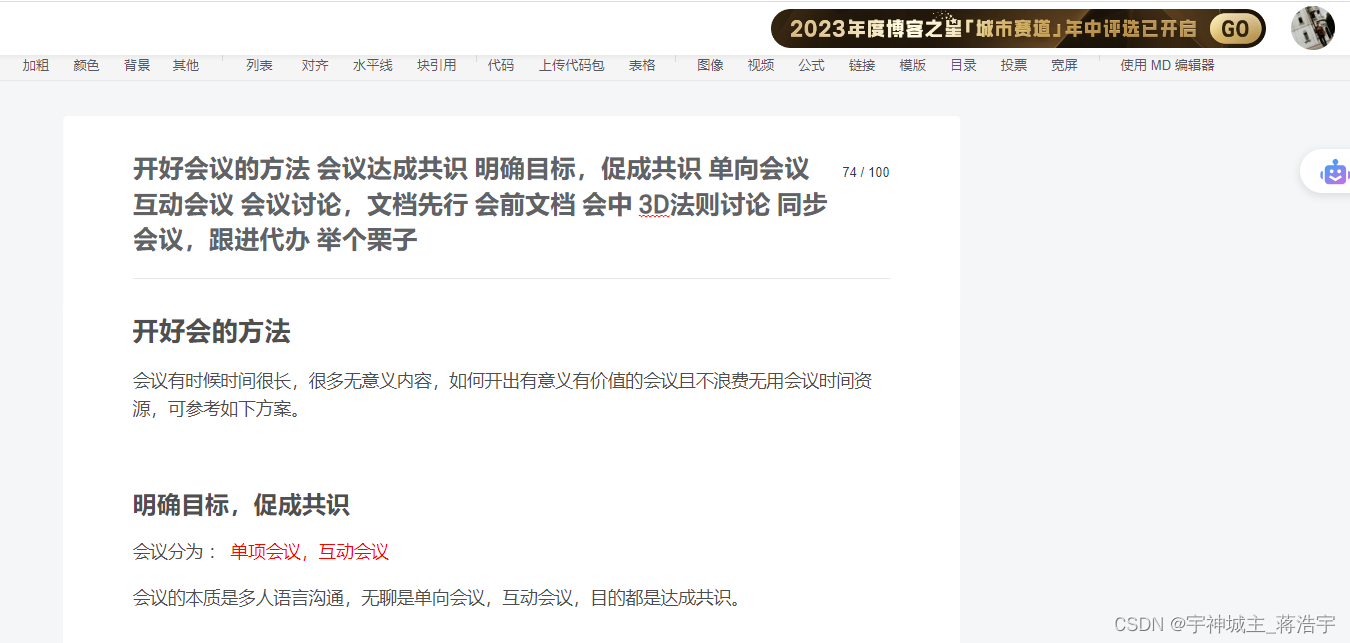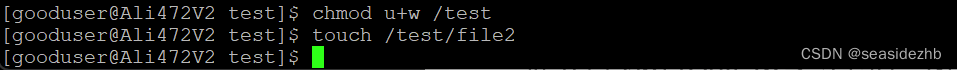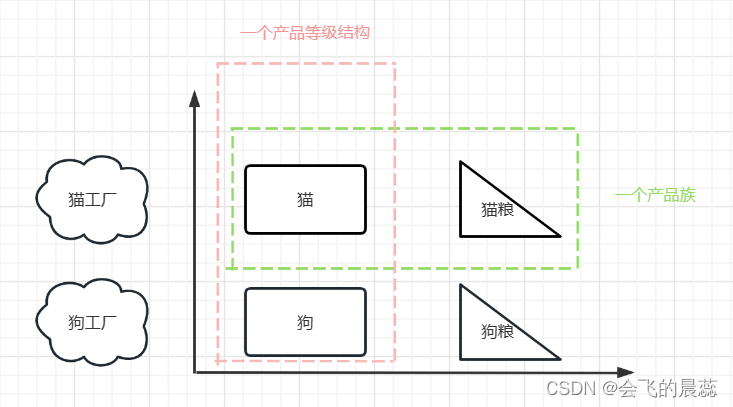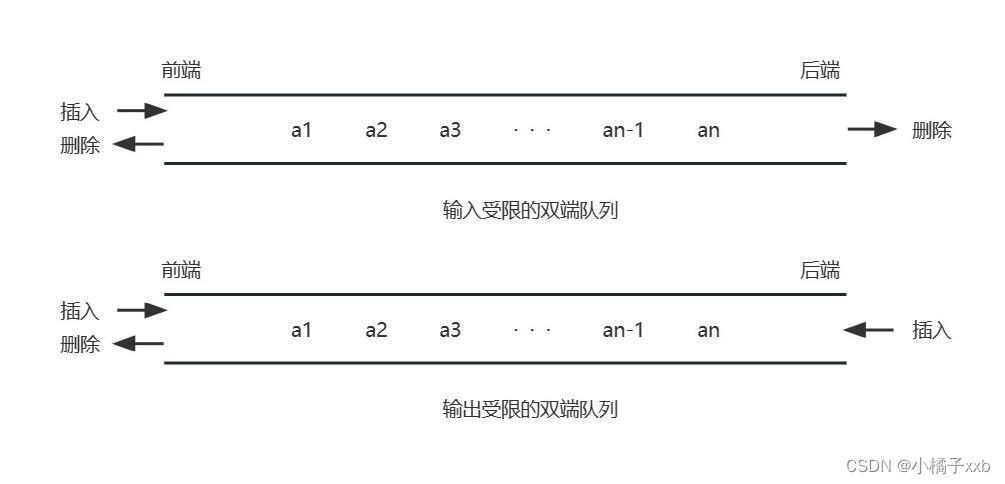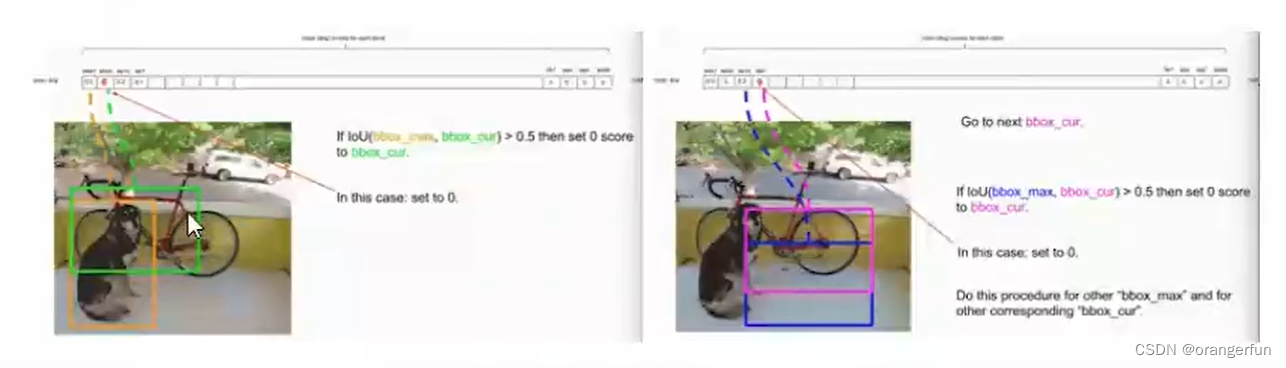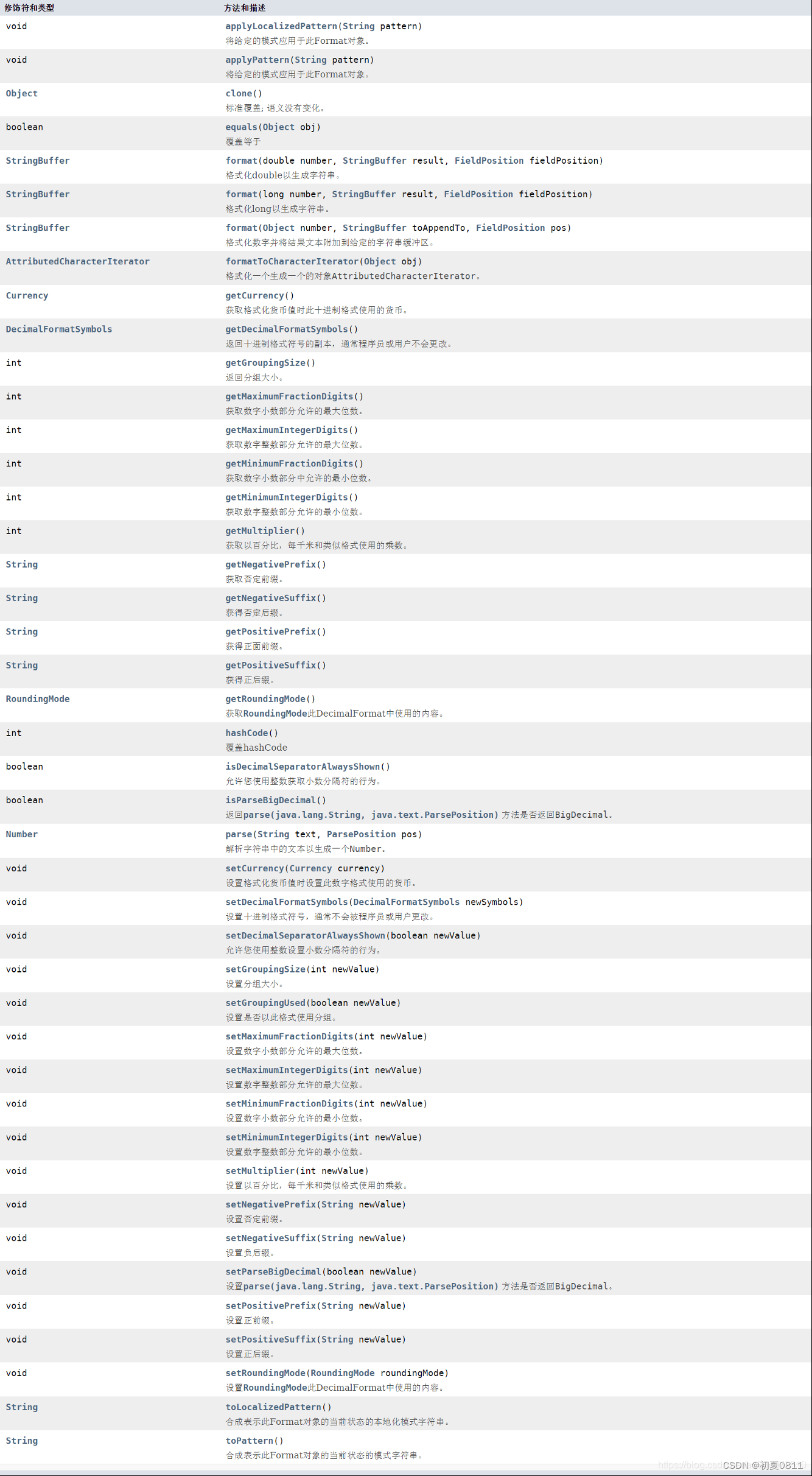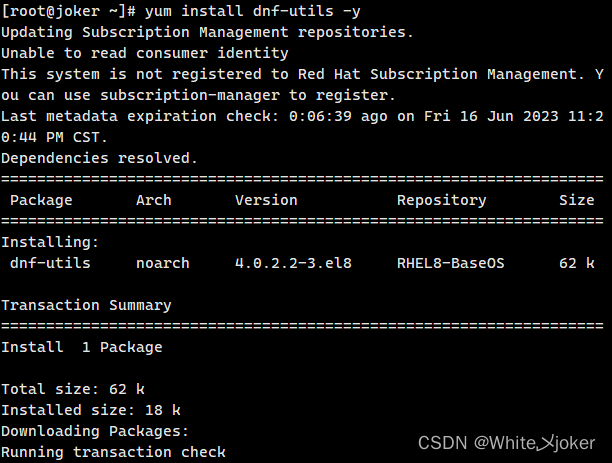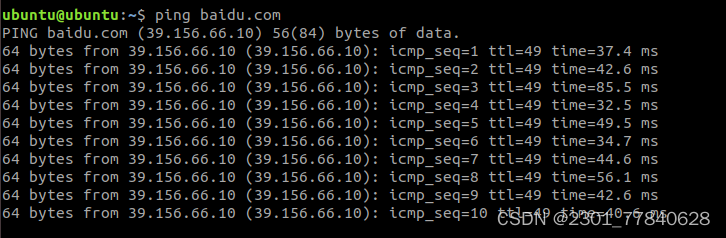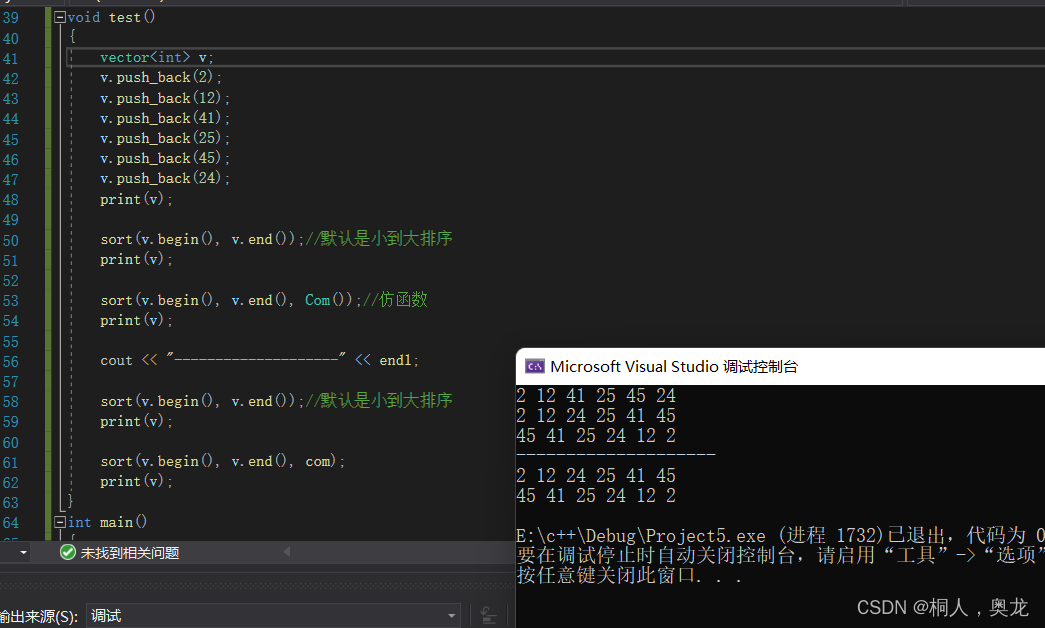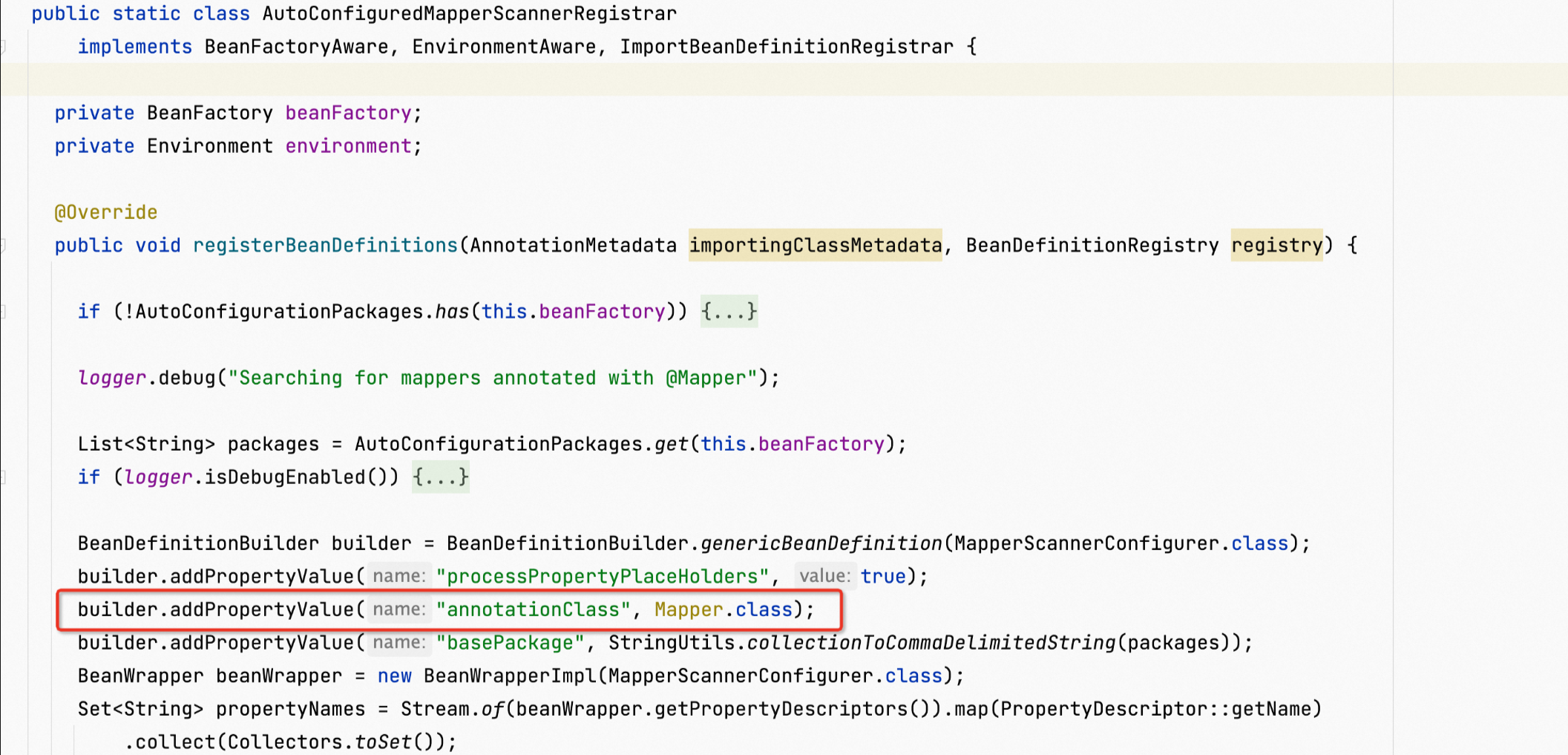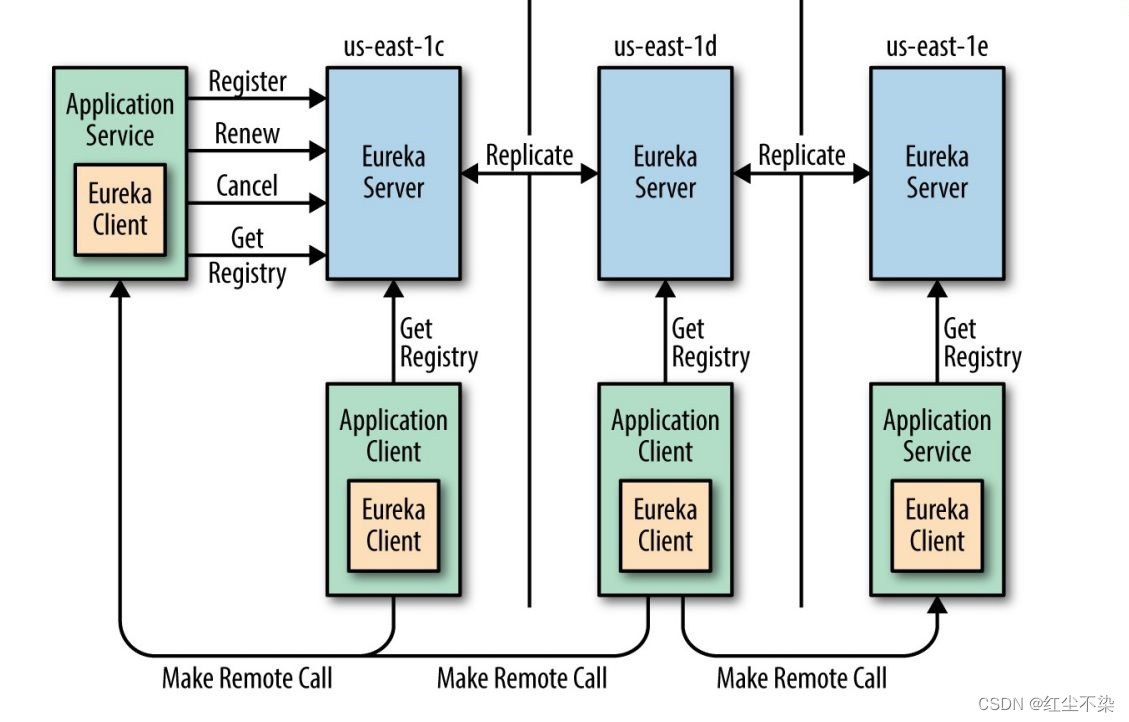环境配置
npm install -g cnpm babel-preset-env babel-cli babel-polyfill browserify
npm install -g crypto-js
nodejs转js
例如加密模块
browserify -r babel-polyfill -r crypto-js -o es6.txt
browserify file.js -o es6.txt
易语言
使用v8 推荐
直接生成导入js即可, 带 -s Crypto 参数
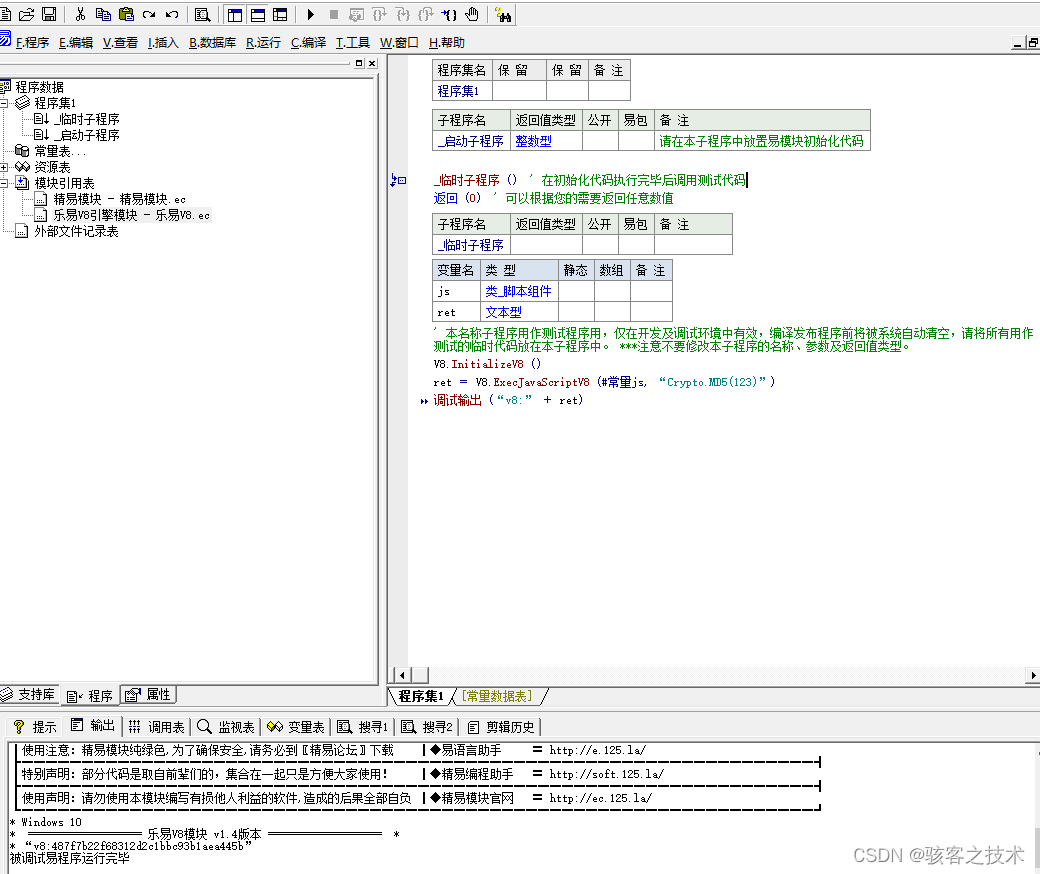
.版本 2
.支持库 spec
.局部变量 js, 类_脚本组件
.局部变量 ret, 文本型
' 本名称子程序用作测试程序用,仅在开发及调试环境中有效,编译发布程序前将被系统自动清空,请将所有用作测试的临时代码放在本子程序中。 ***注意不要修改本子程序的名称、参数及返回值类型。
V8.InitializeV8 ()
ret = V8.ExecJavaScriptV8 (#常量js, “Crypto.MD5(123)”)
调试输出 (“v8:” + ret)
不带 -s Crypto
ret = V8.ExecJavaScriptV8 (#常量js + “var Crypto = require(” + #引号 + “crypto-js” + #引号 + “);”, “Crypto.MD5(123)”)
生成类_脚本组件能使用的js
自带的是jscript,且仅支持js5语法,需要转换,不然报错
微软 jscript支持ECMA-262即ECMAScript5.1
ES6转es5
需要补环境,不复杂就用这种方式吧
babel --no-babelrc --presets=env es6.txt -o es5.txt
https://github.com/inexorabletash/polyfill/blob/master/polyfill.js
命令
browserify详解
Usage: browserify [entry files] {OPTIONS}
Standard Options:
--outfile, -o Write the browserify bundle to this file.
If unspecified, browserify prints to stdout.
--require, -r A module name or file to bundle.require()
Optionally use a colon separator to set the target.
--standalone -s Generate a UMD bundle for the supplied export name.
This bundle works with other module systems and sets the name
given as a window global if no module system is found.
问题记录
node环境配置
prefix=I:\nodejs\node_global
cache=I:\nodejs\node_cache
需要设置NODE_PATH 路径为 I:\nodejs\node_global\node_modules