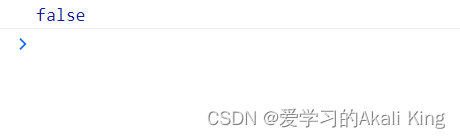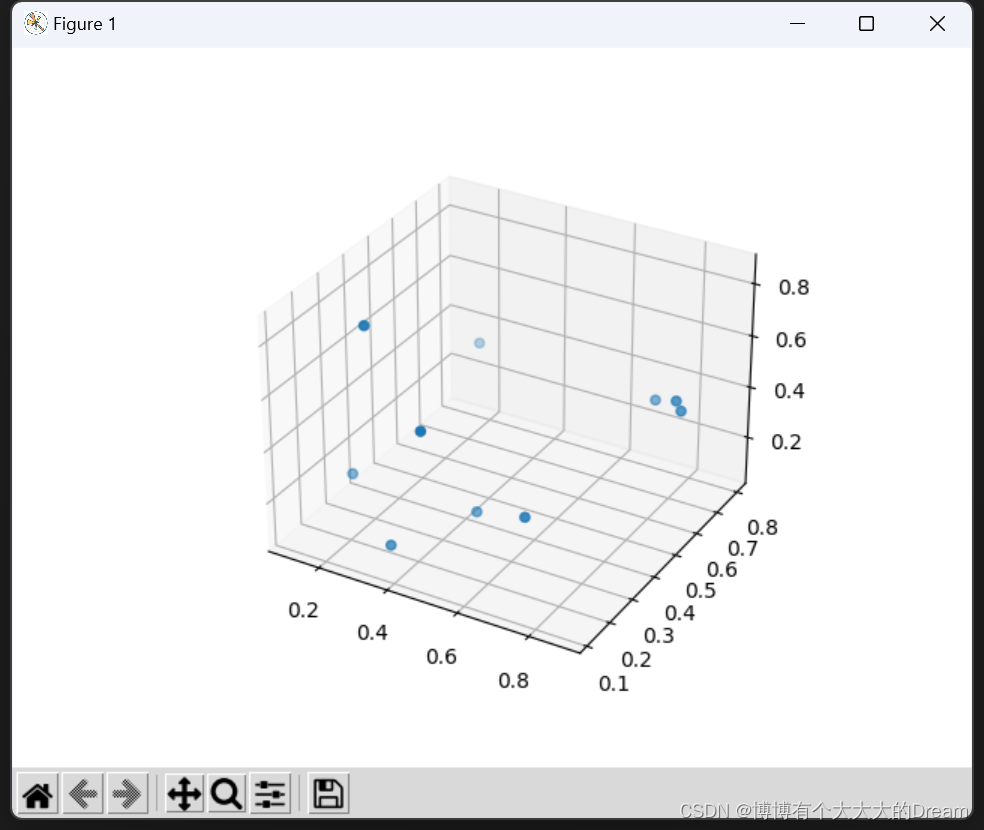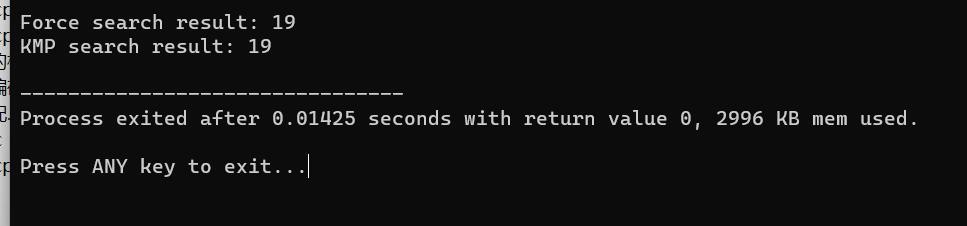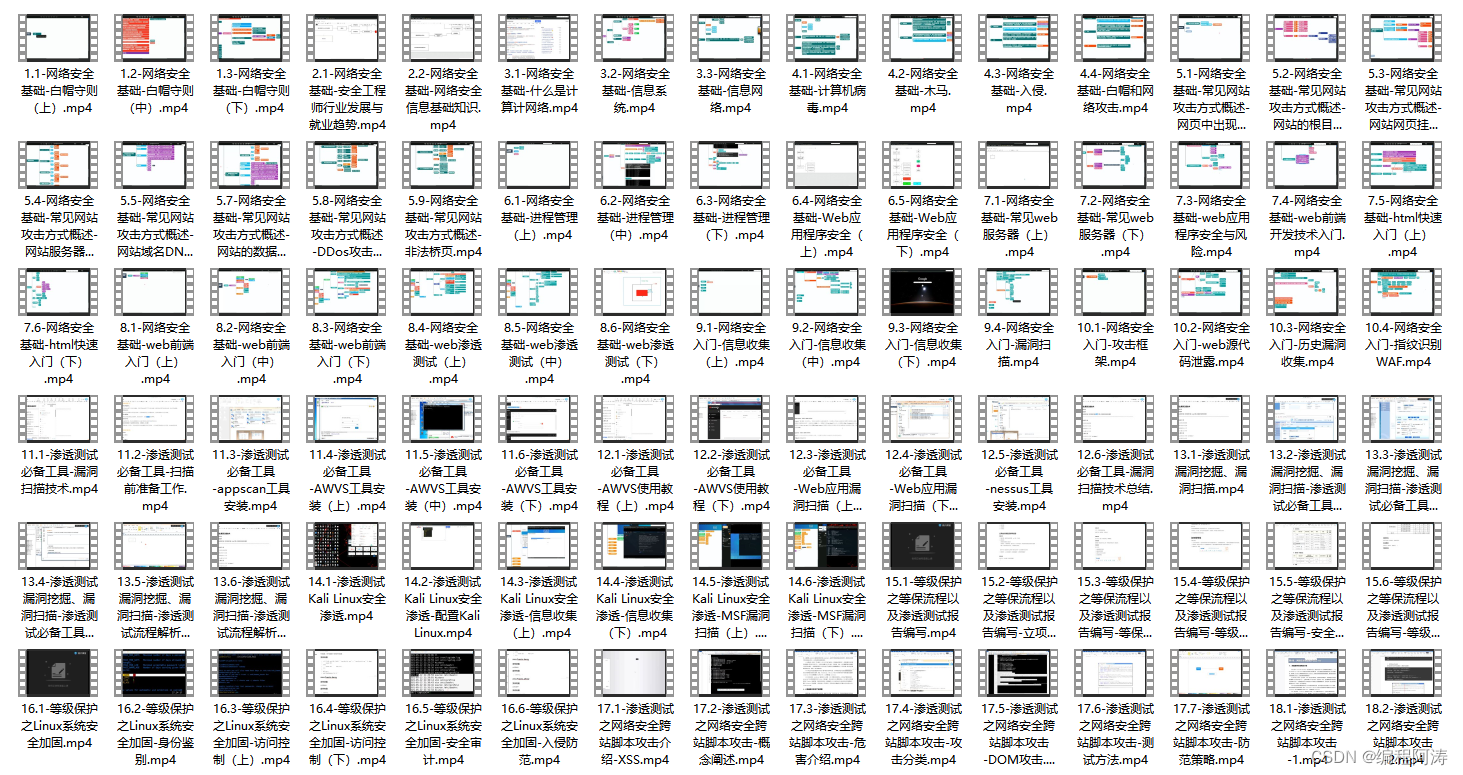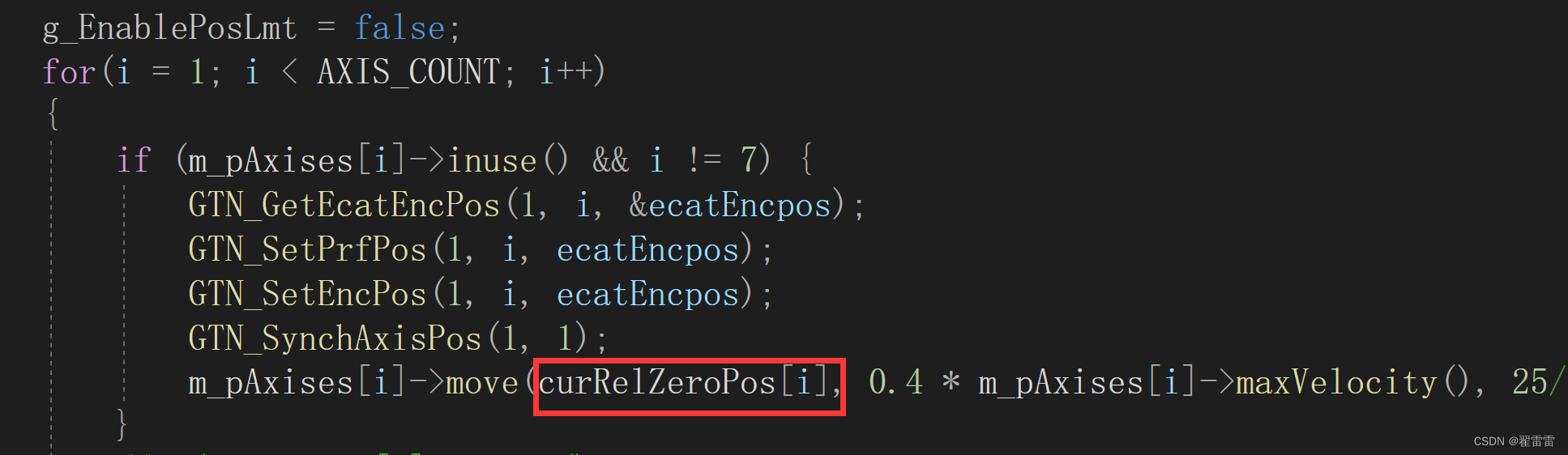目录
- 一、简介
- 二、maven依赖
- 三、数据库
- 3.1、创建数据库
- 3.2、创建表
- 四、配置(二选一)
- 4.1、properties配置
- 4.2、yml配置
- 五、精确分片算法
- 5.1、精确分库算法
- 5.2、精确分表算法
- 六、实现
- 6.1、实体层
- 6.2、持久层
- 6.3、服务层
- 6.4、测试类
- 6.4.1、保存订单数据
- 6.4.2、根据订单号查询订单
- 6.4.2、根据订单号和用户查询订单
一、简介
在我之前的文章里,数据的分库分表都是基于行表达式的方式来实现的,看起来也蛮好用,也挺简单的,但是有时会有些复杂的规则,可能使用行表达式策略会很复杂或者实现不了,我们就讲另外一种分片策略,精确分片算法,通常用来处理=或者in条件的情况比较多。
本文示例大概架构如下图:

二、maven依赖
pom.xml
<?xml version="1.0" encoding="UTF-8"?>
<project xmlns="http://maven.apache.org/POM/4.0.0" xmlns:xsi="http://www.w3.org/2001/XMLSchema-instance"
xsi:schemaLocation="http://maven.apache.org/POM/4.0.0 https://maven.apache.org/xsd/maven-4.0.0.xsd">
<modelVersion>4.0.0</modelVersion>
<parent>
<groupId>org.springframework.boot</groupId>
<artifactId>spring-boot-starter-parent</artifactId>
<version>2.6.0</version>
<relativePath/> <!-- lookup parent from repository -->
</parent>
<groupId>com.alian</groupId>
<artifactId>sharding-jdbc</artifactId>
<version>0.0.1-SNAPSHOT</version>
<name>sharding-jdbc</name>
<description>sharding-jdbc</description>
<properties>
<java.version>1.8</java.version>
</properties>
<dependencies>
<dependency>
<groupId>org.springframework.boot</groupId>
<artifactId>spring-boot-starter-web</artifactId>
</dependency>
<dependency>
<groupId>org.springframework.boot</groupId>
<artifactId>spring-boot-starter-data-jpa</artifactId>
</dependency>
<dependency>
<groupId>org.apache.shardingsphere</groupId>
<artifactId>sharding-jdbc-spring-boot-starter</artifactId>
<version>4.1.1</version>
</dependency>
<dependency>
<groupId>com.alibaba</groupId>
<artifactId>druid</artifactId>
<version>1.2.15</version>
</dependency>
<dependency>
<groupId>mysql</groupId>
<artifactId>mysql-connector-java</artifactId>
<version>8.0.26</version>
<scope>runtime</scope>
</dependency>
<dependency>
<groupId>org.springframework.boot</groupId>
<artifactId>spring-boot-starter-test</artifactId>
<scope>test</scope>
</dependency>
<dependency>
<groupId>org.apache.commons</groupId>
<artifactId>commons-lang3</artifactId>
<version>3.12.0</version>
</dependency>
<dependency>
<groupId>org.projectlombok</groupId>
<artifactId>lombok</artifactId>
<version>1.18.20</version>
</dependency>
<dependency>
<groupId>junit</groupId>
<artifactId>junit</artifactId>
<version>4.12</version>
<scope>test</scope>
</dependency>
</dependencies>
<build>
<plugins>
<plugin>
<groupId>org.springframework.boot</groupId>
<artifactId>spring-boot-maven-plugin</artifactId>
</plugin>
</plugins>
</build>
</project>
有些小伙伴的 druid 可能用的是 druid-spring-boot-starter
<dependency>
<groupId>com.alibaba</groupId>
<artifactId>druid-spring-boot-starter</artifactId>
<version>1.2.6</version>
</dependency>
然后出现可能使用不了的各种问题,这个时候你只需要在主类上添加 @SpringBootApplication(exclude = {DruidDataSourceAutoConfigure.class}) 即可
package com.alian.shardingjdbc;
import com.alibaba.druid.spring.boot.autoconfigure.DruidDataSourceAutoConfigure;
import org.springframework.boot.SpringApplication;
import org.springframework.boot.autoconfigure.SpringBootApplication;
@SpringBootApplication(exclude = {DruidDataSourceAutoConfigure.class})
@SpringBootApplication
public class ShardingJdbcApplication {
public static void main(String[] args) {
SpringApplication.run(ShardingJdbcApplication.class, args);
}
}
三、数据库
3.1、创建数据库
CREATE DATABASE `sharding_9` DEFAULT CHARACTER SET utf8mb4 COLLATE utf8mb4_general_ci;
CREATE DATABASE `sharding_10` DEFAULT CHARACTER SET utf8mb4 COLLATE utf8mb4_general_ci;
CREATE DATABASE `sharding_11` DEFAULT CHARACTER SET utf8mb4 COLLATE utf8mb4_general_ci;
3.2、创建表
在数据库sharding_9、sharding_10、sharding_11下面分别创建两张表:tb_order_1和tb_order_2的结构是一样的
tb_order_1
CREATE TABLE `tb_order_1` (
`order_id` bigint(20) NOT NULL COMMENT '主键',
`user_id` int unsigned NOT NULL DEFAULT '0' COMMENT '用户id',
`price` int unsigned NOT NULL DEFAULT '0' COMMENT '价格(单位:分)',
`order_status` tinyint unsigned NOT NULL DEFAULT '1' COMMENT '订单状态(1:待付款,2:已付款,3:已取消)',
`order_time` datetime NOT NULL DEFAULT CURRENT_TIMESTAMP COMMENT '创建时间',
`title` varchar(100) NOT NULL DEFAULT '' COMMENT '订单标题',
PRIMARY KEY (`order_id`),
KEY `idx_user_id` (`user_id`),
KEY `idx_order_time` (`order_time`)
) ENGINE=InnoDB DEFAULT CHARSET=utf8mb4 COMMENT='订单表';
tb_order_2
CREATE TABLE `tb_order_2` (
`order_id` bigint(20) NOT NULL COMMENT '主键',
`user_id` int unsigned NOT NULL DEFAULT '0' COMMENT '用户id',
`price` int unsigned NOT NULL DEFAULT '0' COMMENT '价格(单位:分)',
`order_status` tinyint unsigned NOT NULL DEFAULT '1' COMMENT '订单状态(1:待付款,2:已付款,3:已取消)',
`order_time` datetime NOT NULL DEFAULT CURRENT_TIMESTAMP COMMENT '创建时间',
`title` varchar(100) NOT NULL DEFAULT '' COMMENT '订单标题',
PRIMARY KEY (`order_id`),
KEY `idx_user_id` (`user_id`),
KEY `idx_order_time` (`order_time`)
) ENGINE=InnoDB DEFAULT CHARSET=utf8mb4 COMMENT='订单表';
四、配置(二选一)
4.1、properties配置
application.properties
server.port=8899
server.servlet.context-path=/sharding-jdbc
# 允许定义相同的bean对象去覆盖原有的
spring.main.allow-bean-definition-overriding=true
# 数据源名称,多数据源以逗号分隔
spring.shardingsphere.datasource.names=ds1,ds2,ds3
# 未配置分片规则的表将通过默认数据源定位
spring.shardingsphere.sharding.default-data-source-name=ds1
# sharding_9数据库连接池类名称
spring.shardingsphere.datasource.ds1.type=com.alibaba.druid.pool.DruidDataSource
# sharding_9数据库驱动类名
spring.shardingsphere.datasource.ds1.driver-class-name=com.mysql.cj.jdbc.Driver
# sharding_9数据库url连接
spring.shardingsphere.datasource.ds1.url=jdbc:mysql://192.168.0.129:3306/sharding_9?serverTimezone=GMT%2B8&characterEncoding=utf8&useUnicode=true&useSSL=false&zeroDateTimeBehavior=CONVERT_TO_NULL&autoReconnect=true&allowMultiQueries=true&failOverReadOnly=false&connectTimeout=6000&maxReconnects=5
# sharding_9数据库用户名
spring.shardingsphere.datasource.ds1.username=alian
# sharding_9数据库密码
spring.shardingsphere.datasource.ds1.password=123456
# sharding_10数据库连接池类名称
spring.shardingsphere.datasource.ds2.type=com.alibaba.druid.pool.DruidDataSource
# sharding_10数据库驱动类名
spring.shardingsphere.datasource.ds2.driver-class-name=com.mysql.cj.jdbc.Driver
# sharding_10数据库url连接
spring.shardingsphere.datasource.ds2.url=jdbc:mysql://192.168.0.129:3306/sharding_10?serverTimezone=GMT%2B8&characterEncoding=utf8&useUnicode=true&useSSL=false&zeroDateTimeBehavior=CONVERT_TO_NULL&autoReconnect=true&allowMultiQueries=true&failOverReadOnly=false&connectTimeout=6000&maxReconnects=5
# sharding_10数据库用户名
spring.shardingsphere.datasource.ds2.username=alian
# sharding_10数据库密码
spring.shardingsphere.datasource.ds2.password=123456
# sharding_11数据库连接池类名称
spring.shardingsphere.datasource.ds3.type=com.alibaba.druid.pool.DruidDataSource
# sharding_11数据库驱动类名
spring.shardingsphere.datasource.ds3.driver-class-name=com.mysql.cj.jdbc.Driver
# sharding_11数据库url连接
spring.shardingsphere.datasource.ds3.url=jdbc:mysql://192.168.0.129:3306/sharding_11?serverTimezone=GMT%2B8&characterEncoding=utf8&useUnicode=true&useSSL=false&zeroDateTimeBehavior=CONVERT_TO_NULL&autoReconnect=true&allowMultiQueries=true&failOverReadOnly=false&connectTimeout=6000&maxReconnects=5
# sharding_11数据库用户名
spring.shardingsphere.datasource.ds3.username=alian
# sharding_11数据库密码
spring.shardingsphere.datasource.ds3.password=123456
# 采用精确分片策略:PreciseShardingStrategy,根据user_id的奇偶性来添加到不同的库中
spring.shardingsphere.sharding.tables.tb_order.database-strategy.standard.sharding-column=user_id
spring.shardingsphere.sharding.tables.tb_order.database-strategy.standard.precise-algorithm-class-name=com.alian.shardingjdbc.algorithm.DatabasePreciseShardingAlgorithm
# 指定tb_order表的数据分布情况,配置数据节点,使用Groovy的表达式,逻辑表tb_order对应的节点是:ds1.tb_order_1, ds1.tb_order_2,ds2.tb_order_1, ds2.tb_order_2,ds3.tb_order_1, ds3.tb_order_2
spring.shardingsphere.sharding.tables.tb_order.actual-data-nodes=ds$->{1..3}.tb_order_$->{1..2}
# 采用精确分片策略:PreciseShardingStrategy
# 指定tb_order表的分片策略中的分片键
spring.shardingsphere.sharding.tables.tb_order.table-strategy.standard.sharding-column=order_id
# 指定tb_order表的分片策略中的分片算法表达式,使用Groovy的表达式
spring.shardingsphere.sharding.tables.tb_order.table-strategy.standard.precise-algorithm-class-name=com.alian.shardingjdbc.algorithm.OrderTablePreciseShardingAlgorithm
# 指定tb_order表的主键为order_id
spring.shardingsphere.sharding.tables.tb_order.key-generator.column=order_id
# 指定tb_order表的主键生成策略为SNOWFLAKE
spring.shardingsphere.sharding.tables.tb_order.key-generator.type=SNOWFLAKE
# 指定雪花算法的worker.id
spring.shardingsphere.sharding.tables.tb_order.key-generator.props.worker.id=100
# 指定雪花算法的max.tolerate.time.difference.milliseconds
spring.shardingsphere.sharding.tables.tb_order.key-generator.props.max.tolerate.time.difference.milliseconds=20
# 打开sql输出日志
spring.shardingsphere.props.sql.show=true
4.2、yml配置
application.yml
server:
port: 8899
servlet:
context-path: /sharding-jdbc
spring:
main:
# 允许定义相同的bean对象去覆盖原有的
allow-bean-definition-overriding: true
shardingsphere:
props:
sql:
# 打开sql输出日志
show: true
datasource:
# 数据源名称,多数据源以逗号分隔
names: ds1,ds2,ds3
ds1:
# 数据库连接池类名称
type: com.alibaba.druid.pool.DruidDataSource
# 数据库驱动类名
driver-class-name: com.mysql.cj.jdbc.Driver
# 数据库url连接
url: jdbc:mysql://192.168.0.129:3306/sharding_9?serverTimezone=GMT%2B8&characterEncoding=utf8&useUnicode=true&useSSL=false&zeroDateTimeBehavior=CONVERT_TO_NULL&autoReconnect=true&allowMultiQueries=true&failOverReadOnly=false&connectTimeout=6000&maxReconnects=5
# 数据库用户名
username: alian
# 数据库密码
password: 123456
ds2:
# 数据库连接池类名称
type: com.alibaba.druid.pool.DruidDataSource
# 数据库驱动类名
driver-class-name: com.mysql.cj.jdbc.Driver
# 数据库url连接
url: jdbc:mysql://192.168.0.129:3306/sharding_10?serverTimezone=GMT%2B8&characterEncoding=utf8&useUnicode=true&useSSL=false&zeroDateTimeBehavior=CONVERT_TO_NULL&autoReconnect=true&allowMultiQueries=true&failOverReadOnly=false&connectTimeout=6000&maxReconnects=5
# 数据库用户名
username: alian
# 数据库密码
password: 123456
ds3:
# 数据库连接池类名称
type: com.alibaba.druid.pool.DruidDataSource
# 数据库驱动类名
driver-class-name: com.mysql.cj.jdbc.Driver
# 数据库url连接
url: jdbc:mysql://192.168.0.129:3306/sharding_11?serverTimezone=GMT%2B8&characterEncoding=utf8&useUnicode=true&useSSL=false&zeroDateTimeBehavior=CONVERT_TO_NULL&autoReconnect=true&allowMultiQueries=true&failOverReadOnly=false&connectTimeout=6000&maxReconnects=5
# 数据库用户名
username: alian
# 数据库密码
password: 123456
sharding:
# 未配置分片规则的表将通过默认数据源定位
default-data-source-name: ds1
tables:
tb_order:
# 由数据源名 + 表名组成,以小数点分隔。多个表以逗号分隔,支持inline表达式
actual-data-nodes: ds$->{1..3}.tb_order_$->{1..2}
# 分库策略
database-strategy:
# 精确分片策略
standard:
# 分片键
sharding-column: user_id
# 精确分片算法类名称,用于=和IN
precise-algorithm-class-name: com.alian.shardingjdbc.algorithm.DatabasePreciseShardingAlgorithm
# 分表策略
table-strategy:
# 精确分片策略
standard:
# 分片键
sharding-column: order_id
# 精确分片算法类名称,用于=和IN
precise-algorithm-class-name: com.alian.shardingjdbc.algorithm.OrderTablePreciseShardingAlgorithm
# key生成器
key-generator:
# 自增列名称,缺省表示不使用自增主键生成器
column: order_id
# 自增列值生成器类型,缺省表示使用默认自增列值生成器(SNOWFLAKE/UUID)
type: SNOWFLAKE
# SnowflakeShardingKeyGenerator
props:
# SNOWFLAKE算法的worker.id
worker:
id: 100
# SNOWFLAKE算法的max.tolerate.time.difference.milliseconds
max:
tolerate:
time:
difference:
milliseconds: 20
-
通过精确分片算法完成分库分表
-
database-strategy 采用的是 精确分片策略 ,算法实现类是我们自定义的类 com.alian.shardingjdbc.algorithm.DatabasePreciseShardingAlgorithm
-
table-strategy 采用的是 精确分片策略 ,算法实现类是我们自定义的类 com.alian.shardingjdbc.algorithm.OrderTablePreciseShardingAlgorithm
-
actual-data-nodes 使用Groovy的表达式 ds$->{1…3}.tb_order_$->{1…2},对应的数据源是:ds1、 ds2、 ds3,物理表是:tb_order_1、 tb_order_2,组合起来就有6种方式,这里就不一一列举了
-
key-generator :key生成器,需要指定字段和类型,比如这里如果是SNOWFLAKE,最好也配置下props中的两个属性: worker.id 与 max.tolerate.time.difference.milliseconds 属性
五、精确分片算法
在行表示式分片策略中,基本上只需要配置行表示即可,不需要我们开发java,如果有一些比较特殊的要求,表达式很复杂或者是没办法使用表达式,假设我要求根据 userId 进行分库,要满足:
| 用户id尾数 | 要分片到数据库 |
|---|---|
| 0,8 | ds1 |
| 1,3,6,9 | ds2 |
| 2,4,5,7 | ds3 |
使用行表示就很复杂,我们就可以使用自定义分片算法,这里采用精确分片算法。
5.1、精确分库算法
DatabasePreciseShardingAlgorithm.java
@Slf4j
public class DatabasePreciseShardingAlgorithm implements PreciseShardingAlgorithm<Integer> {
public DatabasePreciseShardingAlgorithm() {
}
@Override
public String doSharding(Collection<String> dataSourceCollection, PreciseShardingValue<Integer> preciseShardingValue) {
// 获取分片键的值
Integer shardingValue = preciseShardingValue.getValue();
// 获取逻辑
String logicTableName = preciseShardingValue.getLogicTableName();
log.info("分片键的值:{},逻辑表:{}", shardingValue, logicTableName);
// 对分片键的值对10取模,得到(0-9),我这里就配置了三个库,实际根据需要修改
// 0,8插入到 ds1
// 1,3,6,9插入到 ds2
// 2,4,5,7插入到 ds3
int index = shardingValue % 10;
int sourceTarget;
if (ArrayUtils.contains(new int[]{0, 8}, index)) {
sourceTarget = 1;
} else if (ArrayUtils.contains(new int[]{1, 3, 6, 9}, index)) {
sourceTarget = 2;
} else {
sourceTarget = 3;
}
// 遍历数据源
for (String databaseSource : dataSourceCollection) {
// 判断数据源是否存在
if (databaseSource.endsWith(sourceTarget + "")) {
return databaseSource;
}
}
// 不存在则抛出异常
throw new UnsupportedOperationException();
}
}
实际使用也很简单,我们只需要实现接口 PreciseShardingAlgorithm<Integer> ,需要注意的是这里的类型 Integer 就是分片键 userId 的类型。然后重写方法 doSharding ,这个方法会有两个参数,第一个就是数据源的集合,第二个是分片对象,我们可以获取到 分片键的值 及其 逻辑表 ,具体见上面代码。
分库时就是需要我们通过自定义的算法计算出需要使用的数据源 databaseSource 。
5.2、精确分表算法
OrderTablePreciseShardingAlgorithm.java
@Slf4j
public class OrderTablePreciseShardingAlgorithm implements PreciseShardingAlgorithm<Long> {
public OrderTablePreciseShardingAlgorithm() {
}
@Override
public String doSharding(Collection<String> tableCollection, PreciseShardingValue<Long> preciseShardingValue) {
// 获取分片键的值
Long shardingValue = preciseShardingValue.getValue();
// 取模分表(取模都是从0到collection.size())
long index = shardingValue % tableCollection.size();
// 判断逻辑表名
String logicTableName = preciseShardingValue.getLogicTableName();
// 物理表名
String PhysicalTableName = logicTableName + "_" + (index + 1);
log.info("分片键的值:{},物理表名:{}", shardingValue, PhysicalTableName);
// 判断是否存在该表
if (tableCollection.contains(PhysicalTableName)) {
return PhysicalTableName;
}
// 不存在则抛出异常
throw new UnsupportedOperationException();
}
}
精确分表也是要实现接口 PreciseShardingAlgorithm<Long> ,需要注意的是这里的 Long 就是分片键 orderId 的类型。然后重写方法 doSharding ,这个方法会有两个参数,第一个就是物理表的集合,第二个是分片对象,我们可以获取到 分片键的值 及其 逻辑表 ,具体见上面代码。
我们就简单取模分片了,不过我们是通过我们自定义方法去实现的,而不是行表示,因为这样你可以很灵活的设计你们的分片算法,比如你们可以使用基因法等等方式去处理,我这里只是为了演示方便。
六、实现
6.1、实体层
Order.java
@Data
@Entity
@Table(name = "tb_order")
public class Order implements Serializable {
@Id
@GeneratedValue(strategy = GenerationType.IDENTITY)
@Column(name = "order_id")
private Long orderId;
@Column(name = "user_id")
private Integer userId;
@Column(name = "price")
private Integer price;
@Column(name = "order_status")
private Integer orderStatus;
@Column(name = "title")
private String title;
@Column(name = "order_time")
private Date orderTime;
}
6.2、持久层
OrderRepository.java
public interface OrderRepository extends PagingAndSortingRepository<Order, Long> {
/**
* 根据订单id查询订单
* @param orderId
* @return
*/
Order findOrderByOrderId(Long orderId);
/**
* 根据订单id和用户id查询订单
* @param orderId
* @param userId
* @return
*/
Order findOrderByOrderIdAndUserId(Long orderId,Integer userId);
}
6.3、服务层
OrderService.java
@Slf4j
@Service
public class OrderService {
@Autowired
private OrderRepository orderRepository;
public void saveOrder(Order order) {
orderRepository.save(order);
}
public Order queryOrder(Long orderId) {
return orderRepository.findOrderByOrderId(orderId);
}
public Order findOrderByOrderIdAndUserId(Long orderId, Integer userId) {
return orderRepository.findOrderByOrderIdAndUserId(orderId, userId);
}
}
6.4、测试类
OrderTests.java
@Slf4j
@RunWith(SpringJUnit4ClassRunner.class)
@SpringBootTest
public class OrderTests {
@Autowired
private OrderService orderService;
@Test
public void saveOrder() {
for (int i = 0; i < 20; i++) {
Order order = new Order();
// 随机生成1000到1009的用户id
int userId = (int) Math.round(Math.random() * (1009 - 1000) + 1000);
order.setUserId(userId);
// 随机生成50到100的金额
int price = (int) Math.round(Math.random() * (10000 - 5000) + 5000);
order.setPrice(price);
order.setOrderStatus(2);
order.setOrderTime(new Date());
order.setTitle("");
orderService.saveOrder(order);
}
}
@Test
public void queryOrder() {
Long orderId = 875100237105348608L;
Order order = orderService.queryOrder(orderId);
log.info("查询的结果:{}", order);
}
@Test
public void findOrderByOrderIdAndUserId() {
Long orderId = 875100237105348608L;
Integer userId=1009;
Order order = orderService.findOrderByOrderIdAndUserId(orderId,userId);
log.info("查询的结果:{}", order);
}
}
6.4.1、保存订单数据
效果图:



从上面的数据来看,满足我们分库分表的要求的,实现都是基于我们自定义的算法实现。
6.4.2、根据订单号查询订单
@Test
public void queryOrder() {
Long orderId = 875112578379300864L;
Order order = orderService.queryOrder(orderId);
log.info("查询的结果:{}", order);
}
20:37:23 575 INFO [main]:分片键的值:875112578379300864,物理表名:tb_order_2
20:37:23 575 INFO [main]:分片键的值:875112578379300864,物理表名:tb_order_2
20:37:23 575 INFO [main]:分片键的值:875112578379300864,物理表名:tb_order_2
20:37:23 595 INFO [main]:Logic SQL: select order0_.order_id as order_id1_0_, order0_.order_status as order_st2_0_, order0_.order_time as order_ti3_0_, order0_.price as price4_0_, order0_.title as title5_0_, order0_.user_id as user_id6_0_ from tb_order order0_ where order0_.order_id=?
20:37:23 595 INFO [main]:SQLStatement: SelectStatementContext(super=CommonSQLStatementContext(sqlStatement=org.apache.shardingsphere.sql.parser.sql.statement.dml.SelectStatement@28b68067, tablesContext=org.apache.shardingsphere.sql.parser.binder.segment.table.TablesContext@19540247), tablesContext=org.apache.shardingsphere.sql.parser.binder.segment.table.TablesContext@19540247, projectionsContext=ProjectionsContext(startIndex=7, stopIndex=200, distinctRow=false, projections=[ColumnProjection(owner=order0_, name=order_id, alias=Optional[order_id1_0_]), ColumnProjection(owner=order0_, name=order_status, alias=Optional[order_st2_0_]), ColumnProjection(owner=order0_, name=order_time, alias=Optional[order_ti3_0_]), ColumnProjection(owner=order0_, name=price, alias=Optional[price4_0_]), ColumnProjection(owner=order0_, name=title, alias=Optional[title5_0_]), ColumnProjection(owner=order0_, name=user_id, alias=Optional[user_id6_0_])]), groupByContext=org.apache.shardingsphere.sql.parser.binder.segment.select.groupby.GroupByContext@acb1c9c, orderByContext=org.apache.shardingsphere.sql.parser.binder.segment.select.orderby.OrderByContext@1c681761, paginationContext=org.apache.shardingsphere.sql.parser.binder.segment.select.pagination.PaginationContext@411933, containsSubquery=false)
20:37:23 595 INFO [main]:Actual SQL: ds1 ::: select order0_.order_id as order_id1_0_, order0_.order_status as order_st2_0_, order0_.order_time as order_ti3_0_, order0_.price as price4_0_, order0_.title as title5_0_, order0_.user_id as user_id6_0_ from tb_order_2 order0_ where order0_.order_id=? ::: [875112578379300864]
20:37:23 595 INFO [main]:Actual SQL: ds2 ::: select order0_.order_id as order_id1_0_, order0_.order_status as order_st2_0_, order0_.order_time as order_ti3_0_, order0_.price as price4_0_, order0_.title as title5_0_, order0_.user_id as user_id6_0_ from tb_order_2 order0_ where order0_.order_id=? ::: [875112578379300864]
20:37:23 595 INFO [main]:Actual SQL: ds3 ::: select order0_.order_id as order_id1_0_, order0_.order_status as order_st2_0_, order0_.order_time as order_ti3_0_, order0_.price as price4_0_, order0_.title as title5_0_, order0_.user_id as user_id6_0_ from tb_order_2 order0_ where order0_.order_id=? ::: [875112578379300864]
20:37:23 640 INFO [main]:查询的结果:Order(orderId=875112578379300864, userId=1009, price=7811, orderStatus=2, title=, orderTime=2023-06-12 20:24:57.0)
从上面的结果我们可以看到当我们查询order_id为 875112578379300864 的记录时,因为我们之前是按 order_id 取模进行的分表,最终得到的是 tb_order_2 ,但是这里根本不知道是哪个库,所以把 ds1、ds2、ds3 都查了一遍,那有什么方法可以改善么?
6.4.2、根据订单号和用户查询订单
@Test
public void findOrderByOrderIdAndUserId() {
Long orderId = 875112578379300864L;
Integer userId=1009;
Order order = orderService.findOrderByOrderIdAndUserId(orderId,userId);
log.info("查询的结果:{}", order);
}
20:41:09 242 INFO [main]:分片键的值:1009,逻辑表:tb_order
20:41:09 246 INFO [main]:分片键的值:875112578379300864,物理表名:tb_order_2
20:41:09 264 INFO [main]:Logic SQL: select order0_.order_id as order_id1_0_, order0_.order_status as order_st2_0_, order0_.order_time as order_ti3_0_, order0_.price as price4_0_, order0_.title as title5_0_, order0_.user_id as user_id6_0_ from tb_order order0_ where order0_.order_id=? and order0_.user_id=?
20:41:09 264 INFO [main]:SQLStatement: SelectStatementContext(super=CommonSQLStatementContext(sqlStatement=org.apache.shardingsphere.sql.parser.sql.statement.dml.SelectStatement@58d79479, tablesContext=org.apache.shardingsphere.sql.parser.binder.segment.table.TablesContext@102c24d1), tablesContext=org.apache.shardingsphere.sql.parser.binder.segment.table.TablesContext@102c24d1, projectionsContext=ProjectionsContext(startIndex=7, stopIndex=200, distinctRow=false, projections=[ColumnProjection(owner=order0_, name=order_id, alias=Optional[order_id1_0_]), ColumnProjection(owner=order0_, name=order_status, alias=Optional[order_st2_0_]), ColumnProjection(owner=order0_, name=order_time, alias=Optional[order_ti3_0_]), ColumnProjection(owner=order0_, name=price, alias=Optional[price4_0_]), ColumnProjection(owner=order0_, name=title, alias=Optional[title5_0_]), ColumnProjection(owner=order0_, name=user_id, alias=Optional[user_id6_0_])]), groupByContext=org.apache.shardingsphere.sql.parser.binder.segment.select.groupby.GroupByContext@495f7ca4, orderByContext=org.apache.shardingsphere.sql.parser.binder.segment.select.orderby.OrderByContext@700202fa, paginationContext=org.apache.shardingsphere.sql.parser.binder.segment.select.pagination.PaginationContext@141234df, containsSubquery=false)
20:41:09 264 INFO [main]:Actual SQL: ds2 ::: select order0_.order_id as order_id1_0_, order0_.order_status as order_st2_0_, order0_.order_time as order_ti3_0_, order0_.price as price4_0_, order0_.title as title5_0_, order0_.user_id as user_id6_0_ from tb_order_2 order0_ where order0_.order_id=? and order0_.user_id=? ::: [875112578379300864, 1009]
20:41:09 318 INFO [main]:查询的结果:Order(orderId=875112578379300864, userId=1009, price=7811, orderStatus=2, title=, orderTime=2023-06-12 20:24:57.0)
从上面的结果我们可以看到当我们查询order_id为 875112578379300864 的记录时,用户id为 1009 的记录时,最终直接查询到 ds2.tb_order_2 ,并没有把所有的库都去查了一遍,因为我们的查询条件里有 userId ,会自动计算到对应的数据源,而按 order_id 取模进行的分表会找到对应的表。所以对于这种一个表多个字段同时分库分表的时候,一定要注意这一点,这样的查询能提高效率。
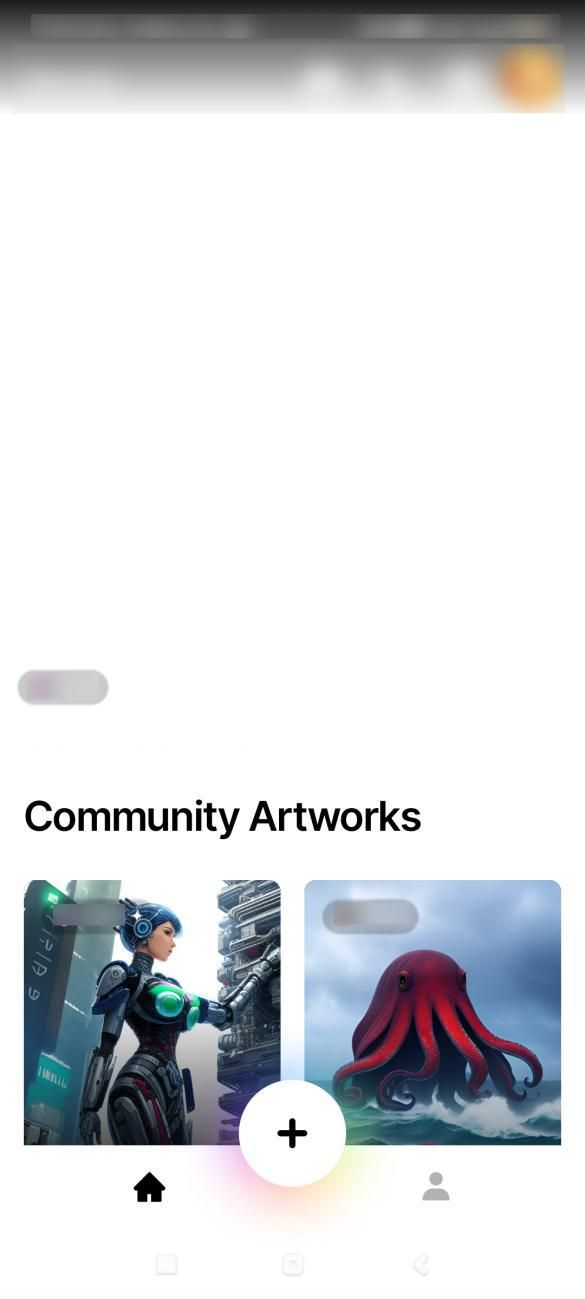
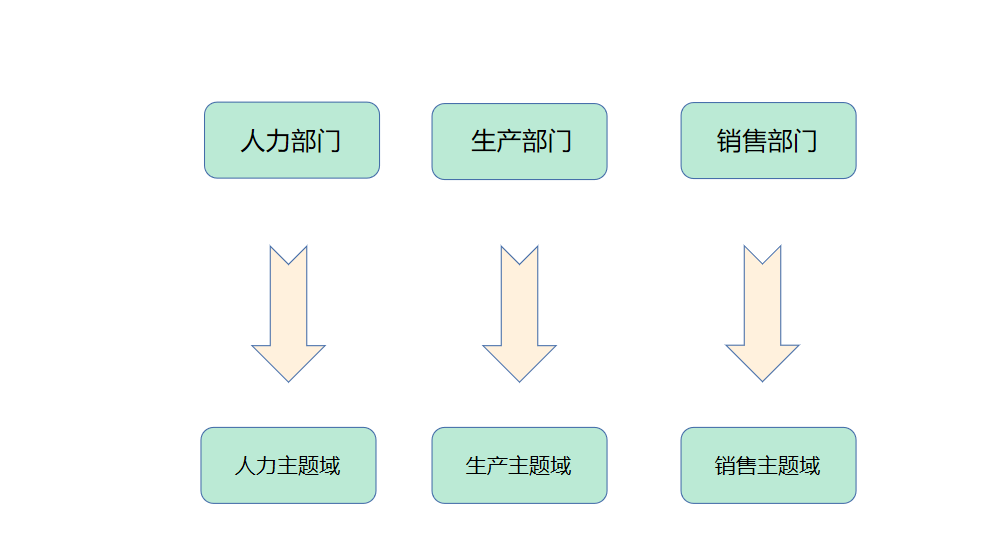

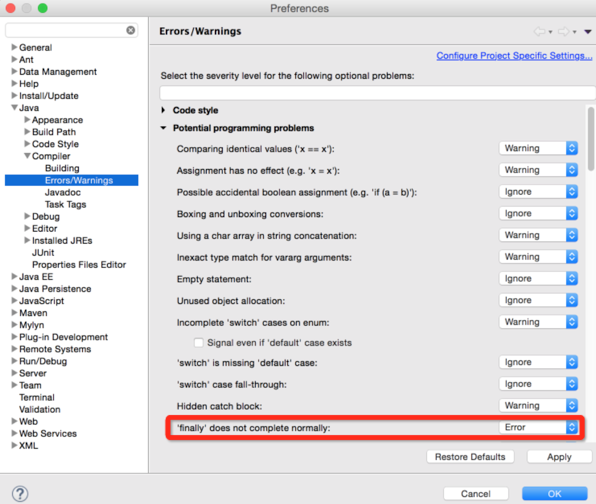
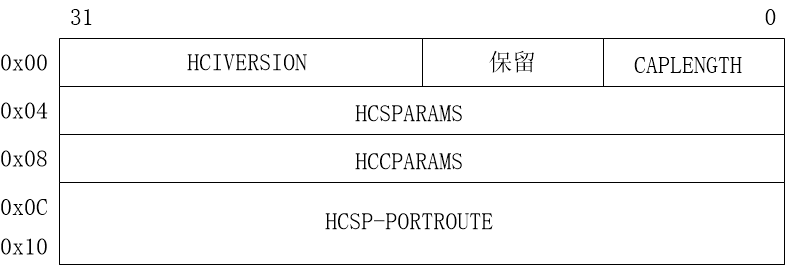

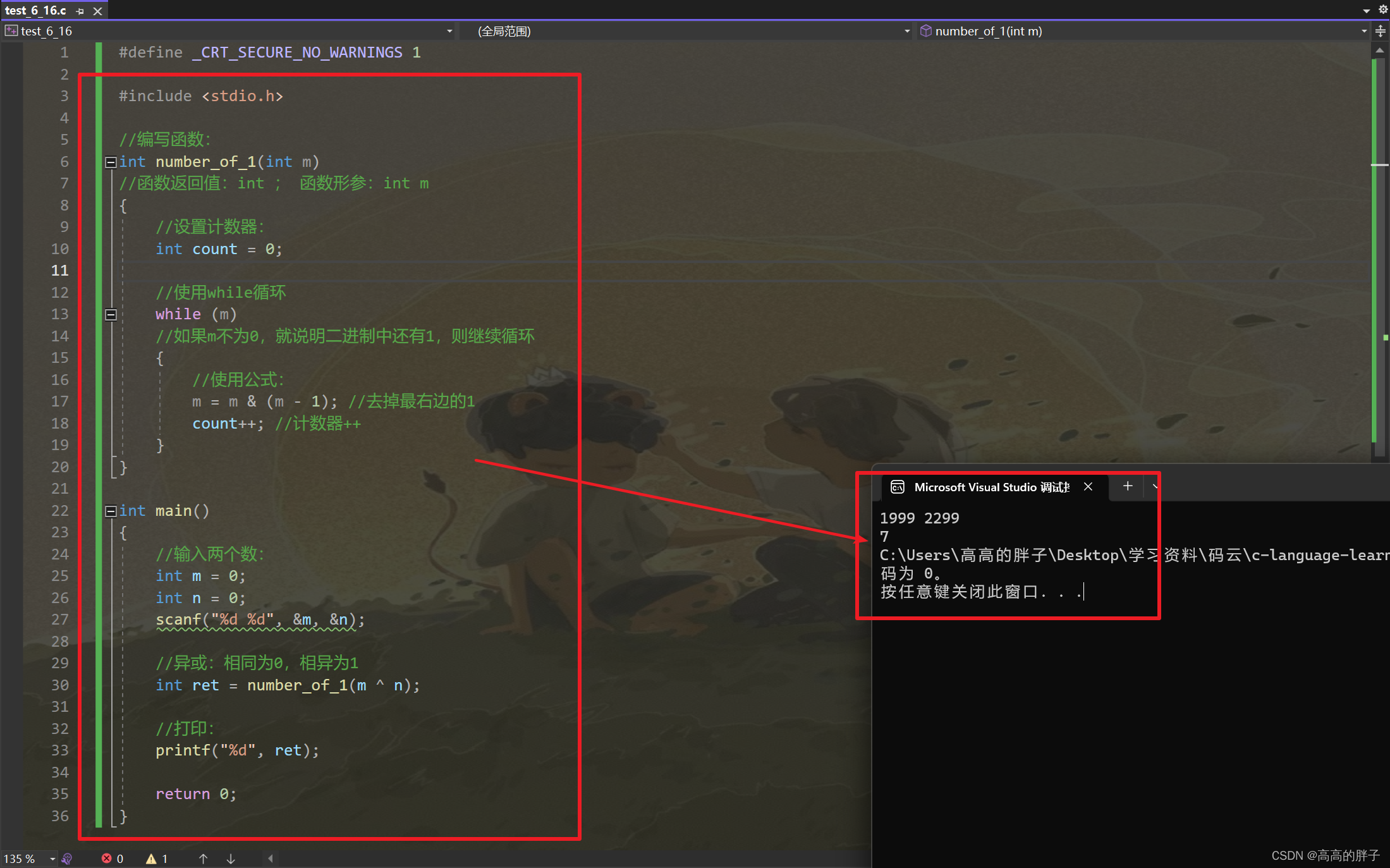

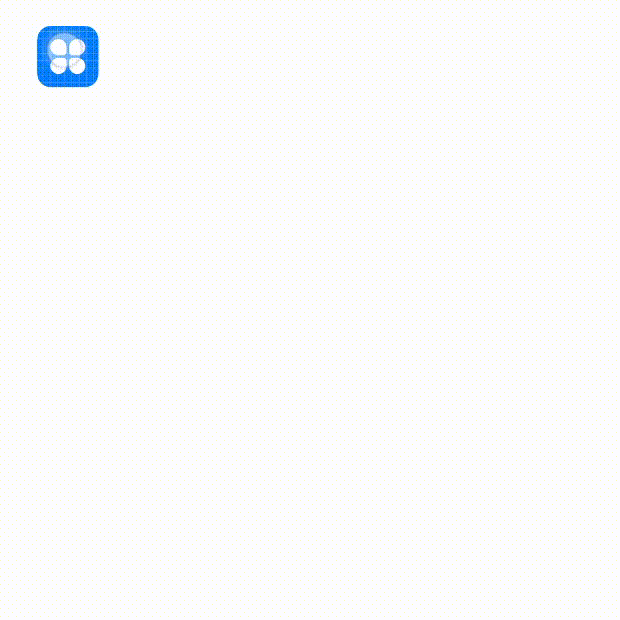
![[电离层建模学习笔记]开源程序M_GIM学习记录](https://img-blog.csdnimg.cn/a5dbf218614f43938b6ff855254bc6ed.png)