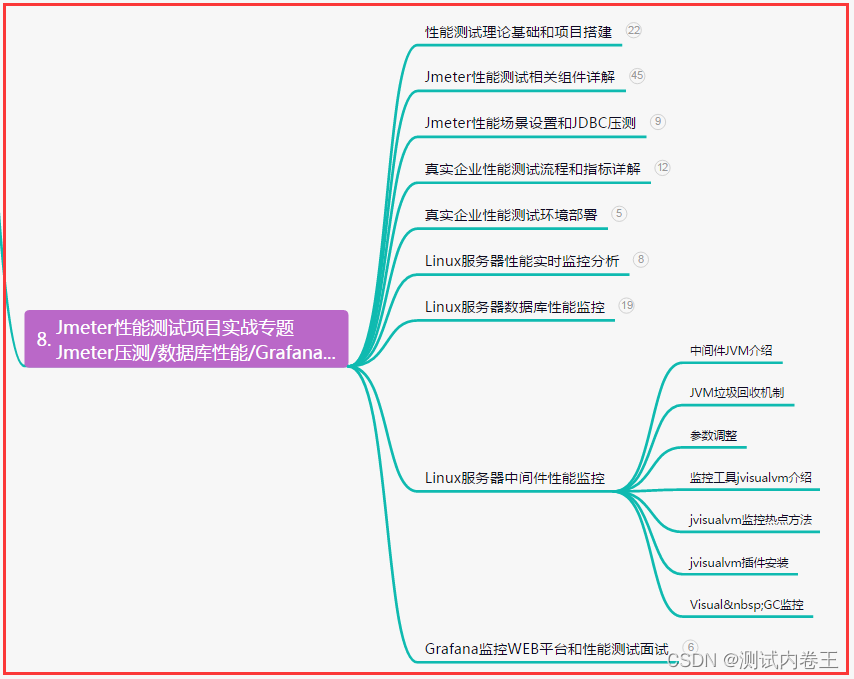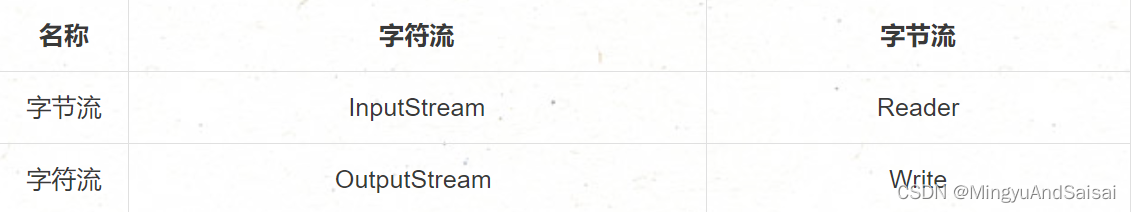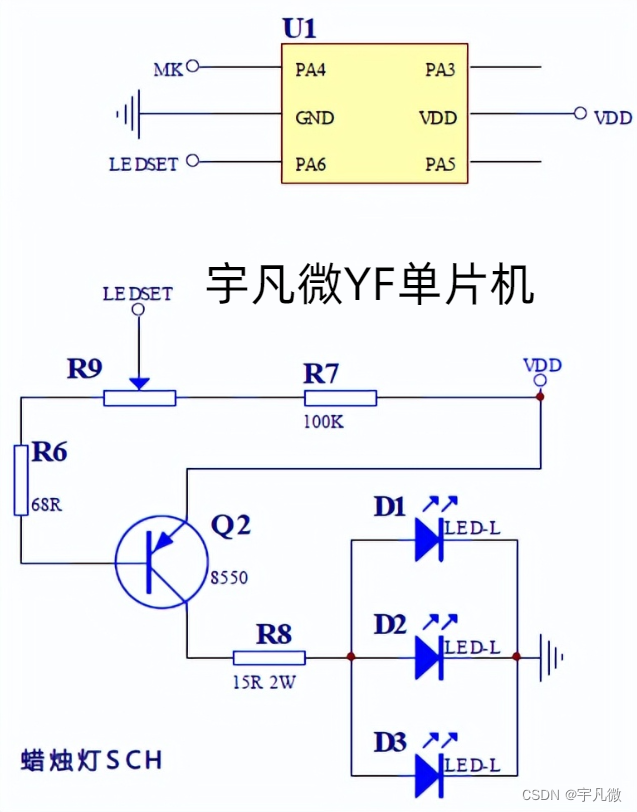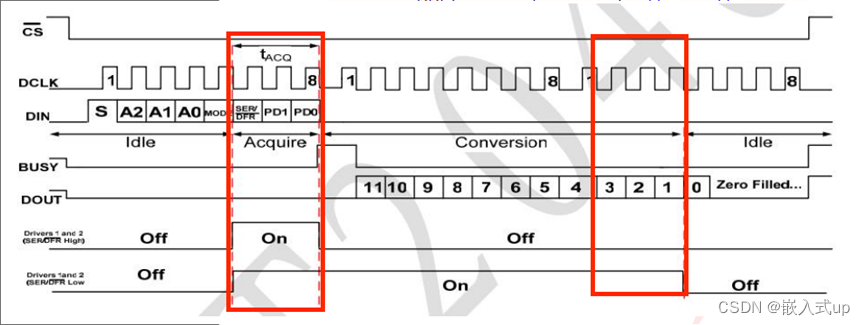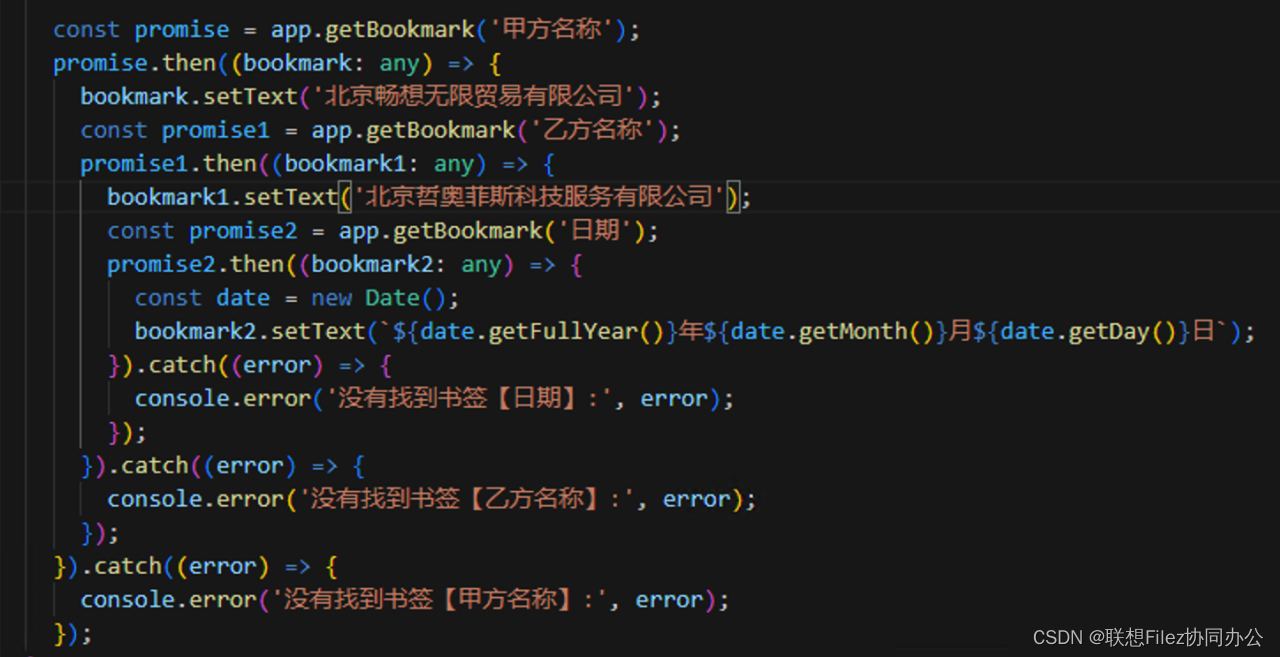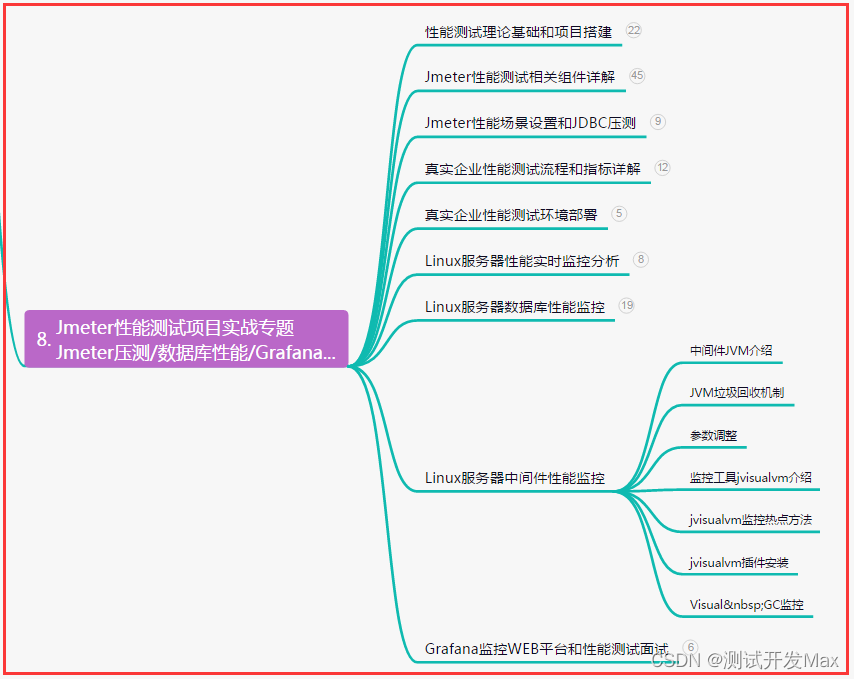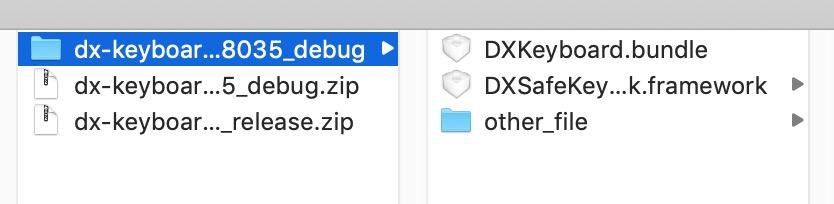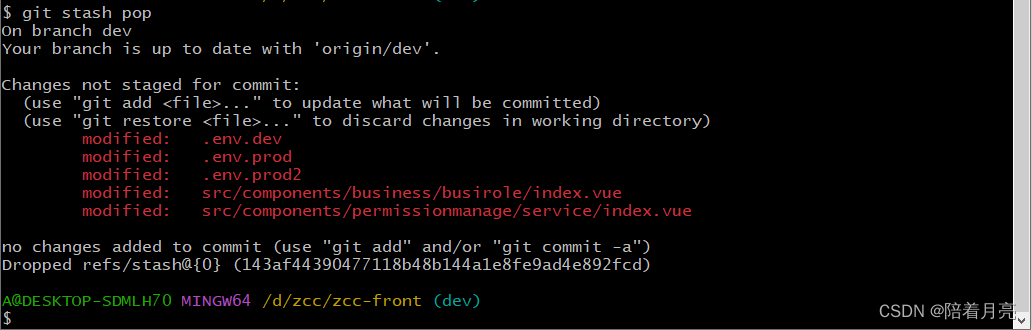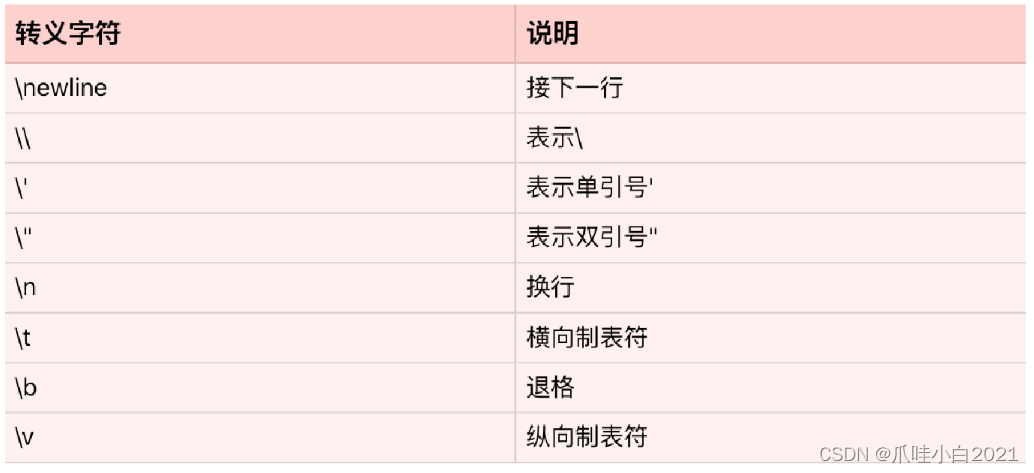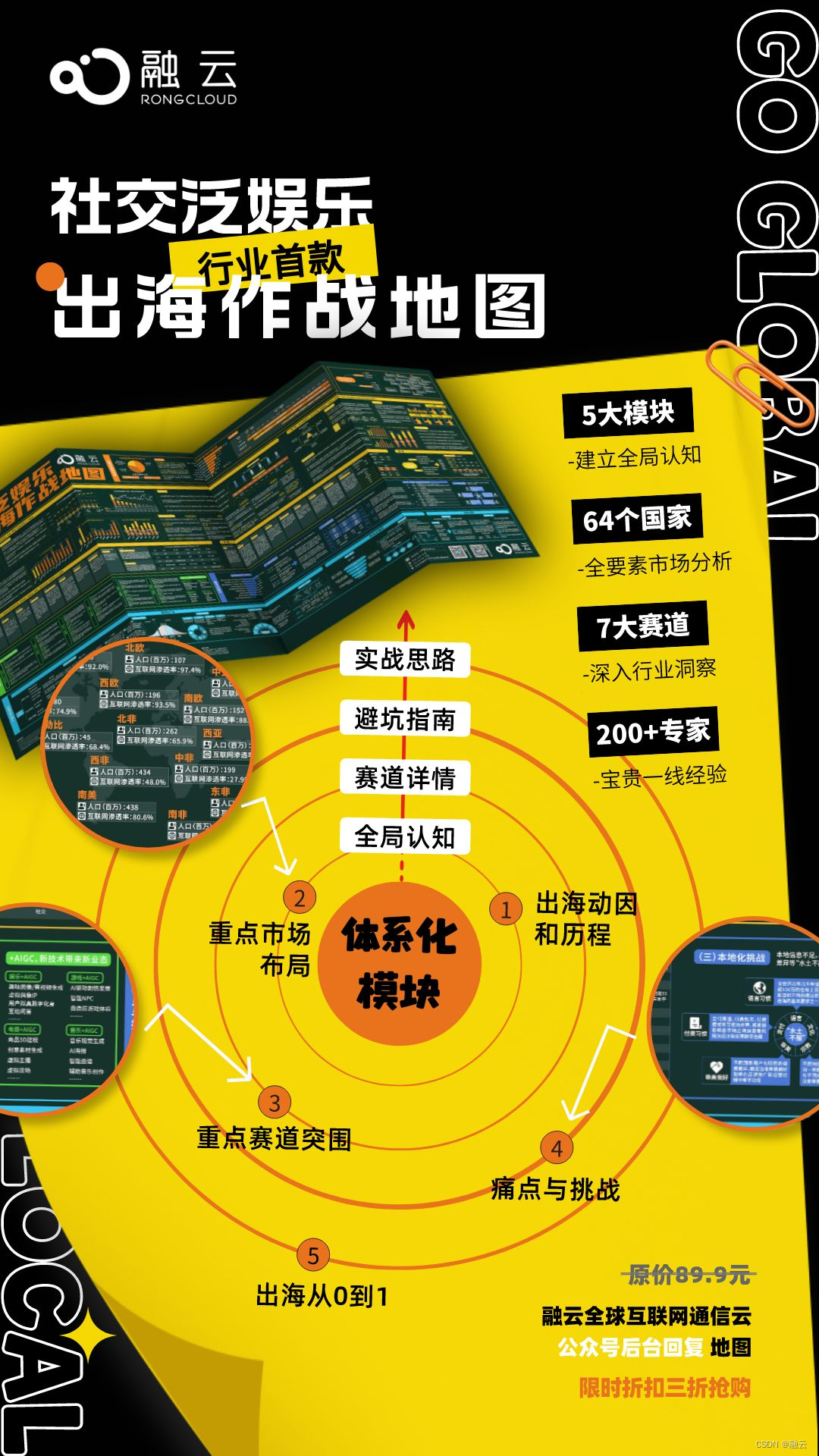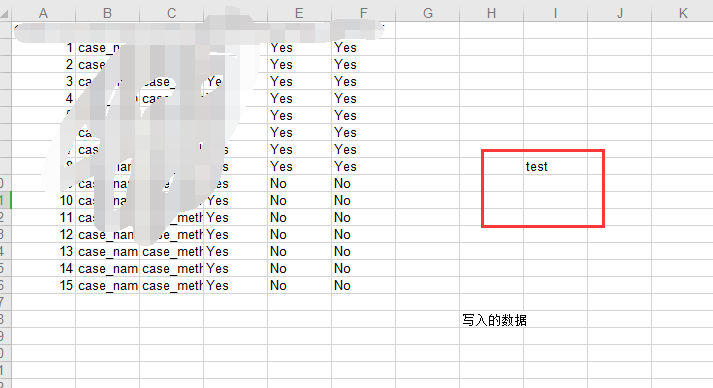前言
已经过去三周了,现在是第四周,之前所有的数据都是在本地的,还没有学到数据库,这周开始使用数据库了。
我自用的是navicat
连接服务器
 我们新建一个连接,写上主机和端口号,再写上用户名和密码就可以了。
我们新建一个连接,写上主机和端口号,再写上用户名和密码就可以了。
server.js
修改登录与注册的信息,要先安装mysql的库
npm i mysql
var mysql = require('mysql')
// 获取数据库连接对象
var pool = mysql.createPool({
connectionLimit: 15, //连接池大小,可省略
host: 'yourip', //数据库服务器的主机地址,可省略
port: yourport, //数据库服务器的端口号,可省略
user: 'youruser', //登录数据库的用户名,不能省略!!
password: 'yourpwd', //登录数据库的用户密码,默认值是''
database: 'yourdb' //要打开哪个数据库,不能省略
})
app.post('/login', (req, res) => {
// 获取请求参数,因为是post请求,所以用req.body
var phone = req.body.phone
var upwd = req.body.upwd
// 连接数据库做查询操作
// 要执行的sql命令,?是占位符,根据手机号和密码查询用户
var sql = 'SELECT * FROM zd_user WHERE phone=? AND upwd=?'
// 通过数据库链接对象执行sql命令
pool.query(sql, [phone, upwd], (err, result) => {
// err 是报错
console.log(err)
// result 是执行sql命令的结果
console.log(result)
if (result.length == 1) {
res.send({ code: 200, msg: '登录成功', uid: result[0].uid })
} else {
res.send({ code: 201, msg: '账号或密码不正确' })
}
})
})
// 数据库:用来存储信息的仓库
// SQLserver Oracle MySQL
app.post('/register', (req, res) => {
var phone = req.body.phone
var upwd = req.body.upwd
// 现根据手机查询用户,判断该手机号是否注册过
var sql = 'SELECT * FROM zd_user WHERE phone=?'
pool.query(sql, [phone], (err, result) => {
if (result.length >= 1) {
res.send({ code: 201, msg: '该手机号已经被注册' })
} else {
// 执行sql命令,把用户信息插入到数据库
var sql =
'INSERT INTO zd_user VALUES(NULL,?,NULL,?,"img/avatar/default.jpg",NULL)'
pool.query(sql, [phone, upwd], (err, result) => {
res.send({ code: 200, msg: '注册成功' })
})
}
})
})
小海豚变成绿色就代表连接成功了
reg.html
再写一个注册的界面
<!DOCTYPE html>
<html lang="en">
<head>
<meta charset="utf-8">
<meta name="viewport" content="width=device-width,initial-scale=1,minimum-scale=1,maximum-scale=1,user-scalable=no" />
<link rel="stylesheet" href="font-awesome-4.7.0/css/font-awesome.css">
<script>
document.documentElement.style.fontSize = window.screen.width / 10 + 'px'
</script>
<!-- 引入vue文件 -->
<script src="./js/js/vue.js"></script>
<title></title>
</head>
<body>
<div id="app">
phone:<input type="text" v-model="phone"> <br>
upwd:<input type="text" v-model="upwd"> <br>
<button @click="reg()">注册</button>
</div>
<script>
var vm = new Vue({
el: "#app",
data: {
phone: '',
upwd: ''
},
methods: {
reg() {
fetch('http://127.0.0.1:3000/register',
{
method: 'POST',
body: JSON.stringify({ phone: this.phone, upwd: this.upwd }),
headers: { 'Content-Type': 'application/json' }
}).then(res => res.json()).then(res => {
console.log(res)
})
}
},
})
</script>
</body>
</html>
collect.html
添加一个收藏的界面,可以收藏你选中的歌曲
<!DOCTYPE html>
<html lang="en">
<head>
<meta charset="utf-8">
<meta name="viewport" content="width=device-width,initial-scale=1,minimum-scale=1,maximum-scale=1,user-scalable=no" />
<link rel="stylesheet" href="font-awesome-4.7.0/css/font-awesome.css">
<script>
document.documentElement.style.fontSize = window.screen.width / 10 + 'px'
</script>
<!-- 引入vue文件 -->
<script src="./js/js/vue.js"></script>
<title></title>
</head>
<body>
<div id="app">
<div v-for="(item,i) of collect">
{{ i+1 }} => {{ item.title }} <button @click="rmCollect(item.sid)">取消收藏</button>
</div>
</div>
<script>
var vm = new Vue({
el: "#app",
data: {
collect: []
},
methods: {
rmCollect(sid) {
var uid = localStorage.getItem('uid')
fetch('http://180.76.143.181:3000/collect/remove?uid=' + uid + '&sid=' + sid)
.then(res => res.json()).then(res => {
console.log(res)
// 刷新页面
location.reload()
})
}
},
mounted() {
var uid = localStorage.getItem('uid')
fetch('http://180.76.143.181:3000/collect/list?uid=' + uid).then(res => res.json()).then(res => {
console.log(res)
this.collect = res.data
})
},
})
</script>
</body>
</html>
order.html
<!DOCTYPE html>
<html lang="en">
<head>
<meta charset="UTF-8">
<meta http-equiv="X-UA-Compatible" content="IE=edge">
<meta name="viewport" content="width=device-width, initial-scale=1.0">
<title>order</title>
<link rel="stylesheet" href="font-awesome-4.7.0/css/font-awesome.css">
<link rel="stylesheet" href="css/order.css">
<script src="./js/js/vue.js"></script>
<script>
document.documentElement.style.fontSize = window.screen.width / 10 + 'px'
</script>
</head>
<body>
<body>
<div id="app">
<div class="top-bar">
<i class="fa fa-chevron-left"></i>
<span>排行榜</span>
<img src="./img/topbar-img.png" alt="">
</div>
<div class="bangdan">
<div class="title">榜单推荐</div>
<div class="box">
<div class="item" v-for="item of recommend">
<div>
<span>{{ item.lname }}榜</span>
<span>每月更新</span>
</div>
<span>硬地{{ item.lname }}音乐榜</span>
</div>
</div>
<div class="guanfang">
<div class="title">官方榜</div>
<div class="box">
<div class="item" v-for="item of official">
<div class="left">
<span>{{ item.lname }}榜</span>
<span>每天更新</span>
</div>
<div class="right">
<div v-for="(song,i) of item.songs">
{{ i+1 }}. {{ song.title }}...
</div>
</div>
</div>
</div>
</div>
</div>
</div>
<script>
var vm = new Vue({
el: "#app",
data: {
recommend: [],
official: []
},
mounted() {
fetch('http://180.76.143.181:3000/list/list').then(res => res.json()).then(res => {
console.log(res)
this.recommend = res.data.recommend
this.official = res.data.official
})
},
})
</script>
</body>
</html>
我们把排行榜和收藏都用到了服务器