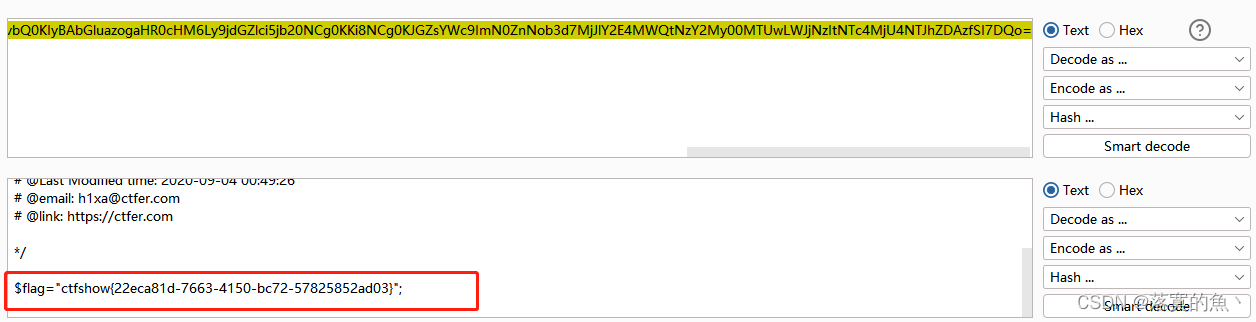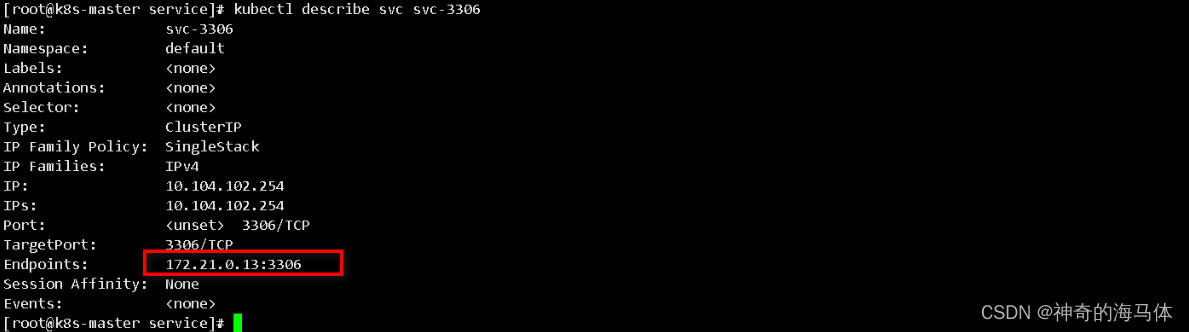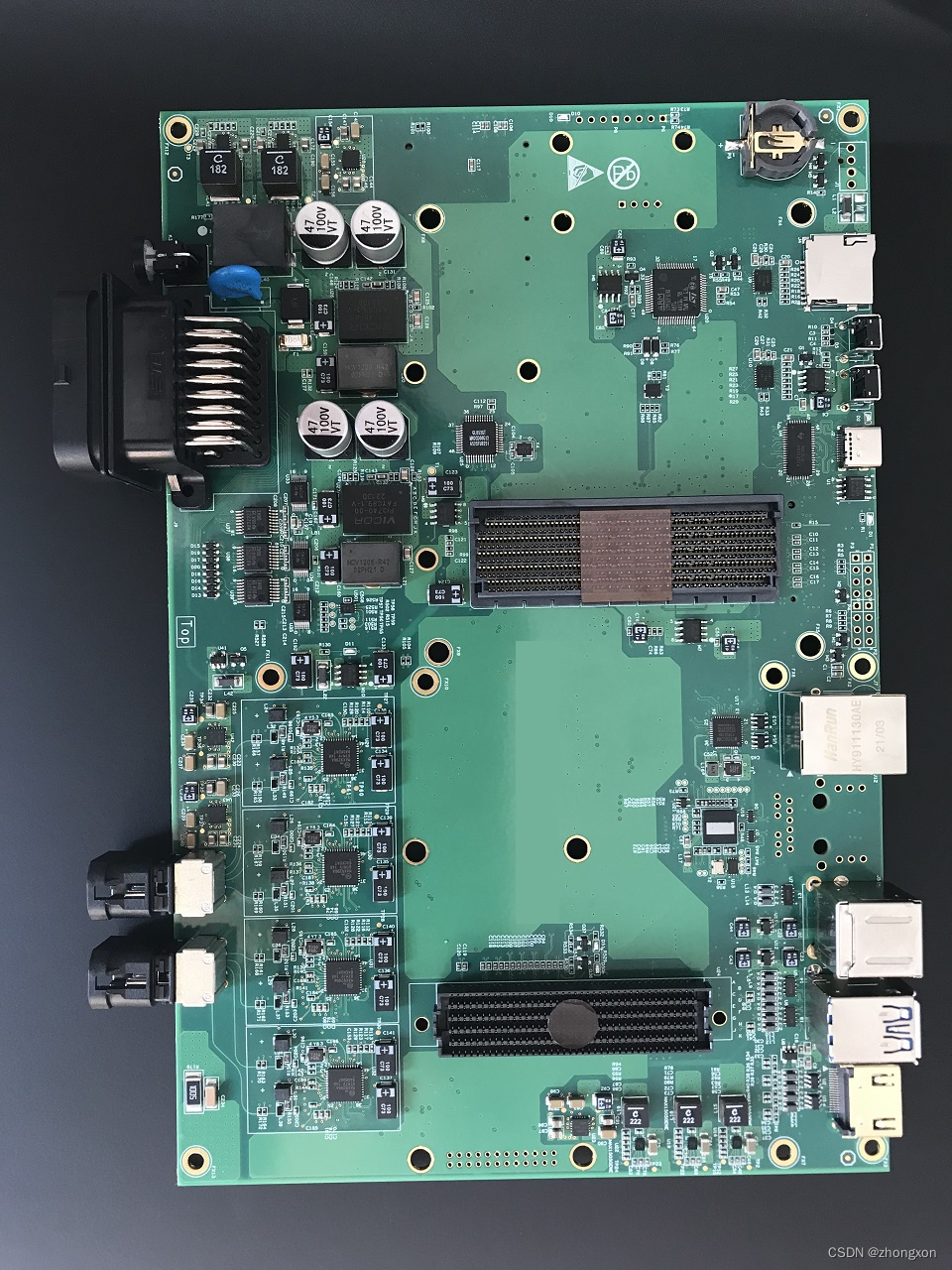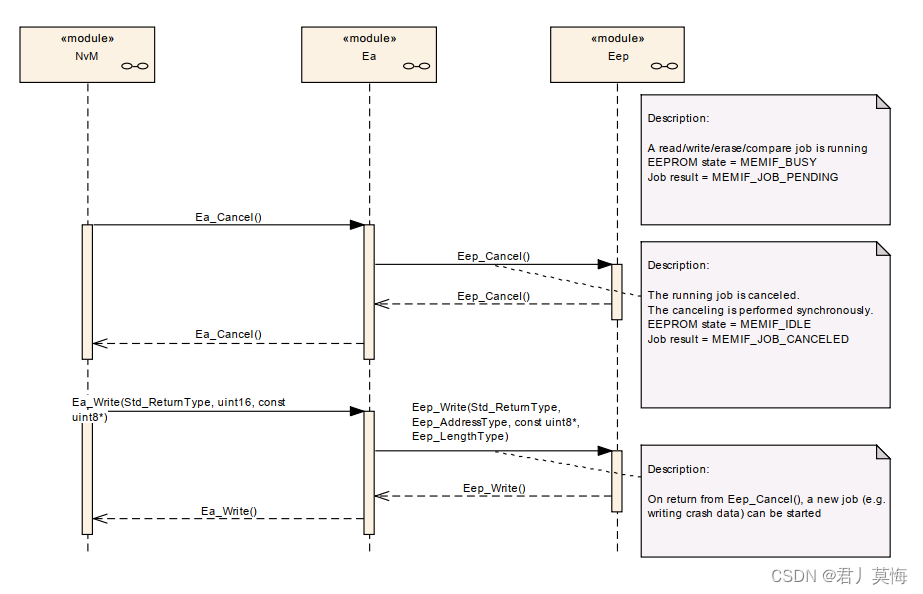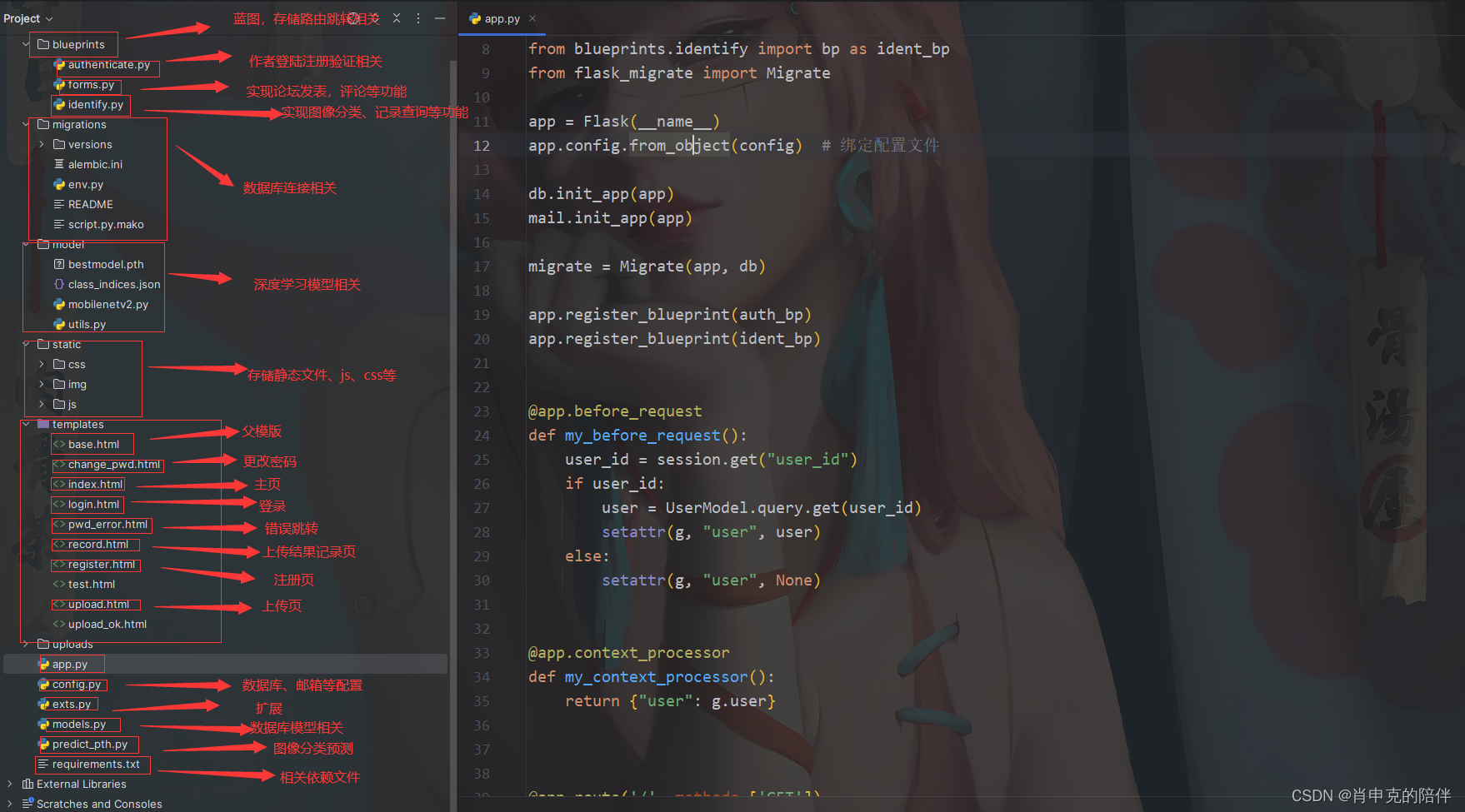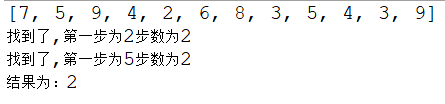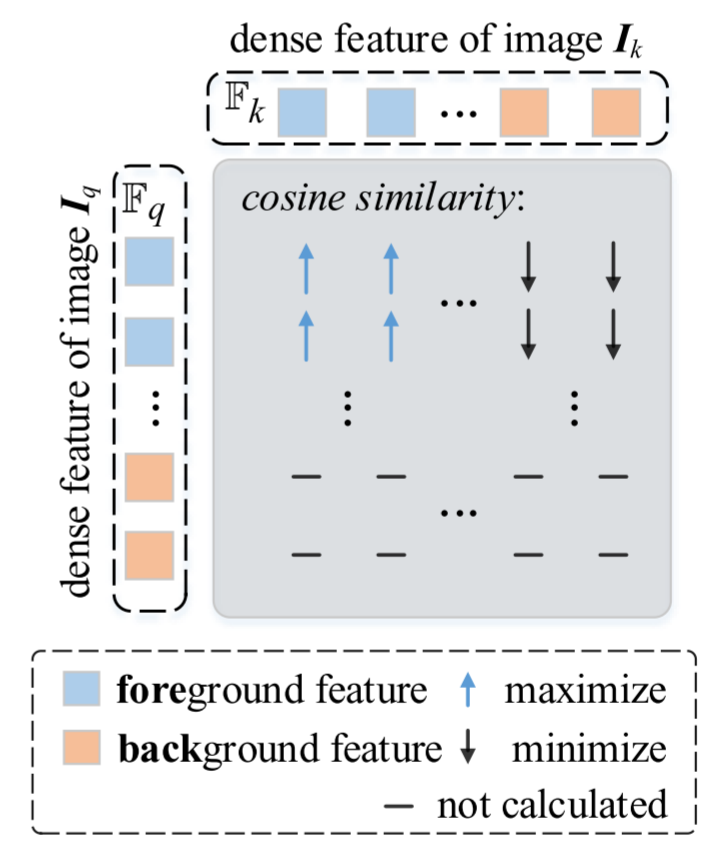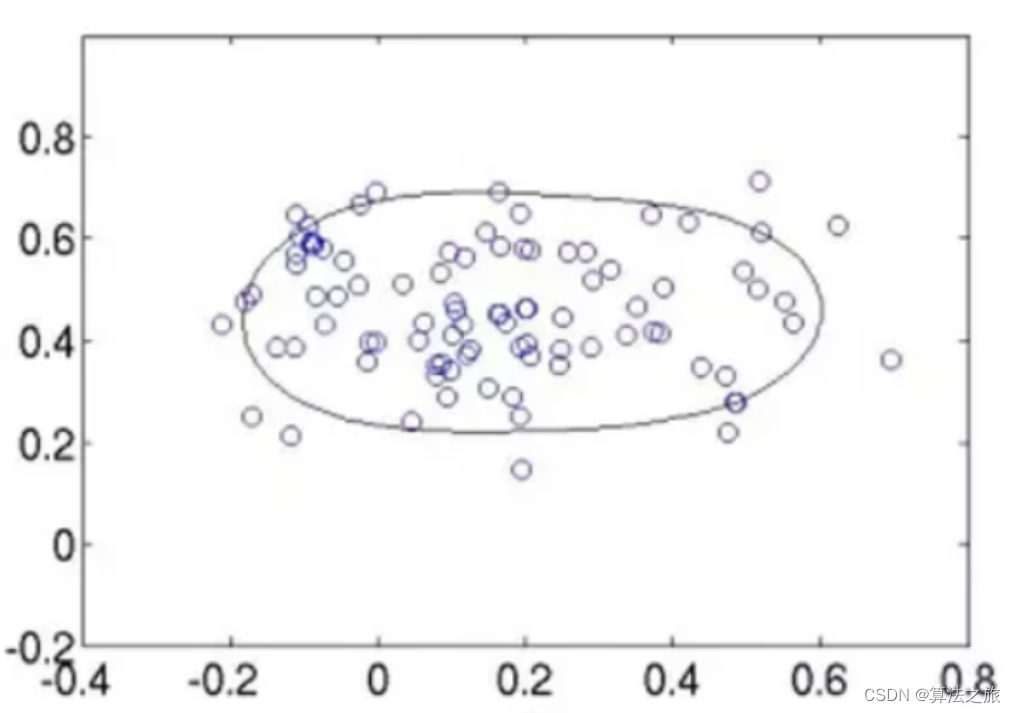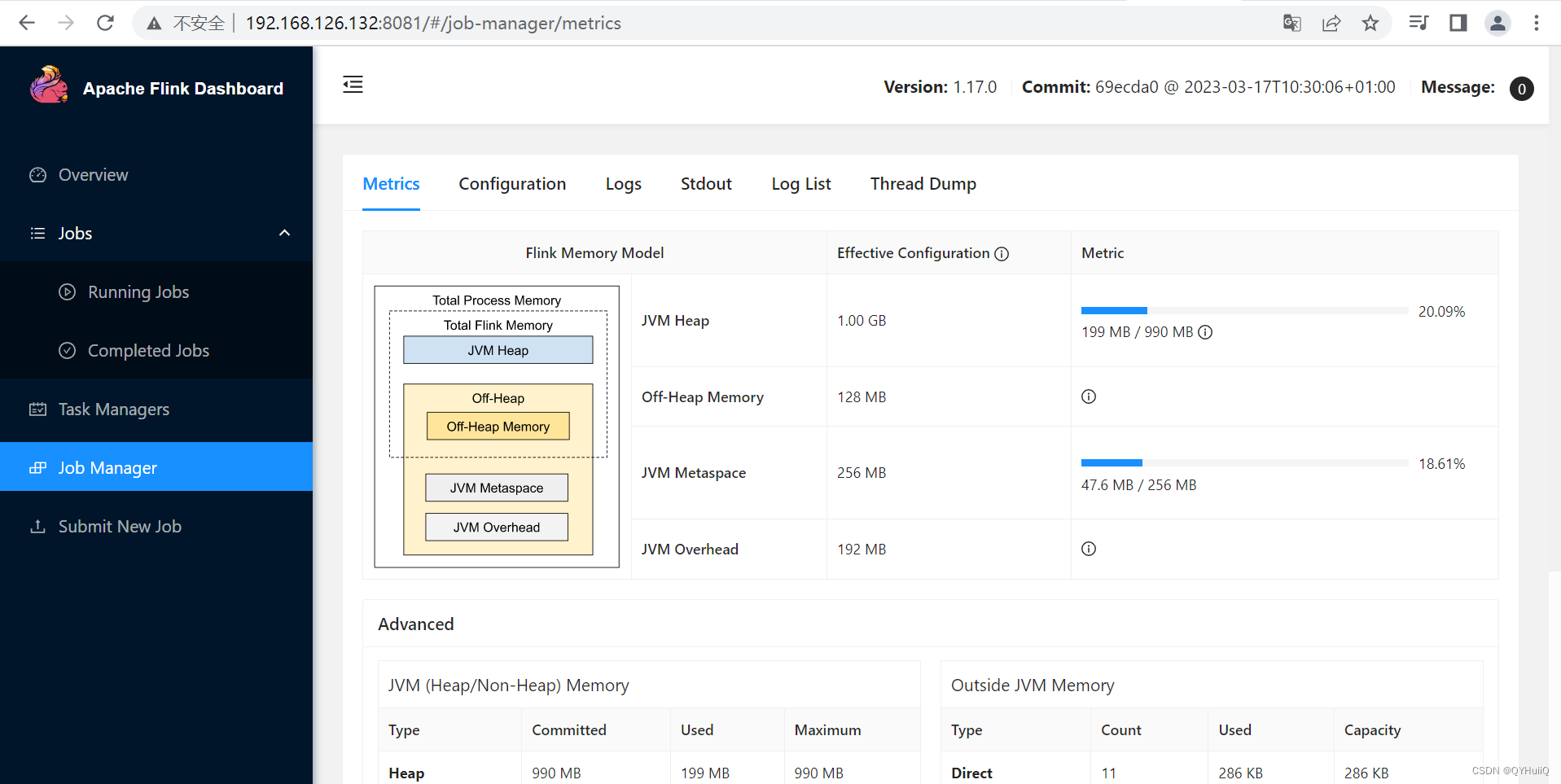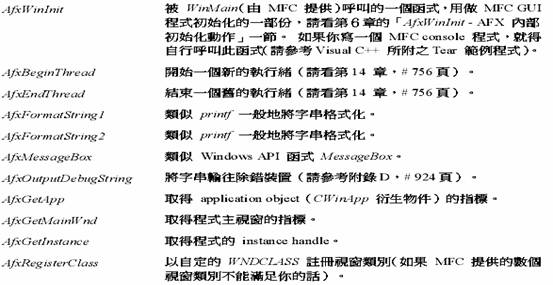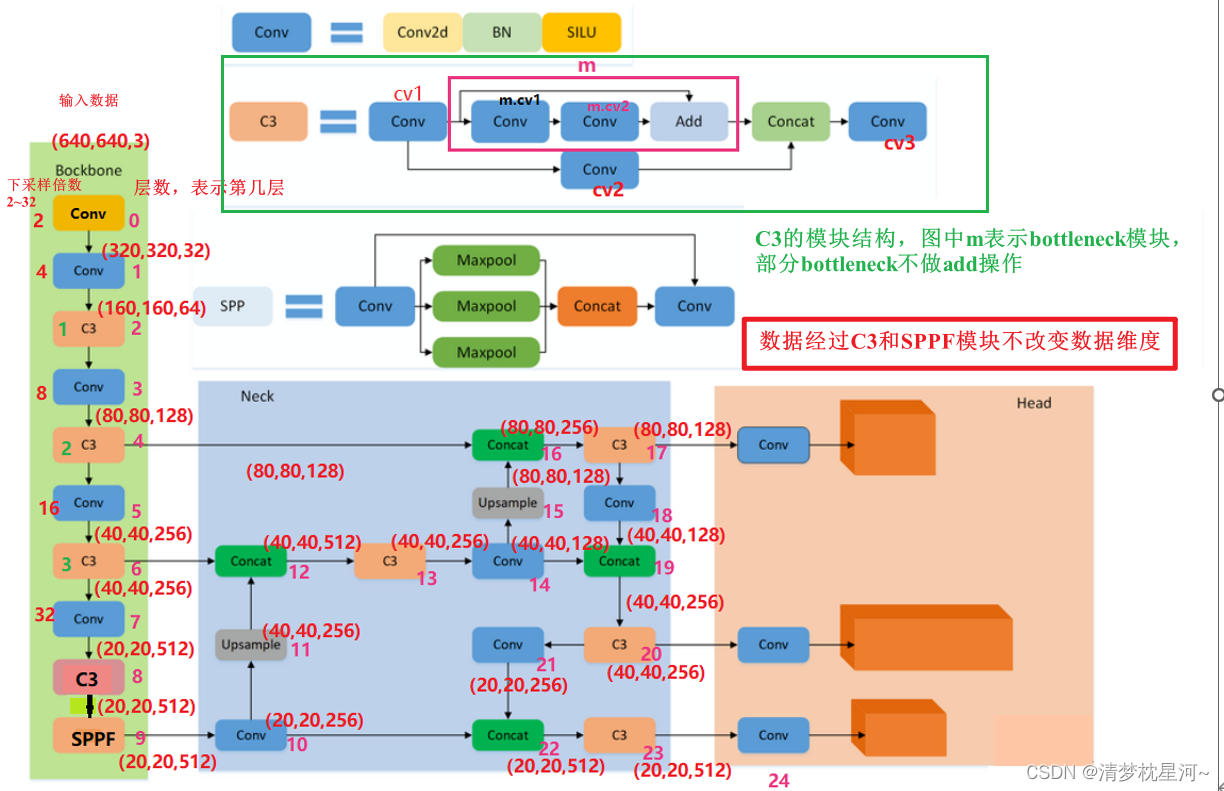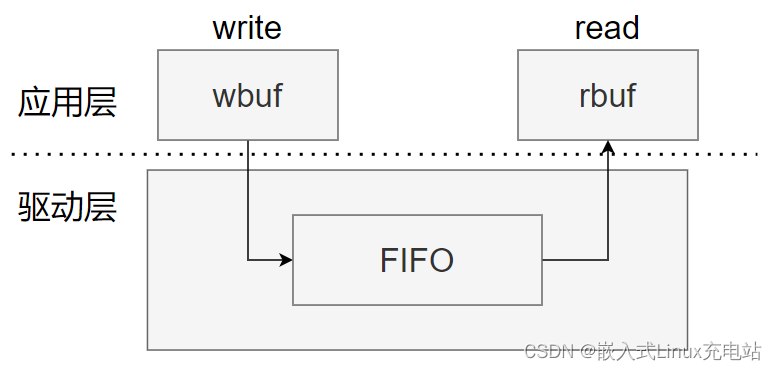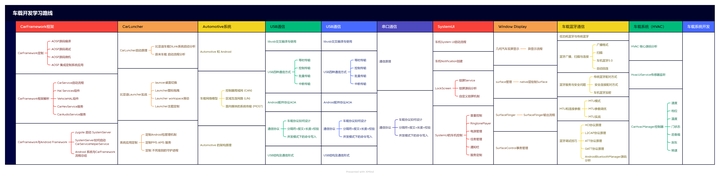写在前面
看了DragGAN 官方,并没有找到软件,或者程序,github上也没有程序,如果大佬们能找到,可以评论通知下。不过也有技术大佬已经提前开发出来了,我们抢先体验下。
这里本地部署了 DragGAN。经历了报错,以及更换电脑显卡的过程。
这里记录安装教程,以及遇到的问题,和体验感受
安装
安装conda,这是一个开源的软件包管理系统和环境管理系统,用于安装多个版本的软件包及其依赖关系,并在它们之间轻松切换。
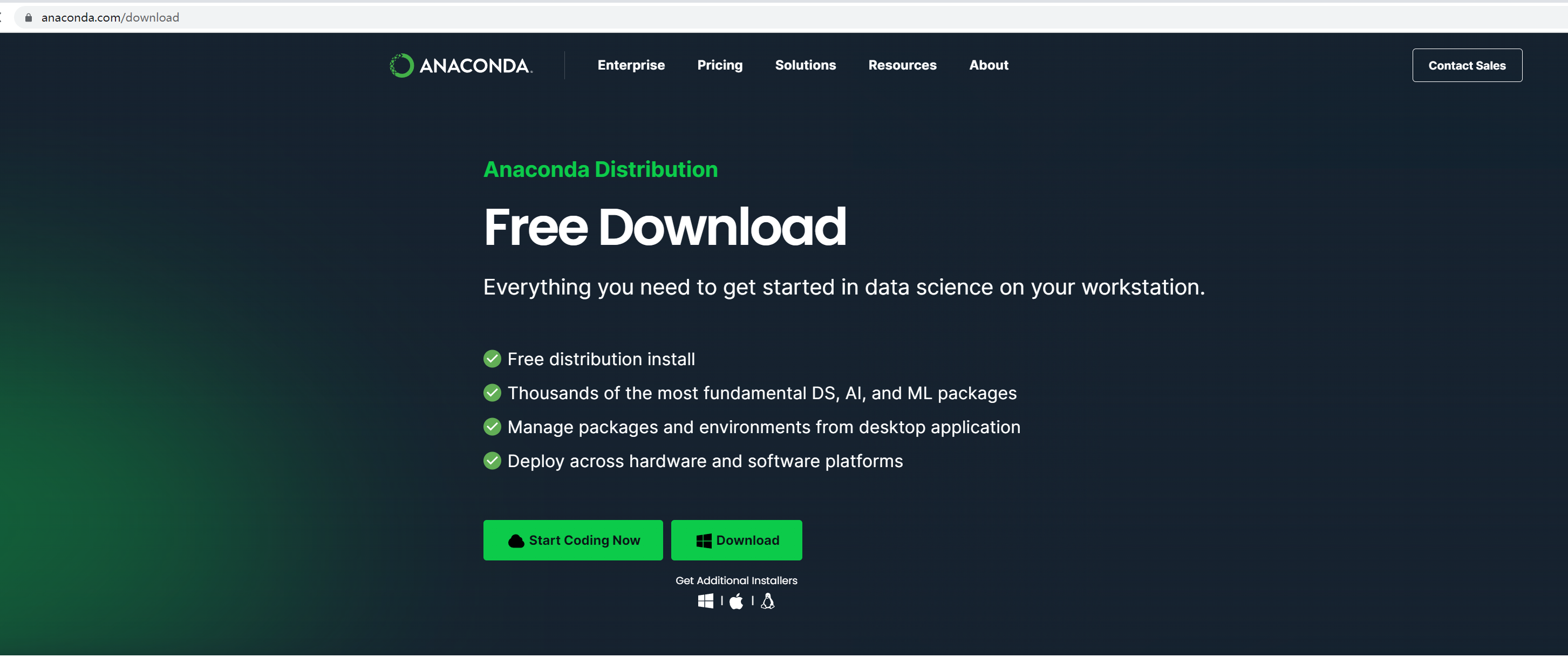
安装
部署环境
conda create -n draggan python=3.7
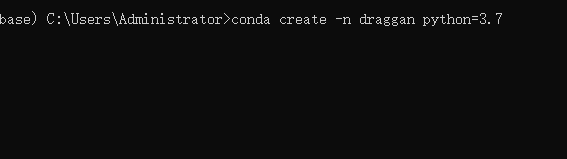
安装python3.7的环境后,切换到draggan的环境上
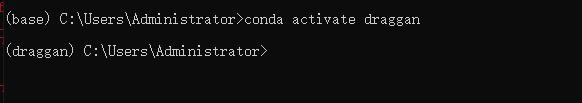
安装依赖包
conda install pytorch torchvision torchaudio pytorch-cuda=11.7 -c pytorch -c nvidia
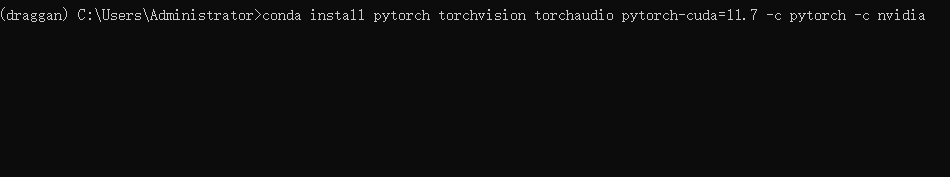
安装 DragGAN
pip install draggan
# If you meet ERROR: Could not find a version that satisfies the requirement draggan (from versions: none), use
pip install draggan -i https://pypi.org/simple/
启动DragGAN
这里我们最好用GPU的方式启动,输入命令
python -m draggan.web
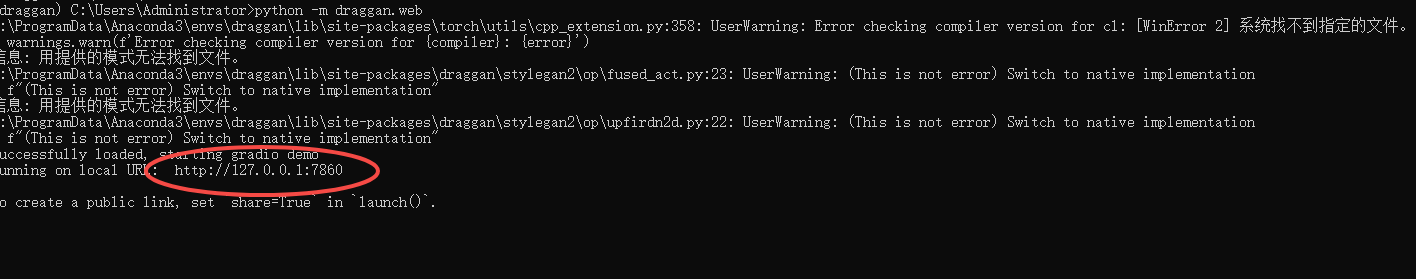
复制圈中的地址,用浏览器打开

针对mac,和cpu的命令也粘贴出来
# if you use m1/m2 mac
python -m draggan.web --device mps
# otherwise
python -m draggan.web --device cpu
遇到问题
问题1
运行命令python -m draggan.web,提示错误,如下
raise AssertionError(“Torch not compiled with CUDA enabled”)
AssertionError: Torch not compiled with CUDA enabled
我的问题是没有安装依赖包,我重新安装了依赖包
conda install pytorch torchvision torchaudio pytorch-cuda=11.7 -c pytorch -c nvidia
问题2:CUDA out of memory.
这个问题是显存不够,这里大概需要10G的显存
问题出现的场景:在本地部署过程中,运行python -m draggan.web后,打开网页正常,点击红点也正常,但是点击 "drag it"的按钮时,会提示 error
"torch.cuda.OutOfMemoryError: CUDA out of memory. Tried to allocate 512.00 MiB
我的显卡为2070Ti,显存8G,这里我看了下我的显存,显存已经满了。
不得已更换了一个显卡为2080Ti,显存11G,当我点击 "drag it"时,显存会占用9.3G 左右,这次就正常了
总结:使用感觉
1:占用显存需要10G左右
2:自定义图片支持不好,我自拍了一张,图片处理后都变型了
3:某些人脸支持,我从网络下载了一张照片,可以正常支持
4:全身人物支持不好,上传了一张全身照,全身人物加载出来不正确