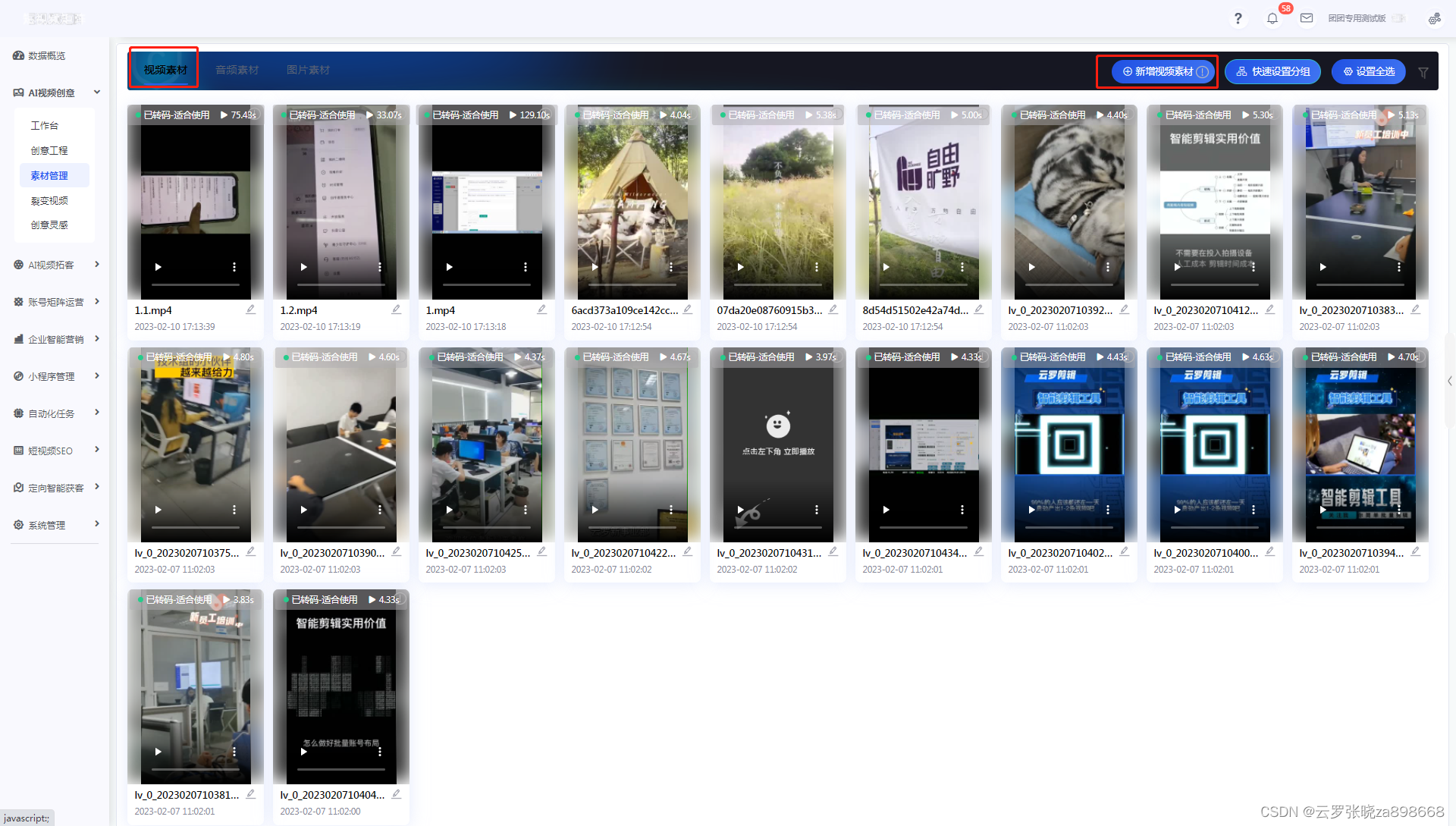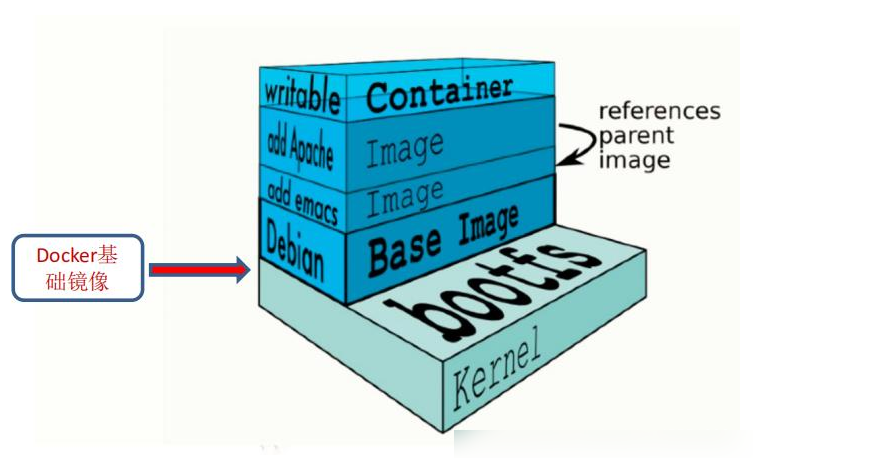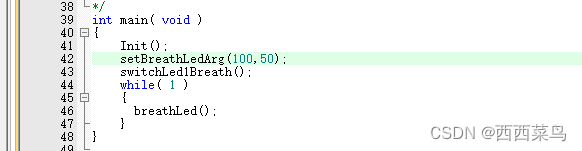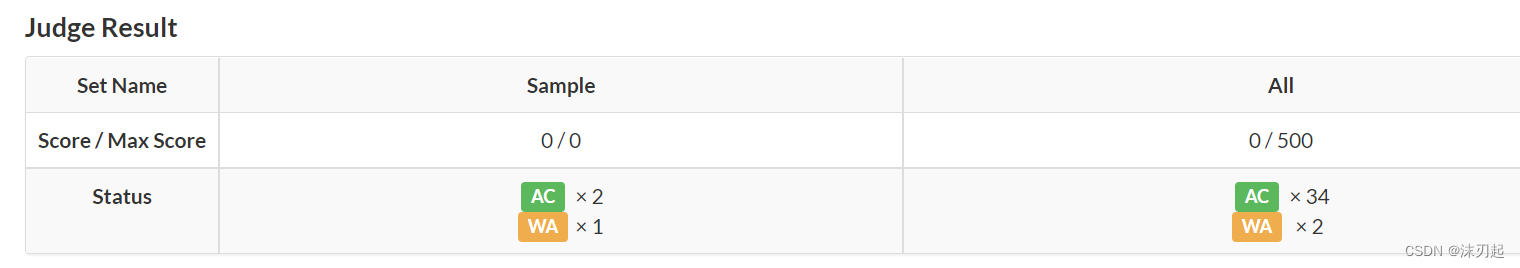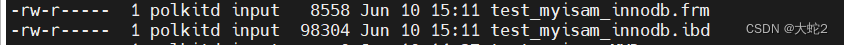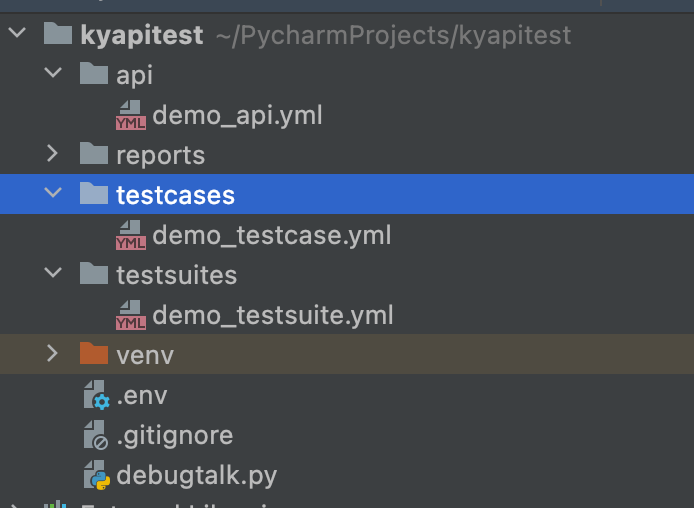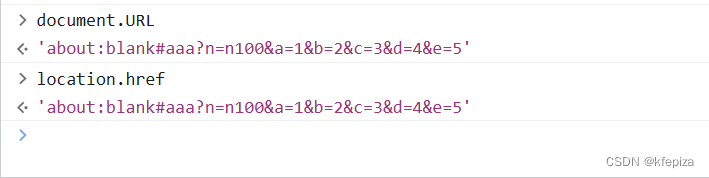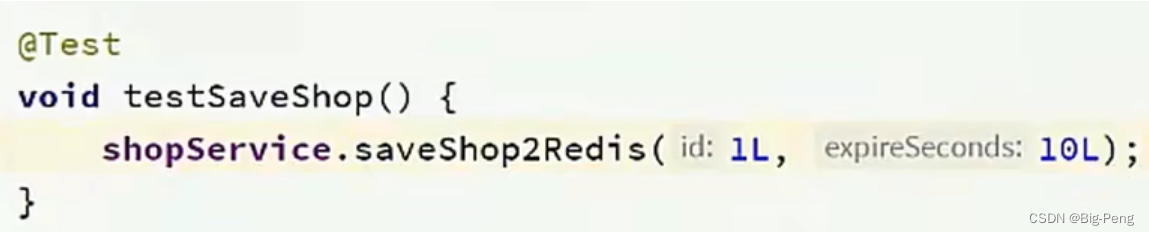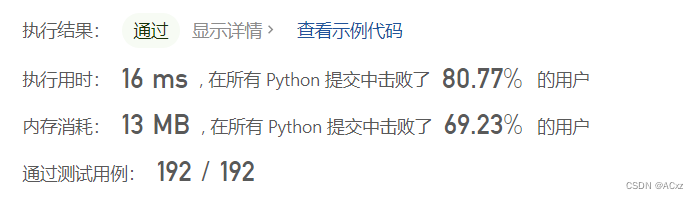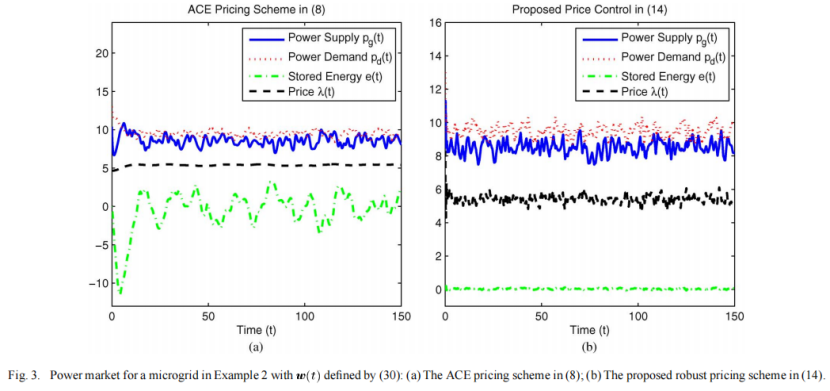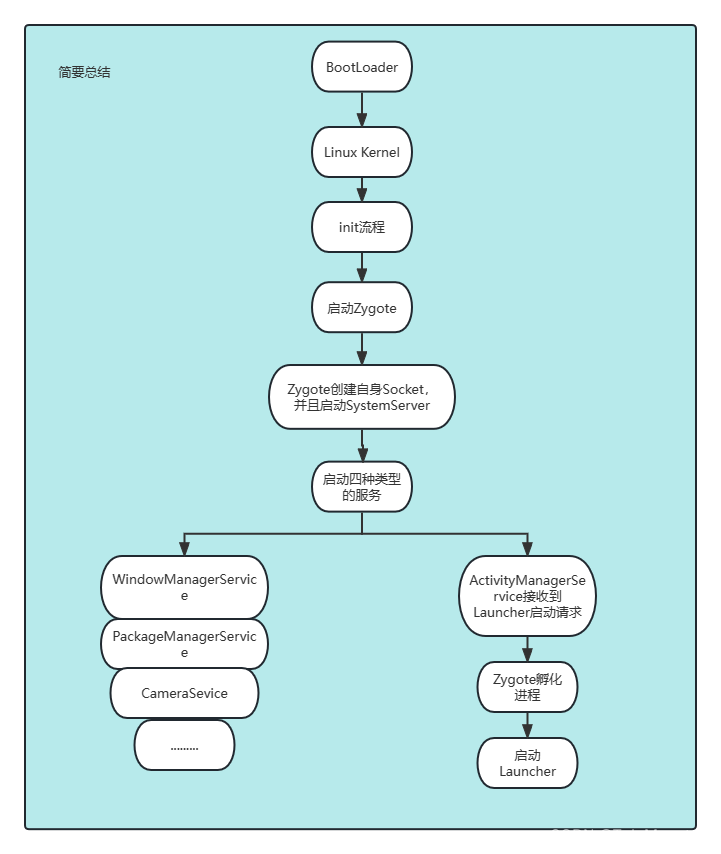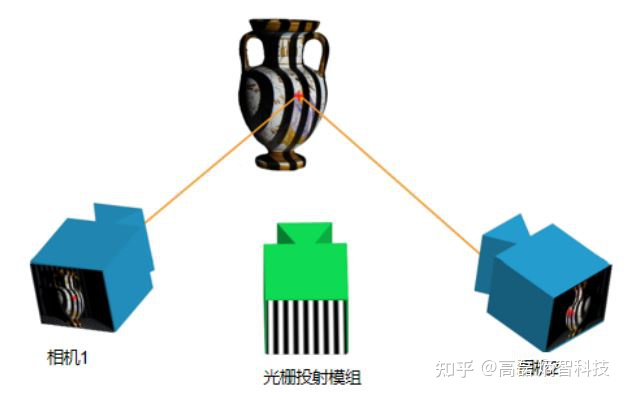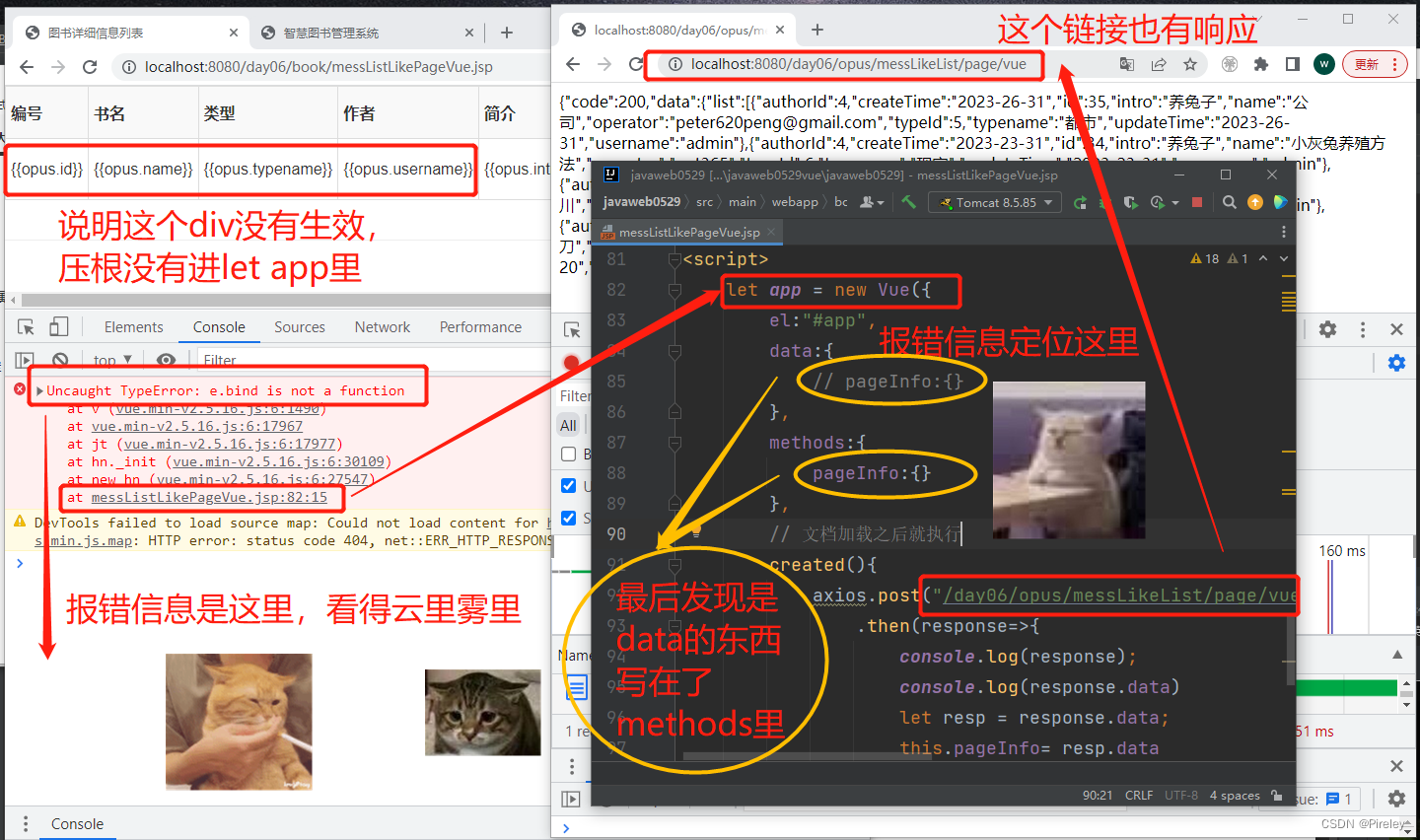文章目录
- ✨文章有误请指正,如果觉得对你有用,请点三连一波,蟹蟹支持😘
- 前言
- Node&MongoDB
- 第一步 连接数据库
- 第二步 创建User Mongodb模型
- 第三步 简单使用 Mongodb命令
- 第四步 规范使用 Mongodb命令 (RESTful架构)
- 总结
✨文章有误请指正,如果觉得对你有用,请点三连一波,蟹蟹支持😘
⡖⠒⠒⠒⠤⢄⠀⠀⠀
⠀⠀⠀⠀⠀⠀⠀⠀⠀⠀⠀⠀⠀⠀⠀⢸ ⠀⠀⠀⡼⠀⠀⠀⠀ ⠀
⠀⠀⠀⠀⠀⠀⠀⠀⠀⠀⠀⠀⢶⣲⡴⣗⣲⡦⢤⡏⠀⠀⠀⠀⠀
⠀⠀⠀⠀⠀⠀⠀⠀⠀⠀⠀⠀⣰⠋⠉⠉⠓⠛⠿⢷⣶⣦⠀⠀⠀
⠀⠀⠀⠀⠀⠀⠀⠀⠀⠀⠀⢠⠇⠀⠀⠀⠀⠀⠀⠘⡇⠀⠀⠀⠀
⠀⠀⠀⠀⠀⠀⠀⠀⠀⠀⠀⡞⠀⠀⠀⠀⠀⠀⠀⢰⠇⠀⠀⠀⠀
⠀⠀⠀⠀⠀⠀⠀⠀⡴⠊⠉⠳⡄⠀⢀⣀⣀⡀⠀⣸⠀⠀⠀⠀⠀
⠀⠀⠀⠀⠀⠀⠀⢸⠃⠀⠰⠆⣿⡞⠉⠀⠀⠉⠲⡏⠀⠀⠀⠀⠀
⠀⠀⠀⠀⠀⠀⠀⠈⢧⡀⣀⡴⠛⡇⠀⠈⠃⠀⠀⡗⠀⠀⠀⠀⠀
⠀⠀⠀⠀⠀⠀⠀⠀⠀⣿⣱⠃⡴⠙⠢⠤⣀⠤⡾⠁⠀⠀⠀⠀⠀
⠀⠀⠀⠀⠀⠀⠀⠀⢀⡇⣇⡼⠁⠀⠀⠀⠀⢰⠃⠀⠀⠀⠀⠀⠀
⠀⠀⠀⠀⠀⠀⠀⠀⣸⢠⣉⣀⡴⠙⠀⠀⠀⣼⠀⠀⠀⠀⠀⠀⠀
⠀⠀⠀⠀⠀⠀⠀⠀⡏⠀⠈⠁⠀⠀⠀⠀⢀⡇⠀⠀⠀⠀⠀⠀⠀
⠀⠀⠀⠀⠀⠀⠀⢸⠃⠀⠀⠀⠀⠀⠀⠀⡼⠀⠀⠀⠀⠀⠀⠀⠀
⠀⠀⠀⠀⠀⠀⠀⢸⠀⠀⠀⠀⠀⠀⠀⣰⠃⠀⠀⠀⠀⠀⠀⠀⠀
⠀⠀⠀⠀⠀⣀⠤⠚⣶⡀⢠⠄⡰⠃⣠⣇⠀⠀⠀⠀⠀⠀⠀⠀⠀
⠀⢀⣠⠔⣋⣷⣠⡞⠀⠉⠙⠛⠋⢩⡀⠈⠳⣄⠀⠀⠀⠀⠀⠀⠀
⠀⡏⢴⠋⠁⠀⣸⠁⠀⠀⠀⠀⠀ ⠀⣹⢦⣶⡛⠳⣄⠀⠀⠀⠀⠀
⠀⠙⣌⠳⣄⠀⡇ 不能 ⡏⠀⠀ ⠈⠳⡌⣦⠀⠀⠀⠀
⠀⠀⠈⢳⣈⣻⡇ 白嫖 ⢰⣇⣀⡠⠴⢊⡡⠋⠀⠀⠀⠀
⠀⠀⠀⠀⠳⢿⡇⠀⠀⠀⠀⠀⠀⢸⣻⣶⡶⠊⠁⠀⠀
⠀⠀⠀⠀⠀⢠⠟⠙⠓⠒⠒⠒⠒⢾⡛⠋⠁⠀⠀⠀⠀⠀⠀⠀⠀
⠀⠀⠀⠀⣠⠏⠀⣸⠏⠉⠉⠳⣄⠀⠙⢆⠀⠀⠀⠀⠀⠀⠀⠀⠀
⠀⠀⠀⡰⠃⠀⡴⠃⠀⠀⠀⠀⠈⢦⡀⠈⠳⡄⠀⠀⠀⠀⠀⠀⠀
⠀⠀⣸⠳⣤⠎⠀⠀⠀⠀⠀⠀⠀⠀⠙⢄⡤⢯⡀⠀⠀⠀⠀⠀⠀
⠀⠐⡇⠸⡅⠀⠀⠀⠀⠀⠀⠀⠀⠀⠀⠀⠹⡆⢳⠀⠀⠀⠀⠀⠀
⠀⠀⠹⡄⠹⡄⠀⠀⠀⠀⠀⠀⠀⠀⠀⠀⠀⣇⠸⡆⠀⠀⠀⠀⠀
⠀⠀⠀⠹⡄⢳⡀⠀⠀⠀⠀⠀⠀⠀⠀⠀⠀⢹⡀⣧⠀⠀⠀⠀⠀
⠀⠀⠀⠀⢹⡤⠳⡄⠀⠀⠀⠀⠀⠀⠀⠀⠀⢀⣷⠚⣆⠀⠀⠀⠀
⠀⠀⠀⡠⠊⠉⠉⢹⡀⠀⠀⠀⠀⠀⠀⠀⠀⢸⡎⠉⠀⠙⢦⡀⠀
⠀⠀⠾⠤⠤⠶⠒⠊⠀⠀⠀⠀⠀⠀⠀⠀⠀⠀⠉⠙⠒⠲⠤⠽
前言
Node.js是一个javascript运行环境。它让javascript可以开发后端程序,实现几乎其他后端语言实现的所有功能,可以与```PHP、Java、Python、.NET、Ruby等后端语言平起平坐。- Nodejs是基于V8引擎,V8是Google发布的开源JavaScript引擎,本身就是用于Chrome浏览器的JS解释,但是Node之父
Ryan Dahl 把这V8搬到了服务器上,用于做服务器的软件。
把这V8搬到了服务器上,用于做服务器的软件。
Node&MongoDB
- 操作数据库模块 : npm install mongoose
- Mongoose Npm : https://www.npmjs.com/package/mongoose
第一步 连接数据库
//文件夹规范 config文件夹 → db.config.js
//连接数据库 通过Require导入模块链接数据库自动链接
const mongoose = require("mongoose")
const serverName = "MyDB"
//插入集合和数据,数据库serverName会自动创建
mongoose.connect(`mongodb://127.0.0.1:27017/${serverName}`).then(() => {
console.log("数据库连接成功!");
})
第二步 创建User Mongodb模型
//文件夹规范 modul文件夹 → UserModul.js
const mongoose = require("mongoose") //导入mongoose 以连接上了
//限制模型数据类型
const Schema = mongoose.Schema
const UserType = {
username:String,
password:String,
age:Number
}
// 模型user 将会创建对应 users 集合
const UserModel = mongoose.model("user",new Schema(UserType))
module.exports = UserModel
- 返回UserModel方法使用
使用如 ↓
增加数据
UserModel.create({
username,userpassword
})
查询数据
UserModel.find({username:"kerwin"},
["username","password"])
.sort({createTime:-1}).skip(10).limit(10)
更新数据
UserModel.updateOne({
_id : ?
},{
introduction,username,gender,avatar
})
删除数据
UserModel.deleteOne({_id})
第三步 简单使用 Mongodb命令
客户端
<!DOCTYPE html>
<html>
<head>
<title>
Login客户端
</title>
</head>
<body>
<h1>mongodb的增删改查的演示</h1>
<div>
<div>用户名:<input id="username" /></div>
<div>密码:<input type="password" id="password" /></div>
<div>年龄:<input type="number" id="age" /></div>
<div><button id="register">注册</button></div>
</div>
<hr>
<div>
<button id="update">更新</button>
<button id="delete">删除</button>
</div>
<hr>
<table border="1">
<thead>
<tr>
<td>id</td>
<td>用户名</td>
<td>年龄</td>
</tr>
</thead>
<tbody>
</tbody>
</table>
<script>
var register = document.querySelector("#register")
var update = document.querySelector("#update")
var deletebutton = document.querySelector("#delete")
var username = document.querySelector("#username")
var password = document.querySelector("#password")
var age = document.querySelector("#age")
//注册
register.onclick = () => {
fetch("/api/user/add", {
method: "POST",
body: JSON.stringify({
username: username.value,
password: password.value,
age: age.value
}),
headers: {
"Content-Type": "application/json"
}
}).then(res => res.json()).then(res => {
console.log(res)
})
}
//更新数据
update.onclick = () => {
fetch("/api/user/update/?", {
method: "POST",
body: JSON.stringify({
username: "修改的名字",
password: "修改的密码",
age: 1
}),
headers: {
"Content-Type": "application/json"
}
}).then(res => res.json()).then(res => {
console.log(res)
})
}
//删除数据
deletebutton.onclick = () => {
fetch("/api/user/delete/?").then(res => res.json()).then(res => {
console.log(res)
})
}
//渲染列表
fetch("/api/user/list?page=1&limit=10").then(res => res.json()).then(res => {
var tbody = document.querySelector("tbody")
tbody.innerHTML = res.map(item => `
<tr>
<td>${item._id}</td>
<td>${item.username}</td>
<td>${item.age}</td>
</tr>
`).join("")
})
</script>
</body>
</html>
服务器
//------用户注册接口 (插入数据)------
app.post("/user/add",(req,res)=>{
//获取数据
const {username,password,age} = req.body
UserModel.create({
username,password,age
}).then(data=>{
console.log(data) //成功获取的数据
res.send({ //返回客户端数据
ok:1
})
})
})
//------用户修改数据接口 (更新数据)------
app.post("/user/update/:myid", (req, res) => {
const { username, password, age } = req.body
UserModel.updateOne({ _id: req.params.myid }, {
username, age, password
}).then(data => {
res.send({ //返回客户端数据
ok: 1
})
})
})
//------用户删除数据接口 (删除数据)------
app.get("/user/delete/:myid", (req, res) => {
UserModel.deleteOne({
_id: req.params.myid
}).then(data => {
res.send({ //返回客户端数据
ok: 1
})
})
})
//------获取列表 (列表数据渲染)------
router.get("/user/list", (req, res) => {
const { page, limit } = req.query //获取第几页 、 多少条数据
UserModel.find({}, ["username", "age"]).sort({ age: -1 }).skip((page - 1) * limit).limit(limit).then(data => {
res.send(data)
})
})
第四步 规范使用 Mongodb命令 (RESTful架构)
客户端
<!DOCTYPE html>
<html>
<head>
<title>登录客户端</title>
</head>
<body>
<h1>mongodb的增删改查的演示</h1>
<div>
<div>用户名:<input id="username" /></div>
<div>密码:<input type="password" id="password" /></div>
<div>年龄:<input type="number" id="age" /></div>
<div><button id="register">注册</button></div>
</div>
<hr>
<div>
<button id="update">更新</but ton>
<button id="delete">删除</button>
</div>
<hr>
<table border="1">
<thead>
<tr>
<td>id</td>
<td>用户名</td>
<td>年龄</td>
</tr>
</thead>
<tbody>
</tbody>
</table>
<script>
var register = document.querySelector("#register")
var update = document.querySelector("#update")
var deletebutton = document.querySelector("#delete")
var username = document.querySelector("#username")
var password = document.querySelector("#password")
var age = document.querySelector("#age")
register.onclick = () => {
fetch("/api/user", {
method: "POST",
body: JSON.stringify({
username: username.value,
password: password.value,
age: age.value
}),
headers: {
"Content-Type": "application/json"
}
}).then(res => res.json()).then(res => {
console.log(res)
})
}
update.onclick = () => {
fetch("/api/user/?", {
method: "PUT",
body: JSON.stringify({
username: "修改的名字",
password: "修改的密码",
age: 1
}),
headers: {
"Content-Type": "application/json"
}
}).then(res => res.json()).then(res => {
console.log(res)
})
}
deletebutton.onclick = () => {
fetch("/api/user/?", {
method: "DELETE"
}).then(res => res.json()).then(res => {
console.log(res)
})
}
//获取列表
fetch("/api/user?page=1&limit=10").then(res => res.json()).then(res => {
var tbody = document.querySelector("tbody")
tbody.innerHTML = res.map(item => `
<tr>
<td>${item._id}</td>
<td>${item.username}</td>
<td>${item.age}</td>
</tr>
`).join("")
})
</script>
</body>
</html>
服务器
//相应前端的post请求-增加用户
router.post("/user", (req, res) => {
const { username, password, age } = req.body
UserModel.create({
username, password, age
}).then(data => {
console.log(data) //成功获取的数据
res.send({ //返回客户端数据
ok: 1
})
})
})
//------用户修改数据接口 (更新数据)------
//动态路由, 获取ID
router.put("/user/:myid", (req, res) => {
const { username, age, password } = req.body
UserModel.updateOne({ _id: req.params.myid }, {
username, age, password
}).then(data => {
res.send({//返回客户端数据
ok: 1
})
})
})
//------用户删除数据接口 (删除数据)------
router.delete("/user/:myid", (req, res) => {
UserModel.deleteOne({
_id: req.params.myid
}).then(data => {
res.send({//返回客户端数据
ok: 1
})
})
})
//------获取列表 (列表数据渲染)------
router.get("/user", (req, res) => {
const { page, limit } = req.query
UserModel.find({}, ["username", "age"]).sort({ age: -1 }).skip((page - 1) * limit).limit(limit).then(data => {
res.send(data)
})
})
总结
以上是个人学习Node的相关知识点,一点一滴的记录了下来,有问题请评论区指正,共同进步,这才是我写文章的原因之,如果这篇文章对您有帮助请三连支持一波