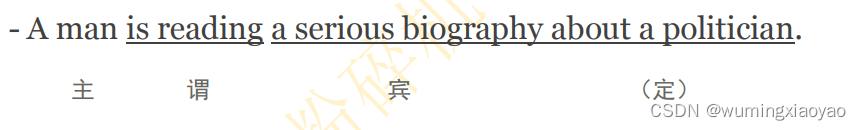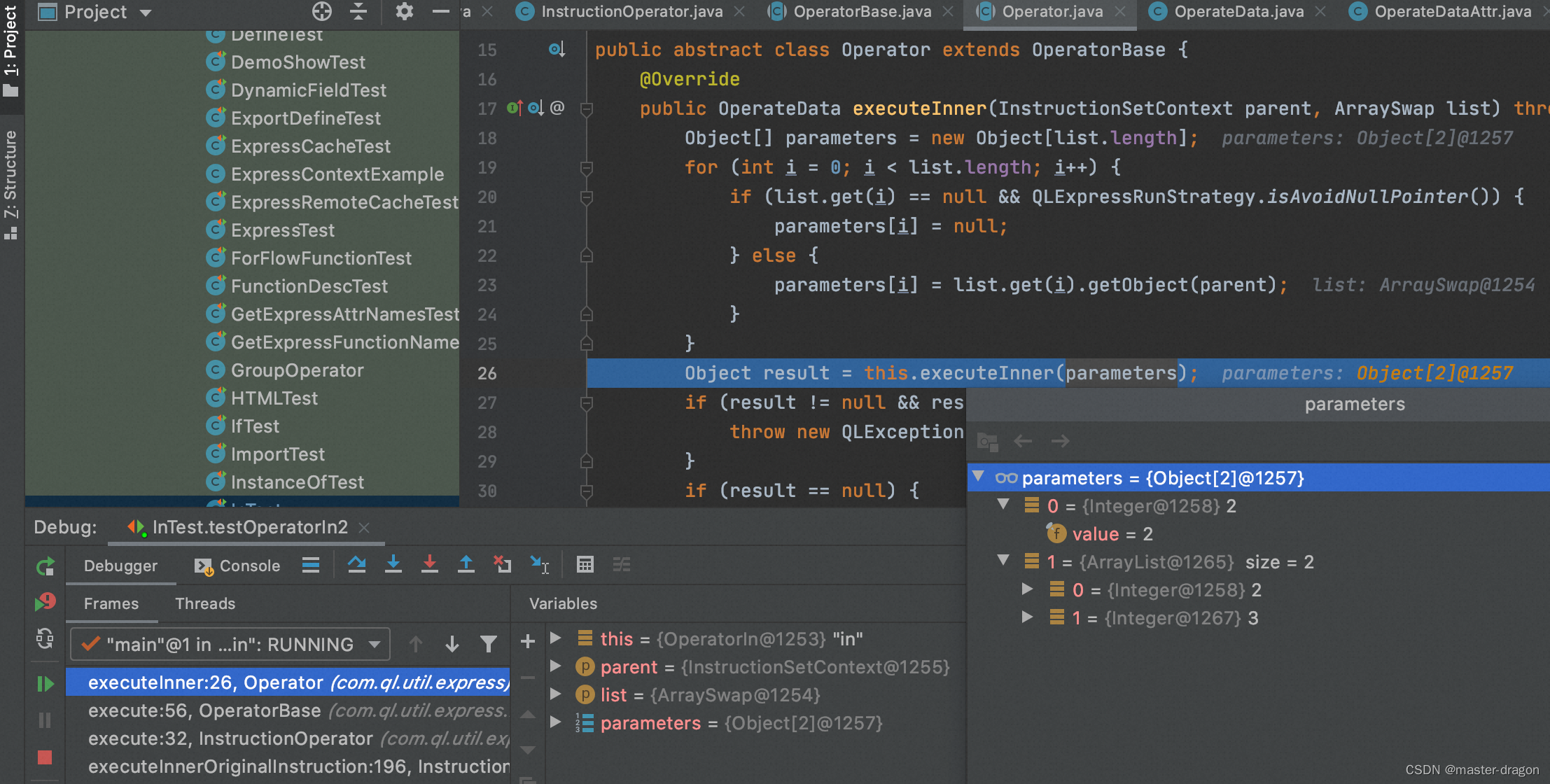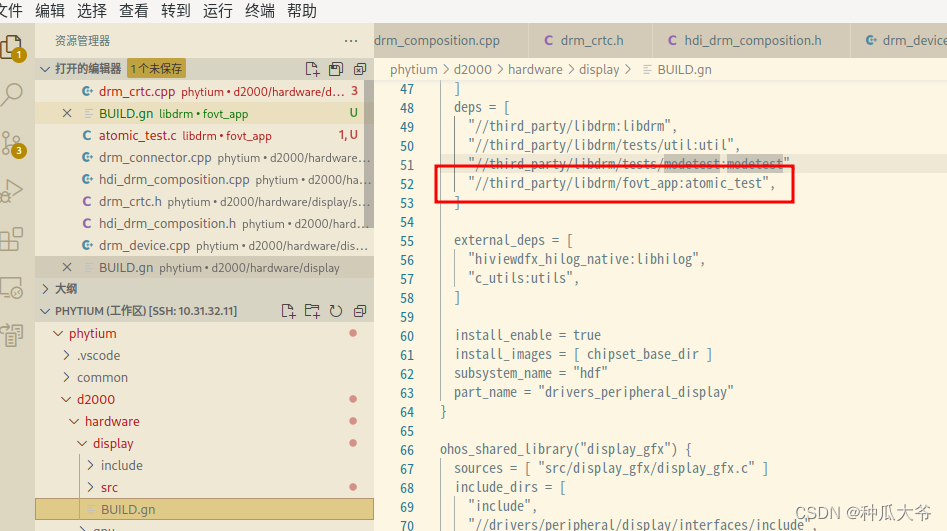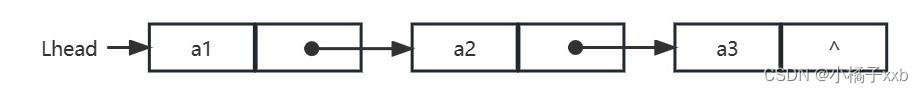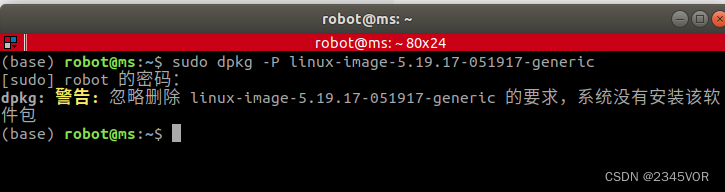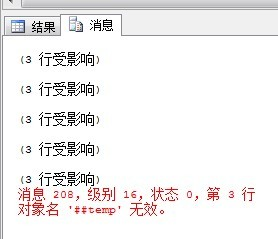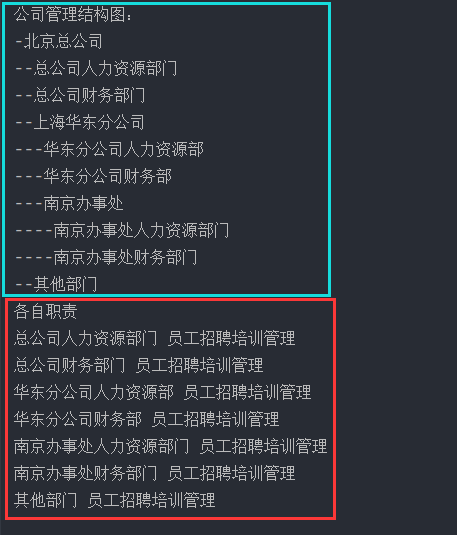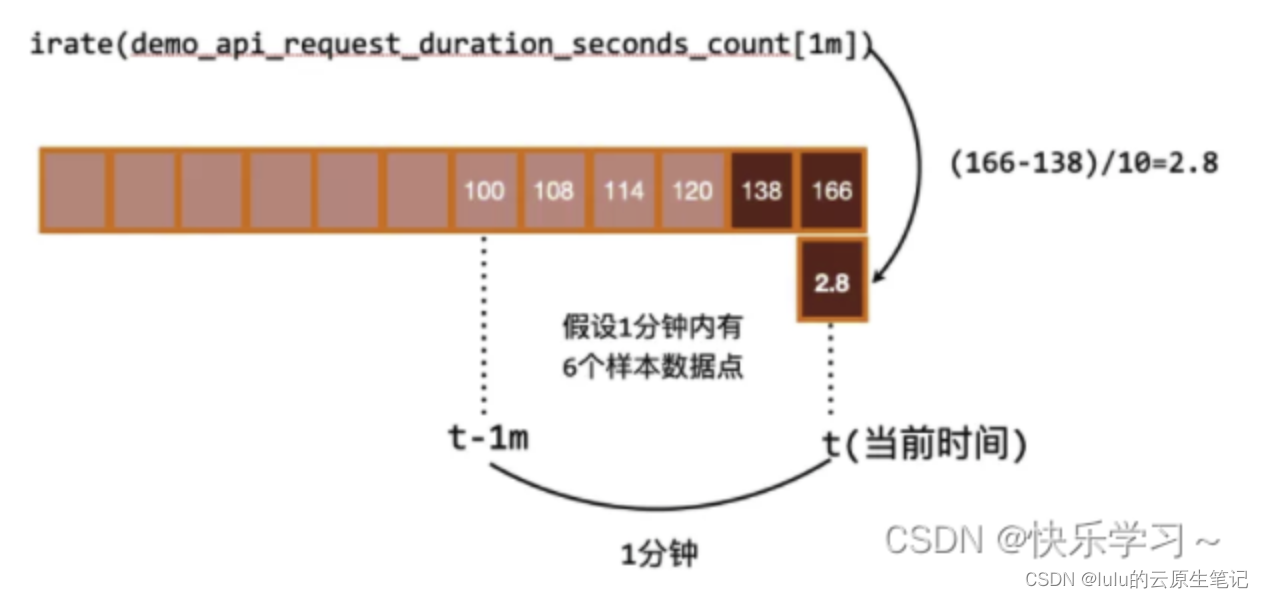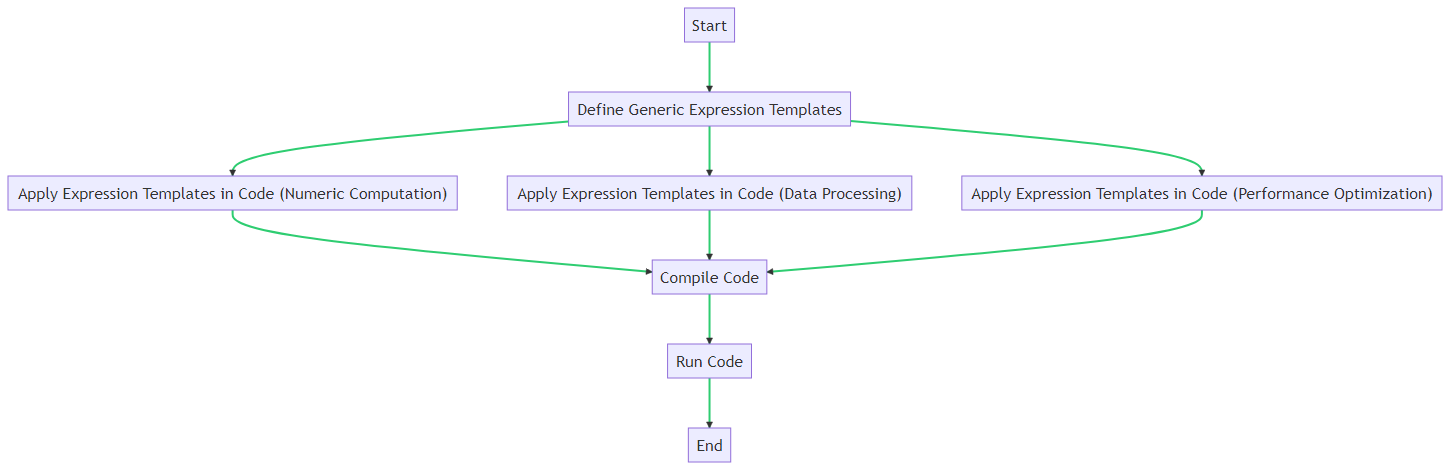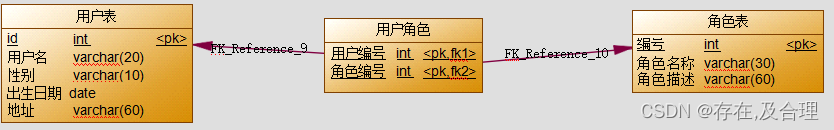做一个比较有意思的条目选择动画 css
效果

如何实现
原理就是将母元素设置成 relative 然后在四边放四个 absolute 的色块。
初始状态是opacity 为 0 的,当母元素 hover 的时候,将四个边角色块设置 opacity: 1 并偏移指定量。
html
<div class="diary-list-hole-item">
<div class="title">{{diary.title}}</div>
<div class="content markdown small" v-if="diary.is_markdown === 1" v-html="contentMarkDownHtml"></div>
<div class="content" v-else v-html="diary.contentHtml"></div>
<div class="meta" :style="backgroundColor">
<div class="date">{{diary.dateString}}</div>
<div class="week">{{diary.weekday}}</div>
<div class="category">{{diary.categoryString}}</div>
</div>
<div :style="backgroundColor" class="marker left"></div>
<div :style="backgroundColor" class="marker right"></div>
<div :style="backgroundColor" class="marker bottom"></div>
</div>
scss
$animate-width: 5px;
.diary-list-hole-item{
position: relative;
margin-right: 1px;
margin-bottom: 1px;
color: $text-content;
padding: 5px 10px;
font-size: $fz-list-content;
background-color: $bg-light;
.title{
padding: 2px;
font-weight: bold;
//color: $text-title;
}
.content{
max-height: 300px;
overflow-y: auto;
overflow-x: hidden;
}
.marker{
background-color: $green;
position: absolute;
z-index: 999;
opacity: 0;
@include transition(all 0.3s);
&.left { @include border-radius($radius-pc 0 0 $radius-pc ); left: 0 ; top:0 ; bottom: 0; width: $animate-width}
&.right { @include border-radius(0 $radius-pc $radius-pc 0 ); right: 0 ; top:0 ; bottom: 0; width: $animate-width}
&.bottom{ @include border-radius(0 0 $radius-pc $radius-pc ); bottom: 0; left:0; right:0 ; height: $animate-width}
}
.meta{
z-index: 999;
@include border-radius($radius-pc $radius-pc 0 0 );
padding: 5px;
background-color: $green;
color: white;
@include transition(all 0.3s);
position: absolute;
top: 0;
left: 0;
right: 0;
height: 30px;
opacity: 0;
display: flex;
justify-content: flex-start;
line-height: 20px;
> *{
margin-right: 5px;
}
}
outline: 0 solid transparentize(black, 0.6);
&:hover{
.meta{
opacity: 1;
top: -30px;
@include transition(all 0.1s);
}
.marker{
@include transition(all 0.1s);
opacity: 1;
&.left{left: -$animate-width}
&.right{right: -$animate-width}
&.bottom{bottom: -$animate-width}
}
.title{
background-color: transparent !important;
color: black;
}
.content{
color: black;
}
}
}