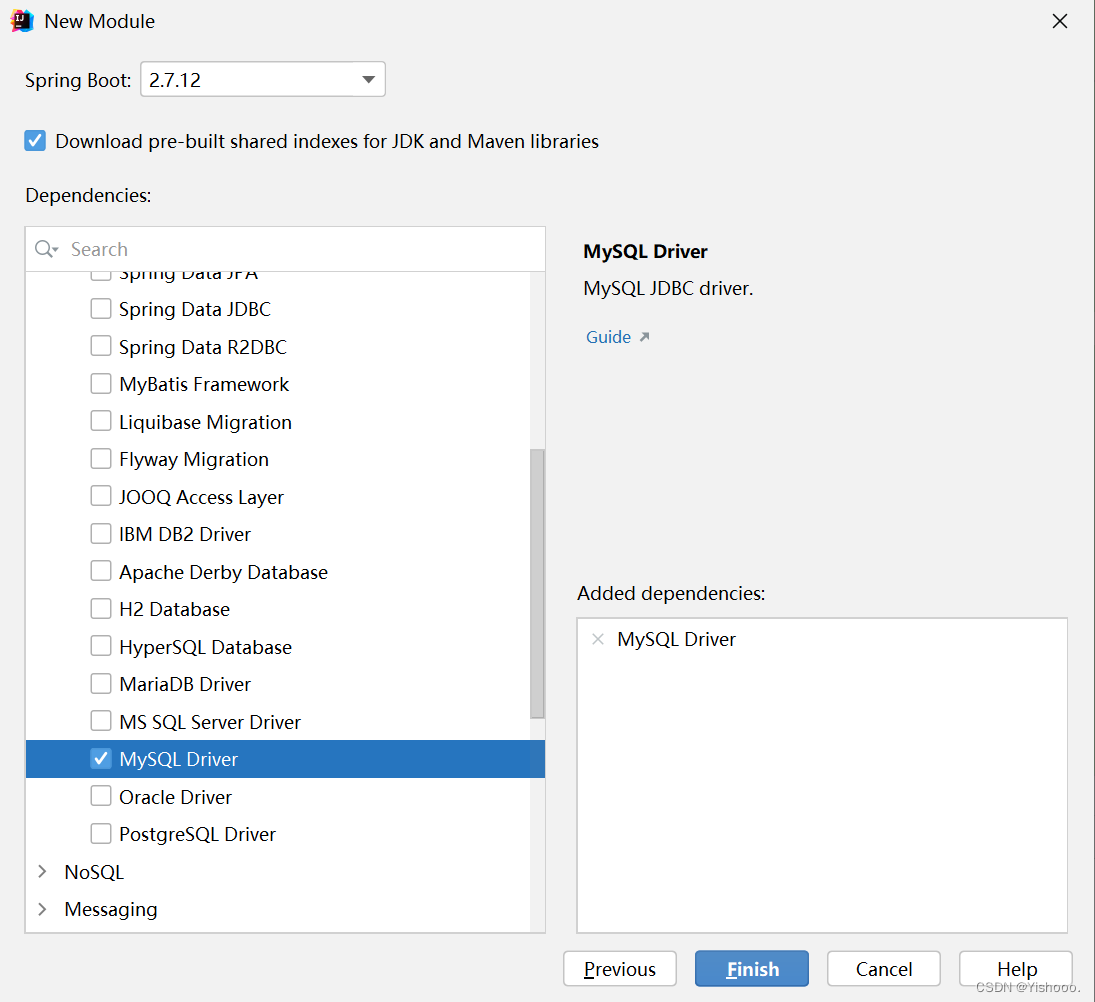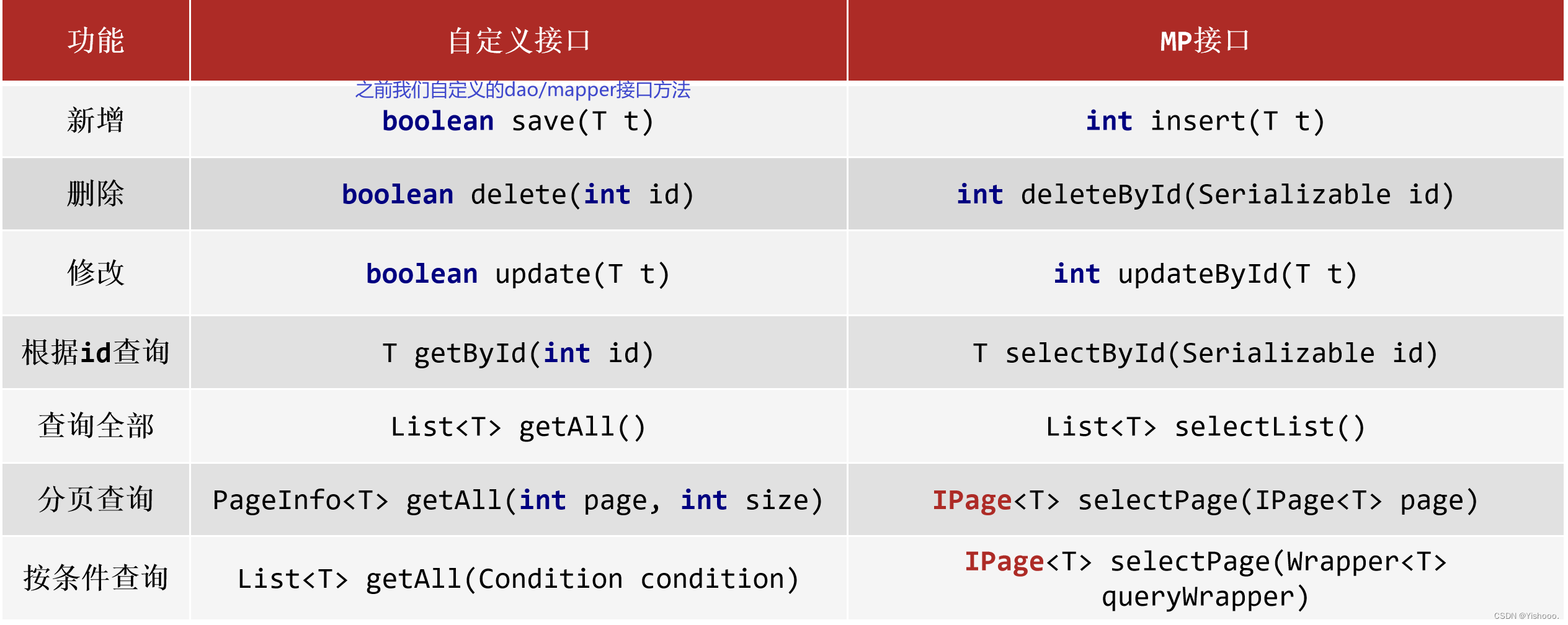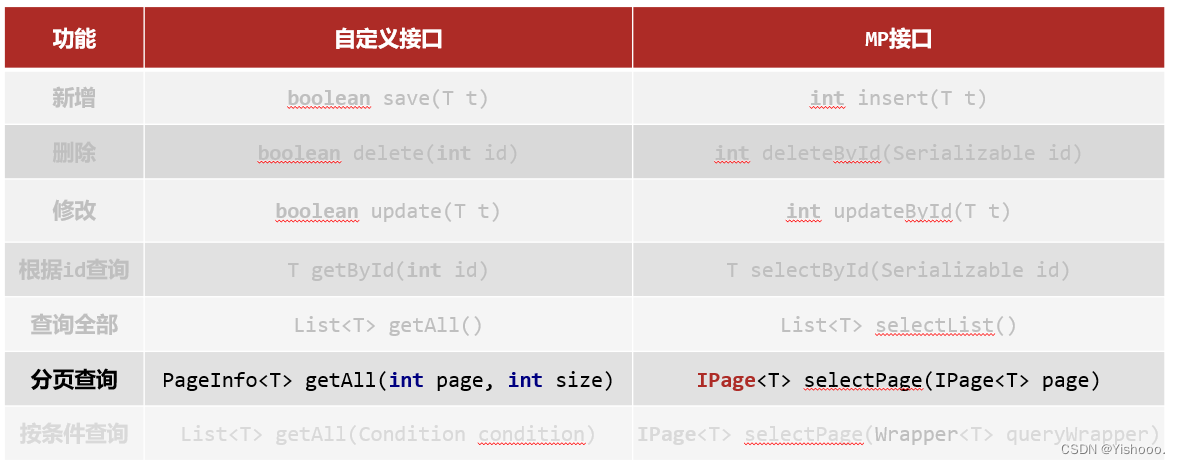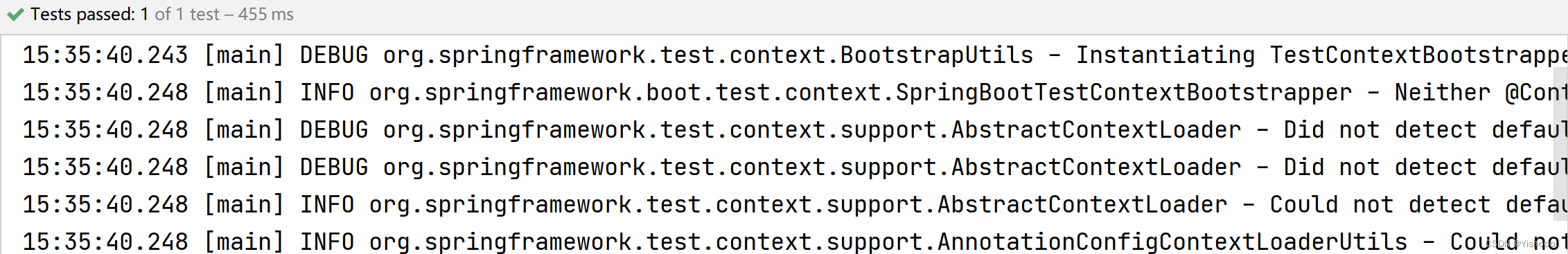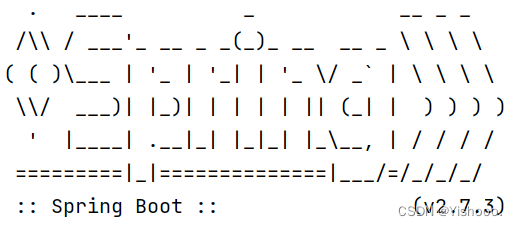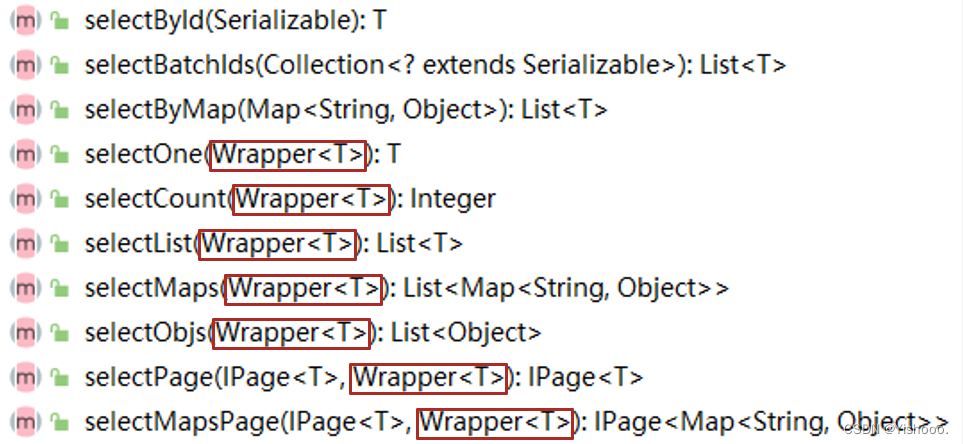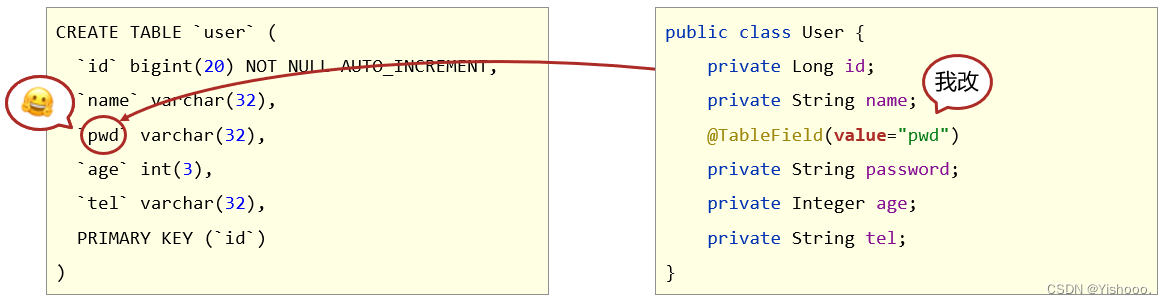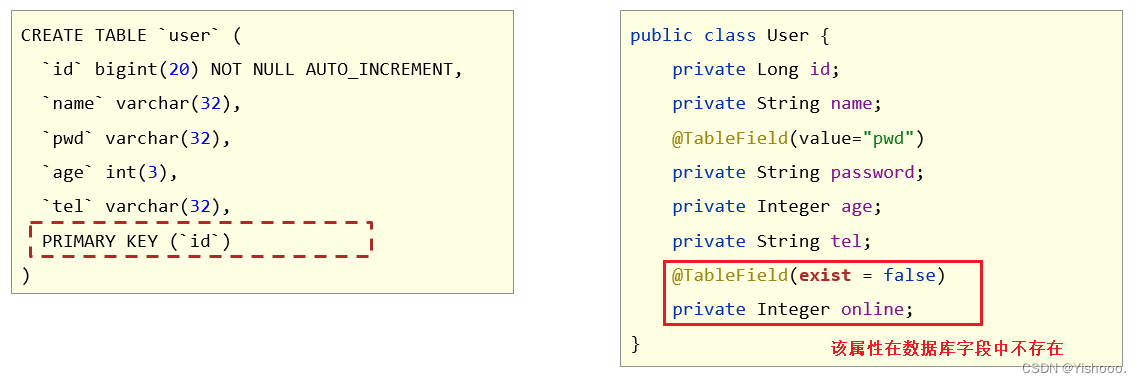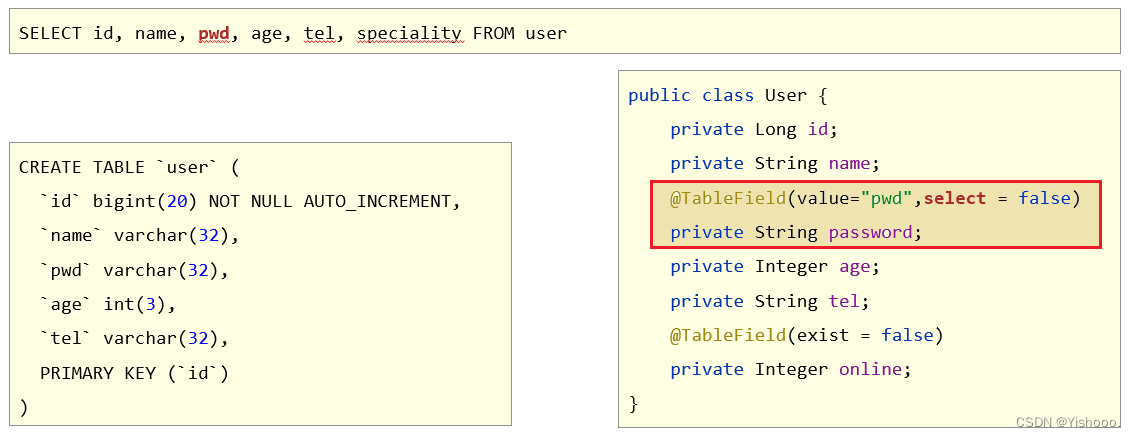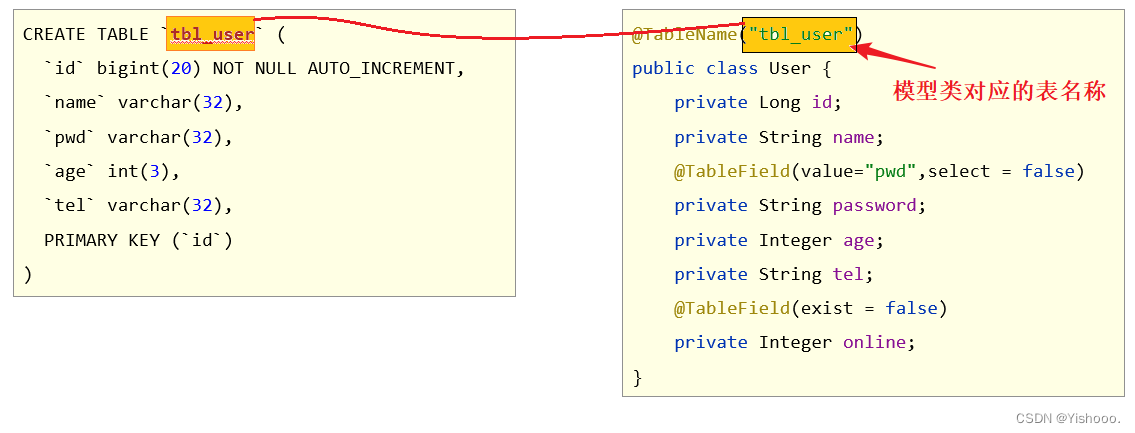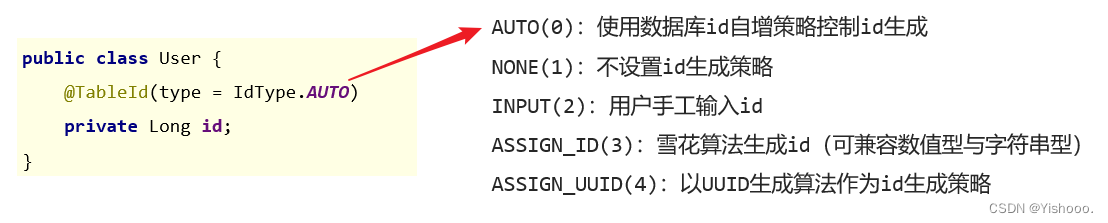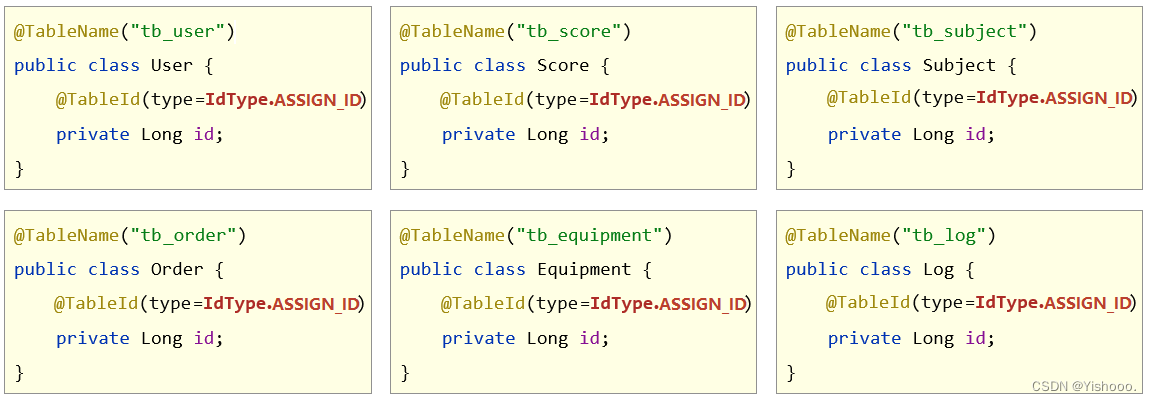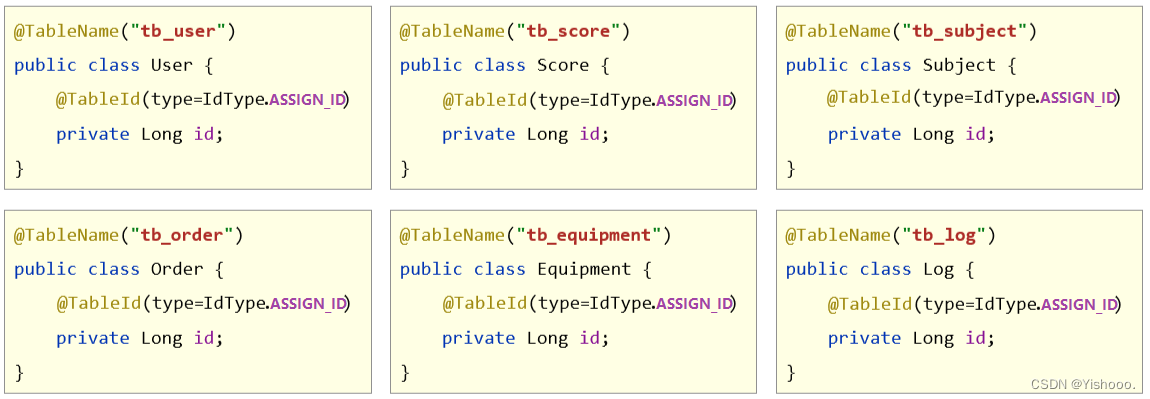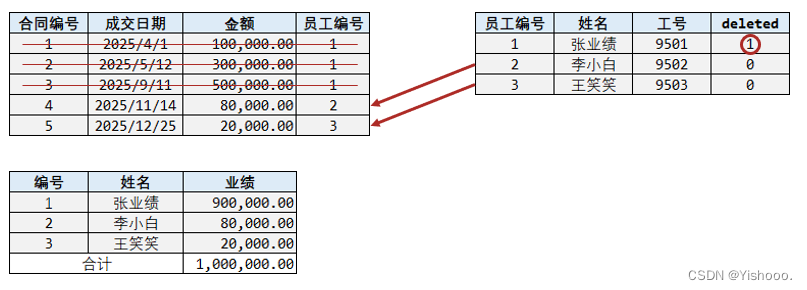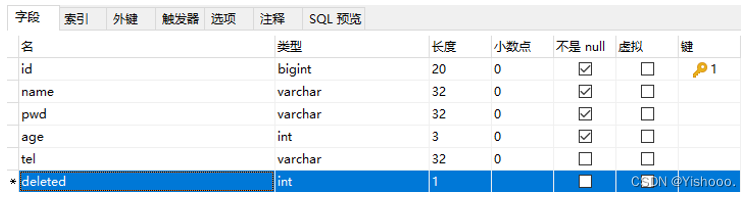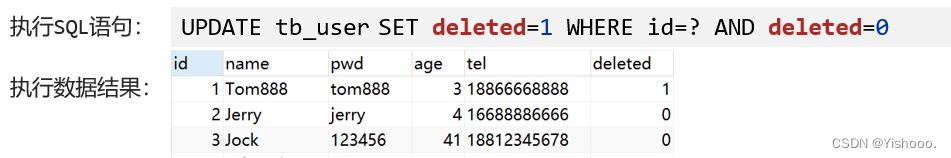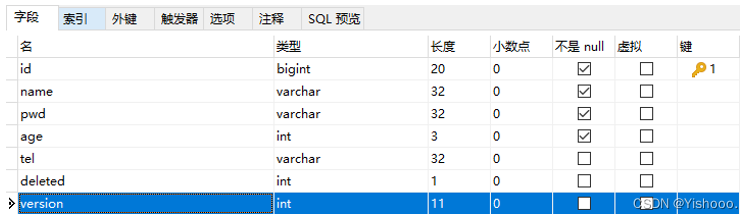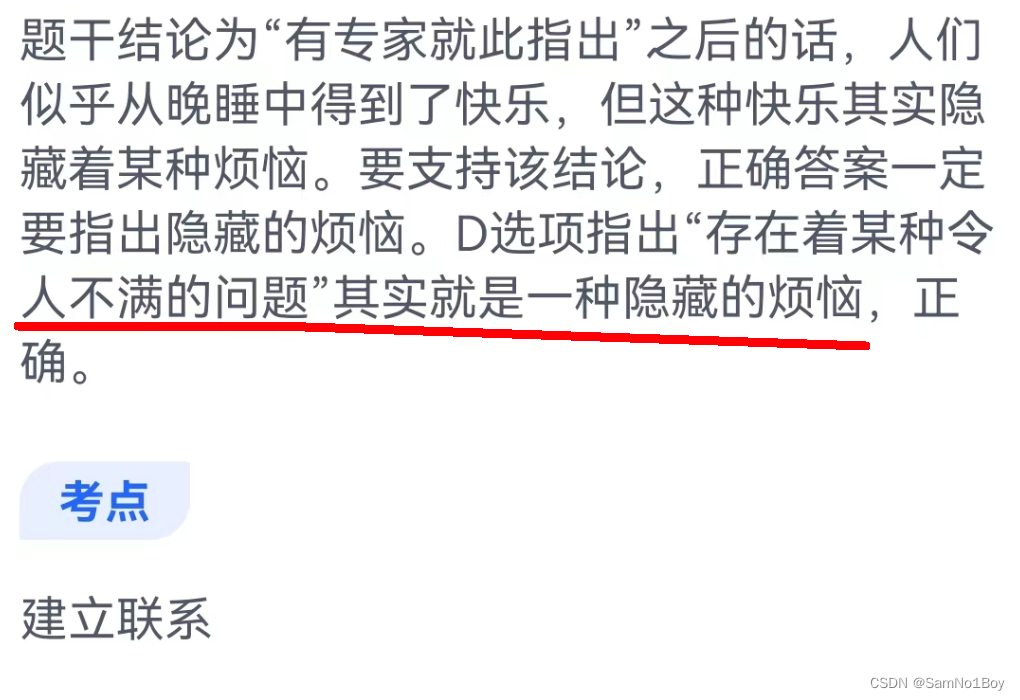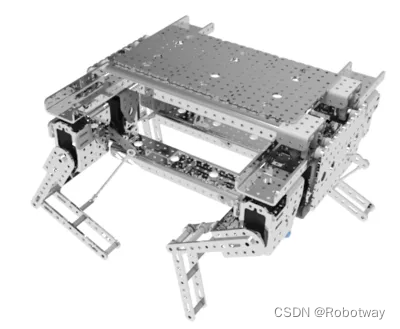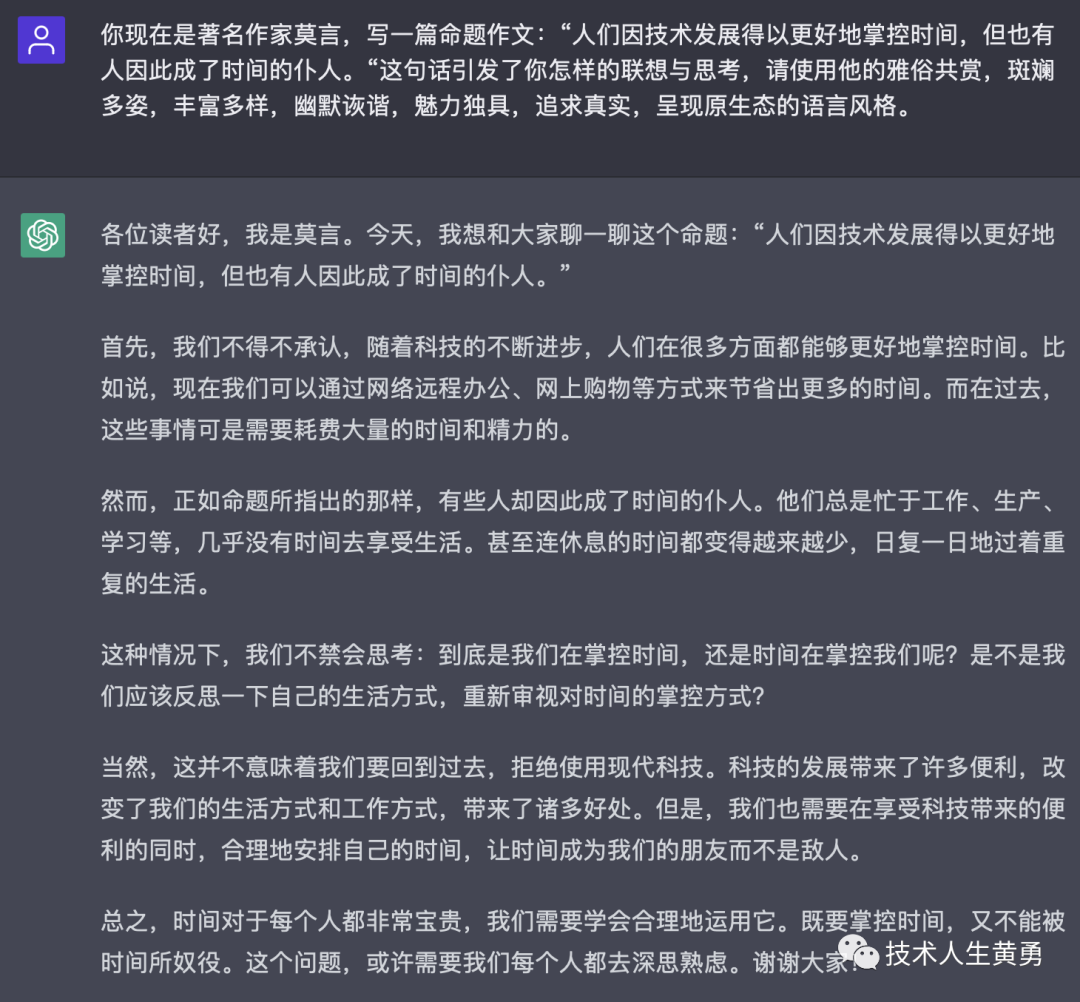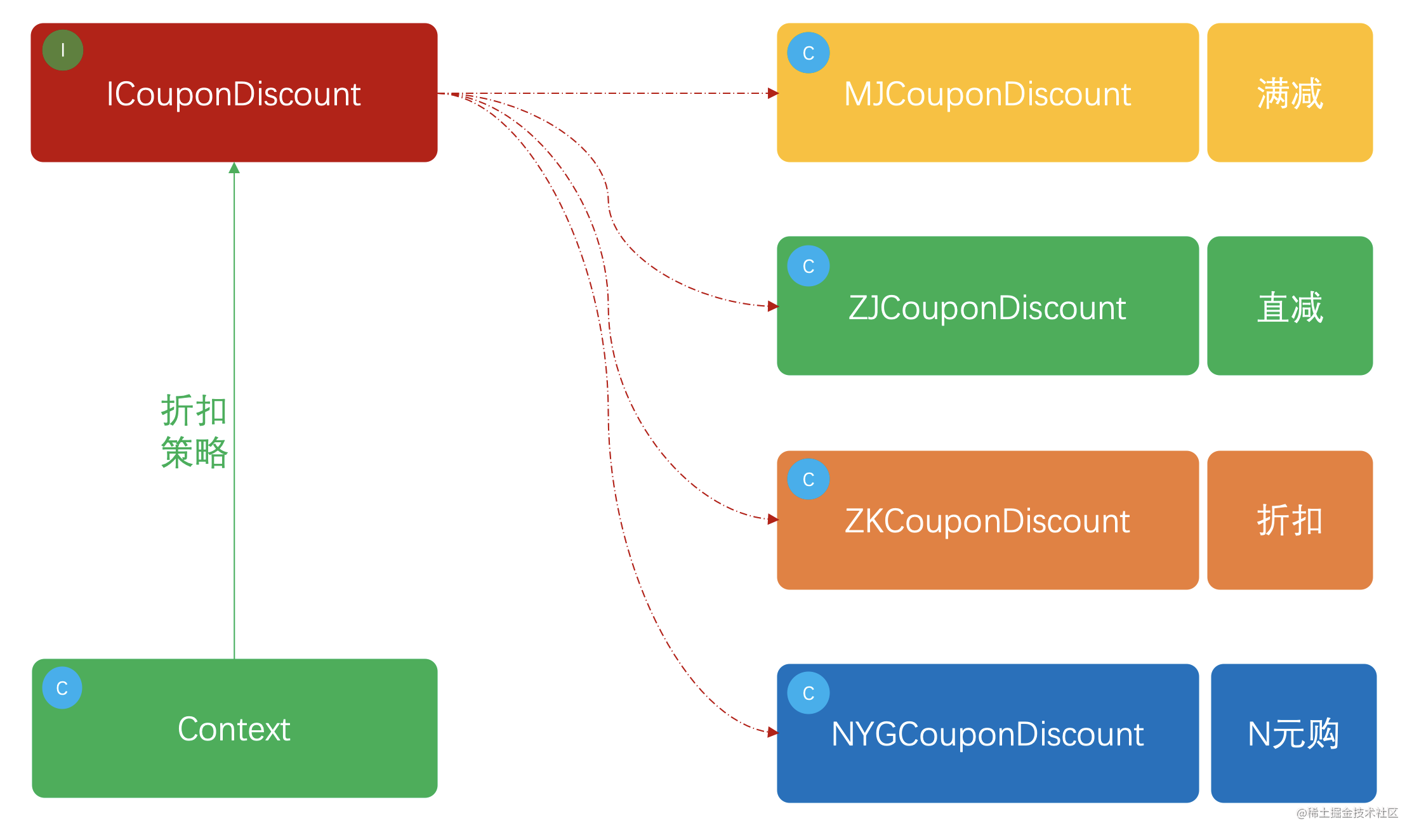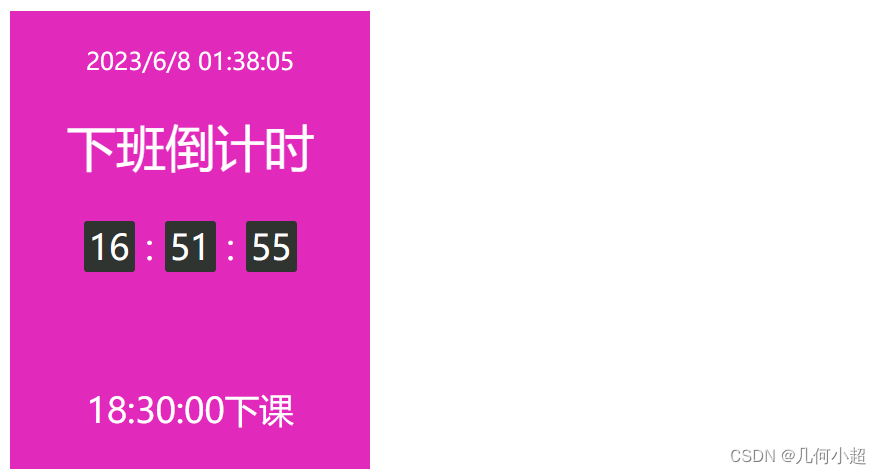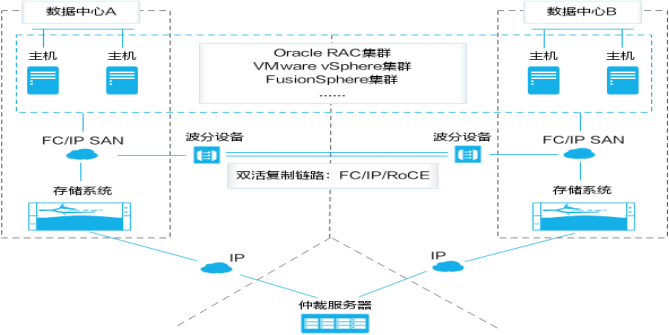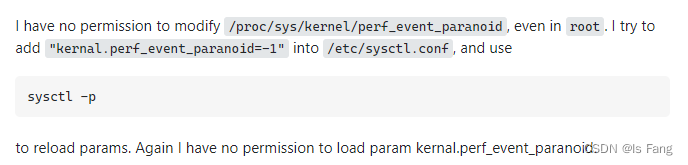文章目录
- MybatisPlus
- 1. 入门案例
- 1.1 SpringBoot整合MyBatisPlus入门程序
- 2. MyBatisPlus概述
- 2.1 MyBatis介绍
- 2.2 MyBatisPlus特性
- 3. MyBatisPlus的CRUD操作
- 4. MyBatisPlus分页功能
- 5. 开启MyBatisPlus日志
- 5.1 解决日志打印过多问题
- 5.1.1 取消初始化spring日志打印
- 5.1.2 取消SpringBoot启动banner图标
- 5.1.3 取消MybatisPlus启动banner图标
- 6. DQL编程控制
- 6.1 条件查询方式
- 6.1.1 条件查询
- 方式一:按条件查询
- 方式二:lambda格式按条件查询
- 方式三:lambda格式按条件查询(推荐)
- 6.1.2 组合条件
- 并且关系(and)
- 或者关系(or)
- 6.1.3 NULL值处理
- 问题导入
- if语句控制条件追加
- 条件参数控制
- 条件参数控制(链式编程)
- 6.2 查询投影-设置【查询字段、分组、分页】
- 6.2.1 查询结果包含模型类中部分属性
- 6.2.2 查询结果包含模型类中未定义的属性
- 6.3 查询条件设定
- 6.3.1 查询条件
- 6.3.2 查询API
- 6.4 字段映射与表名映射
- 6.4.1 问题一:表字段与编码属性设计不同步
- 6.4.2 问题二:编码中添加了数据库中未定义的属性
- 6.4.3 问题三:采用默认查询开放了更多的字段查看权限
- 6.4.4 问题四:表名与编码开发设计不同步
- 7. DML编程控制
- 7.1 id生成策略控制(Insert)
- 7.1.1 id生成策略控制(@TableId注解)
- 7.1.2 全局策略配置
- 7.2 多记录操作(批量Delete/Select)
- 7.2.1 按照主键删除多条记录
- 7.2.2 根据主键查询多条记录
- 7.3 逻辑删除(Delete/Update)
- 7.3.1 逻辑删除案例
- 7.4 乐观锁(Update)
- 7.4.1 乐观锁案例
- 8. 快速开发-代码生成器
- 8.1 MyBatisPlus提供模板
- 8.2 工程搭建和基本代码编写
- 8.3 开发者自定义配置
MybatisPlus
1. 入门案例
1.1 SpringBoot整合MyBatisPlus入门程序
①:创建新模块,选择Spring初始化,并配置模块相关基础信息
②:选择当前模块需要使用的技术集(仅保留JDBC)
③:手动添加MyBatisPlus起步依赖
<dependency> <groupId>com.baomidou</groupId> <artifactId>mybatis-plus-boot-starter</artifactId> <version>3.4.1</version> </dependency> <dependency> <groupId>com.alibaba</groupId> <artifactId>druid</artifactId> <version>1.1.16</version> </dependency> <dependency> <groupId>org.projectlombok</groupId> <artifactId>lombok</artifactId> <version>1.18.26</version> </dependency>
- 注意事项1:由于mp并未被收录到idea的系统内置配置,无法直接选择加入
- 注意事项2:如果使用Druid数据源,需要导入对应坐标
④:制作实体类与表结构(类名与表名对应,属性名与字段名对应)
create database if not exists mybatisplus_db character set utf8; use mybatisplus_db; CREATE TABLE user ( id bigint(20) primary key auto_increment, name varchar(32) not null, password varchar(32) not null, age int(3) not null , tel varchar(32) not null ); insert into user values(null,'tom','123456',12,'12345678910'); insert into user values(null,'jack','123456',8,'12345678910'); insert into user values(null,'jerry','123456',15,'12345678910'); insert into user values(null,'tom','123456',9,'12345678910'); insert into user values(null,'snake','123456',28,'12345678910'); insert into user values(null,'张益达','123456',22,'12345678910'); insert into user values(null,'张大炮','123456',16,'12345678910');@Data @NoArgsConstructor @AllArgsConstructor public class User { private Long id; private String name; private String password; private Integer age; private String tel; }⑤:设置Jdbc参数(application.yml)
spring: datasource: type: com.alibaba.druid.pool.DruidDataSource #指定数据源类型为druid,springboot默认为hikari数据源 driver-class-name: com.mysql.cj.jdbc.Driver url: jdbc:mysql://localhost:3306/mybatisplus_db?serverTimezone=UTC username: root password: root⑥:定义数据接口,继承BaseMapper
package com.yishooo.dao; import com.baomidou.mybatisplus.core.mapper.BaseMapper; import com.yishooo.pojo.User; import org.apache.ibatis.annotations.Mapper; @Mapper public interface UserMapper extends BaseMapper<User> { }⑦:测试类中注入dao接口,测试功能
package com.yishooo.dao; import com.yishooo.pojo.User; import org.junit.jupiter.api.Test; import org.springframework.beans.factory.annotation.Autowired; import org.springframework.boot.test.context.SpringBootTest; import java.util.List; @SpringBootTest public class UserMapperTest { @Autowired private UserMapper userMapper; @Test void testGetAll() { List<User> userList = userMapper.selectList(null); System.out.println(userList); } }
2. MyBatisPlus概述
2.1 MyBatis介绍
MyBatisPlus(简称MP)是基于MyBatis框架基础上开发的增强型工具,旨在简化开发、提高效率
官网:https😕/mybatis.plus/ https://mp.baomidou.com/
2.2 MyBatisPlus特性
- 无侵入:只做增强不做改变,不会对现有工程产生影响
- 强大的 CRUD 操作:内置通用 Mapper,少量配置即可实现单表CRUD 操作
- 支持 Lambda:编写查询条件无需担心字段写错
- 支持主键自动生成
- 内置分页插件
- ……
3. MyBatisPlus的CRUD操作
package com.yishooo.dao; import com.baomidou.mybatisplus.core.metadata.IPage; import com.baomidou.mybatisplus.extension.plugins.pagination.Page; import com.yishooo.pojo.User; import org.junit.jupiter.api.Test; import org.springframework.beans.factory.annotation.Autowired; import org.springframework.boot.test.context.SpringBootTest; import java.util.List; @SpringBootTest public class CRUDTest { @Autowired private UserMapper userMapper; @Test public void testSave() throws Exception{ User user = new User(); user.setName("隔壁老王"); user.setPassword("laowang"); user.setAge(12); user.setTel("4008208820"); userMapper.insert(user); } @Test void testDelete() { userMapper.deleteById(1666284193435480066L); } @Test void testUpdate() { User user = new User(); user.setId(1L); user.setName("Tom888"); user.setPassword("tom888"); userMapper.updateById(user); } @Test void testGetById() { User user = userMapper.selectById(2L); System.out.println(user); } @Test void testGetAll() { List<User> userList = userMapper.selectList(null); for (User user : userList) { System.out.println(user); } } }
4. MyBatisPlus分页功能
分页功能接口
MyBatisPlus分页使用
①:设置分页拦截器作为Spring管理的bean
package com.yishooo.config; import com.baomidou.mybatisplus.extension.plugins.MybatisPlusInterceptor; import com.baomidou.mybatisplus.extension.plugins.inner.PaginationInnerInterceptor; import org.springframework.context.annotation.Bean; import org.springframework.context.annotation.Configuration; @Configuration public class MPConfig { @Bean public MybatisPlusInterceptor mybatisPlusInterceptor(){ //1 创建MybatisPlusInterceptor拦截器对象 MybatisPlusInterceptor interceptor = new MybatisPlusInterceptor(); //2 添加分页拦截器 interceptor.addInnerInterceptor(new PaginationInnerInterceptor()); return interceptor; } }②:执行分页查询
//分页查询 @Test void testSelectPage(){ //1 创建IPage分页对象,设置分页参数 IPage<User> page=new Page<>(1,3); //2 执行分页查询 userDao.selectPage(page,null); //3 获取分页结果 System.out.println("当前页码值:"+page.getCurrent()); System.out.println("每页显示数:"+page.getSize()); System.out.println("总页数:"+page.getPages()); System.out.println("总条数:"+page.getTotal()); System.out.println("当前页数据:"+page.getRecords()); }
5. 开启MyBatisPlus日志
spring: datasource: type: com.alibaba.druid.pool.DruidDataSource driver-class-name: com.mysql.cj.jdbc.Driver url: jdbc:mysql://localhost:3306/mybatisplus_db?serverTimezone=UTC username: root password: root # 开启mp的日志(输出到控制台) mybatis-plus: configuration: log-impl: org.apache.ibatis.logging.stdout.StdOutImpl
5.1 解决日志打印过多问题
5.1.1 取消初始化spring日志打印
在resources下新建一个logback.xml文件,名称固定,内容如下:
<?xml version="1.0" encoding="UTF-8"?> <configuration> </configuration>关于logback参考博客:https://www.jianshu.com/p/75f9d11ae011
5.1.2 取消SpringBoot启动banner图标
spring: main: banner-mode: off # 关闭SpringBoot启动图标(banner)
5.1.3 取消MybatisPlus启动banner图标
# mybatis-plus日志控制台输出 mybatis-plus: configuration: log-impl: org.apache.ibatis.logging.stdout.StdOutImpl global-config: banner: off # 关闭mybatisplus启动图标
6. DQL编程控制
6.1 条件查询方式
- MyBatisPlus将书写复杂的SQL查询条件进行了封装,使用编程的形式完成查询条件的组合
6.1.1 条件查询
方式一:按条件查询
//方式一:按条件查询 QueryWrapper<User> qw=new QueryWrapper<>(); qw.lt("age", 18); List<User> userList = userMapper.selectList(qw); System.out.println(userList);方式二:lambda格式按条件查询
//方式二:lambda格式按条件查询 QueryWrapper<User> qw = new QueryWrapper<User>(); qw.lambda().lt(User::getAge, 10); List<User> userList = userMapper.selectList(qw); System.out.println(userList);方式三:lambda格式按条件查询(推荐)
//方式三:lambda格式按条件查询 LambdaQueryWrapper<User> lqw = new LambdaQueryWrapper<User>(); lqw.lt(User::getAge, 10); List<User> userList = userMapper.selectList(lqw); System.out.println(userList);
6.1.2 组合条件
并且关系(and)
//并且关系 LambdaQueryWrapper<User> lqw = new LambdaQueryWrapper<User>(); //并且关系:10到30岁之间 lqw.lt(User::getAge, 30).gt(User::getAge, 10); List<User> userList = userMapper.selectList(lqw); System.out.println(userList);或者关系(or)
//或者关系 LambdaQueryWrapper<User> lqw = new LambdaQueryWrapper<User>(); //或者关系:小于10岁或者大于30岁 lqw.lt(User::getAge, 10).or().gt(User::getAge, 30); List<User> userList = userMapper.selectList(lqw); System.out.println(userList);
6.1.3 NULL值处理
问题导入
如下搜索场景,在多条件查询中,有条件的值为空应该怎么解决?
if语句控制条件追加
Integer minAge=10; //将来有用户传递进来,此处简化成直接定义变量了 Integer maxAge=null; //将来有用户传递进来,此处简化成直接定义变量了 LambdaQueryWrapper<User> lqw = new LambdaQueryWrapper<User>(); if(minAge!=null){ lqw.gt(User::getAge, minAge); } if(maxAge!=null){ lqw.lt(User::getAge, maxAge); } List<User> userList = userMapper.selectList(lqw); userList.forEach(System.out::println);条件参数控制
Integer minAge=10; //将来有用户传递进来,此处简化成直接定义变量了 Integer maxAge=null; //将来有用户传递进来,此处简化成直接定义变量了 LambdaQueryWrapper<User> lqw = new LambdaQueryWrapper<User>(); //参数1:如果表达式为true,那么查询才使用该条件 lqw.gt(minAge!=null,User::getAge, minAge); lqw.lt(maxAge!=null,User::getAge, maxAge); List<User> userList = userMapper.selectList(lqw); userList.forEach(System.out::println);条件参数控制(链式编程)
Integer minAge=10; //将来有用户传递进来,此处简化成直接定义变量了 Integer maxAge=null; //将来有用户传递进来,此处简化成直接定义变量了 LambdaQueryWrapper<User> lqw = new LambdaQueryWrapper<User>(); //参数1:如果表达式为true,那么查询才使用该条件 lqw.gt(minAge!=null,User::getAge, minAge) .lt(maxAge!=null,User::getAge, maxAge); List<User> userList = userMapper.selectList(lqw); userList.forEach(System.out::println);
6.2 查询投影-设置【查询字段、分组、分页】
6.2.1 查询结果包含模型类中部分属性
/*LambdaQueryWrapper<User> lqw = new LambdaQueryWrapper<User>(); lqw.select(User::getId, User::getName, User::getAge);*/ //或者 QueryWrapper<User> lqw = new QueryWrapper<User>(); lqw.select("id", "name", "age", "tel"); List<User> userList = userMapper.selectList(lqw); System.out.println(userList);
6.2.2 查询结果包含模型类中未定义的属性
QueryWrapper<User> lqw = new QueryWrapper<User>(); lqw.select("count(*) as count, tel"); lqw.groupBy("tel"); List<Map<String, Object>> userList = userMapper.selectMaps(lqw); System.out.println(userList);
6.3 查询条件设定
多条件查询有哪些组合?
- 范围匹配(> 、 = 、between)
- 模糊匹配(like)
- 空判定(null)
- 包含性匹配(in)
- 分组(group)
- 排序(order)
- ……
6.3.1 查询条件
- 用户登录(eq匹配)
LambdaQueryWrapper<User> lqw = new LambdaQueryWrapper<User>(); //等同于= lqw.eq(User::getName, "Jerry").eq(User::getPassword, "jerry"); User loginUser = userMapper.selectOne(lqw); System.out.println(loginUser);
- 购物设定价格区间、户籍设定年龄区间(le ge匹配 或 between匹配)
LambdaQueryWrapper<User> lqw = new LambdaQueryWrapper<User>(); //范围查询 lt le gt ge eq between lqw.between(User::getAge, 10, 30); List<User> userList = userMapper.selectList(lqw); System.out.println(userList);
- 查信息,搜索新闻(非全文检索版:like匹配)
LambdaQueryWrapper<User> lqw = new LambdaQueryWrapper<User>(); //模糊匹配 like %J% 不走索引 效率较低 lqw.likeRight(User::getName, "J");//J% 走索引 List<User> userList = userMapper.selectList(lqw); System.out.println(userList);
- 统计报表(分组查询聚合函数)
QueryWrapper<User> qw = new QueryWrapper<User>(); qw.select("age","count(*) as nums"); qw.groupBy("age"); List<Map<String, Object>> maps = userMapper.selectMaps(qw); System.out.println(maps);
6.3.2 查询API
- 更多查询条件设置参看 https://mybatis.plus/guide/wrapper.html#abstractwrapper
6.4 字段映射与表名映射
思考表的字段和实体类的属性不对应,查询会怎么样?
6.4.1 问题一:表字段与编码属性设计不同步
- 在模型类属性上方,使用**@TableField**属性注解,通过==value==属性,设置当前属性对应的数据库表中的字段关系。
6.4.2 问题二:编码中添加了数据库中未定义的属性
- 在模型类属性上方,使用**@TableField注解,通过exist**属性,设置属性在数据库表字段中是否存在,默认为true。此属性无法与value合并使用。
6.4.3 问题三:采用默认查询开放了更多的字段查看权限
- 在模型类属性上方,使用**@TableField注解,通过select**属性:设置该属性是否参与查询。此属性与select()映射配置不冲突。
6.4.4 问题四:表名与编码开发设计不同步
- 在模型类上方,使用**@TableName注解,通过value**属性,设置当前类对应的数据库表名称。
@Data @TableName("tbl_user") public class User { /* id为Long类型,因为数据库中id为bigint类型, 并且mybatis有自己的一套id生成方案,生成出来的id必须是Long类型 */ private Long id; private String name; @TableField(value = "pwd",select = false) private String password; private Integer age; private String tel; @TableField(exist = false) //表示online字段不参与CRUD操作 private Boolean online; }
7. DML编程控制
7.1 id生成策略控制(Insert)
主键生成的策略有哪几种方式?不同的表应用不同的id生成策略
- 日志:自增(1,2,3,4,……)
- 购物订单:特殊规则(FQ23948AK3843)
- 外卖单:关联地区日期等信息(10 04 20200314 34 91)
- 关系表:可省略id
- ……
7.1.1 id生成策略控制(@TableId注解)
名称:@TableId
类型:属性注解
位置:模型类中用于表示主键的属性定义上方
作用:设置当前类中主键属性的生成策略
相关属性
type:设置主键属性的生成策略,值参照IdType枚举值(id有置值,默认赋置值)
7.1.2 全局策略配置
mybatis-plus: global-config: db-config: id-type: assign_id #配置全局的id生成为雪花算法 table-prefix: tb_ #配置表的统一的前缀id生成策略全局配置
表名前缀全局配置
7.2 多记录操作(批量Delete/Select)
MyBatisPlus是否支持批量操作?
7.2.1 按照主键删除多条记录
//删除指定多条数据 List<Long> list = new ArrayList<>(); list.add(1402551342481838081L); list.add(1402553134049501186L); list.add(1402553619611430913L); userMapper.deleteBatchIds(list);
7.2.2 根据主键查询多条记录
//查询指定多条数据 List<Long> list = new ArrayList<>(); list.add(1L); list.add(3L); list.add(4L); userMapper.selectBatchIds(list);
7.3 逻辑删除(Delete/Update)
在实际环境中,如果想删除一条数据,是否会真的从数据库中删除该条数据?
- 删除操作业务问题:业务数据从数据库中丢弃
- 逻辑删除:为数据设置是否可用状态字段,删除时设置状态字段为不可用状态,数据保留在数据库中
7.3.1 逻辑删除案例
①:数据库表中添加逻辑删除标记字段
②:实体类中添加对应字段,并设定当前字段为逻辑删除标记字段
package com.yishooo.pojo; import com.baomidou.mybatisplus.annotation.*; import lombok.Data; @Data public class User { private Long id; //逻辑删除字段,标记当前记录是否被删除 @TableLogic private Integer deleted; }③:配置逻辑删除字面值
mybatis-plus: global-config: db-config: table-prefix: tbl_ # 逻辑删除字段名 logic-delete-field: deleted # 逻辑删除字面值:未删除为0 logic-not-delete-value: 0 # 逻辑删除字面值:删除为1 logic-delete-value: 1逻辑删除本质:逻辑删除的本质其实是修改操作。如果加了逻辑删除字段,查询数据时也会自动带上逻辑删除字段。
7.4 乐观锁(Update)
乐观锁主张的思想是什么?
- 业务并发现象带来的问题:秒杀
7.4.1 乐观锁案例
①:数据库表中添加锁标记字段
②:实体类中添加对应字段,并设定当前字段为逻辑删除标记字段
package com.yishooo.pojo; import com.baomidou.mybatisplus.annotation.TableField; import com.baomidou.mybatisplus.annotation.TableLogic; import com.baomidou.mybatisplus.annotation.Version; import lombok.Data; @Data public class User { private Long id; @Version private Integer version; }③:配置乐观锁拦截器实现锁机制对应的动态SQL语句拼装
package com.yishooo.config; import com.baomidou.mybatisplus.extension.plugins.MybatisPlusInterceptor; import com.baomidou.mybatisplus.extension.plugins.inner.OptimisticLockerInnerInterceptor; import com.baomidou.mybatisplus.extension.plugins.inner.PaginationInnerInterceptor; import org.springframework.context.annotation.Bean; import org.springframework.context.annotation.Configuration; @Configuration public class MpConfig { @Bean public MybatisPlusInterceptor mpInterceptor() { //1.定义Mp拦截器 MybatisPlusInterceptor mpInterceptor = new MybatisPlusInterceptor(); //2.添加乐观锁拦截器 mpInterceptor.addInnerInterceptor(new OptimisticLockerInnerInterceptor()); return mpInterceptor; } }④:使用乐观锁机制在修改前必须先获取到对应数据的verion方可正常进行
@Test public void testUpdate() { /*User user = new User(); user.setId(3L); user.setName("Jock666"); user.setVersion(1); userMapper.updateById(user);*/ //1.先通过要修改的数据id将当前数据查询出来 //User user = userMapper.selectById(3L); //2.将要修改的属性逐一设置进去 //user.setName("Jock888"); //userMapper.updateById(user); //1.先通过要修改的数据id将当前数据查询出来 User user = userMapper.selectById(3L); //version=3 User user2 = userMapper.selectById(3L); //version=3 user2.setName("Jock aaa"); userMapper.updateById(user2); //version=>4 user.setName("Jock bbb"); userMapper.updateById(user); //verion=3?条件还成立吗? }
8. 快速开发-代码生成器
如果只给一张表的字段信息,能够推演出Domain、Dao层的代码?
8.1 MyBatisPlus提供模板
- Mapper接口模板
- 实体对象类模板
8.2 工程搭建和基本代码编写
- 第一步:创建SpringBoot工程,添加代码生成器相关依赖,其他依赖自行添加
<!--代码生成器--> <dependency> <groupId>com.baomidou</groupId> <artifactId>mybatis-plus-generator</artifactId> <version>3.4.1</version> </dependency> <!--velocity模板引擎--> <dependency> <groupId>org.apache.velocity</groupId> <artifactId>velocity-engine-core</artifactId> <version>2.3</version> </dependency>
- 第二步:编写代码生成器类
package com.yishooo; import com.baomidou.mybatisplus.generator.AutoGenerator; import com.baomidou.mybatisplus.generator.config.DataSourceConfig; public class Generator { public static void main(String[] args) { //1. 创建代码生成器对象,执行生成代码操作 AutoGenerator autoGenerator = new AutoGenerator(); //2. 数据源相关配置:读取数据库中的信息,根据数据库表结构生成代码 DataSourceConfig dataSource = new DataSourceConfig(); dataSource.setDriverName("com.mysql.cj.jdbc.Driver"); dataSource.setUrl("jdbc:mysql://localhost:3306/mybatisplus_db?serverTimezone=UTC"); dataSource.setUsername("root"); dataSource.setPassword("root"); autoGenerator.setDataSource(dataSource); //3. 执行生成操作 autoGenerator.execute(); } }
8.3 开发者自定义配置
- 设置全局配置
//设置全局配置 GlobalConfig globalConfig = new GlobalConfig(); globalConfig.setOutputDir(System.getProperty("user.dir")+"/mybatisplus_04_generator/src/main/java"); //设置代码生成位置 globalConfig.setOpen(false); //设置生成完毕后是否打开生成代码所在的目录 globalConfig.setAuthor("yishooo"); //设置作者 globalConfig.setFileOverride(true); //设置是否覆盖原始生成的文件 globalConfig.setMapperName("%sMapper"); //设置数据层接口名,%s为占位符,指代模块名称 globalConfig.setIdType(IdType.ASSIGN_ID); //设置Id生成策略 autoGenerator.setGlobalConfig(globalConfig);
- 设置包名相关配置
//设置包名相关配置 PackageConfig packageInfo = new PackageConfig(); packageInfo.setParent("com.yishooo"); //设置生成的包名,与代码所在位置不冲突,二者叠加组成完整路径 packageInfo.setEntity("pojo"); //设置实体类包名 packageInfo.setMapper("mapper"); //设置数据层包名 autoGenerator.setPackageInfo(packageInfo);
- 策略设置
//策略设置 StrategyConfig strategyConfig = new StrategyConfig(); strategyConfig.setInclude("tb_user"); //设置当前参与生成的表名,参数为可变参数 strategyConfig.setTablePrefix("tb_"); //设置数据库表的前缀名称,模块名 = 数据库表名 - 前缀名 例如: User = tb_user - tb_ strategyConfig.setRestControllerStyle(true); //设置是否启用Rest风格 strategyConfig.setVersionFieldName("version"); //设置乐观锁字段名 strategyConfig.setLogicDeleteFieldName("deleted"); //设置逻辑删除字段名 strategyConfig.setEntityLombokModel(true); //设置是否启用lombok autoGenerator.setStrategy(strategyConfig);说明:根据实际情况修改后可以直接使用。