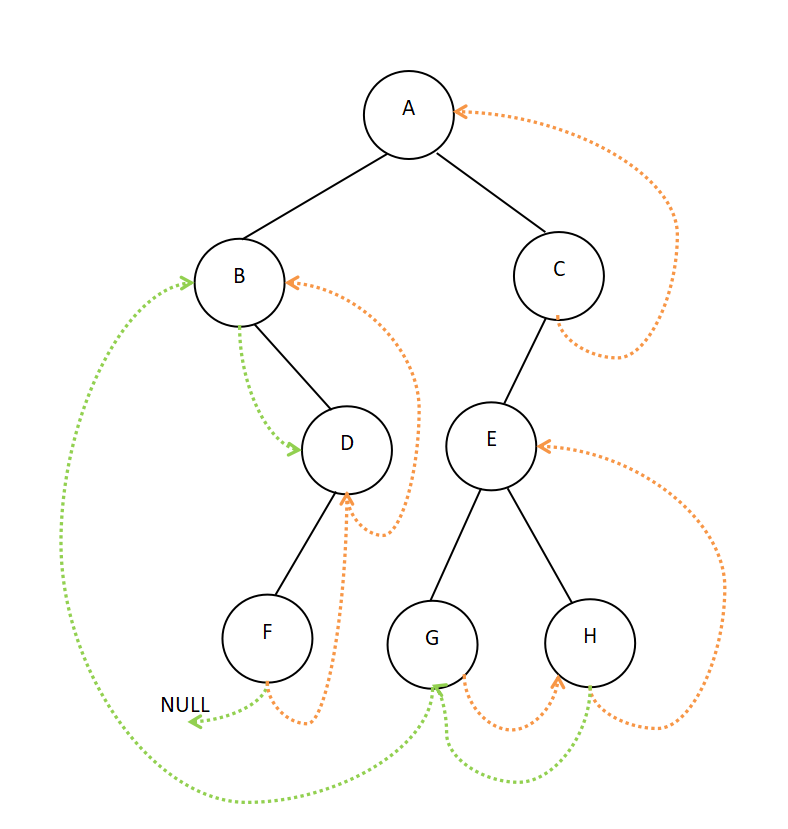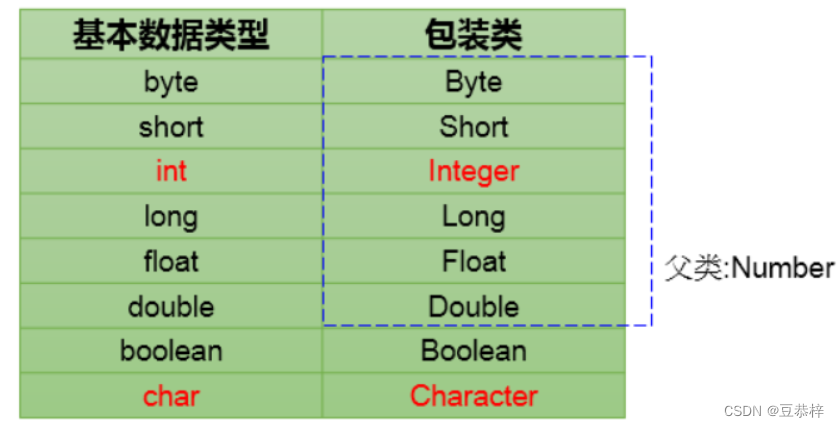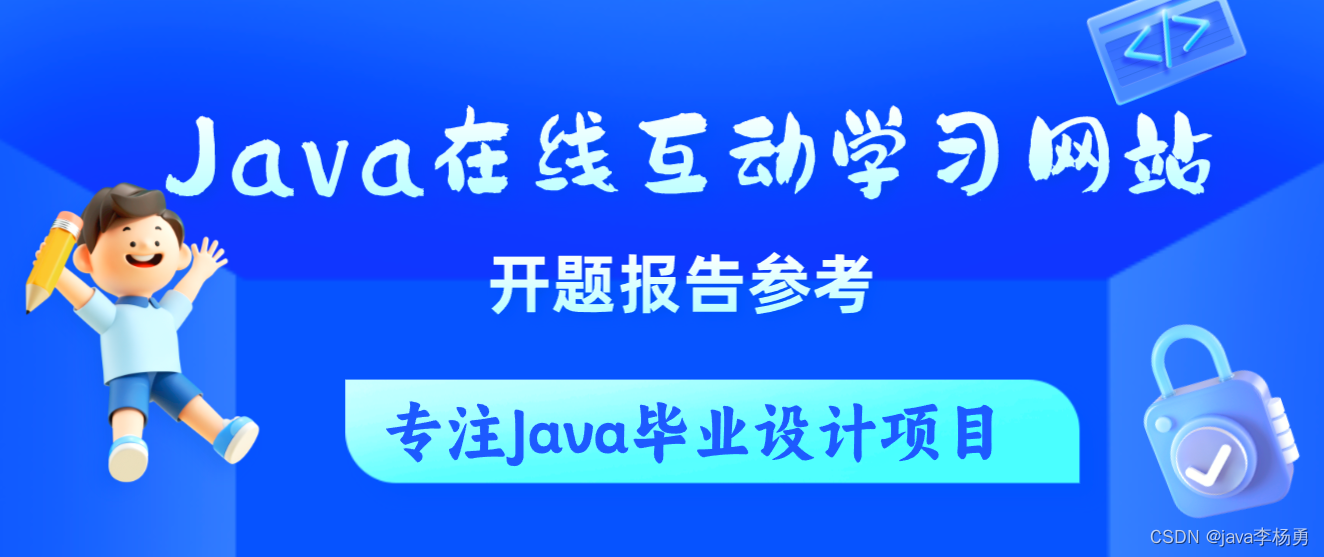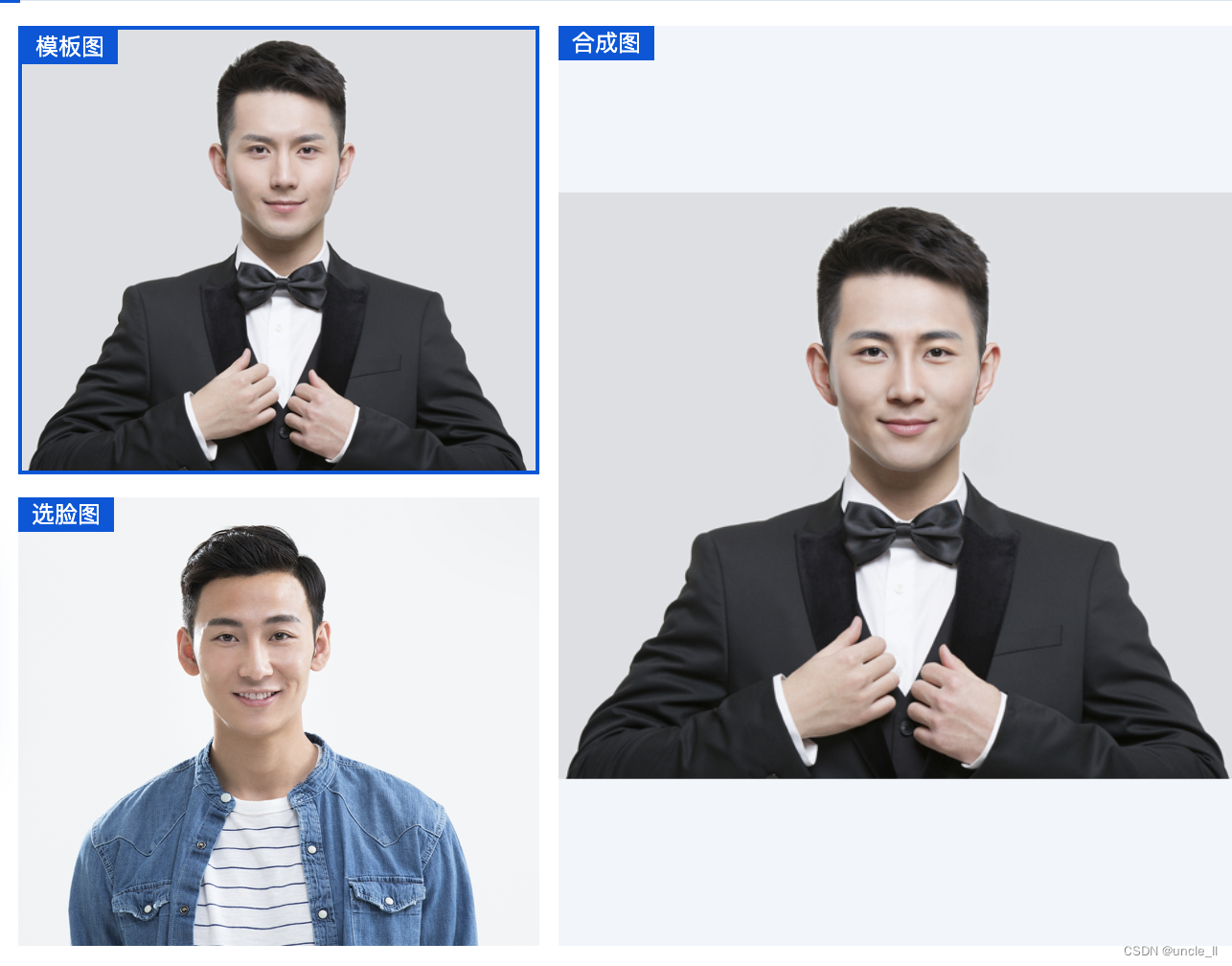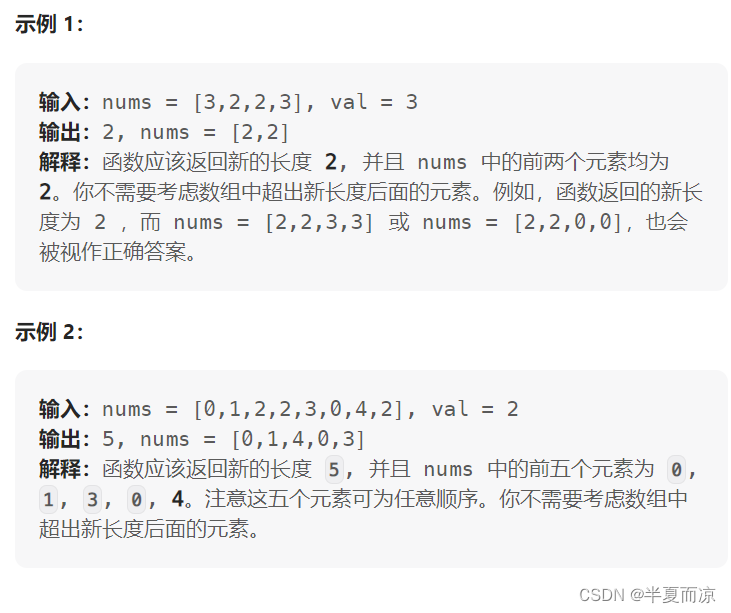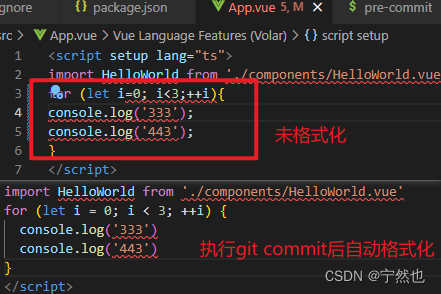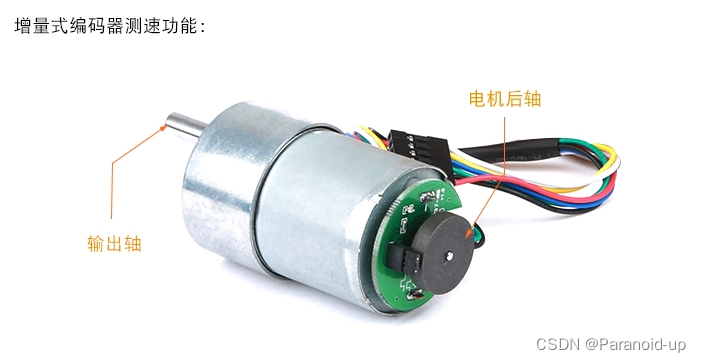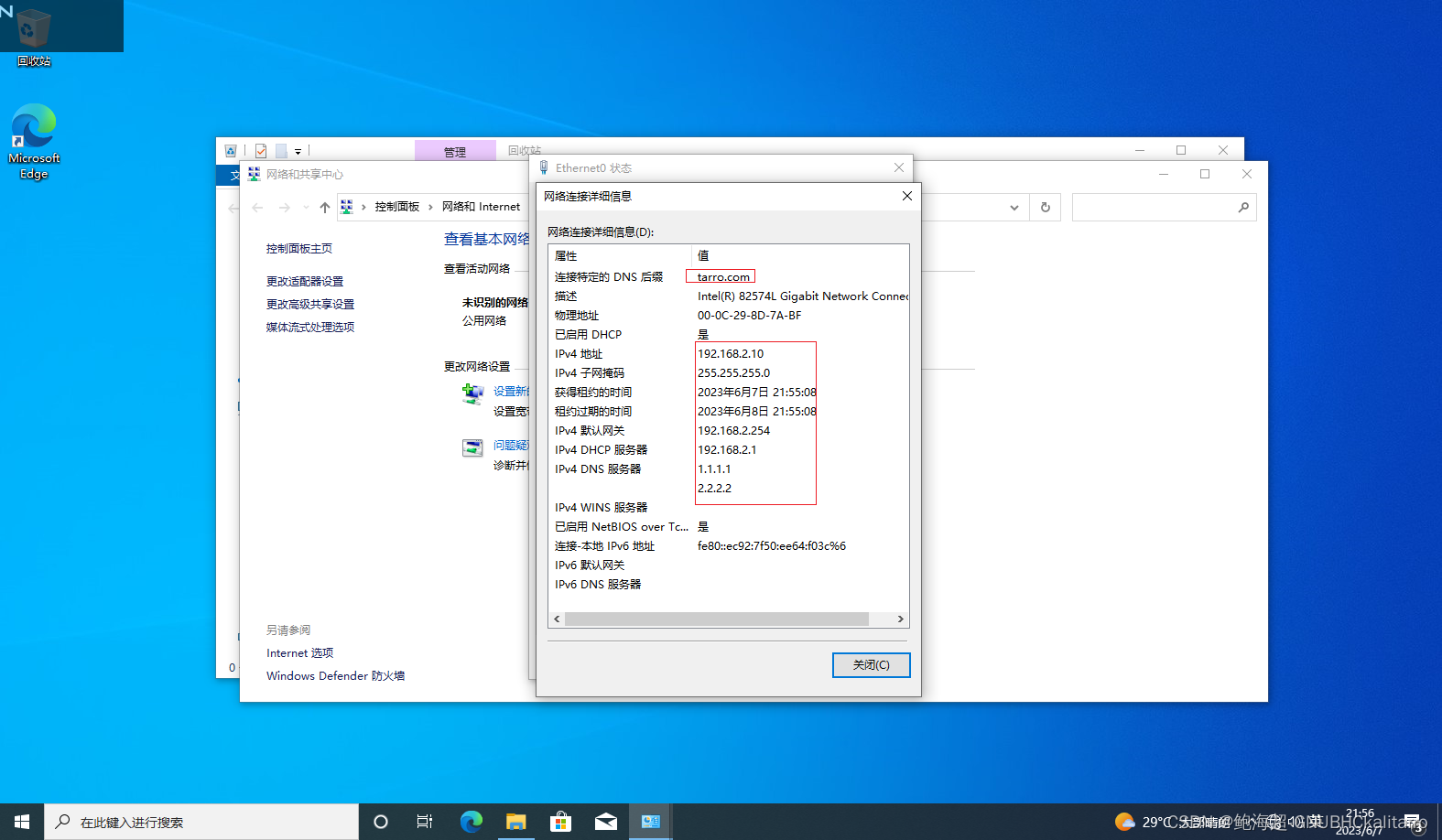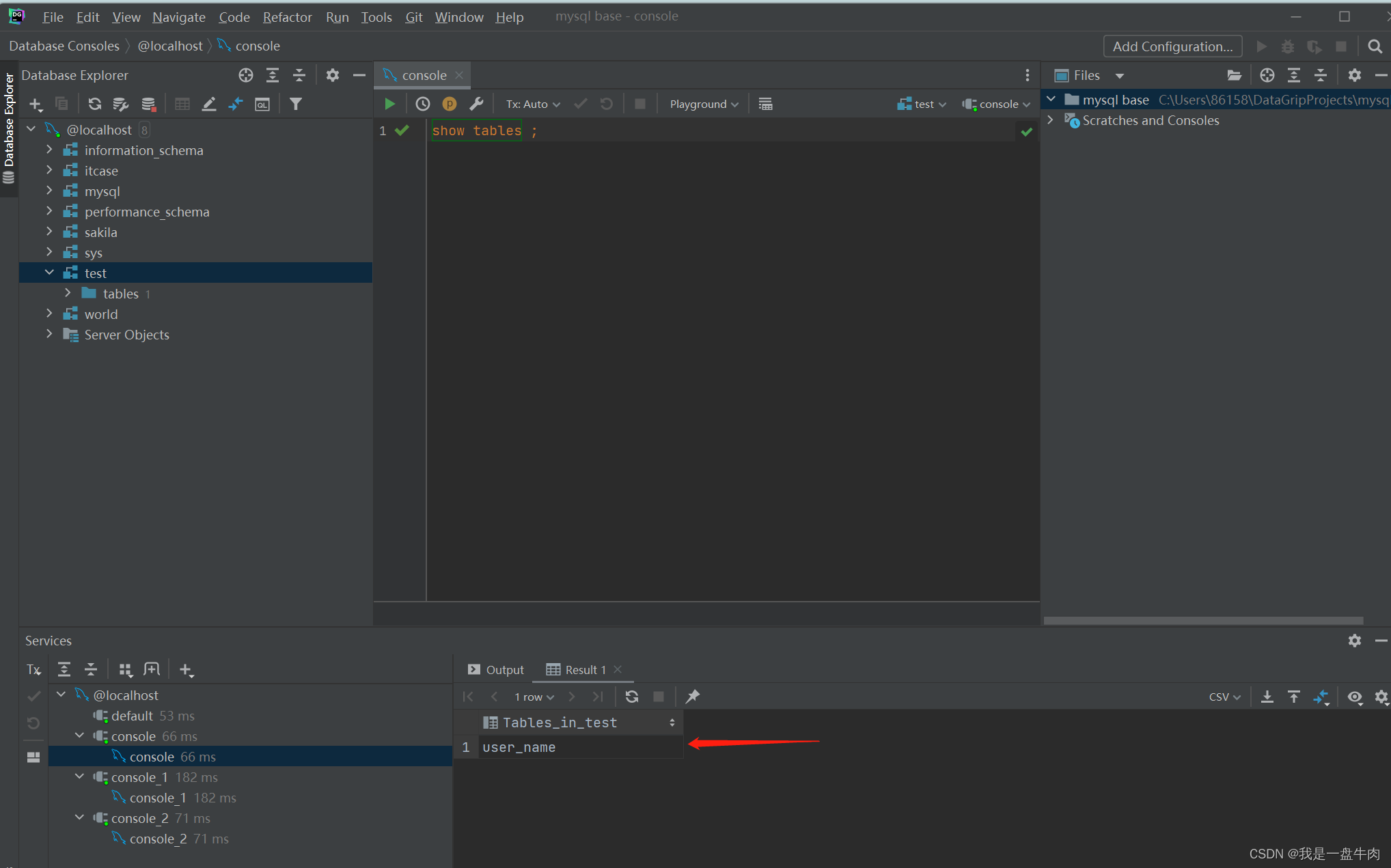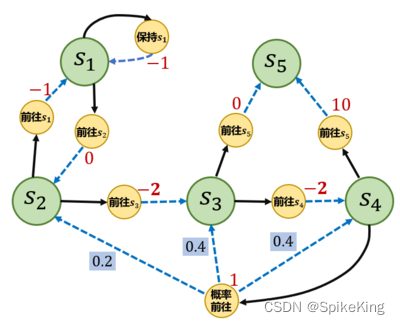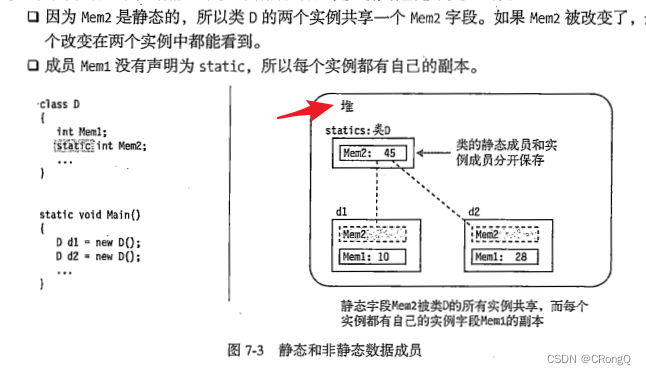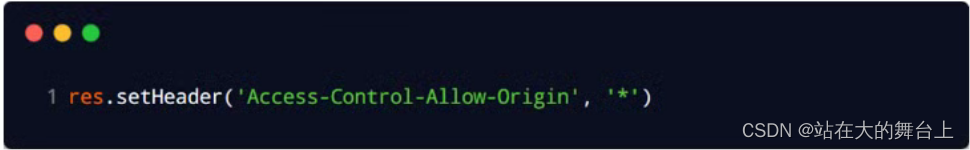Python 和 C++ 混合编程:pybind11 使用
- 1. 目的需求
- 2. pybind 11 简介
- 3. 使用实践
- 3.1 开发环境
- 3.2 准备工作
- 3.3 建立工程 test
- 3.4 编译工程 test 库
- 3.5 Python 调用 工程 test 库
- 4. 实线小结
- 5. 参考资料
1. 目的需求
我们通常在 Python 上进行算法开发,因为 Python 编程方便,易于快速验证算法。而在验证算法正确后,如果对运行效率有更高要求的话,则会将计算密集的模块使用 C/C++ 重新实现,来达到代码运行效率加速的效果。所以,这就涉及到了 Python 和 C++ 混合编程,而在这方面 pybind11 是一个很流行的库,可以很好的开展 Python 和 C++ 混合编程,并通过 Python 的 import 调用动态链接库(.so/.pyd等)达到本地代码加速。
2. pybind 11 简介
-
代码链接:https://github.com/pybind/pybind11
-
文档链接:https://pybind11.readthedocs.io/en/stable/index.html
pybind11 是一个轻量级的只包含头文件的库,它在Python中公开C++类型,反之亦然,主要用于创建现有C++代码的Python绑定。它的目标和语法类似于David Abrahams的优秀Boost.Python库:通过使用编译时内省推断类型信息,最大限度地减少传统扩展模块中的样板代码。
3. 使用实践
3.1 开发环境
-
ubuntu 20.04
-
cmake
-
python 3.9:此处实践中,使用 conda 管理 python 虚拟环境,此处新建 env_test 环境,可参考 Anaconda 的使用;对于非虚拟环境,方法大同小异;
3.2 准备工作
- 安装相关库
conda install pybind11
conda install pytest
- 查看库列表
(env_test) hjw@hjw-pc:~/test$ conda list
# packages in environment at /home/hjw/anaconda3/envs/env_test:
#
# Name Version Build Channel
_libgcc_mutex 0.1 main https://mirrors.ustc.edu.cn/anaconda/pkgs/main
_openmp_mutex 5.1 1_gnu https://mirrors.ustc.edu.cn/anaconda/pkgs/main
attrs 22.1.0 py39h06a4308_0 https://mirrors.ustc.edu.cn/anaconda/pkgs/main
ca-certificates 2023.01.10 h06a4308_0 https://mirrors.ustc.edu.cn/anaconda/pkgs/main
exceptiongroup 1.0.4 py39h06a4308_0 https://mirrors.ustc.edu.cn/anaconda/pkgs/main
iniconfig 1.1.1 pyhd3eb1b0_0 https://mirrors.ustc.edu.cn/anaconda/pkgs/main
ld_impl_linux-64 2.38 h1181459_1 https://mirrors.ustc.edu.cn/anaconda/pkgs/main
libffi 3.3 he6710b0_2 https://mirrors.ustc.edu.cn/anaconda/pkgs/main
libgcc-ng 11.2.0 h1234567_1 https://mirrors.ustc.edu.cn/anaconda/pkgs/main
libgomp 11.2.0 h1234567_1 https://mirrors.ustc.edu.cn/anaconda/pkgs/main
libstdcxx-ng 11.2.0 h1234567_1 https://mirrors.ustc.edu.cn/anaconda/pkgs/main
ncurses 6.4 h6a678d5_0 https://mirrors.ustc.edu.cn/anaconda/pkgs/main
openssl 1.1.1t h7f8727e_0 https://mirrors.ustc.edu.cn/anaconda/pkgs/main
packaging 23.0 py39h06a4308_0 https://mirrors.ustc.edu.cn/anaconda/pkgs/main
pip 23.0.1 py39h06a4308_0 https://mirrors.ustc.edu.cn/anaconda/pkgs/main
pluggy 1.0.0 py39h06a4308_1 https://mirrors.ustc.edu.cn/anaconda/pkgs/main
pybind11 2.10.4 py39hdb19cb5_0 https://mirrors.ustc.edu.cn/anaconda/pkgs/main
pybind11-global 2.10.4 py39hdb19cb5_0 https://mirrors.ustc.edu.cn/anaconda/pkgs/main
pytest 7.3.1 py39h06a4308_0 https://mirrors.ustc.edu.cn/anaconda/pkgs/main
python 3.9.0 hdb3f193_2 https://mirrors.ustc.edu.cn/anaconda/pkgs/main
readline 8.2 h5eee18b_0 https://mirrors.ustc.edu.cn/anaconda/pkgs/main
setuptools 67.8.0 py39h06a4308_0 https://mirrors.ustc.edu.cn/anaconda/pkgs/main
sqlite 3.41.2 h5eee18b_0 https://mirrors.ustc.edu.cn/anaconda/pkgs/main
tk 8.6.12 h1ccaba5_0 https://mirrors.ustc.edu.cn/anaconda/pkgs/main
tomli 2.0.1 py39h06a4308_0 https://mirrors.ustc.edu.cn/anaconda/pkgs/main
tzdata 2023c h04d1e81_0 https://mirrors.ustc.edu.cn/anaconda/pkgs/main
wheel 0.38.4 py39h06a4308_0 https://mirrors.ustc.edu.cn/anaconda/pkgs/main
xz 5.4.2 h5eee18b_0 https://mirrors.ustc.edu.cn/anaconda/pkgs/main
zlib 1.2.13 h5eee18b_0 https://mirrors.ustc.edu.cn/anaconda/pkgs/main
(env_test) hjw@hjw-pc:~/test$
3.3 建立工程 test
- 1、新建工程目录文件夹
mkdir test
- 2、新建 build 文件夹
cd test
mkdir build
- 3、编写 CMakeLists.txt
gedit CMakeLists.txt
CMakeLists.txt 内容如下:
cmake_minimum_required(VERSION 3.1)
project(test)
set(PYTHON_EXECUTABLE /home/hjw/anaconda3/envs/env_test/bin/python)
set(pybind11_DIR "/home/hjw/anaconda3/envs/env_test/lib/python3.9/site-packages/pybind11/share/cmake/pybind11/")
find_package(pybind11 REQUIRED)
# add_subdirectory(pybind11)
pybind11_add_module(test test.cpp)
- 4、编写 test.cpp
gedit test.cpp
test.cpp 内容如下:
#include <pybind11/pybind11.h>
#include <iostream>
namespace py = pybind11;
int demo(int a, int b)
{
int result = 0;
result = a * b;
std::cout << "result is " << result << std::endl;
return result;
}
PYBIND11_MODULE(test, m)
{
// 可选,说明这个模块的作用
m.doc() = "pybind11 test plugin";
//def("提供给python调用的方法名", &实际操作的函数, "函数功能说明", 默认参数). 其中函数功能说明为可选
m.def("demo", &demo, "A function which multiplies two numbers", py::arg("a")=6, py::arg("b")=7);
}
- 5、查看最终目录内容
(env_test) hjw@hjw-pc:~$ mkdir test
(env_test) hjw@hjw-pc:~$ cd test
(env_test) hjw@hjw-pc:~/test$ mkdir build
(env_test) hjw@hjw-pc:~/test$ gedit CMakeLists.txt
(env_test) hjw@hjw-pc:~/test$ gedit test.cpp
(env_test) hjw@hjw-pc:~/test$ ll
total 20
drwxrwxr-x 3 hjw hjw 4096 Jun 7 16:44 ./
drwxr-xr-x 45 hjw hjw 4096 Jun 7 16:44 ../
drwxrwxr-x 2 hjw hjw 4096 Jun 7 16:42 build/
-rw-rw-r-- 1 hjw hjw 330 Jun 7 16:43 CMakeLists.txt
-rw-rw-r-- 1 hjw hjw 449 Jun 7 16:44 test.cpp
(env_test) hjw@hjw-pc:~/test$

3.4 编译工程 test 库
cd build
cmake ..
make -j4
(env_test) hjw@hjw-pc:~/test$ cd build
(env_test) hjw@hjw-pc:~/test/build$ cmake ..
-- The C compiler identification is GNU 9.4.0
-- The CXX compiler identification is GNU 9.4.0
-- Check for working C compiler: /usr/bin/cc
-- Check for working C compiler: /usr/bin/cc -- works
-- Detecting C compiler ABI info
-- Detecting C compiler ABI info - done
-- Detecting C compile features
-- Detecting C compile features - done
-- Check for working CXX compiler: /usr/bin/c++
-- Check for working CXX compiler: /usr/bin/c++ -- works
-- Detecting CXX compiler ABI info
-- Detecting CXX compiler ABI info - done
-- Detecting CXX compile features
-- Detecting CXX compile features - done
-- Found PythonInterp: /home/hjw/anaconda3/envs/env_test/bin/python (found suitable version "3.9", minimum required is "3.6")
-- Found PythonLibs: /home/hjw/anaconda3/envs/env_test/lib/libpython3.9.so
-- Performing Test HAS_FLTO
-- Performing Test HAS_FLTO - Success
-- Found pybind11: /home/hjw/anaconda3/envs/env_test/lib/python3.9/site-packages/pybind11/include (found version "2.10.4")
-- Configuring done
-- Generating done
-- Build files have been written to: /home/hjw/test/build
(env_test) hjw@hjw-pc:~/test/build$ make -j4
Scanning dependencies of target test
[ 50%] Building CXX object CMakeFiles/test.dir/test.cpp.o
[100%] Linking CXX shared module test.cpython-39-x86_64-linux-gnu.so
[100%] Built target test
(env_test) hjw@hjw-pc:~/test/build$
其中 test.cpython-39-x86_64-linux-gnu.so 即为最终的 test 库 文件
3.5 Python 调用 工程 test 库
- 编写 example.py
(env_test) hjw@hjw-pc:~/test/build$ cd ..
(env_test) hjw@hjw-pc:~/test$ gedit example.py
(env_test) hjw@hjw-pc:~/test$
- example.py 内容如下:
import sys
sys.path.insert(0, '/home/hjw/test/build')
import test
if __name__ == "__main__":
result = test.demo(3, 4)
print(result )
- example.py 运行结果如下:
(env_test) hjw@hjw-pc:~/test$ python3 example.py
result is 12
12
(env_test) hjw@hjw-pc:~/test$
4. 实线小结
通过 第3节 的介绍,已经完成了一个 Python 和 C++ 混合编程的小闭环了,下面对于具体 内容,如 Numpy、Eigen 的使用也就只是细节的完善了,可以参考 第5节 参考资料详细了解。
5. 参考资料
1、https://blog.csdn.net/qq_28087491/article/details/128305877
2、https://www.cnblogs.com/JiangOil/p/11130670.html
3、https://zhuanlan.zhihu.com/p/383572973
4、https://zhuanlan.zhihu.com/p/192974017