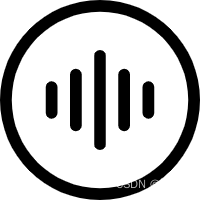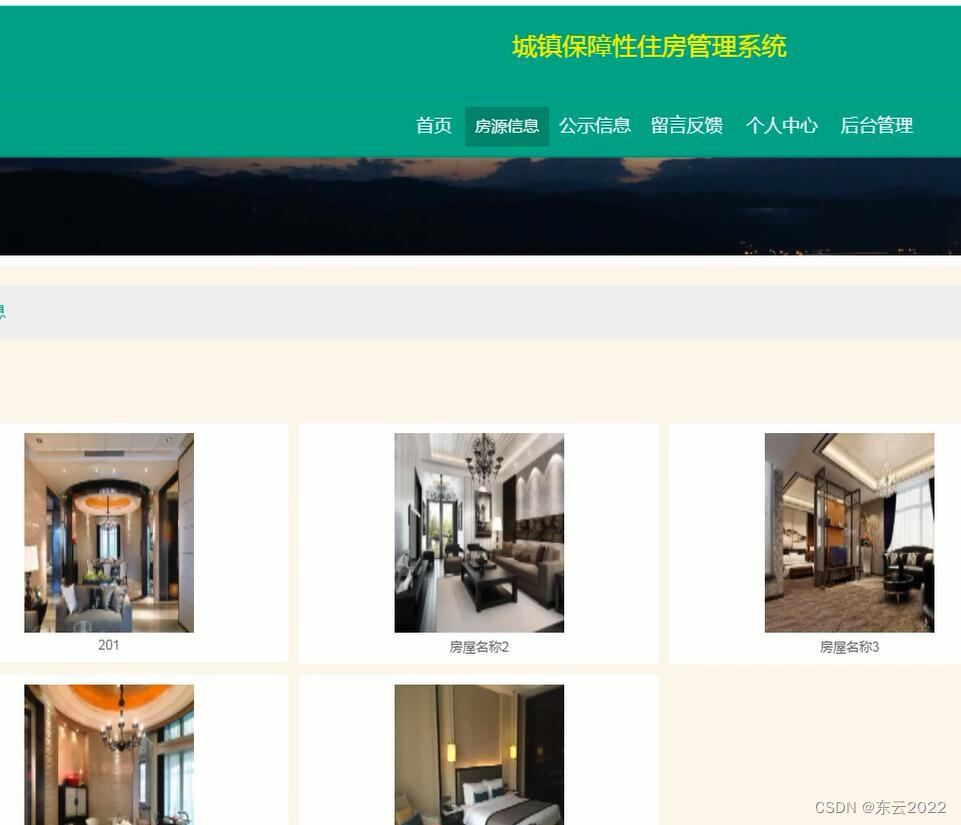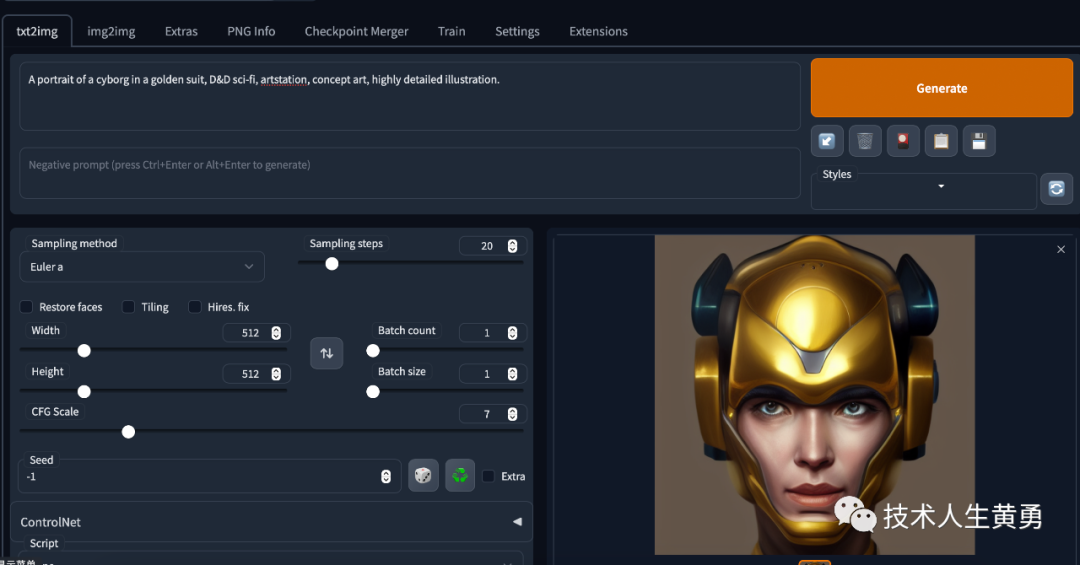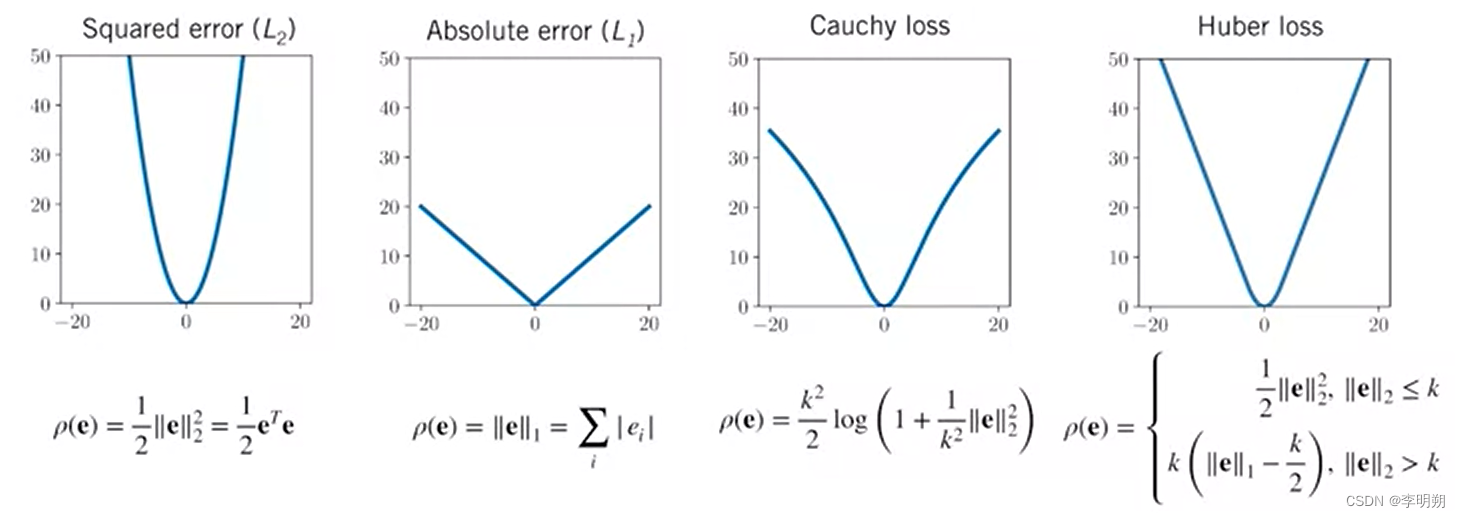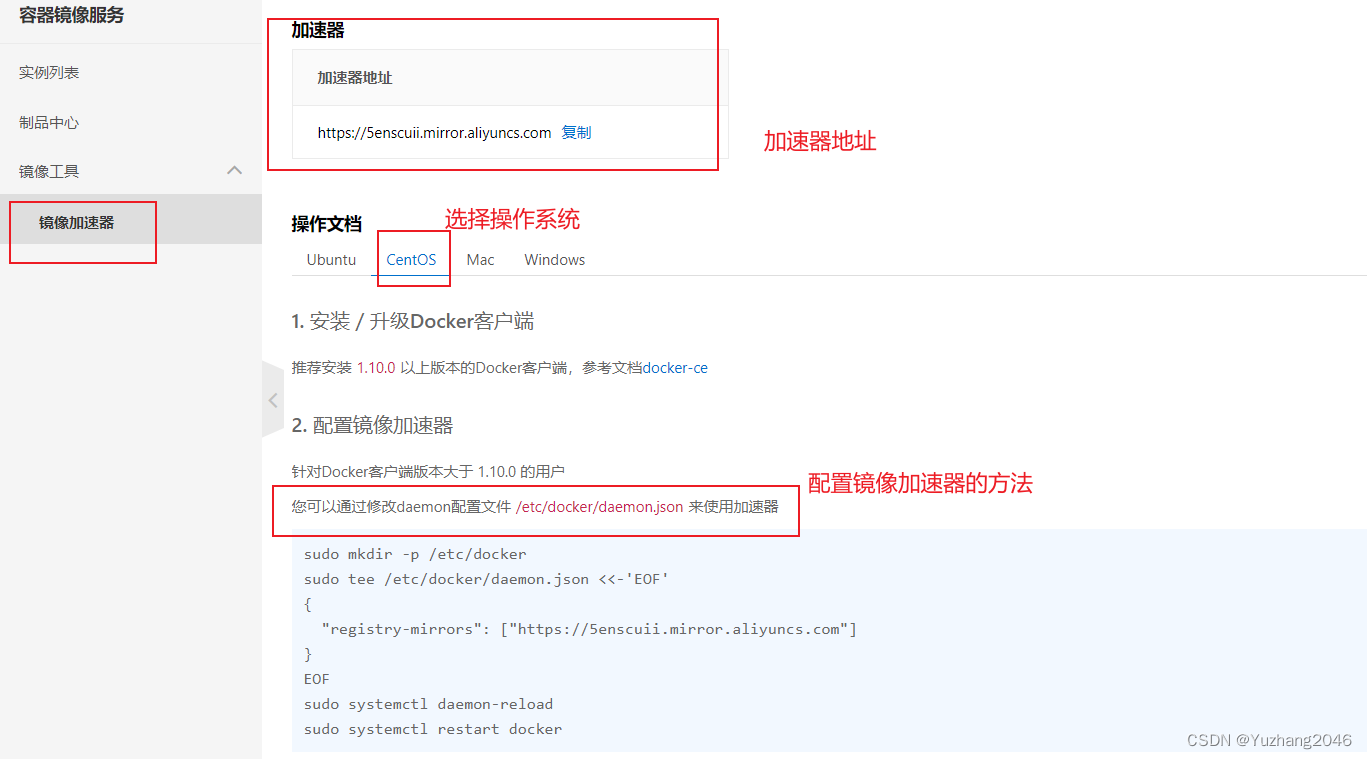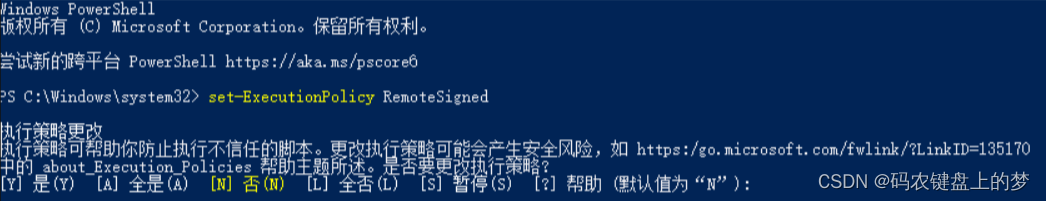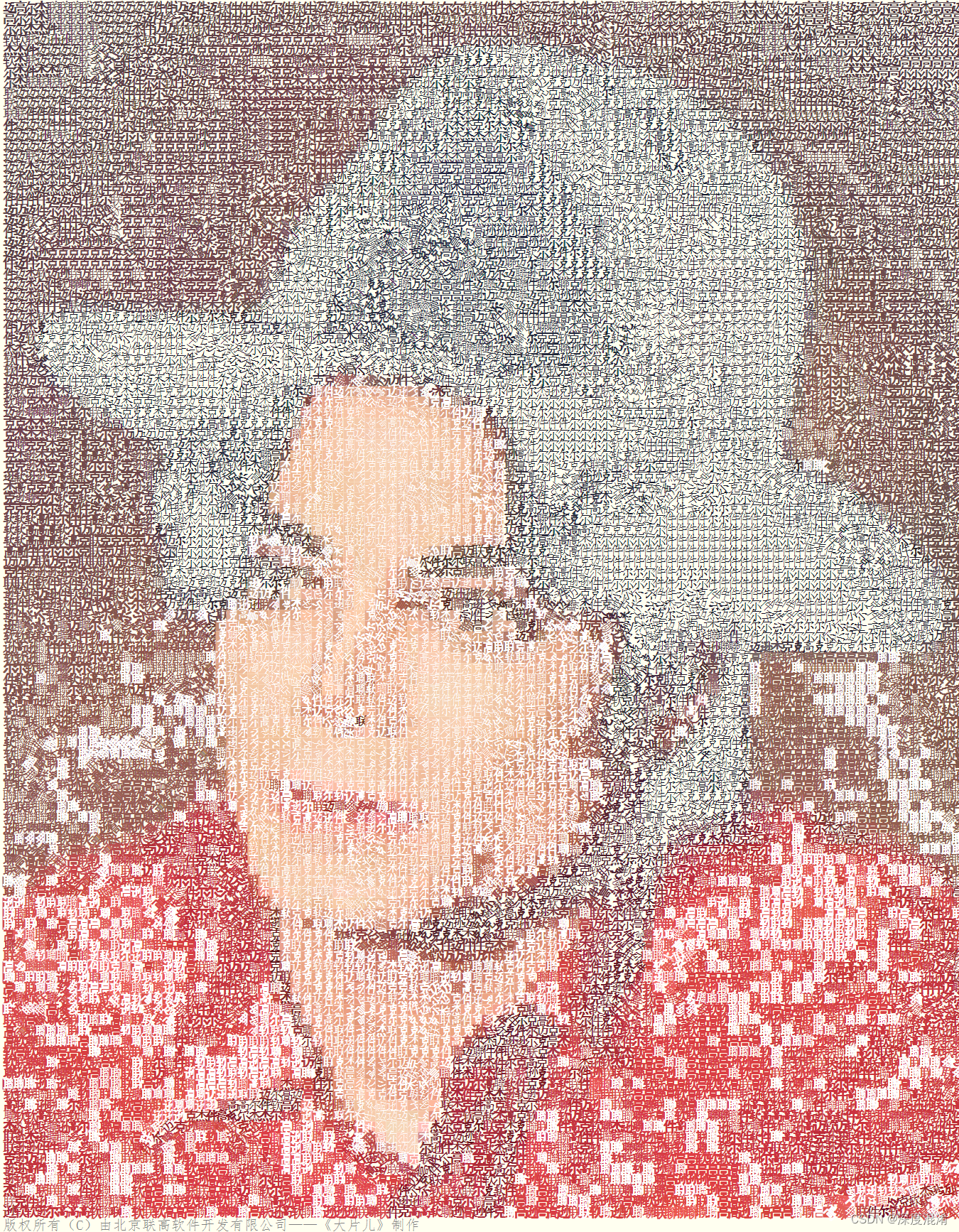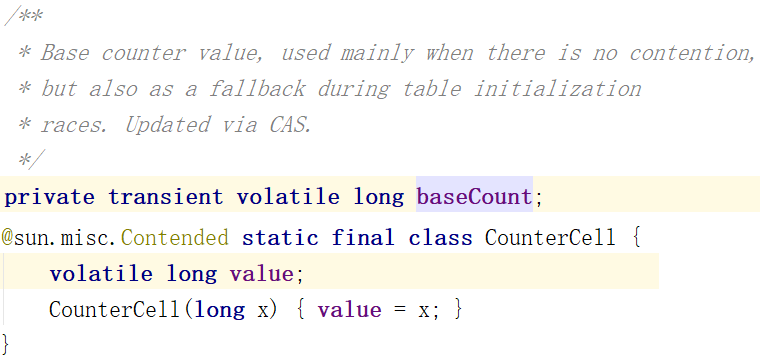网上比较知名的网站或者软件,开源代码中都有仿其前端的。比如小米商城,京东商城,仿微信聊天页面诸如此类的。所以我潜意识觉得像那种知名公司或者软件。想找它的仿前端静态代码应该很好找。结果,当我想找仿企业微信移动端的前端静态代码时,竟发现没有。所以,这个短板这个空缺。我得弥补。
下载地址:https://download.csdn.net/download/qq_34761385/87854388
1.效果展示




2.内容说明
不说模仿的百分之百,但是咋一看大差不差。作为纯前端展示还是没问题的。底下的导航和头部走的父组件,内容以路由的形式嵌入。除了消息,邮件,通讯录这三个是代码写出来的,文档和工作台内容是用图片占位。只是模仿前端界面而已。也没必要把里面所有的二级三级页面都弄出来。当然你也可以在我提供的代码的基础上丰富。
技术栈:因为是纯vue项目的前端静态页面。所以就是vue+vant组件
特别说明:一点交互都没有,也显得太没技术含量了。展示效果也就生硬了点。所以,在消息模块中,是可以点击消息进入聊天页面的。效果图如下:

可以发送文字,图片,表情等内容。作为一个独立的聊天页面,考虑到可能有人想单独复用这个页面。所以将代码提供出来:
chat.vue
<template>
<div id="Customer" style="position:relative">
<div class="header" id="head">
<div>
<img src="@/assets/WX/聊天返回.png" alt="" style="width:0.5rem" @click="goback">
<p>{{chater.name}}</p>
</div>
<div>
<img src="@/assets/WX/聊天录像.png" alt="">
<img src="@/assets/WX/聊天更多.png" alt="">
</div>
</div>
<div class="population" :style="{width: screenWidth + 'px',height: screenHeight + 'px' }">
<div class="content" id="MyCenter" @click="back"
:style="{height:expsions?screenHeight-310 + 'px':screenHeight-45 + 'px' , paddingTop:divhead+'px',paddingBottom:divhead+'px' }">
<ul class="pop__clearfix" v-for="(item,index) in list" :key="index">
<!-- 用户 -->
<li class="pop__chat-msg-me" v-if="item.id==1">
<div class="pop__chat-msg-content">
<div class="pop__chat-msg-msg" v-if="item.cont"><span>{{item.cont}}</span></div>
<div class="pop__chat-msg-msg1" @click="imgs(item,index)" v-if="item.img">
<!-- <img :src="item.img" :large="item.img" preview="1" >. -->
<img :src="item.img">
</div>
<div class="pop__chat-msg-msg" v-if="item.card" style="background:#ffffff;background-color: #ffffff;border-color: #ffffff;color:#000000">
<!-- <img :src="item.img" :large="item.img" preview="1" >. -->
<p>{{item.card.title}}</p>
<img :src="item.card.imgurl">
</div>
</div>
<span class="pop__chat-msg-avatar">
<img :src="require('@/assets/WX/10.png')" />
<!-- <img src="xxx.jpg" large="xxx_3x.jpg" preview="2" preview-text="描述文字"> -->
</span>
</li>
<!-- 好友 -->
<li class="pop__chat-msg-me2" v-if="item.id==2">
<span class="pop__chat-msg-avatar">
<img :src="chater.headimg">
</span>
<div class="pop__chat-msg-content2">
<div class="pop__chat-msg-msg2" v-if="item.cont"><span>{{item.cont}}</span></div>
<div class="pop__chat-msg-msg22" @click="imgs(item,index)" v-if="item.img">
<!-- <img :src="item.img" :large="item.img" preview="1" >. -->
<img :src="item.img">
</div>
</div>
</li>
<!-- 显示最近一次的聊天时间 -->
<li class="time" v-if="item.id==0">{{item.time}}</li>
</ul>
</div>
<div class="Bottom">
<div class="icomess" v-if="chater.type!='group'&&chater.type!='qq'">
<img src="@/assets/WX/消息图标4.png" alt="" @click="topath" />
<img src="@/assets/WX/消息图标5.png" alt="" @click="topath" />
<img src="@/assets/WX/消息图标6.png" alt="" @click="topath" />
</div>
<div class="state">
<!-- 语音切换 -->
<button class="voice" @click='voice'>
<img :src="Texts?require('@/assets/WX/y.png'):'../Image/j.png'" alt="">
</button>
<!-- 输入框 -->
<textarea v-if="Texts" id="t" autofocus ref="myInput" @click="textareas"
v-model="TentText"></textarea>
<!-- 点击录音 -->
<button class="Press" v-if="Press">按住 说话</button>
<!-- 表情 -->
<button class="expression" @click="expression">
<img :src="require('@/assets/WX/b.png')" alt="">
</button>
<!-- 发送图片 -->
<button class="file" @click="file" v-if="TentText?false:true"></button>
<!-- capture="camera" 相机拍照 -->
<input type="file" style="display: none;" accept="image/*" multiple id="p" name="file"
@change="onChooseImage($event)" />
<!-- 发送文字内容 -->
<button class="sendout" @click="sendout" v-if="TentText?true:false">发送</button>
</div>
<div class="express" v-if="expsions">
<div style="font-size: 24px; padding: 0.1rem 0.12rem; " @click="copy(item,index)"
v-for="(item,index) in emolis" :key="index">{{item.char}}</div>
</div>
</div>
</div>
</div>
</template>
<script>
import { Toast } from 'vant';
import { ImagePreview } from 'vant';
export default {
data() {
return {
chater:'',
divhead:'',
screenWidth: '', // 屏幕宽
screenHeight: '', // 屏幕高
list: [ //1为自己发送的消息,2为对面用户发送的消息,0为聊天时间
{ id: 1, cont: '山不在高,有仙则名。' },
{ id: 0, time: '2023-3-9 5:21' },
{ id: 2, cont: '水不在深,有龙则灵。' },
{ id: 2, cont: '斯是陋室,惟吾德馨。' },
{ id: 1, cont: '苔痕上阶绿,草色入帘青。谈笑有鸿儒,往来无白丁。' },
{ id: 2, cont: '可以调素琴,阅金经.' },
{ id: 1, cont: '无丝竹之乱耳,无案牍之劳形。' },
{ id: 1, cont: '南阳诸葛庐,西蜀子云亭。孔子云:何陋之有?' },
{ id: 0, time: '2023-5-9 5:21' },
{ id: 2, cont: '这位兄台文韬武略,一看就是状元之才啊' },
{ id: 1, cont: '过奖了,岂敢岂敢' },
{ id: 1, cont: '兄台不如到寒舍一聚,把酒言欢,吟诗作赋如何' },
{ id: 2, cont: '甚好' },
{ id: 1, cont: '兄台请😀' },
{ id: 0, time: '2023-5-25 12:59' },
{ id: 2, img: 'https://cdn.seovx.com/ha/?mom=302' },
],
TentText: '',
getBrowString: '',
hidden: true,
Press: false,
Texts: true,
active_search: true,
expsions: false,
faceList: '',
emolis:[
{ "char": "😍" },
{ "char": "😁" },
{ "char": "😘" },
{ "char": "🍎" },
{ "char": "🍏" },
{ "char": "🍊" },
{ "char": "🍋" },
{ "char": "😖" },
{ "char": "😉" },
{ "char": "😏" },
{ "char": "😏" },
{ "char": "🍒" },
{ "char": "🍇" },
{ "char": "🍉" },
{ "char": "🍓" },
{ "char": "🍑" },
{ "char": "🍈" },
{ "char": "🍌" },
{ "char": "🍐" },
{ "char": "🍍" },
{ "char": "🍆" },
{ "char": "🍅" },
{ "char": "🍠" },
{ "char": "🌽" },
{ "char": "😳" },
{ "char": "😡" },
{ "char": "😓" },
{ "char": "😭" },
{ "char": "😱" },
{ "char": "😜" },
{ "char": "😰" },
{ "char": "😢" },
{ "char": "😚" },
{ "char": "😄" },
{ "char": "😀" },
{ "char": "😪" },
{ "char": "😣" },
{ "char": "😔" },
{ "char": "😠" },
{ "char": "😌" },
{ "char": "😀" },
{ "char": "😝" },
{ "char": "😂" },
{ "char": "😥" },
{ "char": "😃" },
{ "char": "😞" },
{ "char": "😒" },
{ "char": "😀" },
{ "char": "👽" },
{ "char": "😄" },
{ "char": "😯" },
{ "char": "😂" },
{ "char": "😈" },
{ "char": "😀" },
{ "char": "😐" },
{ "char": "😃" },
{ "char": "😠" },
{ "char": "😑" },
{ "char": "😥" },
{ "char": "😬" },
{ "char": "😟" },
{ "char": "😢" },
{ "char": "😦" },
{ "char": "😱" },
{ "char": "😵" },
{ "char": "😴" },
{ "char": "😧" },
{ "char": "😙" },
{ "char": "😖" },
{ "char": "😛" },
{ "char": "😭" },
{ "char": "😒" },
{ "char": "😗" },
{ "char": "😚" },
{ "char": "😌" },
{ "char": "😪" },
{ "char": "😻" },
{ "char": "😏" },
{ "char": "🙆" },
{ "char": "😽" },
{ "char": "😄" },
{ "char": "😀" },
{ "char": "😕" },
{ "char": "😂" },
{ "char": "😅" },
{ "char": "😐" },
{ "char": "😃" },
{ "char": "😆" },
{ "char": "😑" },
{ "char": "😮" },
{ "char": "😨" },
{ "char": "😢" },
{ "char": "😦" },
{ "char": "😱" },
{ "char": "😵" },
{ "char": "😤" },
{ "char": "😶" },
{ "char": "😀" },
{ "char": "😝" },
{ "char": "😎" },
{ "char": "😞" },
{ "char": "😋" },
{ "char": "😔" },
{ "char": "😀" },
{ "char": "😒" },
{ "char": "😜" },
{ "char": "😌" },
{ "char": "😗" },
{ "char": "😏" },
{ "char": "🙊" },
{ "char": "👦" },
{ "char": "👩" },
{ "char": "😄" },
{ "char": "😃" },
{ "char": "😀" },
{ "char": "😀" },
{ "char": "😉" },
{ "char": "😗" },
{ "char": "😙" },
{ "char": "😜" },
{ "char": "😝" },
{ "char": "😛" },
{ "char": "😁" },
{ "char": "😌" },
{ "char": "💛" },
{ "char": "😒" },
{ "char": "😞" },
{ "char": "😣" },
{ "char": "😀" },
{ "char": "😂" },
{ "char": "😭" },
{ "char": "😪" },
{ "char": "😥" },
{ "char": "😅" },
{ "char": "😀" },
{ "char": "😩" },
{ "char": "😠" },
{ "char": "😤" },
{ "char": "😖" },
{ "char": "😋" },
{ "char": "😷" },
{ "char": "😴" },
{ "char": "😟" },
{ "char": "😦" },
{ "char": "😈" },
{ "char": "👿" },
{ "char": "😬" },
{ "char": "😯" },
{ "char": "😶" },
{ "char": "😇" },
{ "char": "😑" },
{ "char": "🍡" },
{ "char": "🍲" },
{ "char": "🍱" },
{ "char": "🍔" },
{ "char": "🍤" },
{ "char": "🍕" },
{ "char": "🍮" },
{ "char": "🍩" },
{ "char": "🍗" },
{ "char": "🍝" },
{ "char": "🍳" },
{ "char": "🍭" },
{ "char": "🍪" },
{ "char": "🍦" },
{ "char": "🍖" },
{ "char": "🍟" },
{ "char": "🍯" },
{ "char": "🍬" },
{ "char": "🍰" },
{ "char": "🍧" },
{ "char": "🍵" },
{ "char": "🍹" },
{ "char": "🍺" },
{ "char": "💔" },
{ "char": "💘" },
{ "char": "💜" },
{ "char": "💛" },
{ "char": "💚" },
{ "char": "💙" },
{ "char": "💬" },
{ "char": "💩" },
{ "char": "👍" },
{ "char": "👎" },
{ "char": "👊" },
{ "char": "✌" },
{ "char": "👌" },
{ "char": "🐮" },
{ "char": "🐧" },
{ "char": "🐷" },
{ "char": "🐍" },
{ "char": "🐆" },
{ "char": "🐠" },
{ "char": "🐒" },
{ "char": "🐬" },
{ "char": "🐞" },
{ "char": "🐌" },
{ "char": "🐾" },
{ "char": "🐜" },
{ "char": "🐙" },
{ "char": "🐵" },
{ "char": "🐉" },
{ "char": "🚝" },
{ "char": "🚋" },
{ "char": "🚃" },
{ "char": "🚌" },
{ "char": "🚍" },
{ "char": "🚙" },
{ "char": "🚘" },
{ "char": "🚗" },
{ "char": "🚕" },
{ "char": "🚖" },
{ "char": "🚛" },
{ "char": "🚓" },
{ "char": "🚒" },
{ "char": "🚲" },
{ "char": "🍸" }
]
};
},
//每次页面渲染完之后滚动条在最底部
updated() {
this.scrollToBottom();
},
watch: {
//每次变化,input获取焦点
active_search: function (a, b) {
if (b == true) {
this.$refs.myInput.focus();
}
},
},
mounted() {
this.chater =localStorage.getItem("chater")?JSON.parse(localStorage.getItem("chater")):'';
var chat=localStorage.getItem("chat")?JSON.parse(localStorage.getItem("chat")):[];
if(chat){
console.log("消息:",chat);
this.list=this.list.concat(chat);
}
// 页面加载完成后显示
this.divhead = document.getElementById('head').clientHeight+20; //头部高度
this.screenWidth = document.documentElement.clientWidth;
if(this.screenWidth>550){this.screenWidth=550}
this.screenHeight = document.documentElement.clientHeight;
rem()
setTimeout(function () {
var container = document.getElementById("MyCenter");
container.scrollTop = container.scrollHeight * container.clientHeight
}, 100);//延迟5000毫米
// 监听屏幕可视区域的宽高
window.onresize = () => {
return (() => {
this.screenWidth = document.documentElement.clientWidth;
if(this.screenWidth>550){this.screenWidth=550}
this.screenHeight = document.documentElement.clientHeight;
// 监听光标跟着最后一个字符
var textarea = document.getElementById("t");
console.log("textarea",textarea);
textarea.onfocus = function () {
moveCaretToEnd(textarea);
// Work around Chrome's little problem
window.setTimeout(function () {
moveCaretToEnd(textarea);
}, 1);
};
rem()
})();
};
this.scrollToBottom();
function rem() {
let html = document.documentElement;
let w = html.clientWidth;
html.style.fontSize = 100 * (w / 750) + "px"
};
},
methods: {
topath(){
this.$router.push("/wxinfo");
},
goback(){
this.$router.go(-1);
},
scrollToBottom() {
this.$nextTick(() => {
var container = document.getElementById("MyCenter");
// container.scrollTop = container.scrollHeight = container.clientHeight;
container.scrollTop = container.scrollHeight * container.clientHeight
// container.scrollTop = container.clientHeight
})
},
// 点击获取当前的图片
imgs(item) {
ImagePreview({
//点击获取当前的图片 大图
images: [item.img],
})
},
// 语音
voice() {
Toast('暂不支持此功能...');
return;
if (this.expsions) {
this.expsions = !this.expsions; this.Press = !this.Press; this.Texts = !this.Texts;
} else {
this.Press = !this.Press; this.Texts = !this.Texts;
}
},
back() {
if (this.expsions) {
this.expsions=false
}
},
// 表情
expression() {
if (this.Press) {
this.Press = !this.Press; this.Texts = !this.Texts; this.expsions = !this.expsions;
} else {
this.expsions = !this.expsions;
}
if (this.expsions == false) {
this.$refs.myInput.focus();
}
},
// 图片
file() {
//表情是否开启
if (this.expsions) {
this.expsions = false
}
document.getElementById('p').click()
},
onChooseImage: function (event) {
//使用FileReader对文件对象进行操作
let list = this.list
var reader = new FileReader();
reader.readAsDataURL(event.target.files[0]); //将读取到的文件编码成Data URL
reader.onload = function () { //读取完成时
var replaceSrc = reader.result; //文件输出的内容
list.push({ id: 1, img: replaceSrc },)
};
console.log(this.list)
},
// 发送
sendout() {
// socket.send(this.TentText);
this.list.push({ id: 1, cont: this.TentText })
this.TentText = '';
if (this.expsions == false) {
this.$refs.myInput.focus();
}
},
// 把表情复制到输入框中
copy(item, index) {
this.getBrowString = this.emolis[index].char;
this.TentText += this.getBrowString;
},
textareas() {
this.expsions = false
},
},
};
</script>
<style scoped>
.header{
height: 1rem;
display: flex;
justify-content: space-between;
align-items: center;
background: #3A75C5;
color:#FFFFFF;
font-size: 0.3rem;
letter-spacing: 2px;
position: absolute;
width: 100%;
z-index: 100;
}
.header div{
display: flex;
align-items: center;
}
.header img{
width:0.8rem
}
* {
padding: 0;
margin: 0;
}
img {
width: 100%;
height: 100%;
vertical-align: top;
}
li {
list-style: none;
}
.time {
text-align: center;
font-size: 0.24rem;
margin: 0.25rem 0;
font-weight: 500;
}
.content {
background: #EBEBEB;
padding: 0.2rem;
overflow: scroll;
box-sizing: border-box;
padding-bottom: 0.8rem
}
span {
word-wrap: break-word;
font-weight: 500;
letter-spacing: 1px;
}
.pop__chat-msg-me {
display: flex;
margin-bottom: .36rem;
justify-content: flex-end;
}
.pop__chat-msg-me2 {
display: flex;
margin-bottom: .36rem
}
.pop__chat-msg-content {
width: 6.29rem;
display: flex;
justify-content: flex-end;
}
.pop__chat-msg-content2 {
width: 6.29rem;
}
.pop__chat-msg-content .pop__chat-msg-msg {
float: right;
background-color: #4cb4e7;
border-color: #4cb4e7;
}
/* .pop__chat-msg-content .pop__chat-msg-msg1 {
float: right;
background-color: #88cdda;
border-color: #88cdda;
} */
.pop__chat-msg-msg {
background-color: #4cb4e7;
border-color: #4cb4e7;
border-style: solid;
border-width: 0.02rem;
border-radius: .07rem;
color: #333;
float: left;
font-size: .3rem;
margin: 0 .2rem;
padding: 0.15rem .2rem;
max-width: 4.5rem;
position: relative;
color: #fff;
}
.pop__chat-msg-msg1 {
/* background-color: #fff;
border-color: #fff;
border-style: solid; */
border-width: 1px;
border-radius: .07rem;
color: #333;
float: left;
font-size: .3rem;
margin: 0 .2rem;
/* padding: .15rem .2rem; */
max-width: 2rem;
position: relative;
}
.pop__chat-msg-msg2 {
background-color: #fff;
border-color: #fff;
border-style: solid;
border-width: 1px;
border-radius: .07rem;
color: #333;
float: left;
font-size: .3rem;
margin: 0 .2rem;
padding: .15rem .2rem;
max-width: 4.5rem;
position: relative;
}
.pop__chat-msg-msg22 {
/* background-color: #fff;
border-color: #fff;
border-style: solid; */
border-width: 1px;
border-radius: .07rem;
/* color: #333; */
float: left;
font-size: .3rem;
margin: 0 .2rem;
max-width: 2rem;
position: relative;
}
.pop__chat-msg-avatar {
display: block;
overflow: hidden;
height: .85rem;
width: .85rem;
border-radius: 0.06rem;
}
.pop__clearfix:after {
content: "";
clear: both;
display: block;
}
.pop__chat-msg-content .pop__chat-msg-msg:before {
background: inherit;
border-color: inherit;
right: -.11rem;
transform: translate(0, -50%) rotate(45deg);
}
.pop__chat-msg-content .pop__chat-msg-msg:before {
content: '';
display: inline-block;
border-style: solid;
border-width: .01rem .01rem 0 0;
height: .2rem;
width: .2rem;
position: absolute;
top: .3rem;
}
.pop__chat-msg-msg2:before {
background: inherit;
border-color: inherit;
left: -0.11rem;
transform: translate(0, -50%) rotate(45deg);
}
.pop__chat-msg-msg2:before {
content: '';
display: inline-block;
border-style: solid;
border-width: .01rem .01rem 0 0;
height: .2rem;
width: .2rem;
position: absolute;
top: .3rem;
}
/* */
.pop__chat-msg-content .pop__chat-msg-msg1:before {
background: inherit;
border-color: inherit;
right: -.11rem;
transform: translate(0, -50%) rotate(45deg);
}
/* .pop__chat-msg-content .pop__chat-msg-msg1:before {
content: '';
display: inline-block;
border-style: solid;
border-width: .01rem .01rem 0 0;
height: .2rem;
width: .2rem;
position: absolute;
top: .3rem;
} */
/* .pop__chat-msg-msg22:before {
background: inherit;
border-color: inherit;
left: -0.11rem;
transform: translate(0, -50%) rotate(45deg);
}
.pop__chat-msg-msg22:before {
content: '';
display: inline-block;
border-style: solid;
border-width: .01rem .01rem 0 0;
height: .2rem;
width: .2rem;
position: absolute;
top: .3rem;
} */
/* */
.icomess{
height: 0.6rem;
background: #f7f7f7;
display: flex;
align-items: center;
justify-content: flex-start;
padding-bottom: 0.3rem;
width: 100%;
overflow: auto;
overflow-y: hidden;
}
.icomess img{
height: 0.6rem;
border-radius: 0.5rem;
width: 1.8rem;
margin-left: 0.3rem;
}
.Bottom {
width: 100%;
position: absolute;
bottom: 0;
left: 0;
background: #f7f7f7;
box-shadow: 0px 0px 0.3rem 0px rgba(245, 245, 245, 0.25);
/* display: flex; */
border-top: 1px solid rgb(228, 228, 228);
padding: 0.31rem 0 0;
}
.Bottom button {
width: 0.52rem;
height: 0.52rem;
display: flex;
align-self: center;
text-align: center;
margin: 0 0.14rem;
border-radius: 50%;
border: none;
outline: none;
}
/* .expression {
background-image: url(../Image/b.png);
background-size: 100% 100%;
background-repeat: no-repeat;
} */
.file {
background-image: url('@/assets/WX/s.png');
background-size: 100% 100%;
background-repeat: no-repeat;
}
.sendout {
width: 1rem !important;
height: 0.6rem !important;
border-radius: 0.1rem !important;
line-height: 0.65rem;
padding: 0 0.24rem;
font-size: 0.24rem;
font-weight: 500;
background: #297CF1;
color: #fff;
}
.Bottom input {
width: 63%;
height: 0.76rem;
display: flex;
align-self: center;
border: none;
border-radius: 0.1rem;
outline: none;
font-size: 0.32rem;
padding-left: 0.1rem;
word-wrap: break-word;
}
.Bottom textarea {
width: 64%;
height: 0.56rem;
display: flex;
align-self: center;
border: none;
border-radius: 0.1rem;
outline: none;
font-size: 0.32rem;
padding-left: 0.1rem;
word-wrap: break-word;
padding-top: 0.1rem;
resize: none;
}
.Press {
width: 65% !important;
height: 0.76rem !important;
border-radius: 0.1rem !important;
background: #fff !important;
padding: 0.16rem 1.75rem !important;
font-size: 0.32rem !important;
text-align: center !important;
font-weight: 500;
margin: 0 !important;
}
.Press:active {
background: #EBEBEB!important;
}
.state {
display: flex;
padding-bottom: 0.31rem;
}
.express {
transition: all 2s;
height: 250px;
display: flex;
justify-content: flex-start;
box-sizing: border-box;
padding: 0.2rem 0.1rem 0;
flex-wrap: wrap;
overflow: scroll;
}
</style>相关关键图标: