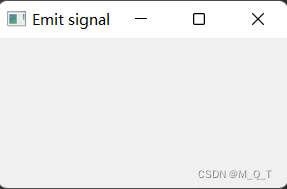大技术
Nacos做注册中心
把新建的微服务注册到Nacos上去
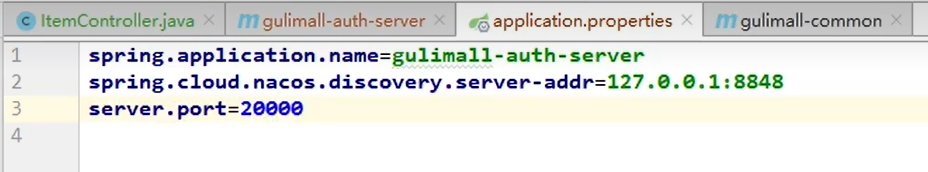
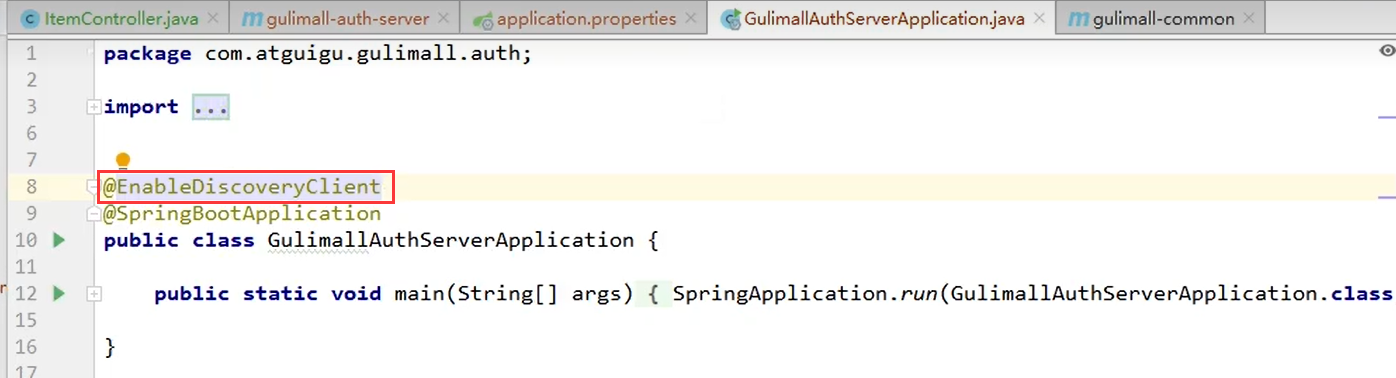
两个步骤
- 在配置文件中配置应用名称、nacos的发现注册ip地址,端口号
- 在启动类上用@EnableDiscoveryClient注解开启注册功能
使用Redis存验证码信息

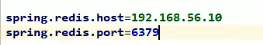
加入依赖配置地址和端口号即可
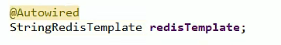
直接注入StringRedisTemplate模板类用就是
使用如下
//根据key获取redis中的值
String redisCode= redisTemplate.opsForValue().get(redis中的key值);
//存值到Redis中
redisTemplate.opsForValue().set(key值,value值,过期时间, 过期单位(TimeUnit.MINUTES));
使用gitee作社交登录(OAuth2.0)(亮点1)
这里由于微博开发者权限申请太慢了就使用gitee来实现社交登录
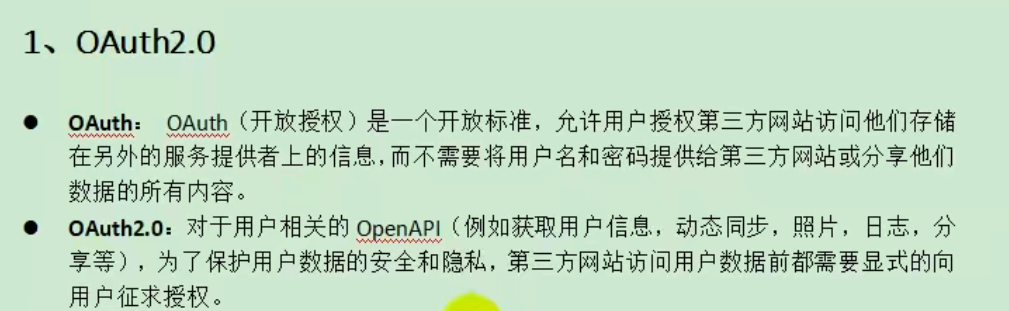
社交登录的步骤
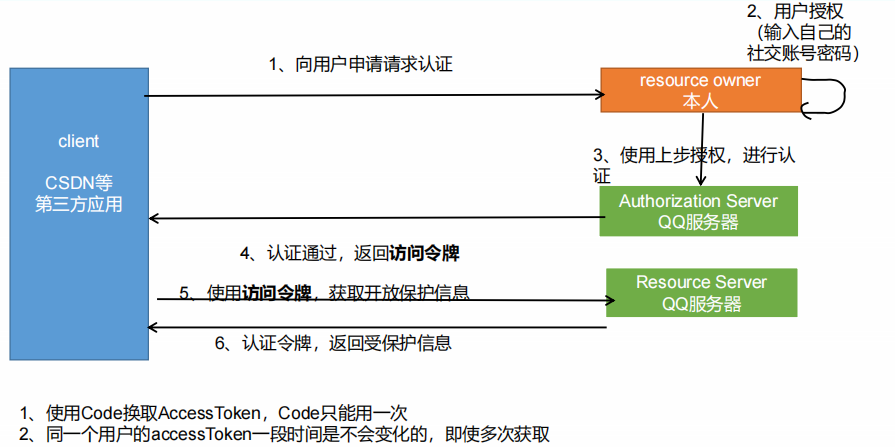
(1)前端调用第三方应用作为社交登录
这个跟以往的模式不一样,以往是前段直接给后端发送请求,然后后端处理请求,这个是先调用第三方应用作为社交登录(也就是先跳转到gitee的登录授权页面),然后用户登录自己的gitee账号密码进行授权,授权成功后会跳转到指定的应用回调地址,然后在后端来处理这个应用回调地址的请求

gitee开发者后台管理链接:https://gitee.com/oauth/applications/16285
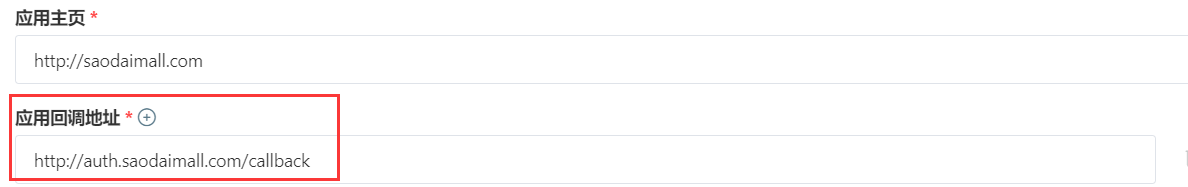
调用gitee第三方登录的url地址:<a href="https://gitee.com/oauth/authorize?client_id=自己应用的Client ID&redirect_uri=自己应用的成功回调地址&response_type=code&state=1">
<li>
<a href="https://gitee.com/oauth/authorize?client_id=32459f971ce6d89cfb9f70899525455d0653cb804f16b38a304e3447dc97d673&redirect_uri=http://auth.saodaimall.com/callback&response_type=code&state=1">
<img style="width: 50px;height: 18px;margin-top: 35px;" src="/static/login/JD_img/gitee.png"/>
</a>
</li>(2)社交服务OAuth2Controller来处理应用回调地址/callback请求
分流程:(其实就只有三行代码是要自己配置的(OAuth2Controller的gitee的42-44行),其他的基本上是固定的)
1>封装AccessTokenDTO对象然后发给码云服务器,如果AccessTokenDTO对象正确的话就返回一个access_token通行令牌(其实准确来说是用户授权后会返回一个code,然后把code和其他一些信息封装成AccessTokenDTO对象去找码云服务器获取到一个access_token通行令牌,最后通过这个access_token通行令牌去找码云服务器要这个用户在gitee上公开的资料信息)
2>获取到了access_token通行令牌去找码云服务器取该用户的公开信息并且转为通用gitee社交登录GiteeUser对象
3>远程调用会员服务来进行社交登录
package com.saodai.saodaimall.auth.controller;
import com.alibaba.fastjson.TypeReference;
import com.saodai.common.utils.R;
import com.saodai.common.vo.MemberResponseVo;
import com.saodai.saodaimall.auth.component.GitheeProvider;
import com.saodai.saodaimall.auth.feign.MemberFeignService;
import com.saodai.saodaimall.auth.vo.AccessTokenDTO;
import com.saodai.saodaimall.auth.vo.GiteeUser;
import lombok.extern.slf4j.Slf4j;
import org.springframework.beans.factory.annotation.Autowired;
import org.springframework.stereotype.Controller;
import org.springframework.util.StringUtils;
import org.springframework.web.bind.annotation.GetMapping;
import org.springframework.web.bind.annotation.RequestParam;
import javax.servlet.http.HttpSession;
import static com.saodai.common.constant.AuthServerConstant.LOGIN_USER;
/**
* 社交第三方授权登录
**/
@Slf4j
@Controller
public class OAuth2Controller {
@Autowired
private MemberFeignService memberFeignService;
@Autowired
private AccessTokenDTO accessTokenDTO;
@Autowired
private GitheeProvider githeeProvider;
@GetMapping(value = "/callback")
// /callback?code=e867a1f4575d4a6161e3249423a0403898253bc593e4b031a8771739ee6769f5&state=1
public String gitee(@RequestParam(name = "code") String code,@RequestParam(name = "state") String state, HttpSession session) throws Exception {
System.out.println(code);
//下面三行代码都是自己应用的值,可以在gitee的第三方应用中看到对应的值
accessTokenDTO.setClient_id("32459f971ce6d89cfb9f70899525455d0653cb804f16b38a304e3447dc97d673");
accessTokenDTO.setClient_secret("f3046c911c03cadcded986062708150d4232af3ca6aef0259e5a0198d2c15ba5");
accessTokenDTO.setRedirect_uri("http://auth.saodaimall.com/callback");
accessTokenDTO.setCode(code);
accessTokenDTO.setState(state);
String accessToken = githeeProvider.getAccessToken(accessTokenDTO);
//2、处理
if (!StringUtils.isEmpty(accessToken)) {
//获取到了access_token,转为通用gitee社交登录对象
GiteeUser giteeUser = githeeProvider.getGiteeUser(accessToken);
//知道了哪个社交用户
//1)、当前用户如果是第一次进网站,自动注册进来(为当前社交用户生成一个会员信息,以后这个社交账号就对应指定的会员)
//登录或者注册这个社交用户
//调用远程服务
R oauthLogin = memberFeignService.oauthLogin(giteeUser);
if (oauthLogin.getCode() == 0) {
MemberResponseVo memberResponseVo = oauthLogin.getData("data", new TypeReference<MemberResponseVo>() {});
log.info("登录成功:用户信息:{}",memberResponseVo.toString());
//1、第一次使用session,命令浏览器保存卡号,JSESSIONID这个cookie
//以后浏览器访问哪个网站就会带上这个网站的cookie
//TODO 1、默认发的令牌。当前域(解决子域session共享问题)
//TODO 2、使用JSON的序列化方式来序列化对象到Redis中
session.setAttribute(LOGIN_USER,memberResponseVo);
//2、登录成功跳回首页
return "redirect:http://saodaimall.com";
} else {
return "redirect:http://auth.saodaimall.com/login.html";
}
} else {
return "redirect:http://auth.saodaimall.com/login.html";
}
}
}package com.saodai.saodaimall.auth.vo;
/**
* AccessTokenDTO对象封装(gitee社交登录令牌)
*/
import org.springframework.stereotype.Component;
@Component
public class AccessTokenDTO {
private String client_id;
private String client_secret;
private String code;
private String redirect_uri;
private String state;
public String getClient_id() {
return client_id;
}
public void setClient_id(String client_id) {
this.client_id = client_id;
}
public String getClient_secret() {
return client_secret;
}
public void setClient_secret(String client_secret) {
this.client_secret = client_secret;
}
public String getCode() {
return code;
}
public void setCode(String code) {
this.code = code;
}
public String getRedirect_uri() {
return redirect_uri;
}
public void setRedirect_uri(String redirect_uri) {
this.redirect_uri = redirect_uri;
}
public String getState() {
return state;
}
public void setState(String state) {
this.state = state;
}
}package com.saodai.saodaimall.auth.component;
import com.alibaba.fastjson.JSON;
import com.saodai.saodaimall.auth.vo.AccessTokenDTO;
import com.saodai.saodaimall.auth.vo.GiteeUser;
import okhttp3.*;
import org.springframework.stereotype.Component;
import java.io.IOException;
/**
* 请求码云服务器
*/
@Component
public class GitheeProvider {
//发起post请求获取AccessToken
public String getAccessToken(AccessTokenDTO accessTokenDTO){
MediaType mediaType= MediaType.get("application/json; charset=utf-8");
OkHttpClient client = new OkHttpClient();
RequestBody body = RequestBody.create(mediaType, JSON.toJSONString(accessTokenDTO));
Request request = new Request.Builder()
.url("https://gitee.com/oauth/token?grant_type=authorization_code&code="+accessTokenDTO.getCode()+
"&client_id="+accessTokenDTO.getClient_id()+"&redirect_uri="+accessTokenDTO.getRedirect_uri()+
"&client_secret="+accessTokenDTO.getClient_secret())
.post(body)
.build();
try (Response response = client.newCall(request).execute()) {
String string = response.body().string();
System.out.println(string);
String str1 = string.split(":")[1];
String str2 = str1.split("\"")[1];
return str2;
} catch (IOException e) {
e.printStackTrace();
}
return null;
}
//发起get请求返回GitUser对象,
public GiteeUser getGiteeUser(String token){
OkHttpClient client = new OkHttpClient();
Request request = new Request.Builder()
.url("https://gitee.com/api/v5/user?access_token="+token)
.build();
try (Response response = client.newCall(request).execute()) {
String string=response.body().string();
GiteeUser giteeUser = JSON.parseObject(string, GiteeUser.class);
return giteeUser;
} catch (IOException e) {
e.printStackTrace();
}
return null;
}
}package com.saodai.saodaimall.auth.vo;
import lombok.Data;
/**
* GiteeUser对象封装(社交登录的gitee对象)
*/
@Data
public class GiteeUser {
//gitee用户名称
private String name;
//gitee用户id
private String id;
//gitee用户自我介绍
private String bio;
}(3)远程调用会员服务来进行社交登录
/**
* 社交登录
* @param giteeUser
* @return
* @throws Exception
*/
@PostMapping(value = "/oauth2/login")
public R oauthLogin(@RequestBody GiteeUser giteeUser) throws Exception {
MemberEntity memberEntity = memberService.login(giteeUser);
if (memberEntity != null) {
return R.ok().setData(memberEntity);
} else {
return R.error(BizCodeEnum.LOGINACCT_PASSWORD_EXCEPTION.getCode(),BizCodeEnum.LOGINACCT_PASSWORD_EXCEPTION.getMessage());
}
} /**
* 社交登录
* @param giteeUser
* @return
* @throws Exception
*/
@Override
public MemberEntity login(GiteeUser giteeUser) throws Exception {
//获取gitee用户唯一id
String giteeUserId = giteeUser.getId();
//1、判断当前社交用户是否已经登录过系统
MemberEntity memberEntity = this.baseMapper.selectOne(new QueryWrapper<MemberEntity>().eq("social_id", giteeUserId));
//这个用户已经注册过
if (memberEntity != null) {
return memberEntity;
} else {
//2、没有查到当前社交用户对应的记录我们就需要注册一个
MemberEntity register = new MemberEntity();
//社交gitee登录的id作为会员id
register.setId(Long.valueOf(giteeUserId));
register.setSocialName(giteeUser.getName());
register.setUsername(giteeUser.getName());
register.setNickname(giteeUser.getName());
register.setCreateTime(new Date());
register.setSocialBio(giteeUser.getBio());
register.setSocialId(giteeUserId);
//把用户信息插入到数据库中
this.baseMapper.insert(register);
return register;
}
}package com.saodai.saodaimall.member.entity;
import com.baomidou.mybatisplus.annotation.TableId;
import com.baomidou.mybatisplus.annotation.TableName;
import lombok.Data;
import java.io.Serializable;
import java.util.Date;
/**
* 会员
*/
@Data
@TableName("ums_member")
public class MemberEntity implements Serializable {
private static final long serialVersionUID = 1L;
/**
* id
*/
@TableId
private Long id;
/**
* 会员等级id
*/
private Long levelId;
/**
* 用户名
*/
private String username;
/**
* 密码
*/
private String password;
/**
* 昵称
*/
private String nickname;
/**
* 手机号码
*/
private String mobile;
/**
* 邮箱
*/
private String email;
/**
* 头像
*/
private String header;
/**
* 性别
*/
private Integer gender;
/**
* 生日
*/
private Date birth;
/**
* 所在城市
*/
private String city;
/**
* 职业
*/
private String job;
/**
* 个性签名
*/
private String sign;
/**
* 用户来源
*/
private Integer sourceType;
/**
* 积分
*/
private Integer integration;
/**
* 成长值
*/
private Integer growth;
/**
* 启用状态
*/
private Integer status;
/**
* 注册时间
*/
private Date createTime;
/**
* 社交登录用户的ID
*/
private String socialId;
/**
* 社交登录用户的名称
*/
private String socialName;
/**
* 社交登录用户的自我介绍
*/
private String socialBio;
}整合SpringSession来解决session不同步不共享的问题(亮点2)
使用SpringSession的目的是来解决分布式session不同步不共享的问题。使用SpringSession可以把session都存在redis中,这样就解决了session不同步的问题,然后扩大作用域,这就解决了session不共享的问题,SpringSession不需要显性的操作(也就是不需要用StringRedisTemplate类的方法来把session放到redis中去,啥都不用干,就正常的把数据放到HttpSession中就可),由于整合了SpringSession,所以放到HttpSession中的数据会自动的放到redis中去,由于配置了序列化,所以session会被序列化json字符串放到redis中去,然后前端某个服务要取这个session的时候也会自动的redis中取
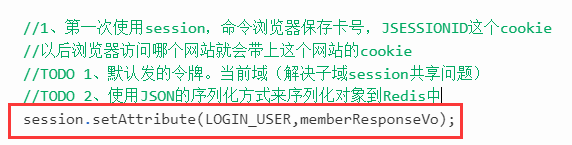
注意:由于这里使用springsession的用的类型是redis,所以这springsession和redis都要一起加入依赖和配置(所以session会被存到Redis缓存中)
(1)导入依赖
<!-- 整合springsession 来解决分布式session不同步不共享的问题-->
<dependency>
<groupId>org.springframework.session</groupId>
<artifactId>spring-session-data-redis</artifactId>
</dependency>
<!-- 整合redis-->
<dependency>
<groupId>org.springframework.boot</groupId>
<artifactId>spring-boot-starter-data-redis</artifactId>
</dependency>(2)在application.properties配置文件里配置springsession
#配置springsession
spring.session.store-type=redis
server.servlet.session.timeout=30m
#配置redis的ip地址
spring.redis.host=192.168.241.128(3)在config配置中加入springSession配置类
package com.saodai.saodaimall.order.config;
import org.springframework.context.annotation.Bean;
import org.springframework.context.annotation.Configuration;
import org.springframework.data.redis.serializer.GenericJackson2JsonRedisSerializer;
import org.springframework.data.redis.serializer.RedisSerializer;
import org.springframework.session.web.http.CookieSerializer;
import org.springframework.session.web.http.DefaultCookieSerializer;
/**
* springSession配置类(所有要使用session的服务的session配置要一致)
*/
@Configuration
public class GulimallSessionConfig {
/**
* 配置session(主要是为了放大session作用域)
* @return
*/
@Bean
public CookieSerializer cookieSerializer() {
DefaultCookieSerializer cookieSerializer = new DefaultCookieSerializer();
//放大作用域
cookieSerializer.setDomainName("saodaimall.com");
cookieSerializer.setCookieName("SAODAISESSION");
return cookieSerializer;
}
/**
* 配置Session放到redis存储的格式为json(其实就是json序列化)
* @return
*/
@Bean
public RedisSerializer<Object> springSessionDefaultRedisSerializer() {
return new GenericJackson2JsonRedisSerializer();
}
}(4)在启动类上添加@EnableRedisHttpSession注解
package com.saodai.saodaimall.order;
import org.springframework.boot.SpringApplication;
import org.springframework.boot.autoconfigure.SpringBootApplication;
import org.springframework.cloud.client.discovery.EnableDiscoveryClient;
import org.springframework.cloud.openfeign.EnableFeignClients;
import org.springframework.session.data.redis.config.annotation.web.http.EnableRedisHttpSession;
/**
* 订单服务启动类
*/
@EnableFeignClients
@EnableRedisHttpSession
@EnableDiscoveryClient
@SpringBootApplication
public class SaodaimallOrderApplication {
public static void main(String[] args) {
SpringApplication.run(SaodaimallOrderApplication.class, args);
}
}SpringSession的原理
Spring-Session的实现就是设计一个过滤器SessionRepositoryFilter,每当有请求进入时,过滤器会首先将ServletRequest 和ServletResponse 这两个对象转换成Spring内部的包装类SessionRepositoryRequestWrapper和SessionRepositoryResponseWrapper对象,它使用了一个SessionRepositoryRequestWrapper类接管了Http Session并重写了getSession方法来实现了session的创建和管理工作。将原本需要由web服务器创建会话的过程转交给Spring-Session进行创建,本来创建的会话保存在Web服务器内存中,通过Spring-Session创建的会话信息可以保存第三方的服务中,如:redis,mysql等。Web服务器之间通过连接第三方服务来共享数据,实现Session共享!
@Order(SessionRepositoryFilter.DEFAULT_ORDER)
public class SessionRepositoryFilter<S extends Session> extends OncePerRequestFilter {
@Override
protected void doFilterInternal(HttpServletRequest request, HttpServletResponse response, FilterChain filterChain) throws ServletException, IOException {
request.setAttribute(SESSION_REPOSITORY_ATTR, this.sessionRepository);
//使用HttpServletRequest 、HttpServletResponse和servletContext创建一个SessionRepositoryRequestWrapper
SessionRepositoryRequestWrapper wrappedRequest = new SessionRepositoryRequestWrapper(
request, response, this.servletContext);
SessionRepositoryResponseWrapper wrappedResponse = new SessionRepositoryResponseWrapper(
wrappedRequest, response);
try {
filterChain.doFilter(wrappedRequest, wrappedResponse);
}
finally {
//保存session信息
wrappedRequest.commitSession();
}
}
}
@Override
public HttpSessionWrapper getSession(boolean create) {
//获取当前Request作用域中代表Session的属性,缓存作用避免每次都从sessionRepository获取
HttpSessionWrapper currentSession = getCurrentSession();
if (currentSession != null) {
return currentSession;
}
//查找客户端中一个叫SESSION的cookie,拿到sessionId,通过sessionRepository对象根据sessionId去Redis中查找
S requestedSession = getRequestedSession();
//如果从redis中查询到了值
if (requestedSession != null) {
//客户端存在sessionId 并且未过期
if (getAttribute(INVALID_SESSION_ID_ATTR) == null) {
requestedSession.setLastAccessedTime(Instant.now());
this.requestedSessionIdValid = true;
currentSession = new HttpSessionWrapper(requestedSession, getServletContext());
currentSession.setNew(false);
//将Session设置到request属性中
setCurrentSession(currentSession);
return currentSession;
}
}
else {
// This is an invalid session id. No need to ask again if
// request.getSession is invoked for the duration of this request
if (SESSION_LOGGER.isDebugEnabled()) {
SESSION_LOGGER.debug(
"No session found by id: Caching result for getSession(false) for this HttpServletRequest.");
}
setAttribute(INVALID_SESSION_ID_ATTR, "true");
}
//不创建Session就直接返回null
if (!create) {
return null;
}
if (SESSION_LOGGER.isDebugEnabled()) {
SESSION_LOGGER.debug(
"A new session was created. To help you troubleshoot where the session was created we provided a StackTrace (this is not an error). You can prevent this from appearing by disabling DEBUG logging for "
+ SESSION_LOGGER_NAME,
new RuntimeException(
"For debugging purposes only (not an error)"));
}
//执行到这了说明需要创建新的Session
// 通过sessionRepository创建RedisSession这个对象
S session = SessionRepositoryFilter.this.sessionRepository.createSession();
session.setLastAccessedTime(Instant.now());
currentSession = new HttpSessionWrapper(session, getServletContext());
setCurrentSession(currentSession);
return currentSession;
}
// 通过sessionRepository创建RedisSession这个对象
@Override
public RedisSession createSession() {
Duration maxInactiveInterval = Duration
.ofSeconds((this.defaultMaxInactiveInterval != null)
? this.defaultMaxInactiveInterval
: MapSession.DEFAULT_MAX_INACTIVE_INTERVAL_SECONDS);
RedisSession session = new RedisSession(maxInactiveInterval);
session.flushImmediateIfNecessary();
return session;
}好文参考:Spring-Session实现session共享原理及解析_五霸哥的博客-CSDN博客_session共享如何实现
小技术
使用视图映射器来实现页面跳转
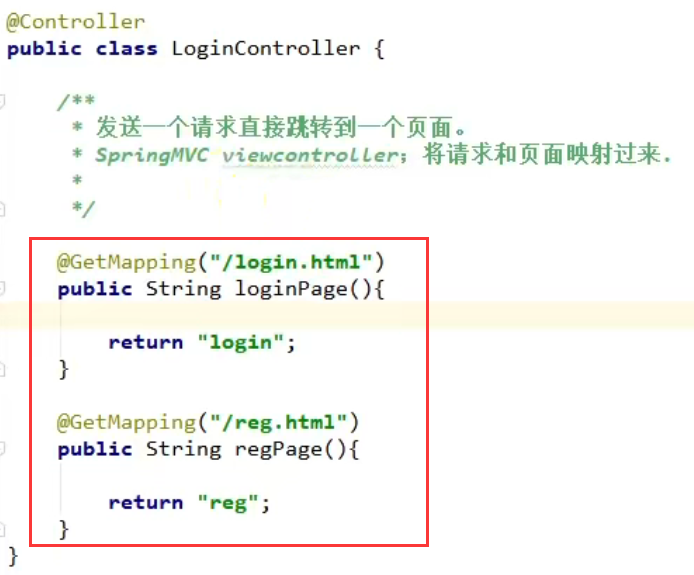
传统写法是在控制器里实现

自定义一个配置类来实现WebMvcConfigurer接口,然后重写addViewControllers方法来增加视图映射器
使用配置文件来动态配置属性值
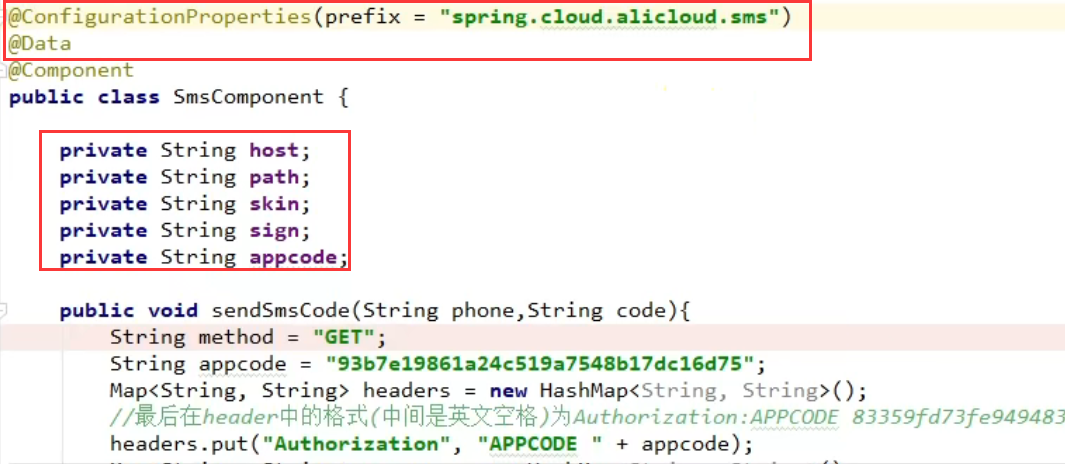
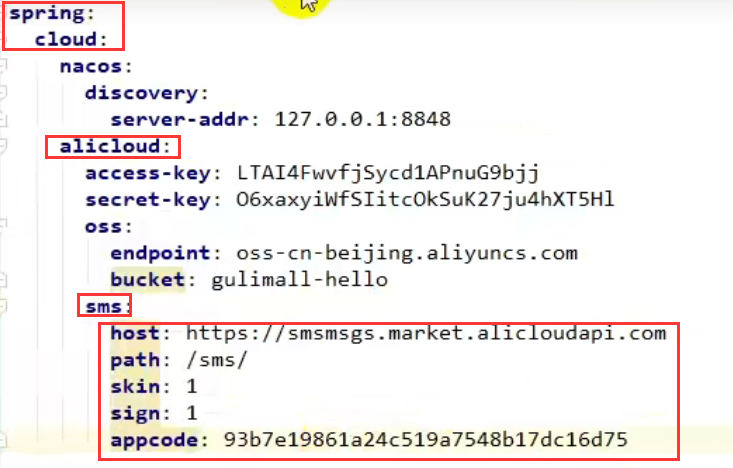
这样就可以通过在配置文件里修改对应的值来改变属性值,核心注解是@ConfigurationProperties(prefix=""),@Data注解也要加
使用Feign远程调用服务
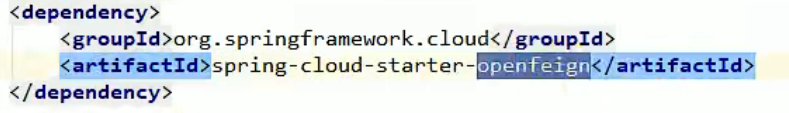
添加openFeign依赖并且在启动了通过@EnableFeignClients注解开启远程调用端即可用feign远程调用服务

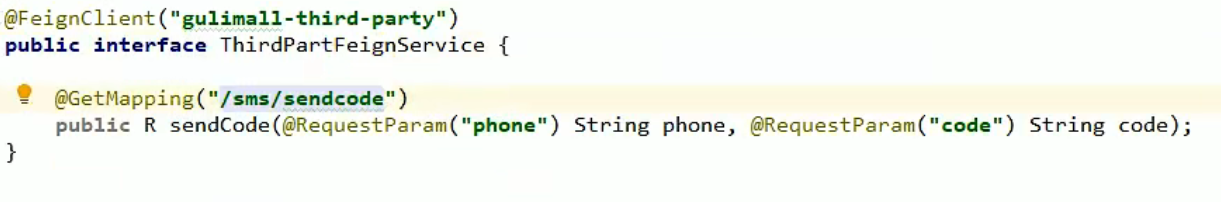
定义一个远程调用的接口,通过@FeignClient注解来指定调用哪个服务,把第三方服务控制器的方法签名拿过来即可,注意路径一定要写对,特别是如果有父路径不要忘了写

在需要远程调用的服务器里注入刚写的远程接口,然后调用就可,例如这里是认证中心调用第三方服务的发生验证码的接口
使用异常机制
/**
* 会员注册
*/
@Override
public void register(MemberUserRegisterVo vo) {
MemberEntity memberEntity = new MemberEntity();
//设置默认等级
MemberLevelEntity levelEntity = memberLevelDao.getDefaultLevel();
memberEntity.setLevelId(levelEntity.getId());
//设置其它的默认信息
//检查用户名和手机号是否唯一。感知异常,异常机制(异常机制就是问题就抛出具体异常,没问题就继续执行下面的语句)
checkPhoneUnique(vo.getPhone());
checkUserNameUnique(vo.getUserName());
memberEntity.setNickname(vo.getUserName());
memberEntity.setUsername(vo.getUserName());
//密码进行MD5盐值加密(盐值加密同一个数据的每次加密结果是不一样的,通过match方法来密码校验)
// (注意这里不能用md5直接加密放数据库,因为彩虹表可以破解md5,所谓彩虹表就是通过大量的md5数据反向退出md5
// 注意MD5是不可逆,但是可暴力通过彩虹表破解)
BCryptPasswordEncoder bCryptPasswordEncoder = new BCryptPasswordEncoder();
String encode = bCryptPasswordEncoder.encode(vo.getPassword());
memberEntity.setPassword(encode);
memberEntity.setMobile(vo.getPhone());
memberEntity.setGender(0);
memberEntity.setCreateTime(new Date());
//保存数据
this.baseMapper.insert(memberEntity);
}
/**
* 检查手机号是否重复的异常机制方法
* @param phone
* @throws PhoneException
*/
@Override
public void checkPhoneUnique(String phone) throws PhoneException {
Long phoneCount = this.baseMapper.selectCount(new QueryWrapper<MemberEntity>().eq("mobile", phone));
//usernameCount > 0表示手机号已经存在
if (phoneCount > 0) {
throw new PhoneException();
}
}
/**
* 检查用户名是否重复的异常机制方法
* @param userName
* @throws UsernameException
*/
@Override
public void checkUserNameUnique(String userName) throws UsernameException {
Long usernameCount = this.baseMapper.selectCount(new QueryWrapper<MemberEntity>().eq("username", userName));
//usernameCount > 0表示用户名已经存在
if (usernameCount > 0) {
throw new UsernameException();
}
}上面定义检查用户名和电话号码的异常机制方法的具体实现
/**
* 会员注册功能
* @param vo
* @return
*/
@PostMapping(value = "/register")
public R register(@RequestBody MemberUserRegisterVo vo) {
try {
memberService.register(vo);
} catch (PhoneException e) {
//BizCodeEnum.PHONE_EXIST_EXCEPTION=存在相同的手机号 15002
return R.error(BizCodeEnum.PHONE_EXIST_EXCEPTION.getCode(),BizCodeEnum.PHONE_EXIST_EXCEPTION.getMessage());
} catch (UsernameException e) {
//BizCodeEnum.USER_EXIST_EXCEPTION=商品库存不足 21000
return R.error(BizCodeEnum.USER_EXIST_EXCEPTION.getCode(),BizCodeEnum.USER_EXIST_EXCEPTION.getMessage());
}
return R.ok();
}使用异常机制的原因就是希望控制器能够发现并处理异常
package com.saodai.saodaimall.member.exception;
public class UsernameException extends RuntimeException {
public UsernameException() {
super("存在相同的用户名");
}
}
package com.saodai.saodaimall.member.exception;
public class PhoneException extends RuntimeException {
public PhoneException() {
super("存在相同的手机号");
}
}把上面两个单独的异常抽取出来封装成异常类
使用MD5盐值加密
加密
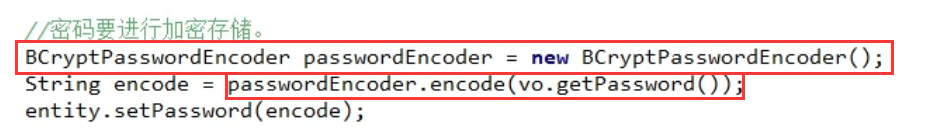
先创建一个加密器BCryptPasswordEncoder,然后调用他的encode方法把需要加密的密码放进去就会自动生成一串加密后的值
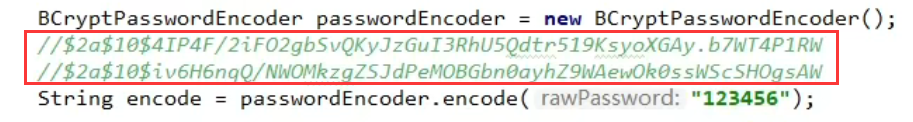
注意同一个密码每次生成的值是不一样的
解密
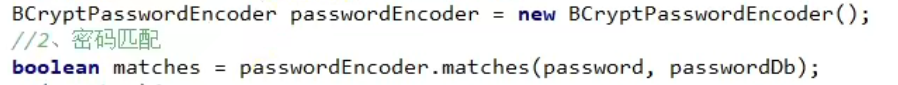
从数据库里面拿到加密的数据后调用matches方法就可以匹配两个密码是否一致,如果一致那就返回true,不一致返回false,前面是password是旧密码(没加密的密码),后面的passwordDb是数据库加密的密码

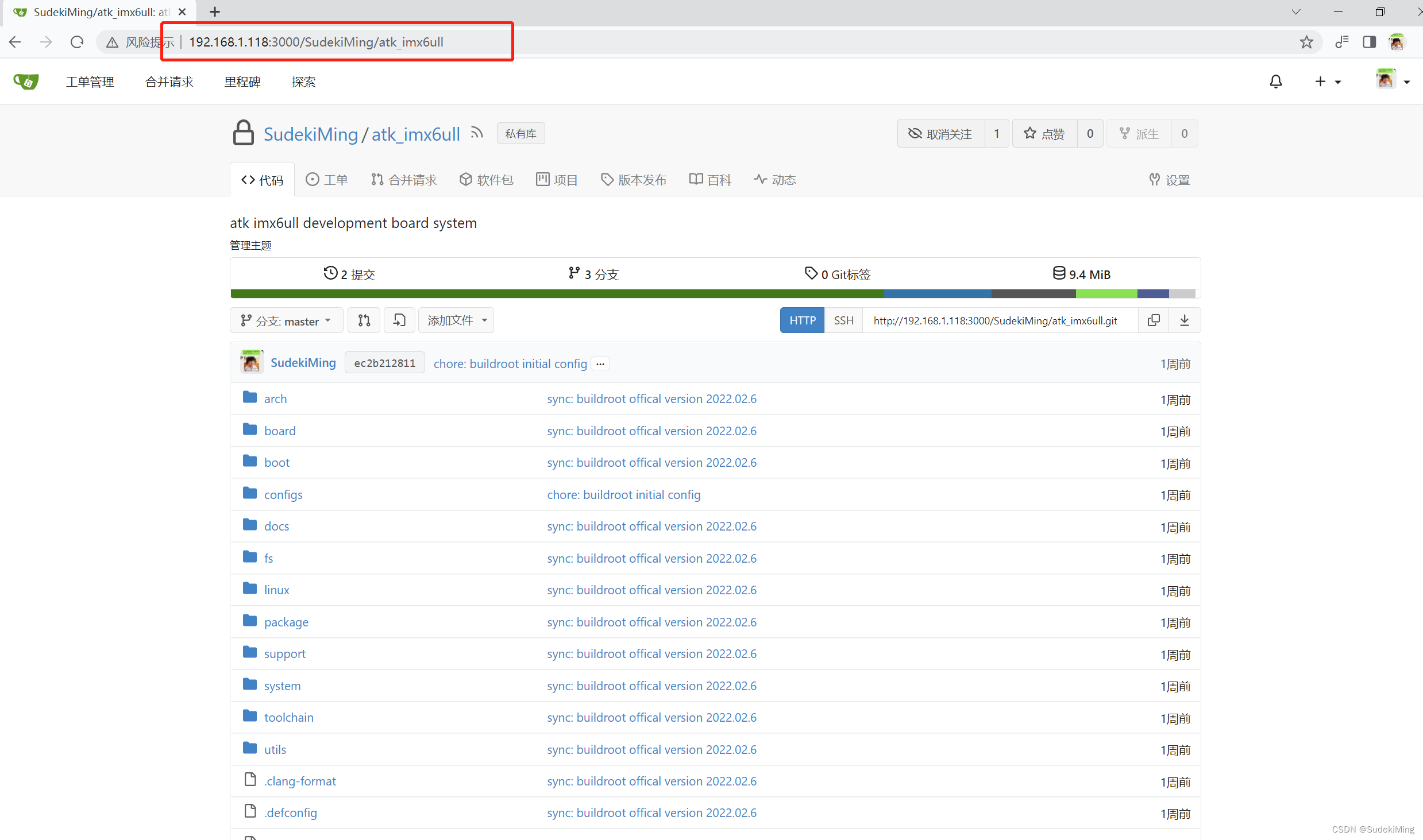
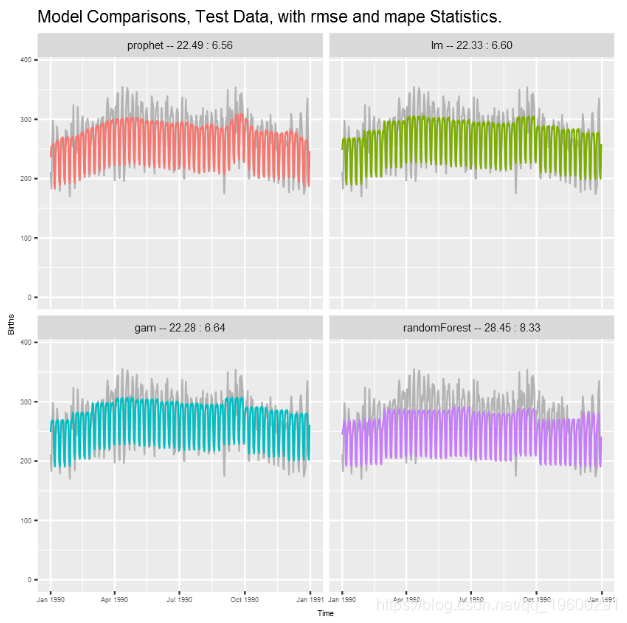
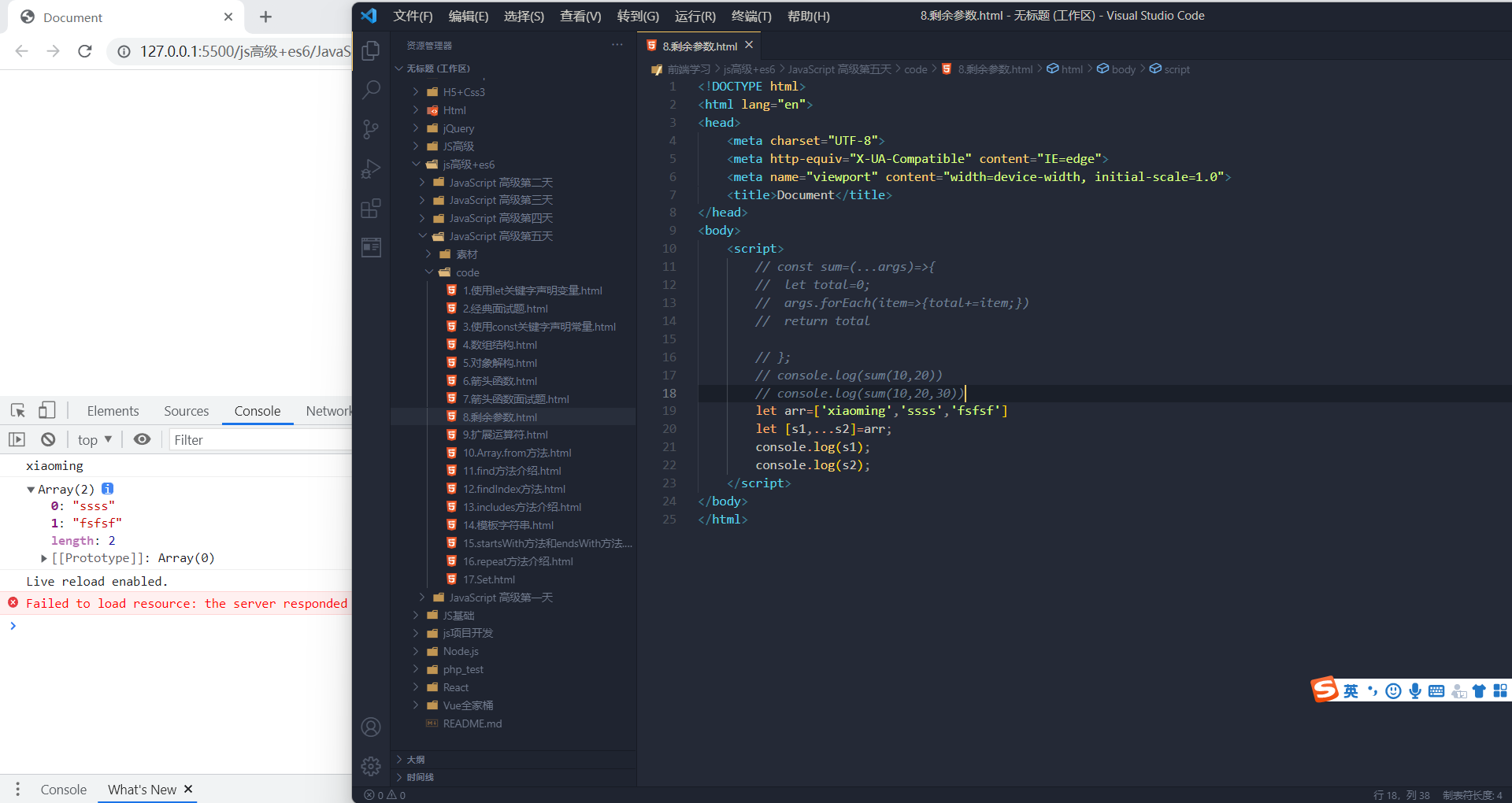


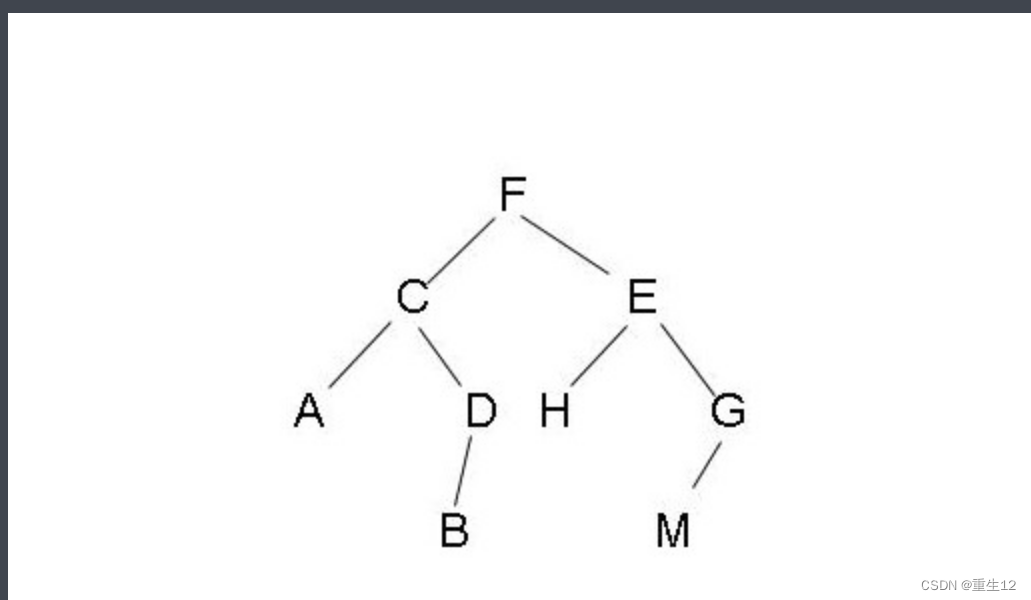
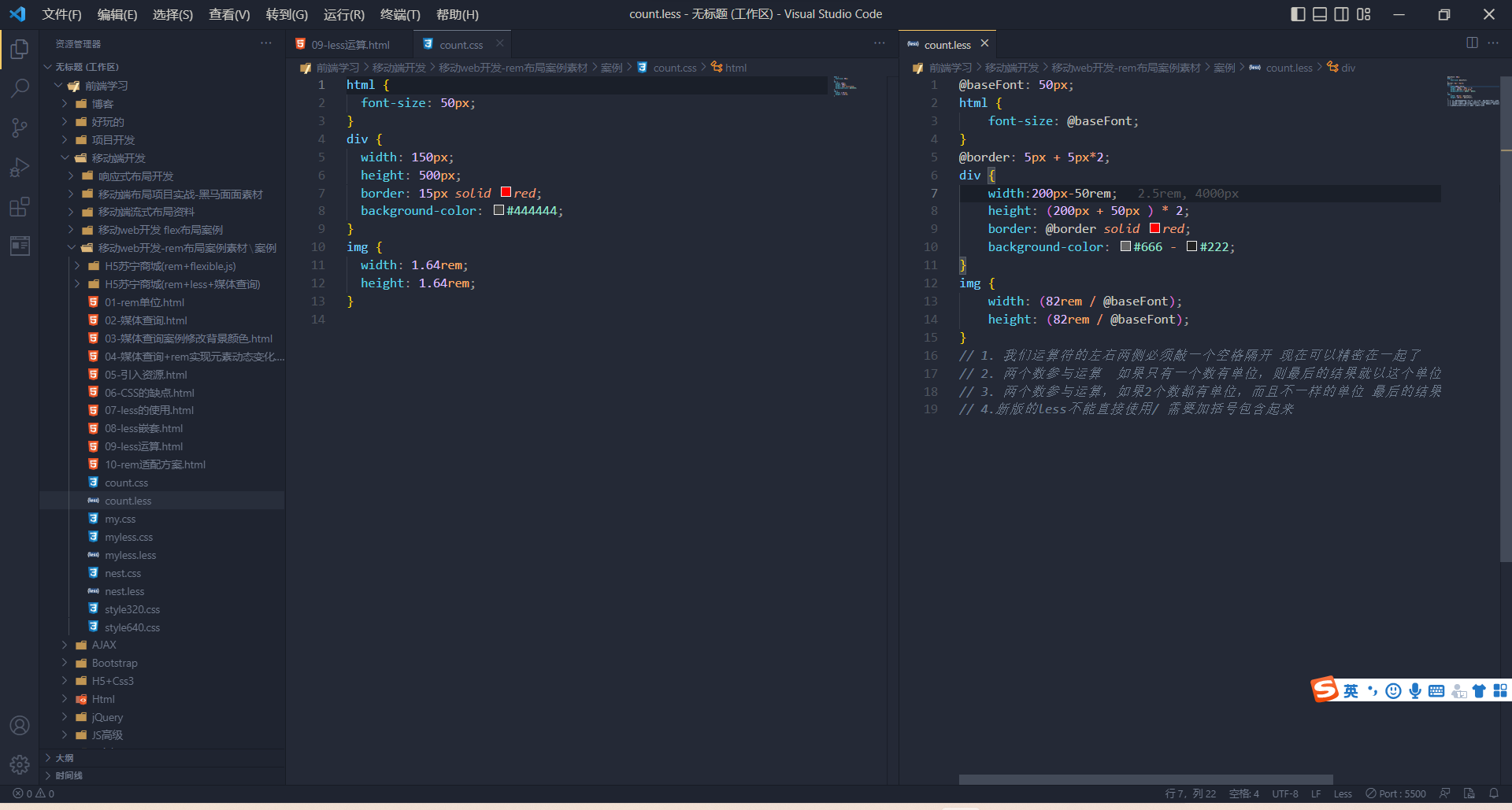
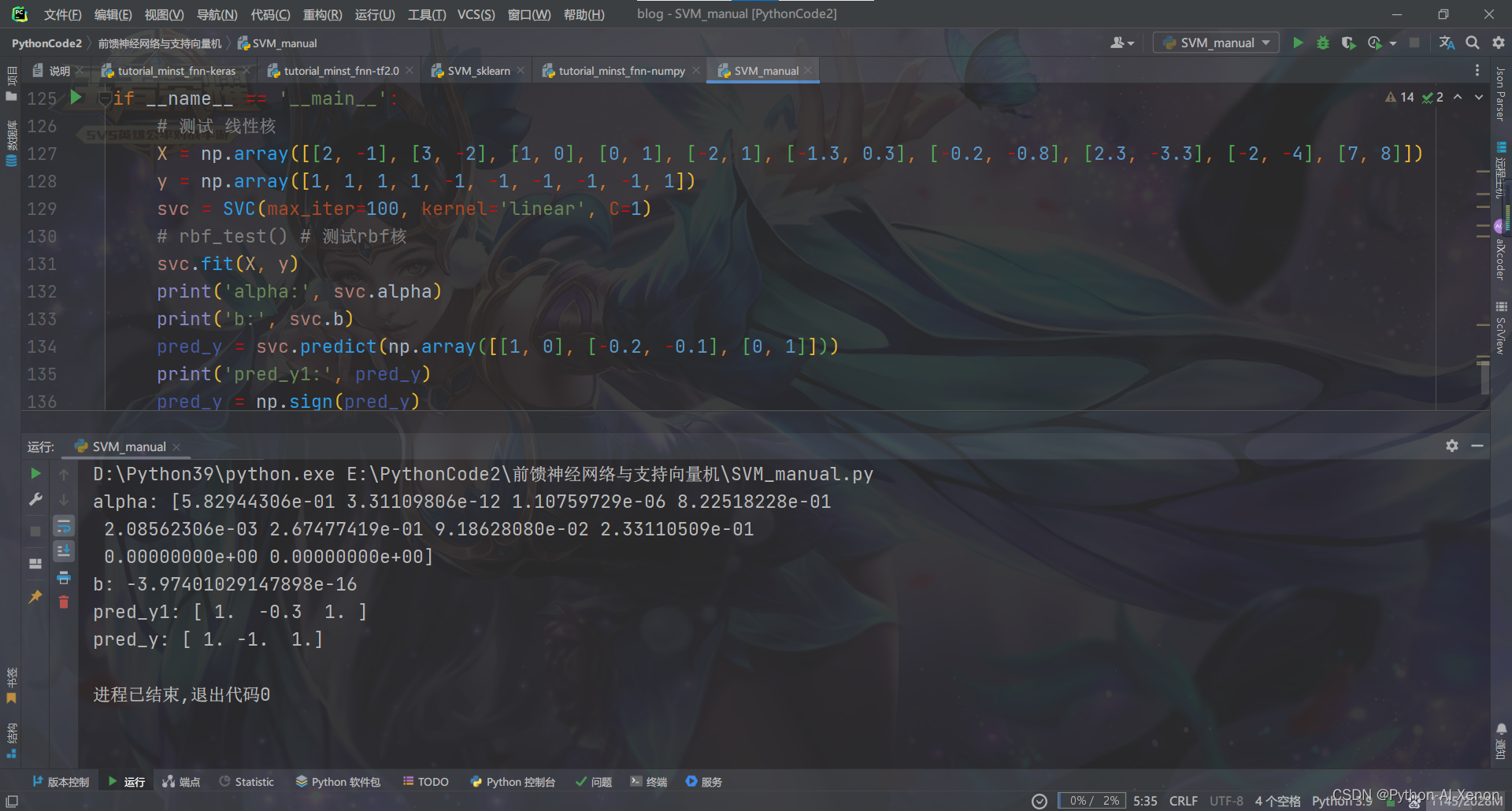
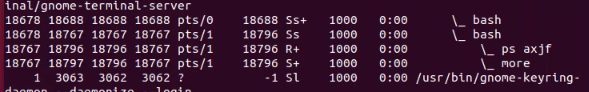
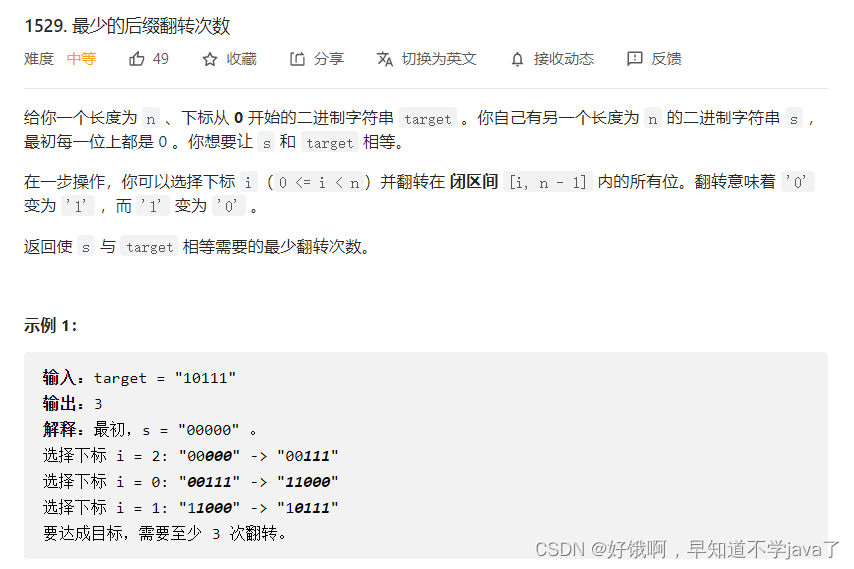
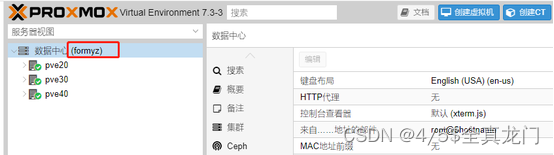

![[附源码]计算机毕业设计文曦家教预约系统Springboot程序](https://img-blog.csdnimg.cn/d4aed5b8f8d14de6b8a1de004783d346.png)


![[附源码]计算机毕业设计文具商城购物系统Springboot程序](https://img-blog.csdnimg.cn/17b93a953162488289ff4e72f2a03ba8.png)