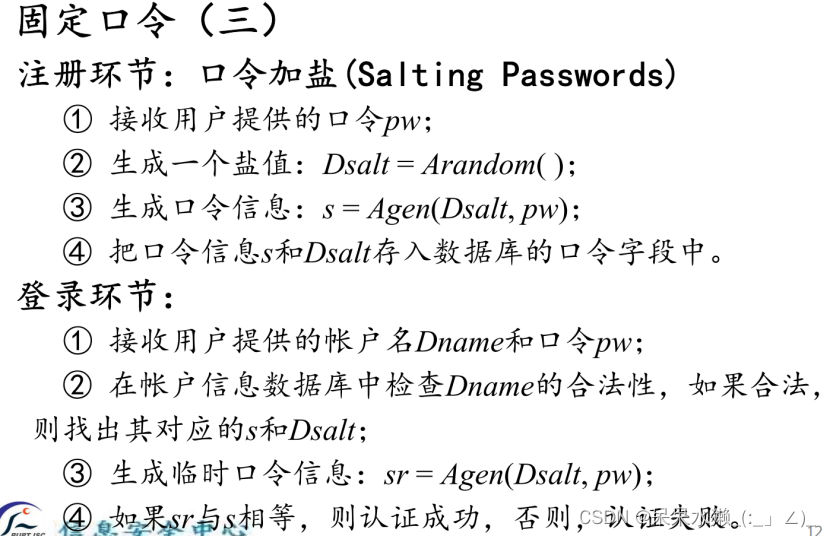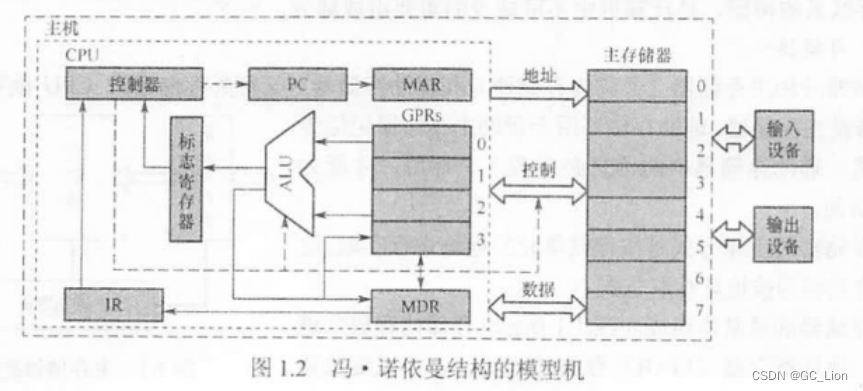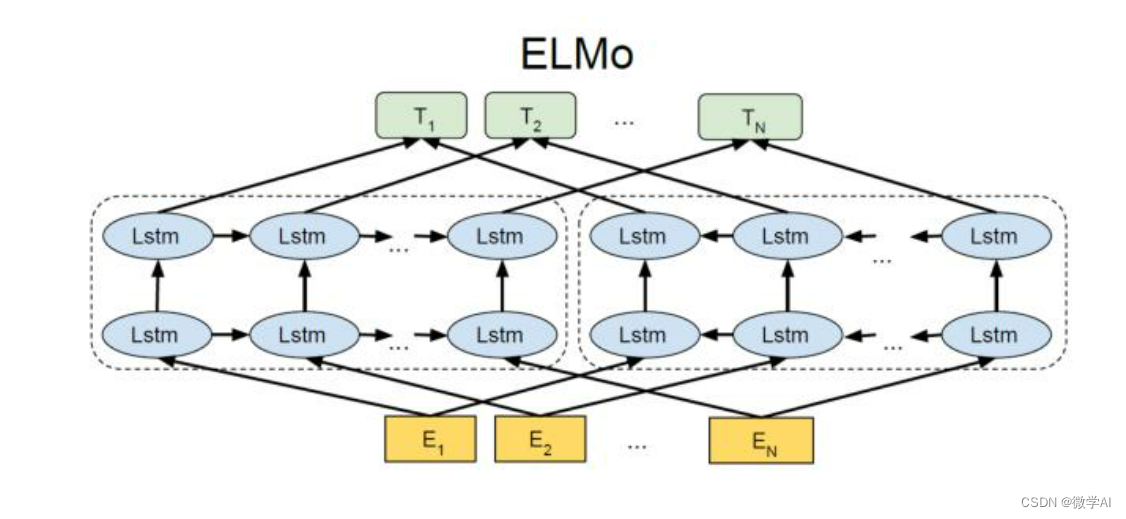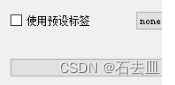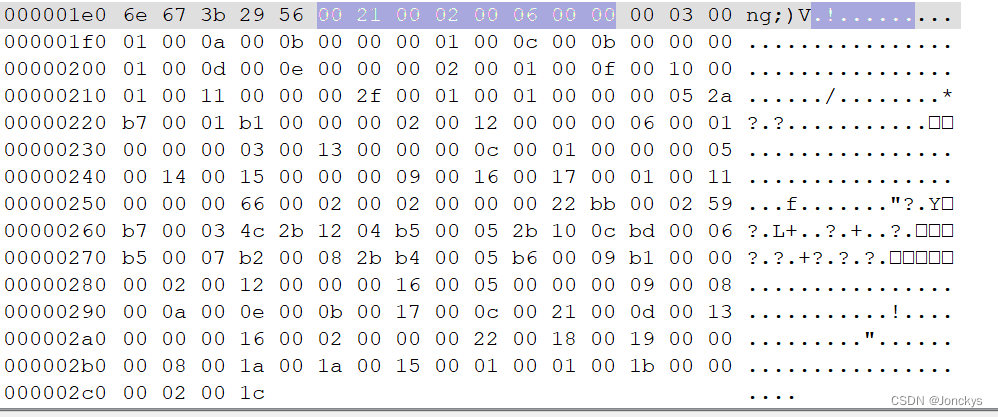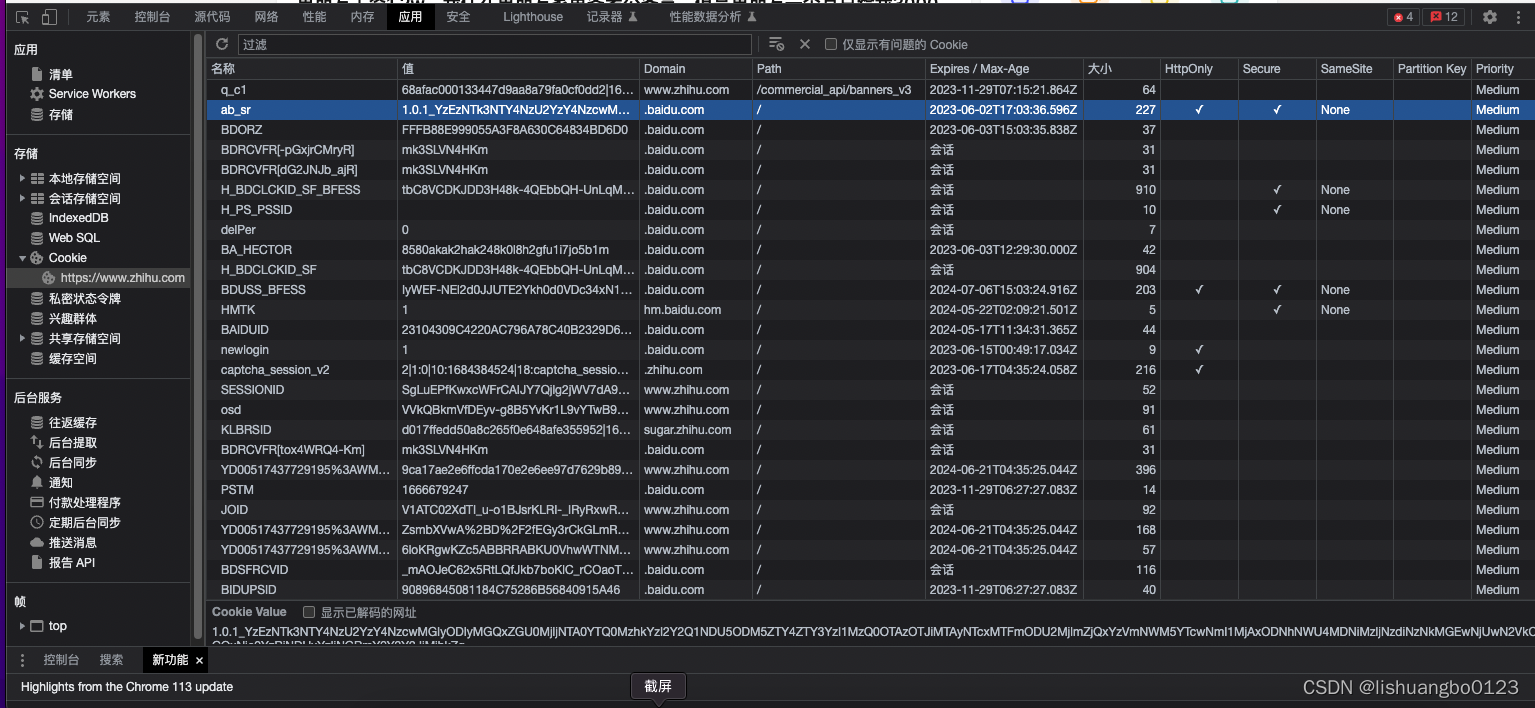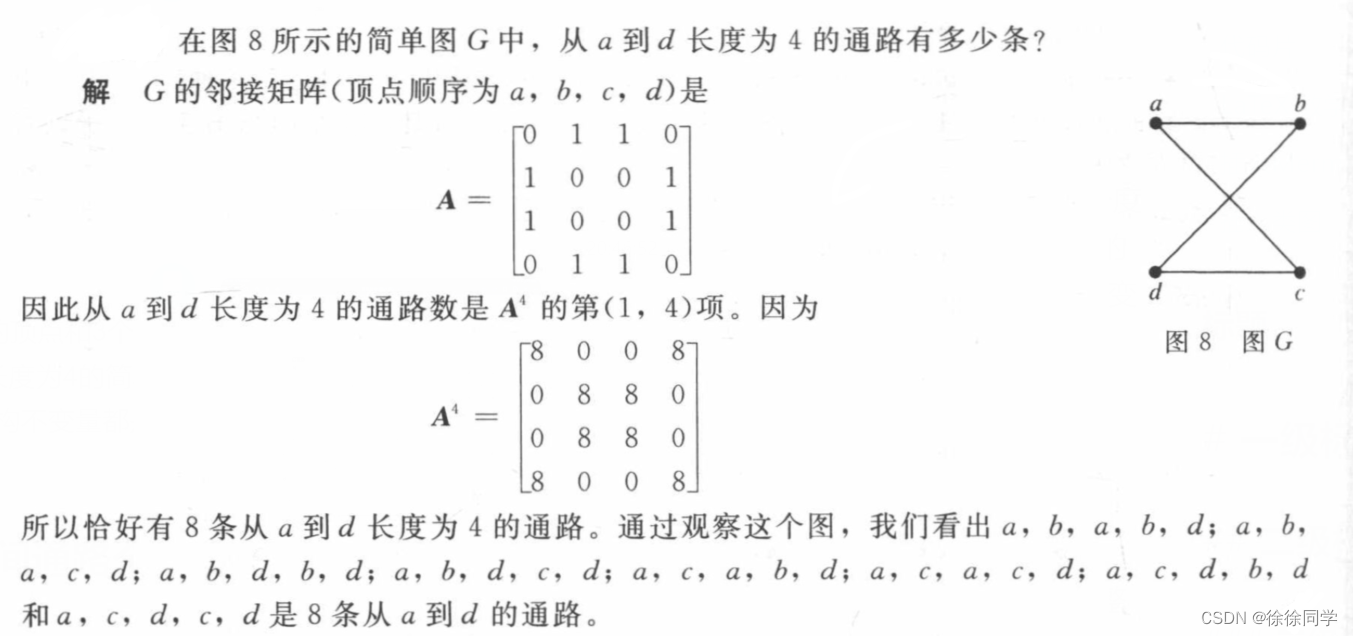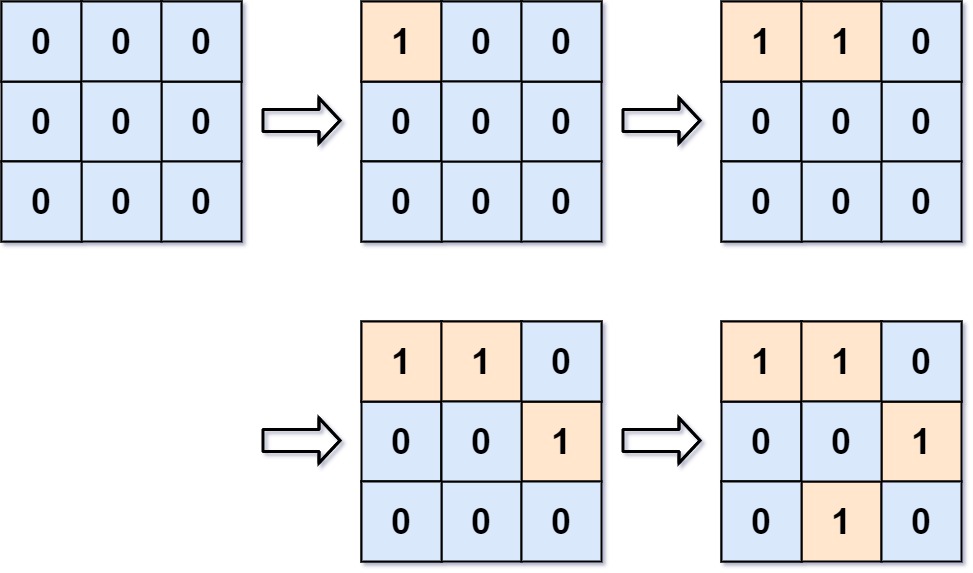安装教程
https://github.com/TommyZihao/MMPose_Tutorials/blob/main/2023/0524/%E3%80%90A1%E3%80%91%E5%AE%89%E8%A3%85MMPose.ipynb
git clone https://github.com/open-mmlab/mmpose.git -b tutorial2023
-b代表切换到某个分支,保证分支和作者的教程一致
- raise ReadTimeoutError(self._pool, None, “Read timed out.”)
pip._vendor.urllib3.exceptions.ReadTimeoutError: HTTPSConnectionPool(host=‘files.pythonhosted.org’, port=443): Read timed out.
mim resources not found: /home/zhou/Videos/mmd_dap-main/mmdet/.mim, you can try to install the latest mmdet.
超时了
给命令设置超时连接时间 mim install “mmdet>=3.0.0rc6” --default-timeout=6000
三角板关键点检测实战
此链接中有数据集下载教程https://github.com/TommyZihao/MMPose_Tutorials/tree/main,三角尺数据集和存放目录如下:
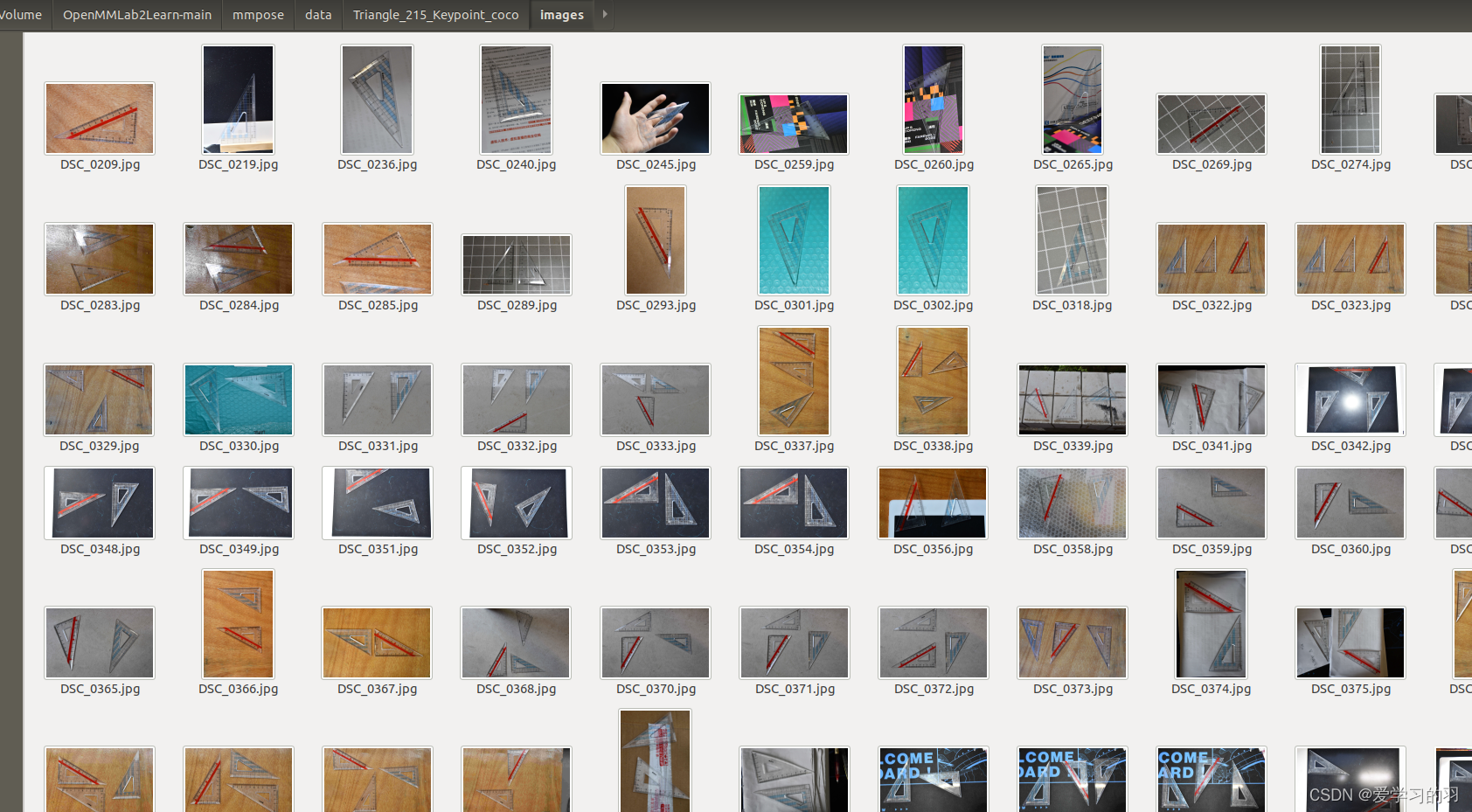
共215张三角板的图片
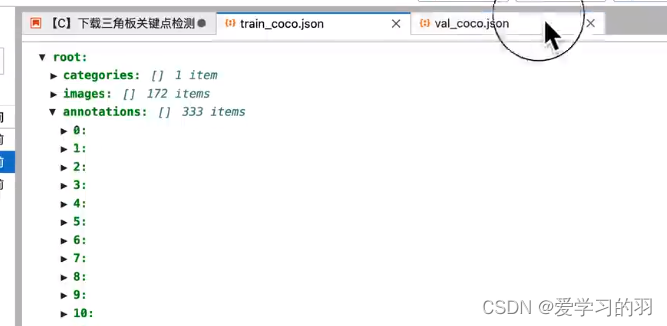
categories里面有框的类别、点的信息、点的连接的信息
配置文件faster_r_cnn_triangle.py会有数据集和路径信息
# 数据集类型及路径
dataset_type = 'CocoDataset'
data_root = 'data/Triangle_215_Keypoint_coco/'
metainfo = {'classes': ('sjb_rect',)}
NUM_CLASSES = len(metainfo['classes'])
# 预训练模型权重
load_from = 'https://download.openmmlab.com/mmdetection/v2.0/faster_rcnn/faster_rcnn_r50_fpn_1x_coco/faster_rcnn_r50_fpn_1x_coco_20200130-047c8118.pth'
训练自己的数据集,需要改上面的前三行就行
训练faster r-cnn检测三角尺时:
allow_unreachable=True, accumulate_grad=True) # allow_unreachable flag
RuntimeError: CUDA out of memory. Tried to allocate 200.00 MiB (GPU 0; 7.77 GiB total capacity; 4.53 GiB already allocated; 124.75 MiB free; 5.02 GiB reserved in total by PyTorch)
超显存了,调小batch_size 或者调小图片的尺寸
RTMPose精度非常高,比YOLOV8还高,但速度慢。
标注文件都是MSCOCO格式,work_directory目录保存
AP 、NME、AUC指标比较重要
F3代码可以可视化训练日志

问题:热力图上的点等间距分布
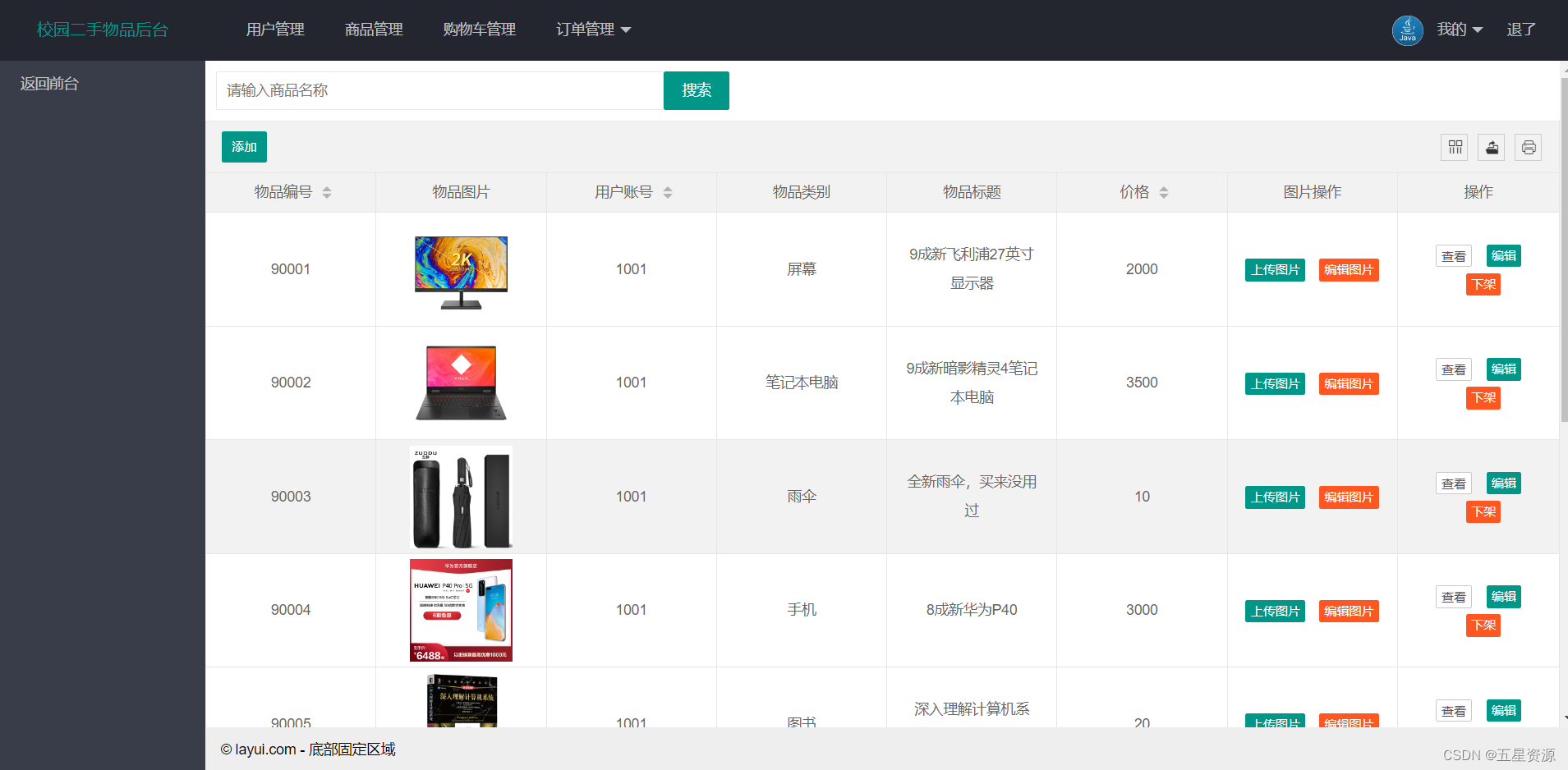
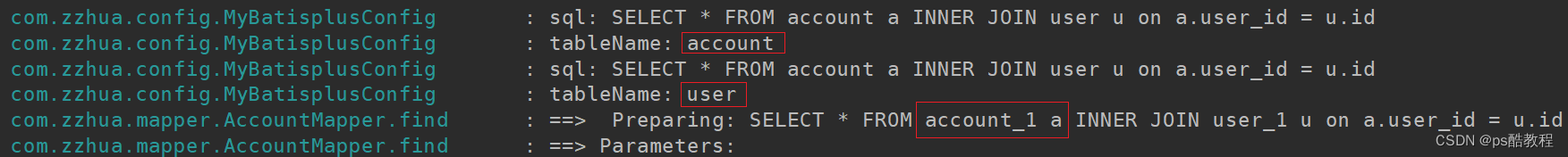

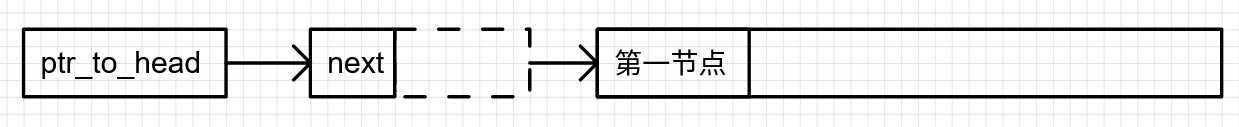
![强化学习基础篇[3]:DQN、Actor-Critic详解](https://img-blog.csdnimg.cn/d553c7dadca54bdb82a3a234befb74d8.png#pic_center)