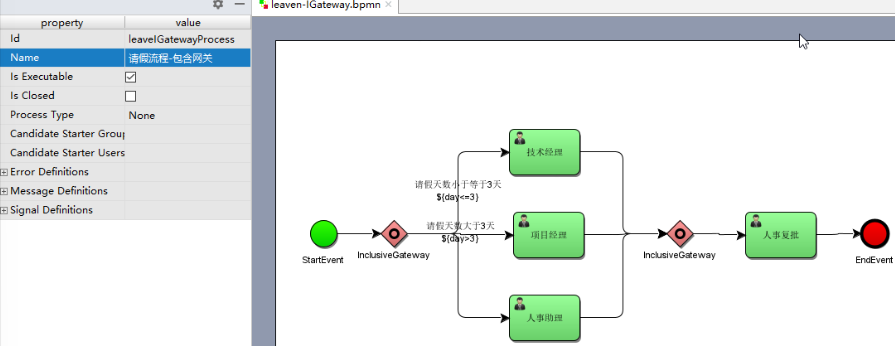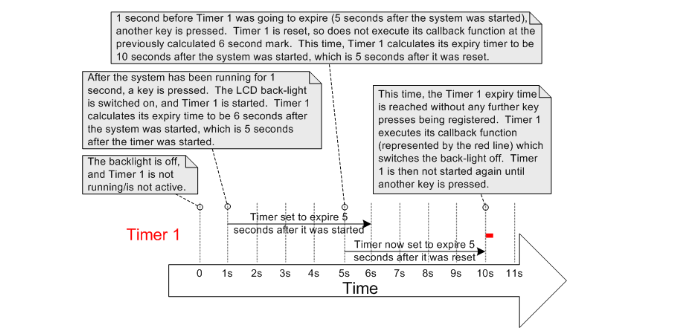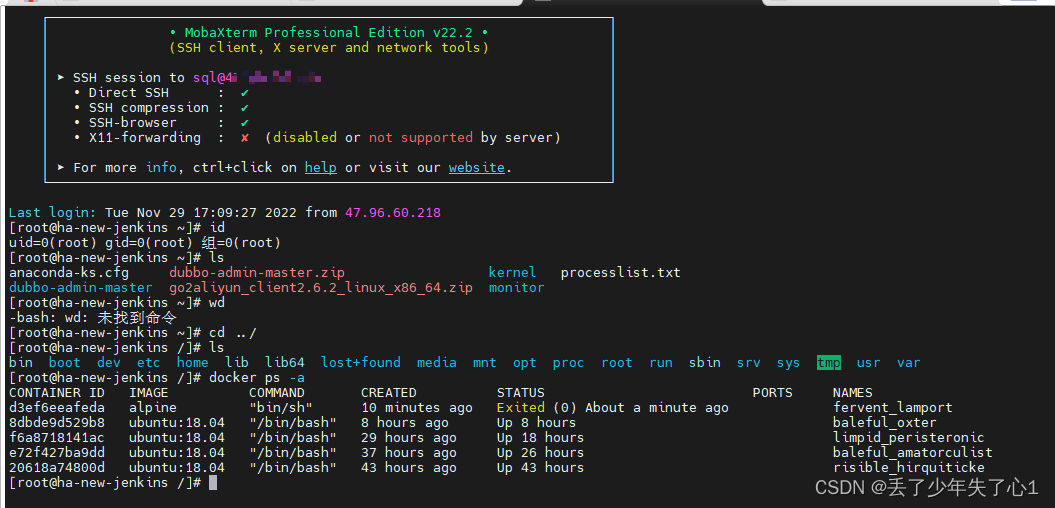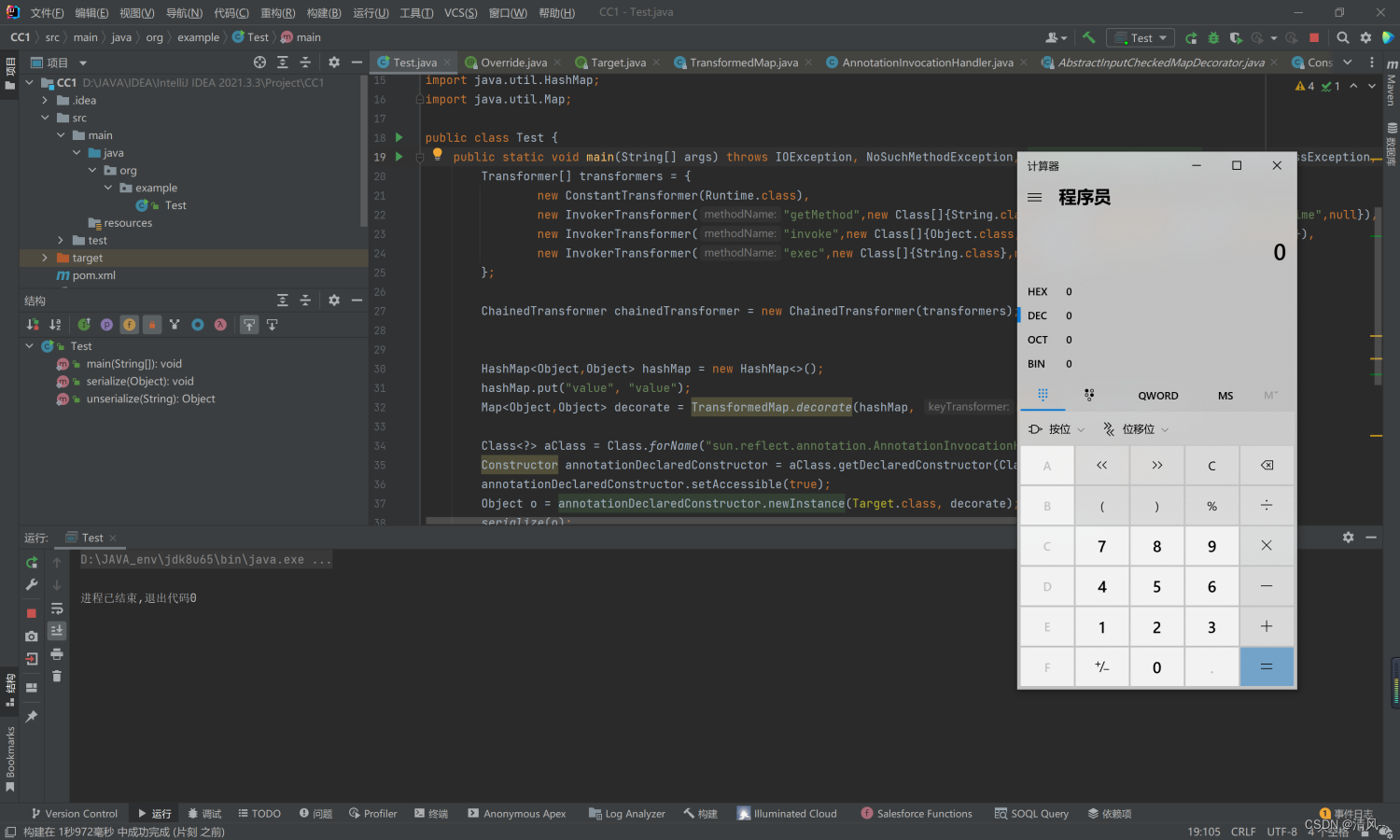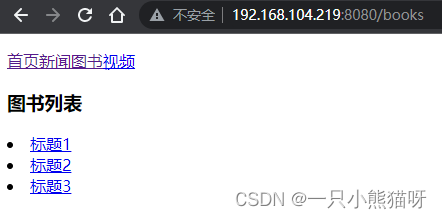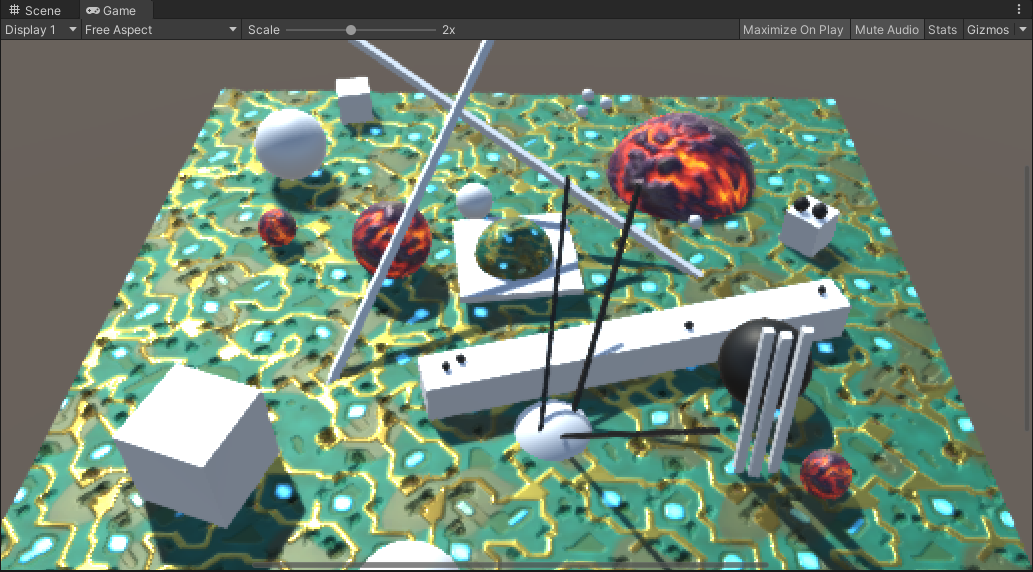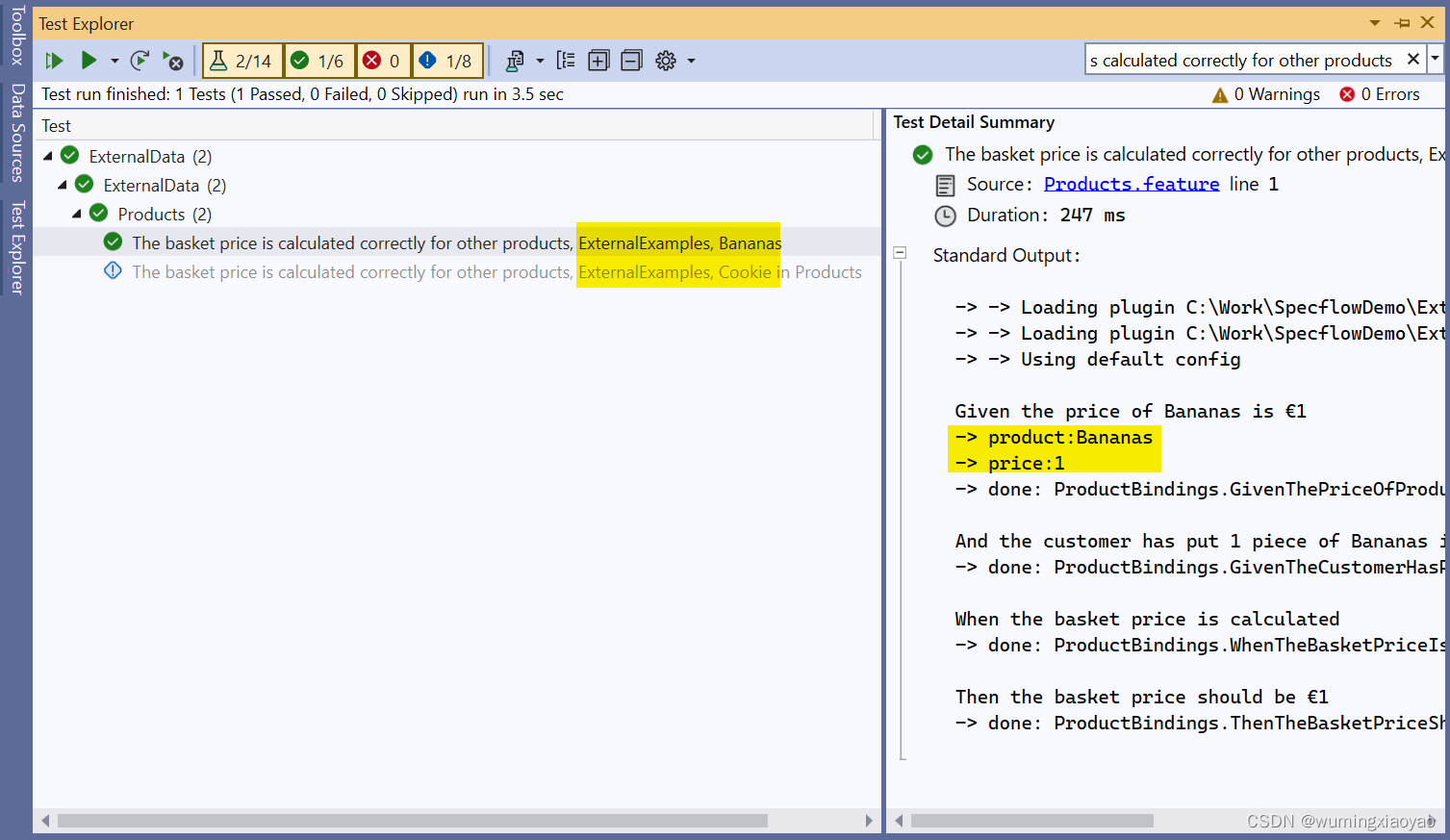文章目录
- 前言
- 视频介绍
- 项目截图
- 项目地址
- 项目源码
- 以上就是本篇文章的全部内容,将你编写好的项目分享给你的朋友们或者那个TA吧!制作不易,求个三连!❤️ 💬 ⭐️
前言
今天博主在刷短视频时😐,朋友推来一条视频😦,看完视频的我发现最近“理工男的小浪漫”又开始蠢蠢欲动了,噢😦!原来是圣诞节快到了🎅,又到了让你的程序员朋友们用代码来为你画圣诞树的时候了。那我们怎么能退缩呢!今天为大家介绍一个在codepen上开源的前端项目,Musical Christmas Lights🎄,英文直译“音乐圣诞灯”。这是一款页面中圣诞树上的灯光会随着音乐的节奏而改变,而且可以选择已有的四首歌曲,同时支持自定义上传歌曲。
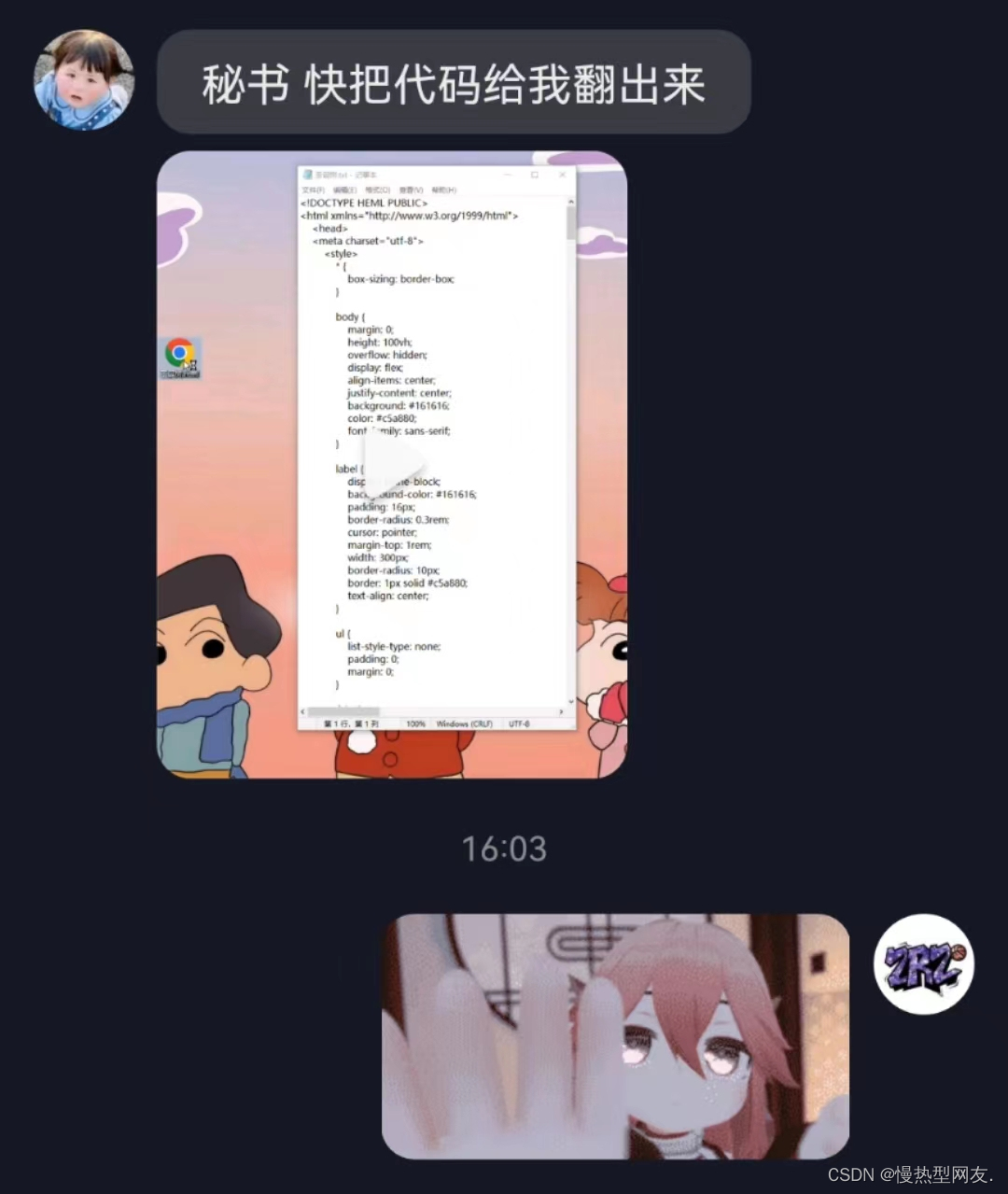
视频介绍
一个codepen上的开源项目musical christmas lights,灯光可随音乐节奏改变
项目截图
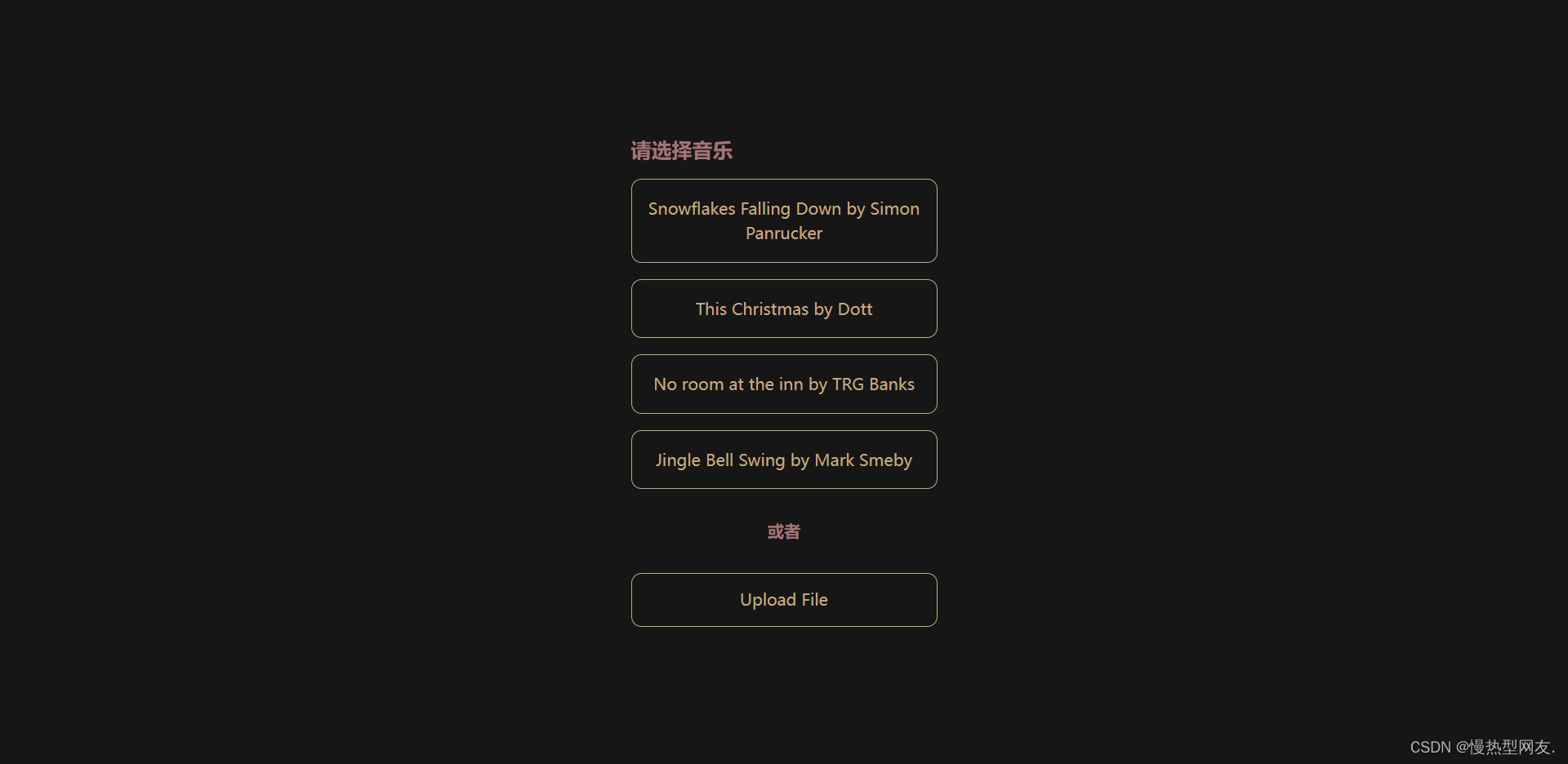
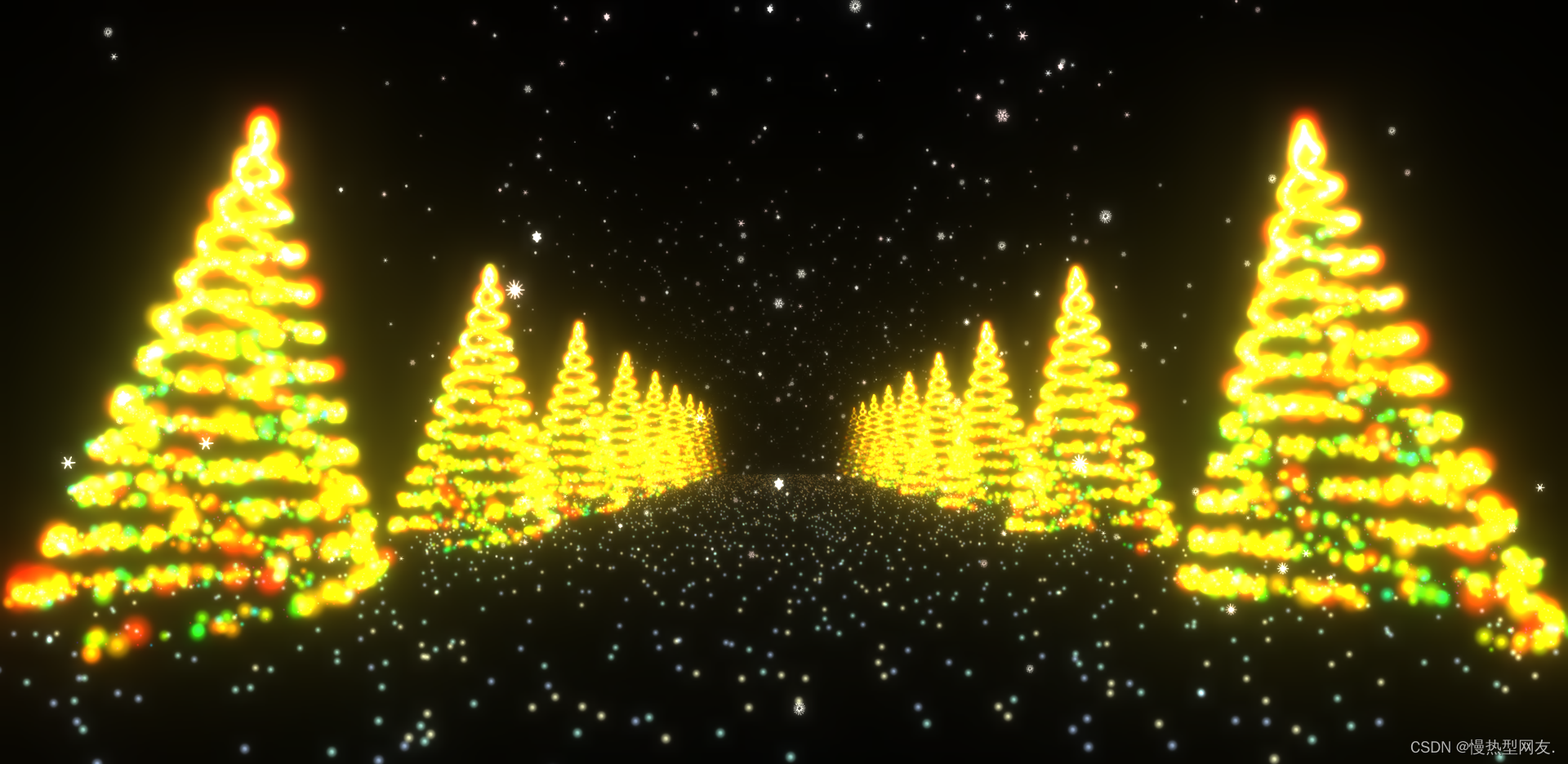

项目地址
开源项目地址:https://codepen.io/dilums/pen/MWjEqaa
那么,如果不想下载想直接使用怎么办?好说!
我已将项目部署到我的云服务器中,可以用以下地址访问:(域名还在走备案流程)
点击这里直接使用文章项目
项目源码
为了方便小伙伴们对源码进行学习以及根据自己需求修改源码,给大家把源码直接放在下方供大家学习:
<!DOCTYPE html>
<html lang="en">
<head>
<meta charset="UTF-8">
<title>Musical Christmas Lights</title>
<link rel="stylesheet" href="https://cdnjs.cloudflare.com/ajax/libs/normalize/5.0.0/normalize.min.css">
<style>
* {
box-sizing: border-box;
}
body {
margin: 0;
height: 100vh;
overflow: hidden;
display: flex;
align-items: center;
justify-content: center;
background: #161616;
color: #c5a880;
font-family: sans-serif;
}
label {
display: inline-block;
background-color: #161616;
padding: 16px;
border-radius: 0.3rem;
cursor: pointer;
margin-top: 1rem;
width: 300px;
border-radius: 10px;
border: 1px solid #c5a880;
text-align: center;
}
ul {
list-style-type: none;
padding: 0;
margin: 0;
}
.btn {
background-color: #161616;
border-radius: 10px;
color: #c5a880;
border: 1px solid #c5a880;
padding: 16px;
width: 300px;
margin-bottom: 16px;
line-height: 1.5;
cursor: pointer;
}
.separator {
font-weight: bold;
text-align: center;
width: 300px;
margin: 16px 0px;
color: #a07676;
}
.title {
color: #a07676;
font-weight: bold;
font-size: 1.25rem;
margin-bottom: 16px;
}
.text-loading {
font-size: 2rem;
}
</style>
<script>
window.console = window.console || function(t) {};
</script>
<script>
if (document.location.search.match(/type=embed/gi)) {
window.parent.postMessage("resize", "*");
}
</script>
</head>
<body translate="no">
<script src="https://cdn.jsdelivr.net/npm/three@0.115.0/build/three.min.js"></script>
<script src="https://cdn.jsdelivr.net/npm/three@0.115.0/examples/js/postprocessing/EffectComposer.js"></script>
<script src="https://cdn.jsdelivr.net/npm/three@0.115.0/examples/js/postprocessing/RenderPass.js"></script>
<script src="https://cdn.jsdelivr.net/npm/three@0.115.0/examples/js/postprocessing/ShaderPass.js"></script>
<script src="https://cdn.jsdelivr.net/npm/three@0.115.0/examples/js/shaders/CopyShader.js"></script>
<script src="https://cdn.jsdelivr.net/npm/three@0.115.0/examples/js/shaders/LuminosityHighPassShader.js"></script>
<script src="https://cdn.jsdelivr.net/npm/three@0.115.0/examples/js/postprocessing/UnrealBloomPass.js"></script>
<div id="overlay">
<ul>
<li class="title">请选择音乐</li>
<li>
<button class="btn" id="btnA" type="button">
Snowflakes Falling Down by Simon Panrucker
</button>
</li>
<li><button class="btn" id="btnB" type="button">This Christmas by Dott</button></li>
<li><button class="btn" id="btnC" type="button">No room at the inn by TRG Banks</button></li>
<li><button class="btn" id="btnD" type="button">Jingle Bell Swing by Mark Smeby</button></li>
<li class="separator">或者</li>
<li>
<input type="file" id="upload" hidden />
<label for="upload">Upload File</label>
</li>
</ul>
</div>
<script id="rendered-js">
const {
PI,
sin,
cos
} = Math;
const TAU = 2 * PI;
const map = (value, sMin, sMax, dMin, dMax) => {
return dMin + (value - sMin) / (sMax - sMin) * (dMax - dMin);
};
const range = (n, m = 0) =>
Array(n).
fill(m).
map((i, j) => i + j);
const rand = (max, min = 0) => min + Math.random() * (max - min);
const randInt = (max, min = 0) => Math.floor(min + Math.random() * (max - min));
const randChoise = arr => arr[randInt(arr.length)];
const polar = (ang, r = 1) => [r * cos(ang), r * sin(ang)];
let scene, camera, renderer, analyser;
let step = 0;
const uniforms = {
time: {
type: "f",
value: 0.0
},
step: {
type: "f",
value: 0.0
}
};
const params = {
exposure: 1,
bloomStrength: 0.9,
bloomThreshold: 0,
bloomRadius: 0.5
};
let composer;
const fftSize = 2048;
const totalPoints = 4000;
const listener = new THREE.AudioListener();
const audio = new THREE.Audio(listener);
document.querySelector("input").addEventListener("change", uploadAudio, false);
const buttons = document.querySelectorAll(".btn");
buttons.forEach((button, index) =>
button.addEventListener("click", () => loadAudio(index)));
function init() {
const overlay = document.getElementById("overlay");
overlay.remove();
scene = new THREE.Scene();
renderer = new THREE.WebGLRenderer({
antialias: true
});
renderer.setPixelRatio(window.devicePixelRatio);
renderer.setSize(window.innerWidth, window.innerHeight);
document.body.appendChild(renderer.domElement);
camera = new THREE.PerspectiveCamera(
60,
window.innerWidth / window.innerHeight,
1,
1000);
camera.position.set(-0.09397456774197047, -2.5597086635726947, 24.420789670889008);
camera.rotation.set(0.10443543723052419, -0.003827152981119352, 0.0004011488708739715);
const format = renderer.capabilities.isWebGL2 ?
THREE.RedFormat :
THREE.LuminanceFormat;
uniforms.tAudioData = {
value: new THREE.DataTexture(analyser.data, fftSize / 2, 1, format)
};
addPlane(scene, uniforms, 3000);
addSnow(scene, uniforms);
range(10).map(i => {
addTree(scene, uniforms, totalPoints, [20, 0, -20 * i]);
addTree(scene, uniforms, totalPoints, [-20, 0, -20 * i]);
});
const renderScene = new THREE.RenderPass(scene, camera);
const bloomPass = new THREE.UnrealBloomPass(
new THREE.Vector2(window.innerWidth, window.innerHeight),
1.5,
0.4,
0.85);
bloomPass.threshold = params.bloomThreshold;
bloomPass.strength = params.bloomStrength;
bloomPass.radius = params.bloomRadius;
composer = new THREE.EffectComposer(renderer);
composer.addPass(renderScene);
composer.addPass(bloomPass);
addListners(camera, renderer, composer);
animate();
}
function animate(time) {
analyser.getFrequencyData();
uniforms.tAudioData.value.needsUpdate = true;
step = (step + 1) % 1000;
uniforms.time.value = time;
uniforms.step.value = step;
composer.render();
requestAnimationFrame(animate);
}
function loadAudio(i) {
document.getElementById("overlay").innerHTML =
'<div class="text-loading">正在下载音乐,请稍等...</div>';
const files = [
"https://files.freemusicarchive.org/storage-freemusicarchive-org/music/no_curator/Simon_Panrucker/Happy_Christmas_You_Guys/Simon_Panrucker_-_01_-_Snowflakes_Falling_Down.mp3",
"https://files.freemusicarchive.org/storage-freemusicarchive-org/music/no_curator/Dott/This_Christmas/Dott_-_01_-_This_Christmas.mp3",
"https://files.freemusicarchive.org/storage-freemusicarchive-org/music/ccCommunity/TRG_Banks/TRG_Banks_Christmas_Album/TRG_Banks_-_12_-_No_room_at_the_inn.mp3",
"https://files.freemusicarchive.org/storage-freemusicarchive-org/music/ccCommunity/Mark_Smeby/En_attendant_Nol/Mark_Smeby_-_07_-_Jingle_Bell_Swing.mp3"
];
const file = files[i];
const loader = new THREE.AudioLoader();
loader.load(file, function(buffer) {
audio.setBuffer(buffer);
audio.play();
analyser = new THREE.AudioAnalyser(audio, fftSize);
init();
});
}
function uploadAudio(event) {
document.getElementById("overlay").innerHTML =
'<div class="text-loading">请稍等...</div>';
const files = event.target.files;
const reader = new FileReader();
reader.onload = function(file) {
var arrayBuffer = file.target.result;
listener.context.decodeAudioData(arrayBuffer, function(audioBuffer) {
audio.setBuffer(audioBuffer);
audio.play();
analyser = new THREE.AudioAnalyser(audio, fftSize);
init();
});
};
reader.readAsArrayBuffer(files[0]);
}
function addTree(scene, uniforms, totalPoints, treePosition) {
const vertexShader = `
attribute float mIndex;
varying vec3 vColor;
varying float opacity;
uniform sampler2D tAudioData;
float norm(float value, float min, float max ){
return (value - min) / (max - min);
}
float lerp(float norm, float min, float max){
return (max - min) * norm + min;
}
float map(float value, float sourceMin, float sourceMax, float destMin, float destMax){
return lerp(norm(value, sourceMin, sourceMax), destMin, destMax);
}
void main() {
vColor = color;
vec3 p = position;
vec4 mvPosition = modelViewMatrix * vec4( p, 1.0 );
float amplitude = texture2D( tAudioData, vec2( mIndex, 0.1 ) ).r;
float amplitudeClamped = clamp(amplitude-0.4,0.0, 0.6 );
float sizeMapped = map(amplitudeClamped, 0.0, 0.6, 1.0, 20.0);
opacity = map(mvPosition.z , -200.0, 15.0, 0.0, 1.0);
gl_PointSize = sizeMapped * ( 100.0 / -mvPosition.z );
gl_Position = projectionMatrix * mvPosition;
}
`;
const fragmentShader = `
varying vec3 vColor;
varying float opacity;
uniform sampler2D pointTexture;
void main() {
gl_FragColor = vec4( vColor, opacity );
gl_FragColor = gl_FragColor * texture2D( pointTexture, gl_PointCoord );
}
`;
const shaderMaterial = new THREE.ShaderMaterial({
uniforms: {
...uniforms,
pointTexture: {
value: new THREE.TextureLoader().load(`https://assets.codepen.io/3685267/spark1.png`)
}
},
vertexShader,
fragmentShader,
blending: THREE.AdditiveBlending,
depthTest: false,
transparent: true,
vertexColors: true
});
const geometry = new THREE.BufferGeometry();
const positions = [];
const colors = [];
const sizes = [];
const phases = [];
const mIndexs = [];
const color = new THREE.Color();
for (let i = 0; i < totalPoints; i++) {
const t = Math.random();
const y = map(t, 0, 1, -8, 10);
const ang = map(t, 0, 1, 0, 6 * TAU) + TAU / 2 * (i % 2);
const [z, x] = polar(ang, map(t, 0, 1, 5, 0));
const modifier = map(t, 0, 1, 1, 0);
positions.push(x + rand(-0.3 * modifier, 0.3 * modifier));
positions.push(y + rand(-0.3 * modifier, 0.3 * modifier));
positions.push(z + rand(-0.3 * modifier, 0.3 * modifier));
color.setHSL(map(i, 0, totalPoints, 1.0, 0.0), 1.0, 0.5);
colors.push(color.r, color.g, color.b);
phases.push(rand(1000));
sizes.push(1);
const mIndex = map(i, 0, totalPoints, 1.0, 0.0);
mIndexs.push(mIndex);
}
geometry.setAttribute(
"position",
new THREE.Float32BufferAttribute(positions, 3).setUsage(
THREE.DynamicDrawUsage));
geometry.setAttribute("color", new THREE.Float32BufferAttribute(colors, 3));
geometry.setAttribute("size", new THREE.Float32BufferAttribute(sizes, 1));
geometry.setAttribute("phase", new THREE.Float32BufferAttribute(phases, 1));
geometry.setAttribute("mIndex", new THREE.Float32BufferAttribute(mIndexs, 1));
const tree = new THREE.Points(geometry, shaderMaterial);
const [px, py, pz] = treePosition;
tree.position.x = px;
tree.position.y = py;
tree.position.z = pz;
scene.add(tree);
}
function addSnow(scene, uniforms) {
const vertexShader = `
attribute float size;
attribute float phase;
attribute float phaseSecondary;
varying vec3 vColor;
varying float opacity;
uniform float time;
uniform float step;
float norm(float value, float min, float max ){
return (value - min) / (max - min);
}
float lerp(float norm, float min, float max){
return (max - min) * norm + min;
}
float map(float value, float sourceMin, float sourceMax, float destMin, float destMax){
return lerp(norm(value, sourceMin, sourceMax), destMin, destMax);
}
void main() {
float t = time* 0.0006;
vColor = color;
vec3 p = position;
p.y = map(mod(phase+step, 1000.0), 0.0, 1000.0, 25.0, -8.0);
p.x += sin(t+phase);
p.z += sin(t+phaseSecondary);
opacity = map(p.z, -150.0, 15.0, 0.0, 1.0);
vec4 mvPosition = modelViewMatrix * vec4( p, 1.0 );
gl_PointSize = size * ( 100.0 / -mvPosition.z );
gl_Position = projectionMatrix * mvPosition;
}
`;
const fragmentShader = `
uniform sampler2D pointTexture;
varying vec3 vColor;
varying float opacity;
void main() {
gl_FragColor = vec4( vColor, opacity );
gl_FragColor = gl_FragColor * texture2D( pointTexture, gl_PointCoord );
}
`;
function createSnowSet(sprite) {
const totalPoints = 300;
const shaderMaterial = new THREE.ShaderMaterial({
uniforms: {
...uniforms,
pointTexture: {
value: new THREE.TextureLoader().load(sprite)
}
},
vertexShader,
fragmentShader,
blending: THREE.AdditiveBlending,
depthTest: false,
transparent: true,
vertexColors: true
});
const geometry = new THREE.BufferGeometry();
const positions = [];
const colors = [];
const sizes = [];
const phases = [];
const phaseSecondaries = [];
const color = new THREE.Color();
for (let i = 0; i < totalPoints; i++) {
const [x, y, z] = [rand(25, -25), 0, rand(15, -150)];
positions.push(x);
positions.push(y);
positions.push(z);
color.set(randChoise(["#f1d4d4", "#f1f6f9", "#eeeeee", "#f1f1e8"]));
colors.push(color.r, color.g, color.b);
phases.push(rand(1000));
phaseSecondaries.push(rand(1000));
sizes.push(rand(4, 2));
}
geometry.setAttribute(
"position",
new THREE.Float32BufferAttribute(positions, 3));
geometry.setAttribute("color", new THREE.Float32BufferAttribute(colors, 3));
geometry.setAttribute("size", new THREE.Float32BufferAttribute(sizes, 1));
geometry.setAttribute("phase", new THREE.Float32BufferAttribute(phases, 1));
geometry.setAttribute(
"phaseSecondary",
new THREE.Float32BufferAttribute(phaseSecondaries, 1));
const mesh = new THREE.Points(geometry, shaderMaterial);
scene.add(mesh);
}
const sprites = [
"https://assets.codepen.io/3685267/snowflake1.png",
"https://assets.codepen.io/3685267/snowflake2.png",
"https://assets.codepen.io/3685267/snowflake3.png",
"https://assets.codepen.io/3685267/snowflake4.png",
"https://assets.codepen.io/3685267/snowflake5.png"
];
sprites.forEach(sprite => {
createSnowSet(sprite);
});
}
function addPlane(scene, uniforms, totalPoints) {
const vertexShader = `
attribute float size;
attribute vec3 customColor;
varying vec3 vColor;
void main() {
vColor = customColor;
vec4 mvPosition = modelViewMatrix * vec4( position, 1.0 );
gl_PointSize = size * ( 300.0 / -mvPosition.z );
gl_Position = projectionMatrix * mvPosition;
}
`;
const fragmentShader = `
uniform vec3 color;
uniform sampler2D pointTexture;
varying vec3 vColor;
void main() {
gl_FragColor = vec4( vColor, 1.0 );
gl_FragColor = gl_FragColor * texture2D( pointTexture, gl_PointCoord );
}
`;
const shaderMaterial = new THREE.ShaderMaterial({
uniforms: {
...uniforms,
pointTexture: {
value: new THREE.TextureLoader().load(`https://assets.codepen.io/3685267/spark1.png`)
}
},
vertexShader,
fragmentShader,
blending: THREE.AdditiveBlending,
depthTest: false,
transparent: true,
vertexColors: true
});
const geometry = new THREE.BufferGeometry();
const positions = [];
const colors = [];
const sizes = [];
const color = new THREE.Color();
for (let i = 0; i < totalPoints; i++) {
const [x, y, z] = [rand(-25, 25), 0, rand(-150, 15)];
positions.push(x);
positions.push(y);
positions.push(z);
color.set(randChoise(["#93abd3", "#f2f4c0", "#9ddfd3"]));
colors.push(color.r, color.g, color.b);
sizes.push(1);
}
geometry.setAttribute(
"position",
new THREE.Float32BufferAttribute(positions, 3).setUsage(
THREE.DynamicDrawUsage));
geometry.setAttribute(
"customColor",
new THREE.Float32BufferAttribute(colors, 3));
geometry.setAttribute("size", new THREE.Float32BufferAttribute(sizes, 1));
const plane = new THREE.Points(geometry, shaderMaterial);
plane.position.y = -8;
scene.add(plane);
}
function addListners(camera, renderer, composer) {
document.addEventListener("keydown", e => {
const {
x,
y,
z
} = camera.position;
console.log(`camera.position.set(${x},${y},${z})`);
const {
x: a,
y: b,
z: c
} = camera.rotation;
console.log(`camera.rotation.set(${a},${b},${c})`);
});
window.addEventListener(
"resize",
() => {
const width = window.innerWidth;
const height = window.innerHeight;
camera.aspect = width / height;
camera.updateProjectionMatrix();
renderer.setSize(width, height);
composer.setSize(width, height);
},
false);
}
</script>
</body>
</html>

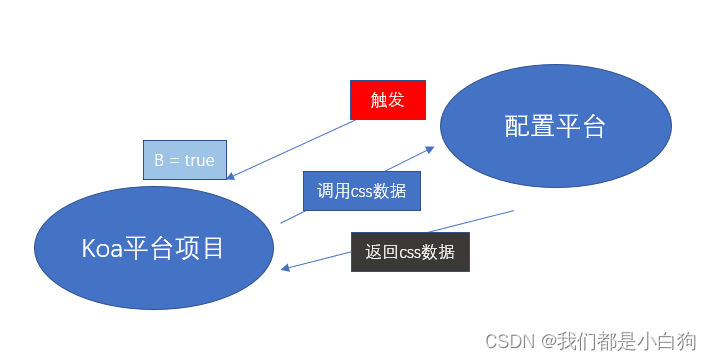


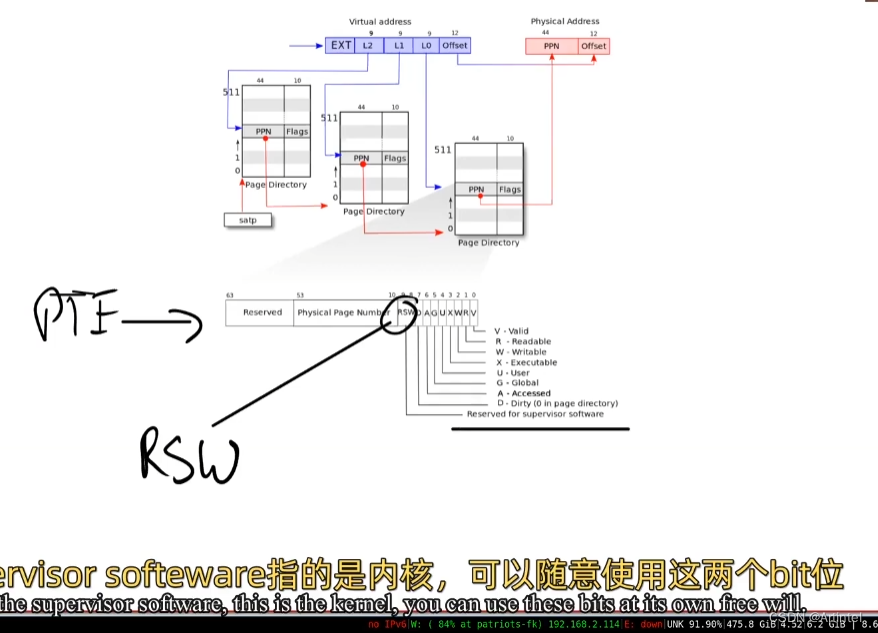

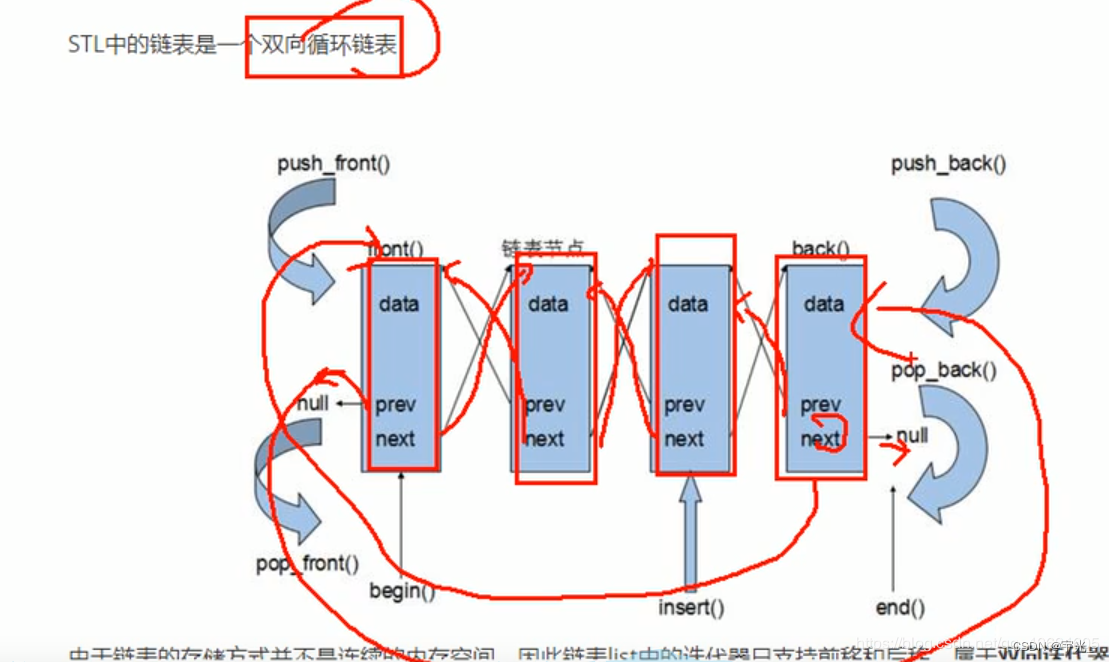
![[蓝牙 Mesh Zephyr]-[005]-Key](https://img-blog.csdnimg.cn/c2a66cf55e2c4e429af989e1c36f620b.png)
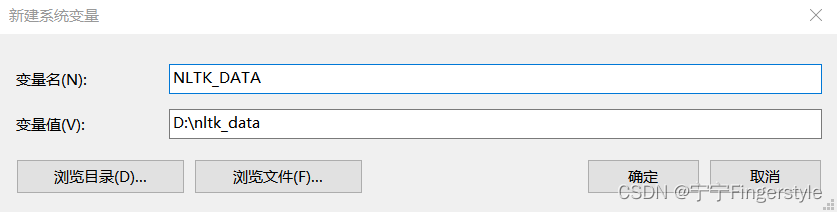
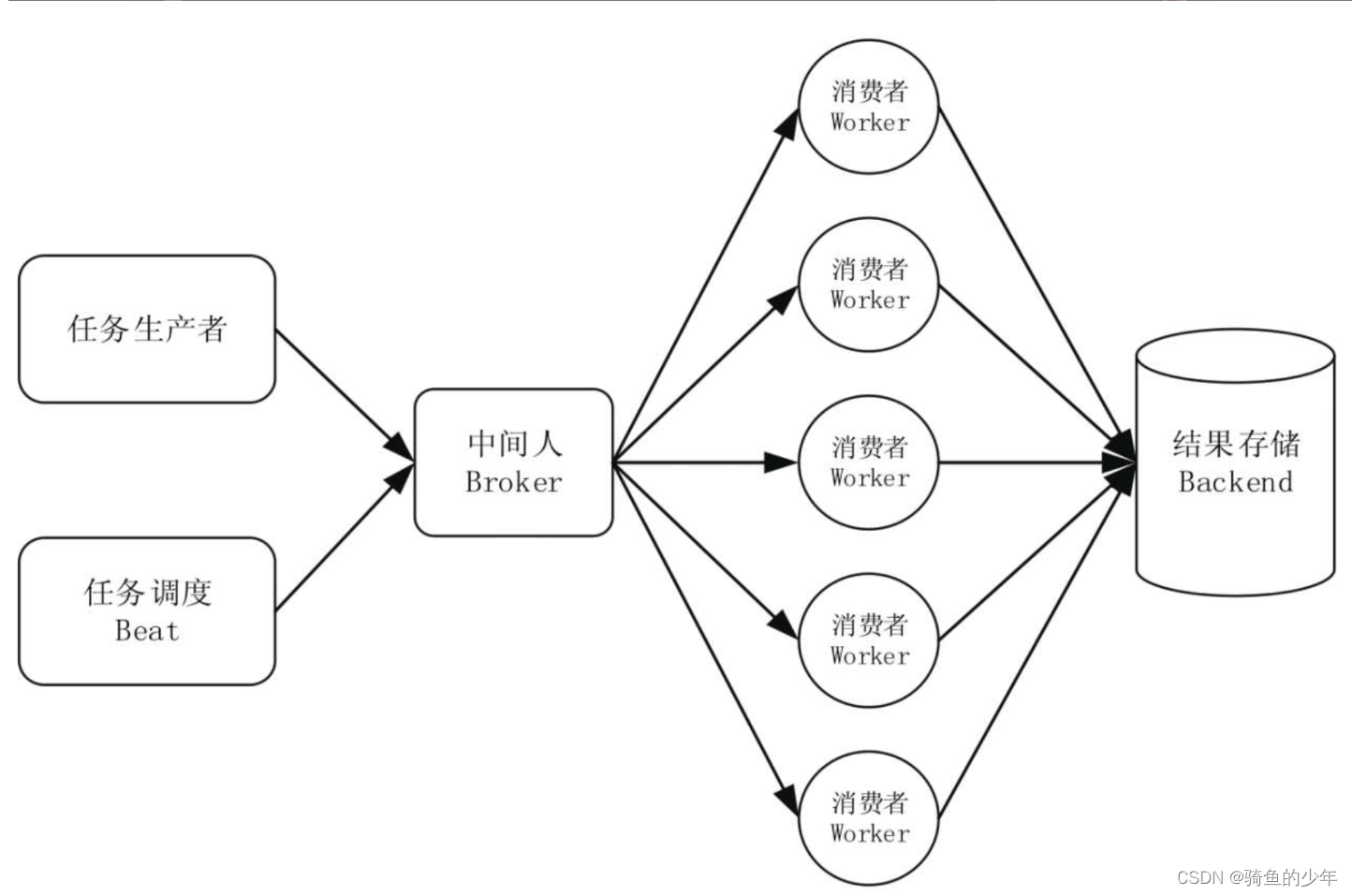
![[附源码]JAVA毕业设计客户台账管理(系统+LW)](https://img-blog.csdnimg.cn/f5b7e5c20cfd462496b7a8e4da85e210.png)