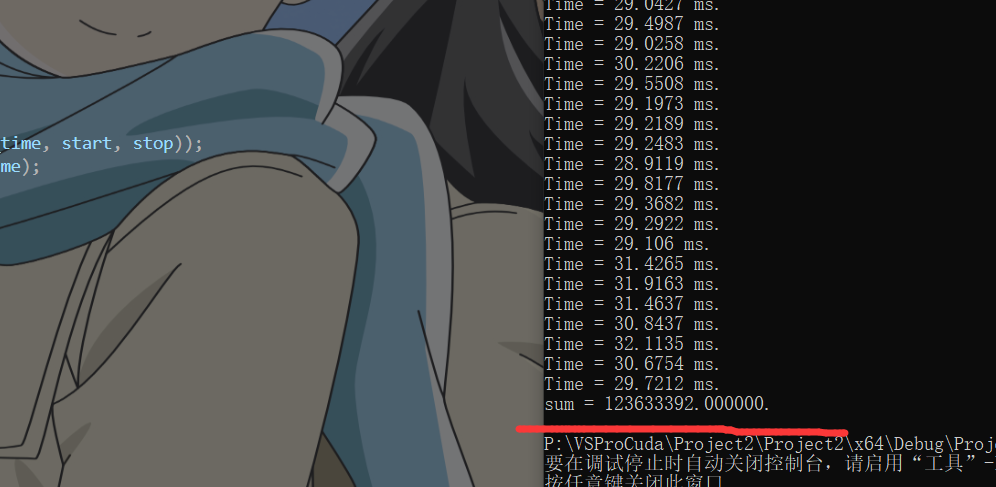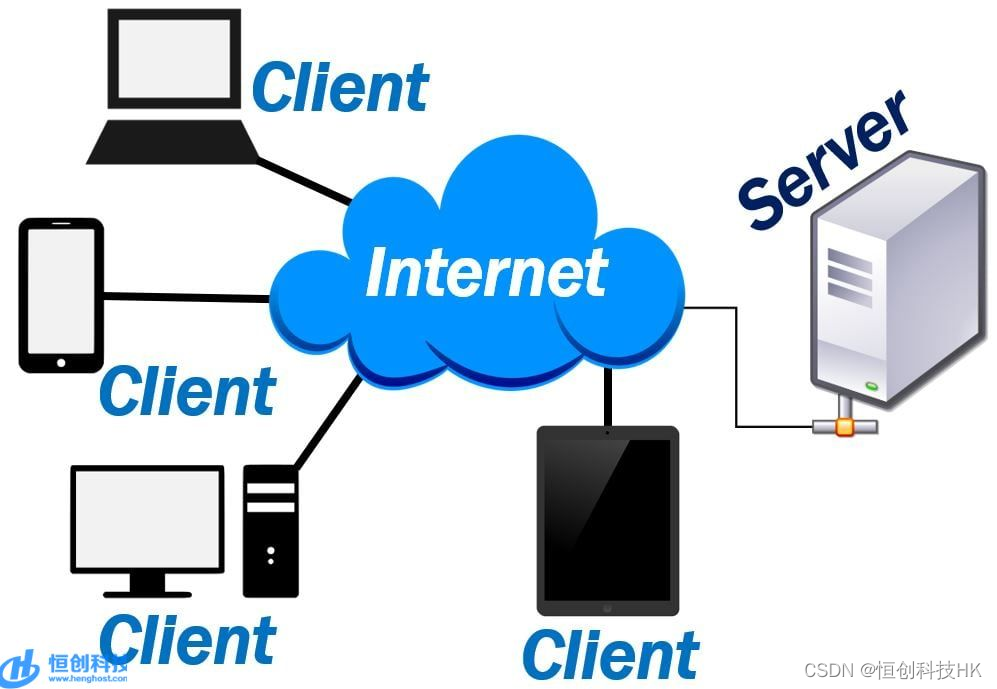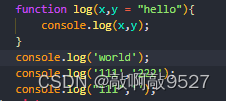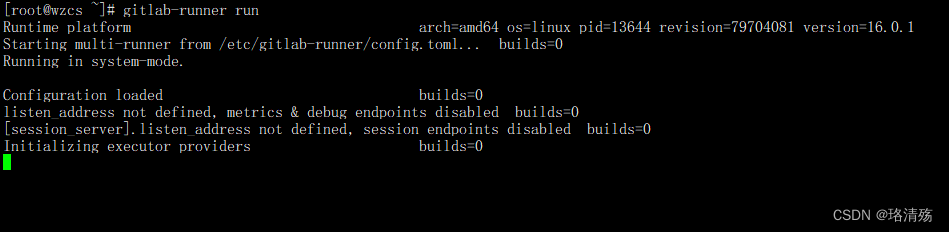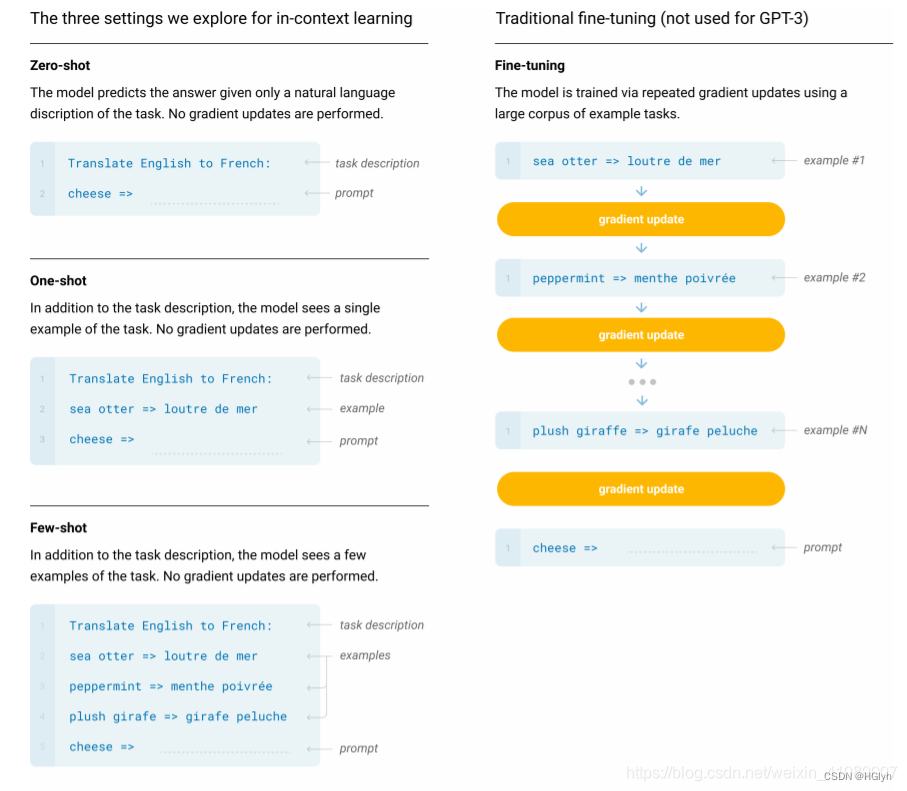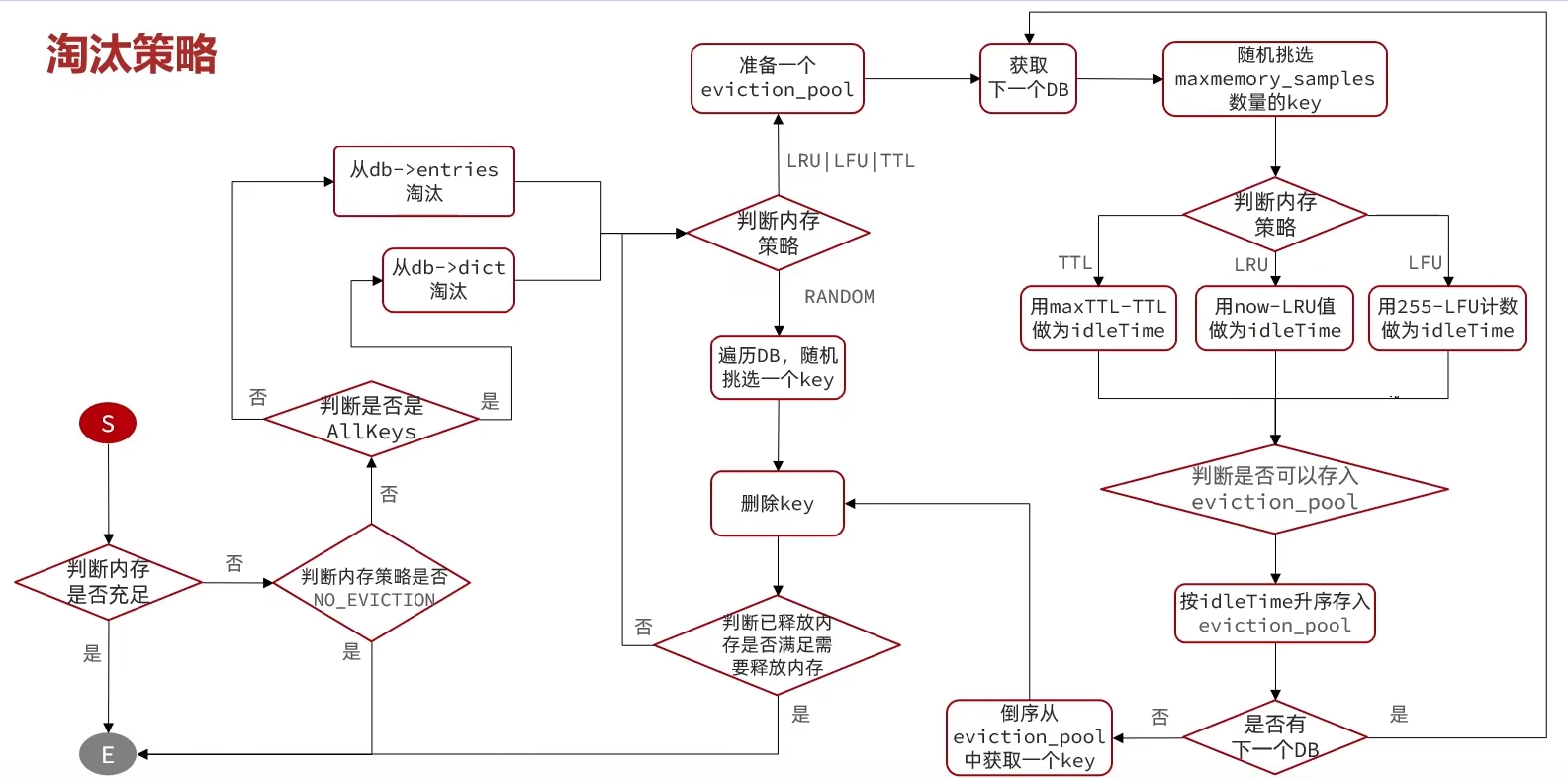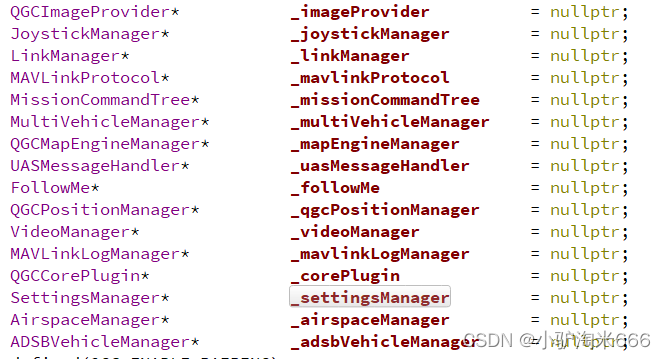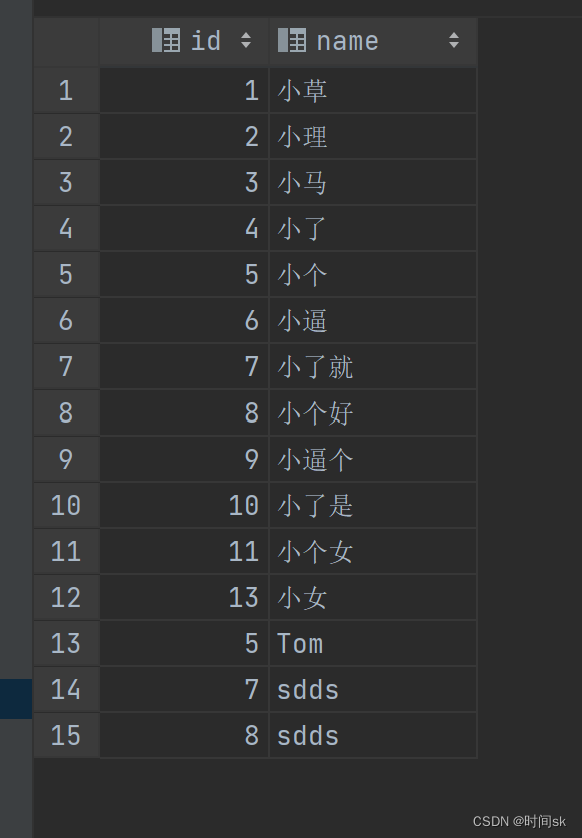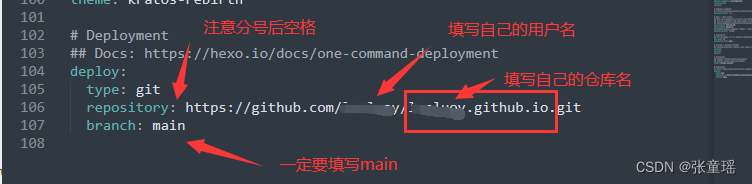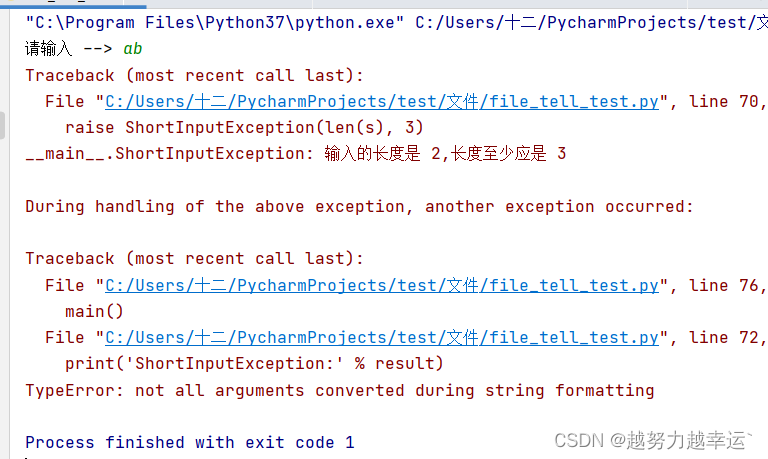IPv6 6to4隧道配置和验证实验
【实验目的】
熟悉IPv6 6to4隧道的概念。
掌握IPv6和IPv4共存的实现方法。
掌握IPv6 6to4地址编址规则。
掌握IPv6 6to4隧道的配置。
验证配置。
【实验拓扑】
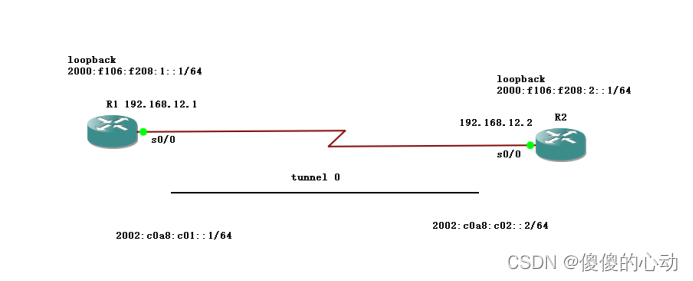
设备参数如下表所示。
| 设备 | 接口 | IP地址 | 子网掩码 | 默认网关 |
| R1 | S0/0 | 192.168.12.1 | 24 | N/A |
| Loopback 0 | 2000:F106:F208:1::1 | 64 | N/A | |
| R2 | S0/0 | 192.168.12.2 | 24 | N/A |
| Loopback 0 | 2000:F106:F208:2::1 | 64 | N/A |
实验步骤:
在 R1 上进行的配置:
- 配置串口 S0/0 的IPv4地址为 192.168.12.1/24。
- 配置 Loopback0 的IPv6地址为 2000:F106:F208:1::1/64。
- 创建一个名为 Tunnel0 的隧道接口。
- 为隧道接口配置IPv6地址为 2002:C0A8:C01::1/64。
- 指定隧道的源接口为 S0/0。
- 设置隧道模式为 ipv6ip 6to4。
- 配置两个IPv6路由,将目标网络 2000:F106:F208:2::/64 路由到下一跳地址 2002:C0A8:C02::2,并将目标网络 2002::/16 路由到隧道接口 Tunnel0。
在 R2 上进行的配置:
- 配置串口 S0/0 的IPv4地址为 192.168.12.2/24。
- 配置 Loopback0 的IPv6地址为 2000:F106:F208:2::1/64。
- 创建一个名为 Tunnel0 的隧道接口。
- 为隧道接口配置IPv6地址为 2002:C0A8:C02::2/64。
- 指定隧道的源接口为 S0/0。
- 设置隧道模式为 ipv6ip 6to4。
- 配置两个IPv6路由,将目标网络 2000:F106:F208:1::/64 路由到下一跳地址 2002:C0A8:C01::1,并将目标网络 2002::/16 路由到隧道接口 Tunnel0。
实验脚本:
//R1
interface Serial0/0
ip address 192.168.12.1 255.255.255.0
clock rate 2000000
interface Loopback0
no ip address
ipv6 address 2000:F106:F208:1::1/64
ipv6 enable
interface Tunnel0
ipv6 address 2002:C0A8:C01::1/64
ipv6 enable
tunnel source Serial0/0
tunnel mode ipv6ip 6to4
ipv6 route 2000:F106:F208:2::/64 2002:C0A8:C02::2
ipv6 route 2002::/16 Tunnel0//R2
interface Serial0/0
ip address 192.168.12.2 255.255.255.0
clock rate 2000000
interface Loopback0
ipv6 address 2000:F106:F208:2::1/64
ipv6 enable
interface Tunnel0
ipv6 address 2002:C0A8:C02::2/64
ipv6 enable
tunnel source Serial0/0
tunnel mode ipv6ip 6to4
ipv6 route 2000:F106:F208:1::/64 2002:C0A8:C01::1
ipv6 route 2002::/16 Tunnel0【实验调试】
- 查看隧道信息
R1#show interfaces tunnel 0
Tunnel0 is up, line protocol is up
Hardware is Tunnel
MTU 1514 bytes, BW 9 Kbit/sec, DLY 500000 usec,
reliability 255/255, txload 1/255, rxload 1/255
Encapsulation TUNNEL, loopback not set
Keepalive not set
Tunnel source 192.168.12.1 (Serial0/0), destination UNKNOWN
Tunnel protocol/transport IPv6 6to4
Fast tunneling enabled
Tunnel transmit bandwidth 8000 (kbps)
Tunnel receive bandwidth 8000 (kbps)
Last input 00:17:48, output 00:17:48, output hang never
Last clearing of "show interface" counters never
Input queue: 0/75/0/0 (size/max/drops/flushes); Total output drops: 0
Queueing strategy: fifo
Output queue: 0/0 (size/max)
5 minute input rate 0 bits/sec, 0 packets/sec
5 minute output rate 0 bits/sec, 0 packets/sec
10 packets input, 1400 bytes, 0 no buffer
Received 0 broadcasts, 0 runts, 0 giants, 0 throttles
0 input errors, 0 CRC, 0 frame, 0 overrun, 0 ignored, 0 abort
27 packets output, 2832 bytes, 0 underruns
0 output errors, 0 collisions, 0 interface resets
0 unknown protocol drops
0 output buffer failures, 0 output buffers swapped out
R1#
- Ping测试
R1#ping ipv6 2000:F106:F208:2::1
Type escape sequence to abort.
Sending 5, 100-byte ICMP Echos to 2000:F106:F208:2::1, timeout is 2 seconds:
!!!!!
Success rate is 100 percent (5/5), round-trip min/avg/max = 0/22/72 ms
R1#
R2# ping ipv6 2000:F106:F208:1::1
Type escape sequence to abort.
Sending 5, 100-byte ICMP Echos to 2000:F106:F208:1::1, timeout is 2 seconds:
!!!!!
Success rate is 100 percent (5/5), round-trip min/avg/max = 0/0/0 ms
R2#
【实验原理】
这个实验中使用的原理是IPv6 6to4隧道技术。
下面是这种技术的基本原理:
1.IPv6地址编址规则:
- 6to4隧道使用了IPv4地址的一部分来生成IPv6地址。IPv4地址被转换为IPv6的前缀,形式为2002:IPv4地址::/48。
- 例如,对于IPv4地址192.0.2.1,生成的IPv6前缀就是2002:c000:0201::/48。
2.隧道配置:
- 在6to4隧道配置中,两个IPv6路由器通过IPv4网络进行通信。
- 每个路由器都有一个公共的IPv4地址,这个地址被用作隧道的源地址。
- 隧道的源接口是路由器连接到IPv4网络的接口。
- 隧道接口的IPv6地址由生成的IPv6前缀和路由器的IPv4地址组成。
3.路由配置:
- 路由器需要配置路由表,以将目标IPv6网络转发到隧道接口。
- 在6to4隧道中,目标IPv6网络的前缀由目标IPv6地址的前缀部分确定。
- 下一跳地址是隧道接口的IPv6地址。
4.通信验证:
- 通过在两台路由器上进行ping测试,可以验证隧道配置的正确性。
- 发送从一个路由器的IPv6地址到另一个路由器的IPv6地址的ping包,以测试两个路由器之间的IPv6通信是否正常。
- 综上所述,IPv6 6to4隧道通过利用IPv4网络进行IPv6通信。它将IPv6数据包封装在IPv4数据包中,通过隧道在IPv4网络上传输,并在目的地路由器上解封装IPv6数据包,实现IPv6网络的扩展和互联。
注意:此实验可在GNS3或EVE-NG里面进行模拟配置。