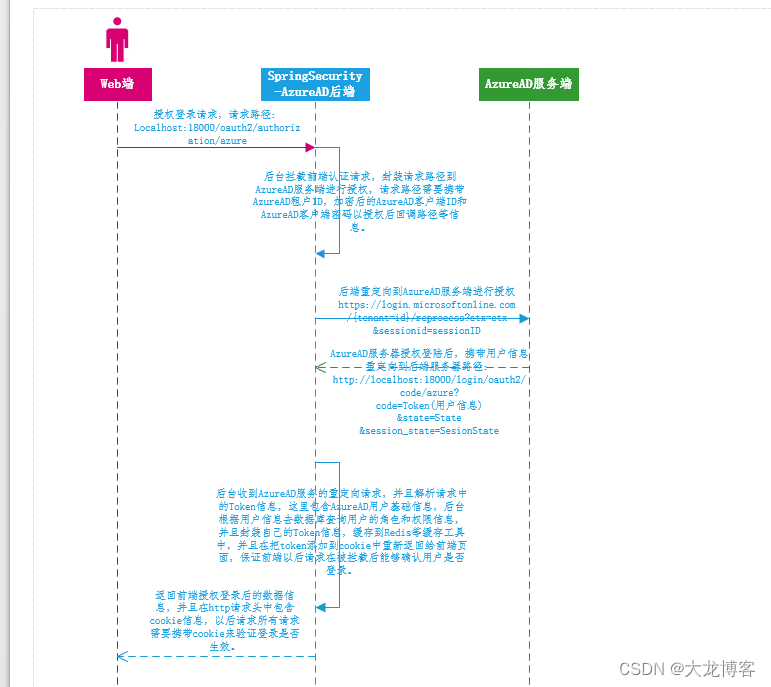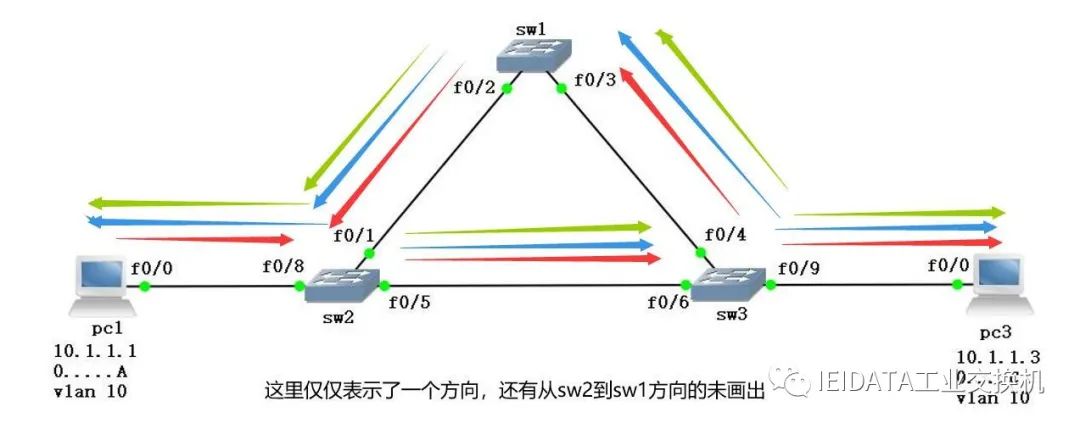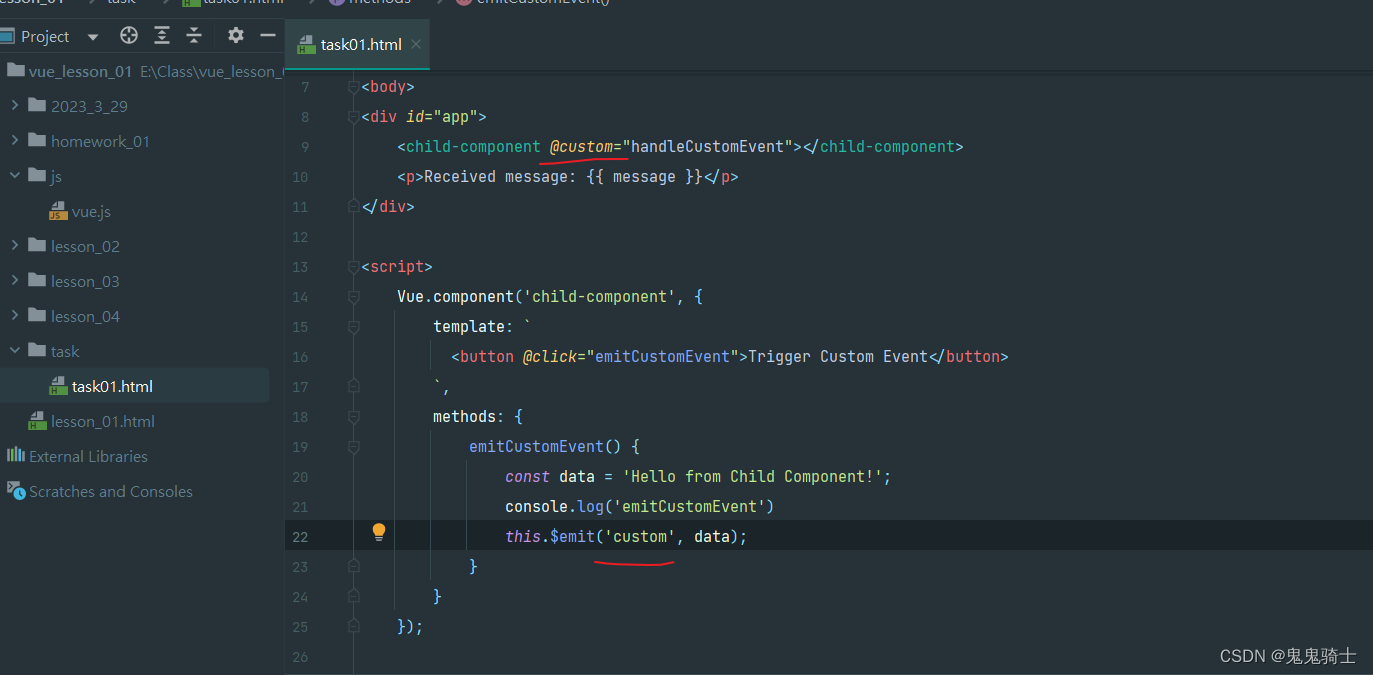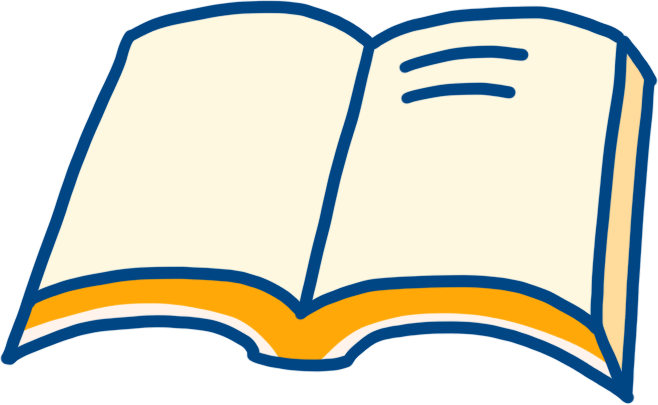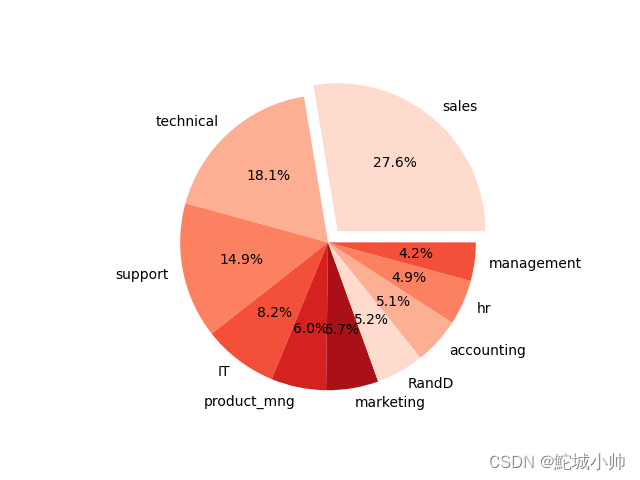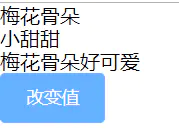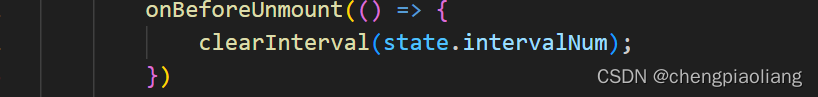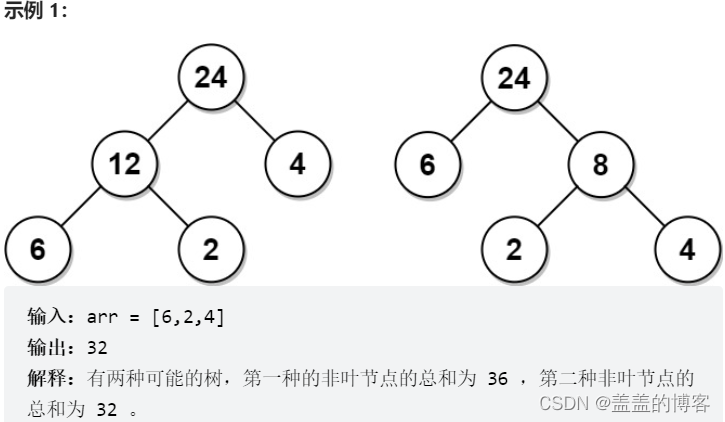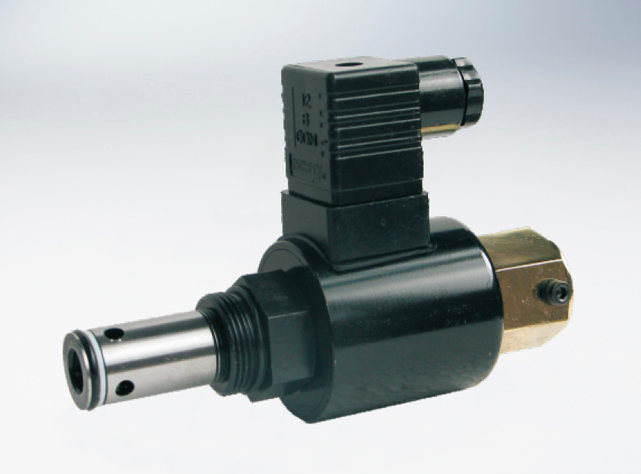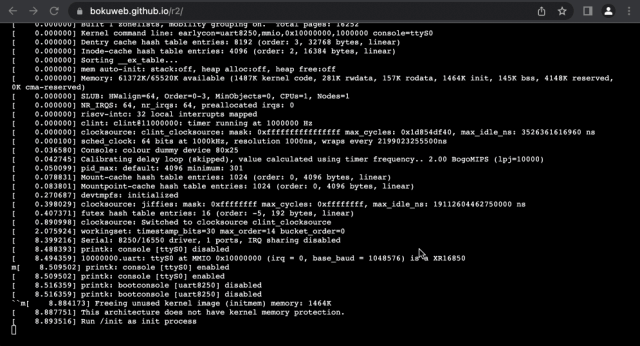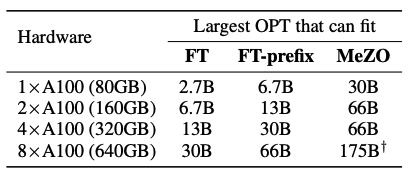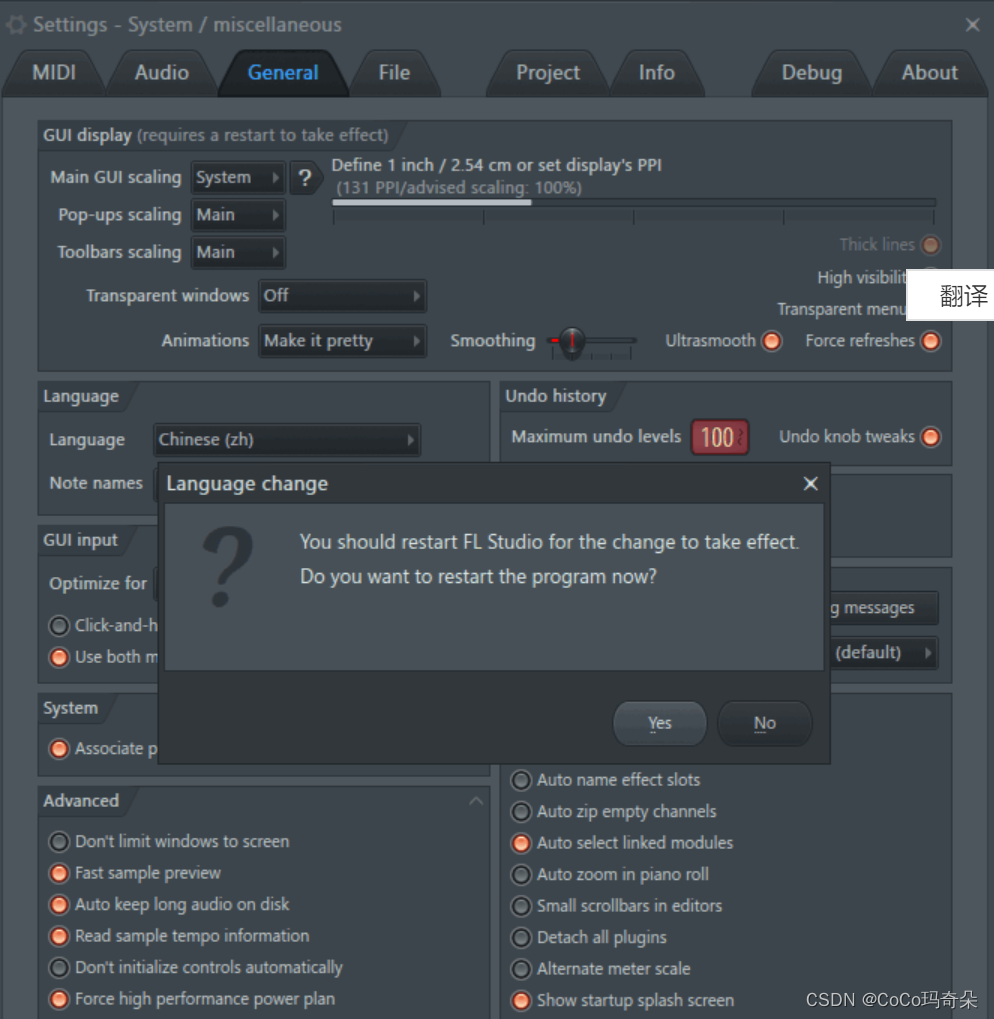一、项目准备:
1.创建一个Springboot项目。
2.注册一个微软的Azure AD服务,并且注册应用,创建用户。
springboot项目pom文件如下:
<?xml version="1.0" encoding="UTF-8"?>
<project xmlns="http://maven.apache.org/POM/4.0.0"
xmlns:xsi="http://www.w3.org/2001/XMLSchema-instance"
xsi:schemaLocation="http://maven.apache.org/POM/4.0.0 http://maven.apache.org/xsd/maven-4.0.0.xsd">
<modelVersion>4.0.0</modelVersion>
<parent>
<groupId>org.springframework.boot</groupId>
<artifactId>spring-boot-starter-parent</artifactId>
<version>2.7.2</version>
<relativePath/>
</parent>
<groupId>com.framework</groupId>
<artifactId>security-azure-test</artifactId>
<version>1.0-SNAPSHOT</version>
<description>Demo project for Spring Boot</description>
<properties>
<java.version>11</java.version>
<spring-cloud-azure.version>4.7.0</spring-cloud-azure.version>
</properties>
<dependencies>
<dependency>
<groupId>org.springframework.boot</groupId>
<artifactId>spring-boot-starter-web</artifactId>
</dependency>
<!-- Spring Security -->
<dependency>
<groupId>org.springframework.boot</groupId>
<artifactId>spring-boot-starter-security</artifactId>
</dependency>
<!-- 引入前端模板依赖 -->
<dependency>
<groupId>org.springframework.boot</groupId>
<artifactId>spring-boot-starter-thymeleaf</artifactId>
</dependency>
<dependency>
<groupId>org.springframework.boot</groupId>
<artifactId>spring-boot-starter-oauth2-client</artifactId>
</dependency>
<dependency>
<groupId>com.azure.spring</groupId>
<artifactId>spring-cloud-azure-starter-active-directory</artifactId>
</dependency>
<!--引入jpa -->
<dependency>
<groupId>org.springframework.boot</groupId>
<artifactId>spring-boot-starter-data-jpa</artifactId>
</dependency>
<!--数据库链接驱动-->
<dependency>
<groupId>mysql</groupId>
<artifactId>mysql-connector-java</artifactId>
</dependency>
<!-- 日志系统 -->
<dependency>
<groupId>org.slf4j</groupId>
<artifactId>slf4j-api</artifactId>
<version>1.7.25</version>
</dependency>
<dependency>
<groupId>org.slf4j</groupId>
<artifactId>slf4j-log4j12</artifactId>
<version>1.7.25</version>
</dependency>
<dependency>
<groupId>org.apache.commons</groupId>
<artifactId>commons-lang3</artifactId>
<version>3.5</version>
</dependency>
<dependency>
<groupId>org.projectlombok</groupId>
<artifactId>lombok</artifactId>
<version>1.18.2</version>
<scope>provided</scope>
</dependency>
<dependency>
<groupId>org.springframework.boot</groupId>
<artifactId>spring-boot-starter-test</artifactId>
<scope>test</scope>
</dependency>
</dependencies>
<dependencyManagement>
<dependencies>
<dependency>
<groupId>com.azure.spring</groupId>
<artifactId>spring-cloud-azure-dependencies</artifactId>
<version>${spring-cloud-azure.version}</version>
<type>pom</type>
<scope>import</scope>
</dependency>
</dependencies>
</dependencyManagement>
</project>二、构建SpringSecurityConfig
这里在HttpSecurity需要配置常规登录选项,并且同时使用oauth2Login登录选项。
1.在authorizationManagerBuilder中构建自定义的一个Provider。
2.在httpSecurity构建常规账号密码登录的选项。
3.在httpSecurity构建oauth2login授权登录选项。
4.在httpSecurity构建Oauth2LoginConfigurer,并且实现自定义实现Oauth2UserService,来完成用户角色权限的构建。
5.在httpSecurity添加授权认证成功后的handler实现,用于重定向授权后的登录成功接口。
代码如下:
/**
* @Author: LongGE
* @Date: 2023-05-12
* @Description:
*/
@EnableWebSecurity
@EnableGlobalMethodSecurity(prePostEnabled = true)
public class SpringSecurityConfig extends WebSecurityConfigurerAdapter {
/**
* 在授权成功后查询本地数据库用户以及角色和权限信息。
*/
@Autowired
private CustomOidcService customOidcService;
/**
* 自定义的provider,用于账号密码登录
*/
@Autowired
private CustomDaoAuthenticationProvider customDaoAuthenticationProvider;
/**
* 自定义在授权成功后,控制授权登录成功后跳转本地项目的页面和接口,并且也可以用于添加session和cookie
*/
@Autowired
private CustomAuthenticationSuccessHandler customAuthenticationSuccessHandler;
/**
* 密码校对验证器
* @return
*/
@Bean
public BCryptPasswordEncoder passwordEncoder() {
return new BCryptPasswordEncoder();
}
/**
* 构建manager认证器
* @return
* @throws Exception
*/
@Bean
public AuthenticationManager authenticationManagerBean() throws Exception {
return super.authenticationManagerBean();
}
/**
* 添加自定义的provider,通过自定义的provider可以实现不同的账号密码登录
* @param authenticationManagerBuilder
* @throws Exception
*/
@Override
public void configure(AuthenticationManagerBuilder authenticationManagerBuilder) {
authenticationManagerBuilder.authenticationProvider(customDaoAuthenticationProvider);
}
/**
* 构建HttpSecurity 认证
* @param http
* @throws Exception
*/
@Override
protected void configure(HttpSecurity http) throws Exception {
http
.csrf().disable()
.authorizeRequests()
.antMatchers("/login").permitAll()
.antMatchers("/login/oauth2/code/azure").permitAll()
.antMatchers("/AuthLoginController/**").permitAll()
.anyRequest().authenticated()
.and()
//构建UsernamePasswordAuthenticationFilter拦截器
.formLogin()
.loginPage("/login").permitAll()
.and()
//构建OAuth2LoginConfigurer,用于OAuth2Login授权登录
.oauth2Login()
.loginPage("/login").permitAll()
//授权服务器UserInfo端点的配置选项。
.userInfoEndpoint()
//添加一个自定义的OAuth2UserService,用于实现授权成功后对用户信息和角色权限信息的封装
.oidcUserService(customOidcService)
.and()
//添加一个Handler,用于授权成功后,对跳转登录成功后的重定向页面进行指向,也可以用于添加授权登录成功的sessionID和Cookie
.successHandler(customAuthenticationSuccessHandler);
}
/**
* 过滤静态页面和图片信息,不让Filter拦截
* @param web
*/
@Override
public void configure(WebSecurity web) {
web.ignoring().antMatchers("/assets/images/**");
}
}三、自定义CustomDaoAuthenticationProvider
自己实现AuthenticationProvider接口,这样可以根据自己传入的不同TAuthenticationToken去执行自己定义Provider,可以更加灵活自主的实现登录业务逻辑。
/**
* @Author: LongGE
* @Date: 2023-04-10
* @Description:
*/
@Component
@Slf4j
public class CustomDaoAuthenticationProvider implements AuthenticationProvider {
@Autowired
private CustomUserDetailsServiceImpl customUserDetailsService;
@Override
public Authentication authenticate(Authentication authentication) throws AuthenticationException {
CustomUserDetails customUserDetails = (CustomUserDetails) customUserDetailsService.loadUserByUsername(authentication.getPrincipal().toString());
CustomDaoUsernameToken customDaoUsernameToken = new CustomDaoUsernameToken(customUserDetails,null, customUserDetails.getAuthorities());
return customDaoUsernameToken;
}
/**
* As a business judgment, built in the controller,
* the judgment is made here so that you can call the AuthenticationProvider that encapsulates the corresponding one in ProviderManeger
* @param authentication
* @return
*/
@Override
public boolean supports(Class<?> authentication) {
return CustomDaoUsernameToken.class.isAssignableFrom(authentication);
}
}
四、自定义CustomDaoUsernameToken
继承AbstractAuthenticationToken抽象类,自己定义一个AuthenticationToken类,这样在登录时候调用authenticate()方法时候传入自己定义的AuthenticationToken就可以,这样ProviderManager类就会自动匹配自定义的Provider去实现登录认证逻辑。
/**
* @Author: LongGE
* @Date: 2023-04-10
* @Description:
*/
public class CustomDaoUsernameToken extends AbstractAuthenticationToken {
private static final long serialVersionUID = SpringSecurityCoreVersion.SERIAL_VERSION_UID;
private final Object principal;
private Object credentials;
public CustomDaoUsernameToken(Object principal, Object credentials) {
super(null);
this.principal = principal;
this.credentials = credentials;
setAuthenticated(false);
}
public CustomDaoUsernameToken(Object principal, Object credentials,
Collection<? extends GrantedAuthority> authorities) {
super(authorities);
this.principal = principal;
this.credentials = credentials;
super.setAuthenticated(true);
}
@Override
public Object getCredentials() {
return credentials;
}
@Override
public Object getPrincipal() {
return principal;
}
@Override
public void setAuthenticated(boolean isAuthenticated) throws IllegalArgumentException {
Assert.isTrue(!isAuthenticated,
"Cannot set this token to trusted - use constructor which takes a GrantedAuthority list instead");
super.setAuthenticated(false);
}
@Override
public void eraseCredentials() {
super.eraseCredentials();
this.credentials = null;
}
}五、自定义CustomUserDetailsServiceImpl
自定义的登录认证,实现UserDetailService接口,在provider中会调用自定义的CustomUserDetailsServiceImpl类的loadUserByUsername()方法来认证账号是否存在并且查询用户角色以及权限信息,并且封装到了Security的上下文中,后续方法可以直接在上线文中回去这些用户信息。
@Service
public class CustomUserDetailsServiceImpl implements UserDetailsService {
private static final Logger LOGGER = LoggerFactory.getLogger(CustomUserDetailsServiceImpl.class);
@Autowired
private SystemUserDao systemUserDao;
@Override
public UserDetails loadUserByUsername(String username) throws BadCredentialsException {
LOGGER.debug("CustomUserDetailsServiceImpl: " + ":loadUserByUsername()={}", username);
User user = new User();
Set<Authority> hasAuthority = new HashSet<>();
SystemUser systemUser = systemUserDao.queryByUsername(username);
user.setId(systemUser.getId());
user.setUsername(username);
user.setEnabled(true);
user.setAuthorities(hasAuthority);
return new CustomUserDetails(user);
}
}六、自定义CustomOidcService
在AzureAD授权认证后,返回给我们用户信息,由OAuth2LoginAuthenticationFilter拦截器拦截,调用attemptAuthentication()方法,在此方法中会获取ProviderManager类,在调用ProviderManager的authenticate()方法进行认证,传入的参数是OAuth2LoginAuthenticationToken类型的token,在封装在ProviderManager中只有OidcAuthorizationCodeAuthenticationProvider类满足认证条件,在此provider的authenticate()方法中会调用自定义的CustomOidcService类的loadUser()方法进行认证,传入的参数是OidcUserRequest类型,在这里通过userRequest.getIdToken();方法获取OidcIdToken,这里封装AzureAD中的基础用户信息,通过用户信息去数据库查询用户角色和权限,将角色和权限封装到Security的上下文中,并且也可以封装到redis等缓存中,方便后续使用。
/**
* @Author: LongGE
* @Date: 2023-05-15
* @Description:
*/
@Slf4j
@Service
public class CustomOidcService implements OAuth2UserService<OidcUserRequest, OidcUser> {
@Autowired
private SystemUserDao systemUserDao;
@Override
public OidcUser loadUser(OidcUserRequest userRequest) throws OAuth2AuthenticationException {
OidcIdToken idToken = userRequest.getIdToken();
log.info("打印请求参数: {}",idToken);
Set<String> authorityStrings = new HashSet<>();
Set<SimpleGrantedAuthority> authorities = authorityStrings.stream()
.map(SimpleGrantedAuthority::new)
.collect(Collectors.toSet());
SystemUser systemUser = systemUserDao.queryByUsername(userRequest.getIdToken().getPreferredUsername());
CustomOidcUser customOidcUser = new CustomOidcUser(authorities, idToken, systemUser);
return customOidcUser;
}
}七、自定义CustomAuthenticationSuccessHandler
在第六步认证成功后,AbstractAuthenticationProcessingFilter拦截器,会调用AuthenticationSuccessHandler接口的successfulAuthentication()方法,自定义的CustomAuthenticationSuccessHandler类是实现了这个接口的successfulAuthentication()方法,实现此方法主要是用户在用户通过AzureAD授权登录成功后,可以控制用户去加载登录成功后的浏览页面,并且还需要给前端返回的Response中添加Http请求头中添加cookie,这样以后前端每次访问后端接口,都携带此cookie那么就可以通过拦截器去确认用户是否登录。
/**
* @Author: LongGE
* @Date: 2023-05-22
* @Description: 用户认证成功后处理后续重定向操作的
* Strategy used to handle a successful user authentication.
* <p>
* Implementations can do whatever they want but typical behaviour would be to control the
* navigation to the subsequent destination (using a redirect or a forward). For example,
* after a user has logged in by submitting a login form, the application needs to decide
* where they should be redirected to afterwards (see
* {@link AbstractAuthenticationProcessingFilter} and subclasses). Other logic may also be
* included if required.
*/
@Service
@Slf4j
public class CustomAuthenticationSuccessHandler implements AuthenticationSuccessHandler {
@Override
public void onAuthenticationSuccess(HttpServletRequest request, HttpServletResponse response, FilterChain chain, Authentication authentication) throws IOException, ServletException {
onAuthenticationSuccess(request, response, authentication);
chain.doFilter(request, response);
}
@Override
public void onAuthenticationSuccess(HttpServletRequest request, HttpServletResponse response, Authentication authentication) throws IOException, ServletException {
CustomOidcUser customOidcUser = (CustomOidcUser)authentication.getPrincipal();
SystemUser user = customOidcUser.getSystemUser();
// Session ID
String sessionId = UUID.randomUUID().toString();
Map<String,Object> tokenClaims = new HashMap<>();
tokenClaims.put("SessionId", sessionId);
//Create token
//Token newAccessToken = tokenProvider.generateAccessToken(user.getUsername(), tokenClaims, authentication, tokenExpirationSec);
//Enter token log
//customBaseService.logToken(newAccessToken);
/* if(user != null && user.getId() != null) {
//Add Session Id to UserSession DB
customBaseService.addUserSession(user.getId(), sessionId, request);
//Add Redis cache with expiration time
customBaseService.addRedisUserSession(user.getId(), user.getUsername());
}
//Set the redirect path and add the token cache to the cookie
response.addHeader("Set-Cookie", cookieUtil.createAccessTokenCookie(newAccessToken.getTokenValue(),
newAccessToken.getDuration()).toString());*/
response.sendRedirect("/index");
}
}八、登录页面
登录页面支持简单的账号密码登录,同时也支持AzureAD的授权方式登录。
<!DOCTYPE html>
<html xmlns:th="http://www.thymeleaf.org/" lang="en">
<meta charset="utf-8">
<meta http-equiv="X-UA-Compatible" content="IE=edge">
<!-- Tell the browser to be responsive to screen width -->
<meta name="viewport" content="width=device-width, initial-scale=1">
<link rel="icon" type="image/png" sizes="16x16" href="/assets/images/favicon.png">
<head>
<meta charset="UTF-8">
<title>Title</title>
</head>
<body>
<h1>用户登录</h1>
<!--th:action="@{/AuthLoginController/doLogin}" method="post"-->
<form id="loginform">
<div id="divError" class="input-group mb-12 aui-message aui-message-error" style="display: none">
<span style="color: red" id="errorMessage"></span>
</div>
<div class="input-group mb-3">
<div class="input-group-prepend">
<span class="input-group-text" id="basic-addon1">用户名:</span>
</div>
<input type="text" class="form-control form-control-lg"
placeholder="Username" id="username" name="username"
aria-label="username" aria-describedby="basic-addon1" required>
</div>
<div class="input-group mb-3">
<div class="input-group-prepend">
<span class="input-group-text" id="basic-addon2">密码:</span>
</div>
<input type="password" class="form-control form-control-lg"
placeholder="Password" id="password" name="password"
aria-label="Password" aria-describedby="basic-addon1" required>
</div>
<div class="form-group text-center">
<div class="col-xs-12 pb-3">
<!-- input class="btn btn-block btn-lg btn-info" type="submit" value="Log in" /-->
<button id="ldaploginbtn" class="btn btn-block btn-lg btn-info"
type="button">LDAP Log in</button>
</div>
</div>
</form>
<br/>
<br/>
<br/>
<!--<form th:action="@{/oauth2/authorization/uuc}" method="post">
<input type="submit" value="UUC登录">
</form>-->
<br/>
<br/>
<br/>
<form th:action="@{/oauth2/authorization/azure}" method="post">
<input type="submit" value="AzureAD授权登录">
</form>
</body>
<script src="/assets/libs/jquery/dist/jquery.min.js"></script>
<script src="/assets/libs/bootstrap/dist/js/bootstrap.min.js"></script>
<script src="/assets/libs/jquery/dist/jquery.serializejson.js"></script>
<script src="/js/common/login.js"></script>
</html>
login.js的js代码:
$(document).ready(function() {
document.getElementById("password").addEventListener("keyup", function(event) {
if (event.keyCode === 13) {
$('#loginbtn').click();
return false;
}
});
//LDAP Login
$('#ldaploginbtn').click(function() {
$('#errorMessage').text('');
$('#divError').hide();
//Check account password
let $name=$('#username');
let $pwd=$('#password');
// 按钮点击后检查输入框是否为空,为空则找到span便签添加提示
if ($name.val().length===0 || $name.val() == ("") || $pwd.val().length===0 || $pwd.val() == ("")) {
$('#errorMessage').text('Please fill in the account password!');
$('#divError').show();
}else {
var formData = $("#loginform").serializeJSON();
var jsonData = JSON.stringify(formData);
$.ajax({
url: "AuthLoginController/doLogin",
type: 'POST',
data: jsonData,
contentType: 'application/json; charset=utf-8',
dataType: 'json',
success: function(data) {
if (data.status == "SUCCESS") {
console.log("登录成功返回!")
window.location.href = data.redirectPath;//"/index";
} else {
$('#errorMessage').text(data.message);
$('#divError').show();
}
},
error: function(xhr, ajaxOptions, thrownError) {
swalexceptionhandler(xhr.status, xhr.responseText);
}
});
}
});
});
function swalexceptionhandler(status, responseText) {
if (status == "412" || status == "422") {
var obj = JSON.parse(responseText);
var displaymsg = "";
for (let i = 0; i < obj.errors; i++) {
displaymsg += obj.errorInfo[i].errCode + ":" + obj.errorInfo[i].errDescription + " (" + obj.errorInfo[i].errField + ")" + "<br>";
}
//swal('Validation', displaymsg, 'warning');
} else {
//swal('Exception', responseText, 'error');
}
}九、登录接口AuthLoginController与LoginController
LoginController:主要加载登录页面和登录成功页面。
AuthLoginController:处理简单的账号密码登录请求逻辑。
代码分别如下:
/**
* @Author: LongGE
* @Date: 2023-05-19
* @Description:
*/
@Controller
@Slf4j
public class LoginController {
@RequestMapping("/login")
public String loginHtml(){
return "login";
}
@RequestMapping("/index")
public String indexHtml() {
log.info("发送请求违背拦截!");
return "index";
}
}/**
* @Author: LongGE
* @Date: 2023-05-12
* @Description:
*/
@RestController
@RequestMapping("/AuthLoginController")
@Slf4j
public class AuthLoginController {
@Autowired
private AuthenticationManager authenticationManager;
@Autowired
private ServletContext context;
@PostMapping("/doLogin")
public ResponseEntity<LoginResponse> auth(@RequestBody LoginRequest loginRequest, HttpServletRequest request, HttpServletResponse response) {
log.info("开始登录! username={}, password={}", loginRequest.getUsername(), loginRequest.getPassword());
Authentication authentication = authenticationManager.authenticate(
new CustomDaoUsernameToken(loginRequest.getUsername(), loginRequest.getPassword()));
SecurityContextHolder.getContext().setAuthentication(authentication);
log.info("登录成功! {}", authentication);
HttpHeaders responseHeaders = new HttpHeaders();
String loginPath = context.getContextPath() + "/index";
LoginResponse loginResponse = new LoginResponse(LoginResponse.SuccessFailure.SUCCESS, "Auth successful. Tokens are created in cookie.", loginPath);
return ResponseEntity.ok().headers(responseHeaders).body(loginResponse);
}
}总结:
附一张授权登录的基础流程图: