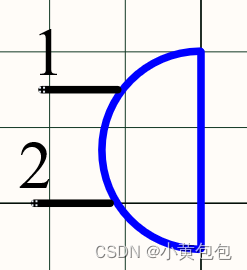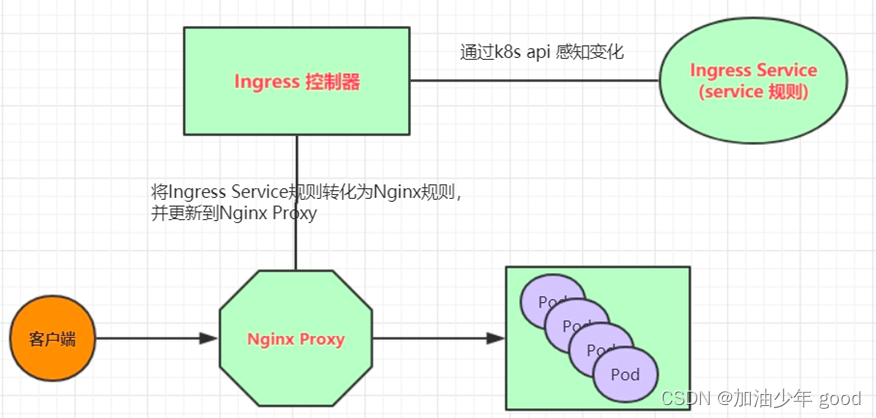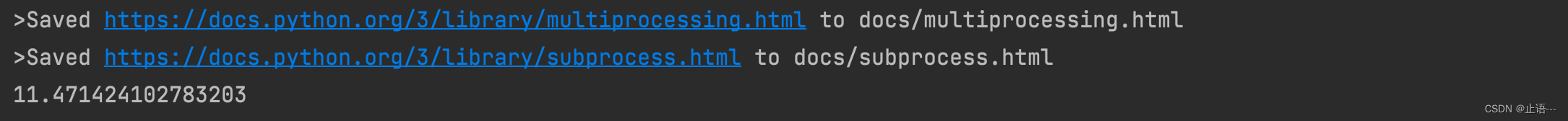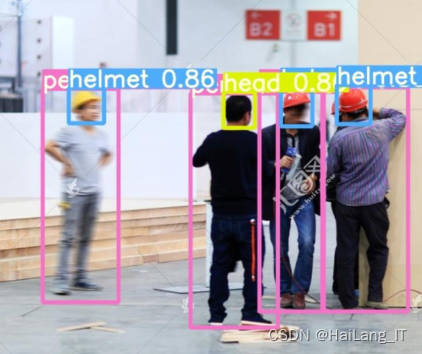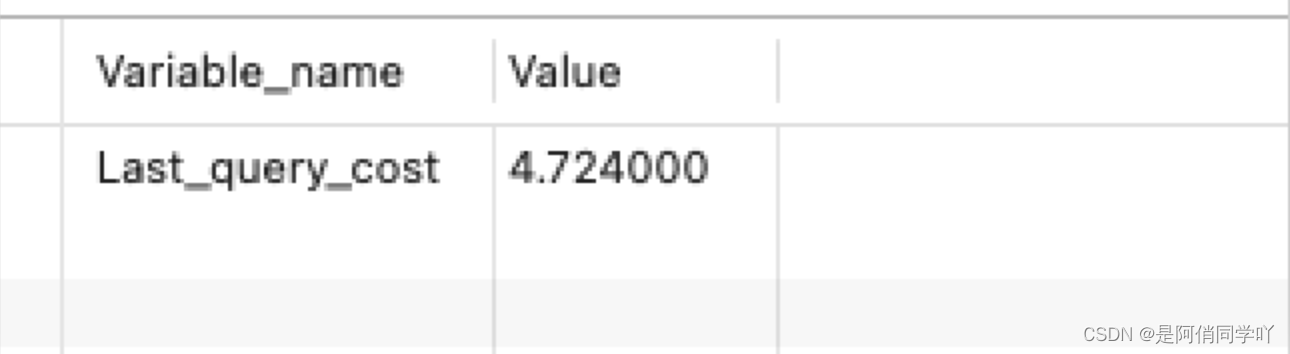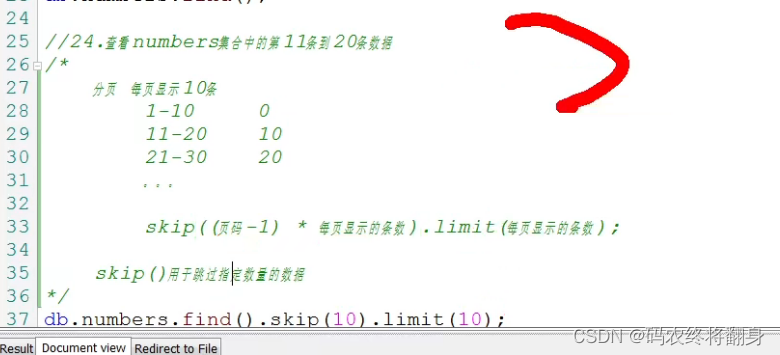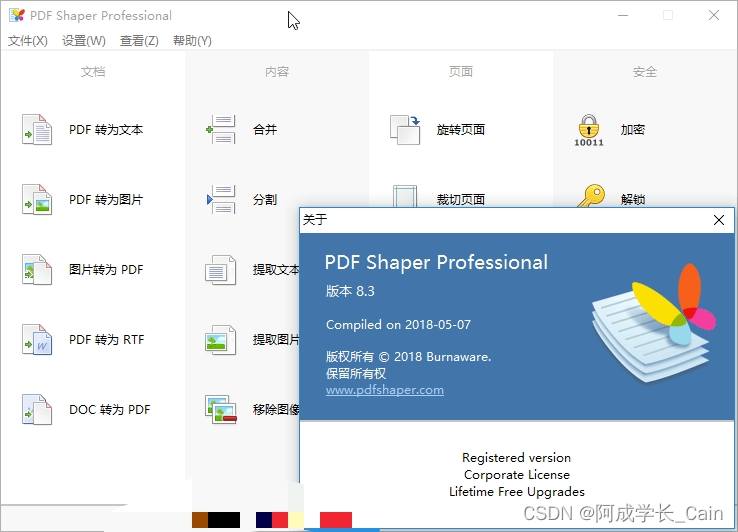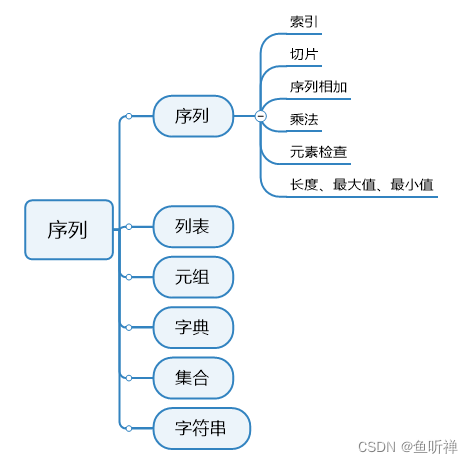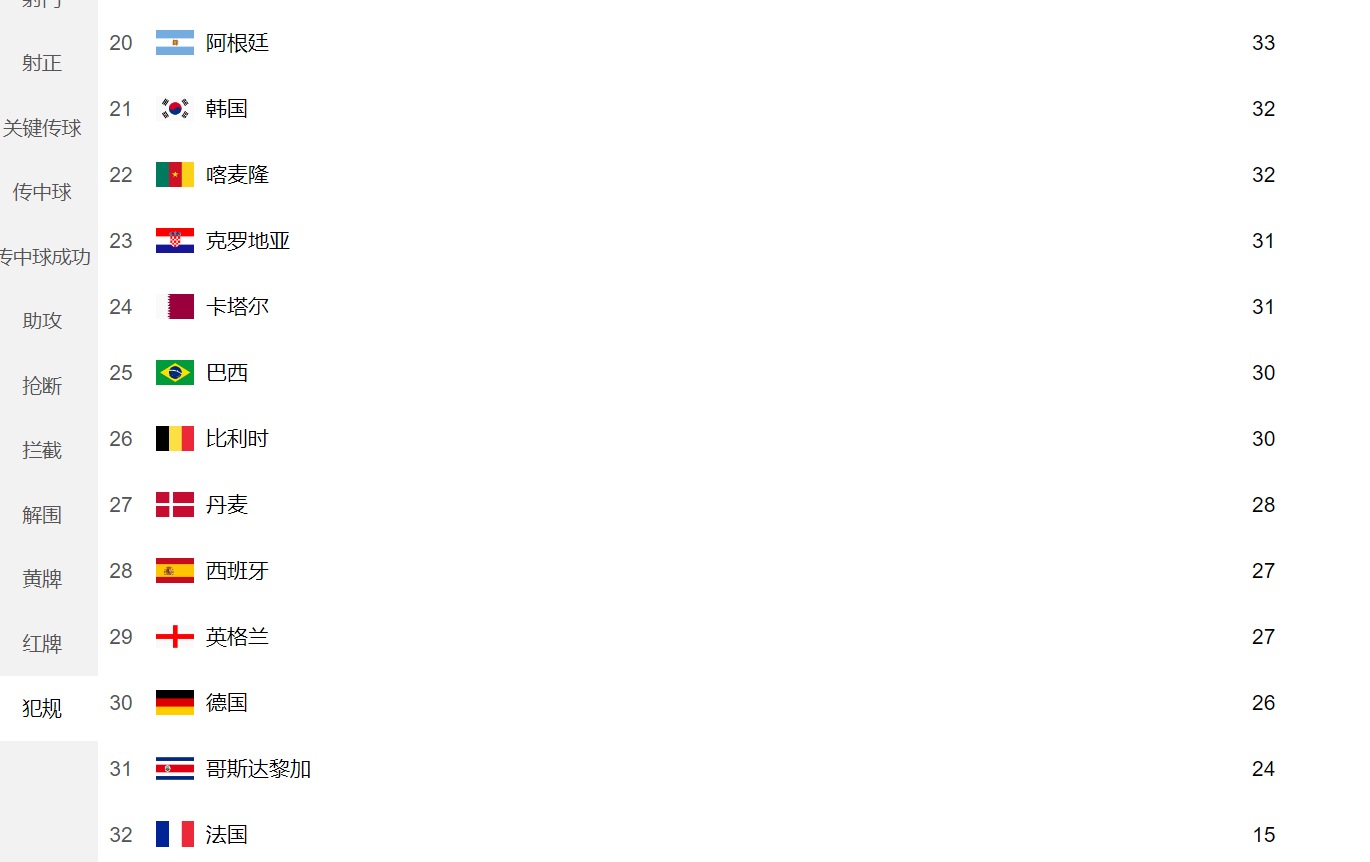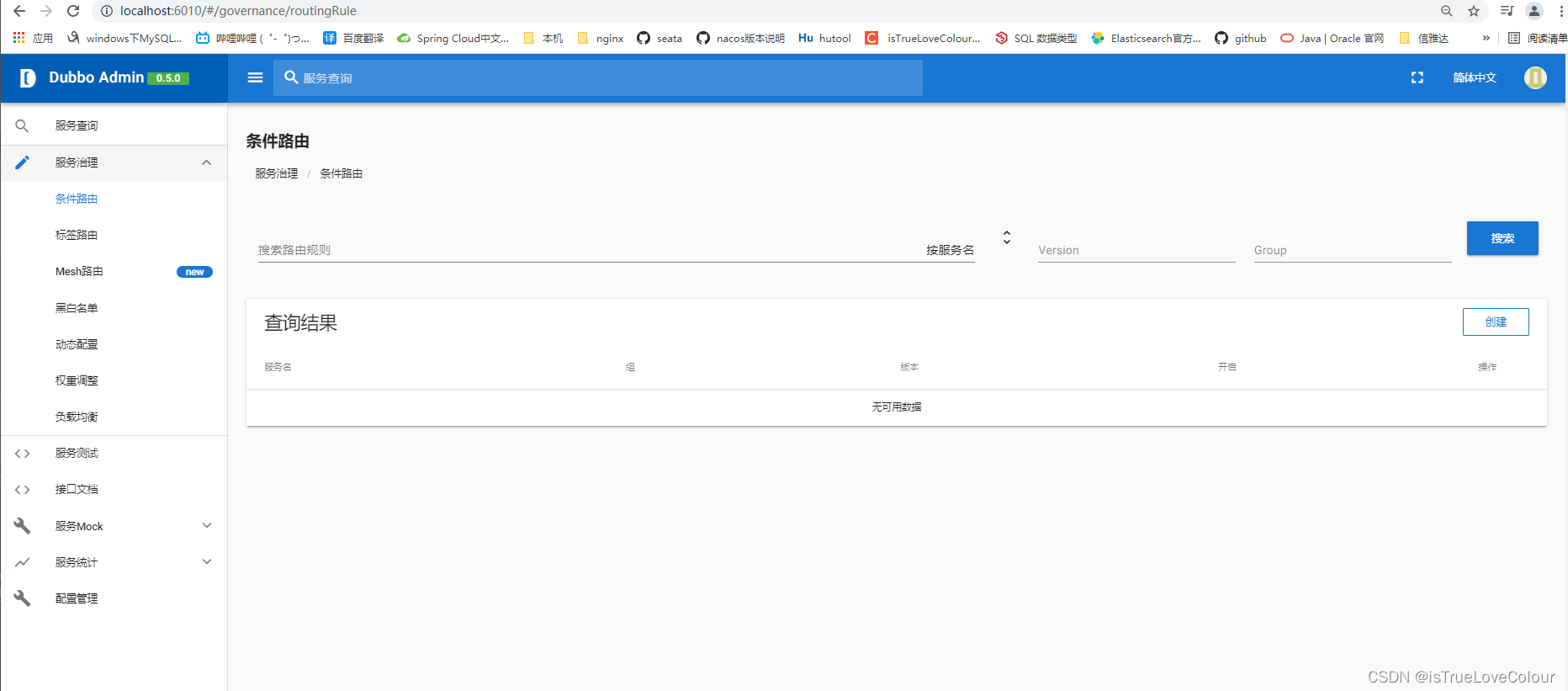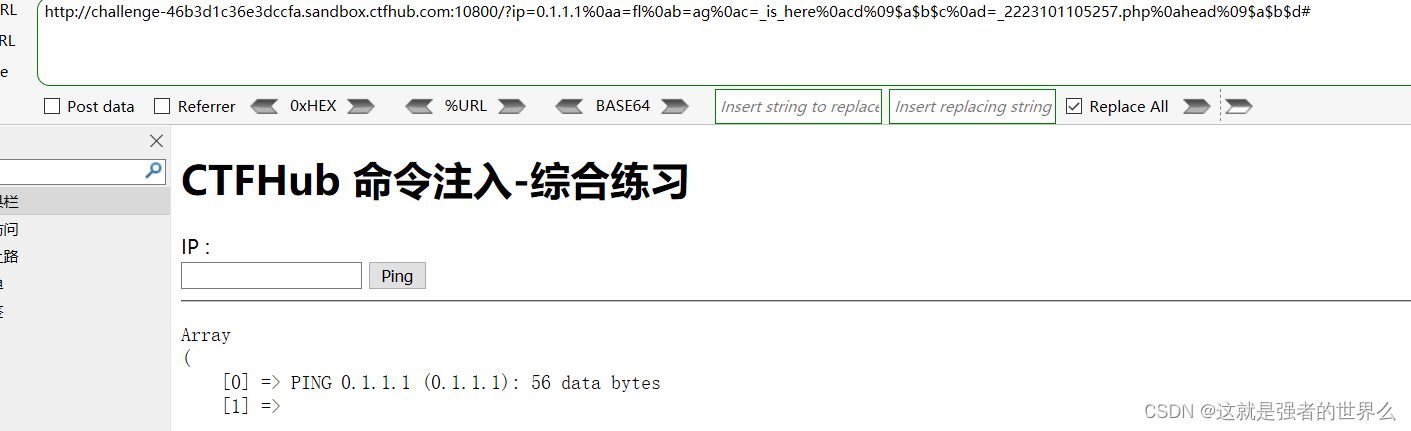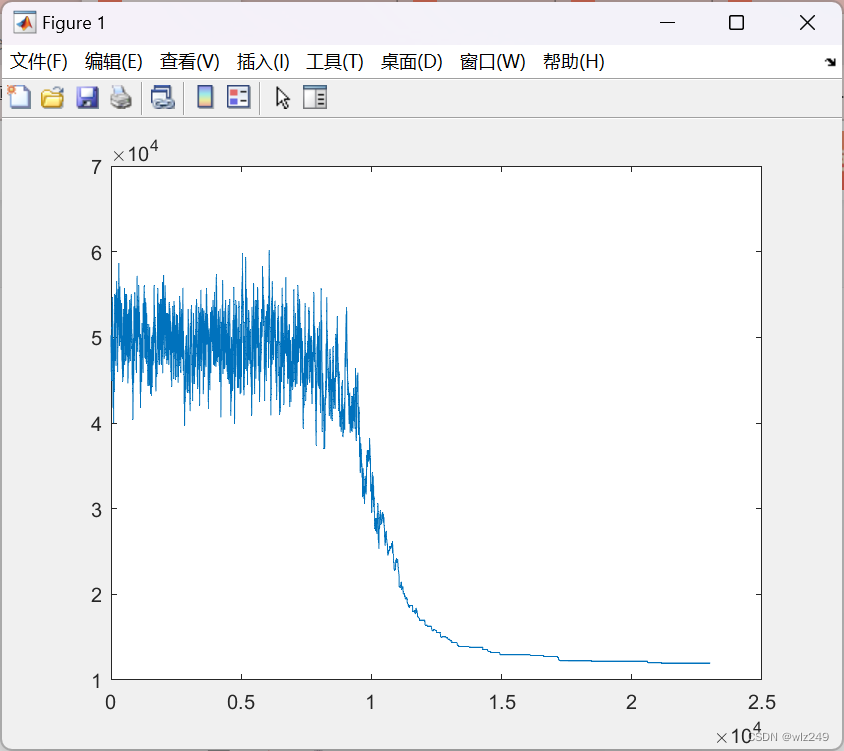SPI 全称为 Service Provider Interface ,它是一种服务发现机制。它通过在 ClassPath 路径下的 META-INF/services 文件夹查找文件,自动加载文件里所定义的类。这一机制为很多框架拓展提供了可能,比如在Dubbo,JDBC中都使用到了SPI机制。
我们先通过如下的简单案例看看它是怎么使用的。
简单案例
首先,我们需要定义一个接口:
public interface SPIService {
void doSomething();
}
然后,定义两个实现类,随便输出一句话即可:
public class SpiServiceImpl1 implements SPIService{
@Override
public void doSomething() {
System.out.println("一号选手已就位!");
}
}
public class SpiServiceImpl2 implements SPIService{
@Override
public void doSomething() {
System.out.println("二号选手已就位!");
}
}
最后需要在 ClassPath路径下配置相关文件。文件名字是接口的全限定类名,内容是实现类的全限定类名,多个实现类用换行符分隔即可。
文件路径如下:
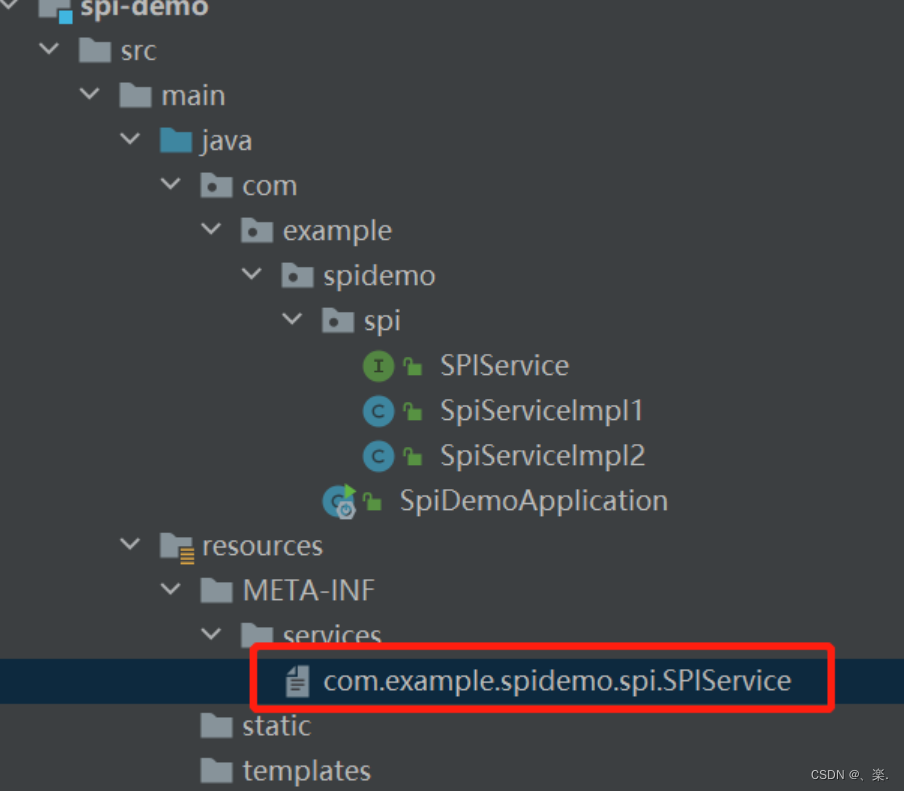
文件内容如下:
com.example.spidemo.spi.SpiServiceImpl1
com.example.spidemo.spi.SpiServiceImpl2
以上步骤执行完成后,我们就可以通过ServiceLoader.load或者Service.providers方法拿到实现类的实例。其中,ServiceLoader.load包位于java.util.ServiceLoader下,而Service.providers包位于 sun.misc.Service;下。
两种方式的输出结果都是相同的。
public class Test {
public static void main(String[] args) {
Iterator<SPIService> providers = Service.providers(SPIService.class);
ServiceLoader<SPIService> load = ServiceLoader.load(SPIService.class);
while(providers.hasNext()) {
SPIService ser = providers.next();
ser.doSomething();
}
System.out.println("--------------------------------");
Iterator<SPIService> iterator = load.iterator();
while(iterator.hasNext()) {
SPIService ser = iterator.next();
ser.doSomething();
}
for(SPIService db:load){
db.doSomething();
}
}
}
源码分析
我们这里以ServiceLoader.load为例,通过源码看看它立马到底做了什么。
-
ServiceLoader
首先,我们先来看看
ServiceLoader的类结构:从配置文件的路径我们就可以明白为啥我们要在ClassPath路径下创建相关路径,因为这是约定好的,我们要遵从约定。
public final class ServiceLoader<S> implements Iterable<S> { // 配置文件的路径 private static final String PREFIX = "META-INF/services/"; // 加载的服务类或接口 // The class or interface representing the service being loaded private final Class<S> service; // 类加载器 // The class loader used to locate, load, and instantiate providers private final ClassLoader loader; // The access control context taken when the ServiceLoader is created private final AccessControlContext acc; // 已加载的服务类集合 // Cached providers, in instantiation order private LinkedHashMap<String,S> providers = new LinkedHashMap<>(); // 内部类 真正加载服务类 // The current lazy-lookup iterator private LazyIterator lookupIterator; } -
load
load 方法创建了一些属性,重要的实例化了内部类
LazyIterator。最后返回ServiceLoader的实例。private ServiceLoader(Class<S> svc, ClassLoader cl) { // 要加载的接口 service = Objects.requireNonNull(svc, "Service interface cannot be null"); // 类加载器 loader = (cl == null) ? ClassLoader.getSystemClassLoader() : cl; // 访问控制器 acc = (System.getSecurityManager() != null) ? AccessController.getContext() : null; reload(); } public void reload() { // 先清空 providers.clear(); // 实例化内部类 lookupIterator = new LazyIterator(service, loader); } -
查找实现类
查找实现类和创建实现类的过程都在
LazyIterator中完成。当我们调用iterator.hasNext()和iterator.next()的时候,实际上都是在调用LazyIterator相应的方法。public Iterator<S> iterator() { return new Iterator<S>() { Iterator<Map.Entry<String,S>> knownProviders = providers.entrySet().iterator(); public boolean hasNext() { if (knownProviders.hasNext()) return true; return lookupIterator.hasNext(); } public S next() { if (knownProviders.hasNext()) return knownProviders.next().getValue(); return lookupIterator.next(); } public void remove() { throw new UnsupportedOperationException(); } }; }我们这里直接看
hasnext方法,它最终会调用到hasNextService。public boolean hasNext() { if (acc == null) { return hasNextService(); } else { PrivilegedAction<Boolean> action = new PrivilegedAction<Boolean>() { public Boolean run() { return hasNextService(); } }; return AccessController.doPrivileged(action, acc); } }private boolean hasNextService() { // 第二次调用的时候已经解析完成了,直接返回即可 if (nextName != null) { return true; } if (configs == null) { try { // META-INF/services/ 加上接口的全限定名 对应 文件名 String fullName = PREFIX + service.getName(); // 将文件路径转换成URL对象 if (loader == null) configs = ClassLoader.getSystemResources(fullName); else configs = loader.getResources(fullName); } catch (IOException x) { fail(service, "Error locating configuration files", x); } } while ((pending == null) || !pending.hasNext()) { if (!configs.hasMoreElements()) { return false; } // 解析 URL 内容 ,将其返回 pending = parse(service, configs.nextElement()); } // 拿到第一个实现类的类名 nextName = pending.next(); return true; } -
创建实例
调用
next方法的时候实际调用到的是LazyIterator的nextService方法。它通过反射的方式创建类的实例并返回。private S nextService() { if (!hasNextService()) throw new NoSuchElementException(); // 全限定类名 String cn = nextName; nextName = null; // 创建类的 class 对象 Class<?> c = null; try { c = Class.forName(cn, false, loader); } catch (ClassNotFoundException x) { fail(service, "Provider " + cn + " not found"); } if (!service.isAssignableFrom(c)) { fail(service, "Provider " + cn + " not a subtype"); } try { // 通过 newINstance 实例化 S p = service.cast(c.newInstance()); // 放入集合 返回实例 providers.put(cn, p); return p; } catch (Throwable x) { fail(service, "Provider " + cn + " could not be instantiated", x); } throw new Error(); // This cannot happen }
看到这里,相信大家已经搞清楚SPI的机制了。这是 jdk 中的 spi机制,springboot 的spi机制稍有不同,区别在于读取录取以及文件内容不同,这部分在后续自动装配原理的时候在说明。
JDBC中的应用
我们开头说,SPI机制为很多框架的拓展提供了可能,其实JDBC就应用到了这一机制。使用JDBC的步骤无非就是加载驱动程序,然后通过DriverManager获取数据库连接。那么它是如何分别是那种数据库的呢?答案就在SPI中。
-
加载
我们来看看
DriverManager类,它在静态代码块立马做了一件比较重要的事情。很明显,它以及通过SPI机制把数据库驱动连接初始化了。public class DriverManager { /* Prevent the DriverManager class from being instantiated. */ private DriverManager(){} /** * Load the initial JDBC drivers by checking the System property * jdbc.properties and then use the {@code ServiceLoader} mechanism */ static { loadInitialDrivers(); println("JDBC DriverManager initialized"); } }具体过程还得看
loadInitialDrivers方法,它在里面找的是Driver接口的服务类,所以它的文件路径就是:META-INF/services/java.sql.Driver。private static void loadInitialDrivers() { String drivers; try { drivers = AccessController.doPrivileged(new PrivilegedAction<String>() { public String run() { return System.getProperty("jdbc.drivers"); } }); } catch (Exception ex) { drivers = null; } AccessController.doPrivileged(new PrivilegedAction<Void>() { public Void run() { // 这里很明显的可以看出它要加载Driver接口的服务,Driver接口的包为:java.sql.Driver // 所以这里要找的就是META-INF/services/java.sql.Driver文件 ServiceLoader<Driver> loadedDrivers = ServiceLoader.load(Driver.class); Iterator<Driver> driversIterator = loadedDrivers.iterator(); try{ // 查询之后创建对象 while(driversIterator.hasNext()) { driversIterator.next(); } } catch(Throwable t) { // Do nothing } return null; } }); println("DriverManager.initialize: jdbc.drivers = " + drivers); if (drivers == null || drivers.equals("")) { return; } String[] driversList = drivers.split(":"); println("number of Drivers:" + driversList.length); for (String aDriver : driversList) { try { println("DriverManager.Initialize: loading " + aDriver); Class.forName(aDriver, true, ClassLoader.getSystemClassLoader()); } catch (Exception ex) { println("DriverManager.Initialize: load failed: " + ex); } } }那么,这个文件在哪呢?我们看看MYSQL的jar包即可,一眼看出就是通过SPI机制进行拓展。
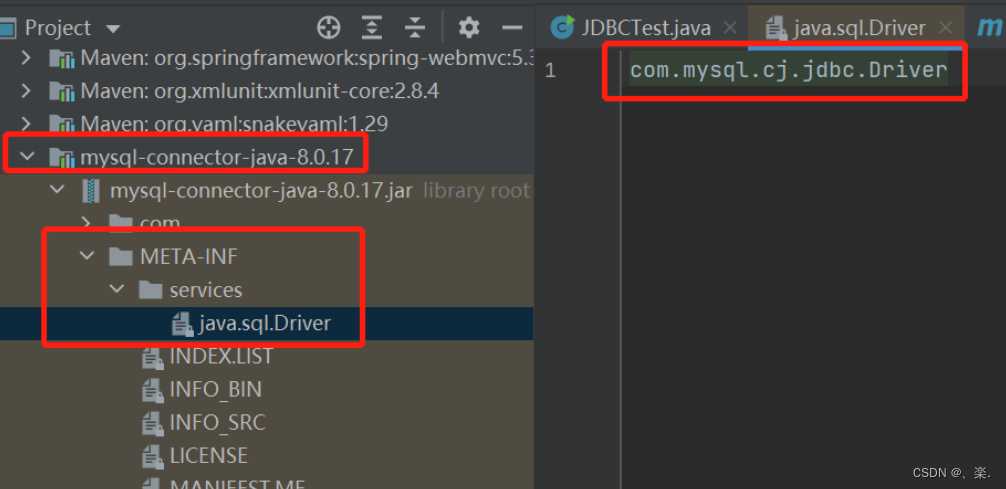
-
·创建实例
上一步已经找到了MySQL中的com.mysql.cj.jdbc.Driver全限定类名,当调用next方法的时候就会创建实例。mysql的实现类里面就完成了一件事,想DriverManager注册自身的实例。
public class Driver extends NonRegisteringDriver implements java.sql.Driver { public Driver() throws SQLException { } static { try { // 调用注册方法往registerDrivers集合中加入实例 DriverManager.registerDriver(new Driver()); } catch (SQLException var1) { throw new RuntimeException("Can't register driver!"); } } } -
创建 Connection
在
DriverManager.getConnection方法就是创建连接的地方,它通过循环已注册的数据库驱动程序,调用其connect方法,获取连接并返回。private static Connection getConnection( String url, java.util.Properties info, Class<?> caller) throws SQLException { /* * When callerCl is null, we should check the application's * (which is invoking this class indirectly) * classloader, so that the JDBC driver class outside rt.jar * can be loaded from here. */ ClassLoader callerCL = caller != null ? caller.getClassLoader() : null; synchronized(DriverManager.class) { // synchronize loading of the correct classloader. if (callerCL == null) { callerCL = Thread.currentThread().getContextClassLoader(); } } if(url == null) { throw new SQLException("The url cannot be null", "08001"); } println("DriverManager.getConnection(\"" + url + "\")"); // Walk through the loaded registeredDrivers attempting to make a connection. // Remember the first exception that gets raised so we can reraise it. SQLException reason = null; // 循环已经注册的Driver实例 for(DriverInfo aDriver : registeredDrivers) { // If the caller does not have permission to load the driver then // skip it. if(isDriverAllowed(aDriver.driver, callerCL)) { try { println(" trying " + aDriver.driver.getClass().getName()); // 创建连接 Connection con = aDriver.driver.connect(url, info); if (con != null) { // Success! println("getConnection returning " + aDriver.driver.getClass().getName()); return (con); } } catch (SQLException ex) { if (reason == null) { reason = ex; } } } else { println(" skipping: " + aDriver.getClass().getName()); } } // if we got here nobody could connect. if (reason != null) { println("getConnection failed: " + reason); throw reason; } println("getConnection: no suitable driver found for "+ url); throw new SQLException("No suitable driver found for "+ url, "08001"); }
手写自己的数据库连接驱动
既然我们已经知道JDBC是怎么创建数据库连接的,那我们是不是可以创建一个我们自己的 Driver 文件。
我们首先创建实现类,继承自MySQL中的 NonRegisteringDriver,还要实现java.sql.Driver接口。这样在调用connect的时候就会调用到此类,但实际的创建过程还是靠MYSQL完成。
public class MyDriver extends NonRegisteringDriver implements Driver {
// 仿照 mysql 的Driver , 先进行注册
static {
try {
DriverManager.registerDriver(new MyDriver());
} catch (SQLException var1) {
throw new RuntimeException("Can't register driver!");
}
}
public MyDriver() throws SQLException {
}
// 重写连接方法
@Override
public Connection connect(String url, Properties info) throws SQLException {
System.out.println("准备创建数据库连接 url:" + url);
System.out.println("JDBC 配置信息:" + info);
info.setProperty("user","root");
Connection connect = super.connect(url, info);
System.out.println("数据库连接创建完成:" + connect.toString());
return connect;
}
}
然后按照 SPI 的配置,我们去classpath下创建相关文件 java.sql.Driver (接口的全限定类名):
内容为实现类的全限定类名。
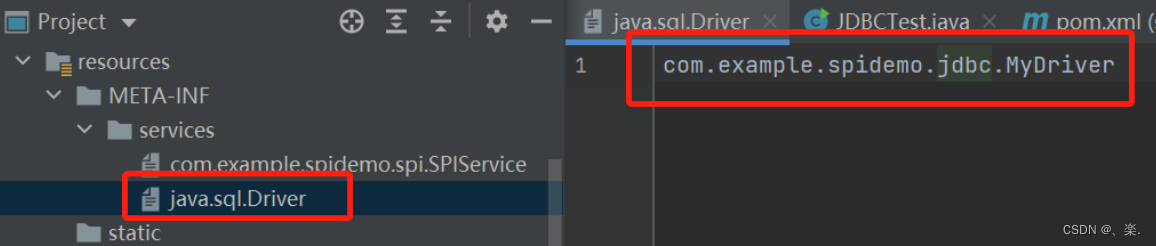
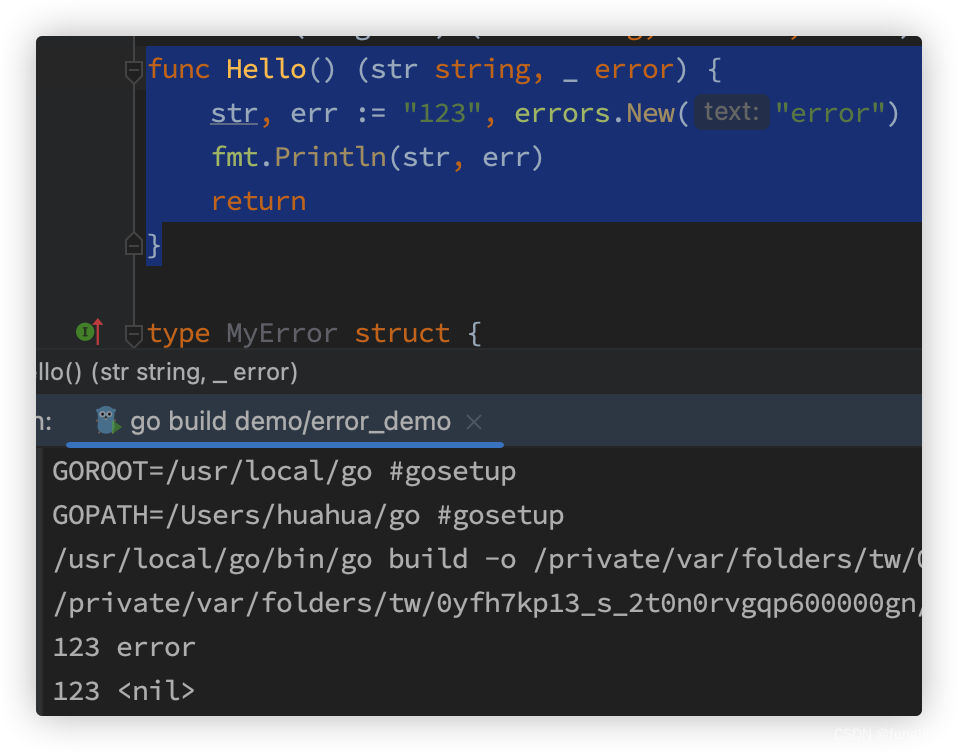



![[附源码]JAVA毕业设计计算机组成原理教学演示软件(系统+LW)](https://img-blog.csdnimg.cn/6ba456fff5cb4967b843accee6a2d4fc.png)