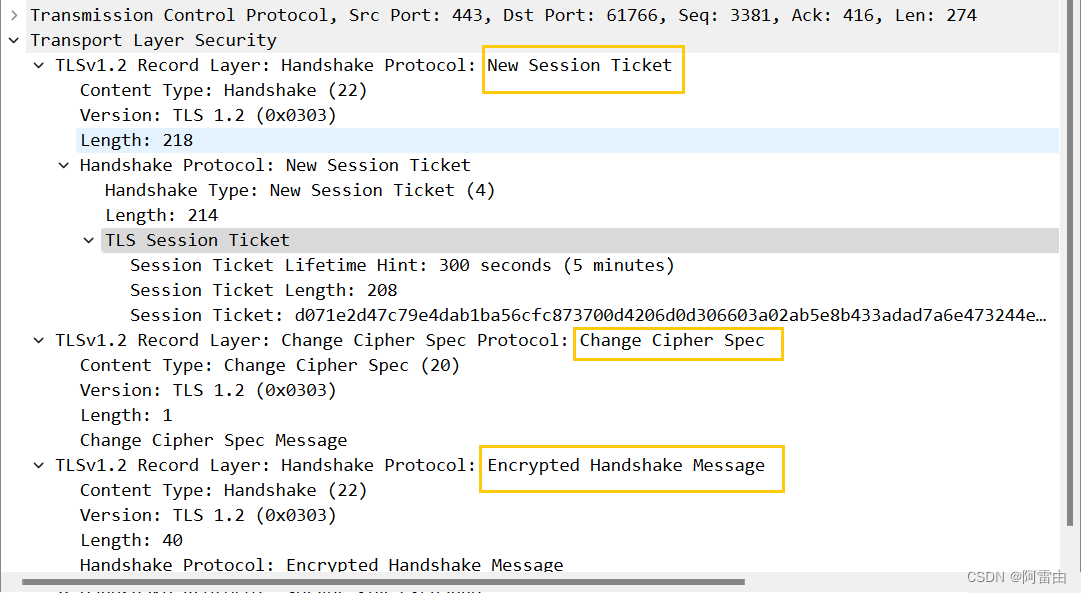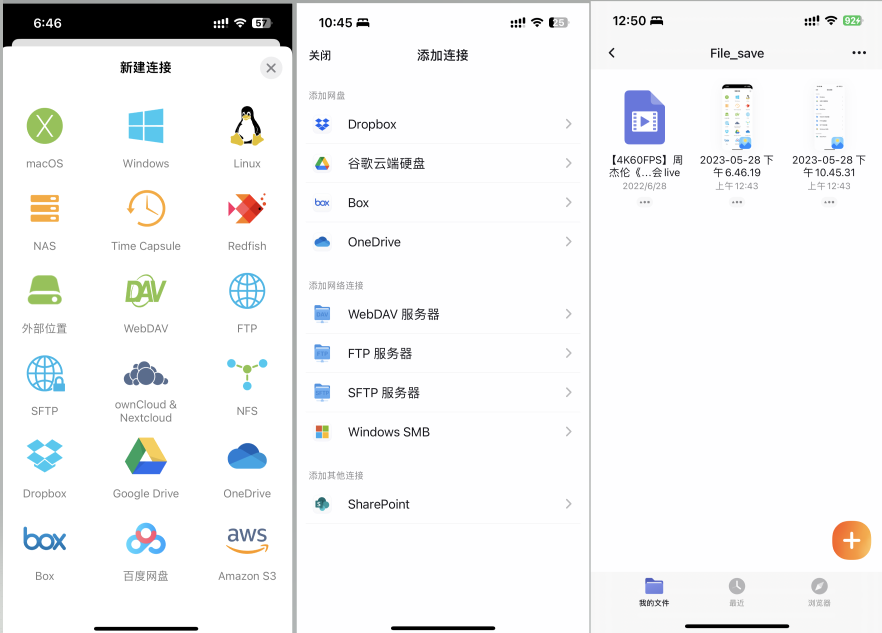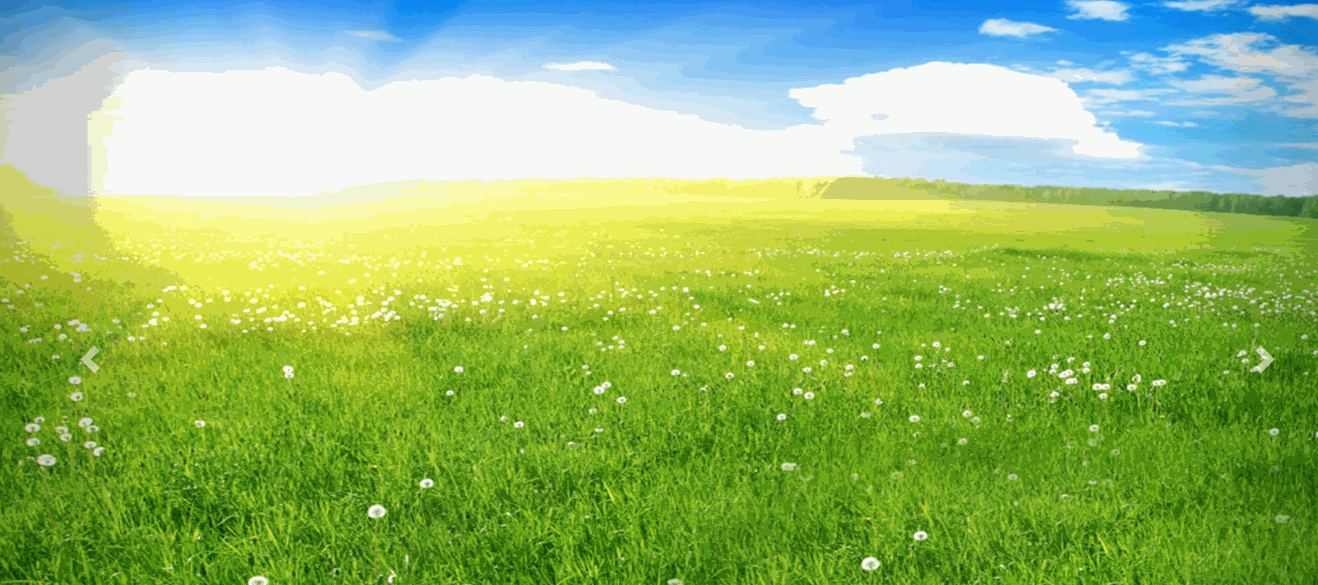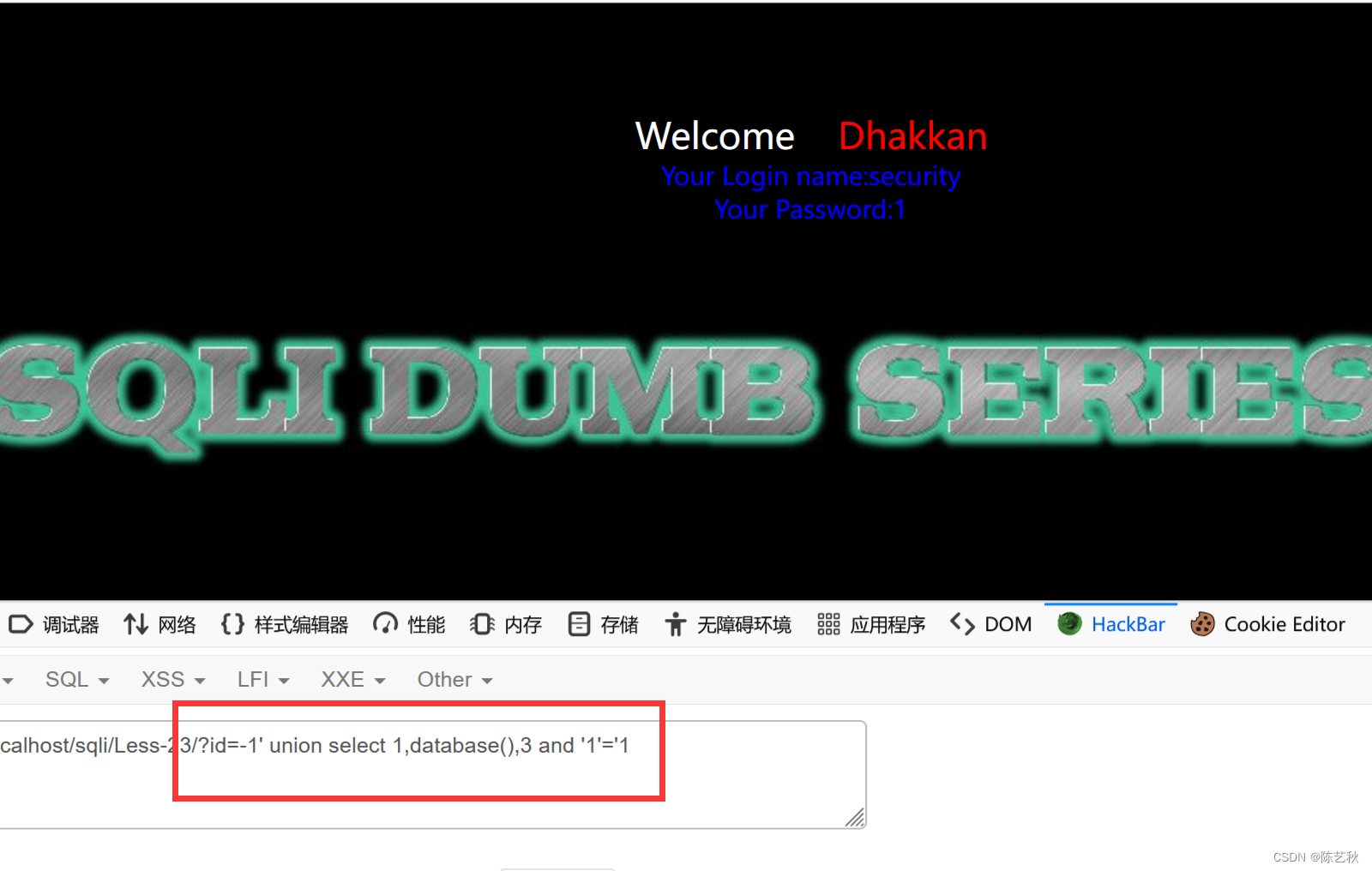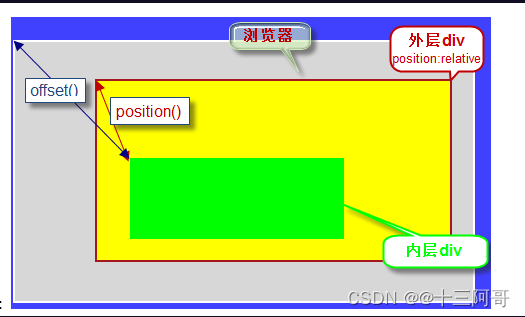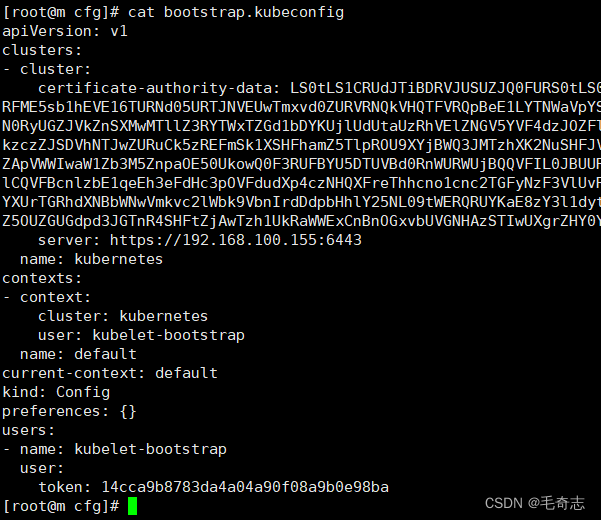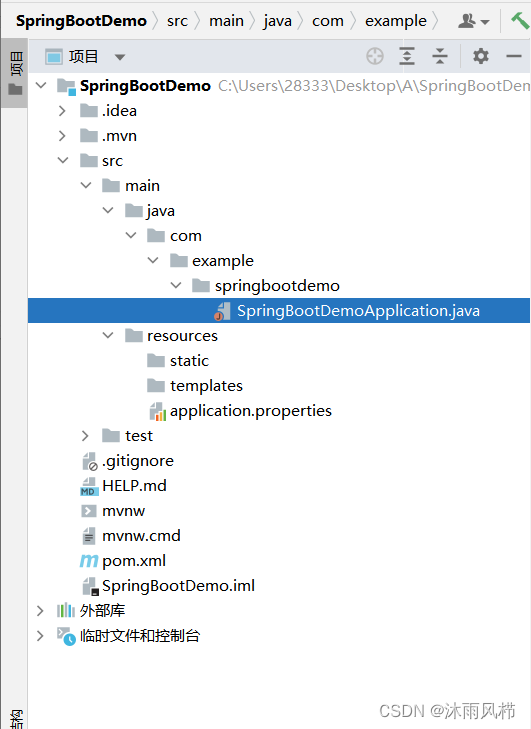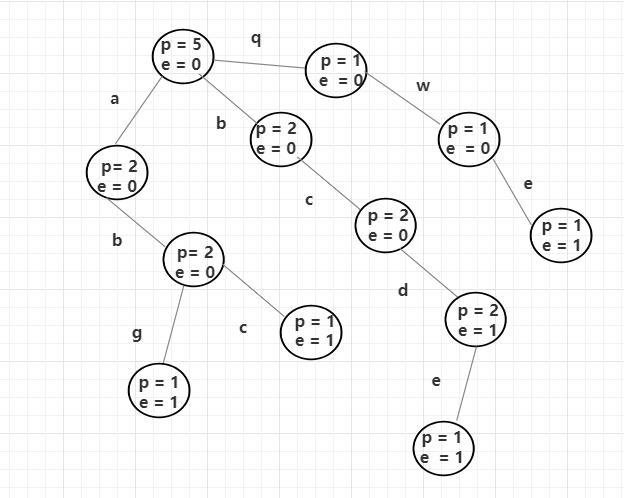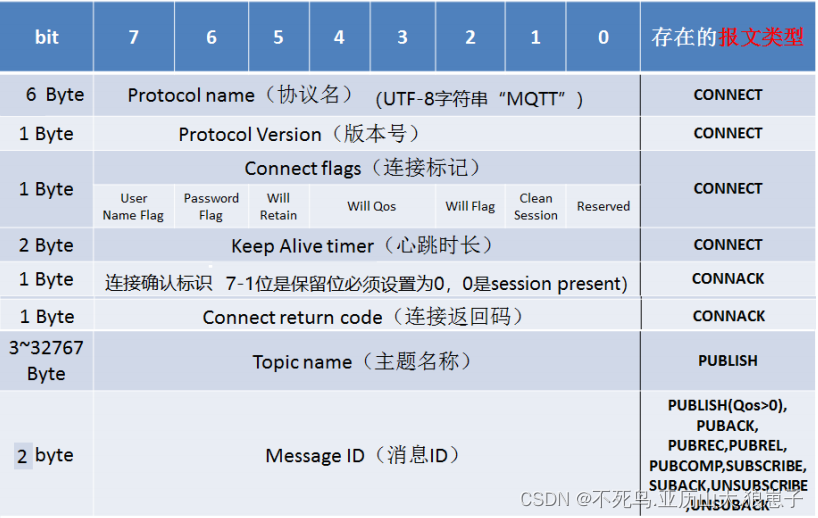来源 |新智元
还记得前几天发布的DragGAN吗?
没错,就是那个「轻轻点两下」1秒修图的工具。
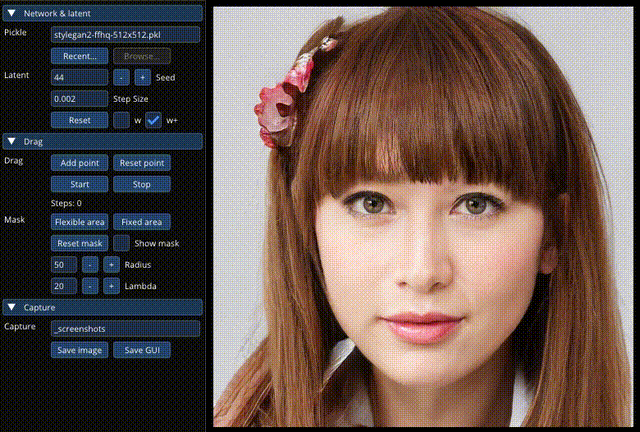
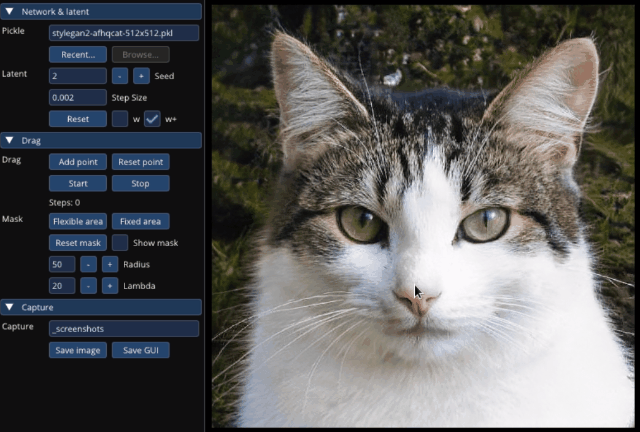
这个AI修图工具演示视频一经发布,瞬间在国内外火得一塌糊涂。
许多网友纷纷直呼,「PS不存在了」。
还没几天,DragGAN非官方实现竟能上手试用了。这一功能已经被集成到InternGPT中,界面长这样↓
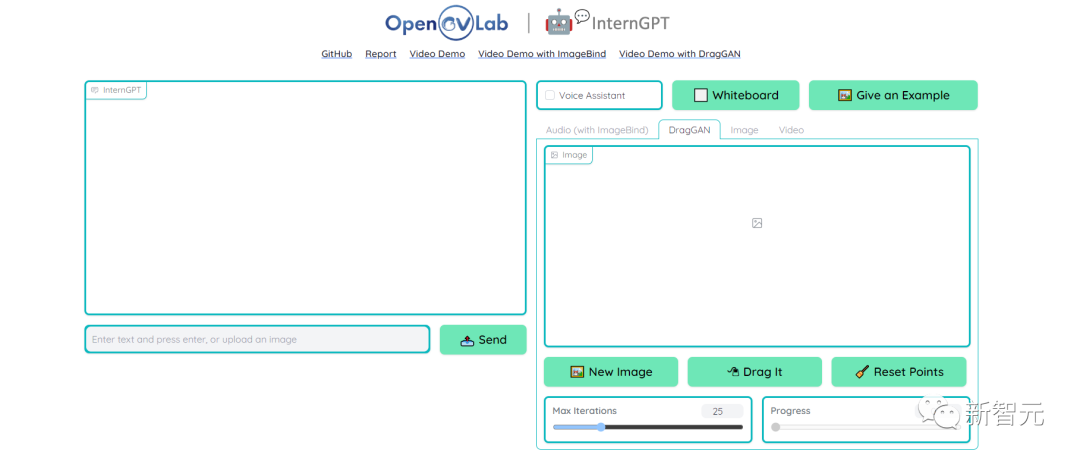
没想到,演示入口一开放,直接被挤爆。
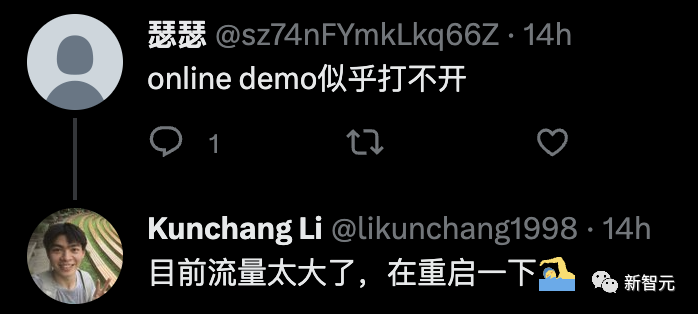
大模型研究测试传送门
ChatGPT传送门(免墙,可直接测试):
https://yeschat.cn
GPT-4传送门(免墙,可直接测试,遇浏览器警告点高级/继续访问即可):
https://gpt4test.com
官方演示
从官方放出的演示视频来看,再现的DragGAN效果绝了。
咧嘴笑
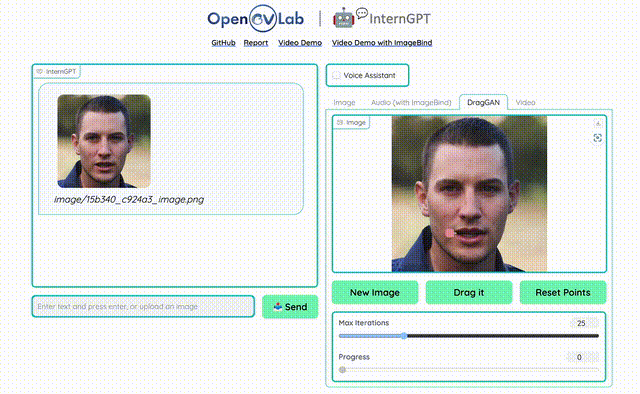
先是怎么把一个没笑的人p笑。只要选中两个嘴角,直接Drag就好了。
可以看到,最终生成的结果毫无违和感。因为面部肌肉也在一起变化,不是单纯的咧嘴。
合上嘴
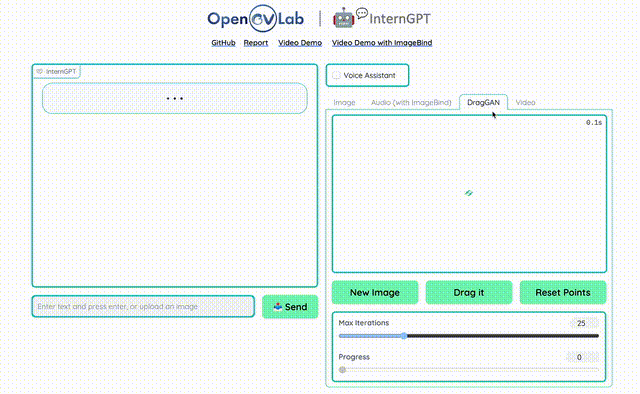
脸部编辑
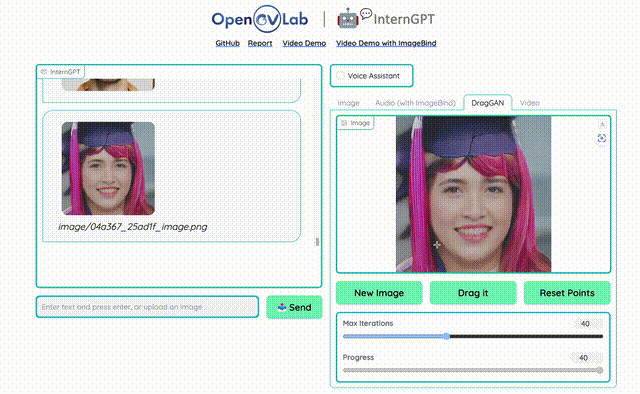
这个瘦脸功能大家就太熟悉了,选中两个脸蛋往里挤,输出还是非常自然的。
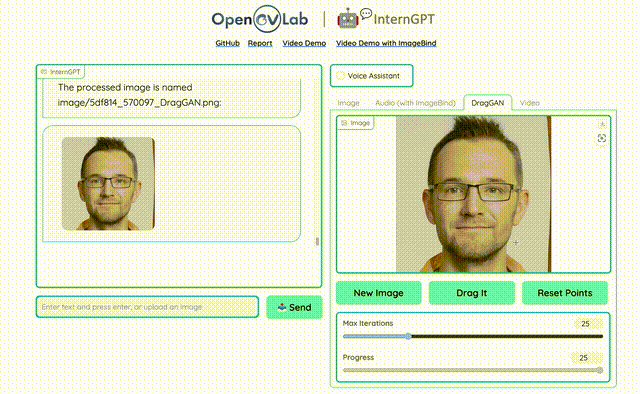
男性瘦脸。不过这个有点瘦过了,输出结果一眼假,下巴太尖了。
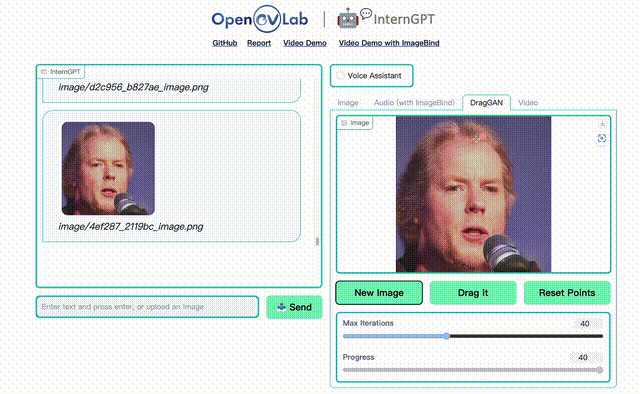
这个必须强推!植发!多少秃头人士的福音。
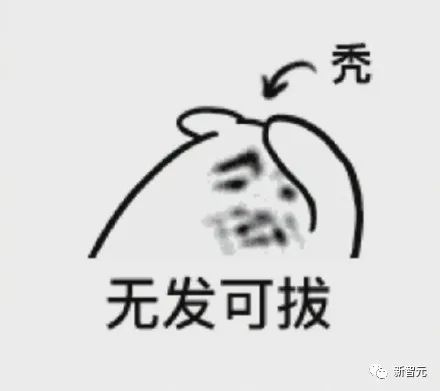
不过从输出结果看,就算选中额头那里,也是全部地方的毛发等比例增长,最后的结果有点像美猴王。
转脸
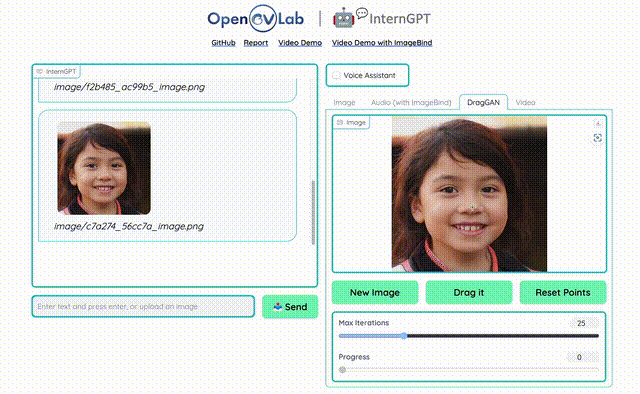
脸部转动也是一个很实用的功能,补齐的部分非常自然。
其它功能
除了小范围的修图,InternGPT本身还有很多其它可以进行的亮眼操作。
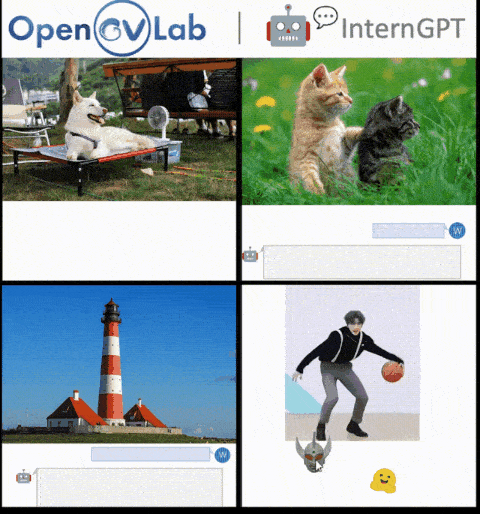
移除遮盖的对象

单击想要在图片中进行操作的部分,在prompt中输入「移除」就可以了。
图像生成
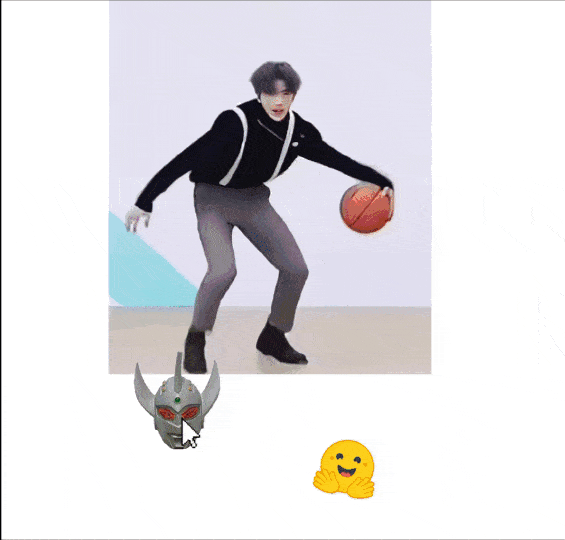
这个功能比较有意思,先上传一张图片,输入prompt让DragGAN分割,然后再输入一个prompt生成想要的图片。
露出黑脚了?(不是)
视频高光解说
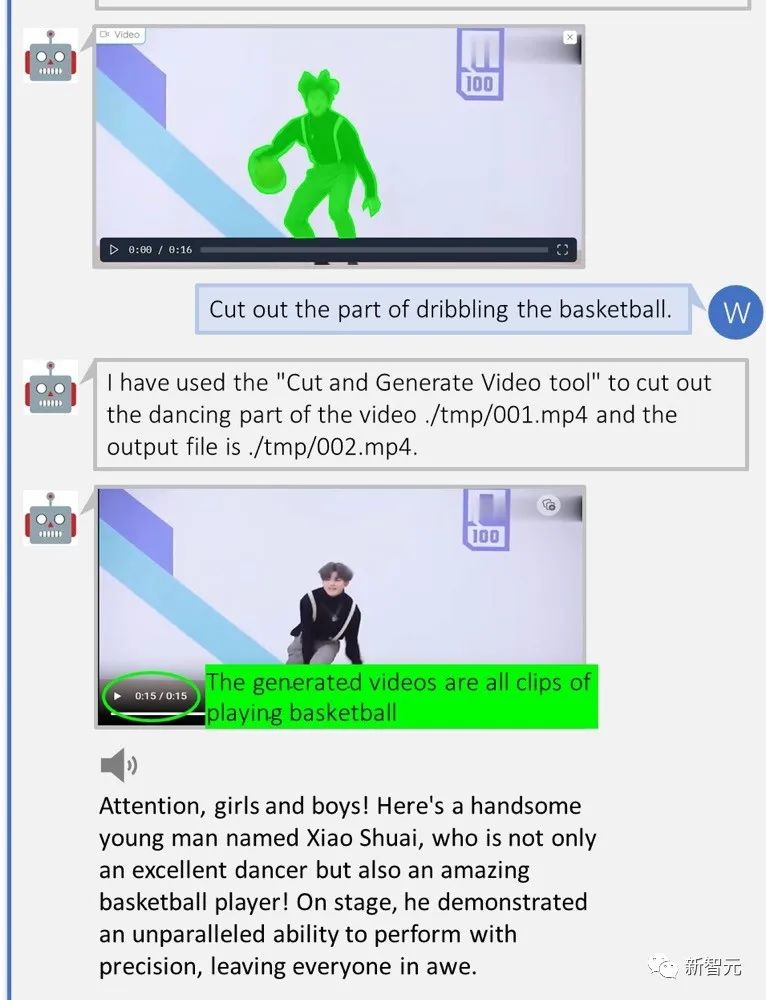
用prompt还可以一键剪辑视频。
交互式视觉问答
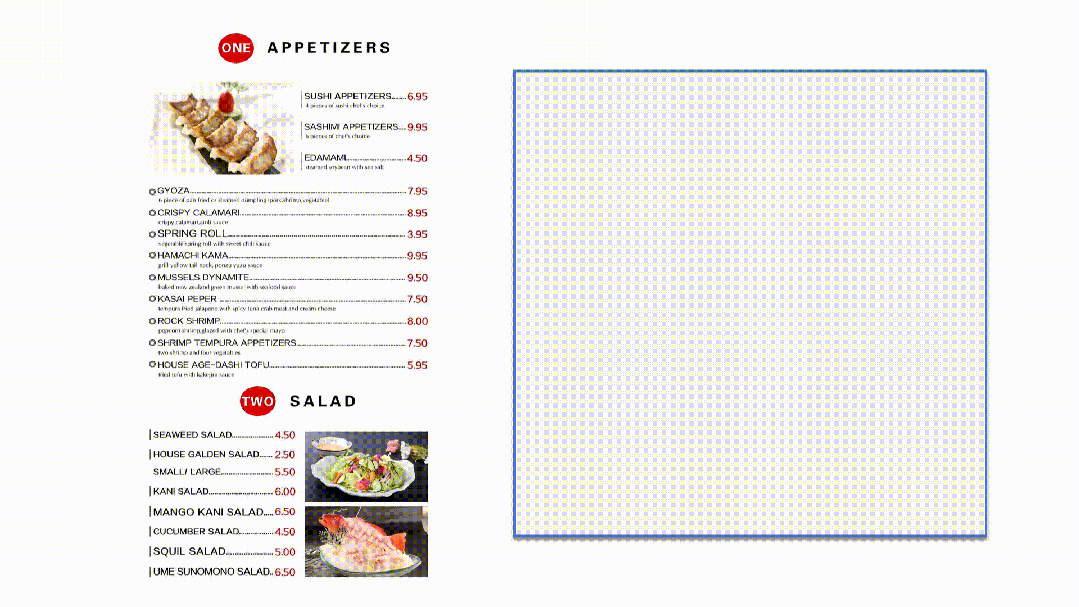
甚至识别完图片上的信息还能联网直接查询。
交互式图像生成
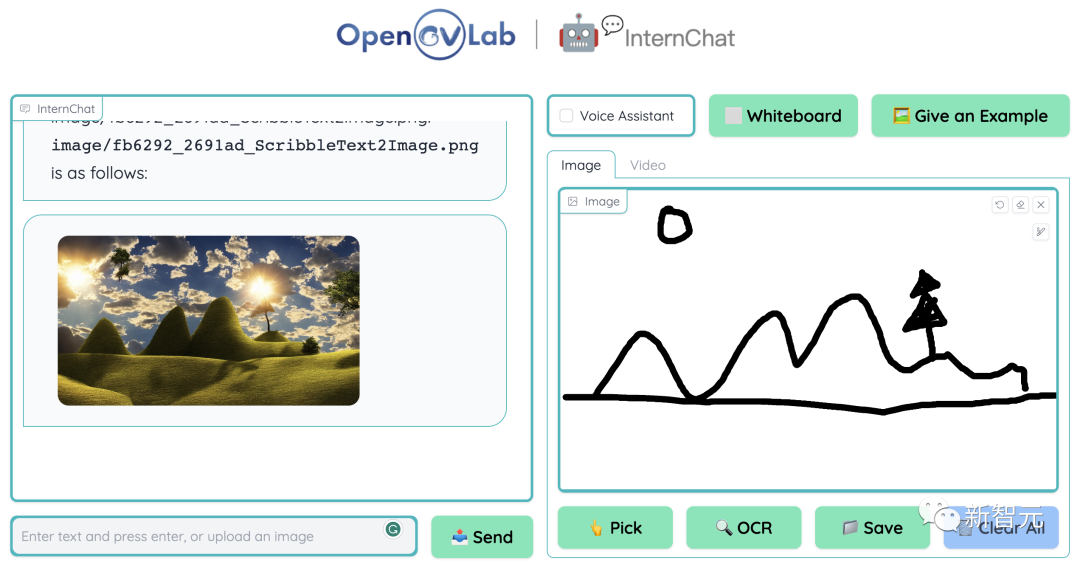
随手的涂鸦都能一键变成美图。
反正看完这些功能小编是真震惊了。所有功能就突出两个特点:「傻瓜式操作,且究极好用」。
这谁能不爱?
技术实现
看了这么多酷炫的功能,那么这个InternGPT到底是什么?
InternGPT(简称iGPT)/InternChat(简称iChat)是一种基于指向语言驱动的视觉交互系统,用户可以通过点击、拖动和绘制与ChatGPT进行互动。
与依赖纯语言的现有交互系统不同,通过整合指向指令,iGPT显著提高了用户与聊天机器人之间的沟通效率,以及聊天机器人在视觉为中心任务中的准确性,尤其在复杂的视觉场景中更是如此。
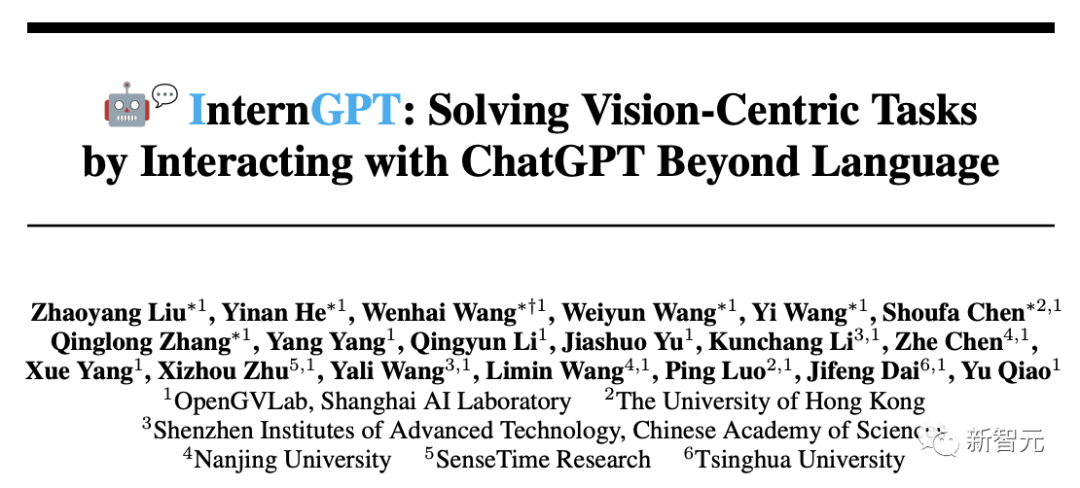
论文地址:
https://arxiv.org/pdf/2305.05662.pdf
下图就是InternGPT的整体架构。
我们可以看到,这个GPT既可以处理图像、视频,也可以处理语音、文字。
对于图像或视频输入,InternGPT就会用SAM(图像分割模型)、OCR(图像识别模型)等等进行处理。
在识别出地理位置、物品或者线条之后,还有一整个工具箱进行进一步处理,其中都是我们耳熟能详的工具。
比如BLIP(音频)、Stable Diffusion(图像)、Pix2Pix(图像翻译)等等。
同样地,对于文字或者语音输入,InternGPT就会调用GPT-4、LLaMA等模型或工具进行处理,后续同样有一整个工具箱。
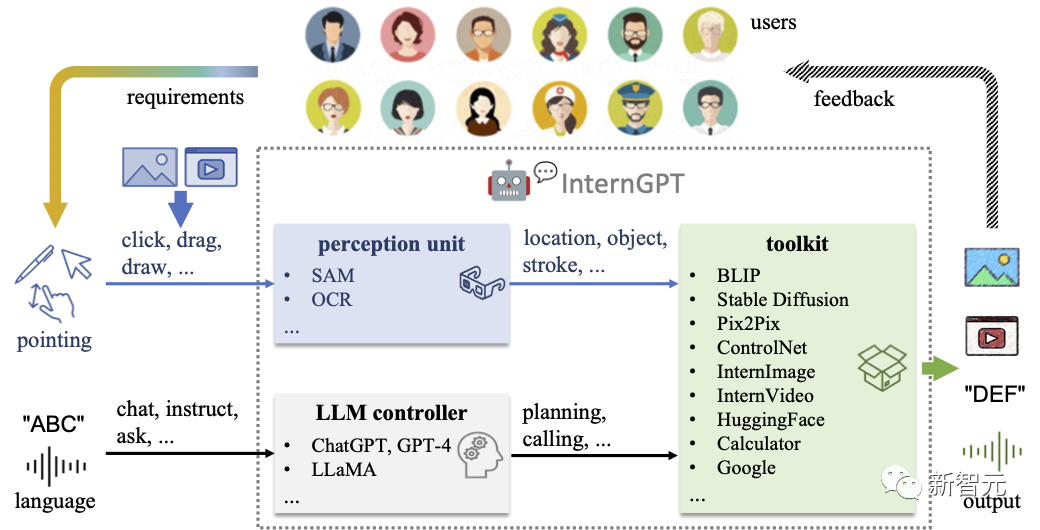
使用提示
而在使用过程中,整个流程也是非常方便的。
用户在图片上传成功后,可以发送如下消息与iGPT进行多模态相关的对话:
"what is it in the image?" or "what is the background color of image?".
同样,用户也可以交互式地操作、编辑或者生成图片,具体如下:
-
点击图片上的任意位置,然后按下 Pick 按钮,预览分割区域。也可以按下 OCR 按钮,识别具体位置处存在的所有单词;
-
要在图像中删除掩码区域,可以发送如下消息:
“remove the masked region”
-
要在图像中替换掩码的物体为其他物体,可以发送如下消息:
“replace the masked region with {your prompt}”
-
想生成新图像,可以发送如下消息:
“generate a new image based on its segmentation describing {your prompt}”
-
想通过涂鸦创建新图像,按下 Whiteboard 并在白板上绘制。绘制完成后,需要按下 保存 按钮并发送如下消息:
“generate a new image based on this scribble describing {your prompt}”
网友评论
那个令人震惊的DragGAN现在有一个非官方的版本。正式版本将在6月发布,这只是未来的预览。
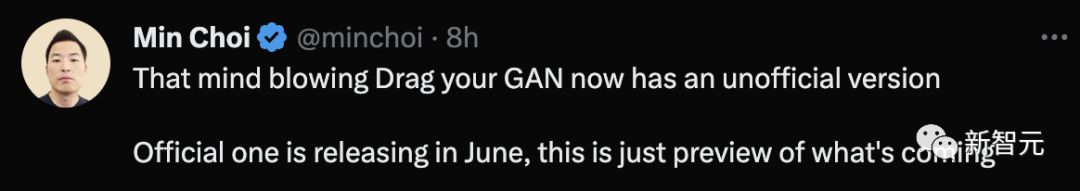
DragGAN已经集成到InternGPT了,这么快就出来了,修图神器。
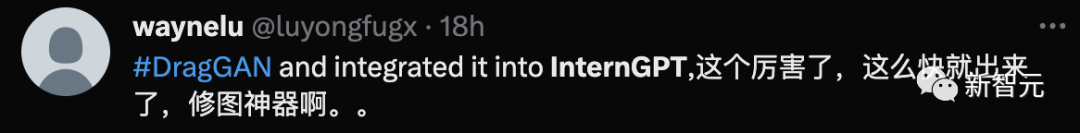


参考资料
[1] https://igpt.opengvlab.com/本文由 mdnice 多平台发布