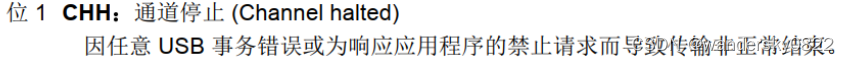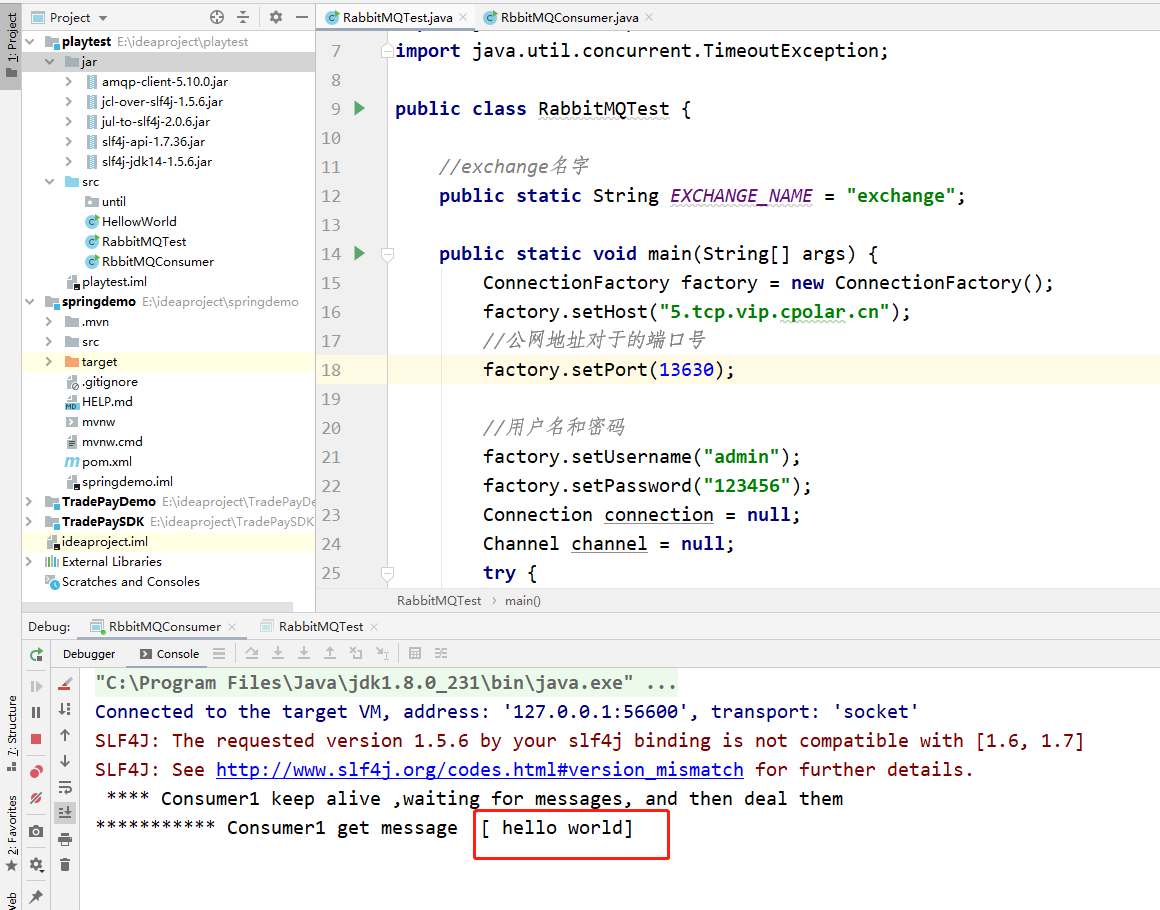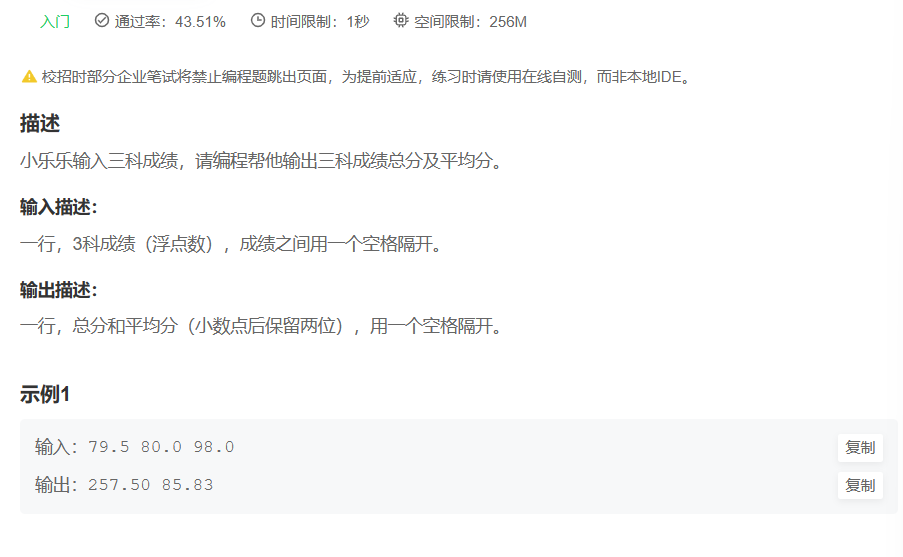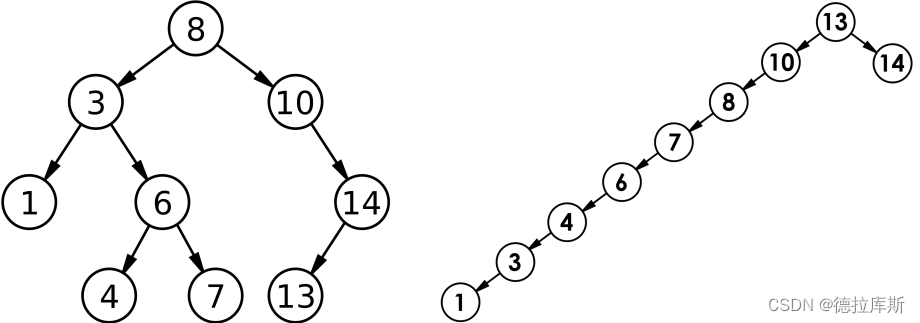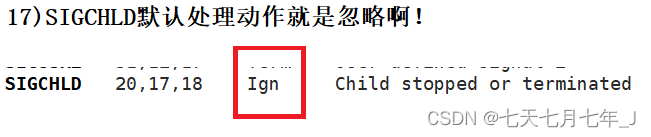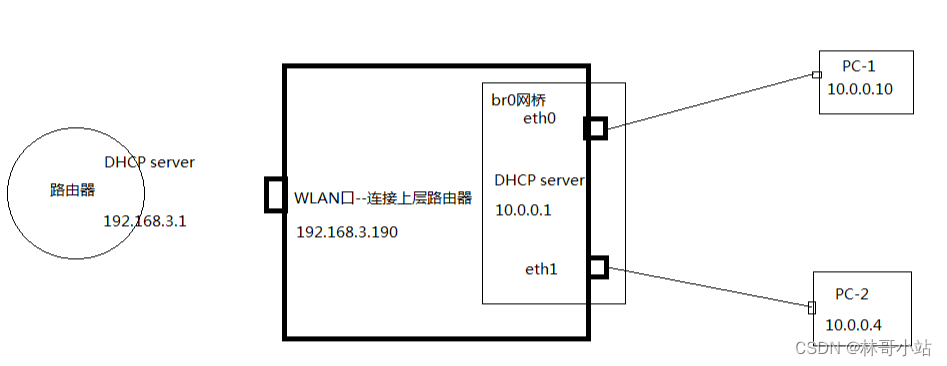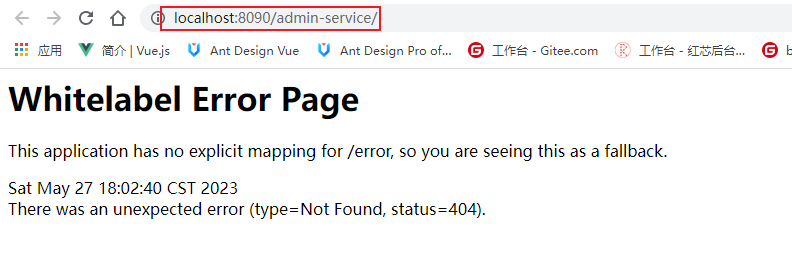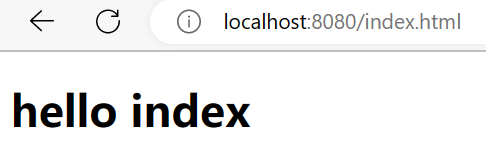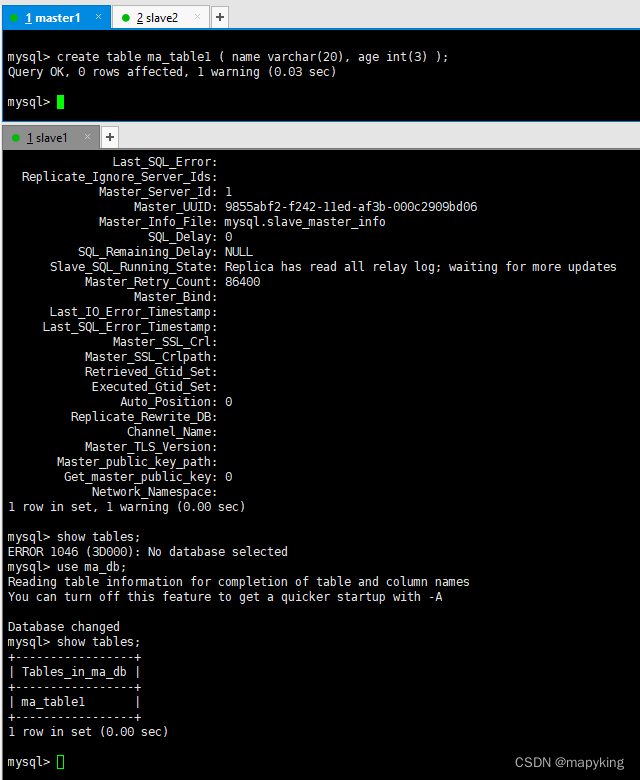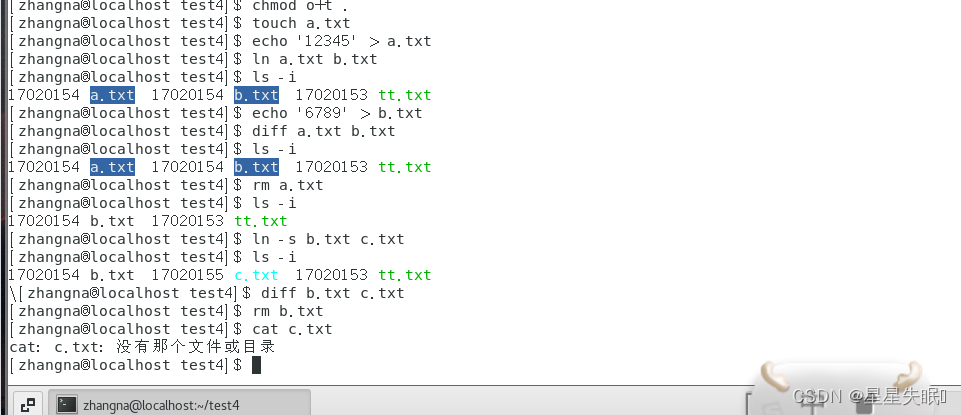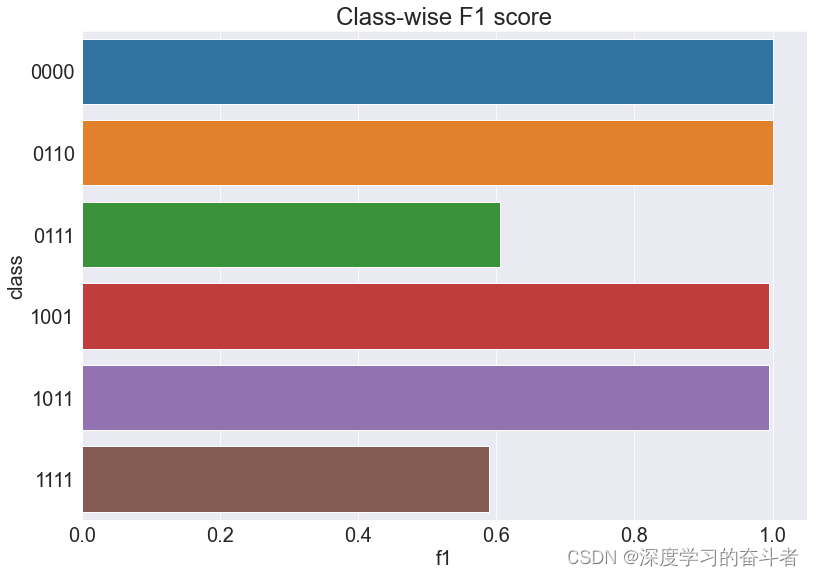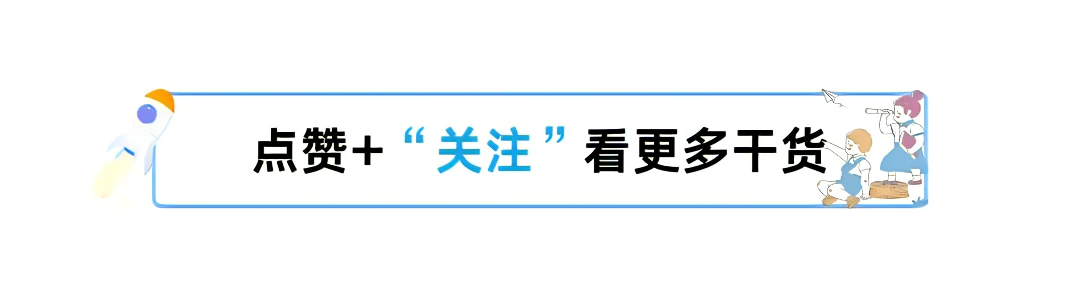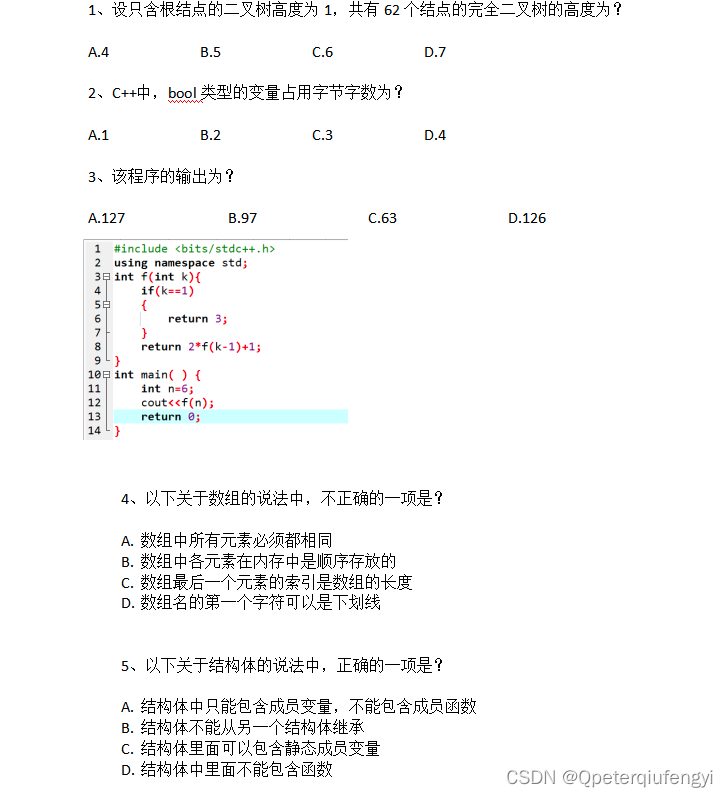windows下修改PyCharm默认terminal & 在Git Bash中使用conda
- windows下修改PyCharm默认terminal
- 在Git Bash中使用conda
windows下修改PyCharm默认terminal
PyCharm的terminal默认使用的是powershell,但是conda环境是通过cmd运行的,因此可以将PyCharm的默认terminal修改成cmd。
在设置页面中打开Settings-->Tools-->Terminal,将Shell path修改成cmd即可
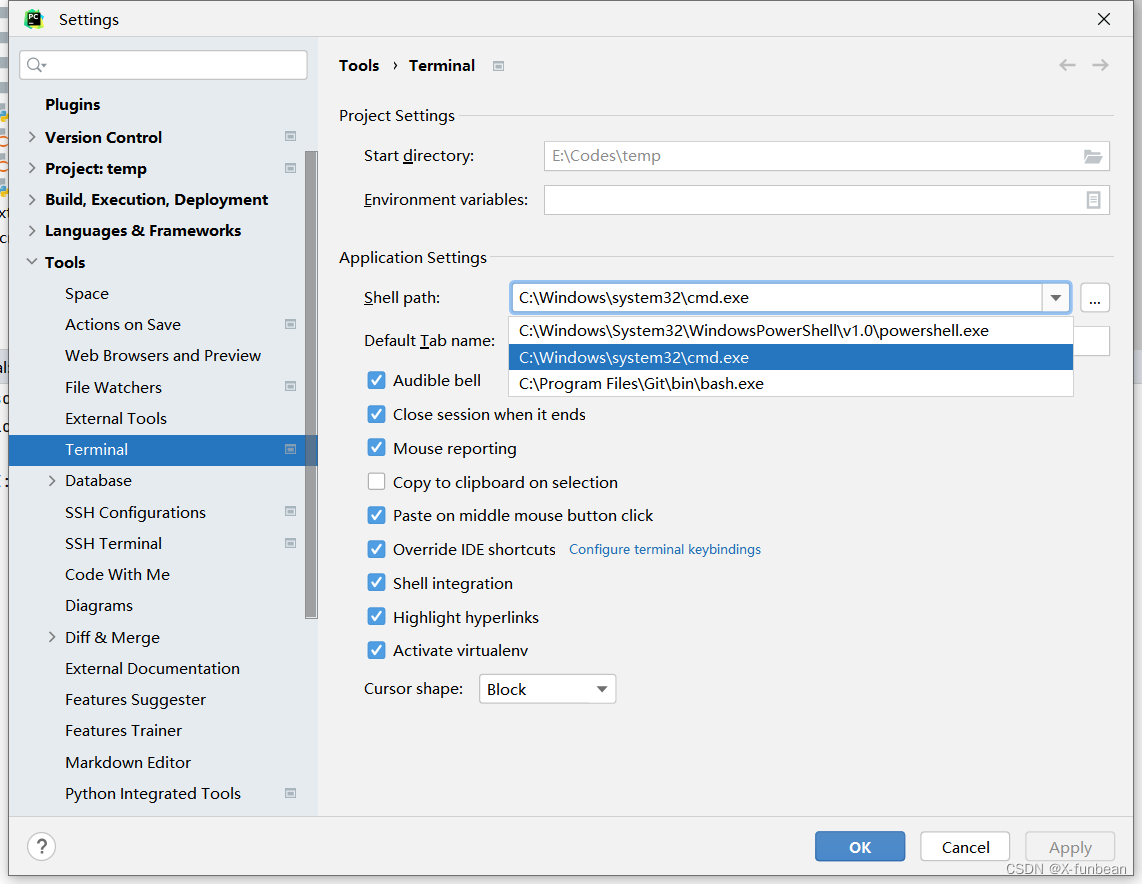
在Git Bash中使用conda
git操作默认是在Git Bash中使用,因此想在Git Bash中同时使用conda,这样默认terminal改成Git Bash就能同时使用git和conda了
参考 https://discuss.codecademy.com/t/setting-up-conda-in-git-bash/534473
找到conda的安装路径,例如我是miniconda,安装路径为C:\ProgramData\Miniconda3,在目录下找到文件夹etc/profile.d,其中应该有文件conda.sh
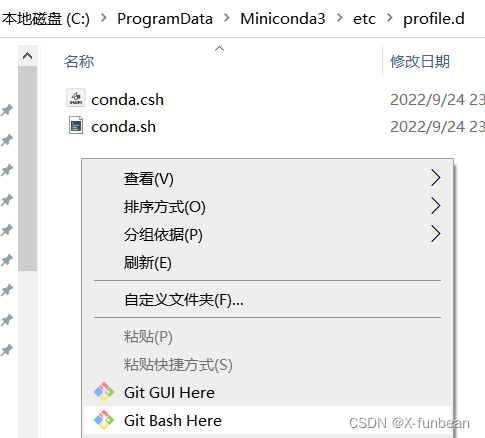
在该路径下右键打开Git Bash,Git Bash Here,然后根据路径中是否有空格,输入(前者无空格,后者有空格):
echo ". ${PWD}/conda.sh" >> ~/.bashrc
或
echo ". '${PWD}'/conda.sh" >> ~/.bashrc
然后重新打开新的Git Bash就能在其中使用conda环境了