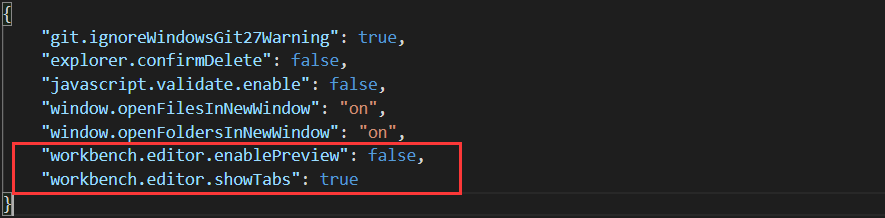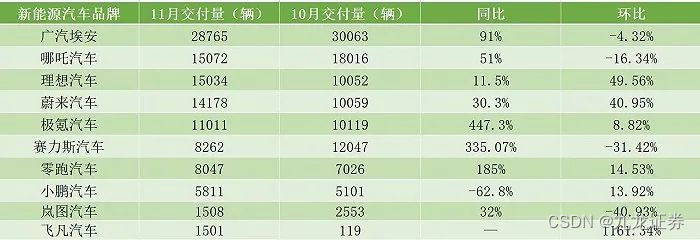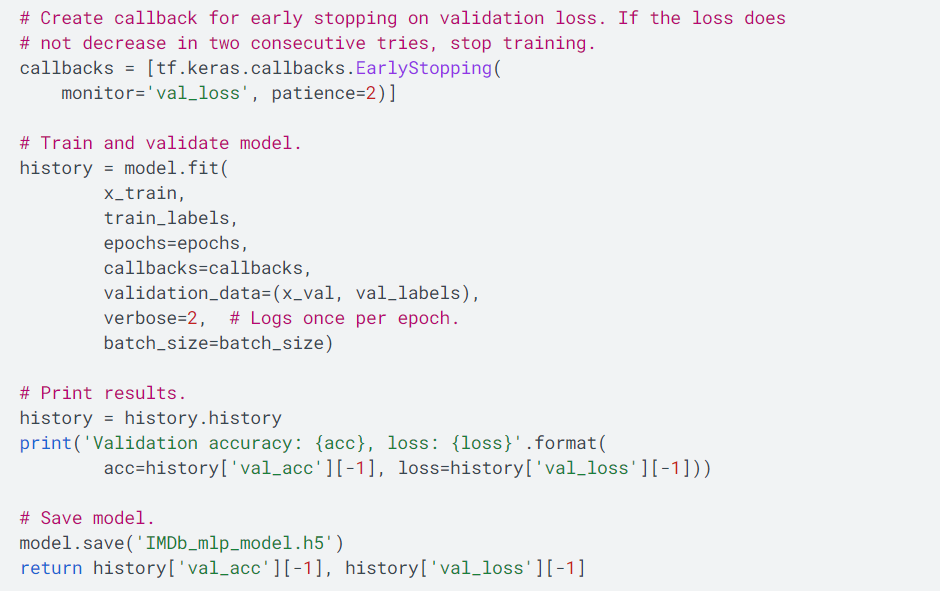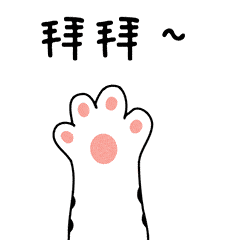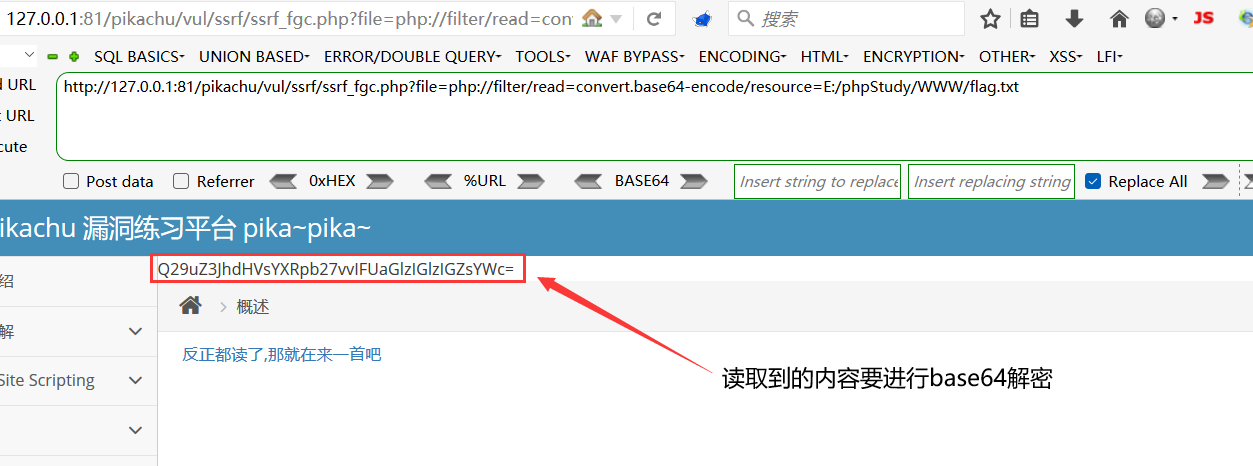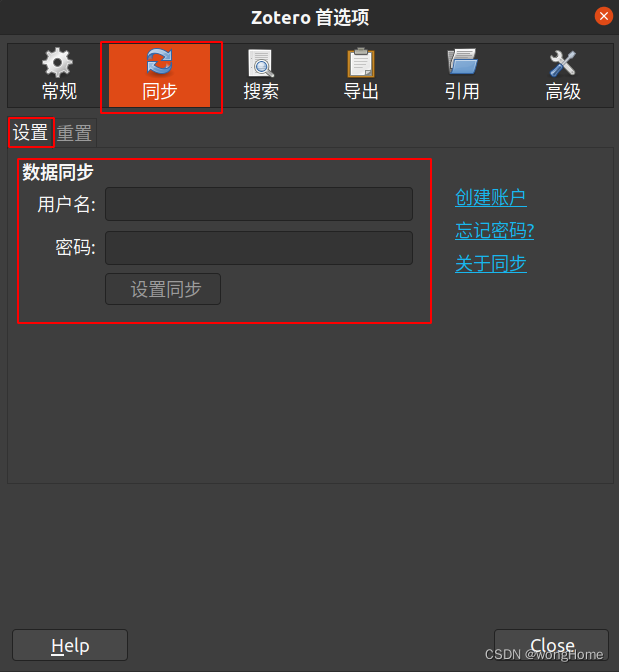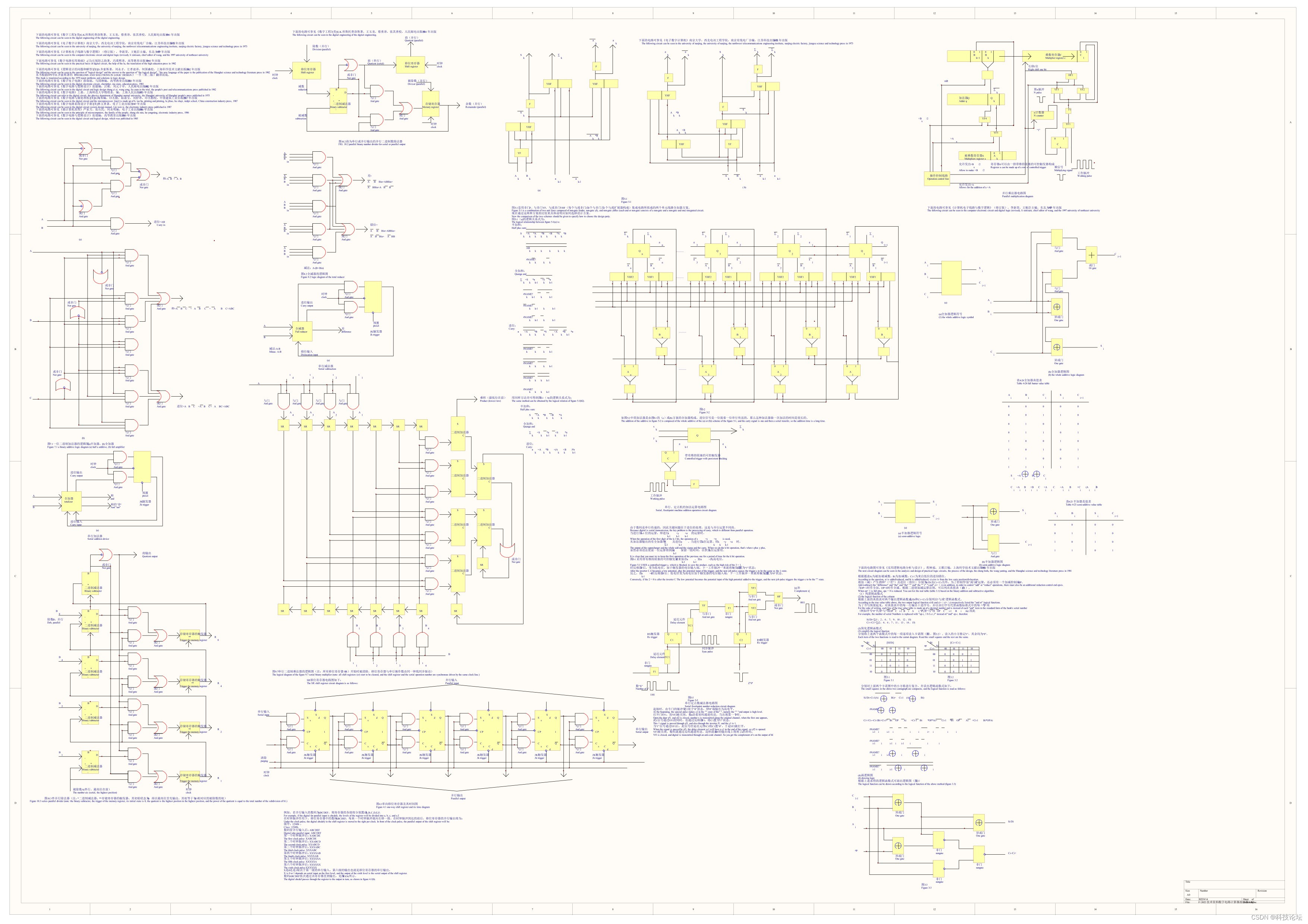Kotlin高仿微信-项目实践58篇详细讲解了各个功能点,包括:注册、登录、主页、单聊(文本、表情、语音、图片、小视频、视频通话、语音通话、红包、转账)、群聊、个人信息、朋友圈、支付服务、扫一扫、搜索好友、添加好友、开通VIP等众多功能。
Kotlin高仿微信-项目实践58篇,点击查看详情
效果图:

实现代码:
<?xml version="1.0" encoding="utf-8"?>
<layout>
<androidx.constraintlayout.widget.ConstraintLayout
xmlns:android="http://schemas.android.com/apk/res/android"
xmlns:app="http://schemas.android.com/apk/res-auto"
xmlns:tools="http://schemas.android.com/tools"
android:layout_width="match_parent"
android:layout_height="match_parent"
android:background="@color/color_48d17a">
<include
layout="@layout/wc_base_top_title"/>
<androidx.constraintlayout.widget.ConstraintLayout
android:id="@+id/receive_payment_layout"
android:layout_width="match_parent"
android:layout_height="340dp"
android:layout_marginVertical="20dp"
android:layout_marginHorizontal="12dp"
app:layout_constraintTop_toBottomOf="@+id/base_top_root_layout"
app:layout_constraintStart_toStartOf="parent"
android:background="#FFFFFF">
<androidx.appcompat.widget.AppCompatImageView
android:id="@+id/receive_payment_icon"
android:layout_width="26dp"
android:layout_height="26dp"
android:layout_marginTop="12dp"
android:layout_marginLeft="10dp"
app:layout_constraintTop_toTopOf="@+id/receive_payment_layout"
app:layout_constraintStart_toStartOf="parent"
android:src="@drawable/wc_receive_payment_icon"/>
<TextView
android:id="@+id/receive_payment_tip"
android:layout_width="wrap_content"
android:layout_height="wrap_content"
android:layout_marginLeft="10dp"
app:layout_constraintTop_toTopOf="@+id/receive_payment_icon"
app:layout_constraintBottom_toBottomOf="@+id/receive_payment_icon"
app:layout_constraintStart_toEndOf="@+id/receive_payment_icon"
android:text="向商家付款"
android:textSize="16sp"
android:textStyle="bold"
android:textColor="#48d17a"/>
<ImageView
android:id="@+id/receive_payment_qrcode_icon"
app:layout_constraintTop_toTopOf="@+id/receive_payment_layout"
app:layout_constraintBottom_toBottomOf="@+id/receive_payment_layout"
app:layout_constraintStart_toStartOf="parent"
app:layout_constraintEnd_toEndOf="parent"
android:layout_marginTop="0dp"
android:layout_width="200dp"
android:layout_height="200dp"
android:src="@drawable/ic_launcher"/>
<LinearLayout
android:id="@+id/receive_payment_from_divide"
android:layout_width="match_parent"
android:layout_height="0.5dp"
android:layout_marginHorizontal="12dp"
android:layout_marginTop="8dp"
android:background="@color/gray"
android:orientation="horizontal"
android:visibility="gone"
app:layout_constraintStart_toStartOf="parent"
app:layout_constraintTop_toBottomOf="@+id/receive_payment_qrcode_icon" />
<LinearLayout
android:id="@+id/receive_payment_from_layout"
android:layout_width="match_parent"
android:layout_height="40dp"
android:layout_marginHorizontal="12dp"
android:layout_marginTop="12dp"
android:orientation="horizontal"
android:visibility="gone"
app:layout_constraintStart_toStartOf="parent"
app:layout_constraintTop_toBottomOf="@+id/receive_payment_qrcode_icon">
<androidx.appcompat.widget.AppCompatImageView
android:id="@+id/receive_payment_from_avatar"
android:layout_width="30dp"
android:layout_height="30dp"
android:layout_gravity="center_vertical"
android:src="@drawable/ic_launcher" />
<androidx.appcompat.widget.AppCompatTextView
android:id="@+id/receive_payment_from_name"
android:layout_width="wrap_content"
android:layout_height="wrap_content"
android:layout_gravity="center_vertical"
android:layout_marginLeft="12dp"
android:text="名称"
android:textColor="@color/black" />
<androidx.appcompat.widget.AppCompatTextView
android:id="@+id/receive_payment_from_balance"
android:layout_width="match_parent"
android:layout_height="wrap_content"
android:layout_gravity="center_vertical|right"
android:layout_marginRight="12dp"
android:gravity="right"
android:text="金额"
android:textColor="@color/gray" />
</LinearLayout>
</androidx.constraintlayout.widget.ConstraintLayout>
<androidx.constraintlayout.widget.ConstraintLayout
android:id="@+id/receive_payment_mask_layout"
android:layout_width="match_parent"
android:layout_height="340dp"
android:layout_marginHorizontal="12dp"
android:layout_marginVertical="20dp"
android:background="#FFFFFF"
android:visibility="gone"
app:layout_constraintStart_toStartOf="parent"
app:layout_constraintTop_toBottomOf="@+id/base_top_root_layout">
<androidx.appcompat.widget.AppCompatImageView
android:id="@+id/receive_payment_mask_icon"
app:layout_constraintStart_toStartOf="parent"
app:layout_constraintEnd_toEndOf="parent"
app:layout_constraintTop_toTopOf="parent"
android:layout_marginTop="80dp"
android:layout_width="50dp"
android:layout_height="50dp"
android:src="@drawable/ic_launcher"/>
<androidx.appcompat.widget.AppCompatTextView
android:id="@+id/receive_payment_mask_name"
app:layout_constraintStart_toStartOf="@+id/receive_payment_mask_icon"
app:layout_constraintEnd_toEndOf="@+id/receive_payment_mask_icon"
app:layout_constraintTop_toBottomOf="@+id/receive_payment_mask_icon"
android:layout_width="wrap_content"
android:layout_height="wrap_content"
android:layout_marginTop="10dp"
android:text="名称"
android:textSize="20sp"
android:textColor="@color/black"/>
<androidx.appcompat.widget.AppCompatTextView
android:id="@+id/receive_payment_mask_balance"
app:layout_constraintStart_toStartOf="@+id/receive_payment_mask_icon"
app:layout_constraintEnd_toEndOf="@+id/receive_payment_mask_icon"
app:layout_constraintTop_toBottomOf="@+id/receive_payment_mask_name"
android:layout_width="wrap_content"
android:layout_height="wrap_content"
android:layout_marginTop="30dp"
android:text="¥0.00"
android:textSize="30sp"
android:textColor="@color/black"/>
</androidx.constraintlayout.widget.ConstraintLayout>
<com.wn.wechatclientdemo.view.LineBaseSmallView
android:id="@+id/receive_payment_qrcode"
app:layout_constraintStart_toStartOf="parent"
app:layout_constraintTop_toBottomOf="@+id/receive_payment_layout"
android:layout_marginTop="20dp"
android:layout_width="match_parent"
android:layout_height="wrap_content"
/>
</androidx.constraintlayout.widget.ConstraintLayout>
</layout>
/**
* Author : wangning
* Email : maoning20080809@163.com
* Date : 2022/5/20 21:08
* Description : 收付款
*/
class ReceivePaymentFragment : BaseDataBindingFragment<WcReceivePaymentBinding>(){
override fun getLayoutRes() = R.layout.wc_receive_payment
override fun onViewCreated(view: View, savedInstanceState: Bundle?) {
super.onViewCreated(view, savedInstanceState)
super.builder()
.setTitleContent(R.string.wc_base_top_receive_payment)
.setTitleColor(R.color.white)
.setBack(R.drawable.wc_white_back)
UIStatusUtils.setStatusBarColor(requireActivity(), BaseUtils.getColor(R.color.color_48d17a))
//先判断是否已经注册
if(!EventBus.getDefault().isRegistered(this)){
EventBus.getDefault().register(this)
}
//二维码收款
receive_payment_qrcode.builder()
.setLeftImage(R.drawable.wc_receive_payment_item_icon)
.setTitle(BaseUtils.getString(R.string.wc_receive_payment_qrcode))
.hideContent()
.hideDevideingView()
.setTitleColor(R.color.white)
.setTitleSize(18f)
.setRootClick {
Navigation.findNavController(it).navigate(R.id.action_qrcode_receive)
}
var account = DataStoreUtils.getAccount()
var result = CommonUtils.QRCommon.QR_PAYMENT_CODE + account
var bitmap = QRUtils.createQRCode(result, 300, 300,null);
receive_payment_qrcode_icon.setImageBitmap(bitmap)
}
//向商家付款成功,显示动画
private fun processMask(account : String, balace: Float){
receive_payment_mask_layout.visibility = View.VISIBLE
receive_payment_mask_balance.text = CommonUtils.Base.getFormatBalanceUnit(balace)
BaseUtils.showAvatar(account, receive_payment_mask_icon, receive_payment_mask_name)
CoroutineScope(Dispatchers.Main).launch {
delay(1000)
val animationSet = AnimationSet(true)
animationSet.setAnimationListener(object : Animation.AnimationListener{
override fun onAnimationEnd(p0: Animation?) {
receive_payment_mask_layout.visibility = View.GONE
}
override fun onAnimationRepeat(p0: Animation?) {
}
override fun onAnimationStart(p0: Animation?) {
}
})
var scaleAnimation = ScaleAnimation(1f,0.0f,1f,0.0f,
Animation.RELATIVE_TO_SELF,1f,
Animation.RELATIVE_TO_SELF,1f)
scaleAnimation.duration = 1500
animationSet.addAnimation(scaleAnimation)
receive_payment_mask_layout.startAnimation(animationSet)
}
}
@Subscribe(threadMode = ThreadMode.MAIN)
fun onMessageCallback(paymentBean: PaymentBean) {
if(paymentBean == null){
receive_payment_from_balance.text = "支付失败!"
} else if(paymentBean.operator == CommonUtils.User.OPERATOR_MINUS){
TagUtils.d("向商家付款:${paymentBean.balance} , ${paymentBean.fromAccount} , ${paymentBean.toAccount} , ${paymentBean.operator}")
receive_payment_from_layout.visibility = View.VISIBLE
receive_payment_from_divide.visibility = View.VISIBLE
receive_payment_from_balance.text = paymentBean.balance.toString()
BaseUtils.showAvatar(paymentBean.fromAccount, receive_payment_from_avatar,receive_payment_from_name)
processMask(paymentBean.fromAccount, paymentBean.balance)
}
}
override fun onDestroy() {
super.onDestroy()
EventBus.getDefault().unregister(this)
UIStatusUtils.setStatusBarColor(requireActivity(), BaseUtils.getColor(R.color.wc_base_bg))
}
}
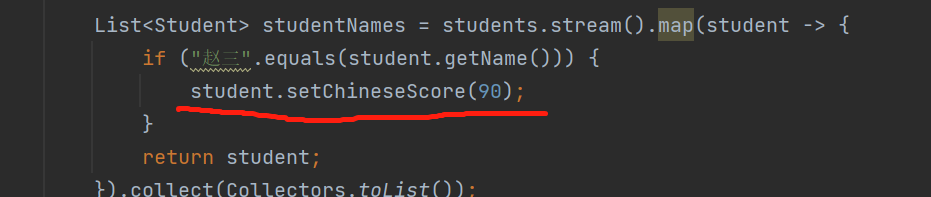

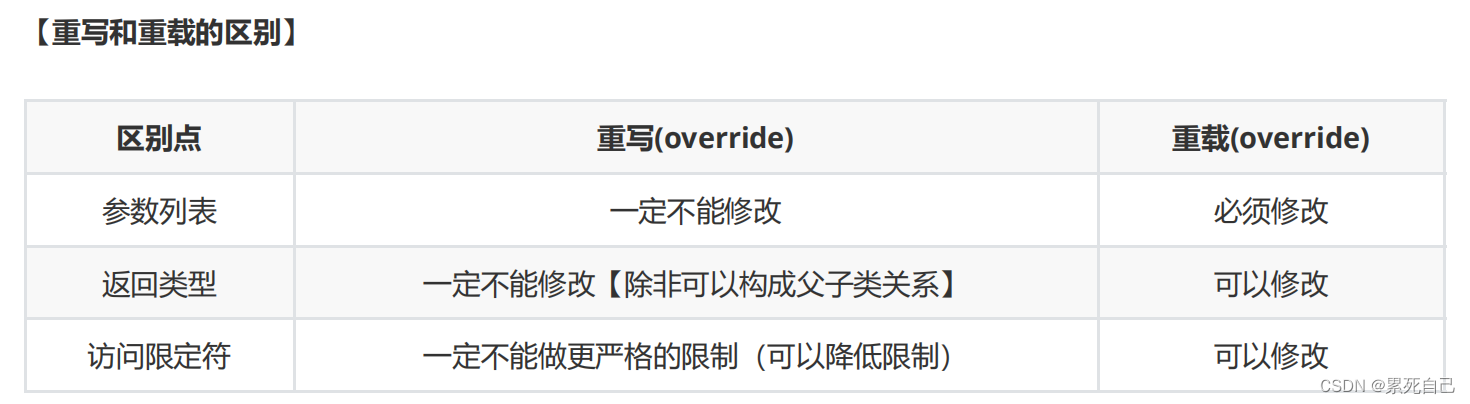
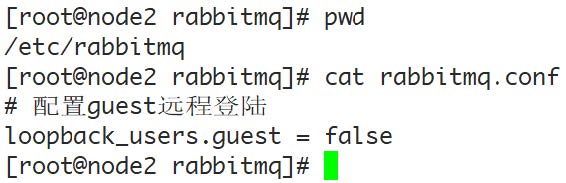
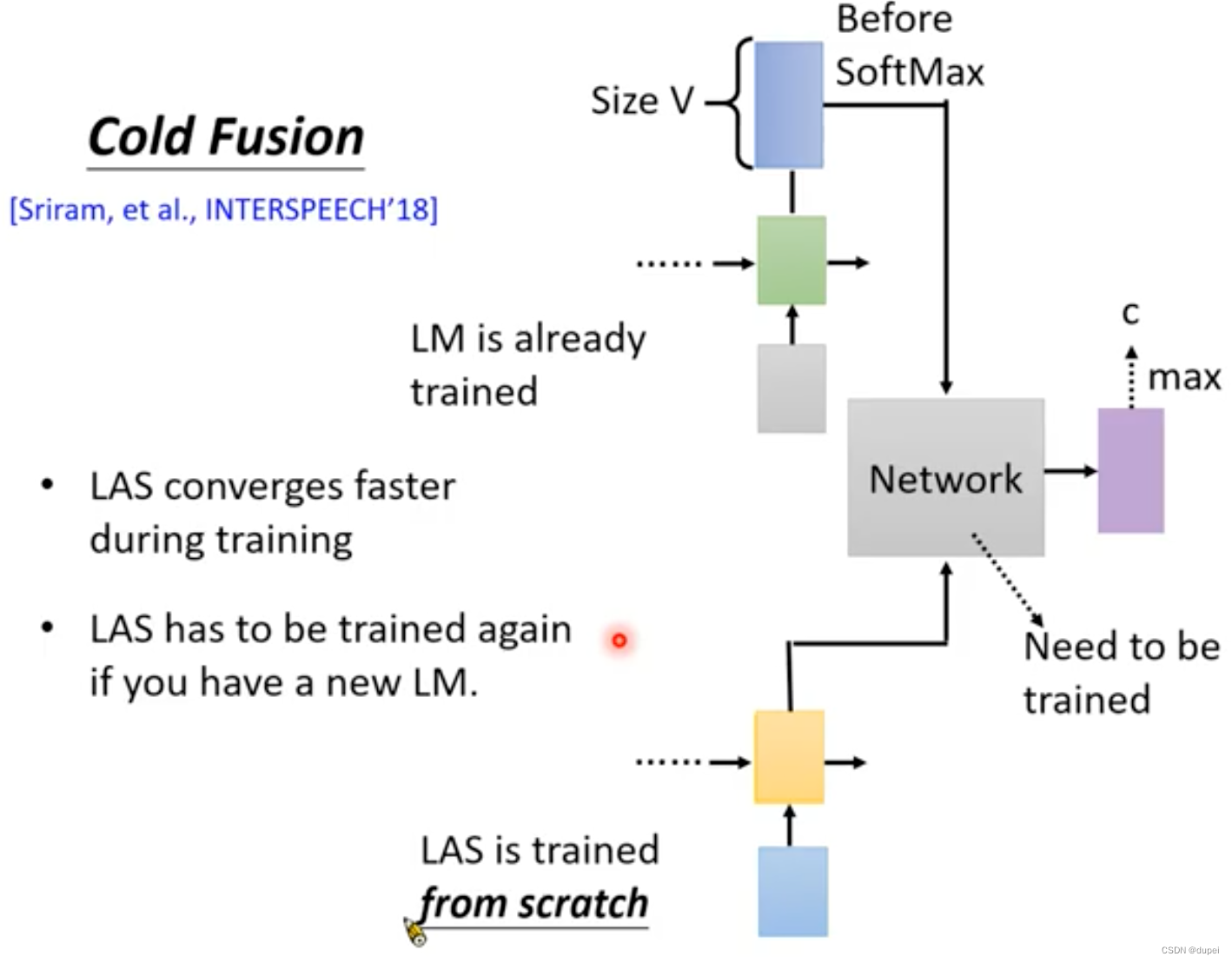
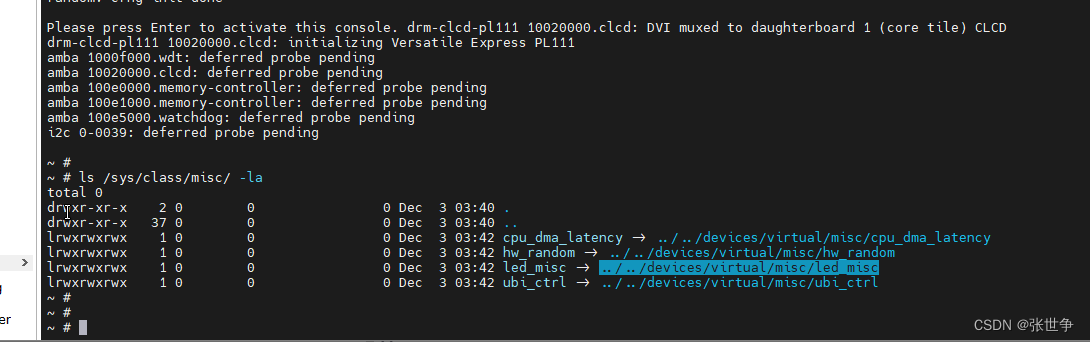
![[附源码]Python计算机毕业设计Django基于Java的图书购物商城](https://img-blog.csdnimg.cn/75a75284f55246019277cdc82bd71054.png)