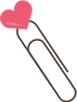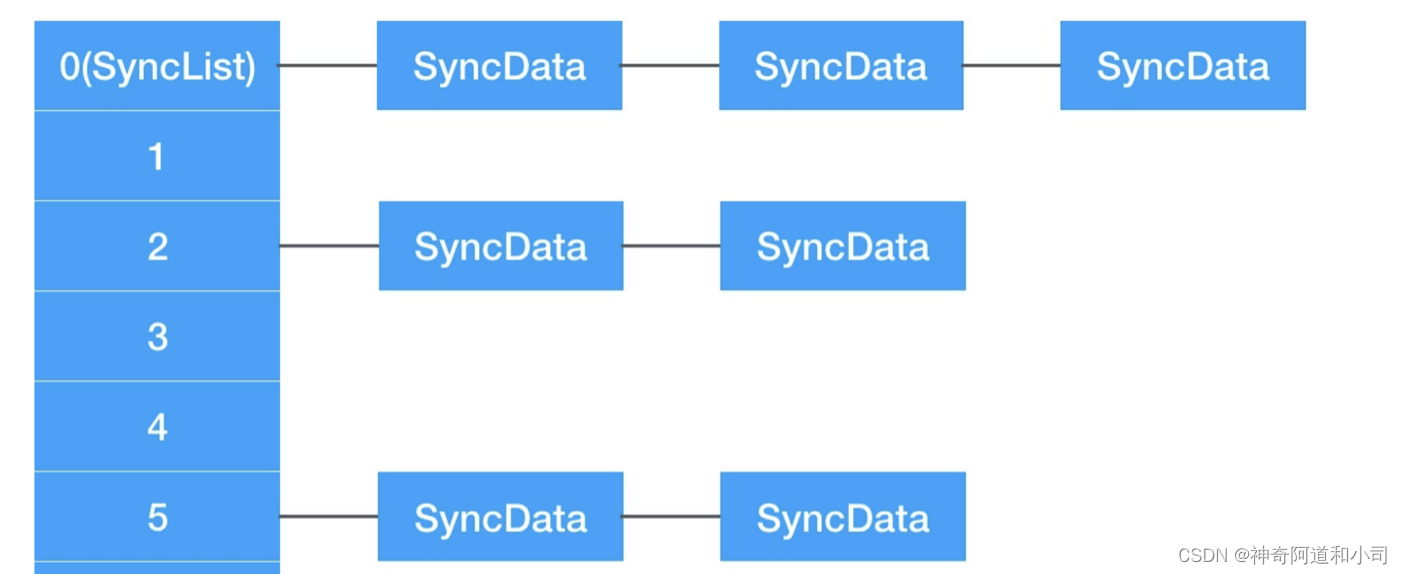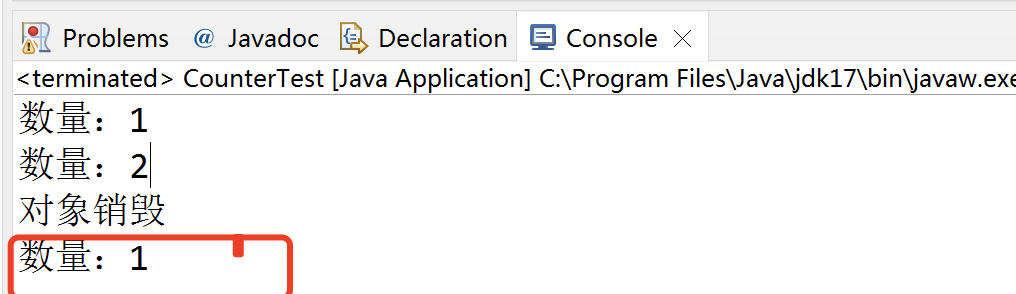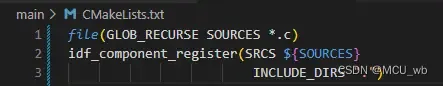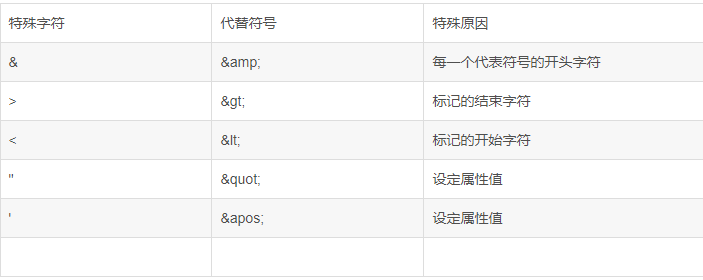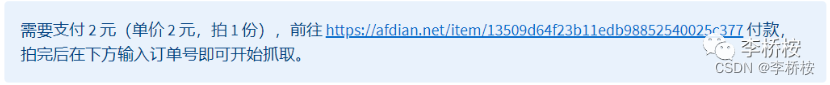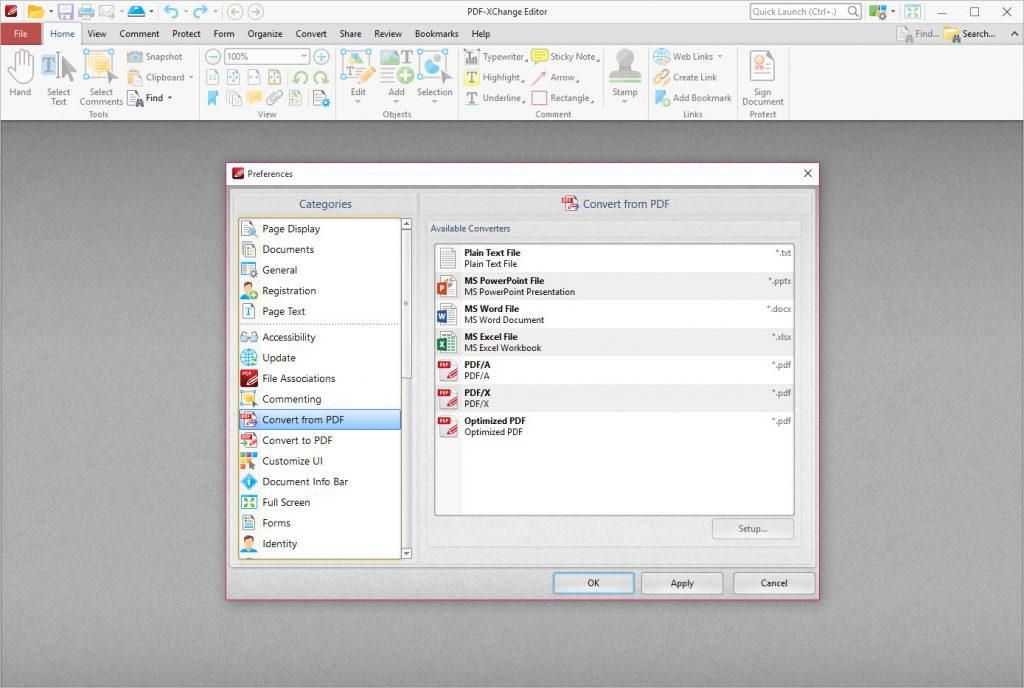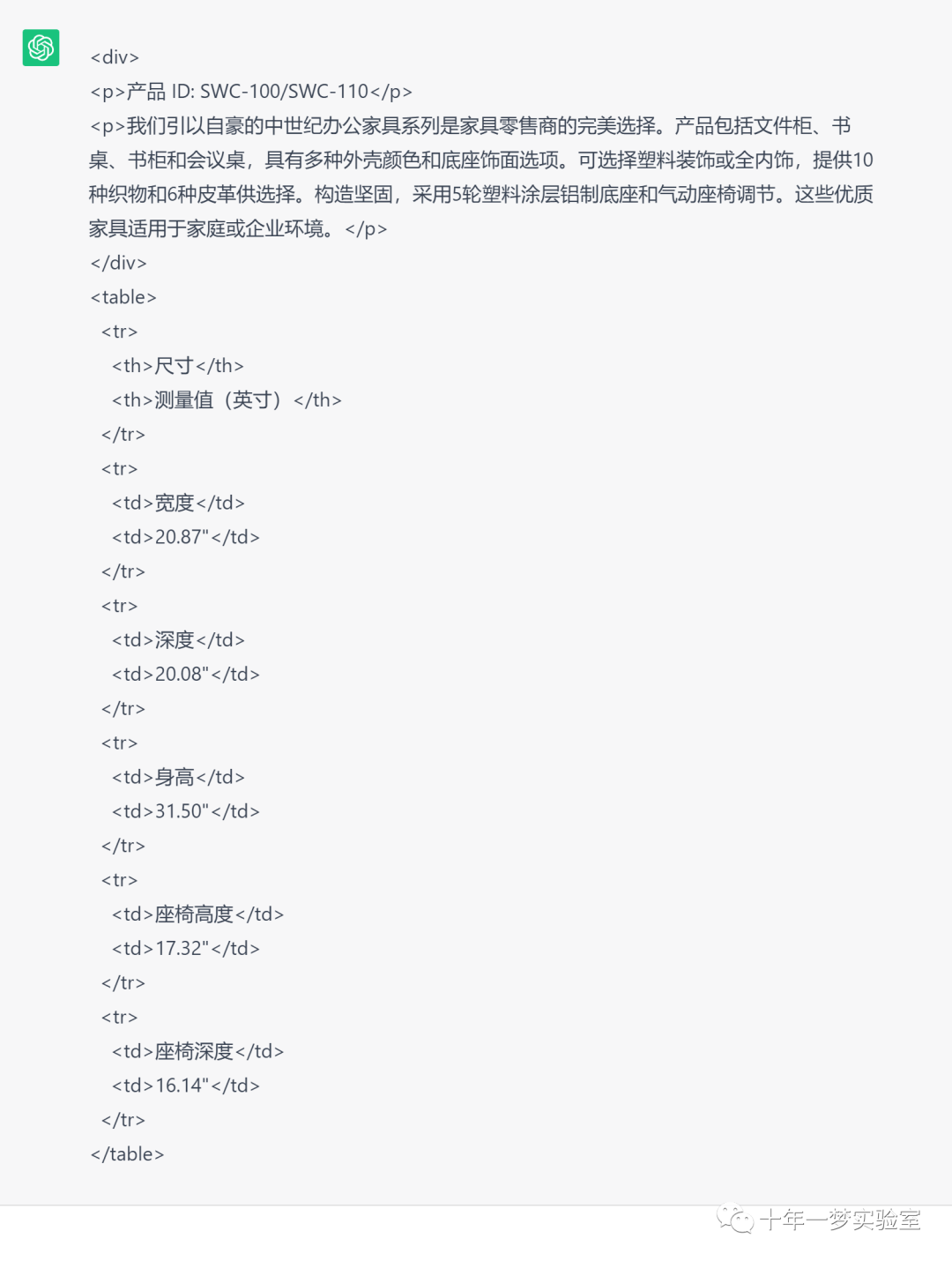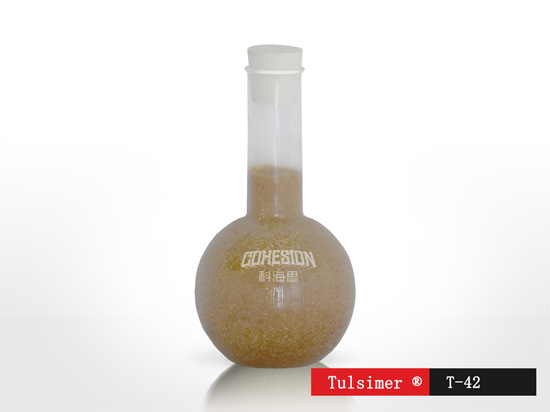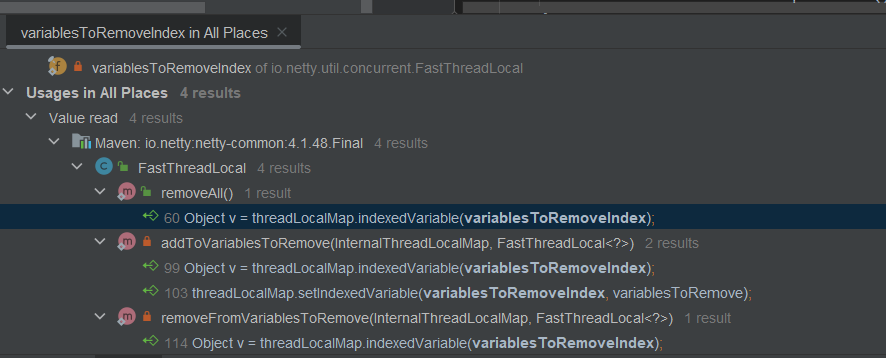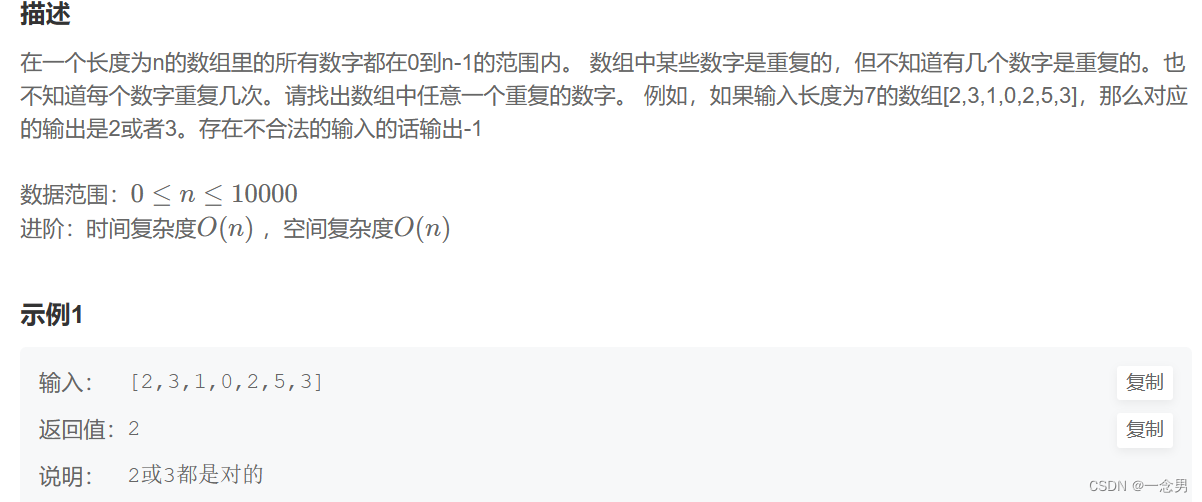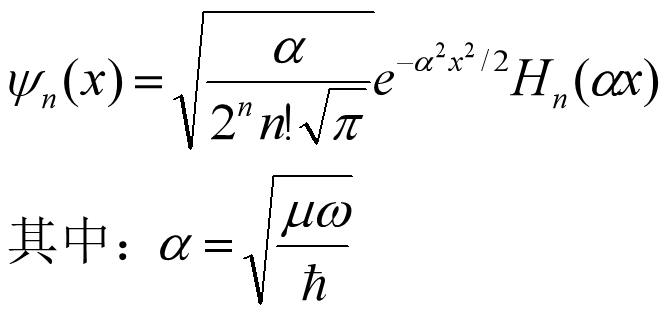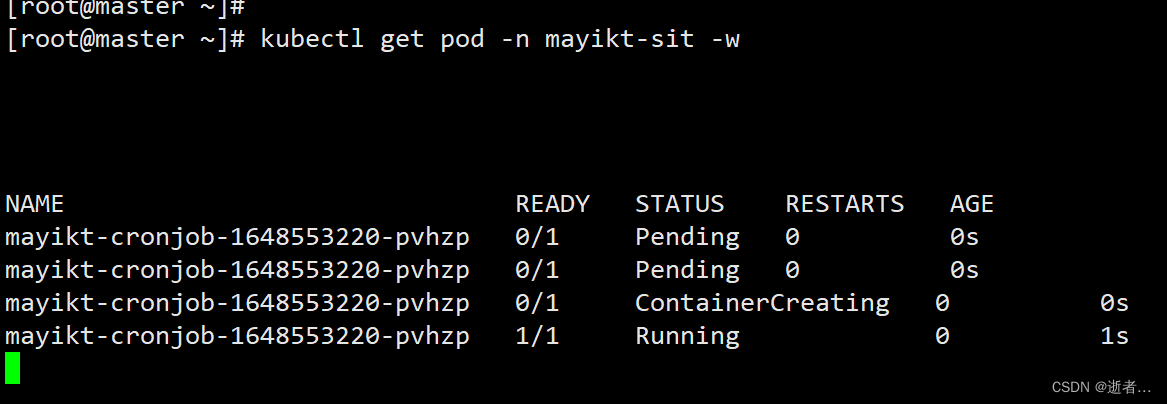软件包管理
RPM
RPM 概述
RPM(RedHat Package Manager), RedHat软件包管理工具, 类似windows里面的setup.exe,是Linux这系列操作系统里面的打包安装工具, 它虽然是RedHat的标志, 但理念是通用的。
RPM包的名称格式
Apache-1.3.23-11.i386.rpm
- “apache” 软件名称
- “1.3.23-11”软件的版本号, 主版本和此版本
- “i386”是软件所运行的硬件平台, Intel 32位处理器的统称
- “rpm”文件扩展名, 代表RPM包
RPM 查询命令(rpm -qa)
1) 基本语法
| 语法 | 说明 |
|---|---|
| rpm -q 程序包名称 | 查询指定程序包是否安装 |
| rpm -qa | 显示当前系统中所有rpm程序包列表 |
| rpm -qi 程序包名称 | 查看指定程序包的名称、版本、许可协议、用途描述等详细信息 |
| rpm -ql 程序包名称 | 显示指定的程序包在当前系统中安装的所有目录、文件列表 |
| rpm -qf 文件名或目录 | 查看指定的文件或目录是由哪个程序包所安装的 |
2)经验技巧
由于软件包比较多,一般都会采取过滤,rpm -qa|grep rpm软件包
3) 案例实操:查询firefox软件安装情况
[root@Demo-Server ~]# rpm -qa | grep firefox
firefox-68.10.0-1.el7.centos.x86_64
RPM 卸载命令(rpm -e)
1) 基本语法
- rpm -e RPM软件包
- rpm -e —nodeps 软件包
2)选项说明
| 选项 | 功能 |
|---|---|
| -e | 卸载软件包 |
| —nodeps | 卸载软件时,不检查依赖,这样的话,那些使用该软件包的软件在此之后可能就不能正常工作了。 |
3) 案例实操:卸载firefox软件
[root@Demo-Server ~]# rpm -e firefox
警告:文件 /usr/lib64/firefox/distribution/extensions/langpack-zh@firefox.mozilla.org.xpi: 移除失败: 没有那个文件或目录
警告:文件 /usr/lib64/firefox/distribution/extensions/langpack-zh-TW@firefox.mozilla.org.xpi: 移除失败: 没有那个文件或目录
警告:文件 /usr/lib64/firefox/distribution/extensions/langpack-zh-CN@firefox.mozilla.org.xpi: 移除失败: 没有那个文件或目录
警告:文件 /usr/lib64/firefox/distribution/extensions/langpack-xh@firefox.mozilla.org.xpi: 移除失败: 没有那个文件或目录
警告:文件 /usr/lib64/firefox/distribution/extensions/langpack-vi@firefox.mozilla.org.xpi: 移除失败: 没有那个文件或目录
警告:文件 /usr/lib64/firefox/distribution/extensions/langpack-uz@firefox.mozilla.org.xpi: 移除失败: 没有那个文件或目录
20.1.2 RPM 查询命令(rpm -ivh)
1) 基本语法
rpm -ivh RPM包全名
2)选项说明
| 选项 | 功能 |
|---|---|
| -i | install, 安装 |
| -v | —verbose, 显示详细信息 |
| -h | —hash, 进度条 |
| —nodeps | 就是安装时不检查依赖关系,比如你这个rpm需要A,但是你没装A,这样你的包就装不上,用了—nodeps你就能装上了 |
| —force | 就是强制安装,比如你装过这个rpm的版本1,如果你想装这个rpm的版本2,就需要用—force强制安装 |
3) 案例实操:安装firefox软件
[root@Demo-Server ~]# rpm -ivh firefox-68.10.0-1.el7.centos.x86_64.rpm
准备中... ################################# [100%]
正在升级/安装...
1:firefox-68.10.0-1.el7.centos ################################# [100%]
YUM 仓库配置
YUM 概述
YUM( 全称为 Yellow dog Updater, Modified) 是一个在 Fedora 和 RedHat 以及 CentOS 中的 Shell 前端软件包管理器。 基于 RPM 包管理, 能够从指定的服务器自动下载 RPM 包并且安装, 可以自动处理依赖性关系, 并且一次安装所有依赖的软件包, 无须繁琐地一次次下载、 安装, 如图所示
![[外链图片转存失败,源站可能有防盗链机制,建议将图片保存下来直接上传(img-XPqSjsX2-1684739029385)(软件包管理.assets/image-20221010222646751.png)]](https://img-blog.csdnimg.cn/ab675870449d4cbea52eee8e3cb27358.png)
20.2.2 YUM 的常用命令
1) 基本语法
yum [选项] [参数]
2) 选项说明
| 选项 | 功能 |
|---|---|
| -y | 使用yum安装或者卸载软件的过程中,会有提示yes还是no,跟上-y选项后,对所有提问都回答“yes” |
3) 参数说明
| 参数 | 功能 |
|---|---|
| install | 安装 rpm 软件包 |
| update | 更新 rpm 软件包 |
| check-update | 检查是否有可用的更新 rpm 软件包 |
| remove | 删除指定的 rpm 软件包 |
| list | 显示所有已经安装和可以安装的程序包 |
| clean | 清理 yum 过期的缓存 |
| deplist | 显示 yum 软件包的所有依赖关系 |
| info | 显示关于软件包或组的详细信息 |
4)常用命令
| 命令 | 说明 |
|---|---|
| yum search 软件包 | 查找某个软件包 |
| yum list | 列出所有可安装的软件包(含已安装、可安装的软件包列表) |
yum list java\* | 列出java开头的软件包 |
| yum list updates | 列出所有可安装的软件包 |
| yum list installed | 列出所有以安装的软件包 |
| yum info 软件包 | 列出某个软件包的信息 |
yum list java\* | 列出所有以java开头的软件包 |
| yum remove 软件包 | 卸载指定软件 |
| yum install 软件包 | 安装指定软件包 |
| yum update 软件包 | 升级指定软件包 |
5)案例实操实操(java1.8 查找、安装、卸载)
(1) 查找java1.8
[root@Demo-Server ~]# yum list | grep "^java-1.8\\|^jdk-1.8"
java-1.8.0-openjdk.x86_64 1:1.8.0.262.b10-1.el7 @anaconda
java-1.8.0-openjdk-headless.x86_64 1:1.8.0.262.b10-1.el7 @anaconda
java-1.8.0-openjdk.i686 1:1.8.0.345.b01-1.el7_9 updates
java-1.8.0-openjdk.x86_64 1:1.8.0.345.b01-1.el7_9 updates
java-1.8.0-openjdk-accessibility.i686 1:1.8.0.345.b01-1.el7_9 updates
java-1.8.0-openjdk-accessibility.x86_64 1:1.8.0.345.b01-1.el7_9 updates
java-1.8.0-openjdk-demo.i686 1:1.8.0.345.b01-1.el7_9 updates
java-1.8.0-openjdk-demo.x86_64 1:1.8.0.345.b01-1.el7_9 updates
java-1.8.0-openjdk-devel.i686 1:1.8.0.345.b01-1.el7_9 updates
java-1.8.0-openjdk-devel.x86_64 1:1.8.0.345.b01-1.el7_9 updates
java-1.8.0-openjdk-headless.i686 1:1.8.0.345.b01-1.el7_9 updates
java-1.8.0-openjdk-headless.x86_64 1:1.8.0.345.b01-1.el7_9 updates
java-1.8.0-openjdk-javadoc.noarch 1:1.8.0.345.b01-1.el7_9 updates
java-1.8.0-openjdk-javadoc-zip.noarch 1:1.8.0.345.b01-1.el7_9 updates
java-1.8.0-openjdk-src.i686 1:1.8.0.345.b01-1.el7_9 updates
java-1.8.0-openjdk-src.x86_64 1:1.8.0.345.b01-1.el7_9 updates
(2)咱们就安装查找出来的第2个jdk:java-1.8.0-openjdk.x86_64
[root@Demo-Server ~]# yum -y install java-1.8.0-openjdk.x86_64
已加载插件:fastestmirror, langpacks
Loading mirror speeds from cached hostfile
* base: mirror.lzu.edu.cn
* extras: mirror.lzu.edu.cn
* updates: mirror.lzu.edu.cn
正在解决依赖关系
--> 正在检查事务
---> 软件包 java-1.8.0-openjdk.x86_64.1.1.8.0.262.b10-1.el7 将被 升级
---> 软件包 java-1.8.0-openjdk.x86_64.1.1.8.0.345.b01-1.el7_9 将被 更新
--> 正在处理依赖关系 java-1.8.0-openjdk-headless(x86-64) = 1:1.8.0.345.b01-1.el7_9,它被软件包 1:java-1.8.0-openjdk-1.8.0.345.b01-1.el7_9.x86_64 需要
--> 正在检查事务
---> 软件包 java-1.8.0-openjdk-headless.x86_64.1.1.8.0.262.b10-1.el7 将被 升级
---> 软件包 java-1.8.0-openjdk-headless.x86_64.1.1.8.0.345.b01-1.el7_9 将被 更新
--> 正在处理依赖关系 tzdata-java >= 2022a,它被软件包 1:java-1.8.0-openjdk-headless-1.8.0.345.b01-1.el7_9.x86_64 需要
--> 正在检查事务
---> 软件包 tzdata-java.noarch.0.2020a-1.el7 将被 升级
---> 软件包 tzdata-java.noarch.0.2022d-1.el7 将被 更新
--> 解决依赖关系完成
依赖关系解决
==============================================================================================
Package 架构 版本 源 大小
==============================================================================================
正在更新:
java-1.8.0-openjdk x86_64 1:1.8.0.345.b01-1.el7_9 updates 315 k
为依赖而更新:
java-1.8.0-openjdk-headless x86_64 1:1.8.0.345.b01-1.el7_9 updates 33 M
tzdata-java noarch 2022d-1.el7 updates 185 k
事务概要
==============================================================================================
升级 1 软件包 (+2 依赖软件包)
总计:34 M
Downloading packages:
Running transaction check
Running transaction test
Transaction test succeeded
Running transaction
警告:RPM 数据库已被非 yum 程序修改。
正在更新 : tzdata-java-2022d-1.el7.noarch 1/6
正在更新 : 1:java-1.8.0-openjdk-headless-1.8.0.345.b01-1.el7_9.x86_64 2/6
warning: /usr/lib/jvm/java-1.8.0-openjdk-1.8.0.345.b01-1.el7_9.x86_64/jre/lib/security/blacklisted.certs created as /usr/lib/jvm/java-1.8.0-openjdk-1.8.0.345.b01-1.el7_9.x86_64/jre/lib/security/blacklisted.certs.rpmnew
warning: /usr/lib/jvm/java-1.8.0-openjdk-1.8.0.345.b01-1.el7_9.x86_64/jre/lib/security/java.security created as /usr/lib/jvm/java-1.8.0-openjdk-1.8.0.345.b01-1.el7_9.x86_64/jre/lib/security/java.security.rpmnew
restored /usr/lib/jvm/java-1.8.0-openjdk-1.8.0.345.b01-1.el7_9.x86_64/jre/lib/security/blacklisted.certs.rpmnew to /usr/lib/jvm/java-1.8.0-openjdk-1.8.0.345.b01-1.el7_9.x86_64/jre/lib/security/blacklisted.certs
restored /usr/lib/jvm/java-1.8.0-openjdk-1.8.0.345.b01-1.el7_9.x86_64/jre/lib/security/java.security.rpmnew to /usr/lib/jvm/java-1.8.0-openjdk-1.8.0.345.b01-1.el7_9.x86_64/jre/lib/security/java.security
正在更新 : 1:java-1.8.0-openjdk-1.8.0.345.b01-1.el7_9.x86_64 3/6
清理 : 1:java-1.8.0-openjdk-1.8.0.262.b10-1.el7.x86_64 4/6
清理 : 1:java-1.8.0-openjdk-headless-1.8.0.262.b10-1.el7.x86_64 5/6
清理 : tzdata-java-2020a-1.el7.noarch 6/6
验证中 : tzdata-java-2022d-1.el7.noarch 1/6
验证中 : 1:java-1.8.0-openjdk-headless-1.8.0.345.b01-1.el7_9.x86_64 2/6
验证中 : 1:java-1.8.0-openjdk-1.8.0.345.b01-1.el7_9.x86_64 3/6
验证中 : 1:java-1.8.0-openjdk-headless-1.8.0.262.b10-1.el7.x86_64 4/6
验证中 : 1:java-1.8.0-openjdk-1.8.0.262.b10-1.el7.x86_64 5/6
验证中 : tzdata-java-2020a-1.el7.noarch 6/6
更新完毕:
java-1.8.0-openjdk.x86_64 1:1.8.0.345.b01-1.el7_9
作为依赖被升级:
java-1.8.0-openjdk-headless.x86_64 1:1.8.0.345.b01-1.el7_9 tzdata-java.noarch 0:2022d-1.el7
完毕!
(3)卸载java-1.8
先使用yum list installed java-1.8*查询已安装的java8包列表
![[外链图片转存失败,源站可能有防盗链机制,建议将图片保存下来直接上传(img-afzUYkyk-1684739029386)(软件包管理.assets/image-20221010223935534.png)]](https://img-blog.csdnimg.cn/c6f197094fec4dd3a4d21f95d55f4f0a.png)
然后执行下面命令,把这两个包干掉
[root@Demo-Server ~]# yum -y remove java-1.8.0-openjdk.x86_64 java-1.8.0-openjdk-headless.x86_64
修改网络 YUM 源
默认的系统 YUM 源, 需要连接国外 apache 网站, 网速比较慢, 可以修改关联的网络YUM 源为国内镜像的网站, 比如网易 163,aliyun 等。
1)安装 wget
wget 用来从指定的 URL 下载文件
[root@Demo-Server ~]# yum -y install wget
已加载插件:fastestmirror, langpacks
Loading mirror speeds from cached hostfile
* base: mirror.lzu.edu.cn
* extras: mirror.lzu.edu.cn
* updates: mirror.lzu.edu.cn
软件包 wget-1.14-18.el7_6.1.x86_64 已安装并且是最新版本
无须任何处理
2)在/etc/yum.repos.d/目录下, 备份默认的 repos 文件
[root@Demo-Server ~]# cd /etc/yum.repos.d/
[root@Demo-Server yum.repos.d]# pwd
/etc/yum.repos.d
[root@Demo-Server yum.repos.d]# cp CentOS-Base.repo CentOS-Base.repo.backup
3)下载网易163或者是aliyun的repos文件,任选其一
[root@Demo-Server yum.repos.d]# wget http://mirrors.aliyun.com/repo/Centos-7.repo
--2022-10-10 22:44:08-- http://mirrors.aliyun.com/repo/Centos-7.repo
正在解析主机 mirrors.aliyun.com (mirrors.aliyun.com)... 117.34.48.237, 222.75.63.241, 222.75.63.238, ...
正在连接 mirrors.aliyun.com (mirrors.aliyun.com)|117.34.48.237|:80... 已连接。
已发出 HTTP 请求,正在等待回应... 200 OK
长度:2523 (2.5K) [application/octet-stream]
正在保存至: “Centos-7.repo”
100%[====================================================>] 2,523 --.-K/s 用时 0s
2022-10-10 22:44:08 (258 MB/s) - 已保存 “Centos-7.repo” [2523/2523])
[root@Demo-Server yum.repos.d]# wget http://mirrors.163.com/.help/CentOS7-Base-163.repo
--2022-10-10 22:44:23-- http://mirrors.163.com/.help/CentOS7-Base-163.repo
正在解析主机 mirrors.163.com (mirrors.163.com)... 60.191.80.11
正在连接 mirrors.163.com (mirrors.163.com)|60.191.80.11|:80... 已连接。
已发出 HTTP 请求,正在等待回应... 200 OK
长度:1572 (1.5K) [application/octet-stream]
正在保存至: “CentOS7-Base-163.repo”
100%[====================================================>] 1,572 --.-K/s 用时 0s
2022-10-10 22:44:23 (111 MB/s) - 已保存 “CentOS7-Base-163.repo” [1572/1572])
![[外链图片转存失败,源站可能有防盗链机制,建议将图片保存下来直接上传(img-sZm9Weig-1684739029387)(软件包管理.assets/image-20221010224609779.png)]](https://img-blog.csdnimg.cn/b7d442bc0bf544e49193635a9d3e52fa.png)
4)使用下载好的repos文件替换默认的repos文件
例如用 Centos-7.repo 替换 CentOS-Base.repo
[root@Demo-Server yum.repos.d]# mv -f Centos-7.repo CentOS-Base.repo
5)清理旧缓存数据, 缓存新数据
[root@Demo-Server yum.repos.d]# yum clean all
已加载插件:fastestmirror, langpacks
Repository base is listed more than once in the configuration
Repository updates is listed more than once in the configuration
Repository extras is listed more than once in the configuration
Repository centosplus is listed more than once in the configuration
正在清理软件源: base docker-ce-stable extras updates
Cleaning up list of fastest mirrors
[root@Demo-Server yum.repos.d]# yum makecache
已加载插件:fastestmirror, langpacks
Repository base is listed more than once in the configuration
Repository updates is listed more than once in the configuration
Repository extras is listed more than once in the configuration
Repository centosplus is listed more than once in the configuration
Determining fastest mirrors
* base: mirrors.aliyun.com
* extras: mirrors.aliyun.com
* updates: mirrors.aliyun.com
http://mirrors.aliyuncs.com/centos/7/os/x86_64/repodata/repomd.xml: [Errno 14] curl#7 - "Failed connect to mirrors.aliyuncs.com:80; 拒绝连接"
正在尝试其它镜像。
http://mirrors.cloud.aliyuncs.com/centos/7/os/x86_64/repodata/repomd.xml: [Errno 14] curl#6 - "Could not resolve host: mirrors.cloud.aliyuncs.com; 未知的错误"
正在尝试其它镜像。
base | 3.6 kB 00:00:00
docker-ce-stable | 3.5 kB 00:00:00
extras | 2.9 kB 00:00:00
updates | 2.9 kB 00:00:00
(1/14): base/7/x86_64/group_gz | 153 kB 00:00:00
(2/14): base/7/x86_64/primary_db | 6.1 MB 00:00:01
(3/14): base/7/x86_64/filelists_db | 7.2 MB 00:00:01
(4/14): base/7/x86_64/other_db | 2.6 MB 00:00:00
(5/14): docker-ce-stable/7/x86_64/updateinfo | 55 B 00:00:00
(6/14): docker-ce-stable/7/x86_64/filelists_db | 34 kB 00:00:00
(7/14): docker-ce-stable/7/x86_64/primary_db | 82 kB 00:00:00
(8/14): docker-ce-stable/7/x86_64/other_db | 126 kB 00:00:00
(9/14): extras/7/x86_64/filelists_db | 276 kB 00:00:00
(10/14): extras/7/x86_64/primary_db | 249 kB 00:00:00
(11/14): extras/7/x86_64/other_db | 149 kB 00:00:00
(12/14): updates/7/x86_64/filelists_db | 9.6 MB 00:00:02
(13/14): updates/7/x86_64/other_db | 1.2 MB 00:00:00
(14/14): updates/7/x86_64/primary_db | 17 MB 00:00:02
元数据缓存已建立
6)测试,安装的时候会提示阿里云的域名
[root@Demo-Server yum.repos.d]# yum -y remove firefox
已加载插件:fastestmirror, langpacks
Repository base is listed more than once in the configuration
Repository updates is listed more than once in the configuration
Repository extras is listed more than once in the configuration
Repository centosplus is listed more than once in the configuration
参数 firefox 没有匹配
不删除任何软件包
[root@Demo-Server yum.repos.d]# yum -y install firefox
已加载插件:fastestmirror, langpacks
Repository base is listed more than once in the configuration
Repository updates is listed more than once in the configuration
Repository extras is listed more than once in the configuration
Repository centosplus is listed more than once in the configuration
Loading mirror speeds from cached hostfile
* base: mirrors.aliyun.com
* extras: mirrors.aliyun.com
* updates: mirrors.aliyun.com
正在解决依赖关系
--> 正在检查事务
---> 软件包 firefox.x86_64.0.91.13.0-1.el7.centos 将被 安装
--> 正在处理依赖关系 nss >= 3.67,它被软件包 firefox-91.13.0-1.el7.centos.x86_64 需要
--> 正在处理依赖关系 nspr >= 4.32,它被软件包 firefox-91.13.0-1.el7.centos.x86_64 需要
--> 正在处理依赖关系 libnss3.so(NSS_3.58)(64bit),它被软件包 firefox-91.13.0-1.el7.centos.x86_64 需要
--> 正在处理依赖关系 libnss3.so(NSS_3.55)(64bit),它被软件包 firefox-91.13.0-1.el7.centos.x86_64 需要
--> 正在处理依赖关系 libnss3.so(NSS_3.52)(64bit),它被软件包 firefox-91.13.0-1.el7.centos.x86_64 需要
--> 正在处理依赖关系 libnss3.so(NSS_3.47)(64bit),它被软件包 firefox-91.13.0-1.el7.centos.x86_64 需要
--> 正在处理依赖关系 libnss3.so(NSS_3.45)(64bit),它被软件包 firefox-91.13.0-1.el7.centos.x86_64 需要
--> 正在检查事务
---> 软件包 nspr.x86_64.0.4.21.0-1.el7 将被 升级
---> 软件包 nspr.x86_64.0.4.34.0-3.1.el7_9 将被 更新
---> 软件包 nss.x86_64.0.3.44.0-7.el7_7 将被 升级
--> 正在处理依赖关系 nss = 3.44.0-7.el7_7,它被软件包 nss-sysinit-3.44.0-7.el7_7.x86_64 需要
--> 正在处理依赖关系 nss(x86-64) = 3.44.0-7.el7_7,它被软件包 nss-tools-3.44.0-7.el7_7.x86_64 需要
---> 软件包 nss.x86_64.0.3.79.0-4.el7_9 将被 更新
--> 正在处理依赖关系 nss-util >= 3.79.0-1,它被软件包 nss-3.79.0-4.el7_9.x86_64 需要
--> 正在处理依赖关系 nss-softokn(x86-64) >= 3.79.0-1,它被软件包 nss-3.79.0-4.el7_9.x86_64 需要
--> 正在处理依赖关系 libnssutil3.so(NSSUTIL_3.59)(64bit),它被软件包 nss-3.79.0-4.el7_9.x86_64 需要
--> 正在检查事务
---> 软件包 nss-softokn.x86_64.0.3.44.0-8.el7_7 将被 升级
---> 软件包 nss-softokn.x86_64.0.3.79.0-4.el7_9 将被 更新
--> 正在处理依赖关系 nss-softokn-freebl(x86-64) >= 3.79.0-4.el7_9,它被软件包 nss-softokn-3.79.0-4.el7_9.x86_64 需要
---> 软件包 nss-sysinit.x86_64.0.3.44.0-7.el7_7 将被 升级
---> 软件包 nss-sysinit.x86_64.0.3.79.0-4.el7_9 将被 更新
---> 软件包 nss-tools.x86_64.0.3.44.0-7.el7_7 将被 升级
---> 软件包 nss-tools.x86_64.0.3.79.0-4.el7_9 将被 更新
---> 软件包 nss-util.x86_64.0.3.44.0-4.el7_7 将被 升级
---> 软件包 nss-util.x86_64.0.3.79.0-1.el7_9 将被 更新
--> 正在检查事务
---> 软件包 nss-softokn-freebl.x86_64.0.3.44.0-8.el7_7 将被 升级
---> 软件包 nss-softokn-freebl.x86_64.0.3.79.0-4.el7_9 将被 更新
--> 解决依赖关系完成
依赖关系解决
==============================================================================================
Package 架构 版本 源 大小
==============================================================================================
正在安装:
firefox x86_64 91.13.0-1.el7.centos updates 106 M
为依赖而更新:
nspr x86_64 4.34.0-3.1.el7_9 updates 128 k
nss x86_64 3.79.0-4.el7_9 updates 895 k
nss-softokn x86_64 3.79.0-4.el7_9 updates 379 k
nss-softokn-freebl x86_64 3.79.0-4.el7_9 updates 337 k
nss-sysinit x86_64 3.79.0-4.el7_9 updates 66 k
nss-tools x86_64 3.79.0-4.el7_9 updates 555 k
nss-util x86_64 3.79.0-1.el7_9 updates 80 k
事务概要
==============================================================================================
安装 1 软件包
升级 ( 7 依赖软件包)
总下载量:109 M
Downloading packages:
No Presto metadata available for updates
(1/8): nspr-4.34.0-3.1.el7_9.x86_64.rpm | 128 kB 00:00:00
(2/8): nss-3.79.0-4.el7_9.x86_64.rpm | 895 kB 00:00:00
(3/8): nss-softokn-3.79.0-4.el7_9.x86_64.rpm | 379 kB 00:00:00
(4/8): nss-softokn-freebl-3.79.0-4.el7_9.x86_64.rpm | 337 kB 00:00:00
(5/8): nss-sysinit-3.79.0-4.el7_9.x86_64.rpm | 66 kB 00:00:00
(6/8): nss-tools-3.79.0-4.el7_9.x86_64.rpm | 555 kB 00:00:00
(7/8): nss-util-3.79.0-1.el7_9.x86_64.rpm | 80 kB 00:00:00
(8/8): firefox-91.13.0-1.el7.centos.x86_64.rpm | 106 MB 00:00:31
----------------------------------------------------------------------------------------------
总计 3.4 MB/s | 109 MB 00:00:31
Running transaction check
Running transaction test
Transaction test succeeded
Running transaction
正在更新 : nspr-4.34.0-3.1.el7_9.x86_64 1/15
正在更新 : nss-util-3.79.0-1.el7_9.x86_64 2/15
正在更新 : nss-softokn-freebl-3.79.0-4.el7_9.x86_64 3/15
正在更新 : nss-softokn-3.79.0-4.el7_9.x86_64 4/15
正在更新 : nss-sysinit-3.79.0-4.el7_9.x86_64 5/15
正在更新 : nss-3.79.0-4.el7_9.x86_64 6/15
正在更新 : nss-tools-3.79.0-4.el7_9.x86_64 7/15
正在安装 : firefox-91.13.0-1.el7.centos.x86_64 8/15
清理 : nss-tools-3.44.0-7.el7_7.x86_64 9/15
清理 : nss-sysinit-3.44.0-7.el7_7.x86_64 10/15
清理 : nss-3.44.0-7.el7_7.x86_64 11/15
清理 : nss-softokn-3.44.0-8.el7_7.x86_64 12/15
清理 : nss-softokn-freebl-3.44.0-8.el7_7.x86_64 13/15
清理 : nss-util-3.44.0-4.el7_7.x86_64 14/15
清理 : nspr-4.21.0-1.el7.x86_64 15/15
验证中 : nss-softokn-freebl-3.79.0-4.el7_9.x86_64 1/15
验证中 : nss-tools-3.79.0-4.el7_9.x86_64 2/15
验证中 : nss-util-3.79.0-1.el7_9.x86_64 3/15
验证中 : nspr-4.34.0-3.1.el7_9.x86_64 4/15
验证中 : firefox-91.13.0-1.el7.centos.x86_64 5/15
验证中 : nss-sysinit-3.79.0-4.el7_9.x86_64 6/15
验证中 : nss-softokn-3.79.0-4.el7_9.x86_64 7/15
验证中 : nss-3.79.0-4.el7_9.x86_64 8/15
验证中 : nss-softokn-freebl-3.44.0-8.el7_7.x86_64 9/15
验证中 : nss-sysinit-3.44.0-7.el7_7.x86_64 10/15
验证中 : nss-tools-3.44.0-7.el7_7.x86_64 11/15
验证中 : nss-3.44.0-7.el7_7.x86_64 12/15
验证中 : nss-util-3.44.0-4.el7_7.x86_64 13/15
验证中 : nspr-4.21.0-1.el7.x86_64 14/15
验证中 : nss-softokn-3.44.0-8.el7_7.x86_64 15/15
已安装:
firefox.x86_64 0:91.13.0-1.el7.centos
作为依赖被升级:
nspr.x86_64 0:4.34.0-3.1.el7_9 nss.x86_64 0:3.79.0-4.el7_9
nss-softokn.x86_64 0:3.79.0-4.el7_9 nss-softokn-freebl.x86_64 0:3.79.0-4.el7_9
nss-sysinit.x86_64 0:3.79.0-4.el7_9 nss-tools.x86_64 0:3.79.0-4.el7_9
nss-util.x86_64 0:3.79.0-1.el7_9
完毕!
![[外链图片转存失败,源站可能有防盗链机制,建议将图片保存下来直接上传(img-rI0xkpDo-1684739029387)(软件包管理.assets/image-20221010225806261.png)]](https://img-blog.csdnimg.cn/637ab19e13694fabaf0789585a4d51b3.png)