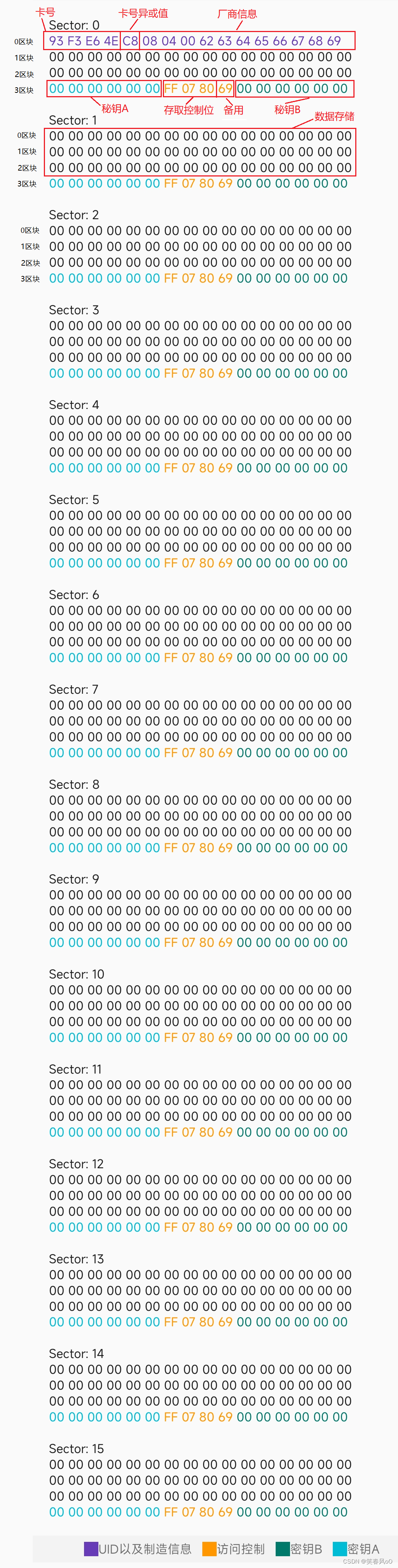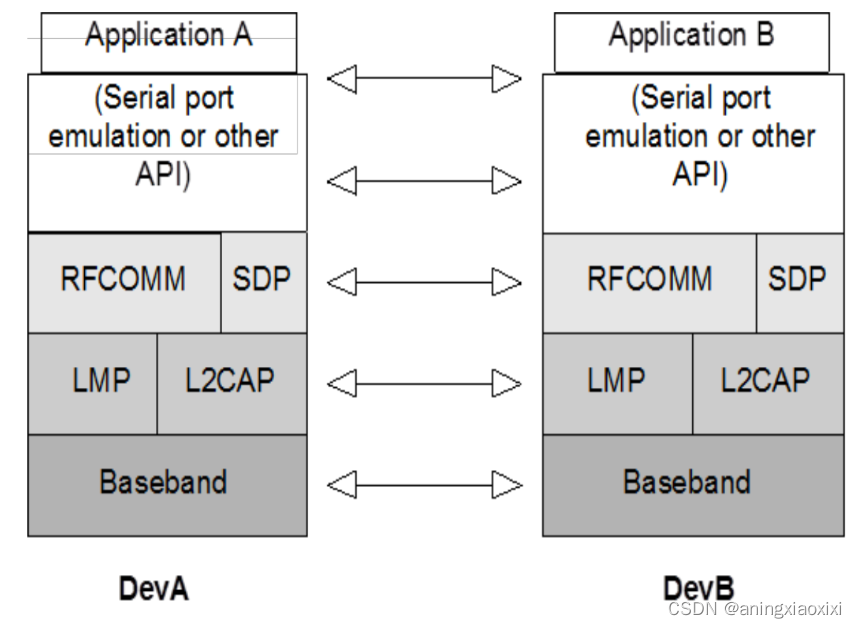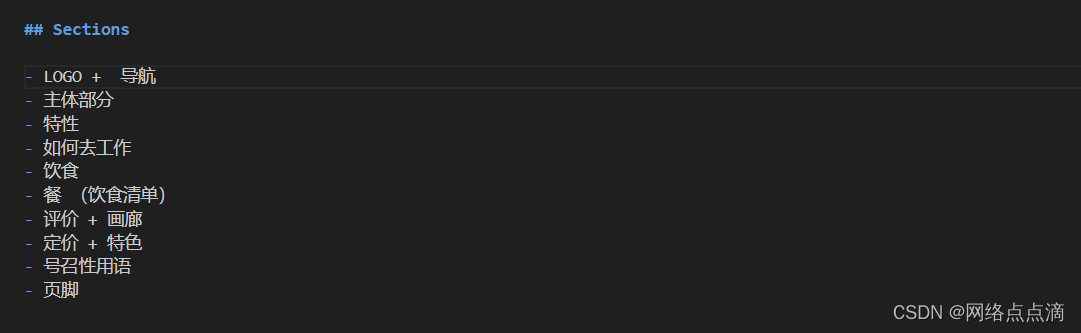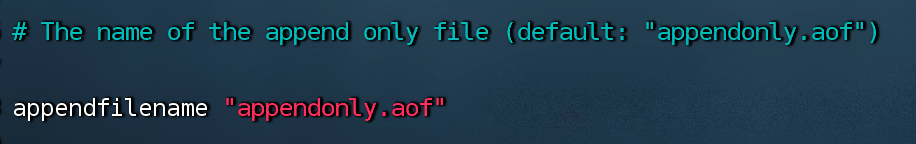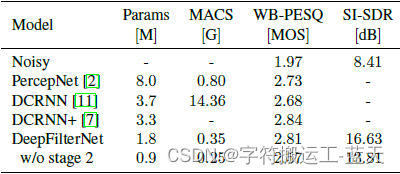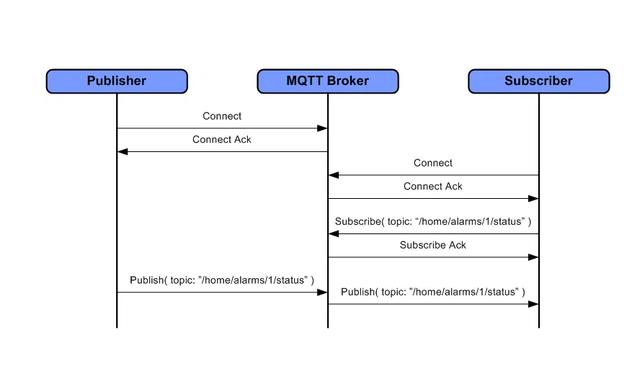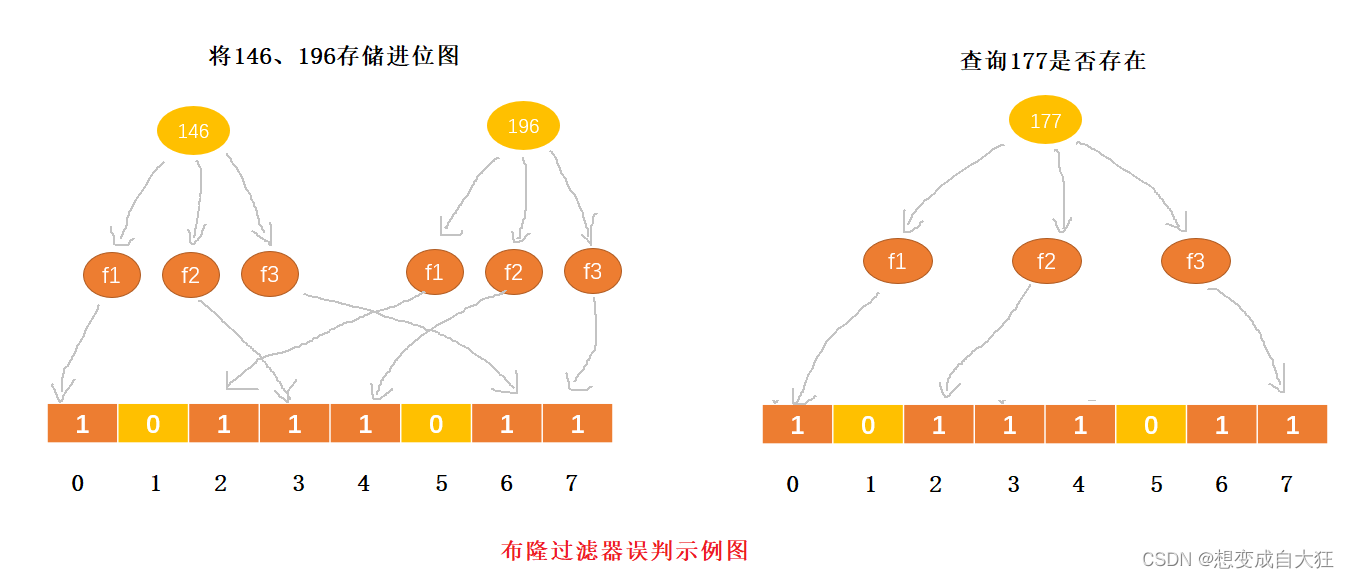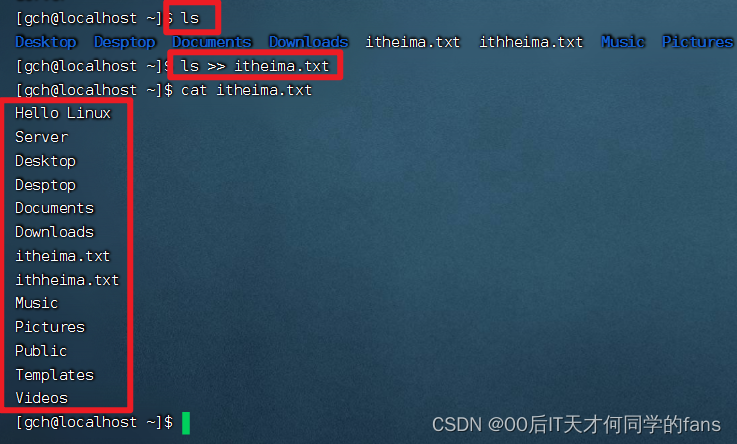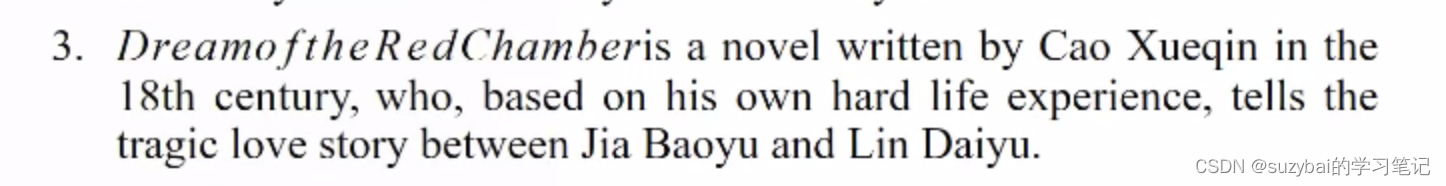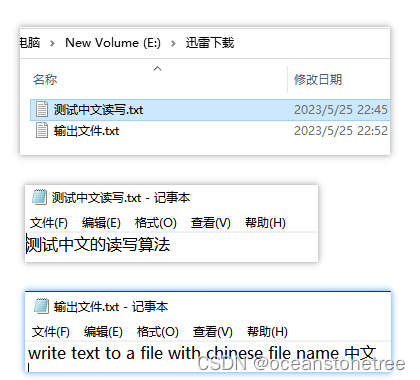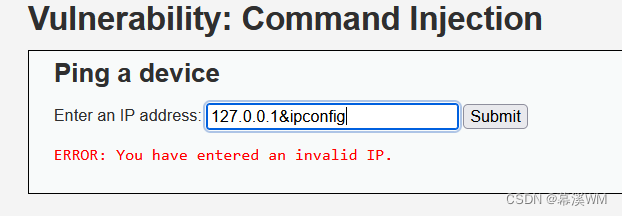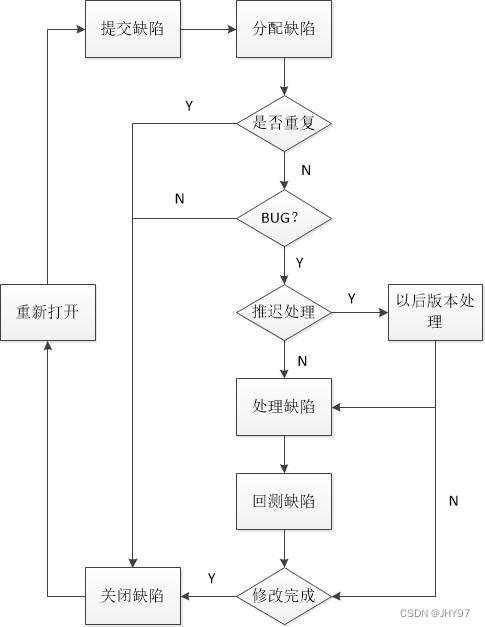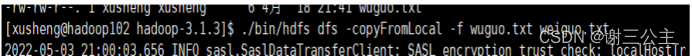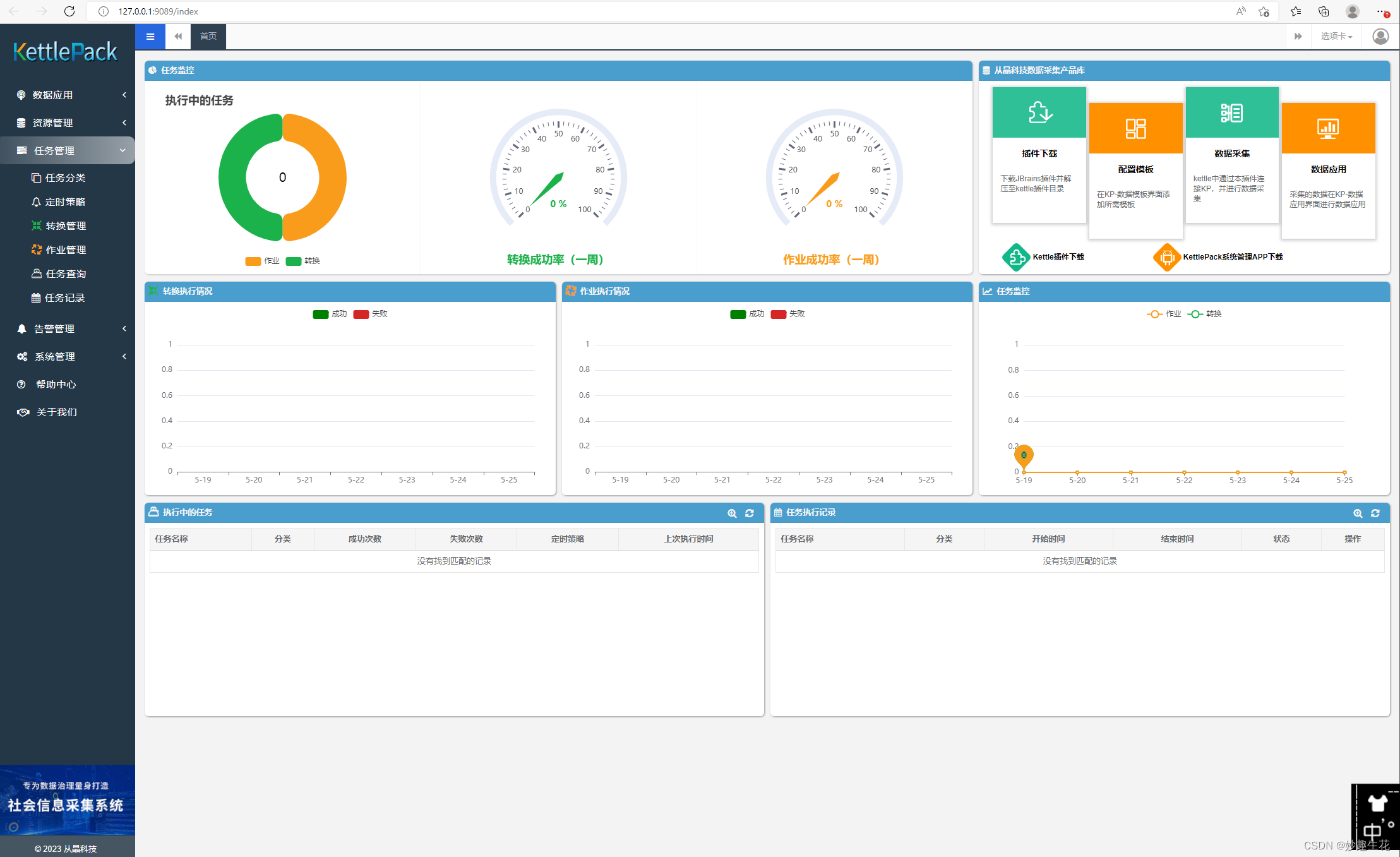一. 插槽的使用
1.1. 认识插槽slot
在开发中,我们会经常封装一个个可复用的组件:
前面我们会通过props传递给组件一些数据,让组件来进行展示;
但是为了让这个组件具备更强的通用性,我们不能将组件中的内容限制为固定的div、span等等这些元素;
比如某种情况下我们使用组件希望组件显示的是一个按钮,某种情况下我们使用组件希望显示的是一张图片;
我们应该让使用者可以决定某一块区域到底存放什么内容;
举个栗子:假如我们定制一个通用的导航组件 - NavBar
这个组件分成三块区域:左边-中间-右边,每块区域的内容是不固定;
左边区域可能显示一个菜单图标,也可能显示一个返回按钮,可能什么都不显示;
中间区域可能显示一个搜索框,也可能是一个列表,也可能是一个标题,等等;
右边可能是一个文字,也可能是一个图标,也可能什么都不显示;

京东导航
这个时候我们就可以来定义插槽slot:
插槽的使用过程其实是抽取共性、保留不同;
我们会将共同的元素、内容依然在组件内进行封装;
同时会将不同的元素使用slot作为占位,让外部决定到底显示什么样的元素;
如何使用slot呢?
Vue中将
<slot>元素作为承载分发内容的出口;在封装组件中,使用特殊的元素
<slot>就可以为封装组件开启一个插槽;该插槽插入什么内容取决于父组件如何使用;
1.2. 插槽的使用
1.2.1. 插槽的基本使用
我们一个组件MySlotCpn.vue:
-
该组件中有一个插槽,我们可以在插槽中放入需要显示的内容;
<template>
<div>
<h2>MySlotCpn开始</h2>
<slot></slot>
<h2>MySlotCpn结尾</h2>
</div>
</template>
我们在App.vue中使用它们:
-
我们可以插入普通的内容、html元素、组件元素,都可以是可以的;
<template>
<div>
<my-slot-cpn>
<!-- 1.普通的内容 -->
Hello World
<!-- 2.html元素 -->
<button>我是按钮</button>
<!-- 3.组件元素 -->
<my-button></my-button>
</my-slot-cpn>
</div>
</template>
1.2.2. 插槽的默认内容
有时候我们希望在使用插槽时,如果没有插入对应的内容,那么我们需要显示一个默认的内容:
-
当然这个默认的内容只会在没有提供插入的内容时,才会显示;
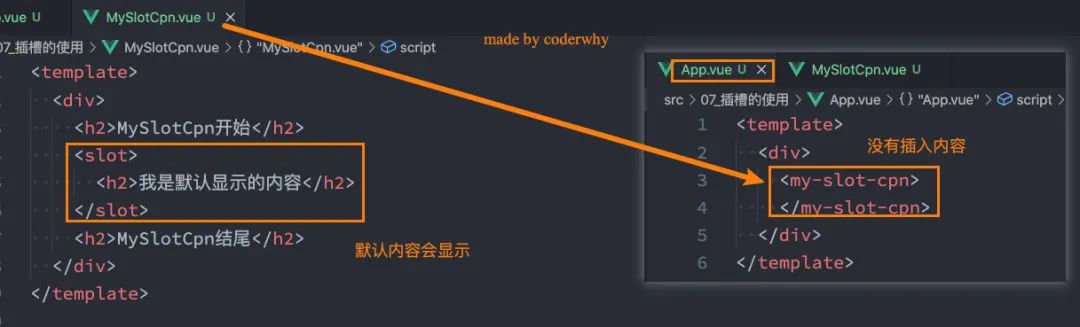
1.2.3. 具名插槽的使用
我们先测试一个知识点:如果一个组件中含有多个插槽,我们插入多个内容时是什么效果?
-
我们会发现默认情况下每个插槽都会获取到我们插入的内容来显示;
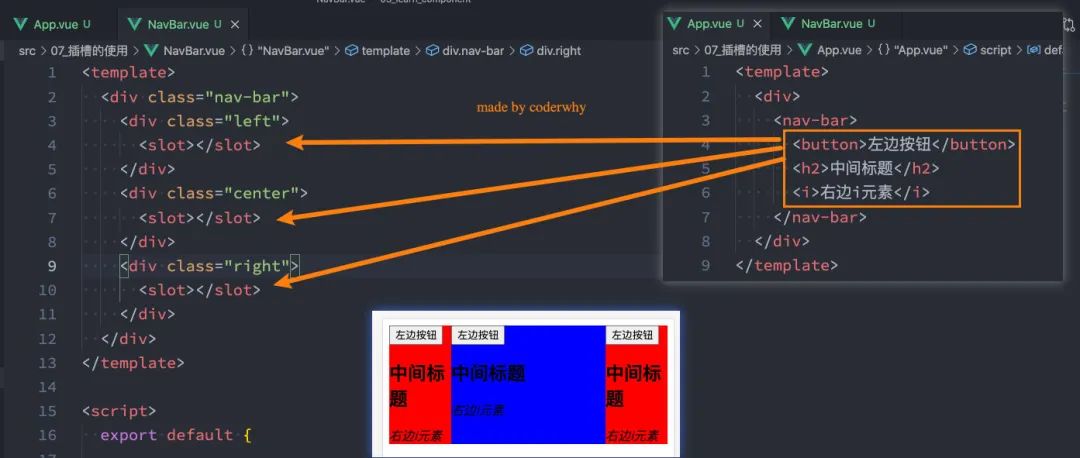
事实上,我们希望达到的效果是插槽对应的显示,这个时候我们就可以使用 具名插槽:
-
具名插槽顾名思义就是给插槽起一个名字,
<slot>元素有一个特殊的 attribute:name; -
一个不带 name 的slot,会带有隐含的名字
default;
<template>
<div class="nav-bar">
<div class="left">
<slot></slot>
</div>
<div class="center">
<slot></slot>
</div>
<div class="right">
<slot></slot>
</div>
</div>
</template>
在向具名插槽提供内容的时候,我们可以在一个 <template> 元素上使用 v-slot 指令,并以 v-slot 的参数的形式提供其名称:
<template>
<div>
<nav-bar>
<template v-slot:left>
<button>左边按钮</button>
</template>
<template v-slot:center>
<h2>中间标题</h2>
</template>
<template v-slot:right>
<i>右边i元素</i>
</template>
</nav-bar>
</div>
</template>
插槽的使用过程如下:
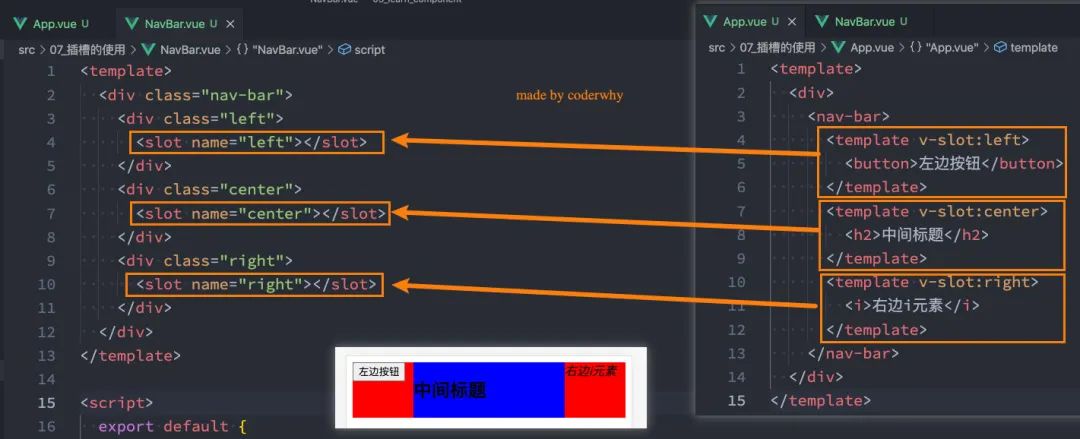
动态插槽名:
-
目前我们使用的插槽名称都是固定的;
-
比如
v-slot:left、v-slot:center等等; -
我们可以通过
v-slot:[dynamicSlotName]方式动态绑定一个名称;
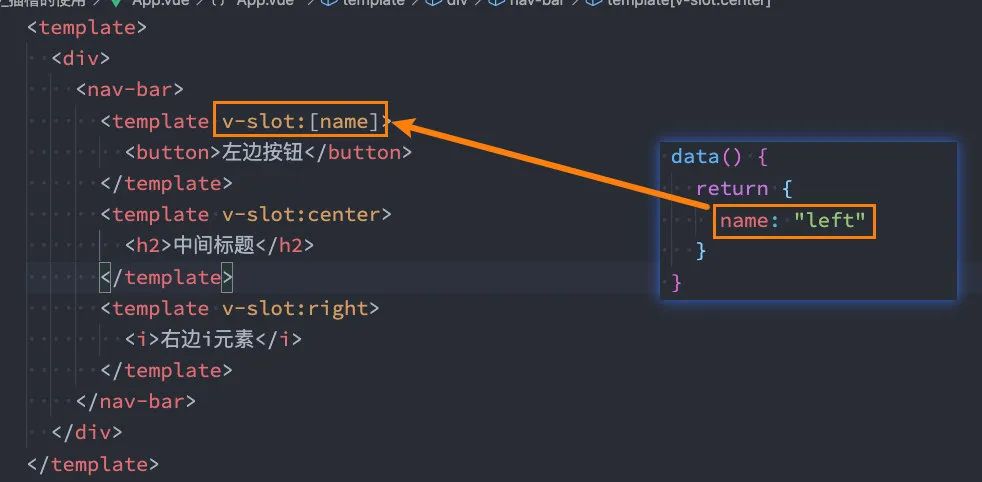
具名插槽使用的时候缩写:
-
跟
v-on和v-bind一样,v-slot也有缩写; -
即把参数之前的所有内容 (
v-slot:) 替换为字符#;
<template>
<div>
<nav-bar>
<template #left>
<button>左边按钮</button>
</template>
<template #center>
<h2>中间标题</h2>
</template>
<template #right>
<i>右边i元素</i>
</template>
</nav-bar>
</div>
</template>
二. 作用域插槽
2.1. 渲染作用域
在Vue中有渲染作用域的概念:
-
父级模板里的所有内容都是在父级作用域中编译的;
-
子模板里的所有内容都是在子作用域中编译的;
如何理解这句话呢?我们来看一个案例:
-
在我们的案例中ChildCpn自然是可以让问自己作用域中的title内容的;
-
但是在App中,是访问不了ChildCpn中的内容的,因为它们是跨作用域的访问;

2.2. 作用域插槽
但是有时候我们希望插槽可以访问到子组件中的内容是非常重要的:
当一个组件被用来渲染一个数组元素时,我们使用插槽,并且希望插槽中没有显示每项的内容;
这个Vue给我们提供了作用域插槽;
我们来看下面的一个案例:
1.在App.vue中定义好数据
2.传递给ShowNames组件中
3.ShowNames组件中遍历names数据
4.定义插槽的prop
5.通过v-slot:default的方式获取到slot的props
6.使用slotProps中的item和index
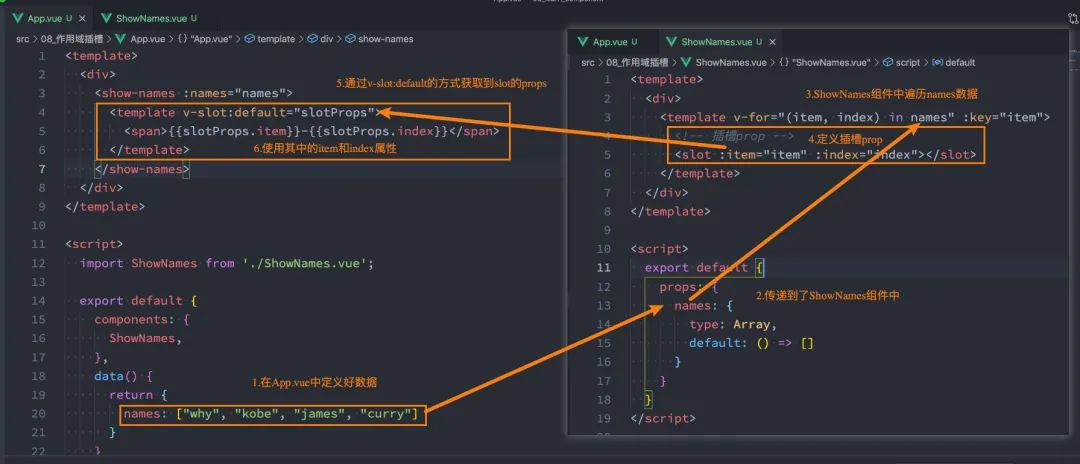
具体的代码如下:
App.vue代码:
<template>
<div>
<show-names :names="names">
<template v-slot:default="slotProps">
<span>{{slotProps.item}}-{{slotProps.index}}</span>
</template>
</show-names>
</div>
</template>
<script>
import ShowNames from './ShowNames.vue';
export default {
components: {
ShowNames,
},
data() {
return {
names: ["why", "kobe", "james", "curry"]
}
}
}
</script>
ShowNames.vue代码:
<template>
<div>
<template v-for="(item, index) in names" :key="item">
<!-- 插槽prop -->
<slot :item="item" :index="index"></slot>
</template>
</div>
</template>
<script>
export default {
props: {
names: {
type: Array,
default: () => []
}
}
}
</script>
2.3. 独占默认插槽
如果我们的插槽是默认插槽default,那么在使用的时候 v-slot:default="slotProps"可以简写为v-slot="slotProps":
<show-names :names="names">
<template v-slot="slotProps">
<span>{{slotProps.item}}-{{slotProps.index}}</span>
</template>
</show-names>
并且如果我们的插槽只有默认插槽时,组件的标签可以被当做插槽的模板来使用,这样,我们就可以将 v-slot 直接用在组件上:
<show-names :names="names" v-slot="slotProps">
<span>{{slotProps.item}}-{{slotProps.index}}</span>
</show-names>
但是,如果我们有默认插槽和具名插槽,那么按照完整的template来编写。
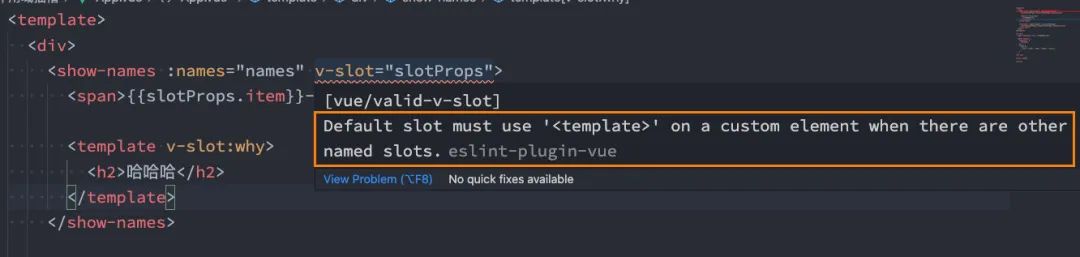
默认插槽和具名插槽
只要出现多个插槽,请始终为所有的插槽使用完整的基于 <template> 的语法: