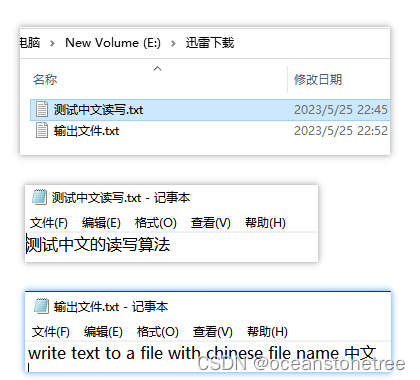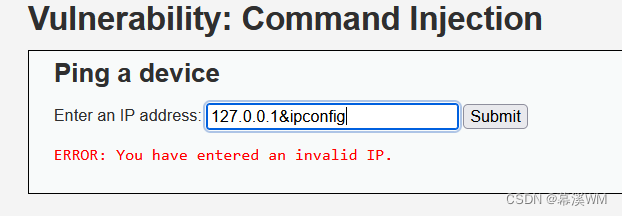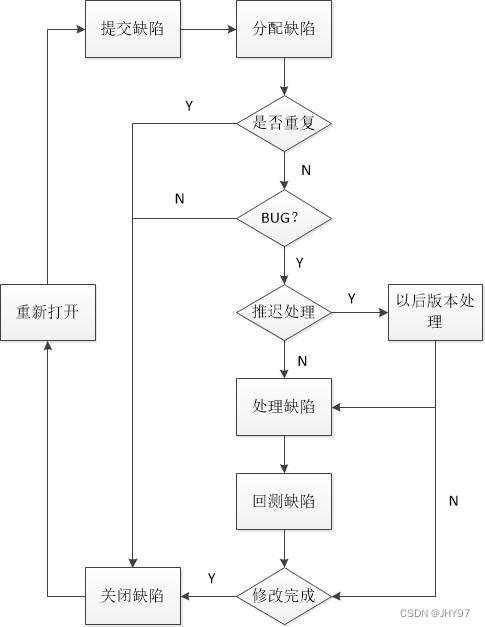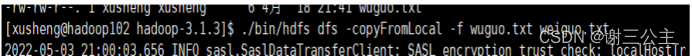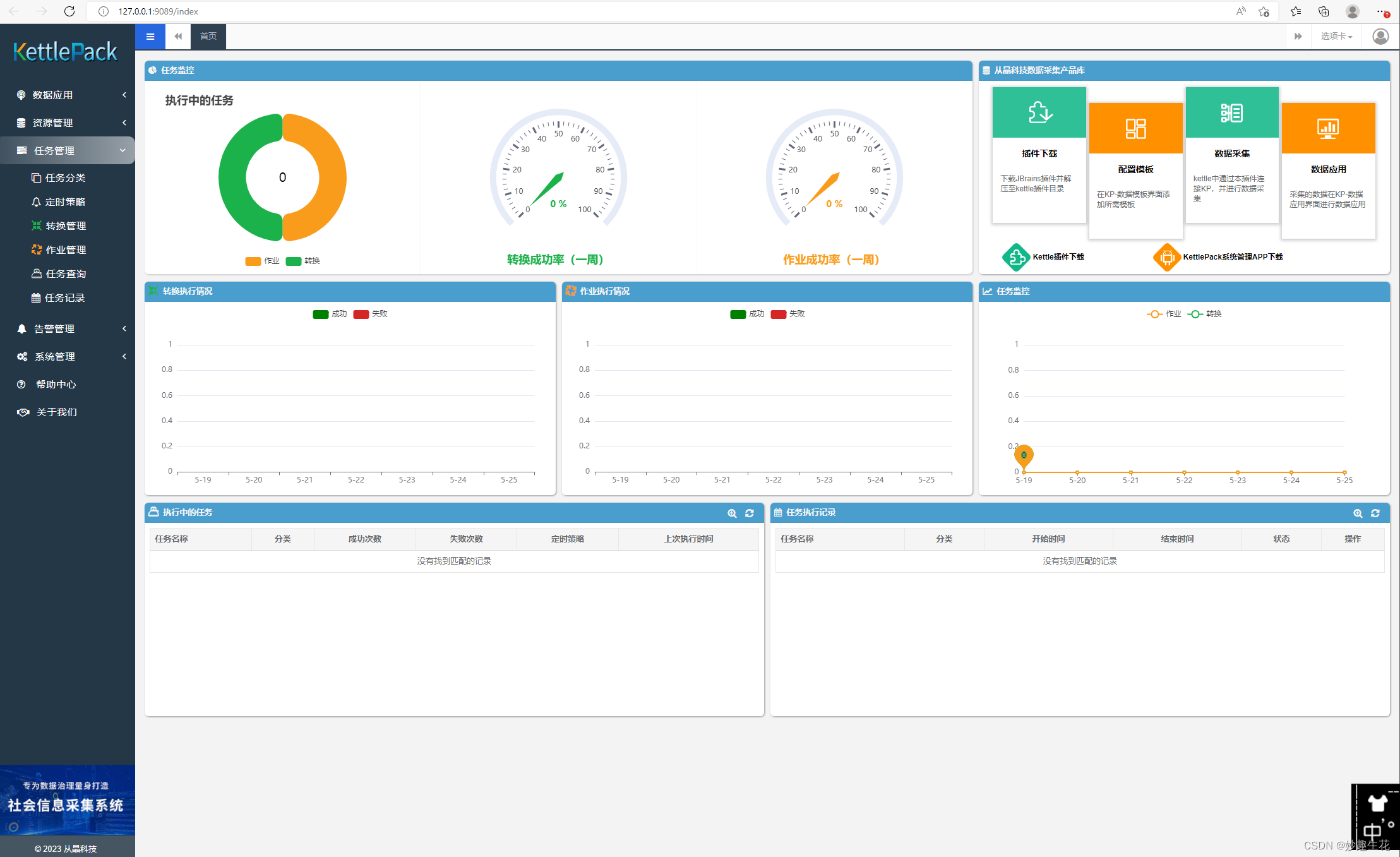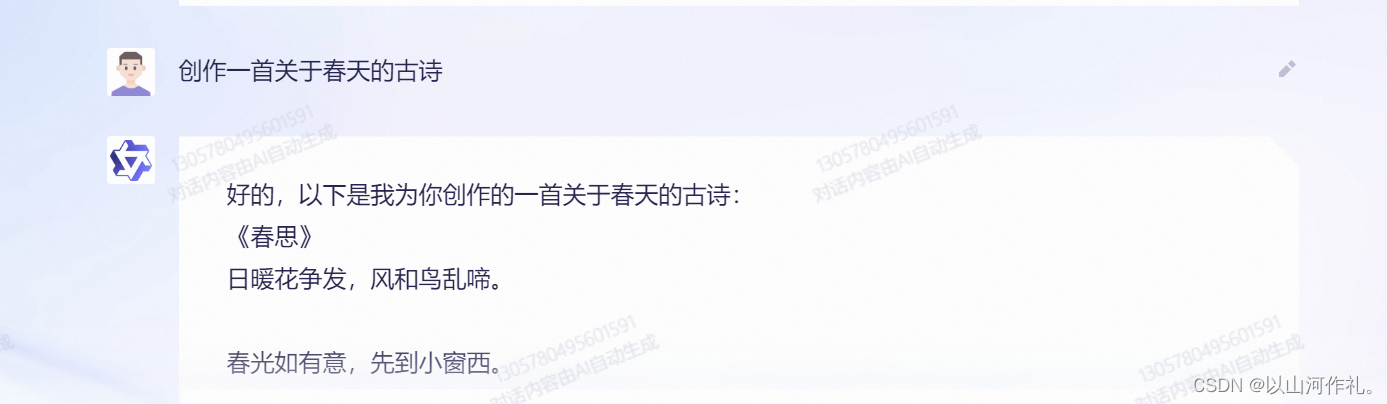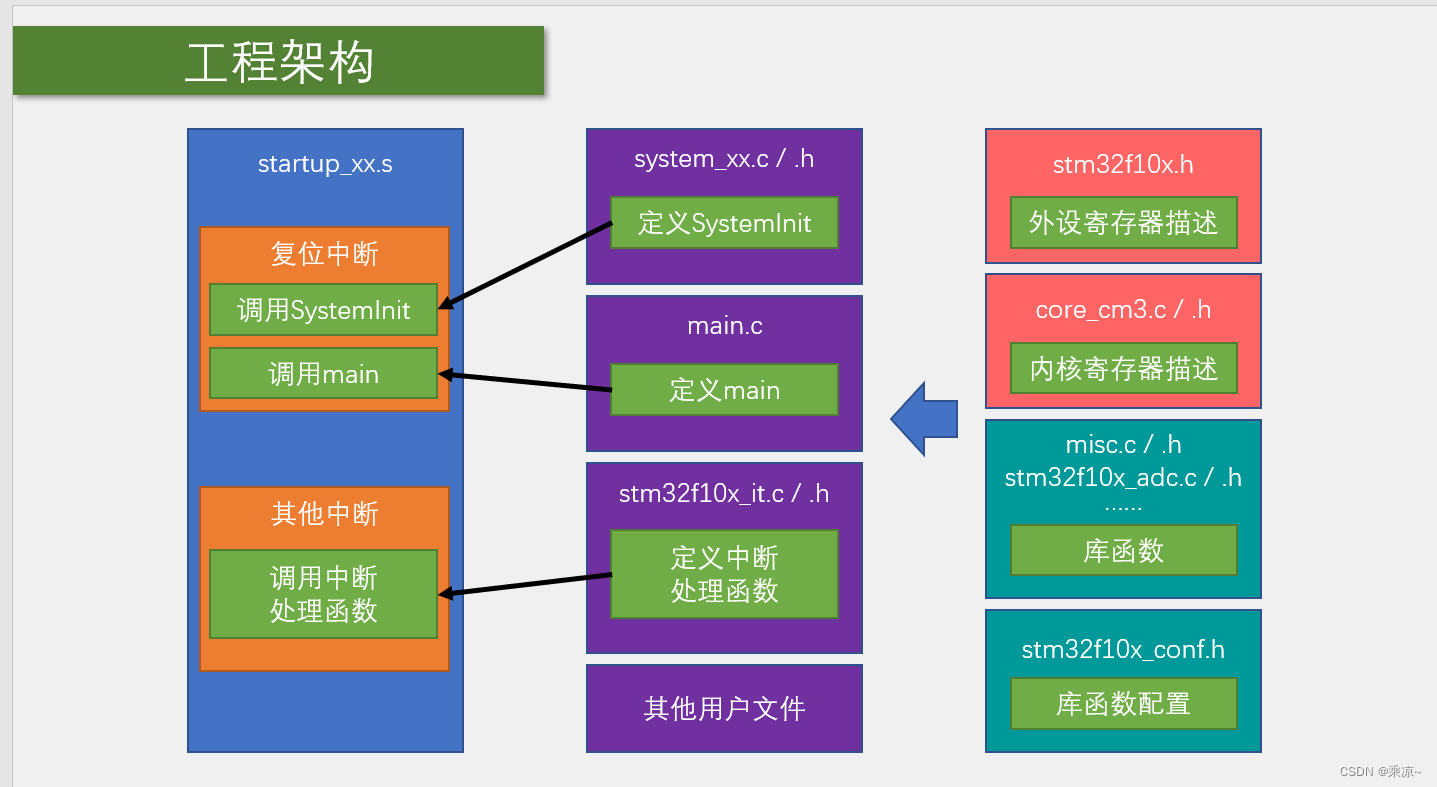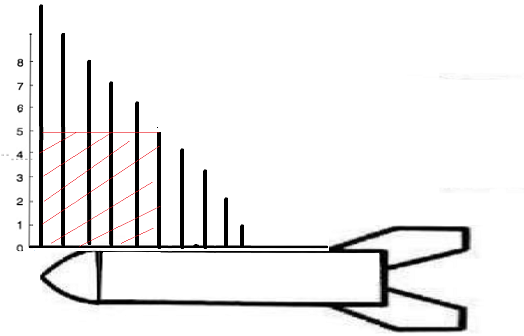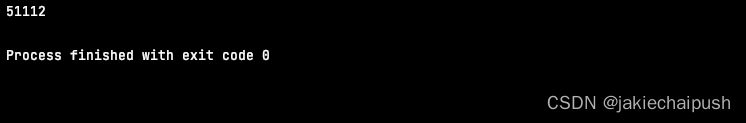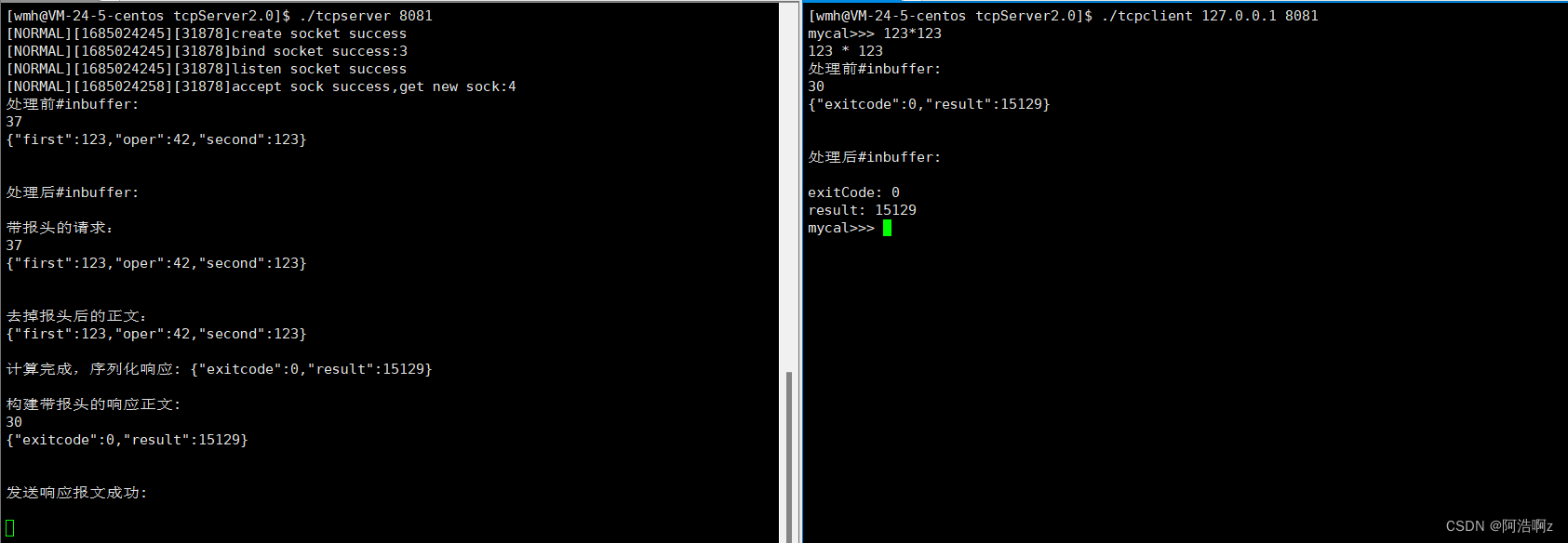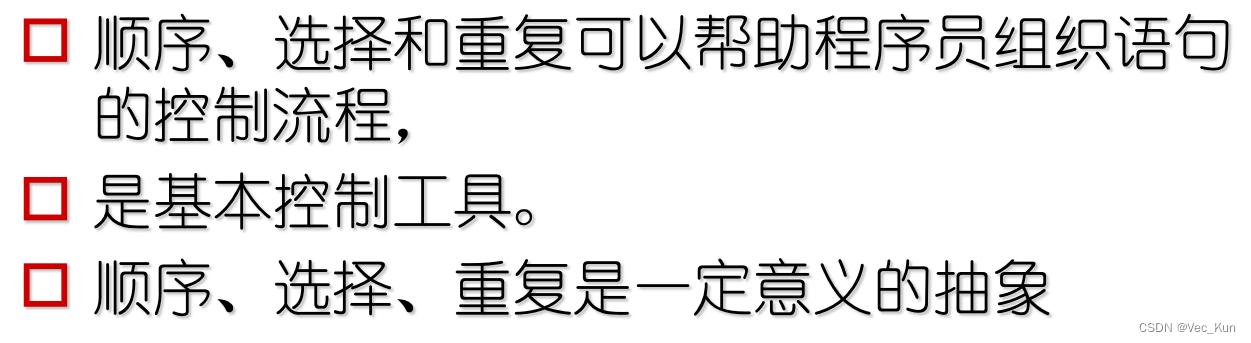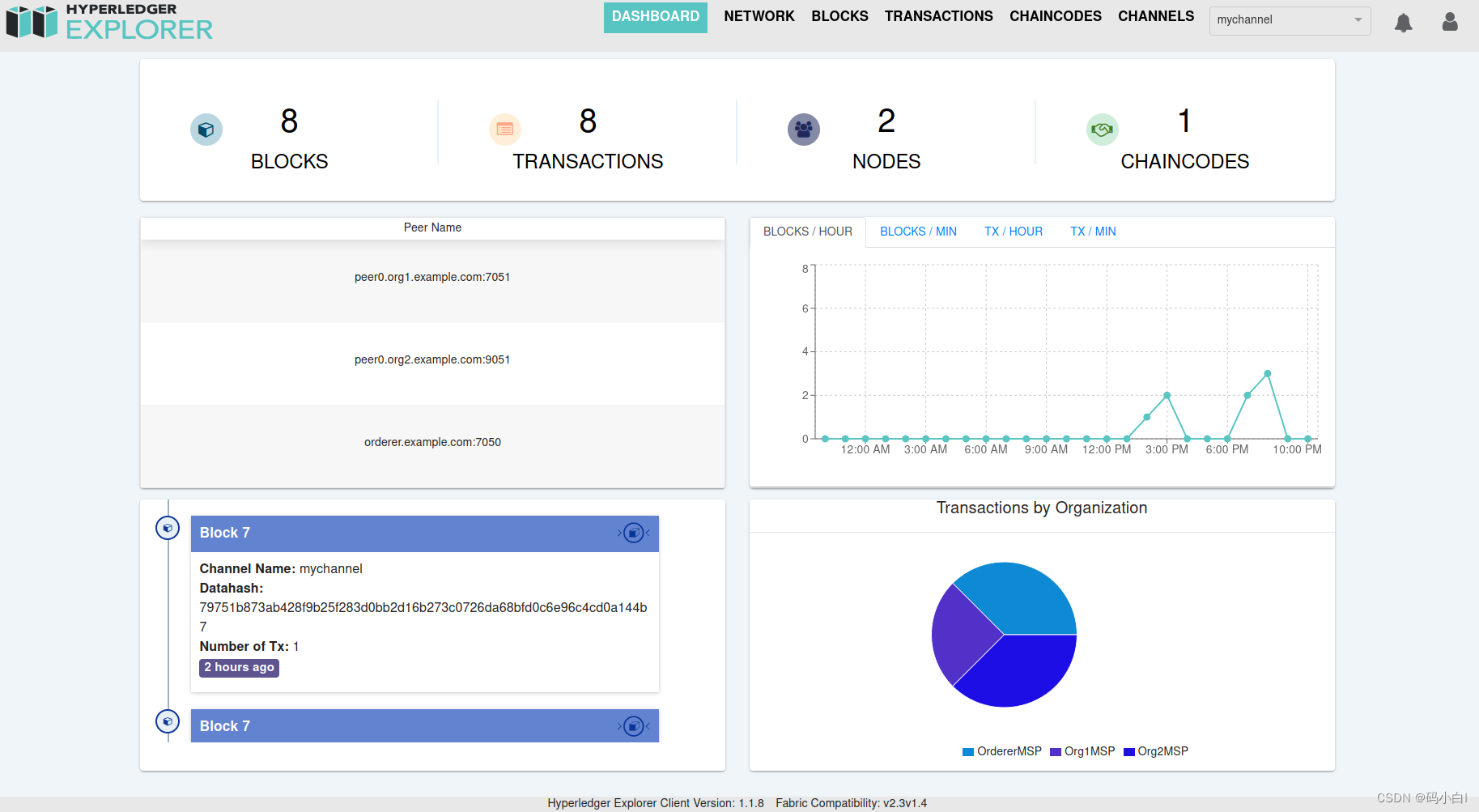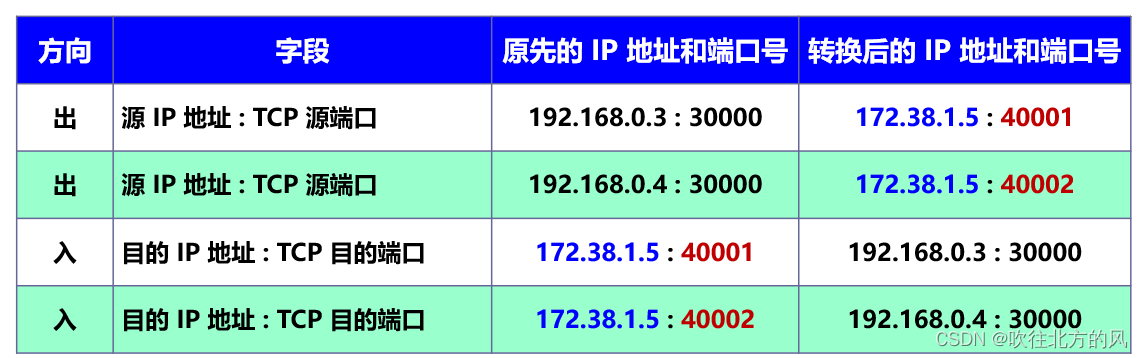踩了坑,两个地方需要注意,否则就会乱码或无法找到文件
(1)采用utf-8格式,对cpp文件进行编码,用utf-8的方式对内容尽心高度写,方法是std::setlocale(LC_ALL, ".UTF-8");
(2)visual studio的编译命令行添加 /utf-8 以增加对utf-8内容的支持。

// testChineseFilePath.cpp : 此文件包含 "main" 函数。程序执行将在此处开始并结束。
//
#include <iostream>
#include <string>
#include <filesystem>
#include <fstream>
using namespace std;
int main()
{
std::cout << "Hello World!\n";
string filePath = "E:/迅雷下载/测试中文读写.txt";
std::setlocale(LC_ALL, ".UTF-8");
if (!filesystem::exists(filePath)) {
cout << filePath << " is not exist" << endl;
return -1;
}
//设置当前路径
filesystem::current_path(filesystem::path(filePath).parent_path());
//读取文件
ifstream fin(filePath);
while (!fin.eof())
{
string line;
getline(fin, line);
if (line.size() > 0) {
cout << line << endl;
}
}
fin.close();
//写出文件
cout << filePath << endl;
ofstream fout("输出文件.txt");
fout << "write text to a file with chinese file name 中文" << endl;
fout.close();
return 0;
}
运行效果
Hello World!
测试中文的读写算法
E:/迅雷下载/测试中文读写.txt