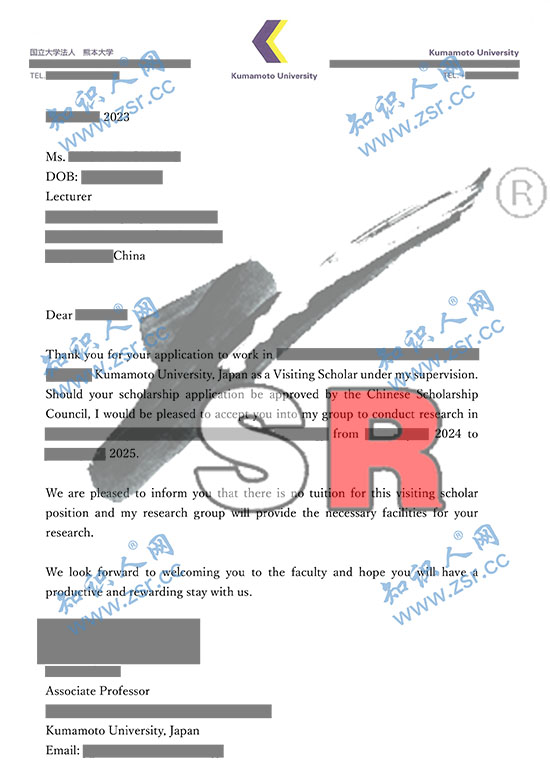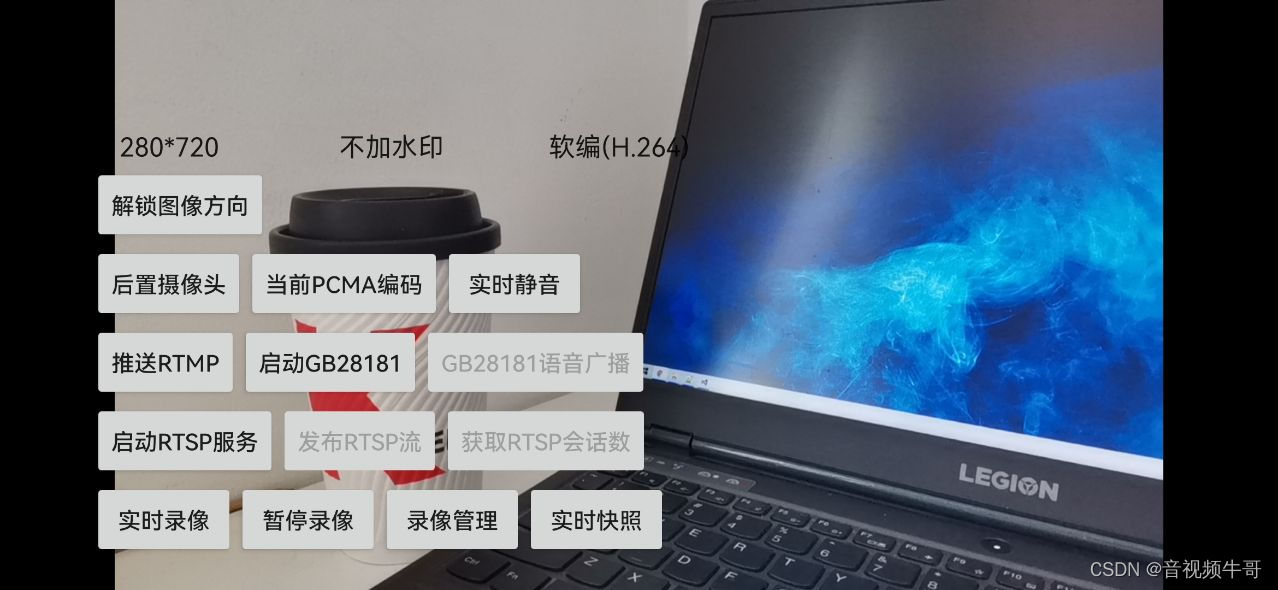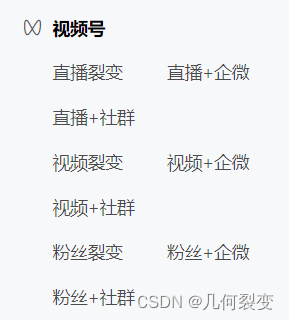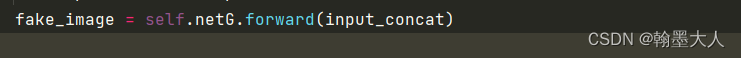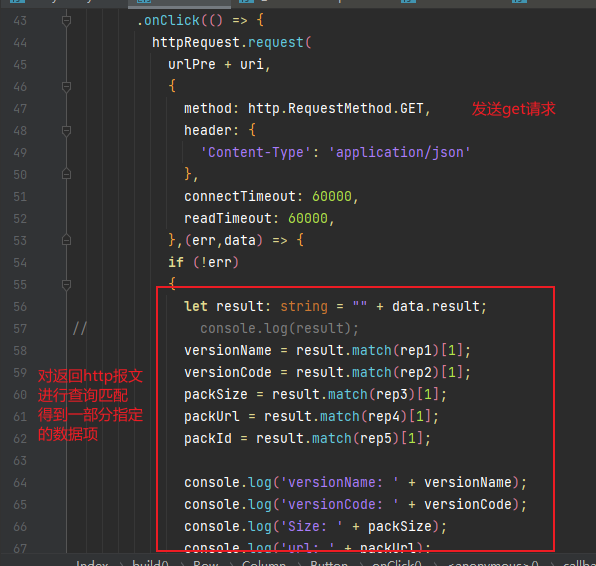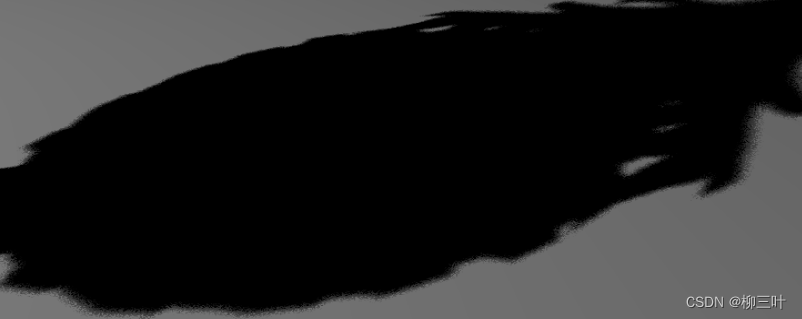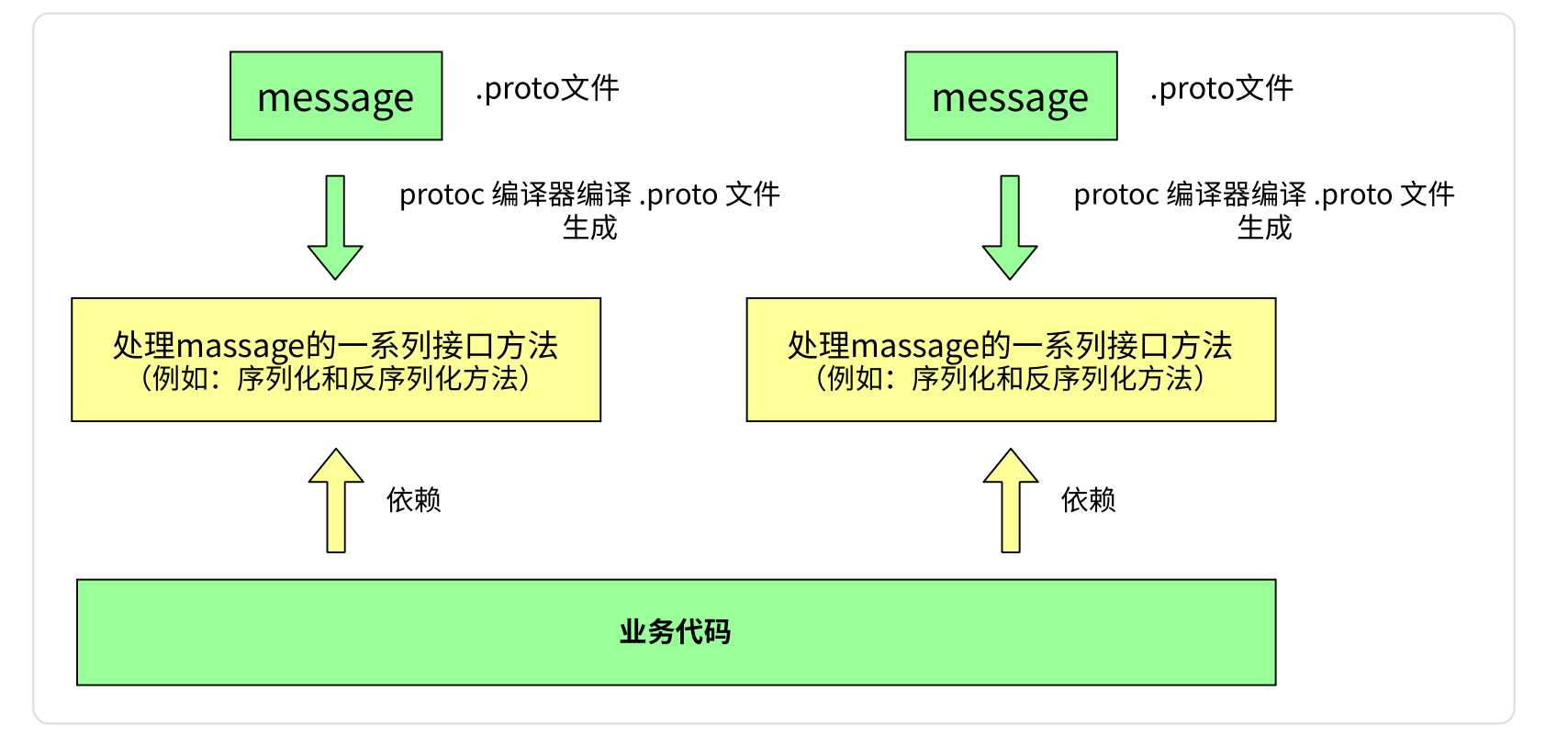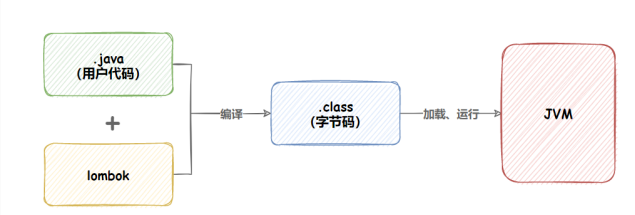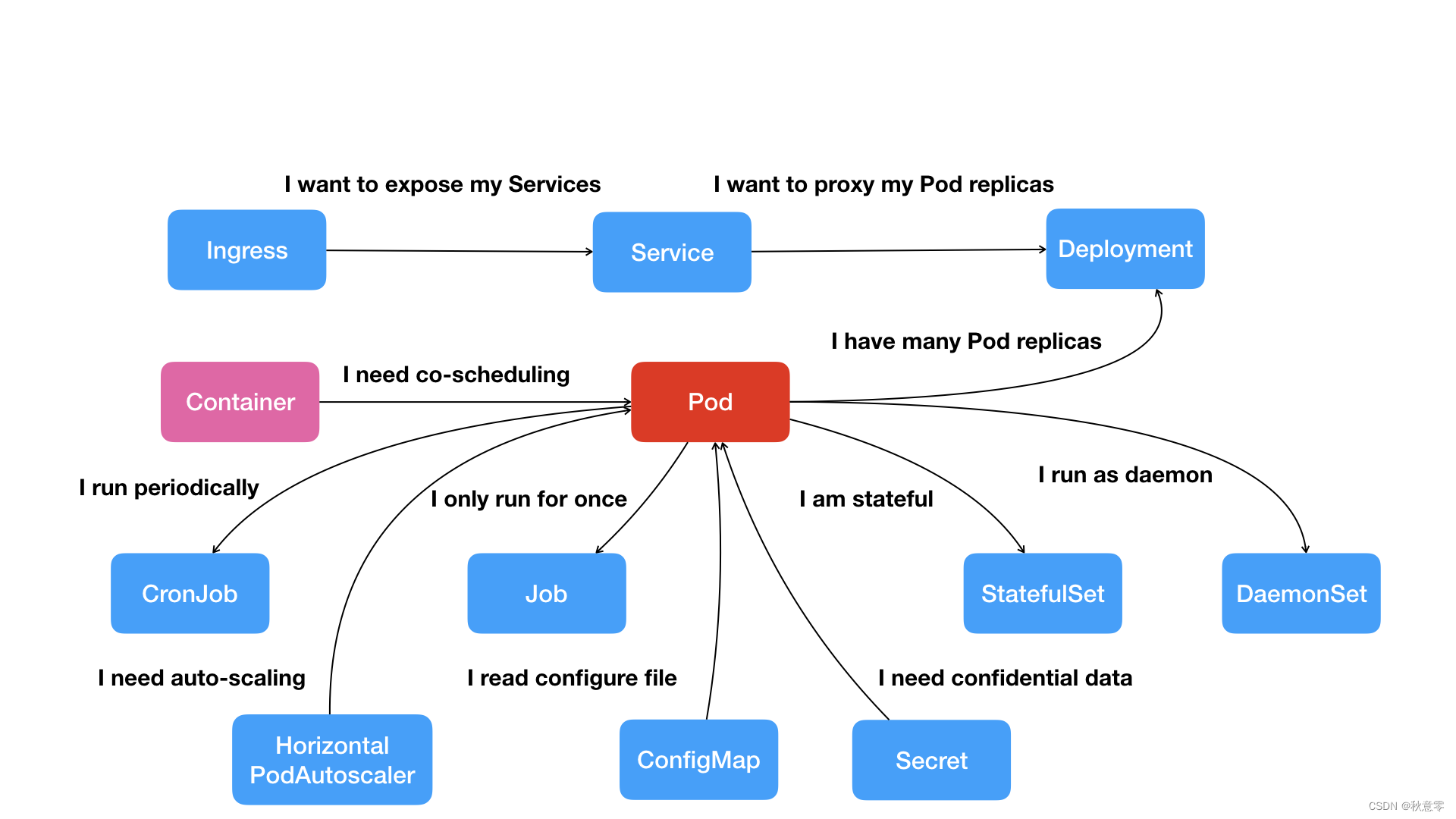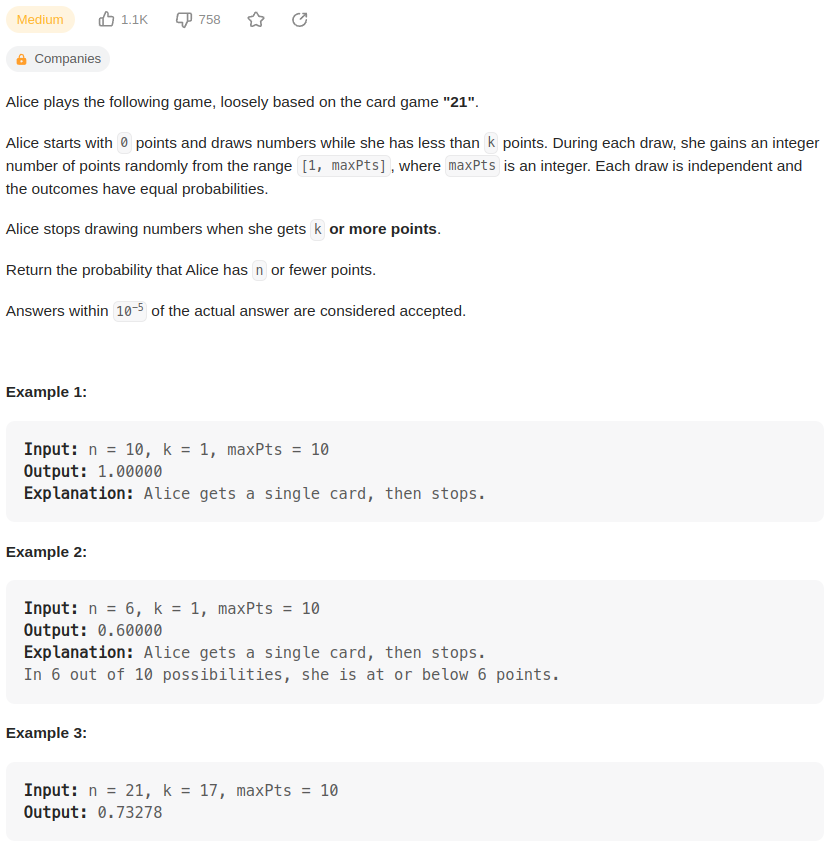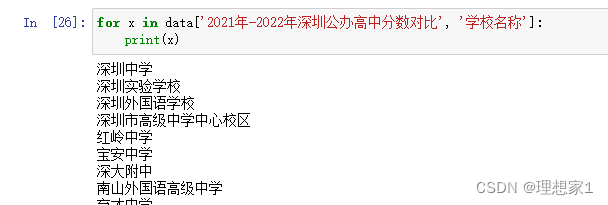bat安装
bat脚本的具体书写可自行百度。
其主要思路是将Driver文件存放在Bin下面,先安装Bin,然后在执行bat脚本来安装driver
具体些步骤:
(1)编写一个install.bat的脚本
@echo off
::下面三行代码是不显示dos界面
if "%1"=="hide" goto begin
start mshta vbscript:createobject("wscript.shell").run("""%~0"" hide",0)(window.close)&&exit
:begin
set base_dir=%~dp0
%base_dir:~0,2%
pushd %base_dir%
echo %cd%
echo driver is installing , please wait for a few minutes ...
::/wait表示安装完此程序在安装下一个,/S表示静默安装,默认选择yes
start /wait instUSBDriver1.exe /S
echo installing exe2
start /wait instUSBDriver2.exe /S
(2)将驱动文件放在Bin文件下,Driver中存放需要安装的第三方驱动以及bat脚本

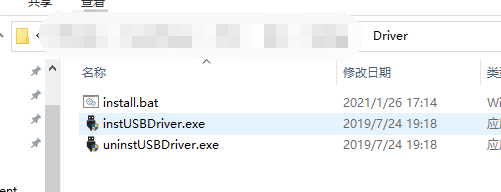
(3)在Inno生成的iss脚本文件最下面加上
Filename: "{app}\Driver\install.bat";
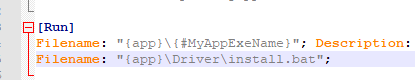
(4)重新运行iss即可