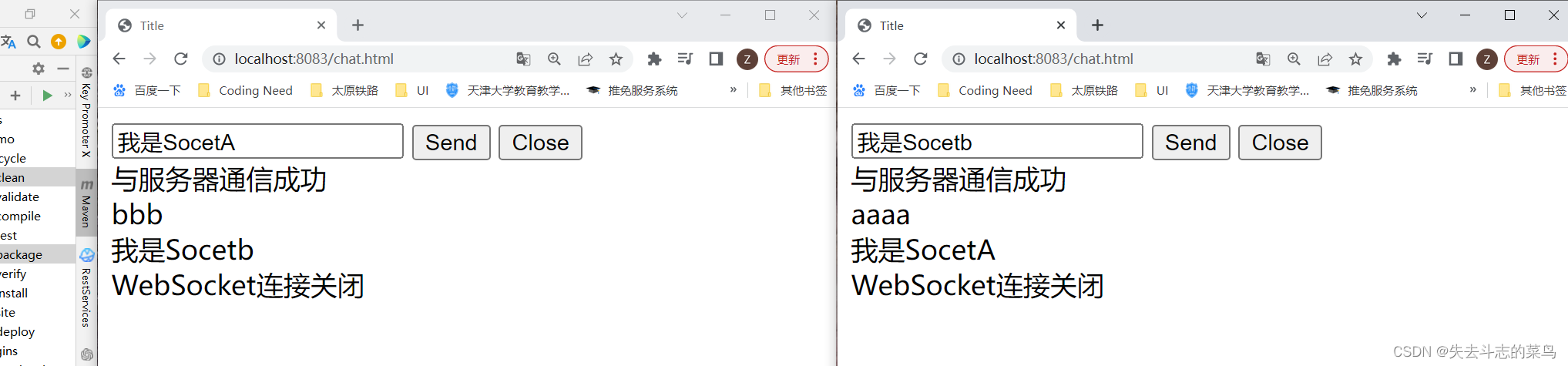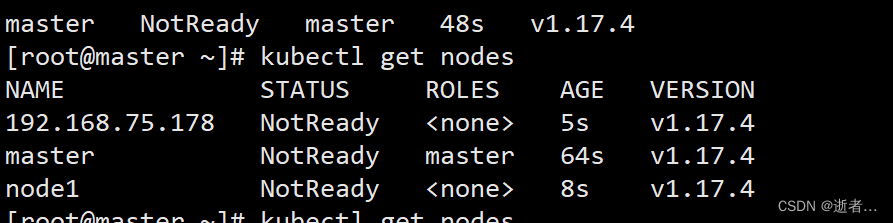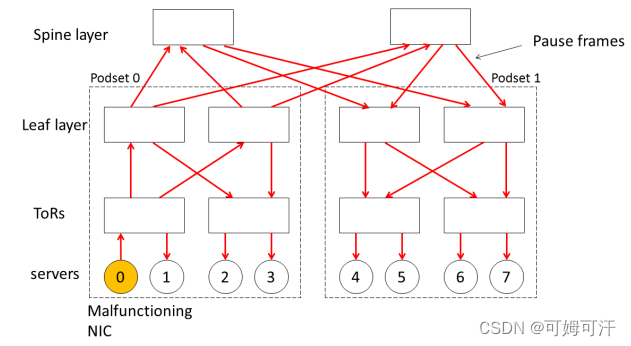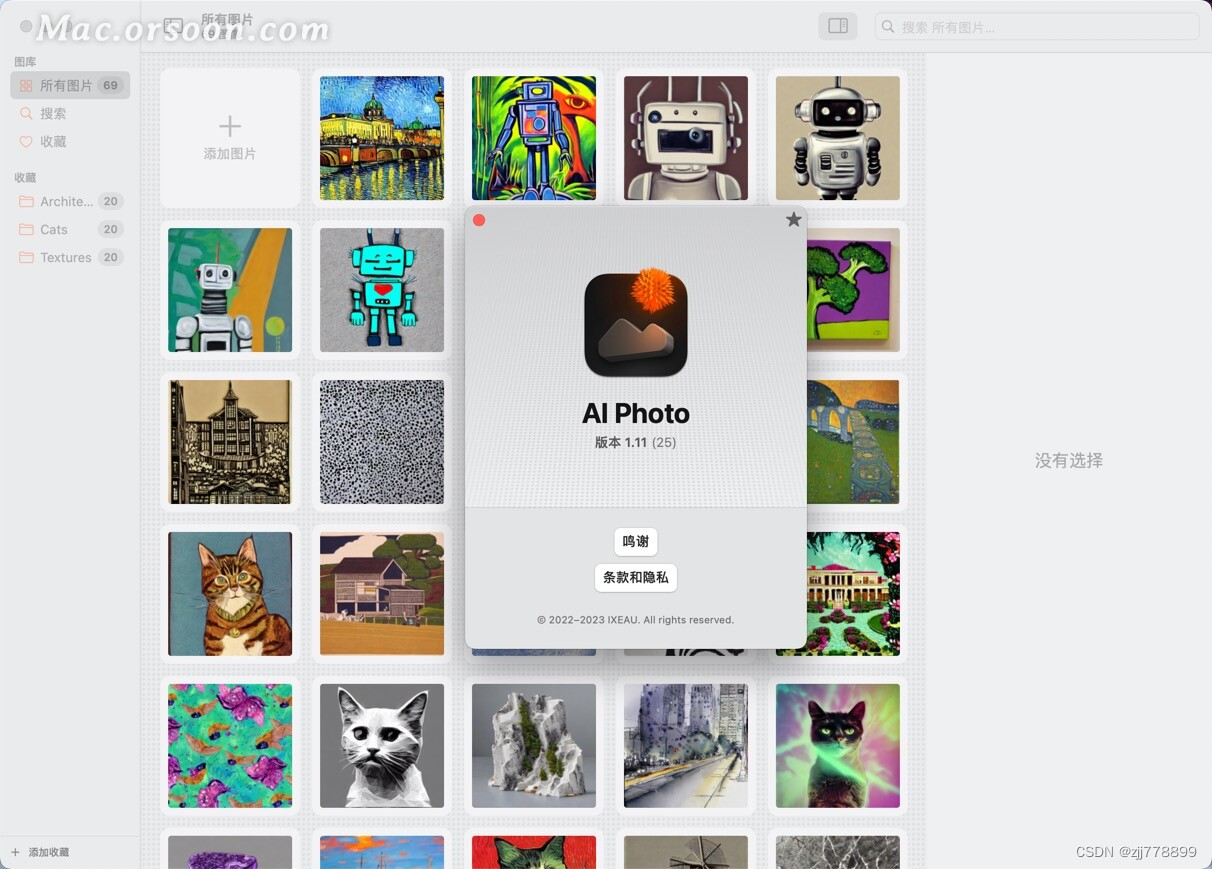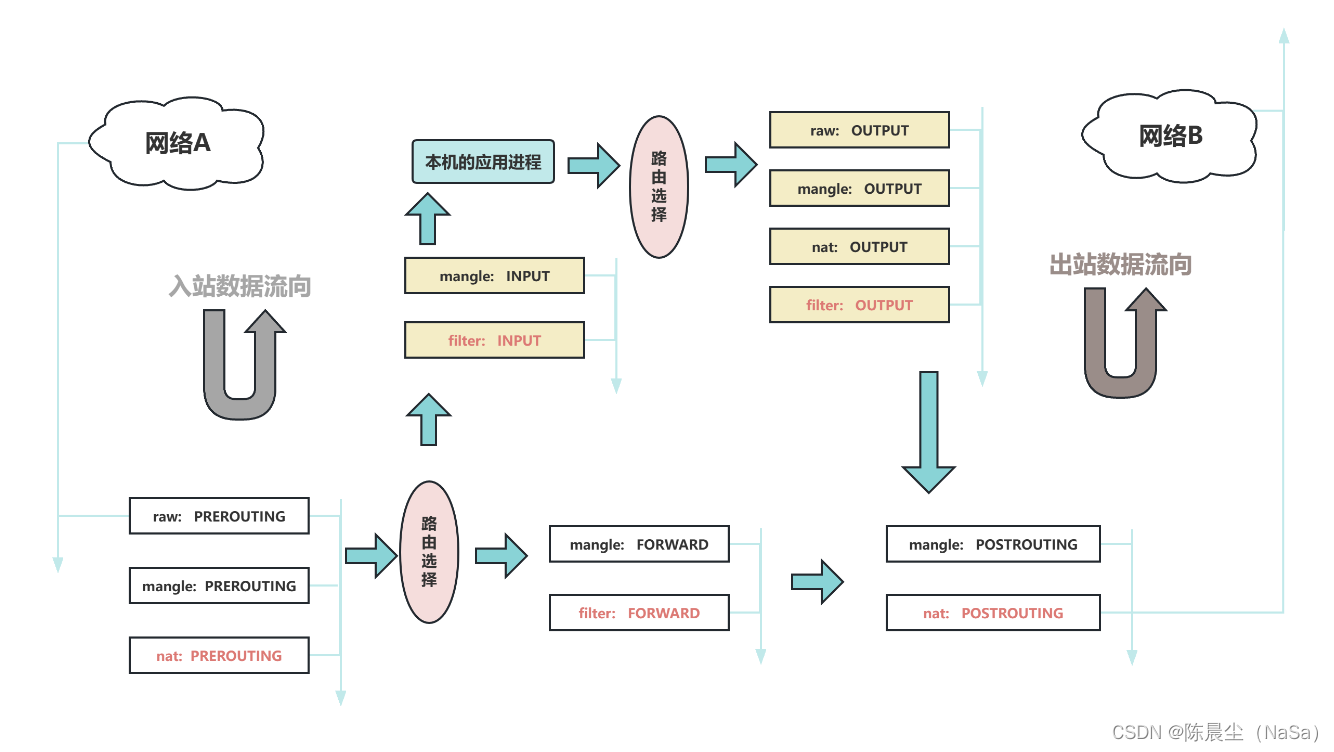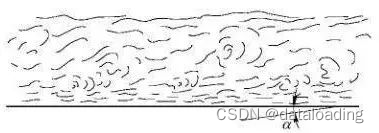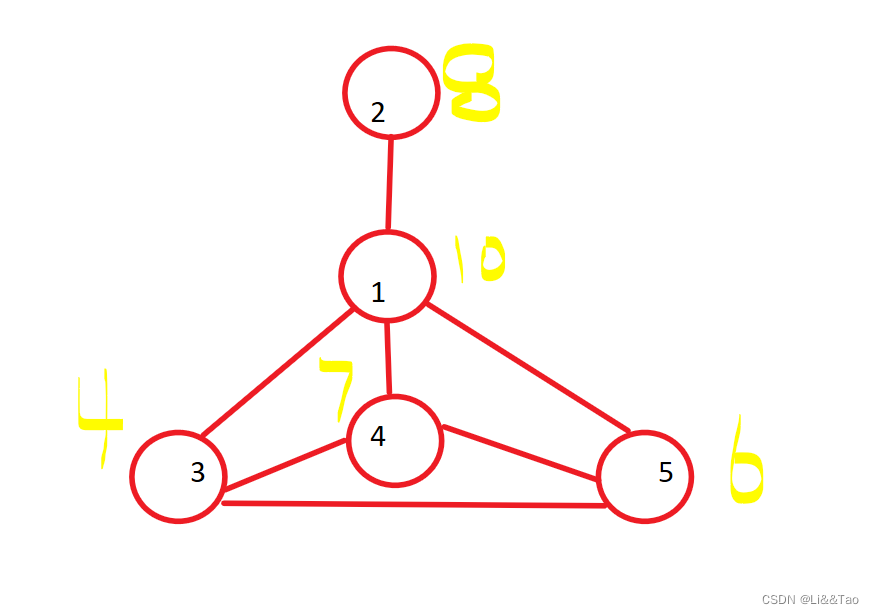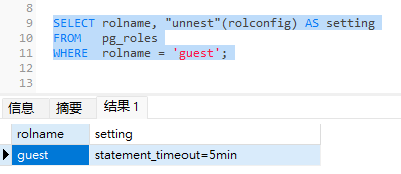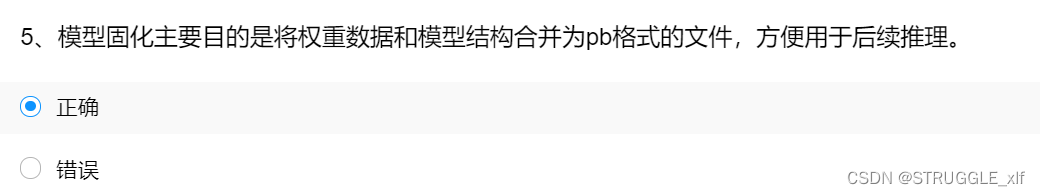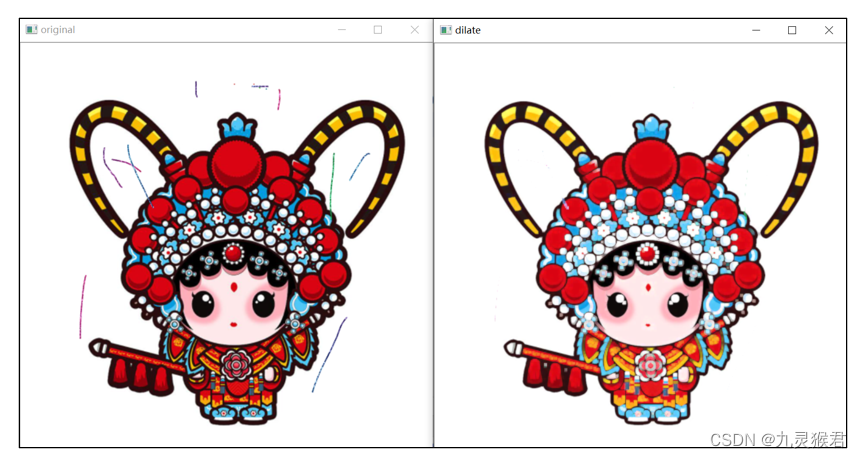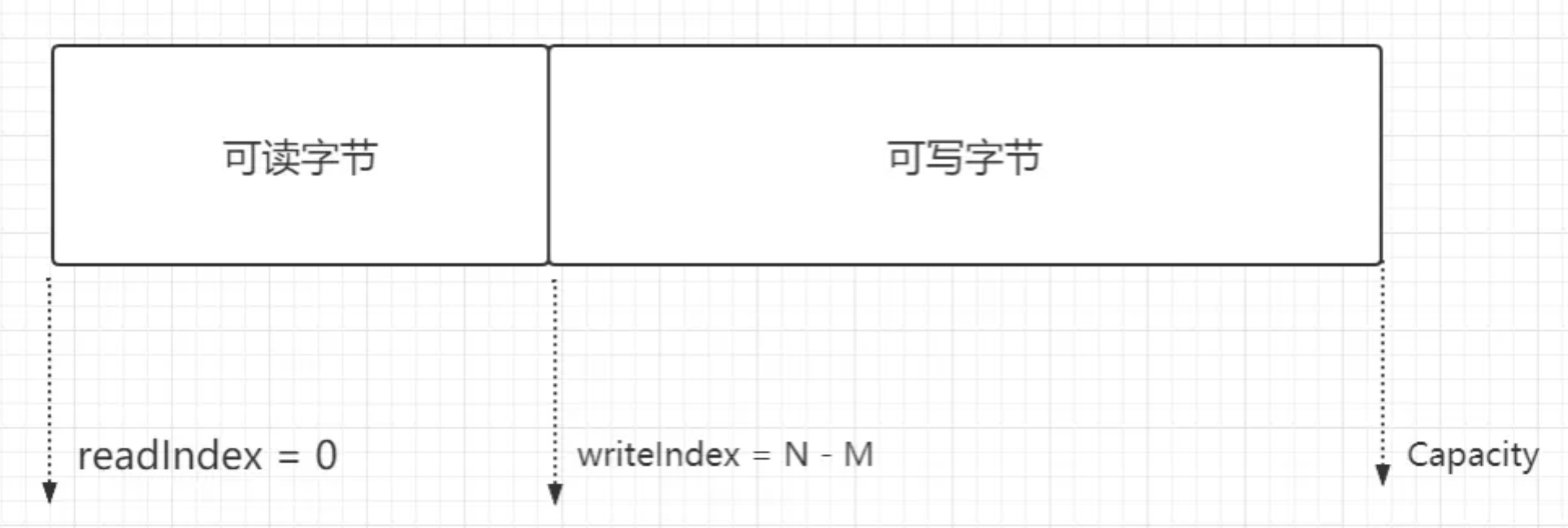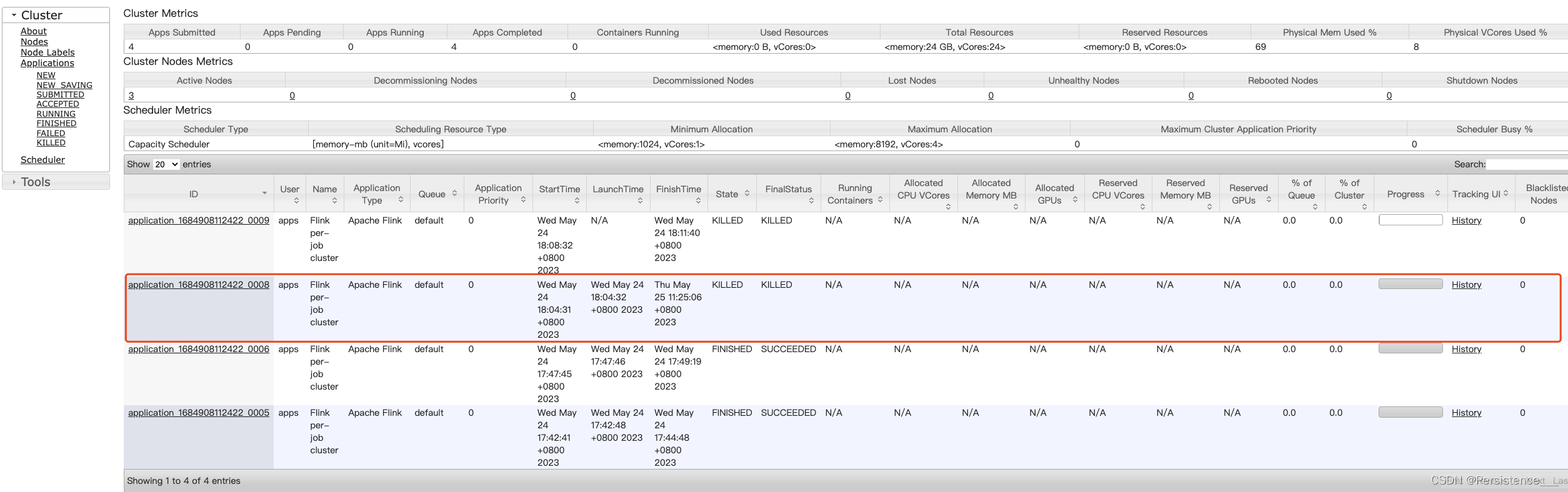【IT老齐238】十分钟上手WebSocket全双工通信协议_哔哩哔哩_bilibili【IT老齐238】十分钟上手WebSocket全双工通信协议, 视频播放量 8348、弹幕量 23、点赞数 318、投硬币枚数 157、收藏人数 257、转发人数 30, 视频作者 IT老齐, 作者简介 老齐的个人V: itlaoqi001 ~~欢迎前来交流,相关视频:基于redis订阅消息和websocket技术实现的消息推送功能,【websocket】【前端】保证前端实时性的技术:websocket,43 Spring Boot整合WebSocket详解,SpringBoot WebSocket Echarts 服务器实时向客户端推送数据,12分钟搞定基于websocket,springboot,vue的简单聊天室。,WebFlux如何使用SSE做服务端的定向推送,springboot快速接入webSocket(心跳连接)- RuoYi-Vue-Plus系列教程,SpringBoot系列-Websocket 实时聊天,socket和websocket有什么区别?,【WebSocket通信】网络聊天室在线聊天系统___搭建自己的即时聊天室 WebSocket+Vue网络聊天室在线聊天系统毕业源码案例设计 https://www.bilibili.com/video/BV1Kd4y1w7JR/?spm_id_from=333.337.search-card.all.click&vd_source=3b2d00a63e8d4ae7dea36274e5447a45
https://www.bilibili.com/video/BV1Kd4y1w7JR/?spm_id_from=333.337.search-card.all.click&vd_source=3b2d00a63e8d4ae7dea36274e5447a45
一、后端pom.xml引入依赖
<dependency>
<groupId>org.springframework.boot</groupId>
<artifactId>spring-boot-starter-websocket</artifactId>
</dependency>二、启动类注入Bean
@SpringBootApplication
public class TtSdemoApplication {
public static void main(String[] args) {
SpringApplication.run(TtSdemoApplication.class, args);
}
@Bean
public ServerEndpointExporter serverEndpointExporter() {
return new ServerEndpointExporter();
}
}三、编写WebSocket类
package com.zj.ttsdemo.controller;
import lombok.extern.slf4j.Slf4j;
import org.springframework.stereotype.Component;
import javax.websocket.*;
import javax.websocket.server.ServerEndpoint;
import java.io.IOException;
/**
* Created by
*
* @Author: JoyceZhang
* @Date: 2023/05/25/15:28
* @Description:
*/
@Slf4j
@ServerEndpoint(value="/websocket")
@Component
public class Websocket {
private static Session[] sessionContainer = new Session[2];
/**
* A,B与服务器建立连接
*/
@OnOpen
public void onOpen(Session session) {
if (sessionContainer[0] == null && sessionContainer[1] == null) {
sessionContainer[0] = session;
log.info("a连接成功");
} else if (sessionContainer[0] != null && sessionContainer[1] == null) {
sessionContainer[1] = session;
log.info("b连接成功");
} else {
log.info("连接失败");
}
}
/**
* 链接关闭
*/
@OnClose
public void onClose(Session session) {
for(int i=0;i<sessionContainer.length;i++){
if(sessionContainer[i] == session){
sessionContainer[i] = null;
log.info((i==0?"a":"b")+"断开连接");
}
}
}
/**
* 得到另一个session对象
*/
private Session getOtherSession(Session session) {
for(int i = 0; i<sessionContainer.length;i++){
if(session == sessionContainer[i]){
log.info("获取到另一个session");
return sessionContainer[(i==0?1:0)];
}
}
return null;
}
/**
* 向另一个session发送消息
*/
@OnMessage
public void sendMessage(String message,Session session) throws IOException{
Session otherSession = this.getOtherSession(session);
log.info("发送消息"+message+"到"+(otherSession==sessionContainer[0]?"a":"b"));
otherSession.getBasicRemote().sendText(message);
}
/**
* 异常处理
*/
@OnError
public void onError(Session session, Throwable error) {
log.error("发生错误");
error.printStackTrace();
}
}
四、编写测试页面
在resource/static目录下编写chat.html
<!DOCTYPE html>
<html lang="en">
<head>
<meta charset="UTF-8">
<title>Title</title>
</head>
<body>
<input id = "text" type ="text">
<button onclick = "send()">Send</button>
<button onclick = "closeWebSocket()">Close</button>
<div id = "message"></div>
</body>
<script type="text/javascript">
var websocket = null;
//判断当前浏览器是否支持WebSocket
if('WebSocket' in window){
websocket = new WebSocket("ws://localhost:8083/websocket");
}
else{
alert('Not support websocket')
}
//连接发生错误的回调方法
websocket.onerror = function(){
setMessageInnerHTML("服务器通信故障");
};
//连接成功建立的回调方法
websocket.onopen = function(event){
setMessageInnerHTML("与服务器通信成功");
}
//接收到消息的回调方法
websocket.onmessage = function(event){
setMessageInnerHTML(event.data);
}
//连接关闭的回调方法
websocket.onclose = function(){
setMessageInnerHTML("WebSocket连接关闭");
}
//监听窗口关闭事件,当窗口关闭时,主动去关闭websocket连接,防止连接还没断开就关闭窗口,server端会抛异常。
window.onbeforeunload = function(){
websocket.close();
}
//将消息显示在网页上
function setMessageInnerHTML(innerHTML){
document.getElementById('message').innerHTML += innerHTML + '<br/>';
}
//关闭连接
function closeWebSocket(){
websocket.close();
}
//发送消息
function send(){
var message = document.getElementById('text').value;
websocket.send(message);
}
</script>
</html>五、通信测试