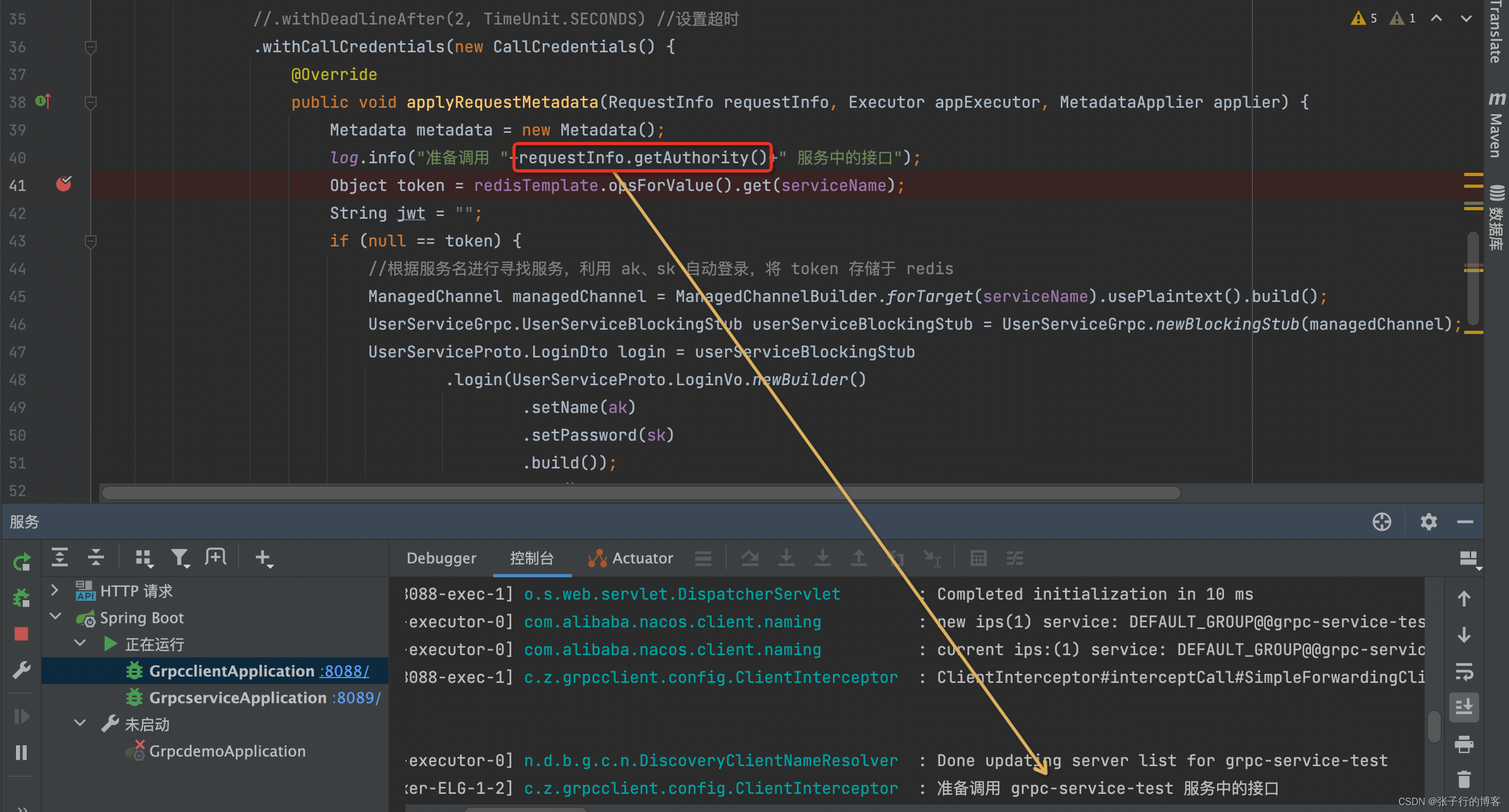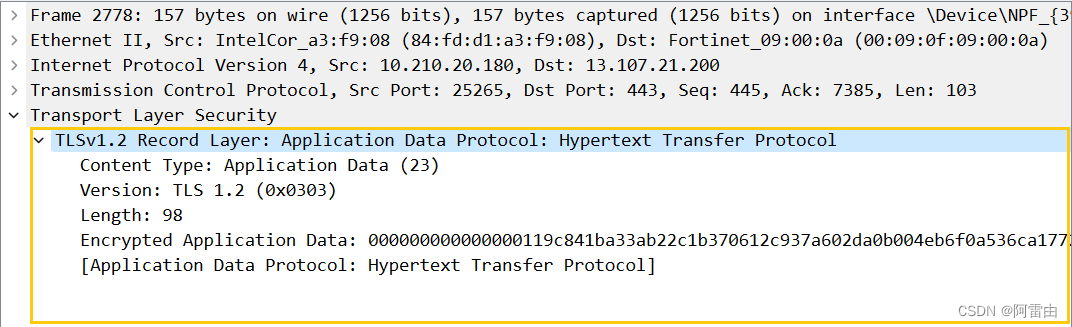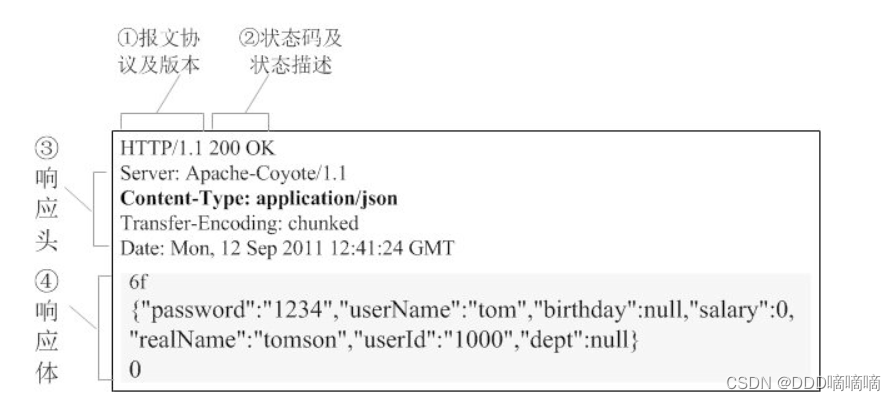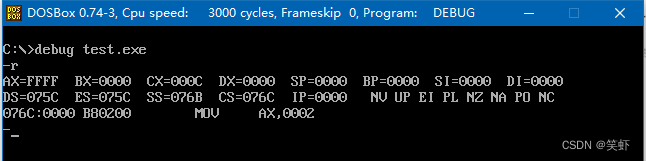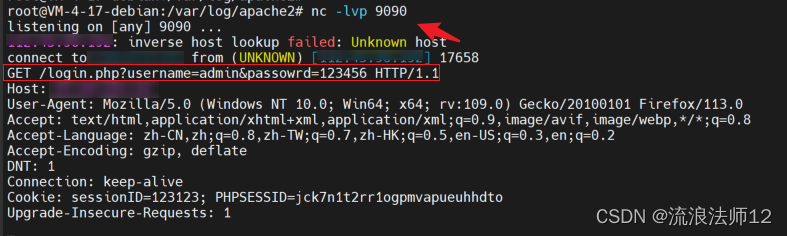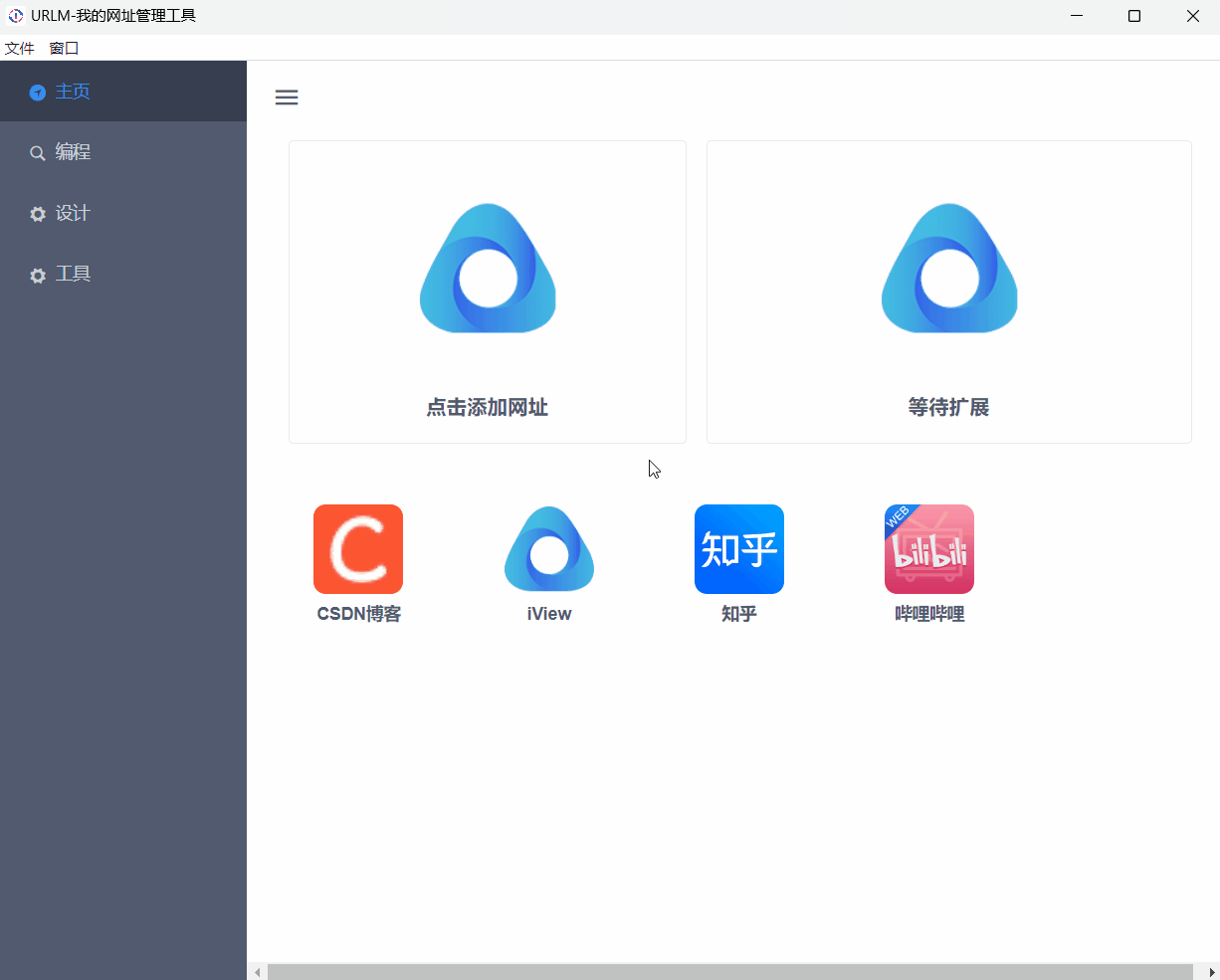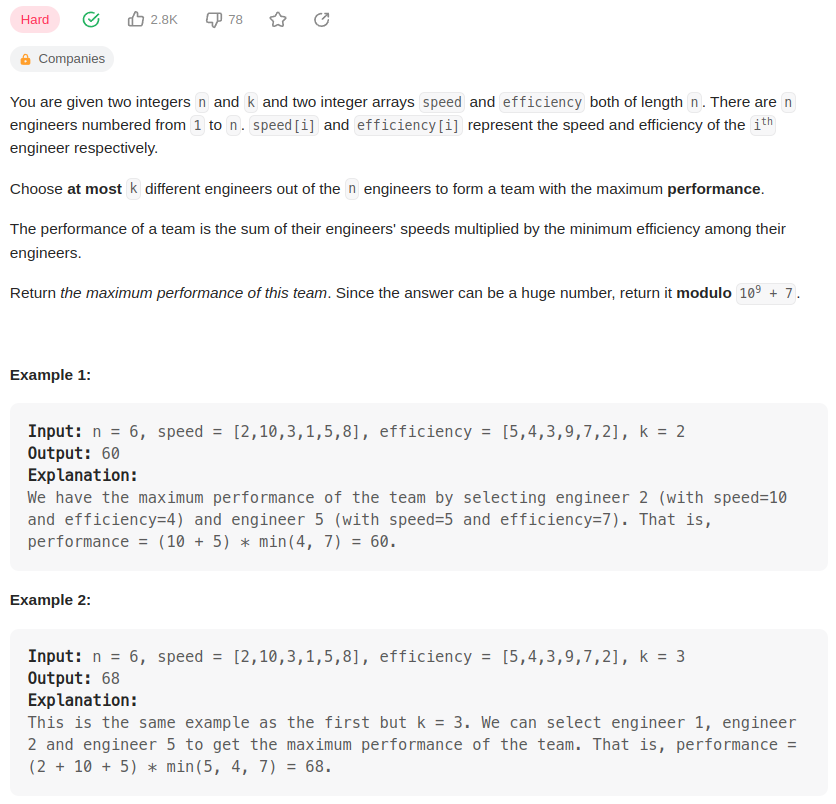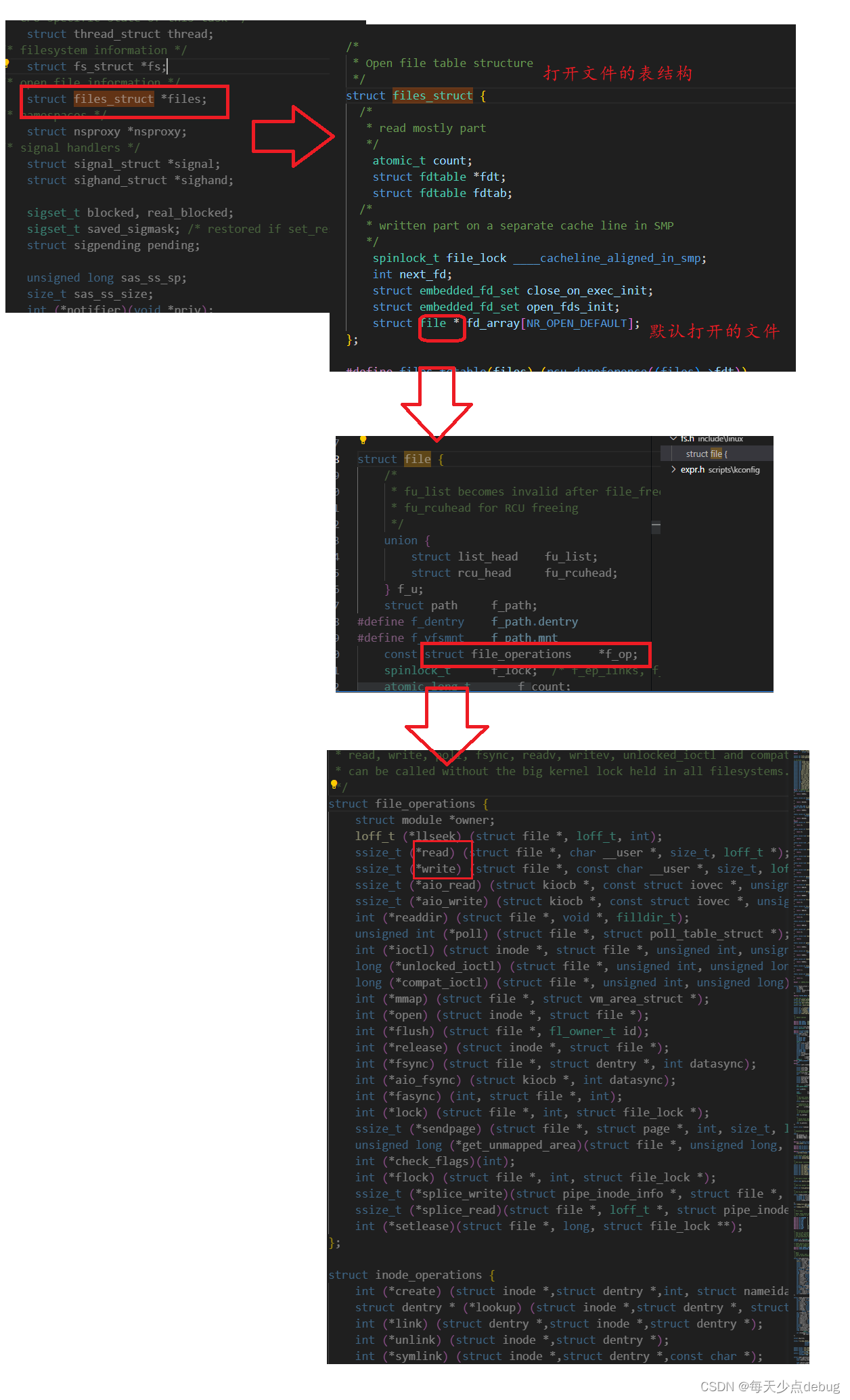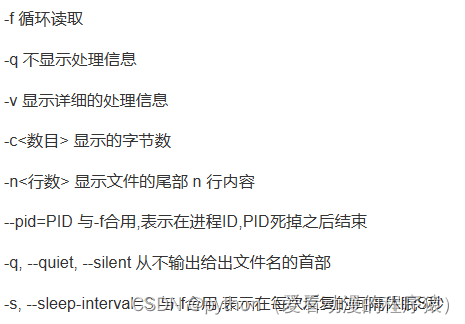文章目录
- 一、前言
- 二、实现方法
一、前言
- 任务目标:根据统计在csv中的房屋属性相关数据,预测房屋最终成交价格
- 数据集:《住宅属性数据集》,自取https://download.csdn.net/download/weixin_43721000/87785277
3.数据集字段解释:
这个文件中有字段详细说明
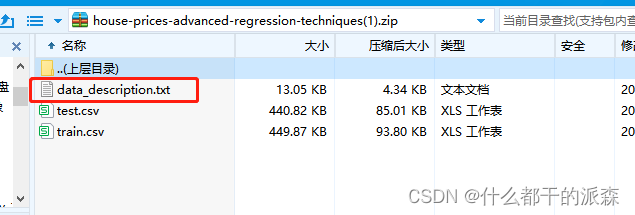
二、实现方法
# 导包
import numpy as np
import pandas as pd
from pandas import DataFrame
import matplotlib.pyplot as plt
import torch
import torch.nn as nn
import os
# 清洗数据 -------------------------------------------------------------------------
def clean_num(numeric_data):
'''
# 定义数字清洗方法
:param numeric_data: 待清洗的数据
:param means_dict: 归一化的参数记录
:param maxs_dict: 归一化的参数记录
:param mins_dict: 归一化的参数记录
:return:
'''
numeric_data.describe()
print(numeric_data.describe())
# MSSubClass LotArea ... GarageYrBlt SalePrice
# count 1460.000000 1460.000000 ... 1379.000000 1460.000000
# mean 56.897260 10516.828082 ... 1978.506164 180921.195890
# std 42.300571 9981.264932 ... 24.689725 79442.502883
# min 20.000000 1300.000000 ... 1900.000000 34900.000000
# 25% 20.000000 7553.500000 ... 1961.000000 129975.000000
# 50% 50.000000 9478.500000 ... 1980.000000 163000.000000
# 75% 70.000000 11601.500000 ... 2002.000000 214000.000000
# max 190.000000 215245.000000 ... 2010.000000 755000.000000
#
# [8 rows x 37 columns]
numeric_data.head(10)
print(numeric_data.head(10))
# MSSubClass LotArea OverallQual ... MasVnrArea GarageYrBlt SalePrice
# 0 60 8450 7 ... 196.0 2003.0 208500
# 1 20 9600 6 ... 0.0 1976.0 181500
# 2 60 11250 7 ... 162.0 2001.0 223500
# 3 70 9550 7 ... 0.0 1998.0 140000
# 4 60 14260 8 ... 350.0 2000.0 250000
# 5 50 14115 5 ... 0.0 1993.0 143000
# 6 20 10084 8 ... 186.0 2004.0 307000
# 7 60 10382 7 ... 240.0 1973.0 200000
# 8 50 6120 7 ... 0.0 1931.0 129900
# 9 190 7420 5 ... 0.0 1939.0 118000
#
# [10 rows x 37 columns]
#
# Process finished with exit code 0
# 找出包含 nan 值的列
nan_columns = np.any(pd.isna(numeric_data), axis = 0)
nan_columns = list(nan_columns[nan_columns == True].index)
# 将 nan 替换为 0
for col in nan_columns:
numeric_data[col] = numeric_data[col].fillna(0)
return numeric_data
def clean_text(non_numeric_data):
'''
# 定义数字清洗方法
:param non_numeric_data: 待清洗的数据
:param means_dict: 归一化的参数记录
:param maxs_dict: 归一化的参数记录
:param mins_dict: 归一化的参数记录
:return:
'''
print(non_numeric_data.describe())
# MSZoning Street Alley LotShape ... Fence MiscFeature SaleType SaleCondition
# count 1460 1460 91 1460 ... 281 54 1460 1460
# unique 5 2 2 4 ... 4 4 9 6
# top RL Pave Grvl Reg ... MnPrv Shed WD Normal
# freq 1151 1454 50 925 ... 157 49 1267 1198
#
# [4 rows x 43 columns]
# 将所有非数字列的 nan,替换为字符串 ‘N/A’
nan_columns = np.any(pd.isna(non_numeric_data), axis=0)
nan_columns = list(nan_columns[nan_columns == True].index)
print(nan_columns)
for col in nan_columns:
non_numeric_data[col] = non_numeric_data[col].fillna('N/A')
# # 检查一下还有没有nan值
# nan_columns = np.any(pd.isna(non_numeric_data), axis = 0)
# nan_columns = list(nan_columns[nan_columns == True].index)
# print(nan_columns)
# # []
# 将字符串标签全部换成数字
mapping_table = dict()
for col in non_numeric_columns:
curr_mapping_table = dict()
unique_values = pd.unique(non_numeric_data[col])
for inx, v in enumerate(unique_values):
curr_mapping_table[v] = inx + 1
non_numeric_data[col] = non_numeric_data[col].replace(v, inx + 1)
mapping_table[col] = curr_mapping_table
print(non_numeric_data.head())
# MSZoning Street Alley ... MiscFeature SaleType SaleCondition
# 0 1 1 1 ... 1 1 1
# 1 1 1 1 ... 1 1 1
# 2 1 1 1 ... 1 1 1
# 3 1 1 1 ... 1 1 2
# 4 1 1 1 ... 1 1 1
#
# [5 rows x 43 columns]
return non_numeric_data
# 定义网络 ---------------------------------------------
class Net(nn.Module):
def __init__(self, D_in, H1, H2, H3, D_out):
super(Net, self).__init__()
self.linear1 = nn.Linear(D_in, H1)
self.linear2 = nn.Linear(H1, H2)
self.linear3 = nn.Linear(H2, H3)
self.linear4 = nn.Linear(H3, D_out)
def forward(self, x):
y_pred = self.linear1(x).clamp(min=0)
y_pred = self.linear2(y_pred).clamp(min=0)
y_pred = self.linear3(y_pred).clamp(min=0)
y_pred = self.linear4(y_pred)
return y_pred
def draw_losses(loss_list):
# 绘制损失值变化趋势
plt.figure(figsize=(6, 4))
plt.plot(range(len(loss_list)), losses, label='loss_value')
plt.legend(loc='upper right')
plt.show()
if __name__ == '__main__':
# 训练部分 ========================================================================
print(os.listdir("./data"))
# ['data_description.txt', 'test.csv', 'train.csv']
# 加载训练数据 ----------------------------------------------------
raw_data = pd.read_csv('./data/train.csv')
raw_data.describe()
print(raw_data.describe())
# Id MSSubClass ... YrSold SalePrice
# count 1460.000000 1460.000000 ... 1460.000000 1460.000000
# mean 730.500000 56.897260 ... 2007.815753 180921.195890
# std 421.610009 42.300571 ... 1.328095 79442.502883
# min 1.000000 20.000000 ... 2006.000000 34900.000000
# 25% 365.750000 20.000000 ... 2007.000000 129975.000000
# 50% 730.500000 50.000000 ... 2008.000000 163000.000000
# 75% 1095.250000 70.000000 ... 2009.000000 214000.000000
# max 1460.000000 190.000000 ... 2010.000000 755000.000000
#
# [8 rows x 38 columns]
raw_data.head(10)
print(raw_data.head(10))
# Id MSSubClass MSZoning ... SaleType SaleCondition SalePrice
# 0 1 60 RL ... WD Normal 208500
# 1 2 20 RL ... WD Normal 181500
# 2 3 60 RL ... WD Normal 223500
# 3 4 70 RL ... WD Abnorml 140000
# 4 5 60 RL ... WD Normal 250000
# 5 6 50 RL ... WD Normal 143000
# 6 7 20 RL ... WD Normal 307000
# 7 8 60 RL ... WD Normal 200000
# 8 9 50 RM ... WD Abnorml 129900
# 9 10 190 RL ... WD Normal 118000
#
# [10 rows x 81 columns]
#
# Process finished with exit code 0
# 分离数字样本列、非数字样本列、标签列 -----------------------------------------------------------
# numeric_colmuns、non_numeric_columns、label_column
label_column = 'SalePrice'
numeric_colmuns = []
numeric_colmuns.extend(list(raw_data.dtypes[raw_data.dtypes == np.int64].index))
numeric_colmuns.extend(list(raw_data.dtypes[raw_data.dtypes == np.float64].index))
numeric_colmuns.remove(label_column) # 删除售价列
numeric_colmuns.remove('Id') # 删除id列
non_numeric_columns = [col for col in list(raw_data.columns) if col not in numeric_colmuns]
non_numeric_columns.remove(label_column) # 删除售价列
non_numeric_columns.remove('Id') # 删除id列
# -------------------------------------------------------------------------------------------
# 清洗数字样本、非数字样本、标签 ------------------------------------------
# 用于记录归一化参数的字典
means_dict, maxs_dict, mins_dict = dict(), dict(), dict()
numeric_data = DataFrame(raw_data, columns=numeric_colmuns)
numeric_data = clean_num(numeric_data)
non_numeric_data = DataFrame(raw_data, columns=non_numeric_columns)
non_numeric_data = clean_text(non_numeric_data)
y_data = DataFrame(raw_data, columns=[label_column])
y_data = clean_num(y_data)
# --------------------------------------------------------------------
# 合并pandas
x_df = DataFrame(pd.concat([numeric_data, non_numeric_data], axis=1), columns=numeric_colmuns+non_numeric_columns)
# 记录归一化的参数
for col in x_df:
means_dict[col] = x_df[col].mean()
maxs_dict[col] = x_df[col].max()
mins_dict[col] = x_df[col].min()
# 归一化到 [-1,1]之间
for col in x_df:
x_df[col] = (x_df[col] - means_dict[col]) / (maxs_dict[col] - mins_dict[col])
print(x_df.head())
# MSSubClass LotArea OverallQual ... MiscFeature SaleType SaleCondition
# 0 0.018251 -0.009661 0.100076 ... -0.010788 -0.029366 -0.07
# 1 -0.217043 -0.004285 -0.011035 ... -0.010788 -0.029366 -0.07
# 2 0.018251 0.003427 0.100076 ... -0.010788 -0.029366 -0.07
# 3 0.077075 -0.004519 0.100076 ... -0.010788 -0.029366 0.13
# 4 0.018251 0.017496 0.211187 ... -0.010788 -0.029366 -0.07
y_df = DataFrame(y_data, columns=[label_column])
# 记录归一化的参数
for col in y_df:
means_dict[col] = y_df[col].mean()
maxs_dict[col] = y_df[col].max()
mins_dict[col] = y_df[col].min()
# 归一化到 [-1,1]之间
for col in y_df:
y_df[col] = (y_df[col] - means_dict[col]) / (maxs_dict[col] - mins_dict[col])
print(y_df.head())
# SalePrice
# 0 0.038299
# 1 0.000804
# 2 0.059129
# 3 -0.056827
# 4 0.095929
# 转 tensor
x_tensor = torch.tensor(x_df.values, dtype=torch.float)
y_tensor = torch.tensor(y_df.values, dtype=torch.float)
print(x_tensor.shape, y_tensor.shape)
# torch.Size([1460, 79]) torch.Size([1460, 1])
# 定义输入、输出层维度
D_in, D_out = x_tensor.shape[1], y_tensor.shape[1]
# 定义中间层网络维度
H1, H2, H3 = 500, 1000, 200
# 初始化网络
model = Net(D_in, H1, H2, H3, D_out)
# 定义损失函数(均方误差)
criterion = nn.MSELoss(reduction='sum')
# 定义优化器、学习率
optimizer = torch.optim.Adam(model.parameters(), lr=1e-4 * 2)
# 训练
losses = []
for t in range(500):
y_pred = model(x_tensor) # 前向传播
loss = criterion(y_pred, y_tensor) # 计算损失
print(t, loss.item())
losses.append(loss.item()) # 记录损失
# 遇到nan值就终止训练(之前清洗过nan值了,此处应该不会出现nan)
if torch.isnan(loss):
break
optimizer.zero_grad() # 梯度清零
loss.backward() # 反向传播
optimizer.step() # 更新梯度
# 绘制损失值变化图像 ------------
draw_losses(loss_list=losses)
# ---------------------------
# 预测部分 ===============================================================================
# 加载预测数据
raw_test_data = pd.read_csv('./data/test.csv')
print(raw_test_data.describe())
# Id MSSubClass ... MoSold YrSold
# count 1459.000000 1459.000000 ... 1459.000000 1459.000000
# mean 2190.000000 57.378341 ... 6.104181 2007.769705
# std 421.321334 42.746880 ... 2.722432 1.301740
# min 1461.000000 20.000000 ... 1.000000 2006.000000
# 25% 1825.500000 20.000000 ... 4.000000 2007.000000
# 50% 2190.000000 50.000000 ... 6.000000 2008.000000
# 75% 2554.500000 70.000000 ... 8.000000 2009.000000
# max 2919.000000 190.000000 ... 12.000000 2010.000000
#
# [8 rows x 37 columns]
print(raw_test_data.describe())
# MSSubClass LotArea ... MasVnrArea GarageYrBlt
# count 1459.000000 1459.000000 ... 1444.000000 1381.000000
# mean 57.378341 9819.161069 ... 100.709141 1977.721217
# std 42.746880 4955.517327 ... 177.625900 26.431175
# min 20.000000 1470.000000 ... 0.000000 1895.000000
# 25% 20.000000 7391.000000 ... 0.000000 1959.000000
# 50% 50.000000 9399.000000 ... 0.000000 1979.000000
# 75% 70.000000 11517.500000 ... 164.000000 2002.000000
# max 190.000000 56600.000000 ... 1290.000000 2207.000000
# 清洗数字样本、非数字样本 ------------------------------------------
numeric_data = DataFrame(raw_test_data, columns=numeric_colmuns)
numeric_data = clean_num(numeric_data)
non_numeric_data = DataFrame(raw_test_data, columns=non_numeric_columns)
non_numeric_data = clean_text(non_numeric_data)
# --------------------------------------------------------------------
# 合并pandas
x_df = DataFrame(pd.concat([numeric_data, non_numeric_data], axis=1), columns=numeric_colmuns+non_numeric_columns)
# 归一化
for col in x_df.columns:
x_df[col] = (x_df[col] - means_dict[col]) / (maxs_dict[col] - mins_dict[col])
print(x_df.head())
# MSSubClass LotArea OverallQual ... MiscFeature SaleType SaleCondition
# 0 -0.338813 -0.178109 -0.688743 ... -0.010788 -0.029366 -0.07
# 1 -0.338813 -0.178108 -0.676398 ... 0.239212 -0.029366 -0.07
# 2 -0.337429 -0.178108 -0.688743 ... -0.010788 -0.029366 -0.07
# 3 -0.337429 -0.178109 -0.676398 ... -0.010788 -0.029366 -0.07
# 4 -0.335353 -0.178111 -0.651706 ... -0.010788 -0.029366 -0.07
#
# [5 rows x 79 columns]
# 转 tensor
x_tensor = torch.tensor(x_df.values, dtype=torch.float)
print(x_tensor.shape)
# torch.Size([1459, 79])
test_y = model(x_tensor)
print(test_y)
# 转pandas
result = DataFrame(test_y.data.numpy(), columns=[label_column])
result[label_column] = result[label_column].fillna(0)
# 归一化数据还原
result[label_column] = result[label_column] * (maxs_dict[label_column] - mins_dict[label_column]) + means_dict[label_column]
# 加入id列
result['Id'] = np.array(result.index)
# 调整列顺序
result = DataFrame(result, columns=['Id', label_column])
# 打印预测结果
print(result)
# Id SalePrice
# 0 0 125925.795535
# 1 1 159832.054257
# 2 2 170479.123832
# 3 3 181463.404637
# 4 4 177941.813524
# ... ... ...
# 1454 1454 104792.782963
# 1455 1455 107778.539142
# 1456 1456 173118.472892
# 1457 1457 125831.143327
# 1458 1458 237642.311684
#
# [1459 rows x 2 columns]
损失图像↓
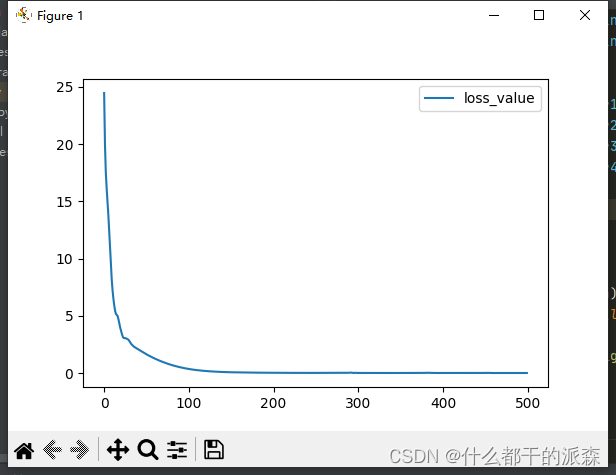
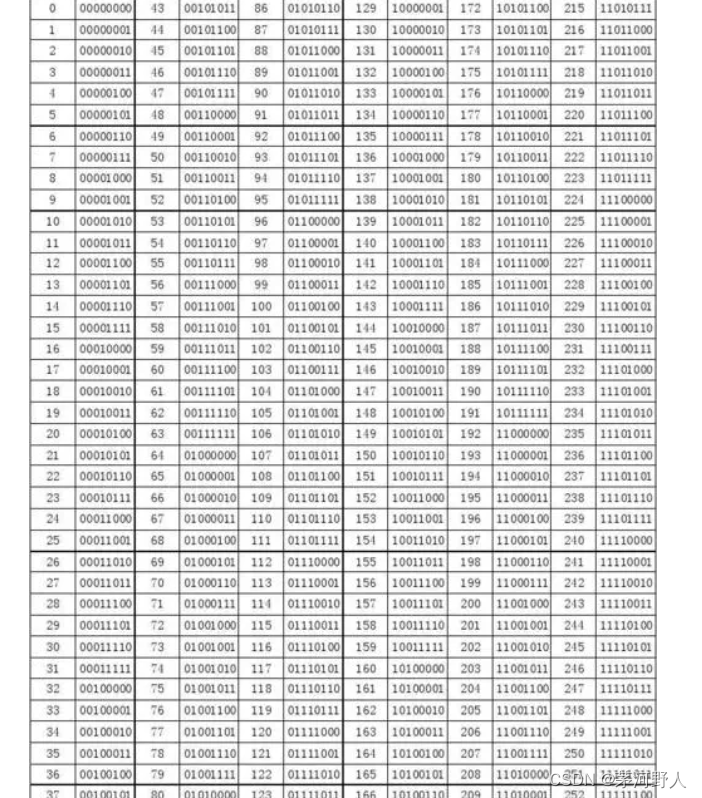
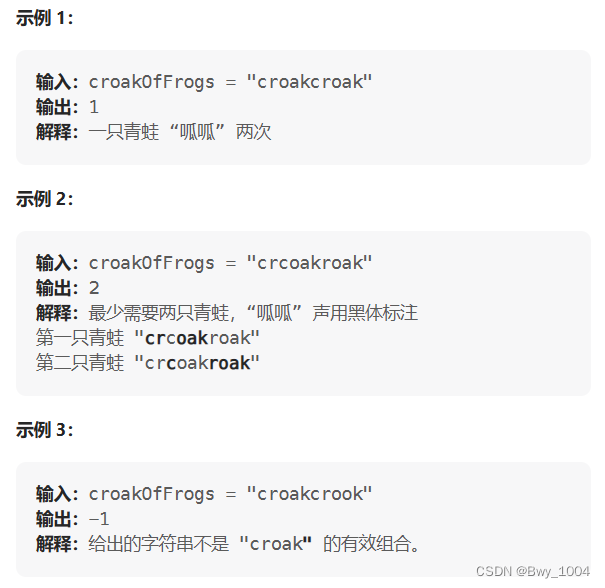
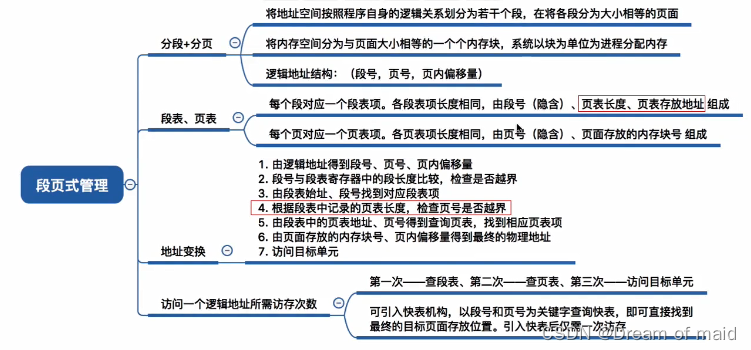
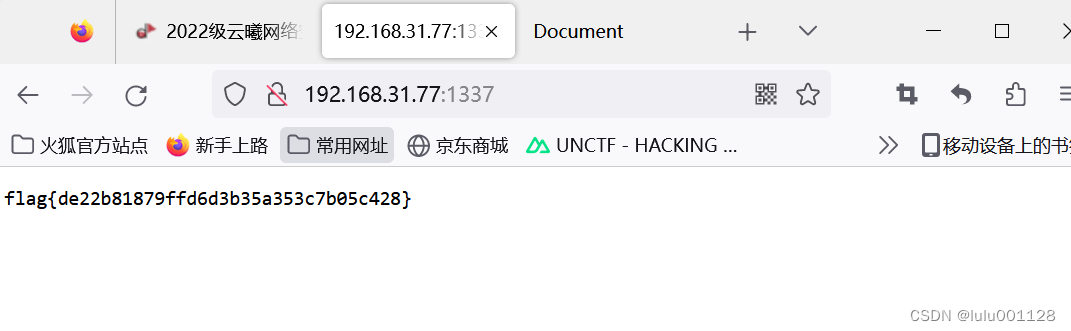
![[PyTorch][chapter 35][Batch Normalize]](https://img-blog.csdnimg.cn/32f6c77a462e465e98644bf6de4f38fa.png)