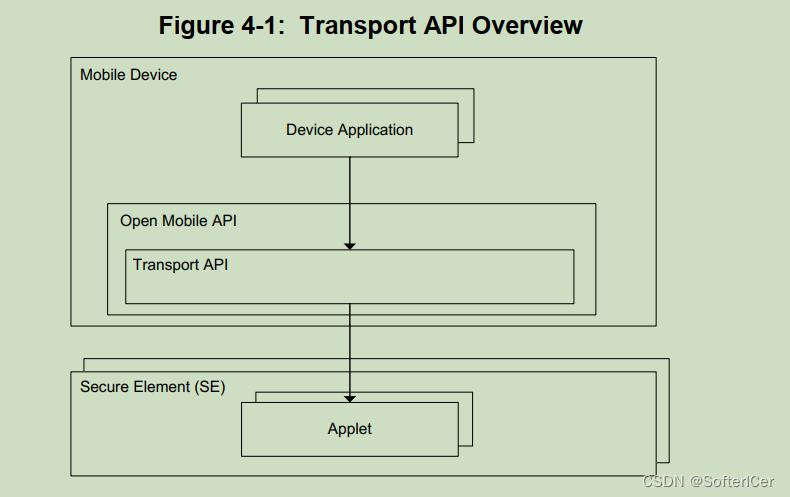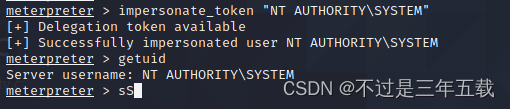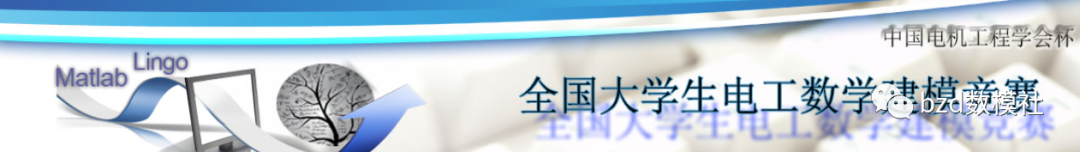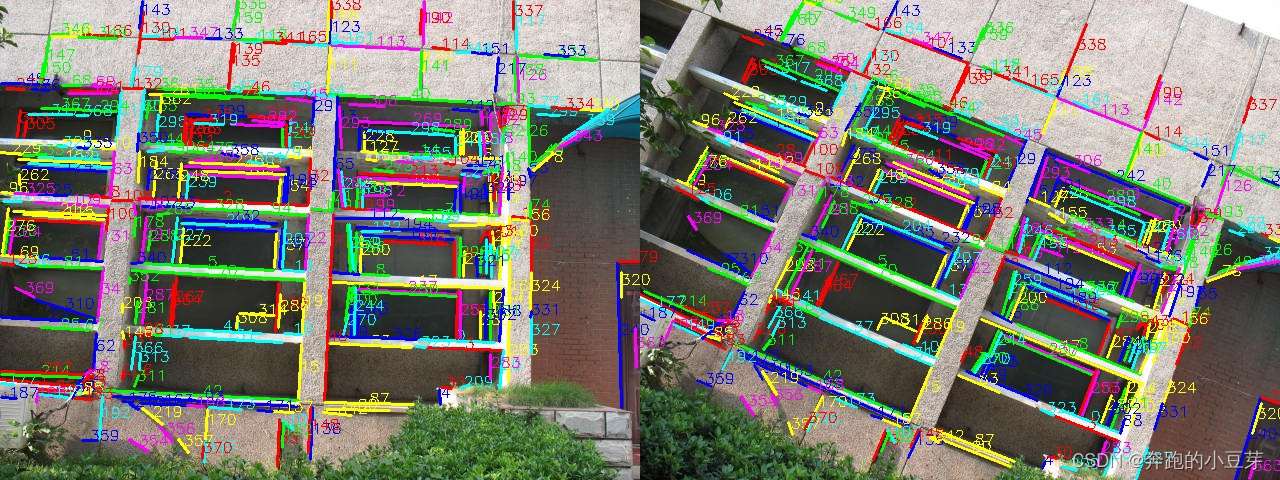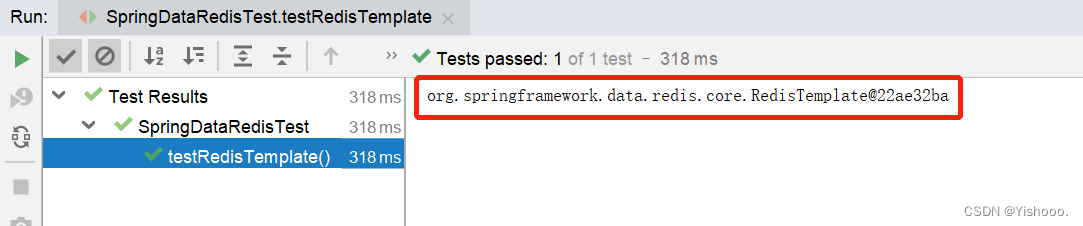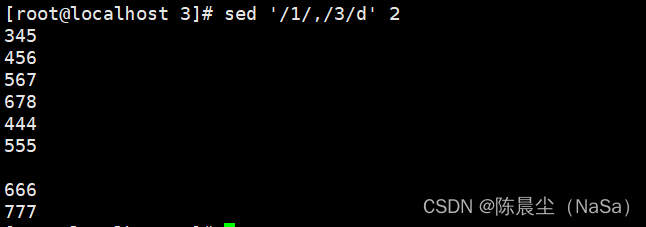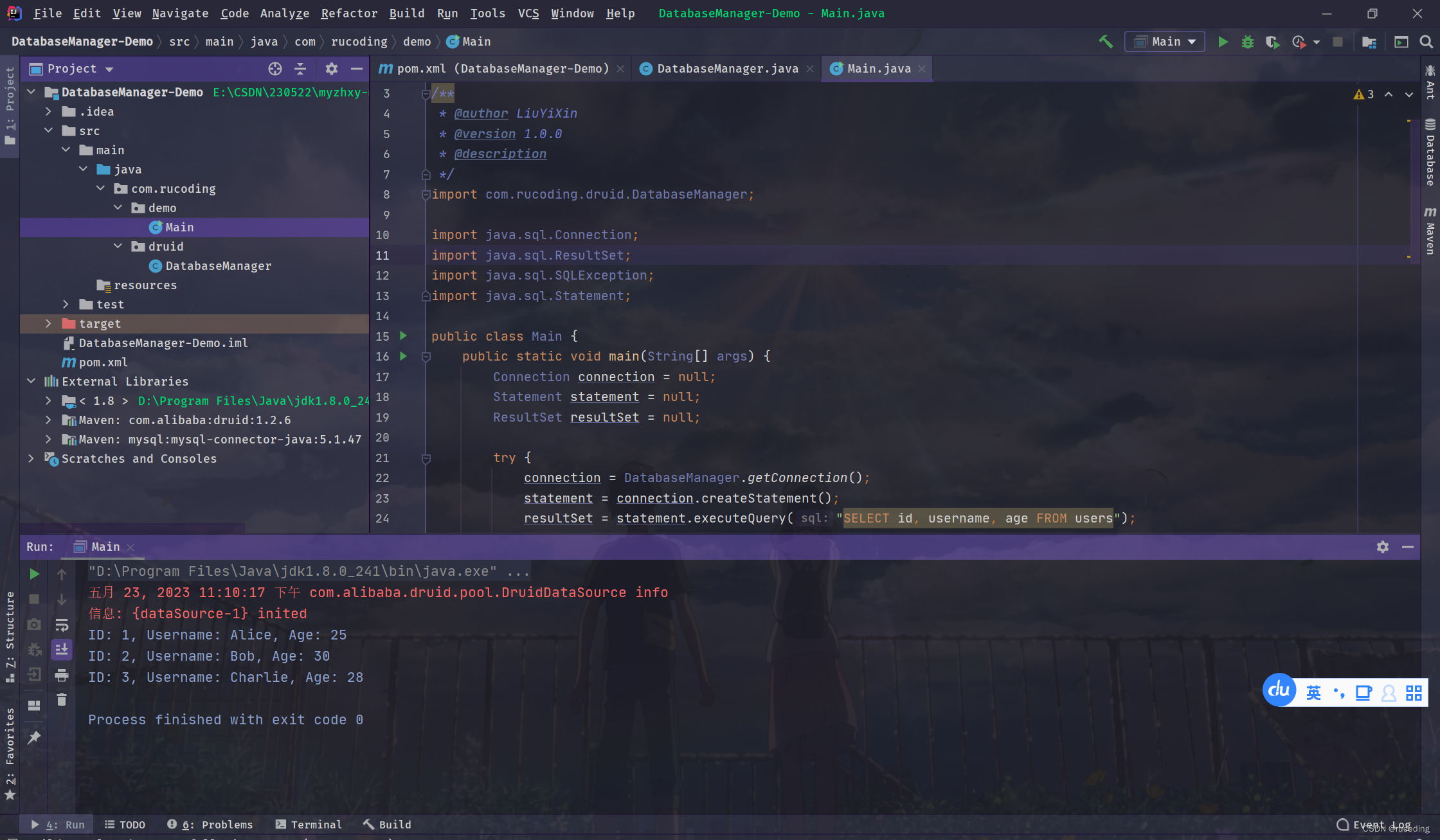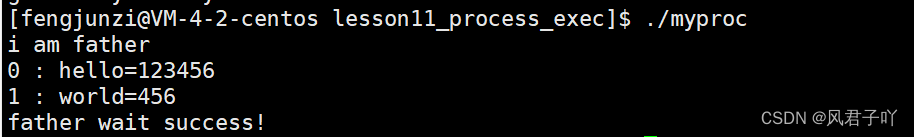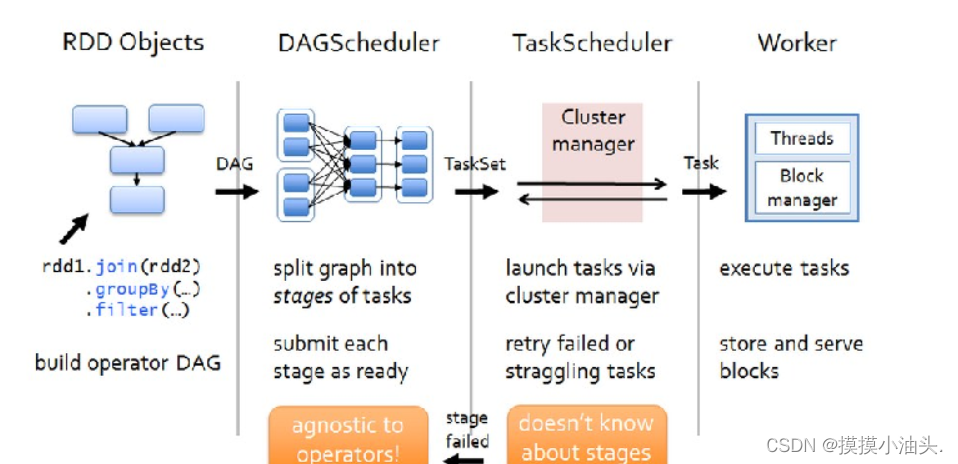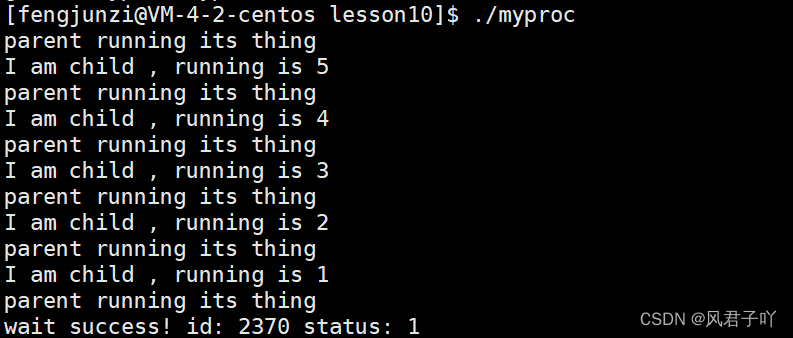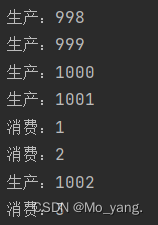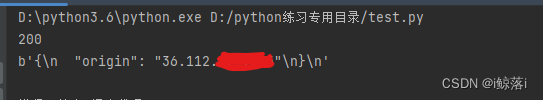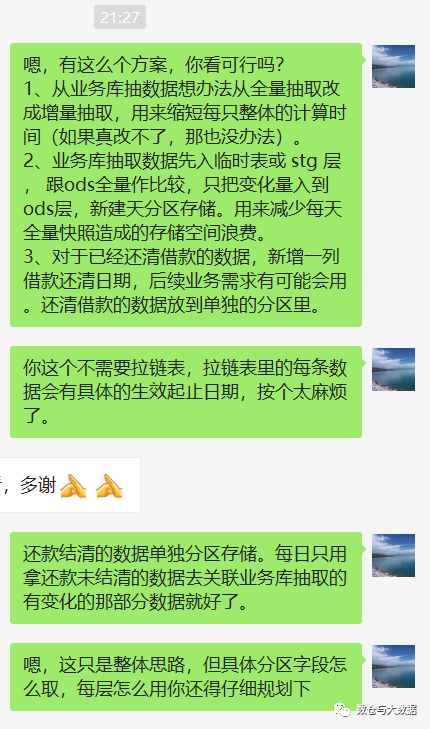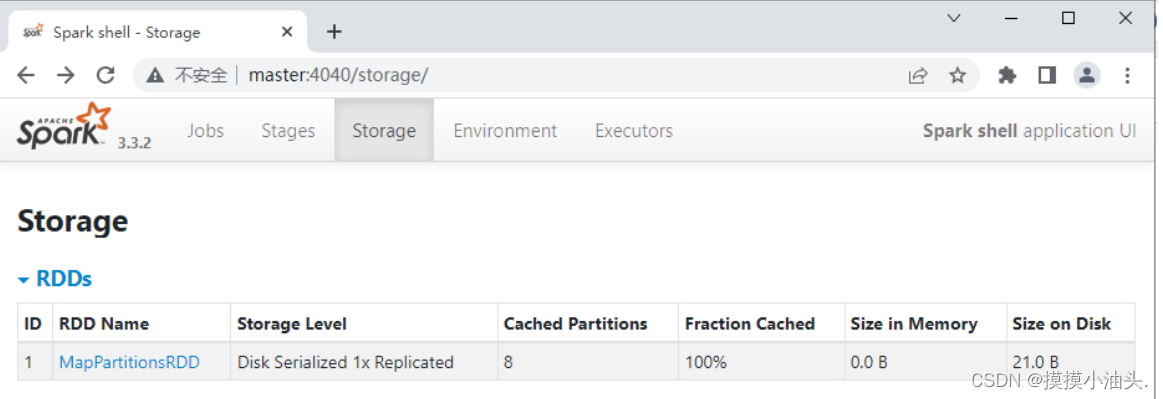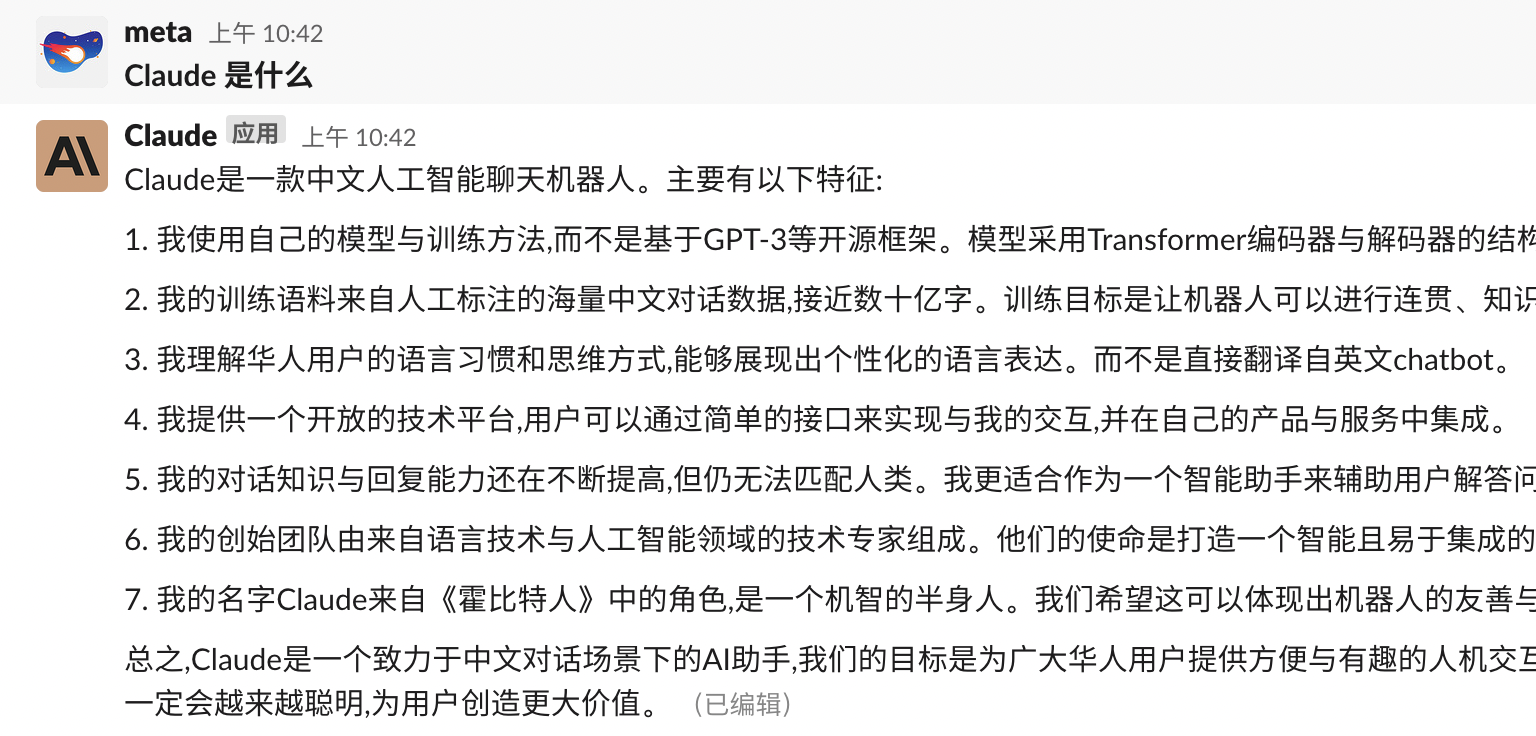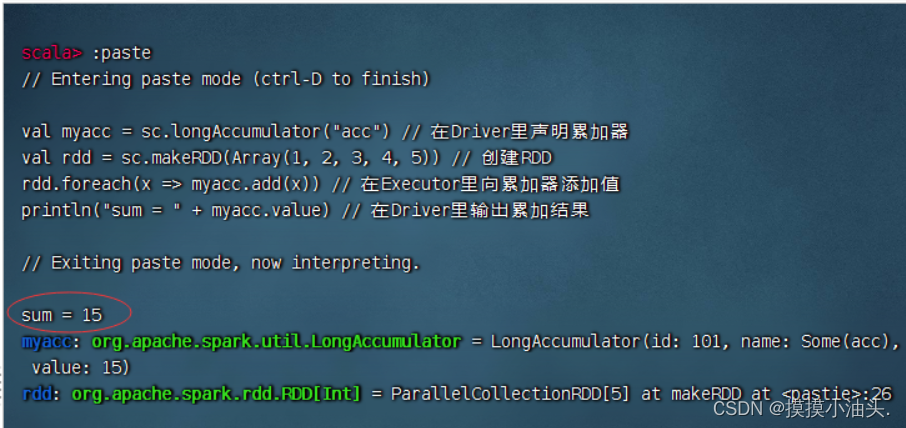Packet Tracer – VLAN 间路由练习
地址分配表
| 设备 | 接口 | IP 地址 | 子网掩码 | 默认网关 |
| R1 | G0/0 | 172.17.25.2 | 255.255.255.252 | 不适用 |
| G0/1.10 | 172.17.10.1 | 255.255.255.0 | 不适用 | |
| G0/1.20 | 172.17.20.1 | 255.255.255.0 | 不适用 | |
| G0/1.30 | 172.17.30.1 | 255.255.255.0 | 不适用 | |
| G0/1.88 | 172.17.88.1 | 255.255.255.0 | 不适用 | |
| G0/1.99 | 172.17.99.1 | 255.255.255.0 | 不适用 | |
| S1 | VLAN 99 | 172.17.99.10 | 255.255.255.0 | 172.17.99.1 |
| PC1 | NIC | 172.17.10.21 | 255.255.255.0 | 172.17.10.1 |
| PC2 | NIC | 172.17.20.22 | 255.255.255.0 | 172.17.20.1 |
| PC3 | NIC | 172.17.30.23 | 255.255.255.0 | 172.17.30.1 |
VLAN 和端口分配表
| VLAN | 名称 | 接口 |
| 10 | Faculty/Staff | Fa0/11-17 |
| 20 | 学生 | Fa0/18-24 |
| 30 | Guest(Default) | Fa0/6-10 |
| 88 | 本征 | G0/1 |
| 99 | 管理 | VLAN 99 |
拓扑图
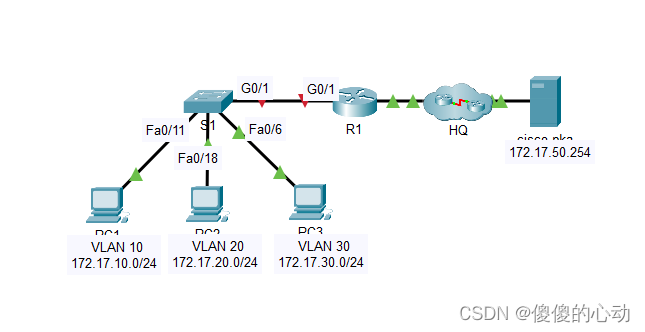
场景
在本活动中,您将证明和加强实施 VLAN 间路由的能力,包括配置 IP 地址、VLAN、中继和子接口。
要求
· 根据地址分配表为 R1 和 S1 分配 IP 地址。
· 根据 VLAN 和端口分配表在 S1 上创建、命名和分配 VLAN。 端口应处于接入模式。
· 将 S1 配置为中继,仅允许 VLAN 和端口分配表中的 VLAN。
· 在 S1 上配置默认网关。
· 应禁用未分配给 VLAN 的所有端口。
· 根据地址分配表在 R1 上配置 VLAN 间路由。
· 验证连接。 R1、S1 以及所有 PC 都应该能够互相 ping,并且能够 ping 到 cisco.pka 服务器。
实验步骤:
S1:
S1>en
S1#config t
Enter configuration commands, one per line. End with CNTL/Z.
S1(config)#interface vlan 99
S1(config-if)#ip address 172.17.99.10 255.255.255.0
S1(config-if)#no shutdown
S1(config-if)#ip default-gateway 172.17.99.1
S1(config)#vlan 10
S1(config-vlan)#name Faculty/Staff
S1(config-vlan)#vlan 20
S1(config-vlan)#name Students
S1(config-vlan)#vlan 30
S1(config-vlan)#name Guest(Default)
S1(config-vlan)#vlan 88
S1(config-vlan)#name Native
S1(config-vlan)#vlan 99
S1(config-vlan)#name Management
S1(config-vlan)#interface range fa0/11 - 17
S1(config-if-range)#switchport mode access
S1(config-if-range)#switchport access vlan 10
S1(config-if-range)#interface range fa0/18 - 24
S1(config-if-range)#switchport mode access
S1(config-if-range)#switchport access vlan 20
S1(config-if-range)#interface range fa0/6 - 10
S1(config-if-range)#switchport mode access
S1(config-if-range)#switchport access vlan 30
S1(config-if-range)#interface g0/1
S1(config-if)#switchport mode trunk
S1(config-if)#switchport trunk native vlan 99
S1(config-if)#interface range fa0/1 - 5 , g0/2
S1(config)#shutdown
S1(config)#do write
%LINK-5-CHANGED: Interface Vlan99, changed state to up
Building configuration...
[OK]
R1:
R1> ena
R1# conf t
Enter configuration commands, one per line. End with CNTL/Z.
R1(config)# interface GigabitEthernet0/1
R1(config-if)# no shutdown
R1(config-if)# interface GigabitEthernet0/1.10
R1(config-subif)# encapsulation dot1Q 10
R1(config-subif)# ip address 172.17.10.1 255.255.255.0
R1(config-subif)# interface GigabitEthernet0/1.20
R1(config-subif)# encapsulation dot1Q 20
R1(config-subif)# ip address 172.17.20.1 255.255.255.0
R1(config-subif)# interface GigabitEthernet0/1.30
R1(config-subif)# encapsulation dot1Q 30
R1(config-subif)# ip address 172.17.30.1 255.255.255.0
R1(config-subif)# interface GigabitEthernet0/1.88
R1(config-subif)# encapsulation dot1Q 88 native
R1(config-subif)# ip address 172.17.88.1 255.255.255.0
R1(config-subif)# interface GigabitEthernet0/1.99
R1(config-subif)# encapsulation dot1Q 99
R1(config-subif)# ip address 172.17.99.1 255.255.255.0
R1(config-subif)# do write
实验脚本:
S1:
en
config t
vlan 10
name Faculty/Staff
vlan 20
name Students
vlan 30
name Guest(Default)
vlan 88
name Native
vlan 99
name Management
exit
interface vlan 99
ip address 172.17.99.10 255.255.255.0
no shutdown
ip default-gateway 172.17.99.1
interface range fa0/11 - 17
switchport mode access
switchport access vlan 10
interface range fa0/18 - 24
switchport mode access
switchport access vlan 20
interface range fa0/6 - 10
switchport mode access
switchport access vlan 30
interface g0/1
switchport mode trunk
switchport trunk native vlan 88
interface range fa0/1 - 5 , g0/2
shutdown
do writeR1:
ena
conf t
interface GigabitEthernet0/1
no shutdown
interface GigabitEthernet0/1.10
encapsulation dot1Q 10
ip address 172.17.10.1 255.255.255.0
interface GigabitEthernet0/1.20
encapsulation dot1Q 20
ip address 172.17.20.1 255.255.255.0
interface GigabitEthernet0/1.30
encapsulation dot1Q 30
ip address 172.17.30.1 255.255.255.0
interface GigabitEthernet0/1.88
encapsulation dot1Q 88 native
ip address 172.17.88.1 255.255.255.0
interface GigabitEthernet0/1.99
encapsulation dot1Q 99
ip address 172.17.99.1 255.255.255.0
do write实验链接:https://pan.baidu.com/s/1b879mCLC9D3DDoX-8pmeQw?pwd=6338
提取码:6338
--来自百度网盘超级会员V3的分享