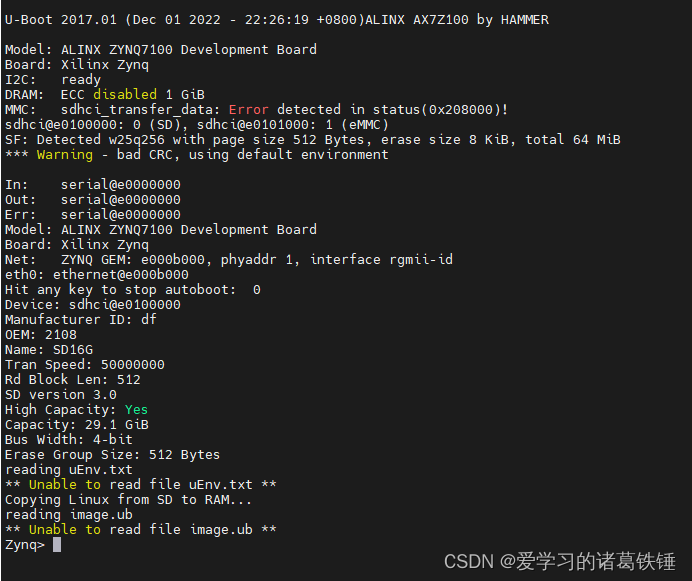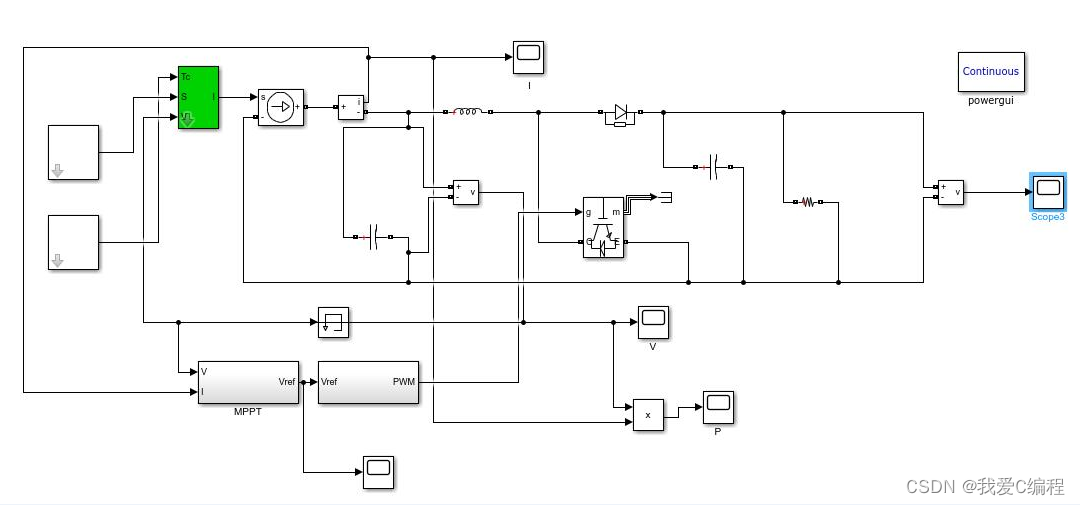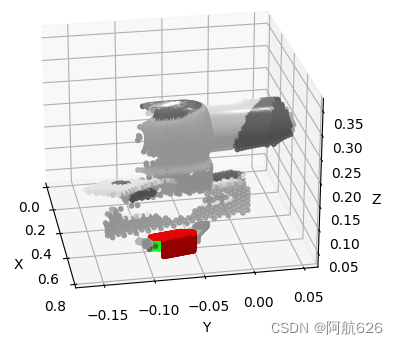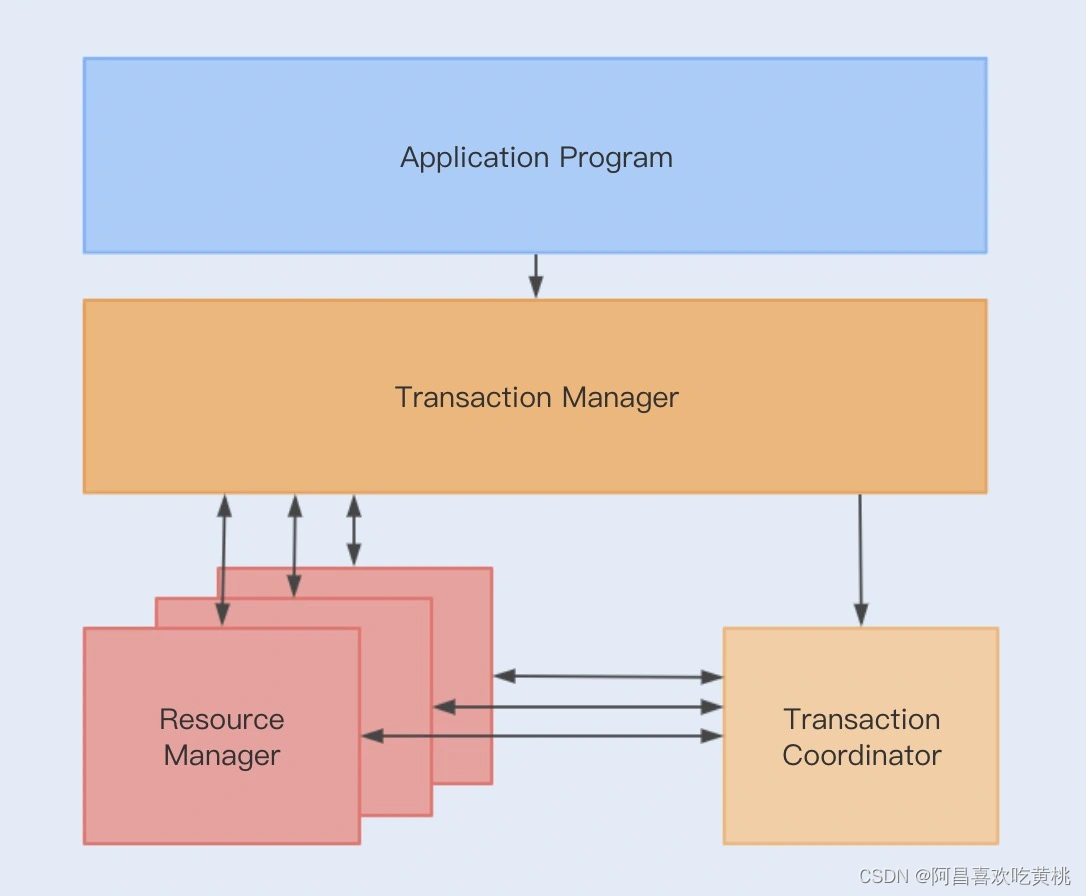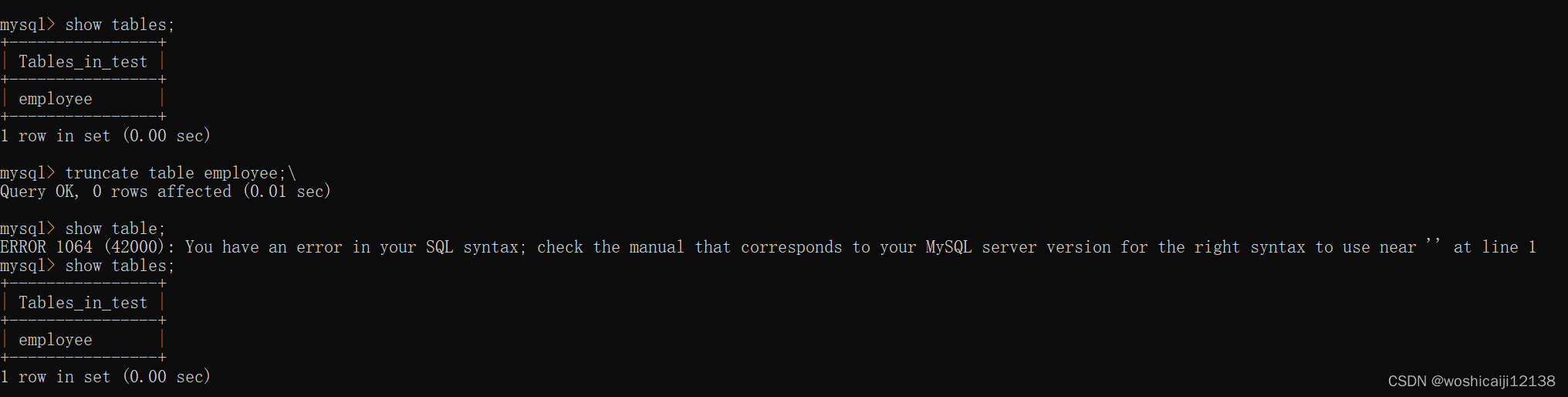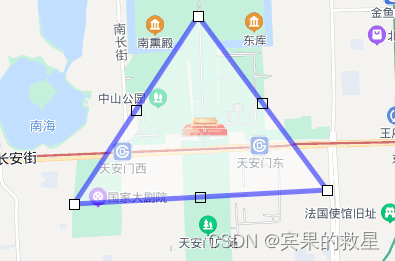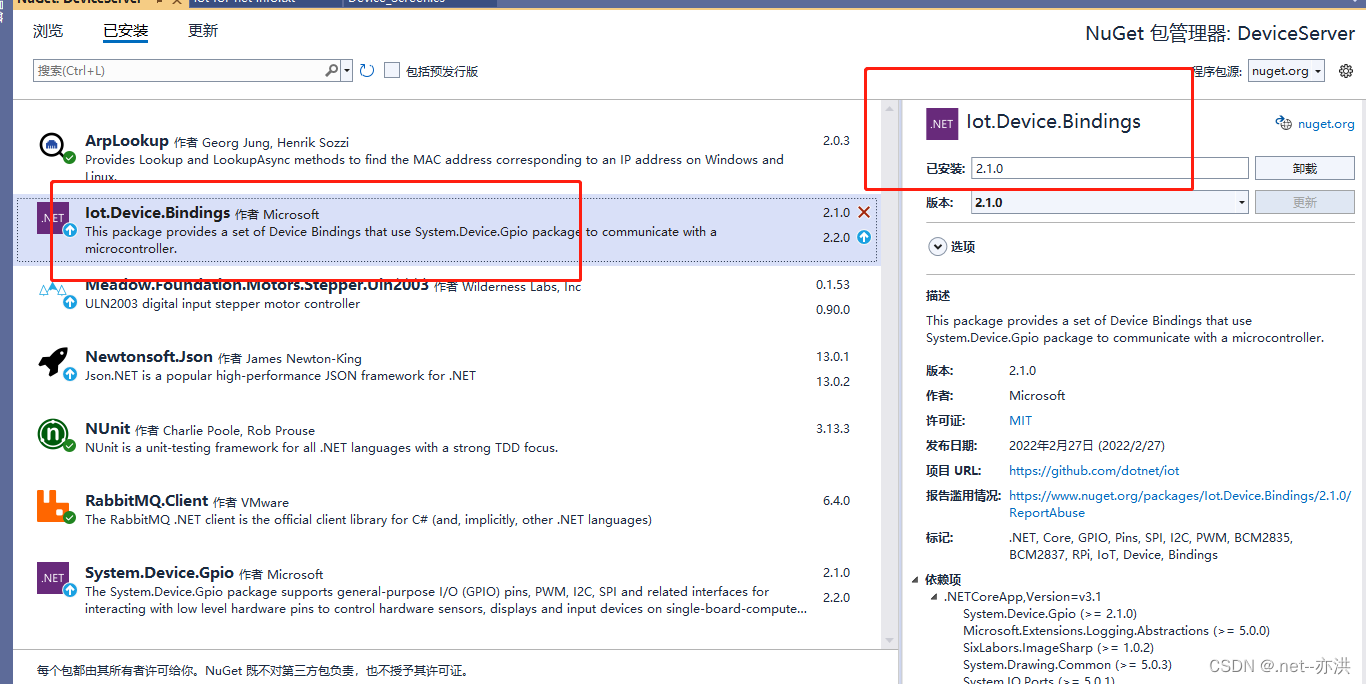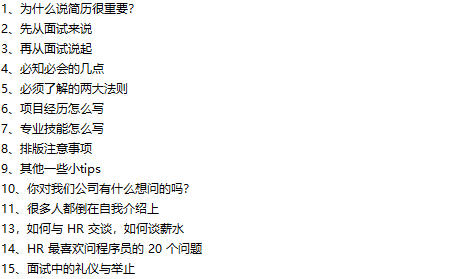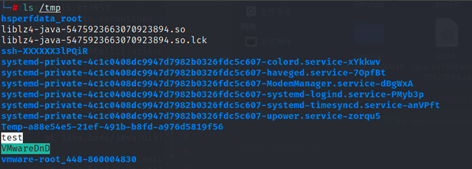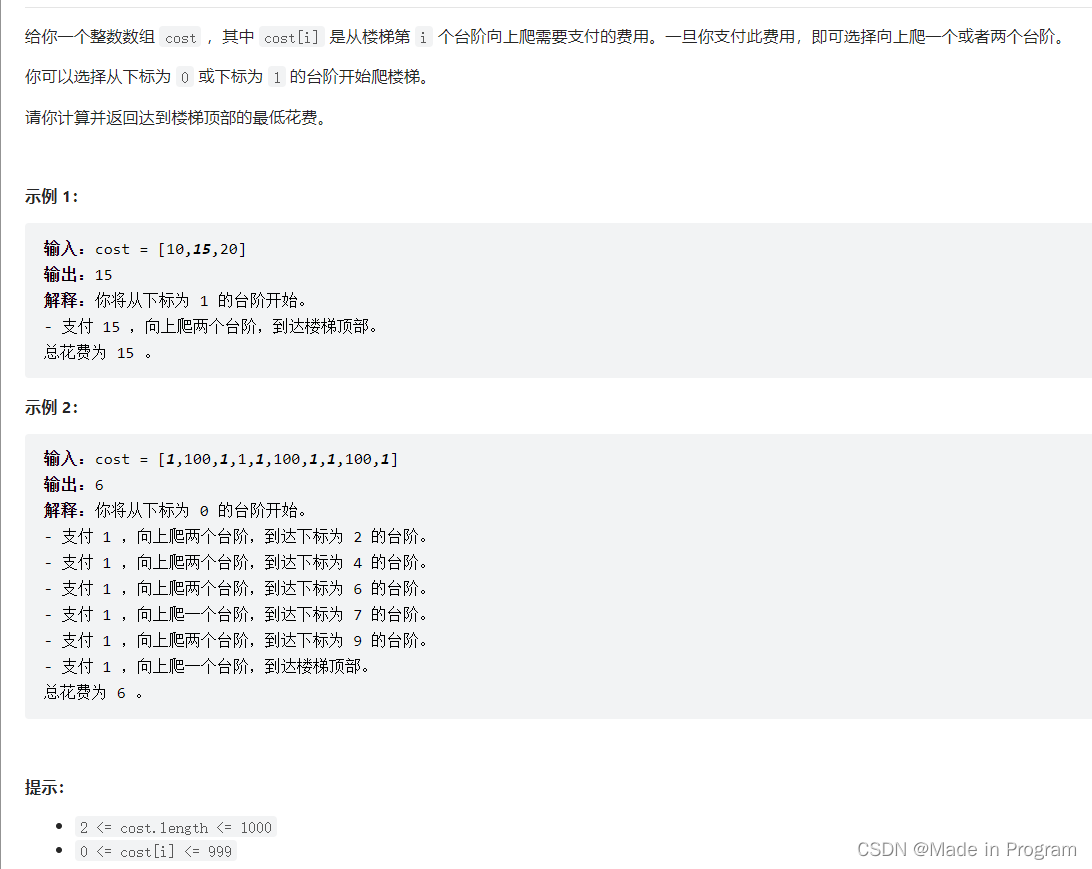基于go-micro微服务的实战-Gateway网关层的限流降级(八)
文章最后附带完整代码
这一节主要是在Gateway网关层,基于go-micro的装饰器引入限流和降级。限流降级用的是开源库hystrix,类似java的hystrix,这里不做具体介绍和使用,可自行查看文档。
设计流程是这样
- 请求到达网关层,超过一定并发数则限制请求,直接返回默认结果
- 请求到达网关层,转发到服务,服务返回错误信息个数达到一定数量,接口熔断,一定时间内请求直接返回默认结果
第一步:网关层新增装饰器
在grpc_gateway中新增wrapper目录和client_wrapper.go客户端请求装饰器
import "github.com/asim/go-micro/v3/client"
...
type CliWrapper struct {
client.Client
}
func (c *CliWrapper) Call(ctx context.Context, req client.Request, rsp interface{}, opts ...client.CallOption) error{
log.Println("client wrapper!!!")
//限流唯一名
commandName := req.Service() + "." + req.Endpoint()
//行为主体
action := func() error {
return c.Client.Call(ctx, req, rsp, opts...)
}
//限流和降级
if HystrixLimit(commandName, req.Endpoint(), action) == nil {
return nil
}else{
//限流降级默认返回结果处理
HystrixFallback(rsp)
return nil
}
}
func NewCliWrapper(c client.Client) client.Client{
return &CliWrapper{c}
}
第二步:通过hystrix库实现限流和降级
在wrapper目录下新增client_limit.go限流处理器。
*注意,这里的限流的并发指的是同时并发,如果串行,单进程一个for循环1w次也是只有一个并发。
几个参数介绍
限流的两个参数:
Timeout:时间毫秒,指定时间内为一个窗口
MaxConcurrentRequests:在窗口时间内,并发最大数的限制
下面三个参数是熔断参数,也就是有RequestVolumeThreshold个请求,就判断超过ErrorPercentThreshold比例则熔断,熔断时间SleepWindow
ErrorPercentThreshold:错误率,百分比,超过设定值则打开熔断器,默认50(50%)
RequestVolumeThreshold:请求阈值 熔断器是否打开首先要满足这个条件;这里的设置表示至少有2个请求才进行ErrorPercentThreshold错误百分比计算,默认20
SleepWindow:过多长时间,熔断器再次检测是否开启(是否启动服务运行)。单位毫秒,默认5秒
具体的限流处理器代码
import "github.com/afex/hystrix-go/hystrix"
//限流处理
func HystrixLimit(commandName, endpoint string, action func() error) error{
var config hystrix.CommandConfig
switch endpoint {
case "UserService.UserLogin": //登录接口,限制3秒内只能有2个并发
config = hystrix.CommandConfig{
Timeout: 3000,
MaxConcurrentRequests: 2,
//下面三个参数是熔断配置,也就是有RequestVolumeThreshold个请求,就判断超过ErrorPercentThreshold比例则熔断,熔断时间SleepWindow
ErrorPercentThreshold: 25, //错误率,百分比,超过设定值则打开熔断器,默认50(50%)
RequestVolumeThreshold:2, //请求阈值 熔断器是否打开首先要满足这个条件;这里的设置表示至少有2个请求才进行ErrorPercentThreshold错误百分比计算,默认20
SleepWindow: 5000, //过多长时间,熔断器再次检测是否开启(是否启动服务运行)。单位毫秒,默认5秒
}
case "UserService.UserReg": //主从接口,限制5秒内只能有10个并发
config = hystrix.CommandConfig{
Timeout: 5000,
MaxConcurrentRequests: 10,
ErrorPercentThreshold: 25,
RequestVolumeThreshold:10,
SleepWindow: 2000,
}
default: //默认其它非指定接口的处理
config = hystrix.CommandConfig{
Timeout: 5000,
MaxConcurrentRequests: 10000,
ErrorPercentThreshold: 25,
RequestVolumeThreshold:100,
SleepWindow: 5000,
}
}
hystrix.ConfigureCommand(commandName, config)
return hystrix.Do(commandName, func() error{
return action()
}, func(err error) error{
return err
})
}
第三步:限流降级中请求默认结果的处理
主要就是针对返回结果,对返回结果做一个默认内容的处理,友好提示等等,根据实际场景做相应处理。
func HystrixFallback(resp interface{}) {
switch t:= resp.(type) {
case *pb.RegResp:
t.Status = 2
t.Msg = "please wait to try"
case *pb.LoginResp:
t.Status = 2
t.Msg = "please wait to try"
case *pb.TestResp:
t.Msg = "is limit"
default:
}
}
第四步:测试验证
限流测试:
模拟发起登录请求测试,发送6个
body := "{\"phone\":\"15222222222\",\"pwd\":\"123789\"}"
//post 方法参数,第一个参数为请求url,第二个参数 是contentType, 第三个参数为请求体[]byte格式
w := sync.WaitGroup{}
for i := 1; i <= 6; i++{
w.Add(1)
go func() {
responce, err := http.Post("http://localhost:55001/user/login", "application/json", bytes.NewBuffer([]byte(body)))
if err != nil {
fmt.Println("net http post method err,", err)
}
defer responce.Body.Close()
w.Done()
}()
}
w.Wait()
按上面第2步的配置,登录接口3秒内限制2个,实际结果6个请求,只有2个可以通过,4个直接返回,符合预期!如图。

降级测试:
修改用户服务的登录接口,直接弄个暴力报错
func (u *UserHandler) UserLogin(ctx context.Context, req *pb.LoginReq, resp *pb.LoginResp) error{
var i int = 0
log.Println(10/i)
模拟发起登录请求测试,每次发送4个,睡眠3秒
w := sync.WaitGroup{}
for i := 0; i <= 3; i++{
w.Add(1)
go func() {
responce, err := http.Post("http://localhost:55001/user/login", "application/json", bytes.NewBuffer([]byte(body)))
if err != nil {
fmt.Println("net http post method err,", err)
}
defer responce.Body.Close()
w.Done()
}()
}
time.Sleep(3 *time.Second)
for i := 0; i <= 3; i++{
w.Add(1)
go func() {
responce, err := http.Post("http://localhost:55001/user/login", "application/json", bytes.NewBuffer([]byte(body)))
if err != nil {
fmt.Println("net http post method err,", err)
}
defer responce.Body.Close()
w.Done()
}()
}
w.Wait()
如下图,3秒内只有2个请求可以通过,但是后续的6个请求,接口熔断,不发起请求,直接走默认返回结果

gitee完整代码链接
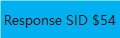
![Numpy入门[4]——数组类型](https://img-blog.csdnimg.cn/img_convert/7b1f7f9a5dedfe67a9791848b2011bea.png)

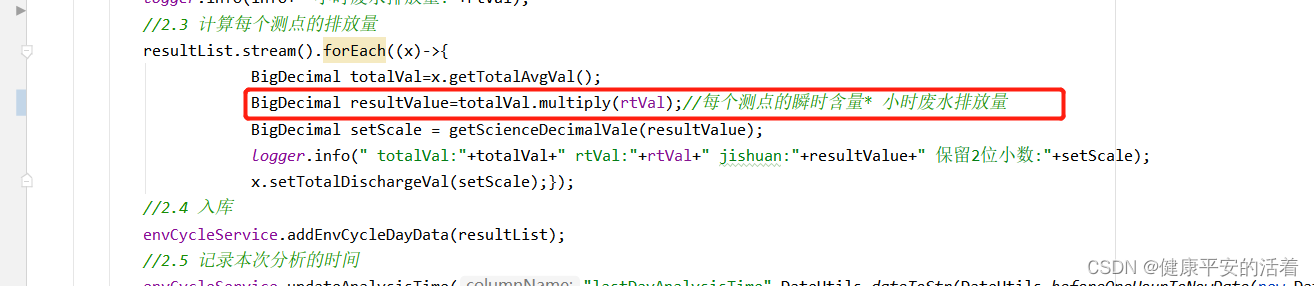
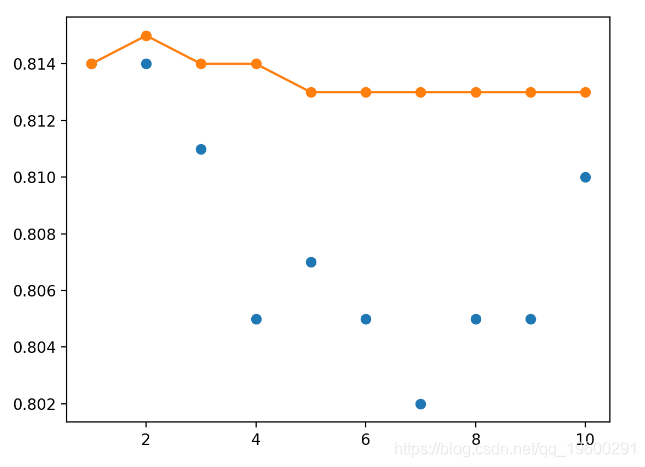
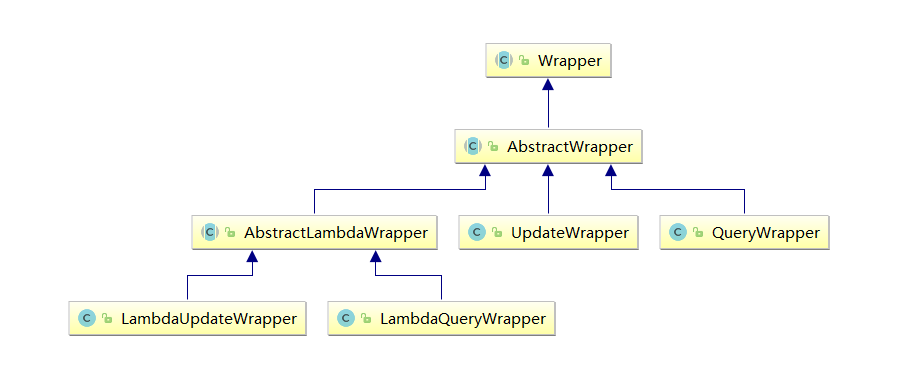

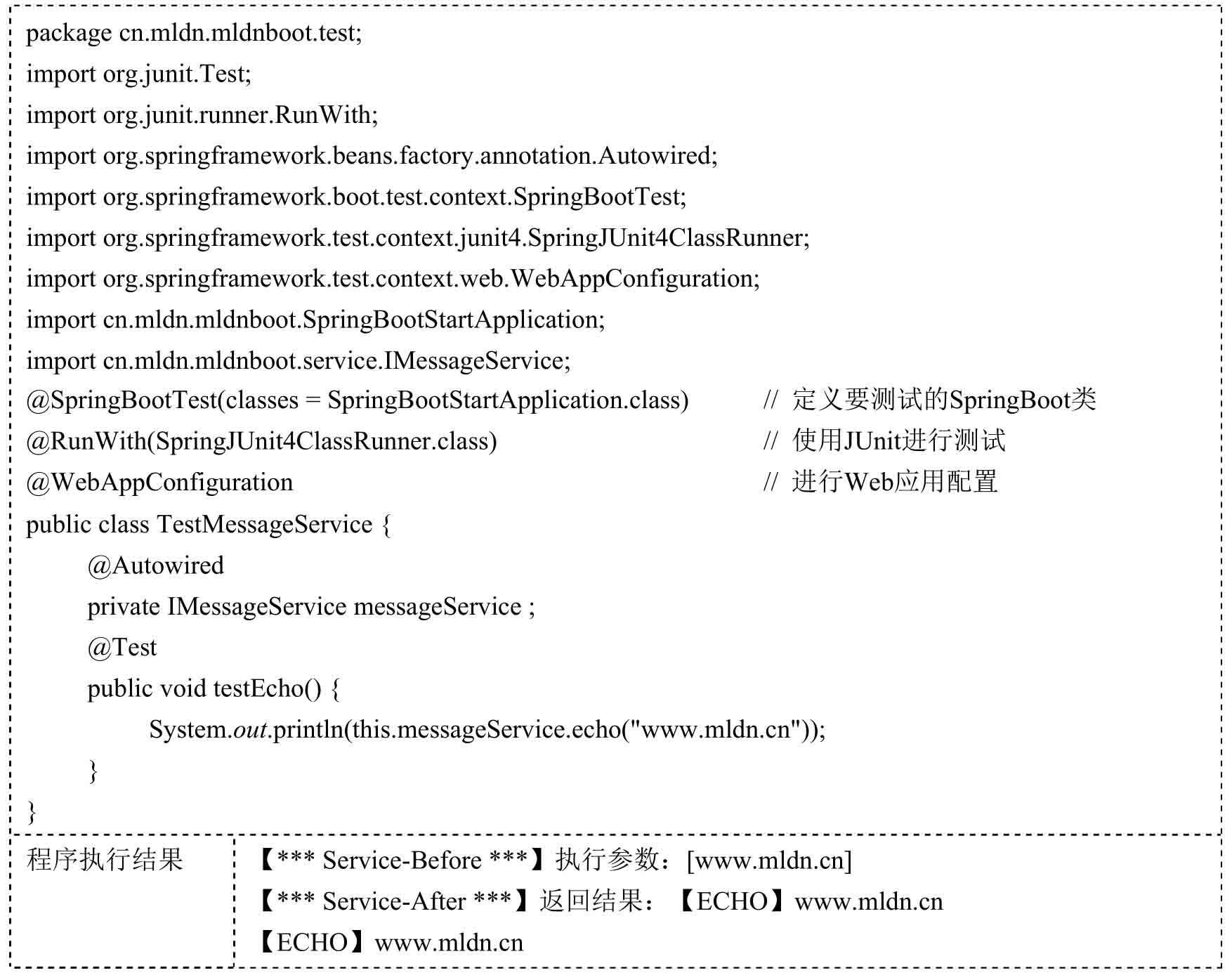
![[附源码]计算机毕业设计病人跟踪治疗信息管理系统Springboot程序](https://img-blog.csdnimg.cn/e247eb823f544ee69daf2804d7919c8a.png)