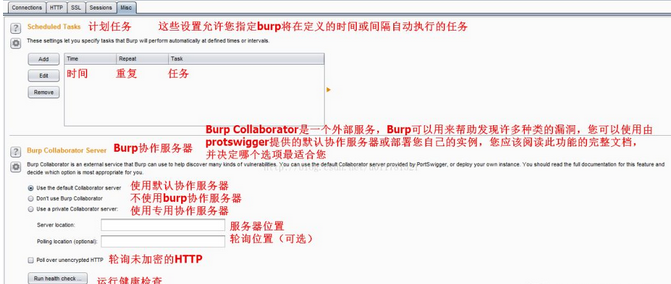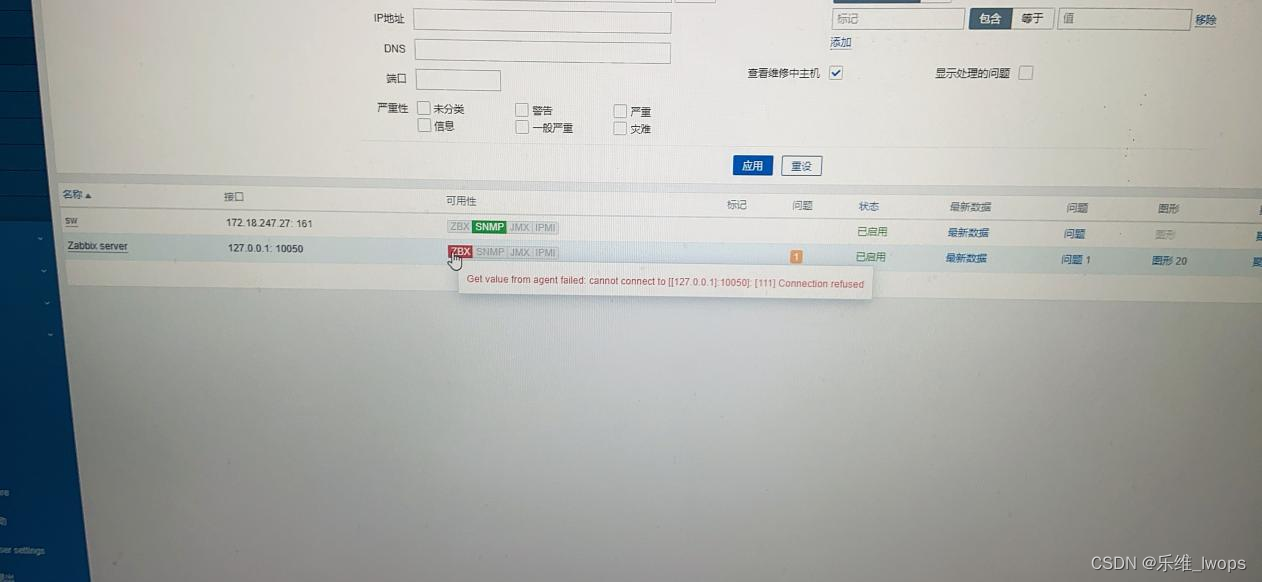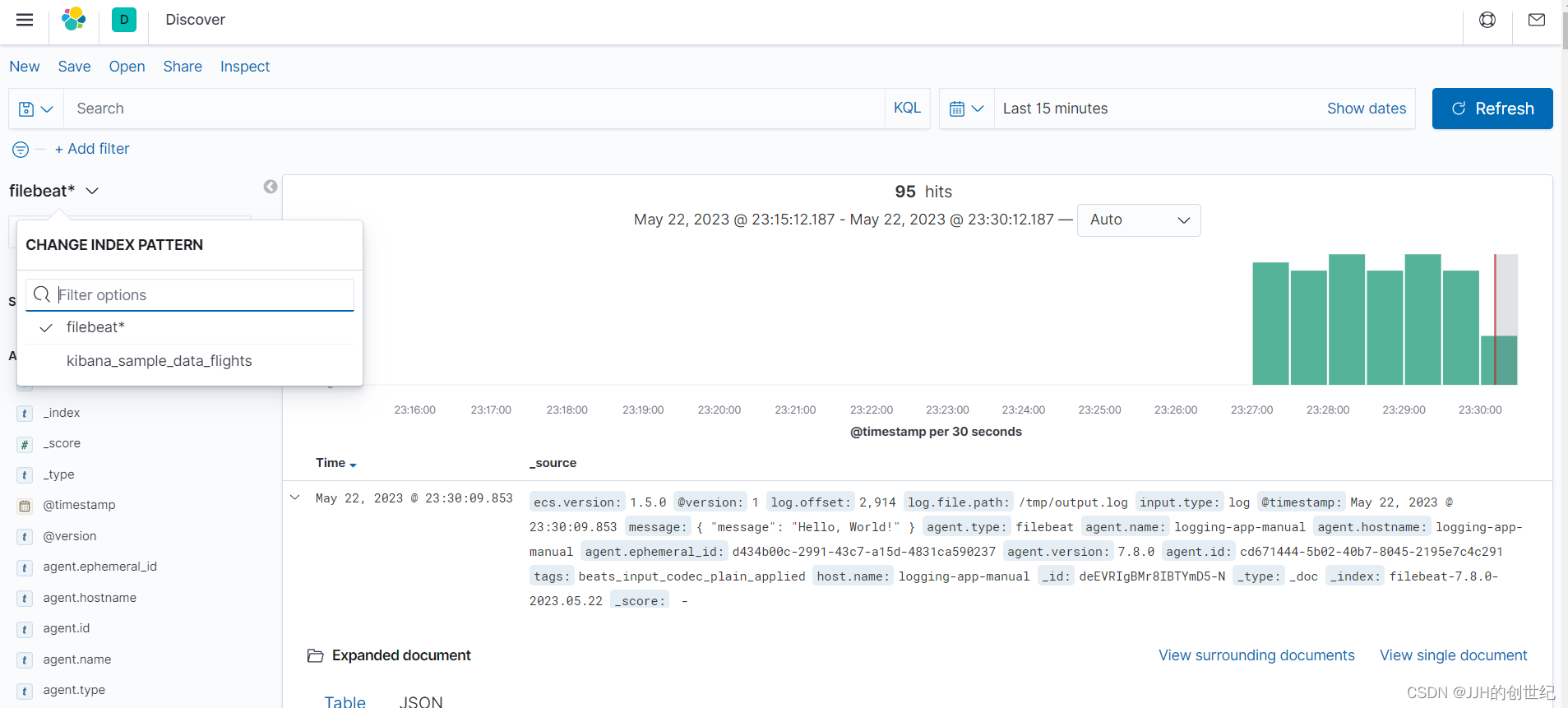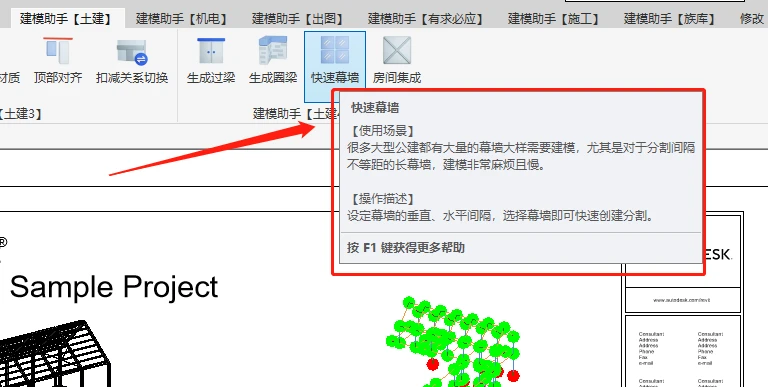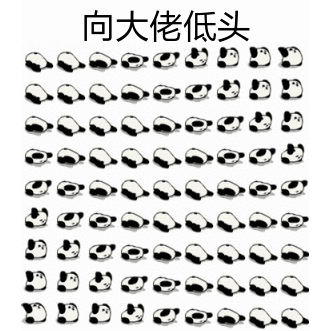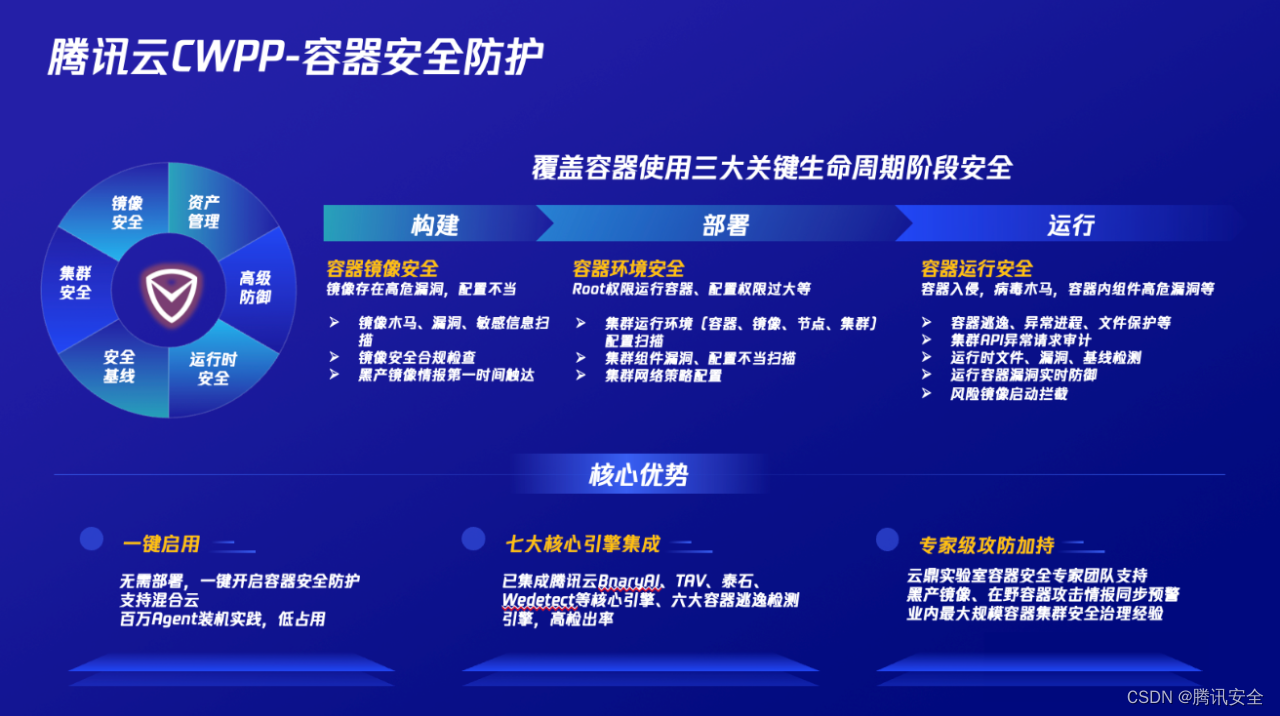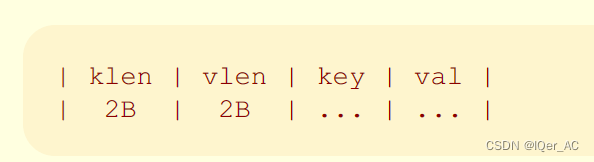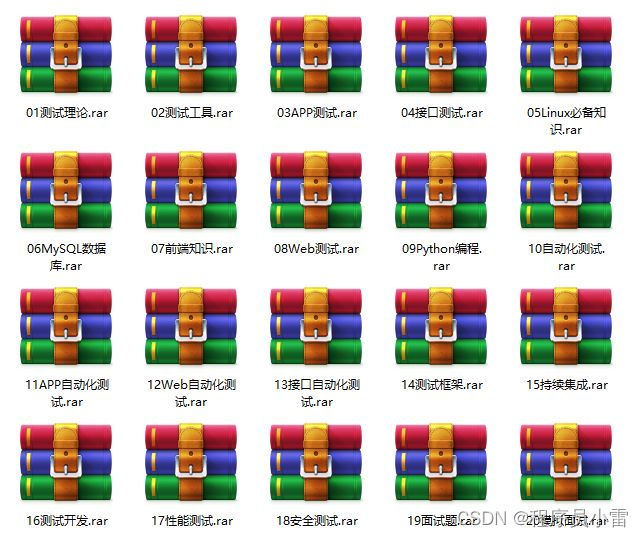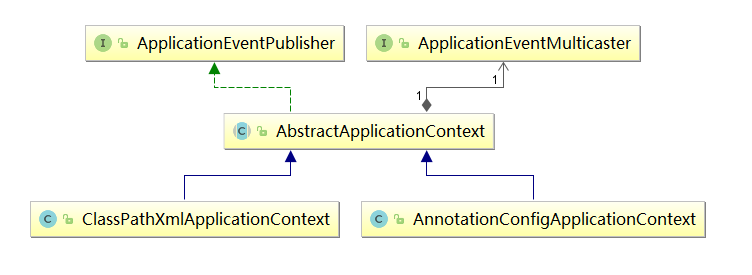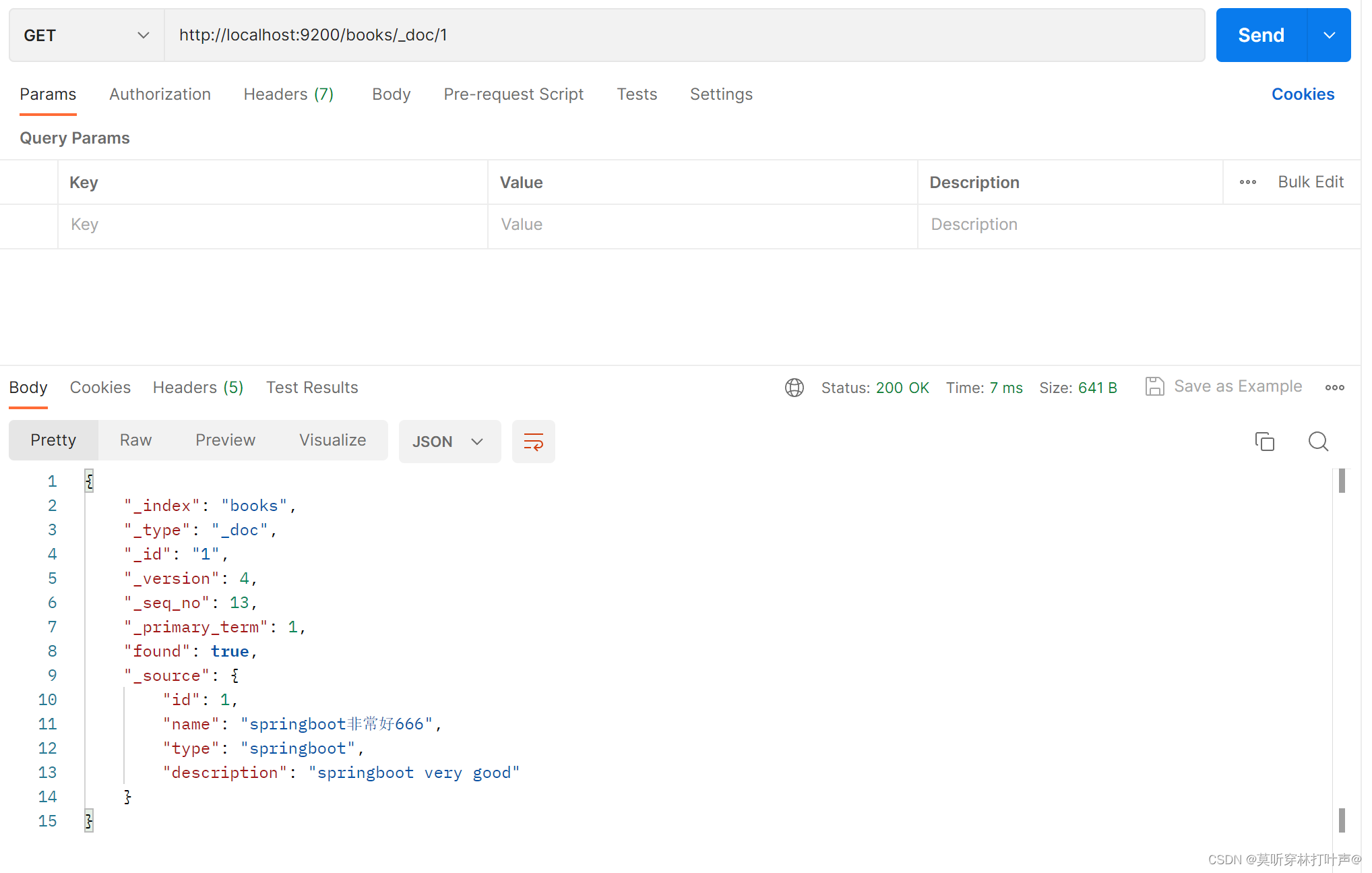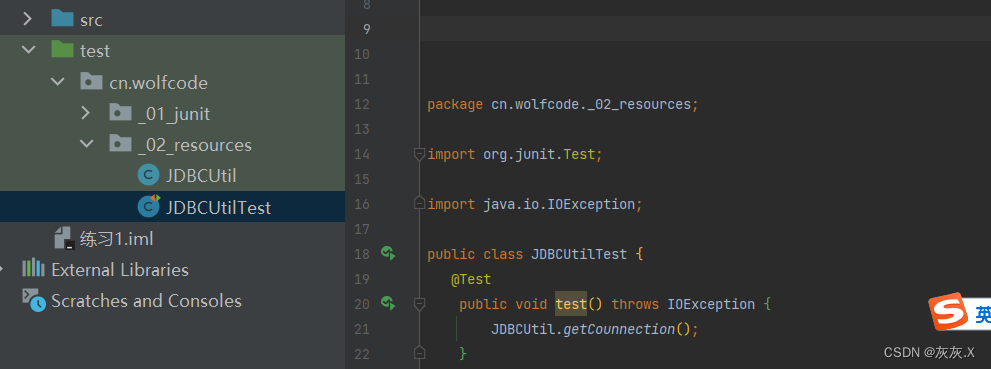这个组件的话 需要三个第三方依赖
npm install --save chinese-lunar-calendar sass sass-loader element-ui
sass因为我这里 还是习惯写sass样式 毕竟真的方便啊
chinese-lunar-calendar 是一款将日期转为农历的工具
element-ui主要是表格真的方便
在 项目src下的main.js入口文件 挂一下element-ui
import ElementUI from 'element-ui';
Vue.use(ElementUI)
组件参考代码如下
<template>
<div class = "root">
<el-table
:data="tableData"
style="width: 100%"
height="calc(100vh - 40px)"
border
v-if = "isminkey"
>
<el-table-column
label="周日"
>
<template slot-scope="scope">
<section
class = "module"
>
<header>
<span>{{ scope.row.sunday&&scope.row.sunday.text?scope.row.sunday.text:'' }}</span>
<span
style = "margin-left: 11px;"
>{{ scope.row.sunday&&scope.row.sunday.calendar?scope.row.sunday.calendar:'' }}</span>
</header>
<section class = "agendaTheme">
<div
class = "commandLine"
v-if = "scope.row.sunday&&scope.row.sunday.list"
v-for = "item in scope.row.sunday.list"
:key = "item.id"
>
<div :style = "`background: ${colorMap[item.type]}`"></div>
<span>{{ item.name }}</span>
</div>
</section>
</section>
</template>
</el-table-column>
<el-table-column
label="周一"
>
<template slot-scope="scope">
<section
class = "module"
>
<header>
<span>{{ scope.row.Monday&&scope.row.Monday.text?scope.row.Monday.text:'' }}</span>
<span
style = "margin-left: 11px;"
>{{ scope.row.Monday&&scope.row.Monday.calendar?scope.row.Monday.calendar:'' }}</span>
</header>
<section class = "agendaTheme" v-if = "scope.row.Monday&&scope.row.Monday.list">
<div
class = "commandLine"
v-for = "item in scope.row.Monday.list"
:key = "item.id"
>
<div :style = "`background: ${colorMap[item.type]}`"></div>
<span>{{ item.name }}</span>
</div>
</section>
</section>
</template>
</el-table-column>
<el-table-column
label="周二"
>
<template slot-scope="scope">
<section
class = "module"
>
<header>
<span>{{ scope.row.Tuesday&&scope.row.Tuesday.text?scope.row.Tuesday.text:'' }}</span>
<span
style = "margin-left: 11px;"
>{{ scope.row.Tuesday&&scope.row.Tuesday.calendar?scope.row.Tuesday.calendar:'' }}</span>
</header>
<section class = "agendaTheme" v-if = "scope.row.Tuesday&&scope.row.Tuesday.list">
<div
class = "commandLine"
v-for = "item in scope.row.Tuesday.list"
:key = "item.id"
>
<div :style = "`background: ${colorMap[item.type]}`"></div>
<span>{{ item.name }}</span>
</div>
</section>
</section>
</template>
</el-table-column>
<el-table-column
label="周三"
>
<template slot-scope="scope">
<section
class = "module"
>
<header>
<span>{{ scope.row.Wednesday&&scope.row.Wednesday.text?scope.row.Wednesday.text:'' }}</span>
<span
style = "margin-left: 11px;"
>{{ scope.row.Wednesday&&scope.row.Wednesday.calendar?scope.row.Wednesday.calendar:'' }}</span>
</header>
<section class = "agendaTheme" v-if = "scope.row.Wednesday&&scope.row.Wednesday.list">
<div
class = "commandLine"
v-for = "item in scope.row.Wednesday.list"
:key = "item.id"
>
<div :style = "`background: ${colorMap[item.type]}`"></div>
<span>{{ item.name }}</span>
</div>
</section>
</section>
</template>
</el-table-column>
<el-table-column
label="周四"
>
<template slot-scope="scope">
<section
class = "module"
>
<header>
<span>{{ scope.row.Thursday&&scope.row.Thursday.text?scope.row.Thursday.text:'' }}</span>
<span
style = "margin-left: 11px;"
>{{ scope.row.Thursday&&scope.row.Thursday.calendar?scope.row.Thursday.calendar:'' }}</span>
</header>
<section class = "agendaTheme" v-if = "scope.row.Thursday&&scope.row.Thursday.list">
<div
class = "commandLine"
v-for = "item in scope.row.Thursday.list"
:key = "item.id"
>
<div :style = "`background: ${colorMap[item.type]}`"></div>
<span>{{ item.name }}</span>
</div>
</section>
</section>
</template>
</el-table-column>
<el-table-column
label="周五"
>
<template slot-scope="scope">
<section
class = "module"
>
<header>
<span>{{ scope.row.Friday&&scope.row.Friday.text?scope.row.Friday.text:'' }}</span>
<span
style = "margin-left: 11px;"
>{{ scope.row.Friday&&scope.row.Friday.calendar?scope.row.Friday.calendar:'' }}</span>
</header>
<section class = "agendaTheme" v-if = "scope.row.Friday&&scope.row.Friday.list">
<div
class = "commandLine"
v-for = "item in scope.row.Friday.list"
:key = "item.id"
>
<div :style = "`background: ${colorMap[item.type]}`"></div>
<span>{{ item.name }}</span>
</div>
</section>
</section>
</template>
</el-table-column>
<el-table-column
label="周六"
>
<template slot-scope="scope">
<section
class = "module"
>
<header>
<span>{{ scope.row.saturday&&scope.row.saturday.text?scope.row.saturday.text:'' }}</span>
<span
style = "margin-left: 11px;"
>{{ scope.row.saturday&&scope.row.saturday.calendar?scope.row.saturday.calendar:'' }}</span>
</header>
<section class = "agendaTheme" v-if = "scope.row.saturday&&scope.row.saturday.list">
<div
class = "commandLine"
v-for = "item in scope.row.saturday.list"
:key = "item.id"
>
<div :style = "`background: ${colorMap[item.type]}`"></div>
<span>{{ item.name }}</span>
</div>
</section>
</section>
</template>
</el-table-column>
</el-table>
</div>
</template>
<script>
import { getLunar } from 'chinese-lunar-calendar'
export default {
data() {
return {
DateConversion: {
0: "周日",
1: "周一",
2: "周二",
3: "周三",
4: "周四",
5: "周五",
6: "周六",
},
monthComparison: {
1: 31,
2: null,
3: 31,
4: 30,
5: 31,
6: 30,
7: 31,
8: 31,
9: 30,
10: 31,
11: 30,
12: 31
},
tableData: [],
minutesTheMeeting: {
"2023-05-13":[
{
id: 1,
type: 1,
name: "09:00 这是他人同步的时间计划内容"
},
{
id: 2,
type: 0,
name: "11:00 这是事件名称"
}
],
"2023-05-02":[
{
id: 1,
type: 1,
name: "09:00 这是他人同步的时间计划内容"
},
{
id: 2,
type: 0,
name: "11:00 这是事件名称"
}
],
"2023-05-18":[
{
id: 1,
type: 1,
name: "09:00 这是他人同步的时间计划内容"
},
{
id: 2,
type: 0,
name: "11:00 这是事件名称"
},
{
id: 3,
type: 2,
name: "13:00 数据管理测试"
},
{
id: 4,
type: 0,
name: "13:00 时间管理"
},
{
id: 5,
type: 0,
name: "13:00 时间管理"
},
{
id: 6,
type: 0,
name: "13:00 时间管理"
},
{
id: 7,
type: 0,
name: "13:00 时间管理"
}
]
},
colorMap: {
0: "#21B1FF",
1: "#2ECC71",
2: "#F8A124"
},
isminkey: true
}
},
methods: {
ObtainPlan(date) {
const { minutesTheMeeting } = this;
return new Promise((resolve)=>{
setTimeout(function(){
if(minutesTheMeeting[date]){
resolve(minutesTheMeeting[date]);
}else{
resolve([]);
}
},50)
})
},
ateToString(year,month,day) {
var dateTime = year+'-' +
(month.length <= 1?("0"+month):month)+
'-' +
(day.length <= 1?("0"+day):day)
return dateTime
},
getLunar(date,number) {
let data = getLunar(date.year, date.month, number);
return data.dateStr.split("月")[1]?data.dateStr.split("月")[1]:data.dateStr;
},
backDay(year) {
return ((year % 4 == 0 && year % 100 != 0) || year % 400 == 0)?29:28;
},
identify(currentDate,date) {
this.ObtainPlan(this.ateToString(String(date.year), String(date.month), String(currentDate))).then(list=>{
if(this.tableData.length) {
let tableData = this.tableData[this.tableData.length - 1];
if(!tableData.Monday || !tableData.Monday.text) {
tableData.Monday = {
text: currentDate,
calendar: this.getLunar(date,currentDate),
list
}
} else if(!tableData.Tuesday || !tableData.Tuesday.text) {
tableData.Tuesday = {
text: currentDate,
calendar: this.getLunar(date,currentDate),
list
}
} else if(!tableData.Wednesday || !tableData.Wednesday.text) {
tableData.Wednesday = {
text: currentDate,
calendar: this.getLunar(date,currentDate),
list
}
} else if(!tableData.Thursday || !tableData.Thursday.text) {
tableData.Thursday = {
text: currentDate,
calendar: this.getLunar(date,currentDate),
list
}
} else if(!tableData.Friday || !tableData.Friday.text) {
tableData.Friday = {
text: currentDate,
calendar: this.getLunar(date,currentDate),
list
}
} else if(!tableData.saturday || !tableData.saturday.text) {
tableData.saturday = {
text: currentDate,
calendar: this.getLunar(date,currentDate),
list
}
} else {
this.tableData.push({
sunday: {
text: currentDate,
calendar: this.getLunar(date,currentDate),
list
}
})
}
} else {
this.tableData.push({
sunday: {
text: currentDate,
calendar: this.getLunar(date,currentDate),
list
}
})
}
this.isminkey = false;
this.$nextTick(()=>{
this.isminkey = true;
})
}).catch(err=>{})
},
RotaryCalendar(years,month,index) {
let theSameDay = new Date(years);
if((index+1) == 1) {
years += "-01";
if(theSameDay.getDay() != 0) {
let Day = theSameDay.getDay();
let daiyear = theSameDay.getFullYear();
let base;
if(month == 1){
base = 12;
daiyear -= 1;
}else{
base = (Number(month) - 1);
}
for(let i = Day;i > 0;i--) {
let currentDate = this.monthComparison[base] - (i-1);
this.identify(currentDate,{
year: daiyear,
month: base
});
}
}
this.identify(1,{
year: theSameDay.getFullYear(),
month: theSameDay.getMonth() + 1
});
} else if((index+1) == this.monthComparison[Number(month)]) {
years += `-${this.monthComparison[Number(month)]}`;
let theSameDay = new Date(years);
this.identify(
(index+1),
{
year: theSameDay.getFullYear(),
month: theSameDay.getMonth() + 1
}
);
if(theSameDay.getDay() != 6) {
let Day = theSameDay.getDay();
let daiyear = theSameDay.getFullYear();
let base;
if(month == 12) {
daiyear += 1;
base = 1;
}else{
base = (Number(month) + 1);
}
let min = 1;
for(let i = Day;i < 6;i++) {
this.identify(min,{
year: daiyear,
month: base
});
min ++;
}
}
} else {
this.identify(
(index+1),
{
year: theSameDay.getFullYear(),
month: theSameDay.getMonth() + 1
}
);
}
},
getMonthlyObject(years) {
let date = years?new Date(years):new Date();
if(!years) {
years = `${date.getFullYear()}-${date.getMonth() + 1}`
}
this.monthComparison[2] = this.backDay(date.getFullYear());
let month = years.split("-")[1];
month = Number(month);
this.tableData = [];
for(let i = 0;i < this.monthComparison[month];i++) {
this.RotaryCalendar(years,month,i);
}
console.log(this.tableData);
},
},
created() {
this.getMonthlyObject();
}
}
</script>
<style lang='scss' scoped>
.module{
width: calc(100% - 32px);
height: 141px;
padding: 16px;
display: flex;
flex-direction:column;
header{
padding: 0;
text-align: center;
font-size: 14px;
color: #999999;
margin-bottom: 12px;
}
.agendaTheme{
width: 100%;
flex: 1;
overflow: auto;
.commandLine{
width: 100%;
display: flex;
align-items: center;
height: 20px;
font-size: 12px;
div{
height: 4px;
width: 4px;
margin: 0 4px;
border-radius: 50%;
}
span{
display: inline-block;
height: 20px;
line-height: 20px;
width: calc(100% - 12px);
white-space: nowrap;
overflow: hidden;
text-overflow:ellipsis;
}
}
}
}
</style>
<style scoped>
.root >>> .el-table .has-gutter tr{
height: 48px;
}
.root >>> .el-table th.el-table__cell>.cell{
text-align: center;
font-size: 14px;
font-family: Microsoft YaHei-Regular, Microsoft YaHei;
font-weight: 400;
color: #333333;
}
</style>
效果大概是这样
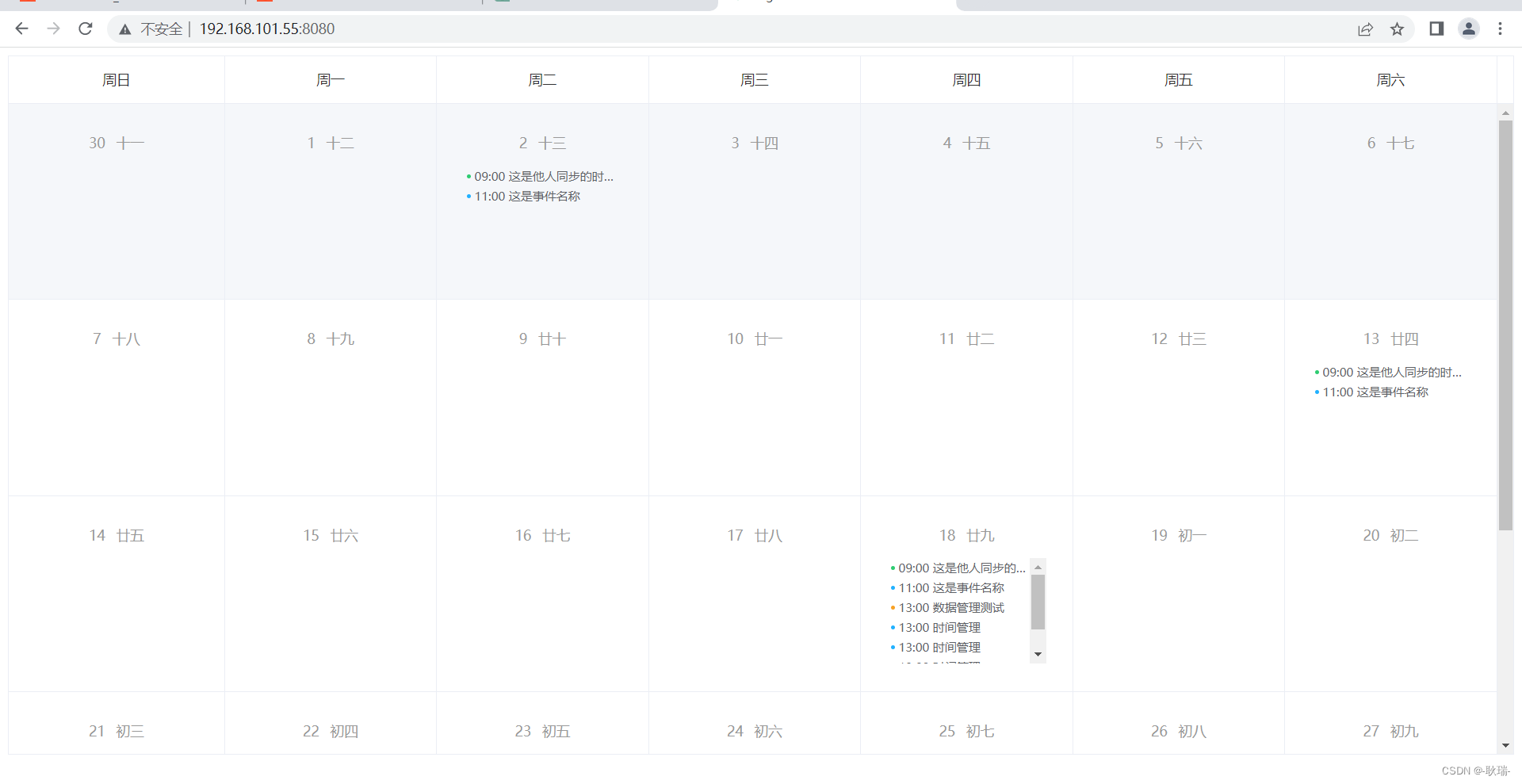
可以获取到这个月所有关联的周的日期 并转成农历日期 同时我有判断 如果一号不是周日 就继续去取上一个月的日期 保证第一个是周日
然后最后一天不是周六 也会去下一个月继续取日期 其中也考虑到了 12 或 1月 去去年12 下一年1月接着取的逻辑
然后 minutesTheMeeting存了会议 因为考虑大家可能要用接口获取 所以这里写了定时器获取 模仿异步操作
同时 样式上 高度超出滚动 横向超出文本给省略号都有处理
如果大家有兴趣二开 能有所帮助 就太好了

![[技术分享]Android平台实时音视频录像模块设计之道](https://img-blog.csdnimg.cn/4ed38d30c8834706a111301cbef140af.jpeg)