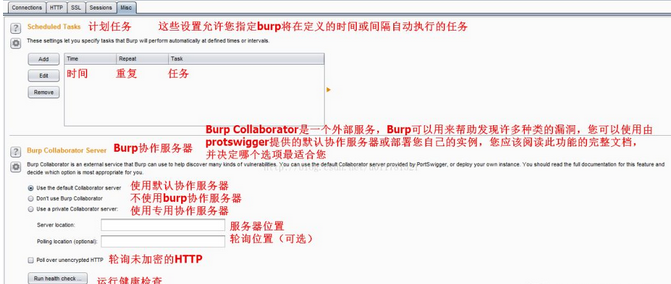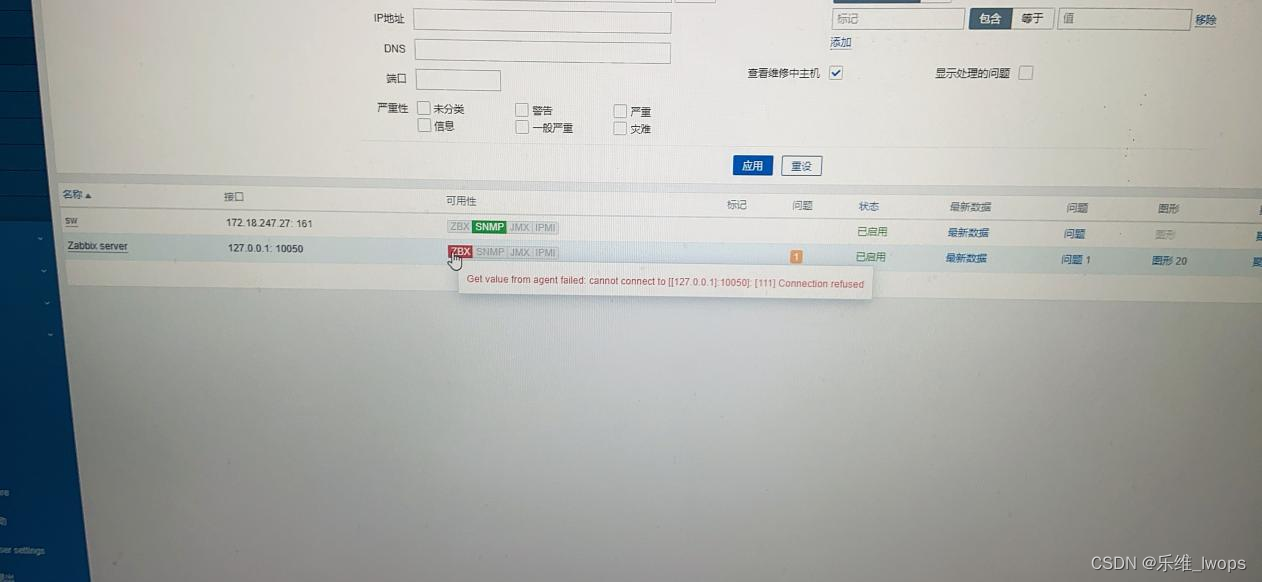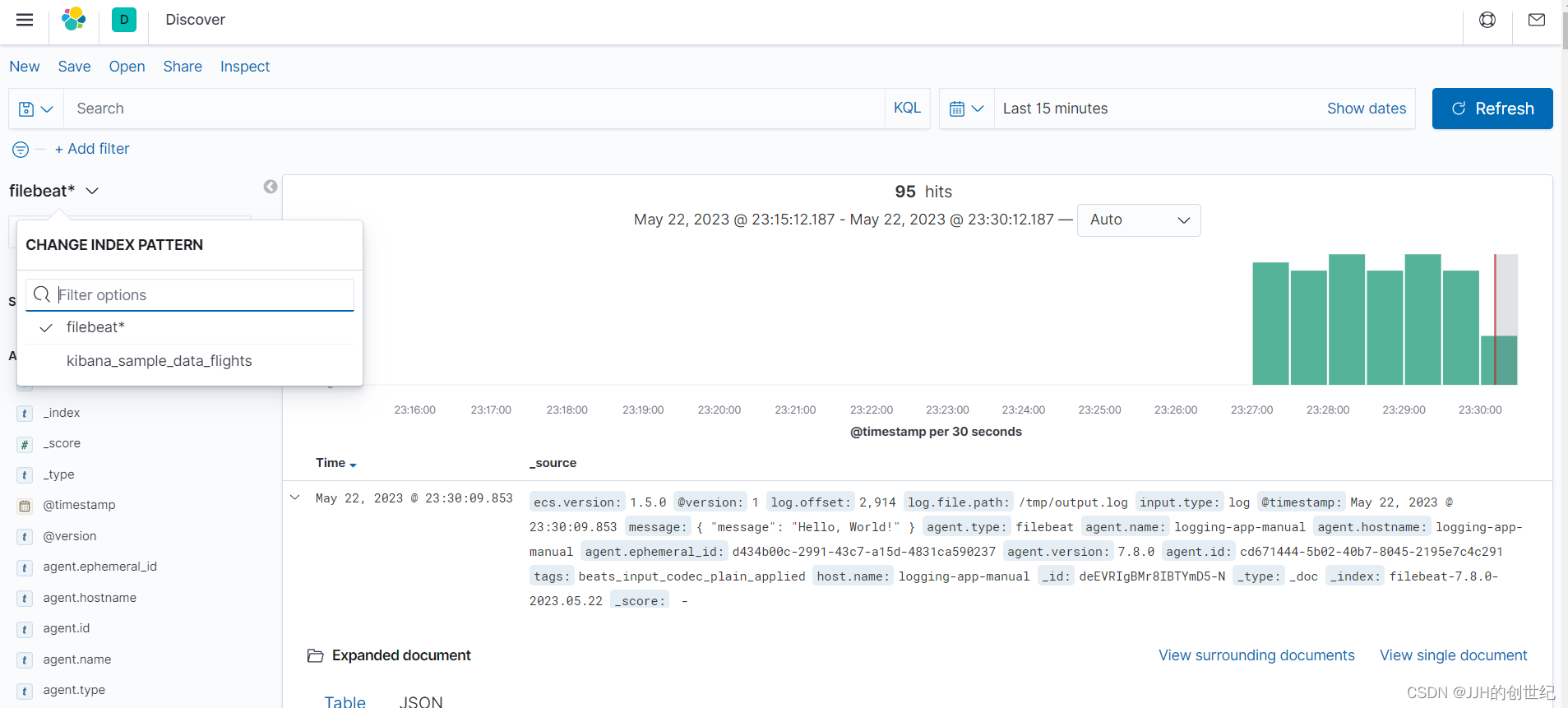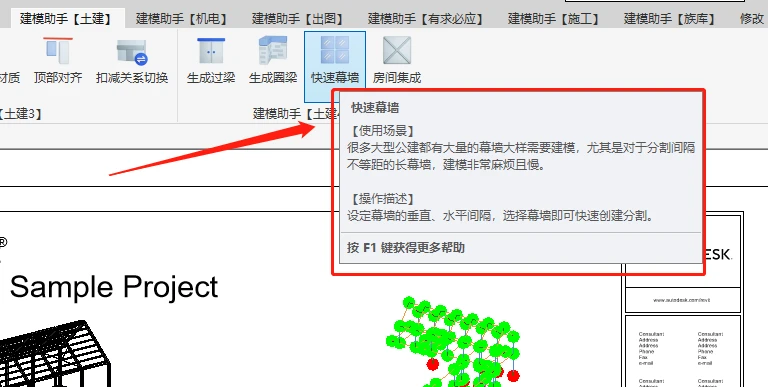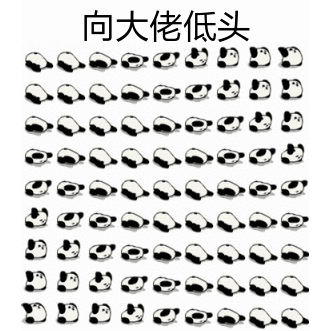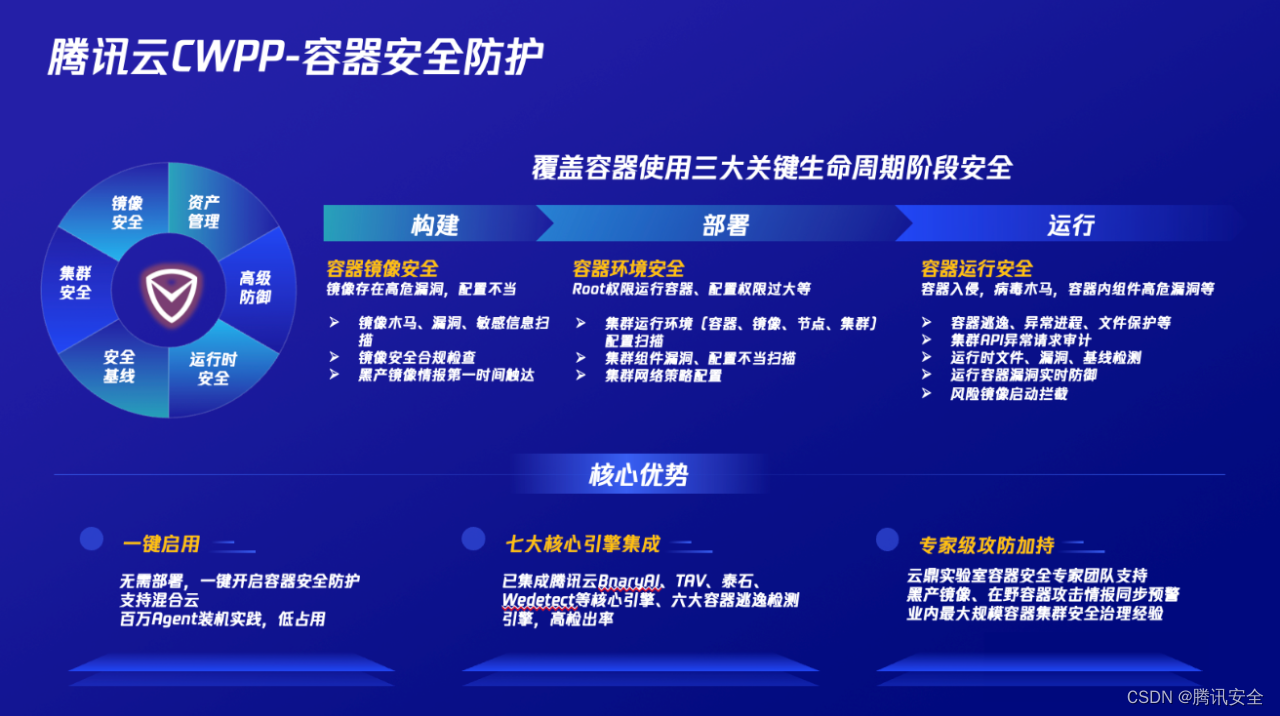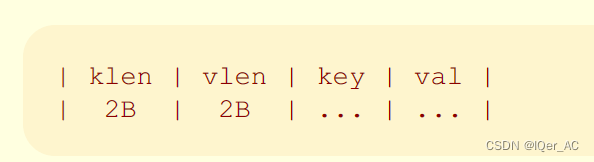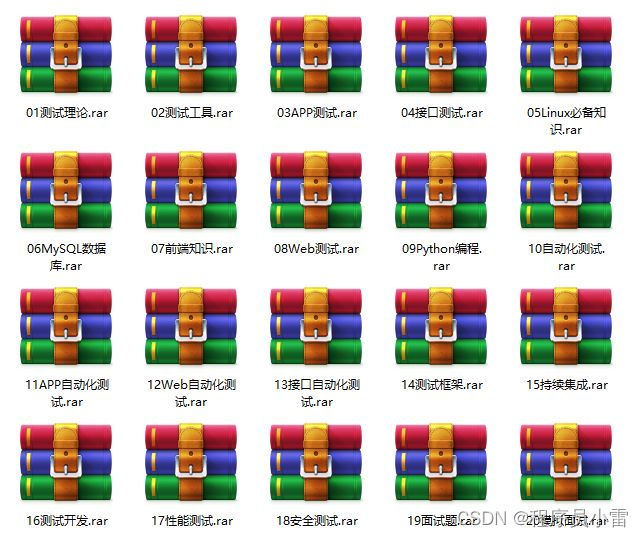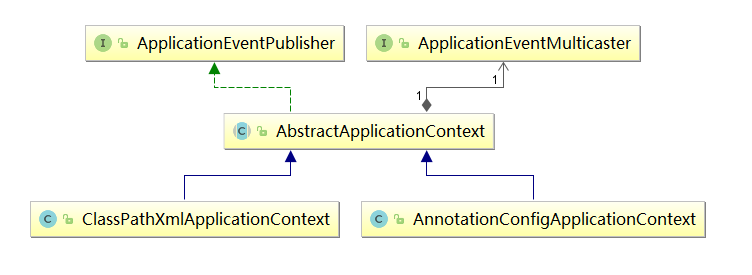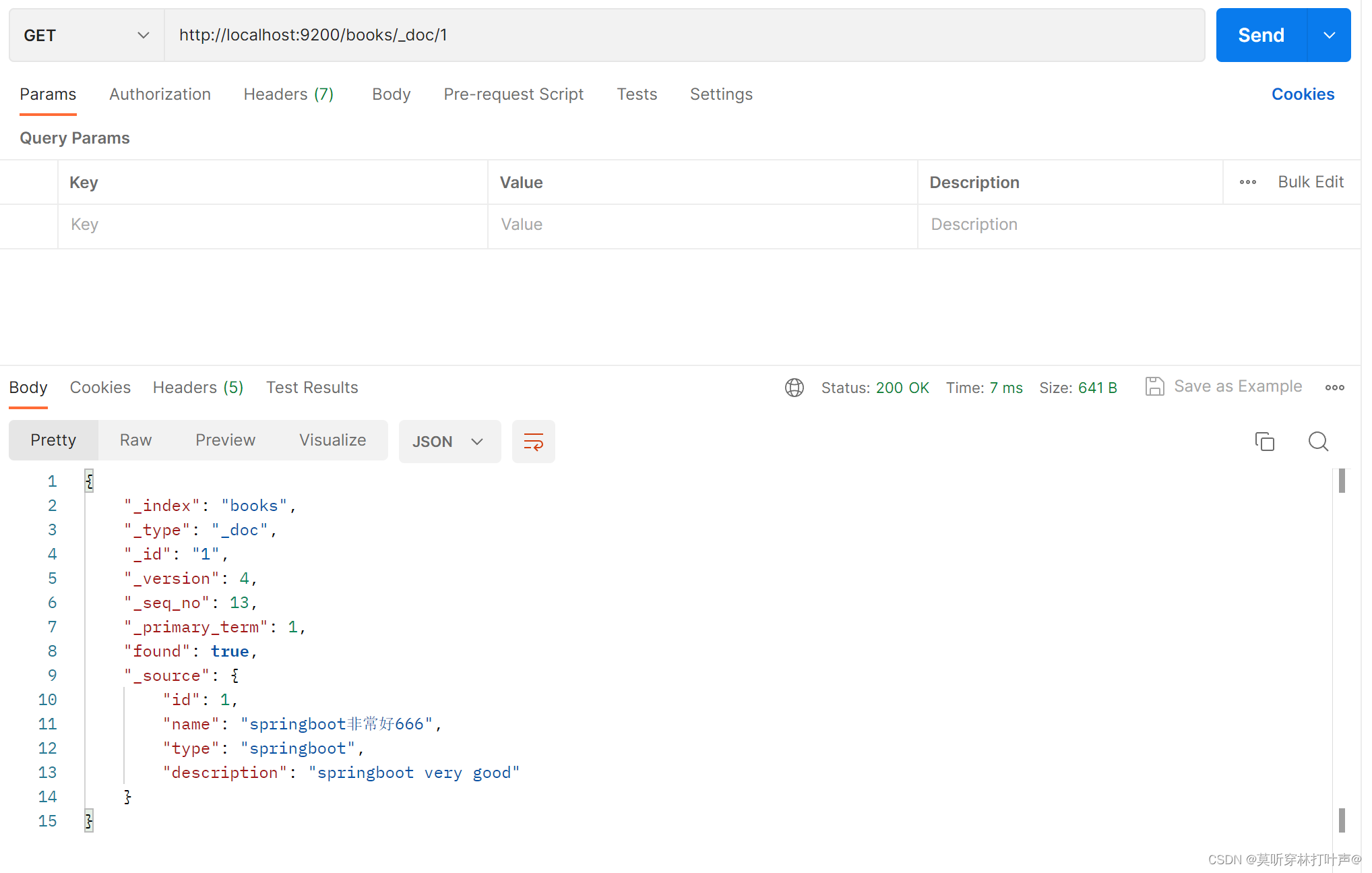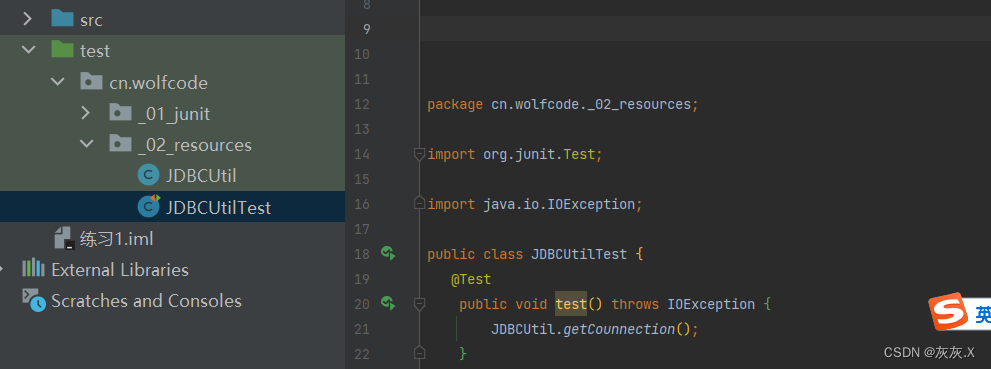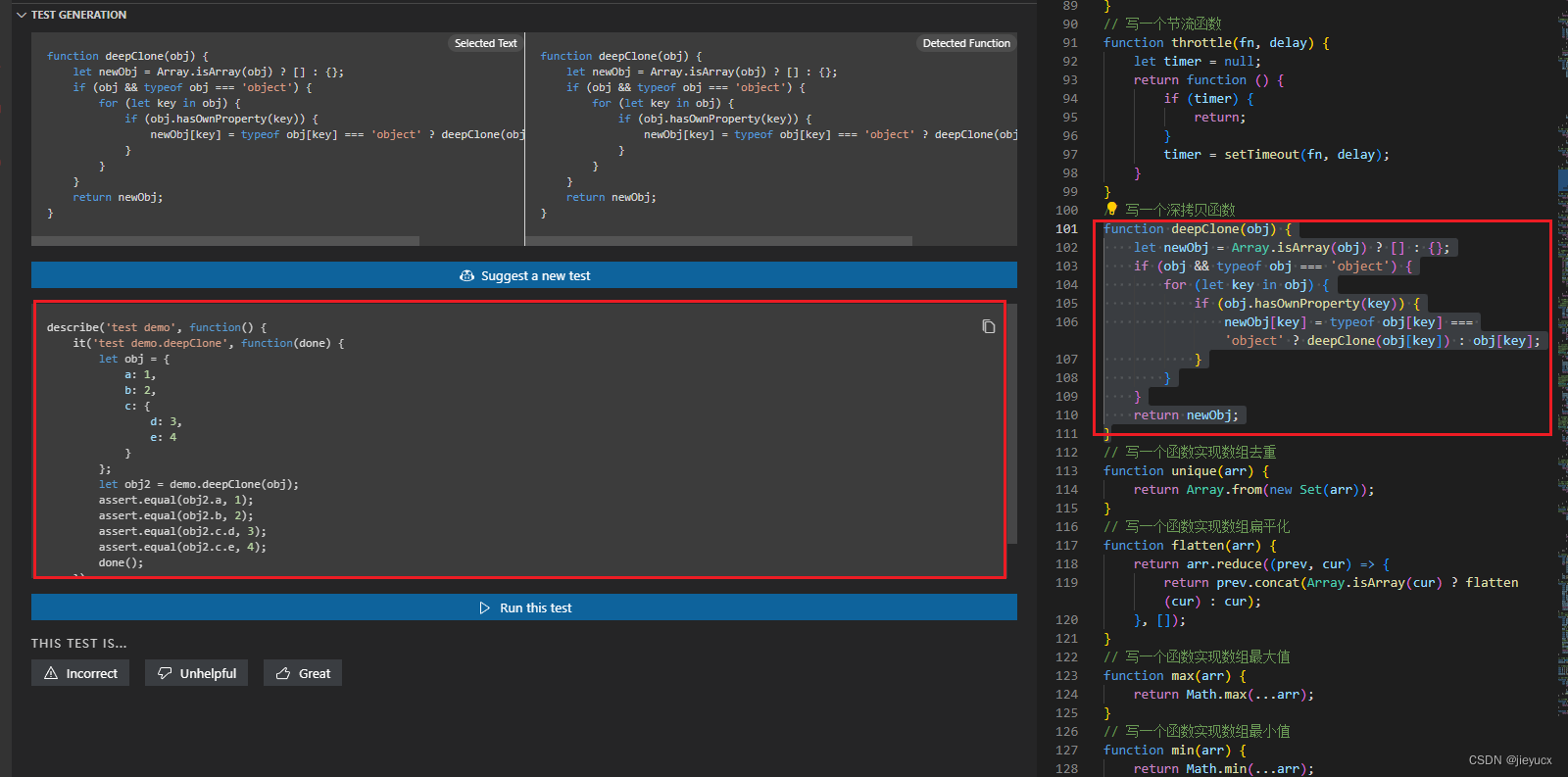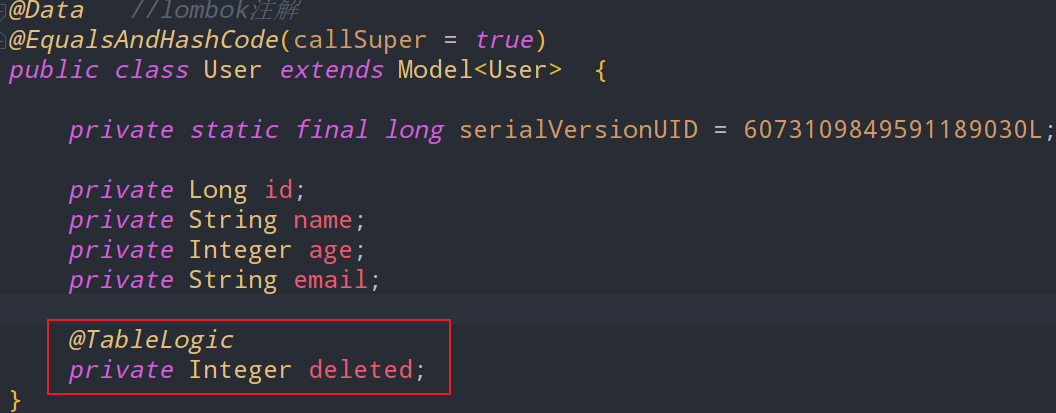实现背景
录像有什么难的?无非就是数据过来,编码保存mp4而已,这可能是好多开发者在做录像模块的时候的思考输出。是的,确实不难,但是做好,或者和其他模块有非常好的逻辑配合,确实不容易。
好多开发者希望聊聊录像模块,实际上录像这块,需求层面的东西大家都清楚,无非就是设计的时候,做的更智能,逻辑清晰而已。
设计思路
以大牛直播SDK的录像模块的技术实现为例,我们在设计的时候,确保录像模块和RTMP推送、内置轻量级RTSP服务、转发模块、GB28181设备接入模块完全隔离,可以组合使用,也可以分开始用。
录像数据源,这块很好理解,无非就是编码前的yuv、nv12、nv21、rgb、pcm等( 比如Android camera、camera2,或者otg采集到的数据等),编码成H.264/H.265/AAC,或外部接口直接投递的编码后的264、h265、aac等。
录像模块的功能层面,比较好理解,比如需要支持随时录像,设置单个录像文件大小、录像路径等,并支持纯音频、纯视频、音视频录制模式,此外,最好支持录像过程中,暂停录像、恢复录像。
从开始录像,到录像结束,需要设计event callback,告诉上层逻辑,什么时候开始录像了,什么时候生成了个录像文件,路径是什么。
- 文件格式:MP4;
- 涉及相关库:libSmartPublisher.so
- 头文件:SmartPublisherJniV2.java
- Jar:smartavengine.jar
接口概述
| Android录像模块接口概述 | |||
| 调用描述 | 接口 | 接口描述 | |
| 录像设置 | 是否录像 | SmartPublisherSetRecorder | 设置是否启用本地录像 |
| 创建录像目录 | SmartPublisherCreateFileDirectory | 创建录像文件目录 | |
| 设置录像目录 | SmartPublisherSetRecorderDirectory | 设置录像文件目录 | |
| 音频录像 | SmartPublisherSetRecorderAudio | 音频录制开关 | |
| 视频录像 | SmartPublisherSetRecorderVideo | 视频录制开关 | |
| 设置录像文件大小 | SmartPublisherSetRecorderFileMaxSize | 设置每个录像文件的大小,比如100M,超过这个大小后,会自动生成下一个录像文件 | |
| 开始录像 | SmartPublisherStartRecorder | 开始录像 | |
| 暂停/恢复录像 | SmartPublisherPauseRecorder | Pause recorder(暂停/恢复录像) | |
| 停止录像 | SmartPublisherStopRecorder | 停止录像 | |
调用示例
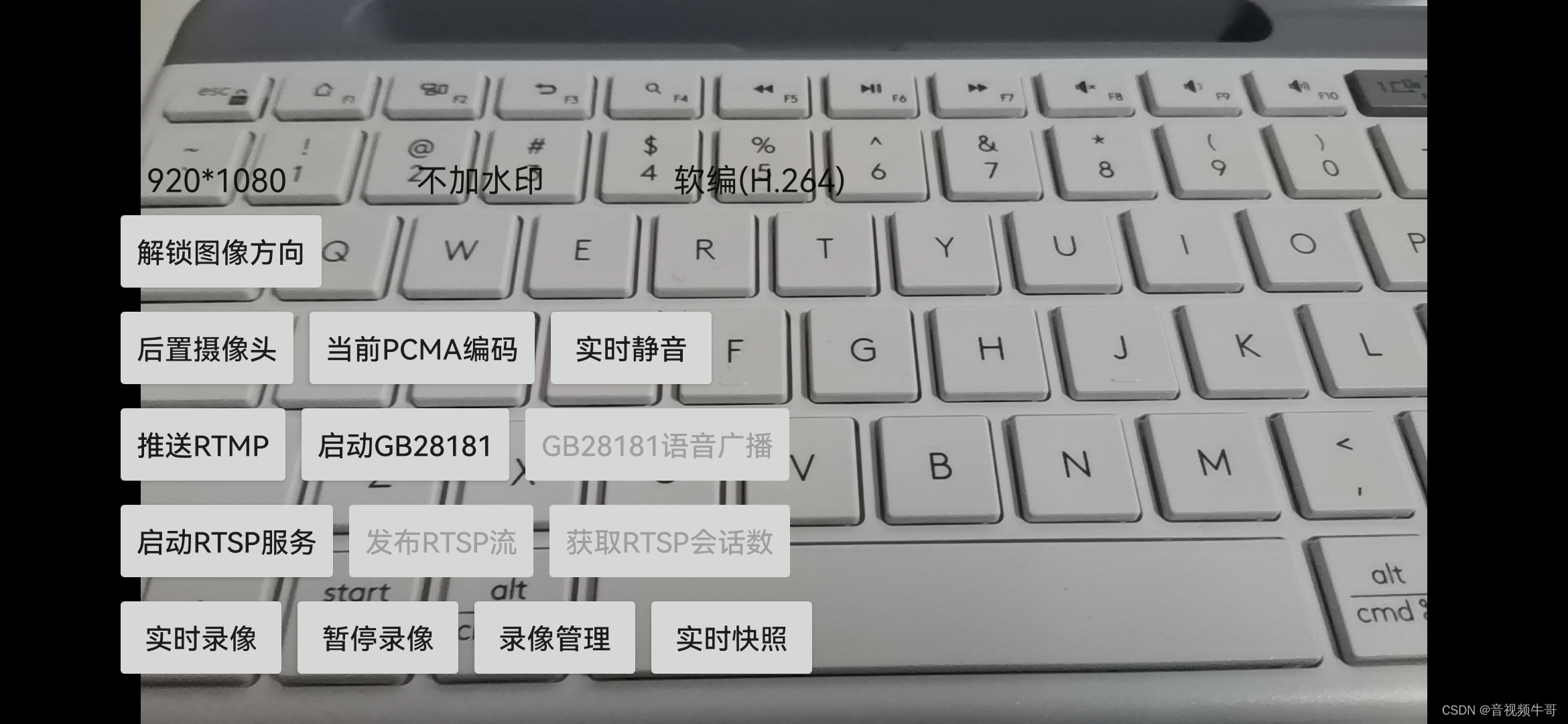
录像配置
void ConfigRecorderParam() {
if (libPublisher != null && publisherHandle != 0) {
if (recDir != null && !recDir.isEmpty()) {
int ret = libPublisher.SmartPublisherCreateFileDirectory(recDir);
if (0 == ret) {
if (0 != libPublisher.SmartPublisherSetRecorderDirectory(publisherHandle, recDir)) {
Log.e(TAG, "Set record dir failed , path:" + recDir);
return;
}
// 更细粒度控制录像的, 一般情况无需调用
//libPublisher.SmartPublisherSetRecorderAudio(publisherHandle, 0);
//libPublisher.SmartPublisherSetRecorderVideo(publisherHandle, 0);
if (0 != libPublisher.SmartPublisherSetRecorderFileMaxSize(publisherHandle, 200)) {
Log.e(TAG, "SmartPublisherSetRecorderFileMaxSize failed.");
return;
}
} else {
Log.e(TAG, "Create record dir failed, path:" + recDir);
}
}
}
}开始、停止录像
class ButtonStartRecorderListener implements View.OnClickListener {
public void onClick(View v) {
if (isRecording) {
stopRecorder();
if (!isPushingRtmp && !isRTSPPublisherRunning && !isGB28181StreamRunning) {
ConfigControlEnable(true);
}
btnStartRecorder.setText("实时录像");
btnPauseRecorder.setText("暂停录像");
btnPauseRecorder.setEnabled(false);
isPauseRecording = true;
return;
}
Log.i(TAG, "onClick start recorder..");
if (libPublisher == null)
return;
if (!isPushingRtmp && !isRTSPPublisherRunning&& !isGB28181StreamRunning) {
InitAndSetConfig();
}
ConfigRecorderParam();
int startRet = libPublisher.SmartPublisherStartRecorder(publisherHandle);
if (startRet != 0) {
if (!isPushingRtmp && !isRTSPPublisherRunning && !isGB28181StreamRunning) {
if (publisherHandle != 0) {
long handle = publisherHandle;
publisherHandle = 0;
libPublisher.SmartPublisherClose(handle);
}
}
Log.e(TAG, "Failed to start recorder.");
return;
}
if (!isPushingRtmp && !isRTSPPublisherRunning && !isGB28181StreamRunning) {
CheckInitAudioRecorder();
ConfigControlEnable(false);
}
startLayerPostThread();
btnStartRecorder.setText("停止录像");
isRecording = true;
btnPauseRecorder.setEnabled(true);
isPauseRecording = true;
}
}
停止录像封装
//停止录像
private void stopRecorder() {
if(!isRecording)
return;
isRecording = false;
if (!isPushingRtmp && !isRTSPPublisherRunning && !isGB28181StreamRunning)
stopLayerPostThread();
if (!isPushingRtmp && !isRTSPPublisherRunning && !isGB28181StreamRunning) {
if (audioRecord_ != null) {
Log.i(TAG, "stopRecorder, call audioRecord_.StopRecording..");
audioRecord_.Stop();
if (audioRecordCallback_ != null) {
audioRecord_.RemoveCallback(audioRecordCallback_);
audioRecordCallback_ = null;
}
audioRecord_ = null;
}
}
if (null == libPublisher || 0 == publisherHandle)
return;
libPublisher.SmartPublisherStopRecorder(publisherHandle);
if (!isPushingRtmp && !isRTSPPublisherRunning && !isGB28181StreamRunning) {
releasePublisherHandle();
}
}暂停/恢复录像
class ButtonPauseRecorderListener implements View.OnClickListener {
public void onClick(View v) {
if (isRecording) {
if(isPauseRecording)
{
int ret = libPublisher.SmartPublisherPauseRecorder(publisherHandle, 1);
if (ret == 0)
{
isPauseRecording = false;
btnPauseRecorder.setText("恢复录像");
}
else if(ret == 3)
{
Log.e(TAG, "Pause recorder failed, please re-try again..");
}
else
{
Log.e(TAG, "Pause recorder failed..");
}
}
else
{
int ret = libPublisher.SmartPublisherPauseRecorder(publisherHandle, 0);
if (ret == 0)
{
isPauseRecording = true;
btnPauseRecorder.setText("暂停录像");
}
else if(ret == 3)
{
Log.e(TAG, "Resume recorder failed, please re-try again..");
}
else
{
Log.e(TAG, "Resume recorder failed..");
}
}
}
}
}event回调
case NTSmartEventID.EVENT_DANIULIVE_ERC_PUBLISHER_RECORDER_START_NEW_FILE:
publisher_event = "开始一个新的录像文件 : " + param3;
break;
case NTSmartEventID.EVENT_DANIULIVE_ERC_PUBLISHER_ONE_RECORDER_FILE_FINISHED:
publisher_event = "已生成一个录像文件 : " + param3;
break;技术总结
录像模块,单纯地实现不难,如果是需要和GB28181设备接入模块、RTMP推送、轻量级RTSP服务模块一起使用的时候,需要考虑的就多了,感兴趣的开发者,可以酌情参考。