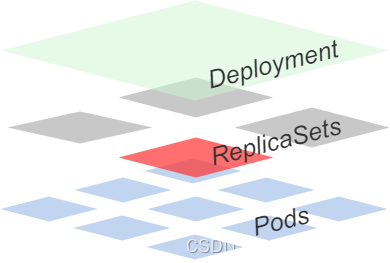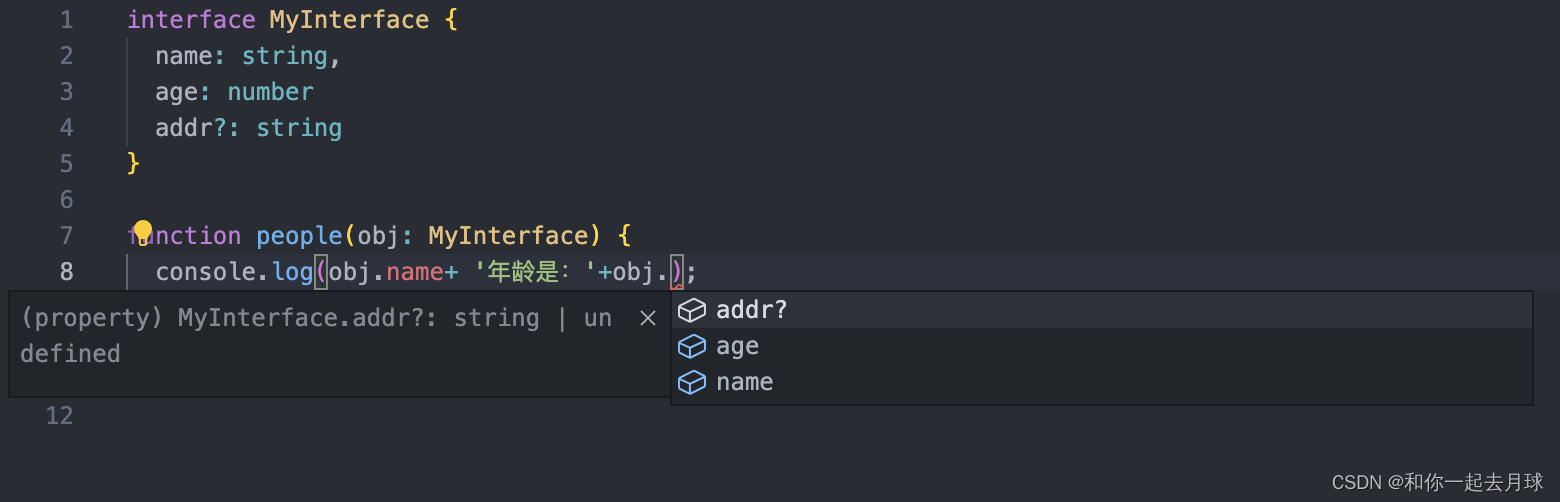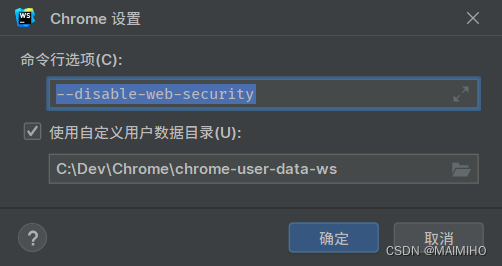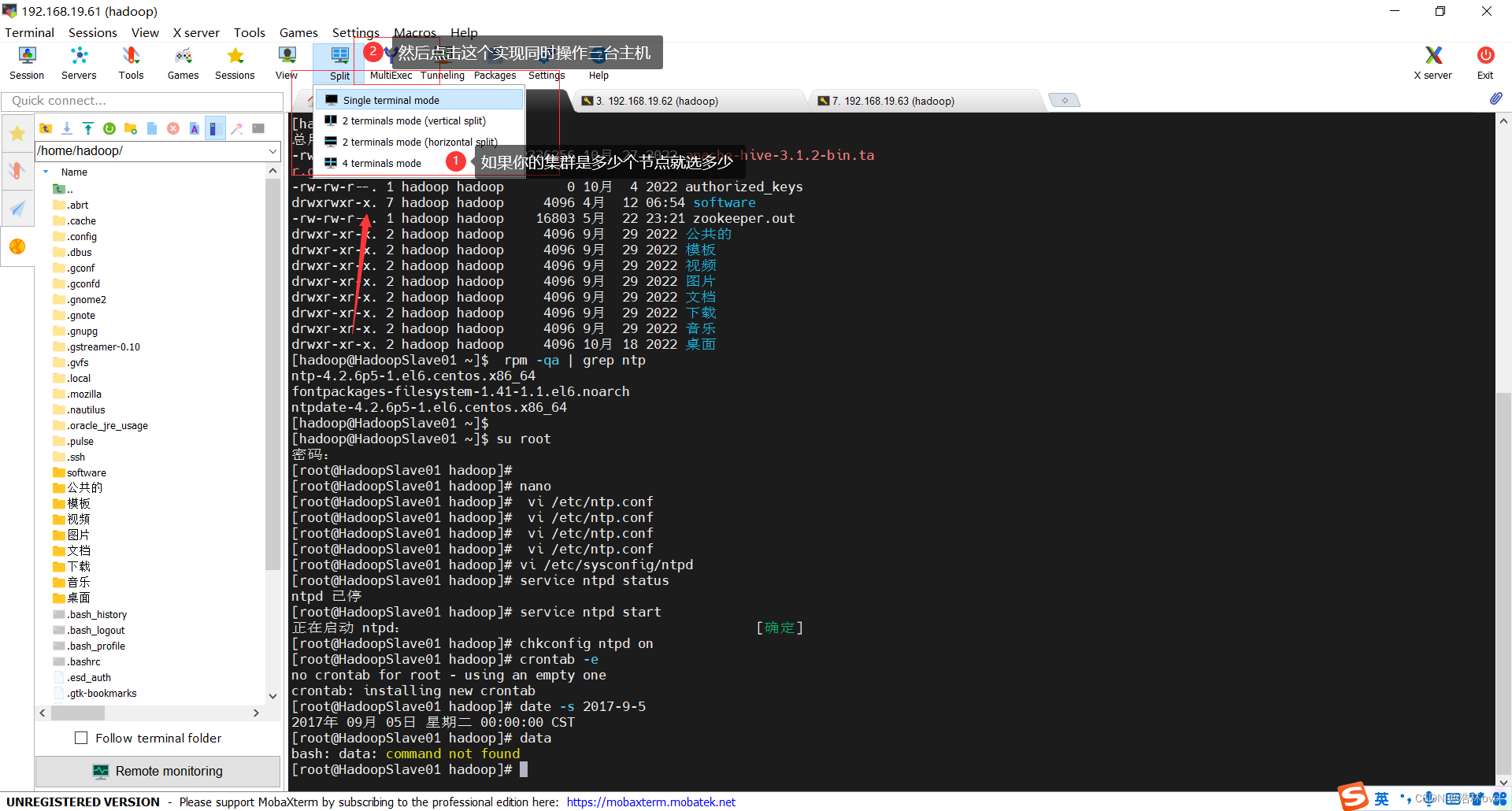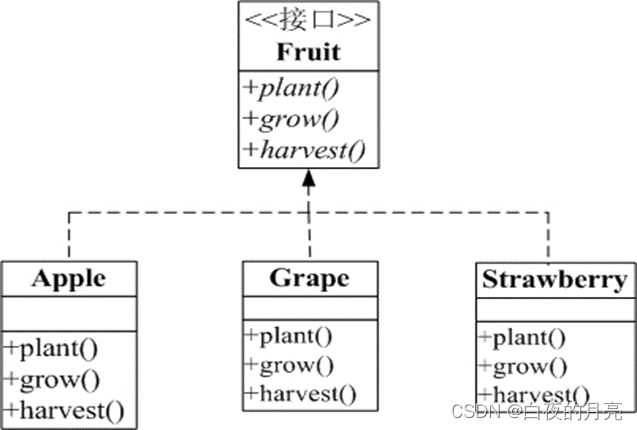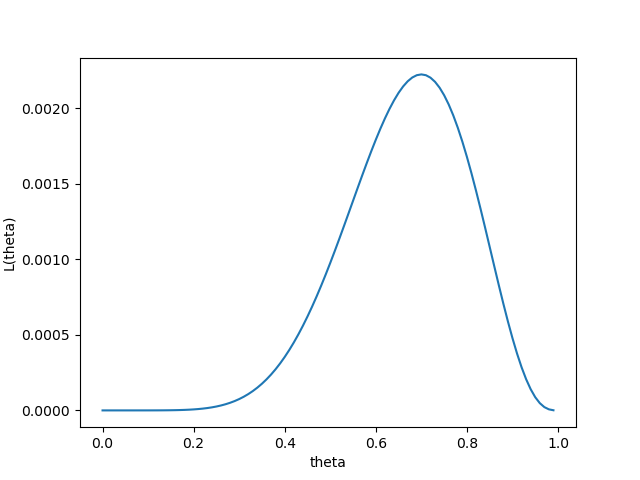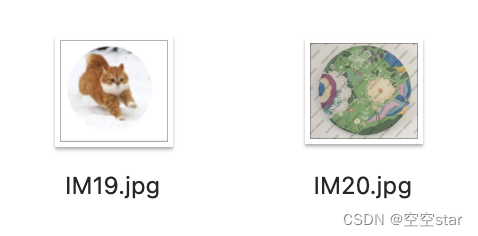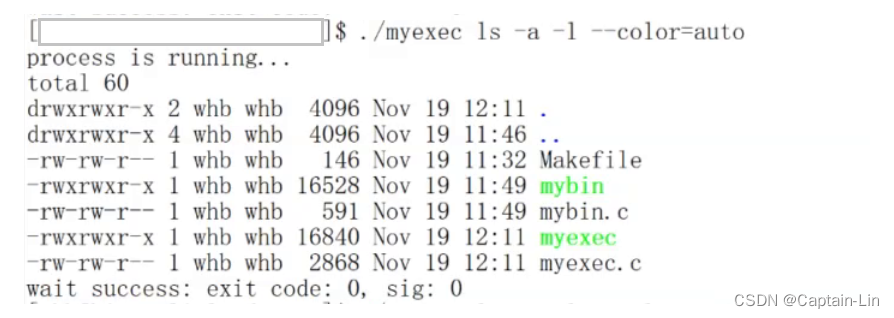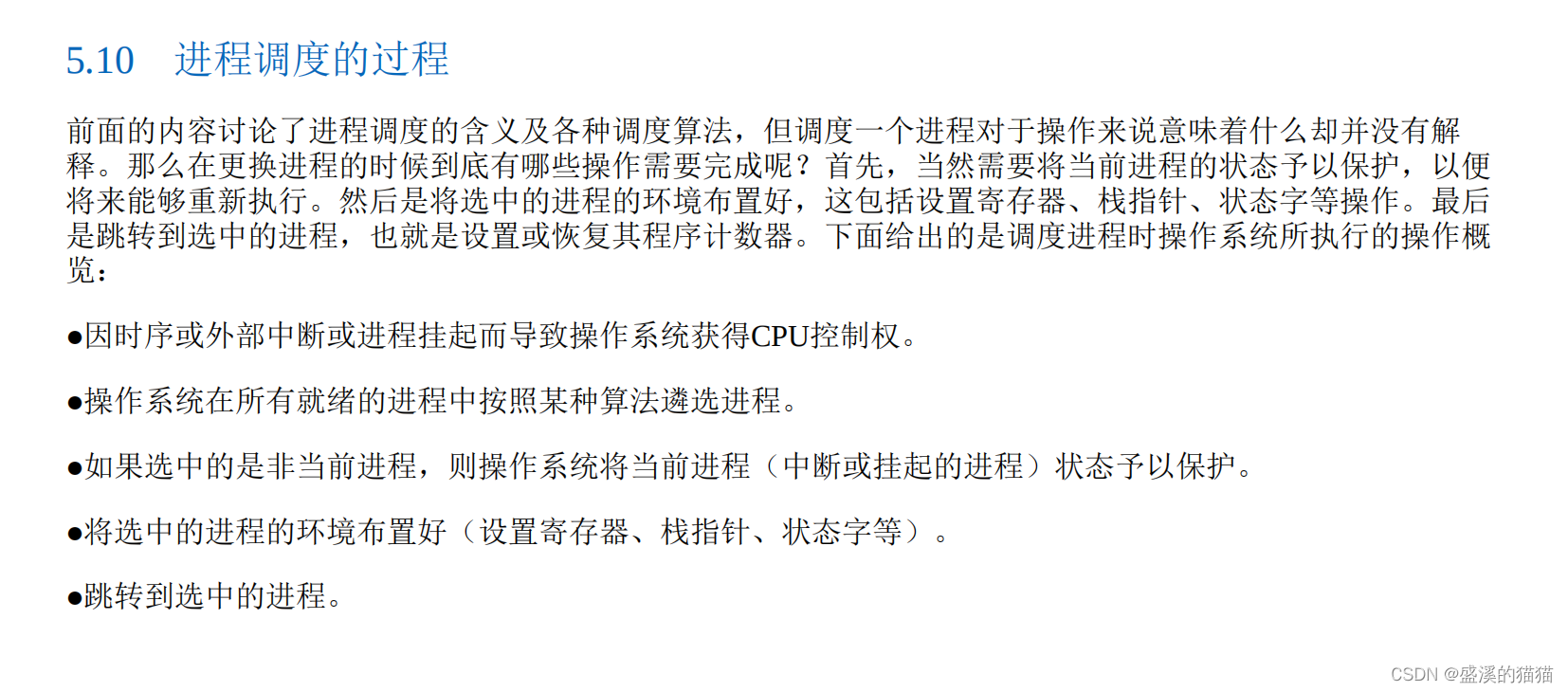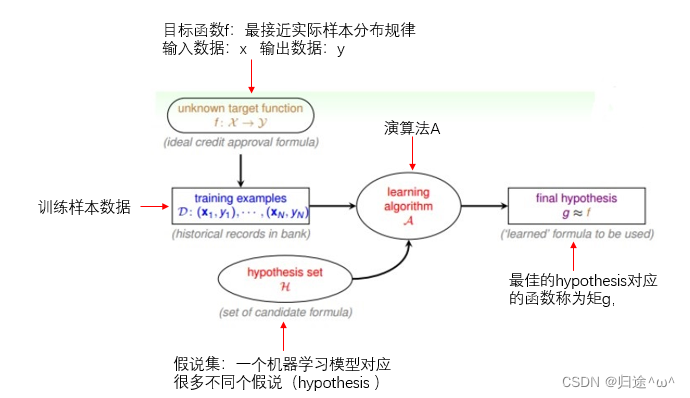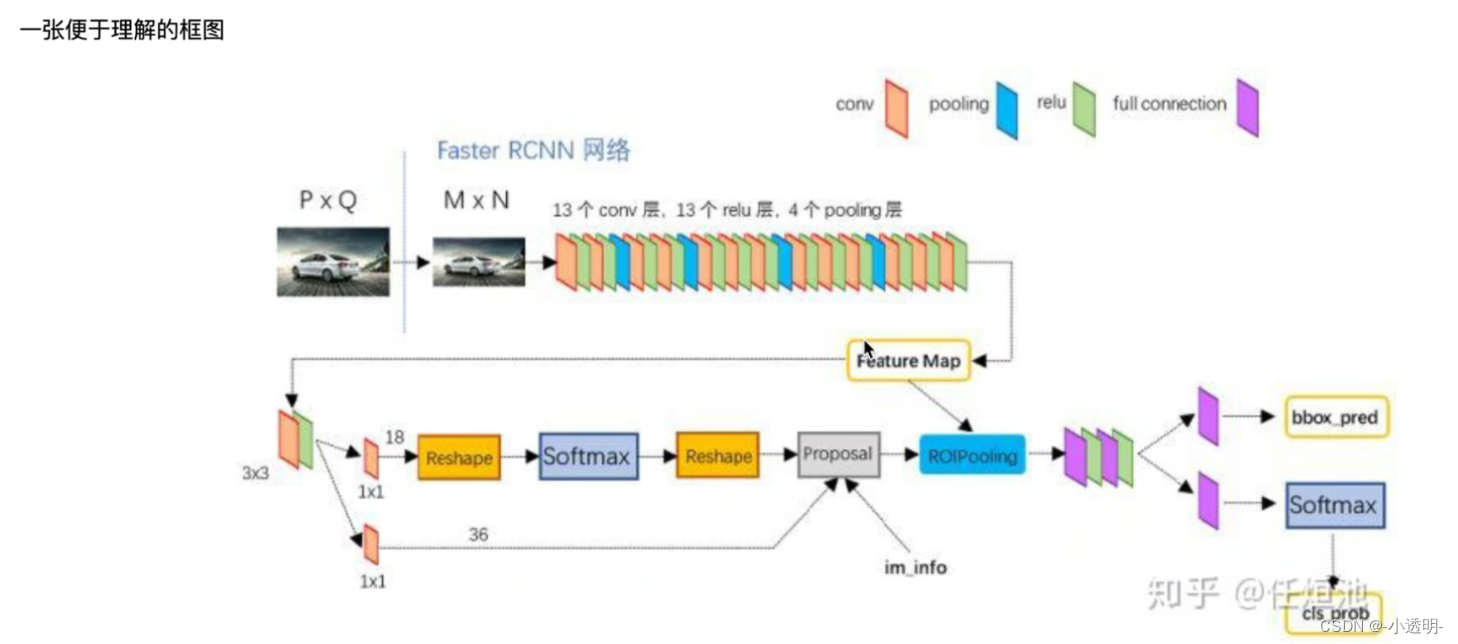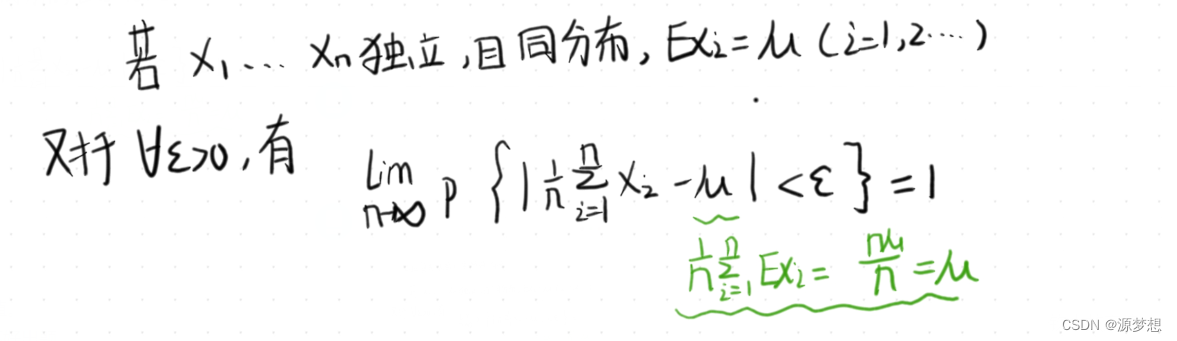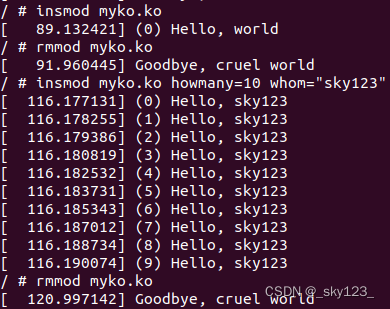软件升级是一件非常常见的事,本节我们将尝试使用Deployment进行软件升级。
更新simple_http版本
我们还是借助《研发工程师玩转Kubernetes——构建、推送自定义镜像》中的代码库,只是稍微修改一下Dockerfile——将版本变成2。
From python:3.11
RUN pip install --upgrade pip
COPY requirements.txt /requirements.txt
RUN pip install -r /requirements.txt
COPY main.py /main.py
CMD ["python","main.py","-port","8888","-version","2"]
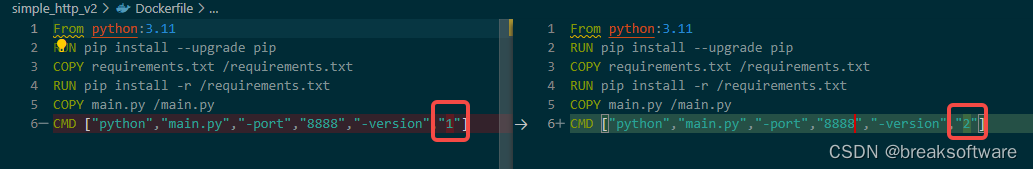
构建镜像
docker build -t simple_http:v2 .
Sending build context to Docker daemon 16.25MB
Step 1/6 : From python:3.11
---> 815c8c75dfc0
Step 2/6 : RUN pip install --upgrade pip
---> Using cache
---> e26af84d8b3e
Step 3/6 : COPY requirements.txt /requirements.txt
---> Using cache
---> 9e14379efd70
Step 4/6 : RUN pip install -r /requirements.txt
---> Using cache
---> 964f97edf3b5
Step 5/6 : COPY main.py /main.py
---> Using cache
---> 183ac054cd4d
Step 6/6 : CMD ["python","main.py","-port","8888","-version","2"]
---> Running in 1fc7e3afb2c9
Removing intermediate container 1fc7e3afb2c9
---> 57ab1ae7f5de
Successfully built 57ab1ae7f5de
Successfully tagged simple_http:v2
推送镜像
docker tag simple_http:v2 localhost:32000/simple_http:v2
docker push localhost:32000/simple_http:v2
上线老版本
直接借用《研发工程师玩转Kubernetes——使用Deployment进行多副本维护》的案例。具体请转到这篇文章。只要部署了2个Pod即可。
使用下面指令查看Pod
kubectl describe pod
Name: simple-http-deployment-5995f574dc-lzs8v
Namespace: default
Priority: 0
Service Account: default
Node: fangliang-virtual-machine/172.30.45.36
Start Time: Mon, 22 May 2023 21:27:01 +0800
Labels: app=simple_http
pod-template-hash=5995f574dc
Annotations: cni.projectcalico.org/containerID: 311e41d76878cb77546a754ad1123556a58c3b3b3ea087634d80dcf6f12240e8
cni.projectcalico.org/podIP: 10.1.62.150/32
cni.projectcalico.org/podIPs: 10.1.62.150/32
Status: Running
IP: 10.1.62.150
IPs:
IP: 10.1.62.150
Controlled By: ReplicaSet/simple-http-deployment-5995f574dc
Containers:
simple-http-container:
Container ID: containerd://5f722b33ba614ae1c4351567e0fb07946cb26b8529d55ab1ca9168f1af4563b8
Image: localhost:32000/simple_http:v1
Image ID: localhost:32000/simple_http@sha256:cbee584f83426593efb95a9e2213bb40143a1c86c3d217e65d30430033f846d4
Port: 8888/TCP
Host Port: 0/TCP
State: Running
Started: Mon, 22 May 2023 21:27:03 +0800
Ready: True
Restart Count: 0
Environment: <none>
Mounts:
/var/run/secrets/kubernetes.io/serviceaccount from kube-api-access-62cr6 (ro)
Conditions:
Type Status
Initialized True
Ready True
ContainersReady True
PodScheduled True
Volumes:
kube-api-access-62cr6:
Type: Projected (a volume that contains injected data from multiple sources)
TokenExpirationSeconds: 3607
ConfigMapName: kube-root-ca.crt
ConfigMapOptional: <nil>
DownwardAPI: true
QoS Class: BestEffort
Node-Selectors: <none>
Tolerations: node.kubernetes.io/not-ready:NoExecute op=Exists for 300s
node.kubernetes.io/unreachable:NoExecute op=Exists for 300s
Events:
Type Reason Age From Message
---- ------ ---- ---- -------
Normal Scheduled 22s default-scheduler Successfully assigned default/simple-http-deployment-5995f574dc-lzs8v to fangliang-virtual-machine
Normal Pulled 22s kubelet Container image "localhost:32000/simple_http:v1" already present on machine
Normal Created 22s kubelet Created container simple-http-container
Normal Started 21s kubelet Started container simple-http-container
Name: simple-http-deployment-5995f574dc-l7zwv
Namespace: default
Priority: 0
Service Account: default
Node: fangliang-virtual-machine/172.30.45.36
Start Time: Mon, 22 May 2023 21:27:01 +0800
Labels: app=simple_http
pod-template-hash=5995f574dc
Annotations: cni.projectcalico.org/containerID: 613a62e30933c3715b43de4e83ccf1baa93e53ac1434cf63dd93178a5214c992
cni.projectcalico.org/podIP: 10.1.62.149/32
cni.projectcalico.org/podIPs: 10.1.62.149/32
Status: Running
IP: 10.1.62.149
IPs:
IP: 10.1.62.149
Controlled By: ReplicaSet/simple-http-deployment-5995f574dc
Containers:
simple-http-container:
Container ID: containerd://e52726f94486008b8bd375e0dac3243ad534186ea63d7ca5ae522c68fb05d89a
Image: localhost:32000/simple_http:v1
Image ID: localhost:32000/simple_http@sha256:cbee584f83426593efb95a9e2213bb40143a1c86c3d217e65d30430033f846d4
Port: 8888/TCP
Host Port: 0/TCP
State: Running
Started: Mon, 22 May 2023 21:27:03 +0800
Ready: True
Restart Count: 0
Environment: <none>
Mounts:
/var/run/secrets/kubernetes.io/serviceaccount from kube-api-access-5hpdv (ro)
Conditions:
Type Status
Initialized True
Ready True
ContainersReady True
PodScheduled True
Volumes:
kube-api-access-5hpdv:
Type: Projected (a volume that contains injected data from multiple sources)
TokenExpirationSeconds: 3607
ConfigMapName: kube-root-ca.crt
ConfigMapOptional: <nil>
DownwardAPI: true
QoS Class: BestEffort
Node-Selectors: <none>
Tolerations: node.kubernetes.io/not-ready:NoExecute op=Exists for 300s
node.kubernetes.io/unreachable:NoExecute op=Exists for 300s
Events:
Type Reason Age From Message
---- ------ ---- ---- -------
Normal Scheduled 22s default-scheduler Successfully assigned default/simple-http-deployment-5995f574dc-l7zwv to fangliang-virtual-machine
Normal Pulled 22s kubelet Container image "localhost:32000/simple_http:v1" already present on machine
Normal Created 22s kubelet Created container simple-http-container
Normal Started 21s kubelet Started container simple-http-container
可以看到两个Pod(simple-http-deployment-5995f574dc-lzs8v和simple-http-deployment-5995f574dc-l7zwv)对应的Image都是localhost:32000/simple_http:v1。
查看Deployment
kubectl describe deployments.apps simple-http-deployment
Name: simple-http-deployment
Namespace: default
CreationTimestamp: Mon, 22 May 2023 21:27:01 +0800
Labels: <none>
Annotations: deployment.kubernetes.io/revision: 1
Selector: app=simple_http
Replicas: 2 desired | 2 updated | 2 total | 2 available | 0 unavailable
StrategyType: RollingUpdate
MinReadySeconds: 0
RollingUpdateStrategy: 25% max unavailable, 25% max surge
Pod Template:
Labels: app=simple_http
Containers:
simple-http-container:
Image: localhost:32000/simple_http:v1
Port: 8888/TCP
Host Port: 0/TCP
Environment: <none>
Mounts: <none>
Volumes: <none>
Conditions:
Type Status Reason
---- ------ ------
Available True MinimumReplicasAvailable
Progressing True NewReplicaSetAvailable
OldReplicaSets: <none>
NewReplicaSet: simple-http-deployment-5995f574dc (2/2 replicas created)
Events:
Type Reason Age From Message
---- ------ ---- ---- -------
Normal ScalingReplicaSet 3m16s deployment-controller Scaled up replica set simple-http-deployment-5995f574dc to 2
此时我们看到该Deployment管理的ReplicaSet是simple-http-deployment-5995f574dc。
更新
kubectl set image deployments/simple-http-deployment simple-http-container=localhost:32000/simple_http:v2
deployment.apps/simple-http-deployment image updated
我们查看下Pod
Name: simple-http-deployment-576c865db-k48mn
Namespace: default
Priority: 0
Service Account: default
Node: fangliang-virtual-machine/172.30.45.36
Start Time: Mon, 22 May 2023 21:32:16 +0800
Labels: app=simple_http
pod-template-hash=576c865db
Annotations: cni.projectcalico.org/containerID: e35c8331fb45eeef955671d86bcd5156082246875362f2a87b87ac8be05fdfe6
cni.projectcalico.org/podIP: 10.1.62.147/32
cni.projectcalico.org/podIPs: 10.1.62.147/32
Status: Running
IP: 10.1.62.147
IPs:
IP: 10.1.62.147
Controlled By: ReplicaSet/simple-http-deployment-576c865db
Containers:
simple-http-container:
Container ID: containerd://ffe70fe17696d901bb2a460469ae318bccfac95e0fe6f0ca0e157308641615d1
Image: localhost:32000/simple_http:v2
Image ID: localhost:32000/simple_http@sha256:213ba4174b3afac02b48af19258c03b32a426d31ca27742e05aacea7a7a6edc1
Port: 8888/TCP
Host Port: 0/TCP
State: Running
Started: Mon, 22 May 2023 21:32:18 +0800
Ready: True
Restart Count: 0
Environment: <none>
Mounts:
/var/run/secrets/kubernetes.io/serviceaccount from kube-api-access-5z9dp (ro)
Conditions:
Type Status
Initialized True
Ready True
ContainersReady True
PodScheduled True
Volumes:
kube-api-access-5z9dp:
Type: Projected (a volume that contains injected data from multiple sources)
TokenExpirationSeconds: 3607
ConfigMapName: kube-root-ca.crt
ConfigMapOptional: <nil>
DownwardAPI: true
QoS Class: BestEffort
Node-Selectors: <none>
Tolerations: node.kubernetes.io/not-ready:NoExecute op=Exists for 300s
node.kubernetes.io/unreachable:NoExecute op=Exists for 300s
Events:
Type Reason Age From Message
---- ------ ---- ---- -------
Normal Scheduled 38s default-scheduler Successfully assigned default/simple-http-deployment-576c865db-k48mn to fangliang-virtual-machine
Normal Pulling 38s kubelet Pulling image "localhost:32000/simple_http:v2"
Normal Pulled 38s kubelet Successfully pulled image "localhost:32000/simple_http:v2" in 119.472724ms (119.476524ms including waiting)
Normal Created 38s kubelet Created container simple-http-container
Normal Started 37s kubelet Started container simple-http-container
Name: simple-http-deployment-576c865db-bjwns
Namespace: default
Priority: 0
Service Account: default
Node: fangliang-virtual-machine/172.30.45.36
Start Time: Mon, 22 May 2023 21:32:18 +0800
Labels: app=simple_http
pod-template-hash=576c865db
Annotations: cni.projectcalico.org/containerID: 11f76fe799f1b5a3d4899305e9443d2bcedc5f815c28c8c44f8664f93cc150e4
cni.projectcalico.org/podIP: 10.1.62.156/32
cni.projectcalico.org/podIPs: 10.1.62.156/32
Status: Running
IP: 10.1.62.156
IPs:
IP: 10.1.62.156
Controlled By: ReplicaSet/simple-http-deployment-576c865db
Containers:
simple-http-container:
Container ID: containerd://2459b017ee5fb29ac61f488ffc0eabb0016f5a18bf6b031345480d9d2fb3c84a
Image: localhost:32000/simple_http:v2
Image ID: localhost:32000/simple_http@sha256:213ba4174b3afac02b48af19258c03b32a426d31ca27742e05aacea7a7a6edc1
Port: 8888/TCP
Host Port: 0/TCP
State: Running
Started: Mon, 22 May 2023 21:32:19 +0800
Ready: True
Restart Count: 0
Environment: <none>
Mounts:
/var/run/secrets/kubernetes.io/serviceaccount from kube-api-access-4lp5j (ro)
Conditions:
Type Status
Initialized True
Ready True
ContainersReady True
PodScheduled True
Volumes:
kube-api-access-4lp5j:
Type: Projected (a volume that contains injected data from multiple sources)
TokenExpirationSeconds: 3607
ConfigMapName: kube-root-ca.crt
ConfigMapOptional: <nil>
DownwardAPI: true
QoS Class: BestEffort
Node-Selectors: <none>
Tolerations: node.kubernetes.io/not-ready:NoExecute op=Exists for 300s
node.kubernetes.io/unreachable:NoExecute op=Exists for 300s
Events:
Type Reason Age From Message
---- ------ ---- ---- -------
Normal Scheduled 37s default-scheduler Successfully assigned default/simple-http-deployment-576c865db-bjwns to fangliang-virtual-machine
Normal Pulled 36s kubelet Container image "localhost:32000/simple_http:v2" already present on machine
Normal Created 36s kubelet Created container simple-http-container
Normal Started 36s kubelet Started container simple-http-container
老的Pod(simple-http-deployment-5995f574dc-lzs8v和simple-http-deployment-5995f574dc-l7zwv)被删除了,新的Pod( simple-http-deployment-576c865db-k48mn和simple-http-deployment-576c865db-bjwns)被创建出来。
查看ReplicaSet
kubectl describe replicasets.apps
Name: simple-http-deployment-576c865db
Namespace: default
Selector: app=simple_http,pod-template-hash=576c865db
Labels: app=simple_http
pod-template-hash=576c865db
Annotations: deployment.kubernetes.io/desired-replicas: 2
deployment.kubernetes.io/max-replicas: 3
deployment.kubernetes.io/revision: 2
Controlled By: Deployment/simple-http-deployment
Replicas: 2 current / 2 desired
Pods Status: 2 Running / 0 Waiting / 0 Succeeded / 0 Failed
Pod Template:
Labels: app=simple_http
pod-template-hash=576c865db
Containers:
simple-http-container:
Image: localhost:32000/simple_http:v2
Port: 8888/TCP
Host Port: 0/TCP
Environment: <none>
Mounts: <none>
Volumes: <none>
Events:
Type Reason Age From Message
---- ------ ---- ---- -------
Normal SuccessfulCreate 97s replicaset-controller Created pod: simple-http-deployment-576c865db-k48mn
Normal SuccessfulCreate 95s replicaset-controller Created pod: simple-http-deployment-576c865db-bjwns
Name: simple-http-deployment-5995f574dc
Namespace: default
Selector: app=simple_http,pod-template-hash=5995f574dc
Labels: app=simple_http
pod-template-hash=5995f574dc
Annotations: deployment.kubernetes.io/desired-replicas: 2
deployment.kubernetes.io/max-replicas: 3
deployment.kubernetes.io/revision: 1
Controlled By: Deployment/simple-http-deployment
Replicas: 0 current / 0 desired
Pods Status: 0 Running / 0 Waiting / 0 Succeeded / 0 Failed
Pod Template:
Labels: app=simple_http
pod-template-hash=5995f574dc
Containers:
simple-http-container:
Image: localhost:32000/simple_http:v1
Port: 8888/TCP
Host Port: 0/TCP
Environment: <none>
Mounts: <none>
Volumes: <none>
Events:
Type Reason Age From Message
---- ------ ---- ---- -------
Normal SuccessfulDelete 95s replicaset-controller Deleted pod: simple-http-deployment-5995f574dc-l7zwv
Normal SuccessfulDelete 93s replicaset-controller Deleted pod: simple-http-deployment-5995f574dc-lzs8v
可以看到老的ReplicaSet在删除老Pod,新的则创建了新的Pod。
再过段时间执行上述命令,可以看到老的ReplicaSet并没有被删除。
Name: simple-http-deployment-576c865db
Namespace: default
Selector: app=simple_http,pod-template-hash=576c865db
Labels: app=simple_http
pod-template-hash=576c865db
Annotations: deployment.kubernetes.io/desired-replicas: 2
deployment.kubernetes.io/max-replicas: 3
deployment.kubernetes.io/revision: 2
Controlled By: Deployment/simple-http-deployment
Replicas: 2 current / 2 desired
Pods Status: 2 Running / 0 Waiting / 0 Succeeded / 0 Failed
Pod Template:
Labels: app=simple_http
pod-template-hash=576c865db
Containers:
simple-http-container:
Image: localhost:32000/simple_http:v2
Port: 8888/TCP
Host Port: 0/TCP
Environment: <none>
Mounts: <none>
Volumes: <none>
Events: <none>
Name: simple-http-deployment-5995f574dc
Namespace: default
Selector: app=simple_http,pod-template-hash=5995f574dc
Labels: app=simple_http
pod-template-hash=5995f574dc
Annotations: deployment.kubernetes.io/desired-replicas: 2
deployment.kubernetes.io/max-replicas: 3
deployment.kubernetes.io/revision: 1
Controlled By: Deployment/simple-http-deployment
Replicas: 0 current / 0 desired
Pods Status: 0 Running / 0 Waiting / 0 Succeeded / 0 Failed
Pod Template:
Labels: app=simple_http
pod-template-hash=5995f574dc
Containers:
simple-http-container:
Image: localhost:32000/simple_http:v1
Port: 8888/TCP
Host Port: 0/TCP
Environment: <none>
Mounts: <none>
Volumes: <none>
Events: <none>
查看Deployment更新后信息
kubectl describe deployments.apps
Name: simple-http-deployment
Namespace: default
CreationTimestamp: Mon, 22 May 2023 21:27:01 +0800
Labels: <none>
Annotations: deployment.kubernetes.io/revision: 2
Selector: app=simple_http
Replicas: 2 desired | 2 updated | 2 total | 2 available | 0 unavailable
StrategyType: RollingUpdate
MinReadySeconds: 0
RollingUpdateStrategy: 25% max unavailable, 25% max surge
Pod Template:
Labels: app=simple_http
Containers:
simple-http-container:
Image: localhost:32000/simple_http:v2
Port: 8888/TCP
Host Port: 0/TCP
Environment: <none>
Mounts: <none>
Volumes: <none>
Conditions:
Type Status Reason
---- ------ ------
Available True MinimumReplicasAvailable
Progressing True NewReplicaSetAvailable
OldReplicaSets: <none>
NewReplicaSet: simple-http-deployment-576c865db (2/2 replicas created)
Events: <none>
可以看到NewReplicaSet被更新为新的ReplicaSet simple-http-deployment-576c865db 。老的ReplicaSet simple-http-deployment-5995f574dcz在这儿没有体现。
回滚
kubectl rollout undo deployment simple-http-deployment
deployment.apps/simple-http-deployment rolled back
查看Deployment
kubectl describe deployments.apps
Name: simple-http-deployment
Namespace: default
CreationTimestamp: Mon, 22 May 2023 21:27:01 +0800
Labels: <none>
Annotations: deployment.kubernetes.io/revision: 3
Selector: app=simple_http
Replicas: 2 desired | 2 updated | 2 total | 2 available | 0 unavailable
StrategyType: RollingUpdate
MinReadySeconds: 0
RollingUpdateStrategy: 25% max unavailable, 25% max surge
Pod Template:
Labels: app=simple_http
Containers:
simple-http-container:
Image: localhost:32000/simple_http:v1
Port: 8888/TCP
Host Port: 0/TCP
Environment: <none>
Mounts: <none>
Volumes: <none>
Conditions:
Type Status Reason
---- ------ ------
Available True MinimumReplicasAvailable
Progressing True NewReplicaSetAvailable
OldReplicaSets: <none>
NewReplicaSet: simple-http-deployment-5995f574dc (2/2 replicas created)
Events:
Type Reason Age From Message
---- ------ ---- ---- -------
Normal ScalingReplicaSet 4s deployment-controller Scaled up replica set simple-http-deployment-5995f574dc to 1 from 0
Normal ScalingReplicaSet 3s deployment-controller Scaled down replica set simple-http-deployment-576c865db to 1 from 2
Normal ScalingReplicaSet 3s deployment-controller Scaled up replica set simple-http-deployment-5995f574dc to 2 from 1
Normal ScalingReplicaSet 1s deployment-controller Scaled down replica set simple-http-deployment-576c865db to 0 from 1
可以看到最开始V1版本对应的ReplicaSet simple-http-deployment-5995f574dc又被启用,镜像也变成了三个版本localhost:32000/simple_http:v1。
查看ReplicaSet
kubectl describe replicasets.apps
Name: simple-http-deployment-5995f574dc
Namespace: default
Selector: app=simple_http,pod-template-hash=5995f574dc
Labels: app=simple_http
pod-template-hash=5995f574dc
Annotations: deployment.kubernetes.io/desired-replicas: 2
deployment.kubernetes.io/max-replicas: 3
deployment.kubernetes.io/revision: 3
deployment.kubernetes.io/revision-history: 1
Controlled By: Deployment/simple-http-deployment
Replicas: 2 current / 2 desired
Pods Status: 2 Running / 0 Waiting / 0 Succeeded / 0 Failed
Pod Template:
Labels: app=simple_http
pod-template-hash=5995f574dc
Containers:
simple-http-container:
Image: localhost:32000/simple_http:v1
Port: 8888/TCP
Host Port: 0/TCP
Environment: <none>
Mounts: <none>
Volumes: <none>
Events:
Type Reason Age From Message
---- ------ ---- ---- -------
Normal SuccessfulCreate 24s replicaset-controller Created pod: simple-http-deployment-5995f574dc-6dmtt
Normal SuccessfulCreate 23s replicaset-controller Created pod: simple-http-deployment-5995f574dc-547sp
Name: simple-http-deployment-576c865db
Namespace: default
Selector: app=simple_http,pod-template-hash=576c865db
Labels: app=simple_http
pod-template-hash=576c865db
Annotations: deployment.kubernetes.io/desired-replicas: 2
deployment.kubernetes.io/max-replicas: 3
deployment.kubernetes.io/revision: 2
Controlled By: Deployment/simple-http-deployment
Replicas: 0 current / 0 desired
Pods Status: 2 Running / 0 Waiting / 0 Succeeded / 0 Failed
Pod Template:
Labels: app=simple_http
pod-template-hash=576c865db
Containers:
simple-http-container:
Image: localhost:32000/simple_http:v2
Port: 8888/TCP
Host Port: 0/TCP
Environment: <none>
Mounts: <none>
Volumes: <none>
Events:
Type Reason Age From Message
---- ------ ---- ---- -------
Normal SuccessfulDelete 23s replicaset-controller Deleted pod: simple-http-deployment-576c865db-bjwns
Normal SuccessfulDelete 21s replicaset-controller Deleted pod: simple-http-deployment-576c865db-k48mn
可以看到V2版本对应的ReplicaSet还存在。
这是否意味着再次回滚又会回滚到V2呢?是的。
再回滚
再将kubectl rollout undo deployment simple-http-deployment执行一遍,可以发现Deployment又启用了V2版本对应的simple-http-deployment-576c865db,弃用了V1版本对应的simple-http-deployment-5995f574dc。
kubectl describe replicasets.apps
Name: simple-http-deployment-576c865db
Namespace: default
Selector: app=simple_http,pod-template-hash=576c865db
Labels: app=simple_http
pod-template-hash=576c865db
Annotations: deployment.kubernetes.io/desired-replicas: 2
deployment.kubernetes.io/max-replicas: 3
deployment.kubernetes.io/revision: 4
deployment.kubernetes.io/revision-history: 2
Controlled By: Deployment/simple-http-deployment
Replicas: 2 current / 2 desired
Pods Status: 2 Running / 0 Waiting / 0 Succeeded / 0 Failed
Pod Template:
Labels: app=simple_http
pod-template-hash=576c865db
Containers:
simple-http-container:
Image: localhost:32000/simple_http:v2
Port: 8888/TCP
Host Port: 0/TCP
Environment: <none>
Mounts: <none>
Volumes: <none>
Events:
Type Reason Age From Message
---- ------ ---- ---- -------
Normal SuccessfulCreate 8s replicaset-controller Created pod: simple-http-deployment-576c865db-qm5gp
Normal SuccessfulCreate 7s replicaset-controller Created pod: simple-http-deployment-576c865db-bzbbw
Name: simple-http-deployment-5995f574dc
Namespace: default
Selector: app=simple_http,pod-template-hash=5995f574dc
Labels: app=simple_http
pod-template-hash=5995f574dc
Annotations: deployment.kubernetes.io/desired-replicas: 2
deployment.kubernetes.io/max-replicas: 3
deployment.kubernetes.io/revision: 3
deployment.kubernetes.io/revision-history: 1
Controlled By: Deployment/simple-http-deployment
Replicas: 0 current / 0 desired
Pods Status: 2 Running / 0 Waiting / 0 Succeeded / 0 Failed
Pod Template:
Labels: app=simple_http
pod-template-hash=5995f574dc
Containers:
simple-http-container:
Image: localhost:32000/simple_http:v1
Port: 8888/TCP
Host Port: 0/TCP
Environment: <none>
Mounts: <none>
Volumes: <none>
Events:
Type Reason Age From Message
---- ------ ---- ---- -------
Normal SuccessfulDelete 7s replicaset-controller Deleted pod: simple-http-deployment-5995f574dc-6dmtt
Normal SuccessfulDelete 5s replicaset-controller Deleted pod: simple-http-deployment-5995f574dc-547sp
通过这次实验,我们就更好理解Deployment是如何使用ReplicaSet来做版本管理的了。