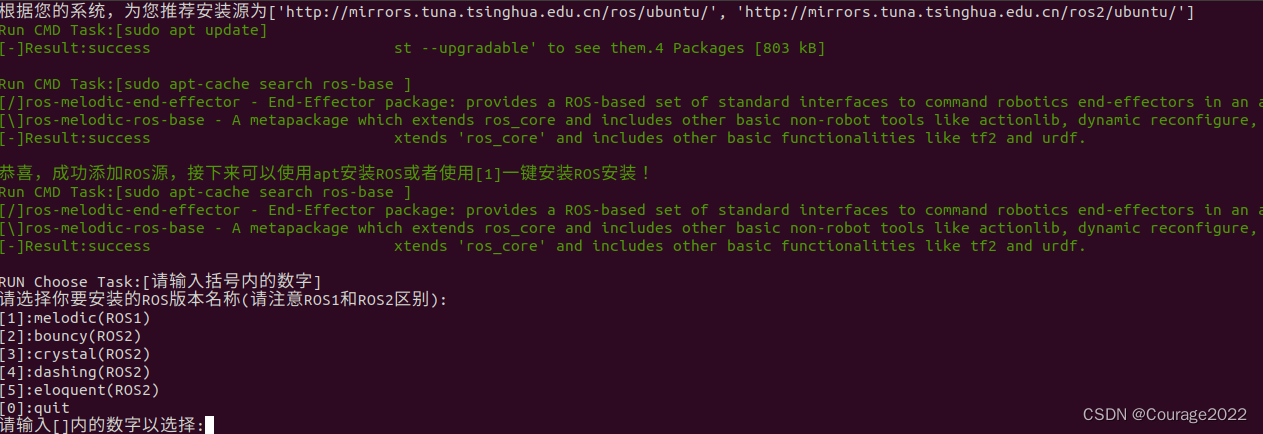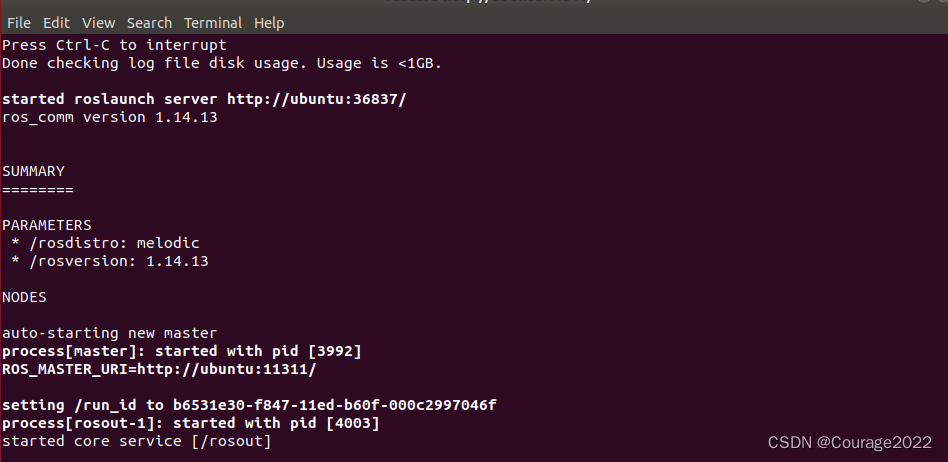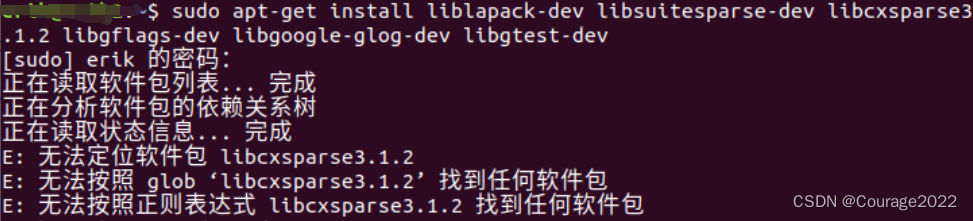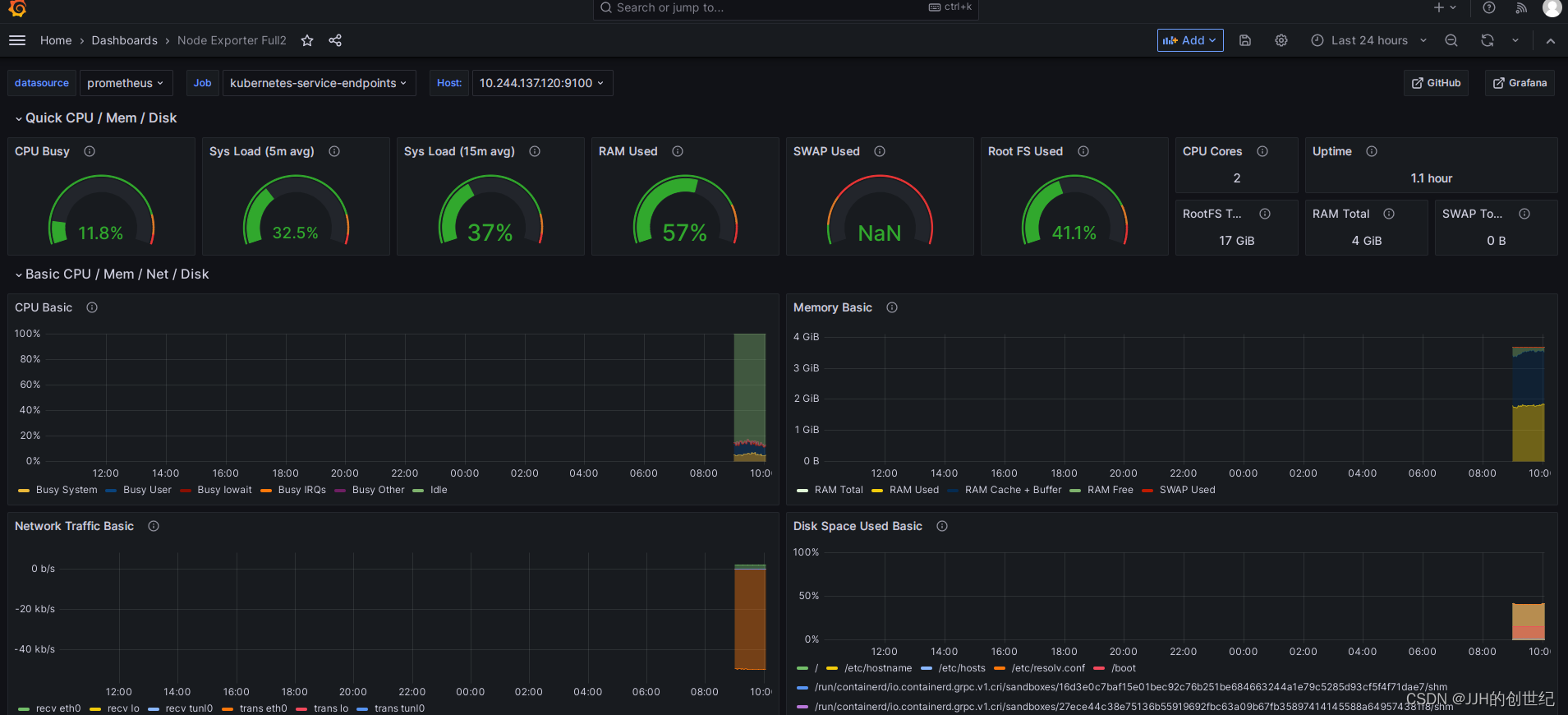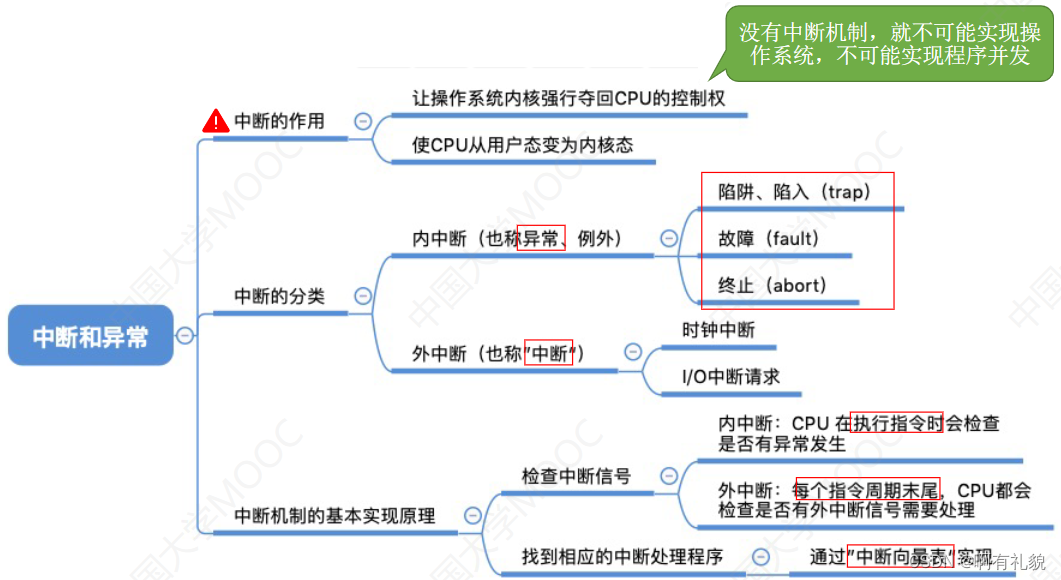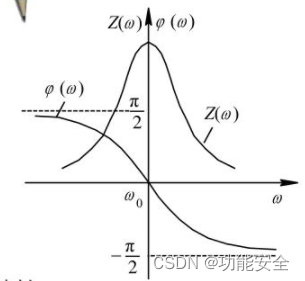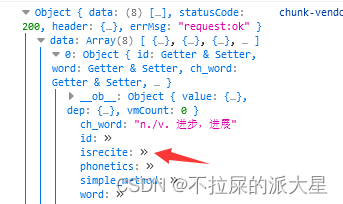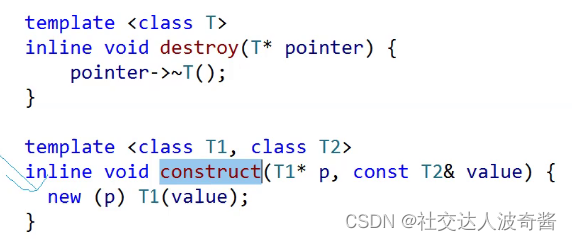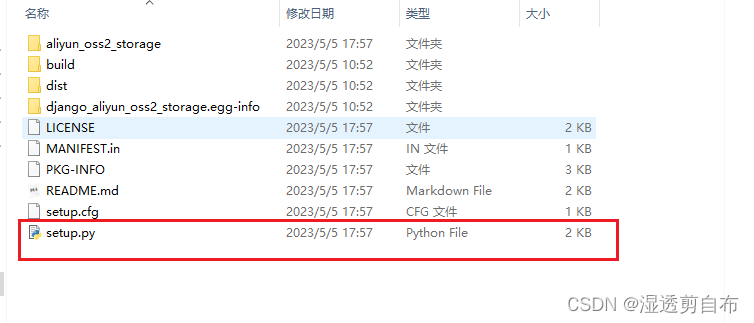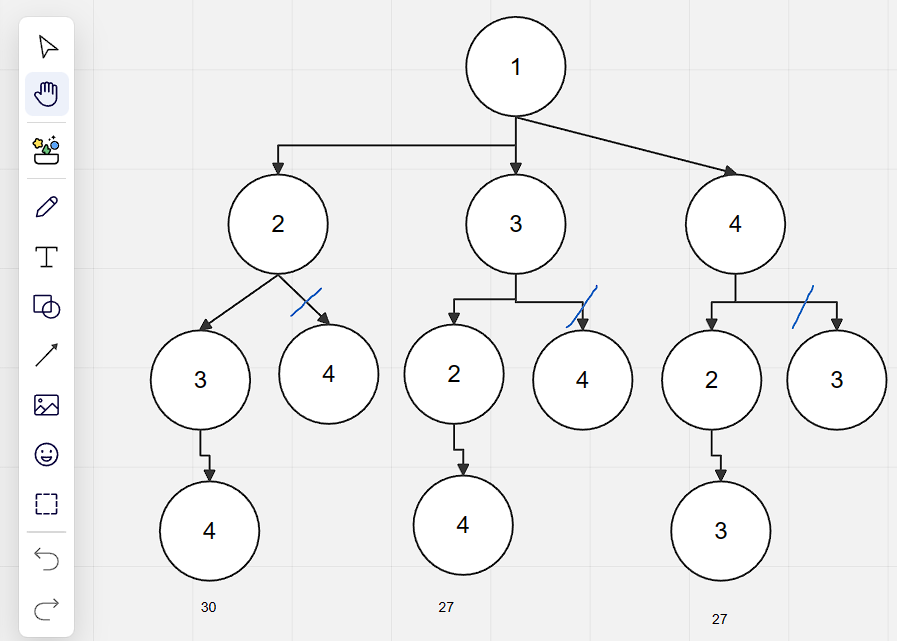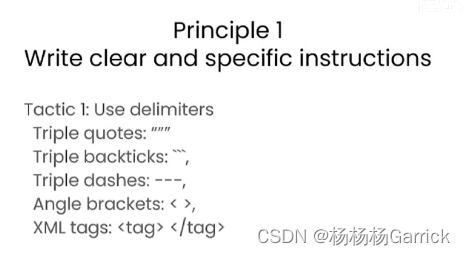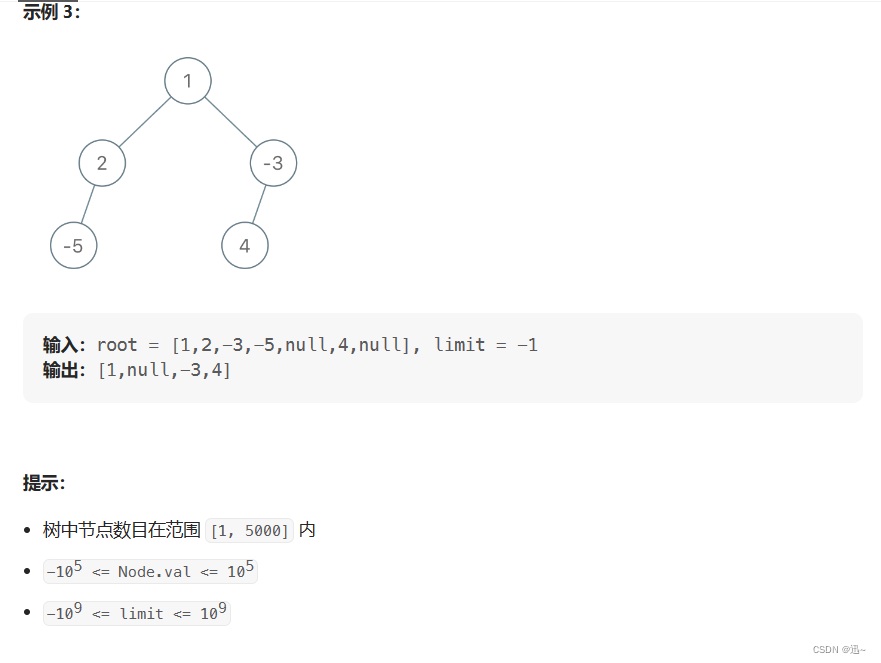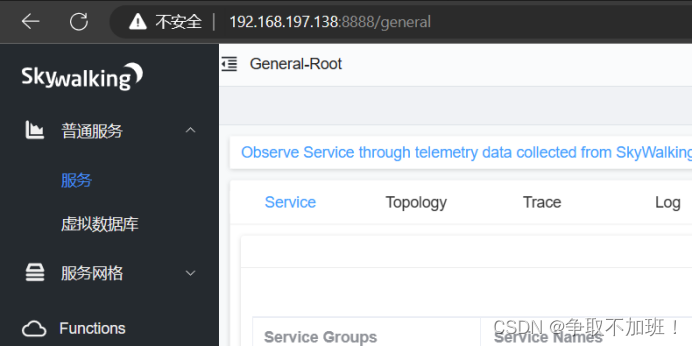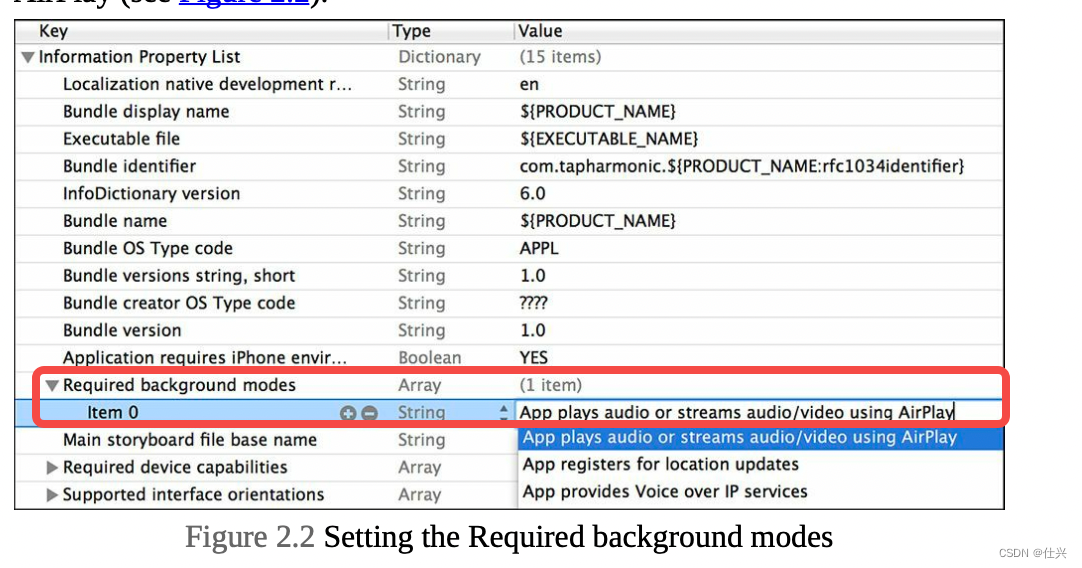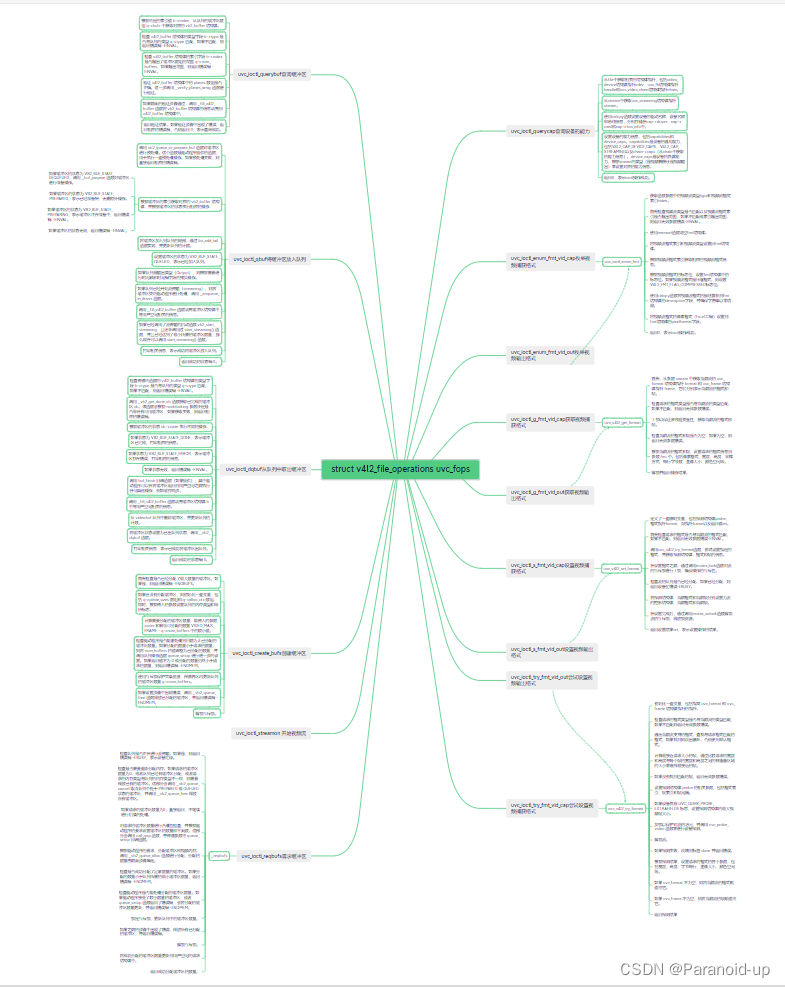目录
1.LIO-SAM配置
1.1 ROS 安装
1.2 安装gtsam 4.0.2
1.3 安装LIO-SAM
1.4 运行LIO-SAM
2. LVI - SAM安装
2.1 一些依赖库的安装
2.2 安装ceres1.1.14
2.3 安装LVI-SAM
1.LIO-SAM配置
机器:Ubuntu 18.04
内存:>16G
CPU:Intel >10核
1.1 ROS 安装
采用鱼香ros一键安装的方式:ros安装自带pcl1.8.0,因此我们无需安装pcl1.8.0。
wget http://fishros.com/install -O fishros && . fishros
这里选择1即可。
然后我们选择:更换系统源再继续安装
选择更换系统源并清理第三方源
选择安装ROS1:melodic
选择桌面版,静待安装完即可。
安装完成后启动ROS主节点,这样ros就安装成功了。
我们安装三个ROS依赖包,这是LIO-SAM所必需的:
sudo apt-get install -y ros-melodic-navigation sudo apt-get install -y ros-melodic-robot-localization sudo apt-get install -y ros-melodic-robot-state-publisher
1.2 安装gtsam 4.0.2
LIO-SAM中使用了因子图优化,在此对因子图优化库gtstam进行安装:
我们需要在官网下载4.0.2版本,不要git clone,git得到的是最新版本:gtsam官方链接https://github.com/borglab/gtsam 我们在tag中找寻4.0.2版本,下载到电脑上:
解压缩,然后执行下面的命令:
mkdir build && cd build cmake -DGTSAM_BUILD_WITH_MARCH_NATIVE=OFF .. sudo make install -j4
我安装一回了,不再安装了。
1.3 安装LIO-SAM
cd ~/catkin_ws/src git clone https://ghproxy.com/https://github.com/TixiaoShan/LIO-SAM.git cd .. catkin_make创建好工作空间catkin_ws,将lio-sam源码下载到catkin_ws/src目录下编译。
1.4 运行LIO-SAM
LIO-SAM数据集我下好放到网盘里面了,大家自取,自己下很慢:
LIOSAM数据集
http://链接:https://pan.baidu.com/s/1gDdW_4bxzLK-0u-Kd_T_UQ?pwd=u6ga 提取码:u6ga --来自百度网盘超级会员V4的分享 如果运行casual_walk_2.bag不需要修改任何参数,使用默认文件即可;如果要运行其它两个数据集,则需要做如下修改:
imuTopic: "imu_raw" 改为 imuTopic: "imu_correct" extrinsicRot 和 extrinsicRPY 设为单位矩阵sudo gedit /opt/ros/kinetic/lib/python2.7/dist-packages/roslaunch/nodeprocess.py具体params.yaml配置修改:
lio_sam: # Topics pointCloudTopic: "points_raw" # Point cloud data imuTopic: "imu_correct" # IMU data odomTopic: "odometry/imu" # IMU pre-preintegration odometry, same frequency as IMU gpsTopic: "odometry/gpsz" # GPS odometry topic from navsat, see module_navsat.launch file # GPS Settings useImuHeadingInitialization: false # if using GPS data, set to "true" useGpsElevation: false # if GPS elevation is bad, set to "false" gpsCovThreshold: 2.0 # m^2, threshold for using GPS data poseCovThreshold: 25.0 # m^2, threshold for using GPS data # Export settings savePCD: true # https://github.com/TixiaoShan/LIO-SAM/issues/3 savePCDDirectory: "/data/lio/" # in your home folder, starts and ends with "/". Warning: the code deletes "LOAM" folder then recreates it. See "mapOptimization" for implementation # Sensor Settings N_SCAN: 16 # number of lidar channel (i.e., 16, 32, 64, 128) Horizon_SCAN: 1800 # lidar horizontal resolution (Velodyne:1800, Ouster:512,1024,2048) timeField: "time" # point timestamp field, Velodyne - "time", Ouster - "t" downsampleRate: 1 # default: 1. Downsample your data if too many points. i.e., 16 = 64 / 4, 16 = 16 / 1 # IMU Settings imuAccNoise: 3.9939570888238808e-03 imuGyrNoise: 1.5636343949698187e-03 imuAccBiasN: 6.4356659353532566e-05 imuGyrBiasN: 3.5640318696367613e-05 imuGravity: 9.80511 # Extrinsics (lidar -> IMU) extrinsicTrans: [0.0, 0.0, 0.0] extrinsicRPY: [1, 0, 0, 0, 1, 0, 0, 0, 1] extrinsicRot: [1, 0, 0, 0, 1, 0, 0, 0, 1] # extrinsicRPY: [1, 0, 0, # 0, 1, 0, # 0, 0, 1] # LOAM feature threshold edgeThreshold: 1.0 surfThreshold: 0.1 edgeFeatureMinValidNum: 10 surfFeatureMinValidNum: 100 # voxel filter paprams odometrySurfLeafSize: 0.4 # default: 0.4 mappingCornerLeafSize: 0.2 # default: 0.2 mappingSurfLeafSize: 0.4 # default: 0.4 # robot motion constraint (in case you are using a 2D robot) z_tollerance: 1000 # meters rotation_tollerance: 1000 # radians # CPU Params numberOfCores: 4 # number of cores for mapping optimization mappingProcessInterval: 0.15 # seconds, regulate mapping frequency # Surrounding map surroundingkeyframeAddingDistThreshold: 1.0 # meters, regulate keyframe adding threshold surroundingkeyframeAddingAngleThreshold: 0.2 # radians, regulate keyframe adding threshold surroundingKeyframeDensity: 2.0 # meters, downsample surrounding keyframe poses surroundingKeyframeSearchRadius: 50.0 # meters, within n meters scan-to-map optimization (when loop closure disabled) # Loop closure loopClosureEnableFlag: false surroundingKeyframeSize: 25 # submap size (when loop closure enabled) historyKeyframeSearchRadius: 15.0 # meters, key frame that is within n meters from current pose will be considerd for loop closure historyKeyframeSearchTimeDiff: 30.0 # seconds, key frame that is n seconds older will be considered for loop closure historyKeyframeSearchNum: 25 # number of hostory key frames will be fused into a submap for loop closure historyKeyframeFitnessScore: 0.3 # icp threshold, the smaller the better alignment # Visualization globalMapVisualizationSearchRadius: 1000.0 # meters, global map visualization radius globalMapVisualizationPoseDensity: 10.0 # meters, global map visualization keyframe density globalMapVisualizationLeafSize: 1.0 # meters, global map visualization cloud density # Navsat (convert GPS coordinates to Cartesian) navsat: frequency: 50 wait_for_datum: false delay: 0.0 magnetic_declination_radians: 0 yaw_offset: 0 zero_altitude: true broadcast_utm_transform: false broadcast_utm_transform_as_parent_frame: false publish_filtered_gps: false # EKF for Navsat ekf_gps: publish_tf: false map_frame: map odom_frame: odom base_link_frame: base_link world_frame: odom frequency: 50 two_d_mode: false sensor_timeout: 0.01 # ------------------------------------- # External IMU: # ------------------------------------- imu0: imu_correct # make sure the input is aligned with ROS REP105. "imu_correct" is manually transformed by myself. EKF can also transform the data using tf between your imu and base_link imu0_config: [false, false, false, true, true, true, false, false, false, false, false, true, true, true, true] imu0_differential: false imu0_queue_size: 50 imu0_remove_gravitational_acceleration: true # ------------------------------------- # Odometry (From Navsat): # ------------------------------------- odom0: odometry/gps odom0_config: [true, true, true, false, false, false, false, false, false, false, false, false, false, false, false] odom0_differential: false odom0_queue_size: 10 # x y z r p y x_dot y_dot z_dot r_dot p_dot y_dot x_ddot y_ddot z_ddot process_noise_covariance: [ 1.0, 0, 0, 0, 0, 0, 0, 0, 0, 0, 0, 0, 0, 0, 0, 0, 1.0, 0, 0, 0, 0, 0, 0, 0, 0, 0, 0, 0, 0, 0, 0, 0, 10.0, 0, 0, 0, 0, 0, 0, 0, 0, 0, 0, 0, 0, 0, 0, 0, 0.03, 0, 0, 0, 0, 0, 0, 0, 0, 0, 0, 0, 0, 0, 0, 0, 0.03, 0, 0, 0, 0, 0, 0, 0, 0, 0, 0, 0, 0, 0, 0, 0, 0.1, 0, 0, 0, 0, 0, 0, 0, 0, 0, 0, 0, 0, 0, 0, 0, 0.25, 0, 0, 0, 0, 0, 0, 0, 0, 0, 0, 0, 0, 0, 0, 0, 0.25, 0, 0, 0, 0, 0, 0, 0, 0, 0, 0, 0, 0, 0, 0, 0, 0.04, 0, 0, 0, 0, 0, 0, 0, 0, 0, 0, 0, 0, 0, 0, 0, 0.01, 0, 0, 0, 0, 0, 0, 0, 0, 0, 0, 0, 0, 0, 0, 0, 0.01, 0, 0, 0, 0, 0, 0, 0, 0, 0, 0, 0, 0, 0, 0, 0, 0.5, 0, 0, 0, 0, 0, 0, 0, 0, 0, 0, 0, 0, 0, 0, 0, 0.01, 0, 0, 0, 0, 0, 0, 0, 0, 0, 0, 0, 0, 0, 0, 0, 0.01, 0, 0, 0, 0, 0, 0, 0, 0, 0, 0, 0, 0, 0, 0, 0, 0.015]实际运行时先启动ROS主节点:
roscore在工作目录下source以下,启动launch节点:
source devel/setup.bash roslaunch lio_sam run.launch然后我们播放数据:
rosbag play outdoor.bag运行成功是这个样子:
参考文章:
参考文章1
https://blog.csdn.net/u011519172/article/details/122322116?ops_request_misc=&request_id=&biz_id=102&utm_term=liosam%E9%85%8D%E7%BD%AE18.04&utm_medium=distribute.pc_search_result.none-task-blog-2~all~sobaiduweb~default-1-122322116.142^v87^control_2,239^v2^insert_chatgpt&spm=1018.2226.3001.4187
2. LVI - SAM安装
2.1 一些依赖库的安装
sudo apt-get install liblapack-dev libblas-dev libeigen3-dev libgflags-dev libgoogle-glog-dev sudo apt-get install liblapack-dev libsuitesparse-dev libcxsparse3.1.2 libgflags-dev libgoogle-glog-dev libgtest-dev sudo add-apt-repository ppa:borglab/gtsam-release-4.0 sudo apt install libgtsam-dev libgtsam-unstable-dev可能出现无法定位:
//第一步,打开sources.list sudo gedit /etc/apt/sources.list //第二步,将下面的源粘贴到最上方sources.list deb http://cz.archive.ubuntu.com/ubuntu trusty main universe //第三步,更新源 sudo apt-get update //第四步,重新输入依赖项安装命令安装依赖项 sudo apt-get install liblapack-dev libsuitesparse-dev libcxsparse3.1.2 libgflags-dev libgoogle-glog-dev libgtest-dev
2.2 安装ceres1.1.14
wget -O ~/Downloads/ceres.zip https://github.com/ceres-solver/ceres-solver/archive/1.14.0.zip cd ~/Downloads/ && unzip ceres.zip -d ~/Downloads/ cd ~/Downloads/ceres-solver-1.14.0 mkdir ceres-bin && cd ceres-bin cmake .. sudo make install -j4
2.3 安装LVI-SAM
cd ~/catkin_ws/src git clone https://github.com/TixiaoShan/LVI-SAM.git cd .. catkin_make然后运行下面的代码即可执行:
# 启动LVI-SAM建图节点 roslaunch lvi_sam run.launch # 播放示例数据 rosbag play handheld.bag