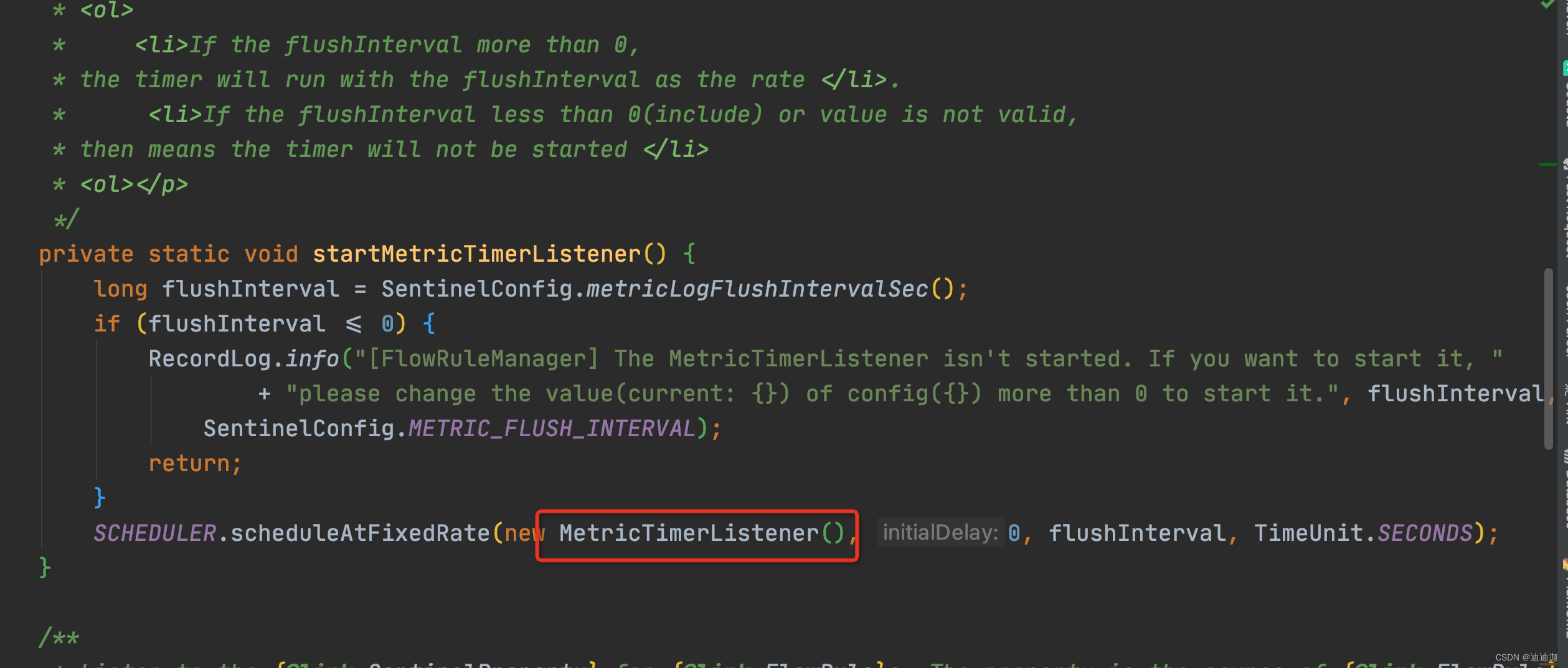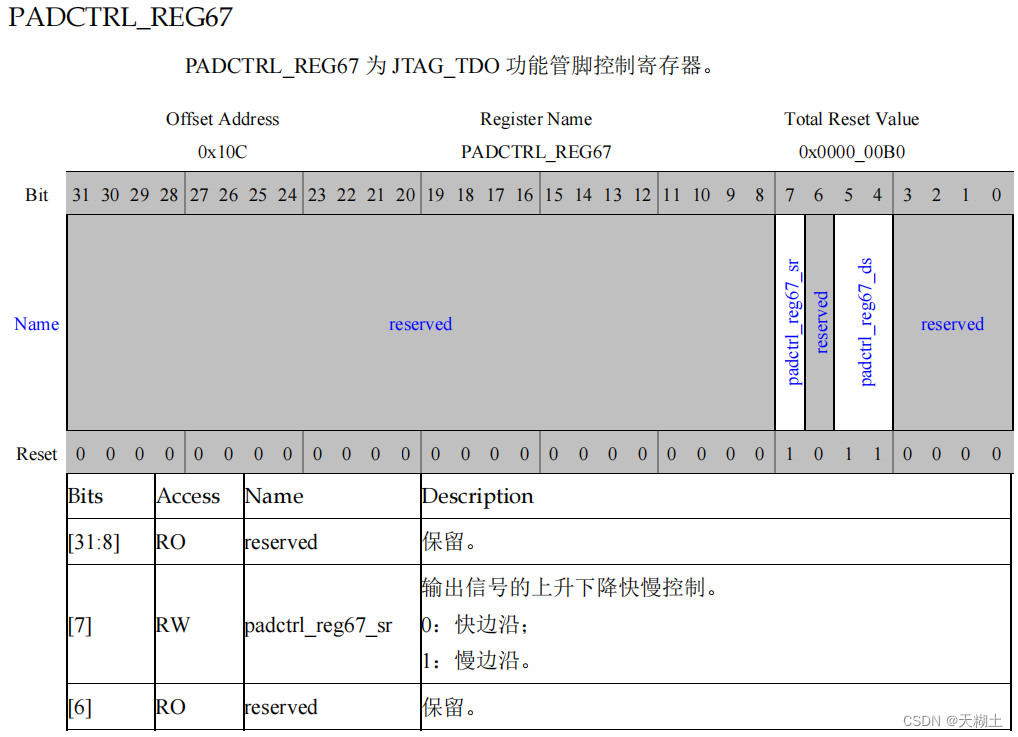目录
1.ActiveMQ下载
2.ActiveMQ目录说明
3.启动activemq
4.修改activemq默认密码
5.设置8161端口仅本地访问。
1.ActiveMQ下载
官网下载ActiveMQ![]() https://activemq.apache.org/
https://activemq.apache.org/
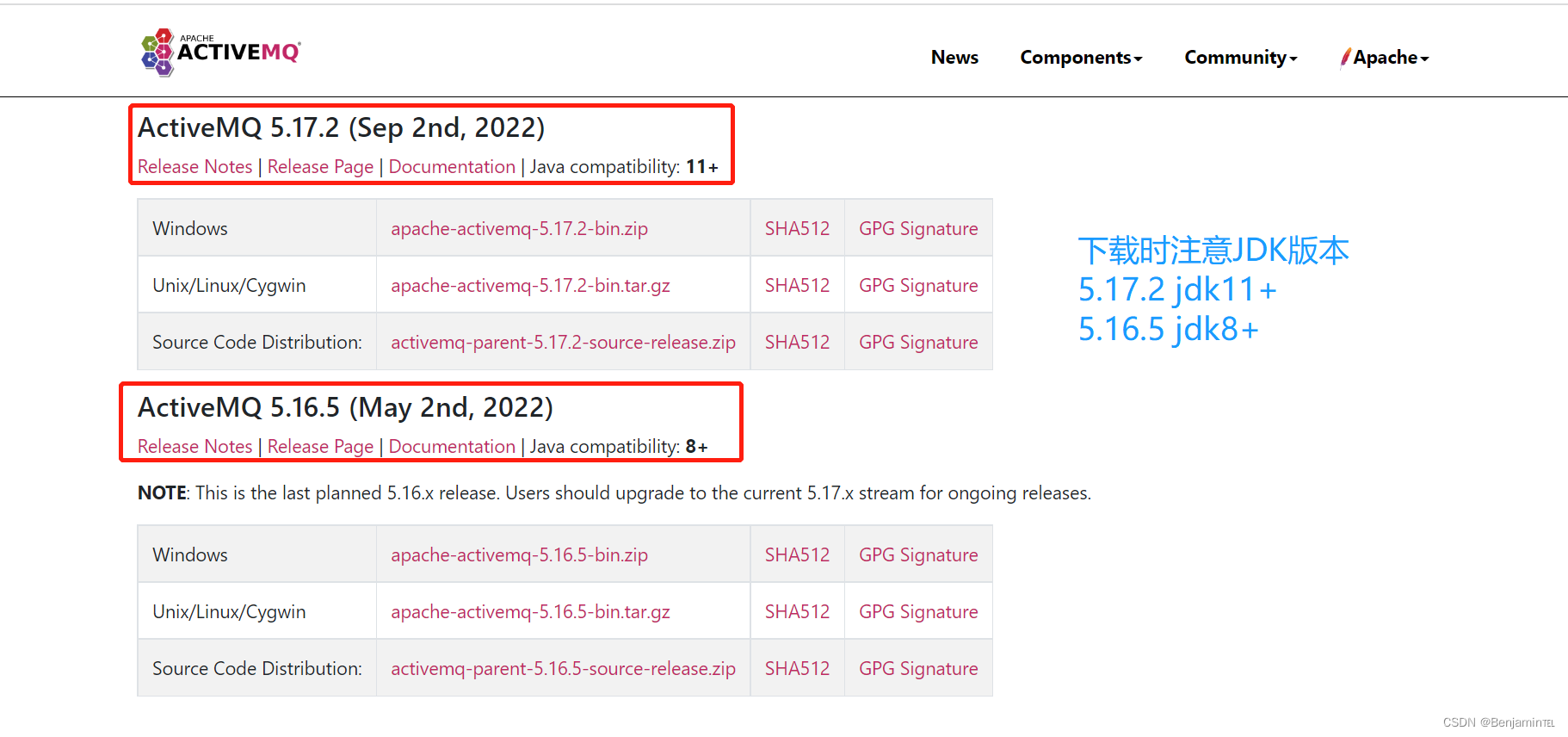 window版本直接解压就可以。
window版本直接解压就可以。
2.ActiveMQ目录说明
apache-activemq-5.16.5 activemq目录结构
├─bin(启动脚本)
│ ├─win32
│ └─win64
│ ├─activemq.bat(启动文件)
│ ├─InstallService.bat(安装activemq到系统服务)
│ ├─UninstallService.bat(卸载activemq中的系统服务)
│ ├─wrapper.conf(配置文件)
│ ├─wrapper.dll
│ ├─wrapper.exe(程序)
├─conf(配置文件)
├─data(日志文件)
├─docs(说明文档)
├─example(例子:包括配置文件、代码)
│ ├─conf
│ ├─perfharness
│ ├─ruby
│ ├─src
│ └─transactions
│ └─src
├─lib(activemq用到的jar包)
│ ├─camel
│ ├─extra
│ ├─optional
│ └─web
└─webapps(管理台的应用)
├─admin
│ ├─decorators
│ ├─images
│ ├─js
│ │
│ ├─META-INF
│ ├─styles
│ ├─test
│ ├─WEB-INF
│ │
│ └─xml
├─demo
│ ├─js
│ ├─META-INF
│ ├─portfolio
│ ├─sandbox
│ ├─test
│ │
│ ├─WEB-INF
│ └─websocket
├─fileserver
│ ├─META-INF
│ └─WEB-INF
│
└─styles
bin目录说明
bin
│ activemq(Linux下的启动脚本)
│ activemq-admin(Linux下的命令行管理工具)
│ activemq-admin.bat(Windows下的命令行管理工具)
│ activemq.bat(Windows下的启动脚本)
│ run.jar
│
├─win32
│ ├─activemq.bat
│ ├─InstallService.bat
│ ├─UninstallService.bat
│ ├─wrapper.conf
│ ├─wrapper.dll
│ └─wrapper.exe
│
└─win64
├─activemq.bat
├─InstallService.bat
├─UninstallService.bat
├─wrapper.conf
├─wrapper.dll
└─wrapper.exe3.启动activemq
方式一:双击bin/activemq.bat
能启动起来访问8161 61616端口不通,下图地址没有打印
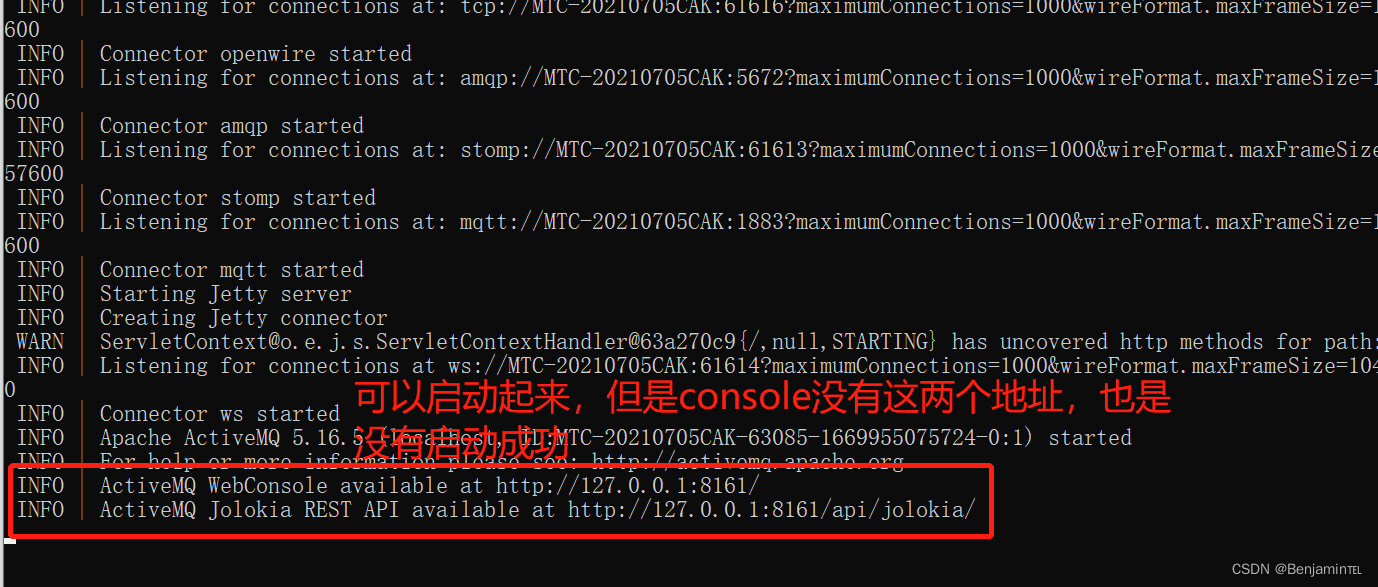
可以是jdk没有正确配置,如下配置即可

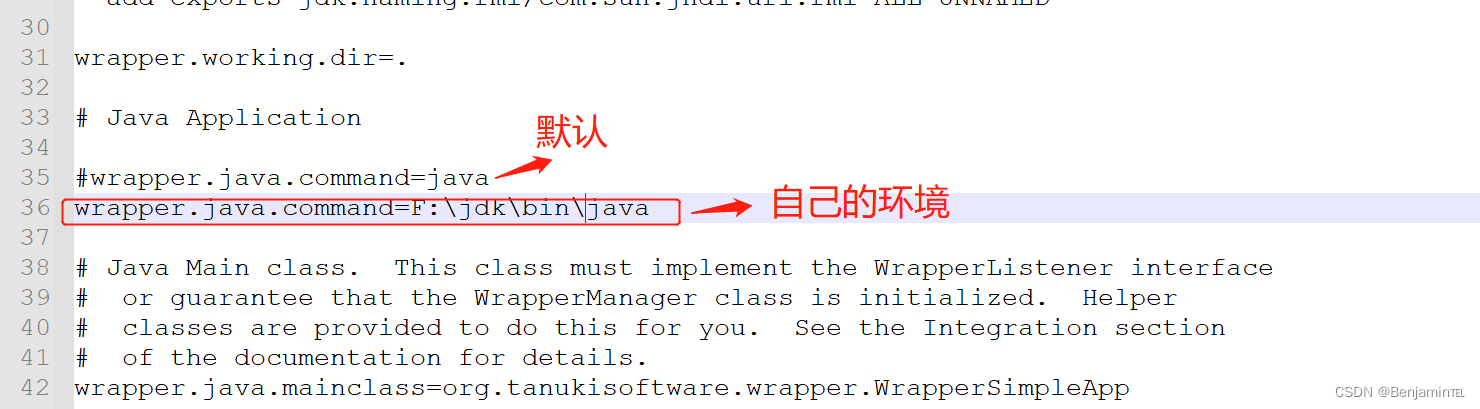
命令可以启动成功。
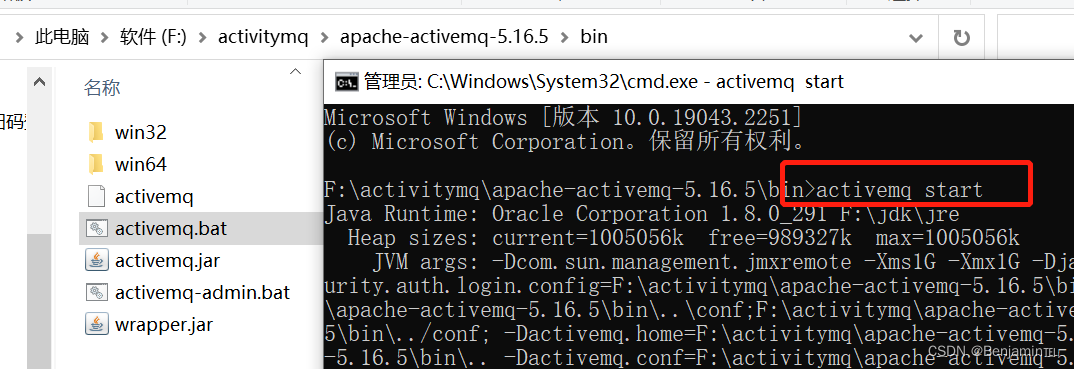
方式二:cmd窗口,执行命令 activemq-admin start
可以成功启动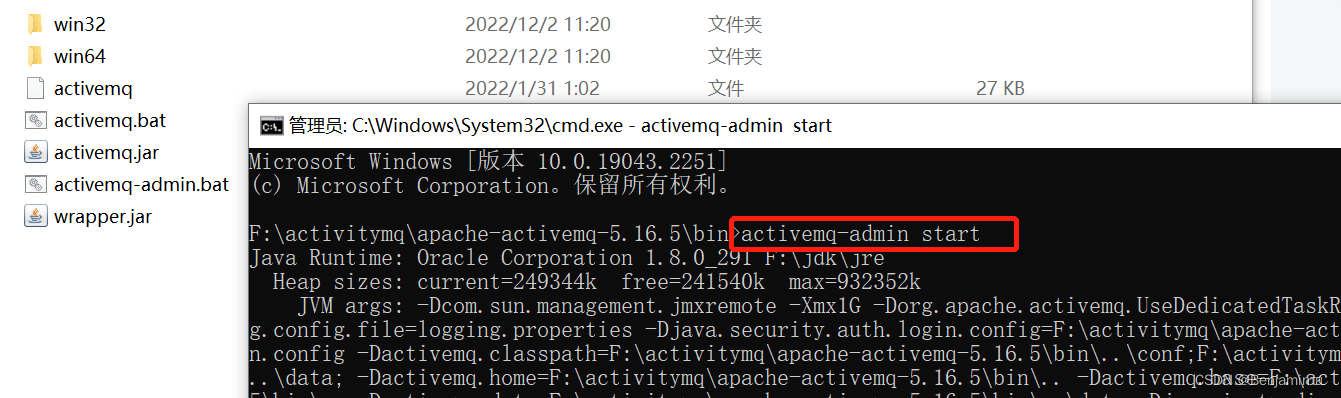
方式三:系统服务启动activemq
解压后系统服务里面是没有activemq服务的,需要手动进行安装才可以。

执行InstallService.bat进行系统服务安装,第一次执行会一闪而过,一闪而过再次执行出现下图即安装成功。
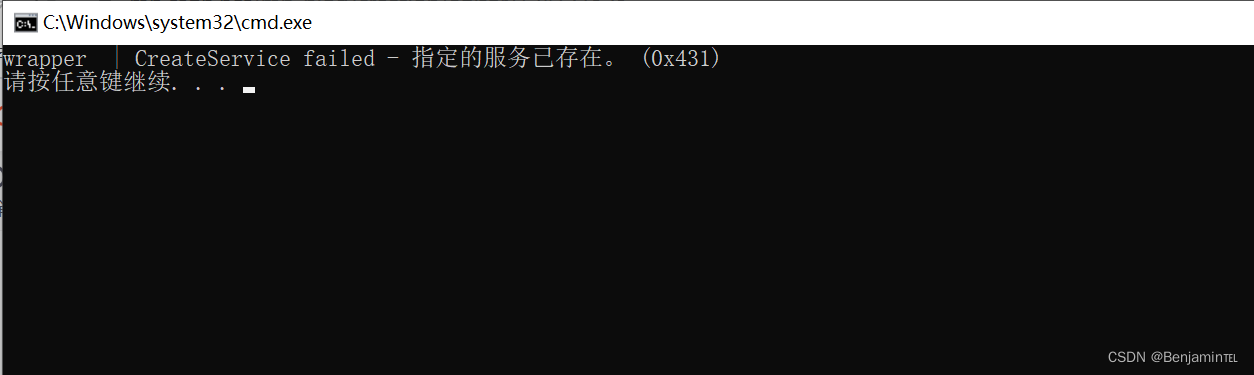
表明安装成功,启动即可。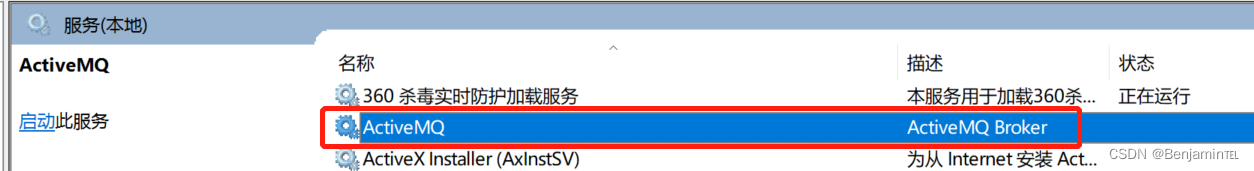
4.修改activemq默认密码
第一步:打开apache-activemq-5.16.5\conf\jetty.xml确保authenticate的value=true
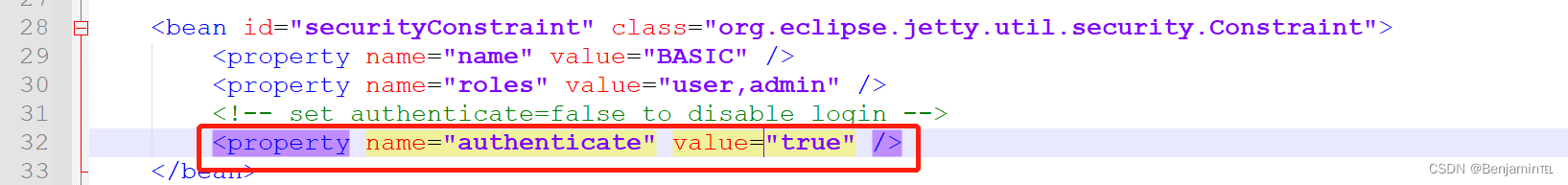
第二步:打开apache-activemq-5.16.5\conf\jetty-realm.properties修改定义的用户的用户名密码角色,这里是所用的用户。
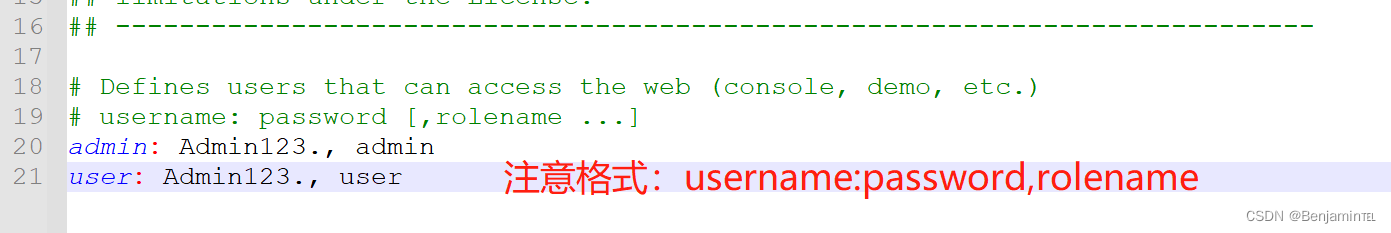 下面的两个启动bat都有atuh的认证配置,用到的配置文件是login.config
下面的两个启动bat都有atuh的认证配置,用到的配置文件是login.config
apache-activemq-5.16.5\bin\activemq.bat
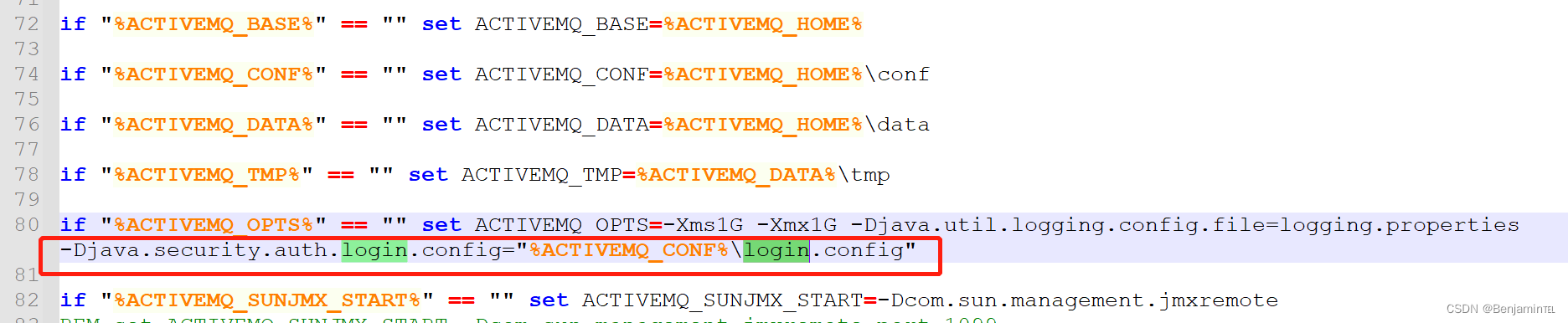 apache-activemq-5.16.5\bin\win64\wrapper.conf
apache-activemq-5.16.5\bin\win64\wrapper.conf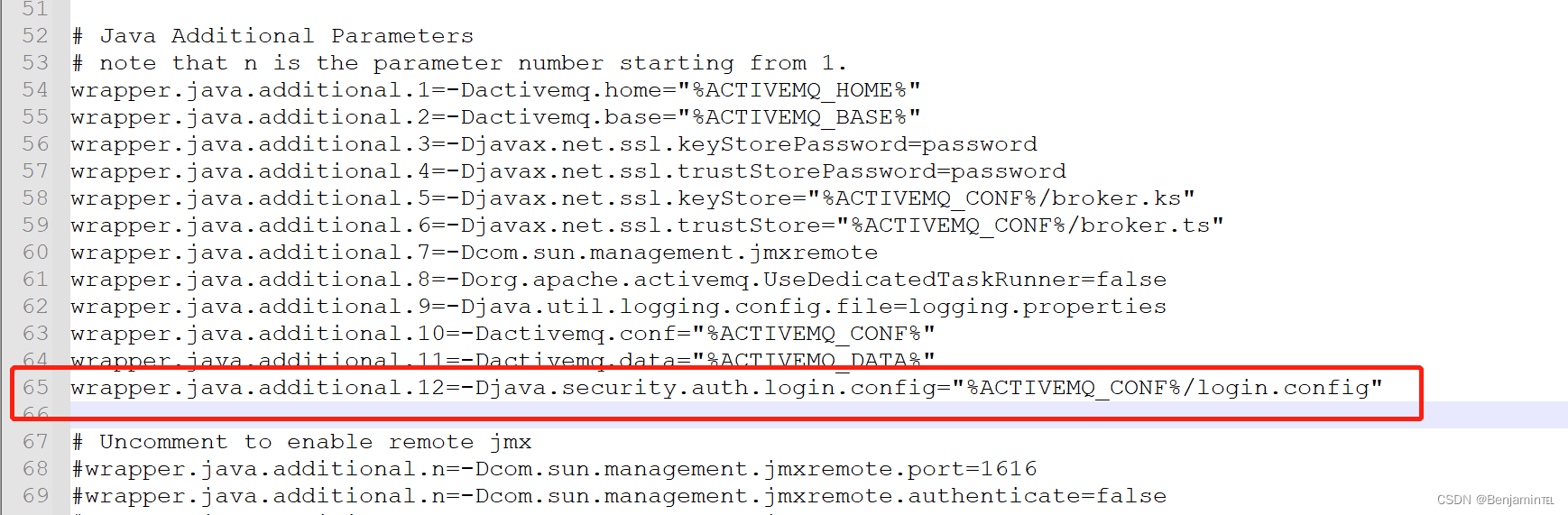
apache-activemq-5.16.5\conf\login.config
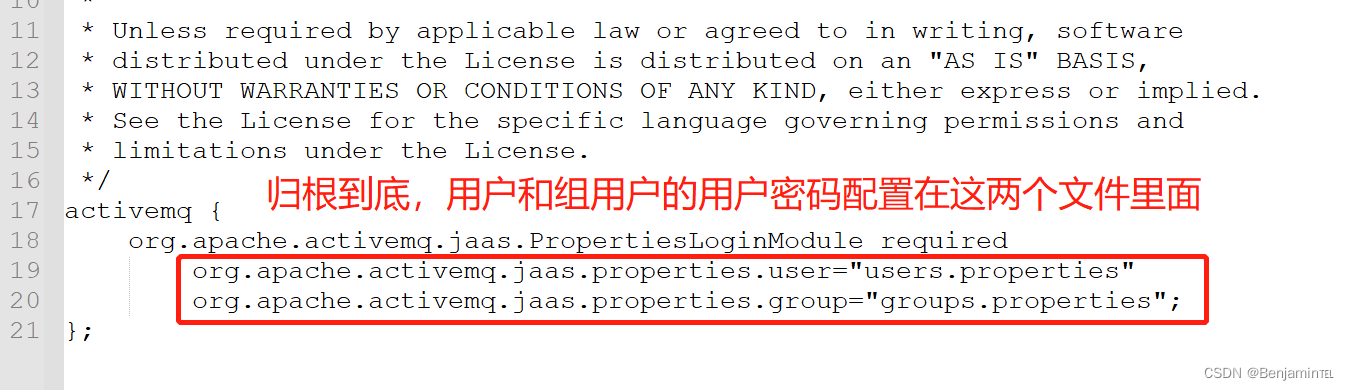 apache-activemq-5.16.5\conf\users.properties
apache-activemq-5.16.5\conf\users.properties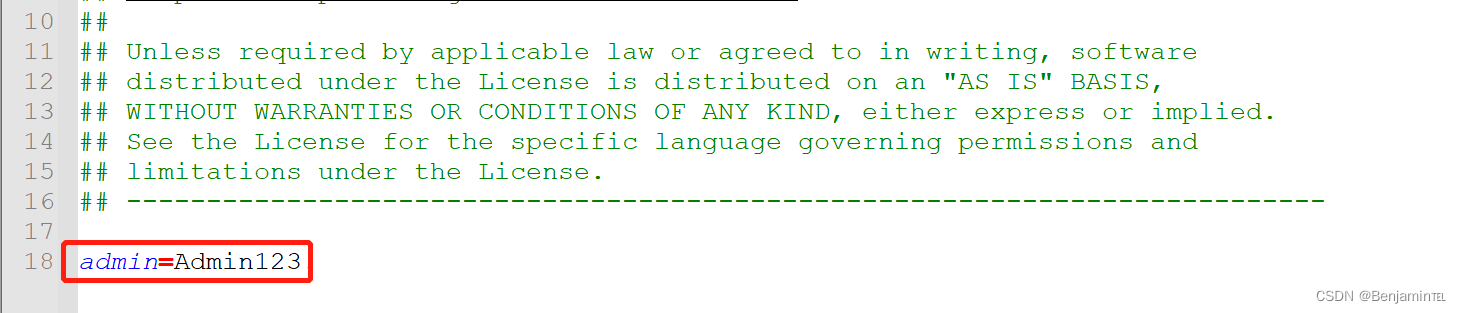
apache-activemq-5.16.5\conf\groups.properties
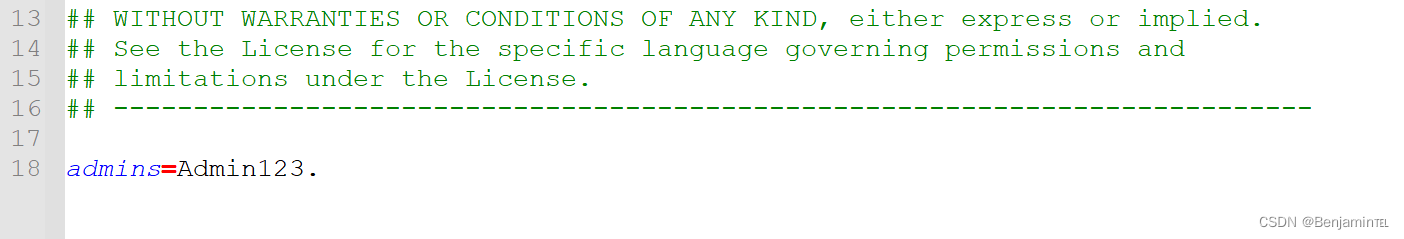
第三步:访问8161端口
修改apache-activemq-5.16.5\conf\users.properties里面的用户,修改成不是jetty-realm.properties配置的用户和密码,重新启动,访问8161端口是访问不通的。
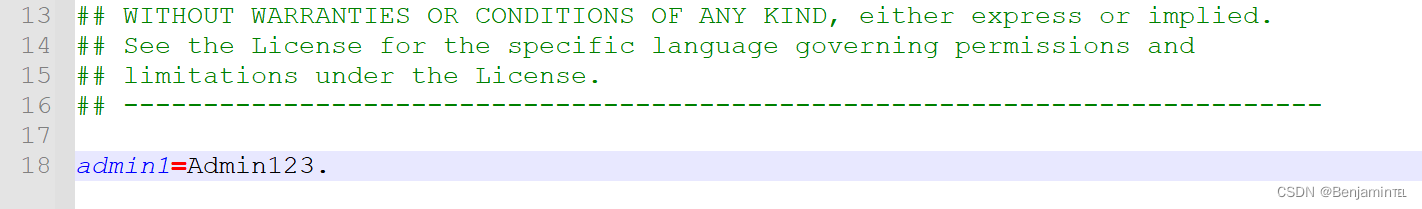
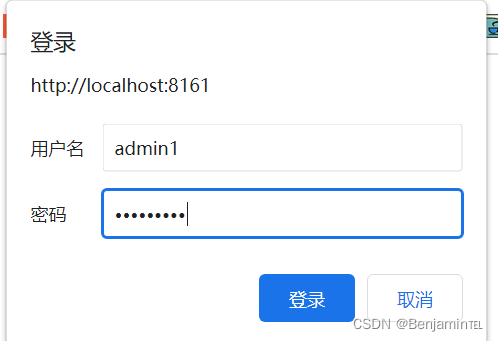
将users.properties里面的用户修改成jetty-realm.properties文件存在的用户密码,重新启动再访问8161端口。是可以成功访问的。
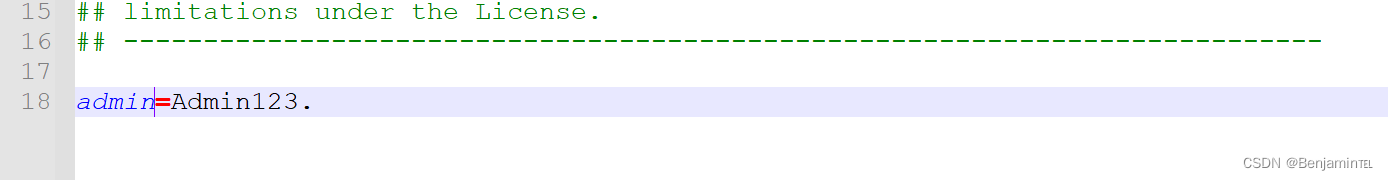
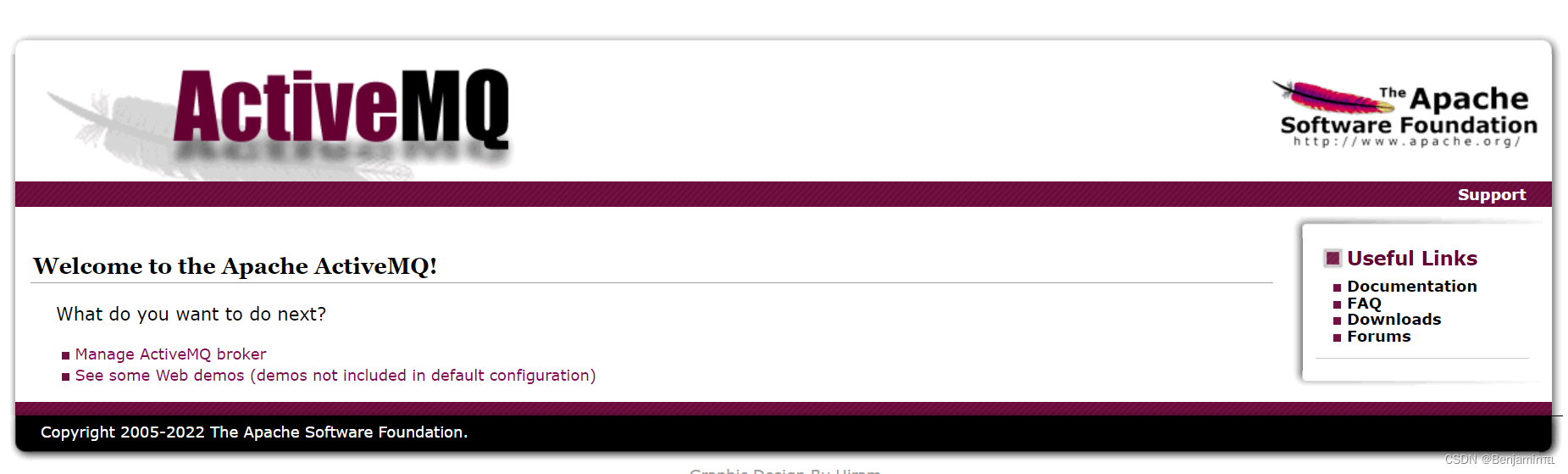
配置的用户必须是jetty-realm.properties文件存在的。
5.设置8161端口仅本地访问。8161存在漏洞问题
apache-activemq-5.16.5\conf\jetty.xml里面修改host为127.0.0.1有的版本没有host变量,配置上去activemq可以启动起来,但是配置host后访问8161activemq服务会停止。出现这种情况可能是此版本没有host变量配置,升级activemq版本即可。
<bean id="jettyPort" class="org.apache.activemq.web.WebConsolePort" init-method="start">
<!-- the default port number for the web console -->
<property name="host" value="127.0.0.1"/>
<property name="port" value="8161"/>
</bean>

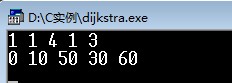

![[附源码]Python计算机毕业设计Django架构的博客平台设计](https://img-blog.csdnimg.cn/87e5f88f553b4cd1bc19a3813b9ce568.png)
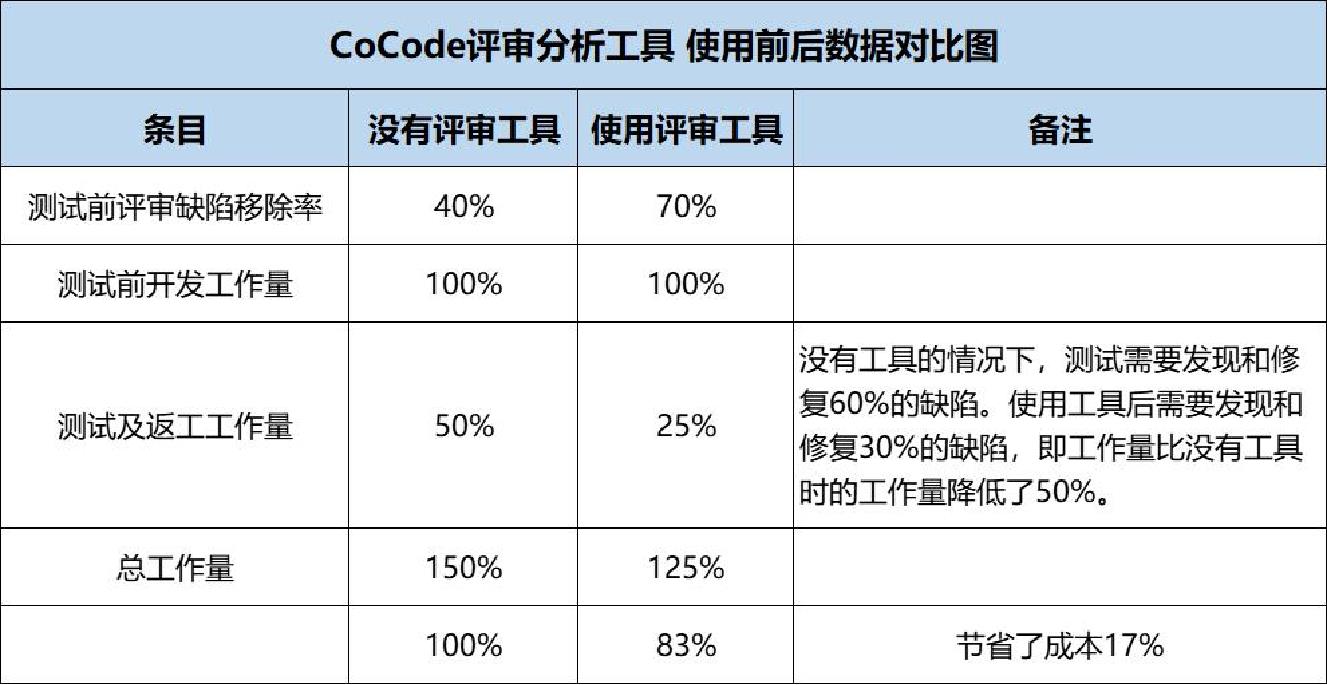
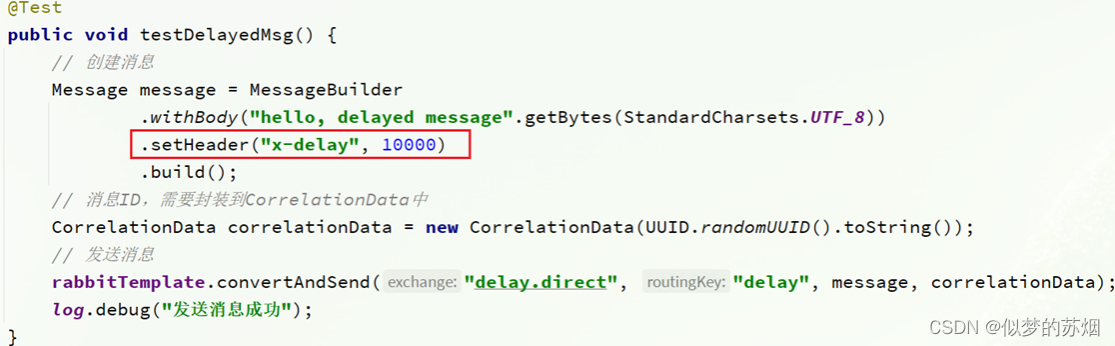



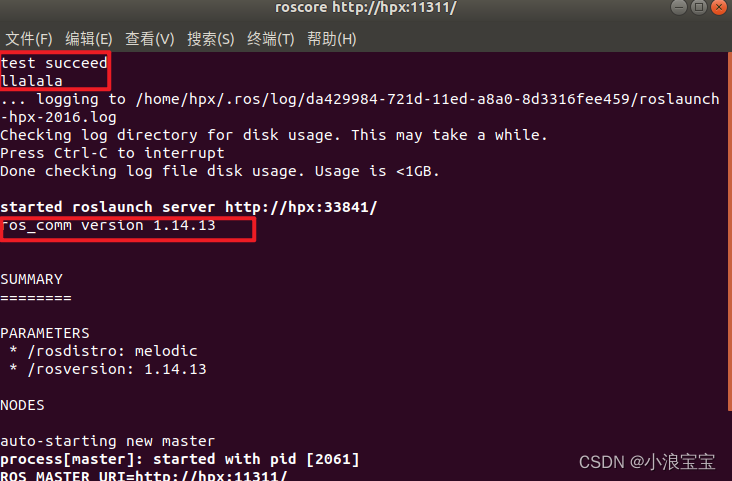
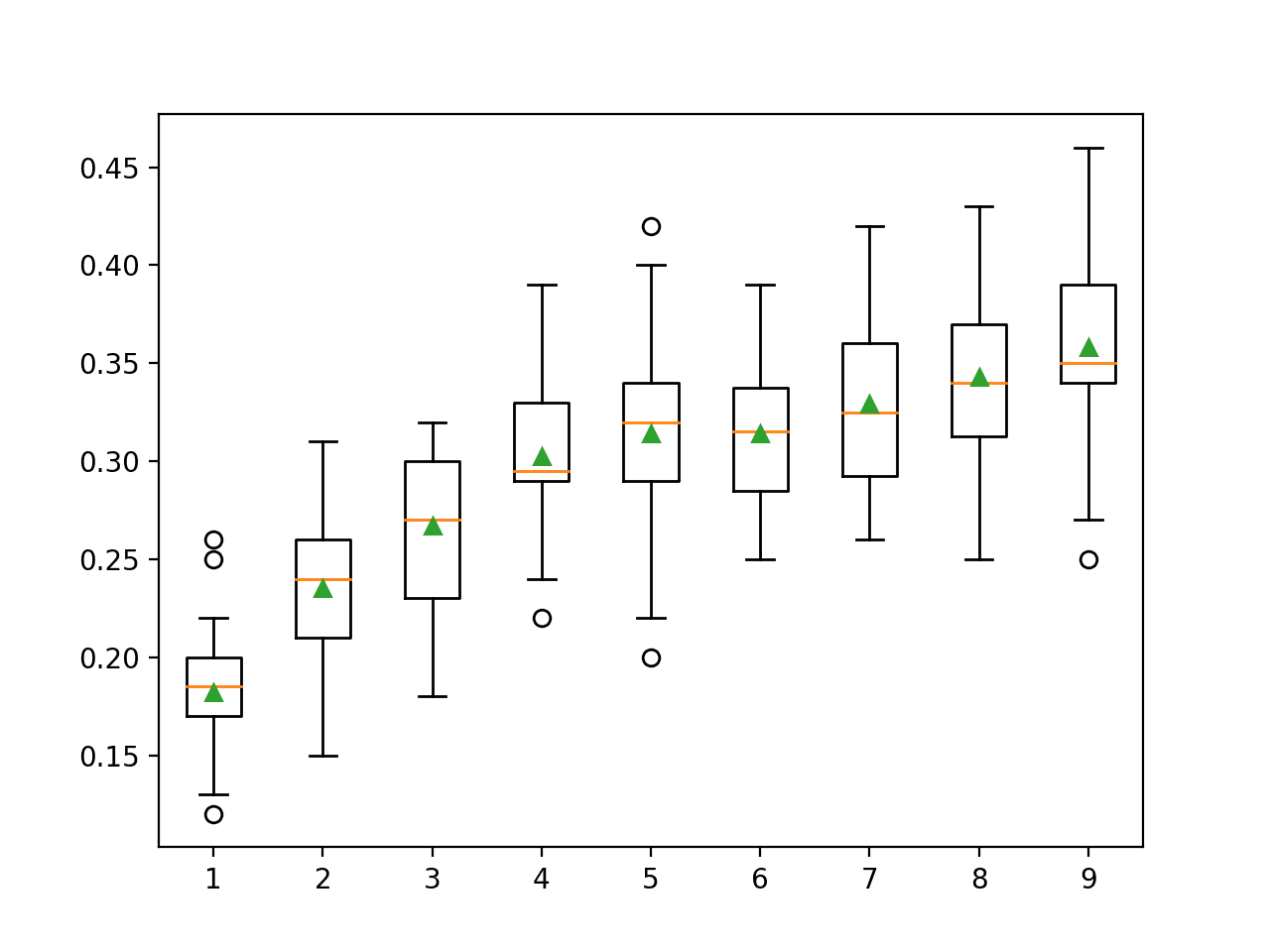
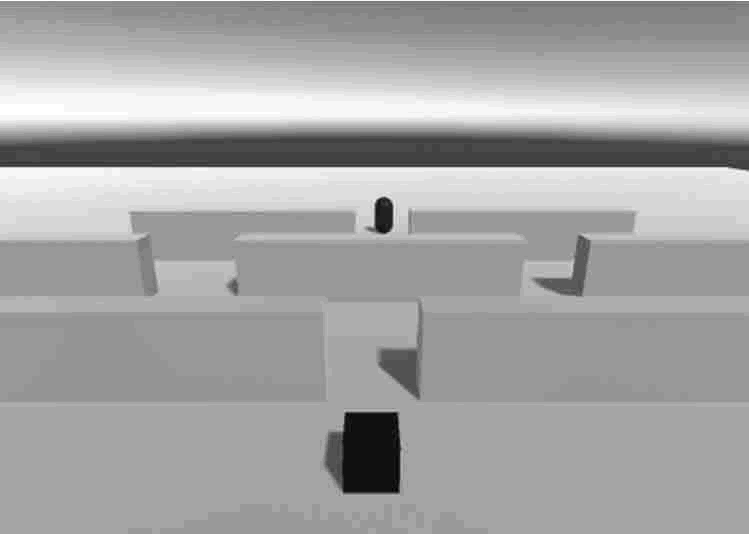


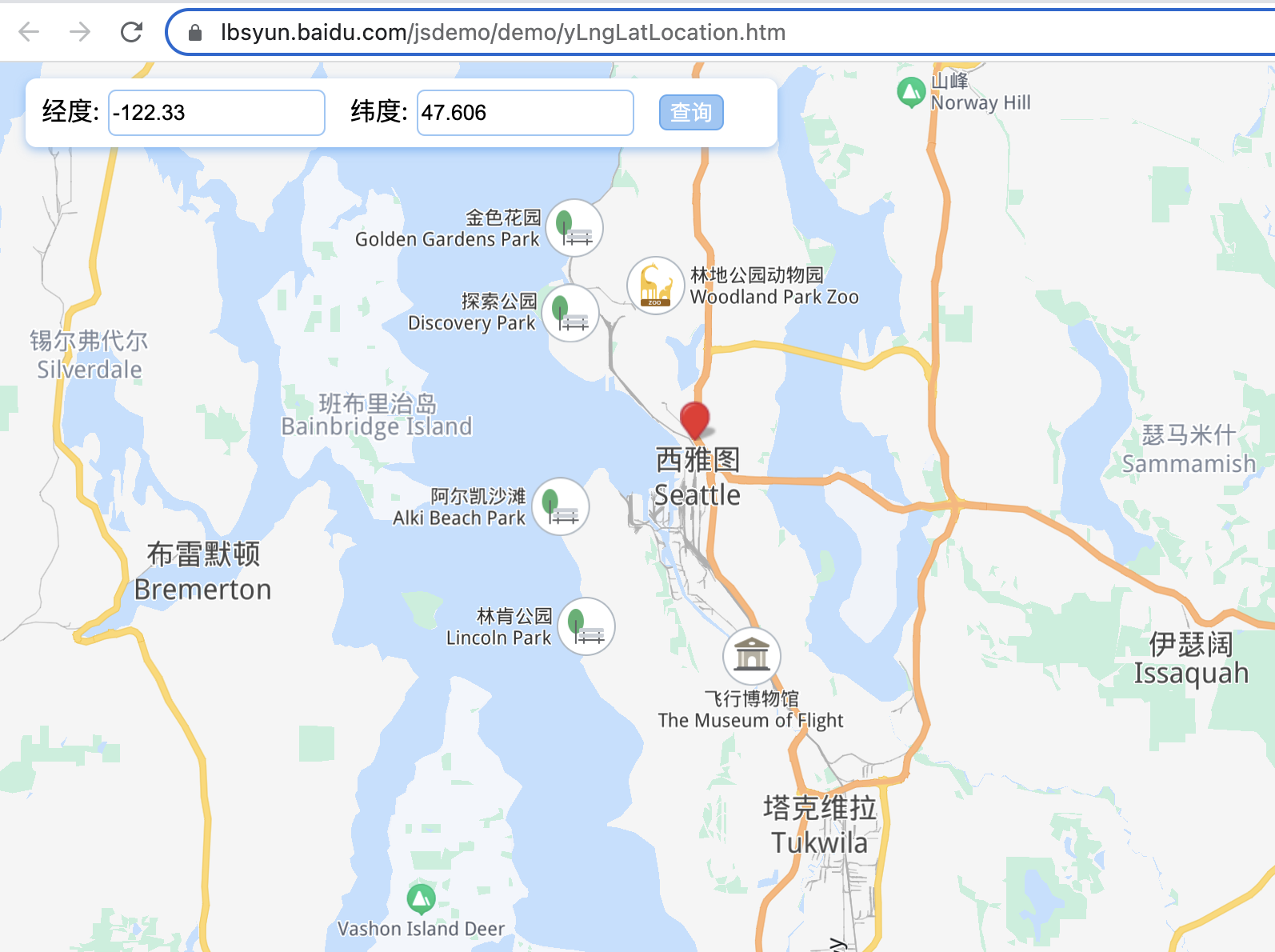

![[附源码]Python计算机毕业设计Django高校学生摄影作品展示平台](https://img-blog.csdnimg.cn/6d35736248c54ce8b8920d349fc81c45.png)